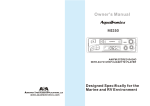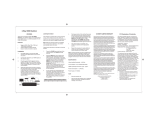Download RCA DH4CVS User's Manual
Transcript
4-Source Component Video Switcher with IR Learning DH4CVS User's Manual Congratulations on your purchase switcher accepts component video, high-tech audio/video components consoles). And, with its special IR toggle between inputs. of the DH4CVS Component Video & Digital Stereo Audio Switcher. This stereo analog audio and digital audio inputs, allowing you to manage your (such as satellite receivers, cable converters, DVD players and gaming learning circuit, the DH4CVS lets you use existing component remotes to Installation Connecting to your input components This switcher lets you manage up to four component video sources through one component video input on your TV, HDTV or A/V receiver. The back panel of the switcher has four inputs and one output. Connect the switcher to your HDTV, TV or A/V receiver first. Connecting to your HDTV, TV or A/V receiver 1. Make the video connection. Connect one end of a component video cable to the component video input jacks on your TV, HDTV or A/V receiver. Connect the other end of the cable to the OUT Y Pr Pb jacks on the switcher. Make sure you match the color coding at the end of the cables with the color coding on the jacks—match red with red (Pr), blue with blue (Pb) and green with green (Y). 2. Make the audio connection. If your TV, HDTV or A/V receiver has a digital coaxial audio jack: Connect one end of a digital coaxial audio cable to the digital coaxial audio input jack on your TV, HDTV or A/V receiver. Connect the other end of the digital coaxial audio cable to the OUT Digital jack on the switcher. If your TV, HDTV or A/V receiver does not have a digital coaxial audio jack: Connect one end of a stereo audio cable to the audio input jacks on your TV, HDTV or A/V receiver. Connect the other end of the stereo audio cable to the OUT L and R jacks on the switcher. Make sure you match the color coding at the end of the cables with the color coding on the jacks—match red with red (R) and white with white (L). IMPORTANT: Match the audio connection in this step with the audio connections available on your input components. For example, if your input components have only stereo audio outputs, then use the stereo audio connection to your TV, HDTV or A/V receiver. 1. Make the video connection. Connect one end of a component video cable to the component video output jacks on one of your components. Connect the other end of the cable to the IN1 Y Pr Pb jacks on the switcher. Make sure you match the color coding at the end of the cables with the color coding on the jacks—match red with red (Pr), blue with blue (Pb) and green with green (Y). 2. Make the audio connection. If your component has a digital coaxial audio jack: Connect one end of a digital coaxial audio cable to the digital coaxial audio output jack on the component. Connect the other end of the digital coaxial audio cable to the IN1 Digital jack on the switcher. If your component does not have a digital coaxial audio jack: Connect one end of a stereo audio cable to the audio output jacks on the component. Connect the other end of the stereo audio cable to the IN1 L and R jacks on the switcher. Make sure you match the color coding at the end of the cables with the color coding on the jacks—match red with red (R) and white with white (L). IMPORTANT: Match the audio connection in this step with the audio connection available on your TV, HDTV or A/V receiver. For example, if your TV, HDTV or A/V receiver has only stereo audio inputs, then use the stereo audio connection to your input component. 3. Repeat the video and audio connection steps for your other input components on IN2, IN3 and IN4. As you connect your components to the input jacks, note which component you have connected to each jack in the space provided below. This information is important to have handy and is necessary when programming remotes to operate the switcher (See Learning Function). Reference Chart INPUT 1 INPUT 2 INPUT 3 INPUT 4 Note which component you connect to each input to help when programming the Remote Control Learning Circuit. Connecting the switcher to a power source Connect the supplied power adapter to the DC 9V jack on the back of the switcher. Plug the other end of the power adapter into a wall outlet or surge protector. An input indicator light on the front of the switcher turns on. Important: This power unit is intended to be correctly oriented in a vertical or floor mount position. Press the button on the front of the switcher that corresponds to that component’s connections. For example, if your DVD is connected to INPUT 1, press INPUT 1 on the front of the switcher. If your connections are correct, you should see and hear the video and audio from INPUT 1 (the DVD). IR LEARNING FUNCTION This switcher is equipped with an IR Learning circuit, allowing it to respond to the on/off commands from your component remote(s) so that you can use them to toggle through inputs. Once you've set up the Learning function for a component, the switcher automatically selects the correct input when you turn that component on. Note:Make sure to you know which component is connected to each input jack before you start setting up the learning function. Setting up the Learning function. 1. Press the LEARN key on the front panel of the switcher for 4 seconds. The LEARN LED will flash. The switcher is now in learning mode. 2. The CH1 LED indicator light will begin to flash. As it is flashing, aim the component remote that you wish to program to INPUT 1 and press any device key (DVD, Satellite etc.). The CH1 LED will stop flashing and the CH2 LED will begin flashing. You must set the learning function within 8 seconds of the LED beginning to flash. Otherwise, you will need to begin from step 1 again. The Learn function is set for INPUT 1. Your remote now switches to the appropriate source. Repeat this procedure for each additional remote you wish to program for components connected to the other 3 inputs. Note: To cancel the learning setup process, press the LEARN key. Note:Universal remotes can also be programmed in the same manner to operate the switcher. Make sure you have the remote in the operational mode that corresponds to the component plugged into that input on the back of the switcher by pressing the device button (e.g. DVD for DVD input) before you start. 12 Month Limited Warranty Audiovox Electronics Corporation (the “Company”) warrants to the original retail purchaser of this product that should this product or any part thereof, under normal use and conditions, be proven defective in material or workmanship within 12 months from the date of original purchase, such defect(s) will be repaired or replaced (at the Company’s option) without charge for parts and repair labor. To obtain repair or replacement within the terms of this Warranty, the product along with any accessories included in the original packaging is to be delivered with proof of warranty coverage (e.g. dated bill of sale), specification of defect(s), transportation prepaid, to the Company at the address shown below. Do not return this product to the Retailer. This Warranty is not transferable and does not cover product purchased, serviced or used outside the United States or Canada. The Warranty does not extend to the elimination of externally generated static or noise. This Warranty does not apply to costs incurred for installation, removal or reinstallation of the product, or, if in the Company’s opinion, the product has been damaged through acts of nature, alteration, improper installation, mishandling, misuse, neglect, accident, or the simultaneous use of different battery types (e.g. alkaline, standard or rechargeable). This Warranty does not cover damage caused by an AC adapter not provided with the product. THE EXTENT OF THE COMPANY’S LIABILITY UNDER THIS WARRANTY IS LIMITED TO THE REPAIR OR REPLACEMENT PROVIDED ABOVE AND, IN NO EVENT, SHALL THE COMPANY’S LIABILITY EXCEED THE PURCHASE PRICE PAID BY PURCHASER FOR THE PRODUCT. This Warranty is in lieu of all other express warranties or liabilities. ANY IMPLIED WARRANTIES, INCLUDING ANY IMPLIED WARRANTY OF MERCHANTABILITY OR FITNESS FOR A PARTICULAR PURPOSE, SHALL BE LIMITED TO DURATION OF THIS WARRANTY. ANY ACTION FOR BREACH OF ANY WARRANTY HEREUNDER, INCLUDING ANY IMPLIED WARRANTY, MUST BE BROUGHT WITHIN A PERIOD OF 24 MONTHS FROM THE DATE OF ORIGINAL PURCHASE. IN NO CASE SHALL THE COMPANY BE LIABLE FOR ANY CONSEQUENTIAL OR INCIDENTAL DAMAGES WHATSOEVER. No person or representative is authorized to assume for the Company any liability other than expressed herein in connection with the sale of this product. Some states/provinces do not allow limitations on how long an implied warranty lasts or the exclusion or limitation of incidental or consequential damage so the above limitations or exclusions may not apply to you. This Warranty gives you specific legal rights and you may also have other rights which vary from state/province to state/province. U.S.A.: Audiovox Electronics Corporation, 150 Marcus Blvd., Hauppauge, New York 11788 CANADA: Audiovox Return Center, c/o Genco, 6685 Kennedy Road, Unit 3, Door 16, Mississauga, Ontario L5T 3A5 FCC Declaration of Conformity This device complies with part 15 of the FCC Rules. Operation is subject to the following two conditions: (1) This device may not cause harmful interference, and (2) this device must accept any interference received, including interference that may cause undesired operation. Trade Name: Audiovox Model(s): DH4CVS Equipment Classification: Class B Digital Device Responsible Party: Audiovox Accessories Corporation 111 Congressional Blvd., Suite 350 Carmel, IN 46032 Customer Service: www.rca.com This equipment has been tested and found to comply with the limits for a Class B digital device, pursuant to Part 15 of the FCC Rules. These limits are designed to provide reasonable protection against harmful interference in a residential installation. This equipment generates, uses, and can radiate radio frequency energy and, if not installed and used in accordance with the instructions, may cause harmful interference to radio communications. However, there is no guarantee that interference will not occur in a particular installation. If this equipment does cause harmful interference to radio or television reception, which can be determined by turning the equipment off and on, the user is encouraged to try to correct the interference by one or more of the following measures: • Reorient or relocate the receiving antenna. • Increase the separation between the equipment and receiver. • Connect the equipment into an outlet on a circuit different from that to which the receiver is connected. • Consult the dealer or an experienced radio/TV technician for help. Changes or modifications not expressly approved by the party responsible for compliance could void your authority to operate the equipment. ©2007 Audiovox Accessories Corporation 111 Congressional Blvd., Suite 350 Carmel, IN 46032 DH4CVS US IB 00 This Class B digital apparatus complies with Canadian ICES-003. Conmutador de video de componente de 4 fuentes con función de Aprendizaje IR Manual del Usuario del Modelo DH4CVS Felicidades por su adquisición del Conmutador de video de componente y audio estereofónico digital DH4CVS. Este conmutador admite entradas de video de componente, audio analógico estereofónico y audio digital estereofónico, permitiéndole así manejar sus componentes de audio y video de alta tecnología (tales como receptores de satélite, convertidores de cable, lectores de DVD y consolas de juego). Y, con su especial circuito de aprendizaje IR, el modelo DH4CVS le permite utilizar los controles remotos existentes de sus componentes para alternar entre las entradas. INSTALACIÓN Cómo conectar a sus componentes de entrada Este conmutador le permite manejar hasta cuatro fuentes de video de componente a través de una entrada de video de componente en su TV, HDTV o receptor de A/V. El panel posterior del conmutador incluye cuatro entradas y una salida. Conecte el conmutador primero a su HDTV, TV o receptor de A/V. Cómo conectar su HDTV, TV o receptor de A/V 1. Lleve a cabo la conexión de video. Acople un extremo de un cable de video de componente a los conectores de entrada de video en su TV, HDTV o receptor de A/V. Acople el otro extremo del cable a los conectores de salida OUT Y Pr Pb del conmutador. Asegúrese de hacer corresponder las codificaciones por colores en el extremo de los cables con las codificaciones por colores en los conectores – haga corresponder el rojo con el rojo (Pr), azul con azul (Pb) y verde con verde (Y). 2. Lleve a cabo la conexión de audio. Si su TV, HDTV o receptor de A/V incluye un conector de audio coaxial digital: Acople un extremo de un cable de audio coaxial digital al conector de entrada de audio coaxial en su TV, HDTV o receptor de A/V. Acople el otro extremo del cable de audio coaxial digital al conector de salida OUT Digital del conmutador. Si su TV, HDTV o receptor de A/V no incluye un conector de audio coaxial digital: Acople un extremo de un cable de audio estereofónico a los conectores de entrada de audio en su TV, HDTV o receptor de A/V. Acople el otro extremo del cable de audio estereofónico a los conectores de salida OUT L y R del conmutador. Asegúrese de hacer corresponder las codificaciones por colores en el extremo de los cables con las codificaciones por colores en los conectores – haga corresponder el rojo con el rojo (R) y blanco con blanco (L). IMPORTANTE: Haga corresponder la conexión de audio en este paso con las conexiones de audio disponibles en sus componentes de entrada. Por ejemplo, si sus componentes de entrada sólo incluyen salidas de audio estereofónico, entonces utilice la conexión de audio estereofónico en su TV, HDTV o receptor de A/V. 1. Lleve a cabo la conexión de video. Acople un extremo de un cable de video de componente a los conectores de salida de video de componente en uno de sus componentes. Acople el otro extremo del cable a los conectores de entrada IN1 Y Pr Pb del conmutador. Asegúrese de hacer corresponder las codificaciones por colores en el extremo de los cables con las codificaciones por colores en los conectores – haga corresponder el rojo con el rojo (Pr), azul con azul (Pb) y verde con verde (Y). 2. Lleve a cabo la conexión de audio. Si su componente incluye un conector de audio coaxial digital: Acople un extremo de un cable de audio coaxial digital al conector de salida de audio coaxial digital en su componente. Acople el otro extremo del cable de audio coaxial digital al conector de entrada IN1 Digital del conmutador. Si su componente no incluye un conector de audio coaxial digital: Acople un extremo de un cable de audio estereofónico a los conectores de salida de audio en el componente. Acople el otro extremo del cable de audio estereofónico a los conectores de entrada IN1 L y R del conmutador. Asegúrese de hacer corresponder las codificaciones por colores en el extremo de los cables con las codificaciones por colores en los conectores – haga corresponder el rojo con el rojo (R) y blanco con blanco (L). IMPORTANTE: Haga corresponder la conexión de audio en este paso con las conexiones de audio disponibles en el TV, HDTV o receptor de A/V. Por ejemplo, si su TV, HDTV o receptor de A/V sólo incluye entradas de audio estereofónico, entonces utilice la conexión de audio estereofónico en su componente de entrada. 3. Repita los pasos de las conexiones de video y audio para los demás componentes de entrada en IN2, IN3 e IN4. Cuando acople los componentes a los conectores de entrada, anote cuáles componentes tiene acoplados a cada conector en el espacio provisto abajo. Es importante tener esta información a mano porque la necesitará para poder programar los controles remotos que harán funcionar el conmutador. GRÁFICO DE REFERENCIA ENTRADA 1 ENTRADA 2 ENTRADA 3 ENTRADA 4 Observe los componentes que conecta a cada una de las entradas para ayudarle a programar el Circuito de Aprendizaje del Control Remoto. Cómo conectar el conmutador a una fuente de potencia Acople el adaptador de potencia suministrado al conector de 9V de CC en la parte posterior del conmutador. Enchufe el otro extremo del adaptador de potencia en el tomacorriente de la pared o protector contra sobrecargas. En la parte frontal del conmutador se iluminará una luz indicadora de entrada. Importante: Esta unidad de potencia ha sido diseñada para quedar correctamente orientada en posición vertical o montaje en el piso. Oprima el botón en la parte frontal del conmutador que corresponde a las conexiones de dicho componente. Por ejemplo, si su Lector de DVD se encuentra conectado a la entrada INPUT 1, oprima INPUT 1 en la parte frontal del conmutador. Si sus conexiones son correctas, deberá ver y escuchar el video y el audio a través de INPUT 1 (el Lector de DVD). FUNCIÓN DE APRENDIZAJE IR Este conmutador está equipado con un circuito de Aprendizaje IR, el cual le permite responder a los comandos de encendido/apagado del control(es) remoto(s) de sus componentes, de manera que pueda utilizarlos para alternar a través de las entradas. Una vez haya configurado la función de Aprendizaje para un componente, el conmutador seleccionará automáticamente la entrada correcta cuando encienda dicho componente. Aviso:Asegúrese de saber cuáles componentes están acoplados a cada uno de los conectores de entrada antes de configurar la función de aprendizaje. Cómo configurar la función de Aprendizaje. GARANTÍA LIMITADA DE 12 MESES Audiovox Electronics Corporation (la “Compañía”) le garantiza a usted, el comprador original de este producto que si, bajo condiciones y uso normales, se encontrara que este producto o alguna pieza presenta defectos materiales o de mano de obra dentro de los primeros 12 meses a partir de la fecha de compra original, tales defectos serán reparados o reemplazados (a opción de la Compañía) sin cargo alguno por las piezas y labores de reparación. Para obtener los servicios de reparación o reemplazo dentro de los términos de esta Garantía, el producto junto con cualquier accesorio incluido en el empaque original se entregarán con prueba de garantía (por ejemplo, factura fechada de venta), especificación de los defectos, transporte prepagado, a la Compañía a la dirección indicada abajo. No devuelva este producto al Distribuidor. Esta Garantía no es transferible y no cubre un producto adquirido, mantenido o utilizado fuera de los Estados Unidos o Canadá. Esta garantía no incluye la eliminación de estática o ruido generados externamente. Esta garantía no incluye los costos incurridos en la instalación, remoción o reinstalación de este producto, o, si es opinión de la Compañía, que este producto ha sufrido daños debido a causas de fuerza mayor, alteraciones, instalación inadecuada, abuso, uso indebido, negligencia, accidente, o el uso simultáneo de diferentes tipos de baterías (por ejemplo, alcalinas, típicas o recargables). Esta Garantía no incluye daños ocasionados por un adaptador de CA que no haya sido suministrado con el producto. EL ALCANCE DE LA RESPONSABILIDAD DE LA COMPAÑÍA BAJO ESTA GARANTÍA ESTÁ LIMITADO A LA REPARACIÓN O EL REEMPLAZO PROVISTO ARRIBA Y, EN NINGÚN CASO, DEBERÁ LA RESPONSABILIDAD DE LA COMPAÑÍA EXCEDER EL PRECIO DE COMPRA PAGADO POR EL COMPRADOR DE ESTE PRODUCTO. Esta Garantía reemplaza cualesquiera otras responsabilidades o garantías expresas. CUALESQUIERA GARANTÍAS IMPLÍCITAS, INCLUYENDO CUALQUIER GARANTÍA IMPLÍCITA DE COMERCIABILIDAD O ADAPTABILIDAD PARA UN PROPÓSITO EN PARTICULAR ESTARÁN LIMITADAS A LA DURACIÓN DE ESTA GARANTÍA. CUALQUIER ACCIÓN PARA EL INCUMPLIMIENTO DE CUALQUIER GARANTÍA EN EL PRESENTE, INCLUYENDO CUALQUIER GARANTÍA IMPLÍCITA, DEBERÁ PRESENTARSE DENTRO DE UN PERÍODO DE 24 MESES A PARTIR DE LA FECHA DE COMPRA ORIGINAL. EN NINGÚN CASO LA COMPAÑÍA SERÁ RESPONSABLE POR DAÑOS EMERGENTES O INCIDENTALES. Ninguna persona ni representante está autorizado a asumir, a nombre de la Compañía, ninguna responsabilidad salvo la expresada aquí en conexión con la venta de este producto. Algunos estados/provincias no permiten limitaciones sobre la duración de una garantía implícita o la exclusión o la limitación de daños incidentales o emergentes, de modo que es posible que las limitaciones o exclusiones anteriores no se apliquen en su caso. Esta Garantía le confiere derechos legales específicos; según el estado/provincia, puede disfrutar además de otros derechos. 1. Oprima la tecla LEARN en el panel frontal del conmutador durante 4 segundos. La luz indicadora LED “LEARN” parpadeará. El conmutador se encuentra ahora en el modo de aprendizaje. EE.UU.: Audiovox Electronics Corporation, 150 Marcus Blvd., Hauppauge, New York 11788 2. La luz indicadora LED “CH1” comenzará a parpadear. Mientras parpadea, apunte el control remoto del componente que desea programar a INPUT 1 y oprima cualquier tecla de dispositivo (DVD, Satélite, etc.). La luz indicadora “CH1” dejará de parpadear y la luz indicadora LED “CH2” comenzará a parpadear. DECLARACIÓN DE CONFORMIDAD CON LA FCC Marca comercial: Audiovox Deberá configurar la función de aprendizaje en un espacio de 8 segundos luego de que la luz indicadora LED comience a parpadear. De lo contrario, necesitará iniciar el procedimiento a partir del paso 1. La función de Aprendizaje está configurada en INPUT 1. Su control remoto ahora cambia a la fuente correcta. Repita este procedimiento para cada control remoto adicional que desee programar para los componentes conectados a las otras 3 entradas. Aviso:Para cancelar el proceso de configuración de la función de Aprendizaje, oprima la tecla LEARN. Aviso:Los controles remotos universales pueden programarse de la misma manera para hacer funcionar el conmutador. Deberá asegurarse de tener el control remoto en el modo operativo que corresponde con el componente enchufado a dicha entrada en la parte posterior del conmutador oprimiendo el botón del dispositivo (por ejemplo, DVD para entrada DVD). ©2007 Audiovox Accessories Corporation 111 Congressional Blvd., Suite 350 Carmel, IN 46032 DH4CVS US IB 00 CANADÁ: Audiovox Return Center, c/o Genco, 6685 Kennedy Road, Unit 3, Door 16, Mississauga, Ontario L5T 3A5 Este dispositivo cumple con la Parte 15 de las Normas de la FCC. Su funcionamiento está sujeto a las siguientes dos condiciones: (1) Este dispositivo no debe causar interferencia dañina y (2) Este dispositivo debe aceptar toda interferencia recibida, incluida aquélla que puede causar un funcionamiento no deseado. Modelo(s): DH4CVS Clasificación de equipo: Dispositivo digital Clase B Entidad responsable: A udiovox Accessories Corporation 111 Congressional Blvd., Suite 350 Carmel, IN 46032 Servicio al cliente: www.rca.com Este equipo ha sido probado y se consideró que cumple con los límites de los aparatos de Clase B, de acuerdo con las especificaciones de la Sección 15 de las Normas de la FCC. El objetivo de estos límites es ofrecer protección razonable contra interferencias perjudiciales en una instalación residencial. Este equipo genera, utiliza y puede irradiar energía de radiofrecuencia y, si no se instala y se usa de acuerdo con las instrucciones, puede causar interferencia perjudicial para las comunicaciones de radio. Sin embargo, no hay garantía de que no ocurrirá interferencia en una instalación en particular. Si su equipo causa interferencia nociva en la recepción de radio o televisión, que puede averiguar apagando y encendiendo el equipo, intente corregirla mediante alguna o varias de las siguientes maneras: • Vuelva a orientar o cambie de lugar la antena receptora. • Aumente la separación entre el equipo y el receptor. • Conecte este equipo a una toma en un circuito diferente al que esté conectado el receptor. • Consulte al distribuidor o a un técnico experimentado de radio y televisión para solicitar asistencia. Los cambios o modificaciones no aprobados expresamente por la parte responsable para el cumplimiento podrían anular la autoridad del usuario para utilizar este producto. Este aparato digital Clase B cumple con la normativa canadiense ICES-003.
This document in other languages
- español: RCA DH4CVS