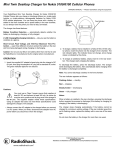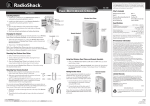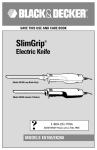Download Radio Shack 12-749 User's Manual
Transcript
RADIO SHACK LIMITED WARRANTY This product is warranted against defects for 90 days from date of purchase from Radio Shack companyowned stores and authorized Radio Shack franchisees and dealers. Within this period, we will repair it without charge for parts and labor. Simply bring your Radio Shack sales slip as proof of purchase date to any Radio Shack store. Warranty does not cover transportation costs. Nor does it cover a product subjected to misuse or accidental damage. EXCEPT AS PROVIDED HEREIN, RADIO SHACK MAKES NO EXPRESS WARRANTIES AND ANY IMPLIED WARRANTIES ARE LIMITED IN DURATION TO THE DURATION OF THE WRITTEN LIMITED WARRANTIES CONTAINED HEREIN. Some states do not permit limitation or exclusion of implied warranties; therefore, the aforesaid limitation(s) or exclusion(s) may not apply to the purchaser. Sports AM/FM Radio n Extended Bass Boost n 10-Station Memory n Earphone Jack This warranty gives you specific legal rights and you may also have other rights which vary from state to state. We Service What We Sell 9/94 Owner’s Manual Cat. No. 12-749 RADIO SHACK A Division of Tandy Corporation Fort Worth, Texas 76102 7A5 Printed in Hong Kong Important: You need a pair of headphones (available at your local Radio Shack store) to listen to your radio. Listening Safely Caring for Your Radio Extended high-volume listening can lead to permanent hearing loss. To protect your hearing when using earphones, set the volume to the lowest setting before you begin listening, then adjust it to a comfortable level. Once you set the volume, do not increase it. Over time, your ears adapt to the volume level, so a volume level that does not cause discomfort might still damage your hearing. To enjoy your radio for a long time: Wearing earphones while driving a car or riding a bicycle can create a traffic hazard and is illegal in some areas. FCC Statement Your radio might cause TV or radio interference even when it is operating properly. To determine whether your radio is causing the interference, turn it off. If the interference goes away, your radio is causing it. Try to eliminate the interference by: • Moving your radio from the receiver • Contacting your local Radio Shack store for help If you cannot eliminate the interference, the FCC requires that you stop using the radio. • Handle it gently. • Keep it away from dust, moisture, and temperature extremes. • Clean it with a damp cloth. Do not use harsh chemicals. • Do not take it apart. If something is wrong with the radio, take it to your local Radio Shack store for assistance. INSTALLING BATTERIES USING THE RADIO Use two AAA batteries (we recommend alkaline batteries, such as Cat. No. 23555, not supplied). jack — for connecting earphones with a 1/8-inch plug Note: You must remove the belt clip before you remove the battery cover. STORING STATIONS VOLUME — adjusts the volume (see “Listening Safely”) 1. Tune to the desired AM/FM station. 2. Press MEM. ON/OFF — turns the radio on and off TUNING — press to select your favorite station; press and hold to quickly scan the selected band. FM/AM — selects the band MEM — use for storing stations 1–5 and +5 — press to select a stored station 3. While MEMORY flashes, press 1–5 to store the station. Note: To store five more stations, press +5 before pressing 1–5. SPECIFICATIONS AM ................................... 530–1710 kHz FM ................................... 87.5–108 MHz E-BASS ON/OFF — set to ON to enhance the bass sound STEREO/MONO — switch to STEREO for stereo sound or to MONO for monaural sound on FM stations Power Source ................ 2 AAA Batteries (Cat. No. 23-555) Dimensions............. 41/2 ξ 211/16 ξ 15/16 In Weight .......................................4.23 Oz. Accessory ..................................Belt Clip Caution: Match the batteries’ polarity symbols (+ and –) with the polarity symbols marked inside the battery compartment. © 1995 Tandy Corporation. All Rights Reserved. Radio Shack is a registered trademark used by Tandy Corporation.