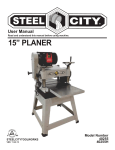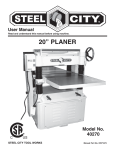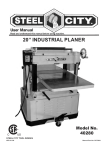Download Pioneer PNR 14-150 User's Manual
Transcript
PNR 14-150 OPERATION MANUAL 15" Single Surface Thickness Planer ©2006 Pioneer Supply International Inc. CONTACT INFORMATION .........................................................................................3 SECTION 1: SAFETY General Power Tool Safety Instructions .................................................................. 4-6 Additional Safety for Planers .......................................................................................7 Specification Sheet ......................................................................................................8 Parts Identification .......................................................................................................9 SECTION 2: POWER REQUIREMENTS ..................................................................10 SECTION 3: SET UP Set Up ......................................................................................................................10 Contents ...................................................................................................................11 Cleaning ....................................................................................................................12 Site Considerations ...................................................................................................12 Moving & Placing Base Unit ......................................................................................12 Extension Wings ........................................................................................................12 Hand Wheel ...............................................................................................................13 Dust Hood .................................................................................................................13 Safety Switch .............................................................................................................14 Gearbox Oil Level ......................................................................................................14 SECTION 4: OPERATIONS / ADJUSTMENTS Before You Begin ......................................................................................................15 Basic Operation .........................................................................................................15 Operation Tips ...........................................................................................................16 Operating Feed Speed ..............................................................................................16 Adjusting Height / Depth of Cut .................................................................................17 Adjusting Bed Rollers ................................................................................................17 Adjusting Alignment on Pulley ...................................................................................18 Adjusting V-Belt Tension ............................................................................................18 Anti-Kickback Fingers ................................................................................................18 Inspecting Knives ......................................................................................................19 Setting/Replacing Knives ..........................................................................................19 Feed Rollers and Chip Breaker Adjustments ............................................................20 Feed Roller Spring Tension .......................................................................................21 Table Parallelism .......................................................................................................22 2 © 2006 Pioneer Supply International SECTION 5: MAINTENANCE Maintenance Schedule ..............................................................................................23 Cleaning ....................................................................................................................23 Lubrication .................................................................................................................23 PARTS BREAKDOWN & LISTING..................................................................... 24-27 WARRANTY AND RETURNS ............................................................................. 28-30 Notes .........................................................................................................................31 © 2006 Pioneer Supply International 3 4 © 2006 Pioneer Supply International © 2006 Pioneer Supply International 5 6 © 2006 Pioneer Supply International Additional Safety for Planers INSTRUCTION MANUAL: Be aware of correct operation and potential safety hazards. Read and understand this entire manual before starting the planer. INFEED CLEARANCE: The infeed roller is always spinning while machine is in operation. Keep hands, clothing, and long hair away from the infeed area to prevent anything from being pulled into the planer and prevent serious injury. BODY POSITION: There is a chance that the material or work piece may kick back toward you during operation. Always stand to the side of the planer during the entire operation. NEVER place your face close to planer to look inside while planer is running. PLANING MATERIAL: Thickness planers are designed to plane natural solid wood stock. Trying to plane MDF, plywood, laminates, or other synthetic or man-made products may damage machine or cause injury. GRAIN: Always plane in the same direction or at a slight angle with the wood grain. Planing across the grain is hard on the planer and may cause the work piece to kick back. CLEAN STOCK: Always inspect and clean stock of nails, staples, or loose knots or other debris. This debris can kick back at the operator and will damage your knives when they contact the cutter head. CUTTING CAPACITIES: Do not push the planer beyond its listed capacities. Material kick back may result and injury to operator or damage to machine may result: • Maximum Depth of Cut ...................... 1/8" • Minimum Board Length ..................... 12" • Minimum Board Thickness ................ 1/4" • Maximum # of Boards at One Time ..... 1 PLANER COVERS: Never remove guards or covers while operating planer. Wood chips fly around inside the planer at a very high rate of speed and could cause seriously injury. JAMMED WORK PIECES: ! WARNING: Always stop the planer and disconnect power before removing jams. Never attempt to remove jammed work pieces and never reach into dust hood to remove clogs when the planer is running serious injury may result. DULL/DAMAGED KNIVES: Dull or damaged knives will not only give poor finish results but may kick back, that can cause personal injury. CHANGING KNIVES: Disconnect machine from power source. ! CAUTION: Planer knives are sharp, handle them with care. MAKING ADJUSTMENTS: ! WARNING: Magnetic switches may start when bumped. Make sure planer is disconnected from power source before performing any service or maintenance to the machine. Failure to do so may cause serious personal injury. PLANER USE: ! WARNING:Do not use this planer for other than its intended use. Failure to do so could result in serious personal injury, damage to equipment, or poor work results. © 2006 Pioneer Supply International 7 SPECIFICATION SHEET PNR 14-150 15" Single Surface Thickness Planer Item Number Description Motor HP Table size Footprint (less extensions) Overall width Height Knives Cutter head speed Cutter head diameter Maximum cutting depth Maximum planing width Maximum planing height Cuts per minute Feed rate - 2 speeds Maximum cuts per inch Minimum stock height Minimum stock length Appx Net Weight Approx Shipping Weight PNR 14-150 15" Single Surface Thickness Planer 3hp, 220v, 1ph, 18A 15" x 19-7/8" 23" x 21" 26-5/16" 47-1/4" 3 HSS 5000rpm 2-7/8" 1/8" 14-7/8" 6" 15,000cpm 16fpm & 20fpm 62 1/4" 8" 500lbs 560lbs FEATURES: Extra-large hand wheel Spring loaded cutter head for easy knife setting Two chromed return rollers Three roller extension wing Two positive table locks One-piece cabinet style stand Infeed rollers: Spiral-serrated Outfeed rollers: Machined Power transfer: Triple belt drive Two adjustable bed rollers Scratch resistant powder-coated paint INCLUDES: Knife setting gauge Infeed/outfeed extensions Top return rollers 4" dust port Magnetic switch w/thermal overload NOTE: We make every effort to be accurate with our specifications, copy, images and other product information and apologize for any errors that may occur. This information while deemed accurate is not guaranteed. We reserve the right to make changes to all products including specifications, pricing and availability. Pioneer Supply International, Inc. P.O. Box 12308 Salem, OR 97309 8 © 2006 Pioneer Supply International Parts Identification - PNR 14-150 B C A D K G E F I J Figure 1 A B C D E F G H I J K Magnetic Switch Return Rollers Table Height Hand wheel Gearbox Extension Wing Table Height Scale Speed Control Knob Table Locks - Figure 2 Lifting Bars Motor Access Cover V-Belt Cover H Figure 2 © 2006 Pioneer Supply International 9 SECTION 2: Power Requirements ! WARNING: Machine must be grounded properly to prevent electrocution or fire. Ensure your electrical configuration complies with local and state codes. Contact qualified electrician to ensure compliance. DO NOT connect the machine to the power source until instructed to do so, as serious personal injury could occur. 220V Single-Phase Grounding All electrical connections must be made in accordance with local codes. Grounding reduces the risk of electric shock if an electrical short happens. This machine has a power cord that has a grounding wire, which must be properly connected to the grounding prong on the plug. NOTE: The outlet must be properly installed and grounded for this to operate properly. Amperage Draw / Minimum Circuit Requirements The motor on the PNR 14-150 will draw 18 amps during operation. Only connect your machine to a circuit that meets the requirements. Always check to see if the wires and circuit breaker in your circuit are capable of handling the amperage draw from your machine, as well as any other machines that could be operating on the same circuit. If you are unsure, consult a qualified electrician. NOTE: Start up amperage draw is significantly higher than running draw. Plug Type / Extension Cords An L6-20 plug and receptacle is recommended to connect your machine to power. It is NOT recommend using extension cords on 220V equipment. Instead, arrange the placement of your equipment and the installed wiring to eliminate the need for extension cords. If you find it absolutely necessary to use an extension cord at 220V with your machine, check with a qualified electrician for the correct sizing, gauge, type, and maximum possible length for your needs. SECTION 3: Set up ! WARNING: This planer is a heavy machine (560 lbs. shipping weight). DO NOT over-exert yourself while unpacking or moving this machine. To be safe, you will need assistance and power equipment when moving the shipping crate and removing the machine from the crate. Safety glasses should be worn during the entire set up process. Read through this entire manual to become familiar with the set up, controls and operations before starting the machine. The Pioneer PNR 14-150 was carefully packed when it left the warehouse. If you discover the machine is damaged after you have signed for delivery, please call your supplier immediately. Save the containers and all packing materials for possible inspection by the carrier or its agent. Photograph any damage. Otherwise, filing a freight claim can be difficult. When you are completely satisfied with the condition of your shipment, you should inventory the contents before beginning set up process. In the event that any nonproprietary parts are missing (e.g. a nut or a washer), contact your supplier, or for the sake of expediency, replacements can be obtained at your local hardware store. The following items are needed to complete the set up process, but are not included with your machine: 4' straightedge or longer, dial indicator, phillips screwdriver, flat head screwdriver, plug and receptacle. 10 © 2006 Pioneer Supply International Contents - PNR 14-150 A B C D E F G H Planer Extension Wings Dust Hood Dust Hood Hardware Hand Wheel Hand Wheel Hardware Knife Setting Guide Shaft Open End Wrenches: 8-10, 12-14, 17-19mm I Allen Wrenches: 3,4,5,6mm J Set Screws for Extension Wings (6) K Bolts for Extension Wings (6) M Washers (6) A B E C F G D J H I K L Figure 3 © 2006 Pioneer Supply International 11 Cleaning The unpainted surfaces are coated with a waxy oil to protect them from corrosion during shipment. Remove this protective coating with a solvent cleaner or citrus-based degreaser to clean thoroughly, some parts may need to be removed. For optimum performance from your machine, make sure you clean all moving parts or sliding contact surfaces that are coated. Avoid chlorine-based solvents, such as acetone or brake parts cleaner, as they may damage painted surfaces should they come in contact. Always follow the manufacturer’s instructions when using any type of cleaning product. These items are coated and must be cleaned: Cutter head, Table, Feed Rollers, and Extension Wings. ! WARNING: Gasoline and petroleum products have low flash points and could cause an explosion or fire if used to clean machinery. DO NOT use gasoline or petroleum products to clean the machinery. Many of the solvents commonly used to clean machinery can be toxic when inhaled or ingested. Lack of ventilation while using these solvents could cause serious personal health risks or fire. Take precautions from this hazard by only using cleaning solvents in a well ventilated area. Site Considerations ! WARNING: DO NOT allow unsupervised children or visitors in shop at any time. Floor Load The PNR 14-150 has a shipping weight of 560 lbs (254Kg), net weight of 500 lbs (226.8Kg), and a base footprint of 32" x48". Working Space In order to have a safe working environment, there should be enough space around the machine to walk around the machine and enough room to plane material both at the infeed and outfeed sides without bumping into other people, machines and obstructions. See Figure 4. Moving & Placing Planer Figure 4 The cabinet stand on the PNR 14-150 is equipped with lifting bars (Refer to page 9) to lift and place the planer. When lifting the planer with a forklift, place shop rags or cardboard between the forks and cabinet base so you do not scratch the paint. Extension Wings You will need: Two Table Extension Wings, 6 x Hex Bolts, 6 x Lock Washers, 6 x Flat Washers. 4 x Set Screws. To attach the table extension wings: 1 Install set screws in the holes in the side of the wings (see Figure 5). 2 Attach the table extension wings to the planer table with the hex bolts, lock washers, and flat washers, as shown in Figure 6, but do not fully tighten the 12 Figure 5 © 2006 Pioneer Supply International 3 Using a straightedge as a guide and the set screws for leveling control, position the extension wings even with the table, then fully tighten the hex bolts. NOTE: Be aware that the bed rollers will give you a false reading with your straightedge if they are raised above the table. Move them down or work around them when leveling the extension wings. Hand Wheel You will need: Hand wheel, Hand wheel Bushing, Hand wheel Handle, Hex Nut, Flat Washer Figure 6 To install the Hand wheel: 1 Place the bushing on the Hand wheel shaft. 2 Insert the key into the shaft keyway. 3 Screw the handle into the Hand wheel. 4 Place the Hand wheel on the shaft and secure it with the hex nut and flat washer, as shown in Figure 7. Dust Hood ! IMPORTANT: If you are not using a dust collection system, do not use plastic dust hood to direct chips. We reccomend to always use a dust collector when operating this planer. Figure 7 You will need: Dust Hood, 3 x Hex Bolts, 3 x Cap Screws, 6 x Flat Washers, 3 x Hex Nuts, 6 x Flange Bolts To install the dust hood: 1 Attach the dust hood to the top of the planer with the hex bolts, flat washers, and hex nuts as shown in Figure 8. NOTE: You will need to reach into the dust hood to get access for fastening the nuts. 2 Attach the bottom of the dust hood to the planer with the cap screws. 3 If you have a dust collector, attach it to the dust hood now. NOTE: To maximize work results and minimize clogging, chip out, etc., use a dust collector with your planer. © 2006 Pioneer Supply International Figure 8 13 Safety Switch NOTE: The magnetic switch is there for your safety and should not be replaced by a standard power switch. If the power goes out, the magnetic switch prevents the machine from starting when the power is returned, and protects the operator from an accidental start and possible injury. Figure 9 Gearbox Oil Level ! WARNING: Before starting your machine for the first time, make sure the gearbox has oil. The proper oil level is just even with the bottom of the fill plug hole. The gearbox uses 80W-90W gear oil. To check the gearbox oil level: 1 Remove the gearbox fill plug (Figure 11). 2 Using the short end of the hex wrench, dip it inside the fill hole and remove it. If the end of the hex wrench is coated with oil, then the gearbox oil level is okay. 3 Replace the fill plug and skip to the next section. If the end of the hex wrench is not coated with oil, then you need to add more oil. Refer to maintenance section of this manual for instructions on how add or drain oil. NOTE: Replace the gearbox oil after the first 20 hours of operation. This is a normal break-in procedure. Fill Plug Drain Figure 10 14 Figure 11 © 2006 Pioneer Supply International SECTION 4: Operations / Adjustments Your Pioneer thickness planer has been fully adjusted at the factory and no further setup is required to operate your machine. However, because of handling and transit, some of these adjustments may need to be repeated to ensure optimum cutting results. Keep this in mind as you start to use your new planer. ! IMPORTANT: If you have never used a planer before, it is strongly recommended that you become confident of your personal understanding of how this machine operates and how it is adjusted. Before You Begin 1 2 3 4 5 Read the entire instruction manual, and make sure oil is in the gearbox. Make sure all tools and foreign objects have been removed from the machine. Put on safety glasses, and secure loose clothes or long hair. Connect your planer to the power source. Press the on button on the Magnetic switch. The planer should run smoothly with little or no vibration. • After if you suspect any problems, immediately stop the planer by pushing the red button. • Disconnect planer from power source before performing any trouble shooting or maintenance. • If you need any help with your planer call your supplier. Basic Operations ! WARNING: Loose hair and clothing could get caught in machinery and cause serious personal injury. Keep loose clothing rolled up and long hair tied up and away from machinery. Damage to your eyes, lungs, and ears could result from using this machine without proper protective gear. Always wear safety glasses, a respirator, and hearing protection when operating this machine. NOTE: The table moves approximately 1/16" (1.59mm) with one turn of the Hand wheel. The basic steps of operating the planer are as follows: 1 Always wear safety glasses, hearing protectors and respirator. 2 Unless your work piece is very flat, surface plane the work piece on a jointer until it is flat—having the face flat will ensure that it sits flat on the planer table during operation. 3 Start the planer. 4 Adjust the table height to slightly lower than your work piece height to ensure the first cut is as light as possible (approximately 1/32" to 1/16" or .8mm to 1.59mm). 5 Place the flat side of the board down on the table, and feed the work piece through the planer, making sure not to stand directly in front or behind the work piece to avoid kickback injury. NOTE: If the cut is too heavy and bogs down the planer, turn the planer off immediately, allow it to come to a complete stop, remove the work piece, and repeat Steps 4 & 5. 6 Measure your work piece thickness and adjust the table height as necessary to take a lighter or heavier pass, depending on your needs. For most wood types, 1/16" (1.59mm) per pass is a good cutting depth. NOTE: Any time you switch directions, either up or down, with the hand wheel, there will be a small amount of play. This will be slightly less than 1/16" (1.59mm). However, as long as you move the hand wheel in the same direction during operation, this will not be a factor. © 2006 Pioneer Supply International 15 Operation Tips ¸ Lumber should be clean and dry. Inspect for defects like loose knots, warping, cupping, twisting, glue and for foreign objects (nails, staples, imbedded gravel, etc,). If you have any question about the quality of your lumber, do not use it. Wood with more than 20% moisture content or wood exposed to rain or snow, will plane poorly and leave a feathery surface. Wet wood causes excessive wear to the knives and motor and can also hasten rust and corrosion. ¸ In order to create even wear on the blades, alternate between the left, the right, and the middle when feeding lumber into the planer. Your knives will remain sharp much longer and you won't get worn spots on the blades. ¸ Plane ONLY natural wood fiber. No wood composites such as plywood, chipboard etc. ¸ Plane with the grain. Never feed end-cut or end-grained lumber into your planer. ¸ Avoid boards with loose knots, splits, cross grain or other obvious blemishes or defects. They can damage the blades and pose the possibility of operator injury. ¸ Keep your work area clear and clean. ¸ Use the stock return rollers to move material from the outfeed area back to the infeed area when working on long stock. Operating Feed Speed The infeed and outfeed rollers move the stock through the planer while keeping boards flat and providing a consistent rate of feed and pressure. Use the different feed rates as stated below: Low Feed Rate .............................Dimensioning Pass High Feed Rate .................................... Finishing Pass The planer has three positions for the feed rate knob as seen in Figure 13. The knob position closest to the machine produces the high feed speed (20 FPM); moving away from the machine produces the low speed (16 FPM) and moving the knob to the center position places the gearbox in neutral. ! Figure 12 WARNING: Only change the speeds when the planer is running, but DO NOT attempt to change speeds during any cutting operations or damage to the gearbox will result. Figure 13 16 © 2006 Pioneer Supply International Adjusting Height / Depth of Cut 1 Turn handwheel clockwise or counter-clockwise to adjust to the required height of table. (Fiqure 14) 2 Before adjusting height, the lock knobs must be loosened. When required height is obtained, tighten the lock knobs. (Figure 15-A) 3 The scale displaying the height increments is located on right front column. (Figure 16) Lock Knobs Figure 15-A 2 Set Screws Left side shown here, 2 on each side. Figure 14 2 Roller Adjusters Left side shown here, 2 on each side. Figure 16 Adjusting Bed Rollers Figure 15-B You can adjust the height of the bed rollers according to the material being planed. As a general rule keep the roller height within 0.002"– 0.020" (.050 –.5mm) above the table (Figure 17). When planning rough stock, set the rollers high to keep the lumber from dragging along the bed. When planning milled lumber, set the rollers low to help minimize snipe. Misaligned bed rollers can be the root of many planing problems, so care must be taken to achieve precise results side to side along the roller length. To ensure accurate results and make the adjustment process quicker and easier, a dial indicator is recommended. However; if not available, a straightedge and feeler gauges can be used. Adjusting the bed rollers: 1 Ensure machine is switch off and unplugged from power source. 2 Lower the table to it’s maximum opening to give yourself working room below the cutter head. 3 Loosen the 4 set screws (Figure 15-A & 15-B) above the roller adjusters. 4 Rotate the adjusters to raise or lower the rollers to reach your desired height. 5 Verify both sides of the bed roller are at the same height, and lock them in position with the set screws. 6 Double check the roller heights to make sure they did not change when you locked them (if they changed, repeat the procedure). Height must be equal. © 2006 Pioneer Supply International One Set Screw & Roller Adjuster - Right side shown here. Figure 17 17 Adjusting Alignment on Pulley Using a straightedge, check to see if the motor pulley is in line with the shaft pulley (Figure 18). If they are not in line, loosen screws as shown in figure 19-A. Move motor to left and right until adjusted to proper position and then tighten screw again. A Shaft Pulley B Figure 19 Motor Pulley Figure 18 Adjusting V-Belt Tension This must be done after approximately 16 hours of operation. During this first 16 hours the V-belts will stretch and seat into the pulley grooves. After this 16 hours, the V-belts must be tensioned or V-belt life will be severely reduced. NOTE: Pulleys and belts run warm. This is a normal condition. Allow them to cool before making adjustments. Some black dust at the bottom of the belt housing is normal during the life of the V-belt. The correct tension for the V-belts is 1/4" deflection when pushing the center with moderate pressure. Adjust/ replace belts by using the motor mount bolts (Figure 19-B) to control the tension. NOTE: Always change belts as a matched set when replacing. If only one or two is replaced, the belt tension may not be even, causing premature belt failure and possible injury. Anti-Kickback Fingers NOTE: Proper operation of the anti-kickback fingers is essential for the safe operation of this machine and to prevent serious operator injury. The anti-kickback fingers hang from a rod suspended across the cutter head casting and should be inspected regularly. Check the fingers (Figure 21) to ensure that they swing freely and easily. If the fingers do not swing freely and easily, blow or brush out the saw dust, and clean them with a wood resin solvent. Do not apply oil or other lubricants, which would attract dust and dirt. 18 Figure 21 © 2006 Pioneer Supply International Inspecting Knives The planer knives are preset at the factory to surface medium to hard density wood when cutting 1/16" to 1/8" depths depending upon the width of the stock. Planer knives need to be periodically inspected for nicks and wear. Planer knives should be set approximately .070" above the cutterhead. To inspect and remove the knives for sharpening follow the steps below. To inspect the knives: Figure 22 1 Disconnect the planer from the power source. 2 Remove the cover and dust chute. (Fiqure 22) 3 CAUTION! Planer knives are sharp be careful. 4 Inspect the knives for nicks and excessive wear and sharpen or replace if necessary. 5 To inspect the knives for proper height, place the knife gauge (Figure 23) over the cutterhead with the legs resting flush to the cutterhead. The knives should lightly contact the middle tab of the knife gauge and should not rock. Check all 3 knives left and right sides. (Fig 24) 6 Figure 23 Figure 24 Middle Tab If knives need adjusting or to be replaced follow the setting and replacing knives procedures. Jack Screw Setting/Replacing Knives NOTE: It is crucial to safety and planning results that the knives are sharp and correctly set. If one knife protrudes higher than the others, it will do the majority of the work, and produce poor results. set or replace the knives: Disconnect the planer from the power source. Remove the top cover and dust chute. Remove the belt guard to expose the cutter head pulley. Rotate the cutter head pulley to give you good access to one of the knives. 5 Loosen the cutter head gib bolts slightly, starting at one end moving across to the other side alternating back and forth until they are all loose. To 1 2 3 4 Knife Gib Gib Bolt Gib Bolts To Lock To Loosen Knives Figure 25 © 2006 Pioneer Supply International 19 Position the knife gauge over the knife as shown in Figure 24 and loosen the gib bolts until the knife is completely loose. 6 7 Jack Screws - Using a 3mm hex wrench, rotate the jack screws to raise or lower the knife. When the knife is set correctly, it should barely touch the middle pad of the knife setting gauge. Snug the gib bolts tight enough to just hold the knife in place. Repeat Steps 5-7 with the rest of the knives. 8 Rotate the cutter head to the first knife you started with. Slightly tighten all the gib bolts, starting at the ends and working across the cutterhead. Repeat this step on the rest of the knives. ! IMPORTANT: Sometimes the knives start to "walk" during the final tightening sequence (lift off the jack screws). Make sure the knives stay in position until final tightening is achieved. Feed Rollers and Chip Breaker Adjustments The infeed, outfeed rollers and chip breaker are preset at the factory for normal use. If material is not feeding evenly through the planer follow these adjustment procedures. For adjusting the infeed, outfeed rollers and chip breaker (Figure 26) you’ll need to cut 2 parallel boards (zeroing boards) as shown in figure 28 and follow steps 1 through 7. ! IMPORTANT: Make sure the boards are exactly the Outfeed Roller Chip Deflector Infeed Roller Figure 26 same width and thick enough not to tip sideways. Joint and rip a 2 x 4 to size. (3-1/2"W x 1-1/2"H x 32"L) Zeroing the Planer 1 Disconnect planer from the power source. 2 Remove the top cover and dust hood of the planer. 3 You will need to remove the belt cover so you can rock the cutterhead back and forth. ! WARNING: Do not move the cutterhead by touching it directly, injury may result. 4 Lower the bed rollers so they are below the bed surface. Bed rollers are shown in figure 27. 5 Place the 2 boards parallel to each other as shown in fig 28. 6 Crank the table up to the point where the bottom of the cutterhead is almost touching the boards. 7 By holding onto the pulley, rock the cutterhead back and forth and slowly crank the table up until the bottom arc of the planer knife just “kisses" the top of the board. Once this happens lock the planer bed in position. You will notice the chip breaker and feed rollers are pushed up to the same level as the lowest arc of the planer knife. Figure 27 Figure 28 20 © 2006 Pioneer Supply International Feed Rollers 1 Follow steps 1-7 above. 2 Remove the gear box cover to access to the adjusting screws. 3 To function properly the infeed roller needs to extend below the lowest arc of the cutterhead approximately .030". 4 To adjust; loosen the jamb nut and using a 3mm Allen wrench and a feeler gauge tighten or loosen until there is .030" space between the Allen screw and infeed block. Lock the setting by tightening the jam nut. Set both left and right hand sides. See figure 29. Figure 29 5 Adjust the outfeed roller using the same procedure as in step 4 and set the space between the set screw and blocks to .020" on both the left and right hand sides. Lock the settings by tightening the jam nuts. 6 Remove the zeroing boards and replace the pulley cover, top hood, dust chute and gear box cover. Make sure all adjustments are correct and all fasteners are secure before starting the planer. Chip Breaker For adjusting the chip breaker, use the same procedures for zeroing the planer as in steps 1 through 7 above. 1 Make sure planer is disconnected from power source. 2 To function properly the chip breaker needs to extend below Pressure Bar the lowest arc of the cutterhead approximately .040". It’s purpose it to snap the chips off the board and direct them away from the cutterhead. There is no pressure bar on this Adjustment Area planer. Chip Breaker Figure 30 3 To adjust; loosen the jamb nut and using a 3mm Allen wrench and a feeler gauge tighten or loosen until there is .035" space between the Allen screw and bar. Lock the settings by tightening the jam nuts. Set both left and right hand sides. See figure 30. 4 Remove the zeroing boards and replace the pulley cover, top hood and dust chute. Make sure all adjustments are correct and all fasteners are secure before starting the planer. Feed Roller Spring Tension The infeed and out feed rollers are under spring tension so material can be feed evenly through the planer. When stock feed is erratic or stops completely, roller pressure adjustment may be needed. Proper roller height adjustment must be completed before adjusting roller tension. Refer to feed roller adjustment. Also the bed rollers need to be properly adjusted. Refer to bed roller adjustment section. The 4 adjustment screws, 2 for the infeed and 2 for the outfeed rollers are located on the top of the head casting. See figure 31 1 Make sure the planer is disconnected from power source. 2. Start by turning the adjusting screws flush to the casting. Tighten as needed. The rougher the material the more tension you need on the rollers. Do not over tighten. 3 Adjust all screws to the same depth. Once this is completed adjust the outfeed roller to have slightly more tension that the infeed roller. 4 Lumber should feed smoothly and evenly through the planer. © 2006 Pioneer Supply International Figure 31 21 Table Parallelism Your Pioneer planer is pre-set parallel at the factory and should rarely need adjustment. However, in the instance that lumber is not parallel in width follow the adjustment procedures. Table Parallelism Inspection 1 Disconnect from power source before performing any adjustments. 2 Table parallelism adjustments less than .016” (the difference in thickness from one side of the board to the other) 3 Loosen the caps screws that hold the head casting in position. (Figure 32) Move the casting up or down to the proper position and tighten. See figure 33 and 34. Plane another test piece. Correct Parallel Cap Screws on each Column Figure 33 Figure 32 Not Correct Parallel Figure 34 Adjusting Table Parallelism If the variance is greater than .016” you will need to turn the column sprockets to adjust parallelism. 1 You first need to gain access to the sprockets by tilting the planer on its side. ! WARNING: The planer is very heavy and should not be tilted by one person or by hand. Use proper lifting methods. 2 Loosen the 2 bolts that hold the idler sprocket which places tension on the chain. (Figure 35) 3 Remove the chain from the sprocket that needs to be adjusted. 4 Turn this sprocket by hand either left or right depending on which way the adjustment is needed. Adjust this sprocket to be the same as the other 3. One tooth will usually be enough to make the adjustment. 5 Turning the sprocket clockwise will reduce the distance between the head casting and the table and turning the sprocket counter-clockwise will increase this distance. 22 Idler Sprocket Lock Bolts Figure 35 © 2006 Pioneer Supply International SECTION 5: Maintenance ! WARNING: Always disconnect power to the machine before performing any maintenance. Failure to do this may result in serious personal injury. Cleaning Mantenance Schedule for Optimum Performance NOTE: This schedule is for machines that are under daily use. Adjust accordingly for your level of use. Keep unpainted cast iron parts of table clean. DAILY Lubricate feed rollers. Clean cutter head of all debris. WEEKLY Lubricate all four columns. Inspect V-belt tension, damage, and wear. NOTE: Should be done after first 16 hours of use. MONTHLY Clean out the dust buildup from inside cabinet and off motor. Lubricate worm gear. Check and lubricate drive & table height adj. chains. Change gear box oil. NOTE: First oil change should be YEARLY done after the first 20 hours of use, then yearly afterwards. Replace with 80W-90W gear oil. Keep excess wood chips and sawdust off of machine, and wipe off the remaining dust with a dry cloth to ensure moisture from wood dust does not remain on bare metal surfaces. To help prevent rusting and smooth material feed, treat all unpainted cast iron and steel with a non-staining lubricant after cleaning. Lubrication BEARINGS: This planer features factory-sealed bearings and requires no lubrication during its lifetime. Should a bearing fail, your planer will probably develop a noticeable rumble and or vibration, which will increase when the machine is put under load. Do not continue use of your planer until you have replaced the worn bearing as you may damage your planer. Bearings are standard sizes and can be replaced through local suppliers. COLUMNS & LEAD SCREWS: The outside of the four columns should be lubricated weekly with SAE 30W oil. The four lead screws inside the columns should be lubricated with general purpose grease once a month. TABLE HEIGHT ADJUSTMENT CHAIN: should be inspected monthly and lubricated with general purpose grease as needed. WORM GEAR: The worm gear for changing the table height should be inspected monthly and lubricated with general purpose grease when needed. Remove the worm gear box to inspect. See parts diagram for location. GEAR BOX: Gear box oil should be changed after the first 20 hours of operation. It is not necessary to remove the chain drive cover to access the fill/drain plugs, but doing so will give you easier access. Replace with 80W-90W gear oil. Inspect levels periodically and change yearly. Replace gear oil more frequently under heavy use. NOTE: Remove the cover and inspect the internal gears for wear. (Figure 36) DRIVE CHAIN: The drive chain should be inspected and lubricated monthly. Check sprocket/gear, chain and cotter pin during inspection. Use a general purpose grease. Some chains will have master links instead of cotter pins. Fill Plug Drain Figure 36 © 2006 Pioneer Supply International 23 24 � �� ��� �� �� � � PNR 14-150 � Parts Breakdown © 2006 Pioneer Supply International Parts Listing PNR 14-150 Key Part No. Descriptions Key Part No. Descriptions Key Part No. Descriptions 1 230118-000 NUT Qty 2 47 000103-102 CAP SCREW 2 85 030304-000 BALL BEARING 3 2 170871-133 PULLEY COVER 1 48 012204-001 KEY 1 86 320205-000 SHAFT 1 3 014010-000 BELT 3 49 922354-000 87 012004-003 KEY 1 380147-901 BOLT 2 CUTTERHEAD ASSEMBLY 1 4 88 320198-000 GEAR 1 5 000902-102 SCREW W/WASHER 24 89 250372-615 KNOB 1 90 016303-000 CHAIN 1 91 150008-000 SPROCKET 1 92 043401-000 OIL PLUG 2 93 043608-000 OIL SEAL 1 94 050281-133 GEAR BOX 1 95 340012-615 PACKING PIECE 1 96 922351-000 GEAR ASSEMBLY 1 320199-000 GEAR 1 320200-000 GEAR 1 000103-103 CAP SCREW 2 97 360375-902 ROLLER 2 98 360357-901 SHAFT 1 99 280052-000 SPRING 1 100 017002-000 BALL 1 101 043505-000 OIL SEAL 1 102 030306-000 BALL BEARING 1 103 921349-000 EXTENSION ROLLER ASSEMBLY 2 170416-008 ROLLER FRAME 1 190113-906 ROLLER 3 360686-901 SHAFT 3 250251-615 ROLLER LINER 6 000002-201 HEX. HEAD SCREW 6 006001-020 WASHER 6 006304-100 SPRING WASHER 6 6 170432-133 PULLEY GUARD 1 7 000003-204 HEX. HEAD SCREW 6 7 000003-204 HEX. HEAD SCREW 4 8 006001-043 WASHER 1 9 012003-003 KEY 1 10 006002-046 WASHER 2 11 009005-200 HEX. NUT 2 12 000003-104 HEX. HEAD SCREW 4 13 050273-901 MACHINE PULLEY 1 14 000103-103 CAP SCREW 1 16 922372-000 DUST COLLECT ASSY 1 16.1 250345-615 DUST COLLECT 1 16.2 170813-901 CLIPER 3 16.5 001603-201 ROUND HEAD SCREW W/WASHER 6 19 008005-100 NUT 6 20 170419-133 UPPER COVER 1 21 000103-107 CAP SCREW 20 22 050288-133 ROLLER STAND 3 23 012002-004 KEY 2 24 240016-000 HAND WHEEL 1 25 570890-000 LABEL 1 26 006002-067 WASHER 1 27 008008-200 NUT 7 28 230114-906 HANDLE 1 Qty 49.1 220032-000 CUTTER HEAD 1 49.2 210124-000 KNIVES 3 49.3 280052-000 SPRING 6 49.4 000701-103 SET SCREW 6 922357-000 KNIFE LOCKING BAR ASSY 3 49.5 .1 380017-901 KNIFE LOCKING BAR 1 .2 000003-119 HEX. HEAD SCREW 5 49.6 360365-902 CLUB OF KNIFE GAGE 1 49.7 130042-903 KNIFE GAGE 2 49.8 010206-000 RETAINING RING 4 50 000205-101 SET SCREW 16 51 000204-103 SET SCREW 6 51 000204-103 SET SCREW 1 52 280051-000 SPRING 4 53 130039-000 BUSH 4 54 170408-902 PLATE 4 56 010003-000 RETAINING RING 1 57 050282-133 HEAD CASTING 1 58 360383-000 OUTFEED ROLLER 1 59 000402-202 FLAT HD MACH SCR 2 60 170409-901 CUT LIMITER PLATE 1 61 012202-001 KEY 2 62 070012-000 SPROCKET 1 63 006001-020 WASHER 1 64 000002-103 HEX. HEAD SCREW 3 65 016306-000 CHAIN 1 67 360351-000 SHAFT 1 68 360366-902 LOCKING BOLT 1 69 008009-100 NUT 1 29 000002-101 HEX. HEAD SCREW 4 30 006001-056 WASHER 16 31 250158-617 CHIP DEFLECTOR PLATE 1 32 270015-901 PLATE SPRING 3 70 010209-000 RETAINING RING 2 33 000104-114 CAP SCREW 4 71 250160-615 COLLER 40 34 006001-041 WASHER 9 72 170411-905 ANTI-KICK FINGER 39 35 170405-901 BRACKET 1 73 360352-000 SHAFT 1 36 290039-901 SHAFT 1 74 360353-000 INFEED ROLLER 1 37 130071-000 IDLE PULLEY 1 75 070013-000 SPROCKET 1 38 360349-902 SHAFT 1 76 030109-000 BALL BEARING 1 39 170424-905 SAFETY PLATE 2 77 320196-000 GEAR 1 40 011004-102 SPRING PIN 2 78 000103-108 CAP SCREW 6 41 050276-133 COVER 1 79 030701-000 BALL BEARING 2 42 380200-901 SCREW 4 80 320197-000 GEAR 1 43 000203-106 SET SCREW 5 81 320160-000 SHAFT 1 44 280050-000 SPRING 1 82 012003-002 KEY 1 45 170406-901 HANGER 1 83 050280-133 COVER 1 46 030209-000 BALL BEARING 1 84 360355-901 PIN 2 © 2006 Pioneer Supply International Qty 520001-235 1 006002-071 WASHER 6 104 070014-000 CLUTCH 1 105 360358-901 HANDLE 1 106 043303-000 O RING 1 25 Parts Breakdown 26 PNR 14-150 © 2006 Pioneer Supply International Parts Listing PNR 14-150 Key Part No. Descriptions Qty Key Part No. Descriptions Qty 108 041503-017 PLASTIC PLATE 1 135 050287-008 MOTOR PLATE 1 109 360360-902 ECCENTRIC SHAFT 4 136 360374-902 SUPPORT SHAFT 2 110 921209-000 ROLLER ASSEMBLY 2 137 380148-901 1 030301-000 BALL BEARING 2 ADJUSTING ROD ASSEMBLY 190005-000 ROLLER 1 138 048201-104 HEX. SCREW 1 139 380049-901 COLLER 1 140 000003-106 HEX. HEAD SCREW 4 141 006305-100 SPRING WASHER 1 142 130043-000 NUT 4 143 360359-000 LEAD SCREW 3 144 050284-000 COLUMN 3 145 050285-133 BASE 1 146 030305-000 BALL BEARING 4 147 010103-000 RETAINING RING 4 148 150010-000 SPROCKET 4 149 170413-901 SPROCKET IDLER 1 150 360362-902 SHAFT 1 151 150009-000 SPROCKET 1 152 010006-000 RETAINING RING 1 153 016220-000 CHAIN 1 154 050286-000 COLUMN 1 155 570889-000 SCALE 1 156 000301-201 MACH SCREW 1 157 010001-000 RETAINING RING 1 158 320201-000 GEAR 1 159 010104-000 RETAINING RING 1 160 130041-000 BUSH 1 161 360372-000 LEAD SCREW 1 162 010208-000 RETAINING RING 4 163 360367-902 LIFTING HANDLES 4 166 230041-000 FOOT SCREW 4 172 040006-000 HEX. WRENCH 1 173 040005-000 HEX. WRENCH 1 174 040004-000 HEX. WRENCH 1 175 040003-000 HEX. WRENCH 1 176 040201-000 OPEN WRENCH 1 177 040204-000 OPEN WRENCH 1 112 230115-000 KNOB 2 113 130037-000 LOCK BAR 2 114 360350-902 LOCKING BOLT 2 115 050283-133 MIDDLE TABLE 1 116 000203-104 SET SCREW 10 117 130038-000 LOCK BAR 2 118 002301-201 RIVET 2 119 000403-104 FLAT HD MACH SCR 8 120 170445-133 COVER 2 121 000003-109 HEX. HEAD SCREW 4 122 172247-133 STAND 1 123 170410-019 CHIP BRACKET 1 124 050289-133 WORM GEAR BOX 1 125 320202-000 LOCKING BOLT 1 126 030303-000 BALL BEARING 1 127 010101-000 RETAINING RING 1 128 000104-113 CAP SCREW 1 129 937385-000 MAGNETIC SWITCH 1 .1 821002-012 SWITCH OPTZONAL 1 .2 473003-010 CONNECT CORD 1 .3 473003-016 POWER CORD 1 .4 170440-904 SWITCH PLATE 1 .5 003303-203 MACH SCREW 2 .6 009003-200 NUT 2 .7 006502-100 TOOTH WASHER 2 .8 021601-000 RELIEF BUSHING 2 130 006001-021 WASHER 3 131 200013-615 PLASTIC PLATE 2 132 900144-000 MOTOR ASSEMBLY 1 .1 601017-000 MOTOR 1 .2 012202-002 KEY 1 .3 048201-201 HEX NUT 1 .4 050271-901 MOTOR PULLEY 1 .5 006001-043 WASHER 1 133 008006-100 NUT 8 134 006001-091 WASHER 2 © 2006 Pioneer Supply International 27 28 © 2006 Pioneer Supply International © 2006 Pioneer Supply International 29 � 30 © 2006 Pioneer Supply International © 2006 Pioneer Supply International 31