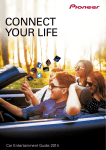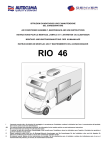Download Pioneer NavGate HUD Quick Start Guide
Transcript
Black plate (1,1) SPX-HUD01 English Français Italiano NavGate HUD Español Deutsch Installation and Quick Start Guide Manuel d’installation et de démarrage rapide Guida rapida all’avvio e di installazione Guía de instalación e iniciación rápida Installations- und Kurzanleitung Installatie- en Snelstartgids Руководство по установке и быстрому запуску Nederlands Русский <CRD4765-A>1 Black plate (2,1) Section Precautions Precautions Preparation for installing the unit When replacing the sun visor thickness adjustment plate 11 Precautions For the operation manual 2 Information for users on collection and disposal of old equipment and used batteries 2 Connection and installation 3 About this unit 4 Precautions for battery 4 If you experience problems 5 Installing Main Unit After installation 16 Connecting the power cable to the cigarette socket 16 Setting your iPhone or Android device Connecting your iPhone or Android device to the unit 17 Installing the navigation application 17 Starting the navigation application 17 Important safety information To avoid battery exhaustion 6 If the screen is hard to see 6 Precautions for operation at high/low temperatures 6 Notes on microSD memory cards 6 Notes on iPhone 6 Notes on Android devices 6 Copyrights 7 Software updates 7 Visit our website 7 Saved customer data 7 Notes on this unit 7 Display modes When you finish with installation and connection Adjusting the display settings 18 – Position 18 – Zoom 18 – Rotation 19 – Aspect Ratio 19 – Geometric Correction 19 – White Balance 19 Parts supplied Before connection Precautions for connection Connecting the power cable Preventing noise 8 8 8 Precautions for installation Before installing and securing unit When securing the unit 9 Connections Connection diagram 9 Seting the size of the cigarette plug When replacing cigarette plug fuse Installation position Precautions for installing unit Specified installation position 2 9 Before driving Configuring the unit function settings 20 Adjusting the angle of the combiner 20 When getting in and out of the vehicle 20 Correct combiner position 20 Adjusting the display brightness 20 Important ! For your safety, be sure to ask your dealer to install the unit to your vehicle, wire the cables, or change its installation location. Installation, wiring, and disinstallation require special skills and experience. Incorrect installation, wiring, or disinstallation of the unit, or using parts other than those specified by the manufacturer may cause an accident, injury, or malfunction. In this case, Pioneer accepts no responsibility. ! To dealers When you are finished with the installation and wiring, proceed to set up the connection with the navigation unit and adjust the display settings, etc. When you are finished with all of the work, hand over this manual to your customer. For details on the functions and operation of this unit, visit us at the following site: http://www.pioneer.eu/navgatehud Information for users on collection and disposal of old equipment and used batteries (Symbol for equipment) Thank you for purchasing this PIONEER product To ensure proper use, please read through this manual before using this product. It is especially important that you read and observe WARNINGs and CAUTIONs in this manual. Please keep the manual in a safe and accessible place for future reference. (Symbol examples for batteries) For the operation manual This manual describes how to install and set up this unit. Operation of this unit is explained in the separate manual for the unit. 10 10 10 10 Engb <CRD4765-A>2 Black plate (3,1) Section Precautions For countries outside the European Union: ! ! ! ! ! If you wish to discard these items, please contact your local authorities or dealer and ask for the correct method of disposal. Connection and installation ! WARNING ! Use this unit with a 12-volt battery and negative earthing only. Do not use the unit for a 24-volt vehicle. There is a risk of a fire or malfunction. ! Never install the unit and wire the cables to places where it will impair the performance of an airbag. ! When installing the unit to a vehicle equipped with airbags, ask the vehicle manufacturer for precautions for the installation work. There is a risk of incorrect deployment of airbags, resulting in a fatal accident. Never install the unit to places where it will obstruct the driver’s vision, interfere with driving, or cause danger to the passengers. There is a risk of a traffic accident and injury. Never cut the insulation of the power cable of this unit to share the power with other devices. Exceeding the current capacity of the power cable may result in a fire, electric shock, or malfunction. Never use the bolts and nuts of safety related parts such as the steering, brake systems and tank. Using these may cause a brake failure, fire, or traffic accident. Do not install the unit to a sun visor whose shape is not supported by the unit. Installing the unit to a sun visor whose shape is not supported by the unit may cause an accident or malfunction. Do not install the unit to a defective sun visor. Check if there are no defects on the sun visor before installation. Installation to a defective sun visor may cause the unit to fall, resulting in an accident or malfunction. Do not leave the unit in a place subject to direct sunlight. Do not remove the combiner protection sheet before the installation is completed. The combiner may concentrate light into an intense beam, causing smoke or fire. For your safety, ask your dealer to install the unit and wire the cables, or change the installation location. ! ! ! ! ! ! ! Installation, wiring, and disinstallation of the unit require special skills and experience. Incorrect installation, wiring, or disinstallation of the unit may cause serious damage to the vehicle. Do not work in a place subject to direct sunlight. Doing so may cause a burn injury or blindness. Disconnect the negative terminal of the battery before installation. Short circuiting the positive and negative terminals may cause electric shock or injury. Check the location of the pipes, tank, electrical wiring, etc. before installation. When installing the unit by drilling a hole in the vehicle body, be careful not to interfere with or contact the pipes, tank, electrical wiring, etc. Furthermore, protect the processed parts from rusting or the penetration of water. Use the supplied parts and secure them firmly. Use of parts other than the supplied ones may cause damage to other parts in the unit or may not be able to firmly secure the unit. If the unit comes loose, it may interfere with driving, causing an accident and injury. Install the supplied parts as specified. If the supplied parts are not installed as specified, the parts may come loose and drop off, resulting in an accident or malfunction. Use the supplied cables and connect them securely. Use the supplied cables and connect them as specified. Use of cables other than the supplied ones may cause a fire or malfunction. Follow the instructions in this manual to connect and install the unit. Failure to follow the instructions in this manual to connect and install the unit may cause a fire or accident. ! Secure the unit to sun visor with a fall prevention belt. Failure to do so may cause the unit to fall, causing an accident and injury. ! Insulate an uninsulated part of the cable with tape, etc. A short-circuit may cause a fire, electric shock, or malfunction. ! Wire the cables so that they do not get caught on the vehicle body, screws, or moving parts such as a seat rail. A disconnection or short-circuit may cause a fire, electric shock, or malfunction. ! Wire and secure the cables so that they do not interfere with driving. Failure to do so may cause the cables to get tangled around the steering wheel, gear stick, brake pedal, etc., causing an accident. ! When you are finished with the installation and wiring, check that the electric equipment works normally as it did before installing the unit. Using the unit whilst other electric equipment does not work normally may cause a fire, electric shock, or traffic accident. ! Store small parts such as screws out of the reach of small children. Should the parts be swallowed, consult a doctor immediately. English These symbols on the products, packaging, and/or accompanying documents mean that used electrical and electronic products and batteries should not be mixed with general household waste. For proper treatment, recovery and recycling of old products and used batteries, please take them to applicable collection points in accordance with your national legislation. By disposing of these products and batteries correctly, you will help to save valuable resources and prevent any potential negative effects on human health and the environment which could otherwise arise from inappropriate waste handling. For more information about collection and recycling of old products and batteries, please contact your local municipality, your waste disposal service or the point of sale where you purchased the items. These symbols are only valid in the European Union. Precautions CAUTION ! Never cut a cable part way along it. If a fuse is connected to the cable, the protection circuit will not work, which may cause a fire. ! When connecting cables, make sure that the cables do not come into contact with hot areas of the vehicle body. There is a risk of a fire or electric shock. ! Do not wire cables using extension cords. Doing so may cause the cable to overheat, resulting in a fire or electric shock. Engb <CRD4765-A>3 3 Black plate (4,1) Section Precautions ! Do not install the unit in places subject to conditions such as rain, water, condensation, dust, and oily smoke. Doing so may cause smoke, fire, or malfunction. ! When wiring, do not allow the cables to come into contact with metal parts. Allowing cables to come into contact with metal parts may damage the cables, causing a fire, electric shock, or malfunction. About this unit WARNING ! Do not operate the menus whilst driving. It will divert your attention away from the safe operation of your vehicle and may cause a serious traffic accident. Always observe traffic conditions and pedestrians to ensure that you drive safely. ! Do not stare at the displayed image whilst driving. Failure to keep your eyes on the road ahead may cause an accident. ! Do not operate the sun visor whilst driving. Doing so may cause a serious traffic accident. Park your vehicle in a safe location and apply the hand brake before operating the sun visor. ! Do not insert your hand or fingers or a foreign object into a media slot. Doing so may cause an injury, electric shock, fire, or malfunction. ! Do not allow this unit to come into contact with liquids. Doing so may cause smoke, fire, or electric shock. Special attention is required in the case of families with children. 4 Precautions ! If liquid or foreign matter should get inside this unit, turn off the power immediately and consult your dealer or the nearest authorised PIONEER Service Station. Do not use the unit in this condition because doing so may result in fire, electric shock, or other failure. ! Do not leave the remote control, etc. lying around. When stopping the vehicle or turning a bend, the remote control, etc. may roll toward your feet and get under the brake pedal, interfering with driving and causing an accident. ! Do not affix film or a seal to the combiner. Doing so may block the field of vision, causing an accident. ! Do not use the unit if there is an abnormality or malfunction such as images not being able to be displayed. There is a risk of an unexpected accident, fire, or electric shock. ! Do not allow children to hang on the unit or apply force to it. Doing so may cause an injury, vehicle deformation, or malfunction. ! When you hear thunder, do not touch the unit. There is a risk of an electric shock caused by lightning. ! Do not disassemble or modify the unit. There is a risk of an accident, fire, or electric shock. ! Always obey the actual traffic regulations. The unit contains traffic regulations data, but some of the data may differ from the actual traffic regulations due to changes to the traffic regulations. Even when using the route maps or voice guidance of the navigation, always obey the local traffic regulations and actual traffic signs when operating a vehicle. Failure to do so may cause an accident or result in a violation of the road traffic laws. ! This unit disables operation of the unit whilst the vehicle is in motion. Park the vehicle in a safe place and apply a hand brake before operating the menus of this unit. ! Replace the fuse with a new one of the specified capacity (ampere). Using a fuse exceeding the specified capacity may cause a fire or malfunction. ! Before using the unit at nighttime or in a dark place such as in a tunnel, adjust the brightness of the unit properly so that it will not interfere with driving. Failure to do so may cause an accident. Should the battery be swallowed, consult a doctor immediately. ! Install the battery according to the polarity (positive and negative) specified in this manual. If the battery polarity is not correct, there is a risk of an injury or contamination of the environment due to the explosion of the battery or leakage of the battery fluid. ! If the battery leakage occurs and the battery fluid gets on your skin or clothes, wash it off with clean water. If the battery fluid gets into an eye, wash it out with clean water and consult a doctor immediately. CAUTION ! Do not use the unit for any purpose other than use in a vehicle. Doing so may cause smoke, fire, electric shock, or injury. ! Before driving, adjust the combiner angle and display brightness, and check if screws on the unit are not loose to prevent them from interfering with driving. Failure to do so may cause an accident. ! When operating the sun visor or buttons whilst driving, pay sufficient attention to your driving. Failure to do so may cause an accident. ! When getting in and out of your vehicle, be careful not to bang your head on the unit. Failure to do so may cause an injury. ! Be careful not to let hands or fingers get caught when you are closing the combiner or adjusting the angle. Failure to do so may cause an injury. CAUTION ! Do not short-circuit, disassemble, or heat the battery, or place it in fire or water. Explosion of the battery or leakage of the battery fluid may cause a fire or injury. ! Do not charge a dry battery. Explosion of the battery may cause an injury. ! Do not use a battery other than the specified one. Explosion of the battery or leakage of the battery fluid may cause an injury or contamination of the environment. ! Replace a used battery immediately with a new one. Leakage of the battery fluid may cause contamination of the environment. ! Do not store the remote control in high temperatures, high humidity, or direct sunlight. Failure to do so may cause remote control deformation, explosion of the battery, or leakage of the battery fluid. Precautions for battery WARNING ! Keep the battery out of the reach of small children to prevent an accident from occurring. Engb <CRD4765-A>4 Black plate (5,1) Section Precautions Important safety information 01 02 If you experience problems ! This unit is equipped with an interlock system that detects when the vehicle is moving and disables operation of the unit whilst the vehicle is in motion. Park the vehicle in a safe place and apply a hand brake before operating this unit. ! If you experience tiredness or discomfort whilst using this unit, stop use immediately and take a long break to recover properly. Continued use of the unit under such circumstances may have adverse effects on your physical condition. ! If you are short-sighted or far-sighted, have astigmatism or differing visual acuities between your left and right eyes, wear glasses, etc. to properly correct visual acuity before using this unit. ! Images displayed on the screen may be distorted momentarily when the displayed image switches. This is not a malfunction. ! Images will not be displayed on the screen if the GPS reception is lost. ! Images displayed on the screen may be distorted if an iPhone or Android device is under heavy load. ! Positioning accuracy depends on the performance of GPS on an iPhone or Android device connected to this unit. ! The direction along which a vehicle is travelling may not be displayed correctly if the GPS accuracy is low. ! Firmly secure an iPhone or Android device whilst driving. Do not let an iPhone or Android device fall onto the floor, where it may become jammed under the brake or accelerator pedal. ! Close the diffuser when not using the unit. ! When removing the unit from the sun visor and storing it, be sure to close the diffuser and combiner. Do not leave the unit in places exposed to direct sunlight, such as on a dashboard. The diffuser or combiner may concentrate light into an intense beam, causing smoke or fire. Engb <CRD4765-A>5 English WARNING If you notice smoke, a strange noise or smell, or any other abnormal signs from the unit, turn off the power immediately and consult your dealer or the nearest authorised PIONEER Service Station. Using this unit in this condition may cause an accident, fire, or electric shock. ! The unit does not work standalone. Connect the unit with an iPhone or Android device on which a navigation application is installed before using it. Read the safety precautions described in the instruction manual of the product that is to be connected to this unit. ! Do not operate this unit whilst driving. It will divert your attention away from the safe operation of your vehicle and may cause a serious traffic accident. Always observe traffic conditions and pedestrians to ensure that you drive safely. Park your vehicle in a safe location and apply the hand brake before operating this unit. ! Do not operate the sun visor whilst driving. Doing so may cause a serious traffic accident. Park your vehicle in a safe location and apply the hand brake before operating the sun visor. ! Do not operate an iPhone or Android device whilst driving. Park your vehicle in a safe location and apply the hand brake before setting a route to your destination on an iPhone or Android device. ! All functions available in the unit do not in any way guarantee that your surroundings are safe. When driving, be sure to check that your surrounding is safe with your own eyes. ! The route information and voice guidance provided by a navigation application are for reference purposes only. Always obey the local traffic regulations and actual traffic signs when operating a vehicle. Failure to comply could result in a violation of road traffic laws and cause a serious traffic accident to occur. In addition, information relaying the distance to a vehicle in front of your vehicle, speed signs, and red light cameras displayed by this unit is for reference purposes only. Obey actual traffic signs and driving conditions. 5 Black plate (6,1) Section 02 Important safety information ! The taillight of the vehicle in front may be reflected on the combiner. ! Pioneer accepts no responsibility for any fluctuations in the value or appraisal of the vehicle, etc. To avoid battery exhaustion ! Be sure to keep the vehicle engine running whilst using this unit. Using this unit with the vehicle engine turned off can drain the battery. Do not allow the vehicle engine to idle for longer than necessary whilst parked to minimize effects on the surrounding environment. ! If the unit does not turn off (the LED indicator on the cigarette plug of the power cable remains lit) when the vehicle engine is turned off, disconnect the power cable from the cigarette socket on the vehicle. Failure to do so will drain the vehicle battery. If the screen is hard to see ! This unit has a range of angles that the images on the screen can be clearly seen. Adjust the angle of the combiner (page 20) and the display settings (page 18) when using this unit for the first time to optimise the visibility and clarity of displayed images. You can adjust the display brightness using the / button (page 20). ! The display brightness differs depending on the viewing angle. Use the unit at the position where you can clearly see the displayed image. 6 Precautions for operation at high/low temperatures ! If the temperature is too high or too low for the unit to operate properly, the display brightness will be lowered or the projection of images will be stopped automatically to protect the unit parts. This is not a malfunction. Wait until the temperature returns to the proper temperature for the unit to operate. ! This unit will not operate properly if the temperature is too high or too low. Operate the unit within the specified operable temperature range. For details, refer to the operation manual. Notes on microSD memory cards ! This unit supports microSD memory cards and microSDHC memory cards. These types of storage media are collectively referred to as “SD memory card” in this guide. ! This unit does not support microSDXC memory cards. ! Pioneer does not guarantee the operation of all of the types of SD memory cards compatible with this unit. ! Do not eject an SD memory card or change the position of the ignition switch whilst the inserted SD memory card is being accessed. It may corrupt the data stored on the SD memory card. Pioneer accepts no liability for any damages arising in such cases. ! SD memory cards have a set lifespan. Even if an SD memory card has been used properly, data may not be able to be written to or deleted from the SD memory card correctly once the card has reached the end of its useful life. Important safety information ! Some SD memory cards may not be recognised by this unit even if the SD memory cards can be recognised by a computer. Formatting the SD memory cards using a dedicated formatter may resolve the problem. SD memory cards formatted using the standard formatting function on a computer do not comply with the SD standard. Problems such as that those cards cannot be read or written could occur. It is recommended that you use a dedicated formatter to avoid such problems. All of the data stored on an SD memory card will be deleted when the card is formatted. Back up any needed data beforehand as necessary. A dedicated formatter for SD memory cards can be obtained from the following site. https://www.sdcard.org/home/ (Valid as of June 2012) ! Pioneer cannot guarantee repair of an SD memory card with defects caused by the SD memory card being formatted. In addition, Pioneer accepts no liability for damages, costs or expenses arising from data loss or corruption occurring due to the SD memory card being formatted. Read the instruction manual for the formatter and follow the instructions given to format the SD memory card that you plan to use, accepting responsibility yourself for any problems that may occur. Notes on iPhone ! For the iPhone models and iPhone software versions supported by this product, refer to the information on our website. ! The iPhone models compatible with this unit are collectively referred to as “iPhone” in this guide. ! Pioneer does not guarantee the operation of all of the types of iPhone models compatible with this unit. ! Pioneer accepts no liability for any data loss that may occur with use of an iPhone with this unit. ! Do not leave an iPhone in direct sunlight for long periods of time. It may cause the iPhone to malfunction. ! Do not leave an iPhone in high temperatures. ! For details on the iPhone, refer to the iPhone manuals. Notes on Android devices ! For the Android devices supported by this product, refer to the information on our website. ! Compatibility with all Android devices is not guaranteed. ! Certain uses of an Android device may not be legal whilst driving in your jurisdiction, so you must be aware of and obey any such restrictions. If in doubt as to a particular function, only perform it whilst the vehicle is parked. No feature should be used unless it is safe to do so under the driving conditions you are experiencing. ! Pioneer accepts no liability for any data loss that may occur with use of an Android device with this unit. ! Do not leave an Android device in direct sunlight for long periods of time. It may cause the device to malfunction. ! Do not leave an Android device in high temperatures. ! For details on Android devices, refer to the Android device manuals. Engb <CRD4765-A>6 Black plate (7,1) Section Important safety information Copyrights ! Settings registered to this unit may be altered or deleted automatically by accident, due to unit malfunction, as part of the repair process, or whilst other procedures are being performed. Retain a list of important contents. Pioneer accepts no liability for damages or lost benefits arising from data loss in such cases. ! Pioneer does not provide a service to recover damaged or erased data. 02 ! The screen display design is subject to change without prior notice for product improvement purposes. English Copyrights to the data and programmes included with this product are the property of Pioneer or of the third parties have granted rights to Pioneer to the use of such data or programmes under copyright. You shall not copy, modify or analyze any part or all of the data or programmes of this product in any form. Important safety information Software updates ! An SD memory card with a capacity of at least 2 GB is required for saving the software update file. ! A microSD memory card containing the latest updated software version will be available once a year for customers do not have Internet access. Details will be posted on the website. Visit our website Visit us at the following site: http://www.pioneer.co.uk ! Register your product. We will keep the details of your purchase on file to help you refer to this information in the event of an insurance claim such as loss or theft. ! We offer the latest information about PIONEER CORPORATION on our website. Saved customer data ! In cases where unit repairs are needed, etc., Pioneer accepts no responsibility for software updates performed by the customer. Notes on this unit ! The operating history of this unit is recorded for performance improvement purposes. No customer information is obtained during the recording of this history. The recorded information can be shared with other facilities or subcontractors specified by Pioneer for data analysis only if permission from the customer is obtained in advance. ! Pioneer has tested and confirmed that projected images can be seen at a distance of 3 m from the front of the windscreen of the vehicle. However, distances may appear different depending on the driver’s seating height and seat position, the height and tilt of the vehicle’s ceiling, and the amount of ambient light. ! Pioneer does not guarantee that the product conforms to the particular purpose of a specific user. ! Unit specifications and designs are subject to change without prior notice for product improvement purposes. Pioneer does not accept or even acknowledge customer requests for product modification or exchange to accommodate specific customer needs for products that match the specifications and designs described herein. ! The screen images in this manual may differ from those for the actual product. Engb <CRD4765-A>7 7 Black plate (8,1) Section 03 Parts supplied Before connection 04 Precautions for connection Head-up display unit: CAUTION Power cable x 1 Main unit x 1 ! Do not take accessory power from the CAN Bus interface, etc. Be sure to connect to the accessory power supply of the vehicle. ! Install the supplied parts as specified. Use of parts other than the supplied ones may cause a malfunction. ! Do not tie the aerials together, stack them, or cross them over each other. Noise received by the aerial and aerial cable reduces reception sensitivity. Connecting the power cable Sun visor cushion x 1 Mounting bracket x 1 Double-sided tape x 1 HUD remote control: ! Firmly connect the power cable by inserting it into the power connector on the unit. If the connector cannot be inserted smoothly, the orientation may not be correct. Check the orientation of the connector. Do not use force to push it in. Doing so may cause a malfunction. Sun visor thickness adjustment plate (large) x 1 Main unit x 1 (A lithium ion battery is preinstalled. Remove the insulation sheet before using the unit.) Sun visor thickness adjustment plate (small) x 1 Mounting screw x 6 Hexagonal spanner x 1 8 Preventing noise ! To prevent noise, place the following items as far from an iPhone, an Android device, and other cables and cords as possible. — Film aerial and aerial cable — FM/AM aerial and its aerial cable — GPS aerial and its aerial cable — Beacon receiver and its aerial cable — Power cable Place the aerials as far from each other as possible. Engb <CRD4765-A>8 Black plate (9,1) Section Precautions for installation Connections 05 06 ! Secure the unit to sun visor with a fall prevention belt. Failure to do so may cause the unit to fall, causing an accident and injury. ! When installing the unit to a vehicle equipped with airbags, never install the unit on the cover of an airbag or in a place where it will interfere with the deployment of an airbag. Doing so may prevent the airbag from deploying normally, or the deployed airbag may hit the unit, causing an accident and injury. ! Do not work in a place subject to direct sunlight. Doing so may cause a burn injury. Furthermore, there is a risk of blindness caused by exposure to sunlight reflected from the combiner. If the combiner is exposed to direct sunlight, close the combiner. ! Do not leave the unit in a place subject to direct sunlight. Do not remove the combiner protection sheet before the installation is completed. The combiner may concentrate light into an intense beam, causing smoke or fire. ! Never install the unit to a vehicle equipped with a sunroof or to a convertible. Sunlight may be reflected by the combiner and concentrated into an intense beam. ! Do not use the sun visor on the side window with this unit mounted on it. CAUTION Connection diagram ! When installing the unit to a vehicle equipped with airbags, ask the vehicle manufacturer for precautions for the installation work. There is a risk of incorrect deployment of airbags, resulting in a fatal accident. ! A sun visor light and other optional accessories around the sun visor such as a card holder and sun visor mirror may not be able to be used after installing the unit. Check the accessories in the vehicle beforehand. ! The installation of the unit may leave marks on the surface of the sun visor. ! This unit is not supposed to be installed on the passenger seat. ! Parts, dust, etc. may fall on you whilst you are installing the unit. To prevent dust, etc. from getting into an eye, do not look up at the unit from directly below whilst installing the unit. ! The diffuser and combiner of the unit are delicate parts. Do not touch them with bare hands or cause a tool to come into contact with them whilst installing the unit. 1 2 When securing the unit ! Recommended tightening torque for securing the unit with screws is from 0.36 N•m to 0.59 N•m. ! Before applying the double-sided tape to the connection box of the power cable, thoroughly wipe off any dirt from the surface to which the double-sided tape is to be applied. 4 3 6 5 Before installing and securing unit First connect the unit temporarily to check that the unit works normally, and then install the unit. If the unit does not work normally, check if the connection is correct. English WARNING 1 2 3 4 5 6 7 iPhone or Android device USB cable Power cable To the power connector LED indicator Plug size switch To the cigarette socket 7 For iPhone users ! Use the cable (2) supplied with the iPhone. Do not leave the cable in the vehicle. The cable supplied with the iPhone is not designed for use in a vehicle. For Android device users ! Use a USB-microUSB data communication cable (2) of 1 m or less. A charge cable cannot be used. Engb <CRD4765-A>9 9 Black plate (10,1) Section 06 Connections Installation position 07 Notes ! The LED indicator on the cigarette plug lights when the power is on, and turns off when the unit is turned off. If the LED indicator does not turn off when the vehicle engine is turned off, disconnect the power cable from the cigarette socket on the vehicle. Failure to do so will drain the vehicle battery. ! For details on connecting an iPhone or Android device, refer to Setting your iPhone or Android device on page 17. When replacing cigarette plug fuse Precautions for installing unit 1 Turn the plug counterclockwise to loosen it. ! Use the supplied screws and install the unit as specified. Use of screws other than the supplied ones may cause damage to the unit. ! Secure the unit to the sun visor firmly using the supplied screws. Failure to do so may cause the unit to fall during driving, hitting a head and causing an injury. ! Read this manual fully and carefully, and install the unit correctly to abide by the safety standards. 1 Seting the size of the cigarette plug Set the cigarette plug size to L (large) or S (small) according to the size of the cigarette socket on the vehicle. 1 1 Fuse (3 A) 2 Replace the fuse with a new one with the same capacity. WARNING Specified installation position CAUTION Install the unit in the specified installation position to provide the driver with a safe field of vision and ensure the unit can perform its required functions. Installing the unit in a position other than the specified one may not meet the safety standards for road trucking vehicles, and the vehicle may fail a safety inspection, for example, due to a maintenance error. 1 Plug size switch 1 2 1 Main unit 2 Power cable 10 Engb <CRD4765-A>10 Black plate (11,1) Section Preparation for installing the unit 1 Check the sun visor. Check the thickness of the sun visor to install the unit to. The unit can be installed to sun visors that meet the following specifications. Sun Visor Thickness Sun visor thickness adjustment plate 15 mm to 20 mm Sun visor thickness adjustment plate (small) 20 mm to 26.5 mm Sun visor thickness adjustment plate (medium) 26.5 mm to 33 mm Sun visor thickness adjustment plate (large) 1 08 4 Align the screw holes on the sun visor thickness adjustment plate with those on the mounting bracket, and tighten the remaining screws that were removed at the original positions. 2 3 English CAUTION Do not install the unit to an unstable or defective sun visor. Doing so may cause the unit to fall, resulting in an accident or malfunction. Preparation for installing the unit T When replacing the sun visor thickness adjustment plate A Y H 1 Pull the HUD lock lever, and slide it to the lock-release position. 1 T: Thickness 15 mm to 33 mm H: Height 140 mm to 240 mm A: Distance between support points 185 mm or more Y: Distance to the mirror, etc. 45 mm or more (recommended) 2 Check the sun visor thickness adjustment plate to be used. The size of the sun visor thickness adjustment plate to be mounted to the mounting bracket differs depending on the sun visor thickness. This unit comes with the sun visor thickness adjustment plate (medium) premounted. Use the sun visor thickness adjustment plate of the size matching the sun visor thickness. 1 Sun visor thickness adjustment plate 2 Longitudinal direction adjustment screws 3 Longitudinal direction adjustment plate 3 Attach the longitudinal direction adjustment plate to the sun visor thickness adjustment plate to be used. 2 1 Lock-release position 2 HUD lock lever 2 Remove the eight screws including longitudinal direction adjustment screws (shown in the illustration) on the mounting bracket, and then remove the sun visor thickness adjustment plate (medium). If the longitudinal direction adjustment screws are removed, the longitudinal direction adjustment plate is removed from the sun visor thickness adjustment plate. 1 3 2 1 Sun visor thickness adjustment plate 2 Longitudinal direction adjustment screws 3 Longitudinal direction adjustment plate Engb <CRD4765-A>11 11 Black plate (12,1) Section 09 Installing Main Unit Installing Main Unit 2 22 mm 3 24 mm 4 26 mm 1 Align the HUD lock lever to the lock-release position. Pull the HUD lock lever, and slide it to the lockrelease position. 1 2 1 Lock-release position 2 HUD lock lever ! Do not hold the moving part on the mounting bracket when operating the HUD lock lever. If holding the moving part, the HUD lock lever cannot be moved. 3 Adjust the mounting bracket thickness. Align the lines on the mounting bracket to the scale marks located at the left and right on the sun visor thickness adjustment plate according to the thickness of the sun visor, and then tighten three screws. 2 1 1 1 1 Mounting bracket 2 Sun visor thickness adjustment plate ! The approximate figures for the scale marks on the sun visor thickness adjustment plate (medium) are as follows (the illustration shows the line on the mounting bracket is aligned to the scale mark of 22 mm). 1 1 Moving part 2 3 2 Release the lock plates on the mounting bracket. Pull the lock plates on the mounting bracket to the left and right to release the lock. 4 1 20 mm 12 4 Mount the mounting bracket to the sun visor. Push the sun visor up to the horizontal position. Hold the left and right ends of lock plates on the mounting bracket, and mount the mounting bracket to the sun visor by pushing the mounting bracket all the way in. ! If the mounting bracket cannot be fully pushed in, the mounting bracket thickness needs to be increased. Remove the mounting bracket from the sun visor, return to step 3 and adjust the scale position, and then mount the mounting bracket to the sun visor again. ! If the lock plates cannot be fully pushed in, the mounting bracket thickness needs to be increased. Remove the mounting bracket from the sun visor, return to step 3 and adjust the scale position, and then mount the mounting bracket to the sun visor again. 7 Check that the mounting bracket is mounted securely. Push the sun visor back to the horizontal position. Push the mounting bracket back and forth to make sure that the mounting bracket is mounted securely. 5 Push the sun visor down to the vertical position. 6 Lock the mounting bracket. Push in the lock plates from the left and right firmly to lock the mounting bracket. ! If the mounting bracket can be removed from the sun visor easily, the mounting bracket thickness needs to be decreased. Remove the mounting bracket from the sun visor, return to step 3 and adjust the scale position, and then mount the mounting bracket to the sun visor again. 8 Remove the mounting bracket. Push the sun visor down to the vertical position and pull the lock plates to the left and right to release the lock. Push the sun visor up to the horizontal position and remove the mounting bracket from the sun visor. Engb <CRD4765-A>12 Black plate (13,1) Section Installing Main Unit 10 Mount the mounting bracket of which thickness was adjusted to the main unit. Check that the diffuser and combiner of the main unit are closed, and align the HUD lock lever on the mounting bracket to the lock-release position. Main unit: 2 2 1 Align the bosses with the groove. 2 Groove Mounting bracket: 1 11 Loosen the four mounting screws that were secured in step 10 one turn. 1 Lock-release position 2 HUD lock lever 15 Secure the unit to sun visor with a fall prevention belt. Pull the fall prevention belt forward from the back of the sun visor that was pushed down to the vertical position. Secure the mounting bracket and main unit at four places at the front and back using the supplied mounting screws. Main unit front: 1 14 Push the sun visor down to the vertical position. 12 Loosen the longitudinal direction adjustment screws on the unit one turn. Main unit front: 2 ! If the mounting bracket can be mounted to the sun visor easily whilst the lock plates are locked, the mounting bracket thickness is not appropriate. Remove the mounting bracket from the sun visor, return to step 3 and adjust the scale position, and then mount the mounting bracket to the sun visor again. 1 Hold the left and right ends of lock plates on the mounting bracket, and mount the unit to the sun visor by pushing the mounting bracket all the way in. 1 1 Combiner 2 Diffuser If the mounting bracket cannot be mounted to the sun visor easily, the thickness is correct. 2 Align the bosses with the groove. Main unit back: 09 English 9 Check if the adjusted thickness of the mounting bracket is appropriate. Push in the lock plates on the mounting bracket from the left and right firmly to lock it. Check that the mounting bracket cannot be mounted to the sun visor easily whilst the lock plates are locked. Installing Main Unit 2 13 Mount the unit to the sun visor. Pull the lock plates on the mounting bracket to the left and right to release the lock. Push the sun visor up to the horizontal position. 1 Groove Engb <CRD4765-A>13 13 Black plate (14,1) Section 09 Installing Main Unit Installing Main Unit Pass the fall prevention belt through as shown in the illustration. Left Right Left Right Tilt the sun visor vertically about 20 degrees and firmly tighten the two mounting screws at the back of the main unit that were loosened in step 11. Pull the fall prevention belt downward and secure it as it is pulled downward. 1 17 Push the sun visor up to the horizontal position. ! If the combiner protection sheet interferes with the adjustment, remove the protection sheet. Attach the combiner protection sheet again after the adjustment is finished. 1 Align the unit in the travelling direction 18 Lock the main unit position. Pull the HUD lock lever, and slide it to the lock position. 20 Adjust the direction of the main unit. Open the diffuser and combiner of the main unit. 1 16 Lock the mounting bracket. Push in the lock plates from the left and right firmly to lock the mounting bracket. 1 1 2 1 Lock position The main unit slides forward and the unit position is locked. 19 Adjust the tilt of the main unit. Adjust the angle to level the main unit. 14 1 Diffuser 2 Combiner Adjust the direction of the main unit to align the diffuser and combiner in the travelling direction. 1 Adjust the combiner so that the diffuser can be displayed in the centre of the combiner. ! Be sure to adjust the main unit is to be aligned in the travelling direction. 21 Unlock the main unit position. Pull the HUD lock lever, and slide it to the lockrelease position. Engb <CRD4765-A>14 Black plate (15,1) Section Installing Main Unit Installing Main Unit 1 Lock-release position 2 1 3 ! Adjust the power cable so that it will not obstruct the driver’s vision. ! Route the cable so that it will not interfere with the backward and forward movement of the main unit when operating the HUD lock lever. 4 1 The main unit slides backward and the unit position is unlocked. 22 Remove the unit from the sun visor. Close the diffuser and combiner of the main unit, and then push the sun visor down to the vertical position. Pull the lock plates on the mounting bracket to the left and right to release the lock. Unlock the fall prevention belt. Push the sun visor up to the horizontal position, and then remove the mounting bracket from the sun visor. ! Be careful not to cause the unit to fall out. 23 Firmly tighten the mounting screws at the front of the main unit. Firmly tighten the two mounting screws at the front of the main unit that were loosened in step 11 and the two longitudinal direction adjustment screws that were loosened in step 12. 2 1 Vehicle’s ceiling 2 Sun visor 3 Gap between the vehicle’s ceiling and sun visor 4 No gap between the vehicle’s ceiling and sun visor ! When attaching a sun visor cushion, affix the sun visor cushion to the sun visor cushion holder, attach it to the fall prevention belt, and then secure the fall prevention belt. 1 Sun visor cushion 2 Fall prevention belt 25 Connect the power cable to the unit. Route the power cable by fixing the points with clamps commercially available. 1 1 2 1 Power cable 1 3 1 Fall prevention belt 2 Sun visor cushion 3 Sun visor cushion holder 24 Mount the unit to the sun visor. Perform the operation from steps 13 to 17 to mount the unit to the sun visor. English 1 ! Align the HUD lock lever to the lock-release position before mounting the unit to the sun visor. ! If there is a gap between the vehicle’s ceiling and sun visor when the sun visor is in the horizontal position, attach the sun visor cushion to the fall prevention belt. 09 26 Route the power cable. Route the power cable so that the cable will not interfere with driving, and ensure the driver has a safe field of vision. 1 Fix the cable with clamps commercially available. ! Do not affix or mount the cable to the windscreen. ! Do not route the power cable at the foot of the driver’s seat. There is a risk that the power cable gets trapped under the brake pedal and interferes with driving, resulting in a serious accident. 27 Lock the main unit position. Pull the HUD lock lever, and slide it to the lock position. Engb <CRD4765-A>15 15 Black plate (16,1) Section 09 Installing Main Unit Installing Main Unit 1 29 Remove the combiner protection sheet. Check that the power cable is connected and routed correctly, and then remove the combiner protection sheet. After installation 1 Lock position CAUTION ! Check if the unit is installed correctly. In the following cases, return to step 1 and install the unit correctly. The main unit slides forward and the unit position is locked. 28 Secure the power cable. Attach the double-sided tape to the connection box of the power cable, and then attach the connection box to a location where the cable can be secured firmly. 1 2 3 1 Power cable 2 Dashboard side etc. 3 Double-sided tape ! Never install the power cable in a location where the cable cannot be secured due to vehicle vibration, etc. ! If the cable cannot be secured with the supplied double-sided tape, secure it firmly using commercially available double-sided tape, etc. ! Firmly secure an iPhone or Android device in a holder commercially available. ! Insert the cigarette plug of the power cable into the cigarette socket on the vehicle with the LED indicator face-up so that the driver can see it. The LED indicator on the cigarette plug lights green if the power is turned on. 1 Fix the cable with clamps commercially available. ! When removing the unit from the sun visor and storing it, be sure to close the diffuser and combiner. Do not leave the unit in places exposed to direct sunlight, such as on a dashboard. The diffuser or combiner may concentrate light into an intense beam, causing smoke or fire. Connecting the power cable to the cigarette socket % Firmly connect the cigarette plug of the power cable by inserting it into the cigarette socket on the vehicle. The LED indicator on the cigarette plug lights green if the power is turned on. 1 1 2 1 LED indicator 3 4 1 The lock plates are not fixed. 2 The unit is not secured with a fall prevention belt. 3 The unit is installed obliquely. 4 Position of the unit is installed reversed. Notes ! Insert the cigarette plug of the power cable into the cigarette socket on the vehicle with the LED indicator face-up so that the driver can see it. ! If the LED indicator does not turn off when the vehicle engine is turned off, disconnect the power cable from the cigarette socket on the vehicle. Failure to do so will drain the vehicle battery. ! Close the diffuser when not using the unit. 1 LED indicator For more details, refer to Connecting the power cable to the cigarette socket on page 16. 16 Engb <CRD4765-A>16 Black plate (17,1) Section Setting your iPhone or Android device For iPhone users ! Use the cable supplied with the iPhone. Do not leave the cable in the vehicle. The cable supplied with the iPhone is not designed for use in a vehicle. For Android device users ! Use a USB-microUSB data communication cable of 1 m or less. A charge cable cannot be used. 1 Connect the USB cable to your iPhone or Android device. 2 Connect the other end of USB cable firmly to the connection box of the power cable. 1 4 USB cable Installing the navigation application Install the navigation application to your iPhone or Android device before utilising this unit. You can download the navigation application from iTunes App Store or Google Play. For more details on navigation application, refer to the following site. http://www.pioneer.eu/navgatehud 10 If the application does not start automatically when the Android device is connected to the unit, tap the application in the popup that appears on the Android device. If you select the check box and then select the application in the popup, the popup will not appear from the next time. English Connecting your iPhone or Android device to the unit Setting your iPhone or Android device Starting the navigation application When you use the navigation application for the first time, start the application yourself. The application will start automatically from the next time the iPhone or Android device is connected to the unit. CAUTION 1 Connection box of the power cable Connection overview: 1 2 3 4 ! For utilising the navigation application, you need to purchase the NavGate HUD Support first. Purchase the NavGate HUD Support in the application by following the instructions on the screen. ! The internet connection is required to purchase the NavGate HUD Support. Notes ! For iPhone users If the application does not start automatically when the iPhone is connected to the unit, tap “Allow” in the popup that appears on the iPhone. ! For Android device users 1 iPhone or Android device 2 To the cigarette socket 3 Connection box of the power cable Engb <CRD4765-A>17 17 Black plate (18,1) Section 11 Display modes When you finish with installation and connection 12 Five types of view are available for this unit: AR view (low speed mode and high speed mode), list view (low speed mode and high speed mode), junction view, route overview, and clock view. If the communication between the unit and the navigation application is established, either of the following views appears. Adjusting the display settings When you finish with the installation and connection, turn on the unit (start the vehicle engine) and adjust the combiner angle so that the image can be seen. 1 Press the a/b button to select a setting item, and then press the d button. List view AR view Low speed mode Low speed mode Press ◀. High speed mode High speed mode Press ▶. If a vehicle approaches a junction If a vehicle approaches a junction Note The screen may not be able to be seen clearly depending on the screen brightness and surrounding conditions. Adjust the screen brightness properly (refer to Adjusting the display brightness on page 20), or move the vehicle to a location where the display is more clearly visible, and then operate the unit. 1 Press the If the button is pressed when a destination is specified: Description Horizontal Position Select to adjust the horizontal position of the displayed image. Vertical Position Select to adjust the vertical position of the displayed image. button. 2 Press the a/b button to display the grid pattern in its entirety. Ex.: When it is correctly adjusted Junction view Route overview Setting item Clock view 2 Press the a/b button to select Display Settings, and then press the d button. Ex.: When it is not correctly adjusted If the button is pressed when a destination is not specified: Zoom 3 Press the a/b button to select a setting item, and then press the d button. Adjust the size of the displayed image. % Press the a/b button to display the grid pattern in its entirety. Notes ! The low speed mode of the AR view is displayed when a destination is not specified. ! For more details on the views, refer to the operation manual. Position Adjust the position of the displayed image. 18 Engb <CRD4765-A>18 Black plate (19,1) Section When you finish with installation and connection Rotation % Press the a/b button to level the grid pattern. Ex.: When it is correctly adjusted Setting item Description Trapezoidal Distortion Select to correct the trapezoidal distortion. Smile Distortion Select to correct the smile distortion. 12 2 Press the a/b button to adjust the brightness. Ex.: Adjusting the red colour English Adjust the rotation of the displayed image. When you finish with installation and connection 2 Press the a/b button to make the grid pattern rectangular. Ex.: Adjusting the trapezoidal distortion Ex.: When it is not correctly adjusted White Balance Aspect Ratio Adjust the aspect ratio of the displayed image. % Press the a/b button to make the grid pattern rectangular. Geometric Correction Adjust the white balance of the displayed image. 1 Press the a/b button to select a setting item, and then press the d button. Setting item Description Correct the distortion of the displayed image. Red Select to adjust the red tones. 1 Press the a/b button to select a setting item, and then press the d button. Green Select to adjust the green tones. Blue Select to adjust the blue tones. Engb <CRD4765-A>19 19 Black plate (20,1) Section 13 Before driving Before driving Configuring the unit function settings Unit function settings can be configured from the Settings screen. CAUTION ! This unit disables operation of the unit whilst the vehicle is in motion. Park the vehicle in a safe place and apply a hand brake before operating this unit. ! If the vehicle starts moving whilst setting the unit functions, the Settings screen will close automatically. % Press the Notes ! Function Settings can only be set when the communication with the navigation application has been established. ! Press the button to close the Settings screen. ! For details, refer to the operation manual. 2 Adjust the combiner angle so that the whole diffuser can be reflected on the combiner. Adjusting the angle of the combiner Adjust the angle of the combiner to the seat position. Hold onto the edges of the combiner when adjusting the angle. 1 The Settings screen appears. Open the diffuser and combiner. 1 1 Adjust the combiner so that the diffuser can be displayed in the centre of the combiner. When getting in and out of the vehicle 1 Be careful not to bang your head on the unit. 2 20 Before use, be sure to check that the lower end of the combiner is above your line of sight when you sit in the seat and look straight forward in the actual driving position. If the lower end of the combiner is below your line of sight, do not use the unit. Fold the combiner into the storage position to ensure field of vision for driving. CAUTION button. Menu Correct combiner position Description Display Settings Adjust the display settings for projected images. Function Settings Set the function settings. Language Set the display language. About Confirm the unit software version and legal notices. Reset All Settings Restore the default settings. 1 Diffuser 2 Combiner Adjusting the display brightness The dimmer function on this unit adjusts the display brightness automatically according to the amount of ambient light. The display brightness can be adjusted manually using the / button. CAUTION Before using the unit at nighttime or in a dark place such as in a tunnel, adjust the brightness of the unit properly so that it will not interfere with driving. Failure to do so may cause an accident. Engb <CRD4765-A>20 Black plate (21,1) Section Before driving % Press the / 13 button. English Note Changing the brightness may also cause the display hue to change. Engb <CRD4765-A>21 21 Black plate (22,1) Section Précautions Précautions Précautions Remarque sur le manuel de fonctionnement 22 Information à destination des utilisateurs sur la collecte et l’élimination des équipements et batteries usagés 22 Connexion et installation 23 Quelques mots sur cet appareil 24 Précautions relatives à la batterie 25 Si vous rencontrez des problèmes 25 Consignes importantes de sécurité Pour éviter l’épuisement de la batterie 26 Si l’écran est difficile à consulter 26 Précautions d’utilisation à des températures élevées/faibles 26 Remarques sur les cartes mémoire SD 26 Remarques sur l’iPhone 26 Remarques sur les périphériques Android 27 Droits d’auteur 27 Mises à jour logicielles 27 Visitez notre site Web 27 Données client enregistrées 27 Remarques sur cet appareil 27 Pièces fournies Avant de procéder au raccordement Précautions de raccordement 28 Connexion du câble d’alimentation 28 Prévention contre le bruit 28 Précautions d’installation Avant d’installer et de fixer l’appareil Lors de la fixation de l’appareil 29 29 Connexions Schéma de connexion 30 Réglage de la taille de la fiche allumecigare 30 Lors du remplacement du fusible de la fiche allume-cigare 30 22 Position d’installation Précautions d’installation de l’appareil 31 Position d’installation indiquée 31 Préparation à l’installation de l’appareil Lors du remplacement de la plaque de réglage d’épaisseur du pare-soleil 31 Installation de l’appareil principal Après l’installation 37 Raccordement du câble d’alimentation à l’allume-cigare 37 Réglage de votre iPhone ou périphérique Android Raccordement de votre iPhone ou périphérique Android à l’appareil Installation de l’application de navigation 37 Démarrage de l’application de navigation 37 37 Modes d’affichage Lorsque l’installation et le raccordement sont terminés Ajustement des réglages d’affichage 39 – Position 39 – Zoom 39 – Rotation 39 – Aspect Ratio 39 – Correction géométrique 39 – Balance des blancs 39 Avant de conduire Configuration des réglages de fonction de l’appareil 40 Réglage de l’angle du multiplexeur 40 Lors de l’entrée et de la sortie du véhicule 41 Position appropriée du multiplexeur 41 Réglage de la luminosité d’affichage 41 Important ! Pour votre sécurité, demandez à votre revendeur d’installer l’appareil dans votre véhicule, de brancher les câbles ou de changer l’emplacement d’installation. L’installation, le câblage et la désinstallation requièrent des compétences et une expérience spécifiques. L’installation, le câblage ou la désinstallation incorrect(e) de l’appareil ou l’utilisation de pièces autres que celles spécifiées par le fabricant peut provoquer un accident, des blessures ou un dysfonctionnement. Dans ce cas de figure, Pioneer décline toute responsabilité. ! À l’attention des revendeurs Une fois l’installation et le câblage terminés, procédez à la configuration de la connexion avec l’unité de navigation et ajustez les réglages d’affichage, etc. Une fois toutes les opérations terminées, confiez ce mode d’emploi à votre client. Nous vous remercions d’avoir acheté cet appareil PIONEER Pour garantir une utilisation correcte, lisez bien ce mode d’emploi avant d’utiliser cet appareil. Il est particulièrement important que vous lisiez et respectiez les indications ATTENTION et PRÉCAUTION de ce mode d’emploi. Conservez-le dans un endroit sûr et facilement accessible pour toute consultation ultérieure. Pour plus de détails sur les fonctions et le fonctionnement de cet appareil, visitez notre site : http://www.pioneer.eu/navgatehud Information à destination des utilisateurs sur la collecte et l’élimination des équipements et batteries usagés (Marquage pour les équipements) (Exemples de marquage pour les batteries) Remarque sur le manuel de fonctionnement Ce manuel décrit comment installer et configurer cet appareil dans votre véhicule. Le fonctionnement de cet appareil est expliqué dans le manuel séparé de l’appareil. Fr <CRD4765-A>22 Black plate (23,1) Section Précautions ! ! ! ! Pour les pays n’appartenant pas à l’Union Européenne : Si vous souhaitez jeter ces articles, veuillez contacter les autorités ou revendeurs locaux pour connaître les méthodes d’élimination appropriées. Connexion et installation ATTENTION ! Utilisez cet appareil uniquement avec une batterie de 12 V, avec pôle négatif à la masse. N’utilisez pas l’appareil dans un véhicule 24 volts. ! ! Ceci pourrait entraîner un risque d’incendie ou de dysfonctionnement. N’installez jamais l’appareil ni ne branchez les câbles à un endroit où ils pourraient affecter la performance d’un airbag. Lors de l’installation de l’appareil dans un véhicule équipé d’airbags, demandez au fabricant du véhicule les précautions à prendre pendant l’installation. Ceci pourrait entraîner un risque de déploiement incorrect des airbags, et dont un accident mortel. N’installez jamais l’appareil à un endroit où il obstrue la vision du conducteur, gêne sa conduite ou peut être dangereux pour les passagers. Ceci pourrait entraîner un risque d’accident de la circulation et des blessures. Ne coupez jamais l’isolation du cordon d’alimentation de l’appareil pour raccorder d’autres appareils. Un dépassement de la capacité de courant du cordon d’alimentation peut provoquer un incendie, un choc électrique ou un dysfonctionnement. N’utilisez jamais les boulons et écrous des pièces de sécurité comme la direction, le système de freinage et le réservoir. Ceci pourrait provoquer une défaillance des freins, un incendie ou un accident de la circulation. N’installez pas l’appareil sur un pare-soleil dont la forme n’est pas adaptée à l’appareil. L’installation de l’appareil sur un pare-soleil dont la forme n’est pas adaptée à l’appareil peut provoquer un accident ou un dysfonctionnement. N’installez pas l’appareil sur un pare-soleil défectueux. Avant l’installation, vérifiez que le pare-soleil ne présente aucun défaut. L’installation sur un pare-soleil défectueux pourrait provoquer la chute de l’appareil, d’où un accident ou un dysfonctionnement. ! N’exposez pas l’appareil à la lumière directe du soleil. Ne retirez le film protecteur du multiplexeur qu’une fois l’installation terminée. Le multiplexeur peut concentrer la lumière dans un faisceau intense et ainsi générer de la fumée ou provoquer un incendie. ! Pour votre sécurité, demandez à votre revendeur d’installer l’appareil, de brancher les câbles ou de changer l’emplacement d’installation. L’installation, le câblage et la désinstallation requièrent des compétences et une expérience spécifiques. L’installation, le câblage ou la désinstallation incorrect(e) de l’appareil peut endommager considérablement le véhicule. ! Ne procédez pas aux opérations dans un endroit exposé à la lumière directe du soleil. Ceci pourrait provoquer des brûlures ou des problèmes de vision. ! Déconnectez la borne négative de la batterie avant l’installation. Un court-circuit des bornes positive et négative peut provoquer un choc électrique ou des blessures. ! Vérifiez l’emplacement des conduites, du réseau, câblage électrique, etc. avant l’installation. Lors de l’installation de l’appareil en perçant un trou dans la carrosserie du véhicule, veillez à ne pas interférer avec ou à entrer en contact avec les conduites, le réservoir, le câblage électrique, etc. Protégez également les pièces traitées contre la rouille ou la pénétration d’eau. ! Utilisez les pièces fournies et fixez-les fermement. L’utilisation de pièces autres que celles fournies peut endommager les autres pièces dans l’appareil et empêcher la fixation appropriée de l’appareil. Un relâchement de l’appareil peut affecter la conduite, et ainsi provoquer un accident et des blessures. ! Installez les pièces fournies comme indiqué. Si les pièces fournies ne sont pas installées comme indiqué, elles peuvent se relâcher et chuter, et ainsi provoquer un accident ou un dysfonctionnement. ! Utilisez les câbles fournis et raccordez-les fermement. Utilisez les câbles fournis et raccordez-les comme indiqué. L’utilisation de câbles autres que ceux fournis peut provoquer un incendie ou un dysfonctionnement. ! Suivez les instructions de ce manuel pour raccorder et installer l’appareil. Le non-respect des instructions de ce manuel pour raccorder et installer l’appareil peut provoquer un incendie ou un accident. ! Fixez l’appareil au pare-soleil à l’aide d’une sangle antichute. Le non-respect de cette consigne peut provoquer une chute de l’appareil, d’où un risque d’accident et de blessure. ! Isolez les parties non isolées du câble à l’aide d’une bande, etc. Un court-circuit peut provoquer un incendie, un choc électrique ou un dysfonctionnement. ! Acheminez les câbles de sorte qu’ils ne soient pas coincés dans la carrosserie du véhicule, des vis ou des pièces mobiles comme une ceinture. Un débranchement ou un court-circuit peut provoquer un incendie, un choc électrique ou un dysfonctionnement. ! Branchez et fixez les câbles de sorte qu’ils ne gênent pas la conduite. Le non-respect de cette consigne peut provoquer l’emmêlement des câbles autour du volant, du levier de vitesse, de la pédale de frein, etc., et ainsi provoquer un accident. ! Une fois l’installation et le câblage terminés, vérifiez que les équipements électriques fonctionnent comme avant l’installation de l’appareil. Fr <CRD4765-A>23 Français Ces symboles qui figurent sur les produits, les emballages et/ou les documents d’accompagnement signifient que les équipements électriques et électroniques et batteries usagés ne doivent pas être jetés avec les déchets ménagers et font l’objet d’une collecte sélective. Pour assurer l’enlèvement et le traitement appropriés des produits et batteries usagés, merci de les retourner dans les points de collecte sélective habilités conformément à la législation locale en vigueur. En respectant les circuits de collecte sélective mis en place pour ces produits, vous contribuerez à économiser des ressources précieuses et à prévenir les impacts négatifs éventuels sur la santé humaine et l’environnement qui pourraient résulter d’une mauvaise gestion des déchets. Pour plus d’information sur la collecte et le traitement des produits et batteries usagés, veuillez contacter votre municipalité, votre service de gestion des déchets ou le point de vente chez qui vous avez acheté ces produits. Ces symboles ne sont valables que dans les pays de l’Union Européenne. Précautions 23 Black plate (24,1) Section Précautions L’utilisation de l’appareil alors que les autres équipements électriques ne fonctionnent pas normalement peut provoquer un incendie, un choc électrique ou un accident de la circulation. ! Rangez les petites pièces comme les vis hors de portée des enfants. En cas d’ingestion de pièces, consultez un médecin immédiatement. PRÉCAUTION ! Ne coupez jamais une partie de câble. Si un fusible est raccordé au câble, le circuit de protection ne fonctionnera pas et peut provoquer un incendie. ! Lors du raccordement de câbles, vérifiez qu’ils n’entrent pas en contact avec des zones chaudes de la carrosserie du véhicule. Ceci pourrait entraîner un risque d’incendie ou de choc électrique. ! Ne raccordez pas des câbles à l’aide de rallonges. Ceci pourrait entraîner une surchauffe du câble et provoquer un incendie ou un choc électrique. ! N’installez pas l’appareil dans des endroits exposés à la pluie, l’eau, la condensation, la poussière et la fumée par exemple. Ceci pourrait provoquer de la fumée, un incendie ou un dysfonctionnement. ! Lors du câblage, veillez à ce que les câbles n’entrent pas en contact avec des pièces métalliques. Ce contact entre les câbles et des pièces métalliques peut endommager les câbles et provoquer un incendie, un choc électrique ou un dysfonctionnement. 24 Précautions Quelques mots sur cet appareil ATTENTION ! N’utilisez pas les menus pendant la conduite. Ceci détournerait votre attention d’une utilisation en toute sécurité de votre véhicule et pourrait provoquer un accident grave de la circulation. Observez toujours les conditions de circulation et les piétons pour une conduite en toute sécurité. ! Ne vous concentrez pas sur l’image affichée pendant la conduite. Gardez toujours les yeux rivés sur la route au risque de provoquer un accident. ! Ne manipulez pas le pare-soleil pendant la conduite. Ceci pourrait provoquer un accident grave de la circulation. Garez votre véhicule dans un lieu sûr et serrez le frein à main avant de manipuler le pare-soleil. ! N’introduisez pas vos mains, doigts ou un corps étranger dans un logement de support. Ceci pourrait provoquer une blessure, un choc électrique, un incendie ou un dysfonctionnement. ! Ne mettez pas cet appareil en contact avec des liquides. Ceci pourrait provoquer de la fumée, un incendie ou un choc électrique. Une attention toute particulière s’adresse aux familles avec des enfants. ! Si un liquide ou un corps étranger pénètre à l’intérieur de cet appareil, coupez immédiatement l’alimentation et consultez votre revendeur ou le Centre d’Entretien agréé par PIONEER le plus proche. N’utilisez pas l’appareil dans cette situation parce que cela pourrait provoquer un incendie, une électrocution ou une autre panne. ! Ne posez pas la télécommande ou autre objet. Lors de l’arrêt du véhicule ou dans un virage, la télécommande ou autre peut rouler sur vos pieds et se loger sous la pédale de frein, gênant ainsi la conduite et pouvant provoquer un accident. ! N’apposez pas de film ou de joint sur le multiplexeur. Ceci pourrait obstruer le champ de vision et provoquer un accident. ! N’utilisez pas l’appareil en cas d’anomalie ou de dysfonctionnement comme l’impossibilité d’afficher des images. Ceci peut provoquer un accident, un incendie ou un choc électrique. ! Ne laissez pas les enfants tenir l’appareil ou forcer dessus. Ceci pourrait provoquer une blessure, endommager le véhicule ou un dysfonctionnement. ! En cas d’orage, ne touchez pas l’appareil. Un risque de choc électrique dû à la foudre est possible. ! Ne démontez ni ne modifiez l’appareil. Ceci peut provoquer un accident, un incendie ou un choc électrique. ! Respectez toujours les réglementations de la circulation routière en vigueur. L’appareil contient des données de réglementations de la circulation routière dont certaines peuvent être différentes des réglementations en vigueur en raison de changements de réglementations. Même lors de l’utilisation des cartes routières ou du guidage vocal, respectez toujours les réglementations de la circulation routière locale et les panneaux de signalisation en vigueur lors de la conduite du véhicule. Le non-respect de ces réglementations peut provoquer un accident ou une infraction aux réglementations de la circulation routière. ! Cet appareil ne peut pas être utilisé lorsque le véhicule est en mouvement. Garez le véhicule dans un lieu sûr et serrez le frein à main avant d’utiliser les menus de cet appareil. ! Remplacez le fusible par un neuf de la capacité (ampères) spécifiée. L’utilisation d’un fusible de capacité supérieure à la capacité spécifiée peut provoquer un incendie ou un dysfonctionnement. ! Avant d’utiliser l’appareil de nuit ou dans un endroit sombre comme un tunnel, réglez la luminosité de l’appareil de manière appropriée afin qu’elle ne gêne pas la conduite. Le non-respect de cette consigne peut provoquer un accident. PRÉCAUTION ! N’utilisez pas l’appareil à toute autre fin qu’une utilisation dans un véhicule. Ceci pourrait provoquer de la fumée, un incendie, un choc électrique ou une blessure. ! Avant de conduire, réglez l’angle du multiplexeur et la luminosité d’affichage, puis vérifiez si les vis de l’appareil ne sont pas desserrées afin qu’il ne vous gêne pas pendant la conduite. Le non-respect de cette consigne peut provoquer un accident. ! Lors de la manipulation du pare-soleil ou de boutons lors de la conduite, restez concentré sur la conduite. Le non-respect de cette consigne peut provoquer un accident. ! Lors de l’entrée et de la sortie du véhicule, veillez à ne pas vous cogner la tête dans l’appareil. Le non-respect de cette consigne peut provoquer une blessure. ! Veillez à ne pas vous coincer les mains ou les doigts lors de la fermeture du multiplexeur ou du réglage de l’angle. Le non-respect de cette consigne peut provoquer une blessure. Fr <CRD4765-A>24 Black plate (25,1) Section Précautions Consignes importantes de sécurité 01 02 Précautions relatives à la batterie ATTENTION PRÉCAUTION ! Ne pas mettre en court-circuit, démonter ou chauffer la batterie, et ne la jetez pas au feu ou dans l’eau. Une explosion de la batterie ou une fuite du liquide de la batterie peut provoquer un incendie ou une blessure. ! Ne chargez pas une batterie sèche. Une explosion de la batterie peut provoquer une blessure. ! N’utilisez pas une batterie différente de celle indiquée. Une explosion de la batterie ou une fuite du liquide de la batterie peut provoquer une blessure ou une pollution de l’environnement. Si vous rencontrez des problèmes ATTENTION Si vous remarquez de la fumée, un bruit étrange, une odeur ou tout autre signe anormal venant de l’appareil, coupez immédiatement l’alimentation électrique et consultez votre revendeur ou le service après-vente PIONEER agréé le plus proche. L’utilisation de cet appareil dans ces conditions peut provoquer un accident, un incendie ou un choc électrique. ! L’appareil ne fonctionne pas de manière autonome. Raccordez-le à un iPhone ou un périphérique Android sur lequel une application de navigation est installée pour pouvoir l’utiliser. Lisez les consignes de sécurité décrites dans le mode d’emploi du produit raccordé à cet appareil. ! N’utilisez pas cet appareil pendant la conduite. Ceci détournerait votre attention d’une utilisation en toute sécurité de votre véhicule et pourrait provoquer un accident grave de la circulation. Observez toujours les conditions de circulation et les piétons pour une conduite en toute sécurité. Garez votre véhicule dans un lieu sûr et serrez le frein à main avant d’utiliser cet appareil. ! Ne manipulez pas le pare-soleil pendant la conduite. Ceci pourrait provoquer un accident grave de la circulation. Garez votre véhicule dans un lieu sûr et serrez le frein à main avant de manipuler le pare-soleil. ! N’utilisez pas un iPhone ou périphérique Android pendant la conduite. Garez votre véhicule dans un lieu sûr et serrez le frein à main avant de définir votre itinéraire sur un iPhone ou périphérique Android. ! Toutes les fonctions disponibles dans l’appareil ne garantissent en aucun cas que votre environnement soit sûr. Lors de la conduite, vérifiez de vos propres yeux que l’environnement est sûr. ! Les informations routières et le guidage vocal proposés par une application de navigation sont donnés à titre de référence uniquement. Respectez toujours les réglementations de la circulation routière et les panneaux de signalisation en vigueur lors de la conduite d’un véhicule. Leur non-respect pourrait entraîner une infraction aux réglementations de la circulation routière et provoquer un accident grave. Les informations indiquant la distance entre votre véhi- ! ! ! ! ! ! ! ! cule et le précédent, la limitation de vitesse et les caméras des feux rouges fournies par cet appareil sont également données à titre de référence uniquement. Respectez les panneaux de signalisation en vigueur et observez les conditions de circulation. Cet appareil est équipé d’un système d’interverrouillage qui détecte lorsque le véhicule est en mouvement et qui empêche l’utilisation de l’appareil lorsque le véhicule l’est effectivement. Garez le véhicule dans un lieu sûr et serrez le frein à main avant d’utiliser cet appareil. Si l’utilisation de cet appareil vous semble fatigante ou inconfortable, arrêtez de l’utiliser immédiatement et faites une longue pause pour bien récupérer. Une utilisation prolongée de l’appareil dans ces conditions peut nuire à votre condition physique. Si vous êtes myope ou hypermétrope, astigmate ou avez une acuité visuelle différente entre les deux yeux, portez des lunettes ou autres pour corriger votre acuité visuelle de manière appropriée afin d’utiliser cet appareil. Les images affichées à l’écran peuvent être temporairement déformées lors du changement d’image. Il ne s’agit pas d’un dysfonctionnement. Les images ne s’affichent pas à l’écran lorsque la réception GPS est perdue. Les images affichées à l’écran peuvent être déformées en cas de surcharge d’un iPhone ou périphérique Android. La précision de la localisation dépend des performances GPS de l’iPhone ou du périphérique Android raccordé à l’appareil. Le sens dans lequel le véhicule se déplace peut ne pas s’afficher correctement si la précision GPS est faible. Fr <CRD4765-A>25 Français ! Conservez la batterie hors de la portée des jeunes enfants pour éviter un accident. Au cas où la pile serait avalée, consultez immédiatement un médecin. ! Installez la batterie en respectant la polarité (bornes positive et négative) indiquée dans ce manuel. Si la polarité de la batterie est incorrecte, ceci peut provoquer un risque de blessure ou de pollution de l’environnement en raison de l’explosion de la batterie ou d’une fuite du liquide de la batterie. ! En cas de fuite de batterie et si le liquide de la batterie entre en contact avec la peau ou des vêtements, rincez abondamment à l’eau claire. Si du liquide de batterie entre en contact avec les yeux, rincez abondamment à l’eau claire et consultez un médecin immédiatement. ! Remplacez immédiatement une batterie usagée par une neuve. Une fuite du liquide de la batterie peut provoquer une pollution de l’environnement. ! Ne rangez pas la télécommande dans des endroits à températures élevées, à humidité élevée ou en plein soleil. Le non-respect de cette consigne peut provoquer une déformation de la télécommande, une explosion de la batterie ou une fuite du liquide de la batterie. 25 Black plate (26,1) Section Consignes importantes de sécurité 02 ! Fixez fermement l’iPhone ou le périphérique Android pendant la conduite. Ne le laissez pas tomber sur le sol, où il risque de se retrouver coincé sous la pédale de frein ou d’accélérateur. ! Fermez l’afficheur lorsque vous n’utilisez pas l’appareil. ! Lors du retrait de l’appareil du pare-soleil et de son rangement, veillez à fermer l’afficheur et le multiplexeur. Ne laissez pas l’appareil dans des endroits exposés à la lumière directe du soleil, sur le tableau de bord par exemple. L’afficheur ou le multiplexeur peut concentrer la lumière en un faisceau intense, et ainsi provoquer de la fumée ou un incendie. ! Le feu arrière du véhicule de devant peut être reflété sur le multiplexeur. ! Pioneer décline toute responsabilité quant aux variations de valeur ou de cote du véhicule, etc. Pour éviter l’épuisement de la batterie ! Assurez-vous de faire tourner le moteur lors de l’utilisation de cet appareil. Utiliser cet appareil alors que le moteur est arrêté peut décharger la batterie. Ne faites pas tourner le moteur du véhicule au ralenti plus longtemps que nécessaire lorsque vous êtes garé afin de réduire l’impact sur l’environnement. ! Si l’appareil ne s’éteint pas (l’indicateur DEL de la fiche allume-cigare du câble d’alimentation reste allumé) alors que le moteur du véhicule est arrêté, débranchez le câble d’alimentation de l’allume-cigare du véhicule. Le non-respect de cette consigne décharge la batterie. 26 Consignes importantes de sécurité Si l’écran est difficile à consulter Remarques sur les cartes mémoire SD ! Cet appareil offre divers angles afin de pouvoir consulter facilement les images affichées à l’écran. Réglez l’angle du multiplexeur (la page 40) et les réglages d’affichage (la page 39) lors de la première utilisation de l’appareil afin d’optimiser la visibilité et la netteté des images affichées. Vous pouvez régler la luminosité d’affichage à l’aide du bouton / (la page 41). ! La luminosité d’affichage varie en fonction de l’angle de vision. Utilisez l’appareil dans une position où vous pouvez clairement voir l’image affichée. ! Cet appareil prend en charge les cartes mémoire microSD et microSDHC. Ces types de supports de stockage sont collectivement appelés “carte mémoire SD” dans ce manuel. ! Cet appareil ne prend pas en charge les cartes mémoire microSDXC. ! Pioneer ne garantit pas l’utilisation de tous les types de cartes mémoire SD compatibles avec l’appareil. ! N’éjectez pas une carte mémoire SD ou ne changez pas la position du contact lorsque la carte mémoire SD insérée est en cours de lecture. Ceci pourrait corrompre les données enregistrées sur la carte mémoire SD. Pioneer décline toute responsabilité quant aux dommages résultant de tels cas de figure. ! La durée de vie des cartes mémoire SD est prédéfinie. Même si une carte mémoire SD est utilisée de manière appropriée, il est possible que des données ne puissent pas être correctement enregistrées ou supprimées de la carte mémoire SD lorsque celle-ci a atteint sa durée de vie. ! Certaines cartes mémoire SD peuvent ne pas être reconnues par l’appareil même si elles le sont par un ordinateur. Le formatage d’une carte mémoire SD à l’aide d’un programme dédié peut permettre de résoudre ce problème. Une carte mémoire SD formatée à l’aide de la fonction de formatage standard d’un ordinateur n’est pas conforme à la norme SD. Des problèmes tels qu’une carte ne peut pas être lue ou écrite sont possibles. Il est alors recommandé d’utiliser un programme de formatage dédié pour éviter ces problèmes. Toutes les données enregistrées sur une carte mémoire SD seront supprimées lors du formatage de la carte. Veillez à Précautions d’utilisation à des températures élevées/faibles ! Si la température est trop élevée ou trop faible pour que l’appareil puisse fonctionner correctement, la luminosité d’affichage est réduite et la projection d’images s’arrête automatiquement pour préserver les pièces de l’appareil. Il ne s’agit pas d’un dysfonctionnement. Patientez jusqu’à ce que la température redevienne appropriée pour permettre l’utilisation de l’appareil. ! Cet appareil ne fonctionne pas correctement si la température est trop élevée ou trop faible. Utilisez-le dans la plage de températures de fonctionnement indiquée. Pour plus de détails, reportez-vous au mode d’emploi. sauvegarder les données souhaitées avant de formater. Un programme de formatage dédié pour carte mémoire SD est disponible sur le site suivant. https://www.sdcard.org/home/ (Valide jusqu’en juin 2012) ! Pioneer ne garantit pas la réparation d’une carte mémoire SD présentant des défauts dus à son formatage. Pioneer décline également toute responsabilité quant aux dommages, coûts ou dépenses résultant de la perte ou de la corruption de données en raison du formatage de la carte mémoire SD. Lisez le mode d’emploi du programme de formatage, suivez les instructions relatives au formatage de la carte mémoire SD que vous souhaitez utiliser et acceptez l’entière responsabilité vis-à-vis de tout problème pouvant survenir. Remarques sur l’iPhone ! Pour connaître les modèles d’iPhone et les versions logicielles de l’iPhone pris en charge par ce produit, consultez les informations sur notre site Web. ! Les modèles d’iPhone compatibles avec l’appareil sont collectivement appelés “iPhone” dans ce manuel. ! Pioneer ne garantit pas l’utilisation de tous les types de modèles d’iPhone compatibles avec l’appareil. ! Pioneer décline toute responsabilité quant à la perte de données résultant de l’utilisation d’un iPhone avec l’appareil. ! N’exposez pas un iPhone à la lumière directe du soleil pendant une période prolongée. Ceci pourrait provoquer un dysfonctionnement de l’iPhone. ! N’exposez pas un iPhone à des températures élevées. ! Pour plus de détails sur l’iPhone, reportezvous aux manuels correspondants. Fr <CRD4765-A>26 Black plate (27,1) Section Consignes importantes de sécurité Remarques sur les périphériques Android Droits d’auteur Les droits d’auteur des données et programmes fournis avec ce produit sont la propriété de Pioneer ou des tiers auxquels Pioneer a accordé des droits d’utilisation de telles données ou programmes sous droits d’auteur. Vous ne devez pas copier, modifier ou analyser, sous quelque forme que ce soit, tout ou partie des données ou programmes de ce produit. Mises à jour logicielles Remarques sur cet appareil ! Une carte mémoire SD de 2 Go minimum est nécessaire pour l’enregistrement du fichier de mise à jour logicielle. ! Une carte mémoire microSD contenant la dernière version logicielle à jour est mise à disposition une fois par an pour les clients n’ayant pas d’accès Internet. D’autres détails seront fournis sur le site Web. ! L’historique d’utilisation de cet appareil est enregistré à des fins d’amélioration des performances. Aucune donnée client n’est accessible pendant l’enregistrement de l’historique. Les informations enregistrées peuvent être partagées avec d’autres sociétés ou sous-traitants désignés par Pioneer à des fins d’analyse de données uniquement et avec l’autorisation préalable du client. ! Pioneer a testé et vérifié que les images projetées sont visibles à une distance de 3 m de l’avant du pare-brise du véhicule. Les distances peuvent toutefois varier en fonction de la hauteur et de la position du siège conducteur, de la hauteur et de l’inclinaison du toit du véhicule et de la lumière ambiante. ! Pioneer ne garantit pas que le produit est conforme à l’usage particulier d’un utilisateur spécifique. ! Les caractéristiques et conceptions de l’appareil sont susceptibles d’être modifiées sans préavis à des fins d’amélioration du produit. Pioneer n’accepte et ne reconnaît aucune demande client de modification ou d’échange de produit afin de répondre à des besoins de produits spécifiques par rapport aux caractéristiques et conceptions décrites dans ce manuel. ! Les captures d’écran dans ce manuel peuvent être différentes de celles du produit. ! La conception de l’affichage à l’écran est susceptible d’être modifiée sans préavis à des fins d’amélioration du produit. Visitez notre site Web Rendez-nous visite sur le site suivant : http://www.pioneer.fr ! Enregistrez votre produit. Nous conserverons les détails de votre achat dans nos fichiers pour vous aider à faire référence à ces informations pour une déclaration d’assurance en cas de perte ou de vol. ! Notre site Web fournit les informations les plus récentes sur PIONEER CORPORATION. Données client enregistrées ! Au cas où une réparation ou autre de l’appareil serait nécessaire, Pioneer décline toute responsabilité quant aux mises à jour logicielles effectuées par le client. ! Les réglages enregistrés sur l’appareil peuvent être involontairement et automatiquement modifiés ou supprimés en raison d’un dysfonctionnement de l’appareil, dans le cadre d’une réparation, ou de l’exécution d’autres procédures. Conservez une liste du contenu important. Pioneer décline toute responsabilité quant aux dommages ou pertes de profits résultant d’une perte de données dans de tels cas de figure. ! Pioneer ne propose pas de service de récupération de données endommagées ou supprimées. 02 Français ! Pour connaître les périphériques Android pris en charge par ce produit, consultez les informations sur notre site Web. ! La compatibilité avec tous les périphériques Android n’est pas garantie. ! Certaines utilisations d’un périphérique Android pouvant ne pas être légales en conduisant dans votre juridiction, vous devez connaître de telles restrictions et les respecter. En cas de doute sur une fonction donnée, ne l’utilisez que lorsque le véhicule est garé. Aucune fonctionnalité ne doit être utilisée tant qu’il n’est pas sûr de le faire dans les conditions de conduite rencontrées. ! Pioneer décline toute responsabilité quant à la perte de données résultant de l’utilisation d’un périphérique Android avec l’appareil. ! N’exposez pas un périphérique Android à la lumière directe du soleil pendant une période prolongée. Ceci pourrait provoquer un dysfonctionnement du périphérique. ! N’exposez pas un périphérique Android à des températures élevées. ! Pour plus de détails sur les périphériques Android, reportez-vous aux manuels du périphérique Android. Consignes importantes de sécurité Fr <CRD4765-A>27 27 Black plate (28,1) Section Pièces fournies 03 Avant de procéder au raccordement 04 Précautions de raccordement Affichage tête haute : PRÉCAUTION 1 câble d’alimentation 1 appareil principal 1 amortisseur de pare-soleil 1 support de montage 1 bande adhésive à double face Télécommande de l’affichage tête haute : ! N’utilisez pas l’alimentation accessoire depuis l’interface du bus CAN, etc. Veillez à raccorder à l’alimentation électrique accessoire du véhicule. ! Installez les pièces fournies comme indiqué. L’utilisation de pièces autres que celles fournies peut provoquer un dysfonctionnement. — Récepteur de signaux de balise et son câble d’antenne — Câble d’alimentation Éloignez le plus possible les antennes les unes des autres. ! Ne fixez pas les antennes ensemble, ne les empilez pas ni ne les entrecroisez. Le bruit reçu par l’antenne et le câble d’antenne affecte la sensibilité de réception. Connexion du câble d’alimentation ! Raccordez fermement le câble d’alimentation en l’insérant dans le connecteur d’alimentation de l’appareil. Si l’insertion du connecteur s’avère être difficile, l’orientation peut ne pas être correcte. Vérifiez l’orientation du connecteur. Ne forcez pas son insertion. Ceci pourrait provoquer un dysfonctionnement. 1 plaque de réglage d’épaisseur du pare-soleil (grande) 1 appareil principal 1 plaque de réglage d’épaisseur du pare-soleil (petite) (Un bloc de batteries au lithium-ion est préinstallé. Retirez le film protecteur avant d’utiliser l’appareil.) 6 vis de montage Prévention contre le bruit 1 clé hexagonale 28 ! Pour empêcher le bruit, éloignez le plus possible les éléments suivants d’un iPhone, périphérique Android et des autres câbles et cordons. — Antenne film et câble d’antenne — Antenne FM/AM et son câble d’antenne — Antenne GPS et son câble d’antenne Fr <CRD4765-A>28 Black plate (29,1) Section Précautions d’installation ATTENTION ! N’exposez pas l’appareil à la lumière directe du soleil. Ne retirez le film protecteur du multiplexeur qu’une fois l’installation terminée. Le multiplexeur peut concentrer la lumière dans un faisceau intense et ainsi générer de la fumée ou provoquer un incendie. ! N’installez jamais l’appareil dans un véhicule équipé d’un toit vitré ou ouvrant. La lumière du soleil peut être reflétée par le multiplexeur et concentrée pour former un faisceau intense. ! N’utilisez pas le pare-soleil latéral sur lequel cet appareil est installé. PRÉCAUTION ! Lors de l’installation de l’appareil dans un véhicule équipé d’airbags, demandez au fabricant du véhicule les précautions à prendre pendant l’installation. Ceci pourrait entraîner un risque de déploiement incorrect des airbags, et dont un accident mortel. ! L’utilisation de la lumière d’un pare-soleil et d’autres accessoires situés à proximité du pare-soleil (un porte-carte et un miroir par exemple) peut ne pas être possible après l’installation de l’appareil. Vérifiez les accessoires du véhicule avant l’installation. ! L’installation de l’appareil peut laisser des marques sur la surface du pare-soleil. ! Cet appareil n’est pas conçu pour être installé sur le siège passager. ! Des pièces, de la poussière, etc. peuvent tomber sur vous pendant l’installation de l’appareil. Pour empêcher la pénétration de poussière, etc., dans l’œil, ne vous placez pas directement en dessous de l’appareil pendant son installation. ! L’afficheur et le multiplexeur de l’appareil sont des pièces fragiles. Ne les touchez pas les mains nues ni avec un outil pendant l’installation de l’appareil. 05 Lors de la fixation de l’appareil ! Un couple de serrage de 0,36 N•m à 0,59 N•m est recommandé pour la fixation des vis de l’appareil. ! Avant d’appliquer la bande adhésive à double face sur le boîtier de raccordement du câble d’alimentation, retirez toute trace de poussière sur la surface où la bande doit être appliquée. Français ! Fixez l’appareil au pare-soleil à l’aide d’une sangle antichute. Le non-respect de cette consigne peut provoquer une chute de l’appareil, d’où un risque d’accident et de blessure. ! Lors de l’installation de l’appareil dans un véhicule équipé d’airbags, ne l’installez jamais sur le couvercle d’un airbag ou dans un endroit où il pourrait affecter le déploiement d’un airbag. Ceci pourrait empêcher l’airbag de se déployer normalement, ou l’airbag déployé pourrait heurter l’appareil et ainsi provoquer un accident ou des blessures. ! Ne procédez pas aux opérations dans un endroit exposé à la lumière directe du soleil. Ceci pourrait provoquer une brûlure. Un risque de cécité est également possible, dû à l’exposition à la lumière directe du soleil reflétée par le multiplexeur. Fermez le multiplexeur s’il est exposé à la lumière directe du soleil. Précautions d’installation Avant d’installer et de fixer l’appareil Raccordez tout d’abord l’appareil temporairement pour vérifier qu’il fonctionne normalement, puis installez-le. Si l’appareil ne fonctionne pas normalement, vérifiez si le raccordement est correct. Fr <CRD4765-A>29 29 Black plate (30,1) Section Connexions 06 Connexions Schéma de connexion Remarques ! L’indicateur DEL de la fiche allume-cigare s’allume lorsque l’appareil est sous tension et s’éteint lorsque l’appareil est hors tension. Si l’indicateur DEL ne s’éteint pas alors que le moteur du véhicule est arrêté, débranchez le câble d’alimentation de l’allume-cigare du véhicule. Le non-respect de cette consigne décharge la batterie du véhicule. ! Pour plus de détails sur la connexion d’un iPhone ou périphérique Android, reportezvous à la page 37, Réglage de votre iPhone ou périphérique Android. 1 2 Lors du remplacement du fusible de la fiche allume-cigare 1 Tournez la fiche dans le sens inverse des aiguilles d’une montre pour la desserrer. 1 4 Réglage de la taille de la fiche allume-cigare 3 Réglez la taille de la fiche allume-cigare sur L (grand) ou S (petit) en fonction de la taille de l’allume-cigare du véhicule. 1 Fusible (3 A) 2 Remplacez le fusible par un neuf de capacité identique. 6 5 1 2 3 4 5 6 7 iPhone ou périphérique Android Câble USB Câble d’alimentation Vers le connecteur d’alimentation Indicateur DEL Changement de taille de fiche Vers l’allume-cigare 7 1 Pour les utilisateurs d’iPhone ! Utilisez le câble (2) fourni avec l’iPhone. Ne laissez pas le câble dans le véhicule. Le câble fourni avec l’iPhone n’est pas conçu pour être utilisé dans un véhicule. 1 Changement de taille de fiche Pour les utilisateurs d’un périphérique Android ! Utilisez un câble (2) de communication de données USB-microUSB de 1 m maximum. Un câble de charge ne peut pas être utilisé. 30 Fr <CRD4765-A>30 Black plate (31,1) Section Position d’installation Préparation à l’installation de l’appareil 07 08 Précautions d’installation de l’appareil ATTENTION PRÉCAUTION N’installez pas l’appareil sur un pare-soleil instable ou défectueux. Ceci pourrait provoquer la chute de l’appareil, d’où un accident ou un dysfonctionnement. 1 Inspectez le pare-soleil. Vérifiez l’épaisseur du pare-soleil sur lequel installer l’appareil. L’appareil peut être installé sur des pare-soleils conformes aux spécifications suivantes. PRÉCAUTION 1 2 Plaque de réglage d’épaisseur du pare-soleil 15 mm à 20 mm Plaque de réglage d’épaisseur du pare-soleil (petite) 20 mm à 26,5 mm Plaque de réglage d’épaisseur du pare-soleil (moyenne) 26,5 mm à 33 mm Plaque de réglage d’épaisseur du pare-soleil (grande) T Lors du remplacement de la plaque de réglage d’épaisseur du pare-soleil A Y H Position d’installation indiquée Installez l’appareil dans la position d’installation indiquée pour garantir un champ de vision sûr pour le conducteur et garantir le bon fonctionnement de l’appareil. L’installation de l’appareil dans une position autre que celle indiquée peut constituer une infraction aux normes de sécurité relatives aux véhicules, affectant ainsi la sécurité en raison, par exemple, d’une erreur de maintenance. Épaisseur du pare-soleil Français ! Utilisez les vis fournies et installez l’appareil comme indiqué. L’utilisation de vis autres que celles fournies peut endommager l’appareil. ! Fixez fermement l’appareil au pare-soleil à l’aide des vis fournies. Le non-respect de cette consigne peut provoquer une chute de l’appareil sur votre tête pendant la conduite, d’où un risque de blessure. ! Lisez entièrement et attentivement ce manuel, puis installez l’appareil de manière appropriée pour vous conformer aux normes de sécurité. 1 Appareil principal 2 Câble d’alimentation T: Épaisseur 15 mm à 33 mm H : Hauteur 140 mm à 240 mm A : Distance entre les points de support 185 mm ou plus Y: Distance du miroir, etc. 45 mm ou plus (recommandé) 1 Tirez sur le levier de verrouillage de l’affichage tête haute et faites-le glisser en position de libération du verrou. 1 2 2 Vérifiez la plaque de réglage d’épaisseur du pare-soleil à utiliser. La taille de la plaque de réglage d’épaisseur du pare-soleil à installer sur le support de montage varie en fonction de l’épaisseur du pare-soleil. Cet appareil est fourni avec la plaque de réglage d’épaisseur du pare-soleil (moyenne) préinstallée. Utilisez la plaque de réglage d’épaisseur du pare-soleil de la taille correspondant à l’épaisseur du pare-soleil. 1 Position de libération du verrou 2 Levier de verrouillage de l’affichage tête haute 2 Retirez les huit vis, y compris les vis de réglage de direction longitudinale, (illustrées) du support de montage, puis retirez la plaque de réglage d’épaisseur du pare-soleil (moyenne). Si les vis de réglage de direction longitudinale sont retirées, la plaque de réglage de direction longitudinale est retirée de la plaque de réglage d’épaisseur du pare-soleil. Fr <CRD4765-A>31 31 Black plate (32,1) Section Préparation à l’installation de l’appareil 08 Installation de l’appareil principal 09 1 4 Alignez les orifices des vis de la plaque de réglage d’épaisseur du pare-soleil avec ceux du support de montage, puis serrez les autres vis qui ont été retirées à leurs positions d’origine. 2 3 1 Alignez le levier de verrouillage de l’affichage tête haute en position de libération du verrou. Tirez sur le levier de verrouillage de l’affichage tête haute et faites-le glisser en position de libération du verrou. 2 Libérez les plaques de verrouillage du support de montage. Tirez les plaques de verrouillage du support de montage vers la gauche et la droite pour libérer le verrou. 1 2 1 Plaque de réglage d’épaisseur du paresoleil 2 Vis de réglage de direction longitudinale 3 Plaque de réglage de direction longitudinale 3 Fixez la plaque de réglage de direction longitudinale à la plaque de réglage d’épaisseur du pare-soleil à utiliser. 1 Position de libération du verrou 2 Levier de verrouillage de l’affichage tête haute ! Ne tenez pas la pièce mobile du support de montage lors de l’utilisation du levier de verrouillage de l’affichage tête haute. Le levier de verrouillage de l’affichage tête haute ne peut pas être déplacé si vous tenez la pièce mobile. 3 Réglez l’épaisseur du support de montage. Alignez les lignes du support de montage avec les repères d’échelle situés à gauche et à droite de la plaque de réglage d’épaisseur du pare-soleil en fonction de l’épaisseur du pare-soleil, puis serrez trois vis. 2 1 1 1 1 3 2 1 Plaque de réglage d’épaisseur du paresoleil 2 Vis de réglage de direction longitudinale 3 Plaque de réglage de direction longitudinale 1 Pièce mobile 32 1 Support de montage 2 Plaque de réglage d’épaisseur du paresoleil ! Les dimensions approximatives des repères d’échelle de la plaque de réglage d’épaisseur du pare-soleil (moyenne) sont les suivantes (l’illustration montre la ligne du support de montage alignée avec le repère d’échelle de 22 mm). Fr <CRD4765-A>32 Black plate (33,1) Section Installation de l’appareil principal 1 2 3 6 Fixez le support de montage. Appuyez fermement sur les plaques de verrouillage vers la gauche et la droite pour fixer le support de montage. Installation de l’appareil principal 09 Relevez le pare-soleil en position horizontale, puis retirez le support de montage du pare-soleil. 4 20 mm 22 mm 24 mm 26 mm 4 Installez le support de montage sur le pare-soleil. Relevez le pare-soleil en position horizontale. Tenez les extrémités gauche et droite des plaques de verrouillage du support de montage, puis installez le support de montage sur le paresoleil en l’engageant complètement. ! Si les plaques de verrouillage ne peuvent pas être engagées complètement, l’épaisseur du support de montage doit être augmentée. Retirez le support de montage du pare-soleil, revenez à l’étape 3 et réglez la position d’échelle, puis réinstallez le support de montage sur le pare-soleil. 9 Vérifiez si l’épaisseur réglée du support de montage est appropriée. Appuyez fermement sur les plaques de verrouillage du support de montage de la gauche et de la droite pour le verrouiller. Vérifiez que le support de montage ne peut pas être facilement installé sur le pare-soleil lorsque les plaques de verrouillage sont verrouillées. 10 Installez le support de montage dont l’épaisseur a été réglée par rapport à l’appareil principal. Vérifiez que l’afficheur et le multiplexeur de l’appareil principal sont fermés, puis alignez le levier de verrouillage de l’affichage tête haute du support de montage avec la position de libération du verrou. Appareil principal : Français 1 2 3 4 1 2 7 Vérifiez que le support de montage est fermement fixé. Ramenez le pare-soleil en position horizontale. Déplacez le support de montage d’avant en arrière pour vérifier qu’il est fermement fixé. 1 Multiplexeur 2 Afficheur Support de montage : ! Si le support de montage ne peut pas être engagé complètement, l’épaisseur du support de montage doit être augmentée. Retirez le support de montage du pare-soleil, revenez à l’étape 3 et réglez la position d’échelle, puis réinstallez le support de montage sur le paresoleil. 5 Abaissez le pare-soleil en position verticale. 1 Si le support de montage ne peut pas être facilement installé sur le pare-soleil, cela signifie que l’épaisseur est appropriée. ! Si le support de montage peut être facilement retiré du pare-soleil, l’épaisseur du support de montage doit être réduite. Retirez le support de montage du pare-soleil, revenez à l’étape 3 et réglez la position d’échelle, puis réinstallez le support de montage sur le paresoleil. 8 Retirez le support de montage. Abaissez le pare-soleil en position verticale, puis tirez les plaques de verrouillage vers la gauche et la droite pour libérer le verrou. ! Si le support de montage peut être facilement installé sur le pare-soleil alors que les plaques de verrouillage sont verrouillées, cela signifie que l’épaisseur n’est pas appropriée. Retirez le support de montage du pare-soleil, revenez à l’étape 3 et réglez la position d’échelle, puis réinstallez le support de montage sur le pare-soleil. 2 1 Position de libération du verrou 2 Levier de verrouillage de l’affichage tête haute Fixez le support de montage et l’appareil principal aux quatre endroits à l’avant et à l’arrière à l’aide des vis de montage fournies. Avant de l’appareil principal : Fr <CRD4765-A>33 33 Black plate (34,1) Section Installation de l’appareil principal 09 1 Arrière de l’appareil principal : 1 15 Fixez l’appareil au pare-soleil à l’aide d’une sangle antichute. Avancez la sangle antichute depuis l’arrière du pare-soleil abaissé en position verticale. 2 1 Fente 2 Alignez les bossages avec la fente. 2 13 Installez l’appareil sur le pare-soleil. Tirez les plaques de verrouillage du support de montage vers la gauche et la droite pour libérer le verrou. Relevez le pare-soleil en position horizontale. Tenez les extrémités gauche et droite des plaques de verrouillage du support de montage, puis installez l’appareil sur le pare-soleil en engageant complètement le support de montage. 1 Alignez les bossages avec la fente. 2 Fente 16 Fixez le support de montage. Appuyez fermement sur les plaques de verrouillage vers la gauche et la droite pour fixer le support de montage. Faites passer la sangle antichute comme indiqué dans l’illustration. 17 Relevez le pare-soleil en position horizontale. Abaissez la sangle antichute et fixez-la. 11 Desserrez d’un tour les quatre vis de montage qui ont été serrées à l’étape 10. 12 Desserrez d’un tour les vis de réglage de direction longitudinale de l’appareil. Avant de l’appareil principal : Installation de l’appareil principal 18 Verrouillez la position de l’appareil principal. Tirez sur le levier de verrouillage de l’affichage tête haute et faites-le glisser en position de verrouillage. 1 14 Abaissez le pare-soleil en position verticale. 1 Position de verrouillage L’appareil principal glisse vers l’avant et la position de l’appareil est verrouillée. 34 Fr <CRD4765-A>34 Black plate (35,1) Section Installation de l’appareil principal Installation de l’appareil principal 19 Réglez l’inclinaison de l’appareil principal. Réglez l’angle afin de mettre l’appareil principal de niveau. 24 Installez l’appareil sur le pare-soleil. Procédez aux étapes 13 à 17 pour installer l’appareil sur le pare-soleil. 1 Droite Gauche 1 Droite Inclinez le pare-soleil verticalement d’environ 20 degrés, puis serrez fermement les deux vis de montage à l’arrière de l’appareil principal qui ont été desserrées à l’étape 11. ! Si le film protecteur du multiplexeur gêne le réglage, retirez-le. Remettez le film protecteur en place une fois le réglage terminé. 1 Aligner l’appareil dans le sens de déplacement 1 1 Réglez le multiplexeur de sorte que l’afficheur puisse être affiché au centre du multiplexeur. ! Veillez à régler l’appareil principal de sorte qu’il soit aligné dans le sens de déplacement. 2 1 Afficheur 2 Multiplexeur Réglez la direction de l’appareil principal afin d’aligner l’afficheur et le multiplexeur dans le sens de déplacement. 2 1 20 Réglez la direction de l’appareil principal. Ouvrez l’afficheur et le multiplexeur de l’appareil principal. 1 1 Position de libération du verrou L’appareil principal glisse vers l’arrière et la position de l’appareil est déverrouillée. ! Alignez le levier de verrouillage de l’affichage tête haute en position de libération du verrou avant d’installer l’appareil sur le pare-soleil. ! S’il existe un espace entre le plafond du véhicule et le pare-soleil où ce dernier peut être mis en position horizontale, fixez l’amortisseur de pare-soleil à la sangle antichute. 21 Déverrouillez la position de l’appareil principal. Tirez sur le levier de verrouillage de l’affichage tête haute et faites-le glisser en position de libération du verrou. 22 Retirez l’appareil du pare-soleil. Fermez l’afficheur et le multiplexeur de l’appareil principal, puis abaissez le pare-soleil en position verticale. Déplacez les plaques de verrouillage du support de montage vers la gauche et la droite pour libérer le verrou. Déverrouillez la sangle antichute. Relevez le pare-soleil en position horizontale, puis retirez le support de montage du pare-soleil. ! Veillez à ce que l’appareil ne tombe pas. 23 Fixez fermement les vis de montage à l’avant de l’appareil principal. Fixez fermement les deux vis de montage à l’avant de l’appareil principal qui ont été desserrées à l’étape 11 et les deux vis de réglage de direction longitudinale qui ont été desserrées à l’étape 12. 3 4 Français Gauche 09 1 Plafond du véhicule 2 Pare-soleil 3 Espace entre le plafond du véhicule et le pare-soleil 4 Pas d’espace entre le plafond du véhicule et le pare-soleil ! Lors de la fixation d’un amortisseur de paresoleil, fixez-le au support d’amortisseur de pare-soleil, fixez-le à la sangle antichute, puis fixez la sangle antichute. 2 1 3 1 Sangle antichute 2 Amortisseur de pare-soleil 3 Support d’amortisseur de pare-soleil Fr <CRD4765-A>35 35 Black plate (36,1) Section Installation de l’appareil principal 09 Installation de l’appareil principal ! Positionnez le câble d’alimentation de sorte qu’il n’obstrue pas le champ de vision du conducteur. ! Acheminez le câble de sorte qu’il n’entrave pas le mouvement vers l’arrière et l’avant de l’appareil principal lors de l’utilisation du levier de verrouillage de l’affichage tête haute. 27 Verrouillez la position de l’appareil principal. Tirez sur le levier de verrouillage de l’affichage tête haute et faites-le glisser en position de verrouillage. 1 1 2 1 Amortisseur de pare-soleil 2 Sangle antichute 25 Raccordez le câble d’alimentation à l’appareil. 1 Position de verrouillage Acheminez le câble d’alimentation en fixant le point à l’aide d’un collier vendu dans le commerce. 1 1 L’appareil principal glisse vers l’avant et la position de l’appareil est verrouillée. 28 Fixez le câble d’alimentation. Appliquez la bande adhésive à double face au boîtier de raccordement du câble d’alimentation, puis fixez le boîtier de raccordement à un endroit où le câble peut être fermement fixé. 1 2 1 Câble d’alimentation 26 Acheminez le câble d’alimentation. Acheminez le câble d’alimentation de sorte qu’il ne gêne pas la conduite, puis vérifiez que le champ de vision du conducteur est approprié. 36 1 Fixez le câble à l’aide d’un collier vendu dans le commerce. ! Ne fixez pas et n’installez pas le câble sur le pare-brise. ! N’acheminez pas le câble d’alimentation au bas du siège du conducteur. Le câble d’alimentation pourrait être coincé sous la pédale de frein et gêner la conduite, et ainsi provoquer un accident grave. 3 ! N’installez jamais le câble d’alimentation à un endroit où le câble ne peut pas être fixé en raison des vibrations du véhicule, etc. ! Si le câble ne peut pas être fixé à l’aide de la bande adhésive à double face fournie, fixez-le fermement à l’aide d’une bande adhésive à double face vendue dans le commerce ou autre. ! Fixez fermement un iPhone ou un périphérique Android à un support vendu dans le commerce. ! Insérez la fiche allume-cigare du câble d’alimentation dans l’allume-cigare du véhicule avec l’indicateur DEL orienté vers le haut de sorte que le conducteur puisse le voir. L’indicateur DEL de la fiche allume-cigare s’allume en vert lorsque l’appareil est sous tension. 1 1 Câble d’alimentation 2 Côté du tableau de bord, etc. 3 Bande adhésive à double face Fixez le câble à l’aide d’un collier vendu dans le commerce. 1 Indicateur DEL Fr <CRD4765-A>36 Black plate (37,1) Section Installation de l’appareil principal Réglage de votre iPhone ou périphérique Android 09 10 Pour en savoir plus, reportez-vous à la page 37, Raccordement du câble d’alimentation à l’allume-cigare. Après l’installation PRÉCAUTION ! Vérifiez si l’appareil est installé de manière appropriée. Dans les cas suivants, revenez à l’étape 1 et installez l’appareil correctement. Raccordement du câble d’alimentation à l’allumecigare % Raccordez fermement la fiche allume-cigare du câble d’alimentation en l’insérant dans l’allume-cigare du véhicule. L’indicateur DEL de la fiche allume-cigare s’allume en vert lorsque l’appareil est sous tension. 1 Raccordement de votre iPhone ou périphérique Android à l’appareil Pour les utilisateurs d’iPhone ! Utilisez le câble fourni avec l’iPhone. Ne laissez pas le câble dans le véhicule. Le câble fourni avec l’iPhone n’est pas conçu pour être utilisé dans un véhicule. Pour les utilisateurs d’un périphérique Android ! Utilisez un câble de communication de données USB-microUSB de 1 m maximum. Un câble de charge ne peut pas être utilisé. 1 Raccordez le câble USB à votre iPhone ou périphérique Android. 2 Raccordez fermement l’autre extrémité du câble USB au boîtier de raccordement du câble d’alimentation. 1 1 3 2 4 1 Les plaques de verrouillage ne sont pas fixées. 2 L’appareil n’est pas fixé à l’aide d’une sangle antichute. 3 L’appareil n’est pas droit. 4 La position de l’appareil est inversée. ! Fermez l’afficheur lorsque vous n’utilisez pas l’appareil. 1 Indicateur DEL Remarques ! Insérez la fiche allume-cigare du câble d’alimentation dans l’allume-cigare du véhicule avec l’indicateur DEL orienté vers le haut de sorte que le conducteur puisse le voir. ! Si l’indicateur DEL ne s’éteint pas alors que le moteur du véhicule est arrêté, débranchez le câble d’alimentation de l’allume-cigare du véhicule. Le non-respect de cette consigne décharge la batterie du véhicule. 1 iPhone ou périphérique Android 2 Vers l’allume-cigare 3 Boîtier de raccordement du câble d’alimentation 4 Câble USB Installation de l’application de navigation Installez l’application de navigation sur votre iPhone ou périphérique Android avant d’utiliser cet appareil. Vous pouvez télécharger l’application de navigation depuis l’iTunes App Store ou Google Play. Pour en savoir plus sur l’application de navigation, reportez-vous au site suivant. http://www.pioneer.eu/navgatehud Français 29 Retirez le film protecteur du multiplexeur. Vérifiez que le câble d’alimentation est raccordé et acheminé de manière appropriée, puis retirez le film protecteur du multiplexeur. ! Lors du retrait de l’appareil du pare-soleil et de son rangement, veillez à fermer l’afficheur et le multiplexeur. Ne laissez pas l’appareil dans des endroits exposés à la lumière directe du soleil, sur le tableau de bord par exemple. L’afficheur ou le multiplexeur peut concentrer la lumière en un faisceau intense, et ainsi provoquer de la fumée ou un incendie. Démarrage de l’application de navigation Lors de la première utilisation de l’application de navigation, démarrez-la manuellement. L’application démarrera automatiquement lors du prochain raccordement de l’iPhone ou du périphérique Android à l’appareil. PRÉCAUTION 1 Boîtier de raccordement du câble d’alimentation Vue d’ensemble de la connexion : 1 2 3 ! Pour pouvoir utiliser l’application de navigation, vous devez tout d’abord acheter un support de l’affichage tête haute NavGate. Achetez-le dans l’application en suivant les instructions affichées à l’écran. ! Une connexion Internet est nécessaire pour acheter un support de l’affichage tête haute NavGate. Remarques ! Pour les utilisateurs d’iPhone 4 Fr <CRD4765-A>37 37 Black plate (38,1) Section Modes d’affichage 10 Si l’application ne démarre pas automatiquement lorsque l’iPhone est raccordé à l’appareil, tapotez sur “Allow” (Autoriser) dans la fenêtre contextuelle qui s’affiche sur l’iPhone. ! Pour les utilisateurs d’un périphérique Android Si l’application ne démarre pas automatiquement lorsque le périphérique Android est raccordé à l’appareil, tapotez sur l’application dans la fenêtre contextuelle qui s’affiche sur le périphérique Android. Si vous cochez la case puis sélectionnez l’application dans la fenêtre contextuelle, cette dernière ne s’affichera pas la prochaine fois. Modes d’affichage Cinq types de vues sont disponibles sur cet appareil : vue AR (mode faible vitesse et mode vitesse élevée), vue de liste (mode faible vitesse et mode vitesse élevée), vue des croisements, vue d’ensemble de l’itinéraire et vue de l’horloge. Si la communication entre l’appareil et l’application de navigation est établie, l’une des vues suivantes s’affiche. Vue de liste Vue AR Mode faible vitesse Appuyez sur ◀. Mode faible vitesse Mode vitesse élevée Appuyez sur ▶. Mode vitesse élevée Lorsqu’ un véhicule se rapproche d’ un croisement Lorsqu’ un véhicule se rapproche d’ un croisement Vue des croisements Vue d’ ensemble de l’ itinéraire Lorsque vous appuyez sur le bouton et qu’ une destination est spécifiée : Vue de l’ horloge Lorsque vous appuyez sur le bouton et qu’ aucune destination n’ est spécifiée : Remarques ! Le mode faible vitesse de la vue AR est affiché lorsqu’aucune destination n’est spécifiée. ! Pour plus de détails sur les vues, reportezvous au manuel de fonctionnement. 38 Fr <CRD4765-A>38 Black plate (39,1) Section Lorsque l’installation et le raccordement sont terminés Ajustement des réglages d’affichage Position Une fois l’installation et le raccordement terminés, mettez l’appareil sous tension (démarrez le moteur du véhicule) et réglez l’angle du multiplexeur de sorte que l’image soit visible. 1 Appuyez sur le bouton a/b pour sélectionner un élément de réglage, puis appuyez sur le bouton d. 1 Appuyez sur le bouton % Appuyez sur le bouton a/b pour afficher le modèle de grille entier. 1 Appuyez sur le bouton a/b pour sélectionner un élément de réglage, puis appuyez sur le bouton d. Rotation Réglez la rotation de l’image affichée. Élément de réglage Description Position horizontale Sélectionnez cet élément pour régler la position horizontale de l’image affichée. Position verticale Sélectionnez cet élément pour régler la position verticale de l’image affichée. . % Appuyez sur le bouton a/b pour mettre le modèle de grille de niveau. Par ex. : Lorsqu’il est correctement réglé Par ex. : Lorsqu’il n’est pas correctement réglé 2 Appuyez sur le bouton a/b pour afficher le modèle de grille entier. Par ex. : Lorsqu’il est correctement réglé Élément de réglage Description Correction trapézoïdale Sélectionnez cet élément pour corriger la distorsion trapézoïdale. Correction courbe Sélectionnez cet élément pour corriger la distorsion en sourire. 2 Appuyez sur le bouton a/b pour rendre le modèle de grille rectangulaire. Par ex. : Réglage de la distorsion trapézoïdale Aspect Ratio 2 Appuyez sur le bouton a/b pour sélectionner Paramètres d'affichage, puis appuyez sur le bouton d. Réglez le rapport de format de l’image affichée. Balance des blancs Par ex. : Lorsqu’il n’est pas correctement réglé 3 Appuyez sur le bouton a/b pour sélectionner un élément de réglage, puis appuyez sur le bouton d. 12 Français Remarque L’écran peut ne pas être lu facilement en fonction de sa luminosité et des conditions environnementales. Réglez la luminosité de l’écran de manière appropriée (reportez-vous à la page 41, Réglage de la luminosité d’affichage), ou déplacez le véhicule où l’écran sera plus visible, puis utilisez l’appareil. Réglez la position de l’image affichée. Lorsque l’installation et le raccordement sont terminés % Appuyez sur le bouton a/b pour rendre le modèle de grille rectangulaire. Réglez la balance des blancs de l’image affichée. 1 Appuyez sur le bouton a/b pour sélectionner un élément de réglage, puis appuyez sur le bouton d. Zoom Correction géométrique Corrigez la distorsion de l’image affichée. Réglez la taille de l’image affichée. Fr <CRD4765-A>39 39 Black plate (40,1) Section Lorsque l’installation et le raccordement sont terminés 12 Avant de conduire 13 Élément de réglage Description Rouge Sélectionnez cet élément pour régler les tons rouges. Vert Sélectionnez cet élément pour régler les tons verts. Bleu Sélectionnez cet élément pour régler les tons bleus. 2 Appuyez sur le bouton a/b pour régler la luminosité. Par ex. : Réglage de la couleur rouge Configuration des réglages de fonction de l’appareil Les réglages de fonction de l’appareil peuvent être configurés dans l’écran Réglages. PRÉCAUTION ! Cet appareil ne peut pas être utilisé lorsque le véhicule est en mouvement. Garez le véhicule dans un lieu sûr et serrez le frein à main avant d’utiliser cet appareil. ! Si le véhicule se déplace pendant le réglage des fonctions de l’appareil, l’écran Réglages se ferme automatiquement. % Appuyez sur le bouton . Menu Description Sur Consultez la version logicielle de l’appareil et les mentions légales. Réinitialiser tous les paramètres Restaurez la configuration par défaut. Remarques ! Réglages des fonctions peut être défini uniquement lorsque la communication avec l’application de navigation est établie. ! Appuyez sur le bouton pour fermer l’écran Réglages. ! Pour plus de détails, reportez-vous au mode d’emploi. Réglage de l’angle du multiplexeur Réglez l’angle du multiplexeur par rapport au siège. PRÉCAUTION L’écran Réglages apparaît. Tenez les bords du multiplexeur lors du réglage de l’angle. 1 Menu Description Paramètres d'affichage Ajustez les réglages d’affichage des images projetées. Réglages des fonctions Définissez les réglages de fonction. Langue Définissez la langue d’affichage. Ouvrez l’afficheur et le multiplexeur. 1 2 1 Afficheur 2 Multiplexeur 40 Fr <CRD4765-A>40 Black plate (41,1) Section Avant de conduire 2 Réglez l’angle du multiplexeur de sorte que l’afficheur entier puisse être reproduit sur le multiplexeur. Avant de conduire Position appropriée du multiplexeur / . Français Avant l’utilisation, vérifiez que l’extrémité inférieure du multiplexeur se trouve au-dessus de votre champ de vision lorsque vous vous installez sur le siège et que vous regardez devant vous en position de conduite. Si l’extrémité inférieure du multiplexeur se trouve en dessous de votre champ de vision, n’utilisez pas l’appareil. Repliez le multiplexeur en position de rangement pour un champ de vision approprié à la conduite. % Appuyez sur le bouton 13 Remarque Une modification de la luminosité peut également entraîner un changement de la teinte de l’affichage. 1 1 Réglez le multiplexeur de sorte que l’afficheur puisse être affiché au centre du multiplexeur. Lors de l’entrée et de la sortie du véhicule Veillez à ne pas vous cogner la tête dans l’appareil. Réglage de la luminosité d’affichage La fonction de commande d’intensité de cet appareil règle automatiquement la luminosité d’affichage en fonction de la luminosité ambiante. La luminosité d’affichage peut être réglée manuellement à l’aide du bouton / . PRÉCAUTION Avant d’utiliser l’appareil de nuit ou dans un endroit sombre comme un tunnel, réglez la luminosité de l’appareil de manière appropriée afin qu’elle ne gêne pas la conduite. Le non-respect de cette consigne peut provoquer un accident. Fr <CRD4765-A>41 41 Black plate (42,1) Sezione Precauzioni Precauzioni Precauzioni Per il manuale di funzionamento 42 Informazioni per gli utilizzatori finali sulla raccolta e lo smaltimento di vecchi dispositivi e batterie esauste 42 Collegamento e installazione 43 Informazioni sull’unità 44 Precauzioni per la batteria 45 In caso di problemi 45 Posizione di installazione Precauzioni per l’installazione dell’unità 51 Posizione di installazione specificata Informazioni importanti per la sicurezza Per evitare di scaricare la batteria 46 Se risulta difficile vedere le immagini su schermo 46 Precauzioni per il funzionamento a temperature alte/basse 46 Note sulle schede di memoria microSD 46 Note sull’iPhone 46 Note sui dispositivi Android 47 Copyright 47 Aggiornamenti del software 47 Visita il nostro sito Web 47 Dati salvati dal cliente 47 Note su questa unità 47 Installazione dell’unità principale Dopo l’installazione 57 Collegamento del cavo di alimentazione alla presa dell’accendisigari 57 Preparazione per l’installazione dell’unità Sostituzione della piastra di regolazione dello spessore parasole 51 Parti in dotazione Prima del collegamento Precauzioni per il collegamento Collegamento del cavo di alimentazione 48 Prevenzione dei disturbi 48 48 Precauzioni per l’installazione Prima di installare e di fissare l’unità Quando si deve montare saldamente l’unità 49 Collegamenti Schema di collegamento 50 Selezione delle dimensioni della presa dell’accendisigari 50 Sostituzione del fusibile per la presa per l’accendisigari 50 42 51 49 Impostazione dell’iPhone o del dispositivo Android Collegamento dell’iPhone o del dispositivo Android all’unità 58 Installazione dell’applicazione di navigazione 58 Avvio dell’applicazione di navigazione 58 Modalità di visualizzazione Dopo aver completato l’installazione e il collegamento Regolazione delle impostazioni di visualizzazione 59 – Posizione 59 – Zoom 60 – Rotazione 60 – Rapporto di aspetto 60 – Correzione geometrica 60 – Bilanciamento del bianco 60 Prima della guida Configurazione delle impostazioni delle funzioni dell’unità 61 Regolazione dell’angolazione del combinatore 61 Quando si entra o si esce dal veicolo 61 Posizione corretta del combinatore 61 Regolazione della luminosità del display 61 Importante ! Per motivi di sicurezza, accertarsi di rivolgersi al rivenditore per installare l’unità nel veicolo, collegare i cavi o modificare la posizione di installazione dell’unità. L’installazione, il cablaggio e la disinstallazione richiedono esperienza e competenze specifiche. L’installazione, il cablaggio o la disinstallazione dell’unità non corretti o l’utilizzo di parti diverse da quelle specificate dal produttore potrebbero provocare incidenti, lesioni personali o malfunzionamenti. In questi casi, Pioneer non si assume alcuna responsabilità. ! Per i rivenditori Dopo aver completato l’installazione e il cablaggio, procedere alla configurazione della connessione dell’unità di navigazione, alla regolazione delle impostazioni di visualizzazione, ecc. Dopo aver completato tutte le operazioni, consegnare questo manuale al cliente. Grazie per aver acquistato questo prodotto PIONEER Leggere attentamente questo manuale prima di utilizzare il prodotto, per assicurarne il corretto utilizzo. È particolarmente importante leggere e osservare le precauzioni contrassegnate da AVVERTENZA e ATTENZIONE contenute in questo manuale. Conservare il manuale in un luogo sicuro e accessibile, per consultazione futura. Per il manuale di funzionamento Il presente manuale descrive come installare e configurare questa unità. Il funzionamento di questa unità viene illustrato nello specifico manuale a parte. Per dettagli sul funzionamento e le funzioni specifiche di questa unità, visitare il seguente sito web: http://www.pioneer.eu/navgatehud Informazioni per gli utilizzatori finali sulla raccolta e lo smaltimento di vecchi dispositivi e batterie esauste (Simbolo per il prodotto) (Esempi di simboli per le batterie) It <CRD4765-A>42 Black plate (43,1) Sezione Precauzioni Precauzioni ! Per i paesi al di fuori dell’unione Europea: Se volete liberarvi questi oggetti, contattate le vostre autorità locali o il punto vendita per il corretto metodo di smaltimento. ! ! ! ! ! Collegamento e installazione AVVERTENZA ! Utilizzare questa unità esclusivamente con veicoli dotati di batteria da 12 volt e messa a terra negativa. Non utilizzare l’unità con veicoli dotati di batteria da 24 volt. ! ! ! ! ! ! ! Non rimuovere la pellicola protettiva del combinatore prima di aver completato l’installazione. Il combinatore potrebbe concentrare la luce in un fascio intenso, provocando incendi o fumo. Per motivi di sicurezza, rivolgersi al rivenditore per installare l’unità nel veicolo e collegare i cavi o per modificare la posizione di installazione dell’unità. L’installazione, il cablaggio e la disinstallazione dell’unità richiedono esperienza e competenze specifiche. L’installazione, il cablaggio o la disinstallazione dell’unità non corretti potrebbero provocare gravi danni al veicolo. Non lavorare in luoghi soggetti alla luce solare diretta. Altrimenti, potrebbero verificarsi ustioni o accecamenti. Prima dell’installazione, scollegare il morsetto negativo della batteria. Se si cortocircuitano i terminali positivo e negativo, potrebbero verificarsi scosse elettriche o lesioni personali. Prima di procedere all’installazione, verificare la posizione dei tubi, del serbatoio, del cablaggio elettrico ecc. Se per l’installazione dell’unità è necessario praticare fori nella scocca del veicolo, fare attenzione a non interferire né entrare in contatto con i tubi, il serbatoio, il cablaggio elettrico, ecc. Inoltre, proteggere le parti trapanate dalla ruggine o dalla penetrazione dell’acqua. Utilizzare le parti in dotazione e fissarle saldamente. L’uso di parti diverse da quelle in dotazione potrebbe provocare danni ad altri componenti dell’unità o risultare nell’installazione non sicura della stessa. Se l’unità non è fissata saldamente, potrebbe interferire con la guida, provocando incidenti o lesioni personali. Installare le parti in dotazione come specificato. ! ! ! ! ! ! ! Se le parti in dotazione non vengono installate come specificato, esse potrebbero allentarsi e cadere, provocando incidenti o malfunzionamenti. Utilizzare i cavi in dotazione e collegarli in modo sicuro. Utilizzare i cavi in dotazione e collegarli come specificato. L’uso di cavi diversi da quelli in dotazione potrebbe provocare incendi o malfunzionamenti. Per installare e collegare l’unità, attenersi alle istruzioni contenute in questo manuale. La mancata osservanza delle istruzioni contenute in questo manuale per installare e collegare l’unità potrebbe provocare incendi o incidenti. Assicurare l’unità al parasole con una cinghia anticaduta. Altrimenti, l’unità potrebbe cadere, provocando incidenti o lesioni. Isolare eventuali parti scoperte dei cavi con nastro, ecc. Un corto circuito potrebbe provocare incendi, scosse elettriche o malfunzionamenti. Instradare i cavi in modo che non si impiglino nella scocca del veicolo, nelle viti o in parti mobili, come i binari dei sedili. Una disconnessione o un corto circuito potrebbero provocare incendi, scosse elettriche o malfunzionamenti. Instradare e fissare i cavi in modo che non interferiscano con la guida. Altrimenti, i cavi potrebbero attorcigliarsi al volante, alla leva del cambio, al pedale del freno ecc., provocando incidenti. Dopo aver completato l’installazione e il cablaggio, controllare che i componenti e l’impianto elettrico funzionino regolarmente, come prima dell’installazione dell’unità. Se si utilizza l’unità quando altri componenti elettrici non funzionano regolarmente, potrebbero verificarsi incendi, scosse elettriche o incidenti stradali. It <CRD4765-A>43 Italiano Questi simboli sui prodotti, confezioni, e/o documenti allegati significano che vecchi prodotti elettrici ed elettronici e batterie esauste non devono essere mischiati ai rifiuti urbani indifferenziati. Per l’appropriato trattamento, recupero e riciclaggio di vecchi prodotti e batterie esauste, fate riferimento ai punti di raccolta autorizzati in conformità alla vostra legislazione nazionale. Con il corretto smaltimento di questi prodotti e delle batterie, aiuterai a salvaguardare preziose risorse e prevenire i potenziali effetti negativi sull’ambiente e sulla salute umana che altrimenti potrebbero sorgere da una inappropriata gestione dei rifiuti. Per maggiori informazioni sulla raccolta e il riciclaggio di vecchi prodotti e batterie esauste, contattate il vostro Comune, il Servizio di raccolta o il punto vendita dove avete acquistato l’articolo. Questi simboli sono validi solo nell’Unione Europea. Altrimenti, potrebbero verificarsi incendi o malfunzionamenti. Non installare mai l’unità né instradare i cavi in posizioni in cui potrebbero compromettere le prestazioni degli airbag. Quando si installa l’unità in un veicolo dotato di airbag, richiedere al produttore del veicolo le precauzioni da adottare per le operazioni di installazione. Altrimenti, potrebbe verificarsi l’apertura non corretta degli airbag, con conseguente pericolo di incidenti mortali. Non installare mai l’unità in posizioni in cui potrebbe ostruire la vista del conducente, interferire con la guida o provocare pericoli ai passeggeri. Altrimenti, potrebbero verificarsi incidenti stradali e lesioni personali. Non condividere mai l’alimentazione con altri dispositivi tagliando l’isolante del cavo di alimentazione dell’unità. Se si supera la capacità di corrente del cavo di alimentazione potrebbero verificarsi incendi, scosse elettriche o malfunzionamenti. Non utilizzare mai bulloni e dadi di organi che possono avere impatto sulla sicurezza del veicolo, come lo sterzo, il sistema frenante e il serbatoio. Altrimenti, potrebbero verificarsi guasti ai freni, incendi o incidenti stradali. Non installare l’unità su un parasole la cui forma non è compatibile. Se si installa l’unità su un parasole di forma non compatibile, potrebbero verificarsi incidenti o malfunzionamenti. Non installare l’unità su un parasole difettoso. Prima dell’installazione, verificare che il parasole non presenti difetti. Se si installa l’unità su un parasole difettoso, l’unità potrebbe cadere, provocando incidenti o malfunzionamenti. Non lasciare l’unità in luoghi soggetti alla luce solare diretta. 43 Black plate (44,1) Sezione Precauzioni ! Conservare le parti di piccole dimensioni, come le viti, al di fuori della portata dei bambini. Se vengono inghiottii componenti di piccole dimensioni, rivolgersi immediatamente a un medico. ATTENZIONE ! Non tagliare mai i cavi longitudinalmente a metà. Se al cavo è collegato un fusibile, il circuito di protezione non funzionerà, con il conseguente pericolo di incendio. ! Quando si collegano i cavi, accertarsi che non entrino in contatto con superfici calde della scocca del veicolo. Altrimenti, potrebbero verificarsi incendi o scosse elettriche. ! Non collegare i cavi utilizzando cavi di prolunga. Altrimenti, il cavo potrebbe surriscaldarsi, provocando incendi o scosse elettriche. ! Non installare l’unità in luoghi esposti a pioggia, acqua, condensa, polvere o fumo oleoso. Altrimenti, potrebbero verificarsi incendi, formazione di fumo o malfunzionamenti. ! Quando si instradano i cavi, non fare entrare in contatto i cavi con parti metalliche. Se i cavi entrano in contatto con parti metalliche, esse potrebbero danneggiare i cavi, provocando incendi, scosse elettriche o malfunzionamenti. 44 Precauzioni Informazioni sull’unità AVVERTENZA ! Non utilizzare i menu durante la guida, altrimenti l’attenzione del conducente potrebbe essere distratta dalla guida sicura del veicolo, con pericolo di gravi incidenti stradali. Prestare sempre attenzione alle condizioni del traffico e ai pedoni per garantire la sicurezza della guida. ! Durante la guida, non fissare prolungatamente l’immagine visualizzata. Se l’attenzione del conducente risulta distratta dalla strada, potrebbero verificarsi incidenti. ! Non utilizzare modificare la posizione del parasole durante la guida, altrimenti, potrebbero verificarsi gravi incidenti stradali. Parcheggiare il veicolo in un luogo sicuro e innestare il freno di stazionamento prima di modificare la posizione del parasole. ! Non inserire mani dita o oggetti estranei nello slot per schede. Altrimenti, potrebbero verificarsi lesioni personali, scosse elettriche, incendi o malfunzionamenti. ! Non fare entrare l’unità in contatto con liquidi. Altrimenti potrebbero verificarsi incendi, formazione di fumo o scosse elettriche. Particolare attenzione deve essere adottata quando nel veicolo sono presenti bambini. ! Se all’interno di questa unità penetra del liquido o corpi estranei, scollegare immediatamente l’alimentazione e consultare immediatamente il rivenditore o la più vicina stazione assistenza PIONEER. Non utilizzare questa unità in tali condizioni, perché possono verificarsi incendi o scosse elettriche o altri guasti. ! Non lasciare il telecomando o altri accessori non fissati. Quando il veicolo frena o svolta in una curva, il telecomando o gli altri accessori potrebbe cadere sul pianale e incastrarsi sotto il pedale del freno, interferendo con la guida e provocando incidenti. ! Non applicare nastri o pellicole al combinatore. Altrimenti, il campo visivo del conducente potrebbe essere ostruito, con conseguente pericolo di incidenti. ! Non utilizzare l’unità in caso di anomalie o malfunzionamenti, ad esempio, se non è possibile visualizzare le immagini. Altrimenti, potrebbero verificarsi incidenti imprevisti, formazione di fumo o scosse elettriche. ! Fare attenzione che i bambini non si aggrappino all’unità né applichino forza sulla stessa. Altrimenti, potrebbero verificarsi lesioni personali, danni al veicolo o malfunzionamenti. ! In caso di temporali, non toccare l’unità. Altrimenti potrebbero verificarsi scosse elettriche provocate dai lampi. ! Non smontare o modificare l’unità. Altrimenti, potrebbero verificarsi incidenti, incendi o scosse elettriche. ! Rispettare sempre la normativa del codice della strada in vigore. L’unità contiene dati sulla normativa del codice della strada, ma alcuni di tali dati potrebbero risultare diversi dal codice della strada applicabile a causa di modifiche alla normativa stradale. Anche quando si usano le mappe dell’itinerario o la guida vocale alla navigazione, durante la guida del veicolo, rispettare sempre la normativa del codice della strada applicabile e la segnaletica stradale effettiva. Altrimenti, potrebbero verificarsi incidenti o violazioni della normativa del codice della strada. ! La possibilità di utilizzare le funzioni di controllo dell’unità è disattivata quando il veicolo è in movimento. Parcheggiare il veicolo in un luogo sicuro e innestare il freno di stazionamento prima di utilizzare i menu dell’unità. ! Sostituire il fusibile con uno nuovo della stessa capacità (ampere). Se si utilizza un fusibile che supera la capacità specificata potrebbero verificarsi incendi o malfunzionamenti. ! Prima di utilizzare questa unità di notte o in condizioni di scarsa luce come in un tunnel, regolare correttamente la luminosità dell’unità, in modo che non interferisca con la guida. Altrimenti, potrebbero verificarsi incidenti. ATTENZIONE ! Non utilizzare l’unità per scopi diversi dall’utilizzo nel veicolo. Altrimenti potrebbero verificarsi incendi, formazione di fumo, scosse elettriche o lesioni personali. ! Prima di mettersi alla guida, regolare l’angolazione del combinatore e la luminosità del display, inoltre verificare che le viti sull’unità non siano allentate per evitare che interferiscano con la guida. Altrimenti, potrebbero verificarsi incidenti. ! Quando si agisce sull’aletta parasole o sui pulsanti durante la guida, prestare l’attenzione necessaria alla guida. Altrimenti, potrebbero verificarsi incidenti. ! Quando si entra o si esce dal veicolo, prestare attenzione a non urtare l’unità con la testa. Altrimenti, potrebbero verificarsi lesioni personali. ! Fare attenzione che le mani o le dita non restino intrappolati quando si chiude il combinatore o si regola l’angolazione. Altrimenti, potrebbero verificarsi lesioni personali. It <CRD4765-A>44 Black plate (45,1) Sezione Precauzioni Informazioni importanti per la sicurezza 01 02 Precauzioni per la batteria AVVERTENZA ATTENZIONE ! Non cortocircuitare, disassemblare, riscaldare o collocare la batteria nel fuoco o nell’acqua. L’esplosione della batteria o la perdita di liquidi dalla stessa potrebbero provocare incendi o lesioni personali. ! Non ricaricare una batteria esaurita. L’esplosione della batteria potrebbe provocare lesioni personali. ! Non utilizzare batterie diverse da quelle specificate. L’esplosione della batteria o la perdita di liquidi dalla stessa potrebbero provocare lesioni personali o contaminazioni ambientali. ! Sostituire immediatamente la batteria esaurita con una nuova unità. La perdita di liquidi dalla batteria potrebbe provocare contaminazioni ambientali. In caso di problemi AVVERTENZA Se si riscontra fumo, rumori o odori insoliti o altre anomalie dell’unità, scollegare immediatamente l’alimentazione e consultare il rivenditore o il più vicino centro di assistenza PIONEER autorizzato. Se si usa questa unità in tali condizioni, potrebbero verificarsi incidenti, incendi o scosse elettriche. ! L’unità non funziona autonomamente. Prima di utilizzarla, collegare l’unità a un iPhone o a un dispositivo Android su cui è installata un’applicazione di navigazione. Leggere le precauzioni di sicurezza descritte nel manuale di istruzioni del prodotto da collegare a questa unità. ! Non utilizzare le funzioni di controllo di questa unità durante la guida, altrimenti l’attenzione del conducente potrebbe essere distratta dalla guida sicura del veicolo, con pericolo di gravi incidenti stradali. Prestare sempre attenzione alle condizioni del traffico e ai pedoni per garantire la sicurezza della guida. Parcheggiare il veicolo in un luogo sicuro e innestare il freno di stazionamento prima di utilizzare le funzioni di controllo di questa unità. ! Non utilizzare modificare la posizione del parasole durante la guida, altrimenti, potrebbero verificarsi gravi incidenti stradali. Parcheggiare il veicolo in un luogo sicuro e innestare il freno di stazionamento prima di modificare la posizione del parasole. ! Non utilizzare le funzioni di controllo dell’iPhone o del dispositivo Android durante la guida. Parcheggiare il veicolo in un luogo sicuro e innestare il freno di stazionamento prima di impostare l’itinerario per la destinazione sull’iPhone o sul dispositivo Android. ! Tutte le funzioni disponibili nell’unità non garantiscono in alcun modo la sicurezza dell’area circostante il veicolo. Durante la guida, accertarsi di controllare visivamente che l’area circostante sia sicura. ! Le informazioni sull’itinerario e la guida vocale fornite dall’applicazione di navigazione devono essere utilizzate esclusivamente a scopo di riferimento. Durante la guida del veicolo, osservare sempre la normativa del codice della strada applicabile e la segnaletica stradale effettiva. Altrimenti, potrebbero verificarsi gravi incidenti stradali o violazioni della normativa del codice della strada. Inol- ! ! ! ! ! ! ! ! tre, le informazioni relative alla distanza dei veicoli che precedono il proprio veicolo, i segnali con i limiti di velocità e le telecamere a infrarossi visualizzate su questa unità devono essere utilizzate esclusivamente a scopo di riferimento. Osservare sempre la segnaletica stradale effettiva e le condizioni di guida. Questa unità è dotata di un sistema di interblocco che rileva quando il veicolo è in movimento e in tal caso disattiva le funzioni di controllo dell’unità. Parcheggiare il veicolo in un luogo sicuro e innestare il freno di stazionamento prima di utilizzare le funzioni di controllo di questa unità. Se si riscontra stanchezza o disagio durante l’uso di questa unità, interrompere immediatamente l’uso e fare una lunga pausa per recuperare correttamente. L’uso continuato dell’unità in tali circostanze potrebbe avere effetti negativi sulle condizioni fisiche del conducente. Se si soffre di miopia, ipermetropia, astigmatismo o si ha sensibilità visiva diversa tra gli occhi sinistro e destro, prima di utilizzare questa unità indossare sempre gli occhiali o gli altri apparati prescritti per correggere i difetti della vista. Quando l’immagine visualizzata cambia, l’immagine sullo schermo potrebbe risultare momentaneamente distorta. Ciò non indica un malfunzionamento. Se si perde la ricezione GPS, le immagini non verranno visualizzate sullo schermo. Le immagini visualizzate sullo schermo porrebbero risultare distorte se l’iPhone o il dispositivo Android è sottoposto a un carico pesante. La precisione del posizionamento dipende dalle prestazioni GPS dell’iPhone o del dispositivo Android collegato a questa unità. Se la precisione del GPS è bassa, la direzione lungo la quale il veicolo marcia potrebbe non essere visualizzata correttamente. It <CRD4765-A>45 Italiano ! Mantenere la batteria al di fuori della portata dei bambini per impedire che si verifichino incidenti. Se la batteria viene inghiottita, rivolgersi immediatamente a un medico. ! Installare la batteria osservando la polarità (positiva e negativa) specificata in questo manuale. Se la polarità della batteria non è corretta, potrebbero verificarsi lesioni personali o contaminazioni ambientali provocate dall’esplosione della batteria o dalla perdita di liquidi dalla stessa. ! Se si verificano perdite dalla batteria e il liquido fuoriuscito entra a contatto con la pelle o con gli indumenti, lavarli con acqua pulita. Se il liquido fuoriuscito entra a contatto con gli occhi, lavarli con acqua pulita e rivolgersi immediatamente a un medico. ! Non conservare il telecomando in luoghi soggetti a temperature o umidità elevate o in una posizione esposta alla luce solare diretta. Altrimenti, potrebbero verificarsi danni al telecomando, esplosione della batteria o perdita di liquidi dalla stessa. 45 Black plate (46,1) Sezione Informazioni importanti per la sicurezza 02 ! Assicurare saldamente l’iPhone o il dispositivo Android durante la guida. Non lasciar cadere l’iPhone o il dispositivo Android sul pianale della vettura, dove potrebbe incastrarsi sotto il pedale del freno o dell’acceleratore. ! Quando l’unità non viene utilizzata, chiudere il diffusore. ! Quando si rimuove l’unità dal parasole per conservarla, accertarsi di chiudere il diffusore e il combinatore. Non lasciare l’unità in luoghi esposti alla luce solare diretta, ad esempio, sul cruscotto. Il diffusore o il combinatore potrebbero concentrare la luce in un fascio intenso, provocando incendi o fumo. ! Il combinatore potrebbe riflettere le luci dei fari posteriori delle autovetture che precedono il proprio veicolo. ! Pioneer non accetta alcuna responsabilità per eventuali variazioni del valore o della valutazione del veicolo, ecc. Per evitare di scaricare la batteria ! Accertarsi che il motore del veicolo sia acceso quando si utilizza questa unità. Se su usa questa unità con il motore del veicolo spento, la batteria potrebbe scaricarsi. Per ridurre al minimo gli effetti sull’ambiente circostante, non lasciare il veicolo parcheggiato con la marcia in folle per più del necessario. ! Se l’unità non si spegne (l’indicatore a LED sulla spina dell’accendisigari del cavo di alimentazione rimane acceso) quando il motore del veicolo viene spento, scollegare il cavo di alimentazione dalla presa dell’accendisigari del veicolo. Altrimenti, la batteria del veicolo potrebbe scaricarsi. 46 Informazioni importanti per la sicurezza Se risulta difficile vedere le immagini su schermo Note sulle schede di memoria microSD ! È possibile regolare l’angolazione di questa unità su diverse posizioni, per garantire che le immagini siano chiaramente visibili sullo schermo. Quando si utilizza questa unità per la prima volta, regolare l’angolazione del combinatore (a pagina 61) e le impostazioni di visualizzazione (a pagina 59) per ottimizzare la visibilità e la chiarezza delle immagini visualizzate. È possibile regolare il livello della luminosità utilizzando i pulsanti / (a pagina 61). ! La luminosità del display varia a seconda dell’angolazione visiva. Utilizzare l’unità in una posizione in cui sia possibile vedere chiaramente le immagini visualizzate. ! Questa unità supporta schede di memoria microSD e microSDHC. In questo manuale, si fa riferimento in modo collettivo a questi tipi di supporti di archiviazione con il termine “schede di memoria SD”. ! Questo lettore non supporta schede di memoria microSDXC. ! Pioneer non garantisce il funzionamento di tutti i tipi di schede di memoria SD compatibili con questa unità. ! Non espellere la scheda di memoria SD o modificare la posizione dell’interruttore della chiave di avviamento mentre è in corso la lettura dei dati contenuti nella scheda di memoria SD inserita. Altrimenti, i dati archiviati sulla scheda di memoria SD potrebbero subire danni. Pioneer non accetta alcuna responsabilità per eventuali danni provocati in tali casi. ! Le schede di memoria SD hanno una durata operativa specifica. Anche se una scheda di memoria SD viene usata nel modo corretto, potrebbe non essere possibile scrivere o eliminare correttamente i dati dalla scheda di memoria SD una volta che la scheda ha raggiunto la fine della durata operativa utile. ! Alcune schede di memoria SD potrebbero non essere riconosciute da questa unità, anche se vengono riconosciute da un computer. La formattazione delle schede di memoria SD utilizzando un programma di formattazione dedicato potrebbe risolvere il problema. Le schede di memoria SD formattate utilizzando la relativa funzione standard di un computer non sono conformi con lo standard SD. Con tali schede potrebbero verificarsi problemi come l’impossibilità di lettura o scrittura dei dati. Si consiglia di utilizzare un programma di formattazione dedicato, per evitare tali problemi. Tutti i dati archiviati sulla scheda di memoria SD vengono Precauzioni per il funzionamento a temperature alte/basse ! Se la temperatura è troppo alta o troppo bassa perché l’unità possa funzionare correttamente, la luminosità del display viene ridotta o la proiezione delle immagini viene interrotta automaticamente per proteggere i componenti dell’unità. Ciò non indica un malfunzionamento. Attendere che la temperatura torni entro i valori consentiti perché l’unità riprenda a funzionare. ! Questa unità non funziona correttamente se la temperatura è troppo alta o troppo bassa. Utilizzare l’unità all’interno dell’intervallo di temperature consentite specificato. Per ulteriori dettagli, vedere il manuale d’istruzioni. eliminati quando la scheda viene formattata. Prima di procedere, eseguire il backup di tutti i dati necessari. È possibile ottenere dal sito riportato in basso un programma di formattazione dedicato per le schede di memoria SD. https://www.sdcard.org/home/ (Valido al giugno 2012) ! Pioneer non copre in garanzia l’eventuale riparazione di una scheda di memoria SD con difetti provocati dalla relativa formattazione. Inoltre, Pioneer non accetta alcuna responsabilità per danni, costi o spese derivanti da perdita o danneggiamento dei dati dovuti alla formattazione di una scheda di memoria SD. Leggere le istruzioni del programma di formattazione e seguire le istruzioni riportate per la formattazione della scheda di memoria SD che si intende utilizzare, accettando la responsabilità per eventuali problemi che potrebbero verificarsi. Note sull’iPhone ! Per i modelli di iPhone e le versioni del software iPhone compatibili con questo prodotto, vedere le informazioni sul nostro sito web. ! In questo manuale, si fa riferimento in modo collettivo ai modelli di iPhone compatibili con questa unità con il termine “iPhone”. ! Pioneer non garantisce il funzionamento di tutti i tipi di modelli di iPhone compatibili con questa unità. ! Pioneer non accetta alcuna responsabilità per eventuali perdite di dati derivanti dall’uso dell’iPhone con questa unità. ! Non lasciare l’iPhone esposto alla luce solare diretta per periodi di tempo prolungati. Altrimenti, l’iPhone potrebbe subire danni. ! Non lasciare l’iPhone esposto a temperature elevate. ! Per dettagli sull’iPhone, vedere i relativi manuali. It <CRD4765-A>46 Black plate (47,1) Sezione Informazioni importanti per la sicurezza Informazioni importanti per la sicurezza Aggiornamenti del software Note su questa unità ! Per i dispositivi Android compatibili con questo prodotto, vedere le informazioni sul nostro sito web. ! Non si garantisce la compatibilità con tutti i dispositivi Android. ! L’uso di alcune funzioni del dispositivo Android potrebbe non essere consentito durante la guida in determinate aree. Pertanto è necessario conoscere e osservare tutte le normative vigenti. In caso di dubbi in merito a una funzione specifica, utilizzarla solo quando il veicolo è parcheggiato. Evitare di utilizzare una qualsiasi funzione, qualora possa comportare rischi nelle condizioni di guida correnti. ! Pioneer non accetta alcuna responsabilità per eventuali perdite di dati derivanti dall’uso del dispositivo Android con questa unità. ! Non lasciare il dispositivo Android esposto alla luce solare diretta per periodi di tempo prolungati. Altrimenti, il dispositivo potrebbe subire danni. ! Non lasciare il dispositivo Android esposto a temperature elevate. ! Per dettagli sui dispositivi Android, vedere i relativi manuali. ! Per il salvataggio del file di aggiornamento del software è necessaria una scheda di memoria SD con capacità di almeno 2 GB. ! Per i clienti che non dispongono di accesso a internet, sarà resa disponibile una volta all’anno una scheda di memoria microSD contenente l’ultima versione aggiornata del software. I dettagli verranno pubblicati sul sito web. ! La cronologia di funzionamento di questa unità viene registrata per scopi di miglioramento delle prestazioni. Durante la registrazione di tale cronologia non viene ottenuto alcun dato relativo al cliente. Le informazioni registrate potranno essere condivise, a scopo di analisi dei dati, con altre strutture o subfornitori specificati da Pioneer, solo se il cliente fornirà la preventiva autorizzazione. ! Pioneer ha verificato e confermato che le immagini proiettate possano essere visualizzate a una distanza di 3 m dal parabrezza del veicolo. Tuttavia, le distanze potrebbero risultare differenti a seconda dell’altezza e della posizione del sedile del conducente, dall’altezza e dall’inclinazione del soffitto del veicolo e dalla quantità di luce ambientale. ! Pioneer non garantisce che il prodotto sarà conforme allo scopo particolare di un utente specifico. ! Le specifiche e il design dell’unità sono soggetti a modifiche, a scopo di miglioramento del prodotto, senza preavviso. Pioneer non accetta né riconosce eventuali richieste da parte di clienti di modifiche o variazioni del prodotto, del quale sono qui descritti design e specifiche, per rispondere a esigenze specifiche. ! Le immagini relative alle schermate contenute in questo manuale potrebbero essere diverse da quelle effettivamente visualizzate col prodotto. ! Il design della visualizzazione delle schermate è soggetto a modifiche, a scopo di miglioramento del prodotto, senza preavviso. Copyright I diritti d’autore dei dati e dei programmi inclusi in questo prodotto sono di proprietà di Pioneer o di terze parti che hanno concesso a Pioneer l’uso di tali dati o programmi, in conformità alla normativa sul copyright. È vietata, in qualsiasi forma, la copia, la modifica o l’analisi parziale o totale dei dati o dei programmi contenuti in questo prodotto. Visita il nostro sito Web Visita il seguente sito Web: http://www.pioneer.it ! Sarà possibile registrare il prodotto. Pioneer conserverà i dettagli dell’acquisto per agevolare il riferimento a tali informazioni nel caso di una richiesta di risarcimento assicurativa, come in caso di furto o smarrimento. ! Sul nostro sito Web sono disponibili le informazioni più recenti su PIONEER CORPORATION. Dati salvati dal cliente ! In casi come la riparazione dell’unità, ecc., Pioneer non accetta alcuna responsabilità per gli aggiornamenti del software eseguiti dal cliente. ! Le impostazioni registrate in questa unità potrebbero essere modificate o alterate automaticamente a causa di imprevisti, malfunzionamenti, come parte dell’intervento di riparazione o mentre vengono eseguite altre procedure. Si consiglia di conservare un elenco delle impostazioni importanti. Pioneer non accetta alcuna responsabilità per danni o perdite di vantaggi derivanti da perdite di dati verificatesi in tali casi. ! Pioneer non fornisce servizi di recupero di dati danneggiati o cancellati. Italiano Note sui dispositivi Android 02 It <CRD4765-A>47 47 Black plate (48,1) Sezione Parti in dotazione 03 Prima del collegamento 04 Precauzioni per il collegamento Unità head-up display: ATTENZIONE Cavo di alimentazione x 1 Unità principale x 1 Cuscinetto per il parasole x 1 Staffa di montaggio x 1 Nastro a doppio lato x 1 Telecomando HUD: Piastra di regolazione spessore parasole (grande) x 1 ! Non erogare l’alimentazione accessoria dall’interfaccia del bus CAN, ecc. Accertarsi di collegare l’alimentazione accessoria del veicolo. ! Installare le parti in dotazione come specificato. L’uso di parti diverse da quelle in dotazione potrebbe provocare malfunzionamenti. — Antenna FM/AM e relativo cavo dell’antenna — Antenna GPS e relativo cavo dell’antenna — Ricevitore di segnale radiofaro e relativo cavo dell’antenna — Cavo di alimentazione Posizionare le antenne quanto più lontano possibile le une dalle altre. ! Non legare le antenne insieme, né sovrapporle o incrociarle. Il disturbi ricevuti dall’antenna e dal cavo dell’antenna riducono la sensibilità della ricezione. Collegamento del cavo di alimentazione ! Collegare saldamente il cavo di alimentazione inserendolo nel connettore di alimentazione dell’unità. Se non è possibile inserire il connettore agevolmente, l’orientamento potrebbe non essere corretto. Verificare l’orientamento del connettore. Non applicare forza per inserirlo. Altrimenti, potrebbero verificarsi malfunzionamenti. Unità principale x 1 Piastra di regolazione spessore parasole (piccola) x 1 (Nel telecomando è preinstallato un pacco batterie agli ioni di litio. Prima di utilizzare l’unità, rimuovere la pellicola isolante.) Viti di montaggio x 6 Prevenzione dei disturbi Chiavino esagonale x 1 48 ! Per prevenire eventuali disturbi, posizionare i componenti elencati di seguito quanto più lontano possibile dall’iPhone, dal dispositivo Android e dagli altri cavi e fili. — Antenna video e relativo cavo dell’antenna It <CRD4765-A>48 Black plate (49,1) Sezione Precauzioni per l’installazione AVVERTENZA ! Non lasciare l’unità in luoghi soggetti alla luce solare diretta. Non rimuovere la pellicola protettiva del combinatore prima di aver completato l’installazione. Il combinatore potrebbe concentrare la luce in un fascio intenso, provocando incendi o fumo. ! Non installare mai l’unità in un veicolo decappottabile o dotato di tetto apribile. La luce solare potrebbe essere riflessa dal combinatore e concentrata in un fascio intenso. ! Non spostare il parasole sul finestrino laterale con l’unità installata sul parasole. ATTENZIONE ! Quando si installa l’unità in un veicolo dotato di airbag, richiedere al produttore del veicolo le precauzioni da adottare per le operazioni di installazione. Altrimenti, potrebbe verificarsi l’apertura non corretta degli airbag, con conseguente pericolo di incidenti mortali. ! Dopo aver installato l’unità potrebbe non essere possibile utilizzare alcuni accessori del parasole, come lo specchietto di cortesia, la relativa luce o la tasca. Prima di procedere all’installazione, controllare la posizione degli accessori nel veicolo. ! L’installazione dell’unità potrebbe lasciare segni sulla superficie del parasole. ! Non è prevista l’installazione di questa unità in corrispondenza del sedile del passeggero. ! Durante l’installazione dell’unità, sull’installatore potrebbero cadere piccoli componenti, polvere, ecc. Per impedire che piccoli oggetti o polvere, ecc. cadano negli occhi dell’installatore, non guardare l’unità direttamente dal di sotto della stessa, durante l’installazione. ! Il combinatore e il diffusore dell’unità sono componenti delicati. Non toccarli a mani nude né fare entrare in contatto alcun attrezzo con essi durante l’installazione dell’unità. 05 Quando si deve montare saldamente l’unità ! La coppia raccomandata di serraggio per montare saldamente l’unità con le viti è fra 0,36 N•m e 0,59 N•m. ! Prima di applicare il nastro a doppio lato alla scatola di collegamento del cavo di alimentazione, pulire con cura l’eventuale polvere dalla superficie sulla quale deve essere applicato il nastro a doppio lato. Italiano ! Assicurare l’unità al parasole con una cinghia anticaduta. Altrimenti, l’unità potrebbe cadere, provocando incidenti o lesioni. ! Quando si installa l’unità in un veicolo dotato di airbag, non installarla mai sulla copertura di un airbag o in un luogo dove potrebbe interferire con l’apertura degli airbag. Altrimenti, potrebbe risultare impossibile la normale apertura degli airbag oppure l’airbag aperto potrebbe colpire l’unità, provocando incidenti o lesioni. ! Non lavorare in luoghi soggetti alla luce solare diretta. Altrimenti, potrebbero verificarsi ustioni. Inoltre, potrebbero verificarsi accecamenti provocati dall’esposizione alla luce solare riflessa dal combinatore. Se il combinatore è esposto alla luce solare diretta, chiuderlo. Precauzioni per l’installazione Prima di installare e di fissare l’unità Collegare prima provvisoriamente l’unità per verificare che funzioni regolarmente, quindi procedere all’installazione dell’unità. Se l’unità non funziona regolarmente, verificare che il collegamento sia stato effettuato in modo corretto. It <CRD4765-A>49 49 Black plate (50,1) Sezione Collegamenti 06 Collegamenti Schema di collegamento Note ! L’indicatore a LED sulla spina dell’accendisigari si accende quando l’alimentazione viene collegata e si spegne quando l’unità viene spenta. Se l’indicatore a LED non si spegne quando il motore del veicolo viene spento, scollegare il cavo di alimentazione dalla presa dell’accendisigari del veicolo. Altrimenti, la batteria del veicolo potrebbe scaricarsi. ! Per dettagli sul collegamento dell’iPhone o del dispositivo Android, vedere Impostazione dell’iPhone o del dispositivo Android a pagina 58. 1 2 4 Selezione delle dimensioni della presa dell’accendisigari 3 Selezionare le dimensioni della presa dell’accendisigari su L (grande) o S (piccola), in base alle dimensioni della presa dell’accendisigari presente sul veicolo. Sostituzione del fusibile per la presa per l’accendisigari 1 Ruotare la spina in senso antiorario per allentarla. 1 1 Fusibile (3 A) 2 Sostituire il fusibile con uno nuovo della stessa capacità. 6 5 7 1 1 2 3 4 5 6 7 iPhone o dispositivo Android Cavo USB Cavo di alimentazione Al connettore di alimentazione Indicatore a LED Selettore delle dimensioni della presa Alla presa dell’accendisigari Per gli utenti iPhone ! Utilizzare il cavo (2) in dotazione con l’iPhone. Non lasciare il cavo nel veicolo. Il cavo in dotazione con l’iPhone non è progettato per l’uso in un veicolo. 1 Selettore delle dimensioni della presa Per gli utenti di dispositivi Android ! Utilizzare un cavo (2) di comunicazione dati USB-microUSB da 1 m o meno. Non è possibile utilizzare un cavo di ricarica. 50 It <CRD4765-A>50 Black plate (51,1) Sezione Posizione di installazione Preparazione per l’installazione dell’unità 07 08 Precauzioni per l’installazione dell’unità ATTENZIONE AVVERTENZA 1 2 1 Controllare il parasole. Controllare lo spessore del parasole sul quale deve essere installata l’unità. È possibile installare l’unità su alette parasole conformi alle specifiche riportate di seguito. 1 Unità principale 2 Cavo di alimentazione Piastra di regolazione spessore parasole (piccola) Da 20 mm a 26,5 mm Piastra di regolazione spessore parasole (media) Da 26,5 mm a 33 mm Piastra di regolazione spessore parasole (grande) Sostituzione della piastra di regolazione dello spessore parasole Y H Installare l’unità nella posizione di installazione specificata per offrire al conducente un campo visivo sicuro e assicurarsi che l’unità possa svolgere correttamente tutte le funzioni necessarie. L’installazione dell’unità in una posizione diversa da quella specificata potrebbe non essere conforme agli standard di sicurezza per i veicoli da autotrasporto, il veicolo potrebbe quindi non essere in grado di superare eventuali ispezioni di sicurezza, ad esempio, a causa di interventi di manutenzione errati. Da 15 mm a 20 mm T A Posizione di installazione specificata ATTENZIONE Piastra di regolazione spessore parasole T: Spessore Da 15 mm a 33 mm H: Altezza Da 140 mm a 240 mm A: Distanza tra i punti di sostegno Almeno 185 mm Y: Distanza dallo specchietto, ecc. Almeno 45 mm (valore consigliato) 2 Determinare quale piastra di regolazione dello spessore parasole utilizzare. Le dimensioni della piastra di regolazione dello spessore parasole da installare sulla staffa di montaggio variano a seconda dello spessore del parasole. L’unità viene fornita con la piastra di regolazione dello spessore parasole (media) preinstallata. Utilizzare la piastra di regolazione dello spessore parasole delle dimensioni adattate allo spessore del parasole. Italiano ! Utilizzare le viti in dotazione e installare l’unità come specificato. L’uso di viti diverse da quelle in dotazione potrebbe provocare danni all’unità. ! Fissare saldamente l’unità al parasole utilizzando le viti in dotazione. In caso contrario, l’unità potrebbe cadere durante la guida, colpendo il conducente e provocando lesioni. ! Leggere con attenzione l’intero manuale, quindi installare l’unità correttamente, in conformità agli standard di sicurezza. Non installare l’unità su un parasole instabile o difettoso. Altrimenti, l’unità potrebbe cadere, provocando incidenti o malfunzionamenti. Spessore del parasole 1 Tirare la leva di blocco dell’HUD e farla scorrere in posizione di rilascio del blocco. 1 2 1 Posizione di rilascio del blocco 2 Leva di blocco dell’HUD 2 Rimuovere le otto viti, incluse le viti di regolazione della direzione longitudinale (mostrate nell’illustrazione) sulla staffa di montaggio, quindi rimuovere la piastra di regolazione dello spessore parasole (media). Quando si rimuovono le viti di regolazione della direzione longitudinale, la piastra di regolazione della direzione longitudinale si distacca dalla piastra di regolazione dello spessore parasole. It <CRD4765-A>51 51 Black plate (52,1) Sezione Preparazione per l’installazione dell’unità 08 Installazione dell’unità principale 09 1 4 Allineare i fori delle viti sulla piastra di regolazione dello spessore parasole con quelli della staffa di montaggio, quindi serrare nelle posizioni originali le viti rimanenti precedentemente rimosse. 2 3 1 Allineare la leva di blocco dell’HUD in posizione di rilascio del blocco. Tirare la leva di blocco dell’HUD e farla scorrere in posizione di rilascio del blocco. 1 2 1 Piastra di regolazione spessore parasole 2 Viti di regolazione della direzione longitudinale 3 Piastra di regolazione della direzione longitudinale 1 Posizione di rilascio del blocco 2 Leva di blocco dell’HUD ! Quando si aziona la leva di blocco dell’HUD, non afferrare la parte mobile della staffa di montaggio. Se si afferra la parte mobile, non sarà possibile muovere la leva di blocco dell’HUD. 3 Regolare lo spessore della piastra di montaggio. Allineare le linee sulla staffa di montaggio ai segni di scala situati a sinistra e a destra della piastra di regolazione dello spessore parasole in base allo spessore del parasole, quindi serrare tre viti. 2 3 Applicare la piastra di regolazione della direzione longitudinale alla piastra di regolazione dello spessore parasole da utilizzare. 1 1 1 1 3 2 1 Piastra di regolazione spessore parasole 2 Viti di regolazione della direzione longitudinale 3 Piastra di regolazione della direzione longitudinale 52 1 Staffa di montaggio 2 Piastra di regolazione spessore parasole ! Di seguito vengono riportati i valori approssimativi per i segni di scala sulla piastra di regolazione dello spessore parasole (media). L’illustrazione si riferisce a un esempio con la linea sulla staffa di montaggio allineata al segno di scala di 22 mm. 1 Parte mobile 2 Rilasciare le piastre di blocco sulla staffa di montaggio. Tirare a destra e a sinistra le piastre di blocco sulla staffa di montaggio per rilasciare il blocco. 1 2 3 4 It <CRD4765-A>52 Black plate (53,1) Sezione Installazione dell’unità principale 1 2 3 4 Installazione dell’unità principale 09 20 mm 22 mm 24 mm 26 mm 4 Fissare la staffa di montaggio al parasole. Spingere in alto il parasole, in posizione orizzontale. Afferrare le estremità destra e sinistra delle piastre di blocco sulla staffa di montaggio, quindi installare la staffa di montaggio sul parasole spingendola a fondo. 5 Spingere in basso il parasole, in posizione verticale. 6 Bloccare la staffa di montaggio. Spingere le piastre di blocco da sinistra e da destra in modo che blocchino la staffa di montaggio. 9 Verificare che lo spessore regolato per la staffa di montaggio sia appropriato. Spingere le piastre di blocco da sinistra e da destra in modo che blocchino la staffa di montaggio. Verificare che non sia possibile installare facilmente la staffa di montaggio sul parasole mentre le piastre di blocco sono bloccate. 7 Verificare che la staffa di montaggio sia installata in modo sicuro. Spingere nuovamente il parasole in posizione orizzontale. Spingere avanti e indietro la staffa di montaggio per accertarsi che sia installata in modo sicuro. 10 Fissare l’unità principale alla staffa di montaggio, dopo averne regolato il corretto spessore. Verificare che il combinatore il diffusore dell’unità principale siano in posizione chiusa, quindi allineare la leva di blocco dell’HUD sulla staffa di montaggio alla posizione di rilascio del blocco. Unità principale: Italiano ! Se non è possibile spingere a fondo la staffa di montaggio, sarà necessario aumentare lo spessore della staffa di montaggio. Rimuovere la staffa di montaggio dal parasole, tornare al passaggio 3 e regolare la posizione sulla scala, quindi reinstallare la staffa di montaggio sul parasole. ! Se non è possibile spingere a fondo le piastre di blocco, sarà necessario aumentare lo spessore della staffa di montaggio. Rimuovere la staffa di montaggio dal parasole, tornare al passaggio 3 e regolare la posizione sulla scala, quindi reinstallare la staffa di montaggio sul parasole. 1 2 1 Combinatore 2 Diffusore Se non risulta possibile installare facilmente la staffa di montaggio sul parasole, lo spessore è corretto. ! Se risulta facile rimuovere la staffa di montaggio dal parasole, è necessario ridurre lo spessore della staffa di montaggio. Rimuovere la staffa di montaggio dal parasole, tornare al passaggio 3 e regolare la posizione sulla scala, quindi reinstallare la staffa di montaggio sul parasole. 8 Rimuovere la staffa di montaggio. Spingere il parasole in basso, in posizione verticale e tirare le piastre di blocco a sinistra e a destra per rilasciare il blocco. Spingere in alto il parasole, in posizione orizzontale e rimuovere la staffa di montaggio dal parasole. ! Se invece risulta possibile installare facilmente la staffa di montaggio sul parasole mentre le piastre di blocco sono bloccate, lo spessore della staffa di montaggio non è corretto. Rimuovere la staffa di montaggio dal parasole, tornare al passaggio 3 e regolare la posizione sulla scala, quindi reinstallare la staffa di montaggio sul parasole. Staffa di montaggio: 1 2 1 Posizione di rilascio del blocco 2 Leva di blocco dell’HUD Fissare la staffa di montaggio e l’unità principale nei quattro punti indicati sulle posizioni anteriore e posteriore, utilizzando le viti di montaggio in dotazione. It <CRD4765-A>53 53 Black plate (54,1) Sezione Installazione dell’unità principale 09 Unità principale, posizione anteriore: 1 2 12 Allentare di un giro le viti di regolazione della direzione longitudinale sull’unità. Unità principale, posizione anteriore: 1 2 14 Spingere in basso il parasole, in posizione verticale. 15 Assicurare l’unità al parasole con una cinghia anticaduta. Tirare la cinghia anticaduta in avanti dalla parte posteriore del parasole, spinto in basso in posizione verticale. 1 Fessure 2 Allineare i mozzi alle fessure. Unità principale, posizione posteriore: Installazione dell’unità principale 13 Installare l’unità sul parasole. Tirare a destra e a sinistra le piastre di blocco sulla staffa di montaggio per rilasciare il blocco. Spingere in alto il parasole, in posizione orizzontale. Afferrare le estremità destra e sinistra delle piastre di blocco sulla staffa di montaggio, quindi installare l’unità sul parasole spingendo la staffa di montaggio a fondo. 16 Bloccare la staffa di montaggio. Spingere le piastre di blocco da sinistra e da destra in modo che blocchino la staffa di montaggio. Far passare la cinghia anticaduta attraverso la fessura, come mostrato nell’illustrazione. 1 Allineare i mozzi alle fessure. 2 Fessure 17 Spingere in alto il parasole, in posizione orizzontale. 11 Allentare di un giro le quattro viti di montaggio, precedentemente serrate nel passaggio 10. Tirare la cinghia anticaduta verso il basso e fissarla mentre viene tirata in basso. 54 It <CRD4765-A>54 Black plate (55,1) Sezione Installazione dell’unità principale 18 Bloccare la posizione dell’unità principale. Tirare la leva di blocco dell’HUD e farla scorrere in posizione di blocco. Installazione dell’unità principale 20 Regolare la direzione dell’unità principale. Aprire il diffusore e il combinatore dell’unità principale. 1 1 1 Regolare il combinatore in modo che l’intera schermata del diffusore possa essere visualizzata al centro del combinatore. ! Assicurarsi di regolare l’unità principale in modo che sia allineata in avanti. 1 1 Posizione di blocco 19 Regolare l’inclinazione dell’unità principale. Regolare l’angolazione in modo che l’unità principale sia livellata. 2 1 Diffusore 2 Combinatore Regolare la direzione dell’unità principale in modo che il diffusore e il combinatore siano allineati in avanti. 21 Sbloccare la posizione dell’unità principale. Tirare la leva di blocco dell’HUD e farla scorrere in posizione di rilascio del blocco. 24 Installare l’unità sul parasole. Eseguire le operazioni riportate nei passaggi da 13 a 17 per installare l’unità sul parasole. 1 Sinistra Destra Sinistra Destra Inclinare il parasole di circa 20 gradi e serrare saldamente le due viti di montaggio sulla parte posteriore dell’unità principale, precedentemente allentate nel passaggio 11. ! Se la pellicola protettiva del combinatore interferisce con la regolazione, rimuovere la pellicola. Dopo aver completato la regolazione, riapplicare la pellicola protettiva del combinatore. 1 Posizione di rilascio del blocco 1 L’unità principale scorre in indietro e la posizione dell’unità viene sbloccata. 22 Rimuovere l’unità dal parasole. Chiudere il diffusore e il combinatore dell’unità principale, quindi spingere il parasole in basso, in posizione verticale. Tirare a destra e a sinistra le piastre di blocco sulla staffa di montaggio per rilasciare il blocco. Sbloccare la cinghia anticaduta. Spingere in alto il parasole, in posizione orizzontale e quindi rimuovere la staffa di montaggio dal parasole. ! Fare attenzione a non far cadere l’unità. 1 Allineare l’unità in avanti 23 Serrare saldamente le viti di montaggio sulla parte anteriore dell’unità principale. Serrare saldamente le due viti di montaggio sulla parte anteriore dell’unità principale, precedentemente allentate nel passaggio 11 e le due viti di regolazione della direzione longitudinale, precedentemente allentate nel passaggio 12. Italiano L’unità principale scorre in avanti e la posizione dell’unità viene bloccata. 09 ! Prima di montare l’unità sul parasole, allineare la leva di blocco dell’HUD alla posizione di rilascio del blocco. ! Se, con il parasole in posizione orizzontale, vi è spazio tra il soffitto del veicolo e il parasole, applicare il il cuscinetto per il parasole alla cinghia anticaduta. 1 2 3 4 1 Soffitto del veicolo 2 Parasole 3 Spazio tra il soffitto del veicolo e il parasole 4 Nessuno spazio tra il soffitto del veicolo e il parasole It <CRD4765-A>55 55 Black plate (56,1) Sezione Installazione dell’unità principale 09 ! Se è necessario montare il cuscinetto per il parasole, fissare il cuscinetto per il parasole all’apposito supporto, montarlo sulla cinghia anticaduta, quindi assicurare la cinghia anticaduta. Installazione dell’unità principale 25 Collegare il cavo di alimentazione all’unità. 1 Instradare il cavo di alimentazione fissandolo ai punti indicati con morsetti disponibili in commercio. 2 28 Assicurare il cavo di alimentazione. Fissare il nastro a doppio lato alla scatola di collegamento del cavo di alimentazione, quindi fissare la scatola di collegamento in una posizione in cui sia possibile assicurare saldamente il cavo. 1 2 1 1 3 1 Cinghia anticaduta 2 Cuscinetto per il parasole 3 Supporto per il cuscinetto parasole 1 Cavo di alimentazione 26 Instradare il cavo di alimentazione. Instradare il cavo di alimentazione in modo che non interferisca con la guida e assicurarsi che il conducente abbia un campo visivo sicuro. 1 2 1 Cuscinetto per il parasole 2 Cinghia anticaduta ! Posizionare il cavo di alimentazione in modo che non ostruisca la visuale del conducente. ! Instradare il cavo in modo che non interferisca con i movimenti in avanti e in indietro dell’unità quando si agisce sulla leva di blocco dell’HUD. 1 Fissare il cavo con morsetti disponibili in commercio. ! Non fissare o installare il cavo sul parabrezza. ! Non instradare il cavo di alimentazione ai piedi del sedile del conducente. Altrimenti, il cavo di alimentazione potrebbe impigliarsi sotto il pedale del freno e interferire con la guida, con conseguente pericolo di gravi incidenti. 3 1 Cavo di alimentazione 2 Superficie cruscotto, ecc. 3 Nastro a doppio lato Fissare il cavo con morsetti disponibili in commercio. 27 Bloccare la posizione dell’unità principale. Tirare la leva di blocco dell’HUD e farla scorrere in posizione di blocco. 1 1 Posizione di blocco L’unità principale scorre in avanti e la posizione dell’unità viene bloccata. 56 It <CRD4765-A>56 Black plate (57,1) Sezione Installazione dell’unità principale Dopo l’installazione ATTENZIONE ! Verificare se l’unità è installata correttamente. Nei casi descritti di seguito, tornare al passaggio 1 e installare correttamente l’unità. 1 3 29 Rimuovere la pellicola protettiva del combinatore. Verificare che il cavo di alimentazione sia collegato e instradato correttamente, quindi rimuovere la pellicola protettiva del combinatore. Collegamento del cavo di alimentazione alla presa dell’accendisigari % Collegare saldamente la spina dell’accendisigari del cavo di alimentazione inserendola nella presa dell’accendisigari del veicolo. L’indicatore a LED sulla spina dell’accendisigari si accende in verde quando l’alimentazione viene collegata. 1 2 1 1 Indicatore a LED Per ulteriori informazioni, vedere Collegamento del cavo di alimentazione alla presa dell’accendisigari a pagina 57. 09 Italiano ! Non installare mai il cavo di alimentazione in una posizione in cui non sia possibile fissare il cavo, a causa di vibrazioni del veicolo, ecc. ! Se non è possibile fissare il cavo con il nastro a doppio lato in dotazione, assicurarlo saldamente utilizzando nastro a doppio lato disponibile in commercio, ecc. ! Fissare saldamente l’iPhone o il dispositivo Android su un supporto disponibile in commercio. ! Inserire la spina dell’accendisigari del cavo di alimentazione nella presa dell’accendisigari del veicolo con l’indicatore a LED rivolto verso l’alto, in modo che sia visibile dal conducente. L’indicatore a LED sulla spina dell’accendisigari si accende in verde quando l’alimentazione viene collegata. Installazione dell’unità principale 4 1 Le piastre di blocco non sono fissate. 2 L’unità non è assicurata con una cinghia anticaduta. 3 L’unità è installata in posizione obliqua. 4 L’unità è installata in posizione invertita. 1 Indicatore a LED Note ! Inserire la spina dell’accendisigari del cavo di alimentazione nella presa dell’accendisigari del veicolo con l’indicatore a LED rivolto verso l’alto, in modo che sia visibile dal conducente. ! Se l’indicatore a LED non si spegne quando il motore del veicolo viene spento, scollegare il cavo di alimentazione dalla presa dell’accendisigari del veicolo. Altrimenti, la batteria del veicolo potrebbe scaricarsi. ! Quando l’unità non viene utilizzata, chiudere il diffusore. ! Quando si rimuove l’unità dal parasole per conservarla, accertarsi di chiudere il diffusore e il combinatore. Non lasciare l’unità in luoghi esposti alla luce solare diretta, ad esempio, sul cruscotto. Il diffusore o il combinatore potrebbero concentrare la luce in un fascio intenso, provocando incendi o fumo. It <CRD4765-A>57 57 Black plate (58,1) Sezione Impostazione dell’iPhone o del dispositivo Android 10 Collegamento dell’iPhone o del dispositivo Android all’unità Per gli utenti iPhone ! Utilizzare il cavo in dotazione con l’iPhone. Non lasciare il cavo nel veicolo. Il cavo in dotazione con l’iPhone non è progettato per l’uso in un veicolo. Per gli utenti di dispositivi Android ! Utilizzare un cavo di comunicazione dati USB-microUSB da 1 m o meno. Non è possibile utilizzare un cavo di ricarica. 1 Collegare il cavo USB all’iPhone o al dispositivo Android utilizzato. 2 Collegare saldamente l’altra estremità del cavo USB alla scatola di collegamento del cavo di alimentazione. 1 2 Alla presa dell’accendisigari 3 Scatola di collegamento del cavo di alimentazione 4 Cavo USB Installazione dell’applicazione di navigazione Installare l’applicazione di navigazione nell’iPhone o nel dispositivo Android prima di utilizzare questa unità. È possibile scaricare l’applicazione di navigazione dall’App Store di iTunes o da Google Play. Per ulteriori dettagli sull’applicazione di navigazione, vedere il seguente sito web. http://www.pioneer.eu/navgatehud Impostazione dell’iPhone o del dispositivo Android Se l’applicazione non si avvia automaticamente quando il dispositivo Android viene collegato all’unità, toccare l’applicazione nella finestra popup visualizzata sul dispositivo Android. Se si seleziona la casella di controllo e quindi l’applicazione nella finestra popup, la finestra popup non verrà visualizzata al successivo avvio. Avvio dell’applicazione di navigazione Quando si usa l’applicazione di navigazione per la prima volta, avviare l’applicazione manualmente. L’applicazione verrà avviata automaticamente dal successivo collegamento dell’iPhone o del dispositivo Android all’unità. ATTENZIONE 1 Scatola di collegamento del cavo di alimentazione Schema del collegamento: 1 2 3 4 1 iPhone o dispositivo Android 58 ! Per utilizzare l’applicazione di navigazione, è necessario acquistare preventivamente il supporto all’HUD NavGate. Acquistare il supporto all’HUD NavGate nell’applicazione seguendo le istruzioni visualizzate su schermo. ! Per acquistare il supporto all’HUD NavGate, è necessaria una connessione internet. Note ! Per gli utenti iPhone Se l’applicazione non si avvia automaticamente quando l’iPhone viene collegato all’unità, toccare “Consenti” nella finestra popup visualizzata sull’iPhone. ! Per gli utenti di dispositivi Android It <CRD4765-A>58 Black plate (59,1) Sezione Modalità di visualizzazione Dopo aver completato l’installazione e il collegamento 11 12 Per questa unità sono disponibili cinque tipi di viste: Vista AR (modalità a bassa velocità e modalità ad alta velocità), vista Elenco (modalità a bassa velocità e modalità ad alta velocità), vista Incrocio, Panoramica dell’itinerario e vista Orologio. Se viene stabilita la comunicazione tra l’unità e l’applicazione di navigazione, viene visualizzata una delle viste riportate in basso. Vista Elenco Vista AR Modalità a bassa velocità Regolazione delle impostazioni di visualizzazione Dopo aver completato l’installazione e il collegamento, accendere l’unità (avviare il motore del veicolo) e regolare l’angolazione del combinatore in modo che sia possibile visualizzare le immagini. Modalità a bassa velocità Premere ◀. Modalità ad alta velocità Modalità ad alta velocità Se il veicolo si avvicina a un incrocio Se il veicolo si avvicina a un incrocio Nota A seconda della luminosità dello schermo e delle condizioni circostanti, potrebbe non essere possibile visualizzare correttamente le immagini sullo schermo. Regolare correttamente la luminosità dello schermo (vedere Regolazione della luminosità del display a pagina 61) o spostare il veicolo in una posizione in cui il display sia più facilmente visibile, quindi azionare l’unità. 1 Premere il pulsante Posizione Regolare la posizione delle immagini visualizzate. 1 Premere il pulsante a/b per selezionare la voce di impostazione, quindi premere il pulsante d. Italiano Premere ▶. 3 Premere il pulsante a/b per selezionare la voce di impostazione, quindi premere il pulsante d. . Vista Incrocio Voce di impostazione Panoramica dell'itinerario Se si preme il pulsante quando è stata specificata una destinazione: Posizione orizzontale Selezionare per regolare la posizione orizzontale delle immagini visualizzate. Posizione verticale Selezionare per regolare la posizione verticale delle immagini visualizzate. Vista Orologio Se si preme il pulsante quando non è stata specificata una destinazione: 2 Premere il pulsante a/b per selezionare Impostazioni di visualizzazione e quindi premere il pulsante d. Descrizione 2 Premere il pulsante a/b per visualizzare lo schema della griglia integrale. Es.: Quando la regolazione è stata eseguita correttamente Note ! La modalità a bassa velocità della vista AR viene visualizzata quando non è stata specificata una destinazione. ! Per ulteriori dettagli sulle viste, vedere il manuale di funzionamento. It <CRD4765-A>59 59 Black plate (60,1) Sezione Dopo aver completato l’installazione e il collegamento 12 Es.: Quando la regolazione non è stata eseguita correttamente Dopo aver completato l’installazione e il collegamento Rapporto di aspetto Bilanciamento del bianco Regolare il rapporto d’aspetto delle immagini visualizzate. Regolare il bilanciamento del bianco delle immagini visualizzate. % Premere il pulsante a/b per rendere lo schema della griglia rettangolare. 1 Premere il pulsante a/b per selezionare la voce di impostazione, quindi premere il pulsante d. Zoom Regolare le dimensioni delle immagini visualizzate. % Premere il pulsante a/b per visualizzare lo schema della griglia integrale. Correzione geometrica Correggere la distorsione delle immagini visualizzate. Voce di impostazione 1 Premere il pulsante a/b per selezionare la voce di impostazione, quindi premere il pulsante d. Rosso Selezionare per regolare i toni rossi. Verde Selezionare per regolare i toni verdi. Blu Selezionare per regolare i toni blu. Rotazione Regolare la rotazione delle immagini visualizzate. % Premere il pulsante a/b per livellare lo schema della griglia. Es.: Quando la regolazione è stata eseguita correttamente Es.: Quando la regolazione non è stata eseguita correttamente 60 Voce di impostazione Descrizione Distorsione del trapezio Selezionare per regolare la distorsione trapezoidale. Distorsione a barile Selezionare per regolare la distorsione curvilineare. Descrizione 2 Premere il pulsante a/b per regolare la luminosità. Es.: Regolazione del colore rosso 2 Premere il pulsante a/b per rendere lo schema della griglia rettangolare. Es.: Regolazione della distorsione trapezoidale It <CRD4765-A>60 Black plate (61,1) Sezione Prima della guida Configurazione delle impostazioni delle funzioni dell’unità È possibile configurare le impostazioni delle funzioni dell’unità dalla schermata Impostazioni. ATTENZIONE % Premere il pulsante Menu Descrizione Lingua Imposta la lingua di visualizzazione. Approposito di Visualizza la versione software dell’unità e le note legali. Reset di tutte le impostazioni Ripristina le impostazioni predefinite. Regolazione dell’angolazione del combinatore Regolare l’angolazione del combinatore in base alla posizione del sedile. ATTENZIONE Quando si regola l’angolazione, afferrare il combinatore per i bordi. 1 Menu Aprire il combinatore e il diffusore. Regolare le impostazioni di visualizzazione per le immagini proiettate. Impostazioni delle funzioni Configura le impostazioni per le funzioni. Posizione corretta del combinatore Prima dell’uso, accertarsi di verificare che l’estremità inferiore del combinatore si trovi al di sopra del campo visivo del conducente mentre e seduto e guarda diritto davanti a se, nella posizione di guida effettiva. Se l’estremità inferiore del combinatore risulta al di sotto del campo visivo, non utilizzare l’unità. Ripiegare il combinatore in posizione chiusa per assicurare il corretto campo visivo durante la guida. 1 1 Regolare il combinatore in modo che l’intera schermata del diffusore possa essere visualizzata al centro del combinatore. Quando si entra o si esce dal veicolo Fare attenzione a non urtare l’unità con la testa. Regolazione della luminosità del display La funzione di varialuce su questa unità regola automaticamente la luminosità del display in base alla quantità di luce ambientale. È possibile regolare manualmente la luminosità del display utilizzando il pulsante / . ATTENZIONE Descrizione Impostazioni di visualizzazione 2 Regolare l’angolazione del combinatore in modo che l’intero diffusore possa essere riflesso dal combinatore. Note ! È possibile configurare Impostazioni delle funzioni solo dopo aver stabilito la comunicazione con l’applicazione di navigazione. ! Premere il pulsante per chiudere la schermata Impostazioni. ! Per ulteriori dettagli, vedere il manuale d’istruzioni. . Viene visualizzata la schermata Impostazioni. 2 Combinatore 13 Italiano ! La possibilità di utilizzare le funzioni di controllo dell’unità è disattivata quando il veicolo è in movimento. Parcheggiare il veicolo in un luogo sicuro e innestare il freno di stazionamento prima di utilizzare le funzioni di controllo di questa unità. ! Se il veicolo inizia a muoversi durante l’impostazione delle funzioni dell’unità, la schermata Impostazioni si chiude automaticamente. Prima della guida Prima di utilizzare questa unità di notte o in condizioni di scarsa luce come in un tunnel, regolare correttamente la luminosità dell’unità, in modo che non interferisca con la guida. Altrimenti, potrebbero verificarsi incidenti. 1 2 1 Diffusore It <CRD4765-A>61 61 Black plate (62,1) Sezione Prima della guida 13 % Premere il pulsante / . Nota Se si modifica la luminosità, anche la tonalità del display potrebbe cambiare. 62 It <CRD4765-A>62 Black plate (63,1) Italiano It <CRD4765-A>63 63 Black plate (64,1) Sección Precauciones Precauciones Precauciones Sobre el manual de operación 64 Información para los usuarios en la recogida y tratamiento de los equipos al final de su vida y de las pilas y baterías usadas. 64 Conexión e instalación 65 Acerca de esta unidad 66 Precauciones de batería 66 En caso de problemas con el dispositivo 67 Información importante de seguridad Para evitar la descarga de la batería 68 Si es difícil ver la pantalla 68 Precauciones sobre el funcionamiento a altas/bajas temperaturas 68 Nota sobre las tarjetas de memoria microSD 68 Notas sobre el iPhone 68 Notas sobre los dispositivos Android 68 Derechos de propiedad intelectual 69 Actualizaciones de software 69 Visite nuestro sitio Web 69 Datos guardados del cliente 69 Notas sobre esta unidad 69 Piezas suministradas Antes de realizar la conexión Precauciones para la conexión 70 Conexión del cable de alimentación Prevención de ruido 70 70 Precauciones para la instalación Antes de instalar y fijar la unidad 71 Al fijar la unidad 71 Conexiones Diagrama de conexión 71 Establecer el tamaño del conector del encendedor 72 Cuando sustituya el fusible del conector del encendedor 72 64 Posición de instalación Precauciones para instalar la unidad Posición de instalación especificada 72 72 Preparación para instalar la unidad Al sustituir la placa de ajuste de grosor del parasol 73 Instalación de la unidad principal Tras la instalación 78 Conexión del cable de alimentación al encendedor 78 Configuración del iPhone o dispositivo Android Conexión del iPhone o dispositivo Android a la unidad 79 Instalación de la aplicación de navegación 79 Activación de la aplicación de navegación 79 Modos de visualización Cuando termine la instalación y la conexión Configuración de ajustes de pantalla – Posición 80 – Zoom 80 – Rotación 81 – Relación de aspecto 81 – Corrección Geométrica 81 – Balance de blancos 81 80 Antes de conducir Configuración de los ajustes de funciones de la unidad 82 Ajuste del ángulo del combinador 82 Al entrar y salir del coche 82 Posición correcta del combinador 82 Ajustes de brillo de pantalla 82 Importante ! Por su seguridad, pídale a su proveedor que instale la unidad en su vehículo, realice el cableado o cambie su lugar de instalación. La instalación, cableado y desinstalación requieren capacidades y conocimientos especiales. Una instalación, cableado o desinstalación incorrectos de la unidad o la utilización de piezas que no sean las especificadas por el fabricante podrían provocar un accidente, lesiones o anomalías. En este caso, Pioneer no asume ninguna responsabilidad. ! A los proveedores Cuando termine la instalación y el cableado, realice la conexión con la unidad de navegación y realice los ajustes de pantalla, etc. Cuando haya terminado por completo, entréguele este manual al cliente. Gracias por haber adquirido este producto PIONEER Lea con detenimiento este manual antes de utilizar el producto por primera vez para que pueda darle el mejor uso posible. Es muy importante que lea y cumpla con la información que aparece bajo los mensajes de ADVERTENCIA y PRECAUCIÓN de este manual. Una vez leído, guarde el manual en un lugar seguro y a mano para poder consultarlo en el futuro. Para más información sobre las funciones y funcionamiento de esta unidad, visite nuestra página web: http://www.pioneer.eu/navgatehud Información para los usuarios en la recogida y tratamiento de los equipos al final de su vida y de las pilas y baterías usadas. (Símbolo para equipos) (Símbolo para pilas y baterías) Sobre el manual de operación En este manual se explica cómo instalar y configurar esta unidad. El funcionamiento de la misma se explica en el manual de la unidad, que se entrega por separado. Es <CRD4765-A>64 Black plate (65,1) Sección Precauciones Para países fuera de la Unión europea: Si desea eliminar estos artículos, por favor contactar con las autoridades locales o el distribuidor y pida por el método correcto de tratamiento. Conexión e instalación ADVERTENCIA ! Utilice esta unidad solamente con una batería de 12 voltios y puesta a tierra negativa. No utilice la unidad para un vehículo de 24 voltios. De lo contrario, podría producirse un incendio o un fallo de funcionamiento. ! No instale nunca la unidad ni realice el cableado en lugares donde pueda afectar al funcionamiento del airbag. Si instala la unidad en un vehículo equipado con airbags, pregúntele al fabricante qué precauciones debe tener para la instalación, ya que los airbags podrían no abrirse por completo y provocar un accidente mortal. ! No instale nunca la unidad en lugares donde pudiera obstruir la visión del conductor, interferir con la conducción o suponer un peligro para los pasajeros. Podría provocar un accidente de tráfico o lesiones. ! No corte nunca el aislamiento del cable de alimentación de la unidad para compartir la alimentación con otros dispositivos. Si se supera la capacidad nominal del cable se podrían producir descargas eléctricas, incendio o anomalías. ! No utilice nunca tornillos y tuercas de piezas de seguridad como el volante, el sistema de frenos y el depósito. Podría provocar un accidente de tráfico, incendio o un fallo de frenos. ! No instale la unidad en un parasol cuya forma no sea compatible con la unidad. Si lo hiciera, podría provocar un accidente o anomalías. ! No instale la unidad en un parasol defectuoso. Antes de realizar la instalación, compruebe que no haya defectos en el parasol. Si instala la unidad en un parasol defectuoso, la unidad podría caer, provocando un accidente o anomalías. ! No deje la unidad en un lugar expuesto a la luz solar directa. No retire la lámina de protección del combinador antes de terminar la instalación. El combinador podría concentrar la luz en un rayo intenso, provocando humo o fuego. ! Por su seguridad, pídale a su proveedor que instale la unidad y realice el cableado o cambie su lugar de instalación. La instalación, cableado y desinstalación requieren capacidades y conocimientos especiales. Una instalación, cableado o desinstalación incorrectos de la unidad podrían causar graves daños al vehículo. ! No deje la unidad en un lugar expuesto a la luz solar directa. Podría provocar quemaduras o ceguera. ! Desconecte el terminal negativo de la batería antes de la instalación. Si se ponen en contacto las terminales positiva y negativa, se puede producir un cortocircuito, lo que daría lugar a descargas eléctricas o lesiones. ! Antes de la instalación, compruebe la ubicación de conductos, depósitos, cableado eléctrico, etc. Si instala la unidad taladrando un orificio en el cuerpo del vehículo, tenga cuidado de no interferir con conductos, depósitos, cableado eléctrico, etc. Además, proteja las piezas tratadas del óxido o la entrada de agua. ! Utilice las piezas que se suministran y fíjelas firmemente. Si utiliza otras piezas diferentes podrían dañarse otras piezas de la unidad o tal vez no pueda fijarlas firmemente a la unidad. Si la unidad se afloja, podría interferir con la conducción, provocando un accidente y lesiones. ! Instale las piezas que se entregan según se indica. Si no sigue las instrucciones dadas, las piezas podrían aflojarse y caer, provocando un accidente o anomalías. ! Utilice los cables que se suministran y conéctelos de manera segura. Para conectarlos, siga las indicaciones. Si utiliza cables diferentes a los que se suministran, podría provocar un incendio o anomalías. ! Siga las instrucciones de este manual para conectar e instalar la unidad. Si no sigue las instrucciones de este manual para conectar instalar la unidad, podría provocar un incendio o accidente. ! Fije la unidad a un parasol con una cinta que evite su caída. Si no, la unidad podría caer y provocar un accidente y lesiones. ! Aísle cualquier parte sin aislamiento del cable con cinta, etc. Un cortocircuito podría provocar un incendio, descargas eléctricas o anomalías. ! Realice el cableado de manera que los cables no queden atrapados en el cuerpo del vehículo, tornillos o piezas móviles como el riel del asiento. Una desconexión o cortocircuito podría provocar un incendio, descargas eléctricas o anomalías. ! Realice el cableado y fije los cables de manera que no interfieran con la conducción. Si no, los cables podrían enrollarse con el volante, palanca de cambios, pedal del freno, etc., lo que podría provocar un accidente. ! Cuando haya terminado con la instalación y el cableado, compruebe que el equipo eléctrico funciona normalmente tal y como lo hacía antes instalar la unidad. Si utiliza la unidad con equipo eléctrico que no funciona correctamente podría producirse un incendio, descargas eléctricas o un accidente de tráfico. ! Guarde las piezas pequeñas, como los tornillos, fuera del alcance de los niños pequeños. Si se tragaran piezas, consulte al médico inmediatamente. Español Estos símbolos en los productos, embalaje, y/o en los documentos que los acompañan significa que los productos eléctricos y electrónicos al final de su vida, las pilas y baterías no deben mezclarse con los residuos generales de su hogar. Para el tratamiento adecuado, recuperación y reciclado de los productos viejos y las pilas usadas, por favor deposítelos en los puntos de recogida de acuerdo con su legislación nacional. Mediante el tratamiento correctamente de estos productos y pilas, ayudará a preservar los recursos y prevenir cualquier efecto negativo en la salud humana y el medio- ambiente que podría surgir por una inadecuada manipulación de los desperdicios. Para más información sobre recogida y reciclado de los productos viejos, pilas y baterías, por favor contacte con su municipio, sobre localización de los puntos limpios o diríjase al punto de venta donde compró los productos. Estos símbolos sólo son válidos en la Unión Europea. Precauciones PRECAUCIÓN ! No corte nunca un trozo de cable a lo largo del mismo. Es <CRD4765-A>65 65 Black plate (66,1) Sección Precauciones ! ! ! ! Si hay un fusible conectado al cable, el circuito de protección no funcionará, lo que provocará un incendio. Al conectar los cables, asegúrese de que estos no entren en contacto con zonas calientes del cuerpo del vehículo. Podría producirse un incendio o descargas eléctricas. No realice el cableado con cordones de extensión. Si lo hiciera, el cable podría sobrecalentarse, provocando un incendio o descargas eléctricas. No instale la unidad en lugares expuestos a condiciones como lluvia, agua, condensación, polvo y humo de aceite. Si lo hace, podría producirse humo, fuego o anomalías. Al realizar el cableado, no permita que los cables entren en contacto con piezas metálicas. Si lo hicieran, los cables podrían dañarse, provocando un incendio, descargas eléctricas o anomalías. Acerca de esta unidad ADVERTENCIA ! No maneje los menús mientras conduce, ya que desviará su atención de la conducción segura del vehículo y podría causar un accidente de tráfico grave. Esté siempre atento a las condiciones del tráfico y a los peatones para garantizar una conducción segura. ! No mire fijamente a la imagen mientras conduce. Si no mantiene la vista en la carretera podría provocar un accidente. ! No maneje el parasol mientras conduce, ya que podría provocar un accidente de tráfico grave. Aparque el vehículo en un lugar seguro y ponga el freno de mano antes de manejar el parasol. 66 Precauciones ! No introduzca la mano, dedos o un cuerpo extraño en la ranura. Si lo hace, podría provocar lesiones, descargas eléctricas, incendio o anomalías. ! No permita que la unidad entre en contacto con líquidos. Podría provocar humo, incendio o descargas eléctricas. Las familias con niños deben prestar especial atención. ! En caso de que se introduzcan elementos extraños o líquido en esta unidad, apáguela de inmediato y consulte a su concesionario o al servicio técnico oficial de PIONEER más próximo a su domicilio. No utilice la unidad en este estado, ya que se puede producir un incendio, una descarga eléctrica u otros fallos. ! No deje el mando a distancia, etc. fuera de su sitio. Al parar el vehículo o dar una curva, el mando a distancia, etc. podrían caer a sus pies y quedar atrapados bajo el pedal del freno, interfiriendo con la conducción y provocando un accidente. ! No coloque una película o un sello en el combinador. Podría obstruir el campo de visión y causar un accidente. ! No utilice la unidad si hay anomalías o averías, como imágenes que no se visualizaran correctamente. Podría producirse un accidente inesperado, incendio o descargas eléctricas. ! No deje que los niños se cuelguen de la unidad o apliquen fuerza en ella. Podrían provocar lesiones, deformación del vehículo o anomalías. ! Cuando oiga tronar, no toque la unidad. Podrían producirse descargas eléctricas a causa de los rayos. ! No desmonte o modifique la unidad. Podría producirse un accidente, incendio o descargas eléctricas. ! Obedezca siempre la normativa de tráfico vigente. La unidad contiene información reguladora de tráfico, pero esta podría diferir de la normativa vigente debido a cambios. Aunque utilice mapas de rutas o guías de voz de navegación, cumpla siempre la normativa de tráfico local y las señales de tráfico mientras conduce. Si no, podría provocar un accidente o infringir la normativa de tráfico. ! Esta unidad desactiva el funcionamiento de la unidad mientras el vehículo está en movimiento. Aparque el vehículo en un lugar seguro y ponga el freno de mano antes de manejar los menús de la unidad. ! Sustituya el fusible con uno nuevo de la misma capacidad (amperios). Si utiliza un fusible cuya capacidad supere la especificada, podrían producirse un incendio o anomalías. ! Antes de utilizar la unidad por la noche o en un lugar oscuro, como en un túnel, ajuste el brillo de la unidad para que no interfiera con la conducción. Si no, podría provocar un accidente. PRECAUCIÓN ! No utilice la unidad con ninguna finalidad que no sea la de su uso en un vehículo. Si lo hace, podría provocar lesiones, descargas eléctricas, fuego o humo. ! Antes de conducir, ajuste el ángulo del combinador y el brillo de la pantalla y compruebe que los tornillos de la unidad no estén flojos, para evitar que interfieran con la conducción. Si no, podría provocar un accidente. ! Si utiliza el parasol o los botones mientras conduce, preste especial atención a la conducción. Si no, podría provocar un accidente. ! Al entrar y salir del coche, tenga cuidado de no golpear la cabeza con la unidad. Podría lesionarse. ! Tenga cuidado de no pillarse las manos o dedos mientras cierra el combinador o ajusta el ángulo. Podría lesionarse. Precauciones de batería ADVERTENCIA ! Mantenga la batería fuera del alcance de los niños pequeños para evitar accidentes. En caso de ingestión accidental de ésta, consulte a un médico de inmediato. ! Instale la batería según la polaridad (positiva y negativa) que se especifica en este manual. Si la polaridad de la batería no es correcta, podría lesionarse o contaminar el medioambiente debido a la explosión de la batería o fugas del fluido de la misma. ! Si se produjeran fugas de batería y el fluido entrara en contacto con la piel o ropa, lávelo con agua limpia. Si el fluido de la batería le entrara en los ojos, lávelos con agua limpia y consulte de inmediato a un médico. PRECAUCIÓN ! No cortocircuite, desmonte o caliente la batería, ni la coloque en el fuego o agua. Una explosión de la batería o fugas del fluido de la misma podrían provocar un incendio o lesiones. ! No cargue una batería seca. La explosión de la batería podría provocar lesiones. ! No utilice una batería diferente a la especificada. Una explosión de la batería o fugas del fluido de la misma podrían provocar lesiones o contaminar el medioambiente. Es <CRD4765-A>66 Black plate (67,1) Sección Precauciones Información importante de seguridad 01 02 ! Sustituya inmediatamente una batería utilizada por una nueva. Las fugas del fluido de la batería podrían contaminar el medioambiente. ! No guarde el mando a distancia a altas temperaturas, mucha humedad o a la luz solar directa. Si lo hace, podría deformarse el mando a distancia, explotar la batería o producirse fugas del fluido de la batería. En caso de problemas con el dispositivo ADVERTENCIA ! Esta unidad cuenta con un sistema de navegación que detecta cuándo el vehículo está en movimiento y desactiva el funcionamiento de la unidad. Aparque el vehículo en un lugar seguro y ponga el freno de mano antes de manejar la unidad. ! Si experimenta cansancio o malestar mientras utiliza la unidad, deje de utilizarla de inmediato y descanse lo suficiente hasta que se haya recuperado. Un uso continuado de la unidad en dichas circunstancias podría tener efectos adversos en su condición física. ! Si tiene miopía, hipermetropía, astigmatismo o diferencias visuales entre su ojo izquierdo y derecho, utilice gafas, etc. para corregirlo antes de utilizar la unidad. ! Las imágenes que se muestran en pantalla podrían distorsionarse temporalmente al cambiar la imagen. No se trata de ninguna anomalía. ! En la pantalla no se visualizará ninguna imagen si se pierde la recepción GPS. ! Las imágenes que se visualizan en pantalla podrían distorsionarse si el iPhone o dispositivo Android están sometidos a mucha carga. ! La precisión de posicionamiento depende del rendimiento del GPS en el iPhone o dispositivo Android conectado a la unidad. ! Si la precisión del GPS es baja, la dirección de desplazamiento del vehículo podría no visualizarse correctamente. ! Asegure firmemente el iPhone o dispositivo Android mientras conduce. No deje que caigan al suelo, donde podrían quedar atrapados bajo el freno o el acelerador. ! Cierre el difusor cuando no esté utilizando la unidad. Es <CRD4765-A>67 Español Si detectara humo, ruidos u olores extraños o cualquier otra señal anómala de la unidad, apáguela inmediatamente y consulte a su proveedor o el centro de servicio Pioneer autorizado más cercano. Si utiliza la unidad en estas condiciones, podría provocar un incendio o accidente o descargas eléctricas. ! La unidad no funciona de manera independiente. Antes de utilizarla, debe conectarla a un iPhone o dispositivo Android en el que haya instalado una aplicación de navegación. Lea las precauciones de seguridad que se describen en el manual de instrucciones del producto que va a conectar a esta unidad. ! No maneje la unidad mientras conduce, ya que desviaría su atención de la conducción segura del vehículo y podría causar un accidente de tráfico grave. Esté siempre atento a las condiciones del tráfico y a los peatones para garantizar una conducción segura. Aparque el vehículo en un lugar seguro y ponga el freno de mano antes de manejar la unidad. ! No maneje el parasol mientras conduce, ya que podría provocar un accidente de tráfico grave. Aparque el vehículo en un lugar seguro y ponga el freno de mano antes de manejar el parasol. ! No utilice el iPhone o dispositivo Android mientras conduce. Aparque el vehículo en un lugar seguro y ponga el freno de mano antes de establecer la ruta a su destino en un iPhone o dispositivo Android. ! Ninguna de las funciones disponibles en la unidad garantiza en modo alguno que el entorno sea seguro. Al conducir, compruebe con sus propios ojos que el entorno sea seguro. ! La información de ruta y la guía de voz de la aplicación de navegación son solo de referencia. Obedezca siempre la normativa de tráfico vigente y las señales de tráfico cuando conduzca. Si no, podría provocar un grave accidente o infringir la normativa de tráfico. Además, la información relativa a la distancia con el vehículo por delante del suyo, las señales de velocidad y las cámaras que muestra esta unidad son solo de referencia. Obedezca siempre las señales y las condiciones de tráfico. 67 Black plate (68,1) Sección Información importante de seguridad 02 ! Cuando quite la unidad del parasol y la guarde, asegúrese de cerrar el difusor y el combinador. No deje la unidad de lugares expuestos a la luz solar directa, como en el salpicadero. El difusor o el combinador podrían concentrar la luz en un rayo intenso, provocando humo o fuego. ! Las luces traseras del vehículo por delante del suyo podrían reflejarse en el combinador. ! Pioneer no asume ninguna responsabilidad sobre cualquier cambio en el valor o tasación del vehículo, etc. Para evitar la descarga de la batería ! Asegúrese de que el motor del vehículo esté en funcionamiento cuando utilice la unidad. Si utiliza este producto sin arrancar el motor, podría agotarse la batería. No permita que el motor del vehículo mantenga el ralentí por más tiempo del necesario mientras esté aparcado, con el fin de minimizar los efectos en el entorno. ! Si la unidad no se apaga (el indicador LED en el encendedor del cable de alimentación permanece encendido) cuando se apaga el motor del coche, desconecte el cable de alimentación del encendedor del vehículo. Si no, podría descargarse la batería del coche. Si es difícil ver la pantalla ! La pantalla de esta unidad se puede ver claramente desde una serie de ángulos. Ajuste el ángulo del combinador (la página 82) y los ajustes de pantalla (la página 80) cuando utilice la unidad por primera vez para optimizar la visibilidad y claridad de las imágenes visualizadas. Puede ajustar el brillo de la pantalla utilizando los botones / (la página 82). 68 ! El brillo de la pantalla varía dependiendo del ángulo de visión. Utilice la unidad en una posición desde la que pueda ver claramente la imagen de pantalla. Precauciones sobre el funcionamiento a altas/ bajas temperaturas ! Si la temperatura es demasiado alta o baja para que la unidad funcione correctamente, el brillo de la pantalla disminuirá o la proyección imágenes parará automáticamente para proteger las partes de la unidad. No se trata de ninguna anomalía. Espere hasta que se vuelva alcanzar la temperatura correcta para que la unidad funcione. ! La unidad no funcionará correctamente si la temperatura es demasiado alta o demasiado baja. Utilice la unidad dentro del rango especificado de temperaturas. Si desea más información, consulte el manual de instrucciones. Nota sobre las tarjetas de memoria microSD ! Esta unidad es compatible con las tarjetas de memoria microSD o microSDHC. Estos tipos de dispositivos de almacenamiento se denominan de forma conjunta como “tarjeta de memoria SD”. ! Esta unidad no es compatible con las tarjetas de memoria microSDXC. ! Pioneer no garantiza el funcionamiento de todos los tipos de tarjetas de memoria SD compatibles con esta unidad. Información importante de seguridad ! No expulse una tarjeta de memoria SD ni cambie la posición del interruptor de encendido mientras está accediendo a la tarjeta de memoria SD que se encuentran dentro de la unidad. Se podrían dañar los datos almacenados en la misma. Pioneer no se hace responsable de ningún daño derivado de dichos casos. ! Las tarjetas de memoria SD tienen una determinada vida útil. Aunque se haya utilizado correctamente una tarjeta de memoria SD tal vez no pueda escribir o eliminar datos de la tarjeta una vez que esta haya alcanzado el final de su vida útil. ! Esta unidad podría no reconocer algunas tarjetas de memoria SD, incluso si estas han sido reconocidas en un ordenador. El problema se puede resolver formateando la tarjeta de memoria SD con un formatizador específico. Las tarjetas de memoria SD formateadas utilizando la función de formatear estándar de un ordenador no cumplen con el estándar de SD y tal vez no pueda leer o escribir en dichas tarjetas. Se recomienda que utilice un informatizador específico para evitar estos problemas. Al formatear una tarjeta, se borrarán todos los datos grabados en ella; siempre que sea necesario, realice de antemano una copia de seguridad de los datos. En la siguiente página web puede obtener un formatizador específico para tarjetas de memoria SD: https://www.sdcard.org/home/ (válida a partir de junio de 2012). ! Pioneer no puede garantizar la reparación de una tarjeta de memoria SD con defectos derivados del formateado de la misma. Además, Pioneer no se hace responsable de daños, costes o gastos derivados de la pérdida o daño de datos que se produzcan duran- te el formateado de una tarjeta de memoria SD. Lea el manual de instrucciones del formatizador y siga las instrucciones dadas para formatear la tarjeta de memoria SD que prevé utilizar, haciéndose responsable de cualquier problema que pueda ocurrir. Notas sobre el iPhone ! Para los modelos de iPhone y versiones de software iPhone compatibles con este producto, consulte la información que figura en nuestra página web. ! Los modelos de iPhone compatibles con esta unidad se denominan de forma conjunta en esta guía como “iPhone”. ! Pioneer no garantiza el funcionamiento de todos los tipos de modelos de iPhone compatibles con esta unidad. ! Pionner no se hace responsable de ninguna pérdida de datos que pueda derivar del uso de un iPhone con esta unidad. ! No deje el iPhone expuesto a la luz solar directa durante un largo periodo de tiempo, ya que puede provocar el funcionamiento incorrecto del mismo. ! No deje el iPhone a altas temperaturas. ! Para más información sobre el iPhone, consulte los manuales del mismo. Notas sobre los dispositivos Android ! Para los dispositivos Android compatibles con este producto, consulte la información que figura en nuestra página web. ! No se garantiza la compatibilidad con todos los dispositivos Android. Es <CRD4765-A>68 Black plate (69,1) Sección Información importante de seguridad Derechos de propiedad intelectual Los derechos de propiedad intelectual de los datos y programas incluidos con este producto son propiedad de Pioneer o terceras partes le han otorgado los derechos a Pioneer para utilizarlos. No tendrá derecho a copiar, modificar o analizar parte o todos los datos o programas de este producto de forma alguna. Actualizaciones de software ! Para grabar el archivo de actualización de software necesita una tarjeta de memoria SD con una capacidad de al menos 2 GB. ! Una vez al año estará disponible una tarjeta de memoria microSD con la última versión de actualización de software para aquellos clientes que no tengan acceso a Internet. En la página web encontrará más información. Visite nuestro sitio Web Visítenos en la siguiente dirección: http://www.pioneer.es ! Registre su producto. Los datos de su compra permanecerán archivados para que pueda consultar esta información en caso de reclamar a la compañía de seguros por pérdida o robo. ! En nuestro sitio Web ofrecemos la información más reciente acerca de PIONEER CORPORATION. Datos guardados del cliente ! Cuando la unidad necesite reparación, etc. Pioneer no se hace responsable de las actualizaciones de software realizadas por el cliente. ! Los ajustes realizados en esta unidad podrían alterarse o eliminarse automáticamente de manera accidental por una anomalía de la unidad, como parte del proceso de reparación, o mientras se están realizando otros procesos. Guarde una lista de los contenidos importantes. Pioneer no se hace responsable de los daños o pérdidas derivados de la pérdida de datos en dichos casos. ! Pioneer no ofrece ningún servicio para recuperar datos dañados o eliminados. 02 Notas sobre esta unidad ! El historial de funcionamiento de esta unidad queda registrado con fines de mejora del rendimiento. En este proceso no se obtiene ninguna información del cliente. Solo si se dispone de antemano del permiso del cliente podría compartirse la información registrada con otros centros o subcontratistas especificados por Pioneer para el análisis de datos. ! Pionner ha probado y comprobado que las imágenes proyectadas se pueden ver una distancia de 3 m del parabrisas. Sin embargo, las distancias podrían variar dependiendo de la altura y la posición del asiento del conductor, la altura y la inclinación del techo del vehículo y la cantidad de luz ambiental. ! Pioneer no garantiza que el producto se ajuste a los fines particulares de un usuario específico. ! Las especificaciones y el diseño de la unidad podrían cambiar sin previo aviso con el fin de mejorar el producto. Pioneer no acepta ni agradece solicitudes de los clientes para la modificación o cambio del producto con el fin de ajustarse a necesidades específicas del cliente para aquellos productos cuyas especificaciones y diseños aquí descritos. ! Las imágenes de pantalla de este manual podrían diferir de las del producto real. ! El diseño de la pantalla podría cambiar sin previo aviso con el fin de mejorar el producto. Español ! Determinados usos de un dispositivo Android podrían ser ilegales mientras conduce en su zona geográfica, por lo que debe estar al tanto de la normativa y obedecer dichas restricciones. Si tiene algún tipo de duda en lo que respecta a una función determinada, realícela únicamente con el vehículo estacionado. No deberá utilizar ninguna función que no sea segura en las condiciones de conducción que esté experimentando. ! Pioneer no se hace responsable de ninguna pérdida de datos que pueda derivar del uso de un dispositivo Android con esta unidad. ! No deje el dispositivo Android expuesto a la luz solar directa durante un largo periodo de tiempo, ya que puede provocar el funcionamiento incorrecto del mismo. ! No deje el dispositivo Android a altas temperaturas. ! Para más información sobre los dispositivos Android, consulte sus respectivos manuales. Información importante de seguridad Es <CRD4765-A>69 69 Black plate (70,1) Sección Piezas suministradas 03 Antes de realizar la conexión 04 Precauciones para la conexión Monitor frontal: PRECAUCIÓN Cable de alimentación x 1 Unidad princial x 1 Amortiguador de parasol x 1 Soporte x 1 Cinta de doble cara x 1 Mando a distancia del monitor frontal: ! No tome alimentación adicional de la interfaz bus CAN, etc. Asegúrese de conectarse al suministro eléctrico del vehículo. ! Instale las piezas que se entregan según se indica. Si se utilizan piezas diferentes a las suministradas podrían producirse anomalías. Coloque las antenas lo más separadas entre sí que sea posible. ! No ate las antenas, ni las apile o cruce entre sí. El ruido proveniente de la antena y del cable de la antena reduce la sensibilidad de recepción. Conexión del cable de alimentación ! Conecte firmemente el cable de alimentación introduciéndolo en el conector de alimentación de la unidad. Si no puede introducir fácilmente el conector, la orientación podría no ser la correcta. Compruebe la orientación del conector. No lo introduzca a la fuerza, ya que podría causar anomalías. Placa de ajuste del grosor del parasol (grande) x 1 Unidad princial x 1 Placa de ajuste del grosor del parasol (pequeña) x 1 Tornillo de soporte x 6 Llave Allen x 1 70 (Cuenta con una batería de litio preinstalada. Antes utilizar la unidad, retire la lámina aislante.) Prevención de ruido ! Para evitar ruido, coloque los siguientes elementos lo más lejos posible del iPhone, dispositivo Android y otros cables y cuerdas. — Antena de películas y cable de antena — Antena de radio FM/AM y su cable de antena — Antena de GPS y su cable de antena — Receptor de baliza y su cable de antena — Cable de alimentación Es <CRD4765-A>70 Black plate (71,1) Sección Precauciones para la instalación Conexiones 05 06 ADVERTENCIA ! Fije la unidad a un parasol con una cinta que evite su caída. Si no, la unidad podría caer y provocar un accidente y lesiones. ! Si instala la unidad en un vehículo equipado con airbags, no instale la unidad sobre la cubierta de los mismos o en un lugar donde pueda interferir con su apertura. Si el airbag no pudiera abrirse normalmente o si al hacerlo golpea la unidad, podría producirse un accidente y lesiones. ! No trabaje en un lugar expuesto a la luz solar directa, ya que podría quemarse. Además, hay riesgo de ceguera causado por la exposición a la luz solar reflejada en el combinador. Si el combinador está expuesto a la luz solar directa, ciérrelo. Diagrama de conexión ! Si instala la unidad en un vehículo equipado con airbags, pregúntele al fabricante qué precauciones debe tener para la instalación, ya que los airbags podrían no abrirse por completo y provocar un accidente mortal. ! Una vez instalada la unidad, tal vez no pueda utilizar la luz del parasol y otros accesorios opcionales situados a su alrededor, como el portatarjetas y el espejo. Compruebe de antemano los accesorios. ! La instalación de la unidad podría dejar marcas en la superficie del parasol. ! Esta unidad no se debe instalar en el asiento del pasajero. ! Mientras instala la unidad, podrían caerle de piezas, polvo, etc. Para evitar que le entren en los ojos, no mire directamente a la unidad mientras la está instalando. ! El difusor y el combinador de la unidad son piezas delicadas. No las toque con las manos sin guantes ni con una herramienta mientras instala la unidad. 1 2 4 3 Español ! No deje la unidad en un lugar expuesto a la luz solar directa. No retire la lámina de protección del combinador antes de terminar la instalación. El combinador podría concentrar la luz en un rayo intenso, provocando humo o fuego. ! No instale nunca la unidad en un vehículo con techo corredizo o en un coche descapotable. La luz del sol podría reflejarse en el combinador, concentrándose en un rayo intenso. ! No utilice el parasol en la ventana lateral con esta unidad montada en él. PRECAUCIÓN 6 Antes de instalar y fijar la unidad Primero, conecte la unidad temporalmente para comprobar que funciona y luego instálela. Si la unidad no funcionara correctamente, compruebe la conexión. Al fijar la unidad ! El par de apriete recomendado para fijar la unidad con tornillos es de 0,36 N•m a 0,59 N•m. ! Antes de colocar la cinta de doble cara a la caja de conexión del cable de alimentación, limpie profundamente cualquier suciedad de la superficie donde vaya a colocar la cinta. 5 1 2 3 4 5 6 7 iPhone o dispositivo Android Cable USB Cable de alimentación Al conector de alimentación Indicador LED Interruptor de tamaño del conector Al encendedor 7 Para usuarios de iPhone ! Utilice el cable (2) que se suministra con el iPhone. No deje el cable en el vehículo, ya que el cable que se suministra con el iPhone no ha sido diseñado para su uso en un vehículo. Para usuarios de dispositivos Android ! Utilice un cable (2) de comunicación de datos USB-micro USB de 1 m o menos. No utilice un cable de carga. Es <CRD4765-A>71 71 Black plate (72,1) Sección Conexiones 06 Posición de instalación 07 Notas ! El indicador LED del encendedor se enciende al activar la unidad y se apaga al desactivarla. Si el indicador LED no se apaga al apagar el motor del vehículo, desconecte el cable de alimentación del encendedor del vehículo. Si no, podría descargarse la batería del coche. ! Para más información sobre cómo conectar un iPhone o dispositivo Android, consulte Configuración del iPhone o dispositivo Android en la página 79. Cuando sustituya el fusible del conector del encendedor 1 Gire el conector hacia la izquierda para aflojarlo. 1 Establecer el tamaño del conector del encendedor Establezca el tamaño del conector del encendedor en L (grande) o S (pequeño) según el tamaño del enchufe en el vehículo. 1 1 Fusible (3 A) 2 Sustituya el fusible con uno nuevo de la misma capacidad. Precauciones para instalar la unidad 2 Cable de alimentación ADVERTENCIA ! Utilice los tornillos que se suministran e instale la unidad según se indica. Si se utilizan tornillos diferentes la unidad podría dañarse. ! Asegure firmamente la unidad al parasol con los tornillos que se suministran. Si no, la unidad podría caer durante la conducción, golpeándole la cabeza y provocando lesiones. ! Lea este manual detenidamente e instale la unidad correctamente para cumplir con los estándares de seguridad. Posición de instalación especificada PRECAUCIÓN Instale la unidad en la posición de instalación especificada para que el conductor pueda tener un campo de visión seguro y la unidad pueda realizar las funciones necesarias; si no, podría no cumplir con los estándares de seguridad de vehículos de transporte y el vehículo podría no superar la inspección de seguridad debido a, por ejemplo, un error de mantenimiento. 1 Interruptor de tamaño del conector 1 2 1 Unidad principal 72 Es <CRD4765-A>72 Black plate (73,1) Sección Preparación para instalar la unidad PRECAUCIÓN No instale la unidad en un parasol inestable o defectuoso; si lo hace, la unidad podría caer, provocando un accidente o anomalías. 1 Compruebe el parasol. Compruebe el grosor del parasol en el que desea instalar la unidad. La unidad se puede instalar en parasoles que cumplan las siguientes especificaciones: Grosor del parasol Preparación para instalar la unidad Placa de ajuste de grosor del parasol De 15 mm a 20 mm Placa de ajuste de grosor del parasol (pequeña) De 20 mm a 26,5 mm Placa de ajuste de grosor del parasol (mediana) De 26,5 mm a 33 mm Placa de ajuste de grosor del parasol (grande) 1 08 2 3 T Al sustituir la placa de ajuste de grosor del parasol A Y H 1 Tire de la palanca de bloqueo del monitor frontal y deslícela a la posición abierta. 1 De 15 mm a 33 mm H: Altura De 140 mm a 240 mm A: Distancia entre puntos de apoyo 185 mm o más Y: Distancia al espejo, etc. 45 mm o más (recomendada) 2 Compruebe la placa de ajuste del grosor del parasol que va a utilizar. El tamaño de la placa de ajuste de grosor del parasol que se debe montar en el soporte varía dependiendo del grosor del parasol. Esta unidad se entrega con una placa de ajuste del grosor del parasol (mediana) premontada. Utilice la placa de ajuste del tamaño correspondiente con el grosor de su parasol. 3 Fije la placa de ajuste de dirección longitudinal a la placa de ajuste de grosor del parasol que vaya a utilizar. Español T: Grosor 1 Placa de ajuste de grosor del parasol 2 Tornillos de ajuste de dirección longitudinal 3 Placa de ajuste de dirección longitudinal 2 1 Posición abierta 2 Palanca de bloqueo del monitor frontal 2 Retire los ocho tornillos, incluidos los tornillos de ajuste de dirección longitudinal (ver imagen), de soporte de montaje y a continuación retire la placa de ajuste de grosor del parasol (mediana). Al retirar los tornillos ajuste de dirección longitudinal se quita también la placa de ajuste de dirección longitudinal de la placa de ajuste de grosor del parasol. 1 3 2 1 Placa de ajuste de grosor del parasol 2 Tornillos de ajuste de dirección longitudinal 3 Placa de ajuste de dirección longitudinal 4 Alinee los orificios de la placa de grosor del parasol que va a utilizar con los del soporte y apriete los restantes tornillos previamente retirados en su posición original. Es <CRD4765-A>73 73 Black plate (74,1) Sección Instalación de la unidad principal 09 Instalación de la unidad principal 3 24 mm 4 26 mm 1 Alinee la palanca de bloqueo del monitor frontal en la posición abierta. Tire de la palanca de bloqueo del monitor frontal y deslícela a la posición abierta. 4 Monte el soporte en el parasol. Tire del parasol hacia arriba hasta que esté horizontal. Sujete los extremos izquierdo y derecho de las placas de bloqueo del soporte y móntelo en el parasol empujándolo hasta el fondo. 1 2 1 Posición abierta 2 Palanca de bloqueo del monitor frontal ! Al manipular la palanca de bloqueo del monitor frontal, no sujete la pieza móvil del soporte de montaje. Si lo hiciera, la palanca de bloqueo del monitor frontal no se podría mover. 3 Ajuste el grosor del soporte. Alinee las líneas del soporte con las marcas de escala situadas a la izquierda y la derecha de la placa de ajuste de grosor del parasol en función del grosor del mismo y apriete los tres tornillos. 2 1 1 ! Si no puede empujar por completo el soporte hacia dentro, entonces debe aumentar el grosor del mismo. Retire el soporte del parasol, vuelva al paso 3 y ajuste la posición de escala; luego, monte nuevamente el soporte en el parasol. 5 Tire del parasol hacia abajo hasta que esté vertical. 1 1 Soporte 2 Placa de ajuste de grosor del parasol ! Las medidas aproximadas de las marcas de escala situadas en la placa de ajuste de grosor del parasol (mediana) son las siguientes (en la imagen se muestra la línea de soporte alineada con la marca de escala de 22 mm). 1 6 Bloquee el soporte. Para ello, empuje las placas de bloqueo hacia dentro. ! Si no puede empujar por completo las placas de bloqueo hacia dentro, entonces debe aumentar el grosor del soporte. Retire el soporte del parasol, vuelva al paso 3 y ajuste la posición de escala; luego, monte nuevamente el soporte en el parasol. 7 Compruebe que el soporte esté bien montado. Tire del parasol nuevamente hacia arriba hasta que esté horizontal. Empuje el soporte hacia adelante y hacia atrás para comprobar que esté bien sujeto. ! Si puede retirar fácilmente el soporte del parasol, entonces necesita disminuir el grosor delsoporte. Retire el soporte del parasol, vuelva al paso 3 y ajuste la posición de escala; luego, monte nuevamente el soporte en el parasol. 8 Retire el soporte. Baje el parasol a la posición vertical y tire de las placas de bloqueo hacia fuera para desbloquearlo. Tire del parasol hacia arriba hasta que esté horizontal y retire el soporte del parasol. 2 3 1 Pieza móvil 2 Suelte las placas de bloqueo del soporte. Tire de las placas de bloqueo del soporte hacia fuera para desbloquearlo. 74 4 1 20 mm 2 22 mm Es <CRD4765-A>74 Black plate (75,1) Sección Instalación de la unidad principal 9 Compruebe si el grosor ajustado del soporte es el adecuado. Empuje las placas de bloqueo hacia dentro para bloquear el soporte. Compruebe que el soporte no se puede montar en el parasol fácilmente mientras las placas están bloqueadas. Instalación de la unidad principal Unidad principal: Parte posterior de la unidad principal: 1 1 2 2 09 Sujete los extremos izquierdo y derecho de las placas de bloqueo del soporte y monte la unidad en el parasol empujando el soporte hasta el fondo. 1 Combinador 2 Difusor Soporte: 1 1 Alinee las guías con la ranura. 2 Ranura 2 ! Si el soporte se puede montar en el parasol fácilmente con las placas bloqueadas, el grosor del soporte no es correcto. Retire el soporte del parasol, vuelva al paso 3 y ajuste la posición de escala; luego, monte nuevamente el soporte en el parasol. 10 Monte el soporte cuyo grosor se ajustó a la unidad principal. Compruebe que el difusor y el combinador de la unidad principal están cerrados y alinee la palanca de bloqueo del monitor frontal a la posición abierta. 1 Posición abierta 2 Palanca de bloqueo del monitor frontal Fije el soporte y la unidad principal en cuatro puntos delante y detrás utilizando los tornillos de montaje que se suministran. Parte frontal de la unidad principal: 1 11 Afloje una vuelta los cuatro tornillos que apretó en el paso 10. 12 Afloje una vuelta los tornillos de ajuste de dirección longitudinal de la unidad. Parte frontal de la unidad principal: 2 1 Ranura 2 Alinee las guías con la ranura. 14 Tire del parasol hacia abajo hasta que esté vertical. Español Si el soporte no se puede montar en el parasol fácilmente, el grosor es correcto. 15 Fije la unidad al parasol con una cinta que evite su caída. Tire de la cinta hacia delante desde la parte de atrás del parasol, que ha de estar en posición vertical. 13 Monte la unidad en el parasol. Tire de las placas de bloqueo del soporte hacia fuera para desbloquearlo. Tire del parasol hacia arriba hasta que esté horizontal. Es <CRD4765-A>75 75 Black plate (76,1) Sección Instalación de la unidad principal 09 Instalación de la unidad principal Haga atravesar la cinta tal y como se muestra en la imagen. Izquierda Derecha Izquierda Derecha Incline el parasol verticalmente unos 20º y apriete firmemente los dos tornillos de montaje en la parte posterior de la unidad principal que aflojó en el paso 11. Tire de la cinta hacia abajo y fíjela mientras tira de ella hacia abajo. 1 17 Tire del parasol hacia arriba hasta que esté horizontal. ! Si la lámina de protección del combinador le molesta durante el ajuste, retírela. Vuelva a colocarla una vez terminado el ajuste. 18 Bloquee la posición de la unidad principal. Tire de la palanca de bloqueo del monitor frontal y deslícela a la posición cerrada. 20 Ajuste la dirección de la unidad principal. Abra el difusor y el combinador de la unidad principal. 1 16 Bloquee el soporte. Para ello, empuje las placas de bloqueo hacia dentro. 1 1 2 1 Posición cerrada La unidad principal cae hacia delante y queda bloqueada. 19 Ajuste la inclinación de la unidad principal. Ajuste el ángulo para nivelar la unidad principal. 76 1 Alinee la unidad en la dirección del desplazamiento 1 Difusor 2 Combinador Ajuste la dirección de la unidad principal para alinear el combinador y el difusor en la dirección de desplazamiento. 1 Ajuste el combinador de manera que el difusor se pueda visualizar en el centro del combinador. ! Asegúrese de ajustar la unidad principal para que esté alineada en la dirección de desplazamiento. 21 Desbloquee la posición de la unidad principal. Tire de la palanca de bloqueo del monitor frontal y deslícela a la posición abierta. Es <CRD4765-A>76 Black plate (77,1) Sección Instalación de la unidad principal Instalación de la unidad principal 09 24 Monte la unidad en el parasol. Realice los pasos 13 a 17 para montar la unidad en el parasol. 1 1 Posición abierta La unidad principal cae hacia atrás y queda desbloqueada. ! Alinee la palanca de bloqueo del monitor frontal a la posición abierta antes de montar la unidad en el parasol. ! Si hubiera un hueco entre el techo del vehículo y el parasol cuando este está en posición horizontal, coloque el amortiguador del parasol en la cinta de prevención de caída. 2 1 ! Tenga cuidado de no dejar que la unidad caiga. 23 Apriete firmemente los tornillos de montaje en la parte delantera de la unidad principal. Apriete firmemente los dos tornillos de montaje de la parte frontal de la unidad principal que aflojó en el paso 11 y los dos tornillos de ajuste de dirección longitudinal que aflojó en el paso 12. 3 4 2 1 Amortiguador del parasol 2 Cinta de prevención de caída 1 Techo del vehículo 2 Parasol 3 Hueco entre el techo del vehículo y el parasol 4 Sin hueco entre el techo del vehículo y el parasol ! Al colocar el amortiguador del parasol, fíjelo al soporte correspondiente, sujételo a la cinta de prevención de caída y luego fije la cinta. 2 1 3 ! Ajuste el cable de alimentación de manera que no obstruya la visión del conductor. ! Coloque el cable de manera que no interfiera con el movimiento hacia delante y hacia atrás de la unidad principal cuando se maneje la palanca de bloqueo del monitor frontal. 25 Conecte el cable de alimentación a la unidad. 1 Español 22 Retire la unidad del parasol. Cierre el combinador y el difusor de la unidad principal y coloque el parasol en posición vertical. Tire de las placas de bloqueo del soporte hacia fuera para desbloquearlo. Desbloquee la cinta de prevención de caída. Coloque el parasol en posición horizontal y retire el soporte del parasol. 1 Coloque el cable de alimentación fijando el punto con una abrazadera disponible en el mercado. 1 Cable de alimentación 26 Enrute el cable de alimentación. Enrute el cable de alimentación de manera que no interfiera con la conducción y compruebe que el conductor tiene un campo de visión seguro. 1 1 Cinta de prevención de caída 2 Amortiguador del parasol 3 Soporte del amortiguador del parasol 1 Fije el cable con la abrazadera disponible en el mercado. ! No fije o monte el cable al parabrisas. Es <CRD4765-A>77 77 Black plate (78,1) Sección Instalación de la unidad principal 09 ! No coloque el cable de alimentación a los pies del asiento del conductor. Podría quedar atrapado bajo el pedal del freno e interferir con la conducción, provocando un grave accidente. Instalación de la unidad principal 3 Cinta de doble cara Fije el cable con la abrazadera disponible en el mercado. Para más información, consulte Conexión del cable de alimentación al encendedor en la página 78. 29 Retire la lámina de protección del combinador. Compruebe que el cable de alimentación está conectado y enrutado correctamente y después retire la lámina de protección del combinador. 27 Bloquee la posición de la unidad principal. Tire de la palanca de bloqueo del monitor frontal y deslícela a la posición cerrada. Tras la instalación 1 PRECAUCIÓN ! Compruebe que la unidad está bien instalada. En los siguientes casos, vuelva el paso 1 e instale la unidad correctamente. 1 Posición cerrada La unidad principal cae hacia delante y queda bloqueada. 28 Fije el cable de alimentación. Coloque la cinta de doble cara en la caja de conexión del cable de alimentación y luego coloque la caja de conexión en un punto donde el cable pueda estar bien sujeto. 1 2 3 1 Cable de alimentación 2 Lateral del salpicadero, etc. 78 ! No instale nunca el cable de alimentación en un lugar donde el cable no pueda asegurarse por vibración del vehículo, etc. ! Si no puede fijar el cable con la cinta de doble cara que se suministra, hágalo utilizando otra disponible en el mercado, etc. ! Asegure firmemente el iPhone o dispositivo Android en un soporte disponible en el mercado. ! Introduzca el conector del encendedor del cable de alimentación en el enchufe del encendedor del vehículo, con el indicador LED hacia arriba de manera que el conductor pueda verlo. El indicador LED del encendedor se enciende en verde al activar la unidad. 1 ! Cierre el difusor cuando no esté utilizando la unidad. ! Cuando quite la unidad del parasol y la guarde, asegúrese de cerrar el difusor y el combinador. No deje la unidad de lugares expuestos a la luz solar directa, como en el salpicadero. El difusor o el combinador podrían concentrar la luz en un rayo intenso, provocando humo o fuego. Conexión del cable de alimentación al encendedor % Conecte firmemente el encendedor al cable de alimentación introduciéndolo en el encendedor del vehículo. El indicador LED del encendedor se enciende en verde al activar la unidad. 1 1 2 3 4 1 Las placas de bloqueo no están fijas. 2 La unidad no está asegurada con una cinta de prevención de caídas. 3 La unidad está torcida. 4 La posición de la unidad está instalada del revés. 1 Indicador LED Notas ! Introduzca el conector del encendedor del cable de alimentación en el enchufe del encendedor del vehículo, con el indicador LED hacia arriba de manera que el conductor pueda verlo. ! Si el indicador LED no se apaga al apagar el motor del vehículo, desconecte el cable de alimentación del encendedor del vehículo. Si no, podría descargarse la batería del coche. 1 Indicador LED Es <CRD4765-A>78 Black plate (79,1) Sección Configuración del iPhone o dispositivo Android Conexión del iPhone o dispositivo Android a la unidad Para usuarios de iPhone ! Utilice el cable que se suministra con el iPhone. No deje el cable en el vehículo, ya que el cable que se suministra con el iPhone no ha sido diseñado para su uso en un vehículo. 1 iPhone o dispositivo Android 2 Al encendedor 3 Caja de conexión del cable de alimentación 4 Cable USB Instalación de la aplicación de navegación 2 Conecte el otro extremo del cable USB firmemente a la caja de conexión del cable de alimentación. Activación de la aplicación de navegación ! Utilice un cable de comunicación de datos USB-micro USB de 1 m o menos. No utilice un cable de carga. 10 Si aplicación no se inicia automáticamente al conectar un iPhone a la unidad, pulse “Allow” (“Permitir”) en la ventana emergente que aparece en el iPhone. ! Para usuarios de dispositivos Android Si la aplicación no se inicia automáticamente al conectar el dispositivo Android a la unidad, pulse la aplicación en la ventana emergente que aparece en el dispositivo Android. Si selecciona la casilla de verificación y después la aplicación en la ventana emergente, esta no volverá a aparecer. Español 1 Conecte el cable USB a su iPhone o dispositivo Android. Instale la aplicación de navegación en su iPhone o dispositivo Android antes utilizar esta unidad. Puede descargar la aplicación de navegación en iTunes App Store o Google Play. Para más información acerca de la aplicación de navegación, consulte la siguiente página web. http://www.pioneer.eu/navgatehud Para usuarios de dispositivos Android Configuración del iPhone o dispositivo Android Cuando utilice la aplicación de navegación por primera vez, debe iniciarla usted mismo. La siguiente vez que conecte el iPhone o dispositivo Android a la unidad, la aplicación se iniciará automáticamente. 1 PRECAUCIÓN 1 Caja de conexión del cable de alimentación Vista de conexión: 1 2 3 ! Para utilizar la aplicación de navegación necesita comprar primero la ayuda técnica del monitor frontal de NavGate. Cómprela en la aplicación siguiendo las instrucciones que aparecerán en pantalla. ! Para ello, necesita disponer de conexión a Internet. Notas ! Para usuarios de iPhone 4 Es <CRD4765-A>79 79 Black plate (80,1) Sección Modos de visualización 11 Cuando termine la instalación y la conexión 12 En esta unidad hay disponibles cinco tipos de modos de visualización: AR (baja velocidad y alta velocidad), lista (baja velocidad y alta velocidad), de cruce, ruta y reloj. Si se establece la comunicación entre la unidad y la aplicación de navegación, aparecerá uno de los siguientes modos de visualización. Modo de visualización de lista Modo de visualización AR Modo de baja velocidad Configuración de ajustes de pantalla Posición Cuando termine la instalación y la conexión, enciende la unidad (arranque el motor) y ajuste el ángulo del combinador de manera que pueda ver la imagen. 1 Pulse el botón a/b para seleccionar un elemento de ajuste y a continuación pulsa el botón d. Ajuste la posición de la imagen visualizada. Modo de baja velocidad Pulse ◀. Modo de alta velocidad Modo de alta velocidad Pulse ▶. Si un vehículo se acerca a un cruce Si un vehículo se acerca a un cruce Nota La pantalla podría no verse claramente dependiendo del brillo de la pantalla y del entorno. Ajuste el brillo de la pantalla (consulte Ajustes de brillo de pantalla en la página 82) o mueva el vehículo a un lugar donde la pantalla sea más visible; luego, utilice la unidad. 1 Pulse el botón . Modo de visualización de cruce Elemento de ajuste Descripción Posición horizontal Seleccione para ajustar la posición horizontal de la imagen visualizada. Posición vertical Seleccione para ajustar la posición vertical de la imagen visualizada. 2 Pulse el botón a/b para visualizar el patrón de red en su totalidad. Ejemplo: cuando está bien ajustado Modo de visualización de ruta Modo de visualización de reloj Si se pulsa el botón cuando hay un destino especificado: Si se pulsa el botón cuando no hay un destino especificado: 2 Pulse el botón a/b para seleccionar Configuración de pantalla y a continuación pulse el botón d. Ejemplo: cuando no está bien ajustado Notas ! Cuando no se especifica ningún destino se muestra el modo de visualización de baja velocidad de AR. ! Para más información acerca de los modos de visualización, consulte el manual de operación. 80 3 Pulse el botón a/b para seleccionar un elemento de ajuste y a continuación pulsa el botón d. Zoom Ajuste el tamaño de la imagen visualizada. Es <CRD4765-A>80 Black plate (81,1) Sección Cuando termine la instalación y la conexión % Pulse el botón a/b para visualizar el patrón de red en su totalidad. Cuando termine la instalación y la conexión 1 Pulse el botón a/b para seleccionar un elemento de ajuste y a continuación pulsa el botón d. Elemento de ajuste Ajuste el giro de la imagen visualizada. % Pulse el botón a/b para nivelar el patrón de red. Ejemplo: cuando está bien ajustado Elemento de ajuste Descripción Distorsión trapezoidal Seleccione para corregir la distorsión trapezoidal. Distorsión sonrisa Seleccione para corregir la distorsión curvilínea. Seleccione para ajustar los tonos rojos. Verde Seleccione para ajustar los tonos verdes. Azul Seleccione para ajustar los tonos azules. Relación de aspecto Balance de blancos Ajuste la relación de aspecto de la imagen visualizada. Ajuste el balance de blancos de la imagen visualizada. % Pulse el botón a/b para hacer rectangular el patrón de red. 1 Pulse el botón a/b para seleccionar un elemento de ajuste y a continuación pulsa el botón d. 2 Pulse el botón a/b para ajustar el brillo. Ejemplo: ajuste del color rojo Español Ejemplo: cuando no está bien ajustado 2 Pulse el botón a/b para hacer rectangular el patrón de red. Ejemplo: ajuste de la distorsión trapezoidal Descripción Rojo Rotación 12 Corrección Geométrica Corrija la distorsión de la imagen visualizada. Es <CRD4765-A>81 81 Black plate (82,1) Sección Antes de conducir 13 Antes de conducir Configuración de los ajustes de funciones de la unidad Los ajustes de funciones de la unidad se pueden configurar desde la pantalla Configuración. PRECAUCIÓN ! Esta unidad desactiva el funcionamiento de la unidad mientras el vehículo está en movimiento. Aparque el vehículo en un lugar seguro y ponga el freno de mano antes de utilizar la unidad. ! Si el vehículo comienza moverse mientras está ajustando las funciones de la unidad, la pantalla Configuración se cerrará automáticamente. % Pulse el botón Menú Descripción Acerca de Confirme la versión del software de la unidad y los avisos legales. Reiniciar todos los Ajustes Restablezca los ajustes predeterminados. 2 Ajuste el ángulo del combinador de manera que todo el difusor se refleje en el combinador. Antes utilizarlo, asegúrese de comprobar que la parte inferior del combinador se encuentra por encima de su línea de vista cuando se siente y mire hacia adelante en la posición de conducción. Si la parte inferior del combinador se encuentra por debajo de su línea de vista, no utilice la unidad. Pliegue el combinador en posición de guardado para garantizar el campo de visión para conducir. Notas ! Configuración de la función solo se puede establecer cuando se ha establecido la comunicación con la aplicación de navegación. ! Pulse el botón para cerrar la pantalla Configuración. ! Si desea más información, consulte el manual de instrucciones. 1 . Ajuste del ángulo del combinador Ajuste el ángulo del combinador a la posición del asiento. 1 Ajuste el combinador de manera que el difusor se pueda visualizar en el centro del combinador. Al entrar y salir del coche PRECAUCIÓN Aparecerá la pantalla Configuración. Cuando ajuste el ángulo, sujete los extremos del combinador. 1 82 Posición correcta del combinador Menú Descripción Configuración de pantalla Realice los ajustes de pantalla para las imágenes proyectadas. Configuración de la función Realice los ajustes de funciones. Idioma Establezca el idioma del visualización. Abra el difusor y el combinador. Tenga cuidado de no golpear la cabeza con la unidad. Ajustes de brillo de pantalla La función de atenuación de esta unidad ajusta automáticamente el brillo de la pantalla según la cantidad de luz ambiental. El brillo de la pantalla se puede ajustar manualmente utilizando el botón / . PRECAUCIÓN Antes de utilizar la unidad por la noche o en un lugar oscuro, como en un túnel, ajuste el brillo de la unidad para que no interfiera con la conducción. Si no, podría provocar un accidente. 1 2 1 Difusor 2 Combinador Es <CRD4765-A>82 Black plate (83,1) Sección Antes de conducir % Pulse el botón / 13 . Nota Si se cambia el brillo también puede cambiar el color de la pantalla. Español Es <CRD4765-A>83 83 Black plate (84,1) Abschnitt Vorsichtsmaßregeln Vorsichtsmaßregeln Vorsichtsmaßregeln Zur Bedienungsanleitung 84 Informationen für Anwender zur Sammlung und Entsorgung von Altgeräten und gebrauchten Batterien 84 Anschluss und Installation 85 Zu diesem Gerät 86 Vorsichtshinweise zum Batteriegebrauch 87 Im Problemfall 87 Wichtige Sicherheitshinweise So vermeiden Sie eine Batterieentleerung 88 Bei schwer erkennbarem Bildschirm 88 Vorsichtshinweise für den Betrieb bei hohen/niedrigen Temperaturen 88 Hinweise zu microSD-Speicherkarten 88 Hinweise zum iPhone 88 Hinweise zu Android-Geräten 89 Urheberrechte 89 Software-Aktualisierungen 89 Unsere Website 89 Gespeicherte Kundendaten 89 Hinweise zu diesem Gerät 89 Mitgelieferte Teile Vor dem Anschluss Vorsichtshinweise zum Anschluss Anschluss des Stromkabels 90 Verhindern von Rauschen 90 90 Vorsichtsmaßnahmen zur Installation Vor der Installation und Befestigung des Geräts 91 Befestigen des Geräts 91 Anschlüsse Anschlussschema 92 Einstellen der Größe des Zigarettensteckers 92 Beim Austauschen der Sicherung des Zigarettensteckers 92 84 Installationsposition Vorsichtshinweise zur Installation des Geräts 93 Angegebene Installationsposition 93 Vorbereiten der Geräteinstallation Austauschen der Justierplatte für die Sonnenblendenstärke 93 Installieren der Haupteinheit Nach der Installation 99 Anschließen des Stromkabels an den Zigarettenanzünder 99 Einstellen Ihres iPhones oder AndroidGeräts Anschließen Ihres iPhones oder AndroidGeräts an das Gerät 100 Installieren der Navigationsapplikation 100 Starten der Navigationsapplikation 100 Anzeigemodi Nach Abschluss der Installation und der Verbindungsherstellung Anpassen der Bildschirmeinstellungen 101 – Position 101 – Zoom 102 – Rotation 102 – Aspektverhältnis 102 – Geometrische Korrektur 102 – Weißabgleich 102 Vor der Fahrt Konfigurieren der Gerätefunktionseinstellungen 103 Anpassen des Combiner-Winkels 103 Einsteigen in und Aussteigen aus dem Fahrzeug 103 Korrigieren der Combiner-Position 103 Anpassen der Bildschirmhelligkeit 103 Wichtig ! Beauftragen Sie zu Ihrer eigenen Sicherheit Ihren Händler mit der Installation des Geräts in Ihrem Fahrzeug sowie mit der Verdrahtung der Kabel oder der Änderung der Installationsposition. Installation, Verdrahtung und Deinstallation erfordern besondere Fähigkeiten und Erfahrung. Eine nicht ordnungsgemäße Installation, Verdrahtung oder Deinstallation des Geräts oder eine Verwendung von Teilen, die nicht vom Hersteller angegeben wurden, könnten zu Unfällen, Verletzungen oder Fehlfunktionen führen. In diesem Fall übernimmt Pioneer keine Gewährleistung. ! Für Händler Fahren Sie nach dem Abschluss der Installation und Verdrahtung mit dem Einrichten der Verbindung zum Navigationsgerät und dem Anpassen der Anzeigeeinstellungen fort usw. Wenn alle diese Arbeiten beendet sind, übergeben Sie diese Anleitung an den Kunden. Zur Bedienungsanleitung Diese Anleitung erläutert, wie das Gerät eingebaut und eingerichtet wird. Die Bedienung des Geräts ist in der separaten Bedienungsanleitung beschrieben. Besuchen Sie für Details zu den Funktionen und Bedienvorgängen des Geräts folgende Website: http://www.pioneer.eu/navgatehud Informationen für Anwender zur Sammlung und Entsorgung von Altgeräten und gebrauchten Batterien (Symbol für Geräte) Vielen Dank, dass Sie sich für dieses PIONEER-Produkt entschieden haben Bitte lesen Sie diese Anleitung vor der Verwendung dieses Produkts zur Gewährleistung seiner ordnungsgemäßen Verwendung durch. Lesen und befolgen Sie dabei insbesondere die Hinweise WARNUNG und VORSICHT. Bewahren Sie die Anleitung zur zukünftigen Bezugnahme sicher und griffbereit auf. (Symbolbeispiele für Batterien) De <CRD4765-A>84 Black plate (85,1) Abschnitt Vorsichtsmaßregeln ! ! ! ! Für Länder außerhalb der Europäischen Union: Wenn Sie diese Gegenstände entsorgen wollen, wenden Sie sich bitte an Ihre lokalen Behörden oder Händler und fragen Sie dort nach der korrekten Entsorungsweise. Anschluss und Installation ! Verwenden Sie das Gerät nicht mit einem 24V-Fahrzeug. Dies könnte zu einem Brand oder einer Fehlfunktion führen. Installieren Sie das Gerät und verlegen Sie die Kabel niemals an einem Ort, der die Leistungsfähigkeit des Airbags beeinträchtigt. Wenn das Gerät in einem mit Airbags ausgestatteten Fahrzeug installiert wird, erfragen Sie Vorsichtsmaßnahmen bezüglich der Installationsarbeiten beim Fahrzeughersteller. Es besteht die Gefahr einer fehlerhaften Airbagauslösung, was zu einem tödlichen Unfall führen könnte. Installieren Sie das Gerät niemals an Orten, an denen es die Sicht des Fahrers blockiert, die Fahrt beeinträchtigt oder eine Gefahr für die Passagiere darstellt. Dies könnte zu einem Verkehrsunfall und Verletzungen führen. Lösen Sie niemals die Isolierung des Stromkabels dieses Geräts, um die Stromversorgung mit anderen Geräten zu teilen. Wenn die Stromkapazität des Stromkabels überschritten wird, könnte dies zu einem Brand, Stromschlag oder einer Fehlfunktion führen. Verwenden Sie niemals Schrauben und Muttern von sicherheitsrelevanten Komponenten wie der Lenkung, dem Bremssystem und Tank. Eine Verwendung dieser Teile könnte zum Ausfallen der Bremse, zu einem Brand oder Verkehrsunfall führen. Installieren Sie das Gerät nicht an einer Sonnenblende, deren Form nicht von diesem Gerät unterstützt wird. Die Installation des Geräts an einer Sonnenblende, deren Form nicht vom Gerät unterstützt wird, kann zu einem Verkehrsunfall oder einer Fehlfunktion führen. ! Installieren Sie das Gerät nicht an einer defekten Sonnenblende. Vergewissern Sie sich vor der Installation, dass an der Sonnenblende keine Defekte vorliegen. Die Installation an einer defekten Sonnenblende könnte zum Herunterfallen des Geräts führen und in einem Unfall oder einer Fehlfunktion resultieren. ! Setzen Sie das Gerät keinem Ort mit direktem Sonnenlicht aus. Entfernen Sie die Schutzfolie des Combiners erst nach Abschluss der Installation. Der Combiner könnte einfallendes Licht zu einem intensiven Lichtstrahl bündeln und Rauch oder Brand verursachen. ! Beauftragen Sie zu Ihrer eigenen Sicherheit Ihren Händler mit der Installation des Geräts sowie mit der Verdrahtung der Kabel oder der Änderung der Installationsposition. Installation, Verdrahtung und Deinstallation des Geräts erfordern besondere Fähigkeiten und Erfahrung. Eine nicht ordnungsgemäße Installation, Verdrahtung und Deinstallation des Geräts kann zu schwerwiegenden Beschädigungen am Fahrzeug führen. ! Führen Sie die Arbeiten nicht an einem Ort mit direktem Sonnenlicht aus. Dies könnte zu Verbrennungen oder Erblindung führen. ! Trennen Sie die Verbindung zur negativen Anschlussklemme der Fahrzeugbatterie, bevor Sie das Gerät installieren. Das Kurzschließen der positiven und negativen Anschlüsse könnte zu einem Stromschlag oder Verletzungen führen. ! Überprüfen Sie vor der Installation die Lage der Leitungen, des Tanks, der Elektroleitungen usw. ! ! ! ! ! WARNUNG ! Verwenden Sie dieses Gerät ausschließlich mit einer 12-V-Batterie und negativer Erdung. ! Wenn bei der Installation des Geräts Löcher in die Fahrzeugkarosserie gebohrt werden müssen, achten Sie unbedingt darauf, dass die Leitungen, der Tank, die Elektroleitungen usw. nicht berührt oder gestört werden. Zudem müssen die bearbeiteten Komponenten vor Korrosion oder dem Eindringen von Wasser geschützt werden. Verwenden Sie die mitgelieferten Teile und befestigen Sie sie sicher. Wenn andere als die mitgelieferten Teile verwendet werden, könnte dies zur Beschädigung von Gerätekomponenten führen oder eine sichere Befestigung verhindern. Sollte sich das Gerät lösen, kann dies die Fahrt beeinträchtigen und zu einem Unfall und Verletzungen führen. Installieren Sie die mitgelieferten Teile wie angegeben. Wenn die mitgelieferten Teile nicht wie angegeben installiert werden, könnten sich Teile lösen und herabfallen, was zu einem Unfall oder Fehlfunktion führen könnte. Verwenden Sie die mitgelieferten Kabel und schließen Sie sie sicher an. Verwenden Sie die mitgelieferten Kabel und verbinden Sie sie wie angegeben. Wenn andere als die mitgelieferten Kabel verwendet werden, könnte dies zu einem Brand oder einer Fehlfunktion führen. Folgen Sie den Anweisungen in diesem Handbuch für den Anschluss und die Installation des Geräts. Ein Nichtbeachten der Anweisungen in diesem Handbuch bezüglich Anschluss und Installation des Geräts könnte zu einem Brand oder Unfall führen. Sichern Sie das Gerät an der Sonnenblende mit einem Absturzsicherungsband. Anderenfalls könnte das Gerät herunter fallen und einen Unfall und Verletzungen verursachen. Isolieren Sie einen nicht-isolierten Kabelabschnitt mit Klebeband usw. De <CRD4765-A>85 Deutsch Diese Symbole auf den Produkten, der Verpackung und/oder Begleitdokumenten bedeuten, dass gebrauchte elektrische und elektronische Produkte und Batterien nicht über den Haushaltsmüll entsorgt werden dürfen. Zur richtigen Handhabung, Rückgewinnung und Wiederverwertung von Altprodukten und gebrauchten Batterien bringen Sie diese bitte zu den gemäß der nationalen Gesetzgebung dafür zuständigen Sammelstellen. Mit der korrekten Entsorgung dieser Produkte und Batterien helfen Sie dabei, wertvolle Ressourcen zu schonen und vermeiden mögliche negative Auswirkungen auf die Gesundheit und die Umwelt, die durch eine unsachgemäße Behandlung des Abfalls entstehen könnten. Weitere Informationen zur Sammlung und Wiederverwertung von Altprodukten und Batterien erhalten Sie von Ihrer örtlichen Gemeindeverwaltung, Ihrem Müllentsorger oder dem Verkaufsort, an dem Sie die Waren erworben haben. Diese Symbole gelten ausschließlich in der Europäischen Union. Vorsichtsmaßregeln 85 Black plate (86,1) Abschnitt Vorsichtsmaßregeln ! ! ! ! Ein Kurzschluss könnte zu einem Brand, Stromschlag oder einer Fehlfunktion führen. Verlegen Sie die Kabel so, dass sie sich nicht an der Fahrzeugkarosserie, Schrauben oder beweglichen Komponenten wie den Sitzschienen verfangen. Eine Kabeltrennung oder ein Kurzschluss könnte zu einem Brand, Stromschlag oder einer Fehlfunktion führen. Verlegen und sichern Sie die Kabel so, dass sie die Fahrt nicht beeinträchtigen. Anderenfalls könnten sich Kabel am Lenkrad, dem Schalthebel, Bremspedal usw. verfangen und zu einem Unfall führen. Wenn die Installations- und Verdrahtungsarbeiten abgeschlossen sind, überprüfen Sie, dass die elektronischen Geräte problemfrei wie vor der Installation des Geräts funktionieren. Wenn das Gerät verwendet wird, obwohl die anderen elektronischen Geräte nicht ordnungsgemäß funktionieren, könnte dies zu einem Brand, Stromschlag oder Verkehrsunfall führen. Bewahren Sie kleine Teile wie Schrauben außerhalb der Reichweite von Kleinkindern auf. Sollten Teile verschluckt werden, wenden Sie sich sofort an einen Arzt. VORSICHT ! Trennen Sie ein Kabel niemals fern von seinen Enden. Wenn eine Sicherung an ein Kabel angeschlossen ist, funktioniert die Sicherheitsschaltung nicht, was zu einem Brand führen könnte. ! Achten Sie beim Anschließen von Kabeln darauf, dass diese nicht mit heißen Stellen an der Fahrzeugkarosserie in Kontakt gelangen. Dies könnte zu einem Brand oder Stromschlag führen. ! Verdrahten Sie keine Kabel mithilfe von Verlängerungskabeln. 86 Vorsichtsmaßregeln Anderenfalls könnte dies zur Überhitzung des Kabels führen und einen Brand oder Stromschlag verursachen. ! Installieren Sie das Gerät nicht an Orten, an denen es Regen, Wasser, Kondensation, Staub und ölhaltigen Dämpfen ausgesetzt ist. Anderenfalls könnte dies zu Rauch, Brand oder Fehlfunktionen führen. ! Achten Sie beim Verdrahten der Kabel darauf, dass sie nicht mit Metallteilen in Berührung kommen. Wenn Kabel mit Metallteilen in Kontakt gelangen, könnte dies zur Beschädigung der Kabel führen und einen Brand, Stromschlag oder eine Fehlfunktion verursachen. Zu diesem Gerät WARNUNG ! Bedienen Sie die Menüs nicht während der Fahrt. Dies lenkt Ihre Aufmerksamkeit vom sicheren Betrieb Ihres Fahrzeugs ab und könnte zu einem schwerwiegenden Verkehrsunfall führen. Achten Sie immer auf den Straßenverkehr und Fußgänger, um eine sichere Fahrt zu gewährleisten. ! Starren Sie während der Fahrt nicht auf das angezeigte Bild. Wenn Sie den Blick für längere Zeit von der Straße nehmen, könnte dies zu einem Unfall führen. ! Bedienen Sie die Sonnenblende nicht während der Fahrt. Anderenfalls könnte dies zu einem schwerwiegenden Verkehrsunfall führen. Parken Sie das Fahrzeug an einem sicheren Ort und ziehen Sie die Handbremse an, bevor Sie die Sonnenblende bedienen. ! Stecken Sie weder Ihre Hand noch Finger oder Fremdkörper in den Medienschacht. Anderenfalls könnte dies zu einer Verletzungen, einem Stromschlag, Feuer oder einer Fehlfunktion führen. ! Dieses Gerät darf nicht mit Flüssigkeiten in Kontakt geraten. Anderenfalls könnte dies zu Rauch, Feuer oder einem Stromschlag führen. Besondere Vorsicht ist im Fall von Familien mit Kindern geboten. ! Wenn Feuchtigkeit oder Fremdkörper ins Innere des Geräts gelangen, schalten Sie umgehend das Gerät aus und wenden Sie sich an Ihren Händler oder an eine PIONEERKundendienststelle in Ihrer Nähe. Vermeiden Sie eine Verwendung des Geräts in diesem Zustand, da dies zu Brand, Stromschlag oder anderen Störungen führen kann. ! Lassen Sie die Fernbedienung usw. nicht frei liegen. Beim Anhalten des Fahrzeugs oder um die Kurve Fahren könnte die Fernbedienung usw. im Fußbereich unter das Bremspedal rollen, die Fahrt beeinträchtigen und einen Unfall verursachen. ! Bringen Sie keinen Film oder eine Versiegelung auf dem Combiner auf. Dies könnte das Blickfeld blockieren und zu einem Unfall führen. ! Verwenden Sie das Gerät nicht bei Unregelmäßigkeiten oder Fehlfunktionen wie zum Beispiel wenn keine Bilder angezeigt werden. Dies stellt ein Unfall-, Feuer- oder Stromschlagrisiko dar. ! Kinder dürfen sich nicht an das Gerät hängen oder darauf Kraft anwenden. Anderenfalls könnte dies zu einer Verletzung, einer Verformung des Fahrzeugs oder einer Fehlfunktion führen. ! Berühren Sie das Gerät nicht während eines Gewitters. Anderenfalls besteht eine Stromschlaggefahr aufgrund eines Blitzeinschlags. ! Bauen Sie das Gerät nicht auseinander oder modifizieren Sie das Gerät nicht. Anderenfalls besteht eine Unfall-, Brandoder Stromschlaggefahr. ! Beachten Sie immer die tatsächlichen Verkehrsregeln. Das Gerät enthält Daten zu den Verkehrsregeln, doch einige dieser Daten können sich aufgrund von Änderungen der Verkehrsregeln von den tatsächlich auf der Straße angezeigten unterscheiden. Beachten Sie selbst bei Verwendung der Straßenkarten oder der Sprachführung des Navigationssystems die örtlichen Verkehrsregeln und tatsächlichen Verkehrsschilder bei der Bedienung des Fahrzeugs. Anderenfalls könnte dies zu einem Unfall oder zur Missachtung der Straßenverkehrsregeln führen. ! Während sich das Fahrzeug bewegt, unterbricht das Gerät die Gerätebedienung. Parken Sie das Fahrzeug an einem sicheren Ort und ziehen Sie die Handbremse an, bevor Sie die Menüs des Geräts bedienen. ! Tauschen Sie die Sicherung mit einer neuen mit der gleichen angegebenen Kapazität (Ampere) aus. Die Verwendung einer Sicherung, die die angegebene Kapazität übersteigt, könnte zu einem Feuer oder einer Fehlfunktion führen. ! Bevor Sie das Gerät bei Nacht oder an einem dunklen Ort wie in einem Tunnel verwenden, passen Sie die Helligkeit des Geräts so an, dass es die Fahrt nicht beeinträchtigt. Anderenfalls könnte dies zu einem Unfall führen. VORSICHT ! Verwenden Sie das Gerät ausschließlich zum Gebrauch in einem Fahrzeug. Anderenfalls könnte dies zu Rauch, Feuer, Stromschlag oder Verletzungen führen. ! Passen Sie vor der Fahrt den Winkel des Combiner und die Displayhelligkeit an und überprüfen Sie, ob die Schrauben des Geräts lose sind und die Fahrt beeinträchtigen könnten. Anderenfalls könnte dies zu einem Unfall führen. De <CRD4765-A>86 Black plate (87,1) Abschnitt Vorsichtsmaßregeln Wichtige Sicherheitshinweise 01 02 ! Achten Sie beim Bedienen der Sonnenblende oder der Tasten während der Fahrt auf Ihr Fahrverhalten. Anderenfalls könnte dies zu einem Unfall führen. ! Achten Sie beim Ein- oder Aussteigen in/aus dem Fahrzeug darauf, nicht Ihren Kopf anzustoßen. Anderenfalls kann dies zu Verletzungen führen. ! Achten Sie beim Schließen des Combiners oder Anpassen des Winkels darauf, keine Hände oder Finger einzuklemmen. Anderenfalls kann dies zu Verletzungen führen. Vorsichtshinweise zum Batteriegebrauch WARNUNG ! Schließen Sie die Batterie nicht kurz, bauen Sie sie nicht auseinander, erhitzen Sie sie nicht oder werfen Sie sie nicht in Feuer oder Wasser. Eine Explosion der Batterie oder ein Auslaufen der Batterieflüssigkeit kann zu einem Brand oder Verletzungen führen. ! Laden Sie keine Trockenzellen auf. Eine Explosion der Batterie kann zu einer Verletzung führen. ! Verwenden Sie nur die angegebene Batterie. Eine Explosion der Batterie oder ein Auslaufen der Batterieflüssigkeit kann zu Verletzungen oder Umweltverschmutzungen führen. ! Ersetzen Sie eine verbrauchte Batterie sofort mit einer neuen. Ein Auslaufen der Batterieflüssigkeit kann zu Umweltverschmutzungen führen. ! Bewahren Sie die Fernbedienung nicht bei hohen Temperaturen, Luftfeuchtigkeit oder direktem Sonnenlicht auf. Anderenfalls kann dies zu einer Verformung der Fernbedienung, Explosion der Batterie oder Auslaufen der Batterieflüssigkeit führen. Im Problemfall WARNUNG Sollten Sie Rauch, ungewöhnliche Geräusche oder Gerüche oder andere ungewöhnliche Anzeichen des Geräts bemerken, schalten Sie es sofort aus und wenden Sie sich an Ihren Händler oder die nächstgelegene PIONEER-ServiceStation. Der Gebrauch des Geräts in diesem Zustand kann zu einem Unfall, Feuer oder Stromschlägen führen. ! Bei diesem Gerät handelt es sich nicht um ein eigenständiges Gerät. Verbinden Sie das Gerät mit einem iPhone oder Android-Gerät, auf dem vor dem Gebrauch eine Navigationsapplikation zu installieren ist. Lesen Sie die in der Bedienungsanleitung des anzuschließenden Produkts erläuterten Sicherheitshinweise. ! Bedienen Sie dieses Gerät nicht während der Fahrt. Dies lenkt Ihre Aufmerksamkeit vom sicheren Betrieb Ihres Fahrzeugs ab und könnte zu einem schwerwiegenden Verkehrsunfall führen. Achten Sie immer auf den Straßenverkehr und Fußgänger, um eine sichere Fahrt zu gewährleisten. Parken Sie das Fahrzeug an einem sicheren Ort und ziehen Sie die Handbremse an, bevor Sie dieses Gerät bedienen. ! Bedienen Sie die Sonnenblende nicht während der Fahrt. Anderenfalls könnte dies zu einem schwerwiegenden Verkehrsunfall führen. Parken Sie das Fahrzeug an einem sicheren Ort und ziehen Sie die Handbremse an, bevor Sie die Sonnenblende bedienen. ! Bedienen Sie kein iPhone oder AndroidGerät während der Fahrt. Parken Sie das Fahrzeug an einem sicheren Ort und ziehen Sie die Handbremse an, bevor Sie auf Ihrem iPhone oder Android-Gerät eine Route zu Ihrem Zielort einstellen. ! Alle in diesem Gerät verfügbaren Funktionen garantieren jedoch nicht, dass Ihre Umgebung sicher ist. Achten Sie bei der Fahrt immer selbst auf die tatsächlichen Verkehrssituationen usw. ! Die von einer Navigationsapplikation bereit gestellten Streckeninformationen und die Sprachführung dienen nur zu Referenzzwecken. Beachten Sie bei der Bedienung des Fahrzeugs immer die örtlichen Verkehrsregeln und tatsächlichen Verkehrsschilder. Ein Nichtbeachten könnte zum Verletzen der Straßenverkehrsregeln und zu schwerwiegenden Verkehrsunfällen führen. Darüber hi- ! ! ! ! ! ! ! naus dienen Informationen bezüglich des Abstands zum vorderen Fahrzeug, Geschwindigkeitsschilder und Rotlichtkameras, die von diesem Gerät angezeigt werden, nur zu Referenzzwecken. Beachten Sie die tatsächlichen Verkehrsschilder und Verkehrssituationen. Dieses Gerät ist mit einem Sperrsystem ausgestattet und erkennt Bewegungen des Fahrzeugs. Während sich das Fahrzeug bewegt, wird die Gerätebedienung unterbrochen. Parken Sie das Fahrzeug an einem sicheren Ort und ziehen Sie die Handbremse an, bevor Sie dieses Gerät bedienen. Wenn Sie während des Gebrauchs des Geräts Müdigkeit oder Unbehagen bemerken, verwenden Sie das Gerät nicht länger und legen Sie eine längere Pause ein, bis Sie sich vollständig erholt haben. Wenn das Gerät unter diesen Umständen weiterhin verwendet wird, könnte dies negative Auswirkungen auf Ihre Gesundheit haben. Wenn Sie kurz- oder weitsichtig sind, unter Astigmatismus oder verschiedenen Sehschärfen zwischen Ihrem linken und rechten Auge leiden, tragen Sie bei der Verwendung dieses Geräts eine Sehhilfe usw. Beim Wechseln zwischen den angezeigten Bildern auf dem Bildschirm werden diese eventuell vorübergehend verzerrt angezeigt. Dies ist keine Fehlfunktion. Wenn der GPS-Empfang unterbrochen wird, werden keine Bilder auf dem Bildschirm angezeigt. Wenn das iPhone oder Android-Gerät unter hoher Belastung steht, können auf dem Bildschirm angezeigte Bilder eventuell verzerrt sein. Die Genauigkeit der Positionsbestimmung hängt von der GPS-Leistung auf dem mit dem Gerät verbundenen iPhone oder Android-Gerät ab. De <CRD4765-A>87 Deutsch ! Um Unfälle zu vermeiden, halten Sie die Batterie außerhalb der Reichweite von kleinen Kindern. Sollte eine Batterie verschluckt werden, ist unverzüglich ein Arzt aufzusuchen. ! Legen Sie die Batterie entsprechend der in dieser Anleitung erläuterten Polarität (positiv und negativ) ein. Wenn die Polarität der Batterie nicht korrekt ist, besteht aufgrund einer Explosion der Batterie oder eines Auslaufens der Batterieflüssigkeit ein Verletzungsrisiko oder die Gefahr einer Umweltverschmutzung. ! Sollte Batterieflüssigkeit auslaufen und auf Ihre Haut oder Kleidung gelangen, spülen Sie sie mit sauberen Wasser ab. Sollte Batterieflüssigkeit in Ihre Augen gelangen, spülen Sie sie mit sauberen Wasser aus und wenden Sie sich sofort an einen Arzt. VORSICHT 87 Black plate (88,1) Abschnitt Wichtige Sicherheitshinweise 02 ! Wenn die GPS-Genauigkeit sehr gering ist, kann die Fahrtrichtung des Fahrzeugs eventuell nicht korrekt angezeigt werden. ! Befestigen Sie ein iPhone oder AndroidGerät während der Fahrt sicher. Das iPhone oder Android-Gerät darf nicht auf den Boden fallen, wo es eventuell unter dem Bremsoder Gaspedal eingeklemmt werden könnte. ! Schließen Sie die Streuscheibe bei Nichtgebrauch. ! Schließen Sie unbedingt die Streuscheibe und den Combiner, wenn das Gerät von der Sonnenblende abgenommen und aufbewahrt wird. Lassen Sie das Gerät nicht an einem Ort, an dem es direktem Sonnenlicht ausgesetzt ist, wie auf dem Armaturenbrett. Die Streuscheibe oder der Combiner könnte das Licht zu einem intensiven Lichtstrahl bündeln und dadurch Rauch oder einen Brand verursachen. ! Das Rücklicht des vor Ihnen fahrenden Fahrzeugs kann eventuell auf dem Combiner reflektiert werden. ! Pioneer übernimmt keine Verantwortung für Fluktuationen im Wert oder Ansehen des Fahrzeugs usw. So vermeiden Sie eine Batterieentleerung ! Achten Sie darauf, beim Betrieb dieses Geräts den Fahrzeugmotor laufen zu lassen. Wenn das Gerät bei ausgeschaltetem Fahrzeugmotor verwendet wird, kann dies zum Entladen der Batterie führen. Wenn das Fahrzeug geparkt ist, lassen Sie den Motor nicht länger als nötig im Leerlauf, um eine Beeinträchtigung der Umgebung zu vermeiden. 88 ! Wenn sich das Gerät nicht ausschaltet (die LED-Anzeige am Zigarettenstecker des Stromkabels leuchtet weiterhin), wenn der Fahrzeugmotor ausgeschaltet ist, dann trennen Sie das Stromkabel vom Zigarettenanzünder des Fahrzeugs. Anderenfalls führt dies zum Entladen der Fahrzeugbatterie. Bei schwer erkennbarem Bildschirm ! Dieses Gerät verfügt über einen breiten Winkelbereich, bei dem das Bild klar auf dem Bildschirm zu erkennen ist. Passen Sie den Winkel des Combiners (Seite 103) und die Anzeigeeinstellungen (Seite 101) ein, wenn Sie das Gerät zum ersten Mal in Betrieb nehmen, um die Sichtbarkeit und Klarheit der angezeigten Bilder zu optimieren. Sie können die Anzeigehelligkeit mit der / -Taste anpassen (Seite 103). ! Die Anzeigehelligkeit variiert mit dem Betrachtungswinkel. Verwenden Sie das Gerät in einer Position, in der das angezeigte Bild klar zu erkennen ist. Vorsichtshinweise für den Betrieb bei hohen/niedrigen Temperaturen ! Wenn die Temperatur für den ordnungsgemäßen Betrieb des Geräts zu hoch oder zu niedrig ist, wird die Anzeige abgedunkelt oder stoppt ganz, um die Gerätekomponenten zu schützen. Dies ist keine Fehlfunktion. Warten Sie, bis die Temperatur in den geeigneten Betriebsbereich zurückkehrt. ! Wenn die Temperatur zu hoch oder zu niedrig ist, funktioniert das Gerät nicht ordnungsgemäß. Verwenden Sie das Gerät innerhalb des angegebenen Betriebstemperaturbereichs. Wichtige Sicherheitshinweise Details finden Sie in der Bedienungsanleitung. Hinweise zu microSDSpeicherkarten ! Dieses Gerät unterstützt microSD- und microSDHC-Speicherkarten. In dieser Anleitung werden diese Speicherkartentypen zusammenfassend als „SD-Speicherkarte“ bezeichnet. ! Dieses Gerät unterstützt keine microSDXCSpeicherkarten. ! Pioneer garantiert nicht den Betrieb mit allen Typen von SD-Speicherkarten, die mit diesem Gerät kompatibel sind. ! Werfen Sie eine SD-Speicherkarte nicht aus oder drehen Sie den Zündschalter in eine andere Position, während die eingelegte SDSpeicherkarte gelesen wird. Dies könnte zur Beschädigung der auf der SD-Speicherkarte befindlichen Daten führen. Pioneer übernimmt in solchen Fällen keine Verantwortung für jegliche Beschädigungen. ! SD-Speicherkarten verfügen über eine festgelegte Gebrauchsdauer. Sobald die SD-Speicherkarte das Ende ihrer Gebrauchsdauer erreicht hat, können Daten eventuell selbst bei korrektem Gebrauch nicht mehr auf die SD-Speicherkarte geschrieben oder davon gelöscht werden. ! Einige SD-Speicherkarten werden eventuell nicht von diesem Gerät erkannt, selbst wenn diese von einem Computer erkannt worden sind. Das Problem kann eventuell durch das Formatieren der SD-Speicherkarten mit einem geeigneten Formatierungsprogramm behoben werden. SD-Speicherkarten, die mit einer standardmäßigen Formatierungsfunktion auf dem Computer formatiert wurden, entsprechen nicht dem SD-Standard. Diese Karten können ggf. nicht gelesen oder beschrieben werden usw. Verwenden Sie zur Vermeidung solcher Probleme ein entsprechendes Formatierungsprogramm. Beim Formatieren der SD-Speicherkarte werden alle darauf gespeicherten Daten unwiederbringlich gelöscht. Fertigen Sie vorab von allen notwendigen Daten Sicherheitskopien an. Ein geeignetes Formatierungsprogramm für SD-Speicherkarten ist von der folgenden Website erhältlich: https://www.sdcard.org/home/ (Gültig vom Stand Juni 2012) ! Pioneer übernimmt keine Garantie für Reparaturen einer SD-Speicherkarte mit Defekten aufgrund der Formatierung der SD-Speicherkarte. Darüber hinaus übernimmt Pioneer keine Verantwortung für Schäden, Kosten oder Ausgaben, die aufgrund eines Datenverlustes oder einer Datenbeschädigung durch Formatieren der SD-Speicherkarte entstanden sind. Lesen Sie die Bedienungsanleitung für das Formatierungsprogramm und folgen Sie den für das Formatieren der SD-Speicherkarte erläuterten Anweisungen. Sie sind selbst für jegliche auftretenden Probleme verantwortlich. Hinweise zum iPhone ! Einzelheiten zu den von diesem Produkt unterstützten iPhone-Modellen und iPhoneSoftwareversionen finden Sie auf unserer Website. ! Die mit diesem Gerät kompatiblen iPhoneModelle werden in dieser Anleitung zusammenfassend als „iPhone“ bezeichnet. ! Pioneer garantiert nicht den Betrieb mit allen iPhone-Modellen, die mit diesem Gerät kompatibel sind. ! Pioneer übernimmt keine Verantwortung für jeglichen Datenverlust aufgrund der Verwendung eines iPhones mit diesem Gerät. De <CRD4765-A>88 Black plate (89,1) Abschnitt Wichtige Sicherheitshinweise ! Setzen Sie ein iPhone nicht längere Zeit direktem Sonnenlicht aus. Dies kann zur Fehlfunktion des iPhones führen. ! Lassen Sie ein iPhone keinen hohen Temperaturen ausgesetzt. ! Einzelheiten zum iPhone finden Sie in seiner Bedienungsanleitung. Hinweise zu Android-Geräten Urheberrechte zu den mit diesem Produkt mitgelieferten Daten und Programmen sind das Eigentum von Pioneer oder dritten Parteien, die Pioneer Verwendungsrechte an diesen Daten oder Programmen gemäß des Urheberrechts eingeräumt haben. Sie dürfen keine Daten oder Programme dieses Produkts teilweise oder vollständig in irgendeiner Form kopieren, verändern oder analysieren. ! In diesem Gerät registrierte Einstellungen werden eventuell automatisch aufgrund eines Unfalls, einer Gerätestörung, als Teil des Reparaturvorgangs oder aufgrund anderer Vorgänge verändert oder gelöscht. Bewahren Sie eine Liste der importierten Inhalte auf. Pioneer übernimmt keine Verantwortung für Schäden oder Verluste aufgrund eines Datenverlustes in solchen Fällen. ! Pioneer bietet keinen Service zur Wiederherstellung beschädigter oder gelöschter Daten. Software-Aktualisierungen Hinweise zu diesem Gerät ! Zum Speichern der Software-Aktualisierungsdatei ist eine SD-Speicherkarte mit einer Kapazität von mindestens 2 GB erforderlich. ! Für Kunden ohne Internetzugang ist eine microSD-Speicherkarte mit der neuesten Softwareversion ein Mal pro Jahr erhältlich. Details werden auf der Website mitgeteilt. ! Zu Zwecken der Leistungsverbesserung speichert dieses Gerät den Betriebsverlauf. Während der Protokollierung des Verlaufs werden jedoch keine Kundendaten abgefragt. Die aufgezeichneten Informationen können mit anderen von Pioneer festgelegten Einrichtungen oder Vertragspartnern zur Datenanalyse geteilt werden, jedoch nur, wenn der Kunde vorab seine Zustimmung gegeben hat. ! Pioneer hat getestet und bestätigt, dass projizierte Bilder bei einer Entfernung von 3 m zur Vorderseite der Windschutzscheibe des Fahrzeugs zu erkennen sind. Je nach Höhe des Fahrersitzes und der Sitzposition, der Höhe und Neigung der Fahrzeugdecke und der Intensität des Umgebungslichts können sich die Entfernungen unterscheiden. ! Pioneer garantiert nicht, dass das Produkt den gesonderten Anforderungen eines spezifischen Benutzers entspricht. ! Die Spezifikationen und Designs des Geräts unterliegen Änderungen ohne Vorankündigung zum Zwecke der Produktverbesserung. Anfragen von Kunden bezüglich speziellen Modifikationen von Produkten oder deren Austausch, die den hier beschriebenen Spezifikationen und Designs entsprechen, werden von Pioneer weder entgegen genommen noch akzeptiert. Urheberrechte Unsere Website Besuchen Sie uns auf folgender Website: http://www.pioneer.de ! Registrieren Sie Ihr Produkt. Wir speichern die Detaildaten Ihres Produktkaufs in einer Datei, sodass wir Ihnen diese Informationen bei Verlust oder Diebstahl des Produkts jederzeit für Ihre Versicherung bereitstellen können. ! Auf unserer Website finden Sie die jeweils neuesten Informationen der PIONEER CORPORATION. Gespeicherte Kundendaten ! Im Fall notwendiger Reparaturarbeiten am Gerät usw. übernimmt Pioneer keine Verantwortung für Software-Aktualisierungen, die vom Kunden durchgeführt wurden. 02 ! Die Bildschirmabbildungen in dieser Anleitung unterscheiden sich von denen des tatsächlichen Produkts. ! Das Design der Bildschirmabbildungen des Geräts unterliegt Änderungen ohne Vorankündigung zum Zwecke der Produktverbesserung. Deutsch ! Einzelheiten zu den von diesem Produkt unterstützten Android-Geräten finden Sie auf unserer Website. ! Es kann keine Kompatibilität mit allen Android-Geräten gewährleistet werden. ! Bestimmte Verwendungen eines Android-Geräts sind in Ihrer Gerichtsbarkeit am Steuer möglicherweise untersagt. Sie müssen sich solcher Beschränkungen bewusst sein und sie beachten. Sollten Sie sich hinsichtlich einer bestimmten Funktion nicht sicher sein, führen Sie diese nur bei geparktem Fahrzeug aus. Funktionen dürfen nur genutzt werden, wenn ihre Ausführung in der aktuellen Straßenverkehrssituation sicher ist. ! Pioneer übernimmt keine Verantwortung für jeglichen Datenverlust aufgrund der Verwendung eines Android-Geräts mit diesem Gerät. ! Setzen Sie ein Android-Gerät nicht längere Zeit direktem Sonnenlicht aus. Dies kann zur Fehlfunktion des Geräts führen. ! Lassen Sie ein Android-Gerät keinen hohen Temperaturen ausgesetzt. ! Einzelheiten zum Android-Gerät finden Sie in seiner Bedienungsanleitung. Wichtige Sicherheitshinweise De <CRD4765-A>89 89 Black plate (90,1) Abschnitt Mitgelieferte Teile 03 Vor dem Anschluss 04 Vorsichtshinweise zum Anschluss Head-up-Display (HUD): VORSICHT Stromkabel x 1 Hauptgerät x 1 Sonnenblendenkissen x 1 Montagehalterung x 1 Doppelseitiges Klebeband x 1 HUD-Fernbedienung: Justierplatte für die Sonnenblendenstärke (groß) x 1 ! Beziehen Sie keine zusätzliche Stromversorgung von der CAN-Bus-Schnittstelle usw. Stellen Sie ausschließlich ein Gerätestromversorgung über das Fahrzeug her. ! Installieren Sie die mitgelieferten Teile wie angegeben. Wenn andere als die mitgelieferten Teile verwendet werden, könnte dies zu einer Fehlfunktion führen. — GPS-Antenne und ihr Antennenkabel — Bakenempfänger und ihr Antennenkabel — Stromkabel Platzieren Sie die Antennen so entfernt voneinander wie möglich. ! Binden Sie die Antennen nicht zusammen, stapeln oder kreuzen Sie sie nicht übereinander. Von der Antenne und dem Antennenkabel empfangenes Rauschen reduziert die Empfangsempfindlichkeit. Anschluss des Stromkabels ! Verbinden Sie das Stromkabel, indem Sie es fest an den Stromanschluss des Geräts anschließen. Wenn sich der Stecker nicht leicht anstecken lässt, ist eventuell die Ausrichtung falsch. Überprüfen Sie die Ausrichtung des Steckers. Stecken Sie ihn nicht mit Gewalt an. Dies könnte zu einer Fehlfunktion führen. Hauptgerät x 1 Justierplatte für die Sonnenblendenstärke (klein) x 1 (Ein Lithium-Ionen-Akkupack ist vorinstalliert. Entfernen Sie das Isolierungsblatt vor dem Gebrauch der Einheit.) Montageschrauben x 6 Verhindern von Rauschen Sechskantschlüssel x 1 90 ! Um Rauschen zu verhindern, sollten die folgenden Elemente so fern wie möglich vom iPhone, Android-Gerät und anderen Kabeln platziert werden. — Filmantenne und Antennenkabel — UKW/MW-Radioantenne und ihr Antennenkabel De <CRD4765-A>90 Black plate (91,1) Abschnitt Vorsichtsmaßnahmen zur Installation WARNUNG ! Sichern Sie das Gerät an der Sonnenblende mit einem Absturzsicherungsband. Anderenfalls könnte das Gerät herunter fallen und einen Unfall und Verletzungen verursachen. ! Wenn das Gerät in einem mit Airbags ausgestatteten Fahrzeug installiert wird, installieren Sie das Gerät niemals auf der Airbagabdeckung oder an einer Stelle, die das Auslösen des Airbags beeinträchtigen könnte. Anderenfalls könnte der Airbag eventuell nicht normal auslösen bzw. das Gerät während des Auslösens treffen und zu einem Unfall und Verletzungen führen. ! Führen Sie die Arbeiten nicht an einem Ort mit direktem Sonnenlicht aus. Dies könnte zu Verbrennungen führen. Zudem besteht Erblindungsgefahr aufgrund des vom Combiner reflektierten Sonnenlichts. Wenn der Combiner direktem Sonnenlicht ausgesetzt ist, schließen Sie ihn. VORSICHT ! Wenn das Gerät in einem mit Airbags ausgestatteten Fahrzeug installiert wird, erfragen Sie Vorsichtsmaßnahmen bezüglich der Installationsarbeiten beim Fahrzeughersteller. Es besteht die Gefahr einer fehlerhaften Airbagauslösung, was zu einem tödlichen Unfall führen könnte. ! Eine Sonnenblendenleuchte und anderes optionales Zubehör an der Sonnenblende, wie eine Kartenhalterung oder ein Spiegel, können nach der Installation des Geräts möglicherweise nicht mehr verwendet werden. Überprüfen Sie vorab die Zubehörteile des Fahrzeugs. ! Die Installation des Geräts kann eventuell Markierungen an der Oberfläche der Sonnenblende hinterlassen. ! Dieses Gerät ist nicht für eine Installation auf der Beifahrerseite vorgesehen. ! Während der Installation des Geräts könnten Teile, Staub usw. auf Sie herabfallen. Um zu verhindern, dass Staub usw. in Ihre Augen gelangt, schauen Sie während der Installation nicht direkt von unten in Richtung Gerät. ! Bei der Streuscheibe und dem Combiner handelt es sich um empfindliche Teile. Berühren Sie sie bei der Installation des Geräts nicht mit bloßen Händen oder Werkzeugen. 05 Vor der Installation und Befestigung des Geräts Schließen Sie das Gerät zunächst vorübergehend an, um seinen einwandfreien Betrieb zu überprüfen, und installieren Sie es anschließend. Sollte das Gerät nicht ordnungsgemäß funktionieren, überprüfen Sie die Anschlüsse auf ihre Richtigkeit. Befestigen des Geräts ! Das empfohlene Anzugsdrehmoment beim Befestigen der Einheit mit Schrauben liegt zwischen 0,36 N•m und 0,59 N•m. ! Bevor Sie das doppelseitige Klebeband an der Anschlussbox des Stromkabels befestigen, wischen Sie zuerst sorgfältig jeglichen Schmutz von dem Oberflächenbereich ab, an dem das Klebeband angebracht werden soll. Deutsch ! Setzen Sie das Gerät keinem Ort mit direktem Sonnenlicht aus. Entfernen Sie die Schutzfolie des Combiners erst nach Abschluss der Installation. Der Combiner könnte einfallendes Licht zu einem intensiven Lichtstrahl bündeln und Rauch oder Brand verursachen. ! Installieren Sie das Gerät niemals in einem Fahrzeug mit Schiebedach oder in einem Cabrio. Das Licht könnte vom Combiner reflektiert werden und in einem intensiven Lichtstrahl gebündelt werden. ! Verwenden Sie bei installiertem Gerät nicht die Sonnenblende am Seitenfenster. Vorsichtsmaßnahmen zur Installation De <CRD4765-A>91 91 Black plate (92,1) Abschnitt Anschlüsse 06 Anschlüsse Für Androidgeräte-Anwender Anschlussschema ! Verwenden Sie ein USB-microUSB-Datenkommunikationskabel (2) von 1 m oder weniger. Es kann kein Ladekabel verwendet werden. 1 2 Hinweise ! Die LED-Anzeige am Zigarettenstecker leuchtet bei eingeschaltetem Gerät und erlischt, wenn das Gerät ausgeschaltet wird. Wenn die LED-Anzeige beim Ausschalten des Fahrzeugmotors nicht erlischt, trennen Sie das Stromkabel vom Zigarettenanzünder am Fahrzeug. Anderenfalls führt dies zum Entladen der Fahrzeugbatterie. ! Einzelheiten zum Anschluss eines iPhones oder Android-Geräts siehe Einstellen Ihres iPhones oder Android-Geräts auf Seite 100. 4 3 Beim Austauschen der Sicherung des Zigarettensteckers 1 Drehen Sie den Stecker entgegen dem Uhrzeigersinn, um ihn zu lösen. 1 1 Sicherung (3 A) Einstellen der Größe des Zigarettensteckers Wählen Sie für die Größe des Zigarettenstecker L (groß) oder S (klein) entsprechend der Größe des Zigarettenanzünders Ihres Fahrzeugs. 6 5 2 Ersetzen Sie die Sicherung mit einer neuen Sicherung mit gleicher Kapazität. 7 1 1 2 3 4 5 6 7 92 iPhone oder Android-Gerät USB-Kabel Stromkabel Zum Stromanschluss LED-Anzeige Schalter für die Steckergröße An den Zigarettenanzünder Für iPhone-Benutzer ! Verwenden Sie das mit dem iPhone mitgelieferte Kabel (2). Lassen Sie das Kabel nicht im Fahrzeug liegen. Das mit dem iPhone mitgelieferte Kabel ist nicht für einen Gebrauch in einem Fahrzeug vorgesehen. 1 Schalter für die Steckergröße De <CRD4765-A>92 Black plate (93,1) Abschnitt Installationsposition Vorbereiten der Geräteinstallation 07 08 Vorsichtshinweise zur Installation des Geräts VORSICHT WARNUNG ! Verwenden Sie die mitgelieferten Schrauben und installieren Sie das Gerät wie angegeben. Wenn andere als die mitgelieferten Schrauben verwendet werden, könnte dies zu einer Beschädigung des Geräts führen. ! Befestigen Sie das Gerät sicher mit den mitgelieferten Schrauben an der Sonnenblende. Anderenfalls könnte das Gerät während der Fahrt herunterfallen, einen Kopf treffen und Verletzungen verursachen. ! Lesen Sie diese Anleitung vollständig und sorgfältig und installieren Sie das Gerät unter Beachtung aller Sicherheitsstandards. 1 2 Installieren Sie das Gerät nicht an einer instabilen oder defekten Sonnenblende. Anderenfalls könnte das Gerät herunterfallen und zu einem Unfall oder einer Fehlfunktion führen. 1 Überprüfen Sie die Sonnenblende. Überprüfen Sie die Stärke der Sonnenblende, an der das Gerät installiert werden soll. Das Gerät kann an Sonnenblenden installiert werden, die die folgenden Spezifikationen erfüllen. 1 Hauptgerät 2 Stromkabel T A Stärke der Sonnenblende Justierplatte für die Sonnenblendenstärke 15 mm bis 20 mm Justierplatte für die Sonnenblendenstärke (klein) 20 mm bis 26,5 mm Justierplatte für die Sonnenblendenstärke (mittel) 26,5 mm bis 33 mm Justierplatte für die Sonnenblendenstärke (groß) Austauschen der Justierplatte für die Sonnenblendenstärke 1 Ziehen Sie am HUD-Verriegelungshebel und schieben Sie ihn in die entsperrte Position. Y H Angegebene Installationsposition VORSICHT T: Stärke 15 mm bis 33 mm H: Höhe 140 mm bis 240 mm A: Abstand zwischen den Auflagepunkten 185 mm oder mehr Y: Abstand zum Spiegel usw. 45 mm oder mehr (empfohlen) 2 Überprüfen Sie die zu verwendende Justierplatte für die Sonnenblendenstärke. Die Größe der Justierplatte für die Sonnenblendenstärke, die an der Montagehalterung zu befestigen ist, hängt von der Stärke der Sonnenblende ab. Das Gerät wird mit angebrachter Justierplatte für die Sonnenblendenstärke (mittel) ausgeliefert. Verwenden Sie eine Justierplatte für die Sonnenblendenstärke passend zur Stärke der Sonnenblende. 2 1 Entsperrposition 2 HUD-Verriegelungshebel 2 Entfernen Sie die acht Schrauben an der Montagehalterung, einschließlich der Einstellschrauben für die Längsrichtung (in der Abbildung dargestellt) und nehmen Sie dann die Justierplatte für die Sonnenblendenstärke (mittel) ab. Wenn die Einstellschrauben für die Längsrichtung entfernt werden, löst sich die Justierplatte für die Längsrichtung von der Justierplatte für die Sonnenblendenstärke. De <CRD4765-A>93 Deutsch Installieren Sie das Gerät an der angegebenen Installationsposition, um den Fahrer ein sicheres Blickfeld zu ermöglichen und sicherzustellen, dass das Gerät den vollen Funktionsumfang erreicht. Wenn das Gerät an einer anderen als der angegebenen Position installiert wird, entspricht es u. U. nicht den Anforderungen für Straßenfahrzeuge und könnte Sicherheitsprüfungen nicht bestehen, zum Beispiel aufgrund eines Wartungsfehlers. 1 93 Black plate (94,1) Abschnitt Vorbereiten der Geräteinstallation 08 Installieren der Haupteinheit 09 1 4 Richten Sie die Schraubenlöcher an der Justierplatte für die Sonnenblende mit denen der Montagehalterung aus und ziehen Sie die zuvor entfernten restlichen Schrauben an der ursprünglichen Position wieder fest. 2 3 1 Verschieben Sie den HUD-Verrieglungshebel in die entsperrte Position. Ziehen Sie am HUD-Verriegelungshebel und schieben Sie ihn in die entsperrte Position. 2 Lösen Sie die Sicherungsplatten an der Montagehalterung. Ziehen Sie die Sicherungsplatten an der Montagehalterung nach links und rechts, um die Verriegelung zu lösen. 1 2 1 Justierplatte für die Sonnenblendenstärke 2 Einstellschrauben für die Längsrichtung 3 Justierplatte für die Längsrichtung 3 Befestigen Sie die Justierplatte für die Längsrichtung an der zu verwendenden Justierplatte für die Sonnenblendenstärke. 1 Entsperrposition 2 HUD-Verriegelungshebel ! Halten Sie beim Bedienen des HUD-Verriegelungshebels nicht die beweglichen Teile der Montagehalterung fest. Wenn die beweglichen Teile festgehalten werden, kann der HUD-Verriegelungshebel nicht bewegt werden. 3 Passen Sie die Stärke der Montagehalterung an. Richten Sie die Linien an der Montagehalterung an der rechten und linken Skalenmarkierung der Justierplatte für die Sonnenblendenstärke entsprechend der Stärke der Sonnenblende aus, und ziehen Sie dann die drei Schrauben fest an. 2 1 1 3 1 2 1 Justierplatte für die Sonnenblendenstärke 2 Einstellschrauben für die Längsrichtung 3 Justierplatte für die Längsrichtung 94 1 1 Bewegliche Teile 1 Montagehalterung 2 Justierplatte für die Sonnenblendenstärke ! Die ungefähren Angaben für die Skalenmarkierung an der Justierplatte für die Sonnenblendenstärke (mittel) sind wie folgt (die Abbildung zeigt die Linie an der Montagehalterung ausgerichtet an der Skalenmarkerierung für 22 mm): De <CRD4765-A>94 Black plate (95,1) Abschnitt Installieren der Haupteinheit 1 2 Installieren der Haupteinheit 09 5 Drücken Sie die Sonnenblende nach unten in die vertikale Position. 3 4 1 2 3 4 20 mm 22 mm 24 mm 26 mm 4 Befestigen Sie die Montagehalterung an der Sonnenblende. Drücken Sie die Sonnenblende nach oben in die horizontale Position. Halten Sie die linke und rechte Kante der Sicherungsplatten der Montagehalterung und befestigen Sie die Montagehalterung an der Sonnenblende, indem Sie die Montagehalterung ganz hinein drücken. ! Wenn die Sicherungsplatten nicht vollständig hineingedrückt werden können, muss die Stärke der Montagehalterung erhöht werden. Nehmen Sie die Montagehalterung von der Sonnenblende ab und kehren Sie zu Schritt 3 zurück, um die Skalenposition anzupassen. Befestigen Sie die Montagehalterung anschließend erneut an der Sonnenblende. 7 Überprüfen Sie die Montagehalterung auf ihren festen Sitz. Drücken Sie die Sonnenblende zurück in die horizontale Position. Drücken Sie die Montagehalterung nach hinten und nach vorn, um zu überprüfen, dass sie sicher befestigt ist. 8 Entfernen Sie die Montagehalterung. Drücken Sie die Sonnenblende nach unten in die vertikale Position und ziehen Sie die Sicherungsplatten nach links und rechts, um die Verriegelung zu lösen. Drücken Sie die Sonnenblende nach oben in die horizontale Position und nehmen Sie die Montagehalterung von der Sonnenblende ab. Wenn sich die Montagehalterung nicht leicht an der Sonnenblende befestigen lässt, dann ist die Stärke richtig. ! Wenn sich die Montagehalterung leicht an der Sonnenblende befestigen lässt, während die Sicherungsplatten verriegelt sind, dann ist die Stärke der Montagehalterung nicht richtig. Nehmen Sie die Montagehalterung von der Sonnenblende ab und kehren Sie zu Schritt 3 zurück, um die Skalenposition anzupassen. Befestigen Sie die Montagehalterung anschließend erneut an der Sonnenblende. Deutsch ! Wenn die Montagehalterung nicht vollständig hineingedrückt werden kann, muss die Stärke der Montagehalterung erhöht werden. Nehmen Sie die Montagehalterung von der Sonnenblende ab und kehren Sie zu Schritt 3 zurück, um die Skalenposition anzupassen. Befestigen Sie die Montagehalterung anschließend erneut an der Sonnenblende. 6 Verriegeln Sie die Montagehalterung. Drücken Sie fest von links und rechts auf die Sicherungsplatten, um die Montagehalterung zu verriegeln. ! Wenn sich die Montagehalterung leicht von der Sonnenblende lösen lässt, muss die Stärke der Montagehalterung reduziert werden. Nehmen Sie die Montagehalterung von der Sonnenblende ab und kehren Sie zu Schritt 3 zurück, um die Skalenposition anzupassen. Befestigen Sie die Montagehalterung anschließend erneut an der Sonnenblende. 9 Überprüfen Sie, ob die angepasste Stärke der Montagehalterung nun richtig ist. Drücken Sie fest von links und rechts auf die Sicherungsplatten, um die Montagehalterung zu verriegeln. Überprüfen Sie, dass sich die Montagehalterung nicht leicht an der Sonnenblende befestigen lässt, während die Sicherungsplatten verriegelt sind. 10 Montieren Sie die Montagehalterung, deren Stärke an das Hauptgerät angepasst wurde. Überprüfen Sie, dass die Streuscheibe und der Combiner des Hauptgeräts geschlossen sind, und setzen Sie den HUD-Verriegelungshebel an der Montagehalterung dann in die Entsperrposition. De <CRD4765-A>95 95 Black plate (96,1) Abschnitt Installieren der Haupteinheit 09 Hauptgerät: Installieren der Haupteinheit Rückseite des Hauptgeräts: 1 1 2 2 Drücken Sie die Sonnenblende nach oben in die horizontale Position. Halten Sie die linke und rechte Kante der Sicherungsplatten der Montagehalterung und befestigen Sie das Gerät an der Sonnenblende, indem Sie die Montagehalterung ganz hinein drücken. 1 Combiner 2 Streuscheibe Montagehalterung: Führen Sie das Absturzsicherungsband wie in der Abbildung dargestellt durch die Ösen. 1 1 Richten Sie die Nocken und die Aussparungen einander aus. 2 Aussparung 2 1 Entsperrposition 2 HUD-Verriegelungshebel Sichern Sie die Montagehalterung und das Hauptgerät an vier Stellen an der Vorder- und Rückseite mit den mitgelieferten Montageschrauben. Vorderseite des Hauptgeräts: 1 11 Lösen Sie die vier Montageschrauben, die in Schritt 10 angezogen wurden, um eine Drehung. 14 Drücken Sie die Sonnenblende nach unten in die vertikale Position. 12 Lösen Sie die Einstellschrauben für die Längsrichtung am Gerät um eine Drehung. Vorderseite des Hauptgeräts: Ziehen Sie das Absturzsicherungsband nach unten und befestigen Sie es dabei. 2 15 Sichern Sie das Gerät an der Sonnenblende mit einem Absturzsicherungsband. Ziehen Sie das Absturzsicherungsband von der Rückseite der Sonnenblende nach vorn, während die Sonnenblende nach unten in die vertikale Position gedrückt wurde. 1 Aussparung 2 Richten Sie die Nocken und die Aussparungen einander aus. 96 13 Befestigen Sie das Gerät an der Sonnenblende. Ziehen Sie die Sicherungsplatten an der Montagehalterung nach links und rechts, um die Verriegelung zu lösen. De <CRD4765-A>96 Black plate (97,1) Abschnitt Installieren der Haupteinheit 16 Verriegeln Sie die Montagehalterung. Drücken Sie fest von links und rechts auf die Sicherungsplatten, um die Montagehalterung zu verriegeln. Installieren der Haupteinheit 19 Passen Sie die Neigung des Hauptgeräts an. Passen Sie den Winkel des Hauptgeräts so an, dass es gerade ausgerichtet ist. 09 Passen Sie die Richtung des Hauptgeräts so an, dass die Streuscheibe und der Combiner in Fahrtrichtung zeigen. 1 Links Rechts Links 1 Entsperrposition Rechts Das Hauptgerät schiebt sich nach hinten und die Geräteposition ist entsperrt. Neigen Sie die Sonnenblende um etwa 20 Grad in vertikale Richtung und ziehen Sie die zwei Montageschrauben an der Geräterückseite, die im Schritt 11 gelöst wurden, fest. 1 17 Drücken Sie die Sonnenblende nach oben in die horizontale Position. ! Wenn die Schutzfolie des Combiners bei der Anpassung stört, entfernen Sie sie. Bringen Sie die Schutzfolie nach abgeschlossener Anpassung wieder am Combiner an. 20 Passen Sie die Richtung des Hauptgeräts an. Öffnen Sie die Streuscheibe und den Combiner des Hauptgeräts. 1 1 1 Passen Sie den Combiner so an, dass die Streuscheibe auf die Mitte des Combiners projiziert wird. ! Passen Sie das Hauptgerät unbedingt so an, dass es in Fahrtrichtung zeigt. 1 2 1 Gesperrte Position Das Hauptgerät schiebt sich nach vorn und die Geräteposition ist gesperrt. 1 Streuscheibe 2 Combiner ! Achten Sie darauf, dass das Gerät dabei nicht herausfällt. 23 Ziehen Sie die Montageschrauben an der Vorderseite des Geräts fest an. Ziehen Sie die zwei Montageschrauben an der Gerätevorderseite fest, die im Schritt 11 gelöst wurden sowie die zwei Einstellschrauben für die Längsrichtung, die in Schritt 12 gelöst wurden. Deutsch 18 Verriegeln Sie die Position des Hauptgeräts. Ziehen Sie am HUD-Verriegelungshebel und schieben Sie ihn in die gesperrte Position. 1 Gerät in Fahrtrichtung ausrichten 22 Entfernen Sie das Gerät von der Sonnenblende. Schließen Sie die Streuscheibe und den Combiner des Hauptgeräts und drücken Sie die Sonnenblende dann nach unten in die vertikale Position. Ziehen Sie die Sicherungsplatten an der Montagehalterung nach links und rechts, um die Verriegelung zu lösen. Lösen Sie das Absturzsicherungsband. Drücken Sie die Sonnenblende nach oben in die horizontale Position und nehmen Sie dann die Montagehalterung von der Sonnenblende ab. 21 Entriegeln Sie die Position des Hauptgeräts. Ziehen Sie am HUD-Verriegelungshebel und schieben Sie ihn in die entsperrte Position. De <CRD4765-A>97 97 Black plate (98,1) Abschnitt Installieren der Haupteinheit 09 Installieren der Haupteinheit 2 26 Verlegen Sie das Stromkabel. Verlegen Sie das Stromkabel so, dass das Kabel nicht die Fahrt und das Sichtfeld des Fahrers beeinträchtigt. 1 3 1 Absturzsicherungsband 2 Sonnenblendenkissen 3 Sonnenblendenkissenhalterung 24 Befestigen Sie das Gerät an der Sonnenblende. Befestigen Sie das Gerät anhand der Schritte 13 bis 17 an der Sonnenblende. ! Verschieben Sie den HUD-Verrieglungshebel in die entsperrte Position, bevor das Gerät an der Sonnenblende befestigt wird. ! Wenn sich ein Spalt zwischen der Fahrzeugdecke und der Sonnenblende in horizontaler Position befindet, dann befestigen Sie das Sonnenblendenkissen am Absturzsicherungsband. 1 2 3 1 ! Passen Sie das Stromkabel so an, dass es die Sicht des Fahrers nicht behindert. ! Verlegen Sie das Kabel so, dass es die nach vorn und hinten Bewegung des Hauptgeräts bei der Bedienung des HUD-Verriegelungshebels nicht stört. 2 4 1 Fahrzeugdecke 2 Sonnenblende 3 Spalt zwischen Fahrzeugdecke und Sonnenblende 4 Kein Spalt zwischen Fahrzeugdecke und Sonnenblende ! Wenn ein Sonnenblendenkissen angebracht wird, muss das Sonnenblendenkissen an der Sonnenblendenkissenhalterung befestigt und dann am Absturzsicherungsband angebracht werden. Anschließend ist das Absturzsicherungsband zu sichern. 98 1 27 Verriegeln Sie die Position des Hauptgeräts. Ziehen Sie am HUD-Verriegelungshebel und schieben Sie ihn in die gesperrte Position. 1 1 Gesperrte Position Das Hauptgerät schiebt sich nach vorn und die Geräteposition ist gesperrt. 1 Sonnenblendenkissen 2 Absturzsicherungsband 25 Schließen Sie das Stromkabel am Gerät an. 1 Fixieren Sie das Kabel mit handelsüblichen Kabelklemmen. ! Befestigen Sie das Kabel nicht an der Windschutzscheibe. ! Verlegen Sie das Stromkabel nicht am Fuße des Fahrersitzes. Dort besteht die Gefahr, dass das Stromkabel unter dem Bremspedal eingeklemmt wird und die Fahrt beeinträchtigt, was einen schwerwiegenden Unfall verursachen könnte. Fixieren Sie beim Verlegen des Stromkabels einige Stellen mit handelsüblichen Kabelklemmen. 28 Sichern Sie das Stromkabel. Befestigen Sie doppelseitiges Klebeband an der Anschlussbox des Stromkabels und kleben Sie die Anschlussbox dann an eine Stelle, an der das Kabel sicher befestigt werden kann. 1 1 Stromkabel De <CRD4765-A>98 Black plate (99,1) Abschnitt Installieren der Haupteinheit 1 2 3 1 Stromkabel 2 Seitliches Armaturenbrett usw. 3 Doppelseitiges Klebeband Fixieren Sie das Kabel mit handelsüblichen Kabelklemmen. Installieren der Haupteinheit ! Befestigen Sie ein iPhone oder Android-Gerät sicher in einer handelsüblichen Halterung. ! Stecken Sie den Zigarettenstecker des Stromkabels in den Zigarettenanschluss des Fahrzeugs mit nach oben zeigender LED-Anzeige, damit der Fahrer sie sehen kann. Wenn das Gerät eingeschaltet ist, leuchtet die LED-Anzeige am Zigarettenstecker in grün. Nach der Installation VORSICHT ! Überprüfen Sie, ob das Gerät ordnungsgemäß installiert wurde. Kehren Sie in den folgenden Fällen zu Schritt 1 zurück und installieren Sie das Gerät auf richtige Weise. 1 ! Schließen Sie unbedingt die Streuscheibe und den Combiner, wenn das Gerät von der Sonnenblende abgenommen und aufbewahrt wird. Lassen Sie das Gerät nicht an einem Ort, an dem es direktem Sonnenlicht ausgesetzt ist, wie auf dem Armaturenbrett. Die Streuscheibe oder der Combiner könnte das Licht zu einem intensiven Lichtstrahl bündeln und dadurch Rauch oder einen Brand verursachen. Anschließen des Stromkabels an den Zigarettenanzünder 1 LED-Anzeige Einzelheiten siehe Anschließen des Stromkabels an den Zigarettenanzünder auf Seite 99. 29 Entfernen Sie die Schutzfolie vom Combiner. Überprüfen Sie, dass das Stromkabel ordnungsgemäß angeschlossen und verlegt ist und entfernen Sie dann die Schutzfolie vom Combiner. 1 2 3 4 ! Schließen Sie die Streuscheibe bei Nichtgebrauch. % Verbinden Sie den Zigarettenstecker des Stromkabels, indem Sie ihn fest in den Zigarettenanzünder des Fahrzeugs stecken. Wenn das Gerät eingeschaltet ist, leuchtet die LED-Anzeige am Zigarettenstecker in grün. 1 1 LED-Anzeige Hinweise ! Stecken Sie den Zigarettenstecker des Stromkabels in den Zigarettenanschluss des Fahrzeugs mit nach oben zeigender LED-Anzeige, damit der Fahrer sie sehen kann. ! Wenn die LED-Anzeige beim Ausschalten des Fahrzeugmotors nicht erlischt, trennen Sie das Stromkabel vom Zigarettenanzünder am Fahrzeug. Anderenfalls führt dies zum Entladen der Fahrzeugbatterie. De <CRD4765-A>99 Deutsch 1 Die Sicherungsplatten sind nicht fixiert. 2 Das Gerät ist nicht mit einem Absturzsicherungsband gesichert. 3 Das Gerät ist schräg installiert. 4 Das Gerät wurde auf umgekehrte Weise installiert. ! Installieren Sie das Stromkabel niemals an einer Stelle, an der das Kabel aufgrund der Vibration des Fahrzeugs usw. nicht befestigt werden kann. ! Wenn das Kabel nicht mit dem mitgelieferten doppelseitigen Klebeband befestigt werden kann, sichern Sie es mit handelsüblichen Klebeband usw. 09 99 Black plate (100,1) Abschnitt Einstellen Ihres iPhones oder Android-Geräts 10 Anschließen Ihres iPhones oder Android-Geräts an das Gerät 2 An den Zigarettenanzünder 3 Anschlussbox des Stromkabels 4 USB-Kabel Für iPhone-Benutzer ! Verwenden Sie das mit dem iPhone mitgelieferte Kabel. Lassen Sie das Kabel nicht im Fahrzeug liegen. Das mit dem iPhone mitgelieferte Kabel ist nicht für einen Gebrauch in einem Fahrzeug vorgesehen. Für Androidgeräte-Anwender ! Verwenden Sie ein USB-microUSB-Datenkommunikationskabel von 1 m oder weniger. Es kann kein Ladekabel verwendet werden. 1 Schließen Sie das USB-Kabel an Ihr iPhone oder Android-Gerät an. 2 Verbinden Sie das andere Ende des USBKabels fest mit der Anschlussbox des Stromkabels. 1 Installieren der Navigationsapplikation Installieren Sie vor der Verwendung des Geräts die Navigationsapplikation auf Ihrem iPhone oder Android-Gerät. Sie können die Navigationsapplikation vom iTunes App Store oder Google Play herunterladen. Einzelheiten zur Navigationsapplikation finden Sie auf folgender Website. http://www.pioneer.eu/navgatehud Einstellen Ihres iPhones oder Android-Geräts ! Für Androidgeräte-Anwender Wenn die Applikation nach dem Anschließen des Android-Geräts am Gerät nicht automatisch startet, tippen Sie im auf dem AndroidGerät angezeigten Popup-Fenster auf die Applikation. Wenn Sie das Kontrollkästchen markieren und dann die Applikation im Popup-Fenster auswählen, wird das Popup-Fenster ab dem nächsten Mal nicht mehr angezeigt. Starten der Navigationsapplikation Wenn Sie die Navigationsapplikation zum ersten Mal verwenden, starten Sie sie selbst. Wenn das iPhone oder Android-Gerät das nächste Mal an das Gerät angeschlossen wird, startet die Applikation automatisch. VORSICHT 1 Anschlussbox des Stromkabels Anschlussübersicht: 1 2 3 4 1 iPhone oder Android-Gerät 100 ! Um die Navigationsapplikation verwenden zu können, müssen Sie zuerst den „NavGate HUD Support“ erwerben. Kaufen Sie den „NavGate HUD Support“ in der Applikation, indem Sie den Anweisungen auf dem Bildschirm folgen. ! Für den Erwerb des „NavGate HUD Support“ ist eine Internetverbindung erforderlich. Hinweise ! Für iPhone-Benutzer Wenn die Applikation nach dem Anschließen des iPhones am Gerät nicht automatisch startet, tippen Sie im auf dem iPhone angezeigten Popup-Fenster auf „Zulassen“. De <CRD4765-A>100 Black plate (101,1) Abschnitt Anzeigemodi Nach Abschluss der Installation und der Verbindungsherstellung 11 12 Dieses Gerät ist mit fünf verschiedenen Anzeigemodi ausgestattet: AR-Ansicht (langsamer und schneller Modus), Listen-Ansicht (langsamer und schneller Modus), Kreuzungs-Ansicht, Streckenübersicht und UhrAnsicht. Wenn eine Kommunikation zwischen dem Gerät und der Navigationsapplikation hergestellt wurde, wird eine der beiden folgenden Ansichten angezeigt. Listen-Ansicht AR-Ansicht Langsamer Modus Drücken Sie auf ◀. Schneller Modus Schneller Modus Wenn sich ein Fahrzeug einer Kreuzung nähert 3 Drücken Sie die a/b-Taste, um einen Einstellpunkt auszuwählen und drücken Sie dann die d-Taste. Schalten Sie das Gerät (durch Starten des Motors) nach Abschluss der Installation und Verbindungsherstellung ein und passen Sie den Winkel des Combiners so an, dass das Bild zu erkennen ist. Langsamer Modus Drücken Sie auf ▶. Wenn sich ein Fahrzeug einer Kreuzung nähert Anpassen der Bildschirmeinstellungen Hinweis Der Bildschirm kann je nach Bildschirmhelligkeit und den Umgebungsbedingungen nicht deutlich zu erkennen sein. Passen Sie die Bildschirmhelligkeit an (siehe Anpassen der Bildschirmhelligkeit auf Seite 103) oder fahren Sie das Fahrzeug an einen Ort, wo die Anzeige klar zu erkennen ist und bedienen Sie dann das Gerät. 1 Drücken Sie die Position Passen Sie die Position des angezeigten Bilds an. 1 Drücken Sie die a/b-Taste, um einen Einstellpunkt auszuwählen und drücken Sie dann die d-Taste. -Taste. Kreuzungs-Ansicht Uhr-Ansicht Wenn die -Taste bei keinem ausgewählten Fahrtziel gedrückt wird: 2 Drücken Sie die a/b-Taste, um Displayeinstellungen auszuwählen und drücken Sie dann die d-Taste. Beschreibung Horizontale Position Wählen Sie diese Option, um die horizontale Position des angezeigten Bilds anzupassen. Vertikale Position Wählen Sie diese Option, um die vertikale Position des angezeigten Bilds anzupassen. Deutsch Streckenübersicht Wenn die -Taste bei ausgewähltem Fahrtziel gedrückt wird: Einstellpunkt 2 Drücken Sie auf die a/b-Taste, um das gesamte Gittermuster einzublenden. Beispiel: Bei korrekter Anpassung Hinweise ! Wenn kein Fahrtziel festgelegt wurde, wird die langsame AR-Ansicht verwendet. ! Weitere Einzelheiten zu den Ansichten finden Sie in der Bedienungsanleitung. De <CRD4765-A>101 101 Black plate (102,1) Abschnitt Nach Abschluss der Installation und der Verbindungsherstellung 12 Beispiel: Bei nicht korrekter Anpassung Zoom Passen Sie die Größe des angezeigten Bilds an. % Drücken Sie auf die a/b-Taste, um das gesamte Gittermuster einzublenden. % Drücken Sie die a/b-Taste, um das Gittermuster in eine viereckige Form zu bringen. Korrigieren Sie die Verzerrung des angezeigten Bilds. Rotation Passen Sie die Ausrichtung des angezeigten Bilds an. Einstellpunkt Beispiel: Bei nicht korrekter Anpassung 1 Drücken Sie die a/b-Taste, um einen Einstellpunkt auszuwählen und drücken Sie dann die d-Taste. Geometrische Korrektur 1 Drücken Sie die a/b-Taste, um einen Einstellpunkt auszuwählen und drücken Sie dann die d-Taste. % Drücken Sie die a/b-Taste, um das Gittermuster gerade auszurichten. Beispiel: Bei korrekter Anpassung Nach Abschluss der Installation und der Verbindungsherstellung Beschreibung Trapezverzerrung Wählen Sie diese Option, um die Trapezverzerrung zu korrigieren. Bogenverzerrung Wählen Sie diese Option, um die Lächelverzerrung zu korrigieren. Einstellpunkt Beschreibung Rot Wählen Sie diese Option zum Anpassen der Rottöne. Grün Wählen Sie diese Option zum Anpassen der Grüntöne. Blau Wählen Sie diese Option zum Anpassen der Blautöne. 2 Drücken Sie die a/b-Taste, um die Helligkeit anzupassen. Beispiel: Anpassung der roten Farben 2 Drücken Sie die a/b-Taste, um das Gittermuster in eine viereckige Form zu bringen. Beispiel: Anpassung der Trapezverzerrung Aspektverhältnis Passen Sie das Bildseitenverhältnis des angezeigten Bilds an. Weißabgleich Passen Sie den Weißabgleich des angezeigten Bilds an. 102 De <CRD4765-A>102 Black plate (103,1) Abschnitt Vor der Fahrt Vor der Fahrt Konfigurieren der Gerätefunktionseinstellungen Die Gerätefunktionseinstellungen können über den Einstellungen-Bildschirm konfiguriert werden. Menü Beschreibung über Bestätigen der Gerätesoftwareversion und rechtliche Hinweise. Alle Einstellungen zurücksetzen Wiederherstellen der Standardeinstellungen. 2 Passen Sie den Combiner-Winkel so an, dass die gesamte Streuscheibe auf den Combiner projiziert wird. % Drücken Sie die -Taste. Hinweise ! Funktionseinstellungen kann nur eingestellt werden, wenn eine Verbindung mit der Navigationsapplikation hergestellt wurde. ! Drücken Sie die -Taste, um den Einstellungen-Bildschirm zu schließen. ! Details finden Sie in der Bedienungsanleitung. Anpassen des CombinerWinkels Passen Sie den Combiner-Winkel an die Sitzposition an. Der Einstellungen-Bildschirm erscheint. 1 Öffnen Sie die Streuscheibe und den Combiner. Menü 1 1 Passen Sie den Combiner so an, dass die Streuscheibe auf die Mitte des Combiners projiziert wird. Einsteigen in und Aussteigen aus dem Fahrzeug Achten Sie darauf, dass Sie sich nicht den Kopf am Hauptgerät stoßen. Anpassen der Bildschirmhelligkeit Die Dimmerfunktion dieses Geräts passt die Helligkeit automatisch an die Umgebungshelligkeit an. Die Bildschirmhelligkeit kann manuell mit der / -Taste angepasst werden. Deutsch VORSICHT Halten Sie den Combiner beim Anpassen des Winkels am Rand fest. Korrigieren der CombinerPosition Überprüfen Sie vor dem Gebrauch, dass sich der untere Rand des Combiners über Ihrer Sichtlinie befindet, während Sie im Sitz sitzen und in der tatsächlichen Fahrtposition gerade nach vorn schauen. Verwenden Sie das Gerät nicht, wenn sich der untere Rand unterhalb Ihrer Sichtlinie befindet. Klappen Sie den Combiner in die geschlossene Position für ein freies Sichtfeld bei der Fahrt. VORSICHT ! Während sich das Fahrzeug bewegt, unterbricht das Gerät die Gerätebedienung. Parken Sie das Fahrzeug an einem sicheren Ort und ziehen Sie die Handbremse an, bevor Sie dieses Gerät bedienen. ! Wenn das Fahrzeug während der Einstellung der Gerätefunktion bewegt wird, schließt sich der Einstellungen-Bildschirm automatisch. 13 Beschreibung Displayeinstellungen Anpassen der Anzeigeeinstellungen für die projizierten Bilder. Funktionseinstellungen Einstellen der Funktionseinstellungen. Sprache Einstellen der Anzeigesprache. VORSICHT 1 2 Bevor Sie das Gerät bei Nacht oder an einem dunklen Ort wie in einem Tunnel verwenden, passen Sie die Helligkeit des Geräts so an, dass es die Fahrt nicht beeinträchtigt. Anderenfalls könnte dies zu einem Unfall führen. 1 Streuscheibe 2 Combiner De <CRD4765-A>103 103 Black plate (104,1) Abschnitt Vor der Fahrt 13 % Drücken Sie die / -Taste. Hinweis Durch das Ändern der Helligkeit kann sich zudem der Farbton der Anzeige ändern. 104 De <CRD4765-A>104 Black plate (105,1) Deutsch De <CRD4765-A>105 105 Black plate (106,1) Hoofdstuk Voorzorgsmaatregelen Voorzorgsmaatregelen Voor de bedieningshandleiding 106 Gebruikersinformatie voor het verzamelen en verwijderen van oude producten en batterijen 106 Aansluiten en installeren 107 Informatie over dit toestel 108 Voorzorgsmaatregelen voor batterijen 108 Bij problemen 109 Belangrijke veiligheidsvoorschriften Voorkomen dat de accu leegloopt 110 Als het scherm moeilijk zichtbaar is 110 Voorzorgsmaatregelen voor gebruik bij een hoge/lage temperatuur 110 Opmerking over microSDgeheugenkaarten 110 Opmerkingen voor de iPhone 110 Opmerkingen over Androidapparaten 110 Auteursrechten 111 Nieuwe softwareversies 111 Bezoek onze website 111 Opgeslagen gegevens 111 Opmerkingen over dit toestel 111 Meegeleverde onderdelen Vóór aansluiting Voorzorgsmaatregelen voor aansluiting 112 De elektriciteitskabel aansluiten Ruis voorkomen 112 112 Voorzorgsmaatregelen voor installatie Vóór de installatie en bevestiging van het toestel 113 Het toestel bevestigen 113 Verbindingen Aansluitschema 113 Formaat van de stekker voor de sigarettenaansteker instellen 106 114 Voorzorgsmaatregelen De zekering van de stekker voor de sigarettenaansteker vervangen De weergavehelderheid aanpassen 125 114 Installatiepositie Voorzorgsmaatregelen voor installatie van het toestel 114 Gespecificeerde installatiepositie 114 Voorbereiding voor installatie van het toestel Afstelplaat voor dikte van zonneklep vervangen 115 Installatie van het hoofdtoestel Na de installatie 120 Sluit de stroomkabel aan op de aansluiting voor de sigarettenaansteker 121 Uw iPhone of Android-apparaat instellen Uw iPhone of Android-apparaat op het toestel aansluiten 121 Installeren van de navigatietoepassing 121 Starten van de navigatietoepassing 121 Weergavestanden Wanneer de installatie en aansluiting voltooid zijn De weergave-instellingen aanpassen 123 – Positie 123 – Zoom 123 – Rotatie 123 – Aspect Ratio 123 – Geometrische Correctie 123 – Witbalans 123 Vóór het rijden De functie-instellingen configureren 124 De hoek van de combiner aanpassen 124 In en uit het voertuig stappen 125 Correcte positie van de combiner 125 Belangrijk ! Voor uw veiligheid en die van andere personen moet u de installatie, bekabeling en eventuele verplaatsing van het toestel in het voertuig laten uitvoeren door uw dealer. Voor de installatie, bekabeling en verwijdering is speciale technische kennis vereist. Onjuiste installatie, bekabeling of verwijdering van het toestel en gebruik van nietgoedgekeurde onderdelen kunnen een ongeval, letsel of storingen veroorzaken. Pioneer kan niet aansprakelijk worden gesteld in zulke gevallen. ! Kennisgeving voor dealers Stel de verbinding met het navigatietoestel in en pas de weergave-instellingen aan nadat u de installatie en bekabeling voltooit. Overhandig deze handleiding aan de klant wanneer u klaar bent. Hartelijk dank voor uw keuze voor dit Pioneer-product Lees deze handleiding voordat u het product in gebruik neemt zodat u het goed leert gebruiken. Lees vooral de gedeelten die met WAARSCHUWING en LET OP gemarkeerd zijn aandachtig. Bewaar deze handleiding na het lezen op een veilige, voor de hand liggende plaats zodat u hem indien nodig altijd kunt raadplegen. Ga naar de volgende website voor details over de functies en de bediening van dit toestel: http://www.pioneer.eu/navgatehud Gebruikersinformatie voor het verzamelen en verwijderen van oude producten en batterijen (Symbool voor toestellen) (Symbolen voor batterijen) Voor de bedieningshandleiding In deze handleiding wordt de inbouw van het toestel beschreven. De bediening van het toestel wordt beschreven in een afzonderlijke handleiding. Nl <CRD4765-A>106 Black plate (107,1) Hoofdstuk Voorzorgsmaatregelen De symbolen op producten, verpakkingen en/of bijbehorende documenten geven aan dat de gebruikte elektronische producten en batterijen niet met het gewone huishoudelijk afval kunnen worden samengevoegd. Er bestaat een speciaal wettelijk voorgeschreven verzamelsysteem voor de juiste behandling, het opnieuw bruikbaar maken en de recyclage van gebruikte producten en batterijen. Door een correcte verzamelhandeling zorgt u ervoor dat het verwijderde product en/of batterij op de juiste wijze wordt behandeld, opnieuw bruikbaar wordt gemaakt, wordt gerecycleerd en het niet schadelijk is voor de gezondheid en het milieu. Voor verdere informatie betreffende de juiste behandling, het opnieuw bruikbaar maken en de recyclage van gebruikte producten en batterijen kunt u contact opnemen met de plaatselijke overheid of een verkooppunt. Deze symbolen zijn enkel geldig in de landen van de Europese Unie. Voor landen buiten de Europese Unie: Indien u zich in een ander dan bovengenoemde landen bevindt kunt u contact opnemen met de plaatselijke overheid voor meer informatie over de juiste verwijdering van het product. Voorzorgsmaatregelen ! ! ! ! ! WAARSCHUWING ! Gebruik dit toestel uitsluitend met een accu van 12 volt en negatieve aarding. Gebruik dit toestel niet voor een voertuig met 24 volt. Er bestaat een risico op brand of storing. ! Installeer het toestel niet en leg geen kabels op plaatsen waar het de werking van een airbag kan hinderen. ! ! Voor uw veiligheid en die van andere personen moet u de installatie, bekabeling en eventuele verplaatsing van het toestel in het voertuig laten uitvoeren door uw dealer. Voor de installatie, bekabeling en verwijdering van het toestel is speciale technische kennis vereist. Door onjuiste installatie, bekabeling of verwijdering van het toestel kan het voertuig ernstig beschadigd worden. ! Werk niet in direct zonlicht. Daardoor kunt u brandwonden oplopen of blind worden. ! Koppel de negatieve aansluiting van de accu los voordat u het toestel installeert. Kortsluiting van de positieve en negatieve aansluitpunten kan een elektrische schok of letsel veroorzaken. ! Controleer de locatie van leidingen, de tank, elektrische draden e.d. voordat u met de installatie begint. Let op dat u niet in contact komt met leidingen, de tank, elektrische draden e.d. als u voor de installatie in het voertuig moet boren. Bescherm alle onderdelen tegen roest en binnendringen van water. ! Gebruik alleen de meegeleverde onderdelen en zet ze stevig vast. Door gebruik van andere dan de meegeleverde onderdelen kan het toestel beschadigd of niet goed bevestigd worden. Als het toestel loskomt, kan het hinderlijk zijn voor het rijden en de oorzaak worden van een ongeval en letsel. ! Installeer de meegeleverde onderdelen zoals voorgeschreven. Als de meegeleverde onderdelen niet zoals voorgeschreven worden geïnstalleerd, kunnen onderdelen loskomen en vallen, met mogelijk een ongeval of storing tot gevolg. ! Gebruik de meegeleverde kabels en sluit ze goed aan. ! ! ! ! ! ! ! Gebruik de meegeleverde kabels en sluit ze aan zoals voorgeschreven. Gebruik van andere kabels dan de meegeleverde kan brand of een storing veroorzaken. Volg de instructies in deze handleiding voor de aansluiting en installatie van het toestel. Als u de instructies in deze handleiding niet volgt tijdens de installatie en aansluiting, kan het toestel brand of een ongeval veroorzaken. Zet het toestel aan de zonneklep vast met een valbeveiligingsriem. Als u dat niet doet, kan het toestel vallen met mogelijk een ongeval en letsel tot gevolg. Isoleer blootliggende delen van de kabel met tape e.d. Door kortsluiting kan brand, een elektrische schok of storing ontstaan. Leg de kabels zo dat ze niet verstrikt kunnen raken in onderdelen van het voertuig, schroeven en bewegende onderdelen zoals de stoelrails. Door ontkoppeling of kortsluiting kan brand, een elektrische schok of storing ontstaan. Leg en bevestig de kabels zo dat ze niet kunnen storen tijdens het rijden. Als u dat niet doet, kunnen er kabels verstrikt raken rond het stuurwiel, de schakelhendel, het rempedaal e.d. en mogelijk een ongeval veroorzaken. Controleer na de installatie en bekabeling of alle elektrische apparatuur correct werkt zoals vóór de installatie. Als het toestel wordt gebruikt wanneer andere elektrische apparaten niet normaal werken, kan er brand of een elektrische schok optreden of een verkeersongeval gebeuren. Bewaar kleine onderdelen zoals schroeven buiten bereik van kleine kinderen. Roep onmiddellijk de hulp van een arts in als een onderdeel per ongeluk wordt ingeslikt. Nederlands Aansluiten en installeren Als het toestel wordt geïnstalleerd in een voertuig met airbags, informeer dan bij de fabrikant van het voertuig naar voorzorgsmaatregelen voor de installatie. Er bestaat risico op een dodelijk ongeval als de airbags gehinderd worden. Installeer het toestel niet op plaatsen waar het hinderlijk is voor het zicht van de bestuurder, stoort tijdens het rijden, of gevaarlijk is voor de inzittenden. Er bestaat risico op een verkeersongeval en letsel. Verwijder nooit de isolatie van de voedingskabel van het toestel om andere apparaten van stroom te voorzien. Als de capaciteit van de stroomkabel wordt overschreden, kan er brand, een elektrische schok of storing ontstaan. Gebruik nooit de moeren en bouten van veiligheidsonderdelen zoals het stuurwiel, het remsysteem en de tank. Bij gebruik daarvan kan de rem defect raken, brand optreden of een verkeersongeval ontstaan. Installeer het toestel niet op een zonneklep met een vorm die niet ondersteund wordt door het toestel. Installatie van het toestel op een zonneklep met een vorm die niet geschikt is voor het toestel, kan leiden tot een ongeval of storing. Installeer het toestel niet op een defecte zonneklep. Controleer dat de zonneklep niet beschadigd is voor u het toestel installeert. Installatie op een defecte zonneklep kan ervoor zorgen dat het toestel valt, wat kan leiden tot een ongeval of een storing. Laat het toestel niet achter in direct zonlicht. Verwijder de beschermfolie van de combiner niet voordat de installatie voltooid is. De combiner kan licht geconcentreerd bundelen en rook of brand veroorzaken. LET OP ! Snijd nooit ergens in een kabel. Nl <CRD4765-A>107 107 Black plate (108,1) Hoofdstuk Voorzorgsmaatregelen ! ! ! ! Als een zekering is verbonden met de kabel, werkt het beveiligingscircuit niet en kan er brand ontstaan. Let er bij het aansluiten van de kabels op dat ze niet in aanraking kunnen komen met hete gebieden van het voertuig. Er bestaat een risico op brand of een elektrische schok. Gebruik geen verlengsnoer bij het aanleggen van de kabels. Daardoor kunnen kabels oververhitten, met mogelijk brand of een elektrische schok tot gevolg. Installeer het toestel niet op plaatsen waar regen, water, condensatie, stof en oliedampen kunnen voorkomen. Daardoor kan rook, brand of een storing ontstaan. Let er bij de bekabeling op dat de kabels niet in aanraking komen met metalen onderdelen. Als de kabels in aanraking komen met metalen onderdelen, kunnen de kabels beschadigd worden met mogelijk brand, een elektrische schok of storing tot gevolg. Informatie over dit toestel WAARSCHUWING ! Bedien geen menu’s tijdens het rijden. Daardoor wordt u afgeleid en kunt u het voertuig niet meer veilig besturen en mogelijk een zwaar ongeval veroorzaken. Let altijd op het verkeer en voetgangers en rij veilig. ! Kijk niet naar het weergegeven beeld tijdens het rijden. Als u niet op de weg let, kunt u een ongeval veroorzaken. ! Bedien de zonneklep niet tijdens het rijden. Daardoor kunt u een zwaar ongeval veroorzaken. Als u de zonneklep wilt gebruiken, moet u eerst het voertuig op een veilige plaats parkeren en de handrem aantrekken. 108 Voorzorgsmaatregelen ! Steek niet uw hand, uw vinger of een vreemd voorwerp in de mediasleuf. Daardoor kunt u een ongeval, elektrische schok, brand of storing veroorzaken. ! Zorg dat er geen vloeistof op of in het apparaat kan komen. Dat kan rookvorming, brand of een elektrische schok veroorzaken. Let bijzonder op bij kleine kinderen. ! Als er vloeibare stoffen of materialen van buiten in het toestel komen, moet u onmiddellijk het toestel uitschakelen en uw dealer of het dichtstbijzijnde Pioneer-servicecentrum raadplegen. Gebruik het toestel niet langer omdat er een verhoogd risico bestaat op brand, elektrische schok en andere storingen. ! Laat de afstandsbediening en andere onderdelen niet losliggen. Als het voertuig stopt of een bocht maakt, kunnen losliggende voorwerpen naar voren rollen en het rempedaal blokkeren, en gevaarlijke situaties en een ongeval veroorzaken. ! Bevestig geen folie of afdichting op de combiner. Daardoor kan het gezichtsveld worden belemmerd en een ongeval ontstaan. ! Gebruik het toestel niet als het niet normaal functioneert of storingen vertoont, bijvoorbeeld als er geen beeld verschijnt. In dat geval bestaat er risico op een onvoorzienbaar ongeval, brand of een elektrische schok. ! Laat kinderen niet aan het toestel hangen of er kracht op uitoefenen. De kinderen kunnen letsel oplopen, het voertuig kan vervormd raken of er kan storing optreden. ! Raak het toestel niet aan bij onweer. Er bestaat risico op een elektrische schok door blikseminslag. ! Haal het toestel niet uit elkaar en wijzig het niet. Er bestaat risico op een ongeval, brand of een elektrische schok. ! Volg altijd de verkeersregels. Het toestel bevat gegevens over verkeersregels, maar de werkelijke verkeersregels en -situaties kunnen door wijzigingen verschillend zijn. Ook als u de routekaarten of stembegeleiding gebruikt, moet u altijd de plaatselijke verkeersregels en -borden volgen. Als u dat niet doet, kunt u een ongeval veroorzaken of verkeersregels overtreden. ! Het toestel kan niet worden bediend wanneer het voertuig rijdt. Als u de menu’s wilt bedienen, moet u eerst het voertuig op een veilige plaats parkeren en de handrem aantrekken. ! Let op dat een nieuwe zekering bij vervanging de voorgeschreven capaciteit (ampère) heeft. Door gebruik van een zekering met een hogere waarde kan brand of storing ontstaan. ! Voordat u het toestel ’s nachts of op een donkere plaats (zoals in een tunnel) gebruikt, moet u de helderheid ervan aanpassen zodat u niet wordt gehinderd bij het rijden. Als u dat niet doet, kunt u een ongeval veroorzaken. LET OP ! Gebruik het toestel niet voor andere doeleinden dan zoals voorgeschreven in een voertuig. Anders kunt u rookvorming, brand, een elektrische schok of verwondingen veroorzaken of oplopen. ! Stel de hoek van de combiner en de weergavehelderheid af voordat u gaat rijden, en controleer of er geen schroeven loszitten zodat u bij het rijden niet wordt gehinderd. Als u dat niet doet, kunt u een ongeval veroorzaken. ! Let voortdurend op de weg wanneer u tijdens het rijden het zonnescherm of knoppen bedient. Als u dat niet doet, kunt u een ongeval veroorzaken. ! Let op dat u bij het in- en uitstappen niet met uw hoofd tegen het toestel stoot. Daardoor kunt u een verwonding oplopen. ! Let op dat er geen handen en vingers klem raken wanneer u de combiner sluit of de hoek ervan afstelt. Daardoor kunt u een verwonding veroorzaken. Voorzorgsmaatregelen voor batterijen WAARSCHUWING ! Bewaar batterijen buiten bereik van kleine kinderen om ongevallen te voorkomen. Roep onmiddellijk de hulp van een arts in als de batterij per ongeluk wordt ingeslikt. ! Installeer de batterij in de juiste richting (positieve en negatieve zijde) zoals in de handleiding wordt aangegeven. Als de batterij verkeerd om wordt geplaatst, bestaat er risico op letsel of vervuiling omdat de batterij kan exploderen of lekken. ! Als de batterij lekt en er batterijvloeistof op uw huid of kleding terechtkomt, moet u de betreffende plek met zuiver water spoelen. Als er batterijvloeistof in uw oog terechtkomt, spoelt u uw oog met zuiver water en raadpleegt u onmiddellijk een arts. LET OP ! Sluit geen kortsluiting met de batterij, haal hem niet uit elkaar, verwarm hem niet en leg hem niet in vuur of water. De batterij kan exploderen en lekkende batterijvloeistof kan brand en verwondingen veroorzaken. Nl <CRD4765-A>108 Black plate (109,1) Hoofdstuk Voorzorgsmaatregelen Belangrijke veiligheidsvoorschriften 01 02 ! Laat een droge batterij niet op. De batterij kan exploderen en iemand verwonden. ! Gebruik alleen batterijen van het voorgeschreven type. De batterij kan exploderen of lekken en iemand verwonden of het milieu vervuilen. ! Vervang een lege batterij onmiddellijk door een nieuwe. Lekkende batterijvloeistof kan het milieu vervuilen. ! Bewaar de afstandsbediening niet bij hoge temperatuur, hoge vochtigheid of in direct zonlicht. Als u dat wel doet, kan de afstandsbediening vervormen of kan de batterij exploderen of gaan lekken. Bij problemen WAARSCHUWING Als u rook, een vreemd geluid, een vreemde geur of andere ongebruikelijke signalen van het toestel waarneemt, moet u onmiddellijk de voeding uitschakelen en uw dealer of het dichtstbijzijnde Servicestation van PIONEER raadplegen. Als u het toestel zo blijft gebruiken, kan een ongeval, brand of een elektrische schok ontstaan. ! Het toestel detecteert wanneer het voertuig rijdt en de bediening wordt dan automatisch uitgeschakeld. Parkeer het voertuig op een veilige plaats en trek de handrem aan voordat u het toestel bedient. ! Als u moe wordt of ongemak ervaart tijdens het gebruik van het toestel, moet u het gebruik onmiddellijk stoppen en een lange pauze nemen om volledig te herstellen. Als u het toestel in dat geval toch blijft gebruiken, kunt u onwel worden. ! Als u ver- of bijziend bent, astigmatisch bent of verschillend zicht hebt tussen uw linkeren rechteroog, moet u een bril e.d. dragen om uw gezichtssterkte te corrigeren wanneer u dit toestel gebruikt. ! Het weergegeven beeld op het scherm kan tijdelijk vervormd zijn wanneer het beeld wordt overgeschakeld. Dit is geen storing. ! Er wordt geen beeld weergegeven wanneer de GPS-verbinding is verbroken. ! Het beeld op het scherm kan vervormd zijn wanneer de iPhone of het Android-apparaat zwaar belast wordt. ! De nauwkeurigheid van de positiebepaling is afhankelijk van de prestaties van het gps-systeem op de iPhone of het Android-apparaat dat op dit toestel is aangesloten. ! De richting waarin het voertuig rijdt, wordt wellicht niet correct aangegeven als het GPS-systeem niet nauwkeurig werkt. ! Zorg dat de iPhone of het Android-apparaat stevig is bevestigd voordat u gaat rijden. Zorg dat het aangesloten apparaat niet op de grond valt omdat het dan onder het rem- of gaspedaal kan terechtkomen. ! Sluit de diffuser wanneer u het toestel niet gebruikt. Nl <CRD4765-A>109 Nederlands ! Het toestel werkt niet zelfstandig. Het toestel moet vóór gebruik worden verbonden met een iPhone of Android-apparaat met een navigatietoepassing. Lees de veiligheidsinstructies in de handleiding van het product dat op dit toestel wordt aangesloten. ! Bedien het toestel niet tijdens het rijden. Daardoor wordt u afgeleid en kunt u het voertuig niet meer veilig besturen en mogelijk een zwaar ongeval veroorzaken. Let altijd op het verkeer en voetgangers en rij veilig. Voordat u het toestel bedient, moet u het voertuig op een veilige plaats parkeren en de handrem aantrekken. ! Bedien de zonneklep niet tijdens het rijden. Daardoor kunt u een zwaar ongeval veroorzaken. Als u de zonneklep wilt gebruiken, moet u eerst het voertuig op een veilige plaats parkeren en de handrem aantrekken. ! Bedien een iPhone of Android-apparaat niet tijdens het rijden. Parkeer het voertuig op een veilige plaats en trek de handrem aan voordat u een route instelt op een iPhone of Android-apparaat. ! De functies van het toestel garanderen op geen enkele wijze dat de omgeving veilig is. Let tijdens het rijden altijd goed zelf op de veiligheid van en rondom het voertuig. ! De route-informatie en de stembegeleiding van de navigatietoepassing dienen alleen als referentie. Volg altijd de plaatselijke verkeersregels en -borden. Als u dat niet doet, kunt u verkeersregels overtreden en een zwaar ongeval veroorzaken. Ook informatie van dit toestel over de afstand tot een voertuig voor u, snelheidsaanduidingen en verkeerscamera’s dient uitsluitend ter referentie. Volg altijd de plaatselijke regels en rijd veilig naargelang de verkeerssituatie. 109 Black plate (110,1) Hoofdstuk Belangrijke veiligheidsvoorschriften 02 ! Sluit de diffuser en de combiner wanneer u het toestel van de zonneklep verwijdert en opbergt. Laat het toestel niet achter op een plek in direct zonlicht, zoals op het dashboard. De diffuser of de combiner kunnen het licht geconcentreerd bundelen en rook of brand veroorzaken. ! Het achterlicht van het voertuig voor u kan weerspiegeld worden op de combiner. ! Pioneer kan niet verantwoordelijkheid worden gesteld worden waardeveranderingen van het voertuig, e.d. Voorkomen dat de accu leegloopt ! Zorg dat de motor van het voertuig draait wanneer u het toestel gebruikt. Als u het toestel gebruikt zonder dat de motor draait, kan de accu leeglopen. Laat de motor niet langer lopen dan strikt noodzakelijk is wanneer het voertuig geparkeerd is om het milieu te ontzien. ! Als het toestel niet wordt uitgeschakeld (de LED-indicator op de stekker voor de sigarettenaansteker van de stroomkabel blijft branden) wanneer de motor van het voertuig wordt uitgeschakeld, koppelt u de stroomkabel los van de aansluiting voor de sigarettenaansteker op het voertuig. Als u dit niet doet, kan de voertuigaccu leeglopen. Als het scherm moeilijk zichtbaar is ! Het beeld op het scherm is zichtbaar onder een brede hoek. Pas de hoek van de combiner (bladzijde 124) en de weergave-instellingen (bladzijde 123) aan wanneer u het toestel voor het eerst gebruikt voor een optimale zichtbaarheid en scherpte van het beeld. U past de helderheid van het scherm aan met de knop / (bladzijde 125). ! De weergavehelderheid verschilt naargelang de kijkhoek. Gebruik het toestel in een positie waarin het beeld duidelijk zichtbaar is. Voorzorgsmaatregelen voor gebruik bij een hoge/lage temperatuur ! Als de temperatuur te hoog of te laag wordt, neemt de weergavehelderheid af of wordt de projectie automatisch gestopt om het systeem tegen beschadiging te beschermen. Dit is geen storing. Het systeem hervat zijn werking wanneer de temperatuur weer in een veilig bereik komt. ! Het toestel werkt wellicht niet correct bij een te hoge of te lage temperatuur. Gebruik het toestel binnen het opgegeven temperatuurbereik. Raadpleeg de bedieningshandleiding voor meer informatie. Opmerking over microSDgeheugenkaarten ! Dit toestel is geschikt voor microSD- en microSDHC-geheugenkaarten. Deze typen geheugenkaarten worden in deze handleiding gezamenlijk aangeduid als “SD-geheugenkaart”. 110 Belangrijke veiligheidsvoorschriften ! Het toestel is niet geschikt voor microSDXCgeheugenkaarten. ! Pioneer garandeert niet dat alle typen SD-geheugenkaarten op dit toestel kunnen worden gebruikt. ! Verwijder de SD-geheugenkaart niet en wijzig de stand van de contactschakelaar niet terwijl de SD-geheugenkaart gebruikt wordt. Daardoor kunnen gegevens erop beschadigd raken. Pioneer kan niet aansprakelijk worden gesteld voor schade in zulke gevallen. ! SD-geheugenkaarten hebben een beperkte levensduur. Als de kaart het einde van zijn levensduur heeft bereikt, kunnen ook bij correct gebruik geen gegevens meer op de kaart geschreven of verwijderd worden. ! Sommige SD-geheugenkaarten worden wellicht niet door het toestel herkend, ook niet als de kaart op een computer wel wordt herkend. Het probleem kan worden opgelost door de kaart te formatteren met een speciaal formatteerprogramma. SD-geheugenkaarten die zijn geformatteerd met de standaard formatteerfunctie van een computer voldoen niet aan de SD-standaard. Zulke kaarten kunnen mogelijk niet worden beschreven of gelezen. Gebruik een speciaal formatteerprogramma om zulke problemen te voorkomen. Bij het formatteren worden alle gegevens op de SD-geheugenkaart gewist. Maak daarom op voorhand een kopie van gegevens die u niet wilt verliezen. U kunt een speciaal formatteerprogramma voor SDgeheugenkaarten verkrijgen op de volgende website. https://www.sdcard.org/home/ (informatie geldig in juni 2012) ! Pioneer kan niet garanderen dat een SD-geheugenkaart met een beschadiging door het formatteren, kan worden gerepareerd. Pioneer kan ook niet aansprakelijk worden gesteld voor schade, kosten of uitgaven door gegevensverlies of beschadiging door het for- matteren van een SD-geheugenkaart. Lees de handleiding van het formatteerprogramma en volg de instructies als u de SD-geheugenkaart wilt formatteren. U bent zelf verantwoordelijk voor problemen die kunnen optreden. Opmerkingen voor de iPhone ! Raadpleeg onze website voor informatie over de iPhone-modellen en de iPhone-softwareversies die worden ondersteund door dit product. ! iPhone-modellen die compatibel zijn met dit toestel, worden in deze handleiding gezamenlijk aangeduid als “iPhone”. ! Pioneer garandeert niet dat alle compatibele typen iPhone met dit toestel kunnen worden gebruikt. ! Pioneer kan niet aansprakelijk worden gesteld voor mogelijk gegevensverlies door gebruik van een iPhone met dit toestel. ! Laat de iPhone niet gedurende langere tijd in direct zonlicht liggen. Daardoor kan de iPhone storingen vertonen. ! Stel de iPhone niet bloot aan hoge temperaturen. ! Raadpleeg de handleiding van de iPhone voor details over het gebruik ervan. Opmerkingen over Androidapparaten ! Raadpleeg onze website voor informatie over de Android-apparaten die worden ondersteund door dit product. ! Compatibiliteit met alle Android-apparaten wordt niet gegarandeerd. Nl <CRD4765-A>110 Black plate (111,1) Hoofdstuk Belangrijke veiligheidsvoorschriften ! Het gebruik van bepaalde functies van een Android-apparaat tijdens het rijden is in uw land mogelijk niet toegestaan, dus zorg dat u op de hoogte bent en houd u aan de wettelijke voorschriften. Indien u twijfelt of het gebruik van een bepaalde functie is toegestaan, moet u de functie alleen gebruiken terwijl het voertuig geparkeerd is. Gebruik geen enkele functie tenzij het veilig is om deze te gebruiken onder de heersende omstandigheden. ! Pioneer kan niet aansprakelijk worden gesteld voor mogelijk gegevensverlies door gebruik van een Android-apparaat met dit toestel. ! Laat de Android-apparaat niet gedurende langere tijd in direct zonlicht liggen. Daardoor kan het apparaat storingen vertonen. ! Stel het Android-apparaat niet bloot aan hoge temperaturen. ! Raadpleeg de handleiding van het Androidapparaat voor details over het gebruik ervan. Auteursrechten Nieuwe softwareversies Bezoek onze website Hier vindt u onze site: http://www.pioneer.nl ! Registreer uw product. Wij bewaren de gegevens van het product dat u hebt aangeschaft zodat u deze eenvoudig kunt opvragen als u die nodig mocht hebben voor de verzekering, bijvoorbeeld na verlies of diefstal. ! Op onze website vindt u de laatste informatie over PIONEER CORPORATION. Opgeslagen gegevens ! Pioneer kan niet aansprakelijk worden gesteld als de klant de software moet bijwerken na of vanwege reparaties e.d. ! Instellingen op dit toestel kunnen automatisch of per ongeluk, door storing, worden gewijzigd of verwijderd tijdens een reparatie of andere procedure. Bewaar een lijst van belangrijke informatie. Pioneer kan niet aansprakelijk worden gesteld voor schade of verlies door gegevensverlies in zulke gevallen. ! Pioneer levert geen diensten voor het herstellen van beschadigde of gewiste gegevens. 02 Opmerkingen over dit toestel ! De gebruiksgeschiedenis van het toestel wordt geregistreerd voor het optimaliseren van de prestaties. Daarbij wordt geen persoonlijke informatie vastgelegd. De geregistreerde informatie kan voor gegevensanalyse worden gedeeld met andere afdelingen of onderaannemers van Pioneer, maar alleen als de klant op voorhand toestemming geeft. ! Pioneer heeft door testen bevestigd dat het geprojecteerde beeld zichtbaar is op een afstand van 3 m van de voorzijde van de voorruit. De afstand kan echter verschillend lijken afhankelijk van de zithoogte en -positie van de bestuurder, de hoogte en hoek van het plafond van het voertuig, en het omgevingslicht. ! Pioneer garandeert niet dat het product voldoet aan de bepaalde doelstellingen van een bepaalde gebruiker. ! De specificaties en het ontwerp van het toestel kunnen zonder voorafgaande kennisgeving worden gewijzigd voor productverbeteringen. Pioneer accepteert en erkent geen verzoeken van klanten voor wijziging of ruil van een product om te voldoen aan bepaalde behoeften of verwachtingen overeenkomstig de specificaties en het ontwerp in deze handleiding. ! De schermafbeeldingen in deze handleiding kunnen verschillen van het werkelijke product. ! Het schermontwerp kan zonder voorafgaande kennisgeving worden gewijzigd voor productverbeteringen. Nederlands De auteursrechten op de gegevens en programma’s van dit product zijn het eigendom van Pioneer en van derden die Pioneer het recht hebben gegeven op het gebruik van die gegevens of programma’s onder auteursrecht. U mag de gegevens en programma’s van dit product op geen enkele wijze geheel of gedeeltelijk kopiëren, wijzigen of analyseren. ! Klanten zonder internettoegang kunnen eenmaal jaarlijks een microSD-geheugenkaart ontvangen met de meest recente bijgewerkte softwareversie. Details hierover wordt op de website gepubliceerd. Belangrijke veiligheidsvoorschriften ! Voor het opslaan van het bestand met bijgewerkte software hebt u een SD-geheugenkaart nodig met een capaciteit van ten minste 2 GB. Nl <CRD4765-A>111 111 Black plate (112,1) Hoofdstuk Meegeleverde onderdelen 03 Vóór aansluiting 04 Voorzorgsmaatregelen voor aansluiting Head-up display: LET OP Stroomkabel x 1 Hoofdtoestel x 1 Kussen voor zonneklep x 1 Bevestigingsklem x 1 Dubbelzijdig plakband x 1 HUD-afstandsbediening: ! Neem geen stroom voor accessoires van de CAN-businterface e.d. Maak aansluiting op de daarvoor bedoelde accessoirevoeding van het voertuig. ! Installeer de meegeleverde onderdelen zoals voorgeschreven. Gebruik van andere dan de meegeleverde onderdelen kan storing veroorzaken. Plaats de antennes zo ver mogelijk uit elkaar. ! Bind antennes niet samen, stapel ze niet en laat ze niet kruisen. Ruis op de antenne en de antennekabel vermindert de ontvangstgevoeligheid. De elektriciteitskabel aansluiten ! Sluit de stroomkabel stevig aan door deze in de aansluiting op het toestel te plaatsen. Als de stekker niet goed in de aansluiting past, zit deze misschien in de verkeerde richting. Controleer de richting van de stekker. Duw deze er niet in. Als u dat doet, kan er een storing optreden. Afstelplaat voor dikte van zonneklep (groot) x 1 Hoofdtoestel x 1 Afstelplaat voor dikte van zonneklep (klein) x 1 Montageschroef x 6 Zeskantsleutel x 1 112 (Een lithium-ionbatterij is voorgeïnstalleerd. Verwijder de isolatiefolie voordat u het toestel gebruikt.) Ruis voorkomen ! Plaats de volgende onderdelen zo ver mogelijk uit de buurt van een iPhone, een Androidapparaat en andere kabels en draden om ruis te voorkomen. — Filmantenne en antennekabel — FM/AM-antenne en antennedraad — GPS-antenne en antennekabel — Bakenontvanger en antennekabel — Voedingskabel Nl <CRD4765-A>112 Black plate (113,1) Hoofdstuk Voorzorgsmaatregelen voor installatie Verbindingen 05 06 WAARSCHUWING ! Zet het toestel aan de zonneklep vast met een valbeveiligingsriem. Als u dat niet doet, kan het toestel vallen met mogelijk een ongeval en letsel tot gevolg. ! Als het voertuig airbags heeft, installeer het toestel dan nooit op het deksel van een airbag of een andere plaats waar het de werking van een airbag kan belemmeren. Daardoor kan de airbag niet correct werken of het toestel raken met mogelijk een ongeval of letsel tot gevolg. ! Werk niet in direct zonlicht. Daardoor kunt u brandwonden oplopen. Er bestaat ook een risico op verblinding als zonlicht door de combiner in uw richting wordt weerkaatst. Sluit de combiner als hij zich in direct zonlicht bevindt. ! Na installatie van het toestel kunnen een lampje op de zonneklep en optionele accessoires op en rondom de zonneklep (zoals een kaarthouder en een spiegel) wellicht niet meer worden gebruikt. Controleer op voorhand welke accessoires aanwezig zijn in het voertuig. ! De installatie van het toestel kan markeringen op het oppervlak van de zonneklep achterlaten. ! Het toestel is niet bestemd voor installatie op de passagierszetel. ! Tijdens de installatie kunnen er deeltjes of stof e.d. op u vallen. Kijk tijdens de installatie onder het toestel niet recht omhoog om te voorkomen dat er iets in uw oog valt. ! De diffuser en de combiner zijn gevoelige onderdelen. Raak ze niet aan met blote handen en ook niet met gereedschap tijdens de installatie. Aansluitschema 1 2 4 3 Vóór de installatie en bevestiging van het toestel LET OP ! Als het toestel wordt geïnstalleerd in een voertuig met airbags, informeer dan bij de fabrikant van het voertuig naar voorzorgsmaatregelen voor de installatie. Er bestaat risico op een dodelijk ongeval als de airbags gehinderd worden. 6 5 7 Het toestel bevestigen ! Het toestel moet worden bevestigd met schroeven met een aanbevolen aandraaimoment van 0,36 N•m tot 0,59 N•m. ! Voordat u het dubbelzijdige plakband gebruikt op de aansluitdoos van de stroomkabel, moet u het oppervlak waarop u het wilt plakken grondig schoonvegen. 1 2 3 4 5 6 7 iPhone of Android-apparaat USB-kabel Stroomkabel Naar stroomaansluiting LED-indicator Schakelaar stekkerformaat Naar aansluiting van sigarettenaansteker Voor gebruikers van een iPhone ! Gebruik de kabel (2) die bij de iPhone geleverd werd. Laat de kabel niet in het voertuig achter. De kabel die bij de iPhone geleverd werd, is niet bedoeld voor gebruik in een voertuig. Nederlands ! Laat het toestel niet achter in direct zonlicht. Verwijder de beschermfolie van de combiner niet voordat de installatie voltooid is. De combiner kan licht geconcentreerd bundelen en rook of brand veroorzaken. ! Installeer het toestel nooit op een voertuig met een zonnedak of op een cabriolet. Het zonlicht kan door de combiner weerkaatst en geconcentreerd gebundeld worden. ! Gebruik de zonneklep niet op het zijvenster als dit toestel erop bevestigd is. Sluit het toestel eerst tijdelijk aan om te controleren of het correct werkt, en installeer het pas daarna. Controleer of de aansluiting correct is als het toestel niet normaal werkt. Voor Android ! Gebruik een USB-microUSB-communicatiekabel (2) van 1 m of minder. Een oplaadkabel kan niet worden gebruikt. Nl <CRD4765-A>113 113 Black plate (114,1) Hoofdstuk Verbindingen 06 Installatiepositie 07 Opmerkingen ! De LED-indicator op de stekker voor de sigarettenaansteker gaat branden als de stroom wordt ingeschakeld en gaat uit als het toestel wordt uitgeschakeld. Als de LED-indicator niet uit gaat wanneer de motor van het voertuig wordt uitgeschakeld, koppelt u de stroomkabel los van de aansluiting voor de sigarettenaansteker op het voertuig. Als u dit niet doet, kan de voertuigaccu leeglopen. ! Raadpleeg Uw iPhone of Android-apparaat instellen op bladzijde 121 voor details over hoe u een iPhone of een Android-apparaat moet aansluiten. Formaat van de stekker voor de sigarettenaansteker instellen Stel het formaat van de stekker van de sigarettenaansteker in op L (groot) of S (klein) naargelang het formaat van de stekker van de sigarettenaansteker op het voertuig. 1 De zekering van de stekker voor de sigarettenaansteker vervangen Voorzorgsmaatregelen voor installatie van het toestel 1 Draai de stekker los tegen de wijzers van de klok in. ! Gebruik de meegeleverde schroeven en installeer het toestel zoals voorgeschreven. Gebruik van andere schroeven dan de meegeleverde kan schade veroorzaken aan het toestel. ! Zet het toestel stevig vast op de zonneklep met de meegeleverde schroeven. Als u dat niet doet, kan het toestel tijdens het rijden vallen, iemand raken en verwonden. ! Lees deze handleiding volledig en aandachtig, en installeer het toestel correct en overeenkomstig de veiligheidsnormen. 1 1 Zekering (3 A) 2 Vervang de zekering door een nieuwe met dezelfde capaciteit. WAARSCHUWING 1 2 1 Hoofdtoestel 2 Stroomkabel Gespecificeerde installatiepositie LET OP Installeer het toestel op de voorgeschreven installatiepositie zodat de bestuurder een veilig zicht heeft en het apparaat correct kan werken. Door installatie op een andere dan de voorgeschreven positie voldoet het mogelijk niet aan de veiligheidsnormen voor wegvoertuigen, en kan het voertuig afgekeurd worden bij een veiligheidskeuring op grond van bijvoorbeeld een onderhoudsfout. 1 Schakelaar stekkerformaat 114 Nl <CRD4765-A>114 Black plate (115,1) Hoofdstuk Voorbereiding voor installatie van het toestel LET OP Installeer het toestel niet op een onstabiele of beschadigde zonneklep. Daardoor kan het toestel vallen met mogelijk een ongeval of storing tot gevolg. 1 Controleer de zonneklep. Controleer de dikte van de zonneklep waarop u het toestel wilt installeren. De zonneklep moet aan de volgende voorwaarden voldoen voor installatie van het toestel. Voorbereiding voor installatie van het toestel Dikte van de zonneklep Afstelplaat voor dikte van zonneklep 15 mm bij 20 mm Afstelplaat voor dikte van zonneklep (klein) 20 mm bij 26,5 mm Afstelplaat voor dikte van zonneklep (medium) 26,5 mm bij 33 mm Afstelplaat voor dikte van zonneklep (groot) Afstelplaat voor dikte van zonneklep vervangen T A Y H 1 Trek aan de HUD-vergrendelingshendel en schuif de hendel naar de geopende positie. 1 T: Dikte 15 mm bij 33 mm H: Hoogte 140 mm bij 240 mm A: Afstand tussen de steunpunten 185 mm of meer Y: Afstand tot de spiegel e.d. 45 mm of meer (aanbevolen) 2 3 1 Afstelplaat voor dikte van zonneklep 2 Afstelschroeven in lengterichting 3 Afstelplaat in lengterichting 3 Bevestig de afstelplaat in lengterichting aan de afstelplaat voor de dikte van de zonneklep die u wilt gebruiken. 2 1 1 Geopende positie 2 Vergrendelingshendel van HUD 2 Verwijder de acht schroeven, inclusief de afstelschroeven in de lengterichting (zie de illustratie) op de bevestigingsklem, en verwijder vervolgens de afstelplaat voor dikte van de zonneklep (medium). Als de afstelschroeven in de lengterichting zijn verwijderd, wordt de afstelplaat in de lengterichting verwijderd van de afstelplaat voor dikte van de zonneklep. 3 2 Nederlands 2 Controleer de afstelplaat voor de dikte van de zonneklep die u wilt gebruiken. De grootte van de afstelplaat voor de dikte van de zonneklep die wordt gemonteerd op de bevestigingsklem is afhankelijk van de dikte van de zonneklep. Het toestel wordt geleverd met een afstelplaat voor de dikte van de zonneklep (medium) erop gemonteerd. Gebruik een afstelplaat voor de dikte van de zonneklep met een grootte die geschikt is voor de dikte van de zonneklep. 1 08 1 Afstelplaat voor dikte van zonneklep 2 Afstelschroeven in lengterichting 3 Afstelplaat in lengterichting 4 Breng de schroefgaten van de afstelplaat voor de dikte van de zonneklep op een lijn met die van de bevestigingsklem, en zet de resterende schroeven die u hebt verwijderd weer vast op dezelfde posities. Nl <CRD4765-A>115 115 Black plate (116,1) Hoofdstuk Installatie van het hoofdtoestel 09 Installatie van het hoofdtoestel 1 2 3 4 1 Breng de HUD-vergrendelingshendel naar de geopende positie. Trek aan de HUD-vergrendelingshendel en schuif de hendel naar de geopende positie. 1 2 1 Geopende positie 2 Vergrendelingshendel van HUD ! Houd het bewegende gedeelte van de bevestigingsklem niet vast wanneer u de HUD-vergrendelingshendel bedient. Als u het bewegende gedeelte vasthoudt, kan de HUDvergrendelingshendel niet bewegen. 3 Pas de dikte van de bevestigingsklem aan. Breng de lijnen op de bevestigingsklem op een lijn met de schaalmarkeringen links en rechts op de afstelplaat voor de dikte van de zonneklep naargelang de dikte van de zonneklep en draai de drie schroeven vast. 2 1 1 1 1 Bevestigingsklem 2 Afstelplaat voor dikte van zonneklep ! De waarden bij benadering voor de schaalmarkeringen op de afstelplaat voor de dikte van de zonneklep (medium) zijn als volgt (de illustratie toont de lijn op de bevestigingsklem op een lijn met de schaalmarkering van 22 mm). 1 Bewegend gedeelte 2 Maak de vergrendelingsplaten op de bevestigingsklem los. Trek de vergrendelplaten op de bevestigingsklem naar links en naar rechts om ze te ontgrendelen. 116 1 2 3 4 20 mm 22 mm 24 mm 26 mm 4 Plaats de bevestigingsklem op de zonneklep. Duw de zonneklep omhoog in zijn horizontale positie. Houd de linker en rechter uiteinden van de vergrendelplaten op de bevestigingsklem vast, en plaats de bevestigingsklem op de zonneklep door hem er helemaal op te duwen. ! Als de bevestigingsklem niet helemaal naar binnen kan worden geduwd, moet u de bevestigingsklem wijder instellen. Verwijder de bevestigingsklem van de zonneklep, ga terug naar stap 3 en pas de schaalpositie aan. Zet de bevestigingsklem vervolgens opnieuw op de zonneklep. 5 Duw de zonneklep naar beneden in zijn verticale positie. 6 Vergrendel de bevestigingsklem. Duw de vergrendelplaten links en rechts naar binnen om de bevestigingsklem stevig vast te zetten. ! Als de vergrendelplaten niet helemaal naar binnen kunnen worden geduwd, moet u de bevestigingsklem wijder instellen. Verwijder de bevestigingsklem van de zonneklep, ga terug naar stap 3, en pas de schaalpositie aan. Zet de bevestigingsklem vervolgens opnieuw op de zonneklep. 7 Controleer of de bevestigingsklem stevig op zijn plaats zit. Duw de zonneklep terug in zijn horizontale positie. Duw de bevestigingsklem heen en weer en controleer of hij stevig op zijn plaats zit. ! Als de bevestigingsklem gemakkelijk loskomt van de zonneklep, moet u de bevestigingsklem smaller instellen. Verwijder de bevestigingsklem van de zonneklep, ga terug naar stap 3, en pas de schaalpositie aan. Zet de bevestigingsklem vervolgens opnieuw op de zonneklep. 8 Verwijder de bevestigingsklem. Duw de zonneklep omlaag in zijn verticale positie, en trek de vergrendelplaten naar links en rechts om ze te ontgrendelen. Duw de zonneklep omhoog in zijn horizontale positie, en verwijder de bevestigingsklem van de zonneklep. Nl <CRD4765-A>116 Black plate (117,1) Hoofdstuk Installatie van het hoofdtoestel Installatie van het hoofdtoestel Voorzijde van hoofdtoestel: 1 9 Controleer of de bevestigingsklem na de aanpassing de juiste dikte heeft. Duw de vergrendelplaten op de bevestigingsklem links en rechts naar binnen om ze stevig vast te zetten. Vergewis u ervan dat de bevestigingsklem niet gemakkelijk op de zonneklep kan worden gezet wanneer de vergrendelplaten al in de vergrendelde positie staan. 10 Plaats de bevestigingsklem met de juiste dikte voor het hoofdtoestel. Controleer of de diffuser en de combiner van het hoofdtoestel gesloten zijn, en plaats de HUD-vergrendelingshendel op de bevestigingsklem in de geopende positie. Hoofdtoestel: 2 1 2 2 1 Combiner 2 Diffuser Bevestigingsklem: 13 Plaats het toestel op de zonneklep. Trek de vergrendelplaten op de bevestigingsklem naar links en naar rechts om ze te ontgrendelen. Duw de zonneklep omhoog in zijn horizontale positie. Houd de linker en rechter uiteinden van de vergrendelplaten op de bevestigingsklem vast, en plaats het toestel op de zonneklep door de bevestigingsklem er helemaal op te duwen. 1 De dikte is correct als de bevestigingsklem niet gemakkelijk op de zonneklep kan worden bevestigd. 2 1 Geopende positie 2 Vergrendelingshendel van HUD Zet de bevestigingsklem en het hoofdtoestel op vier plaatsen vooraan en achteraan vast met de meegeleverde montageschroeven. 1 Breng de nokjes op een lijn met de groef. 2 Groef Nederlands ! Als de bevestigingsklem gemakkelijk op de zonneklep kan worden geplaatst wanneer de vergrendelplaten in de vergrendelde positie staan, dan heeft de bevestigingsklem niet de juiste dikte. Verwijder de bevestigingsklem van de zonneklep, keer terug naar stap 3, en pas de schaalpositie aan. Plaats vervolgens de bevestigingsklem opnieuw op de zonneklep. 12 Draai de afstelschroeven in de lengterichting op het toestel één slag los. Voorzijde van hoofdtoestel: 1 Groef 2 Breng de nokjes op een lijn met de groef. Achterzijde van hoofdtoestel: 1 09 11 Draai de vier montageschroeven die u in stap 10 hebt vastgezet, één slag los. Nl <CRD4765-A>117 117 Black plate (118,1) Hoofdstuk Installatie van het hoofdtoestel 09 14 Duw de zonneklep naar beneden in zijn verticale positie. Installatie van het hoofdtoestel 18 Vergrendel het hoofdtoestel op zijn positie. Trek aan de HUD-vergrendelingshendel en schuif de hendel naar de vergrendelde positie. 1 1 2 15 Zet het toestel op de zonneklep vast met een valbeveiligingsriem. Duw de zonneklep omlaag in zijn verticale positie en trek de valbeveiligingsriem van achter de zonneklep naar voren. 1 Diffuser 2 Combiner 1 Vergrendelde positie 16 Vergrendel de bevestigingsklem. Duw de vergrendelplaten links en rechts naar binnen om de bevestigingsklem stevig vast te zetten. Het hoofdtoestel schuift naar voren en het toestel wordt op zijn plaats vergrendeld. Pas de richting van het hoofdtoestel zo aan dat de diffuser en de combiner op één lijn komen in de rijrichting. 19 Pas de helling van het hoofdtoestel aan. Pas de hoek aan en zet het hoofdtoestel vlak. Links Rechts Links Rechts 1 Kantel de zonneklep ongeveer 20 graden verticaal, en draai de twee montageschroeven aan de achterkant van het hoofdtoestel die u in stap 11 had losgedraaid, stevig aan. Leid de valbeveiligingsriem zoals in de illustratie wordt getoond. 17 Duw de zonneklep omhoog in zijn horizontale positie. ! Als de beschermfolie van de combiner hinderlijk is bij de afstelling, mag u de beschermfolie verwijderen. Breng de beschermfolie opnieuw aan nadat de afstelling is voltooid. Trek de valbeveiligingsriem naar beneden aan en zet hem dan vast. 118 20 Pas de richting van het hoofdtoestel aan. Open de diffuser en de combiner van het hoofdtoestel. 1 Het toestel afstellen in de rijrichting 1 Nl <CRD4765-A>118 Black plate (119,1) Hoofdstuk Installatie van het hoofdtoestel Installatie van het hoofdtoestel 1 Pas de combiner zo aan dat de diffuser in het midden van de combiner wordt weergegeven. ! Controleer of het hoofdtoestel correct in de rijrichting is gepositioneerd. 2 09 26 Leg de stroomkabel op zijn plaats. Leid de stroomkabel zo dat hij niet kan storen bij het rijden, en controleer of de bestuurder veilig en vrij zicht heeft. 1 3 21 Ontgrendel het hoofdtoestel op zijn positie. Trek aan de HUD-vergrendelingshendel en schuif de hendel naar de geopende positie. 1 Valbeveiligingsriem 2 Kussen voor zonneklep 3 Houder voor kussen voor zonneklep 24 Plaats het toestel op de zonneklep. Voer stappen 13 t/m 17 uit om het toestel op de zonneklep te bevestigen. 1 1 Geopende positie Het hoofdtoestel schuift naar achteren en het toestel wordt op zijn plaats ontgrendeld. ! Let op dat u het toestel niet laat vallen. 23 Draai de montageschroeven aan de voorzijde van het hoofdtoestel stevig vast. Draai de twee montageschroeven aan de voorzijde van het hoofdtoestel die u in stap 11 had losgedraaid en de twee afstelschroeven in de lengterichting die u in stap 12 had losgedraaid, stevig vast. 1 2 3 4 1 ! Leid de stroomkabel zo dat hij het zicht van de bestuurder niet kan hinderen. ! Leid de kabel zo dat hij niet kan storen bij de vooruit- en achteruitbeweging van het hoofdtoestel wanneer de vergrendelingshendel van de HUD wordt bediend. 2 1 Kussen voor zonneklep 2 Valbeveiligingsriem 25 Sluit de stroomkabel aan op het toestel. 1 Plafond voertuig 2 Zonneklep 3 Opening tussen plafond voertuig en zonneklep 4 Geen opening tussen plafond voertuig en zonneklep ! Als u een kussen voor de zonneklep aanbrengt, bevestig het kussen dan in de kussenhouder van de zonneklep, bevestig hem aan de valbeveiligingsriem, en zet vervolgens de kabel vast. 1 Zet de stroomkabel overal waar nodig vast met in de handel verkrijgbare klemmen. Nederlands 22 Verwijder het toestel van de zonneklep. Sluit de diffuser en de combiner van het hoofdtoestel, en duw vervolgens de zonneklep naar beneden in zijn verticale positie. Trek de vergrendelplaten op de bevestigingsklem naar links en naar rechts om de vergrendeling los te zetten. Ontgrendel de valbeveiligingsriem. Duw de zonneklep omhoog in zijn horizontale positie, en verwijder vervolgens de bevestigingsklem van de zonneklep. ! Breng de HUD-vergrendelingshendel naar de geopende positie voor u het toestel op de zonneklep monteert. ! Als er een opening is tussen het plafond van het voertuig en de zonneklep wanneer de zonneklep horizontaal staat, bevestigt u het kussen voor de zonneklep aan de valbeveiligingsriem. 1 1 Stroomkabel Nl <CRD4765-A>119 119 Black plate (120,1) Hoofdstuk Installatie van het hoofdtoestel 09 1 Zet de kabel vast met in de handel verkrijgbare klemmen. ! Bevestig of monteer de kabel niet op de voorruit. ! Leid de stroomkabel niet onderlangs de stoel van de bestuurder. Er bestaat een risico dat de stroomkabel komt vast te zitten onder het rempedaal en het rijden belemmert met een zwaar ongeluk tot gevolg. 27 Vergrendel het hoofdtoestel op zijn positie. Trek aan de HUD-vergrendelingshendel en schuif de hendel naar de vergrendelde positie. 1 Installatie van het hoofdtoestel 1 2 3 Na de installatie LET OP ! Controleer of het toestel correct is geïnstalleerd. In de volgende gevallen moet u terugkeren naar stap 1 en het toestel correct installeren. 1 1 Stroomkabel 2 Dashboard e.d. 3 Dubbelzijdig plakband Zet de kabel vast met in de handel verkrijgbare klemmen. 1 LED-indicator Zie Sluit de stroomkabel aan op de aansluiting voor de sigarettenaansteker op bladzijde 121, voor details. 29 Verwijder de beschermfolie van de combiner. Controleer of de stroomkabel correct is aangesloten en aangelegd. Verwijder pas daarna de beschermfolie van de combiner. 1 Vergrendelde positie Het hoofdtoestel schuift naar voren en het toestel wordt op zijn plaats vergrendeld. 28 Zet de stroomkabel vast. Plak het dubbelzijdige plakband op de aansluitdoos van de stroomkabel, en zet de aansluitdoos vast op een plaats waar de kabel stevig kan worden vastgezet. ! Installeer de stroomkabel nooit op een plaats waar de kabel niet kan worden vastgezet door trillingen e.d. van het voertuig. ! Als de kabel niet kan worden vastgezet met het meegeleverde dubbelzijdige plakband, zet hem dan stevig vast met in de handel verkrijgbaar dubbelzijdig plakband e.d. 120 ! Bevestig een iPhone of een Android-apparaat stevig in een in de handel verkrijgbare houder. ! Plaats de stekker voor de sigarettenaansteker van de stroomkabel in de aansluiting voor de sigarettenaansteker van het voertuig met de LED-indicator omhoog gericht zodat de bestuurder deze kan zien. De LED-indicator op de stekker voor sigarettenaansteker wordt groen als de stroom wordt ingeschakeld. 1 2 3 4 1 De vergrendelplaten zitten niet vast op hun plaats. 2 Het toestel is niet vastgezet met een valbeveiligingsriem. 3 Het toestel is schuin geïnstalleerd. 4 Het toestel is achterstevoren geïnstalleerd. ! Sluit de diffuser wanneer u het toestel niet gebruikt. ! Sluit de diffuser en de combiner wanneer u het toestel van de zonneklep verwijdert en opbergt. Laat het toestel niet achter op een plek in direct zonlicht, zoals op het dashboard. De diffuser of de combiner kunnen het licht geconcentreerd bundelen en rook of brand veroorzaken. Nl <CRD4765-A>120 Black plate (121,1) Hoofdstuk Installatie van het hoofdtoestel Uw iPhone of Android-apparaat instellen 09 10 Sluit de stroomkabel aan op de aansluiting voor de sigarettenaansteker Uw iPhone of Android-apparaat op het toestel aansluiten % Sluit de stekker voor de sigarettenaansteker van de stroomkabel stevig aan door deze in de aansluiting voor de sigarettenaansteker te plaatsen. De LED-indicator op de stekker voor sigarettenaansteker wordt groen als de stroom wordt ingeschakeld. ! Gebruik de kabel die bij de iPhone geleverd werd. Laat de kabel niet in het voertuig achter. De kabel die bij de iPhone geleverd werd, is niet bedoeld voor gebruik in een voertuig. 1 Voor gebruikers van een iPhone Voor Android ! Gebruik een USB-microUSB-communicatiekabel van 1 m of minder. Een oplaadkabel kan niet worden gebruikt. 1 Sluit de USB-kabel aan op uw iPhone of Android-apparaat. 1 LED-indicator Opmerkingen ! Plaats de stekker voor de sigarettenaansteker van de stroomkabel in de aansluiting voor de sigarettenaansteker van het voertuig met de LED-indicator omhoog gericht zodat de bestuurder deze kan zien. ! Als de LED-indicator niet uit gaat wanneer de motor van het voertuig wordt uitgeschakeld, koppelt u de stroomkabel los van de aansluiting voor de sigarettenaansteker op het voertuig. Als u dit niet doet, kan de voertuigaccu leeglopen. 2 Sluit het andere uiteinde van de USBkabel stevig aan op de aansluitdoos van de stroomkabel. 1 3 Aansluitdoos van stroomkabel 4 USB-kabel Installeren van de navigatietoepassing Installeer de navigatietoepassing op uw iPhone of Android-apparaat voordat u het toestel gebruikt. U kunt de navigatietoepassing downloaden van de iTunes App Store of Google Play. Raadpleeg de volgende website voor meer informatie over de navigatietoepassing. http://www.pioneer.eu/navgatehud Starten van de navigatietoepassing Wanneer u de navigatietoepassing voor het eerst gebruikt, moet u de toepassing zelf starten. Vanaf de volgende keer wordt de toepassing automatisch gestart wanneer u de iPhone of Android-apparaat op het toestel aansluit. LET OP 1 Aansluitdoos van stroomkabel Overzicht aansluiting: 2 3 4 Opmerkingen ! Voor gebruikers van een iPhone Als de toepassing niet automatisch wordt gestart wanneer u de iPhone op het toestel aansluit, moet u “Toestaan” aantippen in het pop-upvenster dat op de iPhone verschijnt. ! Voor Android Nederlands 1 ! Om de navigatietoepassing te gebruiken, moet u eerst de NavGate HUD Support aanschaffen. Volg de instructies op het scherm in de toepassing om de NavGate HUD Support aan te schaffen. ! Om de NavGate HUD Support aan te schaffen is een internetverbinding nodig. 1 iPhone of Android-apparaat 2 Naar aansluiting van sigarettenaansteker Nl <CRD4765-A>121 121 Black plate (122,1) Hoofdstuk Weergavestanden 10 Als de toepassing niet automatisch wordt gestart wanneer u het Android-apparaat op het toestel aansluit, moet u tikken op het pop-upvenster dat op het Android-apparaat verschijnt. Markeer het selectievakje en selecteer de toepassing in het pop-upvenster als u wilt dat het pop-upvenster in het vervolg niet meer wordt weergegeven. Weergavestanden Het toestel beschikt over vijf weergaven: AR-weergave (lagesnelheidsmodus en hogesnelheidsmodus), lijstweergave (lagesnelheidsmodus en hogesnelheidsmodus), kruispuntweergave, route-overzicht en klokweergave. Wanneer er communicatie is tussen het toestel en de navigatietoepassing, verschijnt een van de volgende weergaven. Lijstweergave AR-weergave Lagesnelheidsmodus Lagesnelheidsmodus Druk op ◀. Hogesnelheidsmodus Hogesnelheidsmodus Druk op ▶. Als een voertuig een kruispunt nadert Als een voertuig een kruispunt nadert Kruispuntweergave Route-overzicht Klokweergave Als u op de toets drukt wanneer een bestemming is ingesteld: Als u op de toets drukt wanneer er geen bestemming is ingesteld: Opmerkingen ! De lagesnelheidsmodus van de AR-weergave wordt getoond als er geen bestemming is ingesteld. ! Raadpleeg de bedieningshandleiding voor meer informatie over de weergaven. 122 Nl <CRD4765-A>122 Black plate (123,1) Hoofdstuk Wanneer de installatie en aansluiting voltooid zijn De weergave-instellingen aanpassen Na de installatie en aansluiting moet u het toestel aanzetten (start de motor van het voertuig) en de hoek van de combiner zo afstellen dat het beeld zichtbaar is. Opmerking Het scherm is mogelijk niet duidelijk zichtbaar afhankelijk van de verlichtingssterkte en omgevingsfactoren. Stel de verlichtingssterkte naar wens in (raadpleeg De weergavehelderheid aanpassen op bladzijde 125) of verplaats het voertuig naar een plaats waar de weergave duidelijker is, en bedien het toestel dan. 1 Druk op de Positie Hiermee past u de positie aan van het weergegeven beeld. Wanneer de installatie en aansluiting voltooid zijn % Druk op de a/b toets om het rasterpatroon helemaal weer te geven. 12 1 Druk op de a/b toets en selecteer de gewenste instelling. Druk vervolgens op de d toets. 1 Druk op de a/b toets en selecteer de gewenste instelling. Druk vervolgens op de d toets. Rotatie Hiermee past u de rotatie aan van het weergegeven beeld. Instelling Beschrijving Horizontale Posititie De horizontale positie aanpassen van het weergegeven beeld. Verticale Positie De verticale positie aanpassen van het weergegeven beeld. toets. % Druk op de a/b toets om het rasterpatroon in de gewenste stand te zetten. Voorbeeld: Correct afgesteld Instelling Beschrijving Trapezoidale vervorming De keystonevervorming (trapezevormig beeld) corrigeren. Cylindrische vervorming De boogvervorming corrigeren. Voorbeeld: Niet correct afgesteld 2 Druk op de a/b toets om het rasterpatroon rechthoekig te maken. Voorbeeld: de keystonevervorming aanpassen Aspect Ratio Witbalans Hiermee past u de beeldverhouding aan van het weergegeven beeld. Hiermee past u de witbalans aan van het weergegeven beeld. % Druk op de a/b toets om het rasterpatroon rechthoekig te maken. 1 Druk op de a/b toets en selecteer de gewenste instelling. Druk vervolgens op de d toets. 2 Druk op de a/b toets om het rasterpatroon helemaal weer te geven. Voorbeeld: Correct afgesteld 2 Druk op de a/b toets en selecteer Scherm-instellingen. Druk vervolgens op de d toets. Voorbeeld: Niet correct afgesteld Nederlands 3 Druk op de a/b toets en selecteer de gewenste instelling. Druk vervolgens op de d toets. Zoom Hiermee past u de grootte aan van het weergegeven beeld. Geometrische Correctie Hiermee corrigeert u de vervorming van het weergegeven beeld. Nl <CRD4765-A>123 123 Black plate (124,1) Hoofdstuk Wanneer de installatie en aansluiting voltooid zijn 12 Vóór het rijden 13 Instelling Beschrijving Rood De rode tinten aanpassen. Groen De groene tinten aanpassen. Blauw De blauwe tinten aanpassen. 2 Druk op de a/b toets om de helderheid aan te passen. Voorbeeld: de rode tonen aanpassen De functie-instellingen configureren De functie-instellingen worden geconfigureerd in het Instellingen scherm. Menu Beschrijving Over De softwareversie en wettelijke informatie weergeven. Reset alle instellingen De fabrieksinstellingen herstellen. LET OP ! Het toestel kan niet worden bediend wanneer het voertuig rijdt. Als u de het toestel wilt bedienen, moet u eerst het voertuig op een veilige plaats parkeren en de handrem aantrekken. ! Als het voertuig gaat rijden terwijl u een functie instelt, wordt het Instellingen scherm automatisch gesloten. % Druk op de toets. Opmerkingen ! Functie-instellingen kan alleen worden ingesteld wanneer er een communicatieverbinding is met de navigatietoepassing. toets om het Instellingen ! Druk op de scherm te sluiten. ! Raadpleeg de bedieningshandleiding voor meer informatie. De hoek van de combiner aanpassen Pas de hoek van de combiner aan uw zitpositie aan. LET OP Het scherm Instellingen verschijnt. Houd de combiner bij de randen vast als u de hoek aanpast. 1 Menu 124 Open de diffuser en de combiner. Beschrijving Scherm-instellingen De weergave-instellingen aanpassen van geprojecteerd beeld. Functie-instellingen De functie-instellingen instellen. Taal De schermtaal instellen. 1 2 1 Diffuser 2 Combiner Nl <CRD4765-A>124 Black plate (125,1) Hoofdstuk Vóór het rijden 2 Pas de hoek van de combiner zo aan dat de hele diffuser op de combiner kan worden gereflecteerd. Vóór het rijden Correcte positie van de combiner Controleer vóór gebruik of de onderzijde van de combiner zich boven uw gezichtslijn bevindt wanneer u zit en recht vooruit kijkt in de rijhouding. Gebruik het toestel niet als de onderzijde van de combiner lager is dan uw gezichtslijn. Vouw in dat geval de combiner weg in de ingeklapte positie om te zorgen dat u vrij en veilig zicht hebt tijdens het rijden. % Druk op de / 13 toets. Opmerking Als u de helderheid wijzigt, kan de weergavetint ook veranderen. 1 1 Pas de combiner zo aan dat de diffuser in het midden van de combiner wordt weergegeven. In en uit het voertuig stappen Let op dat u uw hoofd niet stoot. De weergavehelderheid aanpassen Nederlands De dimmerfunctie van het toestel past de weergavehelderheid automatisch aan het omgevingslicht aan. U kunt de weergavehelderheid handmatig aanpassen met de / toets. LET OP Voordat u het toestel ’s nachts of op een donkere plaats (zoals in een tunnel) gebruikt, moet u de helderheid ervan aanpassen zodat u niet wordt gehinderd bij het rijden. Als u dat niet doet, kunt u een ongeval veroorzaken. Nl <CRD4765-A>125 125 Black plate (126,1) Оглавление Меры предосторожности О руководстве по эксплуатации 127 Информация для пользователей по сбору и утилизации бывшего в эксплуатации оборудования и отработавших элементов питания 127 Установка и подключение 127 Сведения об этом устройстве 129 Меры предосторожности при использовании батареек 129 При возникновении проблем 130 Важные сведения о безопасности Во избежание разрядки аккумуляторной батареи 131 Если дисплей плохо видно 131 Меры предосторожности при эксплуатации при высоких/низких температурах 131 О картах памяти microSD 131 Об iPhone 131 Об устройствах Android 132 Авторские права 132 Обновления программного обеспечения 132 Посетите наш сайт 132 Сохраненные пользовательские данные 132 Об этом устройстве 132 Перечень поставляемых в комплекте деталей Перед подключением Меры предосторожности при подключении 133 Подключение шнура питания 133 Предотвращение помех 133 Меры предосторожности при установке Перед установкой и закреплением блока 134 При фиксации устройства 134 126 Оглавление Соединения Схема подключения 135 Выбор размера штекера для подключения к прикуривателю Замена плавкого предохранителя прикуривателя 135 135 Положение установки Меры предосторожности при установке блока 136 Требуемое положение установки 136 Регулировка угла оптического экрана 146 При посадке и выходе из автомобиля 146 Правильное положение проекционного дисплея 146 Регулировка яркости дисплея 146 Серийный номер 147 Подготовка к установке блока При замене пластины регулировки толщины солнцезащитного козырька 136 Установка основного блока После установки 142 Подключение кабеля питания к прикуривателю 142 Настройка iPhone или Android Подключение iPhone или Android к устройству 143 Установка приложения для навигации 143 Запуск приложения для навигации 143 Режимы отображения После завершения установки и подключения Регулировка параметров дисплея 144 – Положение 144 – Увеличение 144 – Вращение 145 – Формат 145 – Геометрическая коррекция – Баланс белого 145 145 Перед вождением Настройка параметров функций устройства 146 Ru <CRD4765-A>126 Black plate (127,1) Раздел Меры предосторожности Важно ! Для вашей собственной безопасности обязательно обратитесь к дилеру для установки данного блока в автомобиль, прокладки кабелей или изменения места установки. Установка, прокладка кабелей и демонтаж требуют специальных навыков и опыта. Неправильная установка, прокладка кабелей или демонтаж блока, а также использование деталей, отличных от указанных производителем, могут привести к несчастному случаю, травме или неисправности. Компания Pioneer не несет ответственности за такие случаи. ! Дилерам После завершения установки и прокладки кабелей перейдите к настройке подключения к навигационному блоку, регулировке настроек отображения и т.п. После завершения всех работ передайте настоящее руководство клиенту. Благодарим Вас за покупку этого изделия компании PIONEER Для обеспечения правильности эксплуатации внимательно прочитайте данное руководство перед началом использования изделия. Особенно важно, чтобы Вы прочли и соблюдали инструкции, помеченные в данном руководстве заголовками ПРЕДУПРЕЖДЕНИЕ и ВНИМАНИЕ. Держите данное руководство под рукой для обращения к нему в будущем. Меры предосторожности О руководстве по эксплуатации В данном руководстве описан процесс установки и настройки данного блока. Инструкции по эксплуатации блока представлены в отдельном руководстве к блоку. Подробную информацию о функциях и управлении устройством можно получить на нашем сайте: http://www.pioneer.eu/navgatehud Информация для пользователей по сбору и утилизации бывшего в эксплуатации оборудования и отработавших элементов питания (Обозначение для оборудования) (Обозначения для элементов питания) Данные обозначения утверждены только для Европейского Союза. Для стран, которые не входят в состав Европейского Союза: Если Вы желаете утилизировать данные изделия, обратитесь в соответствующие местные учреждения или к дилерам для получения информации о правильных способах утилизации. Дату изготовления оборудования можно определить по серийному номеру, который содержит информацию о месяце и годе производства. Установка и подключение ПРЕДУПРЕЖДЕНИЕ ! Используйте данную систему только с 12вольтным аккумулятором и заземлением отрицательного полюса. Не используйте данный блок в автомобилях с напряжением бортовой сети 24 В. Существует опасность возгорания или неисправности. ! Не устанавливайте данный блок в местах, где он может мешать срабатыванию подушки безопасности. Русский Эти обозначения на продукции, упаковке, и/или сопроводительных документах означают, что бывшая в эксплуатации электротехническая и электронная продукция и отработанные элементы питания не должны выбрасываться вместе с обычным бытовым мусором. Для того чтобы данная бывшая в употреблении продукция и отработанные элементы питания были соответствующим образом обработаны, утилизированы и переработаны, пожалуйста, передайте их в соответствующий пункт сбора использованных электронных изделий в соответствии с местным законодательством. Утилизируя данные устройства и элементы питания правильно, Вы помогаете сохранить ценные ресурсы и предотвратить возможные негативные последствия для здоровья людей и окружающей среды, которые могут возникнуть в результате несоответствующего удаления отходов. Для получения дополнительной информации о правильных способах сбора и утилизации отработавшего оборудования и использованных элементов питания обращайтесь в соответствующие местные органы самоуправления, в центры утилизации отходов или по месту покупки данного изделия. Ru <CRD4765-A>127 127 Black plate (128,1) Раздел Меры предосторожности ! ! ! ! 128 При установке данного блока в автомобиле, оборудованном подушками безопасности, обратитесь к изготовителю автомобиля для получения информации о мерах предосторожности при проведении монтажных работ. Существует опасность неправильного срабатывания подушек безопасности, что может привести к несчастным случаям со смертельным исходом. Не устанавливайте данный блок в местах, где он может затруднять обзор водителю, препятствовать управлению автомобилем или представлять опасность для пассажиров. Существует опасность дорожно-транспортных происшествий и травм. Не удаляйте изоляцию с кабеля питания данного блока с целью подключения питания других устройств. Превышение предельно допустимого тока для шнура питания может привести к возгоранию, поражению электрическим током или неисправности. Не используйте болты и гайки деталей и узлов, связанных с обеспечением безопасности, например, рулевого управления, тормозной системы и топливного бака. Их использование может привести к отказу тормозов, возгоранию или дорожнотранспортному происшествию. Не устанавливайте данный блок на солнцезащитный козырек, форма которого не поддерживается данным блоком. Установка данного блока на солнцезащитный козырек, форма которого не поддерживается данным блоком, может привести к несчастному случаю или неисправности. Меры предосторожности ! Не устанавливайте данный блок на дефектный солнцезащитный козырек. Перед установкой убедитесь в отсутствии дефектов солнцезащитного козырька. Установка на дефектном козырьке может привести к падению устройства, что, в свою очередь, может стать причиной несчастного случая или неисправности. ! Не оставляйте данный блок в местах, подверженных воздействию прямых солнечных лучей. Не удаляйте защитный лист проекционного дисплея до завершения установки. Проекционный дисплей может концентрировать свет в пучок высокой интенсивности, что приведет к образованию дыма или возгоранию. ! Для вашей собственной безопасности обратитесь к дилеру для установки данного блока, прокладки кабелей или изменения места установки. Установка, прокладка кабелей и демонтаж блока требуют специальных навыков и опыта. Неправильная установка, прокладка кабелей или демонтаж данного блока может привести к серьезным повреждениям автомобиля. ! Не работайте в местах, подверженных воздействию прямых солнечных лучей. Это может привести к ожогам или потере зрения. ! Перед установкой отсоедините отрицательную клемму аккумулятора. Короткое замыкание положительной и отрицательной клеммы может приводить к поражению электрическим током или травме. ! Перед установкой проверьте расположение трубопроводов, бака, электропроводки и других компонентов. ! ! ! ! При установке данного блока путем сверления отверстия в кузове автомобиля, будьте осторожны, чтобы не повредить и избежать контакта с трубопроводами, баком, электропроводкой и другими компонентами. Более того, обеспечьте защиту обрабатываемых деталей от коррозии и попадания воды. Используйте поставляемые детали и обеспечивайте их надежное крепление. Использование деталей, отличающихся от поставляемых, может привести к повреждению других деталей блока или невозможности надежного закрепления блока. Если крепление блока ослабнет, блок может препятствовать управлению автомобилем и привести к несчастному случаю и травме. Устанавливайте поставляемые детали в соответствии с указаниями. В случае неправильной установки поставляемых деталей их крепление может ослабнуть, и детали могут упасть и привести к несчастному случаю или неисправности. Используйте поставляемые кабели и надежно их соединяйте. Используйте поставляемые кабели и соединяйте их в соответствии с указаниями. Использование кабелей, отличных от поставляемых, может привести к возгоранию или неисправности. При подключении и установке данного блока следуйте указаниям, приведенным в настоящем руководстве. Несоблюдение указаний настоящего руководства при подключении и установке блока может привести к возгоранию или несчастному случаю. ! Прикрепите данный блок к солнцезащитному козырьку с помощью ремня для предотвращения падения. Несоблюдение этого указания может привести к падению блока, что в свою очередь может стать причиной несчастного случая и травмы. ! Выполните изоляцию неизолированных частей кабеля с помощью изоляционной ленты или других подходящих материалов. Короткое замыкание может привести к возгоранию, поражению электрическим током или неисправности. ! Прокладывайте кабели таким образом, чтобы они не цеплялись за детали кузова автомобиля, винты и такие подвижные узлы, как направляющие сидений. Обрыв или короткое замыкание может привести к возгоранию, поражению электрическим током или неисправности. ! Прокладывайте и закрепляйте кабели таким образом, чтобы они не препятствовали управлению автомобилем. Несоблюдение этого указания может привести запутыванию кабелей вокруг рулевого колеса, рычага переключения передач, педали тормоза, что в свою очередь может стать причиной несчастного случая. ! После завершения установки и прокладки кабелей убедитесь, что электрическое оборудование функционирует нормально, как и до установки блока. Использование данного блока, когда другие оборудование не работает нормально, может привести к возгоранию, поражению электрическим током или дорожно-транспортному происшествию. ! Храните мелкие детали, такие как винты, в недоступном для детей месте. При проглатывании немедленно обратитесь за медицинской помощью. Ru <CRD4765-A>128 Black plate (129,1) Раздел Меры предосторожности ВНИМАНИЕ ! Не обрезайте кабель. Если к кабелю подключен плавкий предохранитель, защитная цепь работать не будет, что может привести к возгоранию. ! При подключении кабелей убедитесь, что кабели не касаются горячих частей кузова автомобиля. Существует опасность возгорания или поражения электрическим током. ! Не прокладывайте кабели с использованием удлинительных шнуров. Это может привести к перегреву кабеля, что в свою очередь может привести к возгоранию или поражению электрическим током. ! Не устанавливайте данный блок в местах, подверженных влиянию дождя, воды, конденсата, пыли и паров масла. Это может привести к образованию дыма, возгоранию или неисправности. ! При прокладке кабелей не допускайте контакта кабелей с металлическими деталями. Контакт кабелей с металлическими деталями может привести к повреждению кабелей, что в свою очередь может привести к возгоранию, поражению электрическим током или неисправности. Сведения об этом устройстве ПРЕДУПРЕЖДЕНИЕ ! Не смотрите на изображение во время движения. Если вы не будете следить за дорожной ситуацией, то можете стать причиной ДТП. ! Не регулируйте положение солнцезащитного козырька во время движения. Это может стать причиной серьезного ДТП. Припаркуйте автомобиль в безопасном месте и задействуйте стояночный тормоз, прежде чем регулировать положение козырька. ! Не вставляйте пальцы или посторонние предметы в слот для загрузки носителя информации. Это может стать причиной травмы, поражения электрическим током, возгорания или неисправности. ! Не допускайте попадания жидкости на устройство. Это может стать причиной задымления, возгорания или поражения электрическим током. Особенно внимательными следует быть семьям с детьми. ! При попадании жидкостей или посторонних предметов внутрь данного устройства немедленно отключите питание и свяжитесь с дилером или с ближайшим сервисным пунктом PIONEER. Запрещается использовать устройство в таком состоянии, поскольку это может привести к пожару, поражению электрическим током или стать причиной иных неполадок. ! Не оставляйте пульт ДУ и т.п. без присмотра. При торможении или повороте пульт ДУ может упасть вам под ноги и попасть под педаль тормоза, что может помешать маневру и стать причиной ДТП. ! Не прикрепляйте пленку или наклейки на оптический экран. Это может загородить обзор и стать причиной ДТП. ! Не используйте устройство в случае нештатной работы или неполадки, например, при отсутствии изображения. Существует риск ДТП, возгорания или поражения электрическим током. ! Не позволяйте детям тянуть устройство вниз или применять к нему силу. Это может стать причиной травмы, деформации салона или неисправности. ! Во время грозы не прикасайтесь к устройству. Существует риск поражения электрическим током при ударе молнии. ! Не разбирайте и не вносите изменения в конструкцию устройства. Существует риск ДТП, возгорания или поражения электрическим током. ! Всегда соблюдайте правила дорожного движения. Устройство содержит информацию о правилах дорожного движения, но иногда они могут не совпадать с новейшими действующими правилами. Даже Даже при использовании карт и голосовых подсказок навигатора всегда соблюдайте местные правила дорожного движения и учитывайте фактические дорожные знаки во время движения. В противном случае возможно ДТП или нарушение законодательства. ! Данное устройство автоматически отключает возможность пользоваться интерфейсом во время движения. Припаркуйте автомобиль в безопасном месте и задействуйте стояночный тормоз, прежде чем пользоваться меню этого устройства. ! При замене предохранителя используйте новый предохранитель указанного номинала (ампер). Использование предохранителя более высокого номинала может стать причиной возгорания или неисправности. ! Прежде чем использовать устройство в ночное время или в условиях пониженной видимости, например, в туннеле, отрегулируйте яркость таким образом, чтобы устройство не мешало вождению. В противном случае возможно ДТП. ВНИМАНИЕ ! Используйте устройство только в автомобиле. Использование с любыми другими целями может стать причиной задымления, возгорания, поражения электрическим током или травмы. ! Перед началом движения отрегулируйте угол оптического экрана и яркость дисплея, а также убедитесь, что винты креплений достаточно затянуты, чтобы не мешать движению. В противном случае возможно ДТП. ! При использовании солнцезащитного козырька или кнопок во время движения будьте особенно внимательны. В противном случае возможно ДТП. ! При посадке и высадке из машины будьте осторожны, не ударьтесь головой об устройство. В противном случае возможна травма. ! Следите за тем, чтобы пальцы не попали в сочленения при закрытии оптического экрана или регулировке угла. В противном случае возможна травма. Меры предосторожности при использовании батареек ПРЕДУПРЕЖДЕНИЕ ! Во избежание несчастного случая храните батарейки в недоступном для детей месте. При проглатывании батарейки немедленно обратитесь к врачу. Ru <CRD4765-A>129 Русский ! Не пользуйтесь меню во время движения. Это отвлекает от безопасного управления автомобилем и может стать причиной серьезного ДТП. Всегда следите за ситуацией на дороге и пешеходами, чтобы обеспечить безопасность дорожного движения. Меры предосторожности 129 Black plate (130,1) Раздел Меры предосторожности 01 Важные сведения о безопасности 02 ! При установке батарейки соблюдайте полярность (плюс и минус), указанную в данном руководстве. Если полярность не соблюдена, существует риск травмы и загрязнения окружающей среды в результате взрыва или утечки электролита. ! В случае утечки электролита, если электролит попал на кожу или на одежду, промойте это место чистой водой. При попадании в глаза промойте чистой водой и немедленно обратитесь за медицинской помощью. ВНИМАНИЕ ! Не замыкайте, не разбирайте и не нагревайте батарейку, а также не помещайте ее в огонь и в воду. Взрыв или утечка электролита могут стать причиной возгорания или травмы. ! Не заряжайте батарейку сухого типа. Батарейка может взорваться и стать причиной травмы. ! Используйте только батарейки указанного типа. Взрыв или утечка электролита могут стать причиной травмы или загрязнения окружающей среды. ! Как можно скорее заменяйте разрядившуюся батарейку. Утечка электролита может стать причиной загрязнения окружающей среды. ! Не храните пульт ДУ в условиях высоких температур, высокой влажности или на прямом солнечном свету. В противном случае возможна деформация пульта, взрыв батарейки или утечка электролита. 130 При возникновении проблем ПРЕДУПРЕЖДЕНИЕ Если вы заметили дым, необычный звук или запах или любой другой необычный симптом, немедленно выключите питание устройство и свяжитесь с дилерским центром или авторизованным сервисным центром PIONEER. Продолжение эксплуатации в таких условиях может стать причиной ДТП, возгорания или поражения электрическим током. ! Данный блок не предназначен для автономной работы. Перед использованием блока подключите его к устройству iPhone или Android с установленным навигационным приложением. Ознакомьтесь с мерами предосторожности в руководстве к изделию, которое подключается к данному устройству. ! Не пользуйтесь устройством во время движения. Это отвлекает от безопасного управления автомобилем и может стать причиной серьезного ДТП. Всегда следите за ситуацией на дороге и пешеходами, чтобы обеспечить безопасность дорожного движения. Перед тем как пользоваться этим устройством, припаркуйте автомобиль в безопасном месте и задействуйте стояночный тормоз. ! Не регулируйте положение солнцезащитного козырька во время движения. Это может стать причиной серьезного ДТП. Припаркуйте автомобиль в безопасном месте и задействуйте стояночный тормоз, прежде чем регулировать положение козырька. ! Не используйте iPhone или Android во время движения. Прежде чем обозначить маршрут на iPhone или Android, припаркуйте автомобиль в безопасном месте и задействуйте стояночный тормоз. ! Все функции, предусмотренные в данном блоке, никоим образом не гарантируют безопасность. При управлении автомобилем самостоятельно убедитесь, что автомобиль находится в безопасных условиях. ! Информация о маршруте и голосовые подсказки, предлагаемые приложением навигационной системы, носят ориентировочный характер. Всегда соблюдайте правила дорожного движения и учитывайте фактические дорожные знаки. Несоблюдение может стать причиной нарушения законодательства и серьезно- ! ! ! ! ! ! ! ! го ДТП. Кроме того, информация о дистанции между вашим и впереди стоящим автомобилем, знаках ограничения скорости и радарах также носят ориентировочный характер. Следуйте фактическим дорожным знакам и учитывайте реальную дорожную ситуацию. Данное устройство оснащено системой блокировки, которая определяет, когда автомобиль движется, и блокирует интерфейс во время движения. Припаркуйте автомобиль в безопасном месте и задействуйте стояночный тормоз, прежде чем пользоваться меню этого устройства. Если во время использования устройства вы почувствовали усталость или дискомфорт, немедленно прекратите использование и сделайте длинный перерыв, чтобы полностью восстановить силы. Если продолжить пользоваться устройством в таких условиях, это может оказать негативное воздействие на ваше физическое состояние. Если вы страдаете близорукостью или дальнозоркостью, астигматизмом или разной остротой зрения глаз, то при использовании этого устройства пользуйтесь очками и т.п, чтобы скомпенсировать дефекты зрения. Изображение на дисплее может кратковременно искажаться при переключении на другое изображение. Это не является неисправностью. Изображение на дисплее будет отсутствовать, если сигнал GPS не принимается. Изображение на дисплее может искажаться, если на iPhone или Android лежит тяжелый предмет. Точность определения положения зависит от GPS либо от iPhone или Android, подключенного к данному устройству. Направление, в котором движется автомобиль, может отображаться некорректно, если точность GPS низкая. Ru <CRD4765-A>130 Black plate (131,1) Раздел Важные сведения о безопасности ! Во время движения iPhone или Android должен быть надежно закреплен. Не допускайте падения iPhone или Android на пол, где он может застрять под педалью тормоза или газа. ! Закройте диффузный экран, если устройство не используется. ! При снятии блока с солнцезащитного козырька и хранении блока закрывайте диффузный экран и проекционный дисплей. Не оставляйте данный блок в местах, подверженных воздействию прямых солнечных лучей, например, на приборной панели. Оптический экран или диффузный экран могут концентрировать свет в пучок высокой интенсивности, что приведет к образованию дыма или возгоранию. ! Задние габаритные огни транспортного средства, находящегося впереди, могут отражаться на оптическом экране. ! Компания Pioneer не несет ответственности за колебание стоимости или оценочной стоимости автомобиля и т.п. Во избежание разрядки аккумуляторной батареи Если дисплей плохо видно ! Это устройство обеспечивает разные углы обзора, позволяющие четко видеть изображение на дисплее. При первом использовании устройства отрегулируйте угол наклона оптического экрана (стр. 146) и настройки дисплея (стр. 144), чтобы обеспечить оптимальную видимость и четкость изображения. Яркость дисплея можно отрегулировать кнопкой / (стр. 146). ! Яркость дисплея может быть разной в зависимости от угла обзора. Расположите устройство таким образом, чтобы вам хорошо было видно изображение. Меры предосторожности при эксплуатации при высоких/ низких температурах ! Если температура слишком высокая или слишком низкая для нормальной работы устройства, яркость дисплея будет уменьшена либо проецирование изображения будет автоматически остановлено, чтобы защитить внутренние компоненты устройства. Это не является неисправностью. Подождите, пока значение температуры не станет достаточным для нормальной работы устройства. ! Данное устройство не может нормально работать при слишком высокой или слишком низкой температуре. Используйте устройство в пределах указанного диапазона рабочих температур. Подробнее см. в Руководстве по эксплуатации. О картах памяти microSD ! Данное устройство поддерживает использование карт памяти microSD и microSDHC. Устройства хранения этого типа в данном руководстве называются единым термином “карта памяти SD”. ! Карты памяти microSDXC не поддерживаются. ! Компания Pioneer не гарантирует совместимость всех карт памяти SD с этим устройством. ! Не извлекайте карту памяти SD и не изменяйте положение ключа зажигания во время считывания данных со вставленной карты памяти SD. Это может повредить данные, содержащиеся на карте памяти SD. Компания Pioneer не несет ответственности за любой ущерб в результате таких действий. ! Карты памяти SD имеют определенный срок эксплуатации. Даже если карта памяти SD использовалась надлежащим образом, при достижении конца срока эксплуатации запись данных может быть невозможна, либо данные могут быть самопроизвольно удалены с карты памяти SD. ! Некоторые карты памяти могут не распознаваться данным устройством, даже если они распознаются компьютером. Эту проблему можно решить форматированием карты памяти SD с помощью соответствующего программного обеспечения. Форматирование карт памяти SD с по- 02 мощью стандартной функции форматировании на компьютере не соответствует стандарту SD. В этом случае возможны проблемы, например, карту невозможно считать или записать на нее данные. Во избежание этого рекомендуется использовать указанное программное обеспечение. В процессе форматирования все данные с карты памяти SD удаляются. При необходимости предварительно создайте резервную копию данных. Программное обеспечение для форматирования карт памяти SD можно скачать на сайте https://www.sdcard.org/home/ (по состоянию на июнь 2012). ! Компания Pioneer не гарантирует возможность восстановления карт памяти SD с дефектами, вызванными форматированием. Кроме того, компания Pioneer не несет ответственности за ущерб, затраты или убытки в результате потери или повреждения данных в результате форматирования карты памяти SD. Прочтите руководство к программе форматирования и следуйте указаниям при форматировании карты памяти SD, которую вы планируете использовать. При этом вы несете ответственность за проблемы, которые могут возникнуть при форматировании. Об iPhone ! Информацию о моделях и программном обеспечении iPhone, поддерживаемых данным устройством, см. на нашем сайте. ! Все модели iPhone, совместимые с данным устройством, в этом руководстве называются единым термином “iPhone”. Ru <CRD4765-A>131 Русский ! Во время использования устройства двигатель автомобиля должен работать. Использование устройства при незапущенном двигателе может привести к разрядке аккумуляторной батареи. Не допускайте, чтобы двигатель работал на холостом ходу в течение длительного времени во время стоянки. Это поможет сократить вредное воздействие на окружающую среду. ! Если устройство не выключается (светодиодный индикатор на штекере для подключения к прикуривателю кабеля питания не гаснет), когда выключено зажигание автомобиля, отсоедините кабель питания от прикуривателя. В противном случае возможно разряжение аккумулятора. Важные сведения о безопасности 131 Black plate (132,1) Раздел Важные сведения о безопасности 02 ! Компания Pioneer не гарантирует совместимость всех моделей iPhone с этим устройством. ! Компания Pioneer не несет ответственности за потерю данных в результате использования iPhone с данным устройством. ! Не оставляйте iPhone на прямом солнечном свету в течение длительного времени. Это может вызвать неисправности в работе iPhone. ! Не допускайте воздействия на iPhone высоких температур. ! Подробную информацию о работе iPhone см. в руководствах к iPhone. Об устройствах Android ! Информацию об устройствах Android, поддерживаемых данным устройством, см. на нашем сайте. ! Совместимость со всеми устройствами Android не гарантируется. ! Определенные способы использования Android могут быть незаконными во время вождения автомобиля в вашей местности, поэтому вы должны знать и соблюдать любые подобные ограничения. Если вы не уверены в использовании определенной функции, выполняйте ее только тогда, когда ваш автомобиль припаркован. Любые функции можно использовать, только если это безопасно в условиях вождения на данный момент. ! Компания Pioneer не несет ответственности за потерю данных в результате использования Android с данным устройством. ! Не оставляйте Android на прямом солнечном свету в течение длительного времени. Это может вызвать неисправности в его работе. ! Не допускайте воздействия на Android высоких температур. ! Подробнее об устройствах Android см. в руководстве по эксплуатации к устройству Android. http://www.pioneer-rus.ru ! Зарегистрируйте приобретенное изделие. Мы сохраним сведения о Вашей покупке, что поможет Вам ссылаться на эту информацию в случае страхового требования по причине потери или кражи. ! Самую свежую информацию о PIONEER CORPORATION можно получить на нашем веб-сайте. Авторские права Сохраненные пользовательские данные Авторские права на данные и программное обеспечение, входящие в комплект поставки данного изделия, являются собственностью компании Pioneer или сторонних компаний, передавших компании Pioneer права на использование таких данных и программного обеспечения. В любой форме запрещается копирование, изменение и анализ элементов или всего объема таких данных или программного обеспечения, поставляемых с данным изделием. Обновления программного обеспечения ! Для сохранения файла обновления ПО требуется карта памяти SD емкостью не менее 2 Гб. ! Покупателям, не имеющих подключения к Интернету, раз в год будет предоставляться карта памяти microSD с последней обновленной версией программного обеспечения. Подробную информацию можно получить на сайте. Посетите наш сайт Посетите наш сайт: 132 Важные сведения о безопасности ! В случае необходимости ремонта и т.п. компания Pioneer не несет ответственности за обновления ПО, установленные самим пользователем. ! Зарегистрированные настройки устройства могут быть автоматически изменены или удалены случайно, в результате неисправности, в процессе ремонта или в процессе выполнения других действий. Сохраняйте список важных данных. Компания Pioneer не несет ответственности за ущерб или неполученную прибыль, полученные в результате потери данных в таких случаях. ! Компания Pioneer не предоставляет услуг по восстановлению поврежденных или удаленных данных. ! Согласно испытаниям, проведенным компанией Pioneer, проецируемое изображение видно с расстояния 3 м от лобового стекла автомобиля. Однако расстояние может оказаться другим в зависимости от высоты и положения сиденья водителя, высоты и наклона крыши автомобиля и степени естественной освещенности. ! Компания Pioneer не гарантирует, что изделие отвечает определенным задачам конкретного пользователя. ! Технические характеристики и конструкция могут быть изменены без предварительного уведомления с целью усовершенствования работы изделия. Компания Pioneer не допускает и не принимает запросы пользователей на изменение в конструкции изделия или на его обмен с целью соответствия конкретным целям пользователя, если изделие соответствует указанным здесь техническим характеристикам и особенностям конструкции. ! Снимки экрана в данном руководстве могут отличаться от фактических. ! Конструкция дисплея может быть изменена без предварительного уведомления с целью усовершенствования. Об этом устройстве ! Журнал операций с данным устройством сохраняется с целью улучшения эксплуатационных характеристик. Во время записи журнала информация о владельце не получается. Записанная информация может передаваться другим компаниям и субподрядчикам, указанным компанией Pioneer, для анализа данных, если предварительно получено разрешение владельца. Ru <CRD4765-A>132 Black plate (133,1) Раздел Перечень поставляемых в комплекте деталей Перед подключением 03 04 Меры предосторожности при подключении Блок проекционной индикации: ВНИМАНИЕ Кабель питания x 1 Основной блок x 1 Подушка солнцезащитного козырька x 1 Монтажный кронштейн x 1 Двусторонняя лента x 1 Пульт дистанционного управления блока проекционной индикации: Пластина регулировки толщины солнцезащитного козырька (большая) x 1 ! Не используйте в качестве источника питания шину CAN и т.п. Подключайте блок к сети питания автомобиля. ! Устанавливайте поставляемые детали в соответствии с указаниями. Использование деталей, отличных от поставляемых, может привести к возгоранию или неисправности. — приемник сигналов радиомаяка и кабель антенны; — Шнур питания Размещайте антенны как можно дальше друг от друга. ! Не закрепляйте антенны вместе, не кладите их друг на друга и не скрещивайте. Помехи, создаваемые антенной и кабелем антенны, снижают чувствительность. Подключение шнура питания ! Плотно вставьте штекер кабеля питания в разъем питания устройства. Если штекер вставляется плохо, возможно, требуется перевернуть его. Проверьте ориентацию штекера. Не вставляйте его с усилием. Это может стать причиной неисправности. Основной блок x 1 Пластина регулировки толщины солнцезащитного козырька (малая) x 1 Крепежный винт x 6 Предотвращение помех ! Чтобы предотвратить генерацию помех, размещайте следующие устройства как можно дальше от устройства iPhone, Android, кабелей и шнуров. — пленочную антенну и кабель антенны; — антенну диапазона FM/AM и кабель антенны; — GPS-антенну и кабель антенны; Русский Шестигранный ключ x 1 (В пульте установлен литий-ионный аккумулятор. Перед использованием блока удалите изоляционную полоску.) Ru <CRD4765-A>133 133 Black plate (134,1) Раздел Меры предосторожности при установке 05 ПРЕДУПРЕЖДЕНИЕ ! Прикрепите данный блок к солнцезащитному козырьку с помощью ремня для предотвращения падения. Несоблюдение этого указания может привести к падению блока, что в свою очередь может стать причиной несчастного случая и травмы. ! При установке данного блока в автомобиле, оборудованном подушками безопасности, не устанавливайте блок на крышку подушки безопасности или в месте, где он будет мешать срабатыванию подушки безопасности. Это может предотвратить нормальное срабатывание подушки безопасности или к тому, что подушка безопасности при срабатывании может ударить блок и стать причиной несчастного случая и травмы. ! Не работайте в местах, подверженных воздействию прямых солнечных лучей. Это может привести к ожогам. Более того, существует опасность потери зрения вследствие воздействия солнечного света, отраженного от проекционного дисплея. Если на проекционный дисплей попадают прямые солнечные лучи, закройте проекционный дисплей. ! Не оставляйте данный блок в местах, подверженных воздействию прямых солнечных лучей. 134 Не удаляйте защитный лист проекционного дисплея до завершения установки. Проекционный дисплей может концентрировать свет в пучок высокой интенсивности, что приведет к образованию дыма или возгоранию. ! Не устанавливайте данный блок в автомобиле, оборудованном люком. Солнечный свет может отражаться от оптического экрана и концентрироваться в пучок высокой интенсивности. ! Если на солнцезащитном козырьке установлено данное устройство, не отворачивайте козырек к боковому стеклу. ВНИМАНИЕ ! При установке данного блока в автомобиле, оборудованном подушками безопасности, обратитесь к изготовителю автомобиля для получения информации о мерах предосторожности при проведении монтажных работ. Существует опасность неправильного срабатывания подушек безопасности, что может привести к несчастным случаям со смертельным исходом. ! После установки блока подсветку в солнцезащитном козырьке и другие дополнительные аксессуары, находящиеся возле солнцезащитного козырька, например, держатель для карточки зеркало на солнцезащитном козырьке, возможно, не удастся использовать. Заранее проверьте аксессуары в автомобиле. ! От установки устройства могут остаться следы на солнцезащитном козырьке. ! Данный блок не предназначен для установки на пассажирском сидении. Меры предосторожности при установке ! Во время установки блока на вас могут падать детали, пыль и т.п. Для предотвращения попадания пыли и других объектов в глаза при установке блока не смотрите вверх, находясь непосредственно под блоком. ! Диффузный экран и оптический экран требуют осторожного обращения. Не касайтесь их руками и не допускайте, чтобы их касались инструменты при установке устройства. Перед установкой и закреплением блока Сначала временно закрепите блок, чтобы убедиться в его нормальной работе, а затем установите окончательно. Если блок не функционирует нормально, проверьте правильность подключения. При фиксации устройства ! Рекомендуемый момент затяжки при фиксации устройства с помощью винтов ─ от 0,36 Н•м до 0,59 Н•м. ! Перед приклеиванием двусторонней ленты на соединительную коробку с кабеля питания тщательно удалите пыль с поверхности, на которую будет приклеиваться двусторонняя клейкая лента. Ru <CRD4765-A>134 Black plate (135,1) Раздел Соединения Соединения Схема подключения 06 Примечания ! Светодиодный индикатор на штекере горит, когда питание включено, и гаснет, когда устройство выключено. Если устройство не выключается, когда выключено зажигание автомобиля, отсоедините кабель питания от прикуривателя. В противном случае возможно разряжение аккумулятора автомобиля. ! Подробнее о подключении iPhone или Android см. в разделе Настройка iPhone или Android на стр. 143. 1 2 4 Замена плавкого предохранителя прикуривателя 1 Поверните штекер против часовой стрелки, чтобы отвернуть его. 1 Выбор размера штекера для подключения к прикуривателю 3 Установите для штекера размер L (большой) или S (маленький) в зависимости от размера прикуривателя в автомобиле. 1 Плавкий предохранитель (3 A) 2 Замените плавкий предохранитель новым с таким же номиналом. 6 5 iPhone или Android Кабель USB Кабель питания К разъему питания Светодиодный индикатор Переключатель размера штекера К прикуривателю 1 Для пользователей iPhone ! Используйте кабель (2), входящий в комплект поставки iPhone. не оставляйте кабель в автомобиле. Кабель, входящий в комплект поставки iPhone, не предназначен для использования в автомобиле. 1 Переключатель размера штекера Русский 1 2 3 4 5 6 7 7 Для пользователей Android ! Используйте кабель (2) связи USB-microUSB сечением не более 1 м. Кабель для зарядки использовать нельзя. Ru <CRD4765-A>135 135 Black plate (136,1) Раздел Положение установки 07 Подготовка к установке блока 08 Меры предосторожности при установке блока ВНИМАНИЕ ПРЕДУПРЕЖДЕНИЕ ! Используйте поставляемые винты и устанавливайте блок в соответствии с указаниями. Использование винтов, отличных от поставляемых, может привести к повреждению блока. ! Прочно прикрепите блок к солнцезащитному козырьку с помощью поставляемых винтов. Несоблюдение этого указания может привести к падению блока во время езды, и блок может ударить по голове и привести к травме. ! Внимательно и в полном объеме прочтите настоящее руководство и установите данный блок с учетом требований стандартов безопасности. 1 2 1 Основной блок 2 Кабель питания Не устанавливайте данный блок на плохо закрепленный или дефектный солнцезащитный козырек. Это может привести к падению блока, что в свою очередь может стать причиной несчастного случая и неисправности. 1 Проверьте солнцезащитный козырек. Проверьте толщину солнцезащитного козырька, на который будет устанавливаться блок. Блок можно устанавливать на солнцезащитные козырьки, соответствующие указанным ниже требованиям. T Y H ВНИМАНИЕ 136 Толщина солнцезащитного козырька Пластина регулировки толщины солнцезащитного козырька от 15 мм до 20 мм Пластина регулировки толщины солнцезащитного козырька (малая) от 20 мм до 26,5 мм Пластина регулировки толщины солнцезащитного козырька (средняя) от 26,5 мм до 33 мм Пластина регулировки толщины солнцезащитного козырька (большая) A Требуемое положение установки Установите данный блок в требуемом положении, чтобы не затруднять обзор водителю и гарантировать возможность выполнения блоком функций, для которых он предназначен. Установка блока в положении, отличном от указанного, может нарушать требования стандартов безопасности для дорожных транспортных средств, и автомобиль может не пройти проверку соблюдения требований техники безопасности, например, вследствие ошибки технического обслуживания. Данный блок поставляется с установленной пластиной регулировки толщины солнцезащитного козырька (средней толщины). Используйте пластину регулировки толщины солнцезащитного козырька, соответствующую толщине солнцезащитного козырька. T: Толщина от 15 мм до 33 мм H: Высота от 140 мм до 240 мм A: Расстояние между опорными точками не менее 185 мм Y: Расстояние до зеркала и т.п. не менее 45 мм (рекомендуется) 2 Проверьте пластину регулировки толщины солнцезащитного козырька, которая будет использоваться. Размер пластины регулировки толщины солнцезащитного козырька, которая будет устанавливаться на монтажный кронштейн, зависит от толщины солнцезащитного козырька. При замене пластины регулировки толщины солнцезащитного козырька 1 Потяните на себя рычаг блокировки проекционного дисплея и сдвиньте его в положение разблокирования. 1 2 1 Положение снятия фиксации 2 Рычаг фиксации блока проекционной индикации Ru <CRD4765-A>136 Black plate (137,1) Раздел Подготовка к установке блока Установка основного блока 08 09 2 Снимите восемь винтов, включая винты регулировки в продольном направлении (см. рисунок), на монтажном кронштейне, а затем снимите пластину регулировки толщины солнцезащитного козырька (средней толщины). Если сняты винты регулировки в продольном направлении, с пластины регулировки толщины солнцезащитного козырька будет снята пластина регулировки в продольном направлении. 1 3 Закрепите пластину регулировки в продольном направлении на пластине регулировки толщины солнцезащитного козырька, которая будет использоваться. 1 Переместите рычаг блокировки проекционного дисплея в положение снятия фиксации. Потяните на себя рычаг блокировки проекционного дисплея и сдвиньте его в положение разблокирования. 2 Разблокируйте фиксирующие пластины на монтажном кронштейне. Потяните фиксирующие пластины на монтажном кронштейне влево и вправо, чтобы освободить фиксатор. 1 1 2 2 3 1 Пластина регулировки толщины солнцезащитного козырька 2 Винты регулировки в продольном направлении 3 Пластина регулировки в продольном направлении 3 2 1 Пластина регулировки толщины солнцезащитного козырька 2 Винты регулировки в продольном направлении 3 Пластина регулировки в продольном направлении 1 Положение снятия фиксации 2 Рычаг фиксации блока проекционной индикации ! Не держитесь за подвижную часть монтажного кронштейна при перемещении рычага фиксации проекционного дисплея. В этом случае рычаг фиксации невозможно переместить. 4 Совместите отверстия в пластине регулировки толщины солнцезащитного козырька, которая будет использоваться, с соответствующими отверстиями на монтажном кронштейне и затяните винты в местах, где они были установлены. 3 Отрегулируйте толщину монтажного кронштейна. Совместите линии на монтажном кронштейне с масштабными метками, расположенными слева и справа от пластины регулировки толщины солнцезащитного козырька, в соответствии с толщиной козырька, а затем затяните три винта. 2 1 1 1 Ru <CRD4765-A>137 Русский 1 Подвижная часть 1 Монтажный кронштейн 2 Пластина регулировки толщины солнцезащитного козырька ! Приблизительные значения масштабных меток на пластине регулировки толщины солнцезащитного козырька (среднего размера) указаны ниже (на рисунке метка на монтажном кронштейне совпадает с масштабной меткой, соответствующей 22 мм). 137 Black plate (138,1) Раздел Установка основного блока 09 1 Установка основного блока 5 Откройте козырек вниз вертикально. 2 3 4 1 2 3 4 20 мм 22 мм 24 мм 26 мм 4 Установите монтажный кронштейн на солнцезащитный козырек. Поднимите солнцезащитный козырек в горизонтальное положение. Удерживайте левый и правый торцы фиксирующих пластин на монтажном кронштейне и установите монтажный кронштейн на солнцезащитный козырек путем перемещения монтажного кронштейна до упора. ! Если монтажный кронштейн не удается задвинуть полностью, толщину монтажного кронштейна необходимо увеличить. Снимите монтажный кронштейн с солнцезащитного козырька, вернитесь к шагу 3, отрегулируйте положение масштаба, а затем повторно установите монтажный кронштейн на солнцезащитный козырек. 138 6 Зафиксируйте монтажный кронштейн. Надавите на фиксирующие пластины слева и справа, чтобы надежно зафиксировать монтажный кронштейн. ! Если фиксирующие пластины не удается задвинуть полностью, толщину монтажного кронштейна необходимо увеличить. Снимите монтажный кронштейн с солнцезащитного козырька, вернитесь к шагу 3, отрегулируйте положение масштаба, а затем повторно установите монтажный кронштейн на солнцезащитный козырек. 7 Убедитесь, что монтажный кронштейн надежно закреплен. Верните солнцезащитный козырек в горизонтальное положение. Потяните монтажный кронштейн в разные стороны, чтобы убедиться, что монтажный кронштейн надежно закреплен. ! Если монтажный кронштейн можно легко снять с солнцезащитного козырька, толщину монтажного кронштейна необходимо уменьшить. Снимите монтажный кронштейн с солнцезащитного козырька, вернитесь к шагу 3, отрегулируйте положение масштаба, а затем повторно установите монтажный кронштейн на солнцезащитный козырек. 8 Снимите монтажный кронштейн. Опустите солнцезащитный козырек в вертикальное положение и потяните фиксирующие пластины влево и вправо, чтобы освободить фиксатор. Поднимите солнцезащитный козырек в горизонтальное положение и снимите монтажный кронштейн с солнцезащитного козырька. 9 Проверьте, правильно ли отрегулирована толщина монтажного кронштейна. Надавите на фиксирующие пластины на монтажном кронштейне слева и справа, чтобы надежно зафиксировать кронштейн. Убедитесь, что монтажный кронштейн нельзя легко установить на солнцезащитный козырек, когда фиксирующие пластины находятся в положении фиксации. Если монтажный кронштейн нельзя установить на солнцезащитный козырек, толщина выбрана правильно. ! Если монтажный кронштейн можно легко установить на солнцезащитный козырек, когда фиксирующие пластины находятся в положении фиксации, толщина монтажного кронштейна выбрана неправильно. Снимите монтажный кронштейн с солнцезащитного козырька, вернитесь к шагу 3, отрегулируйте положение масштаба, а затем повторно установите монтажный кронштейн на солнцезащитный козырек. 10 Установите монтажный кронштейн с отрегулированной толщиной на основной блок. Убедитесь, что диффузный экран и оптический экран основного блока закрыты, и переведите рычаг фиксации проекционного дисплея на монтажном кронштейне в положение снятия фиксации. Ru <CRD4765-A>138 Black plate (139,1) Раздел Установка основного блока Основной блок: Установка основного блока Задняя часть основного блока: 1 1 2 2 09 Поднимите солнцезащитный козырек в горизонтальное положение. Удерживайте левый и правый торцы фиксирующих пластин на монтажном кронштейне и установите блок на солнцезащитный козырек путем перемещения монтажного кронштейна до упора. 1 Оптический экран 2 Диффузный экран Монтажный кронштейн: Пропустите ремень для предотвращения падения, как показано на иллюстрации. 1 1 Совместите выступы с пазом. 2 Паз 2 1 Положение снятия фиксации 2 Рычаг фиксации блока проекционной индикации Прикрепите монтажный кронштейн к основному блоку в четырех точках спереди и сзади с помощью поставляемых винтов. Передняя часть основного блока: 1 11 Отверните четыре крепежных винта, которые были затянуты на шаге 10, на один оборот. 14 Откройте козырек вниз вертикально. 12 Отверните винты регулировки в продольном направлении на один оборот. Передняя часть основного блока: Потяните ремень для предотвращения падения вниз и закрепите, натягивая вниз. 2 15 Прикрепите данный блок к солнцезащитному козырьку с помощью ремня для предотвращения падения. Протяните ремень для предотвращения падения с тыльной стороны солнцезащитного козырька, опущенного в вертикальное положение. 13 Установите блок на солнцезащитный козырек. Потяните фиксирующие пластины на монтажном кронштейне влево и вправо, чтобы освободить фиксатор. Русский 1 Паз 2 Совместите выступы с пазом. Ru <CRD4765-A>139 139 Black plate (140,1) Раздел Установка основного блока 09 16 Зафиксируйте монтажный кронштейн. Надавите на фиксирующие пластины слева и справа, чтобы надежно зафиксировать монтажный кронштейн. Установка основного блока 19 Отрегулируйте наклон основного блока. Отрегулируйте угол, чтобы выровнять основной блок. Левая сторона Правая Левая сторона сторона 2 Оптический экран Отрегулируйте направление основного блока так, чтобы диффузный экран и оптический экран были установлены по направлению движения. Правая сторона Наклоните солнцезащитный козырек вертикально примерно на 20 градусов и прочно затяните два крепежных винта на задней стороне основного блока, которые были отвернуты на шаге 11. 1 1 ! Если защитный лист проекционный дисплей мешает выполнять регулировку, снимите его. После завершения регулировки установите защитный лист проекционного дисплея на его место. 20 Отрегулируйте направление основного блока. Откройте диффузный экран и оптический экран основного блока. 1 1 Положение фиксации Основной блок переместиться вперед, и положение блока зафиксируется. 140 1 Отрегулируйте устройство по направлению движения 2 1 Диффузный экран 22 Снимите блок с солнцезащитного козырька. Закройте диффузный экран и оптический экран основного блока, а затем опустите солнцезащитный козырек в вертикальное положение. Потяните фиксирующие пластины на монтажном кронштейне влево и вправо, чтобы освободить фиксатор. Освободите ремень для предотвращения падения. Поднимите солнцезащитный козырек в горизонтальное положение, а затем снимите монтажный кронштейн с солнцезащитного козырька. ! Будьте осторожны, не допустите падения блока. 1 1 1 Положение снятия фиксации Основной блок переместиться назад, и положение блока расфиксируется. 17 Поднимите солнцезащитный козырек в горизонтальное положение. 18 Зафиксируйте положение основного блока. Потяните на себя рычаг блокировки проекционного дисплея и сдвиньте его в положение блокировки. 21 Снимите фиксацию положения основного блока. Потяните на себя рычаг блокировки проекционного дисплея и сдвиньте его в положение разблокирования. 1 Отрегулируйте оптический экран таким образом, чтобы диффузный экран отображался в центре оптического экрана. ! Обязательно отрегулируйте направление основного блока по направлению движения. 23 Прочно затяните крепежные винты на передней стороне основного блока. Туго затяните два монтажных винта на передней стороне основного блока, которые были отвернуты на шаге 11, и два винта регулировки в продольном направлении, отвернутых на шаге 12. Ru <CRD4765-A>140 Black plate (141,1) Раздел Установка основного блока Установка основного блока ! При установке подушки солнцезащитного козырька закрепите ее на держателе подушки солнцезащитного козырька, прикрепите к ремню для предотвращения падения, а затем закрепите ремень для предотвращения падения. 09 25 Подключите кабель питания к блоку. 1 2 24 Установите блок на солнцезащитный козырек. Выполните операции, описанные в шагах от 13 до 17, чтобы установить блок на солнцезащитный козырек. ! Перед установкой устройства на солнцезащитный козырек переместите рычаг блокировки проекционного дисплея в положение снятия фиксации. ! Если между солнцезащитным козырьком, находящимся в горизонтальном положении, и потолком автомобиля имеется зазор, установите подушку солнцезащитного козырька на ремень для предотвращения падения. 1 2 3 1 Кабель питания 1 3 1 Ремень для предотвращения падения 2 Подушка солнцезащитного козырька 3 Держатель подушки солнцезащитного козырька 26 Проложите кабель питания. Проложите кабель питания таким образом, чтобы он не препятствовал управлению автомобилем, и убедитесь, что он не загораживает обзор водителю. 4 1 2 1 Подушка солнцезащитного козырька 2 Ремень для предотвращения падения 1 1 Закрепите кабель имеющимися в продаже зажимами. ! Не прикрепляйте и не прокладывайте кабель по ветровому стеклу. ! Не прокладывайте кабель питания у основания сиденья водителя. Существует опасность попадания кабеля питания под педаль тормоза, что будет препятствовать вождению и может привести к серьезным несчастным случаям. 27 Зафиксируйте положение основного блока. Потяните на себя рычаг блокировки проекционного дисплея и сдвиньте его в положение блокировки. Ru <CRD4765-A>141 Русский 1 Потолок автомобиля 2 Солнцезащитный козырек 3 Зазор между солнцезащитным козырьком и потолком автомобиля 4 Зазор между солнцезащитным козырьком и потолком автомобиля отсутствует ! Отрегулируйте положение кабеля питания таким образом, чтобы он не загораживал обзор водителю. ! Проложите кабель таким образом, чтобы он не мешал перемещению основного блока назад и вперед при перемещении рычага фиксации блока проекционной индикации. Проложите кабель питания, закрепляя его в основных точках зажимами, имеющимися в продаже. 141 Black plate (142,1) Раздел Установка основного блока 09 Установка основного блока 29 Снимите защитный лист проекционного дисплея. Убедитесь, что кабель питания подключен и проложен правильно, а затем снимите защитную пленку оптического экрана. 1 После установки 1 Положение фиксации ВНИМАНИЕ ! Убедитесь, что блок установлен правильно. В перечисленных ниже случаях вернитесь к шагу 1 и установите блок правильно. Основной блок переместиться вперед, и положение блока зафиксируется. 28 Зафиксируйте кабель питания. Приклейте двустороннюю ленту к соединительной коробке кабеля питания, а затем прикрепите соединительную коробку в месте, в котором кабель будет надежно закреплен. 1 2 3 1 Кабель питания 2 Боковая поверхность приборной панели и т.п. 3 Двусторонняя лента ! Не устанавливайте кабель питания в месте, где его нельзя закрепить из-за вибраций автомобиля или по другим причинам. ! Если кабель не удается закрепить поставляемой двусторонней лентой, надежно закрепите его имеющейся в продаже двусторонней лентой или другими аналогичными материалами. ! Надежно закрепите iPhone или Android в держателе (приобретается отдельно). ! Вставляйте штекер кабеля питания в прикуриватель автомобиля светодиодным индикатором вверх, чтобы он был виден водителю. При включении питания светодиодный индикатор на штекере загорится зеленым. 1 Закрепите кабель имеющимися в продаже зажимами. 1 Светодиодный индикатор олее подробная информация приведена на Подключение кабеля питания к прикуривателю на стр. 142. 142 ! При снятии блока с солнцезащитного козырька и хранении блока закрывайте диффузный экран и проекционный дисплей. Не оставляйте данный блок в местах, подверженных воздействию прямых солнечных лучей, например, на приборной панели. Оптический экран или диффузный экран могут концентрировать свет в пучок высокой интенсивности, что приведет к образованию дыма или возгоранию. Подключение кабеля питания к прикуривателю % Плотно вставьте штекер кабеля питания в прикуриватель в автомобиле. При включении питания светодиодный индикатор на штекере загорится зеленым. 1 1 2 1 Светодиодный индикатор 3 4 1 Фиксирующие пластины не зафиксированы. 2 Блок не закреплен ремнем для предотвращения падения. 3 Блок установлен под углом. 4 Блок установлен на противоположной кромке солнцезащитного козырька. Примечания ! Вставляйте штекер кабеля питания в прикуриватель автомобиля светодиодным индикатором вверх, чтобы он был виден водителю. ! Если устройство не выключается, когда выключено зажигание автомобиля, отсоедините кабель питания от прикуривателя. В противном случае возможно разряжение аккумулятора автомобиля. ! Закройте диффузный экран, если устройство не используется. Ru <CRD4765-A>142 Black plate (143,1) Раздел Настройка iPhone или Android Подключение iPhone или Android к устройству Для пользователей iPhone ! Используйте кабель, входящий в комплект поставки iPhone. не оставляйте кабель в автомобиле. Кабель, входящий в комплект поставки iPhone, не предназначен для использования в автомобиле. Для пользователей Android ! Используйте кабель связи USB-microUSB сечением не более 1 м. Кабель для зарядки использовать нельзя. 1 Подсоедините кабель USB к iPhone или Android. 2 Плотно вставьте штекер USB на противоположном конце кабеля в разъем соединительной коробки кабеля питания. 1 Настройка iPhone или Android 1 iPhone или Android 2 К прикуривателю 3 Соединительная коробка кабеля питания 4 Кабель USB Установка приложения для навигации Установите приложение для навигации на iPhone или Android до начала работы с этим устройством. Приложение для навигации можно загрузить через iTunes App Store или Google Play. Подробную информацию о приложении для навигации см. на сайте http://www.pioneer.eu/navgatehud 10 Если приложение не запускается автоматически при подключении к устройству iPhone, нажмите “Разрешить” во всплывающем окне, которое появится на экране iPhone. ! Для пользователей Android Если приложение не запускается автоматически при подключении Android к устройству, выберите приложение во всплывающем окне, которое открывается на устройствах Android. Если установить флажок и выбрать приложение во всплывающем окне, при следующем подключении окно не будет появляться. Запуск приложения для навигации При первом использовании приложения для навигации запустите его самостоятельно. В следующий раз приложение запустится автоматически, если к устройству подключен iPhone или Android. ВНИМАНИЕ 1 Соединительная коробка кабеля питания Схема подключения: 1 2 4 Русский 3 ! Чтобы пользоваться приложением, необходимо сначала приобрести пакет технической поддержки для проекционного дисплея NavGate. Приобретите пакет технической поддержки для проекционного дисплея NavGate в самом приложении, следуя указаниям на экране. ! Для покупки пакета технической поддержки для проекционного дисплея NavGate требуется подключение к Интернету. Примечания ! Для пользователей iPhone Ru <CRD4765-A>143 143 Black plate (144,1) Раздел Режимы отображения 11 После завершения установки и подключения 12 На этом устройстве можно выбрать один из пяти режимов просмотра: режим объемного изображения (низкоскоростной и высокоскоростной), режим списка (низкоскоростной и высокоскоростной), режим информации о перекрестках, режим обзора маршрута и режим часов. После установки соединения между данным блоком и навигационным приложением появится один из показанных ниже экранов. Режим списка Режим объемного изображения Низкоскоростной Низкоскоростной Нажмите ◀. Высокоскоростной Высокоскоростной Нажмите ▶. Если автомобиль приближается к перекрестку Если автомобиль приближается к перекрестку Регулировка параметров дисплея Положение После завершения установки и подключения включите блок (запустите двигатель автомобиля) и отрегулируйте угол проекционного дисплея таким образом, чтобы было видно изображение. 1 Кнопками a/b выберите нужный параметр и нажмите кнопку d. Примечание Экран, возможно, не будет хорошо виден в зависимости от яркости экрана и условий окружающей среды. Необходимым образом отрегулируйте яркость экрана (см. Регулировка яркости дисплея на стр. 146) или переместите автомобиль в место, в котором экран лучше виден, а затем работайте с блоком. 1 Нажмите кнопку Обзор маршрута , когда указан пункт Примечания ! Низкоскоростной режим объемного изображения включается, когда не задан пункт назначения. ! Более подробная информация о режимах отображения приведена в руководстве по эксплуатации. 144 Параметр Описание Горизонтальное положение Выберите для регулировки положения изображения по горизонтали. Вертикальное положение Выберите для регулировки положения изображения по вертикали. . Режим информации о перекрестках Если кнопка назначения: Регулировка положения изображения. 2 Нажимайте кнопки a/b, чтобы увидеть сетку целиком. Пример: настройка выполнена правильно Режим часов Если кнопка , когда не указан пункт назначения: 2 Кнопками a/b выберите Параметры дисплея и нажмите кнопку d. 3 Кнопками a/b выберите нужный параметр и нажмите кнопку d. Пример: настройка выполнена неправильно Увеличение Регулировка размера изображения. Ru <CRD4765-A>144 Black plate (145,1) Раздел После завершения установки и подключения % Нажимайте кнопки a/b, чтобы увидеть сетку целиком. Вращение Регулировка поворота изображения. % Нажимайте кнопки a/b, чтобы выровнять сетку. Пример: настройка выполнена правильно Пример: настройка выполнена неправильно Формат Регулировка соотношения сторон изображения. % Нажимайте кнопки a/b, чтобы сделать сетку прямоугольной. 1 Кнопками a/b выберите нужный параметр и нажмите кнопку d. Параметр Описание Трапецеидальное искажение Выберите для коррекции трапецеидального искажения. Дуговое искажение Выберите для коррекции перспективного искажения. После завершения установки и подключения Параметр 12 Описание Красный Выберите для регулировки оттенков красного. Зеленый Выберите для регулировки оттенков зеленого. Синий Выберите для регулировки оттенков синего. 2 Для настройки яркости нажимайте кнопки a/b. Пример: регулировка оттенков красного 2 Нажимайте кнопки a/b, чтобы сделать сетку прямоугольной. Пример: коррекция трапецеидального искажения Баланс белого Регулировка баланса белого изображения. 1 Кнопками a/b выберите нужный параметр и нажмите кнопку d. Русский Геометрическая коррекция Коррекция искажений изображения. Ru <CRD4765-A>145 145 Black plate (146,1) Раздел Перед вождением 13 Настройка параметров функций устройства Параметры функций устройства можно настроить с помощью экрана Настройки. ВНИМАНИЕ ! Данное устройство автоматически блокирует интерфейс во время движения автомобиля. Прежде чем пользоваться устройством, припаркуйте автомобиль в безопасном месте и задействуйте стояночный тормоз. ! Если автомобиль начинает движение во время настройки параметров, экран Настройки автоматически закроется. % Нажмите кнопку Перед вождением Меню Описание Информация Проверьте версию программного обеспечения блока и прочтите юридические примечания. Сброс всех настроек Восстановите настройки по умолчанию. 2 Оптический экран 2 Отрегулируйте угол оптического экрана таким образом, чтобы на нем отражался весь диффузный экран. Примечания ! Параметры Функция настройки можно настроить, только если установлена связь с приложением для навигации. ! Нажмите кнопку , чтобы закрыть экран Настройки. ! Подробнее см. в Руководстве по эксплуатации. Отрегулируйте угол оптического экрана относительно сиденья. 1 1 Отрегулируйте оптический экран таким образом, чтобы диффузный экран отображался в центре оптического экрана. ВНИМАНИЕ Откроется экран Настройки. 146 Перед использованием обязательно убедитесь, что нижняя кромка проекционного дисплея находится выше поля зрения, когда водитель находится в сидении и смотрит прямо по направлению движения. Если нижняя кромка проекционного дисплея находится ниже поля зрения, не используйте данный блок. Сложите проекционный дисплей в положение хранения, чтобы гарантировать нормальной обзор во время вождения. . Регулировка угла оптического экрана Меню Правильное положение проекционного дисплея При регулировке держитесь за края оптического экрана. При посадке и выходе из автомобиля 1 Откройте диффузный экран и оптический экран. Будьте осторожны, не ударьтесь головой о блок. Описание Параметры дисплея Отрегулируйте настройки отображения проецируемых изображений. Функция настройки Установите функциональные настройки. Язык Установите язык отображения. Регулировка яркости дисплея Функция регулятора яркости автоматически регулирует яркость экрана блока в соответствии с яркостью окружающего освещения. Яркость отображения можно регулировать вручную с помощью кнопки / . ВНИМАНИЕ 1 2 Прежде чем использовать устройство в ночное время или в условиях пониженной видимости, например, в туннеле, отрегулируйте яркость таким образом, чтобы устройство не мешало вождению. В противном случае возможно ДТП. 1 Диффузный экран Ru <CRD4765-A>146 Black plate (147,1) Раздел Перед вождением % Нажмите кнопку / Перед вождением 13 ! Данное устройство произведено в Китае. . Примечание Изменение яркости может также изменить цветовой тон дисплея. Серийный номер На этом рисунке показана информация о месяце и годе изготовления устройства. 12 цифр 10 цифр 2 цифры P1 P2 Дата изготовления оборудования P1 - Год изготовления Год 2001 2002 Символ A B Год Символ 2011 K 2012 L P2 - Месяц изготовления Месяц 1 2 3 Символ A B C 2003 C 2004 D 2005 E 2006 F 2007 G 2008 H 2009 I 2010 J 2013 M 2014 N 2015 O 2016 P 2017 Q 2018 R 2019 S 2020 T 4 D 5 E 6 F 7 G 8 H 9 I 10 J 11 K 12 L Русский Примечание: В соответствии со статьей 5 закона Российской Федерации «О защите прав потребителей» и постановлением правительства Российской Федерации № 720 от 16.06.97 компания Pioneer Europe NV оговаривает следующий срок службы изделий, официально поставляемых на российский рынок. Автомобильная электроника: 6 лет Прочие изделия (наушники, микрофоны и т.п.): 5 лет Ru <CRD4765-A>147 147 Black plate (148,1) PIONEER CORPORATION 1-1, Shin-ogura, Saiwai-ku, Kawasaki-shi, Kanagawa 212-0031, JAPAN Корпорация Пайонир 1-1, Син-Огура, Сайвай-ку, г. Кавасаки, префектура Канагава, 212-0031, Япония Импортер ООО “ПИОНЕР РУС” 125040, Россия, г. Москва, ул. Правды, д.26 Тел.: +7(495) 956-89-01 PIONEER ELECTRONICS (USA) INC. P.O. Box 1540, Long Beach, California 90801-1540, U.S.A. TEL: (800) 421-1404 PIONEER EUROPE NV Haven 1087, Keetberglaan 1, B-9120 Melsele, Belgium/Belgique TEL: (0) 3/570.05.11 PIONEER ELECTRONICS ASIACENTRE PTE. LTD. 253 Alexandra Road, #04-01, Singapore 159936 TEL: 65-6472-7555 PIONEER ELECTRONICS AUSTRALIA PTY. LTD. 5 Arco Lane, Heatherton, Victoria, 3202 Australia TEL: (03) 9586-6300 PIONEER ELECTRONICS OF CANADA, INC. 340 Ferrier Street, Unit 2, Markham, Ontario L3R 2Z5, Canada TEL: 1-877-283-5901 TEL: 905-479-4411 PIONEER ELECTRONICS DE MEXICO, S.A. de C.V. Blvd.Manuel Avila Camacho 138 10 piso Col.Lomas de Chapultepec, Mexico, D.F. 11000 TEL: 55-9178-4270 先鋒股份有限公司 台北市內湖區瑞光路407號8樓 電話: 886-(0)2-2657-3588 先鋒電子(香港)有限公司 香港九龍長沙灣道909號5樓 電話: 852-2848-6488 ã 2013 PIONEER CORPORATION. All rights reserved. ã 2013 PIONEER CORPORATION. Tous droits de reproduction et de traduction réservés. ã PIONEER CORPORATION, 2013. Все права защищены. <KOKZ13H> <CRD4765-A> EW <CRD4765-A>148
This document in other languages
- français: Pioneer NavGate HUD SPX HUD01
- español: Pioneer NavGate HUD SPX HUD01
- Deutsch: Pioneer NavGate HUD SPX HUD01
- русский: Pioneer NavGate HUD SPX HUD01
- Nederlands: Pioneer NavGate HUD SPX HUD01
- italiano: Pioneer NavGate HUD SPX HUD01