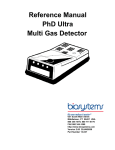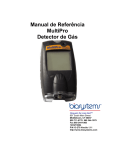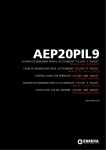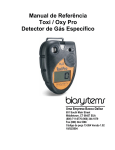Download PHD Products PHD Carbon Monoxide Alarm 13-027 User's Manual
Transcript
Operation Manual PhD2 Multi Gas Detector 651 South Main St Middletown, CT 06457 860 344-1079 800 711-6776 FAX 860-344-1068 15NOV2004 Version 5.2 P/N: 13-027 Page 0 Page 1 THE PhD2 PERSONAL PORTABLE GAS DETECTOR HAS BEEN DESIGNED FOR THE DETECTION OF OXYGEN DEFICIENCIES, FLAMMABLE GAS, AND TOXIC VAPOR ACCUMULATIONS. IN ORDER TO ASSURE THAT THE USER IS PROPERLY WARNED OF POTENTIALLY DANGEROUS ATMOSPHERIC CONDITIONS, IT IS ESSENTIAL THAT THE INSTRUCTIONS IN THIS MANUAL BE READ, FULLY UNDERSTOOD, AND FOLLOWED. AVERTISSEMENT: LIRE ATTENTIVEMENT LES INSTRUCTIONS AVANT DE METTRE EN MARCHE. PhD2 Operation Manual Copyright 2004 by Biosystems, LLC Middletown, CT 06457 All rights reserved. No page or part of this operation manual may be reproduced in any form without written permission of the copyright owner shown above. Page 1 Table of Contents Introduction 5 Signal Words --------------------------------------------------------------------------------------------------- 5 WARNINGS AND CAUTIONS ------------------------------------------------------------------------------- 6 Chapter 1 PhD2 Description ---------------------------------------------------------------------------- 7 PhD2 capabilities 1.1 7 1.1.1 Methods of sampling 7 1.1.2 Multi-sensor capability 7 1.1.3 Calibration 7 1.1.4 Alarm logic 7 1.1.5 Atmospheric hazard alarms 8 1.1.6 Low battery alarms 8 1.1.7 Other alarms and special microprocessor features 8 1.1.8 Classification for intrinsic safety 9 1.1.9 Options 9 1.1.9.1 1.1.9.2 1.1.9.3 1.1.9.4 1.2 1.3 Chapter 2 2.1 Sensors Batteries Battery powered sample draw pump Computer Link Kit PhD2 design components PhD2 accessories 9 9 9 9 9 10 Basic operation ------------------------------------------------------------------------------ 11 Overview of PhD2 operation 11 2.1.1 Turning the PhD2 on 11 2.1.2 Start-up sequence Turning the PhD2 off 11 2.1.3 2.2 2.2.1 11 Operating modes 11 Text Only mode 12 2.2.2 Basic mode 12 2.2.3 Technician mode 12 2.2.4 Changing operating modes 13 2.3 Batteries 13 2.3.1 PhD2 battery options 13 2.3.1.1 2.3.2 NiCad Battery life 13 14 2.3.3 Low battery voltage alarms 14 2.3.4 Charging procedures 14 2.4 Methods of sampling 15 2.4.1 Using the hand aspirated sample draw kit 15 2.4.2 Using the battery operated (slip-on) sample draw pump 15 Chapter 3 Calibration ------------------------------------------------------------------------------------- 17 Page 2 3.1 Functional (bump) test 17 3.2 Effect of contaminants on PhD2 sensors 17 3.2.1 Effects of contaminants on oxygen sensors 17 3.2.2 Effects of contaminants on combustible sensors 17 3.2.3 Effects of contaminants on toxic gas sensors 18 3.3 Fresh air "zero" calibration 3.3.1.1 3.3.1.2 18 Fresh air "zero" through MODE button Fresh air "zero" through mini-push-buttons PhD2 span calibration 3.4 19 3.4.1 Calibration procedures for sulfur dioxide, ammonia, chlorine, hydrogen cyanide, and hydrogen chloride “corrosive gas” sensors. 3.4.1.1 3.4.1.2 Chapter 4 18 19 Corrosive gas sensor functional (bump) test Corrosive gas sensor span adjust procedures 20 20 21 Setting alarm levels ------------------------------------------------------------------------- 22 4.1 Alarm adjustment sequence 22 4.2 Restoring the factory default alarm settings 22 Chapter 5 PhD2 Advanced Functions --------------------------------------------------------------- 24 5.1 PhD2 Advanced features overview 24 5.2 Diagnostics Test 24 5.2.1 Entering the Diagnostics Test mode 5.2.2 Diagnostic counts 24 5.2.2.1 5.2.3 Optimal diagnostic count ranges for version 4.7 PhD2 detectors Exiting the Diagnostics Test mode 25 25 5.3 Sensor Configuration mode 24 25 5.3.1 Entering the Sensor Configuration mode 25 5.3.2 Enabling and disabling the oxygen and combustible gas (LEL) channels 25 5.3.3 Configuring toxic gas channels 26 5.3.3.1 5.3.4 Resetting the toxic sensor bias voltage Changing the precision of the toxic sensor read-out 26 27 5.3.5 Adding an instrument identification number 27 5.3.6 Text Only operating mode readout latch 28 5.3.7 "Alarm latch" command 28 5.3.8 Security beep 28 5.3.9 Exiting the Sensor Configuration mode 28 Chapter 6 6.1 6.1.1 6.2 Record Keeping ------------------------------------------------------------------------------ 29 PhD2 datalogging overview 29 Optional Datalink and Gas Detection Database Software kit Adjusting record keeping parameters 29 29 6.2.1 Entering the Datalogging Adjust mode 6.2.2 Adjusting the sampling interval 29 6.2.3 Baud rate 30 6.2.4 Setting the date and time 30 Page 3 29 6.2.5 6.3 Exiting the Datalogging Adjust mode Downloading recorded data 30 30 6.3.1 Entering the Record Keeping Data Transfer mode 30 6.3.2 Downloading recorded data to the instrument screen 30 6.3.4 6.3.5 Downloading recorded data to a computer Clearing data from PhD2 memory after downloading to P.C. 31 6.3.6 Exiting the Record Keeping Data Transfer mode 32 Chapter 7 Trouble-shooting and repair ------------------------------------------------------------- 33 Changing PhD2 sensors 7.1 31 33 7.1.1 Replacing toxic sensors 7.1.2 Replacing combustible gas sensors 33 7.1.3 Replacing oxygen sensors. 33 7.1.4 Adding, removing, or re-configuring sensors 33 7.2 33 Troubleshooting 7.2.1 33 7.2.2 Re-booting the microprocessor software Re-initializing the PhD2. 33 7.2.3 Specific problems 34 7.2.3.1 Unit will not turn on 7.2.3.2 Problem: Unit will not turn off 7.2.3.3 Problem: LEL sensor readings unstable 7.2.3.4. Problem: Toxic sensor readings unstable or numbers flash instead of remaining steady 7.2.3.5 Problem: "X" appears under channel display for combustible gas 7.2.3.6. Problem: Unstable oxygen readings 7.2.3.7 Problem: Display is blank 7.2.3.8 Problem: No audible alarm 7.2.3.9 Problem: Function keypad (+,-, Cal, Alarm) doesn't work 33 34 34 34 34 35 35 35 35 35 7.3 Changing the PhD2 microprocessor PROM chip 35 7.4 Replacing the internally housed (sealed lead acid) rechargeable battery Returning your PhD2 to Biosystems for service or repair 36 7.5 36 Appendices 37 Appendix A Toxic gas measurement - Ceilings, TWAs and STELs 1. 37 Ceiling level: 37 2. Time Weighted Average (TWA): 37 3. Short Term Exposure Limits (STEL): 37 Appendix B How to determine where your alarms should be set Appendix C How to calibrate your PhD2 in contaminated air 38 41 Appendix D Suggested Calibration Gases Appendix E PhD2 Toxic Sensor Cross Sensitivity Data 43 Appendix F PhD2 sensor ranges 44 Appendix G Calibration Frequency 45 Appendix H Biosystems Standard Warranty Gas Detection Products 46 Page 4 42 Introduction The PhD2 is a personal, portable, microprocessor controlled gas detector that can monitor up to four atmospheric hazards simultaneously. The PhD2 measures oxygen, combustible gas, and up to two additional toxic gases. The PhD2 uses a top-mounted, back-lit, "Supertwist" LCD (liquid crystal display) to simultaneously show readings of the gases being measured. A loud audible alarm and individual alarm lights for each gas being monitored warn users of hazards. The PhD2 offers a choice of three modes of operation, providing the right amount of information for users with different skill levels. The PhD2 automatically remembers (logs) gas readings, as well as other important information such as turn-on / turn-off times, battery condition, and whenever the instrument is calibrated. This information may be downloaded to a computer to create a permanent record, or directly displayed on the PhD2 meter screen. The PhD2 is Classified by Underwriters Laboratories, Inc. and the Canadian Standards Association as to Intrinsic Safety for use in Hazardous Locations Class I, Groups A, B, C, and D. Classification for intrinsic safety is based on tests conducted in explosive gas / air (21 % oxygen) mixtures only. The PhD2 should not be used for combustible gas monitoring in atmospheres where oxygen concentrations exceed 23.5 % oxygen. ONLY THE COMBUSTIBLE GAS DETECTION PORTION OF THIS INSTRUMENT HAS BEEN ASSESSED BY THE CANADIAN STANDARDS ASSOCIATION FOR PERFORMANCE. UNIQUEMENT, LA PORTION POUR DÉTECTER LES GAZ COMBUSTIBLES DE CET INSTRUMENT A ÉTÉ ÉVALUÉE. WARNING: SUBSTITUTION OF COMPONENTS MAY IMPAIR INTRINSIC SAFETY. AVERTISSEMENT: LA SUBSTITUTION DE COMPOSANTS PEUT COMPROMETTRE LA SÉCURITÉ INTRINSÈQUE. CAUTION: FOR SAFETY REASONS THIS EQUIPMENT MUST BE OPERATED AND SERVICED BY QUALIFIED PERSONNEL ONLY. READ AND UNDERSTAND THE INSTRUCTION MANUAL COMPLETELY BEFORE OPERATING OR SERVICING. ATTENTION: POUR DES RAISONS DE SÉCURITÉ, CET ÉQUIPMENT DOIT ETRE UTILISÉ, ENTRETENU ET RÉPARÉ UNIQUEMENT PAR UN PERSONNEL QUALIFIÉ. ÉTUDIER LE MANUEL D'INSTRUCTIONS EN ENTIER AVANT D'UTILISER, 'ENTRETENIR OU DE RÉPARER L'ÉQUIPMENT. CAUTION: ANY RAPID UP-SCALE READING FOLLOWED BY A DECLINING OR ERRATIC READING MAY INDICATE A GAS CONCENTRATION BEYOND UPPER SCALE LIMIT WHICH MAY BE HAZARDOUS. AVERTISSEMENT: TOUTE LECTURE RAPIDE ET POSITIVE, SUIVIE D'UNE BAISSE SUBITE AU ERRATIQUE DE LA VALEUR, PEUT INDIQUER UNE CONCENTRATION DE GAZ HORS GAMME DE DÉTECTION QUI PEUT ÊTRE DANGEREUSE. Signal Words The following signal words, as defined by ANSI Z535.4-1998, are used in the PhD2 Reference Manual. indicates an imminently hazardous situation which, if not avoided, will result in death or serious injury. indicates a potentially hazardous situation which, if not avoided, could result in death or serious injury. indicates a potentially hazardous situation, which if not avoided, may result in moderate or minor injury. CAUTION used without the safety alert symbol indicates a potentially hazardous situation which, if not avoided, may result in property damage. Page 5 WARNINGS AND CAUTIONS 1. The PhD2 personal, portable gas detector has been designed for the detection of dangerous atmospheric conditions. An alarm condition indicates the presence of a potentially life-threatening hazard and should be taken very seriously. 2. In the event of an alarm condition it is important to follow established procedures. The safest course of action is to immediately leave the affected area, and to return only after further testing determines that the area is once again safe for entry. Failure to immediately leave the area may result in serious injury or death. 3. The accuracy of the PhD2 should be checked periodically with known concentration calibration gas. Failure to check accuracy can lead to inaccurate and potentially dangerous readings. 4. The accuracy of the PhD2 should be checked immediately following any known exposure to contaminants by testing with known concentration test gas before further use. Failure to check accuracy can lead to inaccurate and potentially dangerous readings. 5. A sensor that cannot be calibrated or is found to be out of tolerance should be replaced immediately. An instrument that fails calibration may not be used until testing with known concentration test gas determines that accuracy has been restored, and the instrument is once again fit for use. 6. Do not reset the calibration gas concentration unless you are using a calibration gas concentration that differs from the one that is normally supplied by Biosystems for use in calibrating the PhD2. Customers are strongly urged to use only Biosystems calibration materials when calibrating the PhD2. Use of non-standard calibration gas and/or calibration kit components can lead to dangerously inaccurate readings and may void the standard Biosystems warranty. 7. Use of non-standard calibration gas and/or calibration kit components when calibrating the PhD2 can lead to inaccurate and potentially dangerous readings and may void the standard Biosystems warranty. Biosystems offers calibration kits and long-lasting cylinders of test gas specifically developed for easy PhD2 calibration. Customers are strongly urged to use only Biosystems calibration materials when calibrating the PhD2. 8. Substitution of components may impair intrinsic safety. AVERTISSEMENT: LA SUBSTITUTION DE COMPOSANTS PEUT COMPROMETTRE LA SÉCURITÉ INTRINSÈQUE. 9. For safety reasons this equipment must be operated and serviced by qualified personnel only. Read and understand this reference manual before operating or servicing the PhD2. ATTENTION: POUR DES RAISONS DE SÉCURITÉ, CET ÉQUIPMENT DOIT ETRE UTILISÉ, ENTRETENU ET RÉPARÉ UNIQUEMENT PAR UN PERSONNEL QUALIFIÉ. ÉTUDIER LE MANUEL D'INSTRUCTIONS EN ENTIER AVANT D'UTILISER, 'ENTRETENIR OU DE RÉPARER L'ÉQUIPMENT. 10. A rapid up-scale reading followed by a declining or erratic reading may indicate a hazardous combustible gas concentration that exceeds the PhD2’s zero to 100 percent LEL detection range. AVERTISSEMENT: TOUTE LECTURE RAPIDE ET POSITIVE, SUIVIE D'UNE BAISSE SUBITE AU ERRATIQUE DE LA VALEUR, PEUT INDIQUER UNE CONCENTRATION DE GAZ HORS GAMME DE DÉTECTION QUI PEUT ÊTRE DANGEREUSE Page 6 Chapter 1 PhD2 Description 1.1 Different measurement units are used depending on the gas being measured. Common examples include: Concentration of ... Oxygen (O2) Combustible gas PhD2 capabilities The PhD2 is a gas detector with numerous features that can be modified to meet user requirements. This chapter discusses some of those features. 1.1.1 Carbon Monoxide (CO) Hydrogen Sulfide (H2S) Methods of sampling Table 1 The PhD2 may be used as either a "Diffusion" or "Sample-Draw" type monitoring device. In normal operation, the PhD2 detector is worn on the Sensor configuration procedures are discussed in greater detail in section 5.3. 1.1.3 belt, used with its shoulder strap, or held by hand. Once turned on, the PhD2 monitors continuously. The atmosphere being measured gets to the sensors by diffusing through vents in the sensor compartment cover. Normal air movements are enough to carry the sample to the sensors. The sensors react immediately to changes in the concentrations of the gases being measured. This type of "diffusion" operation monitors only the atmosphere that immediately surrounds the detector. It is possible to use the PhD2 to sample remote locations Calibration The PhD2 detector has been designed for easy calibration without the use of manually adjusted calibration pots. The accuracy of the PhD2 should be checked periodically with known concentration calibration gas. Failure to check accuracy can lead to inaccurate and potentially dangerous readings. Calibration is a two step procedure. In the first step the PhD2 is taken to an area where the atmosphere is fresh and a "zero" adjustment is made automatically ondemand by pressing a button. by using a sample-draw kit. Two sample-drawing kits are available. In each case the sample is drawn in through a probe assembly, and sucked through a length of hose back to the instrument. One type of kit uses a handoperated squeeze-bulb to draw the sample through the hose, the other uses a battery-operated continuous mechanical pump. A hand-aspirated sample-draw kit is included as an accessory with every PhD2. Use of the sample draw kits is covered in section 2.4. 1.1.2 Is indicated in Percentage of air by volume Percentage of the lower explosive limit (LEL) Parts per million in air Parts per million in air The second step of the calibration procedure is the sensor response or "span" calibration. In this step the accuracy of the PhD2 sensors is established by exposing them to known concentration calibration gas and noting the response. If there is a deviation from the expected response the instrument may be adjusted immediately by pressing buttons on the instrument key pad, or the instrument may be taken out of service and returned to another location for adjustment. Multi-sensor capability The PhD2 can be configured to simultaneously monitor one, two, three, or four gases. Sensors can be added, deleted, changed, or replaced in the field. The PhD2 microprocessor circuitry eliminates the need for manual switch setting and other laborious set-up procedures. (It is still necessary to verify the accuracy of the PhD2 by calibration with known concentration test gas whenever a change is made to the sensors installed in the instrument.) The PhD2 design uses highly specific, electrochemical toxic sensors that have been designed to minimize the effects of common interfering gases. These sensors provide accurate, dependable readings for many common toxic gases. Currently available toxic sensors for use in the PhD2 include hydrogen sulfide (H2S), carbon monoxide (CO), ammonia (NH3), chlorine (Cl2), sulfur dioxide (SO2), nitric oxide (NO), nitrogen dioxide (NO2), hydrogen chloride (HCl), and hydrogen cyanide (HCN). Use of these push-buttons in span adjustment procedures is reserved for authorized personnel. Calibration procedures are discussed in detail in Chapter 3. 1.1.4 Alarm logic PhD2 gas alarms are user adjustable and may be set anywhere within the range of the sensor channel. When an alarm set point is exceeded a loud (100 dBA at six inches) audible alarm sounds, and an individual bright red LED alarm light for each affected sensor flashes. PhD2 gas alarms are normally of the self-resetting type. When readings drop back below the pre-set alarm levels, the instrument reverts back to normal operation, and the visual and audible alarms cease. It is possible, if desired, to set PhD2 gas alarms so that In addition to sensors designed to measure specific toxic hazards, Biosystems also offers the TOX 1 broad range electrochemical sensor for situations requiring use of a single sensor to monitor for multiple toxic hazards. they "latch." In the latched condition, once an alarm occurs both visual and audible alarms continue to sound even after the atmospheric hazard has cleared. The Page 7 instrument must be manually reset before the alarms are silenced. automatically turn itself off, protecting the battery from deep discharge. 1.1.5 After any low battery alarm the PhD2 battery must immediately be recharged. Atmospheric hazard alarms The PhD2 personal, portable gas detector has been designed for the detection of dangerous atmospheric conditions. An alarm condition indicates the presence of a potentially lifethreatening hazard and should be taken very seriously. 1.1.7 Combustible sensor “over-limit” alarm latch: Protective software “latches” the combustible alarm when the sensor is exposed to 100 % LEL combustible gas. The alarm sounds continuously until the instrument is manually reset. (Discussed in detail in Section 3.2.2.) In the event of an alarm condition it is important to follow established procedures. The safest course of action is to immediately leave the affected area, and to return only after further testing determines that the area is once again safe for entry. Failure Missing or failed combustible sensor: Display shows “X” instead of normal combustible gas reading. (This alarm will not be triggered when sensor failure is due to poisoning.) The combustible gas alarm is activated when the percent LEL (Lower Explosive Limit) gas concentration exceeds the pre-set alarm point. Over-limit or failed toxic gas sensor: Numeric toxic gas readings of affected sensor blink. Downscale or negative reading alarm: Audible and visual alarms for the affected sensor are activated when negative readings equal one-half of TWA alarm value. (As an example, if the TWA alarm is set at 15 PPM, readings of minus 7.5 PPM would activate this alarm.) A rapid up-scale reading followed by a declining or erratic reading may indicate a hazardous combustible gas concentration that exceeds the PhD2’s zero to 100 percent LEL detection range. Several automatic programs prevent tampering and misuse of the PhD2 by unauthorized persons. Each time the detector is turned on, an electronic self-test is performed that assures the user of proper performance. The sensors, the LED alarm lights, and audible alarm are automatically tested, and the battery is monitored continuously for proper voltage. A diagnostic routine for advanced PhD2 users or service technicians provides a means for technical evaluation of sensor performance. The PhD2 automatically remembers (logs) gas readings, as well as other important information such as turn-on / turn-off times, temperature, battery condition, and whenever the instrument is calibrated. The PhD2 can store up to 3,000 data points, enough for the storage of up to 50 hours of four gas monitoring broken into as many as 36 individual monitoring "sessions." User selectable data-logging intervals allow the collection of data for monitoring projects of even longer duration. Two oxygen alarm set points have been provided; one for low concentrations associated with oxygen deficiencies, and one for high concentrations associated with oxygen enrichment. Three alarm set points have been provided for each toxic gas monitored; TWA (Time Weighted Average), STEL (Short Term Exposure Limit), and Ceiling. Appendices A and B discuss choosing alarm levels. The procedures for adjusting alarm set-points are given in Chapter 4. 1.1.6 Other alarms and special microprocessor features Low battery alarms Alarms will be activated whenever battery voltage is too low to allow the safe operation of the instrument. When the battery voltage is reduced to 5.65 Volts, an audible alarm sounds, and the display screen indicates a low battery condition exists. At this stage, the low battery alarms may be silenced for a fifteen minute period by pressing the large black Mode push-button. The alarm will continue to sound every fifteen minutes until the voltage reaches 5.55 Volts. This information may be downloaded to a computer to create a permanent record, or directly displayed on the PhD2 meter screen. A PhD2 Gas Detection Database program and Computer Link Kit is optionally available, and recommended for users wishing to interface their PhD2 with a computer. When the battery voltage is reduced to 5.55 Volts, the battery alarm will sound every 30 seconds. At this point it is no longer safe to continue to use the instrument until the battery has been recharged, and it is necessary to leave any hazardous area in which the instrument is being used immediately. Chapter 5 describes PhD2 advanced technical features in greater detail. Chapter 6 describes record keeping and datalogging. When the battery voltage is reduced to 5.45 Volts, the PhD2 will display a "Dead Batt" message to warn the user of imminent shut down. The instrument will then Page 8 1.1.8 Classification for intrinsic safety 1.2 The PhD2 is Classified by Underwriters Laboratories, Inc. and the Canadian Standards Association as to Intrinsic Safety for use in Hazardous Locations Class I, Groups A, B, C, & D. This means that the PhD2 has been successfully tested for safety in combustible gas / air (21 % oxygen) mixtures. 1.1.9 1.1.9.1 (1) Case: The instrument is enclosed in a solid, stainless steel impregnated polycarbonate case. A water resistant PVC gasket between the upper and lower sections of the case protects against leakage or exposure to liquids. (2) Front face: The front face of the instrument houses the meter display, alarm lights, and photo-sensor. Options (3) LCD display: A "Supertwist" liquid crystal display (LCD) meter allows display of readings, messages, and other information. Sensors The PhD2 may be configured as a one, two, three, or four sensor design. The PhD2 measures oxygen, combustible gas, and up to two additional toxic gases. (4) Alarm lights: Four LED (light emitting diode) alarm lights provide a visual indication of alarm state. Each light is dedicated to a single gas, and emits a bright red light when a sensor alarm level is exceeded. The sensor configuration may be changed or added to in the field, or specified at the time of purchase. 1.1.9.2 (5) Photo-sensor: A photo-sensor is used to monitor the level of background illumination. A back-light automatically brightens the meter display whenever the instrument is taken into a dark area. Batteries Two types of rechargeable batteries are available for use in the PhD2 design. The type of battery selected must be specified at the time of purchase. (6) On / Off MODE button: The large black push-button is called the MODE button. It is used to turn the PhD2 on and off, as well as to control most of the operations of the instrument. NiCad A removable NiCad battery pack is available as an option with the PhD2 design. The NiCad battery pack is secured by two screws located on the bottom of the PhD2 case, and may be removed or replaced without disassembly of the instrument. (7) Key pad cover: The key pad cover protects the four mini push-buttons on the instrument key pad. (8) Sensor compartment cover: The sensors are protected by a vented sensor compartment cover. A water resistant PVC gasket and inner-liner protect the sensors against leakage or exposure to liquids. (A special sensor cover which does not include an inner-liner is used whenever “corrosive gas” toxic sensors are installed.) The solid cover also provides increased sensor position stability. Sealed lead-acid: The PhD2 may also be equipped with an internally housed, sealed lead-acid rechargeable battery. Removal or replacement of the sealed lead-acid battery requires disassembly of the instrument case. Chapter 2 of the PhD2 owner's manual covers battery replacement and charging procedures. 1.1.9.3 (9) Audible alarm orifice: A cylindrical orifice extending through the top of the case houses the loud (100 dBA at six inches) audible alarm. A water resistant Porex filter protects against leakage or exposure to liquids. Battery powered sample draw pump An optional slip-on, motorized sample-draw pump is available for situations requiring continuous "hands free" remote monitoring. The rechargeable, UL Classified, battery operated pump contains a unique pressure sensor which detects water or other fluids being sucked into the unit, and immediately acts to shut off the pump in order to protect the PhD2 sensors, pump, and other components. The pump design includes a loud audible alarm and bright red LED alarm light to additionally indicate a low flow condition. (10) Battery charger / RS232 connector: A water resistant connector on the upper left hand side of the case functions both as the battery charger and RS232 computer interface port. (11) Bottom surface: A sturdy clip allows the user to wear the PhD2 on a belt or other article of clothing. A removable NiCad battery pack is available as an option. If this option has been selected, instead of a belt clip, the battery pack is secured into the case by two screws located on the bottom of the PhD2. The battery-operated pump has its own rechargeable power supply. On a full charge the pump should run continuously for at least eight hours. 1.1.9.4 PhD2 design components (12) Key pad: The key pad consists of, four mini pushbuttons, "Cal," "Alarm," "+," and "-". These buttons are used for fresh air (zero) adjustment, calibration, and programming procedures. (Use of these push-buttons is reserved for authorized personnel.) Chapter 2 of the PhD2 owner's manual covers battery replacement and charging procedures. Computer Link Kit A PhD2 Computer Link Kit and Gas Detection Database program is also available. This program allows you to store information on a PC and retrieve it for further analysis. Page 9 8 7 1.3 9 Each PhD2 is delivered in a foam lined box containing: the PhD2 detector, padded vinyl weather cover, carrying strap, battery charger, hand-aspirated sample-draw kit, owner's manual and video training tape. 6 2 The sample draw kit consists of a slip-on sample draw / calibration adapter, squeeze bulb, sample probe, two probe extenders, and ten feet of hose. 3 12 1 10 11 5 PhD2 accessories 4 Page 10 The first shows clock time, number of data points saved, temperature, run time, and battery voltage: Chapter 2 Basic operation This chapter will cover how to use the PhD2 for safe work in potentially hazardous atmospheres. 2.1 Overview of PhD2 operation The second shows the PhD2 data memory being checked: The PhD2 offers a choice of three modes of operation, "Text Only," "Basic," and "Technician." Mode selection is a function of how much information is required, the skill level of the user, and the nature of the job. Regardless of operating mode selection, the PhD2 automatically remembers (logs) gas readings, as well as other important information such as turn-on / turn-off times, battery condition, and whenever the instrument is calibrated. This information may be downloaded to a computer to create a permanent record, or directly displayed on the PhD2 meter screen. Although it is not necessary to make use of this saved information, it is there and available to the user. 2.1.1 The third shows sampling interval and duration for memory: At the end of the start-up sequence, the last screen will display current gas level readings. 2.1.3 Turning the PhD2 on Holding the MODE button down for three seconds turns the instrument off. In order to prevent accidental shut downs, the MODE button must be depressed for a full three seconds in order to turn the instrument off. After three seconds (marked by three beeps of the audible alarm) the LCD display will display the message "Release button." The large black push-button on the top of the PhD2 case is called the MODE button. It is used to turn the PhD2 on and off, as well as to control most other operations of the instrument. Pushing the MODE button once turns the PhD2 on. 2.1.2 Turning the PhD2 off Start-up sequence After the detector has been turned on, it will automatically go through an electronic self test and start up sequence that takes approximately twenty seconds. During the selftest sequence, the meter display back-light will momentarily turn on, the visual LED alarm lights will flash, and the audible alarm will sound. During start-up the LCD display will also display several messages or "screens" in sequence. If the button is released prior to the "Release button" message being displayed, the instrument will not turn off. After the button is released the LCD display will display the message, "Begin SHUT DOWN Please wait." The first screen displays the software version number. During the shut down sequence the PhD2 is checking that all data is properly stored in memory. The shut-down sequence is complete when the meter display blanks out in about ten seconds. The second screen shows time and date. 2.2 Operating modes The PhD2 offers a choice of three modes of operation, "Text Only," "Basic," and "Technician." Which mode is selected is a function of how much information is required, the skill level of the user, and the nature of the job. Whatever operating mode is selected, the PhD2 automatically remembers (logs) gas readings, as well as other important information such as turn-on / turn-off times, battery condition, and whenever the instrument is calibrated. The third screen shows the PhD2 is conducting an electronic self-test. If the instrument has been turned on while in the "Basic" or "Technician" mode, three additional screens are briefly displayed. (These screens are omitted in the Text Only mode start-up sequence.) Page 11 2.2.1 Text Only mode The simplest mode of operation is the "Text Only" mode. In this mode, during normal operation, the LCD screen does not display numerical readings, only the indication "OK." If an alarm condition occurs, that is, when one of the sensor readings exceeds a pre-set alarm level, the numerical reading changes to reflect the new value, the LED alarm light flashes, and the audible alarm sounds. If an alarm condition occurs, that is, when one of the sensor readings exceeds a pre-set alarm level, the indication changes from "OK" to the numerical value, the LED alarm light flashes, and the audible alarm sounds. PhD2 alarms are normally self-resetting. When readings drop back below the pre-set alarm levels, visual and audible alarms cease, and normal operation of the instrument resumes. Pressing the large black MODE button allows the user to toggle between available meter display screens. PhD2 alarms are normally self-resetting. When readings drop back below the pre-set alarm levels, the screen reverts back to the "OK" indication, and visual and audible alarms cease. Two screens are available to the user in Basic mode. The first screen is the gas level display discussed above. Pressing the MODE button displays the second screen, which shows clock time, number of data points saved, temperature, run time, and battery voltage. In the Text Only mode, only one push-button is used to turn the instrument on and off, and to switch screens. Pressing the large black MODE button allows the user to toggle between available meter display "screens." Two screens are available to the user in the "Text Only" mode. The first screen is the gas level display discussed above. Pressing the MODE button again toggles the display back to the first screen showing current gas levels. No matter which mode is selected, anytime the PhD2 is on it is remembering the peak readings of all gases measured, and is calculating both long term Time Weighted Averages and Short Term Exposure Levels for the toxic gases, and will go into alarm whenever appropriate Pressing the MODE button displays the second screen, which shows battery voltage, running time for the instrument, and temperature. Pressing the MODE button again toggles the display back to the first screen showing current gas levels. 2.2.2 2.2.3 Technician mode The "Technician Mode" provides access to all advanced functions and displays. Although it is possible to make a fresh air "zero" adjustment while in the Basic mode, it is necessary to be in the Technician Mode before beginning the "span" calibration procedure or making use of other advanced PhD2 functions. Basic mode The "Basic" mode of operation is designed for users with a higher level of understanding, and a need for numerical readings, but who are not experts in gas detection. In the Basic mode, as in the Text Only mode, the user has access to only two "screens" of information. In both the Text Only and Basic modes, only one push-button (the MODE button) is used to turn the instrument on and off, and to switch screens. The major difference between the two modes is that in the Basic mode numerical gas level readings are provided, whereas in the Text Only mode only an indication that conditions are "OK" is provided during normal operation. Another important difference is that it is possible to do a fresh air calibration adjustment while in the Basic mode. This feature is not enabled when the instrument is operated in the Text Only mode. (Calibration procedures are discussed in detail in Chapter 3.) Calibration procedures are discussed in detail in Chapter 3. After the completion of the start-up and self-test sequence, the meter display will show numeric readings of the gases being measured. If an alarm condition occurs, that is, when one of the sensor readings exceeds a pre-set alarm level, the numerical reading changes to reflect the new value, the LED alarm light flashes, and the audible alarm sounds. Basic mode current gas level screen: Page 12 PhD2 alarms are normally self-resetting. When readings drop back below the pre-set alarm levels, visual and audible alarms cease, and normal operation of the instrument resumes. Pressing the MODE button again displays the final screen showing clock time, number of data points saved, temperature, run-time, and battery voltage. Pressing the MODE button allows the user to toggle between available meter display screens. Several additional screens are available to the user in the Technician mode. Pressing the MODE button again toggles the display back to the first screen showing current gas levels. The first screen is the gas level display discussed above. Pressing the MODE button once displays the peak readings of the gases being measured during the current monitoring interval. 2.2.4 Changing operating modes It is possible to shift from one operating mode to another while the instrument is in use without the loss of data. It is not necessary to turn the instrument off before switching. Simply remove the keypad cover to expose the four mini-push-buttons, and simultaneously push the "+" and "-" buttons to change operating modes. Each time the operating mode is changed the display screen will briefly indicate which operating mode has been selected. The instrument will automatically cycle between two peak reading screens, one for oxygen, and one for the other gases being measured. The oxygen peak reading screen shows both the high (HI) and low (LO) readings. Shifting modes or otherwise reprogramming the instrument should only be done by employees who are authorized to do so. Pressing the MODE button again displays the STEL (Short Term Exposure Levels) of the toxic gases being measured. Since STEL calculations are made using the most recent fifteen-minute monitoring interval, it is not possible to compute a toxic gas STEL until the PhD2 has been monitoring for at least fifteen minutes. Until the minimum monitoring time has elapsed, the STEL screen will show an "X" where the reading should be. 2.3 Batteries 2.3.1 PhD2 battery options Two types of rechargeable batteries are available for use in the PhD2 design. The type of battery selected must be specified at the time of purchase. 2.3.1.1 NiCad A removable NiCad battery pack is available as an option with the PhD2 design. The NiCad battery pack is secured by two screws located on the bottom of the PhD2 case, and may be removed or replaced without disassembly of the instrument. The NiCad battery pack may be safely removed and replaced even while the PhD2 is being used in hazardous locations. Anytime after the first fifteen minutes have elapsed, the STEL screen will show the appropriate numerical value. CAUTION: Make sure the PhD2 is turned off before removing the NiCad pack! Removing the NiCad pack before the instrument has properly stored the current data during shut-down may result in the loss of data from the most recent monitoring session. Pressing the MODE button again displays TWA (Time Weighted Average) exposure levels. TWA values are calculated by projecting exposures over an eight hour period. It is not possible to compute a toxic gas TWA until the PhD2 has been monitoring for at least one hour. Until the minimum monitoring time has elapsed, the TWA screen will show an "X" where the reading should be. The screen also indicates how many completed (full) hours the instrument has been on. (If the PhD2 has been on for less than one full hour the screen indicates "0" completed hours.) CAUTION: If the NiCad battery pack is removed it must be replaced within one hour to avoid the potential loss of recorded gas measurement data. (Calibration and configuration data are stored in a non-volatile permanent memory, and are not subject to loss due to battery removal.) CAUTION: Care should be taken not to over tighten the screws which secure the NiCad battery pack into Page 13 the PhD2 case. Over tightening may lead to the battery pack being damaged. If the expected duration is not being received, try "cycling" the battery by turning it on for a few hours every day then recharging. If this procedure fails to improve performance, the battery will probably need to be replaced. To ensure the best performance, the PhD2 should be kept on the battery charger continuously whenever the instrument is not being used. The battery cannot be damaged by overcharging with the Biosystems charger. 2.3.3 Low battery voltage alarms When the battery voltage is reduced to 5.65 volts, an audible alarm sounds, and the display screen indicates a low battery condition exists. It is best to leave any hazardous area in which the instrument is being used as soon as possible after a low battery alarm has been sounded. At this stage, the low battery alarms may be silenced for a fifteen minute period by pressing the large black mode push-button. The alarm will continue to sound every fifteen minutes until the voltage reaches 5.55 Volts. When the battery voltage is reduced to 5.55 Volts, the battery alarm will sound every 30 seconds. At this point it is no longer safe to continue to use the instrument until the battery has been recharged. It is necessary to leave any hazardous area in which the instrument is being used immediately. Figure 2.1: PhD2 showing removable NiCad battery pack When the battery voltage is reduced to 5.45 volts, the PhD2 automatically shuts off, protecting the battery from deep discharge. 2.3.1.2 Sealed lead-acid The PhD2 may also be equipped with an internally housed, sealed lead-acid rechargeable battery. 2.3.4 Charging procedures The PhD2 should be kept continuously on the charger at all times when not in use. Removal or replacement of the sealed lead-acid battery requires disassembly of the instrument case. CAUTION: Batteries may only be charged with the Biosystems PhD2 battery charger. Use of any other charger may result in damage to the instrument and voids the standard Biosystems warranty. The sealed lead acid battery may not be removed or replaced while the PhD2 is being used or located in a hazardous location. (1) Check that the instrument is turned off. (If it is not, press the MODE button until the message "Release button" appears on the screen). CAUTION: Removal of the sealed lead acid battery will result in the immediate loss of recorded gas measurement data. Recorded gas measurement data should be downloaded before disconnection of the sealed lead acid battery. (2) Connect the charger to the dual-purpose battery charger / RS 232 connector port on the right hand side of the PhD2. (Calibration and configuration data are stored in a non-volatile permanent memory, and are not subject to loss due to battery removal.) 2.3.2 Battery life Allow the PhD2 to operate two to three minutes before checking battery voltage. A reading of 6.4 volts or higher indicates the battery is sufficiently charged for use. A fully charged PhD2 battery should allow for eight hours of continuous operation. Figure 2.2: Side view of PhD2 showing the battery charger / RS 232 connector Page 14 (2) Remove the PhD2 from its protective vinyl carrying case and slip the sample draw cup over the end of the instrument. (3) Plug in the charger. (4) It is possible to verify that the PhD2 is properly charging by turning the instrument on while connected to the battery charger and looking at the meter display. If the battery charger is functioning properly the screen will briefly display battery voltage (V bat) and the current delivered by the charger (Ich). Charging is correct if Vbat is greater than 4 Volts and Ich is greater than 100 mA. (If a battery is fully charged, this screen may not appear, or Ich may be lower than 100 mA.) (3) Cover the end of the sample draw probe assembly with a finger, and squeeze the aspirator bulb. If there are no leaks in the sample draw kit components, the bulb should stay deflated for a few seconds. (4) Insert the end of the sample probe into the location to be sampled. (5) Squeeze the aspirator bulb several times to draw air from the remote location to the sensor compartment. Allow one squeeze of the bulb for every three feet of sampling hose. (5) Press the MODE button for three seconds to turn the instrument off. (6) A complete charge requires approximately 8 hours. The PhD2 detector must not be (6) Note the gas measurement readings. Hand aspirated remote sampling only provides continuous gas readings for the area in which the probe is located while the bulb is being continuously squeezed. Each time a reading is desired, it is necessary to squeeze the bulb a sufficient number of times to bring a fresh sample to the sensor compartment. used in a hazardous area when the battery is being charged. The PhD2 is Classified by Underwriters Laboratories, Inc. and the Canadian Standards Association as to Intrinsic Safety for use in Hazardous Locations Class I, Groups A, B, C, & D. This classification is voided while the PhD2 is operated while connected to the battery charger in hazardous areas. 2.4 2.4.2 Methods of sampling Use of the slip-on battery operated pump allows the PhD2 to continuously monitor remote locations. The PhD2 may be used as either a "Diffusion" or "Sample-Draw" type monitoring device. In normal operation, the PhD2 detector is worn on the belt, used with its shoulder strap, or held by hand. Once turned on, the PhD2 monitors continuously. The atmosphere being measured gets to the sensors by diffusing through vents in the sensor compartment cover. Normal air movements are enough to carry the sample to the sensors. The sensors react immediately to changes in the concentrations of the gases being measured. This type of "diffusion" operation monitors only the atmosphere that immediately surrounds the detector. It is possible to use the PhD2 to sample remote locations CAUTION: Never perform remote sampling with the PhD2 without the sample probe assembly. The sample probe handle contains replaceable filters designed to block moisture and remove particulate contaminants. If the pump is operated without the probe assembly in place, contaminants may cause damage to the pump, sensors and internal components of the PhD2. The sample draw pump includes a unique pressure sensor designed to protect the PhD2 from exposure to water or other liquids. If there is a change in pressure in the sample draw assembly due to fluid intake, the pump immediately shuts down. After a few seconds audible and visual alarms indicating a low flow condition will also be activated. by using a sample-draw kit. Two sample-drawing kits are available. In each case the sample is drawn in through a probe assembly, and ducted through a length of hose back to the instrument. One type of kit uses a handoperated squeeze-bulb to draw the sample through the hose, the other uses a battery-operated continuous mechanical pump. A hand-aspirated sample-draw kit is included as an accessory with every PhD2. 2.4.1 Using the battery operated (slip-on) sample draw pump Note: Make sure that the sample draw tube is not inserted into a fluid horizontally or at a low angle. The pressure sensor in the sample draw pump is designed to detect changes while the sample-draw probe is being held in a vertical position. If the probe is held horizontally or at a low angle when inserted into a fluid, a pressure drop sufficient to cause the pump to shut down may not be generated. Using the hand aspirated sample draw kit (1) Connect the slip-on sample draw cup with the squeeze bulb and hose assembly. (Connect the end of the hose closest to the bulb to the sample draw cup.) Connect the other end of the hose to the sample probe. Screw one or two probe extenders into the barrel of the sample probe. In order to avoid potential damage, care must be taken to keep the probe vertical any time fluids might be present. To operate the sample draw pump: Page 15 (8) Note gas measurement readings (1) Connect the slip-on battery operated pump with the hose and probe assembly. (2) Remove the PhD2 from its protective vinyl carrying If a protective pump shut-down occurs, the following steps should be taken before the instrument is put back into use: case. Slip the battery-operated pump over the end of the PhD2. (1) Turn off the sample draw pump. (3) Lightly tighten the retaining screw to secure the pump to the instrument. (2) Remove the sample draw assembly from the area being monitored. Be careful to keep the sample draw probe in a vertical position. (4) Turn the sample draw pump on. Cover the end of the sample draw probe assembly with a finger. If there are no leaks in the sample draw kit components, the pump should go into a low-flow alarm and immediately shut down, and the audible and visual low flow alarms should be activated. (3) Examine the sample draw probe and hose to make sure no fluids remain trapped. (4) Allow any trapped fluids to completely drain. (It may be necessary to disconnect the hose or sample draw probe before drainage can occur.) (5) Reset the pump by turning it off and then back on. (5) Replace the sample probe particulate and moisture barrier filters if necessary. (6) Insert the end of the sample probe into the location to be sampled. (6) Turn the pump back on in fresh air and wait for readings to stabilize. (7) Wait long enough for the pump to have drawn the sample through the entire length of hose, and for the sensors to have stabilized. (Allow one additional second for each foot of sample hose.) (7) Continue to sample. Particulate filter PhD2 Hydrophobic barrier fil Sample draw Assembly Model 1655A automatic sample draw pump Retaining screw Figure 2.4.2 Model 1655A sample draw pump installation Page 16 Chapter 3 Calibration 3.2 The PhD2 detector has been designed for easy calibration. Adjustments are made by using simple pushbutton controls located on the instrument keypad. The atmosphere in which the PhD2 monitor is being used can have an effect on the sensors. Sensors may be poisoned or suffer degraded performance if exposed to certain substances. The accuracy of the PhD2 should be checked periodically with known concentration calibration gas. Failure to check accuracy can lead to inaccurate and potentially dangerous readings. There are three basic types of sensors that may be installed in the PhD2 detector; oxygen, combustible gas (LEL), and electrochemical toxic. Each type of sensor uses a slightly different detection principle. The kinds of conditions that affect the accuracy of the sensors varies from one type of sensor to the next. For a detailed discussion of calibration frequency, see Appendix G. Verification of accuracy is a two step procedure. In the first step the PhD2 is taken to an area where the atmosphere is fresh and the readings are checked. If the readings differ from those expected in fresh air a "zero" adjustment must be made. The second step is to make sure the sensors are accurate by exposing them to known concentration test gas and noting the response. This is known as a functional or “bump” test. If the readings during the bump test are considered accurate, the instrument may be used without further adjustment. The accuracy of the PhD2 should be checked immediately following any known exposure to contaminants by testing with known concentration test gas before further use. Failure to check accuracy can lead to inaccurate and potentially dangerous readings. 3.2.1 Span adjustments are made by pressing buttons on the instrument keypad. Use of the push buttons in span adjustment procedures is reserved for authorized personnel. 3.1 Effect of contaminants on PhD2 sensors Effects of contaminants on oxygen sensors Oxygen sensors may be affected by prolonged exposure to "acid" gases such as carbon dioxide. The oxygen sensors used in Biosystems instruments are not recommended for continuous use in atmospheres which contain more than 25 % CO2. Functional (bump) test 3.2.2 A simple functional (bump) test is all that is needed to verify accuracy. To do a functional (bump) test, turn the PhD2 on, and wait at least three minutes to allow the readings to fully stabilize. Make sure the instrument is located in fresh air. Check to see that the readings match the concentrations present in fresh air (20.9 % O2, 0 % LEL, 0 PPM toxic). If necessary, fresh air zero the instrument using the procedures discussed in Section 3.3 of this manual. Slip on the calibration adaptor as discussed in Section 3.4, and flow calibration gas to the sensors. Wait for the readings to stabilize. (Forty-five seconds to one minute is usually sufficient.) Note the readings. Oxygen readings are considered to be accurate when the display is within ±0.5% of the expected concentration as given on the calibration gas cylinder. LEL and toxic readings are considered accurate when they are between 90% and 120% of the expected value as given on the calibration gas cylinder. If readings are accurate, there is no need to adjust your gas detector. If the readings are inaccurate, the instrument must be be adjusted using the "span" calibration procedures discussed in Section 3.4 before further use. Effects of contaminants on combustible sensors Combustible sensors may be affected by exposure to silicone containing substances (found in many lubricants and hydraulic fluids), the tetra-ethyl-lead in "leaded" gasoline, halogenated hydrocarbons (Freons, or solvents such as trichloroethylene and methylene chloride). High concentrations of hydrogen sulfide may also damage the sensor. The accuracy of combustible sensors may also be affected by exposure to high concentrations of combustible gas. To minimize the chance for damage or loss of sensitivity to the combustible sensor, the PhD2 is designed to "alarm latch" whenever the concentration of combustible gas exceeds 100 percent LEL. Under these conditions the combustible alarm sounds continuously, the display shows an “X” for combustible gas, and power to the combustible sensor is cut to avoid damage due to over-heating. The alarms will continue to sound until the instrument is reset. The instrument is reset by pressing and holding down the MODE button until the instrument turns off, then taking the instrument to a location where the air is fresh and turning the instrument back on. Normal combustible sensor operation is resumed at the time the instrument is reset. Note: All-in-one calibration mixtures are particularly useful in functional test procedures. Appendix D lists currently available mixtures. CAUTION: Never reset the instrument by fresh air zeroing! Attempting to reset the instrument by doing a fresh air “zero” adjustment will result in inaccurate Page 17 discussed in Section 3.3.1.1. Version 4.6 and lower instruments may only be fresh air zeroed using the hidden push-buttons and procedures discussed in Section 3.3.1.2. (Version 4.7 and higher instruments may be fresh air zeroed using either method.) readings. In the event of a protective over-limit alarm latch condition the instrument must be turned off, taken to an area where the air is fresh, and turned back on to resume normal operation. Verify accuracy by exposing the sensor to known concentration test gas before further use. 3.3.1.1 The combustible sensor used in the PhD2 design requires the presence of oxygen in order to detect combustible gas. The accuracy of the combustible sensor may be affected if the instrument is used in oxygen deficient atmospheres. (1) Turn the instrument on. (2) Verify that the instrument is in the Basic or Technician operating mode. Switch modes (if necessary) by simultaneously holding down the "+" and"-" keys. (Each time that the operating mode is changed, the meter screen will briefly indicate the current operating mode.) A rapid up-scale reading followed by a declining or erratic reading may indicate a hazardous combustible gas concentration that exceeds the PhD5’s zero to 100 percent LEL detection range. (3) Wait at least three minutes after turning the instrument on to allow sensor readings to stabilize fully before initiating the fresh air zero procedure. Avertissement: Toute lecture rapide et positive, suivie d'une baisse subite au erratique de la valeur, peut indiquer une concentration de gaz hors gamme de détection qui peut être dangereuse. 3.2.3 (4) Make sure the instrument is located in an area where the air is known to be fresh. (5) While in the normal gas reading screen press the MODE button three times within two seconds. This will "wake up" the instrument from normal operation, and put it into the fresh air zero mode. A screen will display the message "Fresh Air Cal Adjustment." This screen will be followed by another displaying the message "Mode = Adjust." This screen also includes a timer which counts down the number of seconds which remain in which to choose to make the adjustment. Effects of contaminants on toxic gas sensors Some toxic sensors are sensitive to more than one contaminant. Others may have a cumulative loss of sensitivity as a function of high exposure to the contaminant they were designed to measure. Cross sensitivity of PhD2 toxic sensors to common interfering gases is listed in Appendix E. 3.3 Fresh air "zero" through MODE button Fresh air "zero" calibration ↓ The fresh air "zero" must be done in fresh, uncontaminated air. In this procedure the instrument automatically adjusts its oxygen, combustible gas, and toxic gas readings to match the concentrations present in fresh air (20.9 percent O2, 0.0 percent LEL, 0.0 PPM toxic gas). (6) Pressing the MODE button within five seconds causes the fresh air adjustment to be made. An information screen is briefly displayed while the adjustments are being made, and another when the adjustments have been completed. Since fresh air contains 20.9 percent oxygen, this is the only calibration needed for the oxygen sensor. Toxic and combustible gas sensors must also undergo span calibration to insure accuracy. If the PhD2 cannot be taken to an area where the air is fresh, or if it is not certain whether or not the air is uncontaminated, special procedures are required. These procedures are discussed at greater length in Appendix C. ↓ 3.3.1. Fresh air "zero" calibration sequence (7) If the MODE button is not pushed within five seconds a fresh air zero adjustment will not be made. A message screen indicating that the zero values have not been changed will be briefly displayed, and the instrument will be returned to normal operation. The fresh air zero procedure may only be done while the instrument is being operated in either the Technician or Basic operating mode. Version 4.7 and higher PhD2 micro-processor software allows the instrument to be fresh air zeroed directly through the MODE button using the procedures Page 18 3.4 3.3.1.2 PhD2 span calibration Please note: Calibration procedures for certain “corrosive gas” toxic sensors (sulfur dioxide, ammonia, chlorine, hydrogen cyanide, and hydrogen chloride) differ slightly from the standard procedures which follow. Section 3.4.1. discusses special calibration procedures for these “corrosive gas” sensors. In the span calibration procedure, the PhD2 sensors are Fresh air "zero" through mini-pushbuttons (1) Turn the instrument on. exposed to known concentration calibration gas. Biosystems sells calibration kits and long lasting cylinders of check gas specifically developed for easy PhD2 calibration. Customers are urged to use Biosystems calibration materials when calibrating their PhD2. (2) Wait at least three minutes after turning the instrument on to allow sensor readings to stabilize fully before initiating the fresh air zero procedure. (3) Remove the key pad cover exposing the four minipush-buttons. (4) Verify that the instrument is in the Basic or Technician operating mode. Switch modes (if necessary) by simultaneously holding down the "+" and"-" keys. The Biosystems calibration kit for the PhD2 (Biosystems part number 1653) includes a foam lined carrying case with room for up to 3 cylinders of calibration gas, a 1.0 liters per minute fixed flow rate regulator, and hose. Calibration gases must be ordered separately. (5) Make sure the instrument is located in an area where the air is known to be fresh. (6) Press the push-button marked "Cal." The fresh air calibration message will appear briefly in the meter display. Please note: The relative response of the combustible gas (LEL) sensor may vary from one combustible gas to another. The best results are obtained when calibration is done using the same gas that is expected to be encountered while actually using the instrument, if this is known. (7) The fresh air calibration message is followed by the zero-adjustment screen. Please see Appendix D for a list of suggested calibration gases. (8) The PhD2 automatically zeroes the instrument readings when the "Cal" button is pushed. An information screen is briefly displayed while the adjustments are being made, and another when the adjustments have been completed. The span calibration procedure may only be done while in the Technician operating mode. (1) Turn the instrument on and remove it from its carrying case. (2) Remove the keypad cover exposing the four push buttons. (3) Verify that the instrument is in the Technician operating mode. Switch modes (if necessary) by simultaneously holding down the "+" and"-" keys. Each time that the operating mode is changed, the meter screen will briefly indicate the current operating mode. (9) Pressing the large black MODE button causes the calibration values in the memory to remain unchanged from the last time a fresh air adjustment was made. An information screen is displayed briefly which verifies that the zero values have not been changed. (10) After completion of the zero adjustment the PhD2 (4) Turn the instrument off by pressing the MODE button for three full seconds until the "release button" message appears in the screen. (5) With the unit turned off, press and hold down the "Cal" button. (6) While holding down the "Cal" button, press the MODE button to turn the PhD2 back on. The calibration message will appear briefly on the screen. This message is followed by a screen showing the first gas to be calibrated. automatically returns to the gas reading screen display. Page 19 CAUTION: The “Cal” button must be held down until the screen indicates that span calibration has been successfully completed. (Pressing the MODE button at any time cancels the calibration mode, and returns the instrument to the gas reading screen.) If the button is released before this message is displayed, span values will not be updated, and remain unchanged from the last time a span calibration was successfully completed. (7) Slip the sample draw / calibration adapter over the end of the instrument. 3.4.1 (Make sure to use the adaptor supplied with the hand aspirated sample draw assembly. Do not use the battery operated sample draw pump for this purpose.) Calibration procedures for sulfur dioxide, ammonia, chlorine, hydrogen cyanide, and hydrogen chloride “corrosive gas” sensors. Highly reactive or "corrosive" gases such as sulfur dioxide, ammonia, chlorine, hydrogen cyanide, and hydrogen chloride tend to react quickly with or be absorbed by other substances. These reactions can occur so quickly that there may not be adequate time for the gases to diffuse through the moisture barrier in the standard PhD2 sensor compartment cover before they are gone. (8) Attach the regulator to the calibration gas cylinder. Make sure the regulator, cylinder seating surfaces, and threads are clean and dry. Make sure the regulator, cylinder seating surfaces and threads are clean and dry before attaching the regulator to the cylinder of gas. Introduction of contaminants through the regulator fittings may alter or degrade the concentration of the gas contained in the cylinder and may lead to inaccurate and potentially dangerous gas readings. The standard sensor compartment cover (which includes a moisture barrier) may not be used as long as a corrosive gas sensor is installed. When the sensors installed in your PhD2 include a corrosive gas sensor, a special sensor compartment cover (part number 35-692) must also be installed. (9) Connect the flexible hose between the calibration adapter and the regulator on the calibration gas cylinder. Note: The sensor compartment cover used when a sulfur dioxide, chlorine, ammonia, hydrogen cyanide, hydrogen chloride, or TOX 1 sensor is installed does not include a moisture barrier filter. Avoid direct exposure to liquids to reduce the chance for damage due to leakage. (10) Open the calibration gas regulator valve fully to obtain a flow of approximately 1.0 liters per minute. (11) When the readings stabilize, use the "+" and "-" keys to raise or lower the readings to match the concentration printed on the calibration cylinder label. Sulfur dioxide, ammonia, chlorine, hydrogen cyanide, and hydrogen chloride calibration kits include a special Teflon calibration adaptor, and a length of FEP (fluoropolymer) lined tubing used to connect the adaptor to the cylinder of calibration gas. (12) When the span calibration for a particular sensor is completed, advance to the next channel by pushing the "Cal" button. (13) Make sure the correct cylinder of gas is attached before attempting to adjust the span! If the concentration of gas reaching the sensor is too low to allow the instrument to be adjusted, or if the wrong type of gas is applied to the sensor being adjusted, a screen will be displayed indicating that the span gas concentration is too low. Verify that the flow rate of the regulator is 1.0 lpm. Replace the cylinder, or choose the correct sensor, and continue. The standard sample draw / calibration adapter used during non-corrosive span adjustment procedures flows gas to all sensors simultaneously. The Teflon calibration adaptor is a small white cylindrical cup designed to flow gas to a single sensor at a time. 3.4.1.1 (14) When span calibration has been completed for all channels, press and hold the "Cal" button down until the information screen indicates that calibration is complete. The PhD2 will then turn itself off. Corrosive gas sensor functional (bump) test It is possible to do a functional (bump) test to verify the accuracy of a corrosive gas sensor. The sensor compartment cover may be left in place for this procedure. (1) Attach the regulator to the calibration gas cylinder. Make sure the regulator, cylinder-seating surfaces, and threads are clean and dry. It is best to leave the regulator “open” and flowing gas when attaching it to Page 20 (2) Enter the Span Calibration mode as discussed in Section 3.4. above. the cylinder. Turn the regulator off after it has been screwed into place in the cylinder. (3) Connect the regulator, adaptor and length of FEP lined tubing to the cylinder of calibration gas. Note: Biosystems recommends the use of a special corrosion resistant regulator (part number 12-025) for ammonia and hydrogen chloride calibrations. Biosystems’ standard regulator (part number 12-023) may be used for other corrosive gases. (4) Hold the adaptor directly over the correct toxic sensor. (5) Open the calibration gas regulator valve to obtain a flow of approximately 1.0 liters per minute. (2) Connect the Teflon adaptor and length of FEP lined tubing to the cylinder of calibration gas. (3) Note the position in which the corrosive gas sensor has been installed (either Toxic 1 or Toxic 2). (6) Wait for the readings to stabilize. (In the case of some corrosive gases stabilization may require three to four minutes. Note: It may be necessary to remove the sensor compartment cover to verify sensor placement. If two toxic sensors have been installed the meter display will list the sensor installed in Toxic 1 first. (7) When the readings stabilize use the “+” and “−” keys to raise or lower the readings to match the concentration printed on the calibration cylinder label. (8) When the span calibration has been completed for all channels, press and hold the “Cal” button until an information screen indicates that calibration is complete. TOX 2 O2 TOX 1 L.E.L. Figure 3.4.1: Placement of PhD2 sensors in the sensor compartment (4) Hold the adaptor directly over the location of the correct sensor. (5) Open the calibration gas regulator valve to obtain a flow of approximately 1.0 liters per minute. (6) Wait for the readings to stabilize. (In the case of some corrosive gases stabilization may require three to four minutes.) (7) Note the final response. Readings which are more than 10 percent higher or any amount lower than expected indicate the instrument must be “span” adjusted before further use. 3.4.1.2 Corrosive gas sensor span adjust procedures Note: Removal of the sensor compartment cover aids accurate placement of the calibration adaptor. For maximum accuracy it is best to remove the sensor compartment cover before corrosive gas sensor span adjustment. (1) Remove sensor compartment cover. Page 21 Chapter 4 Setting alarm levels PhD2 alarms are user adjustable and may be set anywhere within the range of the sensor channel. When an alarm set point is exceeded a loud audible alarm sounds, and an individual bright red LED alarm light for each affected sensor blinks. (7) Pressing the alarm button again will advance the display to the next available alarm adjustment option. Pressing the MODE button at any time cancels the alarm adjustment mode, and returns the instrument to the gas reading screen. PhD2 alarms are normally self-resetting, that is, as soon as readings drop below the alarm set point, the alarm ceases. It is possible, if desired, to set PhD2 alarms so that they "latch." In the latched condition, once an alarm occurs both visual and audible alarms continue to sound even after the atmospheric hazard has cleared. The instrument must be manually reset by pressing the MODE button. Pressing the MODE button silences the alarms and restores normal operation. (8) When the desired alarm adjust option has been reached, the "+" and "-" keys are used to raise or lower the alarm set point. (9) When all alarm adjustments have been completed, press and hold the "Alarm" button down until an information screen indicates that alarm adjustment is complete. Procedures for latching PhD2 alarms are given in Section 5.3.7. 4.1 Alarm adjustment sequence It is necessary to be in the "Alarm Adjust" mode before it is possible to change alarm settings. Once in this mode, it is possible to adjust any of the oxygen, LEL, or toxic gas alarm set points. The instrument will automatically return to normal operation. In many cases it is possible to comply with OSHA guidelines while using higher alarm points than those used by Biosystems. It is important to note that the default alarm point settings used in the PhD2 design are very conservative in order to provide maximum worker safety. PhD2 default alarm setting are listed in Section 4 of Appendix B. 4.2 Restoring the factory default alarm settings To enter the alarm adjust mode , it is necessary to do the following. PhD2 alarm settings are set at the factory in the most conservative way possible. (See Appendix B) It is possible to restore these default settings at any time by doing the following. (1) Turn the instrument on and remove it from its vinyl carrying case. (1) Turn the instrument on and make sure it is in the Technician Mode. (See Section 2.2.4.) (2) Remove the keypad cover exposing the four minipush-buttons. (2) Press the "Alarm" button on the instrument keypad. The display will briefly show the following screen. (3) Verify that the instrument is in the Technician operating mode. Switch modes (if necessary) by simultaneously holding down the "+" and"-" keys. Each time that the operating mode is changed, the meter screen will briefly indicate the current operating mode. (3) This screen will be followed by several more showing the specific default alarm settings for each type of sensor installed. These screens will be shown in continuous rotation. In the case of a PhD2 with combustible, oxygen, carbon monoxide, and hydrogen sulfide sensors installed, the following sequence of screens would be shown. (4) Turn the instrument off by pressing the MODE button for three full seconds until the "release button" message appears in the screen. (5) With the unit turned off, press and hold down the "Alarm" button. Oxygen and combustible gas: (6) While holding down the "Alarm" button, press the MODE button to turn the PhD2 back on. The "Alarm Adjust" message will appear briefly on the screen. This message is followed by a screen showing the first alarm point to be adjusted. Toxic gas ceilings: Toxic 1 STEL and TWA: Page 22 Toxic 2 STEL and TWA: (4) The final screen in the sequence indicates how to make the adjustment. (5) If the "Alarm" button is pushed the default settings are restored and the display shows the following screen: (6) If the MODE button is pushed, the current alarm settings remain unchanged, and the display shows the following screen: (7) After selection of the default or current alarm settings has been made, the display reverts to the current gas reading screen. Page 23 Chapter 5 PhD2 Advanced Functions 5.1 The next screen shows the raw output of the combustible gas (LEL) and oxygen sensors. Please note that LEL values (250 counts in the example screen below) are listed to the left, oxygen values (755 counts) to the right hand side of the screen. PhD2 Advanced features overview The PhD2 microprocessor circuitry makes a number of advanced features and capabilities possible. Although this chapter has been designed primarily to be of benefit to "experts" there are several sections that may be of interest to other PhD2 users. The four push buttons located under the keypad cover on the top of the detector are used to program advanced PhD2 functions. The technique for using these buttons requires several buttons to be pressed and held at the same time. By pressing the MODE button, you can advance to the next screen which shows the raw output for the toxic sensors. The values for the sensor installed in Toxic sensor channel #1 are listed to the left, Toxic sensor channel #2 to the right. CAUTION: Do not use this technique with any other combination of buttons than those listed below. Doing so may result in loss of information stored in memory. 5.2.2 Diagnostic counts represent the raw electrical output of the sensors installed in the PhD2. A "healthy" sensor will generally have an output within an expected optimum performance range. The major advanced functions and set-up routines available through this method are Diagnostics, and Sensor Configuration. The sensor configuration routine in particular controls a number of potentially useful alternative set-up configurations. 5.2 Note: Optimal sensor performance ranges are approximate! PhD2 diagnostic counts should only be used as a gross indication of the health of the sensor. Diagnostics Test Significant differences in diagnostic counts may be seen from one sensor to another. Diagnostic counts may also be affected by the age of the sensor and the battery voltage. The "Diagnostics Test" mode is used to identify problems with various PhD2 components. It is most useful in helping identify whether a sensor needs to be replaced. Accuracy of the PhD2 must be checked with known concentration calibration gas before each day's use. Unstable or erratic readings, or inability to calibrate may indicate a sensor is approaching the end of life or has been contaminated. Make sure that the battery is fully charged before entering the diagnostic mode with the intent of checking sensor performance! Optimal ranges vary for different PhD2 microprocessor versions. Make sure you have the correct optimal values for the instrument being checked! The following ranges only apply to PhD2 detectors with Sensors that cannot be calibrated should be replaced immediately. 5.2.1 Diagnostic counts Entering the Diagnostics Test mode version 4.7 microprocessor software installed. Please contact the factory for the correct ranges for other software versions. The Diagnostics Test routine is entered by using the MODE button to turn the detector on while simultaneously holding the "+" and The most appropriate use of the diagnostic counts is to verify an existing suspicion that a sensor requires replacement. In the event that a sensor is incapable of calibration, diagnostic counts may help to determine that it is the sensor that is truly at fault, and a replacement is required. Using the diagnostic counts may also help to determine whether it is time to change an "old" out of warranty sensor that is still functional, but that may approaching the end of its life. "-" buttons down. The message "Diagnostic Test" will briefly appear on the screen. The screen will also indicate the version of the PhD2 microprocessor software currently installed. This screen will be followed by another which briefly shows the release date of the software version currently installed in the PhD2, and the instrument identification number. Page 24 5.2.2.1 Sensor O2 LEL CO H2S SO2 NO NO2 Cl2 NH3 HCN HCl TOX 1 5.2.3 configurations including latching alarms, timed security beeps, and assigning the instrument a user defined identification number. Each of these options is discussed in greater detail below. Optimal diagnostic count ranges for version 4.7 PhD2 detectors Min. 595 200 24000 24000 24000 21500 24000 24000 21500 24000 20500 20500 Max. 935 275 36500 36500 36500 36500 36500 36500 36500 36500 36500 36500 5.3.1 The Sensor Configuration mode is entered from the Diagnostics Test mode. Enter the Diagnostics Test mode as described above in section 5.2.1. Push the alarm button within three seconds of the display of the first diagnostic mode screen to enter the Sensor Configuration mode. Exiting the Diagnostics Test mode A screen will briefly announce that the sensor configuration mode has been entered. The Diagnostics Test mode is exited by turning the PhD2 off. This is done in the usual manner by holding down the MODE button for 3 seconds. 5.3 Entering the Sensor Configuration mode Sensor Configuration mode This screen will be followed by one showing the oxygen enable / disable message. The PhD2 can be configured as a one, two, three, or four gas monitor. Changes in the number and types of sensors are made while in the Sensor Configuration mode. Sensors can be added, deleted, changed, or replaced in the field. The PhD2 microprocessor circuitry eliminates the need for manual switch setting and other laborious set-up procedures. It is still necessary, however, to verify the accuracy of the PhD2 by calibration with known concentration test gas whenever a change is made to the sensors installed in the instrument. 5.3.2 Enabling and disabling the oxygen and combustible gas (LEL) channels The oxygen and combustible LEL channels are dedicated; that is, no other sensor except an oxygen or combustible sensor may be inserted into the sockets where these sensors are located. The only decision that may be made for these two channels is whether they are "enabled" (turned on), or "disabled" (turned off). Changes made while in the Sensor Configuration mode will trigger a "Needs Cal" message the next time the instrument is turned on while in a normal operation mode. The LCD rotates between the "Needs Cal" message and each type of sensor the instrument understands to be currently installed. This message will continue to be displayed any time the instrument is turned on in a normal operation mode until all the sensors have been successfully calibrated. Use the "+" and "-" keys to enable or disable the oxygen channel. If the oxygen channel is disabled, when the PhD2 is back in normal operation the gas reading screen will no longer show an oxygen indication. To illustrate: Gas reading screen with the oxygen channel turned on: Gas reading screen with the oxygen channel turned off: Pressing the MODE button to acknowledge the "Needs Cal" alarm silences the alarms and allows the normal operation of the instrument. Each time the instrument is turned on the "Needs Cal" alarms will be activated until all sensors have been successfully calibrated. While in the Sensor Configuration mode it is possible to re-program the PhD2 with several alternative set-up Press the Cal button once to advance to the combustible gas enable / disable screen. Page 25 5.3.3 Configuring toxic gas channels There are two toxic channels in the PhD2 design. They are designated "Toxic 1" and "Toxic 2." Pressing the Cal button will advance to the first toxic channel set-up screen. TOX 2 O2 Besides identifying which Toxic channel is currently being configured, the screen also identifies which type of sensor has been selected. In the screen example above, "CO" indicates a carbon monoxide sensor has been selected. TOX 1 L.E.L. It is possible to use the "+" and "-" keys to scroll through the current toxic sensor menu list. Figure 5.1: Placement of PhD2 sensors in the sensor compartment CAUTION: If a new toxic sensor type is selected verify that it has been properly installed in the correct toxic sensor socket. Calibrate the new sensor before use. Highly reactive or "corrosive" gases such as ammonia, chlorine, hydrogen cyanide, and hydrogen chloride tend to react quickly with or be absorbed by other substances. These reactions can occur so quickly that there may not be adequate time for the gases to diffuse through the moisture barrier in the standard PhD2 sensor compartment cover before they are gone. If a sensor is not installed in Toxic 1 or Toxic 2, or if a toxic sensor is to be permanently removed, use the "+" and "-" keys to choose the "Disable" option from the toxic sensor menu list. 5.3.3.1 The standard sensor compartment cover (which includes a moisture barrier) may not be used as long as a corrosive gas sensor is installed. When the sensors installed in your PhD2 include a corrosive gas sensor, a special sensor compartment cover (part number 35-692) must also be installed. Resetting the toxic sensor bias voltage Most of the toxic sensors available for use in the PhD2 are "unbiased," that is, they do not require a constant voltage applied to them while the instrument is turned off. Four currently available toxic sensors do require a bias voltage. The bias must be set at the time they are installed The four sensors are nitric oxide (NO), hydrogen chloride (HCl), ammonia (NH3), and the "TOX 1" broad range electrochemical sensor. Please be advised that the sensor compartment cover used when a chlorine, ammonia, hydrogen cyanide, hydrogen chloride, or TOX 1 sensor is installed does not include a moisture barrier filter. Avoid direct exposure to liquids to reduce the chance for damage due to leakage. When a toxic sensor channel is being reconfigured from one unbiased sensor type to another unbiased sensor it is not necessary to adjust the bias voltage. The bias voltage for all unbiased toxic sensors should be set at 0.0 mV. The standard sensor compartment cover (which includes a moisture barrier) may not be used as long as a corrosive gas sensor is installed. It will be necessary to readjust the bias voltage whenever the new toxic sensor has a different bias voltage than the old one. Resetting the toxic sensor bias voltage requires opening the instrument and adjusting a potentiometer located on the main circuit board of the detector. This procedure should not be done by unauthorized persons. In many cases it may be better to return the detector to the factory for adjustment. Biased type toxic sensors may only be installed in Toxic Channel 1. The following table lists currently available toxic sensors, and their appropriate bias voltages. Page 26 Sensor CO H2S SO2 Cl2 HCN NO2 HCl NH3 NO TOX 1 Type Unbiased Unbiased Unbiased Unbiased Unbiased Unbiased Biased Biased Biased Biased (4) Put a shorting wire across the two bias pin sockets as shown in the above figure. (A resister lead or paper clip may be used for this purpose.) Bias Voltage 0.0 mV 0.0 mV 0.0 mV 0.0 mV 0.0 mV 0.0 mV - 300 mV - 250 mV - 350 mV - 300 mV (5) Using a voltmeter (must be capable of reading 0 350 mVDC + 1 mV resolution) place the positive lead on the shorting wire, and the negative lead in the center pin socket. (6) Using a small slot-head screwdriver, adjust the bias voltage pot until the voltmeter reads the required value. (7) Remove the shorting wire. (8) Install the new sensor in the Toxic 1 socket. If the new sensor is biased it should be allowed to stabilize for at least twenty-four hours before calibration. Unbiased sensors should be allowed to stabilize for at least one hour prior to calibration. (It is not necessary for the instrument to be turned on during the stabilization period.) Note: The "TOX 1" broad range electrochemical sensor is designed for use in situations where it is necessary to use a single sensor to monitor for multiple atmospheric hazards. When specific contaminants are known to be present, the safest course is usually to select substance specific sensors, and calibrate them directly to the contaminants to be measured. Use of broad range sensors should be restricted to situations where this approach is not possible. (9) Carefully, making sure the water resistant gasket is correctly in place, replace the five screws holding the two halves of the instrument case together. (10) Turn the instrument on and enter the sensor configuration made as discussed in Section 5.3.1. Select the correct "Toxic 1" sensor type from the menu, and update the new values. Use the following procedure to reset the bias voltage: (1) Make sure the detector is turned off. (2) The potentiometer used to adjust the bias voltage is on the back of the main circuit board. Remove the five screws holding the two halves of the instrument case together in order to open the case and access this pot. (11) Calibrate the new sensor before use! 5.3.4 (The bias voltage potentiometer is located near the board's center, and is the one and only pot on the back of the board.) Changing the precision of the toxic sensor read-out It is possible to change the precision, that is, the placement of the decimal point, in the read-out for a toxic sensor. The toxic gas read-out may be either in full partsper-million (PPM) increments, or in tenths of parts-permillion (0.1 PPM) increments. If 0.1 PPM increments are selected the toxic channel screen shows the indicator "X.X" (If full PPM increments are selected, (3) Remove the old toxic sensor in the "Toxic 1" channel. The following figure shows the sensor compartment with the "Toxic 1" toxic sensor removed, exposing the sensor pin connector sockets. the screen does not display a precision indication.) The Toxic 1 channel configured for a chlorine (Cl2) sensor, with a readout precision of 0.1 PPM will show the following screen: TOX 1 Pressing the “Alarm” button changes the readout precision. Pressing the Cal button advances to the second (Toxic 2) channel. 5.3.5 Adding an instrument identification number Pressing the Cal button again advances to the Serial Number / Text Only readout latch screen. CENTER PIN SHORTING WIRE Page 27 An identification number is added or changed by using the "+" and "-" keys. Any five digit ID number between 1 and 65,535 may be selected. Select "0" if no ID number is desired. 5.3.6 5.3.8 Security beep Pressing the Cal button again advances to the "Security Beep" screen. Text Only operating mode readout latch The "OK latch" indicator means that when the PhD2 is operated in the Text Only mode, if the latch is activated (ON), after an alarm condition has cleared numbers remain on the screen, rather than the screen returning to the "OK" message. The security beep feature allows the PhD2 to be programmed to emit an audible alarm "beep" on a regular basis while the instrument is in operation. This periodic beep serves as a reminder that the instrument is on. Use the "+" key to turn the security beep on. Pressing the Alarm button turns the Text Only alarm latch "ON" or "OFF. Once the security beep is turned on the screen will show an additional indicator message (00:00:00) standing for the hours, minutes, and seconds between beeps. Use the "+" and "-" keys to set the interval. (Setting the interval on 00:00:00 will turn the security beep back off.) In general, after clearing an alarm, most users prefer to see the "OK" indicator displayed rather than a numerical value. This will be the case when the "OK Latch" indicator is set to "OFF." 5.3.7 5.3.9 "Alarm latch" command Exiting the Sensor Configuration mode When the PhD2 is properly configured, press and hold the Cal key to save the changes. A screen will briefly announce that changes have been made and the configuration updated. Pressing the Cal button again advances to the "Alarm latch" screen. PhD2 alarms are normally self resetting, that is, as soon as readings drop below the alarm set point, the alarm ceases. It is possible, if desired, to set PhD2 alarms so that they Pressing the MODE button will cancel the changes and save the previous configuration. "latch." In the latched condition, once an alarm occurs both visual and audible alarms continue to sound even after the atmospheric hazard has cleared. The instrument must be manually reset by pressing the MODE button. Pressing the MODE button silences the alarms and restores normal operation. Page 28 computer monitor screen, or used to automatically generate and print reports, tables and graphs of time history exposure data. It is also possible to export records to other software applications in the form of ASCII, Lotus compatible, or "comma delimited" database files. Another option is to simply retain downloaded records of your gas detection monitoring program. Chapter 6 Record Keeping 6.1 PhD2 datalogging overview The PhD2 automatically remembers (logs) gas readings, as well as other important information such as turn-on / turn-off times, temperature, battery condition, and whenever the instrument is calibrated. The PhD2 can store the exposure values for up to 3,000 Note: The material in Chapter 6 is primarily designed to acquaint our customers with the manual PhD2 setup and download procedures. Full instruction for use of the Datalink and Gas Detection Database kit are contained in the PhD2 Datalink manual. Please consult these materials for further guidance. data intervals. This is enough for the storage of up to 50 hours of four gas monitoring broken into as many as 36 individual monitoring "sessions" when a one-minute logging interval is specified. Using a longer datalogging interval increases the length of monitoring time for which data may be stored. For instance, if a data-logging interval of two minutes is selected, instead of 50 hours, 100 hours of monitoring data may be stored. 6.2 It is possible to adjust or customize the way the PhD2 logs data in a number of different ways. Options include extended recording time, tagging the exposure data with time and date information, or assigning a location number. This datalogging is a "transparent" function; that is, it is not necessary to do anything special to begin logging data. Simply turning on the instrument causes it to begin recording data. This information may be downloaded to a computer to create a permanent record, or directly displayed on the PhD2 meter screen. 6.2.1 Although it is not necessary to make use of information being recorded and stored by the PhD2, it is there in the event it is needed. 6.1.1 Adjusting record keeping parameters Entering the Datalogging Adjust mode Turn on the PhD2 while holding down the "+" button. (The unit must be in the Technician mode prior to being turned on.) The Datalog Adjust screen will briefly appear. Optional Datalink and Gas Detection Database Software kit An optional Datalink and Gas Detection Database software kit is available for use with the PhD2. The kit allows your PhD2 and your computer to communicate with each other. The Datalog Adjust screen is followed by the sample interval adjust screen. The software serves two basic functions: getting stored information out of the instrument and into your computer, and using files stored in your computer to setup or "program" your PhD2. 6.2.2 Adjusting the sampling interval When the PhD2 is turned on it immediately begins to monitor, calculate, and log exposure levels for the atmospheric hazards it is set up to detect. It is important to note that it is not necessary to use the Datalink software to program your PhD2. All configuration and setup options may be programmed directly by using the built-in buttons on the instrument keypad. For the purposes of developing a time history chart or graph this continuous data stream must be broken into discrete intervals before being logged. The sample interval screen allows the user to adjust how frequently this data is logged. On the other hand, the datalink software has been designed to make programming, downloading, and data analysis as easy as pushing a button. The software allows optional instrument setups to be created by "filling out" forms right on the computer screen. Calculations that are made on a running basis (i.e. TWA, STEL, Ceilings, and Peak exposure values) are updated several times per second by the PhD2 microprocessor. Adjusting the sampling interval used by the PhD2 to generate time history exposure files does not alter the way in which TWA, STEL, Ceiling, and Peak exposure values are calculated. Most functions (such as downloading stored information from the instrument to your PC, or uploading configuration setup files from your PC to the instrument) are automatic. The software is designed to help you along. Once information has been "downloaded" to the computer, it may be used for a variety of purposes. Data may be displayed and reviewed in detail through the The sampling interval may be set anywhere between one second and one hour by using the "+" and "-" keys. The Page 29 PhD2 is capable of logging 3000 intervals of data. The bottom line on the interval adjust screen calculates how many hours of data logging are available with the currently selected interval value. For instance, in the example screen above an interval of 1 minute has been selected. This interval allows 50 hours of data logging before the PhD2 memory is full. If an interval value of 30 seconds is selected, the following screen will be displayed: Pressing the MODE button will cancel the changes and save the previous configuration. 6.3 In the event the memory is full, the PhD2 is designed to hold-on to the most recent 3000 data intervals. In the case above, that means the most recent 25 hours of monitoring. Although downloading the recorded data to a computer file offers the most complete way to examine the data, it is also possible to review data directly from the PhD2 meter display. It is not necessary to interface the instrument with a computer in order to review the data through the meter. Reviewing recorded data directly through the instrument display screen allows the user to answer two very important questions. 1. Were my workers using their instruments? 2. Did the atmosphere have any problems? Selecting a longer sampling interval allows the retention of more hours of data. If an interval of 15 minutes is selected, the detector is able to log 750 hours of monitoring data, making the PhD2 ideal for long-term sampling projects. If datalogging is not desired, an interval setting of :00:00 will deactivate the datalogger. When finished adjusting the sampling interval, press the Cal button to move on to the next screen. 6.2.3 6.3.1 Baud rate 6.3.2 Downloading recorded data to the instrument screen The Record Keeping Data Transfer screen is followed by another screen which is used to choose whether the data is to be downloaded directly to the PhD2 screen, or to be downloaded via the RS-232 port to a computer. Setting the date and time This screen is used to set or adjust the PhD2 internal real-time clock and calendar date. A cursor will highlight the value to be adjusted. Pressing the "+" and "-" buttons will change the value. Pressing the Alarm button will advance the cursor to the next unit. Check the settings by pressing the Cal button. Quit and save the new settings by pressing and holding the Cal button. Pressing "+" tells the PhD2 to download to the instrument screen. The display briefly shows the following screen. Pressing the MODE button at any point in the procedure will return the settings to their former levels. 6.2.5 Entering the Record Keeping Data Transfer mode The Record Keeping Data Transfer mode is entered by turning the PhD2 on while holding down the "-" key. (The unit must be in the Technician mode prior to being turned on. See Section 2.2.4.) The Record Keeping Data Transfer screen will briefly appear. Baud rates determine the speed at which data is transferred via the RS-232 port to a computer. The PhD2 comes from the factory with the baud rate set at 9600. This is the appropriate setting for interfacing with most personal computers. Press the Cal button to move on to the next screen. 6.2.4 Downloading recorded data PhD2 record keeping capabilities are most useful when used together with the Biosystems Personal Computer (PC) Based Gas Detector Database software. This will be followed by a screen which shows the most recent monitoring session. (The most recent completed session is always session number "0.") As an example: Exiting the Datalogging Adjust mode When the PhD2 is properly configured, press and hold the Cal key to save the changes. A screen will briefly announce that changes have been made and the configuration updated. Page 30 / RS232 connector located on the side of the PhD2 case and "COM port 1" of your computer. The numbers in this screen signify the session number (0), the time the session was started and completed, (12:37 - 14:54), the date of the monitoring session), and the location identification number, (if one has been assigned). Note: It is important that the instrument is turned off before being connected to the interface cable in order to avoid potential damage or data loss due to static electrical discharge. The "+" and "-" keys may be used to select another session. (Remember, "0" is the most recent session, "1" is the session before last, etc.) Pressing the MODE button allows the peak readings from session "0" to be viewed. Enter the Record Keeping Data Transfer mode by turning the PhD2 on while holding down the "-" (The unit must be in the Technician mode prior to being turned on.) The Record Keeping Data Transfer screen will briefly appear. The instrument will automatically cycle between two peak reading screens, one for oxygen, and one for the other gases being measured. The oxygen peak reading screen shows both the high (HI) and low (LO) readings. The record Keeping Data Transfer screen is followed by another screen used to choose whether the data is to be downloaded directly to the PhD2 screen, or to be downloaded via the RS-232 port to a computer. Pressing the MODE button takes the screen back to the monitoring session display. Press the "-" button to download data through the RS 232 port. This screen will be followed by the Data Transfer screen. Pressing the MODE button initiates data downloading. 6.3.3 Entering a monitoring location identification number Pressing the MODE button at any time during the downloading process terminates the transmission. It is possible, if desired, to assign an identification number specifying the location where a particular monitoring session occurred. This may be done while in any of the normal operating modes (Text Only, Basic, or Technician). When downloading has been completed, the screen will display the message: While monitoring in the normal gas reading screen, press the "+" key to enter the location identification number assignment screen. 6.3.5 The "+" and "-" keys are used to enter the identification number. 6.3.4 Clearing data from PhD2 memory after downloading to P.C. To erase the information stored in the PhD2 record keeping file, use the following simple procedure. Downloading recorded data to a computer Immediately after the "Uploading to PC completed" message appears, press the "Cal" button. You will have two seconds before the unit returns to normal operation. If the "Cal" button is depressed within the allotted timeframe, the following screen will be displayed: PhD2 record keeping capabilities are most useful when used together with the Biosystems Personal Computer (PC) Based Gas Detector Database software. To interface the PhD2 with a computer it is necessary to purchase a Biosystems Computer Link Kit (Biosystems part number 1698).The Biosystems link kit includes database software, interface cable, and instructions for use. Press the "alarm" button to clear data. You will have two seconds to do so before the clear data function is canceled and the unit resumes normal operation. Make sure the PhD2 is turned off. Connect the computer interface cable between the dual purpose battery charger Page 31 6.3.6 Please note: The Computer Link Kit manual contains a more complete discussion of how to set up your computer hardware and software directories to receive data downloaded from the PhD2. Exiting the Record Keeping Data Transfer mode Exit the data downloading mode by using the MODE button to turn the PhD2 off in the usual manner. Page 32 Chapter 7 Trouble-shooting and repair 7.2.1 Occasionally it may be necessary to re-boot or "cold start" the PhD2 microprocessor software. Deep battery discharge, disconnecting the battery, static discharge through the dual purpose RS-232 / battery charger connector, or use of keypad push-buttons in unauthorized combinations may occasionally cause the microprocessor to lockup or "crash." In this event it may be necessary reboot the microprocessor before the PhD2 can be turned back on and put back into normal operation. Repair procedures may only be performed by authorized personnel! 7.1 Changing PhD2 sensors The PhD2 must be turned off prior to removing or replacing sensors. A Phillips screwdriver is used to remove the three screws securing the sensor cover to the PhD2 case. 7.1.1 The most significant symptom of a microprocessor which has locked-up is inability to turn the instrument back on in the normal manner. Inability to turn the instrument on may also result from a dead battery. Make sure the battery is charged before attempting to re-boot. Replacing toxic sensors (1) Identify which of the two toxic sensors you wish to replace. (2) Gently pry the sensor out of its socket. If the re-boot is unsuccessful, try the procedure again while the instrument is connected to a 110 VAC power source through the battery charger. (3) Press the replacement sensor into place. (4) Allow at least one hour for the sensor to stabilize. Nitric oxide (NO), hydrogen chloride (HCl), ammonia (NH3), and TOX 1 broad range sensors require 24 hours to stabilize. Note: The PhD2 detector must not be located in a hazardous location while the battery is being charged or while the instrument is being operated while connected to the battery charger. (5) Recalibrate the toxic channel. 7.1.2 Re-booting the microprocessor software Replacing combustible gas sensors (3) Recalibrate the LEL channel. The PhD2 is Classified by Underwriters Laboratories, Inc. as to Intrinsic Safety for use in Hazardous Locations Class I, Groups A, B, C, and D. This classification is voided while the PhD2 is operated while connected to the battery charger in hazardous areas. 7.1.3 To re-boot the microprocessor: (1) Gently pry the square sensor out of its socket. (2) Press the replacement sensor into place. Make sure that the sensor seats all the way down. Replacing oxygen sensors. (1) Remove the two screws and lock washers that hold the O2 sensor tabs. A nylon spacer bushing separating the red (positive) sensor tab from coming into direct contact with the PhD2 case. Be careful not to lose this component. (1) Press and hold down the large black on / off MODE button for thirty seconds. (2) Release the button. (3) Press the on / off MODE button to turn the instrument on in the normal manner. If the re-boot procedure has been successful, the instrument should resume normal operation. (2) Remove the O2 sensor. (3) Place the replacement sensor in the socket and line up the sensor tabs with the screw mounting holes. 7.2.2 (4) Replace the nylon spacer, sensor mounting screws, and lock washers. During production, PhD2 detectors are initially set-up or programmed with a default or standard configuration. This standard configuration includes oxygen, combustible gas, carbon monoxide, and hydrogen sulfide for the sensors installed. The alarms are set to the default values for these hazards, and a datalogging interval of one minute is specified. The default configuration may be restored at any time by using the following procedure. (5) Allow one hour for the sensor to stabilize. (6) Recalibrate the oxygen channel in fresh air. 7.1.4 Adding, removing, or re-configuring sensors See Section 5.3. for the procedure for configuring PhD2 sensors. 7.2 Re-initializing the PhD2. CAUTION: Reinitialization destroys all logged data currently in the instrument memory. Re-initialization will cause the current instrument configuration to revert to the default settings. Span calibration values currently in memory will be lost. Custom alarm settings and other configuration values must be re- Troubleshooting There are a few troubleshooting and repair procedures besides sensor and battery replacement which can be done in the field. Page 33 entered and the instrument must be re-calibrated before being put back into service. To re-initialize the PhD2: 7.2.3 Specific problems 7.2.3.1 Unit will not turn on Possible causes: (1) Enter the Diagnostics Test mode by turning the detector on while simultaneously holding down the "+" and "-" buttons. The "Diagnostic Test" screen will briefly appear. Battery discharged, microprocessor / software malfunction. Solution(s): Take the instrument to a non-hazardous location. Plug the PhD2 into the battery charger for several minutes. With the instrument still connected to the battery charger, attempt to turn the detector on. If this works, the battery needs to be recharged or replaced. If the instrument still fails to turn on, re-boot the microprocessor using the procedures discussed in Section 7.2.1. If the instrument still fails to turn on, return to factory for repair. This screen will be followed by another which shows the release date of the software version currently installed in the PhD2, and the instrument identification number. 7.2.3.2 Problem: Unit will not turn off Possible causes: Software malfunction, low or bad battery, faulty on / off mode switch. (2) Press the "Cal" button within three seconds to begin the re-initialization sequence. Solution(s): (3) The Re-Initialization Set-up screen will briefly be displayed. This will be followed by the Initialization Adjust message. Hold MODE button down for thirty seconds. This should turn the instrument off. Take the instrument to a nonhazardous location. Plug the PhD2 into the battery charger for several minutes. With the instrument still connected to the battery charger, attempt to turn the detector on. If this works, the battery needs to be recharged or replaced. If the instrument still fails to turn on, re-boot the microprocessor using the procedures discussed in Section 7.2.1. If the instrument still fails to turn on, return to factory for repair. (4) Press the "Cal" button to re-initialize the detector. A screen will indicate that re-initialization is in progress. This screen will be followed by another indicating successful completion. The PhD2 will then turn itself off. 7.2.3.3 Problem: LEL sensor readings unstable Possible causes: Loose connection, bad sensor, improper calibration. Solution(s): Check sensor output in Diagnostics Test mode; value should be within 200-275 counts. Re-calibrate. Replace the LEL sensor if necessary. Remember to verify that sensor choices, alarm settings, datalogging interval and other configuration choices are correct. The PhD2 must be recalibrated before being returned to service. 7.2.3.4. Problem: Toxic sensor readings unstable or numbers flash instead of remaining steady (5) Pressing the MODE button cancels the reinitialization procedure, and returns the instrument to the Diagnostic Mode screen showing LEL and oxygen diagnostic counts. Possible causes: Loose connection, bad sensor, improper calibration, or sensor saturated by exposure to excessively high concentrations of gas. Solution(s): Check that the sensor is firmly in place. Tighten sensor connections. Check sensor in Diagnostics Test mode; Page 34 Switch to Technician operating mode. Take the instrument to a non-hazardous location. Plug the PhD2 into the battery charger for several minutes. With the instrument still connected to the battery charger, attempt to turn the detector on. If this works, the battery needs to be recharged or replaced. If the instrument still fails to turn on, re-boot the microprocessor using the procedures discussed in Section 7.2.1. If keypad buttons still fail to function, return to factory for repair. the value for the sensor in question should be within the range listed in Section 5.2.2.1. If the sensor checks out, recalibrate. Replace sensor if necessary. 7.2.3.5 Problem: "X" appears under channel display for combustible gas Possible causes: Sensor failure. Loose connection. Solution(s): 7.3 Tighten connections. Check sensor. Check output in Diagnostics Test mode. Replace sensor if necessary. The PhD2 is a microprocessor controlled design. A Programmable Read Only Memory (PROM) chip located on the main circuit board is used to program the instrument. New microprocessor software versions are installed by removing the old PROM chip, and replacing it with the newer version. 7.2.3.6. Problem: Unstable oxygen readings Possible causes: Sensor failure. Loose connection. Solution(s): Note: PROM chip replacement requires opening the instrument and removing an electronic component located on the main circuit board of the detector. This procedure should not be done by unauthorized persons. In many cases it may be better to return the detector to the factory for this procedure. To replace the PhD2 PROM chip: Check in Diagnostics Test mode, 595-935 counts acceptable. If sensor checks out, examine retaining nuts for tightness. Replace O2 sensor if necessary. 7.2.3.7 Problem: Display is blank Possible causes: Battery voltage too low. Operating temperature too low. Bad LCD display assembly. Microprocessor locked-up or "crashed." (1) Make sure that the PhD2 is turned off. (2) Remove the five screws holding the instrument case together and separate the two halves of the case. (3) If the PhD2 is equipped with an internally housed lead acid battery, carefully pull the battery free of the case. Solution(s): Take the instrument to a non-hazardous location. If cold, allow instrument to warm back up to room temperature. Plug the PhD2 into the battery charger for several minutes. With the instrument still connected to the battery charger, attempt to turn the detector on. If this works, the battery needs to be recharged or replaced. If the instrument still fails to turn on, re-boot the microprocessor using the procedures discussed in Section 7.2.1. If the instrument still fails to turn on, return to factory for repair. 7.2.3.8 Be careful not to disconnect the battery from the main board! Disconnection of the battery will result in the loss of recorded data. If the PhD2 is equipped with an externally removable NiCad battery, simply leave the battery installed in its normal position on the bottom of the lower half of the instrument case. Problem: No audible alarm (4) Remove the four Phillips head screws securing the main circuit board to the instrument case. Possible causes: (5) Disconnect the ribbon cable which connects the main board to the meter display board. Loose connection, alarm failure. (6) Carefully remove the PROM chip (IC-10) from its socket. Solution(s): Return to factory for repair. 7.2.3.9 Changing the PhD2 microprocessor PROM chip (See Figure 7.3. for location of IC-10.) Problem: Function keypad (+,-, Cal, Alarm) doesn't work Note: Biosystems strongly recommends use of a PROM removal tool or "chip puller" to remove the IC. Possible causes: Chip pullers are readily available at your nearest electronics supply store. Not in Technician mode, microprocessor locked-up or "crashed," loose connection, switch failure. (7) Insert the new PROM chip into the socket, being careful to properly align position marks. Solution(s) Page 35 To replace the PhD2 sealed lead acid battery: Note the position of the squared corner. The chip is designed to fit in only one way. (1) Download any recorded data in the instrument memory prior to replacing the battery. (8) Reinstall the main board. Reconnect the ribbon cable connecting the main board to the meter display board. Disconnection of the battery will result in the loss of recorded data. (2) Turn the PhD2 off. Be careful not to crimp any wires as the main board is reattached. (3) Remove the five screws holding the instrument case together and separate the two halves of the case. (9) Reinstall the battery. Make sure all ribbon connectors are properly attached. (4) Note the position of the sealed lead acid battery pack and the wires connecting the battery with the main circuit board. (10) Reassemble the case. (11) Turn the instrument back on. Verify that all settings are correct. Note: If the PhD2 does not operate normally when (5) Carefully pull the battery free of the case. (6) Disconnect the old battery by gently pulling apart the two halves of the white nylon four pin connector. first turned back on, it may be necessary to re-boot the microprocessor software. Turn the instrument off and re-boot the microprocessor as discussed in Section 7.2.1. (7) Connect the new battery, and carefully replace in the instrument case. Do not force! Make sure the wires connecting the main circuit board and battery pack are not crimped (they should be tucked underneath the main circuit board). Check to see that no ribbon connectors or other components have been disturbed during the procedure. (12) Calibrate the instrument before returning to service! IC9 IC10 (8) Reconnect the two halves of the instrument case. IC8 (9) Calibrate the instrument before putting it back into service. 7.5 Software PROM Returning your PhD2 to Biosystems for service or repair Please contact the Biosystems Service Department at (203) 344-1079 to obtain a “Return Authorization” number prior to shipment. A Biosystems Service representative will record all relevant information or special instructions at that time. To insure safe transport please use the original PhD2 packing materials, or other packing materials which similarly protect the instrument and accessories. Note: The return authorization number must be clearly marked on the outside of the box. Figure 7.3. PhD2 main circuit board showing placement of the software PROM Prominently showing the return authorization number on the outside of the box ensures that it is immediately identified and logged into our system at the time it is received. Proper tracking helps avoid unnecessary delays in completion of service procedures. Note: If you are upgrading from any Version 3-series software to any Version 4-series software, a complete initial setup of the PhD2 will also be required. Certain hardware modifications may also be necessary. Please contact Biosystems for additional information. 7.4 Note: It is usually best to return the instrument together with all accessories such as spare battery packs, chargers, and optional sample drawing pumps. Replacing the internally housed (sealed lead acid) rechargeable battery Please contact the Biosystems Service Department if you require any additional information. Thank you for choosing the PhD2, and thank you for choosing Biosystems. Note: Replacement of the sealed lead acid battery pack requires opening the instrument and replacing an internally housed component. This procedure should not be done by unauthorized persons. Page 36 Appendices Appendix A Toxic gas measurement - Ceilings, TWAs and STELs Many toxic substances are commonly encountered in industry. The presence of toxic substances may be due to materials being stored or used, the work being performed, or may be generated by natural processes. Exposure to toxic substances can produce disease, bodily injury, or death in unprotected workers. It is important to determine the amounts of any toxic materials potentially present in the workplace. The amounts of toxic materials potentially present will affect the procedures and personal protective equipment which must be used. The safest course of action is to eliminate or permanently control hazards through engineering, workplace controls, ventilation, or other safety procedures. Unprotected workers may not be exposed to levels of toxic contaminants which exceed Permissible Exposure Limit (PEL) concentrations. Ongoing monitoring is necessary to insure that exposure levels have not changed in a way that requires the use of different or more rigorous procedures or equipment. Airborne toxic substances are typically classified on the basis of their ability to produce physiological effects on exposed workers. Toxic substances tend to produce symptoms in two time frames. Higher levels of exposure tend to produce immediate (acute) effects, while lower levels of long-term (chronic) exposure may not produce physiological symptoms for years. Time History Graph Ceiling 2. Time Weighted Average (TWA): The maximum average concentration to which an unprotected worker may be exposed over an eight hour working day. During this time, STEL and ceiling concentration limits may not be exceeded. Time History Graph Ceiling Hydrogen sulfide (H2S) is a good example of an acutely toxic substance which is immediately lethal at relatively low concentrations. Exposure to a 1,000 PPM (parts per million) concentration of H2S in air produces rapid paralysis of the respiratory system, cardiac arrest, and death within minutes. TWA (8 hour) Carbon monoxide (CO) is a good example of a chronically toxic gas. Carbon monoxide bonds to the hemoglobin molecules in red blood cells. Red blood cells contaminated with CO are unable to transport oxygen. Although very high concentrations of carbon monoxide may be acutely toxic, and lead to immediate respiratory arrest or death, it is the long term physiological effects due to chronic exposure at lower levels that take the greatest toll of affected workers. This is the situation with regards to smokers, parking garage attendants, or others chronically exposed to carbon monoxide in the workplace. Exposure levels are too low to produce immediate symptoms, but small repeated doses reduce the oxygen carrying capacity of the blood over time to dangerously low levels. This partial impairment of the blood supply may lead over time to serious physiological consequences. Because prudent monitoring programs must take both time frames into account, there are three independent exposure measurements and alarm types built into the PhD5 design. 1. Ceiling level: 3. Short Term Exposure Limits (STEL): Toxic substances may have short term exposure limits which are higher than the eight hour TWA. The STEL is the maximum average concentration to which an unprotected worker may be exposed in any fifteen minute interval during the day. During this time, neither the eight hour TWA or the ceiling concentration may be exceeded. Any fifteen minute periods in which the average STEL concentration exceeds the permissible eight hour TWA must be separated from each other by at least one hour. A maximum of four of these periods are allowed per eight hour shift. Time History Graph OSHA has assigned some, but not all, toxic substances with a ceiling level. This is the highest concentration of a toxic substance to which an unprotected worker should ever be exposed, even for a very short time. Never enter an environment even momentarily when concentrations of toxic substances exceed the ceiling level. Ceiling STEL TWA 15 Minutes Page 37 to a higher temperature. The temperature of the untreated reference bead is unaffected by the presence of gas. The difference between the temperatures of the two beads will be proportional to the amount of combustible gas present. Appendix B How to determine where your alarms should be set 1. Oxygen alarms Since the two beads are strung on the opposite arms of a Wheatstone Bridge electrical circuit, the difference in temperature between the beads is perceived by the instrument as a change in electrical resistance. Two oxygen alarm set points have been provided; one for low concentrations associated with oxygen deficiencies, and one for high concentrations associated with oxygen enrichment. It is important to note that catalytic "hot bead" type combustible sensors Oxygen deficiency is the leading cause of worker fatality during confined space entry. All confined spaces must be tested for oxygen deficiency before entry. Normal fresh air contains 20.9 percent O2. Any environment in which the oxygen concentration is less than 19.5 percent has been determined by OSHA to be oxygen deficient. The normal PhD2 low-alarm setting for oxygen deficiency is 19.5 percent. require the presence of oxygen (at least 8 - 10 percent by volume) in order to detect accurately. A combustible sensor in a 100 percent pure combustible gas or vapor environment will produce a reading of zero percent LEL. The amount of heat produced by the combustion of a particular gas on the active bead will reflect the "Heat of Combustion" for that gas. Heats of combustion may vary from one combustible gas to another. For this reason readings may vary between equivalent concentrations of different combustible gases. Common causes of this hazard are bacterial action, displacement of oxygen by other gases, oxidation (rusting), consumption (burning), or absorption by materials such as wet activated carbon. The PhD2 will also alarm for an excess of oxygen. Too A combustible gas and vapor reading instrument may be calibrated to any number of different gases or vapors. If an instrument is only going to be used for a single type of gas over and over again, it is usually best to calibrate the instrument to that particular hazard. If the instrument is calibrated to a particular gas it will be accurate for that gas. This is what is illustrated in the following chart. much oxygen in an environment can result in an increased flammability hazard. The new OSHA standard for confined space entry (29 CFR 1910.146) requires that oxygen concentrations not exceed 23.5 percent. The normal setting for the high oxygen alarm is 23.5 percent. 2. Combustible gas alarms As an environment becomes contaminated with combustible gases or vapors, concentrations can climb until they eventually reach ignitable or explosive levels. The minimum amount of a combustible gas or vapor in air which will explosively burn if a source of ignition is present is the Lower Explosive Limit (LEL) concentration. PhD2 combustible gas readings are given in percent LEL, with a range of zero to one-hundred percent explosive. The PhD2 combustible gas sensor is non-specific and responds to all combustible gases and vapors. CALIBRATION STANDARD RELATIVE LEL METER RESPONSE Combustible sensors contain two coils of fine wire coated with a ceramic material to form beads. These two beads are strung onto the opposite arms of a balanced Wheatstone Bridge circuit. The "active" bead is additionally coated with a platinum or palladium based material that allows catalyzed combustion to occur on the surface of the bead. The platinum catalyst is not consumed in the combustion reaction, it simply enables it to occur. It is not necessary for the combustible vapor to be present in LEL concentrations in order for this reaction to occur. Even trace amounts of combustible gas present in the air surrounding the sensor will be catalytically burned on the surface of the bead. ACTUAL LEL CONCENTRATION Note that in a properly calibrated instrument, a concentration of 50 percent LEL produces a meter response (reading) of 50 percent LEL. The following graph illustrates what may be seen when a combustible reading instrument is used to monitor gases other than the one to which it was calibrated. The chart shows the "relative response curves" of the instrument to several different gases. The "reference" bead lacks the platinum outer coating but in other respects exactly resembles the active bead. A voltage is applied across the active and reference elements, causing them to heat. If combustible vapors are present, the active bead will be heated by the reaction Page 38 The standard combustible alarm set-point for the PhD2 is 10 percent LEL. When not sure what combustible gases might be encountered, use a mixture of 1.1% propane in air (50% LEL) combustible gas to calibrate. OTHER GASES CALIBRATION STANDARD Propane provides a sensor response which is more typical of the wide range of combustible gases and vapors than any other calibration mixture. OTHER GASES RELATIVE LEL METER RESPONSE 2.1. Calculating relative responses There are theoretical ways to estimate the relative response of a sensor calibrated on one combustible gas to exposure to another gas. This is done by taking the actual instrument reading, and multiplying it by a correction factor. ACTUAL LEL CONCENTRATION Note that the response to the gas to which the instrument was calibrated, the "calibration standard," is still precisely accurate. For the other gases the responses are a little off. It is very important to treat gas concentration calculations based on theoretical relative response ratios cautiously. In the case of some gases the readings are a little high. This results in the instrument going into alarm a little bit early. This type of error is not dangerous, since it results in workers exiting the affected area sooner than they absolutely have to. In actual practice, the relative response varies somewhat from sensor to sensor. The response ratios may also shift over the life of a particular sensor. It is also very important to understand that if an error is made in determining the specific kind of gas present, and the wrong correction factor is used, the accuracy of the calculation may be significantly affected. Gases which produce lower relative readings than the calibration standard can result in a more potentially dangerous sort of error. In the chart example above the "worst case" gas only produces a meter reading of 50 percent LEL even when the actual concentration is 100 percent explosive. If the alarm were set to go off when the display reads 50 percent LEL, the alarm would sound simultaneously with the explosion! The best results are obtained when calibration is done using the same gas that is expected to be encountered while actually using the instrument. 3. If on the other hand the alarm is set to go off when the display reads 20 percent LEL, a 50 percent concentration of the same "worst case" gas is enough to cause an alarm. Correction factors for PhD2 combustible gas sensors: Combustible Gas / Vapor It may be seen from the graph that the amount of relative error decreases the lower the alarm point is set. If the alarm point is set at 10 percent LEL, the differences due to relative response of the combustible sensor are minimal. Hydrogen Methane Propane n-Butane n-Pentane n-Hexane n-Heptane n-Octane Methanol Ethanol Isopropyl Alcohol Acetone Ammonia Toluene Methyl Ethyl Ketone Ethyl Acetate Gasoline (Unleaded) The best results are obtained when calibration is done using the same gas that is expected to be encountered while actually using the instrument. When it is not possible to calibrate directly to the gas to be measured, or when the combustible gas is an unknown, an alarm set point of 10 percent LEL or less should be selected. In the new standard for "Permit Required Confined Space Entry" (29 CFR 1910.146) OSHA has determined that a combustible hazard exists whenever the concentration of combustible gas or vapor exceeds 10 percent LEL. Per this standard confined spaces with concentrations which exceed 10 percent LEL may not be entered. Likewise, workers are required to immediately leave anytime readings exceed 10 percent LEL. Page 39 Correction factor Correction factor when instrument when instrument is calibrated on Propane is calibrated on Methane 0.54 0.83 0.65 1.0 1.0 1.5 1.0 1.5 1.1 1.7 1.2 1.8 1.3 2.0 1.6 2.5 0.65 1.0 0.76 1.2 1.0 1.5 0.93 0.46 1.6 1.2 1.4 0.71 2.5 1.8 1.2 1.1 1.8 1.7 As an illustration, consider a PhD2 calibrated on methane, which is then used to monitor ethanol. When calibrated to methane, the instrument is actually less responsive to ethanol than to methane, so the readings will be low. Multiplying the instrument reading by the correction factor for ethanol will produce the true concentration. concentration exceeds the permissible eight hour TWA must be separated from each other by at least one hour. A maximum of four of these periods are allowed per eight hour shift. The table below shows the highest levels at which these alarms should be set. If OSHA has not determined a ceiling value, for greatest safety the PhD2 ceiling alarm should be set at the same value as the STEL alarm. If OSHA has not determined a STEL value, the PhD2 STEL alarm should be set at the same value as the TWA. Given that the correction factor for ethanol is 1.2, if the instrument reading is 40 percent LEL, then the true concentration is seen to be 48 percent LEL. (40% LEL) X INSTRUMENT (1.2) CORRECTION READING FACTOR = (48% LEL) 4. U. S. Department of Labor, Occupational Safety and Health Administration (OSHA) 1989 Permissible Exposure Limits for select toxic gases: TRUE CONCENTRATION It is important to note that the correction factor for ethanol is different when the instrument is calibrated on propane. In the case of a propane calibrated instrument, instrument readings for ethanol will be high. Given that the correction factor for ethanol in this case is 0.76; when the instrument reads 40 percent LEL, the true concentration for ethanol is 30.4 percent LEL. (40% LEL) INSTRUMENT READING X (0.76) In the following table "NA" indicates no value has been assigned by OSHA. Note: Customers should be aware that OSHA permissible exposure limits may be subject to change. Recent court decisions have affected the enforcement of permissible exposure limits published or modified since the initial enactment of OSHA in 1971. The following table shows the OSHA permissible exposure limits as published in the 1989 edition of the Code of Federal Regulations (29 CFR 1910.1000). It is recommended that customers verify that the values given below are correct and current before using them to update their alarm set-points. = (30.4% LEL) CORRECTION TRUE FACTOR CONCENTRATION When not sure what combustible gases might be encountered, it is usually best to use a mixture of 1.1% propane in air (50% LEL) combustible gas to calibrate the instrument. Propane provides a sensor response which is more typical of the wide range of combustible gases and vapors than any other calibration mixture. Use of other gases such as methane or hexane to calibrate the instrument should be reserved for situations where these are either the gases predominantly present, or where the relative response to the calibration gas closely approximates that of the actual gas to be measured. Gas CO H2S SO2 Cl2 HCN NH3 NO HCl NO2 2. Toxic gas alarms The PhD2 has three separate alarm points for toxic gases: Ceiling, STEL, and TWA. OSHA has assigned some, but not all, toxic substances with a ceiling or "Peak" exposure level. This is the highest concentration of a toxic substance to which an unprotected worker should ever be exposed, even for a very short time. Never enter an environment even momentarily when concentrations of toxic substances exceed the ceiling level. The Time Weighted Average ( or TWA) is the maximum average concentration to which an unprotected worker may be exposed over an eight hour working day. During this time, STEL and ceiling concentration limits may not be exceeded. OSHA has assigned some, but not all, toxic substances with a Short Term Exposure Limit. The STEL is the maximum average concentration to which an unprotected worker may be exposed in any fifteen minute interval during the day. During this time, neither the eight hour TWA or the ceiling concentration may be exceeded. Any fifteen minute periods in which the average STEL Page 40 Ceiling 200 PPM NA NA NA NA NA NA 5 PPM NA TWA 35 PPM 10 PPM 2.0 PPM 0.5 PPM NA NA 25 PPM NA NA STEL NA 15 PPM 5.0 PPM 1.0 PPM 4.7 PPM 35 PPM NA NA 1.0 PPM 5. PhD2 default alarm settings Appendix C How to calibrate your PhD2 in contaminated air Calibration of the PhD2 is a two-step process. The first The most conservative possible way to set alarms is the method used by Biosystems for the PhD2 default alarm settings. The Ceiling alarm is set at the factory at the 8 hour TWA level (when this is given). With this setting, it is unlikely that either the STEL or TWA alarm will ever be activated. For other values, contact Biosystems or your authorized distributor. step is to expose the sensors to contaminate-free air with an oxygen concentration of 20.9% and perform a fresh air calibration. Unfortunately, there are some locations which are never completely free of contaminants. An example would be a furnace intensive area which always has a background concentration of a few PPM CO. To make calibration easy in this case, it is necessary to use special calibration "Zero Contaminant" gas. This gas cylinder, Biosystems part number 9039, is used in conjunction with the sample draw calibration adapter. Flow the zero contaminant gas across the sensors for a minute, just as if you were doing a span calibration. Then do the fresh air calibration steps described in Chapter 3 of the owner’s manual. Biosystems PhD2 default alarm settings: Gas Ceiling CO 35 PPM H2S 10 PPM SO2 2.0 PPM Cl2 0.5 PPM HCN 4.7 PPM NH3 25 PPM NO 25 PPM HCl 5.0 PPM NO2 1.0 PPM Oxygen (O2) Combustible gas TWA STEL 35 PPM 100 PPM 10 PPM 15 PPM 2.0 PPM 5.0 PPM 0.5 PPM 1.0 PPM 4.7 PPM 4.7 PPM 25 PPM 35 PPM 25 PPM 25 PPM 5.0 PPM 5.0 PPM 1.0 PPM 1.0 PPM Low alarm: High alarm: 19.5 % 23.5 % 10 % LEL Page 41 Appendix D Suggested Calibration Gases Use of a calibration standard with a concentration close to the alarm set point of the gas to be measured affords the most accurate calibration of the sensors used in the PhD2 design. Because combustible gas sensors have different responses to different combustible gases (see Appendix B), Biosystems offers three choices. Carbon monoxide, sulfur dioxide, chlorine, and hydrogen sulfide are all currently available from Biosystems in small (103 or 58 liter), disposable, standard calibration gas cylinders. Stable calibration mixtures are not available in disposable cylinders for several of the toxic sensors which may be used in the PhD2 detector. For these gases it may be necessary to use other types of equipment, such as larger, high pressure cylinders, permeation tubes and ovens, or gas generators to deliver the appropriate type of toxic gas to the sensor. Please contact the factory for calibration procedures for specific toxic gases. Please note: Biosystems EZ Cal multi-component calibration gas mixtures are available for use with many common PhD2 detector configurations. The calibration gas supplied in Confined Space Kits is normally an all-in-one mixture when one is available. If an all-in-one mixture is not desired, please order the PhD2 and calibration materials separately. Gas EZ Cal multicomponent gas (CO, methane, in air) EZ Cal multicomponent gas (CO, propane, in air) EZ Cal multicomponent gas (CO, H2S, methane, in air EZ Cal multicomponent gas (CO, H2S, propane, in air) Methane (CH4) Part Number 9041 Concentration CO 50 PPM, methane 50% LEL, in air 9042 CO 50 PPM, propane 50% LEL, in air 9043 9031 CO 50 PPM, H2S 25 PPM, methane 50% LEL, in air CO 50 PPM, H2S 25 PPM, propane 50% LEL, in air 2.5% (= 50%LEL) in air Propane (C3H8) 9032 1.1% (= 50%LEL) in air n - Hexane (C6H14) Carbon monoxide (CO) Hydrogen sulfide (H2S) Sulfur dioxide (SO2) Zero air 9038 9033 0.3% (= 25%LEL) in air 50 PPM in air 9034 25 PPM in nitrogen 9037 9039 Ammonia (NH3) Chlorine (Cl2) Hydrogen cyanide (HCN) Nitric oxide (NO) Nitrogen dioxide (NO2) 9051 9052 9054 10 PPM in nitrogen 20.9 % oxygen in nitrogen 50 PPM in nitrogen 5 PPM in nitrogen 10 PPM in nitrogen 9055 9056 30 PPM in nitrogen 5 PPM in nitrogen 9044 Page 42 Comments Use when monitoring for presence of methane or natural gas only. Use for general purpose combustible gas monitoring. Use for fresh air calibration in contaminated areas. Appendix E PhD2 Toxic Sensor Cross Sensitivity Data1 The table below lists the cross sensitivity of electrochemical toxic sensors used in Biosystems portable gas detectors to gases other than their target gas. Depending on the nature of the reaction each gas has with the sensor, the effect can either decrease the signal (negative cross sensitivity) or increase the signal; (positive cross sensitivity). Each figure represents the reaction of the sensor to 100 PPM of gas, thus providing a percentage sensitivity to that gas relative to its target gas. TOX 1 (broad range)2 Carbon monoxide( CO) Hydrogen sulfide (H2S) Hydrogen sulfide (H2S)3 Sulfur dioxide (SO2) Nitric oxide (NO) Nitrogen dioxide (NO2) Chlorine (Cl2) Hydrogen cyanide (HCN) CO H2S SO2 NO NO2 Cl2 H2 HCN HCl NH3 100 ~280 ~45 ~200 0 ~ -65 0 0 0 0 Ethylene 50 min. 100 <10 <10 <30 <15 <10 <60 <15 <3 0 ~50 <10 100 ~15 <5 ~ -20 < -25 <0 0 0 0 0 <10 100 <20 0 ~ -20 ~ -20 <5 0 0 0 0 0 0 100 0 ~ -120 <5 0 <50 0 0 0 0 ~35 ~5 100 <40 0 0 0 <15 0 0 0 ~ -20 < -0.5 0 100 90 0 <1 0 0 0 0 ~ -20 0 0 120 100 0 0 0 0 0 <5 ~1100 ~395 0 ~ -120 ~ -140 0 100 ~65 0 ~50 Hydrogen chloride (HCl) <5 ~660 ~100 ~285 ~-20 ~ -30 ~0 <25 100 0 2 Ammonia (NH3) 0 ~130 ~70 ~20 ~0 ~ -50 0 ~30 ~ -5 100 0 1Data derived in part from City Technology Limited, Product Data Handbook Oct. 1, 1992 2Tox1 data obtained from sensors calibrated with 50 PPM carbon monoxide in air. 3Extended range Hydrogen sulfide sensor (0-500 PPM). Page 43 Appendix F PhD2 sensor ranges The following tables display the ranges for currently available sensors for use in the PhD2. Nominal range values indicate the gas-level range which the PhD2 can detect over extended periods of operation. “Max overload” values indicate the highest instantaneous reading that the PhD2 will be able to attain for a given sensor type. Sensor Type Nominal range Max overload Oxygen 0-25% atmosphere 30% LEL 0-100% of limit 150% Toxic Sensor Type Nominal range (PPM) Max overload CO 0-1000 2000 H2S 0-50 125 H2S (extended range) 200 580 SO2 0-100 500 CL2 0-6 6 NO2 0-6 6 NO 0-100 385 HCN 0-100 200 HCl 0-100 200 NH3 0-50 200 TOX 0-1000* 2000* *Ranges indicate CO levels for a broad-range TOX 1 sensor calibrated with CO Page 44 Appendix G Calibration Frequency One of the most common questions that we are asked at Biosystems is: “How often should I calibrate my gas detector?” Sensor Reliability and Accuracy Today’s sensors are designed to provide years of reliable service. In fact, many sensors are designed so that with normal use they will only lose 5% of their sensitivity per year or 10% over a two-year period. Given this, it should be possible to use a sensor for up to two full years without any significant loss of sensitivity. A lot of sensors indeed do last that long with only minimal loss of sensitivity. However, there are a number of reasons why a sensor may unexpectedly lose additional sensitivity or even fail to respond to gas. Such reasons include desiccation, poisoning, physical restriction of airflow, overexposure, leakage, and mechanical damage due to dropping or immersion. Biosystems is not the only manufacturer to be asked this question! One of the professional organizations to which Biosystems belongs is the Industrial Safety Equipment Association (ISEA). The “Instrument Products” group of this organization has been very active in developing a protocol to clarify the minimum conditions under which the interval between accuracy checks may be lengthened. A number of leading gas detection equipment manufacturers have participated in the development of the ISEA guidelines concerning calibration frequency. Biosystems procedures closely follow these guidelines. If your operating procedures do not permit daily checking of the sensors, Biosystems recommends the following procedure to establish a safe and prudent accuracy check schedule for your Biosystems instruments: 1. Verification of Accuracy With so many reasons why a sensor can lose sensitivity and given the fact that dependable sensors can be key to survival in a hazardous environment, frequent verification of sensor performance is paramount. There is only one sure way to verify that a sensor can respond to the gas for which it is designed. That is to expose it to a known concentration of target gas and compare the reading with the concentration of the gas. This is referred to as a “bump” test. This test is very simple and takes only a few seconds to accomplish. The safest course of action is to do a “bump” test prior to each day’s use. It is not necessary to make a calibration adjustment if the readings are between 90% and 120% of the expected value. As an example, if a CO sensor is checked using a gas concentration of 50 PPM it is not necessary to perform a calibration unless the readings are either below 45 PPM or above 60 PPM. Lengthening the Intervals between Verifications of Accuracy We are often asked whether there are any circumstances in which the period adverse effect on the calibration state of the sensors should trigger immediate re-verification of accuracy before further use. between accuracy checks may be lengthened. 2. 3. 4. During a period of initial use of at least 10 days in the intended atmosphere, check the sensor response daily to be sure there is nothing in the atmosphere that is poisoning the sensor(s). The period of initial use must be of sufficient duration to ensure that the sensors are exposed to all conditions that might have an adverse effect on the sensors. If these tests demonstrate that it is not necessary to make adjustments, the time between checks may be lengthened. The interval between accuracy checking should not exceed 30 days. When the interval has been extended the toxic and combustible gas sensors should be replaced immediately upon warranty expiration. This will minimize the risk of failure during the interval between sensor checks. The history of the instrument response between verifications should be kept. Any conditions, incidents, experiences, or exposure to contaminants that might have an Page 45 5. Any changes in the environment in which the instrument is being used, or changes in the work that is being performed, should trigger a resumption of daily checking. 6. If there is any doubt at any time as to the accuracy of the sensors, verify the accuracy of the sensors by exposing them to known concentration test gas before further use. Gas detectors used for the detection of oxygen deficiencies, flammable gases and vapors, or toxic contaminants must be maintained and operated properly to do the job they were designed to do. Always follow the guidelines provided by the manufacturer for any gas detection equipment you use! If there is any doubt regarding your gas detector's accuracy, do an accuracy check! All it takes is a few moments to verify whether or not your instruments are safe to use. One Button Auto Calibration While it is only necessary to do a “bump” test to ensure that the sensors are working properly, all current Biosystems gas detectors offer a one button auto calibration feature. This feature allows you to calibrate a Biosystems gas detector in about the same time as it takes to complete a “bump” test. The use of automatic bump test and calibration stations can further simplify the tasks, while automatically maintaining records Don't take a chance with your life. Verify accuracy frequently! Please read also Biosystems’ application note: AN20010808 “Use of ‘equivalent’ calibration gas mixtures”. This application note provides procedures to ensure safe calibration of LEL sensors that are subject to silicone poisoning. Appendix H Biosystems Standard Warranty Gas Detection Products General Biosystems LLC (hereafter Biosystems) warrants gas detectors, sensors and accessories manufactured and sold by Biosystems, to be free from defects in materials and workmanship for the periods listed in the tables below. Damages to any Biosystems products that result from abuse, alteration, power fluctuations including surges and lightning strikes, incorrect voltage settings, incorrect batteries, or repair procedures not made in accordance with the Instrument’s Reference Manual are not covered by the Biosystems standard warranty. The obligation of Biosystems under this warranty is limited to the repair or replacement of components deemed by the Biosystems Instrument Service Department to have been defective under the scope of this standard warranty. To receive consideration for warranty repair or replacement procedures, products must be returned with transportation and shipping charges prepaid to Biosystems at its manufacturing location in Middletown, Connecticut, or to a Biosystems Authorized Warranty Service Center. It is necessary to obtain a return authorization number from Biosystems prior to shipment. THIS WARRANTY IS EXPRESSLY IN LIEU OF ANY AND ALL OTHER WARRANTIES AND REPRESENTATIONS, EXPRESS OR IMPLIED, INCLUDING BUT NOT LIMITED TO, THE WARRANTY OF FITNESS FOR A PARTICULAR PURPOSE. BIOSYSTEMS WILL NOT BE LIABLE FOR LOSS OR DAMAGE OF ANY KIND CONNECTED TO THE USE OF ITS PRODUCTS OR FAILURE OF ITS PRODUCTS TO FUNCTION OR OPERATE PROPERLY. Instrument & Accessory Warranty Periods Product(s) PhD2, PhD Lite, PhD Plus, PhD Ultra Cannonball3, , MultiVision, Ex Chek, Toxi, Toxi/Oxy Plus, Toxi/Oxy Ultra Toxi/Oxy Pro, MultiPro Toxi/Oxy Limited Mighty-Tox Mighty-Tox 2 Prorated credit is given towards repair or purchase of a new unit of the same type. IQ Systems, Series 3000, Airpanel, Travelpanel, ZoneGuard, Gas9Chek1 and Gas9Chek4 Battery packs and chargers, sampling pumps and other components, which by their design are consumed or depleted during normal operation, or which may require periodic replacement Warranty Period As long as the instrument is in service 2 years from date of purchase 2 years after activation or 2 years after the “Must Be Activated By” date, whichever comes first 90 days after activation or 90 days after the “Must Be Activated By” date, whichever comes first 0 – 6 months of use 100% credit 6 – 12 months of use 75% credit 12 – 18 months of use 50% credit 18 – 24 months of use 25% credit One year from the date of purchase One year from the date of purchase Sensor Warranty Periods Instrument(s) PhD2, PhD Lite, PhD Plus, PhD Ultra, Cannonball3, MultiVision, MultiPro, Toxi/Oxy Pro Toxi, Toxi/Oxy Plus, Toxi/Oxy Ultra, Ex Chek All Others Sensor Type(s) O2, LEL**, CO, CO+, H2S & Duo-Tox Warranty Period 2 Years All Other Sensors 1 Year LEL**, CO, CO+, H2S All Other Sensors All Sensors 2 Years 1 Year 1 Year ** Damage to combustible gas sensors by acute or chronic exposure to known sensor poisons such as volatile lead (aviation gasoline additive), hydride gases such as phosphine, and volatile silicone gases emitted from silicone caulks/sealants, silicone rubber molded products, laboratory glassware greases, spray lubricants, heat transfer fluids, waxes & polishing compounds (neat or spray aerosols), mold release agents for plastics injection molding operations, waterproofing formulations, vinyl & leather preservatives, and hand lotions which may contain ingredients listed as cyclomethicone, dimethicone and polymethicone (at the discretion of Biosystems Instrument Service department) void Biosystems’ Standard Warranty as it applies to the replacement of combustible gas sensors. Page 46