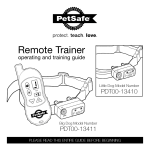Download Petsafe PIF-275-19 User's Manual
Transcript
Model Number PIF-275-19 wireless pet containment system receiver collar ™ operating guide Please read this entire guide before beginning Important Safety Information Explanation of Attention Words and Symbols used in this guide This is the safety alert symbol. It is used to alert you to potential personal injury hazards. Obey all safety messages that follow this symbol to avoid possible injury or death. WARNING indicates a hazardous situation which, if not avoided, could result in death or serious injury. CAUTION, used without the safety alert symbol, indicates a hazardous situation which, if not avoided, could result in harm to your pet. 21-800-732-2677 Not for use with aggressive dogs. Do not use this product if your dog is prone to aggressive behavior. Aggressive dogs can cause severe injury or death to their owners and others. If you are not sure that this product is right for your dog, please talk to your veterinarian or a certified trainer. • This PetSafe® Wireless Pet Containment System® is NOT a solid barrier. The system is designed to act as a deterrent to remind pets by Static Correction to remain in the boundary established. It is important that you reinforce training with your pet on a regular basis. Since the tolerance level to Static Correction varies from pet to pet, Radio Systems® Corporation CANNOT guarantee that the system will, in all cases, keep a pet within the established boundary. Not all pets can be trained to avoid crossing the boundary! Therefore, if you have reason to believe that your pet may pose a danger to others or harm himself if he is not www.petsafe.net3 kept from crossing the boundaries, you should NOT rely solely upon the PetSafe® Wireless Pet Containment System® to confine your pet. Radio Systems® Corporation shall NOT be liable for any property damage, economic loss or any consequential damages, sustained as a result of any animal crossing the boundary. • Proper fit of the collar is important. A collar worn for too long or made too tight on the pet’s neck may cause skin damage. Ranging from redness to pressure ulcers; this condition is commonly known as bed sores. - Avoid leaving the collar on the dog for more than 12 hours per day. - When possible reposition the collar on the pet’s neck every 1 to 2 hours. - Check the fit to prevent excessive pressure; follow the instructions in this manual. 41-800-732-2677 - Never connect a lead to the electronic collar; it will cause excessive pressure on the contacts. - When using a separate collar for a lead, don’t put pressure on the electronic collar. - Wash the dog’s neck area and the contacts of the collar weekly with a damp cloth. - Examine the contact area daily for signs of a rash or a sore. - If a rash or sore is found, discontinue use of the collar until the skin has healed. - If the condition persists beyond 48 hours, see your veterinarian. - For additional information on bed sores and pressure necrosis, please visit our website. www.petsafe.net5 These steps will help keep your pet safe and comfortable. Millions of pets are comfortable while they wear stainless steel contacts. Some pets are sensitive to contact pressure. You may find after some time that your pet is very tolerant of the collar. If so, you may relax some of these precautions. It is important to continue daily checks of the area. If redness or sores are found, discontinue use until the skin has fully healed. • You may need to trim the hair in the area of the Contact Points. Never shave the dog’s neck; this may lead to a rash or infection. • Always remove your dog’s Receiver Collar before performing any Transmitter testing. • If you use a collar and leash for training, be sure the extra collar does not put pressure on the contact points. • Never remove power from the system when the collar is on the pet. This may activate the Receiver Collar. 61-800-732-2677 Thank you for choosing PetSafe® brand. You and your pet deserve a companionship that includes memorable moments and a shared understanding together. Our products and training tools promote a lifestyle of protection, teaching, and love — essentials that influence memories for a lifetime. If you have any questions about our products or training your pet, please visit our website at www.petsafe.net or contact our Customer Care Center at 1-800-732-2677. To get the most protection out of your warranty, please register your product within 30 days at www.petsafe.net. By registering and keeping your receipt, you will enjoy the product’s full warranty and should you ever need to call the Customer Care Center, we will be able to help you faster. Most importantly, PetSafe® will never give or sell your valuable information to anyone. Complete warranty information is available online at www.petsafe.net. www.petsafe.net7 How the System Works The PetSafe® Wireless Pet Containment System® has been proven safe, comfortable, and effective for pets over 8 pounds. The system works by transmitting a radio signal up to 90 feet in all directions. You temporarily define the Pet Area with Boundary Flags for a visual aid in training your pet. Your pet wears a Receiver Collar with Contact Points that touch his neck, and, once trained, is allowed to roam freely in the Pet Area. When your pet reaches the Boundary Zone, the Receiver Collar gives a warning beep before delivering a safe Static Correction through the Contact Points to get his attention until he returns to the Pet Area. 81-800-732-2677 Operating Guide Prepare the Receiver Collar Your Receiver Collar comes with short Contact Points. Long Contact Points for pets with long or thick hair are available through our Customer Care Center at 1-800-732-2677. Tighten the Contact Points using the Test Light Tool (A) one-half turn beyond finger tight. Check the tightness weekly. A www.petsafe.net9 To Insert and Remove the Receiver Collar Battery Note: Do not install the battery while the B Receiver Collar is on your pet. This Receiver Collar utilizes a replaceable PetSafe® battery (RFA-67). This unique battery is designed to make battery replacement easier and increase water protection. To insert the battery, align the symbols on the C battery (arrow) and Receiver Collar (triangle) (B). Use the edge of the Test Light Tool (B) to turn the battery clockwise until the arrow lines up with the lock symbol on the housing. To remove the battery, turn the battery counter-clockwise using the edge of the Test Light Tool (C). DO NOT attempt to cut into or pry open the battery. Be sure to discard the used battery properly. A replacement PetSafe® battery (RFA-67) can be found at many retailers. Contact the Customer Care Center at 1-800-732-2677 or visit our web site at www.petsafe.net to locate a retailer near you. 101-800-732-2677 To Set the Static Correction Level Read all steps before attempting to set the Static D Correction Level. 1. Remove the clear plastic cover with the edge of the Test Light Tool to expose the Correction Level Button (D). 2. With the battery installed, press the Correction Level Button and release when the Receiver LED Indicator Light lights up (E). 3. The Receiver LED Indicator Light will emit a series of flashes representing the Static Correction Level. E 4. Increase the Static Correction Level by pressing and releasing the Correction Level Button within 5 seconds of the previous series of flashes. 5. After setting the Static Correction Level, replace the cover to protect the Correction Level Button. The Static Correction levels increase in strength from 1 to 6. Pushing the Correction Level Button while the Receiver Collar is on www.petsafe.net11 level 6 will cause the Receiver Collar to revert to level 1. Refer to the Function and Response Table to choose the Static Correction level that best fits your pet. The Receiver Indicator Light acts as a low battery indicator. The light will flash every 4 to 5 seconds when battery replacement is required. Battery Contact Verification Remove Receiver Collar from your pet. Press the button and verify that the LED light illuminates. If the LED light does not come on remove the battery. Locate the metal tabs in the battery well. Gently lift the tabs to ensure that the battery will make good contact. Replace the battery into the Receiver Collar. Press the button and check that the LED light illuminates. 121-800-732-2677 Function and Response Table Indicator Light Response Static Correction Level Receiver Collar Function Temperament of Pet 1 Flash 1 No Static Correction, Tone Only Initial Training Mode 2 Flashes 2 Low Static Correction Timid 3 Flashes 3 Medium-Low Static Correction Timid or Average 4 Flashes 4 Medium Static Correction Average Energy 5 Flashes 5 Medium-High Static Correction Average or High Energy 6 Flashes 6 High Static Correction High Energy Flashes once every 4 to 5 seconds Indicates Low Battery www.petsafe.net13 Fit the Receiver Collar Important: The proper fit and placement of your Receiver Collar is important for effective training. The Contact Points must have direct contact with your pet’s skin on the underside of his neck. See important safety information on pages 4-6. To assure a proper fit, please follow these steps: F 1. Make sure that the battery is not installed in the Receiver Collar. 2. Start with your pet standing comfortably (F). 3. To make it easier to hear the warning tone, place the Receiver Collar on your pet with the logo side of Receiver facing up. 4. Center the Contact Points underneath your pet’s neck, touching the skin. You may need to trim the hair in the area of the Contact Points. Never shave the dog’s neck; this may lead to a rash or infection. 141-800-732-2677 5. Check the tightness of the Receiver G Collar by inserting one finger between the end of a Contact Point and your pet’s neck. The fit should be snug but not constricting (G). 6. Allow your pet to wear the collar for several minutes then recheck the fit. Check the fit again as your pet H becomes more comfortable with the Receiver Collar. 7. Trim the collar as follows (H): a. Mark the desired length of the Receiver Collar with a pen. Allow for growth if your pet is young or grows a thick winter coat. b. Remove the Receiver Collar from your pet and cut off the excess. c. Before placing the Receiver Collar back onto your pet, seal the edge of the cut collar by applying a flame along the frayed edge. 8. Put battery in Receiver Collar. www.petsafe.net15 To Re-Thread the Collar Slide Buckle Ridges The slide buckle prevents the collar from becoming loose around your pet’s neck. The ridges must be facing up; the collar will slip if it is not properly threaded. 161-800-732-2677 Taking Your Pet Out of the Pet Area Important: Remove the Receiver Collar and leave it in the Pet Area. Once your pet learns the Boundary Zone, he will be reluctant to cross it for walks or car rides. Option 1: Replace the Receiver Collar with a regular collar. Put your pet in a car that is within the Pet Area and drive him out of the Pet Area. Option 2: Replace the Receiver Collar with a regular collar and leash. Walk your pet out of the Pet Area while giving a command such as “OK” at a specific place of the Boundary Zone (the end of your driveway, sidewalk, etc.). Always leave the Pet Area with a leash at this place and your pet will associate leaving the Pet Area only on a leash, only at this place, and only with a person. You may initially need to convince your pet to leave the Pet Area with a food treat and lots of praise. Note: You may also carry your pet out of the Pet Area. www.petsafe.net17 Please refer to your PetSafe® Wireless Pet Containment System Operating and Training Guide for a complete list of Frequently Asked Questions and Troubleshooting or visit www.petsafe.net Troubleshooting The Receiver Collar is not beeping or administering a Static Correction. •Check that the Transmitter is plugged into a working 120-volt outlet, turned on, the Power Light is on, and the Transmitter controls are set at your desired settings. •Check Receiver battery to make sure it is installed properly. •When replacing the battery, do so while standing within 5-10 feet of the Transmitter. •Re-Synchronize the System. (Page 22) 181-800-732-2677 The Receiver Collar is beeping everywhere. The Receiver Collar is beeping but my pet is not responding to the Static Correction. •Check that the Transmitter is plugged into a working standard 120-volt outlet, turned on, the Power Light is on, and the Transmitter controls are set at your desired settings. •Bring Receiver Collar while standing within 5-10 feet of the Transmitter to reset. •Re-Synchronize the System. (Page 22) •Make sure the Static Correction Level is set at 2 or above. •Test the Receiver Collar with the Test Light. •If the Test Light flashes, check the fit of the Receiver Collar. •Trim your pet’s fur where the Contact Points touch the neck and/or purchase long Contact Points by contacting the Customer Care Center at 1-800-732-2677. •Increase the Static Correction Level. •Repeat training steps to reinforce training. www.petsafe.net19 My pet reacts strongly to the Static Correction and has become fearful. •Lower the Static Correction Level. •Make sure you are in control of the situation when your pet receives his first Static Corrections (have him on a leash attached to a separate, non-metallic collar) and lead him into the Pet Area and praise him. If your pet remains fearful, suspend training and start again the next day. Make sure to end all training sessions on a positive note with lots of praise and play. 201-800-732-2677 Make sure the Receiver Collar battery is I properly installed, the Static Correction level is set at 2 or greater, and the Test Light Contacts are touching the Contact Points (I). Test Light Instructions 1. Make sure the Receiver Collar battery is properly installed. Set the Correction Level to 2 or above. 2. Hold the Test Light Contacts to J the Contact Points (I). 3. Walk toward the Boundary Zone holding the Receiver collar at your pet’s neck level (J) until the Test Light flashes (K). Save Test Light for future testing. K Pet Area Bo un da ry Z one Note: If the Test Light does not flash, install a new battery and re-test. If Test Light still does not flash, contact the Customer Care Center at 1-800-732-2677. www.petsafe.net21 Re-synchronize the System 1. Remove the Receiver Collar from your pet. 2. Remove the battery from the Receiver Collar. Discharge all power by holding the correction level button down until the LED is no longer illuminated. 3. At the transmitter, move the Boundary Switch from the low to the high position. 4. Slowly adjust the Boundary Control Dial up to 8, down to 1 and then back to the #4 position. 5. Standing within 5-10 feet of the Transmitter, reinsert the battery into the Receiver Collar. 6. Test the Boundary and verify operation by walking out into the Pet Area until your Receiver Collar responds. (With the Transmitter set to 4, it should activate approximately 40-50 feet away). Once you are confident that the system is working, reset the Transmitter controls to the original setting. 221-800-732-2677 Terms of Use and Limitation of Liability 1. Terms of Use This Product is offered to you conditioned upon your acceptance without modification of the terms, conditions and notices contained herein. Usage of this Product implies acceptance of all such terms, conditions, and notices. 2. Proper Use This Product is designed for use with pets where training is desired. The specific temperament of your pet may not work with this Product. If you are unsure whether this is appropriate for your pet, please consult your veterinarian or certified trainer. 3. No Unlawful or Prohibited Use This Product is designed for use with pets only. This pet training device is not intended to harm, injure or provoke. Using this Product in a way that is not intended could result in violation of Federal, State or local laws. www.petsafe.net23 4. Limitation of Liability In no event shall Radio Systems® Corporation be liable for any direct, indirect, punitive, incidental, special or consequential damages, or any damages whatsoever arising out of or connected with the use or misuse of this Product. Buyer assumes all risks and liability from the use of this Product. 5. Modification of Terms and Conditions Radio Systems® Corporation reserves the right to change the terms, conditions and notices under which this Product is offered. 241-800-732-2677 Compliance USA/Canada This equipment has been tested and found to comply with the limits for a Class B digital device, pursuant to Part 15 of the FCC Rules. These limits are designed to provide reasonable protection against harmful interference when the equipment is operated in a residential environment. This equipment generates, uses, and can radiate radio frequency energy and, if not installed and used in accordance with the instruction guide, may cause harmful interference to radio communications. However, there is no guarantee that interference will not occur in a practical installation. If this equipment causes harmful interference to radio or television reception, which can be determined by turning the equipment off and on, the user is encouraged to try to correct the interference by one or more of the following measures: • Relocate the interfered receiving antenna. • Increase the separation between the equipment and receiver. • Connect the equipment into an outlet on a circuit different from that to which the receiver is connected. • Contact the Customer Care Center at 1-800-732-2677. www.petsafe.net25 This device complies with part 15 of the FCC Rules. Operation is subject to the following two conditions: (1) This device may not cause harmful interference, and (2) this device must accept any interference received, including interference that may cause undesired operation. This device complies with Industry Canada licence-exempt RSS standard(s). Operation is subject to the following two conditions: (1) this device may not cause interference, and (2) this device must accept any interference, including interference that may cause undesired operation of the device. Unauthorized changes or modifications to the equipment, not approved by Radio Systems® Corporation, could result in not meeting compliance with FCC or IC regulations and void the user’s authority to operate the equipment. Australia This device complies with the applicable EMC requirements specified by the ACMA (Australian Communications and Media Authority). 261-800-732-2677 Customer Care International USA & Canada - Tel: 800-732-2677 Monday - Friday 8 AM - 8 PM / Saturday 9 AM – 5 PM Australia - Tel: 1800 786 608 Monday - Friday 7:30 AM - 5 PM New Zealand - Tel: 0800 543 054 Monday - Friday 10:30 AM - 7 PM This product has the benefit of a limited manufacturer’s warranty. Details of the warranty applicable to this product and its terms can be found at www.petsafe.net and/or are available by sending a stamped addressed envelope to PetSafe® Ltd. Redthorn House, Unit 9, Chorley West Business Park, Ackhurst Road, Chorley, Lancashire PR7 1NL, United Kingdom. Perchlorate Battery Perchlorate Material – special handling may apply. See www.dtsc.ca.gov/hazardouswaste/perchlorate. www.petsafe.net27 Radio Systems ® Corporation 10427 PetSafe Way Knoxville, TN 37932 1-800-732-2677 www.petsafe.net Protected by US Patents 6,879,300; 6,921,089; 7,142,167 and D515,027. 400-1423 ©2006 Radio Systems Corporation