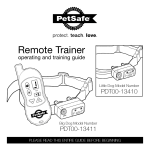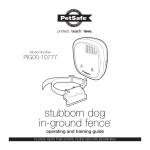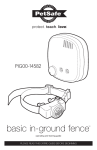Download PetSafe® Yard and Park Trainer - 1-800
Transcript
PetSafe® Yard and Park Trainer Operating and Training Guide Please read this entire guide before beginning. PDT00-12470 7 8 6 1 3 2 4 5 Important Safety Information Explanation of Attention Words and Symbols used in this guide This is the safety alert symbol. It is used to alert you to potential personal injury hazards. Obey all safety messages that follow this symbol to avoid possible injury or death. WARNING WARNING indicates a hazardous situation which, if not avoided, could result in death or serious injury. CAUTION CAUTION, used with the safety alert symbol, indicates a hazardous situation which, if not avoided, could result in minor or moderate injury. CAUTION CAUTION, used without the safety alert symbol, indicates a hazardous situation which, if not avoided, could result in harm to your pet. Not for use with aggressive dogs. Do not use this Product if your dog is aggressive, or if your dog is prone to aggressive behavior. Aggressive dogs can cause severe injury and even death to their owner and others. If you are unsure whether this product is appropriate for your dog, please consult your veterinarian or certified trainer. WARNING Risk of skin damage. Please read and follow the instructions in this manual. Proper fit of the collar is important. A collar worn for too long or made too tight on the pet’s neck may cause skin damage. Ranging from redness to pressure ulcers; this condition is commonly known as bed sores. • Avoid leaving the collar on the dog for more than 12 hours per day. • When possible reposition the collar on the pet’s neck every 1 to 2 hours. • Check the fit to prevent excessive pressure; follow the instructions in this manual. • Never connect a lead to the electronic collar; it will cause excessive pressure on the contacts. • When using a separate collar for a lead, don’t put pressure on the electronic collar. • Wash the dog’s neck area and the contacts of the collar weekly with a damp cloth. • Examine the contact area daily for signs of a rash or a sore. • If a rash or sore is found, discontinue use of the collar until the skin has healed. • If the condition persists beyond 48 hours, see your veterinarian. • For additional information on bed sores and pressure necrosis, please visit our website. CAUTION These steps will help keep your pet safe and comfortable. Millions of pets are comfortable while they wear stainless steel contacts. Some pets are sensitive to contact pressure. You may find after some time that your pet is very tolerant of the collar. If so, you may relax some of these precautions. It is important to continue daily checks of the contact area. If redness or sores are found, discontinue use until the skin has fully healed. 2 Customer Care Center 1-800-732-2677 Thank you for choosing PetSafe®, the best selling brand of electronic training solutions in the world. Our mission is to be the most trusted brand in the pet ownership experience. We want to ensure your pet’s safety by providing you with the tools and techniques to successfully train your pet. If you have any questions, please contact the Customer Care Center at 1-800-732-2677 or visit our website at www.petsafe.net. To get the most protection out of your warranty, please register your product within 30 days at www.petsafe.net. By registering and keeping your receipt, you will enjoy the product’s full warranty and should you ever need to call the Customer Care Center, we will be able to help you faster. Most importantly, PetSafe® will never give or sell your valuable information to anyone. Complete warranty information is available online at www.petsafe.net. Table of Contents Components .............................................................................................. 4 How the System Works ............................................................................... 4 Key Definitions .......................................................................................... 4 Operating Guide ...................................................................................... 6 Prepare the Handheld Transmitter ........................................................... 6 Prepare the Receiver Collar ..................................................................... 7 Fit the Receiver Collar............................................................................. 9 Program the Handheld Transmitter ........................................................10 Reset the Receiver Collar .......................................................................11 Program the Receiver Collar for Two or Three-Dog Operation .................11 Training Guide .......................................................................................12 General Tips ..........................................................................................12 Teaching Your Pet the Positive Tone.........................................................12 Using the Negative Tone .........................................................................12 Find the Best Stimulation Level for Your Pet............................................13 Teaching Basic Obedience ......................................................................13 Eliminating Unwanted Behavior .............................................................15 Frequently Asked Questions ..................................................................18 Troubleshooting......................................................................................19 Test Light Instructions ..............................................................................19 Terms of Use and Limitation of Liability ....................................................20 FCC .........................................................................................................20 Customer Care International .....................................................................21 Perchlorate Battery ....................................................................................21 www.petsafe.net 3 Components Receiver Collar 8 6 7 Lanyard 5 3 2 4 1 Test Light Tool Handheld Transmitter Operating and Training Guide Charging Adapter How the System Works The PetSafe® Yard and Park Trainer has been proven safe, comfortable, and effective for all pets greater than 8 lbs. and at least 6 months old. This system assists you in controlling your pet in a range up to 400 yards. At the push of a button, the Handheld Transmitter sends a signal, activating the Receiver Collar. Using the Remote Trainer consistently and correctly, many misbehaviors that your pet exhibits can be corrected or any basic obedience commands can be taught. Important: The Yard and Park Trainer has a range of up to 400 yards. Depending on the way you hold the Handheld Transmitter, the maximum range may vary. For consistent results at longer ranges, hold the Handheld Transmitter in a vertical position away from your body. Terrain, weather, vegetation, transmission from other radio devices, and other factors will affect the maximum range. Key Definitions Handheld Transmitter: Transmits the radio signal to the Receiver Collar. It is waterproof. Transmitter Indicator Light: Indicates that a button is pressed and also serves as a low-battery indicator. Green LED: Indicates when the transmitter button is pressed for Positive or Negative Tone. Also shows when charging is complete. Red LED: Indicates low battery and when the stimulation button is pressed. Also shows when the transmitter is being charged. Intensity Dial: Provides multiple levels of Stimulation so you can match the correction to your pet’s temperament. Upper Button: This button is factory-set to deliver a Negative Tone only. Lower Button: This button is factory-set to deliver Continuous Stimulation set by the Intensity Dial. Side Button: This button is factory-set to deliver a Positive Tone only. 4 Customer Care Center 1-800-732-2677 Receiver Collar: Receives the radio signal from the Handheld Transmitter. It is waterproof. On/Off Button: Momentarily pressing and holding this button turns the Receiver Collar on and off. Contact Points: The contacts through which the Receiver Collar delivers Stimulation. Receiver Indicator Light: Indicates when the Receiver Collar has been turned on or off and also serves as a low-battery indicator. Green LED: Good Tone and Negative Tone Indicator. Red LED: Indicates when stimulation is being delivered and serves as the low battery indicator. Charging Jacks: For connecting the charger. Although the Handheld Transmitter and Receiver Collar are waterproof without the charger covers, keep the covers in place when not charging to keep debris out of the openings. Continuous Stimulation: You control when and how long Stimulation is delivered to your dog through the Receiver Collar’s Contact Points. When a Continuous Stimulation button is pressed for 8 seconds or more, the Handheld Transmitter will “time-out.” The button will need to be released and pressed again before additional Stimulation can be delivered. Negative Tone: Use a Negative Tone with a Stimulation to stop unwanted behaviors. Timing is critical. The Negative Tone followed by the Stimulation should occur during or immediately after the unwanted behavior. Once your dog associates the Negative Tone with the Stimulation, you will only need to use the Negative Tone. Positive Tone: Use the Positive Tone as a marker to reinforce positive behavior. Again, timing is critical. Praise or treat the dog immediately following the Positive Tone. Handheld Transmitter Transmitter Antenna Transmitter Indicator Light Receiver Indicator Light (Top) Intensity Dial 8 6 7 Charging Jack (with cover) 5 3 2 4 1 Side Button Receiver Collar Lower Button On/Off Button (Bottom) Upper Button Charging Jack (with cover) Contact Points www.petsafe.net 5 Operating Guide Step 1 Prepare the Handheld Transmitter Charge the Handheld Transmitter 1. Lift the rubber cover protecting the Handheld 1A Transmitter Charging Jack. 2. Connect one of the charger connectors to the Handheld Transmitter Charging Jack (1A). 3. Plug the charger into a standard wall outlet. The red light will appear. 4. Charge the Handheld Transmitter for 24 hours for the first charge. Recharges take only 12 hours. Note:The Transmitter Indicator Light is solid green after 12 hours of charging. For the first charge, continue to charge the Handheld Transmitter for an additional Charger connector placed 12 hours. in the Handheld Transmitter 5. When charging is completed, replace the Charging Jack rubber cover. Note: Approximate battery life between charges is 40 to 60 hours, depending on frequency of use. Transmitter Indicators Dual Color LED RED LED GREEN LED Condition 6 Normal Operation OFF Normal Operation - Low Battery Flashes three times every OFF 5 secs. OFF Positive Tone/Negative Tone OFF Correction ON length of Transmitter OFF button press Program Mode - Button Held OFF ON length of Transmitter button press ON length of button press Program Mode - Button Released OFF Flashes mode number Charging ON OFF Charging Complete OFF ON Customer Care Center 1-800-732-2677 Step 2 Prepare the Receiver Collar Charge the Receiver Collar 1. Lift the rubber cover protecting the Receiver Collar Charging Jack. 2. Connect one of the charger connectors to the Receiver Collar Charging Jack (2A). 3. Plug the charger into a standard wall outlet. The red light will appear. 4. Charge the Receiver Collar for 24 hours for the first charge. Recharges take only 12 hours. Note: The Receiver Indicator Light is solid green after 12 hours of charging. For the first charge, continue to charge the Receiver Collar for an additional 12 hours. 5. When charging is completed, replace the rubber cover. To Turn the Receiver Collar On 2A Charger connector placed in Receiver Collar Charging Jack On/Off Button 2B 1. Press and hold the On/Off Button (2B) until the Receiver Indicator Light comes on solid green and the Receiver Collar beeps low to high. 2. Release the On/Off Button. The Receiver Indicator Light will flash green once every 5 seconds to let you know it is on. The flashing light indicates the Receiver Collar is on and ready to receive a radio signal from the Handheld Transmitter. To Turn the Receiver Collar Off 1. Press and hold the On/Off Button until the Receiver Indicator Light comes on solid red and the Receiver Collar beeps high to low. 2. Release the On/Off Button. To extend the life between charging cycles, turn the Receiver Collar off when it is not in use. Approximate battery life between charges is 15-20 hours, depending on frequency of use. www.petsafe.net 7 Receiver Indicators Dual Color LED RED LED GREEN LED Condition Speaker Wakeup - Button Held < 5 secs. OFF ON length of button press Low to High Beep Wakeup - Button Held > or = 5 secs. OFF OFF OFF Program Mode/Reset OFF OFF OFF Reset Successful OFF Flashes 5 times Beeps 5 times Normal Operation OFF Flashes once every OFF 5 secs. Normal Operation - Low Battery Flashes three times OFF every 5 secs. OFF Correction ON length of button press ON OFF Positive Tone/Negative Tone OFF ON length of button press Positive Tone/ Negative Tone Sleep - Button Held ON length of button press OFF High to Low beep Charging ON OFF OFF Charging Complete OFF ON OFF Rechargeable Batteries • The rechargeable Nickel Metal Hydride (NiMH) batteries are not memory sensitive and do not require depletion before charging. • The batteries come partially charged from the factory, but will require a full charge (24 hours) before the first use. • When storing the unit for long periods, remember to regularly give batteries a full charge (12 hours). This should be done once every 4 to 6 weeks. • Excessive overcharging can shorten battery life. After initial charge, never leave the battery plugged in for more than 12 hours. • If your equipment has not been charged for an extended period, you may experience a decrease in battery life the first few uses. Afterwards, the battery life will return to previous capacity levels. • You should expect hundreds of recharge cycles from your batteries. However, all rechargeable batteries lose capacity over time relative to the number of recharge cycles they experience. This is normal. If your operating time drops to half of the original life, contact the Customer Care Center. 8 Customer Care Center 1-800-732-2677 Step 3 Fit the Receiver Collar Important: The proper fit and placement of your Receiver Collar is important for effective operation. The Contact Points must have direct contact with your dog’s skin on the underside of his neck. To assure a proper fit, please follow these steps: 3A 1. Make sure that the Receiver Collar is turned off. 2. Start with your dog standing comfortably (3A). 3. Place the Receiver Collar on your dog’s neck close to the ears. Center the Contact Points underneath your dog’s neck, touching the skin (3B). Note: It is sometimes necessary to trim the hair around the Contact Points to make sure that contact is consistent. CAUTION Do not shave the pet’s neck as this may increase the risk of skin irritation. 3B 4. Check the tightness of the Receiver Collar by inserting one finger between the collar and your dog’s neck (3C). The fit should be snug 3C but not constricting. 5. Allow your dog to wear the Receiver Collar for several minutes then recheck the fit. Check the fit again as your dog becomes more comfortable with the Receiver Collar. Care and Cleaning To ensure the effectiveness of this product and the comfort and safety of your dog, check the fit of his collar frequently. This Guide describes proper collar fitting. If you notice that your dog is experiencing skin irritation, discontinue use of the collar for a few days. If the condition persists beyond 48 hours, see your veterinarian. To Prevent Skin Irritation From Occurring of skin damage. For comfort, safety and effectiveness of this CAUTION Risk product, please ensure that you check the fit of your pet’s collar frequently. If any skin irritation is observed, discontinue the use of the collar for a few days. If the condition persists beyond 48 hours, see your veterinarian. Do not attach a leash to the Remote Trainer. This can result in pulling the Contact Points too tightly against your pets neck. You may put a separate non-metallic collar on your dog’s neck and attach a leash. Do use a harness for attaching a leash and/or tags while using the Remote Trainer. Please refer to page 2 for additional information. www.petsafe.net 9 Step 4 Program the Handheld Transmitter Note: The Handheld Transmitter is factory set to Mode 2. The Mode of the Handheld Transmitter can be changed to fit your type or style of training. To Change the Mode 1. Referring to the table below, adjust the Intensity Dial to the Mode you want to use. 2. Turn the Handheld Transmitter over. 3. With a pen or paperclip, depress and release the Mode button. When the Mode button is pressed, the Transmitter Indicator Light will be solid in color (green). When it is released, it will flash the Mode selected. For example, if Mode 2 is desired, adjust the Intensity Dial to Level 2. Once the Mode button has been depressed, the Transmitter Indicator Light will be solid green, and once the Mode button is released, the Transmitter Indicator Light will flash two times. Note: Continuous Stimulation will transmit for no more than eight continuous seconds no matter how long the button is pressed. To reactivate, release and repress the button. 10 Mode UPPER BUTTON FUNCTION LOWER BUTTON FUNCTION SIDE BUTTON FUNCTION # OF DOGS 1 Negative Tone only Negative Tone 1 second then Continuous Stimulation set by Intensity Dial Positive Tone only 1 2 Negative Tone only Continuous Stimulation set by Intensity Dial Positive Tone only 1 3 Negative Tone 1 second then Continuous Stimulation set by Intensity Dial Continuous Stimulation set by Intensity Dial Positive Tone only 1 4 Continuous Stimulation set by Intensity Dial Continuous Stimulation 2 levels higher than Intensity Dial setting Positive Tone only 1 5 Continuous Stimulation set by Intensity Dial Continuous Stimulation 2 levels higher than Intensity Dial setting Negative Tone only 1 6 DOG #1 Continuous Stimulation set by Intensity Dial DOG #2 Continuous Stimulation set by Intensity Dial DOG #3 Continuous Stimulation set by Intensity Dial 3 Customer Care Center 1-800-732-2677 Step 5 Step 6 7 DOG #1 Positive Tone only DOG #2 Positive Tone only DOG #3 Positive Tone only 3 8 DOG #1 Negative Tone only DOG #2 Negative Tone only DOG 3# Negative Tone only 3 Reset the Receiver Collar To reset the Receiver Collar to work with a new Handheld Transmitter or to reprogram a new Receiver Collar to work with your existing Handheld Transmitter: 1. Turn the Receiver Collar off. 2. Press and hold the On/Off Button until the Receiver Indicator Light comes on solid green and the Receiver Collar beeps low to high. 3. Continue to hold the On/Off button until the Receiver Indicator Light has turned off. 4. Press and hold the Upper Button on the Handheld Transmitter until the Receiver Indicator Light flashes 5 times and beeps 5 times. You may need to hold both units 3 feet from each other before this occurs. Once the Receiver Indicator Light has flashed 5 times, the Receiver Collar has been reset. If the Receiver Indicator Light does not flash 5 times, start again and repeat the process. Program the Receiver Collar for Two or Three-Dog Operation With the Transmitter set to Mode 6, 7 or 8, PetSafe® Receiver Collars can be set to respond to the upper, lower, or side Handheld Transmitter buttons. Add-A-Dog® receiver(s) must be purchased to train additional dogs. 1. Program the Handheld Transmitter to Mode 6, 7 or 8. 2. Program the first Receiver Collar. a. Turn the Receiver Collar off. b. Press and hold the On/Off Button. The Receiver Indicator Light will come on, then turn off in 4-5 seconds. If the On/Off Button is released too early, the Receiver Indicator Light will begin its normal flashing. If this occurs, start over and repeat the process. c. After the Receiver Indicator Light has turned off, release the On/Off Button. d. Press and hold the Upper Button on the Handheld Transmitter until the Receiver Indicator Light flashes 5 times and beeps 5 times. You may need to hold both units 3 feet from each other. If the Receiver Indicator Light does not flash 5 times, start over and repeat the process. 3. Program the second Receiver Collar following steps A. thru D. above, but using the Lower Button in place of the Upper Button. 4. Program the third Receiver Collar following steps A. thru D. above, but using the Side Button in place of the Upper Button. www.petsafe.net 11 Training Guide General Tips • Eliminate one misbehavior or teach one obedience command at a time. If you move too fast with training, your pet may become confused. • Be consistent. Correct your pet every time he misbehaves. • Unless you can supervise him, it is recommended that you restrict your pet from situations in which he has a history of misbehaving. However, setting up a situation as a training session can dramatically improve your chances of success. • If your pet reacts to the tones by hiding or acting fearful, redirect his attention to a simple and appropriate behavior, such as the “sit” command. • Pets should be at least 6 months old before using the Trainer. • Only let responsible family members use the Trainer. It is not a toy! • Other pets in hearing range will be affected by the training tones. Therefore, training sessions should be conducted out of hearing range of other pets. • Training instructions in this guide are written for use with the Transmitter being programmed to Mode 1. Adjust the instructions to fit your desired training mode. Teaching Your Pet the Positive Tone Before using the Trainer to correct your pet, spend 10 to 15 minutes per day for 2 or 3 days helping him create the association of the positive tone with reward and praise. To accomplish this: 1. Push the Positive Tone button for 2 consecutive seconds. 2. Release the button and immediately reward your pet with verbal praise, petting, or a small food reward. Spend 3 to 5 seconds on your rewarding. 3. Wait a few minutes and repeat holding the Positive Tone button for 2 seconds following with praise. Vary the reward to prevent your pet from anticipating a specific type. This stage of training is complete when your pet obviously anticipates a reward when he hears the positive tone. Using the Negative Tone As soon as your pet begins the earliest sign of misbehavior, press the Negative Tone button. For example, if you want to teach your dog to stay off the couch, press the Negative Tone button as soon as he puts one paw on it. Do not wait until he is completely on the couch. 1. Hold the Negative Tone button for up to 2 seconds at a time, releasing the button as soon as your pet stops the misbehavior. 2. If your pet has not stopped the misbehavior after two seconds of correction, release the Negative Tone button, then press it again for up to two consecutive seconds. 3. Continue this sequence until the misbehavior has stopped. 4. Once the misbehavior has stopped, count out two seconds and then push the Positive Tone button for two consecutive seconds. 5. Reward your pet following pushing the Positive Tone button approximately once every 3 to 5 times, to help your pet maintain the association of the positive tone with reward. 12 Customer Care Center 1-800-732-2677 Find the Best Stimulation Level for Your Pet Important: Always start at the lowest level and work your way up. The Remote Trainer has 8 different Stimulation Levels. This allows you to choose the Stimulation that is best for your pet. Once you have placed the Receiver Collar on your pet, it is time to find the Stimulation Level that is best for him. This is called the Recognition Level. A slight change in your pet’s behavior, such as looking around in curiosity, scratching at his collar, or flicking his ears, indicates the Recognition Level that is best for him. Follow the steps below to find your pet’s Recognition Level: 1. Starting at Level 1 on the Intensity Dial, press the Stimulation Button continuously for 1 to 2 seconds. 2. If your pet shows no reaction, repeat the Stimulation level several times before moving up to the next level. 3. YOUR PET SHOULD NOT VOCALIZE OR PANIC WHEN RECEIVING STIMULATION. IF THIS HAPPENS, THE STIMULATION LEVEL IS TOO HIGH AND YOU NEED TO GO BACK TO THE PREVIOUS LEVEL AND REPEAT THE PROCESS. 4. Move up through the Stimulation levels until your pet reliably responds to the Stimulation. 5. If your pet continues to show no response at Level 8, check the fit of the Receiver Collar. If your pet has long or thick hair, replace the Contact Points with the longer set. Then go back to #1 and repeat the process. If this still does not yield any results, your pet’s hair will need to be trimmed around the Contact Points. If all of these steps have been done and your pet continues to show no reaction to the Stimulation, see the “Test Light Instructions” section. If after completing all of these steps your dog still does not indicate he is feeling the Stimulation, please contact Customer Care Center or visit our website at www.petsafe.net. Teaching Basic Obedience The “Sit” Command 1. Put a separate, non-metallic collar on your pet’s neck ABOVE the Receiver Collar, and attach a long leash. Note: Be sure the extra collar does not put pressure on the Contact Points. 2. Hold your leash and Handheld Transmitter in one hand. Press and hold the Negative Tone button while saying “Sit” and if necessary using your free hand to guide your pet into a “Sit” position. Release the Negative Tone Button immediately when your pet sits. Repeat this several times. 3. If your pet sits reliably on receiving the Negative Tone and the spoken “Sit” command, then training is complete. Release your pet from the “Sit” position and praise him. If not, move on to Step 4. 4. Hold the leash and Handheld Transmitter in one hand. Press and hold the Negative Tone and Stimulation button while saying “Sit” and if necessary using your free hand to guide your pet into the “Sit” position. Release the button immediately when your pet sits. Repeat this several times. 5. If your pet now sits reliably with the spoken “Sit” command, he may now be ready to respond without Stimulation. Take a play break and then go back and repeat from Step 2 with Negative Tone only. Note: Keep your pet close to you while teaching the “Sit” command. www.petsafe.net 13 The “Come” Command 1. Put a separate, non-metallic collar on your pet’s neck ABOVE the Receiver Collar, and attach a long leash. Note: Be sure the extra collar does not put pressure on the Contact Points. 2. Hold your leash in one hand and the Handheld Transmitter in the other. 3. Wait for your pet to walk away from you. 4. Press and hold the Negative Tone Button while saying “Come” and if necessary use the leash to guide your pet toward you. 5. Immediately release the Negative Tone Button as soon as your pet steps toward you, and praise him enthusiastically. 6. Quickly move backwards as your pet begins to come toward you, praising him the entire time. Stop moving backwards and praise your pet when he returns to you. 7. Repeat steps 3 to 6 several times. 8. If your pet comes to you reliably on receiving the spoken “Come” command, then training is complete. Release your pet and praise him. If not, move on to Step 9. 9. Wait for your pet to walk away from you. Using the Recognition Level for your pet, press and hold the Negative Tone and Stimulation Button while saying “Come” and if necessary use the leash to guide your pet toward you. 10. Immediately release the button as soon as your pet steps toward you, and praise him enthusiastically. 11. Quickly move backwards as your pet begins to come toward you, praising him the entire time. Stop moving backwards and praise your pet when he returns to you. 12. Repeat steps 9 to 11 several times. 13. If your pet now comes to you reliably with the spoken “Come” command, he may now be ready to respond without Stimulation. Take a play break and then go back and repeat from Step 3 with Negative Tone only. 14 Customer Care Center 1-800-732-2677 The “Stay” Command 1. Put a separate, non-metallic collar on your pet’s neck ABOVE the Receiver Collar, and attach a long leash. Note: Be sure the extra collar does not put pressure on the Contact Points. 2. Visibly identify where you want your pet to sit by placing his bed or a large piece of cloth on the ground. 3. Put your pet on his bed. Hold your leash in one hand and the Handheld Transmitter in the other. 4. Staying at approximately 1 yard, walk around the perimeter of the bed. Do not say anything to your pet. 5. If your pet tries to leave the bed, press and hold the Negative Tone Button while saying “Stay” and if necessary guide your pet back to his bed. 6. Immediately release the Negative Tone Button as soon as your pet returns to his bed, and praise him enthusiastically. 7. Once your pet has settled, release him and play calmly. 8. Repeat steps 3 to 7 several times. 9. If your pet stays reliably on receiving the spoken “Stay” command, then training is complete. Release your pet and praise him. If not, move on to Step 10. 10. Put your pet on his bed and walk around the perimeter of the bed as before. 11. Wait for your pet to try to leave the bed. Using the Recognition Level for your pet, press and hold the Negative Tone and Stimulation Button while saying “Stay” and if necessary guide your pet back to his bed. 12. Immediately release the button as soon as your pet returns to his bed, and praise him enthusiastically. 13. Once your pet has settled, release him and play calmly. 14. Repeat steps 10 to 13 several times. 15. If your pet stays reliably on receiving the spoken “Stay” command, he may now be ready to respond without Stimulation. Take a play break and then go back and repeat from Step 3 with Negative Tone only. Eliminating Unwanted Behavior Jumping Up Pets typically jump up to get attention. If you do not want your pet to jump on you, then friends or members of the family should not encourage this behavior. That means every time your pet jumps on someone, he should be reprimanded or redirected to an alternate and acceptable behavior, for which he can receive praise. Note: It is best if your pet first understands the “Sit” command. www.petsafe.net 15 1. Choose the Intensity Level one step higher than your pet’s Recognition Level. 2. As soon as your pet lifts his paws off the ground to jump on you, press and hold the Negative Tone and Stimulation Button and give the command “Sit.” 3. Release the button immediately once your pet is sitting, and verbally praise him. 4. If your pet ignores the Stimulation, use a higher level of Stimulation. 5. Practice this exercise in several different areas and use different people for distractions. Digging It is important to first understand why your pet is digging. Many dogs, such as terriers, were bred to flush out prey, and digging is very innate to them. Other pets may be digging to find a cool spot to lie down, or simply out of boredom. Your pet may no longer have the desire to dig if he is provided with the following: • A cool, shaded area in which to lie down, and plenty of water. • An alternate activity, such as a favorite toy. • Plenty of play, exercise, and attention. • A yard free from rodents or prey that he may be trying to flush out. 1. Choose the Intensity Level one step higher than your pet’s Recognition Level. 2. Place the Receiver Collar on your pet and wait at least 10 minutes before placing him in the yard. No other people or pets should be in the yard, as you do not want your pet to associate the Stimulation with anything other than his digging. Your pet must be securely fenced in or contained during training. 3. From a window or area where your pet cannot see you, wait until your pet begins to dig. 4. While your pet digs, press and hold the Negative Tone and Stimulation Button. Release the button immediately when he stops digging. 5. If your pet ignores the Stimulation, use a higher level of Stimulation. 6. Continue to watch your pet, as he may choose another area to dig. 7. Do not allow your pet in the yard unsupervised until he has completely stopped digging. 16 Customer Care Center 1-800-732-2677 Chasing Chasing is an instinctive behavior stimulated by moving objects. Some dogs have a particularly strong desire to chase that can put them in harm’s way and leave you helpless. Never allow your dog off the leash or out of a contained area until he has learned the “Come” command, regardless of the distraction. Be consistent and correct your dog every time he chases something. It is vitally important that you and your dog remain safe while carrying out this training. Your dog should be on a strong leash, long enough for him to attempt to chase an object, but short enough for him not to reach a road or other unsafe area. You must also be physically strong enough to restrain your dog when he tries to chase. CAUTION 1. Choose the Intensity Level one step higher than your dog’s Recognition Level. 2. Set up a scenario where your dog is enticed to chase an object. Common items could be cars, motorcycles, bicycles, etc. (do not use toys). 3. When the object passes in front of your dog, make sure to hold the leash with a firm grip. As soon as your dog begins to chase the object, give the “Come” command and press and hold the Negative Tone and Stimulation Button until he stops. If he fails to stop, restrain him with the leash before he reaches danger. 4. When your dog stops chasing the object, immediately release the button, walk backwards and give the command “Come.” Praise your dog as he comes to you. 5. If your dog ignores the Stimulation, repeat using a higher level of Stimulation. 6. Repeat the process until your dog responds consistently to the “Come” command. Excessive Barking Barking is an instinctive behavior for dogs. It is impossible to keep your dog from barking entirely, but you can teach him be quiet when you give him a command. Note: This will only be effective when you are at home with your dog. 1. Choose your dog’s Recognition Level. 2. Put your dog in a situation that will tempt him to bark. 3. When your dog begins to bark, press and hold the Negative Tone and Stimulation Button and give him the command “Quiet.” 4. Release the Tone and Stimulation Button immediately once your dog stops barking and praise him. 5. If your dog ignores the Stimulation and continues to bark, repeat the process using a higher level of Stimulation. 6. Practice this exercise in different areas using different situations that would cause your dog to bark. www.petsafe.net 17 Frequently Asked Questions Is the Stimulation safe for my pet? • While the Stimulation is unpleasant, it is harmless to your pet. Electronic training devices require interaction and training from the owner to achieve desired results. How old does a pet have to • Your pet should be able to learn basic obedience commands be before using the Yard such as “Sit” or “Stay.” The Receiver Collar may be too large and Park Trainer? for dogs under 8 lbs. Once my pet is trained • Probably not. He may need to wear the Receiver Collar from and has been obeying my time to time for reinforcement. commands, will he have to continue to wear the Receiver Collar? Is the Receiver Collar • Yes. If the rechargeable battery pack ever needs to be replaced, waterproof? make sure the o-ring and o-ring groove are free from dirt and debris. Can I use the Yard and • Yes, Add-A-Dog® Receiver Collars must be purchased and the Park Trainer with more Handheld Transmitter must be changed to Modes 6, 7 or 8. than one pet? Will I get exactly 400 yards • The range you get with your Yard and Park Trainer will vary of range with the Yard and according to terrain, weather, vegetation, as well as transmission Park Trainer? from other radio devices. To get the maximum amount of range, please refer to “How the System Works” section of this guide. How long can I • The maximum amount of time you can press the Continuous continuously deliver Stimulation Button and deliver Stimulation to your pet Stimulation to my pet? continuously is 8 seconds. After eight seconds, the Handheld Transmitter will time-out, and the Continuous Stimulation Button must be released and pressed again. What do I do if my pet’s • This condition is due to the Contact Points irritating the skin. neck becomes red and Discontinue use of the Receiver Collar for a few days. If the irritated? condition persists beyond 48 hours, see your veterinarian. Once the skin returns to normal, replace Receiver Collar, and monitor the skin condition closely. 18 Customer Care Center 1-800-732-2677 Troubleshooting The answers to these questions should help you solve any problem you have with this system. If they do not, please contact the Customer Care Center or visit our website at www.petsafe.net. My pet is not responding • Check to see if the Receiver Collar has been turned on. when I press a button. • If your range has reduced from the first time you have used it, please check to see if the battery is low in either the Handheld Transmitter or Receiver Collar. • Many factors can impact the range you have with the Yard and Park Trainer. For a list of these factors, please refer to “How the System Works”. • You can verify the Receiver Collar is delivering Stimulation to your pet by placing the Test Light, enclosed in your kit, on the Receiver Collar. Please refer to the “Test Light Instructions” section for details. • Increase the Intensity Dial. Refer to “Find the Best Stimulation Level For Your Pet” for more information. • Make sure the Receiver Collar’s Contact Points are placed snugly against your pet’s skin. Refer to “Fit the Receiver Collar” for more information. • If you notice your operating time dropping to about half the original time, your Receiver Collar battery needs to be replaced. Contact the Customer Care Center to purchase a new one. The Receiver Collar will • Make sure the Receiver Collar has been charged. For the initial not turn on. charge, be sure to charge it for 24 hours. Subsequent charges only take 12 hours. The Receiver Collar is • Verify the Receiver Collar has been turned on. Refer to not responding to the “Turning the Receiver Collar On and Off”. Handheld Transmitter. • Refer to “Reset the Receiver Collar.” Test Light Instructions 1. Turn the Receiver Collar on. 2. Hold the Test Light Contacts to the Contact Points. 3. Press a Stimulation Button on the Handheld Transmitter. 4. The Test Light will flash. Note: At higher Stimulation Levels, the Test Light will flash brighter. 5. Turn the Receiver Collar off. Save the Test Light for future testing. Note: If the Test Light does not flash, recharge the battery and re-test. If Test Light still does not flash, contact the Customer Care Center or visit our website at www.petsafe.net. Important: The Test Light Tool can be used to tighten the Contact Points. This Receiver Collar has special waterproof Contact Points that will crack if they are over-tightened. If your Contact Points ever become loose, do not turn them any more than one-quarter turn beyond finger tight. www.petsafe.net 19 Terms of Use and Limitation of Liability 1. Terms of Use This Product is offered to you conditioned upon your acceptance without modification of the terms, conditions and notices contained herein. Usage of this product implies acceptance of all such terms, conditions, and notices. 2. Proper Use This Product is designed for use with pets where training is desired. The specific temperament of your pet may not work with this product. We recommend that you not use this product if your pet is less than 8 lb or under 6 months old, or if your pet is aggressive. If you are unsure whether this is appropriate for your pet, please consult your veterinarian, certified trainer or contact our Customer Care Center or visit our website at www.petsafe.net. Proper use includes reviewing the entire Operating and Training Guide provided with your product and any specific Caution statements. 3. No Unlawful or Prohibited Use This Product is designed for use with pets only. This pet training device is not intended to harm, injure, or provoke. Using this product in a way that is not intended could result in violation of Federal, State or local laws. 4. Limitation of Liability In no event shall Radio Systems Corporation® be liable for any direct, indirect, punitive, incidental, special or consequential damages, or any damages whatsoever arising out of or connected with the use or misuse of this Product. Buyer assumes all risks and liability from the use of this Product. 5. Modification of Terms and Conditions Radio Systems Corporation® reserves the right to change the terms, conditions and notices under which this Product is offered. FCC This device complies with part 15 of the FCC Rules. Operation is subject to the following two conditions: (1) This device may not cause harmful interference, and (2) this device must accept any interference received, including interference that may cause undesired operation. CAUTION: Modification or changes to this equipment not expressly approved by Radio Systems Corporation® may void the user’s authority to operate the equipment. NOTE: This equipment has been tested and found to comply with the limits for a Class B digital device, pursuant to part 15 of the FCC Rules. These limits are designed to provide reasonable protection against harmful interference in a residential installation. This equipment generates, uses, and can radiate radio frequency energy and, if not installed and used in accordance with the instructions, may cause harmful interference to radio communications. However, there is no guarantee that interference will not occur in a specific installation. If interference does occur to radio or television reception, which can be determined by turning the equipment off and on, the user is encouraged to try to correct the interference by one or more of the following measures: • Reorient or relocate the receiving antenna. • Increase the separation between the equipment and the receiver. • Connect the equipment to an outlet on a circuit different from that to which the receiver is connected. • Consult customer care, the dealer, or an experienced radio/TV technician for help. This Class B digital apparatus complies with Canadian ICES-003. Cet appareil numérique de la classe B est con forme à la norme NMB-003 du Canada. 20 Customer Care Center 1-800-732-2677 Customer Care International USA & Canada - Tel: 800-732-2677 Monday - Friday 8 AM - 8 PM / Saturday 9 AM – 5 PM Australia - Tel: 1800 786 608 Monday - Friday 9 AM - 5 PM New Zealand - Tel: 0800 543 054 Monday - Friday 12 PM - 7 PM This product has the benefit of a limited manufacturer’s warranty. Details of the warranty applicable to this product and its terms can be found at www.petsafe.net and/or are available by sending a stamped addressed envelope to PetSafe® Ltd. Redthorn House, Unit 9, Chorley West Business Park, Ackhurst Road, Chorley, Lancashire PR7 1NL, United Kingdom. Perchlorate Battery Perchlorate Material – special handling may apply. See www.dtsc.ca.gov/hazardouswaste/perchlorate. www.petsafe.net 21 22 Customer Care Center 1-800-732-2677 www.petsafe.net 23 Radio Systems Corporation® 10427 Electric Ave. Knoxville, TN 37932 1-800-732-2677 www.petsafe.net 400-1166 ©2006 Radio Systems Corporation®