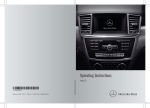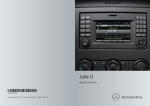Download PayPal Authorization & Capture - 2006 Integration Guide
Transcript
Authorization & Capture Integration Guide For Professional Use Only Currently only available in English. A usage Professional Uniquement Disponible en Anglais uniquement pour l'instant. Last Updated: June 2006 PayPal Authorization & Capture Integration Guide © 2006 PayPal Inc. All rights reserved. PayPal and the PayPal logo are registered trademarks of PayPal, Inc. Designated trademarks and brands are the property of their respective owners. PayPal (Europe) Ltd. is authorised and regulated by the Financial Services Authority in the United Kingdom as an electronic money institution. PayPal FSA Register Number: 226056. Notice of Non-Liability PayPal, Inc. and the authors assume no liability for errors or omissions, or for damages, resulting from the use of this Manual or the information contained in this Manual. Contents Preface . . . . . . . . . . . . . . . . . . . . . . . . . . . . . . . . . . 11 This Document . . . . . . . . . . . . . . . . . . . . . . . . . . . . . . . . . . . . . . . . 11 Intended Audience . . . . . . . . . . . . . . . . . . . . . . . . . . . . . . . . . . . . . . 11 Background Information about the PayPal Web Services API . . . . . . . . . . . . . 11 Organization of This Document . . . . . . . . . . . . . . . . . . . . . . . . . . . . . . . 11 Notational Conventions . . . . . . . . . . . . . . . . . . . . . . . . . . . . . . . . . . . 12 Documentation Problems . . . . . . . . . . . . . . . . . . . . . . . . . . . . . . . . . . 13 Revision History . . . . . . . . . . . . . . . . . . . . . . . . . . . . . . . . . . . . . . . 13 Chapter 1 Overview . . . . . . . . . . . . . . . . . . . . . . . . . . . 15 Types of Authorizations . . . . . . . . . . . . . . . . . . . . . . . . . . . . . . . . . . . 15 Basic Authorizations and Orders: a Comparison . . . . . . . . . . . . . . . . . . . . 15 Differences Between Basic Authorizations and Orders . . . . . . . . . . . . . . . . . 15 Honor Period and Authorization Period . . . . . . . . . . . . . . . . . . . . . . . . . . . 16 Order Authorizations . . . . . . . . . . . . . . . . . . . . . . . . . . . . . . . . . . . 16 Basic Authorizations . . . . . . . . . . . . . . . . . . . . . . . . . . . . . . . . . . . 16 Supported PayPal Payment Products . . . . . . . . . . . . . . . . . . . . . . . . . . . . 18 PayPal Products Not Supported . . . . . . . . . . . . . . . . . . . . . . . . . . . . . 19 Chapter 2 Basic Authorization & Capture on the PayPal Website . . . 21 Capturing Funds . . . . . . . . . . . . . . . . . . . . . . . . . . . . . . . . . . . . . . . 21 Partial Capture . . . . . . . . . . . . . . . . . . . . . . . . . . . . . . . . . . . . . . 22 Additional Capture . . . . . . . . . . . . . . . . . . . . . . . . . . . . . . . . . . . . 23 Partial Refunds . . . . . . . . . . . . . . . . . . . . . . . . . . . . . . . . . . . . . 23 Voiding an Authorization . . . . . . . . . . . . . . . . . . . . . . . . . . . . . . . . . . . 23 Reauthorizing Payment . . . . . . . . . . . . . . . . . . . . . . . . . . . . . . . . . . . 24 Chapter 3 Authorization & Capture API . . . . . . . . . . . . . . . . 27 Funds Availability . . . . . . . . . . . . . . . . . . . . . . . . . . . . . . . . . . . . . . 27 DoCapture . . . . . . . . . . . . . . . . . . . . . . . . . . . . . . . . . . . . . . . . . . 28 Diagram of DoCapture Types . . . . . . . . . . . . . . . . . . . . . . . . . . . . . . 28 DoCaptureRequest . . . . . . . . . . . . . . . . . . . . . . . . . . . . . . . . . . . 29 Authorization & Capture Integration Guide June 2006 3 Contents DoCaptureResponse . . . . . . . . . . . . . . . . . . . . . . . . . . . . . . . . . . 30 DoAuthorization . . . . . . . . . . . . . . . . . . . . . . . . . . . . . . . . . . . . . . . 33 Diagram of DoAuthorization Types . . . . . . . . . . . . . . . . . . . . . . . . . . . 33 DoAuthorizationRequest . . . . . . . . . . . . . . . . . . . . . . . . . . . . . . . . . 34 DoAuthorizationResponse . . . . . . . . . . . . . . . . . . . . . . . . . . . . . . . . 34 DoVoid . . . . . . . . . . . . . . . . . . . . . . . . . . . . . . . . . . . . . . . . . . . . 35 Diagram of DoVoid Types . . . . . . . . . . . . . . . . . . . . . . . . . . . . . . . . 35 DoVoidRequest . . . . . . . . . . . . . . . . . . . . . . . . . . . . . . . . . . . . . 36 DoVoidResponse . . . . . . . . . . . . . . . . . . . . . . . . . . . . . . . . . . . . 36 DoReauthorization . . . . . . . . . . . . . . . . . . . . . . . . . . . . . . . . . . . . . . 37 Diagram of DoReauthorization Types . . . . . . . . . . . . . . . . . . . . . . . . . . 37 DoReauthorizationRequest . . . . . . . . . . . . . . . . . . . . . . . . . . . . . . . 38 DoReauthorizationResponse . . . . . . . . . . . . . . . . . . . . . . . . . . . . . . 38 Chapter 4 Basic Authorization & Capture Scenarios . . . . . . . . . . 39 Capture Within 3 Days . . . . . . . . . . . . . . . . . . . . . . . . . . . . . . . . . . . . 39 Capture From 4 - 29 Days . . . . . . . . . . . . . . . . . . . . . . . . . . . . . . . . . . 39 One Authorization, Multiple Captures, and a Refund . . . . . . . . . . . . . . . . . . . . 40 Lower Capture Amount . . . . . . . . . . . . . . . . . . . . . . . . . . . . . . . . . . . 41 Capture Up to 115% . . . . . . . . . . . . . . . . . . . . . . . . . . . . . . . . . . . . . 42 Authorization Expires . . . . . . . . . . . . . . . . . . . . . . . . . . . . . . . . . . . . 43 Void . . . . . . . . . . . . . . . . . . . . . . . . . . . . . . . . . . . . . . . . . . . . . 44 Reattempted Capture . . . . . . . . . . . . . . . . . . . . . . . . . . . . . . . . . . . . 45 Chapter 5 Order Authorizations Scenarios . . . . . . . . . . . . . . . 47 Simple Order . . . . . . . . . . . . . . . . . . . . . . . . . . . . . . . . . . . . . . . . . 47 Complex Order . . . . . . . . . . . . . . . . . . . . . . . . . . . . . . . . . . . . . . . . 47 Concurrent Authorizations . . . . . . . . . . . . . . . . . . . . . . . . . . . . . . . . . . 48 Total Capture Hits Relative Tolerance With Open Authorizations . . . . . . . . . . . . . . 49 Void Authorizations. . . . . . . . . . . . . . . . . . . . . . . . . . . . . . . . . . . . . . 50 Partial Capture . . . . . . . . . . . . . . . . . . . . . . . . . . . . . . . . . . . . . . . . 51 Complete Capture . . . . . . . . . . . . . . . . . . . . . . . . . . . . . . . . . . . . . . 51 Chapter 6 Best Practices . . . . . . . . . . . . . . . . . . . . . . . . 53 Capturing Funds on Basic Authorizations . . . . . . . . . . . . . . . . . . . . . . . . . . 53 Buyer Approval for Basic Authorizations . . . . . . . . . . . . . . . . . . . . . . . . . . . 53 4 June 2006 Authorization & Capture Integration Guide Contents Voiding Basic Authorizations . . . . . . . . . . . . . . . . . . . . . . . . . . . . . . . . . 53 Chapter 7 Testing PayPal Authorization & Capture . . . . . . . . . . 55 Features Not Supported in the PayPal Sandbox. . . . . . . . . . . . . . . . . . . . . . . 55 Chapter A PayPal Authorization & Capture Statuses . . . . . . . . . . 57 Appendix B PayPal Authorization & Capture API Error Codes, Short Messages, and Long Messages59 Authorization & Capture API Errors . . . . . . . . . . . . . . . . . . . . . . . . . . . . . 59 Appendix C IPN and PayPal Authorization & Capture . . . . . . . . . . 65 Glossary . . . . . . . . . . . . . . . . . . . . . . . . . . . . . . . . . . 67 Authorization & Capture Integration Guide June 2006 5 Contents 6 June 2006 Authorization & Capture Integration Guide List of Tables Table P.1 Revision History . . . . . . . . . . . . . . . . . . . . . . . . . . . . . . 13 Table 1.2 PayPal Products Supporting Authorization & Capture . . . . . . . . . . . 19 Table 3.3 Authorization & Capture API Names, Purposes, and Types of Authorization . 27 Table 3.4 DoCaptureRequest Fields . . . . . . . . . . . . . . . . . . . . . . . . . 29 Table 3.5 DoCaptureResponse Fields . . . . . . . . . . . . . . . . . . . . . . . . 30 Table 3.6 Response: PaymentInfoType Elements . . . . . . . . . . . . . . . . . . 30 Table 3.7 DoAuthorizationRequest Fields . . . . . . . . . . . . . . . . . . . . . . 34 Table 3.8 DoAuthorizationResponse Fields Table 3.9 DoVoidRequest Fields . . . . . . . . . . . . . . . . . . . . . . . . . . . 36 Table 3.10 DoVoidResponse Fields . . . . . . . . . . . . . . . . . . . . . . . . . . 36 Table 3.11 DoReauthorizationRequest Fields . . . . . . . . . . . . . . . . . . . . . 38 Table 3.12 DoReauthorizationResponse Fields . . . . . . . . . . . . . . . . . . . . 38 Table 5.13 Simple Order Scenario . . . . . . . . . . . . . . . . . . . . . . . . . . . 47 Table 5.14 Complex Order Scenario . . . . . . . . . . . . . . . . . . . . . . . . . . 47 Table 5.15 Concurrent Authorizations Scenario . . . . . . . . . . . . . . . . . . . . 48 Table 5.16 Total Capture Hits Relative Tolerance with Open Authroziations Scenario Table 5.17 Void Authorizations Scenario Table 5.18 Partial Capture Scenario . . . . . . . . . . . . . . . . . . . . . . . . . . 51 Table 5.19 Complete Capture Scenario . . . . . . . . . . . . . . . . . . . . . . . . 51 Table B.20 Authorization & Capture API Error Messages . . . . . . . . . . . . . . . 59 Table C.21 IPN Variables for PayPal Authorization & Capture . . . . . . . . . . . . . 65 Authorization & Capture Integration Guide June 2006 . . . . . . . . . . . . . . . . . . . . . 34 49 . . . . . . . . . . . . . . . . . . . . . . . 50 7 List of Tables 8 June 2006 Authorization & Capture Integration Guide List of Figures Figure 1.1 High-Level Diagram of Authorization & Capture . . . . . . . . 17 Figure 2.2 Capturing Funds Via the Web . . . . . . . . . . . . . . . . 22 Figure 2.3 Voiding an Authorization Via the Web Figure 2.4 Reauthorizing Funds Via the Web Figure 3.5 DoCapture Types . . . . . . . . . . . . . . . . . . . . . . 28 Figure 3.6 DoAuthorization Types Figure 3.7 DoVoid Types . . . . . . . . . . . . . . . . . . . . . . . . 35 Figure 3.8 DoReauthorization Types Figure 4.9 Transaction Details: Completed Transaction Figure 4.10 Transaction Details: Reauthorization, Final Capture . . . . . . 40 Figure 4.11 Transaction Details: Partial Capture, Reauthorization, Refund Figure 4.12 Transaction Details: Partial Capture, Voided Transaction . . . . 42 Figure 4.13 Transaction Details: Capture up to 115% . . . . . . . . . . . 43 Figure 4.14 Transaction Details: Expired Authorization . . . . . . . . . . 44 Figure 4.15 History: Voided Transaction . . . . . . . . . . . . . . . . . 45 Figure 4.16 A Capture Error Authorization & Capture Integration Guide . . . . . . . . . . . . 24 . . . . . . . . . . . . . . 25 . . . . . . . . . . . . . . . . . . . 33 . . . . . . . . . . . . . . . . . . 37 . . . . . . . . . 39 . 41 . . . . . . . . . . . . . . . . . . . . . . 46 June 2006 9 List of Figures 10 June 2006 Authorization & Capture Integration Guide Preface This Document This release of the PayPal Authorization & Capture Integration Guide replaces the version released in December, 2005. Intended Audience This document is written for merchants and developers who use PayPal in their delayed order fulfillment processes. Background Information about the PayPal Web Services API Consult the PayPal Web Services API Reference for information about the following: z Architecture of the PayPal Web Services API, such as security and authentication basics z The location of PayPal’s Web Services Definition Language (WSDL) and X-Schema Definition files z The structure of SOAP requests and responses z Other APIs, such as GetTransactionDetails and TransactionSearch Organization of This Document Chapter 1, “Overview,” describes the general usage and life cycle of PayPal Authorization & Capture. Chapter 2, “Basic Authorization & Capture on the PayPal Website,” explains the different actions that can be completed once a buyer has authorized payment. Chapter 3, “Authorization & Capture API,” details the PayPal Authorization & Capture SOAP requests and responses and the data elements that make up those requests and responses. Chapter 4, “Basic Authorization & Capture Scenarios,” presents common scenarios encountered when implementing Authorization & Capture basic authorizations. Chapter 5, “Order Authorizations Scenarios,” presents common scenarios encountered when implementing Authorization & Capture order authorizations. Chapter 6, “Best Practices,” offers recommendations on how to implement Authorization & Capture for maximum effect. Authorization & Capture Integration Guide June 2006 11 Preface Notational Conventions Chapter 7, “Testing PayPal Authorization & Capture,” provides information on how to test your web-based or API-based implementation of Authorization & Capture. Notational Conventions This document uses typefaces to identify the characteristics of text. These typefaces and the characteristics they imply are described below: Typeface How Used serif italics A document title. A term being discussed or defined. For example: A file is a readable or writable stream of characters … Boolean values (not keywords). For example: The function returns true if it encounters an error. monospaced Pathnames or file names that appear in body text frames. Code-related names that appear in body text frames. Such names are used for functions, callbacks, arguments, data structures, and fields. For example: AbstractResponseType is the SOAP response type definition on which all PayPal API response methods are based. Components of Internet protocol requests and responses, such as HTTPS and FORM variables. For example: The PayPal system uses a method=POST request to return IPN status variables related to subscriptions, such as txn_type. Serif bold User interface names, such as window names or menu selections. For example: On the Profile page, click Email to confirm your email address. San-serif oblique Placeholders used in the context of a format or programming standard or formal descriptions of PayPal system syntax. Placeholders indicate values or names that the reader should provide. Example: For example, amount is the variable for a single-item shopping cart, but amount_X is the name of the variable for a multi-item shopping cart. amount_3 is the item amount for the third item in a multiple-item shopping cart. To convey additional information, this document may also apply color and underlining to words or phrases that use the typefaces described above. Such use is described below: 12 June 2006 Authorization & Capture Integration Guide Preface Documentation Problems Text attribute How Used xxxxxx Hypertext link to a page in the current document or to another document in the set. xxxxxx Hypertext link to a URL or that initiates a web action, such as sending mail. Documentation Problems If you discover any errors in or have any problems with this documentation, please email us by following the instructions below. Describe the error or problem as completely as possible and give us the document title, the date of the document (located at the foot of every page), and the page number or page range. To contact Customer Service about documentation problems: 1. Go to https://www.paypal.com/. 2. Click Help in the upper left corner of the page. 3. Click Contact Us in the lower left of the page. 4. Click Contact PayPal Customer Service under Help by Email. 5. Complete the form. Revision History Revision history for PayPal Authorization & Capture Integration Guide. TABLE P.1 Revision History Date Description June 2006 Updated for minor error message changes and the removal of the USD-only restriction on Authorization & Capture. January 2006 Additional error messages for Authorization & Capture APIs. Authorization & Capture Integration Guide June 2006 13 Preface Revision History 14 June 2006 Authorization & Capture Integration Guide 1 Overview PayPal Authorization & Capture is a settlement solution that provides merchants increased flexibility in obtaining payments from their buyers. During a traditional sale at PayPal, the authorization and capture action is completed simultaneously. PayPal Authorization & Capture separates the authorization of payment from the capture of the authorized payment. Authorization & Capture is for merchants who have a delayed order fulfillment process and who typically make a $1 auth at checkout. It enables merchants to modify the original authorization amount due to order changes occurring after the initial order is placed (such as taxes, shipping, or item availability). This manual discusses the authorization and capture process and provides steps to help you authorize, capture, reauthorize, and void funds. Types of Authorizations You can make two types of authorizations: z Basic authorizations z Orders and order authorizations Basic Authorizations and Orders: a Comparison 1. Both allow a delayed capture of funds and voids. 2. Both have an honor period and an authorization period, as described in “Honor Period and Authorization Period” on page 16. 3. Both types of authorizations have a similar life cycle, as shown in Figure 1.1, “High-Level Diagram of Authorization & Capture” on page 17, which illustrates the life cycle of the authorization period and the general processes for using Authorization & Capture. 4. A capture can have an associated invoice number. Differences Between Basic Authorizations and Orders The primary distinctions between basic and order are as follows: 1. An order is equivalent to a $1 authorization at checkout. The order itself does not place the PayPal member’s balance on hold (as does a basic authorization). An order can be captured directly without an additional authorization, or it can be followed by an additional order authorization that changes the amount to capture, which you make with the DoAuthorization API. Authorization & Capture Integration Guide June 2006 15 Overview Honor Period and Authorization Period 2. You cannot reauthorize an order authorization. Honor Period and Authorization Period The honor period and authorization period for orders and basic authorizations differ slightly as described below. However, the following points are true for both types of authorizations: z If you attempt to capture funds outside the honor period, PayPal applies best efforts to capture funds. However, there is a possibility that funds will not be available at that time. z Buyer and seller accounts cannot be closed if there is a pending (unsettled) authorization. Order Authorizations An order period is 29-days long. Within this period, you can request an authorization to ensure the availability of funds. You can request an authorization on an order up to 10 times, up to 115% of the originally authorized amount (not to exceed an increase of $75 USD). Every successful authorization includes an honor period of 3 days. After a successful authorization, PayPal honors 100% of authorized funds for three days. A day is defined as the start of the calendar day on which the authorization was made (from 12AM PST to 11:50PM PST). PayPal honors 100% of the authorization amount within this 3-day period. However, PayPal will not allow you to capture funds if the buyer’s account is restricted, locked, or a fraudulent case occurs, or if your account has a high restriction level. You can use Authorization & Capture only when your account has a low restriction level. Basic Authorizations When your buyer approves an authorization, the buyer’s balance can be placed on hold for a 29-day period to ensure the availability of the authorization amount for capture. You can reauthorize a transaction only once, up to 115% of the originally authorized amount (not to exceed an increase of $75 USD). After a successful reauthorization, PayPal honors 100% of authorized funds for three days. A day is defined as the start of the calendar day on which the authorization or reauthorization was made (from 12AM PST to 11:50PM PST). You can settle without a reauthorization from day 4 to day 29 of the authorization period, but PayPal cannot ensure that 100% of the funds will be available after the three-day honor period. However, PayPal will not allow you to capture funds if the buyer’s account is restricted, locked, or a fraudulent case occurs, or if your account has a high restriction level. You can use Authorization & Capture only when your account has a low restriction level. 16 June 2006 Authorization & Capture Integration Guide Authorization & Capture Integration Guide June 2006 B </PaymentAction> Authorization or Order <PaymentAction> PaymentRequest DoExpressCheckout 1 1 DoAuthorization Response PayPal Web Services API Service response DoAuthorization Request for order auth 2 DoCapture Response DoCapture Request Basic or Order Authorizations: Merchant API Client 3 DoReauthorization Response DoReauthorization Request for basic auth 4 DoVoid Request DoVoid Response Overview Honor Period and Authorization Period FIGURE 1.1 High-Level Diagram of Authorization & Capture Authorization & Capture starts when your buyer authorizes a payment amount during checkout. 17 Overview Supported PayPal Payment Products 1. Authorization & Capture can be used with different PayPal payment products. For more information, see “Supported PayPal Payment Products.” For example, you can send your buyer through the Website Payments payment flow, passing in the paymentaction variable set to authorization or order, Likewise, you can use the PayPal Express Checkout API with the <PaymentAction> element set to Authorization or Order. Similarly, you can use the Direct Payment API with the <PaymentAction> element set to Authorization. Currently, the Direct Payment API does not support order authorizations. N O T E : You must capture and void orders and order authorizations with the Authorization & Capture APIs. That is, you cannot process order authorizations on the PayPal website (https://www.paypal.com). The PayPal website supports processing only basic authorizations, not order authorizations. 2. After your buyer completes checkout, you can then use the payment’s transaction ID with Authorization & Capture in one of two ways: – A. For basic authorizations, you can use Authorization & Capture on the PayPal website (https://www.paypal.com). For more information, see Chapter 2, “Basic Authorization & Capture on the PayPal Website.” – B. For either basic authorizations and order authorizations, you can use Authorization & Capture programatically with its API. For more information, see Chapter 3, “Authorization & Capture API.” 3. Regardless of the method used, the remaining processes are the same. You can: – Capture either a partial amount or the full authorization amount. – Authorize a higher amount, up to 115% of the originally authorized amount (not to exceed an increase of $75 USD). – Void a previous authorization. Supported PayPal Payment Products You can use Authorization & Capture with the PayPal products listed in Table 1.2, “PayPal Products Supporting Authorization & Capture.” By default, these products assume that a transaction is a final sale. You must explicitly specify that a transaction is a basic or order authorization. N O T E : You must capture and void orders and order authorizations using the Authorization & Capture APIs. That is, you cannot process order authorizations on the PayPal website (https://www.paypal.com). The PayPal website supports processing only basic authorizations, not order authorizations. 18 June 2006 Authorization & Capture Integration Guide Overview Supported PayPal Payment Products TABLE 1.2 PayPal Products Supporting Authorization & Capture Product Typical Usage See Also PayPal Express Checkout <PaymentAction> Authorization or Order </PaymentAction> Website Payments Pro Integration Guide Direct Payment API N O T E : Direct Payment can create only basic Website Payments Pro Integration Guide authorizations, not order authorizations. <PaymentAction> Authorization </PaymentAction> Website Payments paymentaction=”authorization” Website Payments Standard Checkout Integration Guide Buy Now paymentaction=”authorization” Website Payments Standard Checkout Integration Guide Donations paymentaction=”authorization” Website Payments Standard Checkout Integration Guide Shopping carts paymentaction=”authorization” Website Payments Standard Checkout Integration Guide PayPal Products Not Supported Authorization & Capture cannot be used with the following products: z eBay checkout z eCheck z Gift Certificates and Coupons z Subscriptions z Instant Purchase z Send Money z Request Money z Virtual Terminal z Invoicing Authorization & Capture Integration Guide June 2006 19 Overview Supported PayPal Payment Products 20 June 2006 Authorization & Capture Integration Guide 2 Basic Authorization & Capture on the PayPal Website Once your buyer has authorized payment, you can complete the following actions: Capture, Void, and Reauthorization. You can complete these actions either via the PayPal website (as described in this chapter) or through the PayPal Web Services API (see Chapter 3, “Authorization & Capture API). To complete these actions through the PayPal website (https://www.paypal.com), you can use one of three starting points: Account Overview, History, or Transaction Details. Capturing Funds This action transfers funds from your buyer’s account to your account. You can Capture Funds when the following conditions are met: z Your buyer has authorized payment through Website Payments, shopping cart checkout, or another supported payment flow (see “Supported PayPal Payment Products” on page 18). The authorization period of 29 days has not passed. The authorization has a Pending status. The sum of the captured amount and the requested capture is an amount up to 115% of the originally authorized amount (not to exceed an increase of $75 USD). Your buyer’s account is in good standing. You will be unable to Capture Funds on an authorization if there is a restriction on your buyer’s account. There can be up to 10 captures for one authorization. A transaction is complete when funds have been transferred from your buyer’s account to your account. To Capture Funds: 1. Click the Capture button of the desired open authorization. 2. Enter the Capture details on the following screen. Authorization & Capture Integration Guide June 2006 21 Basic Authorization & Capture on the PayPal Website Capturing Funds FIGURE 2.2 Capturing Funds Via the Web IMPO RTANT: If you capture an amount different than the amount your buyer originally authorized, PayPal recommends that you explain any unique circumstances in the Note to Buyer field. 3. On the following page, verify that the information is correct and click Capture Funds. An email notification will be sent to your buyer with the capture details. You can also Capture Funds using the PayPal Web Services API. For instructions on how to do this, refer to Chapter 3, “Authorization & Capture API.” Partial Capture If you complete a Partial Capture on an authorization, selecting the Yes radio button in the Additional Capture Possible field keeps the uncaptured amount of the authorization in a Pending status. The amount remaining on the authorization is available for capture as long as the authorization period does not expire. 22 June 2006 Authorization & Capture Integration Guide Basic Authorization & Capture on the PayPal Website Voiding an Authorization Additional Capture You can capture funds and automatically void any remaining amount on the authorization by selecting the No radio button in the Additional Capture Possible field. Choosing this option moves the authorization into a Complete status. Partial Refunds After you capture funds, the funds are classified as a “payment.” You can issue partial refunds on captured funds just as you can for regular PayPal transactions. For an example involving a partial refund, see “One Authorization, Multiple Captures, and a Refund” on page 40. Voiding an Authorization This action cancels an authorization. Once you void an authorization, you are unable to capture any funds remaining on the authorization and you will return funds to the buyer, if applicable. You can initiate a Void when the following conditions are met: z The authorization has a Pending status. z The authorized amount was captured at less than 100%. If a partial capture was completed, the remaining amount of the authorization will be voided. To void an authorization: 1. Click the Void button of the desired pending authorization. 2. Enter the Void details on the following screen. PayPal recommends that you explain any unique circumstances to your buyer in the Note to Buyer field. N O T E : You cannot partially void a transaction. All voids cancel the entire open authorization amount. 3. Confirm the Void details on the following page and click Void. An email notification will be sent to your buyer with the Void details. Authorization & Capture Integration Guide June 2006 23 Basic Authorization & Capture on the PayPal Website Reauthorizing Payment FIGURE 2.3 Voiding an Authorization Via the Web You can also Void using the PayPal Web Services API. For instructions on how to do this, refer to Chapter 3, “Authorization & Capture API.” Reauthorizing Payment This action initiates a reauthorization for payment. You can initiate a reauthorization if all the following are true: z Reauthorization is attempted from day 4 to 29 of the authorization period. You have not yet completed a successful reauthorization on the original authorization. The authorization has a Pending status. The sum of the previously captured amount and the reauthorization amount is an amount 115% of the originally authorized amount (not to exceed an increase of $75 USD). Your reauthorization amount is at least $1.00 USD. IMPO RTANT: Only one successful reauthorization is allowed per authorization. If you reauthorize a payment, you can capture funds as many times as needed, up to a limit of 10 captures for one authorization. To reauthorize a payment: 1. Click the Reauthorize button of the desired pending authorization. 24 June 2006 Authorization & Capture Integration Guide Basic Authorization & Capture on the PayPal Website Reauthorizing Payment 2. Enter the reauthorization amount on the following screen and click Continue. FIGURE 2.4 Reauthorizing Funds Via the Web 3. Confirm the reauthorization details on the following page and click the Reauthorize button. You can also complete a reauthorization using the PayPal Web Services API. For instructions on how to do this, refer to Chapter 3, “Authorization & Capture API.” Authorization & Capture Integration Guide June 2006 25 Basic Authorization & Capture on the PayPal Website Reauthorizing Payment 26 June 2006 Authorization & Capture Integration Guide 3 Authorization & Capture API The Authorization & Capture API consists of individual requests and responses, as shown below. TABLE 3.3 Authorization & Capture API Names, Purposes, and Types of Authorization Used With Type of Authorization API Purpose 1. DoCapture Settle an order or previously authorized transaction and obtain payment for either the complete amount or any portion of it. Order and Basic 2. DoAuthorization Authorize an order that can be fulfilled over 29 days. Order only 3. DoVoid Void an original authorization or order Order and Basic 4. DoReauthorization Reauthorize a previously authorized transaction Basic only Funds Availability Both DoAuthorization and DoReauthorization check the availability of a PayPal member’s funds to obtain another honor period or to make a payment higher than you originally authorized, up to 115% of the originally authorized amount (not to exceed an increase of $75 USD). Web Services API Reference June 2006 27 Authorization & Capture API DoCapture DoCapture DoCaptureRequest is your request to completely or partially settle an order, an authorization, or reauthorization. N O T E : DoCaptureRequest is for use with both basic and order authorizations. Diagram of DoCapture Types The following diagram represents the composition of the DoCaptureRequestType and DoCaptureResponseType elements. Elements required in the request are marked with an asterisk. FIGURE 3.5 DoCapture Types 28 June 2006 Web Services API Reference Authorization & Capture API DoCapture DoCaptureRequest Request to capture funds from a PayPal member’s account. Fields TABLE 3.4 DoCaptureRequest Fields Element Description Data Type Allowable Values Required? Authorization ID The authorization identification number of the payment you want to capture. This can be an order number, an order authorization number, or a rauthorization number. Character length and limits: 19 single-byte characters maximum xs:string See description. Yes Amount Amount to capture. Limitations: Must not exceed $10,000 USD in any currency. No currency symbol. Decimal separator must be a period (.), and the thousands separator must be a comma (,). ebl:BasicAmount Type See description. Yes CompleteType Indicates if this capture is the last capture you intend to make. The default is Complete. ebl:Complete CodeType Default: Yes xs:string See description. No xs:string See description. No N O T E : If CompleteType is Complete, any remaining Complete NotComplete amount of the original reauthorized transaction is automatically voided. Character length and limits: 12 single-byte alphanumeric characters InvoiceID Your invoice number or other identification number. N O T E : The InvoiceID value is recorded only if the authorization you are capturing is an order authorization, not a basic authorization. Character length and limits: 127 single-byte alphanumeric characters Note An informational note about this settlement that is displayed to the payer in email and in his transaction history. Character length and limits: 255 single-byte characters Web Services API Reference June 2006 29 Authorization & Capture API DoCapture DoCaptureResponse Response to DoCaptureRequest. Fields TABLE 3.5 DoCaptureResponse Fields Element Description Data Type Possible Values Authorization ID The authorization identification number you specified in the request. Character length and limits: 19 single-byte characters maximum xs:string See description. PaymentInfo Information about the payment. ebl:PaymentInfo See Table 3.6 on page 30. Type TABLE 3.6 Response: PaymentInfoType Elements Element Description Data Type Possible Values TransactionID Unique transaction ID of the payment. Character length and limitations: 17 single-byte characters xs:string Transactionspecific Transaction The type of transaction Character length and limitations: 15 single-byte characters ns:Payment cart express-checkout Type 30 TransactionCode Type PaymentType Indicates whether the payment is instant or delayed. ebl:PaymentCode Character length and limitations: Seven single-byte Type xs:string characters none echeck instant PaymentDate Time/date stamp of payment xs:dateTime Transactionspecific GrossAmount The final amount charged, including any shipping and taxes form your Merchant Profile. ebl:BasicAmountTyp e Transactionspecific FeeAmount PayPal fee amount charged for the transaction ebl:BasicAmountTyp e Transactionspecific SettleAmount Amount deposited in your PayPal account after a currency conversion. ebl:BasicAmountTyp e Transactionspecific June 2006 Web Services API Reference Authorization & Capture API DoCapture TABLE 3.6 Response: PaymentInfoType Elements Element Description Data Type Possible Values TaxAmount Tax charged on the transaction ebl:BasicAmount Type xs:string Transactionspecific ExchangeRate Exchange rate if a currency conversion occurred. Relevant only if you are billing in the customer’s non-primary currency. If the customer chooses to pay with a currency other than the non-primary currency, the conversion occurs in the customer’s account. Character length and limitations: a decimal multiplier xs:string Transactionspecific PaymentStatus Status of the payment. The status of the payment: None: No status Canceled-Reversal: This means a reversal has been canceled. For example, you won a dispute with the customer, and the funds for the transaction that was reversed have been returned to you. Completed: The payment has been completed, and the funds have been added successfully to your account balance. Denied: You denied the payment. This happens only if the payment was previously pending because of possible reasons described for the PendingReason element. Expired: the authorization period for this payment has been reached. Failed: The payment has failed. This happens only if the payment was made from your customer’s bank account. Pending: The payment is pending. See the PendingReason element for more information. Refunded: You refunded the payment. Reversed: A payment was reversed due to a chargeback or other type of reversal. The funds have been removed from your account balance and returned to the buyer. The reason for the reversal is specified in the ReasonCode element. Processed: A payment has been accepted. Voided: An authorization for this transaction has been voided. ebl:PaymentStatus CodeType xs:token None Canceled-Reversal Completed Denied Web Services API Reference June 2006 Expired Failed Pending Refunded Reversed Processed Voided 31 Authorization & Capture API DoCapture TABLE 3.6 Response: PaymentInfoType Elements Element Description Data Type Possible Values PendingReason N O T E : PendingReason is returned in the ebl:PendingStatus CodeType xs:token none address echeck intl multi-currency verify other response only if PaymentStatus is Pending. The reason the payment is pending: none: No pending reason address: The payment is pending because your customer did not include a confirmed shipping address and your Payment Receiving Preferences is set such that you want to manually accept or deny each of these payments. To change your preference, go to the Preferences section of your Profile. echeck: The payment is pending because it was made by an eCheck that has not yet cleared. intl: The payment is pending because you hold a non-U.S. account and do not have a withdrawal mechanism. You must manually accept or deny this payment from your Account Overview. multi-currency: You do not have a balance in the currency sent, and you do not have your Payment Receiving Preferences set to automatically convert and accept this payment. You must manually accept or deny this payment. verify: The payment is pending because you are not yet verified. You must verify your account before you can accept this payment. other: The payment is pending for a reason other than those listed above. For more information, contact PayPal Customer Service. 32 June 2006 Web Services API Reference Authorization & Capture API DoAuthorization DoAuthorization DoAuthorizationRequest is your request to authorize a customer order that can be fulfilled within 29 days. You use DoAuthorizationRequest when you are ready to ship goods to your customer. After you ship, you can capture funds with DoCapture. N O T E : DoAuthorizationRequest is for use only with order authorizations, not basic authorizations. To use DoAuthorization you must have previously created a customer order. You can create an order in several ways: z With the DoExpressCheckoutPaymentRequest or DoDirectPaymentRequest PaymentAction element set to Order. z With a shopping cart or PayPal Website Payments transaction with the paymentaction HTML variable set to order. Diagram of DoAuthorization Types The following diagram represents the composition of the DoAuthorizationRequestType and DoAuthorizationResponseType elements. Elements required in the request are marked with an asterisk. FIGURE 3.6 DoAuthorization Types Web Services API Reference June 2006 33 Authorization & Capture API DoAuthorization DoAuthorizationRequest Request to authorize all or part of a customer order amount. Fields TABLE 3.7 DoAuthorizationRequest Fields Element Description Data Type Allowable Values Required? TransactionID The value of the order’s transaction identification number returned by a PayPal product. Character length and limits: 19 single-byte characters maximum xs:string See description. Yes Amount Amount to authorize. Limitations: Must not exceed $10,000 USD in any currency. No currency symbol. Decimal separator must be a period (.), and the thousands separator must be a comma (,). ebl:BasicAmount Type See description. Yes TransactionEnt ity Type of transaction to authorize. The only allowable value is Order, which means that the transaction represents a customer order that can be fulfilled over 29 days. ebl:Transaction EntityType Order No DoAuthorizationResponse Response to DoAuthorizationRequest. Fields TABLE 3.8 DoAuthorizationResponse Fields 34 Element Description Data Type Possible Values TransactionID An authorization identification number. Character length and limits: 17 single-byte characters xs:string See description. Amount The amount you specified in the request. ebl:BasicAmount Type See description. June 2006 Web Services API Reference Authorization & Capture API DoVoid D o Vo i d DoVoidRequest voids an order or an authorization. IMPO RTANT: The AuthorizationID value on DoVoidRequest must be the original authorization identification number, not the value of AuthorizationID returned by DoReauthorizationResponse. By definition, when the authorization period expires, the authorization or reauthorization of a transaction is implicitly voided. N O T E : DoVoidRequest is for use with both basic and order authorizations. Diagram of DoVoid Types The following diagram represents the composition of the DoVoidRequestType and DoVoidResponseType elements. Elements required in the request are marked with an asterisk. FIGURE 3.7 DoVoid Types Web Services API Reference June 2006 35 Authorization & Capture API DoVoid DoVoidRequest Request to void a prior authorization. Fields TABLE 3.9 DoVoidRequest Fields Element Description Data Type Allowable Values Required? AuthorizationI D The value of the original authorization identification number returned by a PayPal product. xs:string See description. Yes xs:string See description. No I M P O R T A N T : If you are voiding a transaction that has been reauthorized, use the ID from the original authorization, and not the reauthorization. Character length and limits: 19 single-byte characters An informational note about this settlement that is displayed to the payer in email and in his transaction history. Character length and limits: 255 single-byte characters Note DoVoidResponse Response to DoVoidRequest. Fields TABLE 3.10 DoVoidResponse Fields 36 Element Description Data Type Possible Values Authorization ID The authorization identification number you specified in the request. Character length and limits: 19 single-byte characters xs:string See description. June 2006 Web Services API Reference Authorization & Capture API DoReauthorization DoReauthorization To use DoReauthorization you must have previously authorized a transaction. You can authorize a transaction in several ways: – From the Merchant Services tab of your PayPal merchant account. – With the DoExpressCheckoutPaymentRequest PaymentAction element set to Authorization. – With a shopping cart transaction (such as one that uses PayPal Website Payments) with the paymentaction HTML variable set to authorization. You can invoke DoReauthorizationRequest as many times as necessary to obtain one successful reauthorization. When DoReauthorizationResponse returns success, the settlement period restarts, you can capture funds, but you can no longer reauthorize. N O T E : DoReauthorizationRequest is for use only with basic authorizations, not order authorizations. Diagram of DoReauthorization Types The following diagram represents the composition of the DoReauthorizationRequestType and DoReauthorizationResponseType elements. Elements required in the request are marked with an asterisk. FIGURE 3.8 DoReauthorization Types Web Services API Reference June 2006 37 Authorization & Capture API DoReauthorization DoReauthorizationRequest Request to use Authorization & Capture to reauthorize a transaction. Fields TABLE 3.11 DoReauthorizationRequest Fields Element Description Data Type Allowable Values Required? Authorization The value of a previously authorized transaction identification number returned by a PayPal product. xs:string Any previously authorized PayPal transaction identification number. Yes cc:BasicAmount Type See description. Yes ID N O T E : You can obtain a buyer’s transaction number from the TransactionID element of the PayerInfo structure returned by GetTransactionDetailsRespons e. Character length and limits: 19 single-byte characters maximum Amount to reauthorize. Limitations: Must not exceed $10,000 USD in any currency. No currency symbol. Decimal separator must be a period (.), and the thousands separator must be a comma (,). Amount DoReauthorizationResponse Response to DoReauthorizationRequest. Fields TABLE 3.12 DoReauthorizationResponse Fields Element Description Data Type Possible Values Authorization A new authorization identification number. Character length and limits: 19 single-byte characters xs:string See description. ID 38 June 2006 Web Services API Reference 4 Basic Authorization & Capture Scenarios This chapter includes examples of some common scenarios you might encounter when implementing basic authorizations and captures. Capture Within 3 Days 1. Your buyer orders a camera from your website. 2. Your buyer enters payment information and authorizes payment. 3. Send your buyer to PayPal using a hosted flow, specifying the variable paymentaction=authorization 4. PayPal initiates the authorization. 5. On day 3, you ship the camera and capture funds. After you have captured funds, your Transaction Details shows the transaction with a Completed status. FIGURE 4.9 Transaction Details: Completed Transaction Capture From 4 - 29 Days Your buyer orders a DVD player from your website. 1. Send your buyer to PayPal using a hosted flow, specifying the variable paymentaction=authorization. Authorization & Capture Integration Guide June 2006 39 Basic Authorization & Capture Scenarios One Authorization, Multiple Captures, and a Refund 2. Your buyer enters payment information and authorizes payment. 3. PayPal initiates the authorization. 4. The DVD player is discontinued. You order a different DVD player from your vendor and notify your buyer of the change. 5. On day 14, the DVD player arrives from your vendor. Because the honor period has passed, you complete a reauthorization for payment.You ship the DVD player and complete the final capture. Your Transaction Details shows that the transaction has been completed. FIGURE 4.10Transaction Details: Reauthorization, Final Capture One Authorization, Multiple Captures, and a Refund 1. Your buyer orders two textbooks and a keyboard from your website. 2. Your buyer enters payment information and authorizes payment. 3. Send your buyer to PayPal using a hosted flow, specifying the variable paymentaction=authorization. 4. PayPal initiates the authorization. 5. One textbook and the keyboard are out of stock. You order additional inventory from your vendors. You ship the in-stock textbook and capture the first partial capture on day 6. 6. You receive the second textbook from the vendor. You ship the textbook and capture the second partial capture on day 11. 7. You receive the keyboard from the vendor. You reauthorize for payment on day 19. 8. Your buyer files a complaint that the textbook from the first shipment is damaged. You issue a partial refund for the first capture. 40 June 2006 Authorization & Capture Integration Guide Basic Authorization & Capture Scenarios Lower Capture Amount Your Transaction Details shows the following: FIGURE 4.11Transaction Details: Partial Capture, Reauthorization, Refund Lower Capture Amount 1. Your buyer orders a laser printer and a USB cable from your website. Your buyer enters payment information and authorizes payment. 2. Send your buyer to PayPal using a hosted flow, specifying the variable paymentaction=authorization. 3. PayPal initiates the authorization. 4. Before you process the transaction, your buyer contacts you and requests to cancel the USB cable from the order. 5. On day 6, you ship the laser printer and complete a partial capture for an amount less than the original authorization amount. 6. You complete a void on the funds remaining on the authorization. Your Transaction Details shows the following: Authorization & Capture Integration Guide June 2006 41 Basic Authorization & Capture Scenarios Capture Up to 115% FIGURE 4.12Transaction Details: Partial Capture, Voided Transaction Capture Up to 115% 1. Your buyer places an order from your website. 2. Your buyer enters payment information and authorizes payment. 3. Send your buyer to PayPal using a hosted flow, specifying the variable paymentaction=authorization. 4. PayPal initiates the authorization. 5. You add shipping charges to the order and capture funds on day 1. Your Transaction Details shows the completed transaction. The capture results in a total not greater than 115% of the original authorization. 42 June 2006 Authorization & Capture Integration Guide Basic Authorization & Capture Scenarios Authorization Expires FIGURE 4.13Transaction Details: Capture up to 115% Authorization Expires 1. Your buyer orders a desktop computer from your website. 2. Your buyer enters payment information and authorizes payment. 3. Send your buyer to PayPal using a hosted flow, specifying the variable paymentaction=authorization. 4. PayPal initiates the authorization. 5. Before you process the transaction, your buyer contacts you to cancel the order. 6. You do not capture funds for the transaction. 7. The authorization expires. Your Transaction Details shows the authorization with an Expired status. Authorization & Capture Integration Guide June 2006 43 Basic Authorization & Capture Scenarios Void FIGURE 4.14Transaction Details: Expired Authorization Void 1. Your buyer orders a stereo system from your website. 2. Your buyer enters payment information and authorizes payment. 3. Send your buyer to PayPal using a hosted flow, specifying the variable paymentaction=authorization. 4. PayPal initiates the authorization. 5. Before you process the transaction, your buyer contacts you to cancel the order. 6. You void the transaction. Your History shows the transaction with a Voided status. 44 June 2006 Authorization & Capture Integration Guide Basic Authorization & Capture Scenarios Reattempted Capture FIGURE 4.15History: Voided Transaction Reattempted Capture 1. Your buyer orders two sweatshirts from your website. 2. Your buyer enters payment information and authorizes payment. 3. Send your buyer to PayPal using a hosted flow, specifying the variable paymentaction=authorization. 4. PayPal initiates the authorization. 5. On day 3, you attempt to capture funds, but the capture fails. You receive an error message similar to the following: Authorization & Capture Integration Guide June 2006 45 Basic Authorization & Capture Scenarios Reattempted Capture FIGURE 4.16A Capture Error 6. There was a restriction on the buyer’s account. You contact the buyer to resolve the problem. 7. Your buyer resolves the account problem. 8. You reattempt and successfully capture funds. You ship the order to your buyer. N O T E : The reauthorization scenario is similar to the Reattempted Capture scenario as detailed above. 46 June 2006 Authorization & Capture Integration Guide 5 Order Authorizations Scenarios The following are common scenarios you will encounter when implementing order authorizations. Simple Order TABLE 5.13 Simple Order Scenario Action API Call Running Balance Your buyer orders an item from your website. You request an order from PayPal to authorize the payment, specifying the variable paymentaction=order. You receive a response that the order has been created for a payment amount of $100.00. DoExpressCheckoutPaymentRequest with: You request authorization for $100.00. DoAuthorizationRequest <$100.00> You capture funds in the amount of $115.00, the maximum amount allowed. The order now has a “Complete” status. DoCaptureRequest $15.00 <PaymentAction> order </PaymentAction> Complex Order TABLE 5.14 Complex Order Scenario Action API Call Running Balance Your buyer orders 2 items from your website. Authorization & Capture Integration Guide June 2006 47 Order Authorizations Scenarios Concurrent Authorizations Action API Call Running Balance You request an order from PayPal to authorize the payment, specifying the variable paymentaction=order. You receive a response that the order has been created for a payment amount of $100.00. DoExpressCheckoutPaymentRequest with: You request authorization #1 for $75.00. DoAuthorizationRequest <$75.00> Your buyer contacts you and upgrades to next-day shipping. You capture funds in the amount of $80.00 on authorization #1 to accomodate for the additional shipping charges. DoCaptureRequest $5.00 You request authorization #2 for $25.00. DoAuthorizationRequest <$25.00> Your buyer contacts you and changes an item on the order. You void authorization #2. DoVoid $0.00 You request authorization #3 for $35.00 for the new item selection. DoAuthorizationRequest <$35.00> You capture authorization #3 for $35.00. Because the maximum amount of funds that can be captured has been reached (115% of the original order amount), the order now has a “Complete” status. DoCaptureRequest $0.00 <PaymentAction> order </PaymentAction> Concurrent Authorizations TABLE 5.15 Concurrent Authorizations Scenario Action API Call Running Balance Your buyer orders 3 pieces of equipment for $300.00 from your website. You request an order from PayPal to authorize the payment, specifying the variable paymentaction=order. You receive a response that the order has been created for a payment amount of $300.00. 48 DoExpressCheckoutPaymentRequest with: <PaymentAction> order </PaymentAction> June 2006 Authorization & Capture Integration Guide Order Authorizations Scenarios Total Capture Hits Relative Tolerance With Open Authorizations Action API Call Running Balance You request authorization #1 on day 1 for $100.00 for the keyboard. You receive a response that the authorization has been created for a payment amount of $100.00. DoAuthorizationRequest <$100.00> You capture authorization #1 for $100.00. You ship the keyboard. DoCaptureRequest $0.00 You request authorization #2 on day 2 for $200.00 for the second component. You receive a response that the authorization has been created for a payment amount of $200.00. DoAuthorizationRequest <$200.00> On day 3, you capture authorization #2 for $200.00. DoCaptureRequest $0.00 You ship the second component. Total Capture Hits Relative Tolerance With Open Authorizations TABLE 5.16 Total Capture Hits Relative Tolerance with Open Authroziations Scenario Action API Call Running Balance Your buyer orders an item from your website for $1000.00. You request an order from PayPal to authorize the payment, specifying the variable paymentaction=order. You receive a response that the order has been created for a payment amount of $1000.00. DoExpressCheckoutPaymentRequest with: Your buyer requests overnight shipping. You request authorization #1 for $1100.00 (110% relative tolerance). DoAuthorizationRequest <$1100.00> DoCaptureRequest $0.00 <PaymentAction> order </PaymentAction> You receive a response that the authorization has been created for a payment amount of $1100.00. You ship the in-stock item by overnight shipping. You capture authorization #1 for $1100.00. Authorization & Capture Integration Guide June 2006 49 Order Authorizations Scenarios Void Authorizations Action API Call Running Balance Your buyer contacts you and adds another item to the order. You request authorization #2 for $60.00, increasing the order total to $1160.00, which exceeds the 115% tolerance limit of the original order. DoAuthorizationRequest <$60.00> You receive a response that the request for authorization #2 has been declined. $0.00 Void Authorizations TABLE 5.17 Void Authorizations Scenario Action API Call Running Balance Your buyer orders 2 items from your website. You request an order from PayPal to authorize the payment, specifying the variable paymentaction=order. You receive a response that the order has been created for a payment amount of $350.00. DoExpressCheckoutPaymentRequest with: You request authorization #1 on day 1 for $100.00. You receive a response that the authorization has been created for a payment amount of $100.00. DoAuthorizationRequest <$100.00> You ship the item. You capture authorization #1 for $100.00. DoCaptureRequest $0.00 You request authorization #2 on day 2 for $200.00. You receive a response that the authorization has been created for a payment amount of $200.00. DoAuthorizationRequest <$200.00> DoVoid $0.00 <PaymentAction> order </PaymentAction> The buyer contacts you and cancels the remaining item. You void authorization #2. 50 June 2006 Authorization & Capture Integration Guide Order Authorizations Scenarios Partial Capture Partial Capture TABLE 5.18 Partial Capture Scenario Action API Call Running Balance Your buyer orders an item from your website. You request an order from PayPal to authorize the payment, specifying the variable paymentaction=order. You receive a response that the order has been created for a payment amount of $100.00. DoExpressCheckoutPaymentRequest with: .You request authorization #1 on day 1 for $100.00. You receive a response that the authorization has been created for a payment amount of $100.00. DoAuthorizationRequest <$100.00> You ship the item. You capture authorization #1 for $100.00. DoCaptureRequest $0.00 With CompleteType set to NotComplete on the DoCapture API, you capture funds in the amount of $50.00. DoCaptureRequest $50.00 <PaymentAction> order </PaymentAction> Complete Capture TABLE 5.19 Complete Capture Scenario Action API Call Running Balance Your buyer orders an item from your website. You request an order from PayPal to authorize the payment, specifying the variable paymentaction=order. You receive a response that the order has been created for a payment amount of $100.00. DoExpressCheckoutPaymentRequest with: You request authorization #1 on day 1 for $100.00. You receive a response that the authorization has been created for a payment amount of $100.00. DoAuthorizationRequest Authorization & Capture Integration Guide <PaymentAction> order </PaymentAction> June 2006 <$100.00> 51 Order Authorizations Scenarios Complete Capture Action API Call Running Balance You capture authorization #1 for $100.00. You ship the item. DoCaptureRequest $0.00 N O T E : The 52 default for the DoCapture API is a Complete capture, not a Partial capture. June 2006 Authorization & Capture Integration Guide 6 Best Practices Capturing Funds on Basic Authorizations PayPal recommends that you capture funds within the honor period of three days because PayPal will honor the funds for a 3-day period after the basic authorization. If you attempt to capture funds after the three-day period and the authorization fails, your request to capture funds may be declined. After day 4 of the authorization period, you can initiate a reauthorization, which will start a new three-day honor period. However, it will not extend the original authorization period past 29 days. For example, if you successfully complete a reauthorization on day 29 of the authorization period, funds will only be honored until the end of the 29th day, and a new threeday honor period will start but not extend beyond day 29. You should capture funds within 24 hours after you ship your buyer’s order. Buyer Approval for Basic Authorizations A buyer-initiated authorization allows you to capture funds from the buyer’s account up to 115% of the originally authorized amount (not to exceed an increase of $75 USD) and up to $10,000 USD. IMPO RTANT: If you want to update any details of the purchase that change the original authorization amount, PayPal requires that you obtain consent from the buyer at the time of purchase and/or at the time of capture. Voiding Basic Authorizations You should void an authorization if the authorization or reauthorization will not be used. Voiding the authorization unlocks the temporary hold placed on your buyer’s funding sources. Authorization & Capture Integration Guide June 2006 53 Best Practices Voiding Basic Authorizations 54 June 2006 Authorization & Capture Integration Guide 7 Testing PayPal Authorization & Capture You can test your web- or API-based implementation of PayPal Authorization & Capture in the PayPal Sandbox. The PayPal Sandbox supports the paymentaction=order variable in payment flows, the Merchant Services functions, and the Authorization & Capture APIs. To test your implementation of PayPal Authorization & Capture on the PayPal Sandbox, go through the payment flow on https://www.sandbox.paypal.com and pass the variable paymentaction=order. Then log in to your PayPal Sandbox account and proceed as you would on the live site to test your flows, or use the Authorization & Capture API to reauthorize, void, and capture. For more information on the Sandbox, see the PayPal Sandbox User Guide. Features Not Supported in the PayPal Sandbox Authorizations do not expire on the PayPal Sandbox. As with the live PayPal Web Services API, after 29 days, funds cannot be captured. However, in the Sandbox the status displayed in Transaction History for expired authorizations does not change, and any unused balance on hold is not released. Authorization & Capture Integration Guide June 2006 55 Testing PayPal Authorization & Capture Features Not Supported in the PayPal Sandbox 56 June 2006 Authorization & Capture Integration Guide A PayPal Authorization & Capture Statuses An authorization can only have one status at a time. Any status change will overwrite the prior status. Status Description Complete An authorization has a Complete status when the captured amount is at least 100% of the authorization or has been specified “Marked Complete.” Expired The authorization period of 29 days has passed. The authorization had a Pending status when the authorization period was exceeded. Order An order has a Complete status when the captured amount is at least 100% of the authorization or has been specified “Marked Complete.” Pending Funds are available for capture within the authorization period of 29 days, provided they do not have a Voided status. An authorization is Pending after your buyer has authorized payment. While an authorization is Pending, you can Capture or Void funds. Voided The authorization has been canceled by you or a PayPal Customer Service representative. Only authorizations with a Pending status can be voided. Authorization & Capture Integration Guide June 2006 57 PayPal Authorization & Capture Statuses 58 June 2006 Authorization & Capture Integration Guide PayPal Authorization & Capture API Error Codes, Short Messages, and Long Messages B Authorization & Capture API Errors TABLE B.20 Authorization & Capture API Error Messages Error Code Short Message Long Message 10001 Internal Error Internal Error 10001 Internal Error Transaction failed due to internal error 10004 Internal Error Invalid argument 10007 Permission denied You do not have permissions to make this API call 10009 Transaction refused Account is locked or inactive 10010 Transaction refused because of an invalid argument. See additional error messages for details. Invalid argument 10600 Authorization voided. Authorization is voided. DoAuthorization DoCapture DoReauthorization DoVoid Close the order or authorization. 10601 Authorization expired. Authorization has expired. DoAuthorization DoCapture DoReauthorization DoVoid Close the order or authorization. 10602 Authorization completed. Authorization has already been completed. DoAuthorization DoCapture DoReauthorization DoVoid Close the order or authorization. Authorization & Capture Integration Guide Returned By API Call... Correcting This Error... Retry the request at a later time or close order. June 2006 59 PayPal Authorization & Capture API Error Codes, Short Messages, and Long Messages Authorization & Capture API Errors TABLE B.20 Authorization & Capture API Error Messages 60 Error Code Short Message Long Message Returned By API Call... 10603 The buyer is restricted. The buyer account is restricted. DoAuthorization DoCapture DoReauthorization DoVoid Contact the buyer. 10604 Authorization must include both buyer and seller. Authorization transaction cannot be unilateral. It must include both buyer and seller to make an auth. DoAuthorization Review the order to ensure customer and seller are both PayPal members. 10605 Unsupported currency. Currency is not supported. DoAuthorization DoCapture Retry the request with a PayPal-supported currency. 10606 Buyer cannot pay. Transaction rejected, please contact the buyer. DoAuthorization DoCapture DoReauthorization Contact the buyer. 10607 Auth&Capture unavailable. Authorization & Capture feature unavailable. DoAuthorization DoCapture DoReauthorization DoVoid Contact PayPal Customer Service 10608 Funding source missing. The funding source is missing. DoAuthorization DoCapture DoReauthorization Contact the buyer. 10609 Invalid transactionID. Transaction id is invalid. DoAuthorization DoCapture DoReauthorization DoVoid Check the validity of the authorization ID and reattempt the request. 10610 Amount limit exceeded. Amount specified exceeds allowable limit. DoAuthorization DoCapture DoReauthorization Reattempt the request with a lower amount. 10611 Not enabled. Authorization & Capture feature is not enabled for the merchant. Contact customer service. DoAuthorization DoCapture DoReauthorization Contact PayPal Customer Service. 10612 No more settlement. Maxmimum number of allowable settlements has been reached. No more settlement for the authorization. DoCapture Close the order. June 2006 Correcting This Error... Authorization & Capture Integration Guide PayPal Authorization & Capture API Error Codes, Short Messages, and Long Messages TABLE B.20 Authorization & Capture API Error Messages Error Code Short Message Returned By API Call... 10613 Currency mismatch. Currency of capture must be the same as currency of authorization. DoCapture Ensure that the currencies are the same, and retry the request. 10614 Cannot void reauth. You can void only the original authorization, not a reauthorization. DoVoid Void the authorization. 10615 Cannot reauth reauth. You can reauthorize only the original authorization, not a reauthorization. DoReauthorization Capture the reauthorization. 10616 Maximum number of reauthorization allowed for the auth is reached. Maximum number of reauthorization allowed for the auth is reached. DoReauthorization Capture or close the authorization 10617 Reauthorizatio n not allowed. Reauthorization is not allowed inside honor period. DoReauthorization Capture the authorization ro reauthorize outside of honor period. 10618 Transaction already voided or expired. Transaction has already been voided or expired. DoAuthorization DoCapture DoReauthorization DoVoid Close the orde or authorizationr. 10619 Invoice ID value exceeds maximum allowable length. Invoice ID value exceeds maximum allowable length. DoCapture Check the length of the invoice ID and reattempt the request. 10620 Order has already been voided, expired or completed. Order has already been voided, expired or completed. DoAuthorization DoCapture DoVoid Close this order. 10621 Order has expired. Order has expired. DoAuthorization DoCapture DoVoid Close this order. 10622 Order is voided. Order is voided. DoAuthorization DoCapture DoVoid Close this order. Long Message Authorization & Capture Integration Guide June 2006 Correcting This Error... 61 PayPal Authorization & Capture API Error Codes, Short Messages, and Long Messages Authorization & Capture API Errors TABLE B.20 Authorization & Capture API Error Messages 62 Error Code Short Message Returned By API Call... 10623 Maximum number of authorization allowed for the order is reached. Maximum number of authorization allowed for the order is reached. DoAuthorization DoCapture DoReauthorization DoVoid Capture this order. 10624 Duplicate invoice Payment has already been made for this InvoiceID. DoAuthorization Review the invoice ID and reattempt the request. 10625 Transaction refused because of an invalid argument. See additional error messages for details. The amount exceeds the maximum amount for a single transaction. DoAuthorization DoCapture DoReauthorization Reattempt the request with a lower amount. 10626 Risk Transaction refused due to risk model DoAuthorization DoCapture DoReauthorization Contact the buyer. 10627 Transaction refused because of an invalid argument. See additional error messages for details. The invoice ID field is not supported for basic authorizations DoAuthorization DoReauthorization DoVoid The Invoice ID field can only be used with DoCapture. 10628 This transaction cannot be processed at this time. Please try again later. This transaction cannot be processed at this time. Please try again later. DoAuthorization DoCapture DoReauthorization DoVoid Retry the request at a later time. 10629 Reauthorizatio n not allowed. Reauthorization is not allowed for this type of authorization. DoReauthorization Use DoAuthorization to authorize the an order. 10630 Item amount is invalid. Item amount is invalid. DoAuthorization DoCapture Check the item amount to ensure that it is not zero or negative. Long Message June 2006 Correcting This Error... Authorization & Capture Integration Guide PayPal Authorization & Capture API Error Codes, Short Messages, and Long Messages TABLE B.20 Authorization & Capture API Error Messages Error Code Short Message 11094 This authorization cannot be voided, reauthorized, or captured against. Returned By API Call... Long Message Correcting This Error... This authorization can only be handled through the marketplace which created it. It cannot directly be voided, reauthorized, or captured against. Authorization & Capture Integration Guide June 2006 63 PayPal Authorization & Capture API Error Codes, Short Messages, and Long Messages Authorization & Capture API Errors 64 June 2006 Authorization & Capture Integration Guide C IPN and PayPal Authorization & Capture For details on how to set up and verify IPN, refer to the Order Management Integration Guide. IPN Notifications You will receive IPN notifications when you complete the following transaction activities: z Authorization z Capture z Void The following table contains Authorization & Capture variables returned through IPN. TABLE C.21 IPN Variables for PayPal Authorization & Capture Character Limit Sent With Authorization Sent With Capture Sent With Void Variable Value Description txn_id transaction -specific Unique ID of the authorization 20 x x x auth_id transaction -specific Unique ID of the authorization 20 x x x auth_amount transaction -specific Amount of original authorization 20 x x auth_exp transaction -specific Authorization expiration date and time 20 x x remaining_ settle 0-10 Number of remaining settlements allowed x x Authorization & Capture Integration Guide June 2006 65 IPN and PayPal Authorization & Capture TABLE C.21 IPN Variables for PayPal Authorization & Capture Variable Value Description auth_status Pending Open Auth > 0 Completed Funds have been captured and Open Auth = 0 Expired Authorization has expired Voided Authorization has been voided Character Limit Sent With Authorization Sent With Capture Sent With Void x x x N O T E : “Open Auth” refers to an authorization that has remaining funds available to capture or void. 66 June 2006 Authorization & Capture Integration Guide Glossary AVS Address Verification System. A U.S. banking industry standard for confirming the postal address or telephone number associated with a credit card. auth Short for “authorization.” In U.S. banking industry terminology, to electronically check the validity of a credit card number. With Authorization & Capture, an auth is your means to verify that a PayPal member has sufficient funds to meet a payment obligation. capture The request for settlement. checkout The process that takes place on your website in which a buyer selects a method of payment for an order. PayPal Standard Checkout refers to all PayPal products for use during buyer checkout except for PayPal Express Checkout. CVV2 Card Verification Value, version 2. In U.S. credit card industry terminology, a three-digit code printed on the back of a credit card to enhance fraud protection when the credit card number is used over the Internet or telephone. order An end result of a checkout. An accounting description of the purchase of one or more items the buyer has agreed to pay for. reauth An initially authorized transaction amount must be reauthorized if the amount of the transaction increases more than 115% of the original authorization. settle Short for “settlement.” Strictly defined, the settlement is the actual movement of funds from the buyer’s account to the merchant’s account. June 2006 67 Glossary void In the context of payment processing with Authorization & Capture, to cancel a prior reauthorization of a settlement amount. 68 June 2006