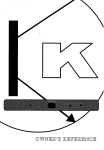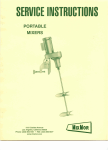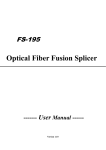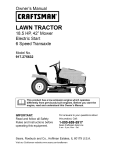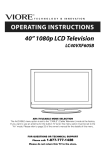Download Parasound D/AC-1000 User's Manual
Transcript
PARA SOUND affirdablt audiofor tht criticallisttntr D/A C- 1 000 Dig i t' a I / A n a log Convertor Congratulations on the purchaseof your new ParasoundD/ AC-I 000 Digital to Analog Converter. It hasbeen designedto extmct greatermusical detail from any digital source. If you are using it to upgmde your CD player, you will find the D/AC-IOOOmakesa world of improvement. You will enjoy more of the warmth and depth that haspreviously been associated only with the finest analog sources. Your D/AC-I 000 setsnew performancestandardsat its modestprice. Its high quality parts, triple power supply, high current drive analog stages,plus hookup and operating flexibility are superior to even many far more expensiveD-A converters. To assurefullest musical enjoyment, pleasetake a few moments to read theseinstructions completely. Unpacking Open the carton of your D/ AC-l 000 carefully and inspectthe unit for possible shipping damage. Now is the time to rep011any damageto your dealer. You will find the detachableAC line cord packedsepamtelyinside the carton. We do not recommenduse of any other line cord. Savethe plastic bag, styrofoam inserts and carton. You may needtheselater for transporting the D/ AC-l 000 or for shipmentin the event it ever requires factory servicing. Record the serial number (on rear panel) here for referencein caseyour unit is stolen: . Placement You should locate your D/ AC-I 000 as close as possible to your digital source. Keep your unit out of direct sunlight, away from heat sourcessuch as a hot air register or mdiator and away from windows which might be left open to let in min. .. If you are stacking your components,you should avoid placing your D/AC-l 000 on top of heat- producing components,such as power amplifiers or tube-type preamps. You should keep it as far as possiblefrom your tuner or receiver to avoid intelference from their RF local oscillator circuits. Connecting Your D/AC-1000 When you make connections,be careful to avoid tension on either wires or fiber optic cableswhich might causedamageto the cormectorsor causethem to pull loose later on. Do not attempt to bend either coaxial or optical digital cablesat a sharpangle, as this may permanently damagethem. It is safestto turn ofT the power of your preamp and power amp while making connections,not only for the connections you are making, but to avoid the chance of disturbing adjacent connections. As an additional safeguard, turn your preamp's volume control to minimum before making new cormections. . Optical 1: . Optical 2: . Coaxial output connectionsare provided on most high quality CD players. You should use only a good quality cable which hasbeen designedfor digital data transmission. Cablesdesigned for audio frequenciesare not suitable and will not give you satisfactory results. . TOSlink fiber optic connectionsare also popular and are found on most high quality video laser disc players as well as CD players and CD transports. Your dealer can assistyou to select an appropriateoptical cablewith TOSlink connectors. According to the TOSlink standard,you are restricted to TOSlinkcablelengthsfrom0.2m(A<8")to 10m(-30'). . 81 module fiber optics areconsideredstate-of-the-art. Theyaresuperiorto eithercoaxialor TO5link connectorsfor datatransmission.The 5T moduleemploystheAT&T standard;both plasticandglassfiber optic connectorsareavailablefor 5T modulesconnectors. You should experiment among the connector options to detennine which soundsthe best in your system. You may find careful extendedlistening required in order to hear the subtle differences betweenthe different interface technologiesaccomodatedby-the D/AC-IOOO. It is possible to connect three separatedigital sourcesto your D/AC-l 000 and selectamong them from the front panel, however RF radiations from the unuseddigital inputs may "contaminate" the sound of the selectedinput source. If you have more than one digital source connected,make sure you turn off the power of the unusedsource(s)until you are ready to listen to it. Outputs Connect the Analog Output jacks to any line-level input on your preamplifier or even your power amplifier if it is equipped with level controls. Use only high quality hookups to preserve detail and clarity. Make sure your preamp is either turned off or its volume set to minimum when making theseconnections. If you have a digital recorder (DAT, MD, DCC, CD-R), you may connectits record input to the D/AC-IOOO'sDigital Output Record jack. This is an RCA type connector; use only digital quality cable. AC Power Your D/AC-l 000 has an IEC standarddetachablepower cord which hasbeen specially selectedfor its contribution to the sound quality of this unit. Try to connectonly this cord directly to a nearby AC wall outlet and avoid extensioncords or connection to accessoryoutlets on your preamp. If you are considering an AC line conditioner, be advised that it may not have a positive influence on the sound ofyourD/AC-lOOO. Operating your D/AC-1000 Power Oo/Off Push the upper section of the b~tton to turn on; lower section for off. Sampling Frequency LEDs Your D/AC-l 000 will recognizethe digital signal of whatever type of digital sourceyou connect and will switch to the correct sampling rate automatically. The 44.1kHz sampling rate is standard for compact discs. . ErrorlData LED In casethere is an interuption of data from the digital sourceor a malfunction of the digital source or connection, the ErrorIData LED will illuminate. This showsyou that your D/ AC-l 000 is not receiving correct digital data to processand convert to analog. In this case,a muting circuit will prevent a "garbage" signal passedto Analog Out or the Digital Out Recordjacks. Input Select Buttons and LEDs The three Input Select buttons correspondto the three different types of input cormectorson the rearpane1:Coaxial, Optical!, Optical 2. Polarity Invert Button and LED This button allows you to selectbetween00 normal opemtion and 1800 inverted polarity. Even if you know if your preamplifier and power amplifier are inverting or non-inverting designs,you have no way to know which of your CD's may have been recordedwith inverted absolute polarity. . Absolute polarity is not the sameas Left-Right loudspeakerphasing. Absolute polarity meansthe + and - of both channelsare reproducedso the compressionwave of an initial musical attack correlatesto the compressionwave ( +) from outgoing speakerdiaphragm motion rather than rarefraction (-) of ingoing speakerdiaphragm motion. Your choice of 0° or 180° polarity will be strictly a matter of taste. It may be easierto detect differencesbetween0° and 1800polarity with some recordings than with others. Don't be discouragedif you cannot hear the difference - not everyonecan identify absolutepolarity. De-EmphasisLED Somedigital recordingsare encodedwith pre-emphasiscontouring. Your D/ AC-l 000 automatically recognizesand processesthem. An LED illuminates as a beaconfor visual confirmation. -Burning-in- your 01AC-1000 Like most other great audio components,your D/AC-l 000 needsto operate for at least 72 hours before it will start sounding its best. This allows the materials of various internal parts to "form" so they can better processthe complexities of musical waveforms. While your unit will sound spectacularright out of its carton, you'n find it worthwhile to listen again after a few days. You11 discover details in your music you wouldn't have guessedwere there. Maintaining your D/AC-1000 Your D/AC-IOOOneedsno routine maintenance. We do recommendthat you remove and twist the various RCA connectionsOncea year to remove any corrosion buildup on plugs andjacks. Make sure the power is turned offbefore attempting this. It is not a bad idea to do this for eachof your othercomponents whileyou'reat it. . Never useany commercial cleanersor abrasiveson the front panel or top cover - they will likely scratch or disfigure them. Use only a soft cloth, if necessaryslightly damp to remove fingerprints. In Case of Trouble The D/ AC-I 000 has an external fuse which may blow as a result of an internal fault condition. This protects the unit from possible damageto internal parts. Never replacethis or any internal fuse with a larger value. Substitution of any larger fuse may createseriousstressor damageto internal parts and wi1l void your warranty. If you suspecta problem with this unit, first recheckall your connections. If one channel is inoperative, the trouble may be causedby another componentor even a defective hookup cable. If only one channel is out for al1sources,try reversing the Left and Right cablesto your preamplifier (turn it off before moving wires). If the samechannelstaysout, it indicates trouble other than with the D/AC-IOOO. We suggestyou contact your authorized Parasounddealer or cal1Parasound Technical Service if you suspecta problem. We will suggestother diagnostic testsyou can easily perform yoursel f and which will save you a lot of trouble. ' Ifit is determined that your D/AC-lOOOshould be returned for inspection and possibleservicing, you must first obtain a Return Authorization number. You are expectedto re-pack the unit in its oliginal styrofoam packing and both its original cardboardcarton plus a slightly larger outer carton for proper protection in transit. You should send the unit by UPS with adequateinsurance soecifled. Units that arrive without the correct Return Authorization number, without a suitable outer shippingcartonor evidenceof improperinternalpackingor collect will be refused. We cannot acceptcollectshipments.After repairunderwarranty,theunit will be returnedto you via prepaid UPS or RPS. Ifwe can find no problemwith theunit, we will ship it collect for returnshipping' charges. D/AC-1000 Specifications +O.25dB -O.50dB Frequency Response: 2.5Hz-20kHz, Signal to Noise Ratio: > 110dB, 115dB typical Channel Separation: > 100dB @ 20kHz Total Harmonic Distortion: < 0.0025% @ 1kHz Amplitude Linearity: >95dB; 98dB typical Phase Linearity: fO.lo @ 20kHz Maximum Jitter (HF): <150 picosecondsRMS D-A Converters: 20 bit, push-pull,independent for eachchannel Oversampling Rate: 8x (352.8kHz) Digital Input: 32kHz - 48kHz, Consumer standard SPDIF Filters: 8x interpolatingdigital filter two 2I3-orderlow-passanti-imagingfilters Absolute Polarity: 00 Digital Inputs: .Coaxial: 750,RCA or 1800switchable . TOSlink fiber optic: EIAJ Standard CP-340/RC-5720, 660nm typical wavelength .ST modulefiber optic: AT&T Standard,820nmtypical wavelength .~ Outputs: ..Analog Line Out: 2V nominal, 600.0, suitable load Digital: 75.0 RCA coaxial, 0.5V peak-to-peak Power Supplies: 3 separate transformers for digital; eachanalogchannel Power Requirement: 120V,60Hz, 15W;maybe re-wiredfor 220-240V,50Hz Dimensions: 19"W x 33/8" H x 12"D Net Weight: 15.41b. Specificationssubjectto changewithout notice. C!:10k.o "ST" is a registeredtrademarkof AT&T Corporation. Rewiring for 220-240V 50Hz Operation The D/ AC-l 000 can be rewired for operation abroad. Pleaserefer this conversion to a skilled electronics technician to avoid personalinjury or possibleharm to the unit. There are high voltages presentinside the chassiseven after the power is turned off. The main power supply printed circuit board has three separatepower transformers. Nearby the transformers you will find jumper wires which correspondto the various primary windings of each power transformer. For 120V operation, a total of six jumper wires are connectedto the circuit board: two jumpers are connectednear eachtransfonner, eachjumper has "120V" printed alongsideof it on the circuit board. . For 220-240V operation, only 3 jumpers are connectedto the circuit board; onejumper is connectednear eachtransformer, eachjumper has"220V" printed alongsideof it on the circuit board. For 220-240V operation, you must also disconnect the six 120V jumpers. Parasound Limited Warranty (USA only) Your Parasound HCA-2200II is coveredby a limited warrantyagainstdefectsin materialsand workmanshipfor a periodof two yearsfrom dateof purchase.This warrantyis providedby the Parasounddealerwheretheunit waspurchased.Warrantyrepairwill beperfonnedonly when your purchasereceipt is presentedto validate your ownership, date of purchaseand authorized statusof the selling dealer. Defective parts will be repairedor replacedwithout chargeby your authorized dealer'sstore or the location designatedby your dealer that is authorized to service Parasound equipment.Additionalinfonnationis availableby callingor writing to the Service Manager,ParasoundProducts,Inc. at the addressbelow. Chargesfor unauthorizedserviceand transportationcostsarenot reimbursableunderthis warmnty. This warranty becomesvoid if the product has beendamagedby alteration, misuse, accident or neglect. Alteration includes removal, obscurationor defacementof its serial number. This warranty becomesvoid if unit has beenburned out by abusive extendedtesting or operation with load impedancescontrary to printed instructions. This warranty applies only to units used in residential, non-commercial situations. The warrantor assumesno liability for property damageor any other incidental or consequentialdamagewhatsoeverwhich may result from the failure of this product. Any and all warranties of merchantability and fitness implied by law are limited to the duration of this expressedwarranty. Some statesdo not allow limitations on how long an implied warranty lasts, so the above limitations may not apply to you. Some statesdo not allow the exclusion or limitation of incidental or consequentialdamages,so the above limitation or exclusion may not apply to you. This warranty gives you specific legal rights and you may also have other rights which vary state by state. Please Stay in Touch We'd like to hearfrom you aboutyour experiencewith your Parasound HCA-2200II. Of course we want to assistyou with any questionsyou mayhave,but we'd alsobe thrilled to know how muchyou areenjoyingtheunit. You don'tneedto havea problemasan excuseto call. Reviews on Parasoundare coming in from all over the world and we continually have exciting new products in development. If you'd like us to keep you advised,just drop a line and ask to receive updates. We welcome your suggestionsand look forward to hearing from you. PARASOUND affordable audio for the critical listener ParasoundProduct&,Inc. 950 Battery Street,San FranciJco,CA 94111 8oo..IJ22..IJ8~2/ 415-397-7100/FAX 415-397-0144