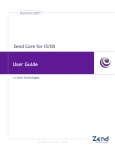Download Oracle B25-317-01 User's Manual
Transcript
Oracle Database Express Edition®
2 Day Plus PHP Developer Guide
10g Release 2 (10.2)
B25317-01
September 2005
Oracle Database Express Edition 2 Day Plus PHP Developer Guide, 10g Release 2 (10.2)
B25317-01
Copyright © 2005 Oracle. All rights reserved.
Contributing Author:
Christopher Jones, Simon Law, Glenn Stokol, Simon Watt.
The Programs (which include both the software and documentation) contain proprietary information; they
are provided under a license agreement containing restrictions on use and disclosure and are also protected
by copyright, patent, and other intellectual and industrial property laws. Reverse engineering, disassembly,
or decompilation of the Programs, except to the extent required to obtain interoperability with other
independently created software or as specified by law, is prohibited.
The information contained in this document is subject to change without notice. If you find any problems in
the documentation, please report them to us in writing. This document is not warranted to be error-free.
Except as may be expressly permitted in your license agreement for these Programs, no part of these
Programs may be reproduced or transmitted in any form or by any means, electronic or mechanical, for any
purpose.
If the Programs are delivered to the United States Government or anyone licensing or using the Programs on
behalf of the United States Government, the following notice is applicable:
U.S. GOVERNMENT RIGHTS Programs, software, databases, and related documentation and technical data
delivered to U.S. Government customers are "commercial computer software" or "commercial technical data"
pursuant to the applicable Federal Acquisition Regulation and agency-specific supplemental regulations. As
such, use, duplication, disclosure, modification, and adaptation of the Programs, including documentation
and technical data, shall be subject to the licensing restrictions set forth in the applicable Oracle license
agreement, and, to the extent applicable, the additional rights set forth in FAR 52.227-19, Commercial
Computer Software—Restricted Rights (June 1987). Oracle Corporation, 500 Oracle Parkway, Redwood City,
CA 94065
The Programs are not intended for use in any nuclear, aviation, mass transit, medical, or other inherently
dangerous applications. It shall be the licensee's responsibility to take all appropriate fail-safe, backup,
redundancy and other measures to ensure the safe use of such applications if the Programs are used for such
purposes, and we disclaim liability for any damages caused by such use of the Programs.
Oracle, JD Edwards, PeopleSoft, and Retek are registered trademarks of Oracle Corporation and/or its
affiliates. Other names may be trademarks of their respective owners.
Zend is a registered trademark of Zend Technologies Ltd.
The Programs may provide links to Web sites and access to content, products, and services from third
parties. Oracle is not responsible for the availability of, or any content provided on, third-party Web sites.
You bear all risks associated with the use of such content. If you choose to purchase any products or services
from a third party, the relationship is directly between you and the third party. Oracle is not responsible for:
(a) the quality of third-party products or services; or (b) fulfilling any of the terms of the agreement with the
third party, including delivery of products or services and warranty obligations related to purchased
products or services. Oracle is not responsible for any loss or damage of any sort that you may incur from
dealing with any third party.
Alpha and Beta Draft documentation are considered to be in prerelease status. This documentation is
intended for demonstration and preliminary use only. We expect that you may encounter some errors,
ranging from typographical errors to data inaccuracies. This documentation is subject to change without
notice, and it may not be specific to the hardware on which you are using the software. Please be advised
that prerelease documentation in not warranted in any manner, for any purpose, and we will not be
responsible for any loss, costs, or damages incurred due to the use of this documentation.
Contents
Preface ................................................................................................................................................................ v
Audience.......................................................................................................................................................
Documentation Accessibility .....................................................................................................................
Related Documents .....................................................................................................................................
Conventions .................................................................................................................................................
1
Introducing PHP with Oracle Database XE
Zend Core for Oracle ...............................................................................................................................
Purpose .......................................................................................................................................................
Overview of the Sample Application...................................................................................................
Resources ...................................................................................................................................................
2
2-1
2-1
2-1
2-1
2-2
2-3
2-4
2-5
2-6
2-7
Getting Connected
Building the Departments Page ............................................................................................................
Connecting to the Database....................................................................................................................
Other Ways to Connect .....................................................................................................................
Disconnecting from the Database .........................................................................................................
4
1-1
1-1
1-1
1-3
Getting Started
What You Need ........................................................................................................................................
Obtaining Oracle Database Express Edition (Oracle Database XE)............................................
Obtaining Apache .............................................................................................................................
Obtaining Zend Core for Oracle ......................................................................................................
Testing the Oracle Database XE Installation.......................................................................................
Testing the Apache Installation.............................................................................................................
Setting Up Zend Core for Oracle...........................................................................................................
Installing Zend Core for Oracle on Linux ......................................................................................
Configuring Zend Core for Oracle ..................................................................................................
Testing the Zend Core for Oracle Installation ....................................................................................
3
v
v
vi
vi
3-1
3-4
3-5
3-6
Querying Data
Centralizing the Database Application Logic..................................................................................... 4-1
Writing Queries with Bind Variables ................................................................................................... 4-4
Navigating Through Database Records ............................................................................................... 4-6
Beta Draft
iii
Extending the Basic Departments Form............................................................................................
Building the Basic Employee Form....................................................................................................
5
4-10
4-12
Updating Data
Extending the Basic Employee Form .................................................................................................... 5-1
Combining Departments and Employees ........................................................................................ 5-11
Adding Error Recovery......................................................................................................................... 5-14
Further Error Handling ........................................................................................................................ 5-22
6
Executing Stored Procedures and Functions
Using PL/SQL to Capture Business Logic ........................................................................................... 6-1
Using PL/SQL Ref Cursors to Return Result Sets ............................................................................. 6-5
7
Loading Images
Using Oracle LOBs to Store and Load Employee Images ................................................................ 7-1
Resizing Images........................................................................................................................................ 7-8
8
Building Global Applications
Establishing the Environment between Oracle and PHP.................................................................
String Manipulation ................................................................................................................................
Determining User's Locale .....................................................................................................................
Developing Locale Awareness ...............................................................................................................
Encoding HTML Pages............................................................................................................................
Specifying the Page Encoding for HTML Pages ...........................................................................
Specifying the Page Encoding in PHP ............................................................................................
Organizing the Content of HTML Pages for Translation ................................................................
Strings in PHP ....................................................................................................................................
Static Files ............................................................................................................................................
Data from the Database .....................................................................................................................
Presenting Data following User's Locale Convention ......................................................................
Oracle Date Formats ..........................................................................................................................
Oracle Number Formats....................................................................................................................
Oracle Linguistic Sorts.......................................................................................................................
Oracle Error Messages.......................................................................................................................
Index
iv
Beta Draft
8-1
8-2
8-3
8-3
8-4
8-4
8-4
8-5
8-5
8-5
8-5
8-5
8-6
8-6
8-7
8-8
Preface
The Oracle Database Express Edition 2 Day Plus PHP Developer Guide introduces
developers to the use of PHP to access Oracle Database Express Edition.
This preface contains these topics:
Q
Audience
Q
Documentation Accessibility
Q
Related Documents
Q
Conventions
Audience
The Oracle Database Express Edition 2 Day Plus PHP Developer Guide is intended as an
introduction to application development using Zend Core for Oracle and Oracle
Database Express Edition.
This document assumes a basic understanding of the SQL, PL/SQL and PHP.
Documentation Accessibility
Our goal is to make Oracle products, services, and supporting documentation
accessible, with good usability, to the disabled community. To that end, our
documentation includes features that make information available to users of assistive
technology. This documentation is available in HTML format, and contains markup to
facilitate access by the disabled community. Accessibility standards will continue to
evolve over time, and Oracle is actively engaged with other market-leading
technology vendors to address technical obstacles so that our documentation can be
accessible to all of our customers. For more information, visit the Oracle Accessibility
Program Web site at
http://www.oracle.com/accessibility/
Accessibility of Code Examples in Documentation
Screen readers may not always correctly read the code examples in this document. The
conventions for writing code require that closing braces should appear on an
otherwise empty line; however, some screen readers may not always read a line of text
that consists solely of a bracket or brace.
Beta Draft
v
Accessibility of Links to External Web Sites in Documentation
This documentation may contain links to Web sites of other companies or
organizations that Oracle does not own or control. Oracle neither evaluates nor makes
any representations regarding the accessibility of these Web sites.
Related Documents
For more information, see these Oracle resources:
Q
Oracle Database Express Edition Installation and Licensing Guide for Linux
Q
Oracle Database Express Edition 2 Day DBA Guide
Q
Oracle Database Express Edition 2 Day Developer Guide
Q
Oracle HTML DB User's Guide
Q
Oracle HTML DB 2 Day Developer
Q
Oracle Database Express Edition 2 Day Plus Java Developer Guide
Q
Oracle Database Express Edition 2 Day Plus .NET Developer Guide
Q
Oracle Database Express Edition ISV Embedding Guide
Q
SQL*Plus User's Guide and Reference
Q
SQL*Plus Quick Reference
Q
Oracle Database PL/SQL User's Guide and Reference
Q
Oracle Database SQL Reference
Q
Oracle Call Interface Programmer's Guide
Q
Oracle Database Concepts
Q
Oracle Database Application Developer's Guide - Fundamentals
Q
Oracle Database Globalization Support Guide
Q
Oracle Database Error Messages
The examples in this book use the HR sample schema, which is installed by default.
See Oracle Database Sample Schemas for information about this schema.
Conventions
The following text conventions are used in this document:
vi
Convention
Meaning
boldface
Boldface type indicates graphical user interface elements associated
with an action, or terms defined in text or the glossary.
italic
Italic type indicates book titles, emphasis, or placeholder variables for
which you supply particular values.
monospace
Monospace type indicates commands within a paragraph, URLs, code
in examples, text that appears on the screen, or text that you enter.
Beta Draft
1
Introducing PHP with Oracle Database XE
Oracle® Database Express Edition (Oracle Database XE) is a relational database that
you can use to store, use, and modify data. Zend Core for Oracle enables application
development using PHP.
This chapter has the following topics:
Q
Zend Core for Oracle
Q
Purpose
Q
Overview of the Sample Application
Q
Resources
Zend Core for Oracle
Zend Core for Oracle, developed in partnership with Zend Technologies provides a
seamless out-of-the-box experience delivering a stable, high performance,
easy-to-install and supported PHP development and production environment fully
integrated with Oracle Database Express Edition.
Purpose
This guide is a tutorial that shows you how to use Zend Core for Oracle to connect to
Oracle Database XE, and demonstrates how to use PHP to access and modify data.
Overview of the Sample Application
This document guides you through the development of a simple Human Resources
(HR) application for a fictitious company ""AnyCo Corp".
The application manages departmental and employee information stored in the
DEPARTMENTS and EMPLOYEES tables in the HR schema provided with Oracle
Database XE.
The complete sample application:
1.
Establishes a connection to the database using PHP's OCI8 extension
2.
Queries the database for department and employee data
3.
Displays and navigates through the data
4.
Shows how to insert, update, anddelete employee records
5.
Handles data exceptions
Beta Draft
Introducing PHP with Oracle Database XE
1-1
Overview of the Sample Application
6.
Uploads and displays employee photographs
Figure 1-1 shows the relationship between the files developed for this application:
Figure 1–1
Functionality in the Sample PHP Application
The sample application files are:
anyco.php
This file has the main logic for the AnyCo application. It contains control logic to
decide which page is displayed. It manages session data for navigation. The
functionality in anyco_cn.inc, anyco_db.inc , and anyco_ui.inc is used by it.
anyco_ui.inc
This file contains the functions used for presentation of data and forms in a HTML
page.
anyco_cn.inc
This file contains definitions for database connection information: the database
username, password, and database connect identifier.
anyco_db.inc
This file contains database logic to create connections, execute queries, and execute
data manipulation statements.
anyco_im.php
This file contains logic to retrieve an image from a database column and send it to a
browser for display as a JPEG image.
style.css
This file contains Cascading Style Sheet definitions for various HTML tags generated
by the application. It manages the look and feel of the application.
Files with the suffix .inc are PHP code files included in other PHP files.
Files with the suffix .php can be loaded in a browser.
You can create and edit the PHP application source files in a text editor or any tool that
supports PHP development.
1-2
Oracle Database Express Edition 2 Day Plus PHP Developer Guide
Beta Draft
Resources
The code for each chapter builds on the files completed in the previous chapter.
This tutorial creates files in your $HOME/public_html directory. This is the default
location for web access if the Apache web server configuration has the UserDir
directive enabled. If you create files in a different location, you need to change the
steps for file editing and execution to match your working directory name and URL.
Resources
Q
Q
Q
Q
Q
Oracle Database Express Edition Developer Center on the Oracle Technology
Network at: http://www.oracle.com/technology/xe
PHP Developer Center on the Oracle Technology Network at:
http://www.oracle.com/technology/tech/php/index.html
Zend Core for Oracle Developer Center at:
http://www.oracle.com/technology/tech/php/zendcore/index.html
Oracle Database Express Edition documentation on the Oracle Technology
Network at: http://www.oracle.com/technology/xe/documentation
The Oracle Database Documentation Library on the Oracle Technology Network
at: http://www.oracle.com/technology/documentation
Beta Draft
Introducing PHP with Oracle Database XE
1-3
Resources
1-4
Oracle Database Express Edition 2 Day Plus PHP Developer Guide
Beta Draft
2
Getting Started
This chapter explains how to install and test your Oracle Database Express Edition
(Oracle Database XE) and PHP environment. It has the following topics:
Q
What You Need
Q
Testing the Oracle Database XE Installation
Q
Testing the Apache Installation
Q
Setting Up Zend Core for Oracle
Q
Testing the Zend Core for Oracle Installation
What You Need
Q
Oracle Database Express Edition 10gR2
Q
Apache 1.3.x or later
Q
Zend Core for Oracle
Q
Text editor for editing PHP code.
Obtaining Oracle Database Express Edition (Oracle Database XE)
Oracle Database Express Edition is available from the Oracle Technology Network at:
http://www.oracle.com/technology/xe.
See also:
Q
Q
Oracle Database XE discussion Forum at:
http://www.oracle.com/technology/xe/forum
Oracle Database XE documentation at:
http://www.oracle.com/technology/xe/documentation
Obtaining Apache
Apache is normally a standard part of the Linux environment. If Apache is not
available on your Linux platform, you can download it from
http://httpd.apache.org
Obtaining Zend Core for Oracle
1.
To obtain Zend Core for Oracle for the Linux Platform enter the following URL in
your Web Browser:
Beta Draft
Getting Started
2-1
Testing the Oracle Database XE Installation
http://www.oracle.com/technology/tech/php/zendcore/index.html
2.
To the right of the "Zend Core for Oracle" Web page, click the Free Download
image:
3.
Save the downloaded file in a temporary directory, such as /tmp.
Testing the Oracle Database XE Installation
1.
The PHP application connects to the database as the HR user. You may need to
execute the following SQL command, as a user with DBA privileges:
alter user hr account unlock identified by hr;
2.
To test that Oracle Database XE is accessible, connect to the database using the
HTML DB web interface, or enter the following commands in a command
window:
export ORACLE_HOME=
export PATH=$ORACLE_HOME/bin:$PATH
sqlplus hr/hr@localhost
Terminate the SQL*Plus session by entering the exit command at the SQL
prompt:
SQL> exit
2-2
Oracle Database Express Edition 2 Day Plus PHP Developer Guide
Beta Draft
Testing the Apache Installation
For further information about unlocking an Oracle
Database account, see Chapter 6, "Managing Users and Security", in
the Oracle Database Express Edition 2 Day DBA guide.
See also:
Testing the Apache Installation
1.
Start your web browser and enter the following URL:
http://localhost
Your browser should display a page similar to:
2.
In the default Apache Web server configuration file set up a public virtual
directory as public_html for accessing your PHP files. By using your preferred
editor open the Apache configuration file /etc/httpd/conf/httpd.conf and
remove the "#" character at the start of the line with the following directive:
#UserDir public_html
This enables a browser to make a HTTP request using a registered user on the
system and to serve files from the users $HOME/public_html directory. For
example:
http://localhost/~user
For example: your Apache httpd.conf file should contain the following lines:
<IfModule mod_userdir.c>
#
# UserDir is disabled by default since it can confirm the presence
# of a username on the system (depending on home directory
# permissions).
#
#UserDir disable
#
# To enable requests to /~user/ to serve the user's public_html
# directory, remove the "UserDir disable" line above, and uncomment
Beta Draft
Getting Started
2-3
Setting Up Zend Core for Oracle
# the following line instead:
#
UserDir public_html
</IfModule>
3.
In a command window, to use the new Apache configuration file restart Apache
by entering the following commands:
su
Password: <enter your su (root) password>
apachectl restart
4.
In the command window, login as a normal (non-root) user and create a
public_html sub-directory in the users $HOME directory, by using the following
commands:
su - gstokol
Password for gstokol: <enter the password>
mkdir $HOME/public_html
5.
If Apache is not running and you get an error page or do not get the expected
results. In a command window, start the Apache Web server on your machine
using the following commands:
su
Password: <enter your su (root) password>
apachectl start
If the Apache Web server does not start you may need to check the error log files
to determine the cause. It may be a configuration error.
Setting Up Zend Core for Oracle
This tutorial is specific to PHP in Zend Core for Oracle.
For detailed setup information for Zend Core for Oracle, see the Installation Guide
under Product Information on the Zend Core for Oracle web page at
http://www.oracle.com/technology/tech/php/zendcore/index.html.
2-4
Oracle Database Express Edition 2 Day Plus PHP Developer Guide
Beta Draft
Setting Up Zend Core for Oracle
Installing Zend Core for Oracle on Linux
1.
To extract the contents of the downloaded Zend Core for Oracle software as a root
user, which is required to install the software. In a command window enter:
su Password: <enter the root password>
cd /tmp
tar -zxf ZendCoreForOracle-v1.2.1-Linux-x86.tar.gz
By default, unless specified otherwise, files are extracted to a sub-directory called
ZendCoreForOracle-v1.2.1-Linux-x86.
2.
To start the Zend Core for Oracle installation process, enter the following
commands:
cd ZendCoreForOracle-v1.2.1-Linux-x86
./install
The install command must be executed with root user privileges. After the
./install command is entered the installation process begins as documented in
subsequent steps.
3.
In the initial "Zend Core for Oracle Installation" page, click OK.
4.
In the "Zend Core for Oracle V.1" page, read the license agreement. To continue
with the installation, click Exit.
5.
When prompted to accept the terms of the license, click Yes.
6.
When prompted to specify the location for installing Zend Core for Oracle, accept
the default (or enter your preferred location), and click OK.
The installer begins extracting the files required for the installation.
7.
When the progress window indicates all the software has been installed you are
prompted to "Please enter the GUI password". In the "Password" field, enter your
password, for example oracle, and click OK.
The password specified here allows you to log into the Zend Core for Oracle
administration Web pages to enable configuration of Zend Core for Oracle engine
directives or property values.
Beta Draft
Getting Started
2-5
Setting Up Zend Core for Oracle
8.
When prompted to "Verify the password", enter the same password as specified in
the previous step and click OK.
9.
In the Zend Core support page, you may optionally enter a Zend network user ID
and password. In this case, the assumption is that you have already registered a
Zend network user ID and password when you downloaded the software, and
therefore click No.
If you have not registered, you may still click No, and register at a later time using
the Zend Core Web page http://www.zend.com.
10. The next page prompts you to select the web server for Zend Core installation.
Select the first entry Apache 2.0.52 (/etc/httpd/conf/httpd.conf), the default
Apache installed with Linux. Click OK.
If you desire, you may continue to install Zend Core with other supported Web
servers installed on your system.
11. In the page confirming your Web server selection, at the "Do you wish to
proceed?" prompt, click Yes.
12. In the next installation page, you are prompted to "Please select an installation
method for Apache 2.0.52". Select the first entry Apache module as the method,
and click OK.
13. In the next installation page, prompting "Please select a virtual server for the Zend
Core GUI", select the first entry Main Server, click OK.
14. In the next installation page, after selecting the virtual server, at the "Would you
like to restart the Web Server" prompt, click Yes.
15. When prompted "Would you like to configure another Web Server to use Zend
Core", click No.
16. In the final installation page containing "Thank you for installing Zend Core for
Oracle" lists useful configuration commands and Web page for administration of
the Zend Core engine. Take note of the information and click EXIT.
17. When the Zend Core installation pages are terminated, a message is displayed in
your command window.
The Zend Core for Oracle installation is now complete.
Configuring Zend Core for Oracle
In this section, you configure environment variables, and Zend Core directives that
control default error reporting in web pages.
1.
In a web browser, enter the following URL to access the Zend Core administration
page:
http://localhost/ZendCore
The Zend Core for Oracle welcome page is displayed.
2-6
2.
In the Zend Core for Oracle Welcome page in the Password field, enter the GUI
password, which you provided during Zend Core for Oracle installation. Click the
login >>> icon.
3.
In the Zend Core for Oracle administration GUI page, the main "Control Center"
tab page is displayed with the "System Overview" tab page selected. To display the
configuration options, click the Configuration tab.
Oracle Database Express Edition 2 Day Plus PHP Developer Guide
Beta Draft
Testing the Zend Core for Oracle Installation
4.
In the PHP tab page, which is selected by default, expand the Error Handling and
Logging configuration entry by clicking the + icon.
5.
In the PHP Configuration page, to enable the display of errors in the HTML script
output, set the display_errors directive On.
The GUI application is aware that you have unsaved changes. Under the PHP
Configuration page header notice the "Unsaved configuration" message.
6.
In the PHP Configuration page, to save the configuration change, click the Save
Settings link.
Saving configuration changes typically requires the Apache server to be restarted.
Under the PHP Configuration page header notice the "Please Restart Apache"
message.
7.
In the PHP Configuration page, to restart the Apache server click the Restart
Server link.
The PHP Configuration page is refreshed when the Apache server has been
restarted.
8.
In the Zend Core for Oracle administration page, to exit the GUI page click the
Logout link.
Now that the basic configuration changes have been made, you may now proceed
to the next section to test the Zend Core for Oracle installation.
Testing the Zend Core for Oracle Installation
1.
To get started, create a directory called chap2 as a child of your
$HOME/public_html directory and change directory to
$HOME/public_html/chap2 by entering the following commands:
mkdir $HOME/public_html/chap2
cd $HOME/public_html/chap2
2.
To check that PHP works, with your preferred editor, create a file called
hello.php which contains the following HTML text:
<?php
echo "Hello, world!";
?>
3.
Open a web browser and enter the following URL:
http://localhost/~<username>/chap2/hello.php
The result in the browser is:
Beta Draft
Getting Started
2-7
Testing the Zend Core for Oracle Installation
2-8
Oracle Database Express Edition 2 Day Plus PHP Developer Guide
Beta Draft
3
Getting Connected
In this chapter you create HR application files which implement PHP functions to
connect and disconnect with the Oracle Database. You also develop a PHP function
which enables you to execute a query to validate that a database connection has been
successfully established.
It guides you through the creation and modification of PHP files that call a function to
produce the header and footer for the HR application report pages, where the footer
section of the page includes a date and time.
This chapter has the following topics:
Q
Building the Departments Page
Q
Connecting to the Database
Q
Disconnecting from the Database
For simplicity, the username and password are written into
this sample application code. For applications that will be deployed,
coding the username and password strings directly into your
application source code is not recommended. Some other technique,
such as implementing a dialog that prompts the end user for the
username and password is recommended.
Note:
See the Oracle Database Security Guide and documentation for your
development environment for details on security features and
practices.
Building the Departments Page
1.
To create a directory for the application files, in a command window enter the
following command:
mkdir $HOME/public_html/chap3
cd $HOME/public_html/chap3
2.
To start creating the PHP application user interface framework create a file called
anyco_ui.inc that contains the two functions ui_print_header() and
ui_print_footer() with their parameters to enable web pages with consistent
header and footer sections:
<?php
function ui_print_header($title)
{
Beta Draft
Getting Connected
3-1
Building the Departments Page
$title = htmlentities($title);
echo <<<END
<!DOCTYPE HTML PUBLIC "-//W3C//DTD HTML 4.01//EN"
"http://www.w3.org/TR/html4/strict.dtd">
<html>
<head>
<meta http-equiv="Content-Type"
content="text/html; charset=ISO-8859-1">
<link rel="stylesheet" type="text/css" href="style.css">
<title>Any Co.: $title</title>
</head>
<body>
<h1>$title</h1>
END;
}
function ui_print_footer($date)
{
$date = htmlentities($date);
echo <<<END
<div class="footer">
<div class="date">$date</div>
<div class="company">Any Co.</div>
</div>
END;
}
?>
Q
Q
Q
The design of this application makes use of PHP function definitions to enable
modular reusable code.
The PHP functions defined in the anyco_ui.inc file contain parts of the
original HTML contents from the first anyco.php you created.
The functions in anyco_ui.inc, make use of a PHP language construct
called a "here document". This enables you to place any amount of HTML
formatted text between the following two lines:
echo <<<END
END;
The END; line must not be prefixed with leading spaces otherwise the rest of
the document is treated as part of the text to be printed. Any PHP parameters
appearing inside the body of a "here document" are replaced with their values,
for example the $title or $date parameters.
Q
3.
The PHP function htmlentities() is used to prevent user-supplied text
from containing HTML markup.
The PHP file makes use of a Cascading Style Sheet (CSS) file called style.css to
specify presentation style in HTML in the browser.
Use your editor to create style.css in the chap3 directory with the following
CSS text:
body
{ background: #CCCCFF;
color:
#000000;
font-family: Arial, sans-serif; }
h1
3-2
Oracle Database Express Edition 2 Day Plus PHP Developer Guide
Beta Draft
Building the Departments Page
{ border-bottom: solid #334B66 4px;
font-size: 160%; }
table
{ padding: 5px; }
td
{ border: solid #000000 1px;
text-align: left;
padding: 5px; }
th
{ text-align: left;
padding: 5px; }
.footer
{ border-top: solid #334B66 4px;
font-size: 90%; }
.company
{ padding-top: 5px;
float: right; }
.date
{ padding-top: 5px;
float: left; }
4.
To call the user interface functions create anyco.php with the following text:
<?php
require('anyco_ui.inc');
ui_print_header('Departments');
ui_print_footer(date('Y-m-d H:i:s'));
?>
The anyco.php file uses PHP functions to produce HTML content. The
require() PHP function is used to include the code in anyco_ui.inc, such
that the functions defined in it can be called to produce the desired result. If the
required file cannot be found, PHP will generate an error and stop running the
script.
5.
To test anyco.php, enter the following URL in your browser:
http://localhost/~<username>/chap3/anyco.php
The resulting Web page produced is:
The date and time appear in the page footer section.
Beta Draft
Getting Connected
3-3
Connecting to the Database
Connecting to the Database
1.
To form a database connection in your PHP application, you use the
oci_connect() function with three string parameters:
$conn = oci_connect($username, $password, $db)
The first and second parameters are the database username and password,
respectively. The third parameter is the database connection identifier. The
oci_connect() function returns a connection resource needed for other OCI8
calls, otherwise it returns FALSE if an error occurs. The connection identifier
return is stored in a variable called $conn.
To validate that the oci_connect() call returns a usable database connection,
write a do_query() function that accepts two parameters: the database
connection identifier, obtained from the call to oci_connect(), and a query
string to select all the rows from the DEPARTMENTS table.
Edit anyco.php to form a database connection with the following parameter
values:
Username is hr.
Q
Password for this example is hr. Remember to use the actual password of
your HR user.
Q
Oracle connect identifier is //localhost/XE.
Q
The file becomes:
<?php // File: anyco.php
require('anyco_ui.inc');
// Create a database connection
$conn = oci_connect('hr', 'hr', '//localhost/XE');
ui_print_header('Departments');
do_query($conn, 'SELECT * FROM DEPARTMENTS');
ui_print_footer(date('Y-m-d H:i:s'));
// Execute query and display results
function do_query($conn, $query)
{
$stid = oci_parse($conn, $query);
$r = oci_execute($stid, OCI_DEFAULT);
print '<table border="1">';
while ($row = oci_fetch_array($stid, OCI_RETURN_NULLS)) {
print '<tr>';
foreach ($row as $item) {
print '<td>'.
($item ? htmlentities($item) : ' ').'</td>';
}
print '</tr>';
}
print '</table>';
}
?>
3-4
Oracle Database Express Edition 2 Day Plus PHP Developer Guide
Beta Draft
Connecting to the Database
The oci_parse() function prepares the query for execution, and is supplied the
connection identifier and query string as the first and second parameters,
respectively. The oci_parse() function returns a statement identifier needed to
execute the query and fetch the resulting data rows, otherwise it returns FALSE on
error.
The oci_execute() function executes the statement associated with the
statement identifier provided in the first parameter. The second parameter
specifies the execution mode. OCI_DEFAULT is used to indicate you do not want
to statements to be committed automatically. The default execution mode is
OCI_COMMIT_ON_SUCCESS. The oci_execute() function returns TRUE on
success, otherwise it returns FALSE.
A while loop is used to fetch all the rows for the query executed. The
oci_fetch_array() returns the next row from the result data, otherwise it
returns FALSE if there are no more rows. The second parameter to
oci_fetch_array() of OCI_RETURN_NULLS indicates that NULL database
fields will be returned as PHP NULL values.
Each row of data is return as an associative or numeric array of column values.
The code uses a PHP foreach construct to loop through the array and print each
column value in a HTML table cell, inside a table row element. If the item value is
NULL then a non-breaking space is printed, otherwise the item value is printed.
2.
To test the changes made to $HOME/public_html/chap3/anyco.php, save the
modified anyco.php file and in a browser window enter the following URL:
http://localhost/~<username>/chap3/anyco.php
The page returned in the browser window should resemble the following page:
If you wanted to query the EMPLOYEES data you could change the query in the
do_query() function call to:
do_query($conn, 'SELECT * FROM EMPLOYEES');
Other Ways to Connect
In some applications using a persistent connection improves performance by
removing the need to reconnect each time the script is called. Depending on your
Apache configuration, this may cause a number of database connections to remain
Beta Draft
Getting Connected
3-5
Disconnecting from the Database
open simultaneously. The connection performance benefits need to be balanced with
the overhead on the database server.
Persistent connections are made with the OCI8 oci_pconnect() function. The
lifetime of persistent connections can be controlled by several settings in the PHP
initialization file. Some the settings include:
oci8.max_persistent - controls the number of persistent connections per process.
oci8.persistent_timeout - specifies the time (in seconds) that a process maintains an
idle persistent connection.
oci8.ping_interval - specifies the time (in seconds) that must pass before a persistent
connection is "pinged" to check its validity.
See the PHP reference manual http://www.php.net/manual/en/ref.oci8.php
for more information.
Disconnecting from the Database
The PHP engine will automatically close the database connection at the end of the
script unless a persistent connection was made. To explicitly close a database
connection you may call the oci_close() OCI function with the connection
identifier returned by the oci_connect() call. For example:
<?php
$conn = oci_connect('hr', 'hr', '//localhost/XE');
...
oci_close($conn);
...
?>
3-6
Oracle Database Express Edition 2 Day Plus PHP Developer Guide
Beta Draft
4
Querying Data
In this chapter you extend the Anyco HR application from chapter 3 by adding
additional information to the departments form. You also implement the functionality
to query, insert, update, and delete employees in a specific department.
This chapter has the following topics:
Q
Centralizing the Database Application Logic
Q
Writing Queries with Bind Variables
Q
Navigating Through Database Records
Q
Extending the Basic Departments Form
Q
Building the Basic Employee Form
Centralizing the Database Application Logic
Modify your application code by moving the database access logic into separate files
for inclusion in the PHP application. Create new files in the
$HOME/public_html/chap4 directory.
1.
Copy the files completed in chapter 3, to a new chap4 directory:
mkdir $HOME/public_html/chap4
cp $HOME/public_html/chap3/* $HOME/public_html/chap4
cd $HOME/public_html/chap4
2.
Using your preferred editor, create a file called anyco_cn.inc, which defines
named constants for the database connection information. This file enables to
change connection information in one place.
<?php // File: anyco_cn.inc
define('ORA_CON_UN', 'hr');
// Username
define('ORA_CON_PW', 'hr');
// Password
define('ORA_CON_DB', '//localhost/XE'); // Connection identifier
?>
3.
Create a file called anyco_db.inc that declares functions for creating a database
connection, executing a query, and disconnecting from the database. Use the
following logic, which includes some error handling that is managed by calling an
additional function called db_error ():
<?php
// File: anyco_db.inc
Beta Draft
Querying Data
4-1
Centralizing the Database Application Logic
function db_connect()
{
// use constants defined in anyco_cn.inc
$conn = oci_connect(ORA_CON_UN, ORA_CON_PW, ORA_CON_DB);
if (!$conn) {
db_error(null, __FILE__, __LINE__);
}
return($conn);
}
function db_do_query($conn, $statement)
{
$stid = oci_parse($conn, $statement);
if (!$stid) {
db_error($conn, __FILE__, __LINE__);
}
$r = oci_execute($stid, OCI_DEFAULT);
if (!$r) {
db_error($stid, __FILE__, __LINE__);
}
$r = oci_fetch_all($stid, $results, null, null,
OCI_FETCHSTATEMENT_BY_ROW);
return($results);
}
// $r is the resource containing the error.
// Pass no argument or false for connection errors
function db_error($r = false, $file, $line)
{
$err = $r ? oci_error($r) : oci_error();
if (isset($err['message'])) {
$m = htmlentities($err['message']);
}
else {
$m = 'Unknown DB error';
}
echo '<p><b>Error</b>: at line '.$line.' of '.$file.'</p>';
echo '<pre>'.$m.'</pre>';
exit;
}
?>
The db_do_query() has been written to use the oci_fetch_all() OCI8
function, instead of oci_fetch_array(). The oci_fetch_all() function
accepts five parameters.
Q
Q
Q
4-2
$stid, the statement identifier for the statement executed
$results, the output array variable containing the data returned for the
query
The null in the third parameter for the number of initial rows to skip is
ignored.
Oracle Database Express Edition 2 Day Plus PHP Developer Guide
Beta Draft
Centralizing the Database Application Logic
Q
Q
The null in the fourth parameter for the maximum number of rows to fetch is
ignored. In this case, all the rows for the query are returned. For this example
where the result set is not large, it is acceptable.
The last parameter flag OCI_FETCHSTATEMENT_BY_ROW indicates that the
data in the $results array is organized by row, where each row contains an
array of column values. A value of OCI_FETCHSTATEMENT_BY_COLUMN
causes the results array to be organized by column, where each column
entry contains an array of column values for each row. Your choice of value for
this flag depends on how you intend to process the data in your logic.
To examine the structure of the result array use the PHP var_dump() function
after the query has been executed. This is useful for debugging. For example:
print '<pre>';
var_dump($results);
print '</pre>';
The db_error() function, accepts three arguments. The $r parameter can be
false or null for obtaining connection errors, or a connection resource or statement
resource to obtain an error for those contexts. The $file and $line values are
populated by using __FILE__ and __LINE__ respectively as the actual
parameters to enable the error message to display the source file and line from
which the database error is reported. This enables you to easily track the possible
cause of errors.
The db_ error() function calls the oci_error() function to obtain database
error messages.
The db_error() function calls isset() function checks if the message
component of the database error structure is set before printing the message, or
indicating that the error is unknown.
4.
Edit anyco_ui.inc. To format the results of single row from the
DEPARTMENTS table query in a HTML table format, insert the following
function:
function ui_print_department($dept)
{
if (!$dept) {
echo '<p>No Department found</p>';
}
else {
echo <<<END
<table>
<tr>
<th>Department<br>ID</th>
<th>Department<br>Name</th>
<th>Manager<br>Id</th>
<th>Location ID</th>
</tr>
<tr>
END;
echo '<td>'.htmlentities($dept['DEPARTMENT_ID']).'</td>';
echo '<td>'.htmlentities($dept['DEPARTMENT_NAME']).'</td>';
echo '<td>'.htmlentities($dept['MANAGER_ID']).'</td>';
echo '<td>'.htmlentities($dept['LOCATION_ID']).'</td>';
echo <<<END
</tr>
</table>
END;
Beta Draft
Querying Data
4-3
Writing Queries with Bind Variables
}
}
Remember the END; line must not be prefixed with leading spaces otherwise the
rest of the document is treated as part of the text to be printed.
5.
Edit anyco.php. Include anyco_ui.inc and anyco_db.inc, and call the
database functions to query and display information for a department with a
department_id of 80 by using the following code. The file becomes:
<?php // File: anyco.php
require('anyco_cn.inc');
require('anyco_db.inc');
require('anyco_ui.inc');
$query =
'SELECT
FROM
WHERE
department_id, department_name, manager_id, location_id
departments
department_id = 80';
$conn = db_connect();
$dept = db_do_query($conn, $query);
ui_print_header('Departments');
ui_print_department($dept[0]);
ui_print_footer(date('Y-m-d H:i:s'));
?>
6.
To test the resulting changes to the application, in a browser window enter the
following URL:
http://localhost/~<username>/chap4/anyco.php
The page returned in the browser window should resemble the following page:
Writing Queries with Bind Variables
Using queries with hard coded values in the WHERE clause may be useful for some
situations. However, if the query conditional values need to change it is not
appropriate to encode a value into the query. Oracle recommends you use bind
variables in the query as a placeholder replacing literal values in the query conditions.
A bind variable is a symbolic name preceded by a colon in the query that acts as a
placeholder for literal values in the WHERE clause. For example, the query string
created in the anyco.php file could be rewritten with the bind variable ":did":
$query =
'SELECT
4-4
department_id, department_name, manager_id, location_id
Oracle Database Express Edition 2 Day Plus PHP Developer Guide
Beta Draft
Writing Queries with Bind Variables
FROM
WHERE
departments
department_id = :did';
By using bind variables to parameterize SQL statements:
Q
Q
The statement is reusable with different input values without needing to change
the code.
The query performance is improved through a reduction of the query parse time
in the server, since the Oracle database can reuse parse information from the
previous invocations of the identical query string.
Q
There is protection against "SQL Injection" security problems.
Q
There is no need to specially handle quotes in user input.
When a query uses a bind variable the PHP code must associate an actual value with
each bind variable (placeholder) used in the query before it is execute. This process is
known as run-time binding.
To enable you PHP application to use bind variables in the query perform the
following changes to your PHP application code:
1.
Edit anyco.php. Modify the query to use a bind variable, create an array to store
the value to be associated with the bind variable, and pass $bindargs to
db_do_query():
<?php // File: anyco.php
...
$query =
'SELECT
FROM
WHERE
department_id, department_name, manager_id, location_id
departments
department_id = :did';
$bindargs = array();
// In the $bindargs array add an array containing
// the bind variable name used in the query, its value, a length
array_push($bindargs, array('DID', 80, -1));
$conn = db_connect();
$dept = db_do_query($conn, $query, $bindargs);
...
?>
In this example, the bind variable, called DID, is an input argument in the
parameterized query, and it is associated with the value 80. Later the value of the
bind variable will be dynamically determined. In addition, the length component
is passed as -1 as the OCI8 layer can determine the length. This is not the case for
bind variables accepting output results from a query.
2.
Edit anyco_db.inc. Modify the db_do_query() function to accept a
$bindvars array variable as a third parameter. Call the oci_bind_by_name()
OCI8 call to associate the PHP values supplied in $bindvars parameter with
bind variables in the query:
<?php // File: anyco_db.inc
...
function db_do_query($conn, $statement, $bindvars = array())
{
$stid = oci_parse($conn, $statement);
Beta Draft
Querying Data
4-5
Navigating Through Database Records
if (!$stid) {
db_error($conn, __FILE__, __LINE__);
}
// Bind the PHP values to query bind parameters
foreach ($bindvars as $b) {
// create local variable with caller specified bind value
$$b[0] = $b[1];
// oci_bind_by_name(resource, bv_name, php_variable, length)
$r = oci_bind_by_name($stid, ":$b[0]", $$b[0], $b[2]);
if (!$r) {
db_error($stid, __FILE__, __LINE__);
}
}
$r = oci_execute($stid, OCI_DEFAULT);
...
}
...
?>
The binding is performed in the foreach loop before the oci_execute() is
done.
For each entry in $bindvars array, the first element contains the query bind
variable name that is used to create a PHP variable of the same name, that is,
$$b[0] takes the value 'DID' in $b[0] and forms a PHP variable called $DID
whose value is assigned from the second element in the entry.
The oci_bind_by_name() accepts four parameters: the $stid as the resource, a
string representing the bind variable name in the query derived from the first
element in the array entry, the PHP variable containing the value to be associated
with the bind variable, and the length of the input value.
3.
To test the results of the preceding modifications, save the anyco.php and
anyco_db.inc files and enter the following URL:
http://localhost/~<username>/chap4/anyco.php
The page returned in the browser window should resemble the following page:
Navigating Through Database Records
Adding navigation through the database requires several important changes to the
application logic. The modifications require the combination of:
Q
4-6
Including a HTML form to provide Next and Previous navigation buttons to step
through data records.
Oracle Database Express Edition 2 Day Plus PHP Developer Guide
Beta Draft
Navigating Through Database Records
Q
Q
Q
Detecting if the HTTP request for the page was posted by clicking the next or
previous button.
Tracking the last row queried by using HTTP session state. A PHP session is
started to maintain state information for a specific client between HTTP requests.
The first HTTP request will retrieve the first data row and initialize the session
state. A subsequent request initiated with navigation buttons combined with the
session state from a previous HTTP request enables the application to set variables
that control the next record retrieved by the query.
Writing a query that returns a sub set of rows based on a set of conditions whose
values are determined by the application state.
To add navigation through database rows, perform the following steps:
1.
Edit anyco_ui.inc. Add Next and Previous navigation buttons to the
departments Web page. Change the ui_print_departments() function to
append a second parameter called $posturl that supplies the value for the form
attribute action. After printing the </table> tag include HTML form tags for
the Next and Previous buttons:
<?php // File: anyco_ui.inc
...
function ui_print_department($dept, $posturl)
{
...
echo <<<END
</tr>
</table>
<form method="post" action="$posturl">
<input type="submit" value="< Previous" name="prevdept">
<input type="submit" value="Next >"
name="nextdept">
</form>
END;
}
}
?>
2.
Edit anyco.php. To detect if the Next or Previous button was used to invoke the
page and track session state, call the PHP function session_start(), and create
a function named construct_departments():
Move and modify the database access logic into a new
construct_departments() function, which detects if navigation has been
performed, manages session state, defines a sub query for the database access
layer to process, connects and calls a function db_get_page_data(). The file
becomes:
<php // File: anyco.php
require('anyco_cn.inc');
require('anyco_db.inc');
require('anyco_ui.inc');
session_start();
construct_departments();
function construct_departments()
{
if (isset($_SESSION['currentdept']) &&
Beta Draft
Querying Data
4-7
Navigating Through Database Records
isset($_POST['prevdept']) &&
$_SESSION['currentdept'] > 1) {
$current = $_SESSION['currentdept'] - 1;
}
elseif (isset($_SESSION['currentdept']) &&
isset($_POST['nextdept'])) {
$current = $_SESSION['currentdept'] + 1;
}
elseif (isset($_POST['showdept']) &&
isset($_SESSION['currentdept'])) {
$current = $_SESSION['currentdept'];
}
else {
$current = 1;
}
$query = 'SELECT department_id, department_name,
manager_id, location_id
FROM
departments
ORDER BY department_id asc';
$conn = db_connect();
$dept = db_get_page_data($conn, $query, $current, 1);
$deptid = $dept[0]['DEPARTMENT_ID'];
$_SESSION['currentdept'] = $current;
ui_print_header('Department');
ui_print_department($dept[0], $_SERVER['SCRIPT_NAME']);
ui_print_footer(date('Y-m-d H:i:s'));
}
?>
The if and elseif construct at the start of the construct_departments()
function is used to detect if a navigation button was with a HTTP post request to
process the page, and tracks if the currentdept number is set in the session
state. Depending on the circumstances, the variable $current is decremented by
one when the previous button is clicked, $current is incremented by one when
the Next button is clicked, otherwise $current is set to the current department,
or initialized to one for the first time through.
A query is formed to obtain all the department rows in ascending sequence of the
department_id. The ORDER BY clause is an essential part of the navigation
logic. The query is used as a sub query inside the db_get_page_data()
function to obtain a page of a number of rows, where the number of rows per page
is specified as the fourth argument to the db_get_page_data() function. After
connecting to the database, db_get_page_data() is called retrieve the set of
rows obtained for the specified query. The db_get_page_data() function is
provide with the connection resource, the query string, a value in $current
specifying the first row in the next page of data rows required, and the number of
rows per page (in this case one row per page).
After calling db_get_page_data() to obtain a page of rows, the value of
$current is stored in the application session state.
Between printing the page header and footer, the ui_print_department()
function is called to display the recently fetched department row, and uses
$_SERVER['SCRIPT_NAME'] to supply the current PHP script name for the
4-8
Oracle Database Express Edition 2 Day Plus PHP Developer Guide
Beta Draft
Navigating Through Database Records
$posturl parameter to set the HTML form's action attribute. So each Next or
Previous button click calls anyco.php.
3.
Edit anyco_db.inc. Implement the db_get_page_data() function to query a
sub set of rows:
// Return subset of records
function db_get_page_data($conn, $q1, $current = 1,
$rowsperpage = 1, $bindvars = array())
{
// This query wraps the supplied query, and is used
// to retrieve a subset of rows from $q1
$query = 'SELECT *
FROM (SELECT A.*, ROWNUM AS RNUM
FROM ('.$q1.') A
WHERE ROWNUM <= :LAST)
WHERE :FIRST <= RNUM';
// Set up bind variables.
array_push($bindvars, array('FIRST', $current, -1));
array_push($bindvars,
array('LAST', $current+$rowsperpage-1, -1));
$r = db_do_query($conn, $query, $bindvars);
return($r);
}
The structure of the query in db_get_page_data() enables navigation through
a set (or page) of database rows.
The query supplied in $q1 is nested as a sub query inside the sub query
SELECT A.*, ROWNUM AS RNUM FROM $q1 WHERE ROWNUM <= :LAST
Remember the query supplied in $q1 retrieves an ordered set of rows, which is
filtered by its enclosing query to return all the rows from the first row to the next
page size ($rowsperpage) of rows. This is possible since the Oracle ROWNUM
function (or pseudo column) returns an integer number starting at 1 for each row
returned by the query in $q1.
The set of rows, returned by the sub query enclosing query $q1, is filtered a
second time by the condition in the outermost query
WHERE :FIRST <= RNUM
This condition ensures that rows prior to the value in :FIRST (the value in
$current) are excluded from the final set of rows. The query enables navigation
through a set rows where the first row is determined by the $current value and
the page size is determined by the $rowsperpage value.
The $current value associated to the bind variable called :FIRST, the
expression $current+$rowsperpage-1 sets the value associated with the
:LAST bind variable.
4.
To test the changes made to your application, save the each file you modified, and
enter the following URL in your Web browser:
http://localhost/~<username>/chap4/anyco.php
Since this is the first time you request the anyco.php page, you see the
Administration department displayed:
Beta Draft
Querying Data
4-9
Extending the Basic Departments Form
5.
To navigate to the next department record (Marketing), click Next:
6.
To navigate back to the first department record (Administration), click Previous:
You may continue to test and experiment with the application by clicking Next
and Previous to navigate to other records in the DEPARTMENTS table, as desired.
If you navigate past the last record in the DEPARTMENTS table,
an error will occur. Error handling is added in Adding Error Recovery
in Chapter 5.
Note:
Extending the Basic Departments Form
The department tabular form is extended to include the following additional
information:
4-10
Q
The department's manager name
Q
The number of employees assigned to the department
Q
The country name identifying the location of the department
Oracle Database Express Edition 2 Day Plus PHP Developer Guide
Beta Draft
Extending the Basic Departments Form
The additional information is obtained by modifying the query to performing a join
operation between the DEPARTMENTS, EMPLOYEES, LOCATIONS, and COUNTRIES
tables.
To extend the department form, perform the following tasks:
1.
Edit anyco_ui.inc. Modify the ui_print_departments() function by
replacing the Manager ID and Location ID references with the Manager Name and
Location, respectively, and insert a Number of Employees field after Department
Name. Make the necessary changes in the table header and data fields. The
function becomes:
function ui_print_department($dept, $posturl)
{
if (!$dept) {
echo '<p>No Department found</p>';
}
else {
echo <<<END
<table>
<tr>
<th>Department<br>ID</th>
<th>Department<br>Name</th>
<th>Number of<br>Employees</th>
<th>Manager<br>Name</th>
<th>Location</th>
</tr>
<tr>
END;
echo '<td>'.htmlentities($dept['DEPARTMENT_ID']).'</td>';
echo '<td>'.htmlentities($dept['DEPARTMENT_NAME']).'</td>';
echo '<td>'.htmlentities($dept['NUMBER_OF_EMPLOYEES']).'</td>';
echo '<td>'.htmlentities($dept['MANAGER_NAME']).'</td>';
echo '<td>'.htmlentities($dept['COUNTRY_NAME']).'</td>';
echo <<<END
</tr>
</table>
<form method="post" action="$posturl">
<input type="submit" value="< Previous" name="prevdept">
<input type="submit" value="Next >"
name="nextdept">
</form>
END;
}
}
There is no need to pass a $bindargs parameter to the db_do_query() call
because we are not using bind variables. The db_do_query() declaration will
provide a default value of an empty array automatically. PHP allows functions to
have variable numbers of parameters.
2.
Edit anyco.php. Replace the query string in construct_departments() with:
$query =
"SELECT d.department_id, d.department_name,
substr(e.first_name,1,1)||'. '|| e.last_name as manager_name,
c.country_name, count(e2.employee_id) as number_of_employees
FROM departments d, employees e, locations l,
countries c, employees e2
WHERE d.manager_id = e.employee_id
AND d.location_id = l.location_id
AND d.department_id = e2.department_id
Beta Draft
Querying Data
4-11
Building the Basic Employee Form
AND l.country_id = c.country_id
GROUP BY d.department_id, d.department_name,
substr(e.first_name,1,1)||'. '||e.last_name,
c.country_name
ORDER BY d.department_id ASC";
The query string is enclosed in double quotes to simplify writing the statement
which contains SQL literal strings in single quotes.
3.
Save the changes to your files, and test the changes by entering the following URL
in a Web browser:
http://localhost/~<username>/chap4/anyco.php
The Web page result should resemble the following output:
Building the Basic Employee Form
To display employees, perform the following tasks:
1.
Edit anyco.php. Add a function construct_employees() which constructs
the employee query, calls db_do_query() to execute the query, and prints the
results using ui_print_employees():
function construct_employees()
{
$query =
"SELECT employee_id,
substr(first_name,1,1) || '. '|| last_name as employee_name,
hire_date,
to_char(salary, '9999G999D99') as salary,
nvl(commission_pct,0) as commission_pct
FROM
employees
ORDER BY employee_id asc";
$conn = db_connect();
$emp = db_do_query($conn, $query);
ui_print_header('Employees');
ui_print_employees($emp);
ui_print_footer(date('Y-m-d H:i:s'));
}
2.
Edit anyco.php. Replace the call to construct_departments() with a call to
construct_employees():
<?php // File: anyco.php
require('anyco_cn.inc');
require('anyco_db.inc');
4-12
Oracle Database Express Edition 2 Day Plus PHP Developer Guide
Beta Draft
Building the Basic Employee Form
require('anyco_ui.inc');
session_start();
construct_employees();
...
?>
3.
Edit anyco_ui.inc. Implement the presentation of employee data in a HTML
table by adding a ui_print_employees() function:
function ui_print_employees($employeerecords)
{
if (!$employeerecords) {
echo '<p>No Employee found</p>';
}
else {
echo <<<END
<table>
<tr>
<th>Employee<br>ID</th>
<th>Employee<br>Name</th>
<th>Hiredate</th>
<th>Salary</th>
<th>Commission<br>(%)</th>
</tr>
END;
// Write one row per employee
foreach ($employeerecords as $emp) {
echo '<tr>';
echo '<td align="right">'.
htmlentities($emp['EMPLOYEE_ID']).'</td>';
echo '<td>'.htmlentities($emp['EMPLOYEE_NAME']).'</td>';
echo '<td>'.htmlentities($emp['HIRE_DATE']).'</td>';
echo '<td align="right">'.
htmlentities($emp['SALARY']).'</td>';
echo '<td align="right">'.
htmlentities($emp['COMMISSION_PCT']).'</td>';
echo '</tr>';
}
echo <<<END
</table>
END;
}
}
4.
Save the changes to anyco.php and anyco_ui.inc. Test the result of these
changes by entering the following URL in your Web browser:
http://localhost/~<username>/chap4/anyco.php
Examine the result page, and scroll down to view all the employee rows displayed
in the page:
Beta Draft
Querying Data
4-13
Building the Basic Employee Form
4-14
Oracle Database Express Edition 2 Day Plus PHP Developer Guide
Beta Draft
5
Updating Data
In this chapter you extend the Anyco HR application with forms that enable you to
insert, update, and delete an employee record.
Q
Extending the Basic Employee Form
Q
Combining Departments and Employees
Q
Adding Error Recovery
Q
Further Error Handling
Extending the Basic Employee Form
To enable employees records to manipulated, perform the following tasks:
1.
Create the chap5 directory and copy application files from chap4:
mkdir $HOME/public_html/chap5
cp $HOME/public_html/chap4/* $HOME/public_html/chap5
cd $HOME/public_html/chap5
2.
Edit anyco.php. Add form handler control logic to manage the requests for
showing, inserting, updating, and deleting employees:
<?php // File: anyco.php
require('anyco_cn.inc');
require('anyco_db.inc');
require('anyco_ui.inc');
session_start();
// Start form handler code
if (isset($_POST['insertemp'])) {
construct_insert_emp();
}
elseif (isset($_POST['saveinsertemp'])) {
insert_new_emp();
}
elseif (isset($_POST['modifyemp'])) {
construct_modify_emp();
}
elseif (isset($_POST['savemodifiedemp'])) {
modify_emp();
}
elseif (isset($_POST['deleteemp'])) {
delete_emp();
}
Beta Draft
Updating Data
5-1
Extending the Basic Employee Form
else {
construct_employees();
}
...
3.
Edit anyco.php. Add the construct_insert_emp() function:
function construct_insert_emp()
{
$conn = db_connect();
$query = "SELECT job_id, job_title
FROM jobs
ORDER BY job_title ASC";
$jobs = db_do_query($conn, $query,
OCI_FETCHSTATEMENT_BY_COLUMN);
$query = "SELECT sysdate FROM dual";
$date = db_do_query($conn, $query,
OCI_FETCHSTATEMENT_BY_COLUMN);
$emp = array(
'DEPARTMENT_ID' => 10,
// Default to department 10
'HIRE_DATE' => $date['SYSDATE'][0],
'ALLJOBIDS' => $jobs['JOB_ID'],
'ALLJOBTITLES' => $jobs['JOB_TITLE']
);
ui_print_header('Insert New Employee');
ui_print_insert_employee($emp, $_SERVER['SCRIPT_NAME']);
// Note: The two kinds of date used:
// 1) SYSDATE for storing an SQL date in the database, and
// 2) The PHP date for display in the footer of each page
ui_print_footer(date('Y-m-d H:i:s'));
}
The construct_insert_emp() function executes two queries to obtain default
data to be used to populate the insert employee form, which is displayed by the
ui_print_insert_employee() function.
The $query of the JOBS table obtains a list of all the existing job ID's and their
descriptions in order to build a list for selecting a job type in the HTML form
generated by the ui_print_insert_employee() function.
The $query using SYSDATE obtains the current database date and time for setting
the default hire date of the new employee.
There are two kinds of date used in the application code, the PHP date()
function for printing the date and time in the page footer, and the Oracle SYSDATE
function to obtain the default date and time for displaying in the employee HTML
form's hire date field and to ensure the field text is entered in the correct database
format.
The two db_do_query() function calls provide an additional parameter value
OCI_FETCHSTATEMENT_BY_COLUMNS to specify that the return type for query is
an array of column values.
4.
5-2
Edit anyco.php. In the construct_employees() function modify the
db_do_query() call to supply OCI_FETCHSTATEMENT_BY_ROW as the last
parameter, and provide $_SERVER['SCRIPT_NAME'] as second parameter in the
ui_print_employees() call:
Oracle Database Express Edition 2 Day Plus PHP Developer Guide
Beta Draft
Extending the Basic Employee Form
function construct_employees()
{
$query =
"SELECT employee_id,
substr(first_name,1,1) || '. '|| last_name as employee_name,
hire_date,
to_char(salary, '9999G999D99') as salary,
nvl(commission_pct,0) as commission_pct
FROM
employees
ORDER BY employee_id asc";
$conn = db_connect();
$emp = db_do_query($conn, $query, OCI_FETCHSTATEMENT_BY_ROW);
ui_print_header('Employees');
ui_print_employees($emp, $_SERVER['SCRIPT_NAME']);
ui_print_footer(date('Y-m-d H:i:s'));
}
5.
Edit anyco.php. Add insert_new_emp() to insert an employee into the
EMPLOYEES table:
function insert_new_emp()
{
$newemp = $_POST;
$statement =
"INSERT INTO employees
(employee_id, first_name, last_name, email, hire_date,
job_id, salary, commission_pct, department_id)
VALUES (employees_seq.nextval, :fnm, :lnm, :eml, :hdt, :jid,
:sal, :cpt, :did)";
$conn = db_connect();
$emailid = $newemp['firstname'].$newemp['lastname'];
$bindargs = array();
array_push($bindargs,
array_push($bindargs,
array_push($bindargs,
array_push($bindargs,
array_push($bindargs,
array_push($bindargs,
array_push($bindargs,
array_push($bindargs,
array('FNM',
array('LNM',
array('EML',
array('HDT',
array('JID',
array('SAL',
array('CPT',
array('DID',
$newemp['firstname'], -1));
$newemp['lastname'], -1));
$emailid, -1));
$newemp['hiredate'], -1));
$newemp['jobid'], -1));
$newemp['salary'], -1));
$newemp['commpct'], -1));
$newemp['deptid'], -1));
$r = db_execute_statement($conn, $statement, $bindargs);
construct_employees();
}
The return value from db_execute_statement() is ignored and not even
assigned to a variable, because we don't perform any action on its result until later.
6.
Edit anyco.php. Add construct_modify_emp() to build the HTML form for
updating an employee.
function construct_modify_emp()
{
$empid = $_POST['emprec'];
$query =
"SELECT employee_id, first_name, last_name, email, hire_date,
salary, nvl(commission_pct,0) as commission_pct
Beta Draft
Updating Data
5-3
Extending the Basic Employee Form
FROM
WHERE
employees
employee_id = :empid";
$conn = db_connect();
$bindargs = array();
array_push($bindargs, array('EMPID', $empid, -1));
$emp = db_do_query($conn, $query, OCI_FETCHSTATEMENT_BY_ROW,
$bindargs);
ui_print_header('Modify Employee ');
ui_print_modify_employee($emp[0], $_SERVER['SCRIPT_NAME']);
ui_print_footer(date('Y-m-d H:i:s'));
}
7.
Edit anyco.php. Add modify_emp() to update the employee row in the
EMPLOYEES table, using the update form field values:
function modify_emp()
{
$newemp = $_POST;
$statement =
"UPDATE employees
SET
first_name = :fnm, last_name = :lnm, email = :eml,
salary = :sal, commission_pct = :cpt
WHERE employee_id = :eid";
$conn = db_connect();
$bindargs = array();
array_push($bindargs,
array_push($bindargs,
array_push($bindargs,
array_push($bindargs,
array_push($bindargs,
array_push($bindargs,
array('EID',
array('FNM',
array('LNM',
array('EML',
array('SAL',
array('CPT',
$newemp['empid'], -1));
$newemp['firstname'], -1));
$newemp['lastname'], -1));
$newemp['email'], -1));
$newemp['salary'], -1));
$newemp['commpct'], -1));
$r = db_execute_statement($conn, $statement, $bindargs);
construct_employees();
}
8.
Edit anyco.php. Add delete_emp() to delete an employee row from the
EMPLOYEES table:
function delete_emp()
{
$empid = $_POST['emprec'];
$statement = "DELETE FROM employees
WHERE employee_id = :empid";
$conn = db_connect();
$bindargs = array();
array_push($bindargs, array('EMPID', $empid, 10));
$r = db_execute_statement($conn, $statement, $bindargs);
construct_employees();
}
9.
5-4
Edit anyco_db.inc. Add $resulttype as a third parameter to
db_do_query(). Replace the last parameter value,
Oracle Database Express Edition 2 Day Plus PHP Developer Guide
Beta Draft
Extending the Basic Employee Form
OCI_FETCHSTATEMENT_BY_ROW, in the oci_fetch_all() call with a variable
so callers can choose the output type.
function db_do_query($conn, $statement, $resulttype,
$bindvars = array())
{
$stid = oci_parse($conn, $statement);
...
$r = oci_fetch_all($stid, $results, null, null, $resulttype);
return($results);
}
10. Edit anyco_db.inc. Inside the db_get_page_data() function insert
OCI_FETCHSTATEMENT_BY_ROW as the third parameter value in the
db_do_query() call:
function db_get_page_data($conn, $q1, $current = 1,
$rowsperpage = 1, $bindvars = array())
{
...
$r = db_do_query($conn, $query, OCI_FETCHSTATEMENT_BY_ROW, $bindvars);
return($r);
}
11. Edit anyco_db.inc. Add a db_execute_statement() function to execute
data manipulation statements:
function db_execute_statement($conn, $statement, $bindvars = array())
{
$stid = oci_parse($conn, $statement);
if (!$stid) {
db_error($conn, __FILE__, __LINE__);
}
// Bind parameters
foreach ($bindvars as $b) {
// create local variable with caller specified bind value
$$b[0] = $b[1];
$r = oci_bind_by_name($stid, ":$b[0]", $$b[0], $b[2]);
if (!$r) {
db_error($stid, __FILE__, __LINE__);
}
}
$r = oci_execute($stid);
if (!$r) {
db_error($stid, __FILE__, __LINE__);
}
return($r);
}
12. Edit anyco_ui.inc. Change ui_print_employees() to produce a HTML
form containing the employee rows. The function becomes:
function ui_print_employees($employeerecords, $posturl)
{
if (!$employeerecords) {
Beta Draft
Updating Data
5-5
Extending the Basic Employee Form
echo '<p>No Employee found</p>';
}
else {
echo <<<END
<form method="post" action="$posturl">
<table>
<tr>
<th> </th>
<th>Employee<br>ID</th>
<th>Employee<br>Name</th>
<th>Hiredate</th>
<th>Salary</th>
<th>Commission<br>(%)</th>
</tr>
END;
// Write one row per employee
foreach ($employeerecords as $emp) {
echo '<tr>';
echo '<td><input type="radio" name="emprec" value="'.
htmlentities($emp['EMPLOYEE_ID']).'"></td>';
echo '<td align="right">'.
htmlentities($emp['EMPLOYEE_ID']).'</td>';
echo '<td>'.htmlentities($emp['EMPLOYEE_NAME']).'</td>';
echo '<td>'.htmlentities($emp['HIRE_DATE']).'</td>';
echo '<td align="right">'.
htmlentities($emp['SALARY']).'</td>';
echo '<td align="right">'.
htmlentities($emp['COMMISSION_PCT']).'</td>';
echo '</tr>';
}
echo <<<END
</table>
<input type="submit" value="Modify" name="modifyemp">
<input type="submit" value="Delete" name="deleteemp">
<input type="submit" value="Insert new employee"
name="insertemp">
</form>
END;
}
}
The form prints a radio button in the first column of each row to enable you to
select the record to be modified or deleted.
13. Edit anyco_ui.inc. Add ui_print_insert_employee() to generate the
form to input new employee data:
function ui_print_insert_employee($emp, $posturl)
{
if (!$emp) {
echo "<p>No employee details found</p>";
}
else {
$deptid = htmlentities($emp['DEPARTMENT_ID']);
$hiredate = htmlentities($emp['HIRE_DATE']);
echo <<<END
<form method="post" action="$posturl">
<table>
<tr>
5-6
Oracle Database Express Edition 2 Day Plus PHP Developer Guide
Beta Draft
Extending the Basic Employee Form
<td>Department ID</td>
<td><input type="text" name="deptid" value="$deptid"
size="20"></td>
</tr>
<tr>
<td>First Name</td>
<td><input type="text" name="firstname" size="20"></td>
</tr>
<tr>
<td>Last Name</td>
<td><input type="text" name="lastname" size="20"></td>
</tr>
<tr>
<td>Hiredate</td>
<td><input type="text" name="hiredate" value="$hiredate"
size="20"></td>
</tr>
<tr>
<td>Job</td>
<td><select name="jobid">
END;
// Write the drop down list of jobs
for ($i = 0; $i < count($emp['ALLJOBIDS']); $i++)
{
echo '<option
label="'.htmlentities($emp['ALLJOBTITLES'][$i]).'"'.
' value="'.htmlentities($emp['ALLJOBIDS'][$i]).'">'.
htmlentities($emp['ALLJOBTITLES'][$i]).'</option>';
}
echo <<<END
</select>
</td>
</tr>
<tr>
<td>Salary</td>
<td><input type="text" name="salary" value="1"
size="20"></td>
</tr>
<tr>
<td>Commission (%)</td>
<td><input type="text" name="commpct" value="0"
size="20"></td>
</tr>
</table>
<input type="submit" value="Save" name="saveinsertemp">
<input type="submit" value="Cancel" name="cancel">
</form>
END;
}
}
14. Edit anyco_ui.inc. Add ui_print_modify_employee() to generate the
form to update an employee:
function ui_print_modify_employee($empdetails, $posturl)
{
if (!$empdetails) {
echo '<p>No Employee record selected</p>';
}
else {
$fnm = htmlentities($empdetails['FIRST_NAME']);
Beta Draft
Updating Data
5-7
Extending the Basic Employee Form
$lnm
$eml
$sal
$cpt
$eid
=
=
=
=
=
htmlentities($empdetails['LAST_NAME']);
htmlentities($empdetails['EMAIL']);
htmlentities($empdetails['SALARY']);
htmlentities($empdetails['COMMISSION_PCT']);
htmlentities($empdetails['EMPLOYEE_ID']);
echo <<<END
<form method="post" action="$posturl">
<table>
<tr>
<td>Employee ID</td>
<td>$eid</td></tr>
<tr>
<td>First Name</td>
<td><input type="text" name="firstname" value="$fnm"></td>
</tr>
<tr>
<td>Last Name</td>
<td><input type="text" name="lastname" value="$lnm"></td>
</tr>
<tr>
<td>Email Address</td>
<td><input type="text" name="email" value="$eml"></td>
</tr>
<tr>
<td>Salary</td>
<td><input type="text" name="salary" value="$sal"></td>
</tr>
<tr>
<td>Commission (%)</td>
<td><input type="text" name="commpct" value="$cpt"></td>
</tr>
</table>
<input type="hidden" value="{$empdetails['EMPLOYEE_ID']}"
name="empid">
<input type="submit" value="Save" name="savemodifiedemp">
<input type="submit" value="Cancel" name="cancel">
</form>
END;
}
}
15. Save the changes to your Anyco application files, and test the changes by entering
the following URL in you Web browser:
http://locahost/~<username>/chap5/anyco.php
The list of all employees is displayed with a radio button in each row.
5-8
Oracle Database Express Edition 2 Day Plus PHP Developer Guide
Beta Draft
Extending the Basic Employee Form
Scroll to the bottom of the Employees page to view the Modify, Delete and Insert
new employee buttons:
16. To insert a new employee, click Insert new employee:
17. When you create or modify employees you will see that the database definitions
require the salary to be greater than zero, and the commission to be less than 1.
The commission will be rounded to two decimal places. In the Insert New
Employee page, the Department ID field contains 10 (the default), Hiredate
contains the current date (in default database date format), Salary contains 1,
Commission (%) contains 0. Enter the following field values:
First Name: James
Last Name: Bond
Job: Select Programmer from the drop down box.
Salary: replace the 1 with 7000
Beta Draft
Updating Data
5-9
Extending the Basic Employee Form
Click Save.
18. When the new employee is successfully inserted, the web page is refreshed with
the form listing all employees. Scroll the web page to the last record and check that
the new employee row is present. The employee ID assigned to the new record
may be different on your system to the one shown in the following example:
19. To modify the new employee, select the radio button next to the new employee
row, click Modify:
20. In the Modify Employee page, modify the Email Address field to JBOND, and
increase the Salary to 7100, click Save:
5-10
Oracle Database Express Edition 2 Day Plus PHP Developer Guide
Beta Draft
Combining Departments and Employees
21. Successfully updating the employee causes the Employee page to be redisplayed.
Scroll to the last employee row and confirm that the new employee's salary is now
7,100:
22. To remove the new employee row, select the radio button for the new employee
row, click Delete:
On successful deletion, the deleted row does not appear in the list of employees
records redisplayed in the Employees page:
Combining Departments and Employees
1.
Edit anyco.php. Modify the query in construct_employees()to include a
WHERE clause to compare the department_id with a value in a bind variable
called :did. This makes the page display employees in one department at a time.
Get the deptid session parameter value to populate the bind variable:
$query =
"SELECT employee_id,
Beta Draft
Updating Data
5-11
Combining Departments and Employees
substr(first_name,1,1) || '. '|| last_name as employee_name,
hire_date,
to_char(salary, '9999G999D99') as salary,
nvl(commission_pct,0) as commission_pct
FROM
employees
WHERE department_id = :did
ORDER BY employee_id asc";
$deptid = $_SESSION['deptid'];
2.
Edit anyco.php. In construct_employees(), update the call to
db_do_query() to pass the bind information:
$conn = oci_connect();
$bindargs = array();
array_push($bindargs, array('DID', $deptid, -1));
$emp = db_do_query($conn, $query, OCI_FETCHSTATEMENT_BY_ROW, $bindargs);
3.
Edit anyco.php. In construct_departments() save the department identifier in a
session parameter:
$_SESSION['currentdept'] = $current;
$_SESSION['deptid'] = $deptid;
This saves the current department identifier from the Department page as a
session parameter, which is used in the Employees page.
4.
Edit anyco.php. Create a function get_dept_name() to query the department
name for printing in the Department and Employee page titles:
function get_dept_name($conn, $deptid)
{
$query =
'SELECT department_name
FROM
departments
WHERE department_id = :did';
$conn = db_connect();
$bindargs = array();
array_push($bindargs, array('DID', $deptid, -1));
$dn = db_do_query($conn, $query,OCI_FETCHSTATEMENT_BY_COLUMN, $bindargs);
return($dn['DEPARTMENT_NAME'][0]);
}
5.
Edit anyco.php. Modify construct_employees() to print the department
name in the page heading:
$deptname = get_dept_name($conn, $deptid);
ui_print_header('Employees: '.$deptname);
6.
Edit anyco.php. Modify construct_departments() to print the department
name in the page heading:
$deptname = get_dept_name($conn, $deptid);
ui_print_header('Department: '.$deptname);
7.
5-12
Edit anyco.php. Modify construct_insert_emp() so the default department
is obtained from the session parameter passed in the $emp array to
ui_print_insert_employee():
Oracle Database Express Edition 2 Day Plus PHP Developer Guide
Beta Draft
Combining Departments and Employees
function construct_insert_emp()
{
$deptid = $_SESSION['deptid'];
$conn = db_connect();
$query = "SELECT job_id, job_title FROM jobs ORDER BY job_title ASC";
$jobs = db_do_query($conn, $query, OCI_FETCHSTATEMENT_BY_COLUMN);
$query = "SELECT sysdate FROM dual";
$date = db_do_query($conn, $query, OCI_FETCHSTATEMENT_BY_COLUMN);
$emp = array(
'DEPARTMENT_ID' => $deptid,
'HIRE_DATE' => $date['SYSDATE'][0],
'ALLJOBIDS' => $jobs['JOB_ID'],
'ALLJOBTITLES' => $jobs['JOB_TITLE']
);
ui_print_header('Insert New Employee');
ui_print_insert_employee($emp, $_SERVER['SCRIPT_NAME']);
ui_print_footer(date('Y-m-d H:i:s'));
}
8.
Edit anyco.php. Modify the final else statement in the HTML form handler. The
handler becomes:
// Start form handler code
if (isset($_POST['insertemp'])) {
construct_insert_emp();
}
elseif (isset($_POST['saveinsertemp'])) {
insert_new_emp();
}
elseif (isset($_POST['modifyemp'])) {
construct_modify_emp();
}
elseif (isset($_POST['savemodifiedemp'])) {
modify_emp();
}
elseif (isset($_POST['deleteemp'])) {
delete_emp();
}
elseif (
isset($_POST['showemp'])
|| isset($_POST['prevemp'])
|| isset($_POST['showemp'])) {
construct_employees();
}
elseif (
isset($_POST['nextdept'])
|| isset($_POST['prevdept'])
|| isset($_POST['firstdept'])
|| isset($_POST['showdept'])) {
construct_departments();
}
else {
construct_departments();
}
9.
Edit anyco_ui.php. In ui_print_department() change the HTML form to
enable it to call the employee form:
...
<form method="post" action="$posturl">
<input type="submit" value="First" name="firstdept">
<input type="submit" value="< Previous" name="prevdept">
Beta Draft
Updating Data
5-13
Adding Error Recovery
<input type="submit" value="Next >" name="nextdept">
<input type="submit" value="Show Employees" name="showemp">
</form>
10. Edit anyco_ui.php. In ui_print_employees() change the HTML form to
enable it to call the department form:
...
</table>
<input type="submit"
<input type="submit"
<input type="submit"
<input type="submit"
</form>
value="Modify" name="modifyemp">
value="Delete" name="deleteemp">
value="Insert new employee" name="insertemp">
value="Return to Departments" name="showdept">
11. Save the changes to your PHP files. In your browser, test the changes by entering
the following URL:
http://localhost/~<username>/chap5/anyco.php
The Department Information page is displayed.
To display a list of employees in the department, click the Show Employees
button.
You can return to the Department view by clicking the Return to Departments
button. Experiment by navigating to another department and listing its employees
to show the process of switching between the Department and Employee forms.
Adding Error Recovery
Error management is always a significant design decision. In production systems you
might want to classify errors and handle them in different ways. Fatal errors could be
redirected to a standard "site not available" page or home page. Data errors for new
record creation might return to the appropriate form with invalid fields highlighted.
5-14
Oracle Database Express Edition 2 Day Plus PHP Developer Guide
Beta Draft
Adding Error Recovery
Most production systems would display_errors configuration option in the
php.ini file set off, and log_errors set on.
PHP's output buffering functionality can be used to trap error text during a function.
Using ob_start() prevents text from displaying on the screen. If an error occurs
ob_get_contents() allows the previously generated error messages to be stored in
a string for later display or analysis.
Here we'll change the application so error and database errors are displayed on a new
page using a customer error handling function. Errors are now returned from the db*
functions keeping them silent.
1.
Edit anyco_db.inc. Change db_error() to return the error information in an
array structure, instead of printing and quitting.:
function db_error($r = false, $file, $line)
{
$err = $r ? oci_error($r) : oci_error();
if (isset($err['message'])) {
$m = htmlentities($err['message']);
$c = $err['code'];
}
else {
$m = 'Unknown DB error';
$c = null;
}
$rc = array(
'MESSAGE' =>
'CODE'
=>
'FILE'
=>
'LINE'
=>
);
return $rc;
$m,
$c,
$file,
$line
}
2.
Edit anyco_db.inc. For every call to db_error(), assign the return value to a
variable called $e and add a return false; statement after each call:
if (<error test>)
{
$e = db_error(<handle>, __FILE__, __LINE__);
return false;
}
Make sure to keep the <error test> and <handle> parameters the same as
they are currently specified for each call. Remember the __FILE__ and __LINE__
constants help pinpoint the location of the failure during development. This is
useful information to log for fatal errors in a production deployment of an
application.
3.
Edit anyco_db.inc. Add a $e parameter to every function to enable the return
of error information. Use the & reference prefix to ensure that results are returned
to the calling function. Each function declaration becomes:
function db_connect(&$e) {...}
function db_get_page_data($conn, $q1, $currrownum = 1, $rowsperpage = 1,
&$e, $bindvars = array()) {...}
function db_do_query($conn, $statement, $resulttype, &$e,
Beta Draft
Updating Data
5-15
Adding Error Recovery
$bindvars = array()) {...}
function db_execute_statement($conn, $statement, &$e,
$bindvars = array()) {...}
4.
Edit anyco_db.inc. In db_get_page_data() change the call to
db_do_query() to pass down the error parameter $e:
$r = db_do_query($conn, $query, OCI_FETCHSTATEMENT_BY_ROW, $e, $bindvars);
5.
Edit anyco.php. Add an @ prefix to all oci_* function calls.
The @ prefix prevents errors from displaying because each return result is tested.
Preventing errors from displaying can hide incorrect parameter usage which may
hinder testing the changes in this section.
6.
Edit anyco.php. Create a function to handle the error information:
function handle_error($message, $err)
{
ui_print_header($message);
ui_print_error($err, $_SERVER['SCRIPT_NAME']);
ui_print_footer(date('Y-m-d H:i:s'));
}
7.
Edit anyco.php. Modify all calls to db_* functions to include the additional error
parameter:
Q
Q
Q
Q
8.
Change all db_connect() calls to db_connect($err).
Change all db_do_query() calls and insert a $err parameter as the fourth
parameter.
Change the db_get_page_data() call and insert a $err parameter as the
fifth parameter.
Change the db_execute_statement() calls and insert a $err parameter as
the third parameter.
Edit anyco.php. Modify construct_departments() to handle errors
returned. The function becomes:
function construct_departments()
{
if (isset($_SESSION['currentdept']) && isset($_POST['prevdept']) &&
$_SESSION['currentdept'] > 1)
$current = $_SESSION['currentdept'] - 1;
elseif (isset($_SESSION['currentdept']) && isset($_POST['nextdept']))
$current = $_SESSION['currentdept'] + 1;
elseif (isset($_POST['showdept']) && isset($_SESSION['currentdept']))
$current = $_SESSION['currentdept'];
else
$current = 1;
$query =
"SELECT d.department_id, d.department_name,
substr(e.first_name,1,1)||'. '|| e.last_name as manager_name,
c.country_name, count(e2.employee_id) as number_of_employees
FROM
departments d, employees e, locations l,
countries c, employees e2
WHERE d.manager_id
= e.employee_id
AND
d.location_id
= l.location_id
AND
d.department_id = e2.department_id
5-16
Oracle Database Express Edition 2 Day Plus PHP Developer Guide
Beta Draft
Adding Error Recovery
AND
l.country_id
= c.country_id
GROUP BY d.department_id, d.department_name,
substr(e.first_name,1,1)||'. '||e.last_name, c.country_name
ORDER BY d.department_id ASC";
$conn = db_connect($err);
if (!$conn) {
handle_error('Connection Error', $err);
}
else {
$dept = db_get_page_data($conn, $query, $current, 1, $err);
if ($dept === false) {
// Use === so empty array at end of fetch is not matched
handle_error('Cannot fetch Departments', $err);
} else {
if (!isset($dept[0]['DEPARTMENT_ID']) && $current > 1) {
// no more records so go back one
$current--;
$dept = db_get_page_data($conn, $query, $current, 1, $err);
}
$deptid = $dept[0]['DEPARTMENT_ID'];
$_SESSION['deptid'] = $deptid;
$_SESSION['currentdept'] = $current;
$deptname = get_dept_name($conn, $deptid);
ui_print_header('Department: '.$deptname);
ui_print_department($dept[0], $_SERVER['SCRIPT_NAME']);
ui_print_footer(date('Y-m-d H:i:s'));
}
}
}
9.
Edit anyco.php. Modify construct_employees() to handle errors. The
function becomes:
function construct_employees()
{
$query =
"SELECT employee_id,
substr(first_name,1,1) || '. '|| last_name as employee_name,
hire_date,
to_char(salary, '9999G999D99') as salary,
nvl(commission_pct,0) as commission_pct
FROM
employees
WHERE department_id = :did
ORDER BY employee_id asc";
$deptid = $_SESSION['deptid'];
$conn = db_connect($err);
if (!$conn) {
handle_error('Connection Error', $err);
}
else {
$bindargs = array();
Beta Draft
Updating Data
5-17
Adding Error Recovery
array_push($bindargs, array('DID', $deptid, -1));
$emp = db_do_query($conn, $query, OCI_FETCHSTATEMENT_BY_ROW, $err,
$bindargs);
if (!$emp) {
handle_error('Cannot fetch Employees', $err);
}
else {
$deptname = get_dept_name($conn, $deptid);
ui_print_header('Employees: '.$deptname);
ui_print_employees($emp, $_SERVER['SCRIPT_NAME']);
ui_print_footer(date('Y-m-d H:i:s'));
}
}
}
10. Edit anyco.php. Modify construct_insert_emp() to handle errors. The
function becomes:
function construct_insert_emp()
{
$deptid = $_SESSION['deptid'];
$conn = db_connect($err);
if (!$conn) {
handle_error('Connection Error', $err);
}
else {
$query = "SELECT job_id, job_title FROM jobs ORDER BY job_title ASC";
$jobs = db_do_query($conn, $query, OCI_FETCHSTATEMENT_BY_COLUMN, $err);
$query = "SELECT sysdate FROM dual";
$date = db_do_query($conn, $query, OCI_FETCHSTATEMENT_BY_COLUMN, $err);
$emp = array(
'DEPARTMENT_ID' => $deptid,
'HIRE_DATE' => $date['SYSDATE'][0],
'ALLJOBIDS' => $jobs['JOB_ID'],
'ALLJOBTITLES' => $jobs['JOB_TITLE']
);
ui_print_header('Insert New Employee');
ui_print_insert_employee($emp, $_SERVER['SCRIPT_NAME']);
ui_print_footer(date('Y-m-d H:i:s'));
}
}
11. Edit anyco.php. Modify insert_new_emp() to handle errors. The function
becomes:
function insert_new_emp()
{
$statement =
'INSERT INTO employees
(employee_id, first_name, last_name, email, hire_date,
job_id, salary, commission_pct, department_id)
VALUES (employees_seq.nextval, :fnm, :lnm, :eml, :hdt,
:jid, :sal, :cpt, :did)';
$newemp = $_POST;
$conn = db_connect($err);
if (!$conn) {
5-18
Oracle Database Express Edition 2 Day Plus PHP Developer Guide
Beta Draft
Adding Error Recovery
handle_error('Connect Error', $err);
}
else {
$emailid = $newemp['firstname'].$newemp['lastname'];
$bindargs = array();
array_push($bindargs,
array_push($bindargs,
array_push($bindargs,
array_push($bindargs,
array_push($bindargs,
array_push($bindargs,
array_push($bindargs,
array_push($bindargs,
array('FNM',
array('LNM',
array('EML',
array('HDT',
array('JID',
array('SAL',
array('CPT',
array('DID',
$newemp['firstname'], -1));
$newemp['lastname'], -1));
$emailid, -1));
$newemp['hiredate'], -1));
$newemp['jobid'], -1));
$newemp['salary'], -1));
$newemp['commpct'], -1));
$newemp['deptid'], -1));
$r = db_execute_statement($conn, $statement, $err, $bindargs);
if ($r) {
construct_employees();
}
else {
handle_error('Cannot insert employee', $err);
}
}
}
12. Edit anyco.php. Modify construct_modify_emp() to handle errors. The
function becomes:
function construct_modify_emp()
{
if (!isset($_POST['emprec'])) { // User didn't select a record
construct_employees();
}
else {
$empid = $_POST['emprec'];
$query =
"SELECT employee_id, first_name, last_name, email, hire_date,
salary, nvl(commission_pct,0) as commission_pct
FROM
employees
WHERE employee_id = :empid";
$conn = db_connect($err);
if (!$conn) {
handle_error('Connect Error', $err);
}
else {
$bindargs = array();
array_push($bindargs, array('EMPID', $empid, -1));
$emp = db_do_query($conn, $query, OCI_FETCHSTATEMENT_BY_ROW, $err,
$bindargs);
if (!$emp) {
handle_error('Cannot find details for employee '.$empid, $err);
}
else {
ui_print_header('Modify Employee ');
ui_print_modify_employee($emp[0], $_SERVER['SCRIPT_NAME']);
ui_print_footer(date('Y-m-d H:i:s'));
}
Beta Draft
Updating Data
5-19
Adding Error Recovery
}
}
}
13. Edit anyco.php. Change modify_emp() to handle errors. The function becomes:
function modify_emp()
{
$newemp = $_POST;
$statement =
"UPDATE employees
SET
first_name = :fnm, last_name = :lnm, email = :eml,
salary = :sal, commission_pct = :cpt
WHERE employee_id = :eid";
$conn = db_connect($err);
if (!$conn) {
handle_error('Connect Error', $err);
}
else {
$bindargs = array();
array_push($bindargs, array('EID', $newemp['empid'], -1));
array_push($bindargs, array('FNM', $newemp['firstname'], -1));
array_push($bindargs, array('LNM', $newemp['lastname'], -1));
array_push($bindargs, array('EML', $newemp['email'], -1));
array_push($bindargs, array('SAL', $newemp['salary'], -1));
array_push($bindargs, array('CPT', $newemp['commpct'], -1));
$r = db_execute_statement($conn, $statement, $err, $bindargs);
if (!$r) {
handle_error('Cannot update employee '.$newemp['empid'], $err);
}
else {
construct_employees();
}
}
}
14. Edit anyco.php. Modify delete_emp to handle errors. The function becomes:
function delete_emp()
{
if (!isset($_POST['emprec'])) { // User didn't select a record
construct_employees();
}
else {
$empid = $_POST['emprec'];
$conn = db_connect($err);
if (!$conn) {
handle_error('Connection Error', $err);
}
else {
$statement = "DELETE FROM employees WHERE employee_id = :empid";
$bindargs = array();
array_push($bindargs, array('EMPID', $empid, -1));
$r = db_execute_statement($conn, $statement, $err, $bindargs);
if (!$r) {
5-20
Oracle Database Express Edition 2 Day Plus PHP Developer Guide
Beta Draft
Adding Error Recovery
handle_error("Error deleting employee $empid", $err);
}
else {
construct_employees();
}
}
}
}
15. Edit anyco.php. Modify get_dept_name() to handle errors. The function
becomes:
function get_dept_name($conn, $deptid)
{
$query =
'SELECT department_name
FROM
departments
WHERE department_id = :did';
$conn = db_connect($err);
if (!$conn) {
return ('Unknown');
}
else {
$bindargs = array();
array_push($bindargs, array('DID', $deptid, -1));
$dn = db_do_query($conn, $query, OCI_FETCHSTATEMENT_BY_COLUMN,
$err, $bindargs);
if ($dn == false)
return ('Unknown');
else
return($dn['DEPARTMENT_NAME'][0]);
}
}
}
16. Edit afico_ui.inc. Add a new function ui_print_errors():
function ui_print_error($message, $posturl)
{
if (!$message) {
echo '<p>Unknown error</p>';
}
else {
echo "<p>Error at line {$message['LINE']} of "
."{$message['FILE']}</p>"; // Uncomment for debugging
echo "<p>{$message['MESSAGE']}</p>";
}
echo <<<END
<form method="post" action="$posturl">
<input type="submit" value="Return to Departments" name="showdept">
END;
}
17. Save the changes to your application files. Test the changes by entering the
following URL in your browser:
http://localhost/~<username>/chap5/anyco.php
Beta Draft
Updating Data
5-21
Further Error Handling
18. Click Next> to navigate to the last department record, the Accounting department
with ID 110. Try to navigate past the last department record by clicking next.
The error handling prevents navigation past the last department record.
Further Error Handling
Specific Oracle errors can be handled individully. For example, if a new employee is
created by clicking the Insert new employee button on the Employees page, and the
Department ID is changed to a department that doesn't exist, we can trap this error
and display a more meaningful message:
1.
Edit anyco.php. Change the error handling in insert_new_emp():
$r = db_execute_statement($conn, $statement, $err, $bindargs);
if ($r) {
construct_employees();
}
else {
if ($err['CODE'] == 2291) { // Foreign key violated
handle_error("Department {$newemp['deptid']} does not yet exist",
$err);
}
else {
handle_error('Cannot insert employee', $err);
}
}
2.
Save the changes to your application files. Test the changes by entering the
following URL:
http://localhost/~<username>/chap5/anyco.php
3.
5-22
In the Department page, click Show Employees.
Oracle Database Express Edition 2 Day Plus PHP Developer Guide
Beta Draft
Further Error Handling
4.
In the Employees page, click Insert new employee.
5.
In the Insert New Employee page, enter employee details as shown setting the
Department ID to 99. Click Save.
The following error page is displayed:
You can click Return to Departments to return to the Administration department
page and then click Show Employees to verify that the new employee has not
been added to the Administration department.
Beta Draft
Updating Data
5-23
Further Error Handling
5-24
Oracle Database Express Edition 2 Day Plus PHP Developer Guide
Beta Draft
6
Executing Stored Procedures and Functions
This chapter shows you how to run stored procedures and functions using PHP and
Oracle Express. It has the following topics:
Q
Using PL/SQL to Capture Business Logic
Q
Using PL/SQL Ref Cursors to Return Result Sets
The Anyco application is extended with a PL/SQL function to calculate remuneration
for each employee, and further extended with a PL/SQL procedure to return a ref
cursor of employee records.
Using PL/SQL to Capture Business Logic
Oracle PL/SQL procedures and functions allow business logic to be stored in the
database for any client program to use. They also reduce the amount of data that needs
to be transferred between the database and PHP.
To display the total remuneration of each employee, perform the following steps to
create a PL/SQL function stored in the database.
1.
In a browser, enter the URL for your Oracle Database Express Edition HTMLDB
page:
http://localhost:8080/htmldb
2.
At the login screen, in the Username field enter system, and in Password field
enter manager (or the password you entered at the prompt during configuration
of the Oracle Database Express Edition). Click Login.
3.
In the Home page, click the arrow on the SQL icon, move the mouse over SQL
Commands and click Enter Command:
Beta Draft
Executing Stored Procedures and Functions
6-1
Using PL/SQL to Capture Business Logic
4.
In the SQL Commands page, to assign the create procedure privilege to the
HR user enter the following grant command:
grant create procedure to hr;
Click Run:
A message similar to the following appears in the Results section below the text
area where the command was entered:
6-2
5.
Click the Logout link to terminate the HTMLDB session.
6.
In the Logout Confirmation page, click the Login link:
Oracle Database Express Edition 2 Day Plus PHP Developer Guide
Beta Draft
Using PL/SQL to Capture Business Logic
7.
In the Oracle Database XE Login page, enter the Username hr and Password hr.
Click Login:
8.
In the Home page, click the arrow on the SQL icon, move the mouse over SQL
Commands and click Enter Command:
9.
In the SQL Commands page, enter the following text to create a
calc_remuneration() function:
create or replace function calc_remuneration(
salary IN number, commission_pct IN number) return number is
begin
return ((salary*12) + (salary * 12 * nvl(commission_pct,0)));
end;
Click Run:
Beta Draft
Executing Stored Procedures and Functions
6-3
Using PL/SQL to Capture Business Logic
In the results window, confirm that the function is created:
10. Create the chap6 directory and copy the application files from chap5:
mkdir $HOME/public_html/chap6
cp $HOME/public_html/chap5/* $HOME/public_html/chap6
cd $HOME/public_html/chap6
11. Edit anyco.php. Modify the query in construct_employees() to call the
PL/SQL function for each row returned:
$query =
"SELECT employee_id,
substr(first_name,1,1) || '. '|| last_name as employee_name,
hire_date,
to_char(salary, '9999G999D99') as salary,
nvl(commission_pct,0) as commission_pct,
to_char(calc_remuneration(salary, commission_pct),'9999G999D99')
as remuneration
FROM employees
WHERE department_id = :did
ORDER BY employee_id ASC";
12. Edit anyco_ui.inc. In ui_print_employees() add a Remuneration
column to the table, and modify the foreach loop to display the remuneration
field for each employee:
echo <<<END
<form method="post" action="$posturl">
<table>
<tr>
<th> </th>
<th>Employee<br>ID</th>
<th>Employee<br>Name</th>
<th>Hiredate</th>
<th>Salary</th>
<th>Commission<br>(%)</th>
<th>Remuneration</th>
6-4
Oracle Database Express Edition 2 Day Plus PHP Developer Guide
Beta Draft
Using PL/SQL Ref Cursors to Return Result Sets
</tr>
END;
// Write one row per employee
foreach ($employeerecords as $emp) {
echo '<tr>';
echo '<td><input type="radio" name="emprec"
value="'.htmlentities($emp['EMPLOYEE_ID']).'"></td>';
echo '<td align="right">'.htmlentities($emp['EMPLOYEE_ID']).'</td>';
echo '<td>'.htmlentities($emp['EMPLOYEE_NAME']).'</td>';
echo '<td>'.htmlentities($emp['HIRE_DATE']).'</td>';
echo '<td align="right">'.htmlentities($emp['SALARY']).'</td>';
echo '<td align="right">'.htmlentities($emp['COMMISSION_PCT']).'</td>';
echo '<td align="right">'.htmlentities($emp['REMUNERATION']).'</td>';
echo '</tr>';
}
13. Save the changes to your application files. In a browser, enter the following URL to
test the application:
http://localhost/~<username>/chap6/anyco.php
14. In the Departments form, click Show Employees.
In the Employees page for the department, the employee remuneration is
displayed in the last column:
Using PL/SQL Ref Cursors to Return Result Sets
Data sets can be returned as REF CURSORS from PL/SQL blocks in a PHP script. This
can be useful where the dataset requires complex functionality.
A REF CURSOR in PL/SQL is a type definition that is assigned to a cursor variable. It
is common to declare a PL/SQL type inside a package specification for reuse in other
PL/SQL constructs, such as a package body.
To create a PL/SQL package specification and body, with a REF CURSOR to retrieve
employees for a specific department, perform the following steps:
Beta Draft
Executing Stored Procedures and Functions
6-5
Using PL/SQL Ref Cursors to Return Result Sets
1.
In the SQL Commands page, as the HR user, create the following PL/SQL package
specification:
CREATE OR REPLACE PACKAGE cv_types AS
TYPE empinfotyp IS REF CURSOR;
PROCEDURE get_employees(deptid in number,
employees in out empinfotyp);
END cv_types;
Click Run:
In the Results section, confirm the package specification is successfully created:
2.
In the SQL Commands page, as the HR user, create the PL/SQL package body
(implementation):
CREATE OR REPLACE PACKAGE BODY cv_types AS
PROCEDURE get_employees(deptid in number,
employees in out empinfotyp)
IS
BEGIN
OPEN employees FOR
SELECT employee_id,
substr(first_name,1,1) || '. '|| last_name as employee_name,
hire_date,
to_char(salary, '999G999D99') as salary,
NVL(commission_pct,0) as commission_pct,
to_char(calc_remuneration(salary, commission_pct),
'9999G999D99') as remuneration
FROM employees
WHERE department_id = deptid
ORDER BY employee_id ASC;
END get_employees;
END cv_types;
Click Run:
6-6
Oracle Database Express Edition 2 Day Plus PHP Developer Guide
Beta Draft
Using PL/SQL Ref Cursors to Return Result Sets
In the Results section, confirm the package body is successfully created:
3.
Edit anyco_db.inc. Create a new PHP function that calls the PL/SQL packaged
procedure:
// Use ref cursor to fetch employee records
// All records are retrieved - there is no paging in this example
function db_get_employees_rc($conn, $deptid, &$e)
{
// Excute the call to the stored procedure
$stmt = "BEGIN cv_types.get_employees($deptid, :rc); END;";
$stid = @oci_parse($conn, $stmt);
if (!$stid) {
$e = db_error($conn, __FILE__, __LINE__);
return false;
}
$refcur = oci_new_cursor($conn);
if (!$stid) {
$e = db_error($conn, __FILE__, __LINE__);
return false;
}
$r = @oci_bind_by_name($stid, ':RC', $refcur, -1, OCI_B_CURSOR);
if (!$r) {
$e = db_error($stid, __FILE__, __LINE__);
return false;
}
$r = @oci_execute($stid);
if (!$r) {
$e = db_error($stid, __FILE__, __LINE__);
return false;
}
// Now treat the ref cursor as a statement resource
$r = @oci_execute($refcur, OCI_DEFAULT);
if (!$r) {
$e = db_error($refcur, __FILE__, __LINE__);
return false;
}
$r = @oci_fetch_all($refcur, $employeerecords, null, null,
OCI_FETCHSTATEMENT_BY_ROW);
Beta Draft
Executing Stored Procedures and Functions
6-7
Using PL/SQL Ref Cursors to Return Result Sets
if (!$r) {
$e = db_error($refcur, __FILE__, __LINE__);
return false;
}
return ($employeerecords);
}
The db_get_employees_rc() function executes the following anonymous
(unnamed) PL/SQL block:
BEGIN cv_types.get_employees($deptid, :rc); END;
The PL/SQL statement inside the "BEGIN END" block calls the stored PL/SQL
package procedure cv_types.et_employees(). This returns an
OCI_B_CURSOR ref cursor bind variable in the PHP variable $refcur.
The $refcur variable is treated as a statement handle that is used for execute and
fetch operations.
4.
Edit anyco.php. Modify the construct_employees() function. Remove the
query text and the bind arguments. The function becomes:
function construct_employees()
{
$deptid = $_SESSION['deptid'];
$conn = db_connect($err);
if (!$conn) {
handle_error('Connection Error', $err);
}
else {
$emp = db_get_employees_rc($conn, $deptid, $err);
if (!$emp) {
handle_error('Cannot fetch Employees', $err);
}
else {
$deptname = get_dept_name($conn, $deptid);
ui_print_header('Employees: '.$deptname);
ui_print_employees($emp, $_SERVER['SCRIPT_NAME']);
ui_print_footer(date('Y-m-d H:i:s'));
}
}
}
5.
Save the changes to your application files. In a browser, enter the following URL to
test the application:
http://localhost/~<username>/chap6/anyco.php
6.
6-8
In the Departments form, click Next > to navigate to the Marketing department
page.
Oracle Database Express Edition 2 Day Plus PHP Developer Guide
Beta Draft
Using PL/SQL Ref Cursors to Return Result Sets
7.
In the Marketing department page, click Show Employees.
In the Employees page for the Marketing department, the employee records
remuneration is displayed in the last column:
8.
In the SQL Commands page, to log out of the HR database session, click the
Logout link.
Beta Draft
Executing Stored Procedures and Functions
6-9
Using PL/SQL Ref Cursors to Return Result Sets
6-10
Oracle Database Express Edition 2 Day Plus PHP Developer Guide
Beta Draft
7
Loading Images
This chapter shows you how to change the application to upload a thumbnail picture
for new employees and display it on the Employees page. It has the following topics:
Q
Using Oracle LOBs to Store and Load Employee Images
Q
Resizing Images
Using Oracle LOBs to Store and Load Employee Images
1.
Create the chap7 directory and copy the application files from chap6:
mkdir $HOME/public_html/chap7
cp $HOME/public_html/chap6/* $HOME/public_html/chap7
cd $HOME/public_html/chap7
2.
In a browser, enter the URL to access the Oracle Database XE HTMLDB Web page:
http://localhost:8080/htmldb
3.
In the Oracle Database XE Login page, enter hr in the Username and Password
fields. Click Login:
4.
In the Home page, to create a new table for storing employee images, click the
arrow on the SQL icon, highlight SQL Commands, and click Enter Command:
Beta Draft
Loading Images
7-1
Using Oracle LOBs to Store and Load Employee Images
5.
In the SQL Commands page, enter the following CREATE TABLE statement:
CREATE TABLE employee_photos(
employee_id
NUMBER,
employee_thumbnail BLOB);
Click Run:
6.
In the Results section below the command text area, confirm that the table is
successfully created:
The HR user must have the CREATE TABLE privilege to perform this command. If
you get an "insufficient privileges" error message then logout as the HR user, login
as system with password manager and execute the following GRANT command:
GRANT create table TO hr;
Then login as HR again to execute the CREATE TABLE command.
7.
7-2
Edit anyco_ui.inc. Add a Photograph column to the EMPLOYEES table in
ui_print_employees():
Oracle Database Express Edition 2 Day Plus PHP Developer Guide
Beta Draft
Using Oracle LOBs to Store and Load Employee Images
<th>Commission<br>(%)</th>
<th>Remuneration</th>
<th>Photograph</th>
The data for the Photograph column is populated with an <img> tag whose src
attribute is defined as a URL reference to a new anyco_im.php file, which will
display the image for each employee.
8.
Edit anyco_ui.inc. Add code in ui_print_employees() to generate an
<img> tag referencing the anyco_im.php file with the employee identifier as a
parameter:
echo '<td align="right">'
.htmlentities($emp['REMUNERATION']).'</td>';
echo '<td><img src="anyco_im.php?showempphoto='.$emp['EMPLOYEE_ID']
.'" alt="Employee photo"></td>';
9.
Edit anyco_ui.inc. To enable images to be uploaded when a new employee is
created, add an enctype attribute to the <form> tag in
ui_print_insert_employee():
<form method="post" action="$posturl" enctype="multipart/form-data">
At the bottom of the form add an upload field with input type of file:
<tr>
<td>Commission (%)</td>
<td><input type="text" name="commpct" value="0" size="20"></td>
</tr>
<tr>
<td>Photo</td>
<td><input type="file" name="empphoto"></td>
</tr>
10. Create anyco_im.php. This file accepts an employee identifier as a URL
parameter, reads the thumbnail from the Photograph column for that employee,
and returns the thumbnail image to be displayed:
<?php
// anyco_im.php
require('anyco_cn.inc');
require('anyco_db.inc');
construct_image();
function construct_image()
{
if (!isset($_GET['showempphoto'])) {
return;
}
$empid = $_GET['showempphoto'];
$conn = db_connect($err);
if (!$conn) {
return;
}
$query =
'SELECT employee_thumbnail
FROM
employee_photos
Beta Draft
Loading Images
7-3
Using Oracle LOBs to Store and Load Employee Images
WHERE
employee_id = :eid';
$stid = oci_parse($conn, $query);
$r = oci_bind_by_name($stid, ":eid", $empid, -1);
if (!$r) {
return;
}
$r = oci_execute($stid, OCI_DEFAULT);
if (!$r) {
return;
}
$arr = oci_fetch_row($stid);
if (!$arr) {
return;
}
// photo not found
$result = $arr[0]->load();
// If any text (or whitespace!) is printed before this header is sent,
// the text won't be displayed. The image also won't display properly.
// Comment out the "header" line to see the text and debug.
header("Content-type: image/JPEG");
echo $result;
}
?>
The construct_image() function uses the OCI-Lob->load() function to
retrieve the Oracle LOB data, which is the image data. The PHP header()
function sets the MIME type in the HTTP response header to ensure the browser
interprets the data as a JPEG image.
11. Edit anyco_db.inc. Add a new function db_insert_thumbnail() to insert
an image into the EMPLOYEE_PHOTOS table:
function db_insert_thumbnail($conn, $empid, $imgfile, &$e)
{
$lob = oci_new_descriptor($conn, OCI_D_LOB);
if (!$lob) {
$e = db_error($conn, __FILE__, __LINE__);
return false;
}
$insstmt =
'INSERT INTO employee_photos (employee_id, employee_thumbnail)
VALUES(:eid, empty_blob())
RETURNING employee_thumbnail into :etn';
$stmt = oci_parse($conn, $insstmt);
$r = oci_bind_by_name($stmt, ':etn', $lob, -1, OCI_B_BLOB);
if (!$r) {
$e = db_error($stid, __FILE__, __LINE__);
return false;
}
$r = oci_bind_by_name($stmt, ':eid', $empid, -1);
if (!$r) {
$e = db_error($stid, __FILE__, __LINE__);
return false;
}
$r = oci_execute($stmt, OCI_DEFAULT);
7-4
Oracle Database Express Edition 2 Day Plus PHP Developer Guide
Beta Draft
Using Oracle LOBs to Store and Load Employee Images
if (!$r) {
$e = db_error($stid, __FILE__, __LINE__);
return false;
}
if (!$lob->savefile($imgfile)) {
$e = db_error($stid, __FILE__, __LINE__);
return false;
}
$lob->free();
return true;
}
To tie the new EMPLOYEE_PHOTOS and EMPLOYEES tables together we need to
use the same employee id in both.
12. Edit anyco_db.inc. Change the $bindvars parameter in
db_execute_statement() to &$bindvars so that OUT bind variable values
are returned from the database. At the bottom of the function add a loop to set any
return bind values:
function db_execute_statement($conn, $statement, &$e, &$bindvars = array())
{
...
$r = @oci_execute($stid);
if (!$r) {
$e = db_error($stid, __FILE__, __LINE__);
return false;
}
$outbinds = array();
foreach ($bindvars as $b) {
$outbinds[$b[0]] = $$b[0];
}
$bindvars = $outbinds;
return true;
}
13. Edit anyco.php. Change the INSERT statement in insert_new_emp() so that it
returns the new employee identifier in the bind variable :neweid. This value is
inserted with the image into the new EMPLOYEE_PHOTOS table.
$statement =
'INSERT INTO employees
(employee_id, first_name, last_name, email, hire_date,
job_id, salary, commission_pct, department_id)
VALUES (employees_seq.nextval, :fnm, :lnm, :eml, :hdt,
:jid, :sal, :cpt, :did)
RETURNING employee_id into :neweid’;
Also in insert_new_emp(), add an array_push() to set a new bind variable
NEWEID at the end of the list of array_push() calls:
array_push($bindargs, array('CPT', $newemp['commpct'], -1));
array_push($bindargs, array('DID', $newemp['deptid'], -1));
array_push($bindargs, array('NEWEID', null, 10));
Because the value of NEWID is being retrieved with the RETURNING clause in the
INSERT statement, its initial value is set to NULL . The length is set to 10 to allow
enough digits in the return value.
Beta Draft
Loading Images
7-5
Using Oracle LOBs to Store and Load Employee Images
14. Edit anyco.php. In insert_new_emp(), add a call between the
db_execute_statement() and construct_employees() calls to insert the
thumbnail picture:
$r = db_execute_statement($conn, $statement, $err, $bindargs);
if ($r) {
$r = db_insert_thumbnail($conn, $bindargs['NEWEID'],
$_FILES['empphoto']['tmp_name'], $e);
construct_employees();
}
15. In a browser, enter the following application URL:
http://localhost/~<username>/chap7/anyco.php
16. In the Departments page, click Show Employees to navigate to the Employees
page:
17. In the Employees page, to insert a new employee click Insert new employee:
18. The Insert New Employee form allows you to choose a thumbnail image on your
system to be uploaded to the database. Enter your own values in the fields or use
the values as shown. Click Browse:
7-6
Oracle Database Express Edition 2 Day Plus PHP Developer Guide
Beta Draft
Using Oracle LOBs to Store and Load Employee Images
19. In the File Upload window, browser for and select an image file. Click Open:
20. In the Insert New Employee page, click Save:
Beta Draft
Loading Images
7-7
Resizing Images
On success, the Employees page is displayed with the new employee including the
image, which is displayed at its original size:
Resizing Images
The Employee thumbnails can be resized with PHP's GD graphicsextension.
1.
To turn on the graphic extension, enter the following URL in your browser to
access the Zend Core for Oracle Console:
http://localhost/ZendCore
7-8
2.
At the login screen, in the Password field enter the password you provided when
Zend Core for Oracle was installed, and click the login (>>>) icon.
3.
In the Console page, click the Configuration tab.
4.
In the Configuration tab page, click the Extensions sub-tab.
Oracle Database Express Edition 2 Day Plus PHP Developer Guide
Beta Draft
Resizing Images
5.
In the Extension sub-tab page, expand the Zend Core Extensions tree control.
Locate the gd -GD (Image Manipulation) entry and change its switch to on or
enabled.
6.
In the Extension sub-tab page, to save the configuration changes click the Save
Setting link.
7.
In the Extension sub-tab page, to restart the web server click the Restart Server
link.
8.
To logout of the Zend Core for Oracle Console, click the Logout link.
9.
Edit anyco_db.inc. To resize the image if it is larger than a thumbnail, add the
following code before the call to $lob->savefile($imgfile) in
db_insert_thumbnail():
$r = oci_execute($stmt, OCI_DEFAULT);
if (!$r) {
$e = db_error($stid, __FILE__, __LINE__);
return false;
}
// Resize the image to a thumbnail
define('MAX_THUMBNAIL_DIMENSION', 100);
$src_img = imagecreatefromjpeg($imgfile);
list($w, $h) = getimagesize($imgfile);
if ($w > MAX_THUMBNAIL_DIMENSION || $h > MAX_THUMBNAIL_DIMENSION)
{
$scale = MAX_THUMBNAIL_DIMENSION / (($h > $w) ? $h : $w);
$nw = $w * $scale;
$nh = $h * $scale;
$dest_img = imagecreatetruecolor($nw, $nh);
imagecopyresampled($dest_img, $src_img, 0, 0, 0, 0, $nw, $nh, $w, $h);
imagejpeg($dest_img, $imgfile);
// overwrite file with new thumbnail
imagedestroy($src_img);
imagedestroy($dest_img);
}
if (!$lob->savefile($imgfile)) {
...
The imagecreatefromjpeg() function reads the JPEG file and creates an
internal representation used by subsequent GD functions. Next, new dimensions
are calculated with the longest side no larger than 100 pixels. A template image
with the new size is created using imagecreatetruecolor(). Data from the
original image is sampled into it with imagecopyresampled() to create the
thumbnail. The thumbnail is written back to the original file and the internal
representations of the images are freed.
The existing code in db_insert_thumbnail() uploads the image file to the
database as it did in the previous section.
10. Enter the following URL in your browser to test the changes in your application:
http://localhost/~<username>/chap7/anyco.php
11. In the Departments page, navigate to the employees page by clicking Show
Employees:
Beta Draft
Loading Images
7-9
Resizing Images
12. In the Employees page, to insert a new employee click Insert new employee:
13. Enter your new employee details or use the values shown. To browse for an
employee image click Browse:
14. Locate and select an image with a size larger than 100 pixels. Click Open:
7-10
Oracle Database Express Edition 2 Day Plus PHP Developer Guide
Beta Draft
Resizing Images
15. In the Insert New Image page, click Save:
The Employees page shows the new uploaded JPEG image with a reduced image
size, compared to the image loaded prior to the image resize code being included:
Beta Draft
Loading Images
7-11
Resizing Images
7-12
Oracle Database Express Edition 2 Day Plus PHP Developer Guide
Beta Draft
8
Building Global Applications
This chapter discusses global application development in a PHP and Oracle Database
Express environment. It addresses the basic tasks associated with developing and
deploying global Internet applications, including developing locale awareness,
constructing HTML content in the user preferred language, and presenting data
following the cultural conventions of the user's locale.
Building a global Internet application that supports different locales requires good
development practices. A locale refers to a national language and the region in which
the language is spoken. The application itself must be aware of the user's locale
preference and be able to present content following the cultural convention expected
by the user. It is important to present data with appropriate locale characteristics, such
as using the correct date and number formats. Oracle Database Express is fully
internationalized to provide a global platform for developing and deploying global
applications.
This chapter has the following topics:
Q
Establishing the Environment between Oracle and PHP
Q
String Manipulation
Q
Determining User's Locale
Q
Developing Locale Awareness
Q
Encoding HTML Pages
Q
Organizing the Content of HTML Pages for Translation
Q
Presenting Data following User's Locale Convention
Establishing the Environment between Oracle and PHP
Correctly setting up the connectivity between the PHP engine and the Oracle database
is first step in building a global application, it guarantees data integrity across all tiers.
Most internet based standards support Unicode as a character encoding, in this
chapter we will focus on using Unicode as the character set for data exchange.
PHP is an Oracle OCI application and rules that apply to OCI also apply to PHP.
Oracle locale behavior including the client character set used in OCI application are
defined by an environment variable NLS_LANG which has the form:
<language>_<territory>.<character set>
For example, for a German user in Germany running their application in Unicode,
NLS_LANG should be set to
GERMAN_GERMANY.AL32UTF8
Beta Draft
Building Global Applications
8-1
String Manipulation
The language and territory settings control Oracle behaviors such as the Oracle date
format, error message language and the rules used for sort order. The character set
AL32UTF8 is Oracle's name for UTF-8.
Oracle Database Express Edition installation guides for
information on the NLS_LANG environment variable.
See also:
When Zend Core for Oracle is installed on Apache, NLS_LANG can be set in
/etc/profile:
export NLS_LANG GERMAN_GERMANY.AL32UTF8
If Zend Core for Oracle is installed on Oracle HTTP Server, NLS_LANG needs to be set
as an environment variable in $ORACLE_HOME/opmn/conf/opmn.xml:
<ias-component id="HTTP_Server">
<process-type id="HTTP_Server" module-id="OHS">
<environment>
<variable id="PERL5LIB"
value="D:\oracle\1012J2EE\Apache\Apache\mod_perl\site\5.6.1\lib"/>
<variable id="PHPRC" value="D:\oracle\1012J2EE\Apache\Apache\conf"/>
<variable id="NLS_LANG" value="german_germany.al32utf8"/>
</environment>
<module-data>
<category id="start-parameters">
<data id="start-mode" value="ssl-disabled"/>
</category>
</module-data>
<process-set id="HTTP_Server" numprocs="1"/>
</process-type>
</ias-component>
The web listener will need to be restarted to pick up the change.
String Manipulation
PHP was designed to work with the ISO-8859-1 character set. To handle other
character sets, specifically multi-byte character sets, a set of "Multi-Byte String
Functions" is available. To enable these functions open the Zend Core for Oracle
console and go to the Configuration tab.
Navigate to the Extensions sub-tab and expand the Zend Core Extensions tree control.
Your application code should use functions such as mb_strlen() to calculate the
number of characters in strings. This may return different value than strlen(),
which will return the number of bytes in a string.
Once the mbstring extension has been enabled and the web server restarted, several
configuration options become available. You can change the behavior of the standard
PHP string functions by setting mbstring.func_overload to one of the "Overload"
settings.
The PHP mbstring reference manual http://www.php.net/mbstring contains
more information.
8-2
Oracle Database Express Edition 2 Day Plus PHP Developer Guide
Beta Draft
Developing Locale Awareness
Determining User's Locale
In a global environment, your application will need to accept users with different
locale preferences. The application need to determine the user's preferred locale. Once
that is known, the application should construct HTML content in the language of the
locale, and follows the cultural conventions implied by the locale.
One of the most common methods in determining a user's locale, is based on the
default ISO locale setting of the user's browser. Every HTTP request sends the default
ISO locale of the browser, with the Accept-Language HTTP header. If the
Accept-Language header is NULL, then the locale should default to English.
The following PHP code will retrieve the ISO locale from the Accept-Language HTTP
header via the $_SERVER Server variable.
$s = $_SERVER["HTTP_ACCEPT_LANGUAGE"]
Developing Locale Awareness
Once the user's locale preference has been determined, the application can call
locale-sensitive functions, such as date, time, and monetary formatting to format the
HTML pages according to the cultural conventions of the user's locale.
When writing global applications across different programming environment, the user
locale settings must be synchronized between environments. For example, PHP
applications that call PL/SQL procedures should map the ISO locales to the
corresponding NLS_LANGUAGE and NLS_TERRITORY values and change the
parameter values to match the user's locale before calling the PL/SQL procedures.
The table below shows how some of the commonly used locales are defined in ISO and Oracle environments.
Table 8–1
Locale Representations in ISO, SQL and PL/SQL Programming Environments
Locale
Locale ID
NLS_LANGUAGE
NLS_TERRITORY
Chinese (R.P.C.)
zh-CN
SIMPLIFIED
CHINESE
CHINA
Chinese (Taiwan)
zh-TW
TRADITIONAL
CHINESE
TAIWAN
English (U.S.A)
en-US
AMERICAN
AMERICA
English (United
Kingdom)
en-GB
ENGLISH
UNITED KINGDOM
French (Canada)
fr-CA
CANADIAN
FRENCH
CANADA
French (France)
fr-FR
FRENCH
FRANCE
German
de
GERMAN
GERMANY
Italian
it
ITALIAN
ITALY
Japanese
ja
JAPANESE
JAPAN
Korean
ko
KOREAN
KOREA
Portuguese (Brazil)
pt-BR
BRAZILIAN
PORTUGUESE
BRAZIL
Beta Draft
Building Global Applications
8-3
Encoding HTML Pages
Table 8–1
(Cont.) Locale Representations in ISO, SQL and PL/SQL Programming
Locale
Locale ID
NLS_LANGUAGE
NLS_TERRITORY
Portuguese
pt
PORTUGUESE
PORTUGAL
Spanish
es
SPANISH
SPAIN
Encoding HTML Pages
The encoding of an HTML page is important information for a browser and an
Internet application. You can think of the page encoding as the character set used for
the locale that an Internet application is serving. The browser needs to know about the
page encoding so that it can use the correct fonts and character set mapping tables to
display the HTML pages. Internet applications need to know about the HTML page
encoding so they can process input data from an HTML form.
Instead of using different native encodings for the different locales, it is recommended
to use UTF-8 (Unicode encoding) for all page encodings. Using the UTF-8 encoding
not only simplifies the coding for global applications, but it allows for multilingual
content on a single page.
Specifying the Page Encoding for HTML Pages
There are two ways to specify the encoding of an HTML page, one is in the HTTP
header, and the other is in the HTML page header.
Specifying the Encoding in the HTTP Header
Include the Content-Type HTTP header in the HTTP specification. It specifies the
content type and character set. The Content-Type HTTP header has the following
form:
Content-Type: text/html; charset=utf-8
The charset parameter specifies the encoding for the HTML page. The possible values
for the charset parameter are the IANA names for the character encodings that the
browser supports.
Specifying the Encoding in the HTML Page Header
Use this method primarily for static HTML pages. Specify the character encoding in
the HTML header as follows:
<meta http-equiv="Content-Type" content="text/html;charset=utf-8">
The charset parameter specifies the encoding for the HTML page. As with the
Content-Type HTTP Header, the possible values for the charset parameter are the
IANA names for the character encodings that the browser supports.
Specifying the Page Encoding in PHP
You can specify the encoding of an HTML page in the Content-Type HTTP header in
PHP by setting the default_charset configuration variable as follows:
default_charset = UTF-8
This can be found in the Zend Core for Oracle Console in the Configuration tab.
Choose the PHP sub-tab and expand the Data Handling tree control. After entering a
value, save the configuration settings and restart the web server.
8-4
Oracle Database Express Edition 2 Day Plus PHP Developer Guide
Beta Draft
Presenting Data following User's Locale Convention
This setting does not imply any conversion of outgoing pages. Your application must
ensure the server generated pages are encoded in UTF-8.
Organizing the Content of HTML Pages for Translation
Making the user interface available in the user's local language is one of the
fundamental task in globalizing an application. Translatable sources for the content of
an HTML page belong to the following categories:
Q
Text strings hard-coded in the application code
Q
Static HTML files, images files, and template files such as CSS
Q
Dynamic data stored in the database
Strings in PHP
You should externalize translatable strings within your PHP application logic, so that
the text can be easily available for translation. These text messages can be stored in flat
files or database tables depending on the type and the volume of the data being
translated.
Static Files
Static files such as HTML and GIF files are readily translatable. When these files are
translated, they should be translated into the corresponding language with UTF8 as
the file encoding. To differentiate the languages of the translated files, the static files of
different languages can be staged in different directories or with different file names.
Data from the Database
Dynamic information such as product names and product descriptions are most likely
stored in the database. In order to differentiate various translations, the database
schema holding these information should include a column to indicate the language of
the information. To select the translated information, you need to include the WHERE
clause in your query to select the information in the desired language of the query.
Presenting Data following User's Locale Convention
Data in the application needs to be presented in a way that conforms to the user's
expectation, if not, the meaning of the data can sometimes be mis-interpreted. For
example, the date '12/11/05' implies '11th December 2005' in the United States,
whereas in the United Kingdom it means '12th November 2005'. Similar confusion
exists for number and monetary formats, the symbol dot '.' is a decimal separator in
the United States, in Germany this symbol is recognized as a thousand separator.
Different languages have their own sorting rules, some languages are collated
according to the letter sequence in the alphabet, some according to the number of
stroke counts in the letter, and there are some languages which are ordered by the
pronunciation of the words. Presenting data not sorted in the linguistic sequence that
your users are accustomed to can make searching for information difficult and time
consuming.
Oracle Database Express offers many features that help to refine the presentation of
data when the user's locale preference is known. Here are some examples of locale
sensitive operations in SQL.
Beta Draft
Building Global Applications
8-5
Presenting Data following User's Locale Convention
Oracle Date Formats
There are three different date presentation formats in Oracle Database Express Edition,
they are standard, short, and long dates. The examples below, illustrate the differences
between the short data and long date formats for both United States and Germany.
SQL> alter session set nls_territory=america nls_language=american;
Session altered.
SQL>
2
3
4
5
6*
select employee_id EmpID,
substr(first_name,1,1)||'.'||last_name "EmpName",
to_char(hire_date,'DS') "Hiredate",
to_char(hire_date,'DL') "Long HireDate"
from employees
where employee_id <105;
EMPID
---------100
101
102
103
104
EmpName
--------------------------S.King
N.Kochhar
L.De Haan
A.Hunold
B.Ernst
Hiredate
---------06/17/1987
09/21/1989
01/13/1993
01/03/1990
05/21/1991
Long HireDate
----------------------------Wednesday, June 17, 1987
Thursday, September 21, 1989
Wednesday, January 13, 1993
Wednesday, January 3, 1990
Tuesday, May 21, 1991
SQL> alter session set nls_territory=germany nls_language=german;
Session altered.
SQL>
2
3
4
5
6*
select employee_id EmpID,
substr(first_name,1,1)||'.'||last_name "EmpName",
to_char(hire_date,'DS') "Hiredate",
to_char(hire_date,'DL') "Long HireDate"
from employees
where employee_id <105;
EMPID
---------100
101
102
103
104
EmpName
--------------------------S.King
N.Kochhar
L.De Haan
A.Hunold
B.Ernst
Hiredate
-------17.06.87
21.09.89
13.01.93
03.01.90
21.05.91
Long HireDate
-----------------------------Mittwoch, 17. Juni 1987
Donnerstag, 21. September 1989
Mittwoch, 13. Januar 1993
Mittwoch, 3. Januar 1990
Dienstag, 21. Mai 1991
Oracle Number Formats
The examples below, illustrate the differences in the decimal character and group
separator between United States and Germany.
SQL> alter session set nls_territory=america;
Session altered.
SQL>
2
3
4
5*
8-6
select employee_id EmpID,
substr(first_name,1,1)||'.'||last_name "EmpName",
to_char(salary, '99G999D99') "Salary"
from employees
where employee_id <105
Oracle Database Express Edition 2 Day Plus PHP Developer Guide
Beta Draft
Presenting Data following User's Locale Convention
EMPID
---------100
101
102
103
104
EmpName
Salary
--------------------------- ---------S.King
24,000.00
N.Kochhar
17,000.00
L.De Haan
17,000.00
A.Hunold
9,000.00
B.Ernst
6,000.00
SQL> alter session set nls_territory=germany;
Session altered.
SQL>
2
3
4
5*
select employee_id EmpID,
substr(first_name,1,1)||'.'||last_name "EmpName",
to_char(salary, '99G999D99') "Salary"
from employees
where employee_id <105
EMPID
---------100
101
102
103
104
EmpName
Salary
--------------------------- ---------S.King
24.000,00
N.Kochhar
17.000,00
L.De Haan
17.000,00
A.Hunold
9.000,00
B.Ernst
6.000,00
Oracle Linguistic Sorts
Spain traditionally treats ch, ll as well as ñ as letters of their own, ordered after c, l and
n respectively. The examples below, illustrate the effect of using a Spanish sort against
the employee names Chen and Chung.
SQL> alter session set nls_sort=binary;
Session altered.
SQL>
2
3
4
5*
select employee_id EmpID,
last_name "Last Name"
from employees
where last_name like 'C%'
order by last_name
EMPID
---------187
148
154
110
188
119
Last Name
------------------------Cabrio
Cambrault
Cambrault
Chen
Chung
Colmenares
6 rows selected.
SQL> alter session set nls_sort=spanish_m;
Session altered.
SQL> select employee_id EmpID,
2
last_name "Last Name"
Beta Draft
Building Global Applications
8-7
Presenting Data following User's Locale Convention
3 from employees
4 where last_name like 'C%'
5* order by last_name
EMPID
---------187
148
154
119
110
188
Last Name
------------------------Cabrio
Cambrault
Cambrault
Colmenares
Chen
Chung
6 rows selected.
Oracle Error Messages
The NLS_LANGUAGE parameter also controls the language of the database error
messages being returned from the database. Setting this parameter prior to submitting
your SQL statement will ensure that the language specific database error messages
will be returned to the application.
Consider the following server message:
ORA-00942: table or view does not exist
When the NLS_LANGUAGE parameter is set to French, the server message appears as
follows:
ORA-00942: table ou vue inexistante
The "Working in a Global Environment" chapter in the
Oracle Database Express Edition 2 Day Developer Guide for more
discussion of globalization support features within Oracle Database
Express Edition.
See also:
8-8
Oracle Database Express Edition 2 Day Plus PHP Developer Guide
Beta Draft
Index
Symbols
E
$HOME/public_html,
1-3
EMPLOYEES,
1-1
A
F
AnyCo Corp
tutorial application, 1-1
anyco_ui.inc
creating, 3-1
Apache
creating public_html, 2-4
httpd.conf configuration file, 2-3
obtaining, 2-1
public_html, 2-3
restarting, 2-4
starting, 2-4
testing installation, 2-3
Apache Web server, 1-3
application naming convention, 1-2
files
HR application, 3-1
functions
ui_print_footer(), 3-1
ui_print_header(), 3-1
C
configuration
Apache httpd.conf, 2-3
configuring
Zend Core for Oracle, 2-6
Zend Core for Oracle configuration tab, 2-6
connecting
HR user, 2-2
Oracle Database XE, 3-1
creating
anyco_ui.inc application user interface, 3-1
directory for HR application files, 3-1
PHP files
HR application
report page, 3-1
public_html, 2-4
G
GUI password
Zend Core for Oracle,
2-5
H
hello.php
testing Zend Core for Oracle installation,
HR application
files directory, 3-1
user interface, 3-1
httpd.conf
Apache configuration file, 2-3
Human Resources (HR) application, 1-1
2-7
I
installation, 2-5
installing
Zend Core for Oracle, 2-5
Zend Core for Oracle install directory,
installing Oracle Database XE, 2-1
2-5
L
location
Zend Core for Oracle,
2-5
D
debugging, 4-3
DEPARTMENTS,
O
1-1
Oracle Database XE,
connecting, 3-1
installing, 2-1
obtaining, 2-1
Beta Draft
1-1
Index-1
prerequisites, 2-1
testing availability,
configuration tab, 2-6
configuring, 2-6
GUI password, 2-5
hello.php, 2-7
installing, 2-5
obtaining, 2-1
testing installation, 2-7
web server, 2-6
2-2
P
PHP, 1-1
creating files, 3-1
PHP functions
ui_print_footer(), 3-1
ui_print_header(), 3-1
Prerequisits
Oracle Database XE, 2-1
public virtual directory
Apache, 2-3
public_html
Apache, 2-3
creating, 2-4
R
reporting
HR application,
Resources, 1-3
restarting
Apache, 2-4
3-1
S
sample schemas,
schemas
sample, vi
starting
Apache, 2-4
vi
T
testing
Apache installation, 2-3
Oracle Database XE access, 2-2
Zend Core for Oracle installation,
tutorial application
AnyCo Corp, 1-1
2-7
U
ui_print_footer()
PHP functions, 3-1
ui_print_header()
PHP functions, 3-1
unlocking HR account, 2-2
W
web browser
testing Apache installation,
web server
Zend Core for Oracle, 2-6
2-3
Z
Zend Core for Oracle,
Index-2
1-1
Beta Draft