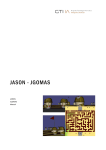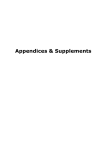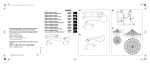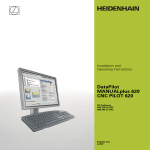Download Tilburg University ConceptBase.cc User Manual
Transcript
Tilburg University
ConceptBase.cc User Manual Version 7.3
Jeusfeld, Manfred; Quix, C.; Jarke, M.
Publication date:
2011
Link to publication
Citation for published version (APA):
Jeusfeld, M. A., Quix, C., & Jarke, M. (2011). ConceptBase.cc User Manual Version 7.3. Aachen: RWTH
Aachen, Informatik 5.
General rights
Copyright and moral rights for the publications made accessible in the public portal are retained by the authors and/or other copyright owners
and it is a condition of accessing publications that users recognise and abide by the legal requirements associated with these rights.
• Users may download and print one copy of any publication from the public portal for the purpose of private study or research
• You may not further distribute the material or use it for any profit-making activity or commercial gain
• You may freely distribute the URL identifying the publication in the public portal
Take down policy
If you believe that this document breaches copyright, please contact us providing details, and we will remove access to the work immediately
and investigate your claim.
Download date: 17. dec. 2015
ConceptBase cc
ConceptBase.cc User Manual
Version 7.3 1
Manfred A. Jeusfeld+ , Christoph Quix∗ , Matthias Jarke∗
+
Tilburg University, Warandelaan 2, 5037AB Tilburg, Netherlands
∗
RWTH Aachen, Ahornstr. 55, 52056 Aachen, Germany
2011-02-25
1
Copyright (C) 1987-2011 by The ConceptBase Team. All rights reserved. See http://conceptbase.cc for
details.
Abstract. ConceptBase.cc (in short ConceptBase) is a multi-user deductive object manager intended
for conceptual modeling, meta modeling, and coordination in design environments. The system implements
O-Telos, a dialect of Telos integrating properties of deductive and object-oriented languages. It uniformly
represents all information regardless of its abstraction level (data, class, meta class, meta meta class etc.)
in a single data structure called P-facts. The powerful deductive query language is seamlessly integrated
into the meta class hierarchy. Modeling is supported by meta classing, deduction and integry checking,
active rule specification, functional definition of computation, a module concept, and a historical database
allowing to query past states of the database. These principles are combined orthogonally, e.g. deductive
rules can be contained to modules, formulated for meta classes, employed in active rules using functional
definitions to compute properties, and be revised without overwriting the earlier definitions. The Javabased usage environment offers an extensible palette of graphical, tabular, and textual user interfaces. The
communication between the user clients and the object base is organized in a client-server architecture
using TCP/IP. Further clients can be connected by an API documented in the ConceptBase programmers
manual.
Contributions to this manual were made by: Lutz Bauer, Rainer Gallersdörfer, Michael Gebhardt,
Matthias Jarke, Manfred Jeusfeld, Thomas List, Hans Nissen, Christoph Quix, René Soiron, and Martin
Staudt.
Major contributions to the source code of ConceptBase were made by: Lutz Bauer (module system),
Rainer Gallersdörfer (object store), Manfred Jeusfeld (CB server, logic foundation, function component),
Eva Krüger (integrity component), Thomas List (object store), Hans Nissen (module system), Christoph
Quix (CB server, view component), Christoph Radig (object store), René Soiron (optimizer), Martin Staudt
(CB server, query component), Kai von Thadden (query component), and Hua Wang (anwer formatting).
Additional contributions came from Masoud Asady, Markus Baumeister, Ulrich Bonn, Stefan Eherer,
Michael Gebhardt, Dagmar Genenger, Michael Gocek, Rainer Hermanns, David Kensche, André Klemann, Rainer Langohr, Tobias Latzke, Xiang Li, Yong Li, Farshad Lashgari, Andreas Miethsam, Martin
Pöschmann, Achim Schlosser, Tobias Schöneberg, Claudia Welter, Thomas Wenig, and others.
1
Contents
1
2
Introduction
1.1 Background and history . . . . . . .
1.1.1 Telos and O-Telos . . . . .
1.2 The architecture of ConceptBase.cc
1.3 Hardware and software requirements
1.4 Overview of this manual . . . . . .
1.5 Differences to earlier versions . . .
1.6 License terms . . . . . . . . . . . .
.
.
.
.
.
.
.
.
.
.
.
.
.
.
.
.
.
.
.
.
.
.
.
.
.
.
.
.
.
.
.
.
.
.
.
.
.
.
.
.
.
.
.
.
.
.
.
.
.
.
.
.
.
.
.
.
.
.
.
.
.
.
.
.
.
.
.
.
.
.
.
.
.
.
.
.
.
.
.
.
.
.
.
.
.
.
.
.
.
.
.
.
.
.
.
.
.
.
.
.
.
.
.
.
.
.
.
.
.
.
.
.
5
6
6
8
8
9
10
10
O-Telos by ConceptBase.cc
2.1 Frame and network representation . . . . . . . . . . . . . . .
2.2 Rules and constraints . . . . . . . . . . . . . . . . . . . . . .
2.2.1 Basic predicates . . . . . . . . . . . . . . . . . . . .
2.2.2 Notes on attribution . . . . . . . . . . . . . . . . . . .
2.2.3 Assigning attribute categories to explicit attributes . .
2.2.4 Reserved words . . . . . . . . . . . . . . . . . . . . .
2.2.5 Comparison predicates . . . . . . . . . . . . . . . . .
2.2.6 Typed variables . . . . . . . . . . . . . . . . . . . . .
2.2.7 Semantic restrictions on formulas . . . . . . . . . . .
2.2.8 Rule and constraint syntax . . . . . . . . . . . . . . .
2.2.9 Meta formulas . . . . . . . . . . . . . . . . . . . . .
2.2.10 Further object references . . . . . . . . . . . . . . . .
2.2.11 User-definable error messages for integrity constraints
2.3 Query classes . . . . . . . . . . . . . . . . . . . . . . . . . .
2.3.1 Query definitions versus query calls . . . . . . . . . .
2.3.2 Query classes and deductive integrity checking . . . .
2.3.3 Nested query calls and shortcuts . . . . . . . . . . . .
2.3.4 Reified query calls . . . . . . . . . . . . . . . . . . .
2.4 View definitions . . . . . . . . . . . . . . . . . . . . . . . . .
2.5 Functions . . . . . . . . . . . . . . . . . . . . . . . . . . . .
2.5.1 Functions as special queries . . . . . . . . . . . . . .
2.5.2 Shortcuts for function calls and functional expressions
2.5.3 Example function calls and definitions . . . . . . . . .
2.5.4 Programmed functions . . . . . . . . . . . . . . . . .
2.5.5 Recursive function definitions . . . . . . . . . . . . .
2.6 Query evaluation strategies . . . . . . . . . . . . . . . . . . .
2.7 Datalog queries and rules . . . . . . . . . . . . . . . . . . . .
2.7.1 Extended query model . . . . . . . . . . . . . . . . .
2.7.2 Datalog code . . . . . . . . . . . . . . . . . . . . . .
2.7.3 Examples . . . . . . . . . . . . . . . . . . . . . . . .
.
.
.
.
.
.
.
.
.
.
.
.
.
.
.
.
.
.
.
.
.
.
.
.
.
.
.
.
.
.
.
.
.
.
.
.
.
.
.
.
.
.
.
.
.
.
.
.
.
.
.
.
.
.
.
.
.
.
.
.
.
.
.
.
.
.
.
.
.
.
.
.
.
.
.
.
.
.
.
.
.
.
.
.
.
.
.
.
.
.
.
.
.
.
.
.
.
.
.
.
.
.
.
.
.
.
.
.
.
.
.
.
.
.
.
.
.
.
.
.
.
.
.
.
.
.
.
.
.
.
.
.
.
.
.
.
.
.
.
.
.
.
.
.
.
.
.
.
.
.
.
.
.
.
.
.
.
.
.
.
.
.
.
.
.
.
.
.
.
.
.
.
.
.
.
.
.
.
.
.
.
.
.
.
.
.
.
.
.
.
.
.
.
.
.
.
.
.
.
.
.
.
.
.
.
.
.
.
.
.
.
.
.
.
.
.
.
.
.
.
.
.
.
.
.
.
.
.
.
.
.
.
.
.
.
.
.
.
.
.
.
.
.
.
.
.
.
.
.
.
.
.
.
.
.
.
.
.
.
.
.
.
.
.
.
.
.
.
.
.
.
.
.
.
.
.
.
.
.
.
.
.
.
.
.
.
.
.
.
.
.
.
.
.
.
.
.
.
.
.
.
.
.
.
.
.
.
.
.
.
.
.
.
.
.
.
.
.
.
.
.
.
.
.
.
.
.
.
.
.
.
.
.
.
.
.
.
.
.
.
.
.
.
.
.
.
.
.
.
.
.
.
.
.
.
.
.
.
.
.
.
.
.
.
.
.
.
.
.
.
.
.
.
.
.
.
.
.
.
.
.
.
.
.
.
.
.
.
.
.
.
.
.
.
.
.
.
.
.
.
.
.
.
.
.
.
.
.
.
.
.
.
.
.
.
.
.
.
.
.
.
.
.
.
.
.
.
.
.
.
.
.
.
.
.
.
.
.
.
.
.
.
.
.
.
.
.
.
.
.
11
11
17
17
19
21
22
22
22
23
25
26
28
28
29
33
34
35
36
37
38
38
39
40
41
42
43
45
45
45
46
.
.
.
.
.
.
.
.
.
.
.
.
.
.
.
.
.
.
.
.
.
.
.
.
.
.
.
.
1
.
.
.
.
.
.
.
.
.
.
.
.
.
.
.
.
.
.
.
.
.
.
.
.
.
.
.
.
.
.
.
.
.
.
.
.
.
.
.
.
.
.
.
.
.
.
.
.
.
.
.
.
.
.
.
.
.
.
.
.
.
.
.
3
4
5
6
Answer Formats for Queries
3.1 Basic definitions . . . . . . . . . . . . . .
3.2 Constructs in answer formats . . . . . . .
3.2.1 Simple expressions in patterns . .
3.2.2 Pre-defined variables . . . . . . .
3.2.3 Iterations over expressions . . . .
3.2.4 Special characters . . . . . . . . .
3.2.5 Function patterns . . . . . . . . .
3.2.6 Calling queries in answer formats
3.2.7 Expressions in head and tail . . .
3.2.8 Conditional expressions . . . . .
3.2.9 Views and path expressions . . .
3.3 Parameterized answer formats . . . . . .
3.4 File type of answer formats . . . . . . . .
.
.
.
.
.
.
.
.
.
.
.
.
.
.
.
.
.
.
.
.
.
.
.
.
.
.
.
.
.
.
.
.
.
.
.
.
.
.
.
.
.
.
.
.
.
.
.
.
.
.
.
.
.
.
.
.
.
.
.
.
.
.
.
.
.
.
.
.
.
.
.
.
.
.
.
.
.
.
.
.
.
.
.
.
.
.
.
.
.
.
.
.
.
.
.
.
.
.
.
.
.
.
.
.
.
.
.
.
.
.
.
.
.
.
.
.
.
.
.
.
.
.
.
.
.
.
.
.
.
.
.
.
.
.
.
.
.
.
.
.
.
.
.
.
.
.
.
.
.
.
.
.
.
.
.
.
.
.
.
.
.
.
.
.
.
.
.
.
.
.
.
.
.
.
.
.
.
.
.
.
.
.
.
.
.
.
.
.
.
.
.
.
.
.
.
.
.
.
.
.
.
.
.
.
.
.
.
.
.
.
.
.
.
.
.
.
.
.
.
.
.
.
.
.
.
.
.
.
.
.
.
.
.
.
.
.
.
.
.
.
.
.
.
.
.
.
.
.
.
.
.
.
.
.
.
.
.
.
.
.
.
.
.
.
.
.
.
.
.
.
.
.
.
.
.
.
.
.
.
.
.
.
.
.
.
.
.
.
.
.
.
.
.
.
.
.
.
.
.
.
.
.
.
.
.
.
.
.
.
.
.
.
48
48
50
50
51
52
52
52
53
54
54
55
55
56
Active rules
4.1 Definition of ECArules . . . . . . . . . . . . .
4.1.1 ECAassertion . . . . . . . . . . . . . .
4.1.2 Events . . . . . . . . . . . . . . . . . .
4.1.3 Conditions . . . . . . . . . . . . . . .
4.1.4 Actions . . . . . . . . . . . . . . . . .
4.1.5 Priorities . . . . . . . . . . . . . . . .
4.1.6 Mode of an ECA rule . . . . . . . . . .
4.1.7 Execution Semantics . . . . . . . . . .
4.1.8 Activate and Deactivate ECA rules . . .
4.1.9 Depth . . . . . . . . . . . . . . . . . .
4.1.10 User-definable Error Messages . . . . .
4.1.11 Constraints . . . . . . . . . . . . . . .
4.2 Examples . . . . . . . . . . . . . . . . . . . .
4.2.1 Materialization of views by active rules
4.2.2 Counter . . . . . . . . . . . . . . . . .
4.2.3 Timestamps . . . . . . . . . . . . . . .
4.2.4 Simulation of Petri Nets . . . . . . . .
4.3 Limitations in the current implementation . . .
.
.
.
.
.
.
.
.
.
.
.
.
.
.
.
.
.
.
.
.
.
.
.
.
.
.
.
.
.
.
.
.
.
.
.
.
.
.
.
.
.
.
.
.
.
.
.
.
.
.
.
.
.
.
.
.
.
.
.
.
.
.
.
.
.
.
.
.
.
.
.
.
.
.
.
.
.
.
.
.
.
.
.
.
.
.
.
.
.
.
.
.
.
.
.
.
.
.
.
.
.
.
.
.
.
.
.
.
.
.
.
.
.
.
.
.
.
.
.
.
.
.
.
.
.
.
.
.
.
.
.
.
.
.
.
.
.
.
.
.
.
.
.
.
.
.
.
.
.
.
.
.
.
.
.
.
.
.
.
.
.
.
.
.
.
.
.
.
.
.
.
.
.
.
.
.
.
.
.
.
.
.
.
.
.
.
.
.
.
.
.
.
.
.
.
.
.
.
.
.
.
.
.
.
.
.
.
.
.
.
.
.
.
.
.
.
.
.
.
.
.
.
.
.
.
.
.
.
.
.
.
.
.
.
.
.
.
.
.
.
.
.
.
.
.
.
.
.
.
.
.
.
.
.
.
.
.
.
.
.
.
.
.
.
.
.
.
.
.
.
.
.
.
.
.
.
.
.
.
.
.
.
.
.
.
.
.
.
.
.
.
.
.
.
.
.
.
.
.
.
.
.
.
.
.
.
.
.
.
.
.
.
.
.
.
.
.
.
.
.
.
.
.
.
.
.
.
.
.
.
.
.
.
.
.
.
.
.
.
.
.
.
.
.
.
.
.
.
.
.
.
.
.
.
.
.
.
.
.
.
.
.
.
.
.
.
.
.
.
.
.
.
.
.
.
.
.
.
.
.
.
.
.
.
.
.
.
.
.
.
.
.
.
.
.
.
.
.
.
.
.
.
.
.
.
.
.
.
.
.
.
.
.
.
57
57
58
58
58
59
60
60
61
61
62
62
62
62
62
63
64
65
65
The Module System
5.1 Definition of modules . . . . . . . . . . . .
5.2 Switching between module contexts . . . .
5.3 Using nested modules . . . . . . . . . . . .
5.4 Exporting and importing objects . . . . . .
5.5 Setting user home modules . . . . . . . . .
5.6 Limiting access to modules . . . . . . . . .
5.7 Listing the module content . . . . . . . . .
5.8 Saving and loading module sources . . . .
5.9 Server-side materialization of query results
.
.
.
.
.
.
.
.
.
.
.
.
.
.
.
.
.
.
.
.
.
.
.
.
.
.
.
.
.
.
.
.
.
.
.
.
.
.
.
.
.
.
.
.
.
.
.
.
.
.
.
.
.
.
.
.
.
.
.
.
.
.
.
.
.
.
.
.
.
.
.
.
.
.
.
.
.
.
.
.
.
.
.
.
.
.
.
.
.
.
.
.
.
.
.
.
.
.
.
.
.
.
.
.
.
.
.
.
.
.
.
.
.
.
.
.
.
.
.
.
.
.
.
.
.
.
.
.
.
.
.
.
.
.
.
.
.
.
.
.
.
.
.
.
.
.
.
.
.
.
.
.
.
.
.
.
.
.
.
.
.
.
.
.
.
.
.
.
.
.
.
.
.
.
.
.
.
.
.
.
.
.
.
.
.
.
.
.
.
.
.
.
.
.
.
.
.
.
.
.
.
.
.
.
.
.
.
.
.
.
.
.
.
.
.
.
.
.
.
.
.
.
.
.
.
67
67
68
69
69
70
71
74
75
76
The ConceptBase.cc Server
6.1 CBserver parameters . . . . . . . . . .
6.2 The cache subsystem . . . . . . . . . .
6.3 Database persistency . . . . . . . . . .
6.4 The UNTELL operation . . . . . . . .
6.5 Memory consumption and performance
.
.
.
.
.
.
.
.
.
.
.
.
.
.
.
.
.
.
.
.
.
.
.
.
.
.
.
.
.
.
.
.
.
.
.
.
.
.
.
.
.
.
.
.
.
.
.
.
.
.
.
.
.
.
.
.
.
.
.
.
.
.
.
.
.
.
.
.
.
.
.
.
.
.
.
.
.
.
.
.
.
.
.
.
.
.
.
.
.
.
.
.
.
.
.
.
.
.
.
.
.
.
.
.
.
.
.
.
.
.
.
.
.
.
.
.
.
.
.
.
.
.
.
.
.
77
77
80
81
81
83
.
.
.
.
.
.
.
.
.
.
.
.
.
.
.
.
.
.
.
.
.
.
.
2
.
.
.
.
.
.
.
.
.
.
.
.
.
7
The CBshell utility
7.1 Syntax . . . . . . . . . . . . . . . . . . . . . . . . . . . . . . . . . . . . . . . . . . . . .
7.2 Options . . . . . . . . . . . . . . . . . . . . . . . . . . . . . . . . . . . . . . . . . . . .
7.3 Commands . . . . . . . . . . . . . . . . . . . . . . . . . . . . . . . . . . . . . . . . . .
8
The ConceptBase Usage Environment
8.1 CBiva . . . . . . . . . . . . . . . . . . . . . . . . . .
8.1.1 The menu bar . . . . . . . . . . . . . . . . . .
8.1.2 The tool bar . . . . . . . . . . . . . . . . . . .
8.1.3 The status bar . . . . . . . . . . . . . . . . . .
8.1.4 Telos editor . . . . . . . . . . . . . . . . . . .
8.1.5 History window . . . . . . . . . . . . . . . . .
8.1.6 Display instances . . . . . . . . . . . . . . . .
8.1.7 Frame browser . . . . . . . . . . . . . . . . .
8.1.8 Display queries . . . . . . . . . . . . . . . . .
8.1.9 Query editor . . . . . . . . . . . . . . . . . .
8.1.10 Tree browser . . . . . . . . . . . . . . . . . .
8.2 ConceptBase graph editor . . . . . . . . . . . . . . . .
8.2.1 Overview . . . . . . . . . . . . . . . . . . . .
8.2.2 Starting the graph editor . . . . . . . . . . . .
8.2.3 Menu bar . . . . . . . . . . . . . . . . . . . .
8.2.4 Tool bar . . . . . . . . . . . . . . . . . . . . .
8.2.5 Popup menu . . . . . . . . . . . . . . . . . .
8.2.6 Editing of Telos objects . . . . . . . . . . . .
8.2.7 Caching of query results within the graph editor
8.3 An example session with ConceptBase . . . . . . . . .
8.3.1 Starting ConceptBase . . . . . . . . . . . . . .
8.3.2 Connecting CBiva to the ConceptBase server .
8.3.3 Loading objects from external files . . . . . . .
8.3.4 Displaying objects . . . . . . . . . . . . . . .
8.3.5 Browsing objects . . . . . . . . . . . . . . . .
8.3.6 Editing Telos objects . . . . . . . . . . . . . .
8.3.7 Using the query facility . . . . . . . . . . . . .
8.4 Usage as applet . . . . . . . . . . . . . . . . . . . . .
8.5 Configuration file . . . . . . . . . . . . . . . . . . . .
A Syntax Specifications
A.1 Syntax specifications for Telos frames . .
A.2 Syntax of the rule and constraint language
A.3 Syntax of active rules . . . . . . . . . . .
A.4 Terminal symbols . . . . . . . . . . . . .
A.5 Syntax specifications for SML fragments .
.
.
.
.
.
.
.
.
.
.
.
.
.
.
.
.
.
.
.
.
.
.
.
.
.
.
.
.
.
.
.
.
.
.
.
84
84
84
84
.
.
.
.
.
.
.
.
.
.
.
.
.
.
.
.
.
.
.
.
.
.
.
.
.
.
.
.
.
.
.
.
.
.
.
.
.
.
.
.
.
.
.
.
.
.
.
.
.
.
.
.
.
.
.
.
.
.
.
.
.
.
.
.
.
.
.
.
.
.
.
.
.
.
.
.
.
.
.
.
.
.
.
.
.
.
.
.
.
.
.
.
.
.
.
.
.
.
.
.
.
.
.
.
.
.
.
.
.
.
.
.
.
.
.
.
.
.
.
.
.
.
.
.
.
.
.
.
.
.
.
.
.
.
.
.
.
.
.
.
.
.
.
.
.
.
.
.
.
.
.
.
.
.
.
.
.
.
.
.
.
.
.
.
.
.
.
.
.
.
.
.
.
.
.
.
.
.
.
.
.
.
.
.
.
.
.
.
.
.
.
.
.
.
.
.
.
.
.
.
.
.
.
.
.
.
.
.
.
.
.
.
.
.
.
.
.
.
.
.
.
.
.
.
.
.
.
.
.
.
.
.
.
.
.
.
.
.
.
.
.
.
.
.
.
.
.
.
.
.
.
.
.
.
.
.
.
.
.
.
.
.
.
.
.
.
.
.
.
.
.
.
.
.
.
.
.
.
.
.
.
.
.
.
.
.
.
.
.
.
.
.
.
.
.
.
.
.
.
.
.
.
.
.
.
.
.
.
.
.
.
.
.
.
.
.
.
.
.
.
.
.
.
.
.
.
.
.
.
.
.
.
.
.
.
.
.
.
.
.
.
.
.
.
.
.
.
.
.
.
.
.
.
.
.
.
.
.
.
.
.
.
.
.
.
.
.
.
.
.
.
.
.
.
.
.
.
.
.
.
.
.
.
.
.
.
.
.
.
.
.
.
.
.
.
.
.
.
.
.
.
.
.
.
.
.
.
.
.
.
.
.
.
.
.
.
.
.
.
.
.
.
.
.
.
.
.
.
.
.
.
.
.
.
.
.
.
.
.
.
.
.
.
.
.
.
.
.
.
.
.
.
.
.
.
.
.
.
.
.
.
.
.
.
.
.
.
.
.
.
.
.
.
.
.
.
.
.
.
.
.
.
.
.
.
.
.
.
.
.
.
.
.
.
.
.
.
.
.
.
.
.
.
.
.
.
.
.
.
.
.
.
.
.
.
.
.
.
.
.
.
.
.
.
.
.
.
.
.
.
.
.
.
.
.
.
.
.
.
.
.
.
.
.
.
.
.
.
.
.
.
86
86
87
89
89
89
90
90
90
90
92
92
93
93
95
95
97
98
99
101
102
102
102
103
104
104
106
108
109
112
.
.
.
.
.
.
.
.
.
.
.
.
.
.
.
.
.
.
.
.
.
.
.
.
.
.
.
.
.
.
.
.
.
.
.
.
.
.
.
.
.
.
.
.
.
.
.
.
.
.
.
.
.
.
.
.
.
.
.
.
.
.
.
.
.
.
.
.
.
.
.
.
.
.
.
.
.
.
.
.
.
.
.
.
.
.
.
.
.
.
.
.
.
.
.
116
116
117
119
120
120
B O-Telos Axioms
123
C Graphical Types
C.1 The graphical type model . . . . . . . . . . . . . . . . . . .
C.2 The standard graphical types . . . . . . . . . . . . . . . . .
C.2.1 The extended graphical type model . . . . . . . . .
C.2.2 Default graphical types . . . . . . . . . . . . . . . .
C.3 Customizing the graphical types . . . . . . . . . . . . . . .
C.3.1 Properties of CBIndividual and CBLink . . . . . . .
C.3.2 Providing a new implementation for a graphical type
C.3.3 Shapes . . . . . . . . . . . . . . . . . . . . . . . .
3
.
.
.
.
.
.
.
.
.
.
.
.
.
.
.
.
.
.
.
.
.
.
.
.
.
.
.
.
.
.
.
.
.
.
.
.
.
.
.
.
.
.
.
.
.
.
.
.
.
.
.
.
.
.
.
.
.
.
.
.
.
.
.
.
.
.
.
.
.
.
.
.
.
.
.
.
.
.
.
.
.
.
.
.
.
.
.
.
.
.
.
.
.
.
.
.
.
.
.
.
.
.
.
.
.
.
.
.
.
.
.
.
.
.
.
.
.
.
.
.
.
.
.
.
.
.
.
.
125
125
126
126
127
127
127
128
130
D Examples
D.1 Example model: The Employee model . .
D.2 A Telos modeling example - ER diagrams
D.2.1 The basic model . . . . . . . . .
D.2.2 The use of meta formulas . . . . .
D.2.3 Limitations and final remarks . .
.
.
.
.
.
.
.
.
.
.
.
.
.
.
.
.
.
.
.
.
.
.
.
.
.
.
.
.
.
.
.
.
.
.
.
.
.
.
.
.
.
.
.
.
.
.
.
.
.
.
.
.
.
.
.
.
.
.
.
.
.
.
.
.
.
.
.
.
.
.
.
.
.
.
.
.
.
.
.
.
.
.
.
.
.
.
.
.
.
.
.
.
.
.
.
.
.
.
.
.
.
.
.
.
.
.
.
.
.
.
.
.
.
.
.
.
.
.
.
.
.
.
.
.
.
.
.
.
.
.
131
131
131
131
133
138
E Predefined Query Classes
E.1 Query classes and generic query classes . .
E.1.1 Instances and classes . . . . . . . .
E.1.2 Specializations and generalizations
E.1.3 Attributes . . . . . . . . . . . . . .
E.1.4 Links between objects . . . . . . .
E.1.5 Other queries . . . . . . . . . . . .
E.2 Functions . . . . . . . . . . . . . . . . . .
E.2.1 Computation and counting . . . . .
E.2.2 String manipulation . . . . . . . . .
E.3 Builtin query classes . . . . . . . . . . . .
.
.
.
.
.
.
.
.
.
.
.
.
.
.
.
.
.
.
.
.
.
.
.
.
.
.
.
.
.
.
.
.
.
.
.
.
.
.
.
.
.
.
.
.
.
.
.
.
.
.
.
.
.
.
.
.
.
.
.
.
.
.
.
.
.
.
.
.
.
.
.
.
.
.
.
.
.
.
.
.
.
.
.
.
.
.
.
.
.
.
.
.
.
.
.
.
.
.
.
.
.
.
.
.
.
.
.
.
.
.
.
.
.
.
.
.
.
.
.
.
.
.
.
.
.
.
.
.
.
.
.
.
.
.
.
.
.
.
.
.
.
.
.
.
.
.
.
.
.
.
.
.
.
.
.
.
.
.
.
.
.
.
.
.
.
.
.
.
.
.
.
.
.
.
.
.
.
.
.
.
.
.
.
.
.
.
.
.
.
.
.
.
.
.
.
.
.
.
.
.
.
.
.
.
.
.
.
.
.
.
.
.
.
.
.
.
.
.
.
.
.
.
.
.
.
.
.
.
.
.
.
.
.
.
.
.
.
.
.
.
.
.
.
.
.
.
.
.
.
.
140
140
140
140
141
141
141
141
142
142
143
F CBserver Plug-Ins
F.1 Defining the plug-in . . . . . . . . . . . . . . . . . . . . . . . . . . . . . . . . . . . . . .
F.2 Calling the plug-in . . . . . . . . . . . . . . . . . . . . . . . . . . . . . . . . . . . . . .
F.3 Programming interface for the plug-ins . . . . . . . . . . . . . . . . . . . . . . . . . . . .
144
144
144
145
4
Chapter 1
Introduction
ConceptBase is a deductive object base management system for meta databases. Its data model is a conceptual modeling language making it particularily well-suited for design and modeling applications. Its
underlying data model allows to uniformly represent data, classes, meta classes, meta meta classes etc.
yielding a powerful meta-CASE environment. The system has been used in projects ranging from development support for data-intensive applications [JMSV90, JJQV99, JQC*00], requirements engineering [RaDh92, Eber97, NJJ*96], electronic commerce [QSJ02], and version&configuration management
[RJG*91] to co-authoring of technical documents [HJEK90].
The key features distinguishing ConceptBase from other extended DBMS and meta-modeling systems
are:
• Unlimited meta class hierarchy, allowing to represent information at any abstraction level (data,
class, meta class, meta meta class)
• Uniform data structure (called P-fact) for concepts, their attributes, their class memberships, and
their super- and sub-concepts; all four types of information are full-fledged objects
• Clean formal integration of deductive and object-oriented abstraction by Datalog logical theories
• Complex computations can be user-defined by recursive function definitions, e.g. the length of the
shortest path between two nodes
• Queries are defined as classes with user-defined membership constraints; queries can range over any
type of object at any abstraction level
• Active rules can be used to define the system’s reaction to events; active rules can change the state
of the database and can trigger each other
• Client-server architecture with wide-area Internet access
ConceptBase implements the version O-Telos (= Object-Telos) of the knowledge representation language Telos [MBJK90]. O-Telos integrates a thoroughly axiomatized structurally object-oriented kernel
with a predicative assertion language in the style of deductive databases. A complete formal definition can
be found in [JGJ*95, Jeus92]. O-Telos is viewed as a hybrid knowledge representation language integrating ideas from frame-like concept description languages and deductive databases. This hybrid character
suggests a hypertext-style combination of (graphical) semantic network views and (textual) frame representations at the user interface. Both O-Telos views are based on the common logical representation so
that they can be treated in a completely symmetrical way, both for purposes of querying/browsing and of
editing/manipulation.
This manual is integrated with the ConceptBase Forum. The ConceptBase Forum is an Internet-based
workspace where ConceptBase developers and users share knowledge. It contains numerous examples on
how to solve certain modeling problems. It is highly recommended to join the workspace. More details are
available at http://conceptbase.sourceforge.net/CB-Forum.html.
5
ConceptBase is mainly used for metamodeling and for engineering customized modeling languages.
The textbook [JJM*09]
Jeusfeld, M.A., M. Jarke, and J. Mylopoulos:
Metamodeling for Method Engineering.
Cambridge, MA, 2009. The MIT Press, ISBN-10: 0-262-10108-4.
introduces into the topic and provides six in-depth case studies ranging from requirements engineering
to chemical device modeling. The book and this user manual are complementary to each other.
1.1
Background and history
Proposals for next-generation databases [BMS84] stem from three traditions:
• Databases: This stream is best typified by extended relational and object-oriented databases. The
main extension is the addition of complex domains, shared sub-objects, and procedures to the database. Examples include Postgres, Damokles, Cactis, Iris, DASDBS, and many others.
• Programming languages: The main goal is to provide persistence and sharing to one or more programming languages, ideally orthogonal to the type systems of these languages. Examples include
the O2 system for imperative programming languages, and typed versions of Prolog such as LOGIN
or PROTOS-L.
• Knowledge representation: Some of these systems aim at providing database service to AI applications, others come from the tradition of deductive databases or semantic data models and aim
at formal as well as practical support for general database systems and applications. Examples include the deductive databases EKS, LDL, CORAL, NAIL!, and the concept logic systems CLASSIC,
BACK, and LOOM.
A sample of the former two groups of systems is described in [TKDE90], whereas several prototypes of
the latter are reported in [SIGA91]. Although a certain confluence can be observed, these systems do not
only differ in their background theories but also in their intended application domains.
The first group wants to support non-standard applications such as the handling of complex engineering
objects. The second group aims at an easier programming environment for standard applications: additionally, they emphasize the goal of making applications written in different languages interoperable.
The third group pursues, as one of its goals, the support for AI applications such as natural language
understanding or expert systems. However, this may remain a fairly limited portion of the software market.
The reason why we became interested in this group of languages is therefore a slightly different one: the
important role we expect them to play in meta data management. Meta data applications range from the
uniform access to heterogeneous data sources, to the coordination of design processes, to the integration
of heterogeneous information services in networked production chains, whole enterprises, or even transnational networks. In these applications which are crucial for the huge integration tasks to be tackled in
the 1990s, the possibility not only to execute systems but also to reason formally about their structure
and capabilities, can be considered a competitive advantage over the other approaches. ConceptBase has
provided some validity to this claim by extensive usage experiments in several of the above areas.
1.1.1
Telos and O-Telos
The language underlying ConceptBase, Telos, has been one of the earliest attempts to integrate deductive
and object-oriented data models [Stan86, MBJK90]. The O-Telos [Jeus92] dialect supported in ConceptBase takes a conservative integration approach, with the main design goals of semantic simplicity, symmetry of deductive and object views, flexibility and extensibility. This emphasis, technically supported
by a careful mapping of Telos to Datalog with negation, has paid off both in user acceptance and ease of
implementation. In essence, ConceptBase is based on deductive database technology woth object-oriented
abstraction principles like object identity, class membership, specialization and attribution being coded as
pre-defined deductive rules and integrity constraints.
6
Development of ConceptBase started in late 1987 in the context of ESPRIT project DAIDA [Jark93]
and was continued within ESPRIT Basic Research Actions Compulog 1 and 2 (1989 – 1995), the ESPRIT
LTR project DWQ (Foundations of Data Warehouse Quality, 1996-1999), and the ESPRIT project MEMO
(Mediating and Monitoring Electronic Commerce, 1999-2001). Versions have been distributed for research
experiments since early 1988. ConceptBase has been installed at more than eight hundred sites worldwide
and is seriously used by about a dozen research projects in Europe, Asia, and the Americas.
The direct predecessor of O-Telos is the knowledge representation language Telos (specified by John
Mylopoulos, Alex Borgida, Manolis Koubarakis, and others). Telos was designed to represent information
about information systems, esp. requirements. Telos was based on CML (Conceptual Modeling Language)
developed in the mid/late 1980-ties. A variant of CML was created under the label SML (System Modeling
Language) and implemented by John Gallagher and Levi Solomon at SCS Hamburg. CML itself was based
on RML (Requirements Modeling Language) developed at the University of Toronto by Sol Greenspan and
others. Neither RML nor CML were implemented in 1987. They were regarded as theoretic knowledge
representation languages with ’possible world semantics’. SML was implemented as a subset of CML
using Prolog’s SLDNF semantics.
In 1987, we decided to start an implementation of Telos and quickly realized that the original semantics
was too complex for an efficient implementation. The temporal component of Telos included both valid
time (when an information is true in the domain) and transaction time (when the information is regarded
to part of the knowledge base). The temporal reasoner for the valid time was based on Allen’s interval
calculus and was co-NP-hard. We implemented both temporal dimensions in ConceptBase V3.0 only to
see that there were undesired effects with the query evaluator and the uniform representation of information
into objects. Specifically, the specialization of a class into a subclass could have a valid time which could
be incomparable to the valid time of an instance of the subclass. Any change in the network of valid time
intervals could change the set of instances of a class. Because of that, we dropped the valid time as a
built-in feature of objects but we kept the transaction time. A few other features like the declarative TELL,
UNTELL and RETELL operations as proposed by Manolis Koubarakis in his master thesis on Telos were
only implemented in a rather limited way - essentially forbidding direct updates to derived facts. On the
other hand, O-Telos extends the universal object representation to any piece of explicit information and
reduces the number of essential builtin objects to just five. So, some of the roots of Telos in artificial
intelligence were abandoned in favor of a clear semantics and of better capabilities for meta modelling.
Since we wanted to be able to manage large knowledge bases (millions of concepts rather than a few
hundred), we decided to select a semantics that allowed efficient query evaluation. Telos included already
features for deductive rules and integrity constraints. Thus, the natural choice was DATALOG with perfect
model semantics. The deductive rule evaluator and the integrity checker were ready in 1990. A query
language (”query classes”) followed shortly later. O-Telos exhibits an extreme usage of DATALOG:
• There is only one base relation P(o,x,l,y) called P-facts used for all objects, classes, meta classes,
attributes, class membership relationships, and specialization relationships as well as for deductive
rules, integrity constraints and queries.
• The semantics of class membership, specialization, and attribution is encoded by around 30 axioms,
which are either deductive rules or integrity constraints.
• Deductive rules ranging over more than one classification level (instances, classes, meta classes, etc.)
are partially evaluated to a collection of rules (or constraints) ranging over exactly one classification
level.
O-Telos should be regarded as the data modeling language of a meta database. It is capable to represent
semantic features of other (data) modeling languages like entity-relationship diagrams and data flow diagrams. Once modeled as meta classes in O-Telos, one simply has to tell the meta classes to ConceptBase
to get an evironment where one can manipulate models in these modeling languages. Since all abstraction levels are supported, the models themselves can be represented in O-Telos (and thus be managed by
ConceptBase).
ConceptBase’s implementation of O-Telos provides a couple of features beyond the core O-Telos. First
of all, there is a dedicated query language CBL, which provides a class-based interpretation for queries.
7
Secondly, modules have been introduced to structure the search space. Essentially, the module identifier
is added to the object identifier. Thirdly, ConceptBase supports a limited version of active rules to react
to internal and external events. Finally, ConceptBase supports recursively defined functions and arithmetic
expressions.
1.2
The architecture of ConceptBase.cc
ConceptBase.cc 7.3 follows a client-server architecture. Clients and servers run as independent processes
which interact via inter-process communication (IPC) channels (Fig. 1-1). Although this communication
channel was initially meant for use in local area networks, it has been used successfully for nationwide and
even transatlantic collaboration of clients on a common server.
The ConceptBase.cc server (CBserver) offers programming interfaces that allow to build clients and to
exchange messages in particular for updating and querying object bases using the Telos syntax. We provide
support for C, Java, TCL, and Prolog. Detailed descriptions of the interfaces and the corresponding libraries
that are delivered with ConceptBase.cc can be found in the ConceptBase Programmers Manual.
Mail
Tool#8
Telos
Editor#5
Graph
Browser#2
SEND
EDIT
GBROWSE
RECEIVE
Communication channel (Internet)
TELL
NOTIFY
ASK
(SQL)
CB
Server#23
rel.
DBMS#1
(SQL)
rel.
DBMS#2
Representation of environment within
CB's object base
Figure 1.1: The client-server architecture of ConceptBase.cc
ConceptBase.cc comes with a standard graphical usage environment (CBjavaInterface) implemented in
Java which supports editing, ad-hoc querying and browsing of O-Telos object bases. The user interfaces of
ConceptBase can serve for the user as an example client for programming own application specific client
tools. Although ConceptBase.cc provides multi-user support and an arbitrary number of clients may be
connected to the same server process, ConceptBase.cc does not yet support concurrency control beyond a
forced serialization of messages.
1.3
Hardware and software requirements
ConceptBase.cc operates1 on
• SUN SPARC CPUs under Solaris 8 or higher,
• i386 CPUs under Solaris 8 or higher,
• i386 CPUs under Linux Kernel 2.4 or higher,
• i64 (AMD64) CPUs under Linux Kernel 2.4 or higher,
• i386 CPUs under Microsoft Windows 2000/XP/Vista/7.
The platform Mac OS-X on PowerPC CPUs is no longer supported by ConceptBase.cc. The last available
built for this platform is ConceptBase 7.1, compiled January 18, 2008. This built is available from the
ConceptBase Forum.
1 All
trademarks are property of their respective owners.
8
Implementation languages are Prolog2 (in particular for logic-based transformation and compilation
tasks) and C/C++ (in particular for persistent object storage and retrieval). The ConceptBase.cc usage environment (CBiva) executes on any platform with a compatible Java Virtual Machine (Java 1.4, Java 5,
Java 6 Update 11 or earlier, OpenJDK Java 6 Runtime). We suggest to use the Java 5 Runtime Environment, which is available at Sun’s Java Archive [http://java.sun.com/products/archive/]. If you
downloaded the Windows variant of ConceptBase.cc, you do not need to install a compatible Java Runtime
Environment since it is already included in the binaries.
The ConceptBase.cc server (CBserver) is dynamically linked with a couple of shared libraries. Under
Linux 2.6, you should make sure that the following libraries are installed. Most of them will be already
present on a standard Linux installation.
linux-gate.so.1,libstdc++.so.6,libgmp.so.3,librt.so.1
libreadline.so.5,libncursesw.so.5,libm.so.6
libdl.so.2,ibgcc_s.so.1,libpthread.so.0,libc.so.6
/lib/ld-linux.so.2,libncurses.so.5
The requirements for other Unix-style platforms are similar. Following is the list of shared libraries
expected under Solaris 9:
libnsl.so.1,libsocket.so.1,libstdc++.so.5
librt.so.1,libdl.so.1,libcurses.so.1,libm.so.1
libc.so.1,libmp.so.2,libgcc_s.so.1
libaio.so.1,libmd5.so.1
/usr/platform/SUNW,Ultra-5_10/lib/libc_psr.so.1
/usr/platform/SUNW,Ultra-5_10/lib/libmd5_psr.so.1
The installation of ConceptBase.cc requires about 50 MB of free hard disk space. The main memory
requirements depend on the size of the object base loaded to the ConceptBase.cc server. The initial main
memory footprint is just about 8 MB. We recommend about 20 MB of free main memory for small applications and 200 MB and higher for large applications of ConceptBase.cc. The server can handle relatively
large databases consisting of a few million objects. Response times depend on the size of the database and
even more on the structure of the query.
Since clients connect to a CBserver via Internet, the server requires the TCP/IP protocol to be available
on both the client and the server machine (can be the same computer for single-user scenarios). Note that
a firewall installed on the path between the client and the server machine might block remote access to a
CBserver. The default port number used for the communication between server and client is 4001. It can
be set to another port number by a command line parameter.
The CBserver is by default multi-user capable, i.e. multiple clients can connect to the same CBserver.
This feature is by default disabled when you start the CBserver from within the user interface. See section
6 for more details.
The standard ConceptBase.cc client is CBiva (see section 8). The distribution also contains a client
CBshell that can be used to interaction with a ConceptBase server using a command/shell window. The
CBshell client can also be used to run non-interactive scripts, e.g. for loading a sequence of files with
concept definitions into the CBserver. Access to a CBserver via a web interface is also supported. Required
software is made available via the ConceptBase Forum.
1.4
Overview of this manual
This manual provides detailed information about using ConceptBase.cc. Information about the installation
procedure can be found in the Installation Guide in directory doc/TechInfo. New users are advised to
follow the installation guide for getting the system started and then to work through the ConceptBase.cc
Tutorial. More information about the knowledge representation mechanisms, the applications, and the
2 ConceptBase.cc now relies on SWI-Prolog [http://www.swi-prolog.org/]. Formerly, ProLog by BIM had been
used.
9
implementation concepts can be found in the references. Chapter 2 describes the ConceptBase.cc version
of the Telos language and gives some examples for its usage. Chapter 6 discusses the parameters that can
be set when starting the CBserver. Finally, section 8 describes the ConceptBase.cc Usage Enviroment.
Appendices contain a formal definition of the Telos syntax and internal data structures (A). Appendix
C summarizes the mechanism for assigning graphical types to objects and adapting the graphical browsing
tool for specific application needs. Appendix D contains the full Telos notation of an example model
(D.1) and a case study on the modeling of entity-relationship diagrams with Telos (D.2). Plenty of further
examples for particular application domains and add-ons for meta modeling can be retrieved from the
ConceptBase Forum.
1.5
Differences to earlier versions
ConceptBase.cc 7.3 should be largely compatible to its direct predecessor. We mainly improved the stability and removed some restrictions of the metaformula compiler.
The release notes to ConceptBase.cc 7.3 lists all major changes and issues. You find the release notes
in the subdirectory doc/TechInfo of your ConceptBase.cc installation directory or via the web site
http://conceptbase.cc.
The system still has about the same memory footprint as it used to be 10 years ago. You can easily
install the complete system for all supported platforms on a 32 MB memory stick.
1.6
License terms
ConceptBase.cc is distributed under a FreeBSD-style copyright license since June 2009. Both binary and
source code are available via http://sourceforge.net/projects/conceptbase/files.
The FreeBSD-style copyright license of ConceptBase.cc reads like follows:
The ConceptBase.cc Copyright
Copyright 1987-2011 The ConceptBase Team. All rights reserved.
Redistribution and use in source and binary forms, with or without modification, are permitted
provided that the following conditions are met:
1. Redistributions of source code must retain the above copyright notice, this list of
conditions and the following disclaimer.
2. Redistributions in binary form must reproduce the above copyright notice, this list of
conditions and the following disclaimer in the documentation and/or other materials
provided with the distribution.
THIS SOFTWARE IS PROVIDED BY THE CONCEPTBASE TEAM ‘‘AS IS’’ AND ANY EXPRESS OR IMPLIED WARRANTIES,
INCLUDING, BUT NOT LIMITED TO, THE IMPLIED WARRANTIES OF MERCHANTABILITY AND FITNESS FOR A
PARTICULAR PURPOSE ARE DISCLAIMED. IN NO EVENT SHALL THE CONCEPTBASE TEAM OR CONTRIBUTORS BE
LIABLE FOR ANY DIRECT, INDIRECT, INCIDENTAL, SPECIAL, EXEMPLARY, OR CONSEQUENTIAL DAMAGES
(INCLUDING, BUT NOT LIMITED TO, PROCUREMENT OF SUBSTITUTE GOODS OR SERVICES; LOSS OF USE, DATA,
OR PROFITS; OR BUSINESS INTERRUPTION) HOWEVER CAUSED AND ON ANY THEORY OF LIABILITY, WHETHER IN
CONTRACT, STRICT LIABILITY, OR TORT (INCLUDING NEGLIGENCE OR OTHERWISE) ARISING IN ANY WAY OUT
OF THE USE OF THIS SOFTWARE, EVEN IF ADVISED OF THE POSSIBILITY OF SUCH DAMAGE.
The views and conclusions contained in the software and documentation are those of the authors
and should not be interpreted as representing official policies, either expressed or implied,
of the ConceptBase Team.
This license makes ConceptBase.cc free software as promoted by the Free Software Foundation. The
license is compatible to the GNU Public License (GPL) and many other free license models. You are welcome to contribute the ConceptBase.cc project! Join the ConceptBase Forum at http://conceptbase.
sourceforge.net/CB-Forum.html to do so.
10
Chapter 2
O-Telos by ConceptBase.cc
ConceptBase.cc is an implementation of the O-Telos data model. O-Telos is derived from the knowledge
representation language Telos as designed by Borgida, Mylopoulos and others [MBJK90]. While Telos
was geared more to its roots in artificial intelligence, O-Telos is more geared to database theory, in particular to deductive databases. Nevertheless, O-Telos is to a large degree compatible to the original Telos
specification. In some respects, it generalizes Telos, for example by removing the requirement to classify
objects into the levels for tokens, simple classes, and meta classes. In O-Telos, we have just five predefined
objects (see appendix on the axioms of O-Telos).
Telos (and O-Telos) as well also have strong links to the semantic web, in particular to the triple
predicates used for defining RDF(S) statements. The main difference is that O-Telos is based on quadruples
where the additional components identifies the statement. While RDF(S) has to use special link types to
reify triple statements, i.e. to make statements about statements, O-Telos statements are simply referred to
by their identifier.
Telos’ structurally object-oriented framework generalizes earlier data models and knowledge representation formalisms, such as entity-relationship diagrams or semantic networks, and integrates them with
predicative assertions, temporal information, and in particular meta modeling. This combination of features seems to be particularly useful in software information applications such as requirements modeling
and software process control. A formal description of O-Telos can be found in [MBJK90, Jeus92]. The
following example is used throughout this section to illustrate the language:
A company has employees, some of them being managers. Employees have a name and
a salary which may change from time to time. They are assigned to departments which
are headed by managers. The boss of an employee can be derived from his department and
the manager of that department. No employee is allowed to earn more money than his boss.
This section is organized as follows: first, the frame and network representation of the O-Telos language
is explained. Then, the predicative sublanguage for deductive rules and integrity constraints are presented.
Subsection 2.3 presents a declarative query language which introduces queries as classes with optional
predicative membership specification.
2.1
Frame and network representation
As a hybrid language O-Telos supports three different representation formats: a logical, a graphical (semantic network) and a frame representation. The two latter formats are based on the logical one. As
explained in the next subsections the logical representation also forms the base for integrating a predicative
assertion language for deductive rules, queries, and integrity constraints into the frame representation. We
start with the so-called P-fact representation of a O-Telos object base.
An O-Telos object base is a finite set of interrelated propositions (=P-facts=objects):
OB = {P(oid, x, l, y, tt)|oid, x, y, tt ∈ ID, l ∈ LABEL}
11
where oid has key property within the knowledge base, ID is a non-empty set of identifiers with
a non-empty subset LABEL of names. The components oid, x, l, y, tt are called identifier,
source, label (or name), destination and belief time of the proposition1 . We read them as follows:
The object x has a relationship called l to the object y. This relationship is believed by the
system for the time tt.
As shown below there is a natural interpretation of a set of propositions as a directed graph (semantic
network). We distinguish four patterns of propositions and give them the following names:
Individuals
P(oid,oid,l,oid,tt)
(“oid is an object with name l believed tt”)
InstanceOf relationships (instantiations)
P(oid,x,*instanceof,y,tt)
(“x is an instance of class y believed tt”)
IsA relationships (specializations)
P(oid,x,*isa,y,tt) and
(“x is a specialization of y believed tt”)
Attributes (all other propositions)
P(oid,x,m,y,tt) and
(“x has an attribute with label m with value y believed tt”)
O-Telos imposes some structural axioms on knowledge bases, e.g. referential integrity, correct instantiation and inheritance ([Jeus92]). The complete list of axioms is contained in appendix B. The axioms are
linked to predefined objects that are part of each O-Telos object base:
• Individual contains all individuals as instances. Intuitively, individuals are objects that are displayed as nodes in a graph.
• InstanceOf contains all explicit instantiation objects as instances. In the graphical representation,
an instantiation object is a link between some object x and its class c.
• IsA contains all explicit specialization objects as instances. A specialization object is graphically
displayed as a link between a subclass c and its superclass d.
• Attribute contains all explicit attribute objects as instances. An attribute object can be displayed
by a link between an object x and the object y. The label of the attribute object is the name of the
attribute link starting from x. The object y is also called the value of the attribute.
• Proposition contains all propositions as instances, i.e. the union of the instances of Individual, InstanceOf, IsA, and Attribute. The term proposition is used as a synonym to object
in O-Telos. Hence, all explicit information in O-Telos is represented as proposition.
ConceptBase allows to derive instantiation of an object to a class and attributes relations between
objects. This derived information has no object property, i.e. it is not identified and it is not represented as
a proposition.
Additional to the above predefined classes2 , there are the builtin classes Class, Integer, Real and
String. Class contains all so-called classes (including itself) as instances: the only special property
of Class is the definition of two attribute categories rule and constraint. Hence, instances of
1 We will see in section 2.2 that the predicative language operates on a snapshot of the object base, i.e. on those propositions that
are believed at a specified reference time called rollback time. This time is an interval. The of the interval is the time when the object
has been told/created. The end of the interval is either the time when the object was untold/deleted, or it is a special symbol Now
indicating that the object is currently believed, i.e. it is not deleted.
2 Strictly speaking, we should better use the term predefined object or predefined proposition.
12
classes can have deductive rules and integrity constraints. Integer and real numbers are written in the usual
way, strings are character sequences, e.g. "this is a string". These three classes are supported
by comparison predicates like (x < y) discussed in section 2.2, and by functions like PLUS, MINUS
discussed in section 2.5.
As legacy support, ConceptBase provides the pre-defined classes Token, SimpleClass, MetaClass, and MetametaClass to structure the object base into objects that have no instances (tokens),
objects that have only tokens as instances (simple classes), objects that have only simple classes as instances
(meta classes), and finally objects that have only meta classes as instances (meta meta classes). These
classes are provided only for compatibility with older Telos specifications. In fact, an absolute hierarchy
from tokens to simple classes to meta classes etc. is not an essential ingredient of O-Telos and in many
situations too restrictive.
Instead, meta class levels are implicitely expressed via instantiation. If an object x is an instance of
object c and object c is an instance of object mc, then mc is also called a meta class of x, and c a class of
x. Being a class or a meta class is relative to the object x that we consider. For example, mc is the class of
c. This implicit definition of the meta class concept is far more flexible than a fixed structure:
1. There is virtually no limit in the meta class hierarchy: there can be meta classes, meta meta classes,
meta meta meta classes etc.
2. A class can have object from different meta class levels as instances. This is in particular important
for extending the capabilities of the O-Telos language. An example of a class that has objects from
different levels as instances is Proposition: it has all objects as instances.
3. A user does not need to decide to which meta class level an object belongs.
Strict conformance to the membership to meta class levels can still be enforced by user-definable integrity
constraints.
As a user, you don’t work directly with propositions but with textual (frame) and graphical (semantic
networks) views on them. Both are not based on the oid’s of objects but on their label components. To
guarantee a unique mapping we need the following naming axiom:
Naming axiom (see also axioms 2,3,4 in appendix B)
1. The label (“name”) of an individual object must be unique, i.e. if two objects have the
same label than they are the same.
2. The label of an attribute must be unique within all attributes with a common source
object, i.e. no two explicit attributes of the same object can have the same label. However,
two different objects can well have attributes sharing the same label.
3. The source and destination of an instantiation object are unique, i.e. between two objects
x and y may be at most one explicit instantiation link.
4. The source and destination of a specialization object are unique.
The frame syntax of O-Telos groups the labels of propositions with common source o around the label
of o. The exact syntax is given in appendix A. In this section we introduce it by modeling the employee
example:
Employee in Class with
attribute
name: String;
salary: Integer;
dept: Department;
boss: Manager
end
Manager in Class isA Employee end
13
Department in Class with
attribute
head: Manager
end
The label of the “common source” in the first frame is Employee. It is declared as instance of the
class Class and has four attributes. The class Manager is a subclass of Employee.
Oid’s (preceded by ‘#’ in our examples) are generated by the system. This leads to the following set
of propositions corresponding to the frames above. The belief time inserted by the system is denoted by
omission marks.
P(#E,#E,Employee,#E,...)
P(#1,#E,*instanceof,#Class,...)
P(#3,#E,name,#String,...)
P(#4,#E,salary,#Integer,...)
P(#5,#E,dept,#D,...)
P(#6,#E,boss,#M,...)
P(#M,#M,Manager,#M,...)
P(#7,#M,*instanceof,#Class,...)
P(#8,#M,*isa,#E,...)
P(#D,#D,Department,#D,...)
P(#9,#D,*instanceof,#Class,...)
P(#10,#D,head,#M,...)
Instantiation to the pre-defined class Individual is implicitly given by the structure of the three
individual propositions named Employee, Manager, and Department. Analogously, the attributes
#3, #4, #5, #6 and #10 are automatically regarded as instances of the class Attribute. The instances
of Attribute are also called attribution objects or explicit attributes. Propositions #1, #2, #7 and #9
are instances of the class InstanceOf (holding explicit instantiation objects), and #8 is an instance of the
class IsA (explicit specialization objects). Note that all relationships are declared by using the identifiers
(not the names) of objects. Thus, #Class, denotes the identifier of the object Class etc.
The identifiers are maintained internally by ConceptBase’s object store. Externally, the user refers to
objects by their name. A standard way to describe objects together with their classes, subclasses, and
attributes is the frame syntax. Frames are uniformly based on object names.
The next frames establish two departments labelled PR and RD and state that the individual object mary
is an instance of the class Manager. Mary has four attributes labelled hername, earns, advises and
currentdept which are instances of the respective attribute classes of Employee with labels name,
salary and dept.
mary in Manager with
name
hername: "Mary Smith"
salary
earns: 15000
dept
advises:PR;
currentdept:RD
end
PR in Department end
RD in Department end
The corresponding propositions for the frame describing mary are:
14
P(#mary,#mary,mary,#mary,...)
P(#E1,#mary,*instanceof,#M,...)
P(#E3,#mary,hername,"Mary Smith",...)
P(#E4,#E3,*instanceof,#3,...)
P(#E5,#mary,earns,15000,...)
P(#E6,#E5,*instanceof,#4,...)
P(#E7,#mary,advises,#PR,...)
P(#E8,#E7,*instanceof,#5,...)
P(#E10,#mary,currentdept,#RD,...)
P(#E11,#E10,*instanceof,#5,...)
The attribute categories name, salary and dept must be defined in one of the classes of mary. In
this case mary is also instance of Employee due to the following axiom which defines the inheritance of
class membership in O-Telos, and hence can instantiate these attributes:
Specialization axiom (axiom 13 in appendix B)
The destination (“superclass”) of a specialization inherits all instances of its source (“subclass”).
An example is the specialization #8: all instances of Manager (including mary are also instances of
Employee. O-Telos enforces typing of the attribute values by the following general axiom:
Instantiation axiom (axiom 14 in appendix B)
If p is a proposition that is instance of a proposition P then the source of p must be an instance
of the source of P, and the destination of p must be an instance of the destination of P.
For example, “Mary Smith” must be an instance of String. The individual mary also shows
another feature: attribute classes specified at the class level do not need to be instantiated at the instance
level. This is the case for the boss attribute of Employee. On the other hand, they may be instantiated
more than once as e.g. dept.
In some cases for attribute categories occuring in a frame the corresponding objects which are instantiated by the concrete attributes, can not uniquely be determined3 . This multiple generalization/instantiation
problem is solved4 by the following condition which must hold for O-Telos object bases:
Multiple generalization/instantiation axiom (axiom 17 in appendix B)
If p1 and p2 are attributes of two classes c1 and c2 which have the same label component l, and
i is a common instance of c1 and c2 which has an attribute with category l, then there must exist
a common specialization c3 of c1 and c2 with an l labelled attribute p3 which specializes p1
and p2, and i is instance of c3. Particularly if c1 is specialization of c2 and p1 is specialization
of p2, c1 and p2 already fulfill the conditions for c3 and p3.
O-Telos treats all three kinds of relationships (attribute, isa, in) as objects. Thus each attribute,
instantiation or generalization link of Employee may have its own attributes and instances. For example,
each of the four Employee attributes is an instance5 of an attribute class denoted by the label attribute
but can also have instances of its own. The attribute with label earns of mary is an instance of attribute
salary of class Employee. Syntactically, attribute objects are denoted by appending the attribute label
with an exclamation mark to the name of some individual. The relationship between salary and earns
could be expressed as
3 Subsection
2.2 contains an example for this problem in the context of linking logical formulas to O-Telos objects.
specialization relationships between two objects we need an axiom similar to the instantiation axiom which requires specialization relationships between their sources and destination components. [Jeus92] contains the complete axiomatization.
5 These instantiations were left out in the set of propositions for the employee example above.
4 For
15
mary!earns in Employee!salary
end
Instantiation links are denoted by the operator ”->” and specialization links by ”=>”. They should
always be enclosed in parentheses:
(mary->Manager)
end
(Manager=>Employee)
end
The operators can be combined to form complex expressions. The next example shows how to reference
the instantiantion link between the attribute mary!earns and its attribute class Employee!salary.
The second frame shows that arbitrarily complex expressions are possible. The parentheses have to be
used to make the operator expressions unique. The attribution operator ”!” has a stronger binding than
the instantiation and specialization operators. According to our own experience, complex expressions for
denoting objects are rare in modeling. It is good to know that any object in O-Telos can be uniquely
referenced in the frame syntax.
(mary!earns->Employee!salary) with
comment
com1: "This is a comment to an instantiation between attributes"
end
(mary!earns->Employee!salary)!com1 with
comment
com2: "This is a comment to the the previous comment attribute"
end
Figure 2.1 shows as the second view on propositions the graphical semantic network representation of
mary and her relationships to the other example objects.
attribute
Class
Proposition
SimpleClass
salary
Employee
Integer
name
String
dept
boss
Department
Manager
Token
PR
advises
R&D
mary
currentdept
earns
15000
hername
"Mary Smith"
Figure 2.1: Graph representing the example proposition network
Individual objects are denoted as nodes of the graph, instantiation, specialization, and attribute relationships are represented as dotted, shaded, and labelled directed arcs between their source and destination
components.
16
O-Telos propositions have a temporal component: the belief time6 . The belief time of a proposition is
not assigned by the user but by the system at the transaction time of an update (TELL or UNTELL). ConceptBase uses right-open and closed predefined time intervals. Right open time intervals are represented
like in the subsequent example:
P(#mary,#mary,mary,#mary,tt(millisecond(1992,1,11,17,5,42,102),
infinity))
The object mary is believed since 17:05:42 on January 11, 1992. The label ’infinity’ denotes that
the end time of the object lies in the future and is not yet known. In any case, the current time ’Now’ is
regarded to be smaller than ’infinity’. Right-open belief times indicate objects that are part of the “current”
knowledge base.
Closed intervals (denoted by binary tt-terms) indicate “historical” objects, i.e. objects that have been
untold. Example:
P(#E1,#mary,*instanceof,#M,tt(millisecond(1992,1,11,17,5,42,0),
millisecond(1995,12,31,23,59,59,999))
The object #E1, i.e. the instantiation of mary to the class Manager is believed from 17:05:42 on
January 11, 1992, until the end of the last millisecond of the year 1995. We call the first component of
the belief time also the start time object and the second component the end time. Start and end time of an
object can be retrieved by the predicates Known, and Terminated (see section 2.2).
2.2
Rules and constraints
The ConceptBase predicative language CBL [JK90] is used to express integrity constraints, deductive rules
and queries. The variables inside the formulas have to be quantified and assigned to a “type” that limits the
range of possible instantiations to the set of instances of a class. ConceptBase offers a set of predicates for
the predicative language defined on top of an O-Telos object base as visible for a given rollback time:
OBrbt = {P(oid,x,l,y) | P(oid,x,l,y,tt) ∈ OB, rbt during tt}
The value of the rollback time depends on the kind of formula to be processed: integrity constraints are
evaluated on the current object base OBNow 7 (Now=the smallest time interval that contains the current time).
The rollback time of queries is usually provided together with the query when it is submitted from a user
interface to a ConceptBase server. By default, it is Now as well.
2.2.1
Basic predicates
The following predicates provide the basic access to an O-Telos object base. Some have both an infix and
a prefix notation. As usual we employ the object identifer to refer to an object.
1. (x in c) or In(x,c)
The object x is an instance of class c.
2. (c isA d) or Isa(c,d)
The object c is a specialization (subclass) of d
3. (x m y) or A(x,m,y)
The object x has an attribution link to the object y and this link has the attribute category m. Structural
integrity demands that the label m belongs to an attribute of a class of x.
6 The original specification of Telos has two temporal components. The valid time and the belief time. The valid time is defined
as the time interval when the statemment made by a Telos proposition is true in the world. The belief time is the time when this
statement is part of the knowledge base. O-Telos skipped the valid time because it is virtually impossible to have a tractable implementation when in interplays with deductive rules. Earlier versions of ConceptBase until version 3.1 did however implement both
time components.
7 Only objects that have a right-open belief time shall be visible OB
Now . This is due to the fact that the end time of an object can
only be changed once, namely when the object is untold. The UNTELL operation can only have happened in the past when OBNow is
built.
17
4. Ai(x,m,o)
The object x has an explicit attribute o. This attribute is instance of an attribute category with label
m.
5. (x m/n y) or AL(x,m,n,y)
The object x has an attribution link labelled n to the object y. The attribution has the category m.
6. From(p,x)
The object p has source x.
7. To(p,y)
The object p has destination y.
8. Label(p,l)
The object p has label l. If l is used as a variable, it must be quantified over the class Label.
9. P(p,x,l,y)
There is an object P(p,x,l,y) in the object base OBrbt .
10. Known(p,t) The object p is known in OBrbt since t, i.e. an object P(p,x,l,y,tt) is part
of the object base OB and t is the start time of tt. The argument t is a string of the format
"tt(millisecond(yr,mo,d,h,min,sec,millisec))". It is regarded as an instance of
the class TransactionTime.
11. Terminated(p,t) The object p is unknown in OBrbt after t, i.e. an object P(p,x,l,y,tt)
is part of the object base OB and t is the end time of tt. The argument t is represented like with
Known. An object that has not yet been untold has the end time "tt(infinity)".
12. (x [in] mc) or In2(x,mc)
The object x is an instance of class c and c is an instance of class mc. In other words, (x [in]
mc) is equivalent to exists c/VAR (x in c) and (c in mc)
13. (x [m] y) or A2(x,m,y)
The object x and y are linked by an attribute a1. The attribute a1 is an instance of an attribute a2
which itself is an instance of an attribute a3 with label m. The predicate is equivalent to the formula
exists c,d,n/VAR (x in c) and (y in d) and (c m/n d) and (x n y).
The predicates In2 and A2 are also called macro predicates since they are standing for sub-formulas.
They are fully supported in constraints of query classes. The predicate A2 is not yet supported for
deductive rules and integrity constraints due to limitations of the formula compiler. You can use the
AL predicate instead. Examples on using macro predicates are available from the CB-Forum (http:
//merkur.informatik.rwth-aachen.de/pub/bscw.cgi/877047).
The relation of the above predicates and the P-facts of the object base is defined by the O-Telos axioms
(appendix B). For example, axiom 7 states
∀ o, x, n, y, p, c, m, d P (o, x, n, y) ∧ P (p, c, m, d) ∧ In(o, p) ⇒ AL(x, m, n, y)
So, if an attribute object o of an object x is an instance of an attribute object p of the object c, then
AL(x,m,l,y) (also written as (x m/n y) can be derived. This axiom provides those solutions to the
AL predicate that are directly based on P-facts. Further solution can be derived via user-defined deductive
rules. The other predicates are based on P-facts as well. The Ai predicate is for historical reasons not
included in the list of axioms. It is defined as
∀ o, x, n, y, p, c, m, d P (o, x, n, y) ∧ P (p, c, m, d) ∧ In(o, p) ⇒ Ai(x, m, o)
There are a few variants for the predicates for instantiation, specialization and attribution to check
whether a fact is actually stored or deduced:
18
1. In s(x,c)
The object x is an explicit instance of class c.
2. In e(x,c) or :(x in c):
The object x is an explicit instance of class c, or of one of the sub-classes of c, or of the system class
of x. The system class of individual objects is Individual, attribution objects have the system
class Attribute, instantiation objects the system class InstanceOf, and specialization objects
have the system class IsA.
3. A e(x,m,y)or :(x m y):
The objects x and y are linked by an explict attribute with attribute category m. The attribute category
is either explicitly assigned to the attribute or derived by a rule (see subsection 2.2.3).
4. Isa e(c,d)or :(c isA d):
The class c is a direct subclass of class d.
The above predicates can be used, for example, to define defaults values (see http://merkur.
informatik.rwth-aachen.de/pub/bscw.cgi/2396075) Since deduction should be transparent to
the user, one should avoid using the above predicates if the proper predicates In(x,c) and A(x,n,y)
can do the job.
2.2.2
Notes on attribution
The attribution of objects in O-Telos is more generic than in object-oriented approaches, in particular UML.
In O-Telos, an attribution relates two arbitrary objects. In languages such as UML, attributes are defined
at classes to declare which states an object (instance of the class) may have. This is well possible in OTelos as well, e.g. by declaring the integer-valued salary attribute of a class Employee and using it
for instances of the class. However, O-Telos does not restrict attributes to just values. The target of an
attribute can be any object. Hence, the concept of an attribute in O-Telos is the generalization of an UML
association and an UML attribute. A second difference is that an O-Telos attribute has essentially several
labels tagged to it: its own label (object label) and the labels of its attribute categories (class labels). The
latter are the labels of the attributes declared at the classes of an object, the first is the label of the attribution
at the level of the object that has the attribute. We illustrate this subsequently.
Attributes at the instance level are instances of attributes at the class level (=attribute categories). An
attribute category at the class level can be instantiated several times at the instance level. For example,
consider the frame for Mary:
mary in Manager with
name,aliasname
hername: "Mary Smith"
salary
earns: 15000
dept
advises:PR;
currentdept:RD
end
The object mary has four attributes with object labels hername, earns, advises, and currentdept. The attribute categories are name, aliasname, salary, and dept. The last category is instantiated twice. ConceptBase uses the following predicates to express the content of the frame:
(mary
(mary
(mary
(mary
(mary
(mary
in Manager)
name/hername "Mary Smith")
aliasname/hername "Mary Smith")
salary/earns 15000)
dept/advises PR)
dept/currentdept RD)
19
So, there are four attributes using four attribute categories. Like an object can have multiple classes,
an attribute can have multiple categories. In fact, explicit attributes in O-Telos are just objects and their
attribute categories are their classes. At the lowest abstraction level (tokens), the object labels of the attributions frequently do not carry a specific meaning and can then be neglected when formulating logical
expressions. The attribution predicate (x m y) performs just this projection. In the example, the following attributions would be true:
(mary
(mary
(mary
(mary
(mary
name "Mary Smith")
aliasname "Mary Smith")
salary 15000)
dept PR)
dept RD)
The class labels name, aliasname etc. are defined at an abstraction level where the meaning of some
application domain is captured. The class label (attribute category) of an attribute is defined as an object
label of an attribute at the class level. For example, the name and aliasname attributes could be defined
for the class Employee as follows:
Employee in Class with
attribute,single
name: String
attribute
aliasname: String
end
Here, the following predicate facts would be true:
(Employee
(Employee
(Employee
(Employee
(Employee
(Employee
in Class)
attribute/name String)
single/name String)
attribute/aliasname String)
attribute String)
single String)
The mechanism for attribution is exactly the same as for instances like mary. Note that the 3-argument
attribution predicate expressing (mary name "Mary Smith") represents a meaningful statement for
some reality to be modeled. On the other hand, the predicate fact (Employee attribute String)
is much less significant because the label attribute does not transport a specific domain meaning.
Here, the 4-argument attribution predicate such as used for the fact (Employee attribute/name
String) is required. Still, from a formal point of view, there is no different treatment of predicates at
the class and instance level. This uniformity is the basis for meta-modeling, i.e. the definition of modeling
languages by means of meta classes. The class labels attribute and single need to be defined at the
classes of Employee. Those are Class and the pre-defined class Proposition, to which any object
including Employee and mary is instantiated. In this case, both attribute and single are defined
for Proposition:
(Proposition attribute/attribute Proposition)
(Proposition attribute/single Proposition)
Note that attribute has itself as category. This is the most generic attribute category and applies to
any (explicit) attribution.
Both the attribution predicate (x m y) and its long form (x m/n y) can be derived, i.e. occur
as conclusion of a deductive rule. In such cases, there are no explicit attribute objects between x and y.
ConceptBase demands, that in such cases one of the classes of x has an attribute with label m. Deductive rules for (x m/n y) are introduced with ConceptBase V7.1. They allow to simulate multi-sets, i.e.
derived attributes where the same value can occur multiple times. The feature is still experimental. Examples are available in the CB-Forum (http://merkur.informatik.rwth-aachen.de/pub/bscw.
cgi/2330042).
20
2.2.3
Assigning attribute categories to explicit attributes
The instantiation of an explicit attribute to an attribute category can be explicit (see above), or via inheritance, or via a user-defined rule. Explicit instantiation is typically established when telling a frame like the
Employee example to the database. Instantiation by inheritance is more rarely used but is in fact just the
application of the specialization principle to attribution objects:
Employee with
attribute
salary: Integer
end
Manager isA Employee with
attribute
bonus: Integer
end
Manager!bonus isA Employee!salary end
Here, the bonus attribute is declared as specialization of the salary attribute. Any instance of
the bonus attribute will then be an instance of the salary attribute via the usual class membership
inheritance of O-Telos. For example,
mary in Manager with
bonus
bon1: 10000
end
shall make the following attribution facts true:
(mary
(mary
(mary
(mary
(mary
(mary
bonus/bon1 10000)
bonus 10000), A_e(mary,bonus,10000)
salary/bon1 10000)
salary 10000), A_e(mary,salary,10000)
attribute/bon1 10000)
attribute 10000), A_e(mary,attribute,10000)
The third method to instantiate an explicit attribute to an attribute category is via a user-defined rule.
We use the employee example again:
Employee in Class with
attribute
salary: Integer;
premium: Integer;
country: String
rule
premrule: $ forall e/Employee prem/Employee!premium
(e country "NL") and Ai(e,premium,prem)
==> (prem in Employee!salary) $
end
Now consider the following instances:
marijke in Employee with
salary sal: 50000
premium pr: 3000
country ctr: "NL"
end
21
This would make the following attribution facts true:
(marijke
(marijke
(marijke
(marijke
(marijke
(marijke
(marijke
(marijke
salary/sal 50000)
salary 50000), A_e(marijke,salary,50000)
premium/pr 3000)
premium 3000), A_e(marijke,premium,3000)
salary/pr 3000)
salary 3000), A_e(marijke,salary,3000)
country/ctr "NL")
country "NL"), A_e(marijke,country,"NL")
Hence, any explicit premium attribute of an employee of the Netherlands is regarded as an explicit
salary as well.
Note that the three cases discussed here are for explicit attribution objects. You may also define rules
that derive (x m y) or (x m/n y) directly. In such cases, there is no need for an explicit attribute
between x and y. The attribution is complelety derived.
2.2.4
Reserved words
In order to avoid ambiguity, neither in and isa nor the logical connectives and and or are allowed as
attribute labels8 . Likewise, names of predicates such as A, Ai, In should not be used as object names or
variable names. The same holds for the keywords with and end, which are used in the frame syntax.
2.2.5
Comparison predicates
The next predicates are second class citizens in formulas. In contrast to the above predicates they cannot
be assigned to classes of the O-Telos object base base. Consequently, they may only be used for testing,
i.e. in a legal formula their parameters must be bound by one of the predicates 1 - 8.
1. (x < y), (x > y), (x <= y), (x >= y)
x and y may be instances of any class. If they are instance of Integer or Real, they are ordered numerically. If they are instance of TransactionTime they are ordered according to the
time they are representing (newer times are greater than older times). Otherwise, they are ordered
alphabetically.
2. (x = y)
The objects x and y are equal.
3. (x <> y) or (x \= y)
The objects x and y are not the same.
All comparison predicates may use functional expressions as operands. They are evaluated before
the comparison predicates is evaluated. See section 2.3.3 for examples. The predicates (x == y),
UNIFIES(x,y) and IDENTICAL(x,y) defined in earlier releases of ConceptBase are deprecated. It
is recommended to use (x = y) instead.
2.2.6
Typed variables
The exact syntax of CBL is given in appendix A. The types of variables (i.e. quantified identifiers) are
interpreted as instantiations:
• forall x/C F
→
forall x (x in C) ==> F
8 For
the example of subsection 2.1 among others the ground predicates (mary in Manager), (Manager isA
Employee) and (mary earns 15000) are valid facts describing the contents of the object base. We suggest to choose verbs
(e.g. earns in our example) for attribute labels to get more natural and readable predicates.
22
• exists x/C F
→
exists x (x in C) and F
The class C attached to variable x is called the variable range. The anonymous variable range VAR is
treated as follows.
• forall x/VAR F
→
forall x F
• exists x/VAR F
→
exists x F
Anonymous variable ranges are only permitted in meta formulas, see section 2.2.9.
2.2.7
Semantic restrictions on formulas
We demand that each variable is quantified exactly once inside a formula. This is no real restriction: in
case of double quantification rename one of the variables. More important is a restriction similar to static
type checking in programming languages that demands a strong relationship between formulas and the
knowledge base:
Predicate typing condition
(1) Each constant (= arguments that are not variables) in a formula F must be the name of an
existing object in the O-Telos object base, or it is a constant of the builtin classes Integer, Real,
or String.
(2) For each attribution predicate (x m y) (or Ai(x,m,o), resp.) occuring in a formula
there must be a unique attribute labelled m of some class c of x in the knowledge base, the
so-called concerned class.
(3) For each instantiation predicate (x in c), the argument c must be a constant.
All instantiation and attribution predicates need to be ”typed” according to the predicate typing condition. Formally, we don’t assign types to such predicates but concerned classes. Any instantiation predicate
and any attribution predicate in a formula must have a unique concerned class. It is determined as follows:
• The concerned class of an instantiation predicate (x in c) is the class c. The argument c may
not be a variable.
• The concerned class of attribution predicates (x m y) and Ai(x,m,o) is principally the most
special attribute with label m of all classes of x9 . The O-Telos axioms listed in appendix B, in particular axiom 17, make sure that there may not be more than one candidate attribute if x is the name
of an existing object. If x is a variable, we demand that there is at most one candidate in the variable
range of x and its superclasses. If no class of x (i.e. also no superclass of any class of x) defines such
an attribute and the CBserver has been started with the predicate typing mode ’extended’, then the
concerned class is determined from the subclasses of the classes of x. Theoretically, one can choose
the common superclass of all such attributes of subclasses of the classes of x (if existent). However,
ConceptBase currently demands that there must be a single such attribute in the subclass hierarchy.
Example: The concerned class of (e boss b) in the SalaryBound constraint in subsection 2.2.8
is the Employee!boss. The class of variable e is Employee. This is the most special superclass of
itself and indeed defines the attribute Employee!boss.
The purpose of the predicate typing condition is to allow ConceptBase to compile attribution predicates
(x m y) to an internal form Adot(cc,x,y) that replaces the attribute label m by the object identifier
cc of the concerned class. This enourmously speeds up the computation of predicate extensions. A similar
effect is applicable to instantiation predicates. Here, the concerned class of (x in c) is c. Another
effect of the predicate typing condition is that certain semantically meaningless predicate occurrences are
9 Since any object is an instance of Proposition, ConceptBase will include this class when searching the concerned class of an
attribution predicate.
23
detected at compile time. For example, (x m y) can only have a non-empty extension, if some class of
x defines an attribute with label m.
If the argument x in a predicate (x m y) is a variable, then the initial class of x is determined by
the the variable range in the formula. The variable this of query class constraints can have multiple
initial classes, being the set of superclasses of the corresponding query class. All superclasses of c are also
regarded as classes of x. If x is a constant, then the classes of x are determined by a query to the object
base. A formula violating the first clause of the predicate typing condition would make a statement about
something that is not part of the object base. As an example, consider the following formula:
forall x/Emplye not (x boss Mary)
With the example object base of section 2.1, we find two errors: There are no objects with names
Emplye and Mary.
There are two possible cases to violate the second part of the restriction. The first case is illustrated by
an example:
forall x/Proposition y/Integer (x salary y) ==> (y < 10000)
In this case the classes of x, Proposition and any of its superclasses, have no attribute labelled salary.
Therefore, the predicate (x salary y) cannot be assigned to an attribute of the object base. Instead, one has
to specify
forall x/Employee y/Integer (x salary y) ==> (y < 10000)
or
forall x/Manager y/Integer (x salary y) ==> (y < 10000)
depending on whether the formula applies to managers or to all employees.
The second clause of the predicate typing condition is closely related to multiple generalization/instantiation. Suppose, we add new classes Shop, Guest and GuestEmployee to the given class Employee:
Shop in Class
end
Guest in Class with
attribute
dept: Shop
end
GuestEmployee in Class isA Guest,Employee
end
The following formula refers to objects of class GuestEmployee and their dept attribute. The problem is that two different attributes, Employee!dept and Guest!dept, apply as candidates for the
predicate (x dept PR):
forall x/GuestEmployee (x dept PR) ==> not (x in Manager)
In order to solve this ambiguity, we demand that in such cases a common subclass exists that defines
an attribute dept which conforms to both definitions, e.g.
Shop in Class
end
GuestEmployee with
attribute
dept: ShopDepartment
end
ShopDepartment in Class isA Shop,Department
end
The third clause of the predicate typing condition is forbidding instantiation predicates with a variable
in the class postion. The restriction is a pre-condition for an efficient implementation of the incremental
24
formula evaluator of ConceptBase. Without a constant in the class position of (x in c) any update of
the instances of any class matches the predicate. Hence, ConceptBase would need to re-evaluate the formula that contains the predicate. Since any update (TELL,UNTELL,RETELL) is containing instantiation
facts, any formula with an unrestricted predicate (x in c) has to be re-evaluated for any update. This
inefficiency can be avoied by demanding that the class position is a constant. A relaxation to this clause
(and clause 2) is discussed in sub-section 2.2.9.
When compiling the frames, ConceptBase will make sure that the attribute GuestEmployee!dept
is specializing the two dept attributes of Shop and Department. As a consequence, the attribution
predicate (x dept PR) can be uniquely attached to its so-called concerned class GuestEmployee!dept.
The predicate typing condition holds for all formulas, regardless whether they occur as constraints or
rules of classes or within query classes10 .
2.2.8
Rule and constraint syntax
A legal integrity constraint is a CBL formula that fulfills predicate typing condition. A legal deductive rule
is a CBL formula fulfilling the same condition and having the format:
forall x1/c1 ... forall xn/cn R ==> lit(a1,...,am)
where
• lit is a predicate of type 1 or 3, and
• the variables in a1,...,am are contained in x1,...,xn
In O-Telos, rules and constraints are defined as attributes of classes. Use the category constraint
for integrity constraints, and the category rule for deductive rules. The text of the formula has to be
enclosed by the character ‘$’. The choice of the class for a rule or constraint is arbitrary (except for query
classes which use the special variable ’this’).
Continuing our running example, the following formula is a deductive rule that defines the boss of an
Employee. Note that the variables e,m are forall-quantified.
Employee with
rule
BossRule : $ forall e/Employee m/Manager
(exists d/Department
(e dept d) and (d head m))
==> (e boss m) $
constraint
SalaryBound : $ forall e/Employee b/Manager x,y/Integer
(e boss b) and (e salary x) and (b salary y)
==> (x <= y) $
end
The second formula is an integrity constraint that uses the boss attribute defined by the above rule. The
constraint demands a salary of an Employee does not exceed the salary of his boss. Note that
you can define multiple salaries for a given instance of Employee. The constraint is on each individual
salary, not on the sum11 ! Also note that the arguments of the <= predicate are bound by the two
predicates with attribute label salary.
10 The enforcement of the restriction has been extended to query classes as of ConceptBase release 6.1. To support applications
that were written for earlier releases, a CBserver option -cc (predicate typing) has been introduced to disable the check for query
classes. Details are in section 6. With ConceptBase 7.2 (March 2010), the predicate typing has been further extended and now will
scan subclasses of of the classes of x in attribution predicates (x m y) in case that superclasses do not provide a matching attribute
class. You need to set the CBserver option -cc to ’extended’ to activate this behavior. The extended mode creates more cases that
the predicate type (=concerned class) is found. It should be noted that objects like x that are not instance of a class that defines and
attribute with label m will lead to a failure of the predicate (x m y), i.e. its negation is then true.
11 Use multi-sets as discussed in http://merkur.informatik.rwth-aachen.de/pub/bscw.cgi/
2330042 if you want to constrain the sum of salaries.
25
2.2.9
Meta formulas
Some formulas violating the predicate typing condition can be re-written to a set of formulas that do not
violate the condition. The so-called meta formulas are a prominent category of such formulas. They have
occurrences of (x in c) and/or (x m y) where c or m are variables (also called meta variables. In
such cases, the concerned class cannot be determined directly even though the formula as such is meaningful. ConceptBase relies on predicate typing for the sake of efficiency and static stratification. The
concerned class is internally used as predicate name. This increases the selectivity and reduces the chance
on non-stratified deduction rules. Fortunately, all meta formulas can be re-written to formulas fulfilling the
predicate typing condition. The re-writing replaces the meta variables by all possible value. Since all variables are bound to finite classes, the re-writing yields a finite set of formulas. However, if a meta variable
is bound to a class with a large extension, the re-writing will also yield a large set of generated formulas.
Meta formulas allow to specify assertions involving objects from different levels and hence significantly
improve flexibility of O-Telos models. An example for the usage of meta formulas can be found in the
appendix D.2 where the enforcement of constraints in ER diagrams is solved in an elegant way.
As instructional example, assume we want to define that a certain attribute category M is transitive,
i.e. if (x M y) and (y M z), then (x M z) shall hold. Many attribute categories are supposed to be
transitive, for example the ancestor relation of persons, or the connection relation between cities in
a railway network.
The following meta formula defines transitivity once and forever:
Proposition in Class with
attribute
transitive: Proposition
rule
trans_R:
$ forall x,y,z,M/VAR
AC/Proposition!transitive
C/Proposition
P(AC,C,M,C) and (x in C) and
(y in C) and (z in C) and
(x M y) and (y M z) ==> (x M z) $
end
The rule is a meta formula because C and M are meta variables. In this case, one can re-write the
formula by replacing all possible fillers for AC, i.e. by the instances of Proposition!transitive.
A filler for AC will determine fillers for C and M since the first argument of a proposition P(AC,C,M,C)
is identifying the proposition.
As a consequence, one can define the ancestor relation to be transitive by simply telling
Person in Proposition with
transitive
ancestor: Person
end
ConceptBase will match the attribute Person!ancestor with the variable AC in the above meta
formula. This yields P(Person!ancestor,Person,ancestor,Person), which binds the meta
variable C to Person and M to ancestor. The resulting generated formula is:
forall x,y,z/VAR (x in Person) and (y in Person) and (z in Person)
and (x ancestor y) and (y ancestor z)
==> (x ancestor z)
which can be shortened to
forall x,y,z/Person (x ancestor y) and (y ancestor z)
==> (x ancestor z)
26
This formula is fulfilling the predicate typing condition. Likewise, the connection relation of cities gets
transitive via:
City in Proposition with
transitive
connection: City
end
The advantage of meta formulas is that they save coding effort by re-using them in different modelling
contexts. If a meta formula is linked to an attribute category (like transitive in the example above, then
the semantic of several such attribute category can be combined by just specifying that a certain attribute
has multiple categories. Assume for example that we have defined acyclicy with a similar meta formula:
Proposition in Class with
attribute
acyclic: Proposition
constraint
acyclic_IC:
$ forall x,y,M/VAR
AC/Proposition!acyclic
C/Proposition
P(AC,C,M,C) and (x in C) and
(y in C) and
(x M y) ==> not (y M x) $
end
Then, the ancestor attribute can be specified to be both transitive and acyclic by
Person in Proposition with
transitive,acyclic
ancestor: Person
end
The more categories like transitive and acyclic are defined with meta formulas, the greater is
the productivity gain for the modeler. Not only does it save coding effort. It also reduces coding errors since
formula specification is a difficult task. Meta formulas are a natural extension to classical meta modeling.
They allow to specify the meaning of modeling constructs at the meta class level. The mapping to simple
formulas allows an efficient evaluation. It also allows to retrieve the specialized semantics definition of a
model (instance of a meta model) since the generated simple formulas are attached to the constructs of the
model (in the example above they are attached to classes Person and City). The meta formula compiler
is fully incremental, i.e. if the object base is updated, then the set of generated simple formulas is also
updated if necessary. For example, if one removes the category transitive from the connection
attribute of City, then the generated simple formula will also be removed.
Meta formulas that contain meta variables under existential quantification cannot be compiled directly,
but there is an elegant trick to circumvene this restriction. Consider for example the formula:
$ forall x/VAR SC/CLASS spec/ISA_complete
(spec super SC) and (x in SC) ==>
exists SUBC/CLASS (spec sub SUBC) and (x in SUBC) $
The meta variable SUBC is under an existential quantifier. To circumvene the problem, we write an
intermediary rule replacing the predicate (x in SUBC):
$ forall x/Proposition spec/ISA SUBC/CLASS
(spec sub SUBC) and (x in SUBC) ==> (x inSubRel SUBC) $
27
and then re-write the original constraint to
$ forall x/VAR SC/CLASS spec/ISA_complete
(spec super SC) and (x in SC) ==>
exists SUBC/CLASS (spec sub SUBC) and (x inSubRel SUBC) $
So essentially, we pass the meta variable to the condition of the intermediary rule. The attribute
inSubRel is just used to be able to specify a dedicated conclusion predicate for the intermediary deductive rule. It is defined as attribute of Proposition. The complete example is at http://merkur.
informatik.rwth-aachen.de/pub/bscw.cgi/d3070600/mp-ISA-complete.sml.txt.
Many more re-usable examples for meta formulas are in the ConceptBase-Forum at http://merkur.
informatik.rwth-aachen.de/pub/bscw.cgi/1042523.
2.2.10
Further object references
In addition to the so called select expressions !,=>,-> already introduced above for directly refering to
attributes, specializations and instantiations as objects, three other basic constructors may be used within
frames and assertions.
•
∧
is the counterpart of ! and denotes the target of an attribute instead of the attribute object itself,
e.g. mary∧ advises is the same as PR.
• The set valued . operator has the commonly used meaning as in paths in object-oriented models and
relates an object with the set of all attribute values of a certain category, i.e. mary.dept contains
both PR and R&D.
• As . can be understood as the set variant of ∧ but employing the attribute category instead of the
concrete attribute label, the same holds for | (with respect to !). Thus mary|dept is the set of all
attributes (as objects) that belong to category dept and have source mary.
Note, that . and | are only allowed to occur within assertions whereever classes may be interpreted as
range restrictions, e.g. in quantifications or at the right hand side of in predicates. The full syntax which
allows combinations of all basic constructors can be found in the appendix. For illustration we just give two
examples here. The first is an alternative representation for the rule above, the second could be a constraint
stating that all bosses of Mary earn exactly 50.000.
1. forall e/Employee m/Manager (m in e.dept.head) ==> (e boss m).
2. forall b/Mary.dept.head (b salary 50000)
2.2.11
User-definable error messages for integrity constraints
ConceptBase provides a couple of errors messages in case of an integrity violation. These errors messages
refer to the logical definition of the constraint and are sometimes hard to read. To provide more readable error messages, one can attach so-called hints to constraint definitions. These hints are attached as comments
with label hint to the attribute that defines the constraint.
Consider the salary bound constraint above. A hint could look like:
Employee!SalaryBound with
comment
hint: "An employee may not earn more than her/his manager!"
end
It is also possible to attach hints to meta-level constraints. In this case, the hint text can refer to the
meta-level variables occuring in the meta-level constraint. These variables will be replaced by the correct
fillers when the meta-level constraint is utilized in some modeling context.
Assume, for example, we want to have a symmetry category and attach a readable hint to it:
28
Proposition with
attribute
symmetric: Proposition
end
RelationSemantics in Class with
constraint
symm_IC: $ forall AC/Proposition!symmetric C/Proposition x,y/VAR M/VAR
P(AC,C,M,C) and (x in C) and (y in C) and
(x M y) ==> (y M x) $
end
RelationSemantics!symm_IC with
comment
hint: "The relation {M} of {C} must be symmetric,
i.e. (x {M} y) implies (y {M} x)."
end
Note that the references to the meta variables12 M and C are surrounded by curly braces, and that these
meta variables are also occurring in the meta-level constraint. Now, use the symmetric concept in some
modeling context, e.g. to define that the marriedTo attribute of Person should be symmetric:
Person with
attribute,symmetric
marriedTo: Person
end
At this point of time, ConceptBase will find the hint text for the symmetric constraint and will adapt it
to the context of C=Person and M=marriedTo. When an integrity violation occurs, the substituted hint
"The relation marriedTo of Person must be symmetric,
i.e. (x marriedTo y) implies (y marriedTo x)."
will be presented to the user. An example violation is:
bill in Person with
marriedTo m1: eve
end
eve in Person end
One can also define a hint for the meta-level constraint that refers only to a (non-empty) subset of the
meta variables. If a hint for a meta formula cannot be substituted as shown avove, ConceptBase will not
issue the hint but rather the text of the generated formula.
Examples of user-defined error messages can be found in the ConceptBase-Forum at http://merkur.
informatik.rwth-aachen.de/pub/bscw.cgi/1543277.
2.3
Query classes
ConceptBase realizes queries as so-called query classes, whose instances fulfill the membership constraint
of the query [Stau90]. This section first defines the structural properties of the query language CBQL and
then introduces the predicative component. Queries are instances of a system class QueryClass which
is defined as follows:
12 Meta variables are those variables that occur in the class position of (x in c), or in the label position of (x m y) or Label(x,m). In
the running example, C and M are meta variables.
29
QueryClass in Class isA Class with
attribute
retrieved_attribute: Proposition;
computed_attribute: Proposition
attribute,single
constraint: MSFOLquery
end
A super classes of query class imposes a range condition of the set of possible instances of the query
class: any instance of the query class must be an instance of the superclass. Example: “socially interested”
are those managers that are member of a union.
Union in Class
end
UnionMember in Class with
attribute
union:Union
end
SI_Manager_0 in QueryClass isA Manager,UnionMember
end
QueryClass SI_Manager in QueryClass isA Manager,UnionMember with
retrieved_attribute
union: Union;
salary: Integer
end
Super classes themselves may be query classes, which is the first kind of query recombination. The
second frame shows the feature of retrieved attributes which is similar to projection in relational algebra.
Example: one wants to see the name of the union and the salary of socially interested managers. The
attributes must be present in one of the super-classes of the query class. In this example, the union
attribute is obviously inherited from the class UnionMember and salary is inherited from Manager.
CBQL demands that retrieved attributes are necessary: each answer must instantiate them. If an object
does not have such an attribute then it will not be part of the solution. As usual with attribute inheritance,
one may specialize the attribute value class, e.g.
QueryClass Well_off_SI_Manager isA SI_Manager with
retrieved_attribute
salary: HighSalary
end
HighSalary in Class isA Integer with
rule
highsalaryrule: $ forall m/Integer
(m >= 60000)
==> (m in HighSalary) $
end
The new attribute value class HighSalary is a subclass of Integer so that each solution of the
restricted query class is also a solution of the more general one. It should also be noted that HighSalary
also could have been another query class. This is the second way of query recombination.
Retrieved attributes and super-classes already offer a simple way of querying a knowledge base: projection and set intersection. For more expressive queries there is an predicative extension, the so-called
query constraint. We use the same many-sorted predicative language as in section 2.2 for deductive rules
and integrity constraints and introduce a useful abbreviation:
30
Let Q be a query class with a constraint F that contains the predefined variable this. Then, the query
class is essentially an abbreviation for the two deduction rules
forall this F’ ==> Q(this)
forall this Q(this) ==> (this in Q)
The deduction rules are generated by the query compiler and only listed here for discussing the meaning
of a query class. The variable this stands for any answer object of Q. We call this also the answer
variable. The sub-formula F’ is combined from the query constraint F and the structural properties of the
query, in particular the super-classes and the retrieved attributes. Each super-class C of Q contributes a
condition (this in C) to the sub-formula F’. Each retrieved attribute like a:D contributes a condition
((this a v) and (v in D)) to F’. Moreover, each retrieved attribute add the new argument v to
the predicate Q. The following example shows the translation.
QueryClass Well_off_SI_Manager1 isA SI_Manager with
retrieved_attribute
union: Union
constraint
well_off_rule: $ exists s/HighSalary
(this salary s) $
end
The generated deduction rules for this query class are:
forall this,v
(this in SI_Manager) and
(this union v) and (v in Union) and
(exists s (s in HighSalary) and (this salary s))
==> Well_off_SI_Manager1(this,v)
forall this,v Well_off_SI_Manager1(this,v)
==> (this in Well_off_SI_Manager1)
Classes occuring in a query constraint may be query classes themselves, e.g. HighSalary. This is
the third way of query recombination.
The next feature introduces so-called computed attributes, i.e. attributes that are defined for the query
class itself but not for its super-classes. The assignment of values for the solution is defined within the
query constraint. Like retrieved attributes, computed attributes are included in the answer predicate so that
the proper answer can be generated from it.
The following example defines a computed attribute head_of that stands for the department a manager is leading. The attribute head of is supposed to be computed by the query. It is not an attribute of
SI Manager or its super-classes. We expect that and answer to the query includes the computed attribute.
Note that a reference ˜head_of to the computed attribute occurs inside the query constraint.
QueryClass Well_off_SI_Manager2 isA SI_Manager with
retrieved_attribute
union: Union
computed_attribute
head_of: Department
constraint
well_off_rule: $ exists s/HighSalary
(this salary s) and
(˜head_of head this) $
end
The variable ˜head_of in the constraint is prefixed with ˜ to indicate that it is a placeholder for the
compted attribute with label head_of. We recommend to use the prefix to avoid confusion of the placeholder variable in query constraints and corresponding attribute label in the query definitions. Analogously,
you can use the prefixed answer variable ˜this instead of the plain version this. ConceptBase will accept both the prefixed and the non-prefixed version for the answer variable and the placeholder variable
31
of computed attributes. Non-prefixed placeholders in constraints are replaced internally by the prefixed
counterparts.
The generated deduction rules for above query would be:
forall this,v1,v2
(this in SI_Manager) and
(this union v1) and (v1 in Union) and
(v2 in Department) and
(exists s (s in HighSalary) and (this salary s)
and (v2 head this))
==> Well_off_SI_Manager2(this,v1,v2)
forall this,v1,v2 Well_off_SI_Manager2(this,v1,v2)
==> (this in Well_off_SI_Manager2)
Computed attributes are treated differently from retrieved attributes. The retrieved attribute union
causes the inclusion of the condition (this union v1) and (v1 in Union). The corresponding
variable v1 does not occur in the sub-formula generated for the query class constraint. The computed
attribute causes the inclusion of the condition (v2 in Department) but typically also occurs in the
query constraint. Like retrieved attributes computed attributes are necessary, i.e. any solution of a query
with a computed attribute must assign a value for this attribute. There is no limit in the number of retrieved
and computed attributes. The more of them are defined for a query class, the more arguments shall the
answer predicate have.
Recursion can be introduced to queries by using recursive deductive rules or by refering recursively to
query classes. The example asks for all direct or indirect bosses of bill:
QueryClass BillsMetaBoss isA Manager with
constraint
billsBosses:
$ (bill boss this) or
exists m/Manager
(m in BillsMetaBoss) and
(m boss this)$
end
Further examples can be found in the directory
$CB_HOME/examples/QUERIES.
Queries are represented as O-Telos classes and consequently they can be stored in the knowledge base
for future use. It is a common case that one knows at design time generic queries that are executed at
run-time with certain parameters. CBQL supports such parameterizable queries:
GenericQueryClass isA QueryClass with
attribute
parameter: Proposition
end
Generic queries are queries of their own right: they can be evaluated. Their speciality is that one
can easily derive specialized forms of them by substituting or specializing the parameters. An important
property is that each solution of a substituted or spezialized form is also a solution of the generic query.
This is a similar to the inheritance paradigm. The example shows that parameters can be retrieved or
computed attributes at the same time: (note, that variable for the parameter in the constraint is prefixed
here with ˜; you may also omit the prefix in the constraint as explained above).
What_SI_Manager in GenericQueryClass isA Manager,UnionMember with
retrieved_attribute,parameter
salary: HighSalary;
32
u: Union
computed_attribute,parameter
head_of: Department
constraint
well_off_rule: $(this union ˜u) and (˜head_of head this)$
end
There are two kinds of specializing generic query classes:
1. Specialization of a parameter [a:C’]
Example: What_SI_Manager[salary:TopSalary]
In this case TopSalary must be a subclass of HighSalary. The solutions are those managers in
What_SI_Manager that not only have a high but a top salary.
2. Instantiation of a parameter [v/a]
Example: What_SI_Manager[Research/head_of]
The variable head_of is the replaced by the constant Research (which must be an instance of
Department).
One may also combine several specializations, e.g.
What_SI_Manager[salary:TopSalary,Research/head_of].
The specialized queries can occur in other queries in any place where ordinary classes can occur, e.g.
QueryClass FavoriteDepartment isA Department with
retrieved_attribute
head: What_SI_Manager[10000/salary]
end
Parameters that don’t occur as computed or retrieved attributes are interpreted as existential quantifications if they are not instantiated.
2.3.1
Query definitions versus query calls
Telling a frame that declares an instance of QueryClass (as well as its sub-classes GenericQueryClass, and Function) constitutes the definition of a query. It shall be compiled internally into Datalog
code not visible to the user. Once defined, a query can be called simply by referring to its name. Hence, if
Q is a the name of a defined query class, then Q is also an admissable query call. It results in the set of all
objects that fulfill the membership constraint of Q. ConceptBase regards these objects as derived instances
of the query class Q.
If a query class has parameters, then any of its specialized forms is also an admissable query call. For
example, if Q has two parameters p1, p2 in its defining frame, then Q[v1/p1,v2/p2] is the name of
a class whose instances is the subset of instances of Q where the parameters p1 and p2 are substituted by
the values v1 and v2. The substitution yields a simplified membership constraint that precisely defines the
extension of Q[v1/p1,v2/p2].
If a generic query class is called with all parameters substituted by fillers, then one can omit the parameter labels. Assume that the query Q has just the parameters p1 and p2. Then the expression Q[v1,v2]
is equivalent to Q[v1/p1,v2/p2]. ConceptBase uses the alphabetic order of paremeter labels to convert
the shortcut form to the full form.
33
2.3.2
Query classes and deductive integrity checking
ConceptBase regards query classes as ordinary classes with the only exception that class membership
cannot be postulated (via a TELL) but is derived via the class membership constraint formulated for the
query class. A consequence of this equal treatment is that a constraint formulated for an ordinary class can
refer directly or indirectly to a query class, e.g.:
Unit in Class with
attribute
sub: Unit
end
BaseUnit in QueryClass isA Unit with
constraint
c1: $ not exists s/Unit!sub From(s,˜this) $
end
SimpleUnit in Class isA Unit with
constraint
c: $ forall s/SimpleUnit (s in BaseUnit) $
end
Here, the constraint in the class SimpleUnit refers to the query class BaseUnit.
ConceptBase supports references to query classes without parameters13 in ordinary class constraints
and rules. A prerequisite is that the the query class is an instance of the builtin class MSFOLrule. Membership to this builtin class is necessary to store the generated code for an integrity constraint (or a rule that
an integrity constraint might depend upon) and to enable the creation of a dependency network between
the query class and the integrity constraints. There are two simple methods to achieve membership to
MSFOLrule.
Method 1: Make sure that any query class is an instance of MSFOLrule. This can simply be achieved
be telling the following frame prior to your model:
QueryClass isA MSFOLrule end
Method 2: Decide for each query class individually. You tag only those query classes that are used
in rules or constraints. This individual treatment saves some code generation at the expense of being less
uniform. Such an individual tagging would look like
BaseUnit in QueryClass,MSFOLrule isA Unit with
constraint
c1: $ not exists s/Unit!sub From(s,˜this) $
end
ConceptBase will reject an integrity constraint or rule if it refers to a query class that is not an instance
of MSFOLrule.
If a query class is defined as instance of MSFOLrule, then it should not have a meta formula as
constraint! This is a technical restriction that can easily be circumvened by using normal deductive rule.
For example, instead of the query class
UnitInstance in QueryClass,MSFOLrule isA Proposition with
constraint
c1: $ (˜this [in] Unit) $
end
you should define
13 If the CBserver option -cc is set to off, we also allow calls to generic query classes in rules and constraints. In such cases,
incremental integrity checking will be incomplete and thus potentially wrong. Only experienced users should employ them.
34
UnitInstance in Class with
rule
r1: $ forall x/VAR (x [in] Unit) ==> (x in UnitInstance) $
end
The example uses the macro predicate (x [in] Unit) explained earlier in this section. It is equivalent to the sub-formula exists c (x in c) and (c in Unit).
2.3.3
Nested query calls and shortcuts
ConceptBase has capabilities to form nested expressions from generic query classes. The idea is to combine them like nested functional expressions, e.g. f (g(x), h(y)). The problem is however that queries stand
for predicates and nested query calls are thus formally higher-order logic (predicates occur as arguments
of other predicates), and consequently outside Datalog. Still, the feature is so useful that we provide it. A
nested query call is like an ordinary parameterized query call except that the parameters can themselves
be query calls. For example, COUNT[What SI Manager[10000/salary]/class] counts the instances of the parameterized query call What SI Manager[10000/salary]. Syntactically, query
calls can be arbitrarily deep, e.g.
Union[Intersec[EmpMinSal[800/minsal]/X,
EmpMaxSal[1400/maxsal]/Y]/X,
Manager/Y]
ConceptBase does perform the usual type check on the parameters by analyzing the instantiation of the
core class of a query call. For example, the core class of EmpMinSal[800/minsal] is EmpMinSal.
Thus, ConceptBase will check whether EmpMinSal is an instance of the class expected for the parameter
X.
Nested query calls are mostly used in combination with functional expressions, i.e. nested query calls
where queries are functions (see section 2.5). A function in ConceptBase is a query class that has at most
one answer object for any combination of input parameters. Of particular interest for nested query calls
are functions that do not operate on values (suchs as integers) but rather on classes such as the class of all
employees with more than two co-workers. ConceptBase provides a collection of aggregate functions that
operate on classes. For example, the COUNT function returns the number of instances of a class. The input
of such a function can be any nested query call.
QueryClass EmployeeWith2RichCoworkers isA Employee with
constraint
c2: $ (COUNT[RichCoworker[this/worker]/class] = 2) $
end
The outer predicate (here: COUNT) is an instance of Function, i.e. delivers at most one value for the
given argument. It is also possible that both operands of a comparison predicate are nested expressions:
QueryClass EmployeeWithMoreRichCoworkersThanWilli isA Employee with
constraint
c2: $ (COUNT[RichCoworker[this/worker]/class] >
COUNT[RichCoworker[Willi/worker]/class]) $
end
ConceptBase supports shortcuts for query calls and function calls (see section 2.5) in case that all parameters of a query (or function) have fillers in the query call. In such cases, one can write Q[x1,x2,...]
instead of Q[x1/p2,x2/p2,...]. ConceptBase shall replace the actual parameters x1,x2 etc. for
the parameter labels p1,p2 in the alphabetic order of the parameter labels. For example, the expression
RichCoworker[this] is equivalent to RichCoworker[this/worker] since worker is the only
parameter label of the query. Likewise, COUNT[c] is a shortcut for COUNT[c/class]. Since COUNT is
also a function, we support COUNT(c) as well to match the usual notation for function expressions. The
last query class is thus equivalent to:
35
QueryClass EmployeeWithMoreRichCoworkersThanWilli isA Employee with
constraint
c2: $ (COUNT(RichCoworker[this]) > COUNT(RichCoworker[Willi])) $
end
Since the COUNT function is frequently used, ConceptBase provides the shortcut #c for COUNT(c).
Consequently, the shortest form of the above query would be:
QueryClass EmployeeWithMoreRichCoworkersThanWilli isA Employee with
constraint
c2: $ (#RichCoworker[this] > #RichCoworker[Willi]) $
end
The shortcut is also applicable to the Union example above. The expression below computes the
numbers of instances of the set expression.
#Union[Intersec[EmpMinSal[800],EmpMaxSal[1400]],Manager]
The definitions for Union and Intersec can be found in the ConceptBase-Forum at http://
merkur.informatik.rwth-aachen.de/pub/bscw.cgi/896920.
Besides COUNT, ConceptBase supports aggregation function for finding the minimum, maximum and
average of a set. Aggregation functions are not limitered to numerical domains. For example, one can
define a function that returns an arbitrary instance of a class:
selectrnd in Function isA Proposition with
parameter
class: Proposition
end
The membership constraint has to be provided as program code, see chapter E. A call
selectrnd(RichCoworker[Willi/worker])
would then return an arbitrary instance of RichCoworker[Willi/worker]. Random functions can
be useful in the context of active rules (section 4), e.g. to initiate the firing of a rule with an arbitrary
candidate out of the set of candidates. The code for selectrnd is accessible via the ConceptBase-Forum
at http://merkur.informatik.rwth-aachen.de/pub/bscw.cgi/1694234.
2.3.4
Reified query calls
You might want to memorize certain query calls that you want to call over and over again. ConceptBase
provides a built-in class QueryCall, which you can instantiate by such query calls as ordinary objects,
i.e. reified query calls. The following example defines the class count as a query call object:
COUNT[Class/class] in QueryCall end
Of course, you can ask the query call COUNT[Class/class] without having told it as an object.
Reifying COUNT[Class/class] additionally allows you to use it as an attribute of another object, or
to browse it with the graph editor. Examples for query calls, in particular for using integer intervals as
class attributes, are available in the CB-Forum at http://merkur.informatik.rwth-aachen.de/
pub/bscw.cgi/2571997.
36
2.4
View definitions
The view language of ConceptBase is an extension of the ConceptBase Query Language CBQL. Besides
some extensions that allow an easier definition of queries, views can also be nested to express n-ary relationships between objects.
The system class View is defined as follows:
Class View isA GenericQueryClass with
attribute
inherited_attribute : Proposition;
partof : SubView
end
Attributes of the category inherited_attribute are similar to retrieved attributes of query classes,
but they are not necessary for answer objects of the views, i.e. an object is not required to have a filler for
the inherited attribute for being in the answer set of the view.
The partof attribute allows the definition of complex nested views, i.e. attribute values are not only
simple object names, they can also represent complex objects with attributes. The following view retrieves
all employees with their departments, and attaches the head attribute to the departments.
View EmpDept isA Employee with
retrieved_attribute, partof
dept : Department with
retrieved_attribute
head : Manager
end
end
As the example shows, the definition of a complex view is straightforward: for the “inner” frame the
same syntax is used as for the outer frames. The answers of this view are represented in the same way, e.g.
John in EmpDept with
dept
JohnsDept : Production with
head
ProdHead : Phil
end
end
Max in EmpDept with
dept
MaxsDept : Research with
head
ResHead : Mary
end
end
To make the definition of views easier, we allow some shortcuts in the view definition for the classes of
attributes.
For example, if you want all employees who work in the same departments as John, you can use the
term John.dept instead of Department. In general, the term object.attrcat refers to the set of
attribute values of object in the attribute category attrcat. This path expressions may be extended to
any length, e.g. John.dept.head refers to all managers of departments in which John is working.
A second shortcut is the explicit enumeration of allowed attribute values. The following view retrieves
all employees, who work in the same department as John, and earn 10000, 15000 or 20000 Euro.
View EmpDept2 isA Employee with
retrieved_attribute
37
dept : John.dept;
salary : [10000,15000,20000]
end
As mentioned before, “inner” frames use the same syntax as normal frames. You can also specify
constraints in inner frames which refer to the object of an outer frame.
View EmpDept_likes_head isA Employee with
retrieved_attribute,partof
dept : Department with
retrieved_attribute, partof
head : Manager with
constraint c : $ A(this,likes,this::dept::head) $
end
end
end
The rule for using the variable “this” in nested views is, that it always refers the object of the main
view, in this case an employee. Objects of the nested views can be referred by this::label where
label is the corresponding attribute name of the nested view. In the example, we want to express that
the employees must like their bosses. Because the inner view for managers is already part of the nested
view for departments we must use the double colon twice: this::dept refers to the departments and
this::dept::head refers to the managers.
If you reload the definition of a view into the Telos Editor, the complex structure of it is lost. During
compilation of the view, the view is translated into several classes and some additional contraints are
generated, so the resulting objects might look quite strange if you reload them.
2.5
Functions
Functions are special queries which have some input parameters and return at most one object as result
for one set of input parameters. Functions can either be user-defined by a membership constraint like for
regular query classes, or they may be implemented by a PROLOG code, which is defined either in the
OB.builtin file (this file is part of every ConceptBase database) or in a LPI-file (see also section 4.2.2).
A couple of aggregation functions are predefined for counting, summing up, and computing the minimum/maximum/average. Furthermore, there are functions for arithmetic and string manipulation. See
section E.2 for the complete list. Since functions are defined as regular Telos objects, you can load their
definition on the Telos editor of the ConceptBase User Interface.
Unlike as for user-defined generic query classes, you have to provide fillers for all parameters of a
function. We will refer to any query expression whose outer-most query is a function as a functional
expression.
The intrinsic property of a function is that it returns at most one return object14 This property allows
to form complex functional expressions including arithmetic expressions. Functions are also regarded
as special query classes. Subsequently, we introduce first how to define and use functions like queries.
Then, we define the syntax of functional expressions and the definition of recursive functions such as the
computation of the length of the shortest path between two nodes.
2.5.1
Functions as special queries
Assume that an attribute (either explicit or derived) has at most one filler. For example, a class Project
may have attributes budget and managedBy that both are single-valued. A third attribute projMember
is multi-valued.
14 A
function returns the empty set nil if it is undefined for the provided input values.
38
Project with
attribute,single
budget: Integer;
managedBy: Employee
attribute
projMember: Employee
end
The two functions ProjectBudget and ProjectManager return the corresponding objects:
ProjectBudget in Function isA Integer with
parameter
proj: Project
constraint
c1: $ (proj budget this) $
end
ProjectManager in Function isA Employee with
parameter
proj: Project
constraint
c1: $ (proj managedBy this) $
end
The two functions share all capabilities of query classes, except that the parameters are required (one
cannot call a function without providing fillers for all parameters) and that there is at most one return object
per input value.
Function can be called just like queries, for example ProjectBudget[P1/proj] shall return the
project budget of project P1 (if existent). You can also use the shortcut ProjectBudget[P1] like for
any other query.
2.5.2
Shortcuts for function calls and functional expressions
Since functions require fillers for all parameters, ConceptBase offers also the standard syntax f(x) to
refer to function calls. The expression f(x) is a shortcut for f[x/param1], where param1 is the only
parameter of function f. If a function has more than one parameter, then they are replaced according their
alphabetic order:
g in Function isA T with
parameter
x: T1;
y: T2
constraint
...
end
A call like g(bill,1000) is a shortcut for g[bill/x,1000/y] because x is occurs before
y in the ASCII alphabet. The shortcut can be used to form complex functional expressions such as
f(g(bill,ProjectBudget(P1))). There is no limitation in nesting function calls. Function calls
are only allowed as left or right side of a comparison operator. They are always evaluated before the
comparison operator is evaluated. For example, the equality operator
$
... (f(g(bill,ProjectBudget(P1))) = f(g(mary,1000))) $
39
will be evaluated by evaluating first the inner functions and then the outer functions. Note that the
parameters must be compliant with the parameter definitions.
As a special case of functional expressions, ConceptBase supports arithmetic expressions in infix syntax. The operator symbols +, -, *, and / are defined both for integer and real values. ConceptBase
shall determine the type of a sub-expression to deduce whether the to use the real-valued or integer-valued
variant of the operation. Examples of admissable arithmetic expressions are
a+2*(b-15)
n+f(m)/3
Provided that a and b are integers, the first expresssion is equivalent to the function shortcut
IPLUS(a,IMULT(2,IMINUS(b,15)))
and to the query call
IPLUS[a/i1,IMULT[2/i1,IMINUS[b/i1,15/i2]/i2]/i2]
The second arithmetic expression includes a division which in general results in a real number. Hence,
the function shortcut for this expression is
PLUS(n,DIV(f(m),3))
The whole expression returns a real number.
2.5.3
Example function calls and definitions
1. The following three variants all count the number of instances of Class:
COUNT[Class/class]
COUNT(Class)
#Class
The result is an integer number, e.g.
119
The operator # is a special shortcut for COUNT.
2. The subsequent query sums up the salaries of an Employee:
SUM_Attribute[bill/objname,Employee!salary/attrcat]
SUM_Attribute(Employee!salary,bill)
Note that the parameter label attrcat is sorted before objname for the function shortcut. The
result is returned as a real number, even if the input numbers were integers.
2.5001000000000e+04
You can also use functions also in query class to assign a value to a “computed attribute”:
QueryClass EmployeesWithSumSalaries isA Employee with
computed_attribute
sumsalary : Real
constraint
c: $ (sumsalary = SUM_Attribute(Employee!salary,this)) $
end
40
3. Complex computations can be made by using multiple functions in a row. This query returns the
percentage of query classes wrt. the total number of classes.
Function PercentageOfQueryClasses isA Real with
constraint
c: $ exists i1,i2/Integer r/Real
(i1 = COUNT[QueryClass/class]) and (i2 = COUNT[Class/class]) and
(r = DIV[i1/r1,i2/r2]) and (this = MULT[100/r1,r/r2]) $
end
The query can be simplified with the use of function shortcuts to
Function PercentageOfQueryClasses isA Real with
constraint
c: $ (this = MULT(100,DIV(COUNT(QueryClass),
COUNT(Class)))) $
end
and with arithmetic expressions to
Function PercentageOfQueryClasses isA Real with
constraint
c: $ (this = 100 * #QueryClass / #Class) $
end
The function PercentageOfQueryClasses has zero parameters. You can use it as follows in
logical expressions
$ ... (PercentageOfQueryClasses() > 25.5) ... $
So, a function call F() calls a query F that has no parameter.
Functions that yield a single numerical value can directly be incorporated in comparison predicates.
For example, the following query will return all individual objects that have more than two attributes:
ObjectWithMoreThanTwoAttributes in QueryClass isA Individual with
attribute,constraint
c1 : $ (COUNT_Attribute(Proposition!attribute,this) > 2) $
end
The functional expression used in the comparison can be nested. See section 2.3.3 for details. You can
also re-use the above query to form further functional expressions, e.g. for counting the number of objects
that have more than two attribute. You find below all three representations for the expression.
COUNT[ObjectWithMoreThanTwoAttributes/class]
COUNT(ObjectWithMoreThanTwoAttributes)
#ObjectWithMoreThanTwoAttributes
2.5.4
Programmed functions
If your application demands functional expressions beyond the set of predefined-functions, you can extend
the capabilities of your ConceptBase installation by adding more functions. There are two ways: first,
you can extend the capabilities of a certain ConceptBase database, or secondly, you can add the new
functionality to your ConceptBase system files. We will discuss the first option in more details using the
function sin as an example, and then give some hints on how to achieve the second option.
A function (like any builtin query class) has two aspects. First, the ConceptBase server requires a
regular Telos definition of the function declaring its name and parameters. This can look like:
41
sin in Function isA Real with
parameter
x : Real
comment
c : "computes the trigonometric function sin(x)"
end
The super-class Real is the range of the function. i.e. any result is declared to be an instance of
Real. The parameters are listed like for any regular generic query class. The comment is optional. We
recommend to use short names to simplify the constructions of functional expressions. The above Telos
frame must be permanently stored in any ConceptBase database that is supposed to use the new function.
The second aspect of a function is its implementation. The implementation can be in principal in any
programming language but we only support PROLOG because it can be incrementally addded to a ConceptBase database. An implementation in another programming language would require a re-compilation
of the ConceptBase server source code. The syntax of the PROLOG code must be conformant to the Prolog
compiler with which ConceptBase was compiled. This is in all cases SWI-Prolog (www.swi-prolog.org).
For our sin example, the PROLOG code would look like:
compute_sin(_res,_x,_C) :cbserver:arg2val(_x,_v),
number(_v),
_vres is sin(_v),
cbserver:val2arg(_vres,_res).
tell: ’sin in Function isA Real with parameter x : Real end’.
The first argument res is reserved for the result. then, for each parameter of the function there are
two arguments. The first is for the input parameter ( x), the second holds the identifier of the class of the
parameter (here: C). It has to be included for technical reasons. The clause ’tell:’ instructs ConceptBase
to tell the Telos definition when the LPI file is loaded. Instead of this clause you may also tell the frame
manually via the ConceptBase user interface.
There are a few ConceptBase procedures in the body of the compute sin that are of importance
here. The procedure cbserver:arg2val converts the input parameter to a Prolog value. ConceptBase
internally always uses object identifiers. They have to be converted to the Prolog representation in order to
enter them into some computation. The reverse procedure is cbserver:val2arg. It converts a Prolog
value (e.g. a number) into an object identifier that represents the value. If necessary, a new object is created
for holding the new value.
The above code should be stored in a file like sin.swi.lpi. This file has to be copied into the
ConceptBase database which holds the Telos definition of sin. You will have to restart the ConceptBase
server after you have copied the LPI file into the directory of the ConceptBase database.
If you want the new function to be available for all databases you construct, then you have to copy
the file sin.swi.lpi to the subdirectory lib/system of your ConceptBase installation. Note that
your code might be incompatible with future ConceptBase releases. If you think that your code is of
general interest, you can share it with other ConceptBase users in the Software section of the CB-Forum
(http://merkur.informatik.rwth-aachen.de/pub/bscw.cgi/2768063).
2.5.5
Recursive function definitions
Some functions like the Fibonacci numbers are defined recursively. ConceptBase supports such recursive
definitions. If the function is defined in terms of itself, then you just express the recursive definition in the
membership constraint of the function:
fib in Function isA Integer with
parameter
n: Integer
constraint
42
cfib: $ (n=0) and (this=0) or
(n=1) and (this=1) or
(n>1) and (this=fib(n-1)+fib(n-2))
$
end
ConceptBase shall internally compile the disjunction into three formulas:
forall n,this/Integer (n=0) and (this=0) ==> fib(this)
forall n,this/Integer (n=1) and (this=1) ==> fib(this)
forall n,this/Integer (n>1) and (this = fib(n-1)+fib(n-2)) ==> fib(this)
ConceptBase employs the magic cache query evaluator to evaluate the recursive function. Thus, the
result of a function call fib(n) shall only be computed once and then re-used in subsequent calls.
If the recursion is not inside a single function definition but rather a property of a set of function/query
definitions, then you must use so-called forward declarations. They declare the signature of a function/query before it is actually defined. A good example is the computation of the length of the shortest
path between two nodes.
spSet in GenericQueryClass isA Integer with
parameter
x: Node;
y: Node
end
sp in Function isA Integer with
parameter
x: Node;
y: Node
constraint
csp: $ (x=y) and (this=0) or
(x nexttrans y) and (this = MIN(spSet[x,y])+1)
$
end
spSet in GenericQueryClass isA Integer with
parameter
x: Node;
y: Node
constraint
csps: $ exists x1/Node (x next x1) and (this=sp(x1,y)) $
end
Here, the query class spSet computes the set of length of shortest path between the successors of
a node x and a node y. The length of the shortest path is then simply 0 if x=y or the minimum of
the spSet[x,y] plus 1 if there is a path from x to y, and undefined else. The signature of spSet
must be known for compiling sp and vice versa. ConceptBase has a single-pass compiler. Hence, it
requires the forward declaration. The query spSet is not a function because it returns in general several
numbers. The complete example for computing the length of the shortest path is in the CB-Forum, see
http://merkur.informatik.rwth-aachen.de/pub/bscw.cgi/1694234.
Recursive function definitions require much care. Deductive rules shall always return a result after a finite computation. This does not hold in general for recursive function definitions when they use arithmetic
subexpressions. These subexpressions can create new objects (numbers) on the fly and thus force ConceotBase into an infinite computation. On the other hand, they are very expressive and useful to analyze large
models in a quantitative way.
2.6
Query evaluation strategies
ConceptBase employs an SLDNF-style query evaluation method, i.e. query predicates are evaluated topdown much like in standard Prolog. This is known to cause infinite loops for certain recursive rule sets.
43
To overcome this, the SLDNF evaluator is augmented by a caching sub-system, which detects recursive
predicate calls and answers them from the cached results of a query rather than entering an infinite loop.
This cache-based evaluation computes the fixpoint (=answer) of a query provided that the overall rule set
is stratified. Even more, dynamically stratified rule sets are supported as well. Other than with the static
stratification test, a violation is detected at run time of a query rather than at compile time.
For a precise definition of stratification, we refer you to the literature on deductive databases. For the
purposes of this manual, consider the following rule:
forall p/Position (exists p1/Position (p moveTo p1) and not (p1 in Win))
==> (p in Win)
ConceptBase internally compiles such rules into a representation where Position, moveTo, and
Win are predicate symbols:
forall p
(exists p1 Position(p) and Position(p1) and moveTo(p,p1) and not Win(p1))
==> Win(p)
Static stratification requires that one can consistently assign stratification levels (=numbers) to the set
of predicate symbols such that
1. If there is a rule with conclusion predicate A and positive condiction predicate B (=not negated), then
the level of A must be greater or equal the level of B.
2. If there is a rule with conclusion predicate A and negated condiction predicate B , then the level of
A must be strictly greater the level of B.
In the example above, the conclusion predicate Win depends on the condition predicate not Win.
Since we only can assign one level to Win, we cannot find a static stratification for the above rule. The
same argument also works in case of multiple inter-dependent rules. Static stratification can be tested at
compile-time of a rule.
Dynamic stratification is an extension of static stratification, i.e. any statically stratified rule set is also
dynamically stratified. It is not only considering predicate symbols but also the arguments with which a
predicate is called at run-time. Obviously, this depends on the database state at a certain point of time.
The global rule of dynamic stratification is that the answer to a predicate call A(x) may not depend on its
negation not A(x). Such a clash can be detected by maintaining a stack of active predicate calls.
ConceptBase reports a violation of dynamic stratification in the log window of the CB client with
a message “STRATIFICATION VIOLATION“ indicating the predicate that participated in the violation.
Two flavors of error messages can occur:
• STRATIFICATION VIOLATION1 The evaluation of a predicate P leads to a cyclic call to itself,
where in between a negated predicate ¬Q occurs. Hence, P depends on ¬Q and Q depends on P .
Consequently, P indirectly depends on its negation.
• STRATIFICATION VIOLATION2 While evaluating a predicate ¬P (a) the system derives that
P (a) would be true, i.e. the fact P (a) is in the extension of the variable free predicate call P (a).
This evaluation occurs in the context of a matching positive call P (x) where the system cannot prove
that P (a) would be in the extension. The matching call P (x) has the same arguments as P (a) except
for certain variable positions.
In practice, most rule sets are already statically stratified, i.e. no violation can occur regardless of
the data in the database. Counter examples are in the CB-Forum (see http://merkur.informatik.
rwth-aachen.de/pub/bscw.cgi/888832) in the models Russel.sml and Win.sml. These examples
are neither statically nor dynamically stratified. Note also the example WinNim.sml which uses the same
query as Win.sml but is dynamically stratified. Even in the case of stratification violations, ConceptBase
will display an answer to a query. The user can then decide which parts of the answer are usable. In
principle, this decision can also be automated which is subject of future ConceptBase releases15 .
15 Older releases of ConceptBase provided a prototype of a query evaluation strategy based on the magic set method. We no longer
support this strategy.
44
2.7
Datalog queries and rules
The definition of queries in ConceptBase is often complicated by the limitations of the expressiveness of
the query language or by the limitations of the query optimizer to find the best solution. The concept of
datalog queries and rules was introduced to overcome these limitations. Datalog queries and rules give the
experienced user the possibility to define the executable code of query (or rule) directly, including the use
of standard PROLOG predicates such as ground/1 to improve the performance of a query or rule.
Although datalog queries and rules can be used as any other query (or rule), they can cause an inconsistent database. This is due to the fact, that the datalog queries and rules will usually not be evaluated while
the semantic integrity of the database is checked.
2.7.1
Extended query model
Datalog queries are defined in a similar way as standard query classes. They must be declared as instance
of the class DatalogQueryClass.
Class DatalogQueryClass isA GenericQueryClass with
attribute
code : String
end
The attribute code defines the executable code of the query as string.
Datalog rules have to be defined as an instance of DatalogInRule or DatalogAttrRule, depending on whether their conclusion should be an In-predicate or an A-predicate.
Class DatalogRule with
attribute
concernedClass : Proposition;
code : String
end
Class DatalogInRule isA DatalogRule
end
Class DatalogAttrRule isA DatalogRule
end
The attribute concernedClass specifies the class for the In-predicate or the attribute class for the
A-predicate.
2.7.2
Datalog code
The datalog code is a list of predicates, separated by commas (,). As in Datalog or Prolog, this will be
interpreted as a conjunction of the predicates. To use disjunction, the code attribute has to be specified
multiple times.
All predicates that may be used in standard rules and queries may also be used in datalog queries (see
section 2.2 for a list). An argument of a predicate may be one the following:
• an object name: If the object name starts with an upper case letter or includes special characters such
as ! or ", it must be written in single quotes (’). This also holds for string object, e.g. "a string"
must be written as ’"a string"’.
• a predefined variable, defined by the context of the query or rule: If the query has a super class,
the variable this refers to the instances of this class. If the query has parameters or computed
attributes, variables with the names of the parameters or computed attributes will be predefined.
45
In a DatalogInRule, the variable this refers to the instances of the concerned class. In a
DatalogAttrRule, the variables src and dst refer to the source and destination object of the
attribute. Note, that all predefined variables have to be prefixed with ˜ and must be encoded in
single quotes (’), e.g. ’˜this’, ’˜src’, ’˜param’.
• existential variables: These variables must be declared in a special predicate vars(list), which
has to be the first predicate of the code. For example, the predicate vars([x,y]) defines the
variables x and y.
A query expression of the form query(q) may be also used as predicate, or as second argument of an
In-predicate. q may be any valid query expression, e.g. just the name of a query class, or a derive expression
including the specification of parameters (for example, find_instances[Class/class]).
In addition, PROLOG predicates can be used as predicates. You can define your own PROLOG predicates in a LPI-file (see section 4.2.2 for an example).
2.7.3
Examples
This section defines a few datalog queries and rules for the standard example model of Employees, Departments and Managers (see $CB_HOME/examples/QUERIES).
The first example defines a more efficient version of the recursive MetabossQuery.
DatalogQueryClass MetabossDatalogQuery isA Manager with
attribute,parameter
e : Employee
attribute,code
r1 : "In(’˜e’,’Employee’),A(’˜e’,boss,’˜this’)";
r2 : "vars([m]),
In(’˜e’,’Employee’),
In(m,query(’MetabossDatalogQuery[˜e/e]’)),
A(m,boss,’˜this’)"
end
Note that the disjunction of the original query is represented by two code-attributes. The example
shows also the use of query expressions and existential variables.
The second example is the datalog version of the rule for the HighSalary class. The infix-predicate >=
is represented by the predicate GE.
Class HighSalary2 isA Integer
end
DatalogInRule HighSalaryRule2 with
concernedClass
cc: HighSalary2
code
c: "In(’˜this’,’Integer’),GE(’˜this’,60000)"
end
The last example shows the definition of a rule for an attribute. It also shows, how the performance of
a rule can be improved by specifying different variants for different binding patterns. The example defines
two rules, depending on the binding of the variable src. The rule defines the transitive closure of the
boss attribute. Rule r1 is applied, if both arguments src and dst are unbound. The second rule is used,
if at least src is bound, and the last rule will be applied, if we have a binding for dst but not for src.
DatalogAttrRule MetabossRule with
concernedClass
46
cc : Employee!boss
code
r1 : "vars([m]),var(’˜src’),var(’˜dst’),In(m,’Manager’),
A(m,boss,’˜dst’),A(’˜src’,boss,m)";
r2 : "vars([m]),ground(’˜src’),
A(’˜src’,boss,m),A(m,boss,’˜dst’)";
r3 : "vars([m]),ground(’˜dst’),var(’˜src’),
A(m,boss,’˜dst’),A(’˜src’,boss,m)"
end
Note, that the predicates var and ground are builtin predicates of PROLOG. Thus, this is also an
example for calling PROLOG predicates in a query or rule.
47
Chapter 3
Answer Formats for Queries
3.1
Basic definitions
By default, ConceptBase displays answers to queries in the FRAME format (see ‘A’ and ‘B’ below). For
many applications, other answer representations are more useful. For example, relational data is more
readable in a table structure. Another important example are XML data. If ConceptBase is integrated into
a Web-based information system, then answers in HTML format are quite useful. For this reason, answer
format definitions are provided.
Answer formats in ConceptBase are based on term substitutions where terms are evaluated against
substitution rules defined by the answers to a query. A substitution rule has the form L −→ R with
the intended meaning that a substring L in a string is replaced by the substring R. The object of a term
substitution is a string in which terms may occur, for example:
this is a string called {a} with a term {b}
Assume the substitution rules:
• {a} −→ string no. {x}
• {b} −→ that was subject to substitution
• {x} −→ 123
The derivation of a string with terms proceeds from left to right. First, the term occurence {a} is
dealt with. The next term in the string is then {x} which is evaluated to 123. Finally, {b} is substituted
and the result string is this is a string called string no. 123 with a term that
was subject to substitution.
We denote a single derivation step of a string S1 to a string S2 by S1 =⇒ S2 . It is defined when there
occurs a substring L in S1 , i.e. S1 = V + L + W and a substitution rule L −→ R and S2 = V + R + W .
The substrings V and W may be empty. A string S is called ground when no substition rule can be applied.
A sequence S =⇒ S1 =⇒ . . . =⇒ Sn is called a derivation of S. A complete derivation of S ends with a
ground string. In our example, the complete derivation is:
this is a string called {a} with a term {b}.
=⇒ this is a string called string no. {x} with a term {b}.
=⇒ this is a string called string no. 123 with a term that was
subject to substitution.
An exception to the left-to-right rule are complex terms like {do({y})}. Here, the inner term {y} is
first evaluated (e.g. to 20) and then the result {do(20)} is evaluated.
In general, term substitution can result in infinite loops. This looping can be prevented either by restricting the structure of the substitution rule or by terminating the substitution process after a finite number
of steps. The end result of a substitution process of a string is called its derivation. In ConceptBase, the
48
substitution rules are guaranteeing termination except for the case of external procedures. The problem
with the exception is solved by prohibiting cyclic calls of the same external procedure during the substitution of a call. A cyclic call is a call that has the same function name (e.w. query class) and the same
arguments (expressed as parameter substitutions).
In ConceptBase, an answer format is an instance of the new pre-defined class ‘AnswerFormat’.
Individual AnswerFormat in Class with
attribute
forQuery : QueryClass;
order : Order;
orderBy : String;
head : String;
pattern : String;
tail : String;
fileType: String
end
The first attribute assigns an answer format to a query class (a query may have at most one answer
format). The second and third attribute specify the sorting order of the answer, i.e. one can specify by
which field an answer is sorted, and whether the answer objects are sorted ‘ascending’ or ‘descending’
(much like in SQL).
The ‘head’, ‘pattern’, and ‘tail’ arguments are strings that define the substring substitution when the
answer is formatted. They contain substrings of type expr that are replaced. The head and tail strings are
evaluated once, independent form the answer to the query. Usually, they do not contain expressions but
only text. The response to a query is a set of answer objects A1,A2,.... The pattern string is evaluated
against each answer object. For each answer object, the derivation of the pattern is put into the answer text.
Hence, the complete answer consists of
derivation of head string
+ derivation of pattern string for answer object A1
+ derivation of pattern string for answer object A2
...
+ derivation of tail string
The fileType attribute is explained in section 3.4.
In the next sections, we will explain more details about answer formats using the following example:
An answer object A to a query class QC has by default a ‘frame’ structure
A in QC with
cat1
label11: v11;
label12: v12
[...]
cat2
label21: v21
[...]
end
In case of a complex view definition VC, the values vij can be answer objects themselves, e.g.
B in VC with
cat1
label11: v11;
label12: v12
[...]
cat2
label21: v21 with
49
cat21
label211: v211
[...]
end
[...]
end
3.2
3.2.1
Constructs in answer formats
Simple expressions in patterns
We first concentrate on the pattern attribute, i.e. they are not applicable in the head or tail attribute of an
answer format. The pattern of an answer format is applied to each answer object of a given query call,
effectively transforming it according to the pattern. The following expressions are allowed. Capital letters
in the list below indicate that the term is a placeholder for some label occuring in the query definition or
the answer objects.
{this} denotes the object name of an answer object (e.g. ‘A’). The syntax for object names is defined in
section 2.1. In particular, attribution objects have names like mary!earns.
{this.ATTRIBUTE CAT} denotes the value(s) of the attribute ‘ATTRIBUTE CAT’ of the current answer
object ‘this’. The attribute must be defined in the query class (retrieved attribute, computed attribute)
or view (inherited attribute). Note that some attributes are multi-valued. For the answer object ‘A’,
{this.cat1} evaluates to v11,v12 and {this.cat2} evaluates to v21. For the complex
object ‘B’, a path expression like {this.cat2.cat21} is allowed and yields v21. Note that all
such expressions are set-valued.
{thisˆATTRIBUTE LABEL} denotes the value of the attribute ‘ATTRIBUTE LABEL’ of the current
answer object ‘this’. The attribute label is at the level of the answer object, i.e. not at the class
level but at the instance level. Therefore, this expression is rarely used because the instance level
attribute labels are usually unknown at query definition time. Example A and B: {thisˆlabel12}
evaluates to v12.
{this|ATTRIBUTE CAT} denotes all attribute labels of the answer object ‘this’ that are grouped under
the category ‘ATTRIBUTE CAT’ (defined in the query class). Example: {this|cat1} evaluates
to label11,label12.
The derivation of pattern is performed for each answer object that is in the result set of a query. The
answer object ‘A’ induces the following substition rules:
{this} −→ A
{this.cat1} −→ v11,v12
{this.cat2} −→ v21
{thisˆlabel11} −→ v11
{thisˆlabel12} −→ v12
{thisˆlabel21} −→ v21
{this|cat1} −→ label1,label2
{this|cat2} −→ label21
Extended examples for these simple expressions are given in simple answerformats1.sml and
simple answerformats2.sml in the directory $CB_HOME/examples/AnswerFormat/.
Note that only objects that match the query constraint are in the answer. Particularly, the categories
computed attribute and retrieved attribute require that at least one filler for the respective
attribute is present in an answer object! Use ConceptBase views (‘View’) and inherited attribute
in case that zero fillers are also allowed for answers.
There are few other simple expressions that may be useful. They just list attributes without having to
refer to specific attributes.
50
{this.attrCategory} denotes all attribute categories that are present in an answer object. Example: For
answer object ‘A’ {this.attrCategory} evaluates to cat1,cat2.
{this|attribute} lists all attribute labels occuring in an answer object. Example: for answer object ‘A’,
{this|attribute} evaluates to label11,label12,label21.
{this.attribute} lists all attribute values occuring in an answer object. Example: for answer object ‘A’,
{this.attribute} evaluates to v11,v12,v21.
{this.oid} displays the internal object identifier of the answer object {this}.
For the answer object A, these expressions induce the following additional substitution rules:
{this.attrCategory} −→ cat1,cat2
{this|attribute} −→ label11,label12,label21
{this.attribute} −→ v11,v12,v21
3.2.2
Pre-defined variables
The following variables can be used in the head, tail, and pattern of an answer format. They do not refer to
the variable this.
{user} outputs the user name of the current transaction; typically has the structure name@address
{transactiontime} the time when the current transaction was started; has format YYYY/MM/DD hh:mm:ss
and is based on Coordinated Universal Time (UTC), formerly known as Greenwhich Mean Time
{cb version} the version number of ConceptBase
{cb date of release} the version number of ConceptBase
{currentmodule} is expanded to the name of the current module.
{currentpath} is expanded to the complete module path (starting with root module System) that was
active when starting the transaction
{database} is expanded to relative or absolute path of the database that was specified with the -d option
of the CBserver (section 6); if no database was specified, the variable is expanded to <none>
ConceptBase also adds those command line parameters that deviate from their defaults to the set of
pre-defined variables. The most common ones are (see also section 5.9):
{loadDir} : directory from which the CBserver loads Telos source files at start-up; command-line parameter -load
{saveDir} : directory into which the CBserver saves Telos sources of modules at shut-down or client
logout; command-line parameter -save
{viewDir} : directory into which the CBserver materializes results of certain queries command-line parameter -views
Moreover, if the current transaction was a call of a query like MyQuery[v1/param1,...] then
{param1} will be evaluated to v1. This makes all parameter substitutions of a query call available to
answer formatting.
51
3.2.3
Iterations over expressions
In case of expressions with multiple values, the user may want to generate a complex text that uses one
value after the other as a parameter. This is in particular useful to transform multiple attribute values like
this.cat1. The ‘Foreach’ construct has the format:
{Foreach( (expr1,expr2,...), (x1,x2,...), expr )}
The expression expr1 is evaluated yielding each a list of solutions s11,s12,... The same is
applied to expr2 yielding a list s21,s22,... Then, the variables x1,x2,... are matched against
the first entries of all lists, i.e. x1=s11,x2=s21,... This binding is then applied to the expression
expr which should contain occurences of {x1}, {x2}, ... This replacement is continued with the second
entries in all lists yielding bindings x1=s12,x2=s22,... This is continued until all elements of all
lists are iterated. If some lists are smaller than others, the missing entries are replaced by NULL.
During each iteration, the new bindings induce substitution rules for the binding
Iteration 1:
{x1} −→ s11
{x2} −→ s21
...
Iteration 2:
{x1} −→ s12
{x2} −→ s22
...
Note that the third argument expr may contain other subexpressions, even a nested ‘Foreach’. An
example for iterations is given in $CB_HOME/examples/AnswerFormat/iterations.sml.
The Foreach construct contains three arguments separated by commas. These two commas are used by
ConceptBase to parse the arguments of the Foreach-construct and similar answer formatting expressions.
They are not printed to the answer stream.
3.2.4
Special characters
If one wants a comma inside an expresssion that shall be visible in the answer, then one has to escape it
‘\,’. The same holds for the other special characters like ‘(’, ‘)’ etc. Here is a short list of supported special
characters. Some require a double backslash.
\\n
\\t
\\b
\0
\(
\)
\,
:
:
:
:
:
:
:
new line (ASCII character 10)
tab character
backspace character
empty string (no character)
left parenthesis
right parenthesis
comma
In principal, any non-alphanumerical character like ’(’,’)’,’{’,’}’, ’[’, ’]’ can be referred to by the backslash operator. Note that the vanilla versions of these characters are used to denote expressions in answer
formats. Hence, we need to ’escape’ them by the backslash if they shall appear in the answer.
3.2.5
Function patterns
The substitution mechanism for answer formats recognizes patterns such as
{F(expr1,expr2,...)}
as function calls. An example is the ASKquery construct from from section 3.2.6. The mechanism
is however very general and can be used to realize almost arbitrary substititions. The parentheses and
the commas separating the arguments of F are parsed by ConceptBase and not placed on the output. The
following simple function patterns are pre-defined:
52
• {From(expr)} inserts the source object of expr. The source object is computed by the predicate
From(x,o) of section 2.2. This pattern is useful for printing attributes. ConceptBase will first
apply pattern substitution to expr and then to the whole term {From(expr)}.
• {To(expr)} inserts the destination object of expr. The destination object is computed by the
predicate To(x,o) of section 2.2.
• {Label(expr)} inserts the label of the object referenced by expr. The label is computed by the
predicate Label(x,l) of section 2.2.
• {Oid(expr)} inserts the identifier of the object referenced by expr.
Note that the argument expr can be another pattern such as {this}. Specifically, the expression
{Oid({this})} is equivalent to {this.oid}. However, the Oid pattern is also applicable to patterns
not including {this}.
Examples are available from the CB-Forum, see http://merkur.informatik.rwth-aachen.de/
pub/bscw.cgi/2502545.
The above set of patterns can be extended by user-defined functions. In principle, any routine that can
be called from the ConceptBase server, can also be called in an answer format. The programming interface
is not documented here since this requires extensive knowledge of the ConceptBase server source code.
For the experienced user, we provide an example in the subdirectory Examples/AnswerFormat of
the ConceptBase installation directory, see files externalcall.sml and externalcall.swi.lpi
(externalcall.bim.lpi for BIM-Prolog variant). Note that one has to create a persistent database,
load the model externalcall.sml into it, then terminate the ConceptBase server, and then copy the
file externalcall.swi.lpi or externalcall.bim.lpi into the database directory (see also
appendix F). Thereafter, restart ConceptBase and call the query EmpDept.
3.2.6
Calling queries in answer formats
A query call within an answer format is an example of a so-called external procedure. The pattern as well
as head and tail of an answer format may contain the call to a query (possibly the same for which the
answer format was defined for). This allows to generate arbitrarily complex answers.
{ASKquery(Q[subst1,subst2,...],FRAME)}
The argument Q is the name of a query. The arguments subst1,subst2 are parameter substitutions
(see section 2.3). The argument ‘FRAME’ is the default answer format specified for the query Q. It shall be
overridden in case that query Q has itself an answer format. Instead of ‘FRAME’ the user can also specify
any answer format in the ASKquery call, even parameterized answer formats (see below) are allowed.
The effect of ASKquery in an answer format is that the above query call is evaluated and the ASKquery
expression is replaced by the complete answer to the query. In terms of the substitution, the following rule
is applied:
{ASKquery(Q[subst1,subst2,...],FRAME)} −→ X
where X is the result of the query call Q[subst1,subst2,...] after derivation of the arguments
subst1, subst2 etc. This sequencing is important since an ASKquery call can contain terms that are subject
to substitution, e.g.
{ASKquery(MyQuery[{this.cat1}/param1,{this.{x1}}/{x2}],FRAME)}.
ConceptBase will always start to evaluate left to right and the innermost terms before evaluating the terms
that contain inner terms. Hence, the derivation sequence is
=⇒
=⇒
=⇒
=⇒
=⇒
{ASKquery(MyQuery[{this.cat1}/param1,{this.{x1}}/{x2}],FRAME)}
{ASKquery(MyQuery[alpha/param1,{this.{x1}}/{x2}],FRAME)}
{ASKquery(MyQuery[alpha/param1,{this.name}/{x2}],FRAME)}
{ASKquery(MyQuery[alpha/param1,"smith"/{x2}],FRAME)}
{ASKquery(MyQuery[alpha/param1,"smith"/param2],FRAME)}
The answer is ...
where we assume the following example substitution rules
53
(r2)
(r1)
(r3)
(r4)
(r5)
r1:
{x1} −→ name
r2:
{this.cat1} −→ alpha
r3:
{this.name} −→ "smith"
r4:
{x2} −→ param2
r5: {ASKquery(MyQuery[...],FRAME)} −→ The answer is ...
This guarantees that the query call is ‘ground’, i.e. does not contains terms which are subject to substitution.
The ASKquery construct allows to introduce recursive calls during the derivation of a query since
there can (and should) be an answer format for Q which may contain expressions ASKquery itself. In
principle, this allows infinite looping. However, the answer format evaluator prevents such loops by halting
the expansion when a recursive call with same parameters has occured. The answer then contains an ‘˜’
character at the position where the loop was detected. Additionally, an error message is written on the
console window of the ConceptBase server (tracemode must be at least low).
A simple example for use of ASKquery is given in recursive-answers.sml. The example uses
a view instead of a query class in order to include also answers into the solution which not have a filler for
the requested attribute, i.e. hasChild is inherited attribute, not retrieved attribute.
It is common practice to combine the ASKquery construct with ‘Foreach’ in order to display an iteration
of objects in the same way. The user should define an answer format for the iterated query Q as well.
Do not mix the use of ASKquery with the view definitions in ConceptBase! The nesting depth of a
view is determined by the view definition. The nesting depth of an answer generated by expansion of
ASKquery is only limited by the complexity of the database. For example, one can set up an ancestor
database and display all descendants of a person and recursivley their descendants in a single answer string
for that person. The nested ASKquery inside an answer format usually results in the unfolding also using
an answer format (possibly the same as used for the original query). This feature allows the user to specify
very complex structured answers that might even contain the complete database. In particular, complex
XML representations can be constructed in this way.
3.2.7
Expressions in head and tail
The features ‘head’ and ‘tail’ are similar to pattern. The difference is that any expression using ‘this’ (the
running variable for answer objects) is disallowed. This only leaves function patterns such as ASKquery
expressions and pre-defined patterns such as {user}. Of course, the head and tail strings can contain
multiple occurences of ASKquery or other function patterns.
3.2.8
Conditional expressions
Conditional expressions allow to expand a substring based on the evaluation of a condition. The syntax is:
{IFTHENELSE(predicate,thenstring,elsestring)}
The ‘predicate’ can be one of
• {GREATER(expr1,expr2)}
• {LOWER(expr1,expr2)}
• {EQUAL(expr1,expr2)}
• {AND(expr1,expr2)}
• {OR(expr1,expr2)}
• {ISFIRSTFRAME()}
• {ISLASTFRAME()}
Example: {GREATER({this.salary},10000)}. Note that the arguments may also contain expressions. The predicate {ISFIRSTFRAME()} is true, when ConceptBase starts with processing answer
frames. It is false, when the first frame has been processed. The predicate {ISlASTFRAME()} is true
54
when ConceptBase starts with processing the last answer frame for a given query. Otherwise, it is false. An
example for conditional expressions is provided in the CB-Forum, see file ”csv.sml” in http://merkur.
informatik.rwth-aachen.de/pub/bscw.cgi/861803. In most cases, the IFTHENELSE construct
can be avoided by a more elegent query class formulation.
3.2.9
Views and path expressions
If the answer format is defined for a complex view, then path expressions like this.cat2.cat21... for the
parts of the complex answer can be defined. An example for use of answer formats for views is given in
views.sml.
The reader should note that complex path expressions can only refer to components that were defined as retrieved, computed, or inherited attributes in the view definition. For example, one cannot refer
to this.dept.budget in the example view EmpDept in views.sml since it is not a retrieved attribute
of the dept component of the view definition EmpDept. The second expression of the answer format
EmpDeptFormat uses the builtin external procedure UQ. It removes the quotes ‘"’ from a string. Analogously, a procedure QT can be used to put quotes around a term.
3.3
Parameterized answer formats
The general way to use an answer format for a query is to define the attribute forQuery. Another
possibility is to specify the answer format for a query is to use the answer representation field of the ASK
method in the IPC interface.
The following code is an example for specifying a user-defined answer in the ASK method. This
example is written in Java and uses the standard Java API of ConceptBase (see the Programmer’s Manual
for details).
import i5.cb.api.*;
public class CBAnswerFormat {
public static void main(String[] argv) throws Exception {
CBclient cb=new CBclient("localhost",4001,null,null);
CBanswer ans=cb.ask("find_specializations[Class/class,TRUE/ded]",
"OBJNAMES","AFParameter[bla/somevar]","Now");
System.out.println(ans.getResult());
cb.cancelMe();
}
}
In the example, a connection is made to a ConceptBase server on localhost listening on port 4001. The
ask-method of the CBclient class sends a query to the server. The first argument is the query, the second
argument is the format of the query (in this example, it is just one object name), the third argument is the
answer representation, and the last argument is the rollback time.
The third argument, is the the answer representation. There are three predefined answer representations.
FRAME returns the answers as Telos frames, including retrieved and computed attributes. LABEL returns
only the names of the answer objects as a comma-separated list. Thirdly, default lets the CBserver
choose between LABEL (for function calls) and FRAME (otherwise). Besides these pre-defined answer
representations, one can specify user-defined answer formats. In our case, it is a parameterized answer
format: AFParameter[somevalue/somevar]. This means that the result of the query will be formatted according to the answer format AFParameter and the variable somevar will be replaced with
somevalue. The variable can be used like any other expression, i.e. it must be enclosed in {}.
The following definition of AFParameter is an example, how the parameter can be used in the
pattern. If the parameter is not specified, the string {somevar} will not be replaced.
55
Individual AFParameter in AnswerFormat with
attribute,head
hd : "<result>"
attribute,tail
tl : "</result>"
attribute,pattern
p : "
<object>
<type>{somevar}</type>
<name>{this}</name>
</object>"
end
Note, that you can use any answer format (with or without parameters) as answer representation in the
ASK method.
3.4
File type of answer formats
The optional fileType attribute of answer formats is used by the server-side materialization of query
results (section 5.9). ConceptBase will use the specified file type when storing the query results in the file
system. The default value is ”txt”. The attribute is single-valued though single-valuedness is not enforced.
56
Chapter 4
Active rules
Active rules specify certain actions that have to be executed if an event occurs and a condition is fulfilled
at this time. Because active rules consists of an Event, a Condition and an Action, they are abbrivated with
ECArule.
Events (ON-part) of ECArules are insertions and deletions of objects (Tell/Untell) and queries (Ask).
The events are detected during the processing of the input frames for a Tell or Untell or Ask operation.
For example, if you tell 2 frames at a time, and the first frame contains an event for an ECArule, then the
ECArule is executed before the second frame is processed. You can also control the sequencing of the
firing of ECA rules by the so-called ECAmode and by priority orderings in the set of defined ECArules.
The condition of the ECArule (IF-part) is a logical expression over the database. It will bind free
variables occurring in the condition (if any) and these bindings together with the bindings of the event are
passed to the action part of the ECArule.
The action (DO-part) of an ECArule is evaluated for each evaluation of the IF-part that has is true in
the database. The elements in a DO-part can be Tell, Untell, Retell, Ask and CALL actions. CALL actions
can call any Prolog predicate, for example a Prolog predicate defined as a CBserver plug-in (see appendix
F). Retell actions are combining an Untell and a Tell, in particular for assigning a new attribute value, e.g.
Retell((e salary newsalary)). Optionally, one can specify an ELSE-part which consists of
actions that are executed when the IF-part is not satisfiable for any binding of the free variables. The Ask
action is only useful for ECArules that have an ELSE-part. In this case, the Ask will retrieve information
from the database that cannot be retrieved within the IF-part. The special action ’reject’ will abort the
complete transaction that directly or indirectly triggered the ECArule.
The effect of ECArules is subject to the regular integrity checking of ConceptBase. If an integrity
violation is detected, then the whole transaction including all updates by ECArules is rolled back. The
integrity test is started after all enabled ECArules have fired.
4.1
Definition of ECArules
In ConceptBase, active rules are defined similar to query classes. The user has to create an instance of the
builtin class ECArule. The following frame shows the Telos definition of the class ECArule.
Class ECArule with
attribute
ecarule : ECAassertion;
priority_after: ECArule;
priority_before : ECArule;
mode : ECAmode;
active : Boolean;
depth : Integer;
rejectMsg : String
constraint
57
{ ... }
end
A correct ECArule must specify at least the attribute ecarule, the other attributes are optional. The
language for ECAassertions is a extension of the assertion language, it is specified as text between $
signs in the same way as rules and constraints.
4.1.1
ECAassertion
An ECAassertion has the following structure (the syntax is described in section A.3).
$ x1,x2/C1 y1/C2
...
ON event
IF condition
DO action1, action2
[ELSE action3]
$
The ELSE-part is optional The first line contains the declaration of all variables used in the ECAassertion. The specified classes of the variables (here: C1 and C2) are only used for compilation of the rule,
during the evaluation of the rule it is not tested if the variables are instances of the specified classes. If
necessary, the include predicates like In(z,Class) in the IF-part of the ECArule. The variables can
occur in the ON-, IF-, DO-, and ELSE-part of the ECArule.
4.1.2
Events
Possible events are the insertion (Tell) or deletion (Untell) of attributes (A), instantiation links (In), or
specialization links (Isa). For example, if the rule should be executed if an object is inserted as instance
of Class, then the event statement is: Tell(In(x,Class)). Furthermore, an event may be a query,
e.g. if you specify the event Ask(find_instances[Class/class]) the ECA rule is executed
before the evaluation of the query find_instances with the parameter Class. Potential updates to
the database vaused by the ECa rules will be persistent, i.e. in such cases an Ask van well update the
database. It is possible to use variables as a placeholders for parameters in the Ask event clause.
The event detection algorithm takes only extensional events into account. Events that can be deduced
by a rule or a query are not detected. However, the algorithm is aware of the predefined Telos axioms, e.g.
if an object is declared as an instance of a class, the object is also an instance of the super classes of this
class.
4.1.3
Conditions
The condition (IF-part) of an ECArule consists of predicates combined by the logical operators ’and’, ’or’,
and ’not’. Quantified sub-expressions (forall, exists) are not allowed. You can however use query
classes to encode such sub-expressions1 . The arguments of the predicates are either bound by the ON-part
of the ECA rule or they are free variables. When an event occurs that fires an ECArule, then the condition is
evaluated against the database yielding bindings for the free variables. Each such binding will be passed to
the action part of the ECArule. Note that ECArules without any free variable are also possible. By default,
predicates are evaluated against the old state of the object base (i.e., before the transaction started). If a
predicate has to be evaluated on the new database state, i.e. the intermediate state representing the updates
processed so far during the transaction, then it has to be quoted by the backward apostrophe, for example
‘(x in Class) instead of (x in Class). The syntax new((x in Class)) is supported as
well and equivalent to the use of the backward apostrophe. Note that only conditions of ECA rules can see
intermediate database states.
1 An
example for a quantified sub-expressions is not exists y/D (x m y).
58
4.1.4
Actions
Actions are specified in a comma-separated list. The syntax is similar to that one of events, except that you
can also ask queries (Ask) and call Prolog predicates (CALL). The standards actions are as follows:
Tell predicate : The predicate fact is told to the system. The predicate must be either an attribution,
instantiation, or specialization predicate. All arguments of the predicate must be bound at execution
time of the action.
Untell predicate : The predicate fact is untold from the system.
Retell predicate : Old facts are first untold and then the new predicate fact is told. See below for restrictions.
Ask predicate : The predicate is evaluated, possibly binding free variables. Note that this action can fail
if the predicate is not true in the database.
CALL proc : The Prolog predicate matching procedure is called. This can bind free variables. You can
define your own Prolog code as CBserver plugin.
Raise query : The query call query is raised as event. The query is not evaluated. This action can be used
to trigger other ECArules that have a matching Ask event. All parameters should be bound. The
query may not be a builtin query class or function.
noop : This action stands for ”no operation”, i.e. nothing is done. It can be useful for certain constructions
with empty DO parts.
reject : The current transaction is aborted and rolled back.
All variables in Tell, Untell and Retell2 actions must be bound. The insertion of an attribute A(x,ml,y)
is only done, if there is no attribute of category ml with value y for object x. Then, a new attribute with a
system-generated label is created. If an attribute A(x,ml,y) should be deleted, then all attributes of category ml with value y for object x are deleted3 . It is well possible that an attribute is updated (untell+tell)
several times by action parts of ECArules during a single ConceptBase transaction. Only the state of the
attribute after all ECArule firings will be visible after a successful commit.
There are a few special procedures, which may be called within the DO- or ELSE-part of an ECArule:
CreateIndividual(Prefix,ID): A new individual object with the given prefix and a system generated suffix
is created. The object identifier of the created object is returned in the second argument, which must
be therefore a free variable. The prefix must be an existing object name (e.g. the class name)
otherwise the ECArule compiler will report an error.
newLabel(Prefix,L): A new label that is not yet used as object name is created. The prefix must be an
existing object name. The 2nd argument should be a variable. The type of the variable can be Label
or a more specific class name.
CreateAttribute(AttrCat,x,y,ID): This predicate creates a new attribute for object x with value y in the
given attribute category (e.g. Employee!salary). The attribute will get a system-generated label. In
contrast to the action Tell(A(x,ml,y)) the attribute is also created, if another attribute with the
same attribute category already exists.
2 Retell is currently restricted to attribution predicates A(x,ml,y). It will replace the old value of attribute ml of x by y.
ConceptBase realizes the Retell(A(x,ml,y)) by a combination of Untell(A(x,ml,z)) removing the first stored attribution
fact A(x,ml,z) and a subsequent Tell(A(x,ml,y)). If there are several facts such as A(x,ml,z1) and A(x,ml,z2), then
only the first one is removed by the Untell.
3 Note, that an object can have more than one attribute value in one attribute category, but the attributes must have different labels.
59
Other predicates to be invoked via CALL can be defined in a LPI-file (see Counter example below).
Events and actions may also be specified in a prefix syntax, e.g. Tell (x in Class) instead of
the longer form Tell((x in Class)). Furthermore, there are two simple builtin actions: noop4 is
not doing anything (except that is succeeds), and reject aborts the current transaction.
If the execution of an ECArule leads to an update to the database, i.e. via Tell or Untell, then the
updated database is subject to integrity checking. If a violation is detected, then the whole transaction is
rolled back including the updates done by ECArules.
4.1.5
Priorities
The attributes priority after and priority before ensure, that this ECArule is executed after
or before some other ECArules, if several rules can be fired at the same time. There can be multiple values
for each of these attributes. As you may have noted one of the two attributes is redundant since (r1
priority after r2) is equivalent to r2 priority before r1). Still, ConceptBase provides
both. Furthermore, ConceptBase does not automatically check the consistency of the priority declarations
(if r1 is before r2 then r2 cannot be before r1 ). ConceptBase also does not provide for the transitivity of
the priority. You can however define this yourself via appropriate deductive rules.
4.1.6
Mode of an ECA rule
The mode of an ECArule determines the point in the transaction when the condition and the action of the
ECArule are evaluated and executed. Possible values are:
Immediate: The condition is evaluated immediately after the event has been detected. If it evaluates to
a non-empty answer, the DO-action is executed immediately, too. If the answer is empty, then the
ELSE-actions are executed (provided that the ECArule has an ELSE part).
ImmediateDeferred: The condition is evaluated immediately after the event has been detected. If it evaluates to a non-empty answer, the actions of the DO-part are executed towards the end of the current
transaction.
Deferred: The condition is evaluated towards the end of the current transaction. If it evaluates to a nonempty answer, the actions of the DO-part of the ECArule are executed immediately after the evaluation of the condition. Otherwise, the ELSE-actions are executed (provided that the ECArule has an
ELSE part)
The answer to the evaluation of the condition of an ECArule is the set of all combinations of variable
fillers that make the condition true.
The modes Immediate and ImmediateDeferred differ considerably from the mode Deferred:
the condition of the ECArule is evaluated while not all frames of the current transaction are told (resp.
untold). So, a quoted predicate like ‘(x in Class) will be evaluated against a database state in which
only those frames of the current transaction are visible (resp. invisible) that were told (resp. untold) before
the ECArule was triggered!
The default is Immediate. ConceptBase shall enforce a first-in-first-out sequencing of ECArules with
modes ImmediateDeferred and Deferred. This sequence will enforce the complete execution of a
triggered ECArule before the next rule triggering is handled. The strict sequencing avoids intertwining of
action executions of multiple ECArule threads. So, if the answer to a condition of an ECArule has multiple
entries, then the actions belonging to the respective answers are executed in a sequence in which no action
of another ECArule is called.
4 Earlier ConceptBase releases used the keyword commit instead of noop. The semantics was the same. We continue to support
the use of commit in legacy ECArules.
60
4.1.7
Execution Semantics
The mode of an ECArule influences its execution semantics. There are three basic steps. First, a Tell/Untell/Ask
transaction is translated in a sequence of atomic events. In case of a Tell/Untell, each frame inside the Tell
induces a delimiter in the event list that is used later for the event processing. A typical event list might
look like
e1 e2 e3 e4 e5 . . .
Here, the events e1 . . . e3 were generated for the first frame of a Tell/Untell, the events e4 , e5 were
generated for the second frame. The event list is right-open since the execution of actions from ECArules
can lead to further events. Each event has one of the forms Tell(lit), Untell(lit), or Ask(q), where lit is an
attribution, instantiation, or specialization predicate, and q is a query call.
ConceptBase will scan the event list and process events as soon as it detects a delimiter. For example,
when ConceptBase ”sees” the delimiter between e3 and e4 , it will start to process e1 to e3 , one after
the other. Processed events are removed from the event list. The first step is to determine the matching
ECArules for a given event ei . This yields a working set of rules for each processed event ei :
ws(ei ) = Set of all ECArules whose ON part matches ei
The matching of the ON part of the ECArule and the event typically leads to a binding of variables
in the rule’s IF and DO parts. This binding is stored in the rule’s representation within the work set. The
rules in the working set are sorted to reflect the priority settings of ECArules. If two rules have no priority
defined between them, then the definition order is used to sort them (older rules before newer rules). Each
rule r in the working set will then be processed as follows, one after the other.
The rule processing depends on the mode of the ECArule in the working set. If the mode is Immediate,
then the IF part is evaluated (yielding all possible combinations of variables that make the IF part true). If
the answer set is empty, then ConceptBase will call the ELSE actions of the ECArule. Otherwise, ConceptBase will call the DO part for each variable combination determined in the previous step.
If the mode is ImmediateDeferred, then ConceptBase will evaluate the IF part of the current rule
like before. Instead of calling the DO (or ELSE part), it will however put a term do(r, actions) on a
waiting queue Q. The parameter r identifies the rule. The parameter actions contains all instantiations of
the DO-part of r by the variable substitutions computed by the evaluation of the IF part of r. If there are no
such substitutions, then actions is set to the ELSE part of r (if existent). Otherwise, no actions would
be appended to the wating queue.
If the mode is Deferred, then ConceptBase will not immediately evaluate the IF part but will just
append a term def (ei , r) to the waiting queue Q.
When all events in the event list are processed, i.e. when all frames in a Tell/Untell transactions are
transformed and stored, or when the Ask call has been processed, then ConceptBase will start to process the
waiting queue Q. It is processed in a first-in-first-out (FIFO) manner. Each do and def entry is processed
according to its type. If the entry has the form do(r,actions), then ConceptBase will execute the
actions in the second parameter.
If the entry has the form def(e,r), then ConceptBase will first determine all combinations of variables in the IF part of r. Then it will call the actions of the DO (or ELSE part) for the computed answers.
Note that the event e typically binds some variables in the rule r.
Actions of an ECArule can update the database. They will then lead to new entries in the event list
that are processed just like described above. The events are generated per action (Tell/Untell/Retell) and
then followed by a delimiter, i.e. ConceptBase will start processing the events after each Tell/Untell/Retell
action. Examples highlighting the differences of the three execution modes are presented in the CB-Forum
at http://merkur.informatik.rwth-aachen.de/pub/bscw.cgi/2924361.
You can use the tracemode high (see chapter 6) to debug ECArules. The ConceptBase server will
then write trace messages about the execution of ECArules on the console terminal.
4.1.8
Activate and Deactivate ECA rules
The attribute active allows the user to deactivate the rule without untelling it. Possible values are TRUE
and FALSE. The default value is TRUE, i.e. by default are ECArules active.
61
4.1.9
Depth
The attribute depth specifies the maximum nesting depth of ECArules. ECArules may be fired by events
which are produced by actions of the same or other ECArules. Because this often results in an endless
loop, the execution of the ECArule is aborted if the current nesting depth is higher than the specified value.
The default of this attribute is 0 (= no limitation).
4.1.10
User-definable Error Messages
If the ECArule rejects the transaction in some cases, it is useful to specify an error message. The value of
the attribute rejectMsg is returned to the user.
4.1.11
Constraints
The constraints of the class ECArule ensure, that the attributes mode, active and depth have only
single values and that the attribute ecarule has exactly one value.
4.2
Examples
The Telos source files of the following examples can also be found in your ConceptBase installation
directory at $CB_HOME/examples/ECArules. Further examples are in the CB-Forum at http:
//merkur.informatik.rwth-aachen.de/pub/bscw.cgi/1747992.
4.2.1
Materialization of views by active rules
Materialization of views means that deduced information is stored in the object base. We provide here an
example, how to materialize and maintain simple views.
Class Employee with
attribute
salary : Integer
end
View EmployeeWithHighSalary isA Employee with
constraint
c : $ exists i/Integer (this salary i) and (i > 100000) $
end
Class EmployeeWithHighSalary_Materialized
end
The view EmployeeWithHighSalary contains all employees who earn more than 100.000. The
class EmployeeWithHighSalary_Materialized will contain the same employees. This implemented by the following ECArules:
ECArule EmployeeWithHighSalary_Materialized_Ins with
ecarule
er : $ x/Employee
ON Tell(In(x,Employee))
IF new(In(x,EmployeeWithHighSalary))
DO Tell(In(x,EmployeeWithHighSalary_Materialized)) $
end
ECArule EmployeeWithHighSalary_Materialized_Del with
ecarule
er : $ x/Employee
ON Untell(In(x,Employee))
62
IF In(x,EmployeeWithHighSalary)
DO Untell(In(x,EmployeeWithHighSalary_Materialized)) $
end
ECArule EmployeeWithHighSalary_Materialized_Ins_salary with
ecarule
er : $ x/Employee y/Integer
ON Tell(A(x,salary,y))
IF new(In(x,EmployeeWithHighSalary))
DO Tell(In(x,EmployeeWithHighSalary_Materialized)) $
end
ECArule EmployeeWithHighSalary_Materialized_Del_salary with
ecarule
er : $ x/Employee y/Integer
ON Untell(A(x,salary,y))
IF In(x,EmployeeWithHighSalary)
DO Untell(In(x,EmployeeWithHighSalary_Materialized)) $
end
The first rule checks, if the employee belongs to the view, when the employee was inserted. Note, that
we don’t use the constraint of the view in the ECArules, we just reuse the view definition here. The second
rule does the same for deletion of employees.
The third rule checks, if the employee is an instance of the view class, when the attribute salary was
inserted. Again, the fourth rule does the same for deletion of the attribute.
If the number of employees is large it is more efficient to ask for the instances of materialized than to
evaluate the view. However, if updates occur quite often, materialization is not good, because materialized
view must be maintained for every update transaction.
4.2.2
Counter
This example shows how to call prolog predicates with an ECArule. It implements a counter for a class
Employee. The counter is stored as an instance of the object EmployeeCounter. Whenever an
employee is inserted or deleted from the object base, the counter is incremented or decremented.
Class Employee end
EmployeeCounter end
ECArule EmployeeCounterRule with
ecarule
er : $ x/Employee i,i1/Integer
ON Tell(In(x,Employee))
IF (i in EmployeeCounter)
DO Untell(In(i,EmployeeCounter)),
CALL(increment(i,i1)),
Tell(In(i1,EmployeeCounter))
ELSE Tell(In(1,EmployeeCounter))
$
end
ECArule EmployeeCounterRule_del with
ecarule
er : $ x/Employee i,i1/Integer
ON Untell(In(x,Employee))
IF (i in EmployeeCounter)
DO Untell(In(i,EmployeeCounter)),
CALL(decrement(i,i1)),
Tell(In(i1,EmployeeCounter))
$
end
63
The files $CB_HOME/examples/ECArules/counter.*.lpi5 contain the code for the Prolog
predicates increment and decrement. You must copy LPI files to the database directory before you
start the ConceptBase server (see also appendix F). Note, that all free variables of the PROLOG predicate
must be bound in its call. Furthermore, the variables must be bound to object dentifiers, if you want to use
them in a Tell,Untell or Ask action.
The effect of the increment and decrement procedures can also be achieved using the arithmetic
expressions like i+1. The simple solution with arithmetic expressions is available from http://merkur.
informatik.rwth-aachen.de/pub/bscw.cgi/d2773786/EmployeeCount.sml.txt. The purpose
of the example above is only to show that user-defined PROLOG predicates can be called in the DO-part
of an ECArule. You can define more interesting PROLOG predicates like sending an email to a user with
content derived from the object base. This requires however some knowledge of PROLOG and of the
internal features of the ConceptBase server.
You should also note that the count of a class c can always (and more correctly) be computed by the
function COUNT(c). That does even count inherited and deduced instances.
4.2.3
Timestamps
An often asked requirement in meta modeling applications is the recording of creation and modification
dates. ConceptBase stores the creation time of an object in its object base, primary for the use of Rollback
queries. With the predicate Known(x,t) the time of the creation of x can be made visible in rules or queries.
The following frames shows how to use it:
Class Employee with
attribute
salary : Integer;
createdOn : TransactionTime;
lastModified : String
rule
createdOnRule : $ forall t/TransactionTime
Known(this,t) ==> (this createdOn t) $
end
The limitation of this approach is, that it just records the creation date of an object and not the time
when it was modified. i.e. the value of an attribute was changed.
To overcome this restriction, one can use an ECArule to update the attribute lastModified of the
above example, whenever an attribute of the category salary is inserted.
ECArule LastModified_Employee_salary with
ecarule
er : $ t1,t2/TransactionTime y/Employee i/Integer
es/Employee!salary lab/Proposition
ON Tell(A(y,salary,i))
IF A(y,lastModified,t1)
DO Untell(A(y,lastModified,t1)),
Ask(new(In(es,Employee!salary))),
Ask(new(P(es,y,lab,i))),
Ask(new(Known(es,t2))),
Tell(A(y,lastModified,t2))
ELSE
Ask(new(In(es,Employee!salary))),
Ask(new(P(es,y,lab,i))),
Ask(new(Known(es,t2))),
Tell(A(y,lastModified,t2))
5 Since ConceptBase 6.2, LPI plug-ins can be defined in two different formats. A file with the suffix .bim.lpi is intended to be used
by a CBserver based on MasterProlog (formerly BIM-Prolog). If the CBserver is based on SWI-Prolog, the server reads files with the
suffix .swi.lpi. Both Prolog Environments used a slightly different syntax which requires different implementations. ConceptBase 7.0
only supports SWI-Prolog, hence providing the swi variant is sufficient.
64
$
end
This ECArule is executed when a new salary is assigned to an employee. The condition checks, if there
exists already a value for the lastModified attribute. If this is the case, the attribute is deleted. Except
for deletion of this attribute, the ’DO’ and the ’ELSE’ part of the rule are identical.
First, we have to retrieve the transaction time of the new object (es), when it was inserted into the
knowledge base (t2). We have to use new in the ask operations, because the object was not visible before
the transaction started. After that, we can tell the new attribute. Note, that the transaction time is represented
as string of the form "tt(year,month,day,hour,minute,sec,millisec)".
We included this example rule to show that the Ask action can be used in both the DO and ELSE
clauses of an ECArule. A more elegant solution is however to do all querying inside the IF clause.
See the CB-Forum at http://merkur.informatik.rwth-aachen.de/pub/bscw.cgi/d2995330/
ECA-lastmodified2.cbs.txt for an example.
4.2.4
Simulation of Petri Nets
ECArules are a powerful tool to express semantics of concepts that are not expressible by deductive rules.
For example, the semantics of petri nets, in particular the firing of an enabled transition, can be expressed
by a single ECArule.
ECArule UpdateConnectedPlaces with
mode m: Deferred
rejectMsg rm: "The last firing of a transition failed.
Check whether the transition was enabled!"
ecarule
er : $ fire/FireTransition tr/Transition pl/Place
n,n1/Integer
ON Tell (fire transition tr)
IF (tr in EnabledTransition) and
(pl in ConnectedPlace[tr]) and
(pl tokenFill n) and
(n1 = n+NetEffectOfTransition(pl,tr))
DO Untell (pl tokenFill n),
Tell (pl tokenFill n1)
ELSE
reject
$
end
The example shows that the condition can also be a complex logical expression. Note that the event
(ON-part) binds the two variables fire and tr. The condition (IF-part) additionally binds the free variables pl, n, and n1. Each binding of the free variables is passed to the DO-part leading to some update of
the tokenFill attribute. In case that the IF-part cannot be evaluated to true, the ELSE-part is executed.
That will lead to an abortion of the current transaction rolling back all updates and issuing the error message
listed under rejectMsg. The complete example of modeling petri nets is in the CB-Forum (http://
merkur.informatik.rwth-aachen.de/pub/bscw.cgi/1419080). Further examples of ECA rules
can be found at http://merkur.informatik.rwth-aachen.de/pub/bscw.cgi/1747992.
It should be noted that one can also ask queries in the DO-part (and ELSE-part) of an ECArule. Other
than for the IF-part, such queries are only evaluated once.
4.3
Limitations in the current implementation
The current implementation of active rules in ConceptBase has several limitations.
65
• The dependency graph of ECA rules may contain cycles, i.e. rule R1 executes an action, which fires
the rule R2 and R2 has an action which fires R1. The current algorithm for detecting cycles tests the
dependency graph during compile time. The cycle checker prints a warning message on the console
if it has detected a possible cycle, but the compilation of the rule is not aborted, because it is still
possible that the cycle does not occur during the execution of the rule. The user must take care, that
endless loops are avoided.
• The ON-part of an ECArule consists of a single atomic event. ConceptBase does not support complex
events such as ”event 1 occurs after event 2”.
• Instantiations and specializations of system classes (Proposition, Attribute, InstanceOf, ...) are not
detected in the event manager. Adding those events would affect the performance.
• Like QueryClasses, ECArules can not be modified after they have been told (e.g. change the event,
condition or actions). The only updateable attribute of ECArule is active. If you set this attribute
to FALSE, you can deactivate the rule for a certain time. Deleting or setting the attribute to TRUE
re-activates the ECArule. If you don’t want to use an ECArule anymore, you can untell it as a whole.
• The ECArule evaluator is not very efficient. Response times may be long in case that an ECArule
leads to many updates to the object base.
• ECArules that update the database will temporarily disable the cache-based predicate evaluator. By
this, certain recursive deductive rules called in the IF-part of ECArules may not terminate if you
activate the CBserver parameter unsafe (see section 6). The ’unsafe’ mode disables checks on the
presence of recursion. This leads to faster execution time since the ’safe’ mode would refresh the
predicate cache after each update to the database.
66
Chapter 5
The Module System
The module concept provides the facility to divide a ConceptBase database into an arbitrary number of
autonomous clusters. We use the term module for such a cluster. A module is autonomous in the sense
that the visibility of objects and validity of deductive rules and integrity constraints is limited to the scope
of a certain module. This implies that for each server operation (TELL, UNTELL, ASK) the user has to
define a module in whose context he wants the operation to be executed.
One useful application of modules in ConceptBase are modelling situations where different objects are
labeled with identical names. In earlier versions of ConceptBase this was prohibited by the Naming Axiom
which demands that different objects have different names. Now objects with identical names can be stored
in different modules without interferences. As another application users can manage alternative conceptual
models of the same domain in different modules.
The set of visible objects in a module context is not limited to the set of objects defined for the module.
The ConceptBase module concept permits to reuse existing objects from different modules via import and
export interfaces. Furthermore, modules can be nested: a nested module is only visible within the context
of its ”father” module. Objects that are visible in a ”father” module are visible (and can be reused) to all
its ”child” modules.
ConceptBase users can be assigned to so-called home modules, i.e. the module they start working with
when registering with the ConceptBase server. So-called auto home modules force every user in her own
module to further reduce potential unwanted interferences. A flexible access control mechanism allows to
define access rights of users simply by query classes defined either globally or locally to a module.
5.1
Definition of modules
A Module is a standard O-Telos object which defines the content of a module.
Class Module with
attribute
contains: Proposition
end
In ConceptBase, a module is a container of objects. Modules create a name space: object names must
be unique within one module, but different modules can contain different objects with identical names.
Tell, Untell and Ask operations work relatively to a specified module. The normal way of specifying
the context in which a transaction takes place is using the Set Module function from the CBworkbench. See
subsection 5.2 to learn how to change the module context of a transaction.
The basic set of predefined objects of ConceptBase (such as Class, Proposition, QueryClass,
etc.) belongs to the predefined module System. The default module of clients logging into a CBserver is
oHome, a direct submodule of System. You can set the module context to your other modules in order to
manipulate them.
67
The contains attribute of the Module object is a derived attribute and is a link to all objects defined
inside the context of a certain module. This attribute is not stored explicitly but can be used anywhere in
the O-Telos assertion language.
Now we show how to create modules. We introduce a small running example in order to demonstrate
all module-related facilities of ConceptBase.
Let’s assume you’ve started ConceptBase with a fresh database file. After telling the following two
frames, the server contains two new modules, which are nested inside the pre-defined oHome module:
Module Master end
5.2
Module Work end
Switching between module contexts
The standard way for changing the module context is to choose the select module menu entry from the
Options menu in the user interface. A dialog with a listbox containing all known modules in the current
context are shown. Double-clicking a module entry in the listbox sets the current module context to the
selected module and lists all modules that are visible in this module (i.e., its submodules and supermodules.
Figure 5.1: The module context selection window
In our example, you should get a window displaying the modules Master, System, Work, and
oHome in alphabetic order (see Figure 5.1). Now double-click the entry Work. As a result the module
context of the CBserver is set to the module Work. As the Work module has got no nested modules, there
are no additional modules displayed in the listbox (i.e., all modules that are visible in the oHome module
are also visible in the Work module. Alternatively, you can specify the module context using the load
model operation and placing a
{$set module=MODNAME}
inline command placed before the first Telos frame of a source model file. MODNAME stands for the
name of the module in which you wish to define the content of the source model file. Module paths like
System-oHome-Work are allowed as well. Please note that only one inline-command is allowed within
one source model file. Specifying module contexts using inline commands is a facility for automatically
loading Telos frames of large applications which are spread over different modules – without requiring the
user to employ the select module function from CBiva.
Let’s set the module context to Master and then TELL the following frame:
Employee with
attribute
name : String
end
The object Employee is now only visible in the module Master. When you set the module context
to Work (or System) and try to load the Employee object, you should get an error message from the
server stating that the object Employee is not visible in that module context.
68
5.3
Using nested modules
A nested module is a module defined in the context of a ”father” module and therefore can only be seen in
the context of the ”father”.
After the definition of the Master and Work modules as nested modules to the oHome module, let’s
define a nested module to the Work module. We assume that the current module context is set to the Work
module. Now tell the following frame:
Module Test end
As a result we have defined the nesting hierarchy depicted in Figure 5.2.
Figure 5.2: A simple nesting hierarchy of modules
A nested module can see the content of all its fathers. Therefore when you set the module context
to Test, you can reference all objects contained in the modules Test, Work, oHome, and System.
When you set the module context to Work, you can reference all objects contained in Work, oHome, and
System.
5.4
Exporting and importing objects
In order to use objects which are not visible in a module, ConceptBase offers the export/import facility.
The Module-object has two further attributes, namely to objects exported from a module and to modules
imported by a module.
Module with
attribute
contains
exports
imports
end
: Proposition;
: Proposition;
: Module
In order to allow other modules to import objects from a module, we need to define an export attribute
from the module object to those objects. We call the set of objects exported by a module the export interface
of a module. In order to include the export interface of another module to a module, we need to define an
imports-attribute from the module object to the module to be imported.
In our running example we would like to define a specialization of the Class Employee within the
Work module. It is desirable to reuse Employee from the Master module instead of redefining it in the
Work module.
In order to import the class Employee to the Work module, we have to define all objects belonging
to the Employee class as exported objects. First change the module context to Master. Now TELL the
following Frame:
69
Master with
exports
e1 : Employee;
e2 : Employee!name
end
Now you have defined the objects Employee and Employee!name as exported objects of the
Master module. Any module in your database, which defines an imports-attribute to the Master
module, can now reference these objects. Now change the module context to Work and TELL the following Frame:
Work with
imports
i1 : Master
end
Now the objects mentioned above are visible in the context of the Work module. Check this by loading
the Employee object with the Load frame function from the CBworkbench. You can now define the
specialization Manager of Employee in the context of the Work module.
Manager isA Employee end
When untelling exports-attributes from a module, ConceptBase checks for integrity violation in all
concerned modules. Try untelling the exports-attributes from the Master module and you should get
an error message saying that referential integrity is violated in the Work module. The reason for this
violation is natural: as the class Employee is no longer exported from Master, it is no longer visible
inside the Work module and therefore referential integrity is violated for the Manager specialization of
Employee.
5.5
Setting user home modules
When ConceptBase is used in a multi-user setting, it makes sense to automatically assign clients of ConceptBase users to a dedicated module context, their so-called home module. To use this feature, the database
of the ConceptBase server has to contain instances of the pre-defined class CB User. This class is defined
as follows:
CB_User with
attribute
homeModule : Module
end
Assume that we have two users mary and john who need to be assigned to different modules when
they log into the CBserver by their favorite user interface. The system adminstrator should then include the
following definitions to the database of the CBserver:
Project1 in Module end
Project2 in Module end
mary in CB_User with
homeModule m1 : Project1
end
john in CB_User with
homeModule m1 : Project2
end
70
As a consequence, the start module of the two users will be set accordingly when they log into the
CBserver. The home module feature is especially useful in a teaching environment. The teacher can put
some Telos models into the shared System module. Students’ home modules would be assigned to submodules, e.g. based on group membership. Each student group can then work on an assignment by working
on their sub-module without interfering with other student groups.
There is a subclass AutoHomeModule of Module which addresses teaching applications of ConceptBase where by default any user should work in her own module context. Rather than having to
define separate modules for each user explicitely, you can just define a certain module to be of type
AutoHomeModule:
LectureModule in AutoHomeModule with
exception e1: mary
end
mary in CB_User with
homeModule m1 : LectureModule
end
john in CB_User with
homeModule m1: LectureModule
end
Here, user john (a student) will be automatically be assigned to a new module Workspace john
that is created as sub module of LectureModule. User mary, presumably the teacher, is defined to be
an exception to this rule and she will get the home module LectureModule. By this, one can reduce the
chances of unwanted interferences between users of the module LectureModule. Still, all student members
can read the definitions in the module LectureModule.
An even simpler way to separate the workspaces of any user is to define
oHome in AutoHomeModule with
exception
e1: mary
end
mary in CB_User end
Then, no user needs to be defined explicitely1 as instance of CB User and still will get assigned her
own sub module to work in. One user like mary should be kept as exception because she would work by
default on the System module to define objects that are visible to all students.
The home module definitions need to be made within module oHome because they will be evaluated
upon client registration (server method ENROLL ME) in this module context. Please note that the module
context is only dependent on the user name, not on the client and not on the network location of the user. It
could well be that a user mary is defined on multiple computers on the network and that different natural
persons are identified by mary.
5.6
Limiting access to modules
When multiple users work on the same server, their workspaces not only need to be separated in a controlled
way by means of the module feature. Users are also interested in controlling who has which rights on their
workspace (=module). ConceptBase includes basic support for rights definition and enforcement via a
user-definable query class CB Permitted. The signature of this query class has to conform the following
format:
1 A side effect of the server method ENROLL ME is that the user of the registering client will automatically be defined as an instance
of class CB User. The definition will be made in the context of the root module System.
71
GenericQueryClass CB_Permitted isA CB_User with
parameter
user: CB_User;
res: Resource;
op: CB_Operation
...
end
A user is allowed to perform the operation op on the resource res iff the constraint of the query is
satisfied. Then, user is returned as answer of the query. If not, the answer is nil (equals empty set).
Some fundamental definitions are pre-defined objects of ConceptBase:
Resource with end
Module isA Resource end
CB_Operation end
CB_ReadOperation isA CB_Operation end
CB_WriteOperation isA CB_Operation end
TELL in CB_WriteOperation end
ASK in CB_ReadOperation end
Hence, at least two operations TELL and ASK are pre-defined symbolizing write and read accesses to
a resource. Modules are the prime examples of resources to be access-protected. Currently, only access to
them is monitored by the CBserver.
When a user wants to switch to a new module, then she must at least have the permission to execute the
operation ASK on it. Otherwise, the context switch is rejected. This is the main protection scheme offered
to module owners. It is recommended to define the query class CB Permitted in the module that needs
protection.
Assume that there is a user jonny who wants to protect his module Mjonny. To do so, he would first
define the module and set the module context to Mjonny.
Mjonny in Module end
Then, he would set the module context to Mjonny define his rights management policy, for example:
CB_Group with
attribute
groupMember: CB_User;
permitted_read: Resource;
permitted_write: Resource;
owner_resource: Resource
end
CB_User isA CB_Group end
CB_Group in Class with
rule
rr1: $ forall p/Resource u/CB_User
(u owner_resource p) ==> (u permitted_write p) $;
rr2: $ forall p/Resource u/CB_User
(u permitted_write p) ==> (u permitted_read p) $;
rr3: $ forall u/CB_User (u groupMember u) $;
rr4: $ forall u/CB_User p/Resource
( exists g/CB_Group (g groupMember u) and
(g owner_resource p) ) ==> (u owner_resource p) $;
rr5: $ forall u/CB_User p/Resource
72
( exists g/CB_Group (g groupMember u) and
(g permitted_write p) ) ==> (u permitted_write p) $;
rr6: $ forall u/CB_User p/Resource
( exists g/CB_Group (g groupMember u) and
(g permitted_read p) ) ==> (u permitted_read p) $
end
GenericQueryClass CB_Permitted isA CB_User with
parameter
user: CB_User;
res: Resource;
op: CB_Operation
constraint
cperm: $ (
( not exists u/CB_User
(u owner_resource ˜res) and
not (u == ˜user) )
or
( (˜op in CB_ReadOperation) and
(˜user permitted_read ˜res) )
or
( (˜op in CB_WriteOperation) and
(˜user permitted_write ˜res) )
)
and UNIFIES(˜user,˜this) $
end
In the above example, access rights are granted to groups of ConceptBase users. The owner of a
resource will always have full access via rules rr1 and rr2.
Then, the user would claim ownership to the module via
CB_User jonny with
owner_resource r1: Mjonny
end
Then, only jonny can switch to the module Mjonny. If a second user like mary was to be granted
read permission, jonny would define within module Mjonny:
CB_User mary with
permitted_read r1: Mjonny
end
In the above example, rights can also be granted to groups of users and then inherited to its members
via rules rr4 to rr6. It should be noted that the definitions of owner resource, permitted read
and permitted write are just for illustrating what is possible. ConceptBase only requires the query
class CB Permitted in the module where the access rights need to be enforced. If such a query class (or
a local version as explained below) is not defined, then any access is permitted for any user.
When a user attempts to switch to new module context, ConceptBase checks whether the user has at
least read permission, i.e. permission for executing the operation ASK, on the module. If permission is not
granted, the user cannot switch the module context and an error message is presented.
The definition of the query CB Permitted is visible in the module where it is defined and in all submodules of this module. One can also define a local version of the query by appending the module name
to its name, e.g. CB PermittedMjonny. This version is only tested for access to the module Mjonny.
The local overrides the general version CB Permitted and its function is not inherited to sub-modules.
73
There are plenty of ways to combine general and local versions of CB Permitted yielding different
access policies. When using access control, at least the module System should be protected. Otherwise,
users could change essential definitions affecting all other users. Examples for access control policies are
in the HOW-TO section of the ConceptBase Forum (http://merkur.informatik.rwth-aachen.de/
pub/bscw.cgi/2281940).
It is very well possible to make access to a ConceptBase database completely impossible by errors in
the definition of CB Permitted. For example, one could deny access to any operation by the following
simple rule:
GenericQueryClass CB_Permitted isA CB_User with
parameter
user: CB_User;
res: Resource;
op: CB_Operation
constraint
cperm: $ FALSE $
end
In such cases, one has to start the CBserver with disabled access control and repair the definition if the
query CB Permitted. Access control is by default disabled (see option -s in section 6). Hence, you need
to explicitely enable it when you start the CBserver.
Caution: The access control feature of ConceptBase avoids some unwanted interferences in a setting
where multiple users work on the same server. The system in not save against malicious attacks! Neither
does it prevent all unwanted interferences.
5.7
Listing the module content
The contains attribute allows to check which objects belong to a module. It can be used by a simple
query that lists the module content of all modules that are currently visible:
ShowModule in QueryClass isA Module with
computed_attribute
cont : Proposition
constraint
ccont : $ (˜this contains ˜cont) $
end
A more sophisticated method is to use the builtin query listModule. A call of listModule
without parameters will list the current module as Telos frames. You can also provide the module to be
listed as a parameter, e.g.
listModule[System/module]
will list the content of the module System. ConceptBase will check read permission before a module
content is listed. You can also use a module path as parameter, e.g.
listModule[System-oHome-Work/module]
A module path is formed much like a directory path in a file system. The root module is System
and modules names are separated by the character ’-’. The implementation of the listModule query
preserves the order in whoch objects have been created. Note that the System module is defining the
essential objects that ConceptBase requires to run correctly. You can list the System module but you
should not change it.
74
5.8
Saving and loading module sources
The ConceptBase server (see section 6) has two command line options -save and -load to synchronize
with the content of database modules as Telos sources files in the file system of the CBserver. The purpose
of this feature is to allow an easy way to save/reload the complete content of a database using a readable
source format. These sources can be modified with a regular text editor.
The source files generated by the save function include a set module directive that instructs the
CBserver to load the file to the original module path when the load function is invoked (or when the file is
loaded manually via the load model function of CBiva (see section ). The file names of the saved/loaded
module sources consist of a module path starting with the root module name System followed by the file
type sml. For example, a filename System-oHome-AB.sml will hold the contents of the module AB
that is a submodule to oHome that is a submodule of System.
The save function is activated when the option -save savedir is specified. The parameter savedir
must be the path to an existing directory. If activated, the save function is invoked if the CBserver is shut
down. The CBserver will save the complete module tree starting from the root module System. The save
function is also invoked when a client tool (for example CBiva) disconnects from the CBserver. In this
case, only the module tree starting from the home module of the user of that client tool is saved. In both
cases, the save function is executed with the rights of the user who started the CBserver. The save function
requires at least read permission for the module to be saved.
The load function gets activated when the option -load loaddir is specified. The directory loaddir
should contain files with file names being formed just like with the save function. It load the files in
alphabetic order, which makes sure that the sources of super modules are loaded before the sources of
their sub modules. The import is executed once at CBserver startup with the rights of the user who started
the CBserver. If a file contains an error, the loading of this module source fails. Error messages shall
be displayed in the trace log of the CBserver. Note that the CBserver can be started with a non-empty
database. The import of source files will be added to the already existing content of the database.
Examples:
CBserver -d DB1 -save /home/meee/DB1SRC
This command starts up a CBserver that will eventually save the module sources in the specified directory. Note that the saving takes place either at CBserver shutdown or when a client tool disconnects (partial
save).
CBserver -u nonpersistent -save /home/meee/SRC
This variant will start a CBserver with a persistent database but the contents will nevertheless stored as
Telos sources files.
CBserver -u nonpersistent -load SRC1 -save SRC2
This command starts a fresh CBserver (i.e. only system objects are defined) and then loads module
sources from the directory SRC1. Then, client tools may modify the contents of the database. Finally, the
module contents are saved in directory SRC2.
CBserver -d DB1 -load /home/meee/DB1SRC -save /home/meee/DB1SRC
The load and save directories may also be the same. Note that the save function will eventually overwrite the files that have been loaded at CBserver startup.
CBserver -u nonpersistent -load DB1SRC
This command will start a non-persistent CBserver and loads the module sources of directory DB1SRC.
Depending on your installation you need to replace the command name CBserver by either startCBserver.bat or startCBserver.sh
75
Note that module sources do not contains the historic states of objects that are maintained with rollback
times in the CBserver database. Hence, a persistent database is containing more information than the saved
module tree and is also faster to start up compared to loading module sources. Still, the load/save function
offers a simple way to keep a textual representation synchronized with the evolving database state, or to
back-up/re-load a database state.
The CBserver parameter -db combines the function of -d, -import -export, and -views.
Hence, all files will be accessed/updated in the database directory.
5.9
Server-side materialization of query results
Similar to the saving of module sources, the CBserver parameter -views enables the materialization of
certain query results in the file system of the CBserver. To do so, one has to specify the queries to be
materialized. Only queries with a single parameter or with no parameter can be materialized. The queries
need to be listed with the module that contains the objects that match the query. Example:
MyModule with
saveView
v1: Q1;
v2: Q2
end
You can also use deductive rules deriving the values for the saveView attribute.
The queries Q1 and Q2 need to be visible in the module MyModule. The queries need to have an
answer format (section 3) defined for them (attribute forQuery). Assume that the query Q1 has the
single parameter param: C1. ConceptBase will then call the query Q1[x/param] for each instance
x of class C1. The result is stored in a file with name x in the directory specified with the -views
parameter. The file type of the file is taken from the optional fileType attribute of the answer format of
Q1. The default file type is ”.txt”. The result of queries with no parameter is stored in files carrying the
name of the query.
The materialization of query results is executed at the same events when the saving of module sources
takes place, i.e. at CBserver shutdown, or when a client tool logs off the CBserver. To enable the materialization, you need to specify the target directory with the -views option:
CBserver -d MYDB -views /home/meee/MyViews
You can also use the CBshell utility (section 7) to extract the query results and materialize them on
the client side. This method is more flexible but you need to program the CBshell scripts for to extract all
required views. For example, the CBshell script
enrollMe alpha 4001
ask "Q1[x/param]" OBJNAMES FRAME Now
showAnswer
exit
will enroll to the CBserver running on a host named alpha with port number 4001 and will extract
just the answer to Q1[x/param]. If there are more answers to be extracted, one has to employ separate
scripts for each of them and execute them one after the other to save the results in separate files. The
server-side method using the -views option will determine all possible fillers x for the parameter param
and automatically save the results of Q1[x/param] in a separate file with filename x.
Further examples are available from the CB-Forum at http://merkur.informatik.rwth-aachen.
de/pub/bscw.cgi/3097259.
76
Chapter 6
The ConceptBase.cc Server
The ConceptBase.cc server offers TCP/IP access to the functionality of the O-Telos languages. Specifically,
it allows to TELL or UNTELL O-Telos objects and to ASK O-Telos object bases. The operations are called
by clients (for example, the user interfaces described in section 8). An arbitrary number of clients can
connect to a single ConceptBase server.
The ConceptBase.cc server is started1 by a command line
<CB_HOME>/startCBserver.sh <params>
or on Microsoft Windows
<CB_HOME>\startCBserver.bat <params>
where <CB_HOME> is the installation directory of ConceptBase.cc.
6.1
CBserver parameters
The following parameters are available for the startCBserver (CBserver) command:
-d dbdir Set database dbdir to be loaded. If the database does not exist it is created and initialized
with the O-Telos pre-defined objects. A database is maintained as a directory. The parameter is
mandatory except when the update mode is set to nonpersistent (see below). You cannot start
two concurrent servers which use the same database directory. To avoid this case, a file OB.lock
is created in the database directory when the first server is started. If the server crashes during its
execution, the file OB.lock will still exist in the directory. Before you restart the server, you might
have to remove this file manually.
-db dbir Like -d but also sets the load/save/views directories to dbdir, i.e. the CBserver will automatically maintain the module sources in dbdir and also materialize the selected queries in the same
directory. See section 5.9 for details.
-u updatemode controls update persistency. The allowed values are persistent and nonpersistent. If no database is provided by parameter ”-d”, then the default update mode is set to nonpersistent. Otherwise, the default is persistent. In nonpersistent mode, all updates are lost after the
ConceptBase server is stopped. In persistent mode, updates are stored in the files of the database and
will be available for future sessions.
1 There are two other ways to start the ConceptBase.cc server (CBserver). One is for starting the CBserver from a mobile medium
without prior installation on the host computer and the second one is to start the CBserver from within the ConceptBase.cc user
interface. Details are in the installation guide distributed with ConceptBase.cc.
77
-U untellmode controls the way how UNTELL is executed by the server. The allowed values are verbatim and cleanup (default). In verbatim mode, the UNTELL operation will only untell the facts
directly described by the O-Telos frame being submitted as argument. In cleanup mode, UNTELL
will also try to remove the instantiation to the O-Telos system classes Individual, Attribute,
InstanceOf and IsA. By doing so, UNTELL behaves inverse to the TELL operation. More
details are explained in subsection 6.4.
-p portnr sets the TCP/IP socket portnumber for client connections to the CBserver. The value portnr
must be between 2000 and 65535. If there is already a process using the portnumber, the CBserver
will abort2 . The default value for the portnumber is 4001.
-port portnr is the same as ”-p portnr”. Useful to avoid a harmless warning by the underlying SWI-Prolog
system, which claims the parameter tag ”-p” for itself.
-t tracemode sets the tracemode of the CBserver. It is one of no, minimal, low, high, veryhigh.
The tracemode determines the amount of text displayed by the server during its execution. The
tracemode does not influence the function but is used for debugging. The default tracemode is set to
low (display CBserver interface calls plus their answer). The tracemode minimal will configure
the CBserver to only trace the CBserver interface calls (without answers), and the tracemode no
virtually disables tracing. The tracemode high and veryhigh are only useful for debugging the
system. In these two modes, an unlikely fatal signal like division by zero will not directly abort
the CBserver process but start a debug dialog. Enter ”h” for options to diagnose the problem in
collaboration with the ConceptBase developers.
-c cachemode turns on the query cache to allow recursive query evaluation. The value cachemode is
one of off, transient, and keep (default). In transient mode the cache is emptied before each
transaction. In keep mode, the cache is emptied when the maximum number of entries in the cache
is exceeded or an update has invalidated the cache. Further details are explained in section 6.2.
-o optmode controls the optimizer for rules, constraints and queries. The value optmode is one of 0 (no
optimization), 1 (structural optimization by exploiting builtin O-Telos axioms), 2 (optimizing join
order) or 3 (combines 1 and 2). Default and recommended is 3.
-r secs automatically restarts the server after a crash. The value secs specifies how many seconds to
wait before restart. Crashes are infrequent with the CBserver. Use this option only when you want
maximum accessibility of the server. This option is not available on Microsoft Windows.
-s securitylevel enables or disables the access control mechanism of ConceptBase. The value 0 means
that no access control is employed. Any user can ask, tell, untell, retell any object in any module.
The value 1 enables access control. First, untelling of objects must happen in the module where the
object has been defined. Second, any transaction submitted by a user to the CBserver is checked
against the permission rules as defined in section 5. By default, access control is disabled. Enable
it when you use ConceptBase in a multi-user setting and you want to avoid errorneous interferences
between different users.
-e maxerrors sets the maximum number of errors to be displayed to a ConceptBase.cc client within one
transaction. The value -1 means that no restriction is applied. Set to 0 to surpress any errors message
and to a positive number to limit the displayed errors messages to that number. A low positive
number can speed up the communication between ConceptBase client and server if a lot of error
messages are generated. The default is 20.
-cc ccmode (predicate typing) controls inhowfar the CBserver applies strict typing of attribution predicates
(x m y) occurring in the membership constraints of query classes. If the mode is set to strict
2 On
Microsoft Windows, the server will not abort if the port is already used by another server, possibly another CBserver process.
The new server will take over the port and control it until it is stopped. Then, the old server which has used the port before has again
control over this port.
78
(=default), attribution predicates without a unique concerned class3 shall not be accepted. If the mode
is set to extended, the search for concerned classes shall include subclasses (see section 2.2.7).
If the mode is set to off, ConceptBase.cc also accepts queries with unstrictly-typed attribution
predicates. The strict mode is preferable since it avoids certain semantic errors. Deduction rules
and integrity constraints may never violate the predicate typing condition, even if the mode is set to
off. An example for a query using non-strict predicate typing is available from the CB-Forum, see
http://merkur.informatik.rwth-aachen.de/pub/bscw.cgi/1270138.
-mu mumode (multi-user mode) specifies whether the CBerver should run in multi-user mode (value
enabled) or in single-user model (value disabled). By default, the multi-user mode is enabled, allowing multiple users with different user names to connect to the CBserver. In single-user
mode, only clients started by the same user (identified by her name) can connect to the CBserver. The
single-user mode is recommended if you want to block other users from logging into your CBserver.
Since the test is done only on the user name, a malicious attacker could use your user name for an
account on another computer and then successfully log into your CBserver. Use Internet firewalls to
protect against such attacks.
-v vmode controls whether view maintenance rules are generated (vmode=on) or not (vmode=off). View
maintenance rules are used to keep a ConceptBase.cc view up-to-date upon changes to the object
base. Default value for vmode is off.
-mc maxcost this parameter defines the maximum cost level for a predicate in a binding path that is used
to compile a meta formula (see section 2.2.9). The evaulation of a binding path yields fillers for the
meta variables. Set maxcost to 10 if such a predicate should have about one free variable. Set it to
100 if if may have two free variables. Default is 100. The higher the number, the more candidate
paths are generated, increasing the likelihood that a binding path is found. On the downside, a high
value increases the compile time of meta formulas.
-pl pathlen set a maximum length for binding path candidates. In principle, the number of candidates can
explode with the path length. Like the previous parameter, the path length influences the ability of
ConceptBase.cc to compile meta formulas. The default value is 5. If you set the value to 0, then no
meta formula can be compiled.
-eca emode controls the ECA sub-system. Possible values are unsafe (ECArules are evaluated without
safeguarding recursive deductive rules), off (ECArules are not evaluated, even if some are defined),
and safe (ECA rules are evaluated with safeguarding recursive rules; this is the default). Use the
mode unsafe if none of your ECArules calls recursive predicates on the newest database state.
This may lead to some speed-up.
-load dir specifies the directory from which the CBserver will load module sources at start-up time. The
module sources must have file names starting with System and file type sml. Typically, they are
generated via the -save flag in the preceding session of the CBserver. The default is none, i.e. no
module sources are loaded at CBserver start-up.
-save dir specifies the directory into which to save certain textual excerpts of the database, in particular
module listings. The parameter has the default value none, which disables the saving function.
Currently, the CBserver only saves module listings. Each module is stored in one file with file type
sml. The directory dir must exist. The module listing is performed when the CBserver is shut
down (complete module tree is listed), or when a client tool logs out (home directory tree of the
client tool is listed). The module listings uses the set module directive to enable the import of
the file to the right module location.
-views dir specifies the directory into which the results of certain queries are materialized. See section 5.9
for details.
3 The concerned class is a consequence of the predicate typing condition of section 2.2. You can roughly compare it to typing of
variables in programming languages.
79
-rl rlmode controls the way how labels for generated formulas are shaped. The default value is on, instructing ConceptBase.cc to find a readable label for the generated formula. It typicall consists of
the labels of the participating metaclass attributes occuring in the metaformula. If set to off, ConceptBase.cc will just take a system-generated label that contains a unique identifier. This is slightly
less readable (if you want to inspect the generated formulas) but safe against certain possibilities of
assigning the same label twice.
The trace of the CBserver can be saved by redirecting its output, e.g.
<CB_HOME>/startCBserver.sh -r 10 -p 4444 -t high -d MYDB >> mylogfile.log
The CBserver can also be started directly from the ConceptBase.cc User Interface (see section 8) and
most parameters can be specified interactively. The command line version is recommended when one
CBserver serves multiple users or when user interface and server shall run on different machines.
Note that some features like persistency can be disabled depending on your licence. A corresponding
message is displayed in the window where you start the ConceptBase server.
A frequent error message during the startup of the CBserver is the following:
### FATAL ERROR:
Application is locked by hostname, PID 1234
### CBserver aborted
This messsage is printed if there is still a file with the name OB.lock in the database directory (option -d).
The OB.lock file should avoid that two servers are using the same database directory. The file may be left
over of a previous CBserver if the server was not stopped correctly (e.g. aborted by Ctrl-C or it crashed).
If you get this error message, make sure that there is no other server running that uses this directory and
then delete the file OB.lock. Then, the CBserver should start correctly.
6.2
The cache subsystem
Since version V5.2.4 ConceptBase.cc features a new query evaluation method, which uses a so-called fact
cache to store intermediate results of predicates that are called during the query evaluation. Assume, for
example, that an employee ’bill’ has two projects ’p1’ and ’p2’. Then, the result of a predicate ’(bill
hasProject x)’ with variable x would be the set {(bill hasProject p1),(bill hasProject p2)} consisting of
facts. We call this fact set also the extension of the predicate.
After a completed predicate evaluation, the cache of the predicate holds its extension. The cache speeds
up query evaluation and prevents infinite loops when ConceptBase.cc evaluates recursive queries and deductive rules. Essentially, the cache-based evaluation allows to compute dynamically stratified semantics
of the Datalog database underlying ConceptBase.cc. Plenty of examples for recursive rules and queries are
provided in the online ConceptBase Forum.
The CBserver provides three cache modes to control the behavior during query evaluation:
-c off In this mode, the cache is completely disabled. Use this mode when your models do not include
recursive rules. The mode is only provided for backward compatibility and has no advantages.
-c keep The cache is only emptied when necessary, i.e. when the cache has been invalidated by an update
to the database, or when the maximum number of facts in the cache is exceeded. The maximum
number is currently set to 50000. If necessary, the cache emptying takes place before a transaction.
The keep mode is on average consuming more main memory than the transient mode but speeds up
response time enormously in case of re-use of query results.
-c transient The cache is emptied before each transaction (ask, tell, untell, retell). A subsequent query
is always evaluated starting with an empty cache. This mode is somewhat ’safer’ than the ’keep’
mode since it starts each query with an empty cache state. While the answer to a query is in principal
independent from the cache mode, the cache mode has a certain influence on the persistence of
80
objects created within a transaction. Specifically, results of arithmetic expressions computed during
one transaction shall be removed after the transaction when the cache mode is ’transient’. In cache
mode ’keep’, these objects continue to exist and are visible to future transactions.
By default, the cache mode is set to keep. Some statistics on cache usage are written to the terminal
window of the ConceptBase server when the tracemode has been set to high or veryhigh.
Acknowledgements: Some techniques for the cache-based query evaluator are inspired by the ’tabled
evaluation’ [CW96]. Wo do however not delay the evaluation of negated predicates but rather re-order
them at compile time to guarantee that all variables are bound at call time. Tabled evaluation is for example
implemented in the XSB System [http://xsb.sourceforge.net/].
6.3
Database persistency
The default update mode is ’persistent’. In persistent mode, all changes to the database are written to the
file system at the directory specified in the parameter ’-d’. Persistent mode is suitable when a CBserver
runs for a longer period of time and is directly updated by application programs. Typically, the class and
meta class level are then left unchanged though ConceptBase.cc has in principal no restriction on this.
If ConceptBase.cc is used for testing and modeling purposes, the update mode ’nonpersistent’ is an
interesting alternative. We describe two scenarios.
Scenario 1: Single-user Modeling. When a user needs to model a certain application domain with
classes and meta classes, she usually works with external Telos files (aka source models, file extension
’.sml’). These files can include comments like usual with program source code. The recommended mode
here is ’-u nonpersistent’ without specifying a database. The user can load the source models into such a
non-persistent server and make corrections to the source files in case of errors or design changes. Here,
ConceptBase is mostly used to check and analyze the models.
Scenario 2: Assignments. Assume that a teacher wants students to exercise a certain modelling task
using ConceptBase.cc. Then, she would prepare some Telos files with necessary definitions (e.g. some
meta classes) and load them into a persistent ConceptBase server. After that, she can restart the ConceptBase server in non-persistent mode on the same database created before. Student can then work on their
extensions while the state of the database can easily be set back to the original state defined by the teacher.
The module system of ConceptBase.cc can be used to support multiple students to work on the same server
without interfering with each other.
The second scenario might also be useful in modeling. If there are some parts that are regarded as
stable, the modeller can decide to make them persistent and only add/modify those Telos models that are
still subject to change. In particular for large Telos models, this strategy saves time.
If ConceptBase.cc is used in a multi-user setting, then one can combine the update mode with the
module feature (see section 5). In this scenario, multiple users access the same CBserver. A common super
module (e.g. the root module System) carries the common objects of the users. Each user can be assigned
to her own hown module (a sub module of the common super module) and create and update objects in this
workspace without interfering with other users. If several groups of users shall share their definitions, then
they would be assigned to the same home module. The home module may have sub modules for testing and
releasing definitions. By employing access rights to modules, one can also design which user has which
read/write permissions. The builtin query listModule allows to save the contents of a module to a Telos
source file (see section 5.7).
6.4
The UNTELL operation
ConceptBase.cc realizes the concept of a historical database. The TELL operation submits O-Telos frames
to the CBserver. The CBserver extracts the ’novelty’ of the submitted frames and translates it into a set of
P-facts to be stored in the object store. Any P-fact has a so-called belief time associated to it (see section
2.1). The belief time is an interval (t1 , t2 ) whose left boundary t1 is the time point when the P-fact was
inserted to the object store, i.e. the time when the transaction was executed that led to the insertion of the
P-fact. The right boundary t2 specifies the time point after which the CBserver assumes the P-fact to be
81
not true anymore. It is initialized with ’Now’ when the P-fact is created. This symbolic value is interpreted
as the current time. You may also interpret such a time interval to be right open.
The UNTELL operation terminates the belief time of P-facts specified in an O-Telos frame. The value
’Now’ is replaced by the time4 when the UNTELL operation is executed.
From the user’s perspective, a TELL operation is about creating some objects and the UNTELL operation is about deleting them5 . Many users expect the UNTELL operation to be symmetric to the TELL
operation, i.e. untelling a frame that has been told before should remove the frame completely. This is
however not the case for the following reasons:
• An O-Telos frame being argument of a TELL or UNTELL operation is not necessarily all the information about an object but just some.
• Other objects might refer to an object told previously. An UNTELL operation would then be rejected
to preserve referential integrity.
• ConceptBase.cc adds instantiation to the builtin classes Individual, Attribute, InstanceOf, and IsA depending on the type of the object.
The last reason is most significant in preventing symmetry. As an example consider the O-Telos frame
(referred to as frame 1).
bill in Employee with
name
bname: "William"
end
ConceptBase.cc will recognize that bill is an individual and that bill!bname is an attribute. This
information is attached internally to the P-facts, more precisely, it is derivable from the structure of the
corresponding P-facts. When you ASK the system for the frame of bill after the TELL operation on
frame 1, you will get frame 2:
Individual bill in Employee with
attribute,name
bname: "William"
end
Hence, the instatiation to the four builtin classes is added to the frame. If we submit the original frame
1 to an UNTELL operation, ConceptBase.cc assumes by default that only two facts should be untold:
1. The instantiation of bill to Employee.
2. The instantiation of the attribute bill!bname to its attribute category Employee!name.
As a consequence, the object bill and its attribute continue to exist after the UNTELL on frame 1. It
would look like (frame 3):
Individual bill with
attribute
bname: "William"
end
4 ConceptBase
takes the system time using timezone Coordinated Universal Time (UTC) of the computer on which it is running
and rounds it to milliseconds. The time is captured when the transaction is initiated, i.e. all P-facts told or untold in the transaction
will use that transaction time.
5 ’Deleted’ objects can however be recovered by setting the so-called roll-back time before an ASK transaction is issued. Only
ASK transaction are allowed on historical database state. It makes little sense to update a historical state. That would be ’falsifying’
the history of stored P-facts.
82
Only by untelling this frame 3 as a second operation or by untelling the completed frame 2, the object
bill and its attribute bill!bname shall be made historical.
This assymmetry of TELL and UNTELL is regarded by some ConceptBase.cc users as unnatural behavior. They expect that an UNTELL is also supposed to affect the objects themselves, not just their
instantiation to classes. To support those users, we provide a so-called untell mode (see parameter -U in the
list of CBserver command line parameters). The untell mode is verbatim will cause ConceptBase.cc to
behave as explained above. The mode cleanup (default) will take care to remove the objects themselves
provided that they have no other instantiations to classes except instantiation to the four builtin classes
Individual, Attribute, InstanceOf, and IsA. Furthermore, no other object may be linked to the
object subject to be untold.
6.5
Memory consumption and performance
ConceptBase.cc stores objects in a dedicated object store maintained in main memory. A P-fact P (o, x, n, y)
consumes about 800 bytes of main memory. That means that one can store roughly 1 million P-facts in
1 GB of main memory. A typical Telos frame is stored with roughly 10 P-facts. Hence, 1 GB of main
memory allows you to store around 100.000 Telos frames. On 32 bit CPUs, this results in a maximum
of roughly 400.000 frames that can fit into 4 GB of addressible main memory. This restriction virtually
vanishes with 64 bit CPUs.
A single TELL/UNTELL operation submitted to the CBserver should not contain more than about 2000
frames (at about 5 attributes per frame). Otherwise, the compiler can run out of stack memory.
The raw performance of the object store, i.e. the time needed to reconstruct a frame for a given object
identifier, is virtually independent from the number of P-facts that it stores. However, if you have defined
many rules or integrity constraints, the performance may well degrade significantly with the number of
stored P-facts. The same holds for queries. We tested the response times for standard queries such as
computing the transitive closure in relation to varying database sizes. Results indicate that ConceptBase
apparently approximates in many cases the theoretic optimum.
The performance of the active rule evaluator (section 4) is currently rather limited. We measured around
100 rule firings per second. This could be a bottleneck when your active rules can trigger each other.
83
Chapter 7
The CBshell utility
The ConceptBase.cc Shell (CBshell) is a command line client for ConceptBase.cc. It allows to interact with
a CBserver via a text-based command shell. Moreover, it can process commands from a script file without
further user interaction. The utility can be employed to automate certain activities such as batch-loading a
large number of Telos models into a CBserver, or to extract certain answers from a CBserver.
7.1
Syntax
<CB_HOME>/bin/CBshell [-l] [-f scriptFile] [-t] [-i]
<CB_HOME>\bin\CBshell.bat [-l] [-f scriptFile] [-t] [-i]
Make sure that the variable CB_HOME in the CBshell command file is set to the installation directory of
ConceptBase.cc. This is done automatically by the CBinstaller utility described in the Installation Guide.
7.2
Options
-l This options instructs CBshell to write errors and some statistic information to the files error.log and
stat.log.
-f scriptFile Execute the commands specified in scriptFile rather that requesting commands from the command line interface. If the -f option is used and a scriptFile is specified, the commands of the file
will be executed without user interaction, and CBShell will exit at the end.
-t This option can only be used in combination with the -f option. It shall instruct CBshell to confirm each
comman in the script file before it is executed.
-i This options starts is for invoking a CBserver compiled directly from its sources. For developers only.
7.3
Commands
startServer serveroptions starts a CBserver with the specified options and connects to it
enrollMe host port connects to an already running CBserver, i.e. not using the startServer command
cancelMe disconnects from a CBserver
stopServer stops the CBserver which is currently connected
tell frames tells frames to the CBserver
untell frames untells frames from the CBserver
84
retell untellFrames tellFrames untells and tells frames to a CBserver in one transaction
tellModel file1 file2 ... tells files to the CBserver; the files can have file types ”.sml” and ”.txt”; if no file
type is specified, ConceptBase.cc will append the default file type ”.sml” to the file name
ask Query [QueryFormat [AnswerRep [RollbackTime]]] asks a query; possible query formats are OBJNAMES
and FRAMES; the answer representation can be LABEL, FRAME, default, or a user-defined answer
format; the rollback tome should be Now. If the query format is OBJNAMES, then Query is a string
containing a query call (or a comma-separated list if query calls). It the query format is FRAMES,
then Query is a string of Telos frames including a query definition. The answer representations are
discussed in section 3.
hypoAsk frames Query [QueryFormat [AnswerRep [RollbackTime]]] tells frames temporarily and asks a
query
lpicall lpicall executes the LPI call; only for debugging purposes
prolog prologstatement executes the Prolog statement; only for debugging purposes
getErrorMessages gets error messages for the last transaction and prints them on stdout
result completion result compares the given result with the last result which has been received; this command hence can be used to check whether the CBserver produces the expected completion (ok, error)
and result; use this command in combination with the option -l
setModule module changes the module context of this shell
showAnswer print the last result on standard output; this can be useful if you employ the CBserver as a
generator in a shell pipe (see Graphviz case below)
exit exits the shell (also stops a server which has been started in this shell)
Command arguments with white space characters have to be enclosed in double quotes (’”’). Command
arguments may span multiple lines.
If an argument contains a string of the form $PropName, it will be replaced with the value of the
corresponding Java property (which may be defined using the -D option of the Java Virtual Machine), if
the property is defined.
The CBshell utility can be used in Unix pipes to extract textual output The CBserver and pass it to
subsequent programs as input. To do so, you should start the CBserver with tracemode no and using
the showAnswer command of CBshell to specify the elements to be written to standard output. The
CBshell script below realizes the extraction of Graphviz [http://graphviz.org] specifications from
ConceptBase.cc:
startServer -u nonpersistent -t no
tellModel ERD-graphviz2
tellModel UniversityModel
ask "ShowERD[UniversityModel/erd]" OBJNAMES FRAME Now
showAnswer
exit
The complete example is available from the CB-Forum at http://merkur.informatik.rwth-aachen.
de/pub/bscw.cgi/2519759. Another resource for CBshell scripts is the list of test scripts at http:
//merkur.informatik.rwth-aachen.de/pub/bscw.cgi/2596438.
85
Chapter 8
The ConceptBase Usage Environment
The ConceptBase User Interface consists of two main applications:
CBiva (or CBworkbench) is the ConceptBase Interface in Java that supports the editing of Telos frames,
displays instances of Telos objects, etc.
CB Graph Editor (or CBEditor) is a graphical browser for Telos objects. Telos objects can be represented
by differented graphical types. Insertion and deletion of Telos objects is also supported.
The interface is based entirely on Java, so it should be usable on all platforms with a Java 1.4 or 1.5
virtual machine1 . The Java interface includes a graphical browser and editor.
Both applications, CBiva and Graph Editor, can be run as a stand-alone Java application or as an applet
inside a web browser. The use of CBiva as applet requires a browser with Java Plugin 1.4 or 1.5. If you
install a Java Runtime Environment on your machine, the plugin is usually also installed and configured
for your browsers. Linux users might have to install the plugin manually into a dedicated directory of their
web browser if they want to create web pages with CBiva or the Graph Editor.
8.1
CBiva
CBiva is similar to the old CBworkbench used in earlier releases of ConceptBase. If you have installed a
Java 1.4/1.5 virtual machine, you can start the Java user interface by the command
<CB_HOME>/startCBiva.sh
on UNIX/Linux platforms, or
<CB_HOME>\startCBiva.bat
on Windows platforms, where <CB_HOME> is the installation directory of ConceptBase2 . After a
few seconds, the CBiva main window should pop up. If an error occurs you might you have to edit the
script/batch file so that the correct Java Virtual Machine can be found. Figure 8.1 shows the main window
connected to a server and gives a short description of the buttons in the tool bar. The user interface uses
the MDI (multiple document interface) model, i.e. all windows are displayed as subwindows in the main
window.
The main window consists of a menu bar, a tool bar with a button panel, the area for subwindows and
a status bar. The first sub window, a Telos editor, can not be closed, because it also contains the history
window, which records all operations for later reuse. In the following, each component of the user interface
is explained.
1 CBiva
is compatible to Java 1.4 and Java 5. It is also compatible with Java 6 Update 12 or earlier.
that you might have to edit these files, so that the correct Java Virtual Machine is used and the environment variable
CB HOME is set correctly. See Installation Guide for details.
2 Note,
86
Clear
Cut
Copy
Paste Tell Untell Retell Ask
Load Object
Exit
Connect
Main Telos
Editor
History Window
Status Bar
Figure 8.1: Main Window of CBiva
8.1.1
The menu bar
File: Connect: Connect to a ConceptBase server started in another shell/command window (see section
6)
Disconnect: Disconnect from a ConceptBase server
Load & Save Telos Editor: Load or Save the contents of the current Telos Editor
Load Model: Load a source model file (*.sml) into the server. As client and server are not supposed
to share the same file system, this method is now implemented as a normal Tell method. The
client reads the contents of the file into a string and sends the string to the server.
Start CBserver: Opens a dialog and asks for the parameters to start a ConceptBase server. If the
information has been entered, the server will be started and its output will be captured in a
separate window. The workbench will be automatically connected to that server3 .
Stop CBserver: Stops the ConceptBase server, only allowed for the person who started the server
Close: Close the CBiva Window, a CBEditor window remains open if available
Exit: Exit CBiva and CBEditor
Edit: Clear: Clears the text area of the currently activated Telos editor
Cut,Copy,Paste: Cut, copy or paste text to/from clipboard
Tell,Untell: (Un-)Tells the text in the currently activated Telos editor
Retell: A new window will popup and ask you to enter the frames that should be untold and told.
The contents of the current Telos Editor will be inserted as default into the two text areas.
3 This is not the standard way to start the ConceptBase server. Normally, the ConceptBase server is started in a separate
shell/command window as explained in section 6. The standard way offers more options and control over the ConceptBase server.
See also the installation guide for a discussion on the various ways to start ConceptBase.
87
Ask Frame: Temporarily tells the content of the Telos editor, extracts the query names from the
frames, asks them as query calls without parameters, and returns the result in the Telos editor
window
Ask Query Call: The query calls4 (see section 2.3.1) listed in the Telos editor are asked and the
result is returned in the Telos editor window
Load Object: Load the Telos frame of an object into the Telos editor
View Object as Tree: Opens a new window and shows the object in tree browser
Browse: New Telos Editor: Opens a new Telos editor (see section 8.1.4)
Display Instances: Opens the display instances dialog (see section 8.1.6)
Frame Browser: Opens the frame browser window (see section 8.1.7)
Display Queries: Shows all queries stored in the current database and provides a facility to call
these queries (see section 8.1.8)
Query Editor: Opens the query editor (see section 8.1.9)
Graph Editor: Opens the CB Editor (graphical browser, see section 8.2). If the interface is connected to a server, the graph editor will also establish a connection to this server and ask for
the graphical palette, the initial object to be shown, and the module context (see section 5).
Otherwise, the graph editor will start with no connection.
Options: Set Timeout: Set the number of milliseconds the user interface waits for a response of the
server.
Select Module: Select the current module (see section 5).
Select Version: Select or create a new version. A version is a special object that represents the state
of an object base at a specific time. By default, all queries are evaluated on the current state of
the object base (version ”Now”). By selecting another version, queries are evaluated wrt. to a
previous state of the object base.
Pre-Parse Telos Frames: If enabled, the user interface parses the contents of a Telos editor before
it is send to the server. Thus, syntax errors might be already detected at the client side.
Use Query Result Window: If enabled, the result of a query is shown in a separate window in a
table view.
Look and Feel: You can switch the look and feel to an other style:
Windows: Like Microsoft Windows
Motif: Like Motif
Metal: Default Look and Feel (Swing)
Help: ConceptBase Manual: Opens a window with the online-version of this ConceptBase manual
About: Shows a dialog with information about this program
License: Displays the license of ConceptBase in a new window
History: Load History: Load previously saved contents of the history window.
Save History: Save contents of the history window to a file.
Redo History: Redos certain operations which are currently in the history. The operations can be
selected from a list.
Set History Options: Select the type of operations that should be displayed in the history window .
4 Usually,
one only asks a single query call like Q[v1/p1]. However, ConceptBase also supports comma-separated lists of query
calls like Q1[v1/p1],Q2[c1:p2]. Such lists of query calls are evaluated one after the other. The results is merged into a single
answer. For technical reasons, calls to builtin query classes like get object[Class/objname] may only occur as a singleton.
88
8.1.2
The tool bar
The tool bar is the button panel below the menu bar. All buttons have tool tips, i.e. small messages that
show the meaning of these buttons. The tool tips appear, if you move your mouse pointer over the button
and do not move your mouse for about one second. The buttons are shortcuts for some operations that are
frequently used and are also available in the menu. The operations apply to the Telos Editor which has
currently the focus.
• Connect to previously connected server or disconnect
• Clear
• Cut, Copy, Paste
• Tell, Untell: The objects specified in the active Telos Editor will be added or removed from the object
base.
• Retell: A new window will popup and ask you to enter the frames that should be untold and told.
The contents of the current Telos Editor will be inserted as default into the two text areas.
• Ask: Evaluate the query specified in the Telos Editor. 5 If you specify the name of an ordinary class
(i.e. not a query class), then ConceptBase will interpret this as a query call to find all instances of
that class. You can also enter an arithmetic expression like
100*COUNT(QueryClass)/COUNT(Class)
• Load Object: Load the Telos frame of an object
• Exit
You can move the tool bar outside the main window or display it in vertical form, if you click inside
the tool bar and drag it to another place.
8.1.3
The status bar
The status bar contains some fields that display general information about the status of the application.
• Connection status, either connected or disconnected from server
• Short message, usually the result of the last action
• Current Version selected, the rollback time specified for queries (default: Now)
• Current Module selected, the data module to which TELL/ASK operations are applied
• Current Time in time zone UTC (GMT), i.e. Coordinated Universal Time without summer time
adjustment
• Time in seconds used for the last transaction
8.1.4
Telos editor
The Telos Editor is an editable text area, where you can edit Telos frames. The operations can be executed
from the menu bar or the buttons in the tool bar. Furthermore, the text area has a popup menu on the right
mouse button with the following items.
Display Instances: Displays the instances of the currently marked object
Load Object: Loads the Telos frame of the currently marked object into the Telos editor
5 The
query can either be a query call referring to an existing query or a frame representing a new or existing query definition.
89
.
View Object as Tree: Opens the tree browser with the currently marked object as root
Display in Graph Editor: Shows the object in the current window of the graph editor. The graph editor
has to be started before (menu Browse)
Clear,Cut,Copy,Paste: same as in the menu bar
8.1.5
History window
The history window is part of the main Telos editor. It stores all operations and their results, so that they
can later be used again. The buttons scroll the history back or forward, copy the text into the Telos editor
or redo the operation in the history window (see figure 8.2). If the current operation is an “ASK”, then a
single click on the copy-button will copy the query to the Telos Editor, and a double click will copy the
result of the query. The size of the history window can be reduced by using the slider bar between the Telos
editor and the history window.
Number and type of operation
Go to previous
operation
Copy Text to
Telos Editor
Redo
operation
Go to next
operation
Figure 8.2: Buttons of the History Window
8.1.6
Display instances
This dialog displays the instances of a class. The class is entered in the text field. When you hit return or
press the “OK” button, the instances of this class will displayed in the listbox.
If you double click on an item in the listbox, the instances of this item will be displayed. The frame of a
selected item can be loaded into the Telos editor by clicking the “Telos Editor” button. A history of already
displayed classes is stored in the upper right selection list box. The “Cancel” button closes the dialog.
8.1.7
Frame browser
The Frame Browser (see figure 8.3) shows all information relevant to one object in one window. The
window contains several subwindows with list boxes that show super- and subclasses, the classes, the
instances, attributes and objects refering this object. In the center of the window, a small window with the
object itself is shown. To view the attributes of the object, you must first select the attribute category in the
subwindow “Attribute Classes”.
The Frame Browser can be used with and without a connection to a ConceptBase server. If it is not
connected, it retrieves the information out of a local cache, which can be loaded from a file by using the
“Load” button. The file has to be plain text file with Telos frames. All objects in the cache can be saved
into a text file as Telos frames with the “Save” button. The contents of the cache can be viewed with the
“Cache” button. The result of a query can be added to the cache by using the “Add query result” button.
The button “Telos Editor” inserts the Telos frame of the current object into the Telos Editor.
8.1.8
Display queries
This dialog displays all visible queries6 stored in the current object base (see figure 8.4). From the list box,
you can select a query and “ask” it or load its definition into the Telos editor.
6 Visible
queries are those queries that are not instantiated to the class HiddenObject. Certain system queries are thus excluded
from the display because their purpose in an internal one.
90
Figure 8.3: Frame Browser
Figure 8.4: Display queries dialog
If you “ask” a generic query class with parameter, another dialog will ask you to specify the parameters.
For each parameter, you can specify whether the value entered should be used as “substitute” for the
parameter or as a “specialization” of the parameter class (see section 2.3). You can select a value for the
parameter from the drop-down list if you have clicked on the “Show Values” button. Note that this list
might be very long. Especially for the predefined queries it usually returns all objects in the database as
any object can be used as a parameter for these queries.
91
8.1.9
Query editor
The Query Editor (see figure 8.5) allows the interactive definition of queries. The name of the query is
entered in the upper left text field, the super class in the upper right field. After you have entered this
information, the list box “Retrieved Attributes” will be filled with all available attributes.
Now, you can select the attributes you want to have in the result. For selection of more than one
attribute, you must press the CTRL key and select the attribute with a mouse click at the same time. All
attributes can be deselected by the popup menu.
Figure 8.5: Query Editor
In the right listbox you can add computed attributes. The right mouse button brings up a popup menu,
which lets you add or delete an attribute.
In the text area below the two list boxes, you can add a constraint in the usual CBQL syntax. The
constraint must be enclosed in $ signs.
The text area below, shows the Telos definition of the query and is updated after every change you have
made. If your query is finished, you can press the “Ask query” to test the query, i.e. it is told temporarely
and the results are shown in separate window. If you are satisfied with the result you can press the Tell
button to store the query in the object base.
8.1.10
Tree browser
The Tree browser (see figure 8.6) displays the super classes, classes and attributes of an object in a tree.
To start the tree browser, you must mark an object in the Telos editor and select the item “View Object as
Tree” from the popup menu or the Edit menu.
92
Figure 8.6: Tree Browser
To expand an item, just double click on the icon. If you mark an object name in the tree, you can
load into the Telos editor with the “Telos Editor” button or open a new tree browser with the button “View
Object as Tree”.
8.2
ConceptBase graph editor
The ConceptBase Graph Editor is an advanced graphical modelling tool that supports the browsing and
editing of Telos models. As the graphical browser of the previous releases, it supports different graphical
types, i.e. different object types may be represented by different graphical objects. In addition to some
predefined graphical types, the user can add his/her own graphical types by modifying and adding certain
objects in the knowledge base. Furthermore, the standard components can be replaced by own classes
implementing specific application-dependent behaviour.
In the following, we first give an overview of the Graph Editor application and then present the main
components and functions of the Graph Editor. Details about the use of graphical types can be found in
Appendix C. An example for the definition of graphical types of the Entity-Relationship model is given in
Appendix D.2.
8.2.1
Overview
The ConceptBase Graph Editor is entirely written in Java. It can therefore be used on any platform with
Java 1.4. The use as applet is also possible wrt. to the usual security restrictions of applets.
The Graph Editor is integrated with CBiva, i.e. Telos frames of objects shown in the Graph Editor can
be loaded directly into a Telos editor and vice versa. The Graph Editor implements a Multiple Document
Interface (MDI), i.e. inside the main window several internal frames can be opened. Each frame has a
separate connection to a ConceptBase server. Thus, within a Graph Editor you can establish multiple
connections to the same server or to different servers.
The communication with the ConceptBase server is done using standard ConceptBase queries and a
special answer format. For the presentation of objects, the Graph Editor needs to know also the graphical
type of an object which is included in the XML document. This document is sent by the server as answer to
a query. Together with the caching techniques, the use of XML reduces the communication between client
and server.
The new Graph Editor supports also the concept of “graphical types” as the graphical browser in the
previous releases of ConceptBase. However, the idea of different graphical types has been extended and
93
makes use of some dynamic features of the Java programming language (e.g., dynamic loading and binding). Figure 8.7 gives an overview of the ConceptBase Graph Editor. Three internal windows have been
opened, the two windows on the left have been connected with the same server running on “localhost”, port
4001. The small window in the upper right corner is not connected to a server, but a few objects have been
created.
Figure 8.7: ConceptBase Graph Editor
The windows which are connected with the server, show the same model but in different representations. This is caused by the fact, that for the upper window, the default grapical palette has been chosen,
and for the lower window, a customized graphical palette specifically designed for the ER model has been
selected (see appendix D.2 and C).
Furthermore, you can notice that the object “QueryClass” is represented by two different components.
In the upper view, the detailed component view has been activated by a double-click on the object. It shows
the Telos frame of the object. By a double-click on the title bar of this component, one can switch back to
the default view of this object. Thus, each object can be shown by a small component (the default view)
and a large component which gives more detailed information. Components are in this context specific
Java objects, namely instances of javax.swing.JComponent. Thus, different components can be provided
to represent an object (e.g., tables, buttons, text fields). You can implement your own component and
integrate into the Graph Editor by extending a specific Java class. Details about the customization of the
Graph Editor using graphical types and other components can be found in appendix C.
Finally, the Graph Editor removes some drawbacks from the previous graph browser. On the one hand,
it can be used to edit Telos models (see section 8.2.6). On the other hand, it is able to show also implicit
relationships between objects which have been derived by rules or Telos axioms. For each type of relation94
ship (instanstation, specializations, and attributes), one can choose to see only the explicit relationships or
to see all relationships.
8.2.2
Starting the graph editor
The Graph Editor is usually invoked by CBiva (the CB workbench) by using the menu item Browse →
Graph Editor.
If CBiva is connected with a CB server, the Graph Editor will be connected to this server and you
will be prompted to enter the object name you want to start with and a name of a graphical palette. The
graphical palette is a Telos object which represents a set of graphical types which will be used to visualize
Telos objects (see Appendix C). On startup, the Graph Editor retrieves all information about the graphical
types from the server. Depending on your system, this might take about 10 seconds.
If CBiva has no connection with a server, the Graph Editor will be started without a connection and no
internal window will be opened within the Graph Editor.
It is also possible to start the Graph Editor directly from the command line without starting CBiva. The
main class of the Graph Editor is i5.cb.graph.cbeditor.CBEditor. This class has to be given as argument on
the command line when you invoke the Java Virtual Machine, e.g.
java -classpath $CB_HOME/lib/classes/cb.jar i5.cb.graph.cbeditor.CBEditor
8.2.3
Menu bar
The menu bar provides access to the most important functions of the Graph Editor.
File menu
Connect to server: Connect to a new server. You can have multiple connections to one server or different
servers at the same time. Each connection will be represented in one internal window with the host
name and port number in the title bar of the window.
The connection dialog consists of two tabbed panes. In the first one (Address), you can enter the
host address (name or IP number) and the port number. In the second pane (Initial Object), you can
specify the initial object to start the browsing process and the graphical palette.
Start Workbench: Start a CB workbench (aka CBiva). If you started the Graph Editor directly or if you
have already closed the workbench window, you can (re-)start the workbench by this menu item.
Save: Save the current layout of the graph into a file. The current nodes, their location and the links will be
saved into a file which can be reloaded later. If the option “include graphical types” for saving layouts
is enabled (see Options menu), then the graphical types will also be saved into the file. This option
is useful for offline usage of the Graph Editor (i.e., without a server) as all information necessary to
visualize the graph will be included in the file. By default, the file will get the extension “gel” (Graph
Editor Layout).
Load: Load a layout that has been saved with the previous menu item. Existing nodes and links in the
current window will be erased.
Print: Print the current graph. If the graph is larger than the page size, it will be automatically reduced to
fit into the page. Thus, all printouts will be on one page.
Save image of graph: Saves an image of the current graph as PNG or JPG file. The PNG file format
should be preferred as it delivers better results.
Close: Closes the Graph Editor. A CBiva window will be still available if it has not been closed before.
Exit: Exit the Graph Editor and CBiva. This operation will close both windows of the ConceptBase User
Interface and exit the program.
95
Edit menu
The operations in this menu have an effect on the selected objects. You can select an object by clicking
on it with the left mouse button. Multiple selection is possible dragging a rectangular area while holding
down the left mouse button or by holding the Shift-key and clicking on objects.
Erase Selected: This option will remove the currently selected nodes and edges from the view. This
operation has no effect on the database.
Selection: With this submenu, you can either select all objects, all nodes or all edges in the current frame.
Furthermore, you can clear your current selection.
Options menu
The options will be stored in a configuration file (see section 8.5) when you exit the Graph Editor.
Language: The text for menu items and buttons is available in two languages (German and English). With
this option you can switch between the languages. Because of unknown reasons, this option does not
work under Microsoft Windows.
Saving of Layouts: This option determines whether the definition of the graphical types should be stored
also in the layout file, when a layout is saved. This option is useful for offline usage of the Graph
Editor (i.e., without a server) as all information necessary to visualize the graph will be included in
the file.
Background Color: Here you can change the background color of the graph to your favorite color.
Component View: With this option, you can configure the view of an object if the component view is
activated by a double click or by the popup menu. By default, a tree-like representation of the object
with its classes, instances, super classes, subclasses, outgoing and incoming attributes is used. If you
select “Frame”, then the Telos frame of the object will be shown in a text area. (see figure 8.8)
Invalid Telos Objects: The Graph Editor can validate objects that are currently shown in the graph, i.e. it
checks whether the object is still valid in the database or it is has already been removed (see Current
Connection menu). If you select “Mark” here, then the objects will be marked with a red cross as
invalid. “Remove from display instantly” will remove the objects directly from the view.
Popup Menu: These options control the behaviour of the Popup Menu (see section 8.2.5). The delay
is the time (in milliseconds) an item of the popup menu has to be selected before the submenu is
shown. Note that the construction of a submenu might require a query to the ConceptBase server.
If the option “Popup Menu blocks while waiting for server” is activated, then the editor will block
the UI while it waits for an answer of the ConceptBase server. Otherwise, the query to the server
will be executed in a separate thread, and interaction with the UI will be possible. If you have the
problem that some submenus are still shown after you have used the popup menu, set the delay to 0
and activate the option “Popup Menu blocks while waiting for server”.
View menu
The graph editor has an experimental layout algorithm that may be useful to reorganize the layout of a
complex graph. The heuristic of the layout algorithm is rather simple and does not minimize link crossings.
Enable automatic layout: Call a layout algorithm everytime the graph is changed, e.g. by expanding the
attributes. Disabled by default. Enabling it is not recommended.
Undo last layout operation: Undo the last change of the graphical layout. This option is only available
when automatic layout is enabled.
Layout graph: Call the layout algorithm.
96
Figure 8.8: Component view of Telos objects: tree and frame
Zoom: Set the zoom factor of the graph, e.g. 120 (20 percent enlarged).
200,100,75,50,25: : Set the zoom factor accordingly.
Current connection menu
These operations have effect on the current connection, i.e. the connection of currently activated frame.
Query to server: This operation will open a dialog which prompts you to enter the name of a query (see
figure 8.9). The query can also be parameterized. If you click on the “Submit Query” button, the
query will be sent to the server and the result will be displayed in the listbox. You can select the
objects that should be added to the graph. Selection of multiple objects is possible.
Validate and update shown objects: This operation will check for every object, if it is still valid (i.e. if
it still exists in the database), update the graphical type of the object, and the internal cache of the
object is deleted (see below, section 8.2.7). Depending on the option “Invalid Telos Objects” (see
above), the objects will be either marked or removed from the current view.
Validate and update selected objects: Similar to the previous option but is only applied to objects in the
graphical view that have been selected.
Change graphical palette: The current graphical palette (=assignment of graphical types to nodes and
links) is replaced by another one.
8.2.4
Tool bar
The tool bar (see figure 8.10) consists of a set of buttons that are mainly short cuts for some menu items.
The right half of the tool bar provides buttons for the creation of Telos objects.
Open a new frame (without connection): Opens a new frame without a connection to a server. Within
this frame, you can create new Telos objects, load existing layouts and save new layouts. Information
about the graphical types is loaded from an XML file included in the JAR file
($CB_HOME/lib/classes/cb.jar).
Load layout: see File Menu → Load
97
Figure 8.9: Query dialog
Open new frame
(without connection)
Hide selected
objects
Load & Save layout
Show object
Open
connection
Create objects
Show links
between objects
Commit
Show added/
removed objects
Figure 8.10: Tool Bar of the Graph Editor
Save layout: see File Menu → Save
Hide selected objects: Hides the selected objects from the current view. This operation has no effect on
the current database, i.e. the objects will be not deleted from the database.
Open connection: Opens a new frame with a new connection to a server. See File menu → Connect to
server.
Show object: This operation adds a new object to the graph. You will be prompted to enter the object
name of the object you want to add to the graph.
Show links between marked objects: This operation will search for relationships between the selected
objects. Do not select too many objects for this operation, n2 queries have to be evaluated for n
objects.
Creation of objects: The following four buttons open the “Create Object” dialog to create new individual
objects, attributes, instantiations, and specializations. See section 8.2.6 for more details.
Show added/removed objects: Shows the objects that have been added or removed since the last commit
(or since the window has been opened). Here, you can also select objects to undo the change, i.e.
remove added objects or re-insert removed objects.
Commit: Sends the changes to the server. The list of objects to be added or removed is transformed into
a set of Telos frames and transferred to the server.
8.2.5
Popup menu
The popup menu is activated by a click on the right mouse while the cursor is located over an object.
98
• Toggle component view:
switches the view of this object. In the detailed component view, you can either see the frame of this
object or tree-like representation of super- and subclasses, instances, classes, and attributes of this
object (see figure 8.8).
• Super classes, sub classes, classes, instances:
for each menu item you can select whether you want to see only the explicitly defined super classes
(or sub classes, etc.) or all super classes including all implicit relationships. The query to the ConceptBase server to retrieve this information will be done when you select the menu item. So, the
construction of the corresponding submenu might take a few seconds.
• Incoming and outgoing attributes:
The Graph Editor will ask the ConceptBase server for the attribute classes that apply to this object.
For each attribute class, it is possible to display only explicit attributes or all attributes as above. The
attribute class “Attribute” applies for every object and all attributes are in this class. Therefore, all
explicit attributes of an object will be visible in this category. However, there will be no attributes
shown in the “All” submenu, as it would take too much time to compute the extension of all implicit
attributes.
• Add Instance, Class, SuperClass, SubClass, Attribute, Individual:
These menu items will open the “Create Object” dialog where you can specify new objects that
should be created in the database. Note, that these modifications are not performed directly on the
database. The editor will collect all modifications and send them to the ConceptBase server when
you click on the “Commit” button. See section 8.2.6 for more details.
• Delete object from database:
This operation will delete the object from the database. As for the insertion of objects before, the
modification will be send to the server when you click on the “Commit” button. Note that this
operation has an effect on the database in contrast to the next operation.
• Hide object from view:
The object will be removed from the current view. This operation has no effect on the database, i.e.
the object will not be deleted from the database.
• Display in Workbench:
This operation will load the frame of the object into the Telos editor.
• Show in new Frame:
A new internal window (within the Graph Editor) will be shown and the selected object will be
shown in the new window.
8.2.6
Editing of Telos objects
The Graph Editor supports also the creation and deletion of Telos objects. A Telos object in the context
of the Graph Editor is a proposition as described in chapter 2. As described there, there are four types of
Telos objects:
• Individuals,
• Instantiations (InstanceOf),
• Specializations (IsA), and
• Attributes.
For each object type, we provide a dialog to create this object type as shown in figure 8.11. This dialog
is opened by clicking on one of the “Create” buttons in the tool bar, or by selecting an “Add ...” item from
the popup menu (e.g, “Add instance” or “Add subclass”). If there are some objects selected in the current
99
Figure 8.11: Create Object dialogs for Individuals, Attributes, Instantiations, and Specializations
frame, then the object names of these objects will be inserted into the text fields of the dialog in the order
they have been selected (i.e., the first text field will contain the name of the object which has been selected
first). Furthermore, if you move the cursor into a text field in the “Create Object” dialog and select an
object in the graph, then the name of this object will be inserted into the text field.
As changes might lead to a temporary inconsistent state of the database, we do not execute the changes
directly on the database. They are stored in an internal buffer in the Graph Editor and executed when you
hit the “Commit” button in the tool bar.
Creating Individuals: If you want to create a new individual object, you just have to specify the object
name. You have to enter a valid Telos object name, for example it must not contain spaces. In
addition, you can select a graphical type for the object. Note that the selection of the graphical type
has no effect in the database, e.g. by selecting the graphical type of a class (ClassGT) the object
will not declared as an instance of Class. If you have performed the commit operation, the object
will get the “correct” graphical type from the server.
Creating Instantiations: In the dialog for instantiations, you have to enter the name of the instance and
the name of the class in the two text fields. If the object entered does not yet exist, it will be created
and represented in the default graphical type.
Creating Specializations: This dialog is similar to the one before except that you specify here the name
of the subclass and the name of the superclass. Objects that do not exist yet, will be created and
represented in the default graphical type.
Creating Attributes: This is the most complex dialog as you have to specify the source, the label, the
value, and the category of the attribute. The source and the value (or destination) of the attribute are
normal object names. The label may be any valid Telos label. The attribute category has to be a
select expression specifying an attribute category (e.g., Employee!salary, see chapter 2). The
attribute category can be selected from a listbox by clicking on the “Select” button next to the text
field of the attribute category. All attribute categories that apply to the current source of the attribute
will be shown. Note that the list will be empty if the source object does not yet exist in the database.
If you have specified the attribute category, you can also select the attribute value from a listbox by
clicking on the “Select” button next to the text field for the attribute value. The listbox will show
all instances of the destination of the attribute category (e.g. all instances of Department for the
category Employee!dept).
If you select the radio button “Show Attribute Instantiation” then the Graph Editor will also show
the instantiation link for the attribute. For example, if you create a new attribute for John with the
100
label JohnsDept in the attribute category Employee!dept, then the instantiation link between
John!JohnsDept and Employee!dept will also be shown. As the graph gets quite confusing
with too many links, this radio button is not selected by default.
Deletion of objects is also possible. As this operation should not be mixed up with the removal of an
object from the current view, this operation is just available from the popup menu (item “Delete Object
from Database”).
As you might make mistakes while editing the model, there is the possibility of undoing changes.
The button “Show added/removed objects” list all objects that have been added or removed (since the last
succesful commit or since the connection has been established). A screenshot of the dialog is shown in
figure 8.12. The left list shows the objects that have been added, the right list shows the objects that have
been removed. By clicking on the button “Re-Insert/Delete” object, the selected objects will be re-inserted
in or deleted from the graph 7 .
Figure 8.12: List of objects which have been added or removed
If you are satisfied with the changes you have done, you can click on the “Commit” button. Then, the
Graph Editor will transform the objects to be added or removed into a list of Telos frames and send them
to the server using the TELL, UNTELL, or RETELL operation. If the operation was successful, all explicit
objects will be checked if they are still valid and if their graphical type has changed (as in the “Validate
and update” operation from the “Current Connection” menu). If there is an error, the error messages of the
server will be displayed in a message box. The internal buffer with the objects to add or remove will be not
changed in this case.
8.2.7
Caching of query results within the graph editor
To improve the performance of the Graph Editor, several caches are used. On the other hand, the use of
a cache causes several problems which will be addressed in this section. In particular, the caches of the
Graph Editor are not updated automatically if the corresponding data in the server is updated.
Graphical Palette and Graphical Types: When a connection to a server is established, the Graph Editor
loads the graphical palette and all its graphical types including their properties and other information.
If an object has to be shown, the server sends only the name of the graphical type, the information
about the properties are taken from the cache. Thus, if you change the graphical palette or a graphical
type after the Graph Editor has established the connection, this change will not be visible in the Graph
Editor. There is currently no method implemented to update the cache manually.
7 You
can unselect an object by holding down the Control key and clicking on the object.
101
Graphical Types of Objects: When an object is loaded from the server also the graphical type for this
object is retrieved. The graphical type of the object is updated when you invoke the “Validate and
Update” operation from the “Current Connection” menu.
Lists of super/sub classes, classes/instances, attributes: The lists in the popup menu or in the tree-like
view of an object are produced by evaluating queries. To reduce the communication between client
and server, each query will only be evaluated once (when the corresponding popup menu should
be shown or when the part of the tree should be shown). The result will be stored in a cache for
each object. This cache is emptied when you invoke the “Validate and Update” operation from the
“Current Connection” menu.
8.3
An example session with ConceptBase
In this section we demonstrate the usage of the ConceptBase User Interface, by involving an example model. It consists of a few classes including Employee, Department, Manager. The class
Employee has the attributes name, salary, dept, and boss. In order to create an instance of
Employee one may specify the attributes salary, name, and dept. The attribute boss will be
computed by the system using the bossrule. There is also a constraint which must be satisfied by all
instances of the class Employee which specifies that no employee may earn more money than its boss.
The Telos notation for this model is given in Appendix D.1.
8.3.1
Starting ConceptBase
To start a ConceptBase session, we use two terminal windows, one for the ConceptBase server and one for
the usage environment. We start the ConceptBase server by typing the command
CBserver -p 4200 -d test
in a terminal window of, let us say machine alpha8 . The parameter -p sets the port number under which the
CBserver communicates to clients and the parameter -d specifies the name of the directory into which the
CBserver internally stores objects persistently. Then, we start the usage environment with the command
CBjavaInterface in the other window.
It is also possible to start the ConceptBase server from the user interface. To do so, choose “Start
CBserver” from the “File Menu” of CBiva (see section 8.1.1) and specify the parameters in the dialog which
will be shown (see figure 8.13). The option Source Mode controls whether the CBserver accessing the
database via the -d parameter (database maintained in binary files), or via the -db parameter (database
maintained both in binary files and in source files). See section 6 for more details. Once the information
has been entered via the OK button, the server process will be started and its output will be captured in a
window. This output window provides also a button stop the server. If you started the server this way then
you can skip the next section, as the user interface will be connected to the server automatically.
8.3.2
Connecting CBiva to the ConceptBase server
Next we establish a connection between the ConceptBase server and the usage environment. This is done
by choosing the option Connect from the File menu of the ConceptBaseWorkbench. An interaction window
appears (see Figure 8.14) querying for the host name and the port number of the server (i.e. the number we
have specified within the command CBserver -p 4200 -d test).
8 A full list of all parameters is described in section 6. Note that the script CBserver must be in the search path. It is available in
the subdirectory bin of your ConceptBase installation directory.
102
Figure 8.13: Start CBserver dialog and CBserver output window
Figure 8.14: The connect-to-server dialog
8.3.3
Loading objects from external files
The objects manipulated by ConceptBase are persistently stored in a collection of external files, which
reside in a directory called application or database9 . The actual directory name of the database is supplied
as the -d parameter of the command CBserver.
The -u parameter of the CBserver specifies whether updates are made persistent or are just kept in
system memory temporarily. Use -u persistent for a update persistence or -u nonpersistent
for a non persistent update mode 10 .
The database can be modified interactively using the editor commands TELL/UNTELL. Another way
of extending ConceptBase databases is to load Telos objects (expressed in frame syntax) stored in plain text
files with the extension *.sml. Call the menu item Load Model from the File Menu to add these objects
to the database. In our example the database (directory) Employee was built interactively and can be found
together with files containing the frames constituting the example in the directory
CB HOME/examples/QUERIES
where you have to replace CB HOME with the ConceptBase installation directory. The following files
contain the objects of the Employee example expressed in frame syntax: Employee Classes.sml,
Employee Instances.sml, Employee Queries.sml. An alternative to interactively building
a database is to start the server with an empty database (-d hnewfilei) and then add the objects in these
files by using Load Model. Note, that the *.sml extension may be omitted. During the load operation of
external models, ConceptBase checks for syntactical and semantical correctness and reports all errors to
the history window as it is done when updating the object base interactively using the editor. This protocol
field collects all operations and errors reported since the beginning of the session.
9 Historically,
we used the terms ’application’ or ’object base’ instead ’database’. We now believe that ’database’ is a much better
term.
10 In nonpersistent update mode, the database is actually copied to a temporary directory. This copy will be removed when you
shutdown the server.
103
8.3.4
Displaying objects
To display all instances of an object, e.g. the class Employee, we invoke the Display Instance facility by
selecting the item Display Instances from the menu bar. In the interaction window we specify Employee
as object name. The instances of the class Employee are then displayed (see Figure 8.15).
Figure 8.15: Display of Employee instances
After selecting a displayed instance we can load the frame representation of an instance to the Telos
Editor or display further instances.
8.3.5
Browsing objects
The Graph Editor is the preferred tool for browsing the objects managed by a ConceptBase server. The
Graph Editor is started by using the menu item “Graph Editor” from the “Browse” menu of CBiva. Select
Employee as the initial object to be shown in the Graph Editor. After starting the Graph Editor, it will
open an internal frame, connect it with the current server, and load the Employee object.
The ConceptBase Graph Editor (described in detail in section 8.2) allows you to display arbitrary
objects from the current onceptBase server. Then, we select the Employee object and choose the Sub
classes option from the context menu available via the right mouse-button. We choose to only display explicit subclasses from the submenu and select the Manager object. The displayed graph is now expanded
(figure 8.16).
Now we expand the node Manager, a subclass of Employee, by choosing the menu item Instances
from the popup menu for Manager. We select the menu item “Show all” to display all instances of
Manager. The resulting graph is shown in figure 8.17.
Note that different object types are represented by different graphical objects. The instances of Manager
are shown only as grey rectangles, because they are normal individual objects. The nodes Manager,
Salesman, Employee etc. are shown as ovals, since these nodes are instances of the system class
SimpleClass (see for a full description of graphical object semantics: Appendix C).
One can move nodes and links by selecting a node or a link and then holding down the left mouse
button while moving the cursor to a different position. When the button is released the selected object will
be located at the current position and the related links are redisplayed. Selection and movement of multiple
nodes and links is also possible.
We can further experiment with the graph editor by showing the classes and attributes of Employee.
The classes of Employee are shown by selecting “Instance of” from the popup menu. Attributes of an
object can be shown by selecting “Outgoing attributes” from the menu. The next submenu will show all
attribute classes that apply for the current object. In our example, Employee is an instance of Class.
Therefore, it has the attribute classes constraint, rule, and mrule (see figure 8.18). The attribute
class Attribute applies to all objects as in Telos any kind of object can have an attribute. Furthermore,
all attributes of an object are member of the attribute class Attribute. As we want to see all attributes,
104
Figure 8.16: The resulting graph after expanding the node Employee with subclasses
Figure 8.17: The resulting graph after expanding with the instances of Manager
we select this attribute class and select “Show all” from the next submenu. All attributes and their values
will be shown in the Graph Editor.
The Graph Editor can also show implicit relationships between objects, e.g. relationships deduced by
105
Figure 8.18: The graph after expanding it with the classes and the attributes of the class Employee
rules or the Telos axioms. For example, if we select the object John and select “Instance of” from the
popup menu, we can display the implicit classes of John by selecting “All” from the next submenu. As
John is an instance of Manager and Manager is a subclass of Employee, John is also an instance of
Employee. As there is no explicit object John->Employee, the instantiation link between John and
Employee will be represented as an implicit link, i.e. a dashed line (see figure 8.19).
The same applies also to attribute links. For example, the employee Herbert has an implicit bossattribute to Phil. This can be shown by selecting “Outgoing attributes” → “boss” → “All” → “Phil” from
the popup menu. Note, that the submenu “All” for the attribute class Attribute will be always empty
as only explicit attributes can be displayed in this category.
8.3.6
Editing Telos objects
Editing Telos objects with the Telos editor
Before we are able to edit a Telos object, we have to load its frame representation in to the Telos Editor field first. For loading a Telos object to the Editor field, we choose the Telos Editor Button from
either the Display Queries oder Display Instances Browsing facilities or the Load Frame button from the
ConceptBaseWorkbench window (see Figure 8.20).
Now we add an additional attribute, e.g. education, to the class Employee (for the description of
the Telos syntax see Appendix A). We have added the line education : String as shown in figure
8.21. To demonstrate error reports from the ConceptBaseWorkbench and how to correct them, we have
made mistakes in the syntax notation of the added attribute.
By clicking the left mouse button on the Tell icon, the content of the editor is told to the ConceptBase
server. Syntactical and semantical correctness is checked and the detected errors are reported to the Protocol
field. The report resulting from our mistakes by specifying the new attribute is also shown in figure 8.21.
Note, that this syntax error would have been already detected at the client side without interaction with the
server if we would have enabled the option “Pre-parse Telos Frames” in the options menu.
106
Figure 8.19: The graph showing implicit instantiation and attribute links
We correct the error by adding a semicolon to the previous line and choose the Tell symbol again. This
time, since there are no further mistakes, the additional attribute is added to the class Employee.
Now we can choose again the item Outgoing Attributes from the popup of the Graph Editor window
for the node Employee. If we select “Show all” attributes of the attribute class “Attribute” the new attribute
will NOT be shown. The Graph Editor uses an internal cache which will only be updated on request.
Therefore, we select the object Employee and select “Validate and update selected objects” from the
menu “Current connection”. The cache for the object Employee will be emptied. Now, showing all
attributes should add the new attribute education to the graph.
Editing Telos objects using the graph editor
Telos objects can also be edited graphically in the Graph Editor. In our example, we want to add another
attribute named address to the class Employee. The attribute destination of this attribute should be a
new class called Address.
First, we select the object Employee and click on the “Create Attribute” button in the tool bar or select
“Add Attribute” operation from the tool bar. As we have selected the Employee object, it should be already
inserted as source of the attribute. We have to type the label (address) and the destination of the attribute in
the text fields (see figure 8.22). As this attribute does not belong to a specific attribute category (it is just
an attribute), we do not have to specify an attribute class.
By clicking on the Ok button, the Graph Editor will create a new object for Address represented by
the default graphical type (a gray box). Then, it will create the attribute link from Employee to Address
with the label address. The result is shown in figure 8.23.
Now, we want to declare Address as an instance of Class. Therefore, we select Address, hold
down the Shift-key and select Class. Both objects should be selected now. We click on the “Create
Instantiation” button and a dialog as shown in figure 8.23 should appear.
As we have selected the objects in the correct way, the dialog already specifies the object we want to
create (Address in Class) and we can click directly on Ok. The new instantiation link will be added to
the graph.
107
Figure 8.20: The TelosEditor Field with the object Employee
Now, we are satisfied with our changes and want to commit them in the server. So far, the changes
have been stored in an internal buffer of the Graph Editor and have not been sent to the server. We click
on the “Commit” button in the upper right corner. The Graph Editor generates now Telos frames for the
added objects and sends them to the server. If we did not make an error, all changes should be consistent
and accepted by the server. This is shown by the appearing message box “Changes committed”. If an error
occurs, an error message will displayed instead. The graphical editing is an alternative to the textual editing
via the Telos Editor. It is appropriate for incremental changes to a model. Larger changes should better be
made via the Telos Editor or even to an external text file that is loaded via the File / Load Model facility
of CBiva. If the changes were successfully told to the ConceptBase server, the Graph Editor reloads the
information of every visible object. In particular, the graphical types of the objects will be updated. As the
object Address is declared as instance of Class, it will get the graphical type of a class, i.e. a turquoise
box. The result is shown in figure 8.24. The object Employee is shown in the detailed component view,
in this case the frame representation of the object is shown. As you can see, the attribute address is now
also visible in the frame representation.
8.3.7
Using the query facility
Lets assume that we need to ask the server for all Employees working for Angus. We open a new Telos
Editor (see menu item Browse). Then, we define a new query class (AngusEmployees) as follows:
AngusEmployees in QueryClass isA Employee with
constraint
c: $ (this boss Angus) $
end
108
Figure 8.21: Trying to add an attribute to the class Employee with the resulting error report
We can tell this query, so that it is stored in ConceptBase and we can reuse it later, or we can just ask
the query, i.e. the query will told temporarily and evaluated. If we ask the query, the answer is displayed
in the Telos Editor field as well as in the history window. Figure 8.25 shows the ConceptBaseWorkbench
containing the query class and the answer.
We can also execute this query from the Graph Editor. From the menu “Current connection” we select
“Query to server”. A dialog we ask for the name of query class. If we have told the example query, we can
type AngusEmployees in the text field and hit on the “Submit Query”. The query will be evaluated and
the objects in the result will be shown in the list box. We can select the objects which should be added to
the graph (multiple selection with the Shift-key is possible) and click on the “Show objects” button. The
selected objects will be added to the graph, however with no connection to existing objects.
8.4
Usage as applet
Both applications, CBiva and CB Graph Editor, can be used as an applet within a web browser with a
plugin for JDK 1.4. To start the applications as applet, you have to specify inside the applet class of the
program. For CBiva, the applet class is
i5.cb.workbench.CBIvaApplet.class
and for the CB Graph Editor, the main applet class is
i5.cb.graph.cbeditor.CBEditorApplet.class
109
Figure 8.22: Adding an attribute to Employee
Figure 8.23: Adding an instantiation link between Address and Class
For example, to include the CB Graph Editor as applet inside your web page, use the following applet
tag:
<applet archive="cb.jar,jgl3.1.0.jar"
code="i5.cb.graph.cbeditor.CBEditorApplet.class"
width=10 height=10>
</applet>
110
Figure 8.24: The resulting graph after commit
Figure 8.25: Query class and its answer
The archive parameter specifies the names of the archives to be loaded, the code parameter is the
name of the applet class to be startet. As we have not specified a codebase parameter, the JAR files have
to be located in the same directory as the HTML file. See http://java.sun.com/j2se/1.4/docs/
guide/misc/applet.html for more information on the applet tag.
111
8.5
Configuration file
The configuration options are stored in a file “.CBjavaInterface” in the home directory of the user ( ˜/
on UNIX or “Documents and Settings” on Windows). The settings are stored automatically on
exit. You can edit the file manually with a normal text editor. It contains name-value pairs in the format
name=value. All options can also be modified by the user interface, so it is not necessary to edit this file.
• Options related to CBiva
PathForLoadModel: Path used by the load model dialog (contains the most recent directory selected in a dialog).
RecentConnections: Comma-separated list of recent connections in the format host/port, applies
also to the graph editor.
PreParseTelosFrames: Frames are be parsed on client-side before sent to the server (true/false).
UseQueryResultWindow: Use the query result window to display results of a query (true/false).
ConnectionTimeout: Number of milliseconds the interface waits for a response of the server
LPICall: Enable LPI-Call (internal use only).
• Options related to CB Graph Editor
PathForLayout: Path used by the dialog to store and load layouts (contains the most recent directory selected in a dialog).
ComponentView: Default view for the detailed representation in the graph editor (might be “frame”
or “tree”).
SaveLayoutWithGraphType: Layouts of the graph editor are stored with all information about
graphical types (true/false).
InvalidObjectsMethod: Specifies whether objects that have been identified as invalid should be
marked or deleted (mark/delete).
DiagramDesktopBackgroundColor: Background color of the desktop of the graph editor (commaseparated representation of an RGB-value).
DebugLevel: Level for debug messages. Possible values are SEVERE, WARNING, INFO, CONFIG, FINE, FINER, FINEST (according to the java.util.logging package). Default is WARNING.
112
Bibliography
[NOTE!!]
A complete list of papers related to ConceptBase can be found at http://www-i5.
informatik.rwth-aachen.de/CBdoc/cblit.html .
[BBD*90] Bellosta, M.J., Bessede, A., Darrieumerlou, C., Gruber, O., Pucheral, P., Thevenin, J.M., Steffen, H.: GEODE: Concepts and Facilities. Manual, INRIA, Roquencourt, France, 1990.
[BBMR89] Borgida, A., Brachman, R.J., McGuiness, D.L., Resnick, L.A.: CLASSIC: a structural data
model for objects. Proc. ACM-SIGMOD Intl. Conf. Management of Data, Portland, Or, 58-67,
1989.
[BCG*87] Banerjee, J., Chou, H.-T., Garza, J.F., Kim, W., Woelk, D., Ballou, N., Kim, H.-J.: Data model
issues for object-oriened applications. ACM Trans. Office Information Systems 5, 1, 3-26,
1987.
[BMS84]
Brodie M.L., Mylopoulos J., Schmidt J.W. (ed.): On Conceptual Modeling, Springer-Verlag,
1984.
[Chen76]
Chen, P. P.-C.: The Entity-Relationship-Model – Towards a Unified View of Data. ACM Transact. on Database Systems. Vol. 1, No. 1, March 1976, pp. 9-36, 1976.
[CW96]
Chen, W., Warren, D.S. : Tabled Evaluation with Delaying for General Logic Programs. Vol.
43, No. 1, January 1996, pp. 20-74, 1996.
[Eber97]
Eberlein, A.: Requirements Acquisition and Specification for Telecommunication Services.
PhD Thesis, University of Wales, Swansea, UK, 1997.
[Gall90]
Gallersdörfer, R.: Realization of a Deductive Object Base by Abstract Data Types (in German),
Diploma thesis, Universität Passau, Germany, 1990.
[HJEK90] Hahn, U., Jarke, M., Eherer, S., Kreplin, K.: CoAUTHOR: a hypermedia group authoring environment. In Benford, J.M., Bowers, S.D. (eds.): Studies in Computer-Supported Cooperative
Work, North-Holland, 79-100, 1990.
[Jark93]
Jarke, M. (ed.): Database Application Engineering with DAIDA, Springer-Verlag, 1993.
[JeJa91]
Jeusfeld, M.A., Jarke, M.: From Relational to Object-Oriented Integrity Simplification. Proc.
2nd Intl. Conf. Deductive and Object-Oriented Databases, Munich, Dec. 1991; also as Aachener Informatik-Berichte 91-19, RWTH Aachen, Germany, 1991.
[JeSt92]
Jeusfeld,M., Staudt,M.: Query optimization in deductive object bases. To appear in Freytag, Vossen, Maier (eds.): Query Processing for Advanced Database Applications, MorganKaufmann, 1992; also as Aachener Informatik-Berichte 91-26, RWTH Aachen, Germany.
[Jeus92]
Jeusfeld, M.A.: Änderungskontrolle in deduktiven Objektbanken. Dissertation, Universität
Passau, Germany.
113
[JGJ*95]
Jarke, M., Gallersdörfer, R., Jeusfeld, M.A., Staudt, M., Eherer, S.: ConceptBase: A deductive
object base for meta data management. Journal of Intelligent Information Systems, Vol. 4, No.
2, pp. 167-192, March 1995.
[JJM*09]
Jeusfeld, M.A., Jarke, M., Mylopoulos, J. (eds.): Metamodeling for Method Engineering.
Cambridge, MA, 2009. The MIT Press, ISBN-10: 0-262-10108-4.
[JJN*98]
Jeusfeld, M.A., Jarke, M., Nissen, H.W., Staudt, M.: ConceptBase - Managing Conceptual
Models about Information Systems. In Bernus, P., Mertins, K., Schmidt, G., (eds.): Handbook
on Architectures of Information Systems, Springer-Verlag, pp. 265-285, 1998.
[JJQV99]
Jarke, M., Jeusfeld, M.A., Quix, C., Vassiliadis, P.: Architecture and Quality for Data Warehouses: An Extended Repository Approach Information Systems, Vol. 24, No. 3, pp. 229-253,
1999.
[JJR88]
Jarke, M., Jeusfeld, M., Rose, T.: A KBMS for database software evolution: documentation
of first ConceptBase prototype, Report MIP-8819, Universit”at Passau, Germany, 1988.
[JJR90]
Jarke, M., Jeusfeld, M., Rose, T.: A software process data model for knowledge engineering
in information systems. Information Systems 15, 1, 85-116, 1990.
[JJS*99]
Jeusfeld, M.A., Jarke, M., Staudt, M., Quix, C., List, T.: Application Experience with a
Repository System for Information Systems Development. In R. Kasckek (ed.): Proceedings Entwicklungsmethoden fr Informationssysteme und deren Anwendung (EMISA’99). Reihe
Wirtschaftsinformatik, Teubner Verlag, Stuttgart, Germany, pp. 147-174, 1999
[JMSV90] Jarke, M., Mylopoulos, J., Schmidt, J.W., Vassiliou, Y: Information systems development
as knowledge engineering: a review of the DAIDA project. Programirovanie Vol. 17, No. 1,
Academy of Sciences, Russia; also appeared as technical report MIP-9010, Universität Passau,
Germany, 1990.
[JQC*00]
Jarke, M., Quix, C., Calvanese, D., Lenzerini, M., Franconi, E., Ligoudistianos, S., Vassiliadis, P., Vassiliou, Y.: Concept Based Design of Data Warehouses: The DWQ Demonstrators. ACM SIGMOD International Conference on Management of Data (SIGMOD 2000),
Dallas, TX, May 2000. http://www-i5.informatik.rwth-aachen.de/lehrstuhl/
projects/dwq/dwqdemo/
[JQJ98]
Jeusfeld, M.A., Quix, C., Jarke, M.: Design and Analysis of Quality Information for Data
Warehouses 17th International Conference on the Entity Relationship Approach (ER’98), Singapore, 1998.
[MaPr99]
MasterProLog 4.1, Reference Manual. IT Masters, 1999.
[MBJK90] Mylopoulos, J., Borgida, A., Jarke, M., Koubarakis, M.: Telos: a language for representing
knowledge about information systems. ACM Trans. Information Systems Vol. 8, No. 4, 1990.
[NJJ*96]
Nissen, H.W., Jeusfeld, M.A., Jarke, M., Zemanek, G.V., Huber, H.: Managing Multiple Requirements Perspectives with Metamodels IEEE Software, pages 37-48, March 1996.
[Quix96]
Quix, C.: Sichtenwartung und Änderungsnotifikation für Anwendungsprogramme in deduktiven Objektbanken. Diploma Thesis, RWTH Aachen, 1996.
[QSJ02]
Quix, C., Schoop, M., Jeusfeld, M.A.: Business Data Management for Business-to-Business
Electronic Commerce SIGMOD Record, Vol. 31, No. 1, pp. 49-54, March 2002.
[RaDh92]
Ramesh,B., Dhar,V.: Process knowledge-based group support for requirements engineering.
Journal Intelligent Information Systems Vol. 1, No. 1, 1992.
114
[RJG*91]
Rose, T., Jarke, M., Gocek, M., Maltzahn, C., Nissen, H.: A decision-based configuration
process environment. Software Engineering Journal, Special Issue on Software Environments
and Factories, July 1991.
[SIGA91]
Rich, C. (ed.): “Special Issue on Implemented Knowledge Representation and Reasoning
Systems”, SIGART Bulletin Vol. 2, No. 3, June 1991.
[StJa96]
Staudt, M., Jarke, M.: Incremental Maintenance of Externally Materialized Views. In Proc. of
the 22th VLDB Conference, Bombay, India, 1996.
[Soir96]
Soiron, R.: Kostenbasierte Anfrageoptimierung in deduktiven Objektbanken. Diploma Thesis,
RWTH Aachen, 1996.
[Stan86]
Stanley M.T.: CML – a knowledge representation language with application to requirements
modeling, M.S.thesis, University of Toronto, Ontario, 1986.
[Stau90]
Staudt, M.: Anfragereprd̂sentation und -auswertung in deduktiven Objektbanken. Diploma
thesis, Universitd̂t Passau, 1990.
[TKDE90] Stonebraker M. (ed.): Special Issue on Database Prototype Systems, IEEE Trans. on Knowledge and Data Engineering Vol. 2, No. 1, March 1990.
[Wing90]
Wing, J.M.: A Specifier’s Introduction to Formal Methods. IEEE Computer, No. 9, pp 8-24,
Sept. 1990.
115
Appendix A
Syntax Specifications
A.1
Syntax specifications for Telos frames
<object>
--> <objectname> <objectname> <inspec> <isaspec>
<withspec> <endspec>
| <objectname> <inspec> <isaspec> <withspec> <endspec>
<objectname>
--> ( <objectname> )
|
<label> <bindings>
|
<objectname> SELECTOR1 <label>
|
<objectname> SELECTOR2 <objectname>
<bindings>
-->
|
<empty>
[ <bindinglist>
-->
|
<singlebinding>
<bindinglist> , <singlebinding>
<bindinglist>
]
<singlebinding> -->
|
<objectname> / <label>
<label> : <objectname>
<inspec>
-->
|
<empty>
in <classlist>
<isaspec>
-->
|
<empty>
isA <classlist>
<classlist>
-->
|
<objectname>
<objectname>
<withspec>
-->
|
<empty>
with <decllist>
<decllist>
-->
|
|
<empty>
<declaration>
<decllist> <declaration>
<declaration>
-->
<attrcatlist> <proplist>
<attrcatlist>
-->
|
<label>
<attrcatlist>
-->
<property>
<proplist>
, <classlist>
, <label>
116
|
<proplist>
:
:
:
:
; <property>
<property>
-->
|
|
|
<label>
<label>
<label>
<label>
<objectname>
<complexref>
<enumeration>
<pathexpression>
<complexref>
-->
<objectname> <withspec> <endspec>
<enumeration>
-->
[ <classlist>
]
<pathexpression>-->
<objectname>
SELECTORB <pathargument>
<pathargument>
-->
|
|
|
<label>
<label> SELECTORB <pathargument>
<restriction>
<restriction> SELECTORB <pathargument>
<restriction>
-->
|
|
( <label>
( <label>
( <label>
<endspec>
-->
end
<label>
-->
|
|
ALPHANUM
LABEL
NUMBER
: <enumeration> )
: <pathexpression>
: <objectname> )
)
Note: ConceptBase represents internally object identifiers as id NUMBER where NUMBER is a sequence of digits. For this reason, labels matching this pattern are forbidden in the Telos frame syntax.
A.2
Syntax of the rule and constraint language
In the definitions below the term literal is a synonym for predicate.
<assertion>
--> <rule>
| <constraint>
<rule>
--> forall <variableBindList> ( <formula> ) ==> <literal>
| <formula> ==> <literal>
| <literal>
<constraint>
--> <formula>
<formula>
-->
|
|
|
|
|
|
|
|
|
exists <variableBindList> <formula>
forall <variableBindList> <formula>
not <formula>
<formula> <==> <formula>
<formula> ==> <formula>
<formula> and <formula>
<formula> or <formula>
( <formula> )
<literal>
<literal2>
<variableBindList>--> <variableBind> <variableBindList>
| <variableBind>
117
<variableBind>
--> <varList> / <objectname>
| <varList> / [ <objList> ]
| ALPHANUM / <selectExpB>
<varList>
--> ALPHANUM , <varList>
| ALPHANUM
<objectname>
--> <label>
| <selectExpA>
| <deriveExp>
<label>
--> ALPHANUM
| LABEL
| NUMBER
<literal>
-->
|
|
|
|
FUNCTOR ( <literalArgList> )
( <literalArg> <infixSymbol> <literalArg> )
( <arExpr> COMPSYMBOL <arExpr> )
( <literalArg> <label>/<label> <literalArg> )
BOOLEAN
<literal2>
-->
|
|
|
(
(
(
(
<infixSymbol>
--> INFIXSYMBOL
| <label>
<label> in <selectExpB> )
<selectExpA> in <selectExpB> )
<selectExpB> isA <selectExpB> )
<selectExpB> = <selectExpB> )
<literalArgList>--> <literalArg> , <literalArgList>
| <literalArg>
<literalArg>
--> <objectname>
<arExpr>
--> <arExpr> + <arTerm>
| <arExpr> - <arTerm>
| <arTerm>
<arTerm>
--> <arTerm> * <arFactor>
| <arTerm> / <arFactor>
| <arFactor>
<arFactor>
--> ( <arExpr> )
| <objectname>
| <funExpr>
<selectExpA>
--> <selectExpA> <selector> <selectExpA>
| ( <selectExpA> )
| <label>
<selector>
--> SELECTOR1
| SELECTOR2
<deriveExp>
--> <label> [ <deriveExpList> ]
| <label [ <plainArgList> ]
| <funExpr>
118
<funExpr>
--> <label>()
| <label>(<plainArgList>)
<deriveExpList> --> <singleExp> , <deriveExpList>
| <singleExp>
<singleExp>
--> <literalArg> / <label>
| <label> : <label>
<plainArgList> --> <literalArg> , <plainArgList>
| <literalArg>
<selectExpB>
--> <label> SELECTORB <label>
| <label> SELECTORB <selectExpB2>
| <label> SELECTORB <restriction>
<selectExpB2>
-->
|
|
|
<selectExpB>
<restriction> SELECTORB <label>
<restriction> SELECTORB <selectExpB2>
<restriction> SELECTORB <restriction>
<restriction>
-->
|
|
|
(
(
(
(
<objList>
--> <objectname> , <objList>
| <objectname>
A.3
<label>
<label>
<label>
<label>
:
:
:
:
<label> )
<selectExpA> )
<selectExpB> )
[ <objList> ] )
Syntax of active rules
The event, condition and actions of an ECArule are specified as a special assertion. Therefore, the syntax
is an extension of the normal assertion language, shown in the section before.
<ecarule>
--> <variableBindList> ON <ecaevent> IF <ecacondition>
DO <actionlist> <optelseaction>
<ecaevent>
-->
|
|
|
<eventop>
--> Tell
| Untell
<ecacondition>
--> <condformula>
| true
| false
<condformula>
-->
|
|
|
|
<actionlist>
--> <action> , <actionlist>
| <action>
<eventop>(<literal>)
<eventop> <literal>
Ask(<literalArg>)
Ask <literalArg>
<literal>
not <condformula>
<condformula> and <condformula>
<condformula> or <condformula>
( <condformula> )
119
<action>
-->
|
|
|
<actionop>(<literal>)
<actionop> <literal>
noop
reject
<actionop>
-->
|
|
|
|
Tell
Untell
Retell
Ask
CALL
<optelseaction> --> ELSE <actionlist>
| <empty>
A.4
Terminal symbols
ALPHANUM
--> [a-zA-Z0-9]+
LABEL
--> everything except .|’"$:;!ˆ->=,()[]{}/, newlines, tabs, ...
|
everything enclosed in " except " and \,
which must be escaped with \
|
everything enclosed in $ except $ and \,
which must be escaped with \
NUMBER
--> REAL
|
INTEGER
REAL
--> [-]?([0-9]+\.[0-9]*|[0-9]*\.[0-9]+)([Ee][-+]?[0-9]+)?
INTEGER
--> [-]?[0-9]+
BOOLEAN
--> TRUE
|
FALSE
FUNCTOR
--> From | To | A | Ai | AL | In
| Isa | Label | P | LT | GT | LE | GE | EQ | NE | IDENTICAL
| UNIFIES | Known
COMPSYMBOL
--> < | > | <= | >= | = | <> | == | \=
INFIXSYMBOL
--> COMPSYMBOL | in | isA
SELECTOR1
-->
"!" | "ˆ"
SELECTOR2
-->
"->"| "=>"
SELECTORB
-->
"." | "|"
A.5
Syntax specifications for SML fragments
This format is only internally used to represent Telos frames as Prolog terms. It is included only for
historical reasons.
<SMLfragment>
--> SMLfragment(<what> , <in_omega> , <in> , <isa> , <with> )
<what>
--> what(<object> )
120
<in_omega>
--> in_omega(nil)
| in_omega([<classlist> ])
<in>
--> in(nil)
| in([<classlist> ])
<isa>
--> isa(nil)
| isa([<classlist> ])
<with>
--> with(nil)
| with([<attrdecllist> ])
<classlist>
--> class(<object> )
| <classlist> , class(<object> )
<attrdecllist> --> attrdecl(<attrcategorylist> , <propertylist> )
| <attrdecllist> , attrdecl(<attrcategorylist> , <propertylist> )
<attrcategorylist>--> nil
| [ <labellist> ]
<propertylist> --> nil
| [ <propertylist2> ]
<propertylist2>--> property(<label> , <propertyvalue> )
| <propertylist2> , property(<label> , <propertyvalue> )
<propertyvalue>-->
|
|
|
<object>
<selectExpB>
enumeration( [ <classlist> ] )
[ <SMLfragment> ]
<selectExpB>
-->
|
|
|
selectExpB(
selectExpB(
selectExpB(
selectExpB(
<restriction>
--> restriction( <label> , <selectExpB> )
| restriction( <label> , enumeration( [ <classlist> ] ) )
| restriction( <label> , <object> )
<restriction> , <selectOperator> , <selectExpB> )
<restriction> , <selectOperator> , <object> )
<object> , <selectOperator> , <selectExpB> )
<object> , <selectOperator> , <object> )
<selectOperator> --> dot
| bar
<labellist>
--> <label>
| <labellist> , <label>
<label>
--> ALPHANUM
| LABEL
| NUMBER
<object>
--> derive([ <substlist> ])
| <selectexp>
<substlist>
--> <singlesubst>
| <substlist> , <singlesubst>
121
<singlesubst>
--> substitute(<object> , <label> )
| specialize(<label> , <label> )
<selectexp>
--> <label>
| select(<selectexp> , SELECTOR1, <label> )
| select(<selectexp> , SELECTOR2, <selectexp> )
122
Appendix B
O-Telos Axioms
O-Telos is the variant of Telos (originally defined by John Mylopoulos, Alex Borgida, Manolis Koubarakis
and others) that is used by the ConceptBase system. This list is the complete set of pre-defined axioms of
O-Telos and thus defines the semantics of a O-Telos database (without user-defined rules and constraints).
The subsequent axioms are written in a first-order logic syntax but all can be converted to Datalog with
negation (though there is some choice in the conversion wrt. mapping to rules or constraints).
• Axiom 1: Object identifiers are unique.
∀ o, x1 , l1 , y1 , x2 , l2 , y2 P (o, x1 , l1 , y1 ) ∧ P (o, x2 , l2 , y2 ) ⇒
(x1 = x2 ) ∧ (l1 = l2 ) ∧ (y1 = y2 )
• Axiom 2: The name of individual objects is unique.
∀ o1 , o2 , l P (o1 , o1 , l, o1 ) ∧ P (o2 , o2 , l, o2 ) ⇒ (o1 = o2 )
• Axiom 3: Names of attributes are unique in conjunction with the source object.
∀ o1 , x, l, y1 , o2 , y2 P (o1 , x, l, y1 ) ∧ P (o2 , x, l, y2 ) ⇒ (o1 = o2 ) ∨ (l = in) ∨ (l = isa)
• Axiom 4: The name of instantiation and specialization objects (in, isa) is unique in conjunction with
source and destination objects.
∀ o1 , x, l, y, o2 P (o1 , x, l, y) ∧ P (o2 , x, l, y) ∧ ((l = in) ∨ (l = isa)) ⇒ (o1 = o2 )
• Axioms 5,6,7,8: Solutions for the predicates In, Isa, and A are derived from the object base.
∀ o, x, c P (o, x, in, c) ⇒ In(x, c)
∀ o, c, d P (o, c, isa, d) ⇒ Isa(c, d)
∀ o, x, n, y, p, c, m, d P (o, x, n, y) ∧ P (p, c, m, d) ∧ In(o, p) ⇒ AL(x, m, n, y)
∀ x, m, n, y AL(x, m, n, y) ⇒ A(x, m, y)
• Axiom 9: An object x may not neglect an attribute definition in one of its classes.
∀ x, y, p, c, m, d In(x, c) ∧ A(x, m, y) ∧ P (p, c, m, d) ⇒
∃ o, l P (o, x, l, y) ∧ In(o, p)
• Axioms 10,11,12: The isa relation is a partial order on the object identifiers.
∀ c In(c, #Obj) ⇒ Isa(c, c)
∀ c, d, e Isa(c, d) ∧ Isa(d, e) ⇒ Isa(c, e)
∀ c, d Isa(c, d) ∧ Isa(d, c) ⇒ (c = d)
• Axiom 13: Class membership of objects is inherited upwardly to the superclasses.
∀ p, x, c, d In(x, d) ∧ P (p, d, isa, c) ⇒ In(x, c)
• Axiom 14: Attributes are ”typed” by their attribute classes.
∀ o, x, l, y, p P (o, x, l, y) ∧ In(o, p) ⇒ ∃ c, m, d P (p, c, m, d) ∧ In(x, c) ∧ In(y, d)
123
• Axiom 15: Subclasses which define attributes with the same name as attributes of their superclasses
must refine these attributes.
∀ c, d, a1 , a2 , m, e, f
Isa(d, c) ∧ P (a1 , c, m, e) ∧ P (a2 , d, m, f ) ⇒ Isa(f, e) ∧ Isa(a2 , a1 )
• Axiom 16: If an attribute is a refinement (subclass) of another attribute then it must also refine the
source and destination components.
∀ c, d, a1 , a2 , m1 , m2 , e, f
Isa(a2 , a1 ) ∧ P (a1 , c, m1 , e) ∧ P (a2 , d, m2 , f ) ⇒ Isa(d, c) ∧ Isa(f, e)
• Axiom 17: For any object there is always a unique ”smallest” attribute class with a given label m.
∀ x, m, y, c, d, a1 , a2 , e, f (In(x, c) ∧ In(x, d) ∧ P (a1 , c, m, e) ∧ P (a2 , d, m, f )
⇒ ∃ g, a3 , h In(x, g) ∧ P (a3 , g, m, h) ∧ Isa(g, c) ∧ Isa(g, d))
• Axioms 18-22: Membership to the builtin classes is determined by the object’s format.
∀ o, x, l, y (P (o, x, l, y) ⇔ In(o, #Obj))
∀ o, l (P (o, o, l, o) ∧ (l 6= in) ∧ (l 6= isa) ⇔ In(o, #Indiv))
∀ o, x, c (P (o, x, in, c) ∧ (o 6= x) ∧ (o 6= c) ⇔ In(o, #Inst))
∀ o, c, d (P (o, c, isa, d) ∧ (o 6= c) ∧ (o 6= d) ⇔ In(o, #Spec))
∀ o, x, l, y (P (o, x, l, y) ∧ (o 6= x) ∧ (o 6= y) ∧ (l 6= in) ∧ (l 6= isa) ⇔ In(o, #Attr))
• Axiom 23: Any object falls into one of the four builtin classes.
∀ o In(o, #Obj) ⇒ In(o, #Indiv) ∨ In(o, #Inst) ∨ In(o, #Spec) ∨ In(o, #Attr)
• Axioms 24-28: There are five builtin classes.
P (#Obj, #Obj, Proposition, #Obj)
P (#Indiv, #Indiv, Individual, #Indiv)
P (#Attr, #Obj, attribute, #Obj)
P (#Inst, #Obj, InstanceOf, #Obj)
P (#Spec, #Obj, IsA, #Obj)
• Axiom 29: Objects must be known before they are referenced. The operator is a (predefined) total
order on the set of identifiers.
∀ o, x, l, y P (o, x, l, y) ⇒ (x o) ∧ (y o)
• Axioms 30,31 (axiom schemas): For any object P (p, c, m, d) in the extensional object base we have
two formulas for ”rewriting” the In and A predicates. The In is mapped to a unary predicate where
the class name is forming part of the predicate name and the A predicates is mapped to a binary
predicate that carries the identifier of the class of the attribute in its predicate name. Internally,
user-defined deductive rules that derive In and A predicates will also be rewritten accordingly. This
extends the choices for static stratification.
∀ o In(o, p) ⇒ In.p(o)
∀ o, x, l, y P (o, x, l, y) ∧ In(o, p) ⇒ A.p(x, y)
ConceptBase allows to add user-defined rules and constraints. The semantics of an O-Telos database
including such rules and constraints is the perfect model of the deductive database with the P (o, x, l, y) as
the only extensional predicate and all axioms and user-defined rules/constraints as deductive rules. Note
that integrity constraints can be rewritten to deductive rules deriving the predicate inconsistent.
This list of axioms is excerpted from M.A. Jeusfeld: Änderungskontrolle in deduktiven Objektbanken.
Dissertation Universität Passau, Germany, 1992. Available as Volume DISKI-19 from INFIX-Verlag, St.
Augustin, Germany or via http://merkur.informatik.rwth-aachen.de/pub/bscw.cgi/d340216/
diski19.pdf (in German).
Axioms 19-21 have been corrected after Christoph Radig found an example that led to the undesired
instantiation of an individual object to #Inst or #Spec, respectively.
124
Appendix C
Graphical Types
The concept of a graphical type enables the specification of an external graphical presentation for ConceptBase objects. The graphical type is declared using a special pre-defined attribute category. An application
program then uses this information to determine the graphical presentation of an object.
The next subsection introduces the basic concepts behind graphical types, while section C.2 presents the
standard graphical type definitions for the ConceptBase Graph Editor. Section C.3 describes the definition
of application-specific types.
C.1
The graphical type model
A specific graphical type is defined as an instance of the object GraphicalType. For the new Graph
Editor implemented in Java, this class has been specialized in a class JavaGraphicalType. Instances
of this class specify a graphical represenation of an object by defining graphical attributes such as shape,
color, line thickness, font etc. Since the actual attributes and their admissible value depend on the used
visualization tool, the definition of GraphicalType looks very simple.
GraphicalType in Class
end
The declaration of a graphical type for a concrete object is done by using the attribute graphtype
which is defined for Proposition and therefore available for all objects:
Proposition with
attribute
graphtype : GraphicalType
end
The attribute can be defined explicitely for an object or can be specified by using a deductive rule (see
section C.2 for an example). For the Graph Editor application included in the usage enviroment, one can
attach a priority value to each graphical type. If there multiple graphtype attributes defined for one object,
the graphical type with the highest priority value will be used.
Many applications employ multiple notations to provide different perspectives on the same set of objects. Each perspective emphasizes on a specific aspect of the world, such as the data oriented, the process
oriented and the behavior oriented viewpoint, and uses an aspect-specific notation. A graphical notation
(as e.g. the Entity-Relationship diagram) typically consists of a set of different graphical symbols (as e.g.
diamonds, rectangles, and lines). A graphical palette is used to combine the set of graphical types that
together form a notation:
Individual GraphicalPalette in Class with
attribute
contains : GraphicalType
default : GraphicalType
end
125
In such a setting the same object may participate in different perspectives. ConceptBase offers the
possibility to specify multiple graphical types for the same object. A tool can then provide different graphical views on the same object. To get the desired graphical type of an object under a specific palette, an
application program specifies the name of the actual graphical palette as answer format when querying the
ConceptBase server. Although this mechanism is available for arbitrary application programs we restrict
our description to the ConceptBase Graph Editor.
The default specification serves as a catch all: an answer object, for which none of the graphical
types of the current palette is specified, is presented using the default graphical type of that palette.
C.2
The standard graphical types
The Graph Editor is implemented using the Java Programming Language. It is entirely based on the Swing
toolkit (package javax.swing). The graphical objects shown in the Graph Editor are all instances of the
class JComponent in the javax.swing package. User-defined representations of objects can be provided by
overwriting a specific class of the Graph Editor (details are given below).
C.2.1
The extended graphical type model
Based on our experience with the old graph browser for X11, we have extended the graphical type model for
the Graph Editor. First, the class GraphicalType has been specialized by a class JavaGraphicalType:
Class JavaGraphicalType isA GraphicalType with
attribute
implementedBy : String;
property : String;
priority : Integer
attribute,rule
rPriority : $ forall jgt/JavaGraphicalType (not (exists i/Integer
A_e(jgt,priority,i))) ==> A(jgt,priority,0) $
end
Individual DefaultIndividualGT in JavaGraphicalType with
attribute,property
bgcolor : "210,210,210";
textcolor : "0,0,0";
linecolor : "0,0,0";
shape : "i5.cb.graph.shapes.Rect"
attribute,implementedBy
implBy : "i5.cb.graph.cbeditor.CBIndividual"
end
The object DefaultIndividualGT is an example for the instantiation of a graphical type. The
attribute implementedBy specifies the full name of the Java class that provides the implementation for
this graphical type. This class has to be a sub class of "i5.cb.graph.cbeditor.CBUserObject".
The property attribute specifies name-value pairs which will be used by the Java implementation to set
certain properties, e.g. color, shape, font1 . The priority value is used to resolve ambiguity if multiple
graphical types apply to one object. The graphical type with the highest priority will be used. The rule
specifies a default value of 0 for the priority.
The graphical palette has also been extended. There are now defaults for different types of objects, and
graphical types for implicit links can be defined. Thus, the default attribute defined in GraphicalPalette will not be used anymore. The contains attribute has still to be used, i.e. a graphical type will
only be used if it is also contained in the current graphical palette. Although the attributes are not declared
1 Colors
are given as RGB color value, e.g. 210,210,210 is light grey and 0,0,0 is black.
126
as single and necessary, each graphical palette should have at least one and at most one attribute in
these categories.
Class JavaGraphicalPalette isA GraphicalPalette with
attribute
defaultIndividual : JavaGraphicalType;
defaultLink : JavaGraphicalType;
implicitIsA : JavaGraphicalType;
implicitInstanceOf : JavaGraphicalType;
implicitAttribute : JavaGraphicalType
end
C.2.2
Default graphical types
For the standard objects, there are a number of predefined graphical types. There are contained in the
graphical palette DefaultJavaPalette which is used by default by the Graph Editor.
type of object
Individuals
Links
InstanceOf
IsA
Attribute
Class
SimpleClass
MetaClass
MetametaClass
QueryClass
Implicit In
Implicit IsA
Implicit Attribute
graphical type
DefaultIndividualGT
DefaultLinkGT
DefaultInstanceOfGT
DefaultIsAGT
DefaultAttributeGT
ClassGT
SimpleClassGT
MetaClassGT
MetametaGT
QueryClassGT
ImplicitInstanceOfGT
ImplicitIsAGT
ImplicitAttributeGT
style
gray box
thin black line with label
green line without label
blue line without label
black line with label
turquoise box
pink oval
light blue oval
bright green oval
red oval
dashed green line
dashed blue line
dashed black line
The object DefaultJavaPalette has also some rules which define the default relationship between objects and graphical types, e.g. all instances of Class have the graphical type ClassGT.
C.3
Customizing the graphical types
To support the user in defining his own graphical types we provide some examples and documentation of
the properties.
There are two ways to customize the graphical types:
• Defining new graphical types with different properties using the provided implementations
i5.cb.graph.cbeditor.CBIndividual and i5.cb.graph.cbeditor.CBLink
• Defining new graphical types with a different implementation class which extends
i5.cb.graph.cbeditor.CBUserObject (or CBIndividual or CBLink)
Both possibilities will presented in the next two subsections.
C.3.1
Properties of CBIndividual and CBLink
The easiest way to modify the representation of an object in the Graph Editor is to load an existing graphical
type, modify its properties and store it as a new graphical type.
The properties available and there meaning are given in the following. Note that colors have to be given
as RGB color value, e.g. ”0,0,0” is black, ”255,0,0” is red, ”255,255,255” is white, etc. Furthermore, all
attributes have to be strings, even if they are just numbers, e.g. use ”1” instead of 1 as attribute value.
127
bgcolor: Background color of the shape (default: transparent)
textcolor: Foreground color of the shape (i.e. text color) (default: black ”0,0,0”)
linecolor: Color of the border of the shape (default: transparent)
linewidth: Width of the border of the shape (default: ”1”)
edgecolor: Color of the edge (default: black ”0,0,0”)
edgewidth: Width of the edge (default: ”1”)
edgestyle: possible values are: ”continuous”, ”dashed”, ”dotted”, ”dashdotted” (default: ”continuous”)
shape: The name of the class representing the shape and implementing the interface i5.cb.graph.shape.IGraphShape (default: no shape). The package i5.cb.graph.shape defines some
useful default shapes, see below for details. The shape will be drawn in the background of the small
component. In the default implementation, the small component is a transparent JLabel, thus the
shape is completely visible. Note, that this might not be the case if you are going to change the
implementation of a graphical type (see below).
label: The label to be used for this object instead of the object name
align: Alignment of the label (possible values are ”center”, ”left”, and ”right”; default is ”center”)
size: Size of the node in pixels, e.g. ”20x20” (default: done automatically by Java LayoutManager)
font: Name of the font to be used for the shape (e.g., ”Arial”, default: Default font of Java)
fontsize: Size of the font in pixels (default: default font size of Java)
fontstyle: The style of the font (e.g., ”bold”, ”italic”, ”underlined”, ”bold,italic”, ... )
Do not forget to include the new graphical type into the graphical palette. It is not necessary to define a
new graphical palette, you can extend the default palette. Furthermore, you have to define the graphtype
attribute of some object in such a way that it refers to the new graphical type. Make sure, that the new
graphical type has a higher priority than other graphical type which might apply (10 is the highest priority
of the default graphical types).
An example of user-defined graphical types can be found in D.2.
C.3.2
Providing a new implementation for a graphical type
The implementedBy attribute of a graphical type specifies the class name of a Java class implementing
this graphical type. This class has to be a subclass of “i5.cb.graph.cbeditor.CBUserObject”. If you are
going to implement your own class, it is most useful to extend CBIndividual or CBLink in the package
i5.cb.graph.cbeditor.
The class CBUserObject provides several methods which can be overwritten to implement your own
graphical types:
Component getSmallComponent() returns the small component (i.e. the component which is shown
first). The return value should be an instance of javax.swing.JComponent although only
java.awt.Component is required as return value. AWT Component will probably not work
correctly in the Swing-based Graph Editor. If the method returns null, then the result of getComponent() will be used to visualize the object.
Component getComponent() returns the main component for this user object. This component is used
when the small component is not shown. To be compatible with the graph editor which is implemented in JFC/Swing, the component should be a subclass of JComponent. This method may return
null, but then getSmallComponent must return a value.
128
Shape getShape() returns the shape for this component. Shape is defined in the package java.awt and
represents any type of shape, e.g. polygon, rectangle, ellipse, etc. As said above, the shape is shown
in the background of the small component, so it may not be visible if the small component is not
transparent. The default implementation in CBIndividual and CBLink provide a transparent JLabel
as small component so that the shape is visible. The Graph Editor contains several predefined shapes
(see below).
boolean doCommit() This method is called when the user has clicked on the ”Commit” button. Changes
that have been made within this component (e.g. within a form) can then be added to the list of objects
to be removed/added from the database. If the method returns false, then the commit operation will
be aborted.
Furthermore, the CBUserObject class provides several methods which might be useful for implementing new graphical types:
String toString() returns the full object name of the Telos object which is represented by this user object
TelosObject getTelosObject() returns the Telos object which is represented by this user object (see documentation of package i5.cb.telos.object for more details on TelosObject)
CBFrame getCBFrame() returns the frame in which this object is presented (a CBFrame is an extension
of a JInternalFrame)
ObjectBaseInterface getObi() returns the ObjectBaseInterface (i.e. a connection to the server) of the current frame. This is useful if you want to execute your own queries to retrieve additional information
from the server. (see documentation of package i5.cb.telos.object and i5.cb.api for more details)
String getProperty(String property) returns the value of a property
boolean hasProperty(String property) returns true if the property is defined for this graphical type
JPopupMenu getPopupMenu() returns the popup menu for this object. By using this method you can
extend the popup menu with own operations. If you overwrite this method, the operations in the
default popup menu will not be available.
Example: The following example defines a graphical type that uses a JButton to visualize the object.
Only the method getSmallComponent is overwritten. The background color of the button will be changed
if the property bgcolor has been defined. The example shows that the implementation of graphical types
is quite simple.
import i5.cb.graph.cbeditor.*;
import javax.swing.*;
import java.awt.Component;
/**
* An example for a user defined CBUserObject
*/
public class MyOwnGraphType extends CBUserObject {
public Component getSmallComponent() {
JButton jButton=new JButton(this.getTelosObject().toString());
if(hasProperty("bgcolor"))
jButton.setBackground(CBUtil.stringToColor(getProperty("bgcolor")));
return jButton;
}
}
129
C.3.3
Shapes
The package i5.cb.graph.shape contains several shapes which might be useful for the ConceptBase Graph
Editor. To use these shapes, you have to specify the full class name (including the package name) as value
of the property shape of a graphical type.
class name
style
Arrow
Head of an arrow pointing to the right
Arrow2
Complete arrow pointing up
Cross
a cross (like the red cross)
Diamond
a diamond/rhombus
DoubleArrow
a horizontal arrow pointing in both directions
Ellipse
Ellipse
Hexagon, Octagon, Pentagon as the name says
Rect
a rectangle
RoundRectangle
a rectangle with round corners
Star
a star
Triangle
a triangle
XCross
a cross in the form of an X
The class GraphShapePolygon is the base class for most of the shapes defined here and might be
used to define your own shapes. Its constructor is identical with the constructor of java.awt.Polygon:
public GraphShapePolygon(int[] xs, int[] ys, int num)
xs and ys describe the coordinates of the corners of the polygon and num is the length of the array xs
or ys. Start and end point should be identical. For example, to define a triangle, you need the following
code:
import i5.cb.graph.shape.GraphShapePolygon;
public class Triangle extends GraphShapePolygon {
private static int xpoints[]={0,2,4,0};
private static int ypoints[]={2,0,2,2};
public Triangle() {
super(xpoints,ypoints,4);
}
}
130
Appendix D
Examples
D.1
Example model: The Employee model
The Employee model can be found in the directory $CB_HOME/examples/QUERIES/. It consists out
of the following files:
Employee Classes.sml: The class definition
Employee Instances.sml: Some instances for this model
Employee Queries.sml: Queries for this model
Note, that the files must be loaded in this order into the server.
D.2
A Telos modeling example - ER diagrams
D.2.1
The basic model
This example gives a first introduction into some features introduced in ConceptBase version 4.0. It
demonstrates the use of meta formulas and graphical types while building a Telos model describing EntityRelationship-Diagrams. The following model forms the basis:
{**************************}
{*
*}
{* File: ERModelClasses
*}
{*
*}
{**************************}
Class Domain
end
Class EntityType with attribute
eAttr : Domain;
keyeAttr : Domain
end
Class RelationshipType with attribute
role : EntityType
end
131
Class MinMax
end
"(1,*)" in MinMax with
end
"(1,1)" in MinMax with
end
Attribute RelationshipType!role with attribute
minmax: MinMax
end
The model defines the concepts of EntityTypes and RelationshipTypes. Each entity that participates in
a relationship plays a particular role. This role is modelled as a Telos attribute-link of the object RelationshipType. The attributes describing the entities are modelled as Telos attribute-links to a class Domain
containing the value-sets. Roles can be restricted by the “(min,max)”-constraints “(1,*)” or “(1,1)”. The
next model contains a concrete ER-model.
{**************************}
{*
*}
{* File: Emp_ERModel
*}
{*
*}
{**************************}
Class Employee in EntityType with
keyeAttr,attribute
ssn : Integer
eAttr,attribute
name : String
end
Class Project in EntityType with
keyeAttr,attribute
pno : Integer
eAttr,attribute
budget : Real
end
Integer in Domain end
Real in Domain end
String in Domain end
Class WorksIn in RelationshipType
emp : Employee;
prj : Project
end
with role,attribute
WorksIn!emp with minmax
mProjForEmp: "(1,*)"
end
WorksIn!prj with minmax
mEmpForProj: "(1,*)"
end
132
ConceptBase in Project with pno
cb_pno : 4711
end
Martin in Employee with ssn
martinSSN : 4712
end
M_CB in WorksIn with
emp
mIsEmp : Martin
prj
cbIsPrj : ConceptBase
end
Hans in Employee with ssn
hans_ssn : 4714
end
The entity-types Employee and Project participate in a binary relationship WorksIn. The attributes
Employee!ssn and Project!pno are key-attributes of the respective objects.
D.2.2
The use of meta formulas
The above model distinguishes attributes and key attributes. One important constraint on key attributes
is monovalence. In the previous releases of ConceptBase it was possible to declare Telos-attributes as
instance of the attribute-categories single or necessary, but the constraint ensuring this property could not
be formulated in a general manner, because the use of variables as placeholders for Telos-classes e.g in
an In-Literal was prohibited. To overcome this restriction, meta formulas have been integrated into the
system. An assertion is a meta formula if it contains such a class-variable. The system tries to replace
this meta formula by a set of semantic equivalent formulas which contain no class-variables. In previous
releases properties as single or necessary had to be ensured “manually” by adding a constraint for each
such attribute. This job is now performed automatically by the system.
Example: necessary and single
The following meta formula ensures the necessary property of attributes, which are instances of the category Proposition!necessary. The semantics of this property is, that for every instance of the
source class of this attribute there must exist an instantiation of this attribute.
Class with constraint, attribute
necConstraint:
$ forall c,d/Proposition p/Proposition!necessary x,m/VAR
P(p,c,m,d) and (x in c) ==>
exists y/VAR (y in d) and (x m y) $
end
It reads as follows:
For each attribute with label m between the classes c and d, which instantiates the attribute
Proposition!necessary and for each instance x of c there should exist an instance y
of d which is destination of an attribute of x with category m.
One should notice that the predicates In(x,c) and In(y,d) cause this formula to be a meta formula.
The instantiation of x and m to the class VAR is just a syntactical construct. Every variable in a constraint
133
has to be bound to a class. This restriction is somehow contrary to the concept of meta formulas and the
VAR-construct is a kind of compromise. The resulting In-predicates are discarded during the processing
of meta formulas. The VAR-construct is only allowed in meta formulas. It enables the user to leave the
concrete classes of x and m open, without instantiating them to for example to Proposition.
The single-constraint can be defined in analogy. These constraints can be added to the system as if they
were “normal” constraints. Their effect becomes visible, when declaring attributes as necessary or single.
This is done in the following model.
{**************************}
{*
*}
{ File: ERSingNec
*}
{*
*}
{**************************}
{* necessary constraint (metaformula) *}
Class with constraint
necConstraint:
$ forall c,d/Proposition p/Proposition!necessary x,m/VAR
P(p,c,m,d) and (x in c) ==>
exists y/VAR (y in d) and (x m y) $
end
{* every Entity has a key *}
Class EntityType with
necessary
keyeAttr : Domain
end
{* single constraint (metaformula) *}
Class with constraint
singleConstraint :
$ forall c,d/Proposition p/Proposition!single x,m/VAR
P(p,c,m,d) and (x in c) ==>
(
forall a1,a2/VAR
(a1 in p) and (a2 in p) and Ai(x,m,a1) and Ai(x,m,a2) ==>
(a1=a2)
) $
end
{* every Entity key is monovalued ( = necessary and single)*}
Class EntityType with rule
keys_are_necessary:
$forall a/EntityType!keyeAttr In(a,Proposition!necessary)$;
keys_are_single:
$forall a/EntityType!keyeAttr In(a,Proposition!single)$
end
The effects of this transaction can be shown by displaying the instances of instances of the class
metaMSFOLconstraint. The single- and necessary constraints are inserted into this class after adding
them to the system. These constraints themselves can have pecializations: constraints which are added
automatically to the system when inserting objects into the attribute-category single resp. necessary.
For the ER-example, one of the created formulas reads as:
$ forall x/EntityType (exists y/Domain
134
(x keyeAttr y)) $
bserve the relationship to the necessary-formula: The formula has been generated by computing one
extension of In(p,Proposition!necessary) and P(p,c,m,d) and replacing the predicates
In(p, Proposition!necessary and P(p,c,m,d) by this extension, which results in the following substitution for the remaining formula:
c
d
m
EntityType
Domain
keyeAttr
Metaformulas defining sets of rules
Another use of Metaformulas is the formulation of deductive rules. Metaformulas defining deductive rules
extend the possibilities of defining derived knowledge.
Assignment of graphical types: This example first demonstrates the use of meta formulas to assign
graphical types to object-categories. The minimal graphical convention for ER-diagrams is to use rectangular boxes for entities and diamond-shaped boxes for relationships. In our modelling example these
graphical types are assigned to objects which are instances of EntityType or RelationshipType and to instances of these objects.
{*******************************************}
{*
*}
{* File: ERModelGTs
*}
{* Definition of the graphical palette for *}
{* ER-Diagrams for use on color displays
*}
{*
*}
{*******************************************}
{* graphical type for inconsistent roles *}
Class InconsistentGtype in JavaGraphicalType with
attribute,property
textcolor : "0,0,0";
edgecolor : "255,0,0";
edgewidth : "2"
implementedBy
implBy : "i5.cb.graph.cbeditor.CBLink"
priority
p : 14
end
{* graphical type for entities *}
Class EntityTypeGtype in JavaGraphicalType with
property
bgcolor : "10,0,250";
textcolor : "0,0,0";
linecolor : "0,55,144";
shape : "i5.cb.graph.shapes.Rect"
implementedBy
implBy : "i5.cb.graph.cbeditor.CBIndividual"
priority
p : 12
end
{* graphical type for relationships *}
Class RelationshipGtype in JavaGraphicalType with
135
property
bgcolor : "255,0,0";
textcolor : "0,0,0";
linecolor : "0,0,255";
shape : "i5.cb.graph.shapes.Diamond"
implementedBy
implBy : "i5.cb.graph.cbeditor.CBIndividual"
priority
p : 13
end
{* graphical palette *}
Class ER_GraphBrowserPalette in JavaGraphicalPalette with
contains,defaultIndividual
c1 : DefaultIndividualGT
contains,defaultLink
c2 : DefaultLinkGT
contains,implicitIsA
c3 : ImplicitIsAGT
contains,implicitInstanceOf
c4 : ImplicitInstanceOfGT
contains,implicitAttribute
c5 : ImplicitAttributeGT
contains
c6 : DefaultIsAGT;
c7 : DefaultInstanceOfGT;
c8 : DefaultAttributeGT;
c14 : EntityTypeGtype;
c15 : RelationshipGtype;
c16 : InconsistentGtype
end
EntityType with rule
EntityGTRule:
$ forall e/EntityType A(e,graphtype,EntityTypeGtype)$ ;
EntityGTMetaRule:
$ forall x/VAR (exists e/EntityType In(x,e)) ==>
A(x,graphtype,EntityTypeGtype)$
end
RelationshipType with rule
RelationshipGTRule:
$ forall r/RelationshipType A(r,graphtype,RelationshipGtype)$ ;
RelationshipGTMetaRule:
$ forall x/VAR (exists r/RelationshipType In(x,r)) ==>
A(x,graphtype,RelationshipGtype) $
end
To activate the ER GraphBrowserPalette , select this graphical palette when you start the Graph Editor
or make a new connection in the Graph Editor (see section 8.2).
Handling inconsistencies The necessary and single conditions on attributes from the previous section
could also be expressed as deductive rule. The difference is, that if they are formulated as constraints,
every transaction violating the constraint would be rejected. The definition of rules handling necessary and
single enables the user to handle inconsistencies in his model. The following example demonstrates this
136
concept in the context of our ER-model. The example defines rules handling the restriction of roles by the
“(min,max)”-constraint “(1,*)”. This restriction is not implemented using constraints. Instead a new Class
Inconsistent is defined, containing all role-links which violate the “(1,*)” constraint. These inconsistent
links get a different graphical type (e.g a red coloured attribute link) than consistent role links to visualize
the inconsistency graphically.
{*******************************************}
{*
*}
{* File: ERIncons
*}
{* Definition of a Class "Inconsistent"
*}
{* containing roles violating the "(1,*)" *}
{* constraint
*}
{*
*}
{*******************************************}
{* new attribute category revNec for attributes
which are "reverse necessary" *}
Class with attribute
revNec : Proposition
end
{* roles with "(1,*)" must fullfill revNec property *}
RelationshipType with rule, attribute
revNecRule:
$ forall ro/RelationshipType!role
A(ro,minmax,"(1,*)") ==> In(ro,Class!revNec) $
end
{* definition of Class "Inconsistent" *}
{* forall instances "p" of Class!revNec:
If there exists a destination class "d", there must
be a source class "c" with an attribute instantiating "p",
otherwise "p" is inconsistent
*}
Class Inconsistent with rule, attribute
revNecInc:
$ forall p/Class!revNec
(exists c,m,d/VAR y/VAR P(p,c,m,d) and In(y,d) and
not(exists x/VAR In(x,c) and A(x,m,y))) ==>
In(p,Inconsistent)$
end
To activate the different graphical representation of inconsistent roles, the definition of the graphical
type for attributes has to be modified. Tell the following frame:
Inconsistent with rule,attribute
incRule :
$ forall e/Attribute In(e,Inconsistent) ==>
(e graphtype InconsistentGtype)$
end
The effect of these transactions can be shown when starting the Graph Editor and displaying the attributes of the RelationshipType instance WorksIn. Be sure to switch the graph editor to the palette
ER GraphBrowserPalette before doing so (see section 8.2). The attribute WorksIn!emp is displayed as red link like in figure D.1. If you had already started the graph editor before telling the last
frame, you should synchronize it with the CBserver via the menu Current connection. By telling
H_CB in WorksIn with
137
emp
hIsEmp : Hans
prj
cbIsPrj : ConceptBase
end
the inconsistency is removed from the model. To see the update of the graphical type in the Graph
Editor, you have to select the inconsistent link and select “Validate and update selected objects” from the
“Current connection” menu.
Figure D.1: Graph Editor showing the example model with inconsistent link
D.2.3
Limitations and final remarks
Metaformulas extend the expressive power of defining rules and constraints for ConceptBase Objectbases.
The implementation of this mechanism is not complete at the moment, but should enable the use of the
most frequently requested concepts like single and necessary. Some limitations are listed below:
• limited partial evaluation
The partial evaluation procedure is limited to a conjunction of predicates, preceeded by forallquantors.
138
• no source-to-source transformation
Formulas are not converted automatically into the form mentioned above supported by the meta
formula mechanism, even if they could be transformed. If the class-variables can’t be bound using
partial evaluation of the input-formula, the formula is rejected, even if there exists an equivalent
formula, in which partial evaluation could be used to bind the class-variables.
• not all classes are supported
Generated formulas where variables are quantified over instances of the following classes or attributes of them will be ignored. Those classes are:
Boolean,Integer,Real,String,TransactionTime,
MSFOLassertion,MSFOLrule,MSFOLconstraint,
metaMSFOLconstraint,metaMSFOLrule,
BDMConstraintCheck,BDMRuleCheck,LTruleEvaluator,ExternalReference,
QueryClass, BuiltinQueryClass,AnswerRepresentation,
GraphicalType,X11 Color,ATK TextAlign,
ATK Fonts,ATK LineCap,ATK ShapeStyle
The justification is twofold. Some of these generated formulas, e.g. a formula beginning with
$ forall x/1 ...$
are regarded as redundant, because the object 1 as instance of Integer should have no instances.
Another justification is, that the use of meta formulas should be restricted to user-defined modeling
tasks. Manipulation of the most system classes is disabled for reasons of efficiency and safety.
In the case of deductive rules, additional problems arise similar to the straticfication problem. At
the moment only monotonous transactions are allowed. This means that generated formulas can only be
inserted or deleted during one transaction, both operations at the same time are not permitted.
The meta formula mechanism also influences the efficiency of the system: every transaction has to be
supervised wether it affects the meta formulas or one of the generated formulas. If the preconditions of
the generated formulas don’t hold anymore, e.g. if the instances of EntityType!eAttr are no longer
instances of Proposition!necessary in the previous model, the corresponding generated formula
has to be deleted. If additional attributes are instantiated to Proposition!necessary, additional
formulas have to be created. The process of supervising the transactions is quite expensive and if it slows
down the overall performance too much, some of the meta formuals can be disabled temporarily (Untelling
a meta formula removes all the code generated).
Many more examples for meta formulas, e.g. for defining transitivity of attributes, are available from
the CB-Forum (http://merkur.informatik.rwth-aachen.de/pub/bscw.cgi/1042523).
139
Appendix E
Predefined Query Classes
This chapter gives an overview of the query classes which are predefined in a standard ConceptBase installation. The names of parameters of the queries are set in typewriter font. Most of the queries
listed here are used by the ConceptBase user interface CBiva to interaction with the CBserver. A normal
user typically formulates queries herself. In fact, most queries listed below are very simple and directly
representation as query class. An exception are the functions for computation and counting. They cannot
be expressed by simple query classes but extend the expressiveness of the system.
E.1
Query classes and generic query classes
These queries can also be used in the constraints of other queries.
E.1.1
Instances and classes
ISINSTANCE: Checks whether obj is instance of class. The result is either TRUE or FALSE.
IS EXPLICIT INSTANCE: Same as before, but returns TRUE only if obj is an explicit instance of
class.
find classes: Lists all objects of which objname is an instance.
find instances: Lists all instances (implicit and explicit) of class.
find explicit instances: Same as before, but only explicit instances are returned.
E.1.2
Specializations and generalizations
ISSUBCLASS: Checks whether sub is subclass of super. The result is either TRUE or FALSE.
IS EXPLICIT SUBCLASS: Same as before, but returns TRUE only if sub is an explicit subclass of
super.
find specializations: Lists the subclasses of class. If ded is TRUE, then the result will also include
implicit subclasses, if ded is FALSE only explicit information will be included.
find specializations: Same as before, but for super classes.
140
E.1.3
Attributes
IS ATTRIBUTE OF: Returns TRUE if src has an attribute of the category attrCat which has the
value dst.
IS EXPLICIT ATTRIBUTE OF: Same as before, but only for explicit attributes.
find all explicit attribute values: Lists all attribute values of objname that are explicitely defined.
find iattributes: Lists the attributes that go into class.
find referring objects: Lists the objects that have an explicit attribute link to class.
find referring objects2: Lists the objects that have an explicit attribute link to objname and for which
the attribute link is an instance of cat.
find all referring objects2: Same as before, but including implicit attributes.
find attribute categories: Lists all the attribute categories that may be used for objname. This is a
lookup of all attributes of all classes of objname.
find incoming attribute categories: In contrast to the previous query, this query returns all attribute categories that go into objname (i.e. attribute categories for which objname can be used as an attribute
value).
find attribute values: Lists all objects that are attribute values of objname in the attribute category cat.
find explicit attribute values: Same as before, but only for explicit attributes.
E.1.4
Links between objects
find incoming links: Lists the links that go into objname and are instance of category. Note that all
types of links are returned, including attributes, instance-of-links and specialization links.
find incoming links simple: Same as before, but without the parameter category.
find outgoing links: Lists the links that come out of objname and are instance of category. Note that
all types of links are returned, including attributes, instance-of-links and specialization links.
find outgoing links simple: Same as before, but without the parameter category.
get links2: Return the links between src and dst.
get links3: Return the links between src and dst that are instance of cat.
E.1.5
Other queries
find object: This query just returns the object given as parameter objname, if it exists. Thus it can be
used to check whether objname exists, but there is a builtin query exists which does the same.
The query is mainly useful in combination with a user-defined answer format (e.g. the Graph Editor
is using this query to retrieve the graphical representation of the object).
AvailableVersions: Lists the instances of Version with the time since when they are know. This query
is used by the user interface to use a different rollback time (Options → Select Version).
listModule: Lists the the content of a module as Telos frames, see also section 5.7.
E.2
Functions
Functions may also be used within other queries. You may define your own functions (see section 2.5).
141
E.2.1
Computation and counting
COUNT: counts the instances of a class, this may be also a query class
SUM: computes the sum of the instances of a class (must be reals or integers)
AVG: computes the average of the instances of a class (must be reals or integers)
MAX: gives the maximum of the instances of a class (wrt. the order of < and >, see section 2.2)
MIN: gives the minimum of the instances of a class (wrt. the order of < and >, see section 2.2)
COUNT Attribute: counts the attributes in the specified category of an object
SUM Attribute: computes the sum of the attributes in the specified category of an object (must be reals
or integers)
AVG Attribute: computes the average of the attributes in the specified category of an object (must be
reals or integers)
MAX Attribute: gives the maximum of the attributes in the specified category of an object (wrt. the order
of < and >, see section 2.2)
MIN Attribute: gives the minimum of the attributes in the specified category of an object (wrt. the order
of < and >, see section 2.2)
PLUS: computes the sum of two reals or integers
MINUS: computes the difference of two reals or integers
MULT: computes the product of two reals or integers
DIV: computes the quotient of two reals or integers
IPLUS: computes the sum of two integers; result is an integer number
IMINUS: computes the difference of two integers; result is an integer number
IMULT: computes the product of two integers; result is an integer number
IDIV: computes the quotient of two integers and then truncates the quotient to the largest integer number
smaller than or equal to the quotient
ConceptBase realizes the arithmetic functions via its host Prolog system SWI-Prolog. Integer numbers on the platforms Solaris-Intel, Solaris-Sparc and Linux are represented as 64-bit numbers, yielding a
maximum range from −264 − 1 to 264 − 1. SWI-Prolog supports by default under Windows and Linux64
arbitrarily long integers. Real numbers are implemented by SWI-Prolog as 64-bit double precision floating
point numbers. ConceptBase uses 12 decimal digits.
E.2.2
String manipulation
ConcatenateStrings(3/4): concatenates two (or more) string objects
StringToLabel: removes the quotes of a string and returns it as a label (not an object), useful if labels
should be passed as a parameter of a query
142
E.3
Builtin query classes
These queries must not be used within other queries as they do not return a list of objects. They may only
be used directly from client programs.
exists: Checks whether objname exists and returns yes or no.
get object: Returns the frame representation of objname. This query may be either called with just
one parameter (objname) or with four parameters (objname, dedIn, dedIsa, dedWith). The
ded*-parameters are boolean flags that indicate whether implicit (deduced) information should also
be included in the frame representation. Note that the order of the parameters hast to be the same as
listed above.
get object star: Returns the frame representation for all objects with a label that match the given wildcard
expression. Only simple wildcards with a star (*) at the end are allowed.
rename: Renames an object from oldname to newname. This is a low-level operation directly on the
symbol table that works directly on the symbol table. It only checks whether newname is not already
used as label for a different object, no other consistency checks are performed. The parameters have
to be given in the order newname, oldname.
143
Appendix F
CBserver Plug-Ins
Users with Prolog experience may find it interesting to use the LPI (”logic plug-in”) feature of ConceptBase
server. An LPI plug-in is essentially a small Prolog program that is inserted into the ConceptBase server
code at run-time. It extends the functionality of the CBserver, for example for user-defined builtin queries.
The implementation of pre-defined builtin queries (see appendix E) is part of the CBserver.
You can create a file like MyPlugin.swi.lpi to provide the implementation for your self-defined
builtin queries or for action calls in active rules (see section 4). You can use the full range of functions provided by the underlying Prolog system (here: SWI-Prolog, http://www.swi-prolog.org)
and the functions of the CBserver to realize your implementation. You may consult the the CB-Forum for
some examples at http://merkur.informatik.rwth-aachen.de/pub/bscw.cgi/2768063. You
find there examples for sending emails from active rules, and for extending the set of builtin queries and
functions.
F.1
Defining the plug-in
Once you have coded your file MyPlugin.swi.lpi, there are two ways to plug it into the CBserver. The first
way is to copy the file into an existing database directory created by the CBserver.
CBserver -d MYDB
[load Telos definitions; then stop the CBserver]
cp MyPlugin.swi.lpi MYDB
This option makes the definitions only visible to a CBserver that loads the database MYDB. The second
option is to instruct ConceptBase to load your LPI code to any database created by the CBserver. To do so,
you just have to copy the LPI file into the directory with the system definitions:
cp MyPlugin.swi.lpi <CB_HOME>/lib/system
where CB HOME is the directory into which you installed ConceptBase. The number of LPI files is not
limited. You may code zero, one or any number of plug-in files.
A couple of useful LPI plug-ins are published via the CB-Forum, see http://merkur.informatik.
rwth-aachen.de/pub/bscw.cgi/2768063. Note that these plugins are copyrighted typically come
with their own license conditions that may be different to the license conditions of ConceptBase. If you
plan to use the plugins for commercial purposes, you may have to acquire appropriate licenses from the
plugin’s authors.
F.2
Calling the plug-in
There are two ways to trigger the call of a procedure implemented by an LPI plugin.
144
1. By explicitely calling a builtin query class (or function) whose code has been implemented by the
LPI plugin. The LPI code would then look similar to the code in SYSTEM.SWI.builtin and you must
have defined an instance of BuiltinQueryClass that matches the signature of the LPI code. The
call to the builtin query class may be enacted from the user interface, or it may be included as an
ASKquery call in an instance of AnswerFormat. Refer for more information to section 3.2.5 and
to the directory Examples/BuiltinQueries in your ConceptBase installation directory.
2. By calling the implemented function as a CALL action of an active rule. See section 4.2.2 for an
example. In that case, there does not need to be a definition of a builtin query class (or function) to
declare the signature of the procedure.
If the code of an LPI plugin realizes a function, e.g. selecting the first instance of a class, then you can
use that function whereever functions are allowed. As an example, consider the definition of the LPI plugin
selectfirst.swi.lpi from http://merkur.informatik.rwth-aachen.de/pub/bscw.cgi/
d2984654/selectfirst.swi.lpi.txt:
compute_selectfirst(_res,_class,_c1) :nonvar(_class),
cbserver:ask([In(_res,_class)]),
!.
tell: ’selectfirst in Function isA Proposition with
parameter class: Proposition end’.
The first clause is the Prolog code. The predicate must start with the prefix compute followed by
the name of the function. The first argument is for the result of the function. Subsequently, each input
parameter is represented by two arguments, one for the input parameter itself and a second as a placeholder
of the type of the input parameter. The second clause tells the new function as Telos object so that it can
be used like any other Telos function. For technical reasons, the ’tell’ clause may not span over more than
5 lines. Use long lines if the object to be defined is large.
If you just want to invoke the procedure defined in an LPI plugin via the CALL clause of an active
rule, you do not need to include a ’tell’ clause. Consider for example the SENDMAIL plugin from http:
//merkur.informatik.rwth-aachen.de/pub/bscw.cgi/2269675.
In all cases you need to be very careful with testing your code. Only use this feature for functions
that cannot be realized by a regular query class or by active rules. LPI code has the full expressiveness
of a programming language. Program errors may lead to crashes of the CBserver or to infinite loops or
to harmful behavior such as deletion of files. Query classes, deductive rules and integrity constraints can
never loop infinitely and can (to the best of our knowledge) only produce answer, not changes to your file
system or interact with the operating system. Active rules could loop infinitely but also shall not change
your file system and shall not interact with the operating system unless you call such code explicitely in
the active rule.
You can disable the loading of LPI plugins with the (otherwisely undocumented) CBserver option
-g nolpi. The CBserver will then not load LPI plugins upon startup. This option might be useful for
debugging or for disabling loading LPI plugins that are configured in the lib/system sub-directory of
your ConceptBase installation.
F.3
Programming interface for the plug-ins
The CBserver plug-ins need to interface to the functionalities of the CBserver, the Prolog runtime, and
possibly the operating system. To simplify the programming of the CBserver plug-ins, we document here
the interface of the module cbserver. We assume that the code for the plug-ins is written in SWI-Prolog
and the user is familiar with the SWI-Prolog system.
cbserver:ask(Q,Params,A) asks the query Q with parameters Params to the CBserver. The answer is
returned as a Prolog atom in A.
Example: cbserver:ask(find classes,[bill/objname],A)
145
cbserver:ask(Preds) evaluates the predicates in list Preds. The predicate can backtrack and will bind in
case of success the free variables in Lits. We currently support only the following predicates: In,
A, AL, and Isa.
Example: cbserver:ask([In(X,Employee),A(X,salary,1000)])
cbserver:askAll(X,Lits,Set) finds all objects X that satisfy the condition in Lits and puts the result into
the list Set. A, AL, and Isa.
Example: cbserver:askAll(X,[In(X,Employee),A(X,salary,1000],S)
cbserver:tellFrames(F) tells all frames contained in the atom F. The call will fail if there is any error in
F.
Example: cbserver:tellFrames(’bill in Employee end’)
cbserver:makeName(Id,A) converts an object identifier to a readable object name.
cbserver:makeId(A,Id) converts an object name (Prolog atom) into an object identifier.
cbserver:arg2val(E,V) transforms an argument (either an object identifier or a functional expression) to
a value (a number or a string). The value can then be used in Prolog style computations such as
arithmetic expressions.
cbserver:val2arg(V,I) transforms a Prolog value (number, string) to an object identifier, possibly by creating a new object for the value.
cbserver:concat(X,Y) concats the strings (Prolog atoms) contained in the list X. The result is returned in
Y.
Note that ConceptBase internally manages concepts by their object identifier. The programming interface instead addresses concepts (and objects) by their name, i.e. the label of the object or the Prolog
value corresponding to the label. You may have to use the procedure makeName and makeId to switch
between the two representations. The two procedures arg2val and val2arg are useful for defining new
builtin functions on the basis of Prolog’s arithmetic functions. Assume for example, that the object identifier id123 has been created to correspond to the real number 1.5. Then, the following relations hold:
makeName(id123,’1.5’), arg2val(id123,1.5). Hence, makeName returns the label ’1.5’
whereas arg2val returns the number 1.5.
The interface shall be extended in the future to provide more functionality. Be sure that you only use
this feature if user-defined query classes cannot realize your requirements!
146