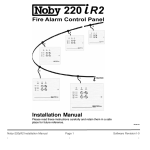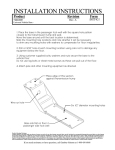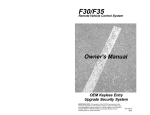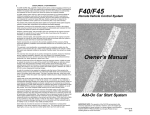Download Omega Vehicle Security DP97 User's Manual
Transcript
CONTENTS PAGE 1. INTRODUCTION 1 Full description of the DP97 Front Panel information at a glance 2. INSTALLATION 3 Supply Connection Input connections – Sensors 3. OPERATION i) ii) iii) iv) v) 4 To read sensor temperature directly To read differential temperature Matching DP97 to calibrated sensors Error indications ¾ wire recognition 4. INSTRUMENT RE-CALIBRATION 6 5. ANALOGUE (RE-TRANSMISSION) OUTPUT 8 Connection and Operation 6. RS232 COMMUNICATIONS 9 Connection and Operation Using RS232 interface for digital probe matching (corrections) 7. USE OF “CORRECTIONS PC SOFTWARE” 12 Information in this publication may be subject to change; the DP97 is a microprocessor based, software driven instrument and may therefore be subject to software and hardware changes in line with our policy of continuous product development. 1. INTRODUCTION A high precision portable thermometer for metrology and other exacting laboratory applications, the DP97 is a proven instrument used world wide as a laboratory and site standard in pharmaceuticals, medical, food, environmental testing, R & D, and general industrial applications. It is particularly suitable as the reference standard for temperature calibration baths. The DP97 Digital Thermometer utilises highly advanced microprocessor circuit design to achieve exceptional measuring accuracy, linearisation conformity and stability in a versatile but easy to use configuration. Based on a high resolution 20 Bit Analogue to Digital Converter, all measurement computations are performed digitally without drift. The 5 digit LED display provides a readout to 0.01°C over the entire –199.99 to +849.99°C range; alternatively °F, Kelvin or Ohms values can be displayed up to 999.99 units. Single or dual Pt100 3 or 4 wire sensors are accepted; the DP97 will automatically recognise and select 3 or 4 wire mode. Display of input A, B OR a-B (differential) can be selected; a differential “zero function” allows sensor accuracy differences to be eliminated for accurate differential readings. An RS232 interface (remote control and measure) is fitted as standard and isolation is incorporated. An analogue (retransmission) output is also fitted as standard; the 1V dc output is programmable between lower and upper set limits. Calibrated sensors can have their calibration points programmed into the DP97 via a personal computer using Labfacility software. The instrument then digitally self calibrates to the probe(s) providing corrected temperature readout to give optimum system accuracy. The non-volatile memory ensures permanent retention of the values until the user wishes to re-programme using the software, preventing unauthorised personnel from changing the values. Primary power is provided by an internal, re-chargeable sealed lead-acid battery, which provides in excess of 12 hours operation from a full charge. A mains adapter is provided for re-charging and for operation directly from the mains. A range of precision stainless steel sheath Pt100 probes is available for the DP97. Page 1 Front Panel Information at a Glance: when you switch on To obtain a reading from a temperature sensor, select channel A or B (1) and select the required units (2). The appropriate indicator LED indicates the selected channel and units. For version 2.1, the A and/or B LED indicators, according to the channel selected, cycle between a steady on state and a brief off state (occulting) when corrections are stored and applied to measurements (not applicable to version 1.4). To read differential temperatures from two sensors, select channel A-B (1) and select the required units (2). To set an A-B reading of zero to “null out” probe differences, press NULL (3). Error Indications: The DP97 has several modes of error indication according to internal or external problems. Refer to section 3,4 for details. Page 2 2. INSTALLATION Back Panel General a) b) The standard version is for bench-top use. Retractable legs can be extended to provide a convenient viewing angle. The optional version permits the installation of the DP97 into a suitable panel cut out. Supply Connection Primary power is provided by the internal, rechargeable sealed lead-acid battery which provides up to 12 hours operation from a full charge. The external supply adapter for recharging and also allows operation directly from a 220/240V 50/60Hz supply (or 110V 50/60Hz to special order). The output lead with its fitted connector is connected to the appropriate rear panel mating connector. Internal battery power can provide operation for up to 12 hours from full charge. Low battery charge state is indicated by “bAtt” on the display. Input Connections – Sensors Platinum Resistance Thermometer(s) (Pt100) must be fitted with a high quality D-plug and connected to INPUT A and/or INPUT B as required. A 3 OR 4 wire configuration can be used but they are connected differently as shown. The DP97 will automatically sense which configuration is employed. Special care must be taken when connecting 3 wire resistance thermometer terminations to the connector pins. A good crimp must be achieved to avoid Ohmic contacts, which would result in reading errors. Only use good quality connectors with gold contact mate rial; the OMEGA D type is recommended. Page 3 3. OPERATION Ensure that the instrument is connected to a suitable supply or has charged batteries and that the required input connections are made. Switch “on” using the rear mounted rocker switch. The display will show “Pr 2.1” or “Pr 1.4” the programme designation. There is a short delay while internal checks are carried out, then the input A value will be displayed. i) To read sensor temperature directly a) PRT input A is automatically selected at switch-on. Brief repeated key presses will step through the various functions or holding the key depressed will auto repeat (scroll through); this applies to the other functions as well. Note: If for any selected channel, the sensor is either not connected or has a faulty connection (including sensor open-circuit), the LED display will show:- “Err 3” Press any button to resume normal operation (either select another channel or rectify any fault and continue intended use). b) c) ii) Press CHANNEL to select inputs A,B or A-B (differential). Press UNITS to display the desired units °C, °F, K, or Ω To read Differential Temperature The difference in temperature between two PRT sensors can be obtained by displaying A-B. Ensure that the necessary sensors are connected to both A and B inputs as required. Press CHANNEL to select A-B Press UNITS to display the desired units The value now displayed is the difference between the input A and input B (A-B) for the sensor type indicated. Null Feature For calorimetry and other applications to optimise the precision of differential measurements, probe tolerances can be nulled by pressing the NULL key when in A-B mode. This gives an A-B reading of zero when pressed regardless of any real difference value. Page 4 iii) Matching DP97 to Calibrated Sensors It is possible to automatically match the DP97 to a Pt100 sensor with up to 10 dedicated calibration values. Such values, published in an associated certificate indicate true Ω versus °C values corresponding to accurately known reference temperatures. Up to 10 sets of values per sensor can be fed into the instrument via the RS232 interface using the associated software supplied with each version 2.1 instrument as standard. By matching the instrument to a probe on this basis, “corrected” temperature readings are obtained directly without the need for crossreferencing to temperature/resistance tables or to the calibration certificate. This is particularly helpful when taking differential (A-B) readings. Refer to sections 6 and 7 for details. iv) Error Indications The DP97 has several modes of error indication according to internal or external problems as follows: Display Err 1 Err 2 Err 3 Err 4 BAtt Or Ur Cause Calibration lost (very unlikely) Software fault Broken probe connection RS 232 command error “Low” battery Over-range input Under-range input Only Err 1 / Err 2 would require returning the instrument to our factory. Note: During normal operation, if a selected probe is disconnected from the instrument the display will indicate Err 3 (broken probe indication). If the same probe is re-connected, Err 3 will remain on the display until any key is pressed. v) ¾ Wire Recognition DP97 requires a minimum of 80mΩ lead resistance (eg. 1 metre of 7 stranded 0.2 mm² wire) to recognise a 4 wire probe. Otherwise the instrument will default (perhaps incorrectly) to 3 wire mode. If a simulator is used to apply resistance values to check or calibrate the DP97 ensure that at least 80mΩ of lead resistance exists between the simulator and the D plug. Page 5 If using a shorter leadout from the probe or thicker gauge cable, please ensure that the DP97 is in the correct wire recognition mode. This can be checked by pressing the SPAN s button ONCE. Two numbers will be displayed e.g. 3-4. The first digit being the X parameter (e.g.3) and the second digit being the Y parameter (e.g.4). These displayed numbers will only be displayed momentarily. Caution, pressing the SPAN s button more than once or holding it down continuously will alter the X-Y setting. X Parameter This is a configurable parameter. If the probe configuration is 4 wire but has a lead resistance of less than 80mΩ per leg, he instrument may recognise it as a 3 wire probe (showing 3-3); the SPAN s may be used to force the instrument into a 4 wire measurement mode by pressing SPAN s until X = 4. To verify, allow the DP97 to ead the currently selected channel and press SPAN s once; the display will now show 4-4. X=3 3 or 4 wire mode is allowable on either channel A or B i.e. A4, B3 or A3, B4 or A3, B3 or A4; B4 (if both probes are 4 wire). I.e. 3 or 4 wire auto Selected. X=4 4 wire mode is mandatory o n both channels A & B I.E. A4, B4. Y Parameter The Y parameter gives the actual measuring mode of the currently selected channel (except differential). Y=3 3 wire measuring Y=4 4 wire measuring Differential Mode In A-B mode the SPAN s figure is not to be relied upon because the values displayed will be for the last channel which has been read by the instrument and this could be A OR B. In order to verify status of each channel, select the channels A and B individually. 4. INSTRUMENT RE-CALIBRATION Re-calibration of the DP97 is unlikely to be required routinely unless specified by user regulations. If this is performed by someone other than the supplier, guarantee of specification compliance may be invalid. Page 6 The calibration kit option (two precision resistors) is required to perform re-calibration. No additional instruments are required since the DP97 self-calibrates as follows: Caution: Do not proceed unless specified resistors are available. Failure to do so may invalidate the warranty. a) With the supply disconnected, remove the instrument case cover by removing the two screws on the rear panel and sliding the cover off the rear of the instrument. b) Insert the jumper JP1 (shorting connector) – this places the DP97 into self-calibrating mode. Connect the supply and switch on*. Calibration is simply a matter of connecting the precision resistors in sequence. The necessary value of the resistor, together with the input to which it has to be applied is indicated on the display. The steps are as follows: *At this point, the existing calibration has now been over-written by default values. The procedure should therefore now be completed. i) Connect 100 Ohm calibration resistor to PRT INPUT a. ii) Press “SPAN s ” and display will show a value close to 100 Ohms. If the value shown is wrong by more than 1.00 Ohms, a fault exists and the Instrument must be returned for rectification. iii) Press “SPAN s ” again and the instrument will compute the average value of 16 readings of the resistor value. iv) When the display reads “A = 250”, connect the 250 Ohm calibration resistor to input A. v) Press “SPAN s ” and display will show a value close to 250 Ohms. If the value shown is wrong by more than 1.00 Ohms, a fault exists and the instrument must be returned for rectification. vi) Press “SPAN s ” again and the instrument will compute the average value of 16 readings of the resistor value. vii) Repeat steps (I) to (vi) for input B. The DP97 then returns to a normal power-up state, PRT A, degrees C. Page 7 Switch off the Instrument 1) Remove the jumper lead JP1. This is VITAL. Should the instrument be switched on with JP1 In position, the calibration is lost. 2) Replace the instrument cover. The instrument is now ready for normal use. The central processor is software driven and no other adjustments or modifications should be attempted. If it is necessary for the supplier to re-calibrate an instrument in consequences of unauthorised persons so doing, a charge may be made accordingly 5. ANALOGUE (RE-TRRANSMISSION) OUTPUT This output varies linearly between 0 and 1 volt dc. The output will be 0V whenever the reading of the instrument is at or below the zero parameter as set by front panel button pushes or RS232 commands. The output will be at 1 V whenever the reading is at the span parameter as set by the user. Any reading between zero and span will result in an Analogue output signal proportional to the position of the reading with respect o the defined zero and span values. To set-up the output values: 1) Zero: Press “SHIFT” and “ZERO s” to raise the value (in current units) at which a zero output will occur. Press “SHIFT” and “ZERO t ” to reduce the value in a similar way. 2) Span: Press “SHIFT” and “SPAN s ” to raise the value (in current units) at which a SPAN (1V) output will occur. Press “SHIFT” and “SPAN t ” to reduce the value in a similar way. The size of the increment is 0.1 Ohm. This is necessary so as to eliminate the requirements of working from degrees in temperature (K, C or F) back to Ohms. If setting up in degrees, some odd looking numbers may occur on the display. The output falls to 0V in the event of the selected span value being exceeded; this is done to indicate such a condition. Page 8 6. RS232 COMMUNICATIONS General Remote control will be seized by sending an RS232 character, and relinquished by sending the LOCAL command. While in remote control the front panel buttons will be locked out (inoperative) and the right hand decimal point will indicate remote operation (local lock-out). RS232 parameters will be a fixed baud ate and word length. 9600 Baud, 8 Data, No parity, 1 stop bit. Remote control of calibration has not been included. (Refer to section 4). Protocol: Command strings are limited to a single statement action will occur on receipt of The “end of line” character. All actions will return a status character followed by Data if appropriate. The status will be “•” for a successful transaction; Other values indicate syntax error, broken probe etc. All commands may be abbreviated to their first two letters eg. UNITS OHMS becomes UN OH. Input delimiters will be spaces or commas. Page 9 Command set: Display parameters: UNITS UNITS UNITS UNITS INPUT INPUT INPUT OHMS C K F A B A-B Analogue parameters: SPAN Value in Ohms ZERO Value in Ohms Measurement: MEASURE Return to Local: LOCAL Output Protocol Replies will depend on the command implemented, and will be numeric or – with commas and spaces as delimiters. All replies will be terminated by CR and LF. The first number will be an error code. 0 1 2 3 4 6 7 No error Calibration lost (EEPROM corruption) Broken probe Syntax error There will be no fur ther numbers if: a) b) There is an error The primary command was UNITS, INPUT or LOCAL Further output will be provided in the case of MEASURE, DUMP (DIAGNOSE). 1. MEASURE Eg. If output is 0, 2351.7 First number Second number - error code - value in units set by previous commands Page 10 For digital probe matching within the instrument (version 2.1 only) additional commands are used as follows: CORRECTIONS A B AB OFF (turns OFF B corrections) Turns A on (turns OFF A corrections) Turns B on (turns ON BOTH A & B corrections) (turns OFF BOTH A & B corrections) Whatever is set by this command is retained during power-down. LA LB CA CB Query XX* ENABLE* IC Lists Ch A corrections Lists Ch B corrections Enter Ch A corrections Enter Ch B corrections Says “Not enabled”, “A”, “B”, “AB” Disables corrections Enables corrections Initialise corrections (i.e.Erase) – useful after installing software *For these commands to be actioned the SPANs s key must be pressed as the command is typed. Corrections entered as Follows Type CA <CR> 2 <CR> 100,000 <CR> 0.000 <CR> Y <CR> 138.510 <GR> 100.000 <CR> Y <CR> TM Sends How Many Points Entry=/0 Ohms Deg C? 0100.0000 Ohms 0000.0000 Deg C ok? Entry=/1 Ohms Deg C? 0138.5100 Ohms 0100.0000 Deg C ok? Done This would repeat for more points. Pressing N at the ok? Prompt will allow re-entry of the point. Once entered, type LA OR LB TO SEE/CONFIRM CONTENTS. Rules of entry. 1) Ohmic values must always increment from point to point 2) All values must be entered to THREE decimal places i.e:- .001,0.001,10.001 are all? ok. Page 11 Note: Use of the DP97 “CORRECTIONS PC SOFTWARE” supplied with the instrument facilitate the correction procedure by means of a much simplified, user-friendly approach described below. 7. USE OF CORRECTIONS PC SOFTWARE for Digital Probe Matching a) Instrument set-up and software loading PC Requirements: Any PC running in MS-DOS and having a 3½ ” disk drive, mouse and mouse drive r installed, (the software can be used without a mouse; use up/down arrows and/or ALT key with the highlighted letter in each function box). A printer will allow hard copies to be taken. Using DP97 software & RS232 interface lead. i) Connect the RS232 interface lead to the DP97 and to the PC according to the Pin configuration shown in section 6). ii) Switch on the instrument and PC iii) At the C:\> prompt, select the drive (if this is the correct drive for the PC in use) i.e. C:\a: “ENTER” At the a:\> prompt type “TM-C” and “ENTER”. If using comms port 2, type “TM-C/2”. After the introduction screen, the MAIN MENU will appear (refer to MAIN MENU diagram). Note 1: These instructions are included in the software as the “text file” and can be Viewed or printed out as required. Note 2: Prior to despatch the DP97 and PC software should be “enabled” for normal operation. In the unlikely event of a communications problem between the two items, please perfo rm the following procedure: With all set-up actions completed the Main Menu on the PC screen, press the SPAN s key on the DP97 whilst simultaneously clicking on the enable button on the Main Menu. To check, click the Query button and the status box should confirm enabled. Normal operation can now be carried out. Note 3: To prevent corrections being programmed into the DP97 click on disable Button. See Note 2 to re-enable. Page 12 Page 13 Page 14 b) Using the software From MAIN MENU:To input calibration values into the DP97 (up to 10 may be used per channel): º Click EDIT to obtain EDIT corrections menu. º Enter values against #01 through #10 but note that i) ii) iii) º º º º All 10 need not be entered When returning to main menu the Ù values are sorted into ascending order. If the corresponding °C values are not in ascending order, the status box will show Error. All values must be entered with up to three decimal places e.g. 0.001, 10.001 etc. Both °C and Ù values must be entered. Click return to Main Menu From Main Menu, click FILES to obtain Load/Save/Print Menu Click SPECIFY Key file name into ‘CURRENT SELECTION’ File names end with .COR eg. EXPI.COR. If .COR is not keyed in, it will be added automatically when ENTER is pressed or OK clicked. Note: File name should be cross referred to probe serial number. º Click SAVE to save file º Click LOAD to load data º Click RETURN TO MAIN MENU and note loaded values are shown under “Calibration Points” º Click CHANNEL A <-> B º Click SEND to transmit correction values to DP97 º Click CORRECT A, B OR A + B to switch on corrections Note: Red dot in lower right hand corner of DP97 display window lights during “comms” activity. º Observe Channel A/B status LED on DP97 occults to indicate corrections stored Within defined range. If this does not occult, probe reading does not lie within corrections range and corrections are not used. Page 15 Stored values can be viewed at any time as follows: º From Main Menu, click CHANNEL to select channels A OR B º Click READ Stored values can be changed at any time by repeating input procedure. Stored Values can be cleared from the DP97 at any time as follows: º From Main Menu, click CHANNEL A <-> B º Click DISABLE º Click PRINT in load/save/print menu to print out corrections. To exit programme and return to DOS, click EXIT on Main Menu. Note: Although the DP97 stores only one set of corrections for each channel, the number saved in the software is limited only by available diskette space. Data for many probes can thus be stored. When using corrections the DP97 channel annunciation lights (A or B) will occult at 4 second intervals according to the channel selected. In A-B mode channel A and/or B annunciation lights occult at 8 second intervals. It is important to note that the DP97 will revert to its standard resistance versus temperature values for Pt100 sensors and the channel annunciation light will illuminate normally, ie.the instrument interpolates only and will not extrapolate to extend corrections outside the range entered. When calibrating probes alone, prior to programming corrections into the DP97, we recommend calibrating at a point slightly higher and a point slightly lower (e.g. by 5°C) than the maximum and minimum temperatures expected for the probe in use. This ensures corrections are always applied during normal operation. We recommend a minimum of three correction values are programmed. The DP97 corrects only in temperature (°C, °F, K). The Ohms value is not affected. Therefore, when measuring in Ohms in corrected mode channel annunciation lights will not occult. SPECIFICATIONS All values are valid for a nominal 110v/240v 50Hz supply and 20°C ambient temperature (±2°C). Page 16 General Range/Sensor type Pt100 to IEC 751 (ITS 90 refers). –199.99 to 849.99°C.Ro = 100Ω. Two input channels, each 3 or 4 wire connection with automatic recognition (with manual overrride). Overall Instrument Accuracy (4 wire) ±0.02°C ± 1 digit for range -200°C to +500°C. ±0.005% reading ± 1 digit for range 500°C to 850°C. Overall System Better than ±0.04°C with TM-l250 precision probe accuracy (4 wire) from -50°C to +250°C with 5 point NAMAS calibration. Linearisation Conformity ±0.01°C. Stability (vs ambient temperature) 0.0025°C/°C ambient change. Warm-up Time Negligible under normal ambient conditions. Allow 5 to 10 minutes for full stability unless stored at low temperature, then allow 30 minutes minimum. Pt100 Sensor Current 0.5mA nominal. Display Resolution 0.01°C, K, °F, Ω. Measurement Units °C, °F, K, Ω (user selectable). Measurement Modes Input A or B or A-B (differential). Null facility in A-B mode. Custom Calibration (via PC software) Null Function Sensor Lead Resistance Up to 10 calibration values can be allocated to (via PC software) channels A and B. Values are retained in nonvolatile memory until replaced by user. Corrects differential temperature readout between the two Sensors to zero. 25Ω each lead maximum. Page 17 Supply Internal rechargeable batteries. Mains 110/240V 50/60Hz, adapter included. Battery charge life up to 12 hours with full charge dependent on pattern of usage. Charger requirement 10 – 11.5V d.c. 1A. Power Consumption 10W nominal. Max 20W when battery is charging. Series Mode Rejection 60dB @ 50Hz (50mV rms applied). Common Mode Rejection Ambient Temperature Range 30V rms applied between input and earth produces no measurable effect. 0-50°C non-condensing. Ensure stable temperature range for best accuracy. Allow adequate warm-up time if moved from region of low ambient temperature prior to use. EMC Compliance Meets EMC regulations. RFI to BS EN50081-1, 1992 and immunity to BS.EN 50082-1, 1992. CE Compliance CE marked and compliant to current regulations. Display 14mm LED, 5 DIGIT, 999.99 range. Front Panel Controls 5 x membrane keys for user functions. Input Connections 2 x Pt100.via “D” connectors Mechanical Mechanical/Case Metal bench-top. Optional panel mounting kit. Dimensions 145 x 66 x 240mm deep. Weight 1.5Kg approximately. Page 18 Communications RS232 (standard) PC Software (standard) Analogue Output (standard) Remote control and measure, Isolated, 9600 Baud, 8 data, no parity, 1 stop bit. PC software running in MS DOS allows programming (standard) of custom calibration and preview of set values from a PC. Also provides a print facility and storage of sets of correction values. Analogue 0 to 1 Volt d.c. between programmable (standard) lower case and upper set limits representing channel A, B or A-B. Accuracy 0.5% of reading. Non-isolated. Page 19 WARRANTY/DISCLAIMER OMEGA ENGINEERING, INC. warrants this unit to be free of defects in materials and workmanship for a period of 13 months from date of purchase. OMEGA’s WARRANTY adds an additional one (1) month grace period to the normal one (1) year product warranty to cover handling and shipping time. This ensures that OMEGA’s customers receive maximum coverage on each product. If the unit malfunctions, it must be returned to the factory for evaluation. OMEGA’s Customer Service Department will issue an Authorised Return (AR) number immediately upon phone or written request. Upon examination By OMEGA, if the unit is found to be defective, it will be repaired or replaced at no charge. OMEGA’s WARRANTY does not apply to defects resulting from any action of the purchaser, including but not limited to mishandling, improper interfacing, operation outside of design limits, improper repair, or unauthorised modification. This WARRANTY is VOID if the units shows evidence of having been tampered with or shows evidence of having been damaged as a result of excessive corrosion; or current, heat, moisture or vibration; improper specification; misapplication; misuse or other operating conditions outside of OMEGA’s control. Components, which wear, are not warranted, including but not limited to contact points, fuses, and triacs. OMEGA is pleased to offer suggestions on the use of its various products. However, OMEGA neither assumes responsibility for any omissions or errors nor assumes liability for any damages that result from the us of its products in accordance with information supplied by OMEGA, either verbal or written. OMEGA warrants only that the parts manufactured by it will be as specified and free of defects. OMEGA MAKES NO THER WARRANTIES OR REPRESENTATIONS OF ANY KIND WHATSOEVER, EXPRESS OR IMPLIED, EXCEPT THAT OF TITLE, AND ALL IMPLIED WARRANTIES INCLUDING ANY WARRANTY OR MERCHANTABILITY AND FITNESS FOR A PARTICULAR PURPOSE ARE HEREBY DISCLAIMED. LIMITATION OF LIABILITY: The remedies of purchaser set forth herein are exclusive, and the total liability of OMEGA with respect to this order, whether based on contract, warranty, negligence, indemnification, strict liability or otherwise, shall not exceed the purchase price of the component upon which liability is based. In no event shall OMEGA be liable for consequential, incidental or special damages. CONDITIONS: Equipment sold by OMEGA is not intended to be used, nor shall it be used: (1) as a “Basic Com ponent” under 10 CFR 21 (NCR), used in or with any nuclear installation or activity; or (2) in medical applications or used on humans. Should any Product(s) be used in or with any nuclear installation or activity, medical application, used on humans, or misused in any way, OMEGA assumes no responsibility as set forth in our basic WARRANTY/DISCLAIMER language, and, additionally, purchaser will indemnify OMEGA and hold OMEGA harmless from any liability or damage whatsoever arising out of the use of the Product(s) in such a manner. RETURN REQUEST/INQUIRIES Direct all warranty and repair requests/inquiries to the OMEGA Customer Service Department. BEFORE RETURNING ANY PRODUCT(S) TO OMEGA, PURCHASER MUST OBTAIN AN AUTHORISED RETURN (AR) NUMBER FROM OMEGA’S CUSTOMER SERVICE DEPARTMENT (IN ORDER TO AVOID PROCESSING DELAYS). The assigned AR number should then be marked on the outside of the return package and on any correspondence. The purchaser is responsible for shipping charges, freight, insurance and proper packaging to prevent breakage in transit. FOR WARRANTY RETURNS, please have the following information available BEFORE contacting OMEGA: FOR NON-WARRANTY REPAIRS, consult OMEGA for current repair charges. Have the following information available BEFORE contacting OMEGA: 1. 1. 2. 3. Purchase Order number under which the product was PURCHASED. Model and serial number of the product under warranty, and Repair instructions and/or specific problems relative to the product. 2. 3. Purchase Order number to cover the COST of the repair, Model and serial number of the product, and Repair instructions and/or Specific problems relative to the product. OMEGA’s policy is to make running changes, not model changes, whenever an improvement is possible. This affords our customers the latest in technology and engineering. OMEGA is a registered trademark of OMEGA ENGINEERING, INC. © Copyright 2000 OMEGA ENGINEERING, INC. All rights reserved. This document may not be copies, photocopied, reproduced, translated, or reduced to any electronic medium or machine-readable form, in whole or in part, without the prior written consent of OMEGA ENGINEERING, INC. Servicing North America: USA: ISO 9001 Certified One Omega Drive, P.O. Box 4047 Stamford CT 06907-0047 TEL: (203) 359-1660 FAX: (203) 359-7700 e-mail: [email protected] Canada: 976 Bergar Laval (Quebec) H7L5A1 TEL: (514) 856-6928 e-mail: [email protected] FAX: (514) 856-6886 For immediate technical or application assistance: USA and Canada: Sales Service: 1-800-826-6342 / 1-800-TC-OMEGA Customer Service: 1-800-622-2378 / 1-800-622 BEST Engineering Service: 1-800-872-9436 / 1-800-USA-WHEN TELEX: 996404 EASYLINK: 62968934 CABLE: OMEGA Mexico: En Español: (001) 203-359-7803 e-mail:[email protected] [email protected] Servicing Europe: Benelux: Postbus 8034, 1180 LA Amstelveen, The Netherlands TEL: +31 (0)20 3472121 FAX: +31 (0)20 6434643 Toll Free in Benelux: 0800 0993344 e-mail: [email protected] Czech Republic: Rudé armády 1868,733 01 Karviná 8 TEL: +420 (0)69 6311899 FAX: Toll Free: 0800-1-66342 France: 9, rue Denis Papin, 78190 Trappes TEL: +33 (0)130 621 400 Toll Free in France: 0800-4-06342 e-mail:[email protected] +420 (0)69 6311114 FAX: +33 (0)130 699 120 Germany/ Austria: Daimlerstrasse 26, D-75392 Deckenpfronn, Germany TEL: +49 (0)7056 9398-0 FAX: +49 (0)7056 9398-29 Toll Free in Germany: 0800 639 7678 e-mail:[email protected] United Kingdom: ISO 9002 Certified One Omega Drive, River Bend Technology Centre Northbank, Irlam, Manchester M44 5ex United Kingdom TEL: +44 (0)161 777 6611 FAX: +44 (0)161 777 6622 Toll Free in United Kingdom:0800-488-488 e-mail:[email protected] It is the policy of OMEGA to comply with all worldwide safety and EMC/EMI regulations that apply. OMEGA is constantly pursuing certification of its products to the European New Approach Directives. OMEGA will add the CE mark to every appropriate device upon certification. The information contained in this document is believed to be correct, but OMEGA Engineering, Inc. accepts no liability for any errors it contains, and reserves the right to alter specifications without notice. WARNING: These products are not designed for use in, and should not be used for, patient-connected applications. Where Do I Find Everything I Need for Process Measurement and Control? OMEGA…Of Course! Shop online at www.omega.com TEMPERATURE þ þ þ þ þ Thermocouple, RTD 7 Thermistor Probes, Connectors, Panels & Assemblies Wire: Thermocouple, RTD & Thermistor Calibrators and Ice Point References Recorders, Controllers & Process Monitors Infrared Pyrometers PRESSURE, STRAIN AND FORCE þ þ þ þ Transducers & Strain Gauges Load Cells & Pressure Gauges Displacement Transducers Instrumentation & Accessories FLOW/LEVEL þ þ þ þ Rotameters, Gas Mass, Flowmeters & Flow Computers Air Velocity Indictors Turbine/Paddlewheel Systems Totalizers & Batch Controllers pH/CONDUCTIVITY þ þ þ þ pH Electrodes, Testers & Accessories Benchtop/Laboratory Meters Controllers, Calibrators, Simulators & Pumps Industrial pH & Conductivity Equipment DATA ACQUISITION þ þ þ þ þ Data Acquisition & Engineering Software Communications-Based Acquisitions Systems Plug-in Cards for Apple, IBM & Compatibles Datalogging Systems Recorders, Printers & Plotters HEATERS þ þ þ þ þ Heating Cable Cartridge & Strip Heaters Immersion & Band Heaters Flexible Heaters Laboratory Heaters ENVIRONMENTAL MONITORING & CONTROL þ þ þ þ þ þ Metering & Control Instrumentation Refractometers Pumps & Tubing Air, Soil & Water Monitors Industrial Water & Wastewater Treatment pH, Conductivity & Dissolved Oxygen Instruments