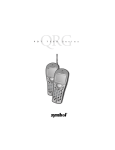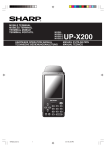Download Nortel Networks 210667-A User's Manual
Transcript
Part No. 210667-A December, 2000 4401 Great America Parkway Santa Clara, CA 95054 Installing the e-mobility 802.11b Wireless LAN DSSS Access Point 210667-A Copyright © 2000 Nortel Networks All rights reserved. Printed in the USA. December 2000. The information in this document is subject to change without notice. The statements, configurations, technical data, and recommendations in this document are believed to be accurate and reliable, but are presented without express or implied warranty. Users must take full responsibility for their applications of any products specified in this document. The information in this document is proprietary to Nortel Networks NA Inc. Trademarks NORTEL NETWORKS and e-mobility are trademarks of Nortel Networks. All other trademarks and registered trademarks are the property of their respective owners. Statement of Conditions In the interest of improving internal design, operational function, and/or reliability, Nortel Networks NA Inc. reserves the right to make changes to the products described in this document without notice. Nortel Networks NA Inc. does not assume any liability that may occur due to the use or application of the product(s) or circuit layout(s) described herein. Declaration of Conformity We, Symbol Technologies Inc. of One Symbol Plaza, Holtsville, NY 11742-1300, USA declare under our sole responsibility that the product Spectrum24HR, LA-4121, 11 Mbps Type II Radio Card To which this product relates, is in conformity with the following standards and/or other normative documents. ETS 300 328 (November 1996) Radio; Wideband 2.4GHz Spread Spectrum ETS 300 826 (November 1997) EMC: 2.4GHz wideband transmission systems EN 60950: 1992 Incl Amdt 1-4, 11 - Safety of Information Technology Equipment We hereby declare that all essential test suites have been carried out and that the above named product is in conformity to all essential requirements of Directive 1999/5/EC. 2 The conformity assessment procedure referred to in Article 10(5) and detailed in Annex IV of Directive 1999/5/EC has been followed with the involvement of the following Notified Body(ies): BABT, Claremont House, 34 Molesey Road, Walton-on-Thames, KT12 4RQ Identification Mark: 0168 The equipment also carries the Class 2 equipment identifier The technical documentation relevant to the above equipment can be made available for inspection on application to: Symbol Technologies EMEA, Symbol Place, Winnersh Triangle, Berkshire, RG 41 5TP, UK Dornu Narnor (name) Senior Director, Regulatory (title) (signature of authorised person) 7 September 2000 (date) Symbol Spectrum24 HR products have been rebranded to Nortel Networks e-mobility 802.11b Wireless LAN DSSS products and the above Declaration of Conformity applies to both brands. Federal Communications Commission (FCC) Compliance Notice: Radio Frequency Notice Note: This equipment has been tested and found to comply with the limits for a Class A digital device, pursuant to Part 15 of the FCC rules. These limits are designed to provide reasonable protection against harmful interference when the equipment is operated in a commercial environment. This equipment generates, uses, and can radiate radio frequency energy. If it is not installed and used in accordance with the instruction manual, it may cause harmful interference to radio communications. Operation of this equipment in a residential area is likely to cause harmful interference, in which case users will be required to take whatever measures may be necessary to correct the interference at their own expense. 3 EN 55 022 Statement This is to certify that the Nortel Networks e-mobility 802.11b Wireless LAN DSSS Access Point is shielded against the generation of radio interference in accordance with the application of Council Directive 89/336/EEC, Article 4a. Conformity is declared by the application of EN 55 022 Class A (CISPR 22). Warning: This is a Class A product. In a domestic environment, this product may cause radio interference, in which case, the user may be required to take appropriate measures. Achtung: Dieses ist ein Gerät der Funkstörgrenzwertklasse A. In Wohnbereichen können bei Betrieb dieses Gerätes Rundfunkstörungen auftreten, in welchen Fällen der Benutzer für entsprechende Gegenmaßnahmen verantwortlich ist. Attention: Ceci est un produit de Classe A. Dans un environnement domestique, ce produit risque de créer des interférences radioélectriques, il appartiendra alors à l’utilisateur de prendre les mesures spécifiques appropriées. EC Declaration of Conformity This product conforms to the provisions of the R&TTE Directive 1999/5/EC. Bureau of Standards, Metrology and Inspection (BSMI) Statement Canadian Department of Communications Radio Interference Regulations This digital apparatus (e-mobility 802.11b Wireless LAN DSSS Access Point) does not exceed the Class A limits for radio-noise emissions from digital apparatus as set out in the Radio Interference Regulations of the Canadian Department of Communications. Warning: To comply with FCC and Industry Canada exposure requirements, antennas that are mounted externally at remote locations or operating near users at standalone desktop or similar configurations must operate with a minimum separation of 20 cm from all persons. 4 Règlement sur le brouillage radioélectrique du ministère des Communications Cet appareil numérique (e-mobility 802.11b Wireless LAN DSSS Access Point) respecte les limites de bruits radioélectriques visant les appareils numériques de classe A prescrites dans le Règlement sur le brouillage radioélectrique du ministère des Communications du Canada. European Economic Area The European variant is intended for use throughout the European Economic Area; however, authorization for use is restricted as follows: European standards dictate maximum radiated transmit power of 100mW EIRP and frequency range 2.400 - 2.4835 GHz. In France, the equipment is restricted to the 2.4465 - 2.4835 GHz frequency range. In Belguim outside, the equipment is restricted to the 2.460 - 2.4835 frequency range. The operation of this equipment in Italy requires a user license. Hard-Copy Technical Manuals You can print selected technical manuals and release notes free, directly from the Internet. Go to the www25.nortelnetworks.com/library/tpubs/ URL. Find the product for which you need documentation. Then locate the specific category and model or version for your hardware or software product. Use Adobe Acrobat Reader to open the manuals and release notes, search for the sections you need, and print them on most standard printers. Go to Adobe Systems at the www.adobe.com URL to download a free copy of the Adobe Acrobat Reader. 5 How To Get Help If you purchased a service contract for your Nortel Networks product from a distributor or authorized reseller, contact the technical support staff for that distributor or reseller for assistance. If you purchased a Nortel Networks service program, contact one of the following Nortel Networks Technical Solutions Centers: Technical Solutions Center Telephone EMEA (33) (4) 92-966-968 North America (800) 2LANWAN or (800) 252-6926 Asia Pacific (61) (2) 9927-8800 China (800) 810-5000 An Express Routing Code (ERC) is available for many Nortel Networks products and services. When you use an ERC, your call is routed to a technical support person who specializes in supporting that product or service. To locate an ERC for your product or service, go to the www12.nortelnetworks.com/ URL and click ERC at the bottom of the page. 6 Introduction The e-mobility 802.11b Wireless LAN DSSS Access Point (AP) provides a bridge between Ethernet wired LANs and e-mobility wireless networks. It provides transparent access between Ethernet wired networks and radio-equipped mobile units (MUs). MUs include all of Nortel Networks™ e-mobility™ terminals, scanners, third-party devices, and other equipment. The access point provides an 11 Mbps data transfer rate on the radio network. For further information about access point configuration, refer to Reference for the e-mobility 802.11b Wireless LAN DSSS Access Point (part number 210669-x). Precautions Before installing the access point (AP) verify the following: • The location for the unit is dry and dust free. Install in wet or dusty areas only with additional protection. Contact a Nortel Networks representative for more information. • The environment has a temperature range between -20° C and 55° C. Requirements The minimum installation requirements for a single-cell, peer-topeer network are a power outlet and an antenna. Note: Use and test the radio network with a properly equipped e-mobility mobile unit. 7 Network Connection Locate connectors for Ethernet, antennas, and power on the back of the AP. Ethernet configurations vary according to the environment. Note: The e-mobility site survey utility can be used to determine the number of access points to install and their locations. 10BASE-T UTP Use a 10BASE-T connection for multiple access points or an access point attached to a wired UTP Ethernet hub or switch. Normal 10BASE-T limitations apply. To establish a 10BASE-T connection: 1 Plug the data cable RJ-45 connector into the access point RJ-45 connector. 2 Plug the other end of the data cable into the LAN access port, possibly a hub or wall connection. 3 Add additional access points as needed. Note: When connecting the e-mobility access point to an Ethernet switch, ensure the switch port parameters are set to 10 Mbps Half Duplex. Severe performance degradation may result from mis-matched speed or duplex modes. 8 Mounting the AP The AP rests on a flat surface or attaches to any hard, flat, stable surface. Position the AP at any angle. Use the standard-mounting kit provided. Choose an option based on environment: • Resting flat The AP rests on the four rubber pads on its underside. Place the AP on a surface clear of debris and away from traffic. • Attaching on the wall in any direction The AP attaches to a wall and can be oriented in any position as long as the antennas are oriented vertically. 9 e-mobility 802.11b Wireless LAN DSSS Access Point Antennas Antenna coverage is analogous to lighting. Users might find an area lit from far away to be not bright enough. An area lit sharply might minimize coverage and create dark areas. Uniform antenna placement in an area (like an even placement of light bulbs) provides even, efficient coverage. Place the antenna using the following guidelines: • Install the antenna as high as practical. • Orient the antenna vertically for best reception. • Point the antenna downward if attaching the AP to the ceiling. The AP requires one antenna and can use two. Two antennas provide diversity that can improve signal reception. Attach antennas to ANTENNA connectors on the back of the AP. For a single antenna, use the PRIMARY ANTENNA connector and set the Antenna Diversity setting to Primary Only. This is the left antenna connector when viewed from the front of the unit. It is identified by one vertical bar on the bottom of the unit. The secondary antenna is marked with two vertical bars. 10 The standard antenna performs well in most office environments. Obtain additional or higher-performance antennas from Nortel Networks. Contact a Nortel Networks representative to order the following models: • Standard rubber antenna • Single high-performance antenna • Twin high-performance diversity antennas • Mountable F-plane antenna If installing two antennas, enable the Antenna Diversity option in the User Interface. Refer to Access Point Installation in the Reference for the e-mobility 802.11b Wireless LAN DSSS Access Point (part number 210669-x). Antenna Extension Cables Nortel Networks offers extension cables for access point antennas. Some range loss occurs when increasing the distance between the antenna and the access point. Length Loss Range Loss 6 ft 2.0 dB 5% 12 ft 4.0 dB 10% To order extension cables, contact a Nortel Networks representative. 11 Connecting the Power Adapter The power adapter connects to the rear of the access point and to a power outlet. To connect the power adapter: 1 Verify that the power adapter matches the country-of-use requirements. 2 Plug power adapter cable into the socket on the back of the access point. 3 Plug the adapter into an outlet. When the Power indicator on the front of the access point stops flashing and lights solid green and the Wireless LAN Activity indicator begins flickering, the access point is functional and ready to associate with MUs. Note: The e-mobility access point may also be powered by using the Remote Power Interface (RPI) in conjunction with the AC Power Adapter. The RPI enables the access point to be installed in locations without direct access to AC power. Refer to 210672A, “Installing the e-mobility 802.11b Wireless LAN DSSS Remote Power Inteface” for details. 12 LED Indicators The LED indicators provide a status display indicating transmission and error conditions. The indicators are: Power Flashing indicates AP initialization. Shows steady green during operation. Link Flashing indicates data transfers on wired connection. Activity Flickering indicates beacons and data transfers with MUs. 13 Specifications Physical Characteristics: Dimensions 1.25 inches H x 5.5 inches L x 7.75 inches W (3.18 cm H x 14.97 cm L x 19.69 cm W) Weight (w/power supply) 1 lbs. (0.454 kg) Operating Temperature -4 ºF to 131 ºF (-20 ºC to 55 ºC) Storage Temperature -40 ºF to 149 ºF (-40 ºC to 65 ºC) Humidity 10% to 95% noncondensing Shock 40 G, 11 ms, half-sine ESD meets CE-Mark Drop withstands up to a 30 in. (76 cm) drop to concrete with possible surface marring 14 Radio Characteristics: The frequency range used by the e-mobility 802.11b WLAN DSSS components is within 2.4 GHz to 2.5 GHz unlicensed ISM band. From one to eleven of the fourteen 22 GHz wide channels, country dependent. Frequency Allowed Channel Range Country 2.412 - 2.470 1 - 11 United States 2.430 - 2.447 5-8 Israel 2.457 - 2.463 10 - 11 Spain 2.458 - 2.472 10 - 13 France 2.400 - 2.485 1 - 14 Japan TX Max. Radiated EIRP US: FCC part 15.247 Europe: ETS 300 320 Japan: RCR STD-33 Modulation Binary GFSK TX Out-of-Band Emissions US: FCC part 15.247, 15.205, 15.209 Europe: ETS 300 320 Japan: RCR STD-33 15 Radio Data Range 11 Mbps range Open environment - approximately 400 feet (121.92 meters) Typical office or retail environment - approximately 150 feet (45.72 meters) Dependent upon antenna selection, building construction, and environmental characteristics. 5.5 Mbps range Open environment - approximately 700 feet (213.36 meters) Typical office or retail environment - approximately 250 feet (76.20 meters) Dependent upon antenna selection, building construction, and environmental characteristics. 2 Mbps range Open environment - approximately 800 feet (243.84 meters) Typical office or retail environment - approximately 300 feet (91.44 meters) Dependent upon antenna selection, building construction, and environmental characteristics. 1 Mbps range Open environment - approximately 1200 feet (365.76 meters) Typical office or retail environment - approximately 450 feet (137.16 meters) Dependent upon antenna selection, building construction, and environmental characteristics Radio Output Power 100 mW 16 17