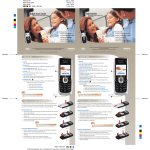Download Nokia 6822 Quick Start Guide
Transcript
Quick Start Guide Welcome to the Nokia 6822 messaging device! Thank you for purchasing the Nokia 6822 messaging device. This Quick Start Guide will help you get started with your new device quickly and easily. This guide covers only the basics. It is highly recommended that you review the Getting Started CD-ROM included in the sales package. 9239111 1 All screen images are simulated. Take inventory. Take a moment to look through your Nokia 6822 messaging device sales packet. Please make sure the following components are included: 1. Nokia 6822 messaging device 2. 7. 2. Nokia Battery BL-5C (850 mAh Li-Ion) 3. Nokia Travel Charger ACP-12 1. 3. 6. 4. Headset HS-5 5. Nokia 6822 Getting Started CD-ROM 6. Nokia 6822 User Guide 4. 5. 7. Nokia 6822 Application Guide 2 Install the SIM card. The SIM card Your Nokia 6822 messaging device uses a convenient SIM card (fig. 2.1) that holds information about your wireless service and contact information. If you already have a SIM card, you can transfer your service and contacts to your new phone by simply inserting the SIM. If you do not have a SIM card or service for the phone, contact your wireless provider. fig. 2.1 Insert the SIM card Follow the directions below if your phone displays “Insert SIM card” (fig. 2.2). 1. Turn the phone off and remove the back cover by pushing the release button toward the bottom of the phone, at the same time, lifting the back cover away from the phone. 2. Lift and remove the back cover (fig. 2.3). 3. Lift the SIM card holder up (fig. 2.4). fig. 2.3 4. Insert the SIM card into the slot. Make sure the gold contacts are facing down and the beveled corner is pointed towards the bottom of the phone (fig. 2.5). 5. Close the SIM card slot. 6. Slide the SIM card to the left and lock it. You should hear it click into place. fig. 2.4 fig. 2.5 3 Insert and charge the battery. The Nokia BL-5C battery is inserted under the back cover. This Li-Ion 850 mAh battery provides power in a lightweight package. A fully charged battery has up to 8 hours of talk time and up to 14 days of standby time. Insert and charge the battery After you have inserted the SIM card (see above), follow the steps below to insert and charge your battery. 1. 2. 3. 4. Slide the battery into the back cover as shown (fig. 3.1). Replace the back cover. Plug the Nokia ACP-12 charger into a standard AC wall outlet. Connect the charger cable to the bottom of the Nokia 6822 device (fig. 3.2). Recharging time is approximately one hour and thirty minutes while the phone is in standby mode. While charging is in progress, the battery charge indicator scrolls on the phone display. You can use phone and messaging functions while charging is in progress. When the battery is fully charged, the charge indicator stops scrolling. fig. 3.1 Note: The first time the battery is charged, allow the battery to fully charge before using your device. fig. 3.2 4 1 Learn about keys with the keyboard closed. Power key Press and hold to turn phone on or off. Press and release to switch profiles. When the keypad is locked, press and release to light up the phone’s display. 1 2 Selection keys Selects the function shown on the display above the keys. 3 Five-way joystick Push up, down, left, or right to move the cursor or scroll through menu options. Press the joystick center to activate the function displayed above the joystick. When in standby mode, the joystick functions as a shortcut key. Press the joystick right to open the Calendar, left to write a text message, up to activate the camera, and down to open your phone book. 4 Send key Dials a number or answers a call. From the Start screen, press twice to redial. 5 End key Ends the active call or exits from any function. 6 Integrated VGA camera Just point and shoot. From the Start screen, press the joystick up to begin taking pictures. 7 Integrated speakerphone Press the right selection key during a call to activate. Speakerphone is used by default when the keyboard is open. (side) 7 (back) 6 2 3 5 4 TIP! The speakerphone works best when the phone is on a flat surface, such as a tabletop. Important Note! Locking the keypad prevents keys from being accidentally pressed. Press the joystick center followed by the * key within 1.5 seconds ( and * ). 5 Learn about keys with the keyboard open. Your Nokia 6822 messaging device expands into a full keyboard—making email writing, web browsing, and messaging easier than ever. When you fold out the keyboard, the screen and navigation keys rotate to a horizontal view so you can easily continue messaging. 1 High-resolution color screen automatically adjusts for horizontal viewing. Activates the keyboard backlight. 2 3 7 6 4 Shift key Enters upper case letters and symbols. 9 Space bar key Enters a space between text. In horizontal mode, this key functions as the left selection key. 5 The center menu option is controlled by the 5-way joystick. Send key Dials a phone number or answers a call. In horizontal mode, this key functions as the right selection key. End key Ends the active call or exits from any function. 8 4 9 Space bar key Enters a space between text. Shift key Enters upper case letters and symbols. Important Note! Pressing a character key on the full keyboard opens the Notes screen. You can send notes to others by text message, multimedia message, infrared, or Bluetooth wireless technology. Notes can be synchronized with a compatible PC using Nokia PC Suite. Refer to your CD-ROM for information about PC Suite. 6 Get started. Power on! With the battery fully charged, simply press and hold the power key to turn the phone on. The first time the phone is turned on, the current time and date will need to be set. Review the CD-ROM Insert the Getting Started CD-ROM into your CD-ROM drive. If the CD does not automatically launch, select Start > Run > D:\start.exe (where D: is your CD-ROM). This CD presents information on the following: Wireless settings Have settings sent directly to your Nokia 6822 messaging device for mobile email, multimedia messaging, and Mobile Internet. PC Synchronization Install Nokia PC Suite for Windows XP/2000. This software program allows you to exchange data (such as contacts, calendar, and to-do lists) between your Nokia 6822 messaging device and your computer. Applications Download sample applications to get more from your Nokia 6822 messaging device. Resources Link to other helpful resources. 7 Get support and enjoy! Nokia’s support options are designed to be flexible and comprehensive. Nokia has the right solutions to meet your needs. Getting Started CD-ROM The CD walks you through setting up your Nokia 6822 device. Nokia 6822 User Guide The User Guide offers the most comprehensive detail on how to use your new Nokia 6822 device. Nokia Support on the Web Check www.nokiausa.com/support for the latest information and to help you get more from your new product. 1-888-NOKIA-2U (1-800-665-4228) Nokia provides toll free customer support, Monday – Friday from 8:00 a.m. to 12:00 a.m. EST and Saturday - Sunday from 10:00 a.m. to 7:00 p.m. EST. Service Provider Contact your service provider for questions regarding your wireless services. Tip! Don’t forget to register your new product at www.nokiausa.com (click on Support > Phone Support > Warranty) so that we can better serve your needs. © Copyright 2005 Nokia. All rights reserved. Nokia, Nokia 6822, and Nokia Connecting People are registered trademarks of Nokia Corporation. Bluetooth is a registered trademark of Bluetooth SIC, Inc. Other product and company names mentioned herein may be trademarks or trade names of their respective owners. Specifications are subject to change without notice. Operations and some features such as MMS and other are SIM card and/or network dependent. MMS depends on the compatibility of devices and the content formats supported. Some features of this device such as POP3, IMAP4 require network support for WAP 2.0 and TCP/IP. Please check with your network operator.