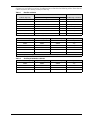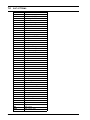Download Liebert 1500 User's Manual
Transcript
DC POWER Helios DC System 4000/48 1500, 3000, 4000 & 6000 A DC Power System User Manual TABLE OF CONTENTS 1.0 ABOUT THIS DOCUMENT . . . . . . . . . . . . . . . . . . . . . . . . . . . . . . . . . . . . . . . . . . . . . . . . 1 1.1 Purpose of This Document . . . . . . . . . . . . . . . . . . . . . . . . . . . . . . . . . . . . . . . . . . . . . . . . . . 1 1.2 Applicability of This Document . . . . . . . . . . . . . . . . . . . . . . . . . . . . . . . . . . . . . . . . . . . . . . 1 2.0 INTRODUCTION . . . . . . . . . . . . . . . . . . . . . . . . . . . . . . . . . . . . . . . . . . . . . . . . . . . . . . . 2 2.1 Description . . . . . . . . . . . . . . . . . . . . . . . . . . . . . . . . . . . . . . . . . . . . . . . . . . . . . . . . . . . . . . 2 2.2 Applications . . . . . . . . . . . . . . . . . . . . . . . . . . . . . . . . . . . . . . . . . . . . . . . . . . . . . . . . . . . . . 3 2.3 Control and Distribution Cabinets - Typical Configurations. . . . . . . . . . . . . . . . . . . . . . . 4 3.0 SPECIFICATIONS . . . . . . . . . . . . . . . . . . . . . . . . . . . . . . . . . . . . . . . . . . . . . . . . . . . . . . 6 3.1 Framework . . . . . . . . . . . . . . . . . . . . . . . . . . . . . . . . . . . . . . . . . . . . . . . . . . . . . . . . . . . . . . 6 3.1.1 3.1.2 3.2 Conventional Controller . . . . . . . . . . . . . . . . . . . . . . . . . . . . . . . . . . . . . . . . . . . . . . . . . . . . 7 3.2.1 3.2.2 3.3 Mechanical Specifications of the Conventional Controller . . . . . . . . . . . . . . . . . . . . . . . . . 7 Electrical Specifications of the Conventional Controller . . . . . . . . . . . . . . . . . . . . . . . . . . . 7 Distribution Panels . . . . . . . . . . . . . . . . . . . . . . . . . . . . . . . . . . . . . . . . . . . . . . . . . . . . . . . 8 3.3.1 3.3.2 3.4 Mechanical Specifications of a Cabinet. . . . . . . . . . . . . . . . . . . . . . . . . . . . . . . . . . . . . . . . . 6 Electrical Specifications of the Cabinets. . . . . . . . . . . . . . . . . . . . . . . . . . . . . . . . . . . . . . . . 6 Fuse Panels . . . . . . . . . . . . . . . . . . . . . . . . . . . . . . . . . . . . . . . . . . . . . . . . . . . . . . . . . . . . . . 8 Circuit Breaker Panels . . . . . . . . . . . . . . . . . . . . . . . . . . . . . . . . . . . . . . . . . . . . . . . . . . . . 13 Externally Mounted Battery Return Busbar . . . . . . . . . . . . . . . . . . . . . . . . . . . . . . . . . . 18 3.4.1 3.4.2 Mechanical Specifications of the External Battery Return Busbar . . . . . . . . . . . . . . . . . 18 Electrical Specifications of the External Battery Return Busbar . . . . . . . . . . . . . . . . . . . 18 3.5 Terminating Assemblies (Optional). . . . . . . . . . . . . . . . . . . . . . . . . . . . . . . . . . . . . . . . . . 19 3.6 MPS300 and MPA100 Power Shelves . . . . . . . . . . . . . . . . . . . . . . . . . . . . . . . . . . . . . . . . 20 3.6.1 3.6.2 3.7 Rectifiers . . . . . . . . . . . . . . . . . . . . . . . . . . . . . . . . . . . . . . . . . . . . . . . . . . . . . . . . . . . . . . . 21 3.7.1 3.7.2 3.7.3 3.7.4 3.8 Mechanical Specifications of the MPS300 and MPA100 Power Shelves . . . . . . . . . . . . . 20 Electrical Specifications of the Power Shelves . . . . . . . . . . . . . . . . . . . . . . . . . . . . . . . . . . 21 Helios Rectifier 100/48 . . . . . . . . . . . . . . . . . . . . . . . . . . . . . . . . . . . . . . . . . . . . . . . . . . . . . Helios Rectifiers 200I/48 and 200E/48 . . . . . . . . . . . . . . . . . . . . . . . . . . . . . . . . . . . . . . . . Electrical Specifications of the Helios Rectifiers 200I/48 and 200E/48. . . . . . . . . . . . . . . Standards . . . . . . . . . . . . . . . . . . . . . . . . . . . . . . . . . . . . . . . . . . . . . . . . . . . . . . . . . . . . . . . 21 22 24 24 Helios Monitor 3000/48 (Optional) . . . . . . . . . . . . . . . . . . . . . . . . . . . . . . . . . . . . . . . . . . 25 3.8.1 3.8.2 Mechanical Specifications . . . . . . . . . . . . . . . . . . . . . . . . . . . . . . . . . . . . . . . . . . . . . . . . . . 25 Electrical Specifications. . . . . . . . . . . . . . . . . . . . . . . . . . . . . . . . . . . . . . . . . . . . . . . . . . . . 25 3.9 600 A and 1200 A Battery Disconnect Unit (Optional) . . . . . . . . . . . . . . . . . . . . . . . . . . 25 3.10 AC Junction Box . . . . . . . . . . . . . . . . . . . . . . . . . . . . . . . . . . . . . . . . . . . . . . . . . . . . . . . . . 26 3.10.1 Mechanical Specifications . . . . . . . . . . . . . . . . . . . . . . . . . . . . . . . . . . . . . . . . . . . . . . . . . . 26 3.10.2 Electrical Specifications. . . . . . . . . . . . . . . . . . . . . . . . . . . . . . . . . . . . . . . . . . . . . . . . . . . . 26 i 3.11 Overall Power System Specifications . . . . . . . . . . . . . . . . . . . . . . . . . . . . . . . . . . . . . . . . 26 3.11.1 3.11.2 3.11.3 3.11.4 3.11.5 Standards . . . . . . . . . . . . . . . . . . . . . . . . . . . . . . . . . . . . . . . . . . . . . . . . . . . . . . . . . . . . . . . Mechanical Specifications of Fully Equipped Power Cabinets . . . . . . . . . . . . . . . . . . . . . Electrical Specifications . . . . . . . . . . . . . . . . . . . . . . . . . . . . . . . . . . . . . . . . . . . . . . . . . . . . Environmental Specifications . . . . . . . . . . . . . . . . . . . . . . . . . . . . . . . . . . . . . . . . . . . . . . . Floor and Point Loading. . . . . . . . . . . . . . . . . . . . . . . . . . . . . . . . . . . . . . . . . . . . . . . . . . . . 26 26 27 27 27 4.0 OPERATION . . . . . . . . . . . . . . . . . . . . . . . . . . . . . . . . . . . . . . . . . . . . . . . . . . . . . . . . 28 4.1 General . . . . . . . . . . . . . . . . . . . . . . . . . . . . . . . . . . . . . . . . . . . . . . . . . . . . . . . . . . . . . . . . 28 4.2 Conventional Controller. . . . . . . . . . . . . . . . . . . . . . . . . . . . . . . . . . . . . . . . . . . . . . . . . . . 28 4.2.1 4.2.2 Front Panel . . . . . . . . . . . . . . . . . . . . . . . . . . . . . . . . . . . . . . . . . . . . . . . . . . . . . . . . . . . . . . 28 Rear Panel. . . . . . . . . . . . . . . . . . . . . . . . . . . . . . . . . . . . . . . . . . . . . . . . . . . . . . . . . . . . . . . 32 4.3 MPS300 and MPA100 Power Shelves . . . . . . . . . . . . . . . . . . . . . . . . . . . . . . . . . . . . . . . . 34 4.4 Rectifiers . . . . . . . . . . . . . . . . . . . . . . . . . . . . . . . . . . . . . . . . . . . . . . . . . . . . . . . . . . . . . . . 35 4.5 AC Junction Box . . . . . . . . . . . . . . . . . . . . . . . . . . . . . . . . . . . . . . . . . . . . . . . . . . . . . . . . . 35 4.6 Distribution Panels . . . . . . . . . . . . . . . . . . . . . . . . . . . . . . . . . . . . . . . . . . . . . . . . . . . . . . 35 4.7 Terminating Assemblies (Optional) . . . . . . . . . . . . . . . . . . . . . . . . . . . . . . . . . . . . . . . . . 35 4.8 Helios Monitor 3000/48 (Optional) . . . . . . . . . . . . . . . . . . . . . . . . . . . . . . . . . . . . . . . . . . 36 4.9 600 A and 1200 Battery Disconnect Units (Optional) . . . . . . . . . . . . . . . . . . . . . . . . . . . 36 5.0 MAINTENANCE . . . . . . . . . . . . . . . . . . . . . . . . . . . . . . . . . . . . . . . . . . . . . . . . . . . . . . 37 5.1 General . . . . . . . . . . . . . . . . . . . . . . . . . . . . . . . . . . . . . . . . . . . . . . . . . . . . . . . . . . . . . . . . 37 5.1.1 5.1.2 Helios Monitor 3000/48 . . . . . . . . . . . . . . . . . . . . . . . . . . . . . . . . . . . . . . . . . . . . . . . . . . . . 37 Controller and Rectifiers . . . . . . . . . . . . . . . . . . . . . . . . . . . . . . . . . . . . . . . . . . . . . . . . . . . 37 5.2 Troubleshooting . . . . . . . . . . . . . . . . . . . . . . . . . . . . . . . . . . . . . . . . . . . . . . . . . . . . . . . . . 39 5.3 Addition / Replacement Procedures. . . . . . . . . . . . . . . . . . . . . . . . . . . . . . . . . . . . . . . . . . 40 5.3.1 5.3.2 5.3.3 5.3.4 5.3.5 Addition or Replacement of a Rectifier . . . . . . . . . . . . . . . . . . . . . . . . . . . . . . . . . . . . . . . . Replacing a Rectifier . . . . . . . . . . . . . . . . . . . . . . . . . . . . . . . . . . . . . . . . . . . . . . . . . . . . . . Adding or Replacing a Battery String . . . . . . . . . . . . . . . . . . . . . . . . . . . . . . . . . . . . . . . . . Replacement of a Distribution Fuse Block or Circuit Breaker . . . . . . . . . . . . . . . . . . . . . Replacing a Cabinet Alarm Lamp . . . . . . . . . . . . . . . . . . . . . . . . . . . . . . . . . . . . . . . . . . . . 40 45 47 48 48 6.0 REFERENCE DOCUMENTS . . . . . . . . . . . . . . . . . . . . . . . . . . . . . . . . . . . . . . . . . . . . . . 49 7.0 LIST OF TERMS. . . . . . . . . . . . . . . . . . . . . . . . . . . . . . . . . . . . . . . . . . . . . . . . . . . . . . 50 ii FIGURES Figure 1 Figure 2 Figure 3 Figure 4 Figure 5 Figure 6 Figure 7 Figure 8 Figure 9 Figure 10 Figure 11 Figure 12 Figure 13 Figure 14 Figure 15 Figure 16 Figure 17 Figure 18 Figure 19 Figure 20 Figure 21 Figure 22 Figure 23 Figure 24 Figure 25 Figure 26 Figure 27 Figure 28 Figure 29 Figure 30 Figure 31 Figure 32 Figure 33 Figure 34 Figure 35 Figure 36 Front view of a typical bottom fed 4000 A Helios DC System 4000/48 power system . . . . . . . 2 Front view of a typical 6000 A Helios DC System 4000/48 power system . . . . . . . . . . . . . . . . 3 Typical configurations for Helios DC System 4000/48 control, distribution and rectifier cabinets . . . . . . . . . . . . . . . . . . . . . . . . . . . . . . . . . . . . . . . . . . . . . . . . . . . . . . . . . . . . . . 4 Front view of the Conventional Controller . . . . . . . . . . . . . . . . . . . . . . . . . . . . . . . . . . . . . . . . . 7 Front view of the 20 QFF 0-5 A fuse panels . . . . . . . . . . . . . . . . . . . . . . . . . . . . . . . . . . . . . . . . 8 Front view of the (16) QFF 0-5 A & (12) ABS 5-30 A fuse panels . . . . . . . . . . . . . . . . . . . . . . . 9 Front view of the (16) QFF 0-5 A & (6) TPN 5-30 A fuse panels . . . . . . . . . . . . . . . . . . . . . . . . 9 Front view of the (8) TPN 5-30 A fuse panels . . . . . . . . . . . . . . . . . . . . . . . . . . . . . . . . . . . . . . 10 Front view of the (4) RS100P 70-100 A fuse panels . . . . . . . . . . . . . . . . . . . . . . . . . . . . . . . . . 10 Front view of the (4) CRS200P 150-200 A/ (4) CRS200P 150-200 A (w/load shunts) fuse panels . . . . . . . . . . . . . . . . . . . . . . . . . . . . . . . . 11 Front view of the (4) TPL 225-600 A fuse panels . . . . . . . . . . . . . . . . . . . . . . . . . . . . . . . . . . . 11 Front view of the (18) TPS 1-70 A fuse panel . . . . . . . . . . . . . . . . . . . . . . . . . . . . . . . . . . . . . . 12 Front view of the (24) Plug-In 1-100 A circuit breaker panel . . . . . . . . . . . . . . . . . . . . . . . . . 14 Front view of the (4) 70-250 A circuit breaker panel . . . . . . . . . . . . . . . . . . . . . . . . . . . . . . . . 15 Front view of the (2) 400 A circuit breaker panel . . . . . . . . . . . . . . . . . . . . . . . . . . . . . . . . . . . 16 Front view of the (1) 600-700 A circuit breaker panel . . . . . . . . . . . . . . . . . . . . . . . . . . . . . . . 16 Top and side views of the external battery return busbar . . . . . . . . . . . . . . . . . . . . . . . . . . . . 18 Perspective view of the a terminating assemblies . . . . . . . . . . . . . . . . . . . . . . . . . . . . . . . . . . 19 Front view of the MPS300 power shelf (shown empty) . . . . . . . . . . . . . . . . . . . . . . . . . . . . . . 20 Front view of the MPA100 power shelf (shown empty) . . . . . . . . . . . . . . . . . . . . . . . . . . . . . . 21 Front view of the Helios Rectifier 100/48 . . . . . . . . . . . . . . . . . . . . . . . . . . . . . . . . . . . . . . . . . 21 Front view of the Helios Rectifiers 200I/48 and 200E/48 . . . . . . . . . . . . . . . . . . . . . . . . . . . . . 23 Front view of the Helios Monitor 3000/48 (without the mounting brackets) . . . . . . . . . . . . . 25 600 A Battery Disconnect Unit . . . . . . . . . . . . . . . . . . . . . . . . . . . . . . . . . . . . . . . . . . . . . . . . . 25 Front view of the AC junction box (with the front panel open) . . . . . . . . . . . . . . . . . . . . . . . . 26 Front view of the Conventional Controller . . . . . . . . . . . . . . . . . . . . . . . . . . . . . . . . . . . . . . . . 28 Shunt range selection settings. . . . . . . . . . . . . . . . . . . . . . . . . . . . . . . . . . . . . . . . . . . . . . . . . . 30 Equalize voltage and duration settings. . . . . . . . . . . . . . . . . . . . . . . . . . . . . . . . . . . . . . . . . . . 31 Terminal blocks and connectors layout at the rear of the Conventional Controller. . . . . . . . 32 Wiring diagram and pin assignment of terminal blocks TB1 to TB4 . . . . . . . . . . . . . . . . . . . 33 Wiring diagram and pin assignment of terminal blocks TB5 and TB6, and connectors P1 to P26. . . . . . . . . . . . . . . . . . . . . . . . . . . . . . . . . . . . . . . . . . . . . . . . . . . . . . . . . . 34 AC connections in a Helios Rectifier 200E/48 . . . . . . . . . . . . . . . . . . . . . . . . . . . . . . . . . . . . . . 42 AC connections in the female receptacle for a Helios Rectifier 200I/48 or a Helios Rectifier 200E/48 . . . . . . . . . . . . . . . . . . . . . . . . . . . . . . . . . . . . . . . . . . . . . . . . . . . . . 43 AC connections inside the junction box (top fed shown) for a Helios Rectifier 200E/48. . . . . 43 AC cable routing for the Helios Rectifiers 200E/48 in a top fed system . . . . . . . . . . . . . . . . . 44 AC cable routing for the Helios Rectifiers 200E/48 in a bottom fed system . . . . . . . . . . . . . . 44 iii TABLES Table 1 Table 2 Table 3 Table 4 Table 5 Table 6 Table 7 Table 8 Table 9 Table 10 Table 11 Table 12 Table 13 Table 14 Table 15 Table 16 Table 17 Table 18 Table 19 Table 20 Table 21 Table 22 Table 23 Table 24 Table 25 Table 26 Table 27 Table 28 Table 29 Table 30 Table 31 Table 32 Table 33 Table 34 Table 35 Table 36 Table 37 Table 38 Table 39 iv Rectifier cabinets. . . . . . . . . . . . . . . . . . . . . . . . . . . . . . . . . . . . . . . . . . . . . . . . . . . . . . . . . . . . . . 5 Control and distribution cabinets . . . . . . . . . . . . . . . . . . . . . . . . . . . . . . . . . . . . . . . . . . . . . . . . 5 Auxiliary distribution cabinets . . . . . . . . . . . . . . . . . . . . . . . . . . . . . . . . . . . . . . . . . . . . . . . . . . 5 Mechanical specifications of the cabinet (empty) . . . . . . . . . . . . . . . . . . . . . . . . . . . . . . . . . . . . 6 Mechanical specifications of the Conventional Controller . . . . . . . . . . . . . . . . . . . . . . . . . . . . . 7 Mechanical specifications of the fuse panels . . . . . . . . . . . . . . . . . . . . . . . . . . . . . . . . . . . . . . . . 8 Fuse sizes available for the (20) QFF 0-5 A fuse panels . . . . . . . . . . . . . . . . . . . . . . . . . . . . . . . 8 Fuse sizes available for the (16) QFF 0-5 A & (12) ABS 5-30 A fuse panels . . . . . . . . . . . . . . . 9 Fuse sizes available for the (16) QFF 0-5 A & (6) TPN 5-30 A fuse panels . . . . . . . . . . . . . . . . 9 Fuse sizes available for the (8) TPN 5-30 A fuse panels. . . . . . . . . . . . . . . . . . . . . . . . . . . . . . 10 Fuse sizes available for the (4) RS100P 70-100 A fuse panels . . . . . . . . . . . . . . . . . . . . . . . . . 10 Fuse sizes available for the (4) CRS200P 150-200 A/ (4) CRS200P 150-200 A (w/load shunts) fuse panels . . . . . . . . . . . . . . . . . . . . . . . . . . . . . . . . 11 Fuse sizes available for the (4) TPL 225-600 A fuse panels . . . . . . . . . . . . . . . . . . . . . . . . . . . 11 Fuse sizes available for the (18) TPS 1-70 A fuse panel . . . . . . . . . . . . . . . . . . . . . . . . . . . . . . 12 Electrical specifications of the fuse panels . . . . . . . . . . . . . . . . . . . . . . . . . . . . . . . . . . . . . . . . 13 Mechanical specifications of the circuit breaker panels . . . . . . . . . . . . . . . . . . . . . . . . . . . . . . 13 Plug-in circuit breakers available for the (24) Plug-In 1-100 A circuit breaker panel . . . . . . 14 Circuit breaker sizes available for the (4) 70-250 A circuit breaker panel . . . . . . . . . . . . . . . 15 Circuit breaker kits available for the (2) 400 A circuit breaker panel. . . . . . . . . . . . . . . . . . . 16 Circuit breaker kits available for the (1) 600-700 A circuit breaker panel . . . . . . . . . . . . . . . 16 Electrical specifications of the circuit breaker panels . . . . . . . . . . . . . . . . . . . . . . . . . . . . . . . 17 Mechanical specifications of a single lamination . . . . . . . . . . . . . . . . . . . . . . . . . . . . . . . . . . . 18 Mechanical specifications of the MPS300 and MPA100 power shelves . . . . . . . . . . . . . . . . . . 20 Mechanical specifications of the Helios Rectifier 100/48 . . . . . . . . . . . . . . . . . . . . . . . . . . . . . 21 Electrical specifications of the Helios Rectifier 100/48 . . . . . . . . . . . . . . . . . . . . . . . . . . . . . . . 22 Mechanical specifications of the Helios Rectifiers 200I/48 and 200E/48 . . . . . . . . . . . . . . . . . 22 Electrical specifications of the Helios Rectifiers 200I/48 and 200E/48 . . . . . . . . . . . . . . . . . . 24 Mechanical specifications of the Helios Monitor 3000/48 . . . . . . . . . . . . . . . . . . . . . . . . . . . . . 25 Mechanical specifications of the AC junction box . . . . . . . . . . . . . . . . . . . . . . . . . . . . . . . . . . . 26 Mechanical specifications of fully equipped power cabinets. . . . . . . . . . . . . . . . . . . . . . . . . . . 26 Floor and point loading. . . . . . . . . . . . . . . . . . . . . . . . . . . . . . . . . . . . . . . . . . . . . . . . . . . . . . . . 27 Visual indicators . . . . . . . . . . . . . . . . . . . . . . . . . . . . . . . . . . . . . . . . . . . . . . . . . . . . . . . . . . . . . 28 Transmitted alarms . . . . . . . . . . . . . . . . . . . . . . . . . . . . . . . . . . . . . . . . . . . . . . . . . . . . . . . . . . 29 Potentiometers . . . . . . . . . . . . . . . . . . . . . . . . . . . . . . . . . . . . . . . . . . . . . . . . . . . . . . . . . . . . . . 29 Switches. . . . . . . . . . . . . . . . . . . . . . . . . . . . . . . . . . . . . . . . . . . . . . . . . . . . . . . . . . . . . . . . . . . . 30 DIP switch modules . . . . . . . . . . . . . . . . . . . . . . . . . . . . . . . . . . . . . . . . . . . . . . . . . . . . . . . . . . 30 Fuse . . . . . . . . . . . . . . . . . . . . . . . . . . . . . . . . . . . . . . . . . . . . . . . . . . . . . . . . . . . . . . . . . . . . . . . 31 Test points . . . . . . . . . . . . . . . . . . . . . . . . . . . . . . . . . . . . . . . . . . . . . . . . . . . . . . . . . . . . . . . . . . 31 Fault diagnosis . . . . . . . . . . . . . . . . . . . . . . . . . . . . . . . . . . . . . . . . . . . . . . . . . . . . . . . . . . . . . . 39 1.0 ABOUT THIS DOCUMENT 1.1 Purpose of This Document This document provides all the necessary information to operate and maintain a Helios DC System 4000/48 power system. The installation procedures for the Helios DC System 4000/48 power system are covered in installation manual SL-60034. 1.2 Applicability of This Document This document applies to Helios DC System 4000/48 power systems having any configuration of equipment. About This Document 1 2.0 INTRODUCTION 2.1 Description The Helios DC System 4000/48 is a positive ground, -48 V DC nominal power system consisting of one control and distribution cabinet and one or more rectifier cabinets. It is available in capacities of 1500, 3000, 4000 and 6000 A. Auxiliary distribution cabinets can be added as required for additional distribution. Remote monitoring, temperature compensation and battery disconnect options are also available. The 1500, 3000 and 4000 A versions use internal -48 V bussing and external BR+ bussing, while the 6000 A version uses overhead bussing. Figure 1 shows a typical bottom fed 4000 A system, while Figure 2 shows a typical 6000 A system. Figure 1 Front view of a typical bottom fed 4000 A Helios DC System 4000/48 power system 1200 A rectifier cabinets 2 Introduction Main cabinet Aux dist. cabinet Figure 2 Front view of a typical 6000 A Helios DC System 4000/48 power system Aux dist. cabinets Main cabinet 1200 A rectifier cabinets Cables are used for inter-cabinet connections (1500, 3000 and 6000 A systems) or connections to the overhead busbars (6000 A system) for ease of expansion on live systems. In a 1500, 3000 or 4000 A systems, the power system battery return (BR) busbar is mounted externally from the cabinet to facilitate the connections of the battery return cables. In a 6000 A system, a separate BR busbar dedicated to the battery returns for the loads is mounted externally from the overhead busbar duct to facilitate the connections of the load battery return cables. The Helios DC System 4000/48 provides a variety of monitoring and alarm features, such as high/ low float and high/low voltage alarm, high voltage shutdown, fuse and breaker alarm and rectifier failure alarms. The Helios DC System 4000/48 uses Helios Rectifiers 200I/48, Helios Rectifiers 200E/48 or Helios Rectifiers 100/48 connected in parallel as building blocks to reach the maximum capacities. The Helios Rectifiers 200I/48 operate from a 380 V to 415 V three phase, 50 or 60 Hz AC source. The Helios Rectifiers 200I/48 operate from a 480 V three phase, 50 or 60 Hz AC source. The Helios Rectifiers 100/operate from a 208 V to 240 V single phase, 50 or 60 Hz AC source. The 1200 A rectifier cabinet accepts up to six Helios Rectifiers 200I/48 or 200E/48, while the 1000 A rectifier cabinet accepts up to 10 Helios Rectifiers 100/48. The control and distribution cabinet and the auxiliary distribution cabinets are available with distribution busbar risers of 2000 A or 3000 A capacity. The cabinets are seismic qualified to zone 4 (Bellcore) when anchored to a concrete floor whose compressive strength is at least 2.11 kg/mm2 (3000 psi) and when equipped with a seismic kit. The cabinets are seismic qualified to zone 2 without the seismic kit. The cabinets are equipped with a ventilated, lockable door, a ventilated top cover and two rear ventilated panels. In many applications, such as with DMS, a consistent single-point ground (SPG) topology must be maintained for all associated equipment. The Helios DC System 4000/48 complies with this requirements for single-point grounding (the isolation kit is required). 2.2 Applications The Helios DC System 4000/48 is designed to operate with DMS systems or any other telecommunication systems whose input is nominal -48 V DC and whose current requirements do not exceed 6000 A capacity. Introduction 3 2.3 Control and Distribution Cabinets - Typical Configurations Figure 3 shows the front and side views of typical rectifier and distribution cabinets for a Helios DC System 4000/48 (bottom cabled cabinets are illustrated - top cabled versions are available). Figure 3 Typical configurations for Helios DC System 4000/48 control, distribution and rectifier cabinets Control and Distribution cabinet 4 Introduction 1200A Rectifier cabinet Cabinets are available in a variety of configurations as listed in the following tables. Note that for a 6000 A system, the cabling is always at the top. Table 1 Rectifier cabinets Rectifier Cabinet Capacity Type Qty Cabled top or bottom 1200 A Helios Rectifier 200I 6 Top 1200 A Helios Rectifier 200I 6 Bottom 1000 A Helios Rectifier 100/48 10 Top or bottom Table 2 1200 A Helios Rectifier 200E 6 Top 1200 A Helios Rectifier 200E 6 Bottom 1200 A Helios Rectifier 200E 6 Top 1200 A Helios Rectifier 200E 6 Bottom Control and distribution cabinets Nominal cabinet capacity Shunt capacity Riser busbar capacity Cabled top or bottom 1500 A 2500 A 2000 A Top 3000 A 4000 A 3000 A Top 4000 A 5000 A 3000 A Top 1500 A 2500 A 2000 A Bottom 3000 A 4000 A 3000 A Bottom 4000 A 5000 A 3000 A Bottom For a 6000 A system, the charge busbars and the shunt are mounted externally from the control and distribution cabinet. Table 3 Auxiliary distribution cabinets Nominal cabinet capacity Top busbar capacity Riser busbar capacity Cabled top or bottom 2000 A 3000 A 2000 A Top 2000 A 3000 A 2000 A Bottom 3000 A 4000 A 3000 A Top 3000 A 4000 A 3000 A Bottom Introduction 5 3.0 SPECIFICATIONS 3.1 Framework The Helios DC System 4000/48 uses cabinet type frameworks. The same cabinet design is used for the main control and distribution cabinet, the auxiliary distribution cabinets and the rectifier cabinets. The cabinet is always equipped with a front door and door frame (lockable, equipped with ground straps, and easily removable for installation or maintenance access), a ventilated top cover made of non-flammable plastic, and two ventilated rear cover panels (equipped with ground strap and easily removable for installation and maintenance access). Bussing and equipment (controller, rectifiers, distribution panels, etc.) are added as required, depending on the use of the cabinet. Seismic bracing is also available as options. When using the Cable Trough, overhead cabling cannot enter from the front or rear of the system. It must be confined to the system foot print and enter at the ends of the lineup. The cabinets may be either top or bottom cabled as determined by the location of the bussing. 3.1.1 Mechanical Specifications of a Cabinet The mechanical specifications of an empty cabinet are listed in Table 4. Table 4 Mechanical specifications of the cabinet (empty) Framework type Height Depth Width Weight Cabinet 2134 mm (84.0 in.) 600 mm (23.6 in.) 600 mm (23.6 in.) 114 kg (251 lb) Refer to Figure 3 for typical views of cabinets. 3.1.2 Electrical Specifications of the Cabinets The electrical specifications of equipped cabinets are as follows: • The main control and distribution cabinet for a 1500 A system has a 2000 A busbar riser and a common equipment panel e/w one 1500 A CHG and DISCH busbar and a 2500 A system shunt. • The main control and distribution cabinet for a 3000A system has a 3000 A busbar riser and a common equipment panel e/w two 1500 A CHG and DISCH busbars and a 4000 A system shunt. • The main control and distribution cabinet for a 4000A system has a 3000 A busbar riser and a common equipment panel e/w three 1500 A CHG and DISCH busbars and a 5000 A system shunt. • A 6000 A system has a 3000 A busbar riser in the main control and distribution cabinet (the CHG and DISCH busbar and the shunt are external). • The auxiliary distribution cabinet is available with a 2000 or 3000 A busbar riser. • A 1200 A rectifier cabinet has 1500 A busbar risers for the DC output of the rectifiers. 6 Specifications 3.2 Conventional Controller 3.2.1 Mechanical Specifications of the Conventional Controller The mechanical specifications of the Conventional Controller are listed in Table 5. Table 5 Figure 4 3.2.2 Mechanical specifications of the Conventional Controller Figure Height Depth Width Weight Figure 4 152 mm (6.0 in.) 76 mm (3.0 in.) 584 mm (23 in.) 4.5 kg (10 lb) Front view of the Conventional Controller Electrical Specifications of the Conventional Controller The operating voltage is -48 V DC. Refer to the 4.0 - Operation and the appropriate user manual listed in 6.0 - Reference Documents for a detailed list of specifications, operating parameters and features of the Conventional Controller. Specifications 7 3.3 Distribution Panels 3.3.1 Fuse Panels Mechanical specifications of the fuse panels The mechanical specifications of the fuse panels are listed in Table 6 below. Table 6 Mechanical specifications of the fuse panels Panel description Figure Height Width Weight (20) QFF 0-5 A 60 A max Figure 5 76.2 mm (3.0 in.) 584 mm (23.0 in.) 3 kg (6.6 lb) (16) QFF 0-5 A & (12) ABS 5-30 A 300 A max Figure 6 76.2 mm (3.0 in.) 584 mm (23.0 in.) 5 kg (11.0 lb) (16) QFF 0-5 A & (6) TPN 5-30 A 250 A max Figure 7 152.4 mm (6.0 in.) 584 mm (23.0 in.) 7 kg (15.4 lb) (8) TPN 5-30 A 250 A max Figure 8 152.4 mm (6.0 in.) 584 mm (23.0 in.) 7 kg (15.4 lb) (4) RS100P 70-100 A 300 A max Figure 9 152.4 mm (6.0 in.) 584 mm (23.0 in.) 8 kg (17.8 lb) (4) CRS200P 150-200 A 600 A max Figure 10 228.6 mm (9.0 in.) 584 mm (23.0 in.) 22 kg (48.4 lb) (4) CRS200P 150-200 A (w/load shunts) 600 A max Figure 10 228.6 mm (9.0 in.) 584 mm (23.0 in.) 24 kg (52.9 lb) (4) TPL 225-600 A 1600 A max Figure 11 304.8 mm (12.0 in.) 584 mm (23.0 in.) 32 kg (70.4 lb) (18) TPS 1-70 A 600 A max Figure 12 178 mm (7.0 in.) 584 mm (23.0 in.) 35 kg (77.0 lb) Note 1: An alarm circuit pack with an alarm indication LED is standard on all panels Note 2: (4) CRS200P 150-200 A (w/load shunts) is equipped with four shunts. Figure 5 Front view of the 20 QFF 0-5 A fuse panels FA The DC output connections are wire wrap or solder. Table 7 8 Fuse sizes available for the (20) QFF 0-5 A fuse panels Fuse type Current (A) CPC QFF1A 1.333 A0205202 QFF1B 2 A0205203 QFF1C 3 A0205204 QFF1D 5 A0205205 QFF1E 0.18 A0205206 QFF1F 0.25 A0205207 QFF1G 0.5 A0205208 QFF1H 0.75 A0205209 QFF3A DUMMY A0205210 Specifications Figure 6 Front view of the (16) QFF 0-5 A & (12) ABS 5-30 A fuse panels FA -48 V The DC output connections are No. 8-32 studs equipped with two hex nuts. Table 8 Fuse sizes available for the (16) QFF 0-5 A & (12) ABS 5-30 A fuse panels Fuse type Current (A) CPC 5 A0327000 8 A0111415 10 A0315462 12 A0267003 15 A0344157 20 A0314873 25 A0243206 30 A0328460 QFF1A 1.333 A0205202 QFF1B 2 A0205203 QFF1C 3 A0205204 QFF1D 5 A0205205 QFF1E 0.18 A0205206 QFF1F 0.25 A0205207 QFF1G 0.5 A0205208 QFF1H 0.75 A0205209 QFF3A DUMMY A0205210 4AB (ABS) Figure 7 Front view of the (16) QFF 0-5 A & (6) TPN 5-30 A fuse panels FA ALM -48 V 1/2 A The DC output connections are 0.250-20 studs equipped with two hex nuts. Table 9 Fuse sizes available for the (16) QFF 0-5 A & (6) TPN 5-30 A fuse panels Fuse type DC power (TPN) Current (A) CPC 1 A0380108 3 A0380109 6 A0380111 10 A0380112 15 A0380113 20 A0380147 25 A0380148 30 A0380149 Specifications 9 Figure 8 Front view of the (8) TPN 5-30 A fuse panels FA ALM -48 V 1/2 A The DC output connections are 0.250-20 studs equipped with two hex nuts. Table 10 Fuse sizes available for the (8) TPN 5-30 A fuse panels Fuse type DC power (TPN) Figure 9 Current (A) CPC 35 A0380150 40 A0380151 45 A0380152 50 A0380114 60 A0380115 Front view of the (4) RS100P 70-100 A fuse panels ALM FA (1) (2) (3) (4) (1) (2) (3) (4) -48 V The DC output connections are 0.375-16 studs equipped with two hex nuts. Table 11 Fuse sizes available for the (4) RS100P 70-100 A fuse panels Fuse type HRC1-K 10 Specifications Current (A) CPC 70 A0722046 80 A0722045 90 A0722044 100 A0722049 Figure 10 Front view of the (4) CRS200P 150-200 A/(4) CRS200P 150-200 A (w/load shunts) fuse panels (2) (1) (1) (3) (4) (3) FA ALM ALM (4) (2) The DC output connections are 0.50-13 studs equipped with two hex nuts. Table 12 Fuse sizes available for the (4) CRS200P 150-200 A/(4) CRS200P 150-200 A (w/load shunts) fuse panels Fuse type HRC1-J Current (A) CPC 110 A0329697 125 A0329696 150 A0722041 175 A0722038 200 A0614832 Figure 11 Front view of the (4) TPL 225-600 A fuse panels -48 V (2) (1) (1) (3) (4) (3) FA ALM ALM (2) (4) The DC output connections are busbar angles that can accept 535MCM or 750MCM cables, or the metric equivalent. The lugs must be for two 1/2” dia. bolts at 1-3/4” c-c. Table 13 Fuse sizes available for the (4) TPL 225-600 A fuse panels Fuse type DC power (TPL) Current (A) CPC 225 A0380138 300 A0380140 400 A0380141 500 A0380142 600 A0380143 Specifications 11 Figure 12 Front view of the (18) TPS 1-70 A fuse panel MAX FUSE 70A 1 2 3 4 5 6 7 8 9 10 11 12 13 14 15 16 17 18 FA UNIT AMPS LOAD FUSE PANEL 600 A MAX PANEL CAPACITY NT6C21XX Can accept maximum 1/0 AWG cables and requires one-hole lugs for 1/4” diameter studs. Table 14 Fuse sizes available for the (18) TPS 1-70 A fuse panel Fuse type DC power (TPS) 12 Specifications Current (A) CPC 1 A0601322 3 A0601323 5 A0601325 6 A0601326 10 A0601327 15 A0601328 25 A0601330 30 A0601331 40 A0601332 50 A0601333 60 A0601334 70 A0601335 Electrical specifications of the fuse panels The electrical specifications of the fuse panels are described in Table 15. Table 15 Electrical specifications of the fuse panels Fuses Panel number Figure Quantity Capacity Busbar capacity (20) QFF 0-5 A 60 A max Figure 5 20 0-5 A 60 A (16) QFF 0-5 A & (12) ABS 5-30 A 300 A max Figure 6 16 12 0-5 A 0-30 A 300 A (16) QFF 0-5 A & (6) TPN 5-30 A 250 A max Figure 7 8 0-30 A 250 A (8) TPN 5-30 A 250 A max Figure 8 8 31-60 A 300 A (4) RS100P 70-100 A 300 A max Figure 9 4 70-100 A 300 A (4) CRS200P 150-200 A 600 A max Figure 10 4 101-200 A 600 A (4) TPL 225-600 A 1600 A max Figure 11 4 225-600 A 1600 A (18) TPS 1-70 A 600 A max Figure 12 18 0-70 A 600 A (4) CRS200P 150-200 A (w/load shunts) 600 A max 3.3.2 Circuit Breaker Panels Mechanical specifications of the circuit breaker panels The mechanical specifications of the circuit breaker panels are described in Table 16. Table 16 Mechanical specifications of the circuit breaker panels Panel description Figure Height Width Weight (24) Plug-In 1-100 A 900 A max Figure 13 165 mm (6.5 in.) 584 mm (23.0 in.) 9.1kg (20 lb.) (4) 70-250 A 900 A max * Figure 14 178 mm (7.0 in.) 584 mm (23.0 in.) 10.5 kg (25 lb) (2) 400 A Figure 15 178 mm (7.0 in.) 584 mm (23.0 in.) 10.5 kg (25 lb) (1) 600-700 A Figure 16 178 mm (7.0 in.) 584 mm (23.0 in.) 10.5 kg (25 lb) * The 250 A circuit breaker has two poles, thus the panel can accommodate a maximum of two 250 A breakers. An alarm circuit pack with an alarm indication LED is standard on all panels. Specifications 13 Figure 13 Front view of the (24) Plug-In 1-100 A circuit breaker panel The DC output connections vary according to the circuit breaker capacity: maximum cable size is 2/0AWG. The lugs must be for 3/8” dia. bolts at 1” c-c. Refer to Table 21 for the maximum panel capacity. Table 17 14 Plug-in circuit breakers available for the (24) Plug-In 1-100 A circuit breaker panel Nominal current CPC Std Trip CPC Mid Trip 1A A0723076 A0722751 5A A0723033 A0722752 10 A A0723035 A0722754 15 A A0723037 A0722755 20 A A0723007 A0722695 25 A A0723039 A0722707 30 A A0723040 A0722715 35 A A0723041 A0722717 40 A A0723042 A0722721 45 A A0723069 A0722722 50 A A0723008 A0722726 60 A A0723070 A0722727 65 A A0723071 A0722497 70 A A0723072 A0722732 80 A A0723074 A0722733 90 A A0723077 A0722750 100 A A0723009 A0722496 Specifications Figure 14 Front view of the (4) 70-250 A circuit breaker panel 900A MAX. PANEL CAPACITY CIRCUIT BREAKER PANEL NT6C12EEA (4) 70-250 1 FA REL ( ) SER NO ( ) 2 UNIT AMPS 1 225 2 225 3 225 4 225 LOAD 3 4 The DC output connections can accommodate two 4/0 cables back to back for each circuit breaker. The required lugs can be either for two 3/8” holes at 1” c-c or for two 1/2” holes at 1-3/4” c-c. Refer to Table 21 for the maximum panel capacity. Table 18 Circuit breaker sizes available for the (4) 70-250 A circuit breaker panel Nominal current CPC 70 A (no shunt) A0617079 70 A (with shunt) A0617080 70 A (with relay trip) A0617081 100 A (no shunt) A0616667 100 A (with shunt) A0616668 100 A (with relay trip) A0616669 150 A (no shunt) A0616670 150 A (with shunt) A0616671 150 A (with relay trip) A0616672 200 A (no shunt) A0616673 200 A (with shunt) A0616674 200 A (with relay trip) A0616675 225 A (no shunt) A0605489 225 A (with shunt) A0605490 225 A (with relay trip) A0605492 250 A (no shunt) A0616676 250 A (with shunt) A0616677 250 A (with relay trip) A0616678 The (4) 70-250 A circuit breaker panel can accept up to: • four breakers (70 to 225 A) mid trip with or without the metering shunt option (1 pole breakers) • two breakers (70 to 225 A) mid trip with the relay trip option (takes a 2 pole space) • two breakers (250 A) mid trip with or without the metering shunt option (takes a two pole breaker) • one (250 A) breaker mid trip with the relay trip option (takes a 3 pole space) Specifications 15 Figure 15 Front view of the (2) 400 A circuit breaker panel 900A MAX. PANEL CAPACITY CIRCUIT BREAKER PANEL NT6C12EF (2) 400 A FA 1 REL ( ) SER NO ( ) UNIT AMPS 2 400 1 400 LOAD 2 The DC output connections can accommodate two 750 MCM cables back to back for each circuit breaker. The required lugs must be for two 1/2” holes at 1-3/4” c-c. Refer to Table 21 for the maximum panel capacity. Table 19 Circuit breaker kits available for the (2) 400 A circuit breaker panel Nominal current CPC 400 A (no shunt) P0748316 400 A (with shunt) P0748317 2 x 400 A (no shunt) P0748318 2 x 400 A (with shunt) P0748319 400 A (with relay trip) P0748320 The panel accepts up to: • two breakers (400 A) mid trip with or without the metering shunt option • one breaker (400 A) mid trip with the relay trip option (takes a 3 pole space) Figure 16 Front view of the (1) 600-700 A circuit breaker panel 900A MAX. PANEL CAPACITY CIRCUIT BREAKER PANEL NT6C12EG (1) 600-700 A FA 1 REL ( ) SER NO ( ) UNIT AMPS 1 600 LOAD 2 The DC output connections can accommodate four 750 MCM cables back to back. The lugs must be for two 1/2” bolts at 1-3/4” c-c. Refer to Table 21 for the available circuit breakers and the maximum panel capacity. Table 20 Circuit breaker kits available for the (1) 600-700 A circuit breaker panel Nominal current 16 CPC 600 A (no shunt) P0875700 600 A (e/w shunt) P0875701 600 A (e/w relay trip) P0875702 Specifications Electrical specifications of the circuit breaker panels The electrical specifications of the circuit breaker panels are described in Table 21. Table 21 Electrical specifications of the circuit breaker panels Circuit breakers Panel description Figure Max. Quantity Capacity Busbar capacity (24) Plug-In 1-100 A 900 A max Figure 13 24 1-100 A 900A (4) 70-250 A 900 A max Figure 14 4 70-250 A 900 A (2) 400 A Figure 15 2 400 A 900 A (1) 600-700 A Figure 16 1 600 A 900 A Specifications 17 3.4 Externally Mounted Battery Return Busbar The battery return busbar is designed to mount on the overhead racking for 6000 A systems and top cabled 1500, 3000 or 4000 A power systems. It can also be mounted on a wall or on the floor below the raised floor for bottom cabled 1500, 3000 or 4000 A power systems (which are assumed to be installed on a raised, computer type floor). 3.4.1 Mechanical Specifications of the External Battery Return Busbar The external battery return busbar kit consists of a group of single busbar laminations and attachment hardware assembled as shown in Figure 17 (6000 A shown). The kit can grow vertically in such a way as to maintain the 3-ft maximum radius grounding requirement. Laminations are added as required to increase the capacity. The mechanical specifications of a single lamination are listed in Table 22. Table 22 Mechanical specifications of a single lamination Figure Length Width Thickness Figure 17 863.6 mm (34 inches) 152.4 mm (6 inches) 12.7 mm (0.5 inches) Figure 17 Top and side views of the external battery return busbar 6” (152 mm) Top view of the external ground bar Future growth as required Available configurations: = 1500* & 3000 A 34” (864 mm) = 4000 A Smaller busbar for small wires and cables 6” = 6000 A Side view of the external ground bar installed on auxiliary framing above the power system NOTE All bars and details are 0.5 in. thick. * For a 1500 A system, only the bottom level is provided for the external battery return ground bar. 3.4.2 Electrical Specifications of the External Battery Return Busbar A single busbar lamination has a current carrying capacity of 3000 A. 18 Specifications 3.5 Terminating Assemblies (Optional) The optional terminating assembly allows top access connections for up to six loads. Refer to Figure 18. Each load position is rated at 600 A and can accept up to three lugs having 1” or 1-3/4” c-c hole spacing, for cables up to 777 kcmil. The terminating assembly is bolted to the top of the main or auxiliary distribution cabinets and, therefore, increase the cabinet height by 12 inches. The weight of the terminating assembly is 12.5 kg (27.6 lb). An optional Lexan™ protective cover is available to protect the connections of the load cables. Figure 18 Perspective view of the a terminating assemblies Optional protective cover Glastic insulating material NT6C2625 (for main distribution cabinet) NT6C2624 (for auxiliary distribution cabinet) Specifications 19 3.6 MPS300 and MPA100 Power Shelves The MPS300 and MPA100 power shelves are required for the Helios Rectifier 100/48, which is a plug-in type rectifier. The MPA100 power shelf supports one Helios Rectifier 100/48, while the MPS300 shelf can support up to three Helios Rectifiers 100/48. 3.6.1 Mechanical Specifications of the MPS300 and MPA100 Power Shelves The mechanical specifications of the power shelves are listed in Table 23. Table 23 Mechanical specifications of the MPS300 and MPA100 power shelves Shelf model Figure Height Depth Width Weight MPS300 Figure 19 533 mm (21.00 in.) 381 mm (15.00 in.) 584 mm (23.00 in.) 16.6 kg (36.5 lb) MPA100 Figure 20 178 mm (7.00 in) 381 mm (15.00 in.) 584 mm (23.00 in.) 5.4 kg (12 lb) Figure 19 Front view of the MPS300 power shelf (shown empty) 20 Specifications Figure 20 Front view of the MPA100 power shelf (shown empty) 3.6.2 Electrical Specifications of the Power Shelves Each rectifier position provides interconnection points for AC input (208 to 240 V nominal), DC output (-48 V nominal) and control and alarm signals. 3.7 Rectifiers The Helios system 4000/48 can be equipped with Helios Rectifiers 100/48 for single phase 208/240 V AC operation, with Helios Rectifiers 200I/48 for three phase 380/415 V AC operation, or with Helios Rectifiers 200E/48 for three phase 480 V AC operation. 3.7.1 Helios Rectifier 100/48 Mechanical specifications of the Helios Rectifier 100/48 The mechanical specifications of the Helios Rectifier 100/48 are listed in Table 24. Table 24 Mechanical specifications of the Helios Rectifier 100/48 Figure Height Depth Width Weight Figure 21 178 mm (7.0 in.) 305 mm (12.0 in.) 584 mm (23.0 in.) 22.2 kg (49 lb) Figure 21 Front view of the Helios Rectifier 100/48 Specifications 21 Electrical specifications of the Helios Rectifier 100/48 The electrical specifications of the Helios Rectifier 100/48 are listed in Table 25. Table 25 Electrical specifications of the Helios Rectifier 100/48 Parameter 3.7.2 Specification Input voltage: 208/240 V AC, 1-phase, 47-63 Hz Input voltage range: 176 to 264 V AC Input current: 31 A nominal at 208 V AC input and -56 V DC, 100 A output Recommended AC service input: 50 A, two pole AC circuit breaker Output voltage: Float: -48 to -58 V DC Equalize: 0 to 4 V DC above Float Maximum: -59.5 V DC Output current: 100 A per rectifier 100 A for a one position shelf 300 A for a three position shelf Input protection: A two pole / 45 A circuit breaker opens both lines. Output protection: The rectifier is protected by a 120 A circuit breaker at the output. The output current is limited to a value adjustable from 50% to 105% of the rated capacity of the rectifier. This circuit is factory set to 105 A. Output regulation: The rectifier output voltage is automatically regulated to remain within ±0.5% of the selected value under all load conditions and within the specified input voltage, frequency, and ambient temperature ranges. And within + 1% for any combinations of specified input, output and environmental conditions. Efficiency: Efficiency is better than 88% at a nominal input voltage of 208/240 V AC and an output load greater than 40 A. Power factor: Power factor is 0.99 at a nominal input voltage of 208 V AC and output loads greater than 40 A. Electromagnetic interference (EMI): The rectifier meets the FCC requirements for conducted and radiated EMI for Class “A” equipment. Heat dissipation: 763 W (2606 Btu/hr) Helios Rectifiers 200I/48 and 200E/48 Mechanical specifications of the Helios Rectifiers 200I/48 and 200E/48 The mechanical specifications of the Helios Rectifier 200I/48 and 200E/48 are listed in Table 26. Table 26 22 Mechanical specifications of the Helios Rectifiers 200I/48 and 200E/48 Figure Height Depth Width Weight Figure 22 254 mm (10 in.) 559 mm (22 in.) 521 mm (20.5 in.) 42.3 kg (93 lb) Specifications Figure 22 Front view of the Helios Rectifiers 200I/48 and 200E/48 VOLT VOLT CAL CUR CAL AMP CL ADJ VOLT/AMP 1 THSD RFA SEN FAIL EQL ADJ AC ON EQL HVSD FAN ALM CL EQL FFI 1.0A FF2 1.0A FLT FLT ADJ 0 CA/AC VOUT+ VOUTÐ HVSD ADJ 1 ST UP DLY SLS FS 0 CC/DC Specifications 23 3.7.3 Electrical Specifications of the Helios Rectifiers 200I/48 and 200E/48 The electrical specifications of the Helios Rectifiers 200I/48 and 200E/48 are listed in Table 27. Table 27 Electrical specifications of the Helios Rectifiers 200I/48 and 200E/48 Parameter 3.7.4 Specification Input voltage Helios Rectifier 200I/48: 380/415 V AC, three phase, 47-63 Hz Input voltage range: 330 to 475 V AC Helios Rectifier 200E/48: 480 V AC, three phase, 47-63 Hz Input voltage range: 430 to 520 V AC Input current Helios Rectifier 200I/48: 18.3 A RMS nominal at 380 V AC input and -54 V DC, 200 A output (24 A RMS worst case) Helios Rectifier 200E/48: 15 A RMS nominal at 480 V AC input and -54 V DC, 200 A output (17 A RMS worst case) Input protection A 3 pole / 25 A circuit breaker opens all three lines. Recommended AC service input 30 A, 3 pole AC circuit breaker Output voltage Float: -46 to -58 V DC Equalize: 0 to 4 V DC above Float Maximum: -60 V DC Output current 200 A nominal Adjustable between 100 and 210 A Output protection The rectifier is protected by a 250 A circuit breaker at the output. The output current is limited to a value adjustable from 50% to 105% of the rated capacity of the rectifier. This circuit is factory set to 205 A. Output regulation The rectifier output voltage is automatically regulated to remain within ±0.5% of the selected value under all load conditions and within the specified input voltage, frequency, and ambient temperature ranges. And within + 1% for any combinations of specified input, output and environmental conditions. Efficiency Efficiency is better than 89% at nominal input voltage and an output load greater than 80 A. Power factor Power factor is better than 0.99 at nominal input voltage and an output load greater than 80 A. Electromagnetic interference (EMI) The rectifier meets the FCC requirements for conducted and radiated EMI for Class “B” equipment. Heat dissipation 1,335 W (4,558 Btu/hr) at -54 V DC, 200 A output Total harmonic distortion (THD) THD is less than 5% between half load and full load at nominal input voltage Standards The following standards also apply to the rectifiers: • ANSI Std. C62.41/IEEE Std. 587-1980, Class A and B lightning surge 6000 V, 3000 A, 1.2 x 50 ms impulse, 10 hits per second • ANSI Std. C82.41 oscillatory surge 2500 V, 0.5 ms impulse, 100kHz positive/negative oscillating decay • Bellcore TR-TSY-000947 • IEC-950, VDE EN 60950, EN 41003 • CISPR 22, Class A • CE mark 24 Specifications 3.8 Helios Monitor 3000/48 (Optional) 3.8.1 Mechanical Specifications The mechanical specifications of the Helios Monitor 3000/48 are listed in Table 28. Table 28 Mechanical specifications of the Helios Monitor 3000/48 Figure Height Depth Width Weight Figure 23 45 mm (1.75 in.) 222 mm (8.75 in.) 280 mm (11.0 in.) 2.8 kg (6.2 lb) The above dimensions are without the mounting brackets. The weight may vary slightly depending on the number and type of analog interface modules installed in the unit. Figure 23 Front view of the Helios Monitor 3000/48 (without the mounting brackets) UNIT ADRESS HELIOS Monitor 3000/48 POWER/FAIL LED INDICATOR 3.8.2 ROTARY SWITCHES 12 DIGIT ALPHA-NUMERIC DISPLAY : MODE SELECTION : PARAMETER SELECTION 4 PUSH-BUTTON KEYPAD Electrical Specifications The input voltage of the Helios Monitor 3000/48 is -48 V DC nominal, with a range of -42 V DC to -60 V DC. The input current drain is 400 mA. This current drain may vary slightly depending upon the number and type of analog interface modules installed in the unit. For more detailed electrical specifications of the Helios Monitor 3000/48, refer to the appropriate user manual listed in 6.0 - Reference Documents. 3.9 600 A and 1200 A Battery Disconnect Unit (Optional) The Battery Disconnect Units are 11 inches high and provides for 500 mm (19 in.) or 600 mm (23 in.) framework mounting or wall mounting. The units are equipped with a heavy duty circuit breaker that can be used to manually or automatically disconnect a battery string. Reconnect is manual only. The breaker is mid trip and equipped with a relay trip feature. Figure 24 600 A Battery Disconnect Unit 600 A NT6C18MA BATTERY DISCONNECT UNIT AUTODISC OFF ON DISABLE OFF ON DSBL BDA SP FA TEST DISC CAL VOLT ADJ CALIBRATE OFF F1 GRD -48V 3A ON For more detailed electrical specifications of the Battery Disconnect Unit, refer to the user manual, SL-60040. Specifications 25 3.10 AC Junction Box The AC junction box is required as an AC connection interface in rectifier cabinets where the Helios Rectifier 200E/48 is used. Figure 25 Front view of the AC junction box (with the front panel open) Six receptacles to plug the cables from the rectifiers 2 3 4 5 6 7 8 TB1 RECT 4 RECT 3 1 9 10 11 12 L1 L2 L3 GRD L1 L2 L3 GRD L1 L2 L3 GRD 1 RECT 5 2 3 RECT 2 4 5 6 7 8 TB2 RECT 1 9 10 11 12 L1 L2 L3 GRD L1 L2 L3 GRD L1 L2 L3 GRD RECT 6 3.10.1 Mechanical Specifications The junction box is made of zinc plated steel and can accommodate up to six one-inch rigid or flexible conduits. The mechanical specifications are listed in Table 29. Table 29 Mechanical specifications of the AC junction box Figure Height Depth Width Figure 25 264 mm (10.4 in.) 284 mm (11.2 in.) 521 mm (20.5 in.) 3.10.2 Electrical Specifications The junction box is designed to accommodate six 3-phase circuits (3 wires plus ground) at a maximum voltage of 600 V AC and a capacity of 30 A per circuit. 3.11 Overall Power System Specifications 3.11.1 Standards The Helios DC System 4000/48 meets the following North American and European standards: • • • • • UL-1801 CSA 22.2 (#0.7, #225) TR-TSY-000406 CE VDE 3.11.2 Mechanical Specifications of Fully Equipped Power Cabinets Table 30 26 Mechanical specifications of fully equipped power cabinets Height Depth Width Total weight (4000 A control and distribution cabinet) Total weight (1200 A rectifier cabinet with six rectifiers) 2134 mm (84 in.) 600 mm (23.62 in.) 600 mm (23.62 in.) 363 kg (800 lb) approx. 440 kg (970 lb) approx. Specifications 3.11.3 Electrical Specifications Refer to the individual component’s specifications. Electromagnetic compliance (EMC) The equipment contained in the power system complies with the specifications of FCC, Part 15, Subpart B for class A equipment, CSA 108.8 for class A and CISPR 22 for class A. Electrostatic discharge (ESD) immunity No equipment damage or malfunctions shall occur when electrostatic discharge voltages of severity level 2 and 4, as specified by IEC-801-2, are applied to exposed parts of the power system. 3.11.4 Environmental Specifications Operating Temperature: 0° to +50°C (32° to 122°F) Humidity: 0 to 95% non-condensing Altitude: Sea level to 2134 m (7000 ft) Transportation NOTE Do NOT ship with the rectifiers installed in the rectifier cabinet(s). During transportation the equipment may be subjected to the following conditions without damage: Temperature: -50° to +75°C (-58° to +167°F) Humidity: 0 to 95% (non condensing) 4kPa max. WVP for 10 days Vibration: TR-NWT-000063 section 5.4.4 Transportation Vibration (packaged equipment) Shock: TR-NWT-000063, Section 5.4.1 Handling Drop Tests, and Section 5.4.3 Installation Shop Tests Storage Temperature: -50° to +75°C (-58° to +167°F) Humidity: 0 to 95% (non condensing) 4kPa max. WVP for 10 days Heat dissipation A Helios DC System 4000/48 rectifier cabinet equipped with six Helios Rectifier 200I/48 or 200E/ 48 will dissipate a maximum of 8,010 watts or 27,350 Btu/hr. 3.11.5 Floor and Point Loading The floor loading is based on a footprint of 600 mm x 600 mm (23.6 in. x 23.6 in.) plus a 30-inch aisle width (15 inches front and rear). The point loading is based on distributing the cabinet weight over four shims, each with an assumed area of 25.8 cm2 (4 in.2). See Figure 1 for a typical system configuration for floor and point loading calculations. Table 31 Floor and point loading Cabinet type Floor loading Point loading Control and distribution cabinet 41.3 kN/sq m (90.9 lb/sq ft) 34.5 N/sq cm (50 lb/sq in.) Auxiliary distribution cabinet 32.3 kN/sq m (71 lb/sq ft) 26.9 N/sq cm (39 lb/sq in.) Rectifier cabinet 50.1 kN/sq m (110.2 lb/sq ft) 41.8 N/sq cm (60.6 lb/sq in.) Specifications 27 4.0 OPERATION 4.1 General This chapter describes the control, adjustment and operational features of the Helios DC System 4000/48. 4.2 Conventional Controller The Conventional Controller monitors the operation of the entire power plant. It monitors all the alarms, and it controls and monitors the rectifiers. Provision is made on the back of the Conventional Controller to extend any occurring alarm to the alarm center through the facilities provided in the powered equipment. All of the control switches, potentiometers, operational and alarm visual indications are located at the front of the Conventional Controller. 4.2.1 Front Panel The front panel of the Conventional Controller is provided with the control, alarm and operational features shown in Figure 26 and described in the following subsections. Figure 26 Front view of the Conventional Controller Visual indicators A 4.5 digit red LED readout to display the system current and voltage, and 18 LEDs to display the alarm conditions as described in Table 32. All alarm conditions are also displayed by a red incandescent cabinet alarm lamp. Table 32 28 Visual indicators Designation Description Color RECT FAN Rectifier Fan Failure yellow EQL Equalize On yellow FA Fuse Failure Alarm (Internal to the Controller) red DFA Discharge Fuse Alarm red CFA (not used) Charge Fuse Alarm red RFA MIN Rectifier Failure Alarm Minor yellow RFA MAJ Rectifier Failure Alarm Major red ACO Alarm cut-off red HVSD High Voltage Shutdown Alarm red HV High Voltage Alarm red LV Low Voltage Alarm red HF High Float Alarm yellow LF Low Float Alarm yellow LVD Low Voltage Disconnect red BOD Battery On Discharge red LOP Loss of Phase red AUX 1 (BDA) Auxiliary Major red AUX 2 Auxiliary Minor yellow Operation Table 33 Transmitted alarms Alarm Description RECT FAN (1 - Form C contacts) RFA MIN (1 - Form C contacts) RFA MAJ (1 - Form C contacts) H/L FLOAT (2 - Form C contacts) EQL ALM (1 - Form C contacts) H/L VOLT (2 - Form C contacts) FA (1 - Form C contacts) CHG FUSE (1 - Form C contacts) DISCH FUSE (1 - Form C contacts) LVD (1 - Form C contacts) LOSS OF AC VOLT (1 - Form C contacts) AUX 1 ALM (2 - Form C contacts) AUX 2 ALM (2 - Form C contacts) HVSD (1 - Form C contacts) BOD (1 - Form C contacts) MIN VIS (note 2) (2 - Form C contacts) MAJ VIS (note 2) (2 - Form C contacts) MIN AUD (2 - Form C contacts) MAJ AUD (2 - Form C contacts) NOTE Form C contacts are rated at 0.5 A, 60 V AC. MINOR VIS (2) and MAJ VIS (2) are used for the cabinet alarm lamp. Potentiometers Twelve potentiometers for the adjustment of alarm and control functions as described in Table 34. Table 34 Potentiometers Designation Description HVSD High Voltage Shutdown HV High Voltage Alarm LV Low Voltage Alarm HF High Float Alarm LF Low Float Alarm LVD Low Voltage Disconnect BOD Battery On Discharge VOLT ADJ Plant Voltage Adjustment REF CAL Reference Calibration METER ADJ Meter Adjustment AMP ADJ Ampere Adjustment LVR Low Voltage Reconnect Operation 29 Switches Four switches for the control of functions as described in Table 35. Table 35 Switches Designation Description EQUALIZE MAN/AUTO Used to activate or deactivate the equalize function. ACO Used to cancel the audible alarm signal. CALIBRATE NORM/CAL Used to activate or deactivate the calibration function. CONT rotary switch Six position switch: OFF, AMP, CHG VOLT, BAT VOLT, CAL, TST DISPL DIP switches Three DIP switch modules for the setting of functions as described in Table 36 and as shown in Figure 27 and Figure 28. Table 36 DIP switch modules Designation Description SHUNT SELECT To select the shunt size TIMER To select the duration of the equalize VOLT To select the equalize voltage Figure 27 Shunt range selection settings S1 1 2 3 4 5 6 RANGE AMPS MIN-MAX 55 to 100 100 to 170 170 to 340 340 to 500 500 to 1000 1000 to 1700 1700 to 3400 3400 to 7000 7000 to 14000 = SWITCH IS ON 30 Operation Figure 28 Equalize voltage and duration settings TIMER Switch # 1 2 3 4 VOLT 5 6 Switch # 1 2 3 0.6V 10 sec. 1.3V 20 sec. OFF ON 1.9V 38 sec. 1 2 2.6V 1.25 h 3 4 3.2V 3.0 h 5 1 2 3 6 3.9V 5.0 h ON OFF 4.6V LOP enabled : switch in the ON position Fuses Thirty-four fuses for circuit protection as described in Table 37. Except for the ABS fuse, which is small tube type (9/32” dia x 1-1/4” long), all fuses are of the QFF type. Table 37 Fuse Designation Capacity Description ABS 15 A -48 V supply for the office alarm circuit(s) ABS ALM 1/2 A Alarm fuse for the above ABS fuse RC1 to RC24 1-1/3 A CONV 1/2 A Protection for the internal converter in the controller METER 1/2 A Protection for the meter and selector panel if so equipped CHG 1/2 A Protection for internal circuitry of the controller when the CONT rotary switch is in the CHG VOLT position Spare 1 and 2 0 to 5 A BAT 1/2 A CONT 1-1/3 A -48 V sense supply for the rectifiers of the system For external loads as required (ex.: Helios Monitor) Protection for internal circuitry of the controller when the CONT rotary switch is in the BAT VOLT position Protection for the internal circuitry of the controller Plus one unused position Test points Three sets of test points for applications as described in Table 38. Table 38 Test points Designation Description CAL OUT + and - To connect an external meter when calibrating the LED readout for current readings VOLT + and - To connect an external meter when adjusting the BOD, LF, LV, HF, HV, HVSD, LVD and LVR thresholds PWR EXT + and - The connect an external power supply when adjusting the LVR threshold Operation 31 4.2.2 Rear Panel The rear panel of the Conventional Controller is provided with the connection interface features shown in Figure 30 and described in the following subsections. Figure 29 Terminal blocks and connectors layout at the rear of the Conventional Controller TB1 TB6 TB4 TB3 TB2 TB5 1 J8 P26 P24 P22 P20 P18 P16 P14 P12 P10 P8 P6 P4 P2 8 J7 J6 P25 J5 P23 P21 P19 J4 P17 P15 J3 P13 P11 P9 J2 P7 P5 P3 J1 P1 Terminal blocks Six terminal blocks to interface with external wiring as follows: • TB1: various alarm outputs to the office alarm circuits and the cabinet alarm lamp • TB2: various alarm outputs to the office alarm circuits, and remote equalize signal input • TB3: various alarm outputs to the office alarm circuits, and charge and discharge fuse alarm inputs • TB4: various alarm outputs to the office alarm circuits, and LVD control and alarm • TB5: various alarm outputs to the office alarm circuits, remote TR signal input, -48 V supply to cabinet alarm lamp and various small loads, and AUX 1 and AUX 2 alarms inputs • TB6: -48 V supply to office alarm circuits if required, VR+ and VR- inputs, and -48 V and ground inputs Refer to Figure 30 and Figure 31 for the pin assignment of terminal blocks TB1 to TB6. 32 Operation Figure 30 Wiring diagram and pin assignment of terminal blocks TB1 to TB4 v NE-1451X cable NE-1451X cable (or equivalent) (or equivalent) TB3 H/L FLOAT ALM (1) H/L FLOAT ALM (1) H/L FLOAT ALM (2) H/L FLOAT ALM (2) MIN RECT ALM To office alarm circuit MIN RECT ALM MAJ RECT ALM MAJ RECT ALM LVD ALM LVD ALM LOSS OF AC VOLT ALM LOSS OF AC VOLT ALM C NC NO C NC NO C NC NO C NC NO C NC NO C NC NO Input from DISCH fuse alarm circuits DFA Input from CHG fuse alarm circuits CFA NE-1451X cable (or equivalent) AUX ALM NO.1 (1) AUX ALM NO.1 (1) AUX ALM NO.1 (2) AUX ALM NO.1 (2) AUX ALM NO.2 (1) To office alarm circuit AUX ALM NO.2 (1) AUX ALM NO.2 (2) AUX ALM NO.2 (2) EQUALIZE ALM EQUALIZE ALM HVSD ALM HVSD ALM To LVD circuit RLVD Input alarm from LVD circuit LVDA 1 2 3 4 5 6 7 8 9 10 11 12 13 14 15 16 17 18 19 20 TB4 C NC NO C NC NO C NC NO C NC NO C NC NO C NC NO 1 2 3 4 5 6 7 8 9 10 11 12 13 14 15 16 17 18 19 20 TB1 1 2 3 4 5 6 7 8 9 10 11 12 13 14 15 16 17 18 19 20 C NC NO C NC NO C NC NO C NC NO C NC NO C NC NO C NC MINOR VIS (1) BK To small internal battery return busbar ALARM VISUAL (C) MAJOR VIS (1) MAJOR VIS (1) G ALARM VISUAL (NC) To cabinet alarm lamp MINOR AUD (1) MINOR AUD (1) MINOR AUD (2) MINOR AUD (2) To office alarm circuit MAJOR AUD (1) MAJOR AUD (1) NE-1451X cable (or equivalent) TB2 1 2 3 4 5 6 7 8 9 10 11 12 13 14 15 16 17 18 19 20 MINOR VIS (1) NO C NC NO C NC NO C NC NO C NC NO C NC NO C NC NO MAJOR AUD (2) MAJOR AUD (2) FUSE ALM FUSE ALM CHG FUSE ALM CHG FUSE ALM DISCH FUSE ALM To office alarm circuit DISCH FUSE ALM H/L VOLT ALM (1) H/L VOLT ALM (1) H/L VOLT ALM (2) H/L VOLT ALM (2) REMOTE EQUALIZE START Input from office remote circuit Operation 33 Figure 31 Wiring diagram and pin assignment of terminal blocks TB5 and TB6, and connectors P1 to P26 22GA 8-conductor shielded cable To alarm To NT6C43PA interface or board or NT6C43PB rectifier rectifier interface interface card as card as required, required, ordirectly or directly to rectifier P1 TO P24 EQL ( ) 1 2 3 4 5 6 7 8 RG+ ( ) RC- ( ) TR ( ) FAN ( ) HVSD ( ) RFA ( ) to rectifier 22GA 2-conductor shielded cable Main SHUNT + plant SHUNT – shunt (the shunt wires should be fused near the shunt to prevent fire hazard) NC NC NC NC NC P25 1 2 3 4 5 6 7 8 P26 NC NC NC NC ALM To AC monitor GRD circuit such as NT6C18BA NC 1 2 3 4 5 6 7 8 TB5 1 2 3 4 5 6 7 8 9 10 11 12 13 14 15 16 17 18 19 20 ABSF TR C RECT FAN NC RECT FAN To office alarm circuit NO NE-1451X cable (or equivalent) LP (–48V) –48V (SPARE 2) To cabinet alarm lamp To load as required -48V (METER) GRD C BOD NC BOD To meter & selector panel (NT6C10AA), if so equipped To office alarm circuit NO NE-1451X cable (or equivalent) AUX1 INPUT (MAJ) AUX2 INPUT (MIN) TB6 1 2 3 4 5 6 7 8 To office alarm circuit, If required Input from office remote circuit –48 (ABS) –48 V CHG busbar GRD alarm signals from auxiliary equipment as required To office alarm circuit or alarm reporting circuit, if required 10 AWG VR– VR+ GRD –48V Battery sense leads Power plant busbars 10 AWG Connectors Twenty-six connectors to interface with external equipment as follows: • P1 to P24: signaling between the controller and the rectifiers • P25: interface with the main power system shunt • P26: interface with an AC monitoring device Refer to Figure 31 for the pin assignment of connectors P1 to P26. Eight connectors (J1 to J8) for the interface between the two circuit boards of the controller (for factory use only). 4.3 MPS300 and MPA100 Power Shelves The MPS300 power shelf provides the interconnecting points for all the AC, DC and control cabling and wiring for three Helios Rectifier 100/48. The MPA100 power shelf does the same for one Helios Rectifier 100/48. Refer to the appropriate rectifier user manual listed in 6.0 - Reference Documents for detailed operation information on the MPS300 and MPA100 power shelves. 34 Operation 4.4 Rectifiers The rectifiers provide isolated, filtered and regulated DC power, from either a single-phase AC source (Helios Rectifier 100/48) or a three-phase AC source (Helios Rectifier 200I/48 or 200E/48), for charging a positive grounded battery. The nominal output is adjustable over the range of -46 to -59.5 V to float a 23 or 24 cell battery string. The rectifiers are equipped with AC input and DC output circuit breakers, a digital ammeter, potentiometers for the adjustment of thresholds, and LED indicators for alarm indications. The rectifiers use high frequency switching technology and forced air-cooling. Refer to the appropriate rectifier user manual listed in 6.0 - Reference Documents for detailed operation information on the Helios Rectifier 100/48, the Helios Rectifier 200I/48, or the Helios Rectifier 200E/48. 4.5 AC Junction Box ! WARNING PREVENTING ELECTRICAL SHOCKS WHEN OPENING THE DOOR OR WIRING THE AC INPUT OF THE RECTIFIERS INSIDE THE JUNCTION BOX, ENSURE THAT THE ASSOCIATED AC BREAKERS, LOCATED IN THE AC SERVICE PANEL, ARE IN THE OFF POSITION AND THAT A WARNING TAG CLEARLY INDICATES THAT THESE BREAKERS ARE TO REMAIN OFF UNTIL THE AC WIRING HAS BEEN COMPLETED. DO NOT INSERT FUSES, OR OPERATE CIRCUIT BREAKER OR SWITCHES TO ON UNTIL THE WIRING IS COMPLETED AND YOU ARE INSTRUCTED TO DO SO. The AC junction box is part of the rectifier cabinet used for the Helios Rectifier 200E/48. It is located at the top of the cabinet for top fed systems, or at the bottom of the cabinet for bottom fed systems. The AC junction box provides AC connection interface for up to six rectifiers and facilitates the addition and/or replacement of rectifiers in a working system. The AC supply from the AC service panel is hard wired inside the box at the time of the initial installation. Detailed cabling and connecting guidelines for the AC junction box can be found in 5.0 - Maintenance. The rectifiers are provided with a factory-installed AC cord equipped with a male connector. This male connector is plugged into a matching female receptacle at the rear of the AC junction box. For the complete procedures for adding or replacing a rectifier, refer to 5.0 - Maintenance. Note that caps are provided to protect the unused female receptacles. 4.6 Distribution Panels All distribution panels provide local alarm indication on the panel itself, and alarm extension to the controller for additional indication on the controller and the cabinet and further extension to remote alarm facilities. 4.7 Terminating Assemblies (Optional) Terminating assemblies are optional devices used to facilitate the connecting of loads to distribution fuses or circuit breakers larger than 199 A. These assemblies can be used in top fed systems only (they cannot be used on bottom fed systems). Each terminating assembly provides connection facilities for up to six loads without having to route the cables inside the cabinet during installation. Two terminating assemblies can be used on an auxiliary distribution cabinet, while only one terminating assembly can be used on a main control and distribution cabinet. Operation 35 4.8 Helios Monitor 3000/48 (Optional) The Helios Monitor 3000/48 is a microprocessor-based unit used to monitor and record power systems operational data. The recorded data is accessible locally by means of the front panel or the RS-232 port, or remotely through the modem link. If an Helios Monitor 3000/48 was supplied with your system, refer to the Monitor 3000 user manual, SL-60015, for detailed operational characteristics. 4.9 600 A and 1200 Battery Disconnect Units (Optional) The 600 A and 1200 A Battery Disconnect Units (BDU) are equipped with a circuit breaker that provides for automatic or manual disconnect, but only manual reconnect. The automatic disconnect is intended to serve the low voltage disconnect function to prevent batteries from deep discharge that could damage them. The circuit breaker has industrial grade contacts to connect and disconnect large currents, and it is provided with a relay trip feature. If battery disconnect unit(s) were supplied with your system, refer to the user manual, SL-60040, for the detailed operational characteristics of the battery disconnect unit. 36 Operation 5.0 MAINTENANCE 5.1 General The following is a list of general preventive maintenance procedures which should be performed periodically as required according to the environmental conditions and customer maintenance policy to ensure trouble free operation of the Helios DC System 4000/48: • • • • • • • clean all ventilation openings if these are used, clean or replace the air filters on the rectifiers tighten all electrical connections check for hot fuses or breakers (loose, undersized or overloaded) verify alarms and alarm thresholds verify calibration settings verify rectifier settings The voltage and alarm settings of the controller and rectifiers are based on the type of batteries used with the power system. The recommended settings for various types of batteries can be found in SL-60026, Voltage Level Limits for Power Plants, Rectifiers and Controllers. If unlisted models of batteries are used, it may be necessary to follow specific customer or manufacturer requirements. The following is list of the tools and test equipment required to adjust the equipment in the Helios DC System 4000/48: • a potentiometer screwdriver, Bourns No. 60 or equivalent • a digital voltmeter, Fluke 8050A or equivalent • a dummy load, 5 kVA 5.1.1 Helios Monitor 3000/48 If the power system is equipped with a Helios Monitor 3000/48, refer to the user manual, SL-60015, for maintenance and troubleshooting information. 5.1.2 Controller and Rectifiers The controller and the rectifiers need little maintenance. The following should be checked periodically in order to ensure trouble free operation. ! WARNING PREVENTING DAMAGE TO THE EQUIPMENT DO NOT ATTEMPT ANY OTHER REPAIR THAN THOSE LISTED BELOW. IF ANY PROBLEM PERSISTS, CONTACT LIEBERT GLOBAL SERVICES AT 1-800-LIEBERT. Cleaning Clean the front panels and the LED display screens with a soft cloth and isopropyl alcohol. Calibration Verify the calibration of the alarm and control thresholds at least once a year. Follow the calibration instructions detailed in the appropriate user manual. Storage The rectifiers contain aluminum electrolytic capacitors. For this reason, they shall be either kept in operation, or energized once a year for at least two hours in order to maintain the electrolytic capacitors in good condition. Maintenance 37 Air filter replacement In dusty environments, the use of an air filter is strongly recommended. When used, it should be replaced at least once a year. Do not install a wet filter on a rectifier. To remove the filter, simply unscrew it. Install the new one by reversing the operation. Contact your local Liebert representative for ordering information on air filters. Fan unit replacement Visually inspect the airflow intake for any obstruction by foreign objects or excessive dust and dirt build-up. Open both AC and DC breakers. If the rectifier is a Helios Rectifier 100/48, remove it from the power shelf. Inspect the air outlet for obstruction by foreign objects. Visually inspect the air outlet of the power shelf (Helios Rectifier 100/48) or the cabinet (Helios Rectifiers 200I/48 and 200E/48). The fan unit is field replaceable. Contact your local Liebert representative for ordering information on replacement fans. To install a new fan unit, refer to the appropriate procedure and associated figures in the maintenance chapter of the applicable rectifier user manual listed in 6.0 - Reference Documents. If a problem is detected inside the rectifier, contact Liebert Global Services at 1-800-LIEBERT. Do not attempt to open the unit for on-site servicing. 38 Maintenance 5.2 Troubleshooting Table 39 provides a list of the problems that may occur on the Helios DC System 4000/48, along with their possible causes. Blown fuses and tripped circuit breakers should always be investigated before utilizing Table 39. Table 39 Fault diagnosis Fault symptom Possible causes No DC output current Open AC circuit breaker Open DC circuit breaker Faulty connection between the power shelf and the rectifier (Helios Rectifier 100/48) Faulty connection between the rectifier and the power plant Sense leads opened Incorrect indication of the DC output current Incorrect meter calibration Loose shunt leads connection Low float voltage Faulty rectifier(s) Shorted battery cell(s) Prolonged power failure Incorrect float voltage adjustment Sense leads opened Low recharge voltage Incorrect float voltage adjustment Discharge load greater than the rectifier’s capacity (batteries are recharging or the system is in manual bypass) Sense leads opened High float or recharge voltage Faulty rectifier(s) Incorrect Float/Equalize adjustment Failure to generate alarms during alarm conditions Incorrect connections between the controller and the rectifiers and distribution panels Failure to generate cabinet alarm during minor or major alarm conditions Faulty LP fuse on the controller (F31) Faulty cabinet alarm lamp Faulty or loose connection Failure to generate RFA alarm under appropriate conditions Faulty rectifier Faulty wiring Faulty RFA LED Failure to generate FA alarm Faulty wiring Faulty fuse Faulty FA LED Loose connection HV lamp lit High discharge voltage condition Incorrect HV level adjustment LV lamp lit Low discharge voltage condition Incorrect LV level adjustment HF lamp lit High discharge voltage condition Incorrect HF level adjustment LF lamp lit Low discharge voltage condition Incorrect LF level adjustment FA lamp lit Blown fuse or extended FA alarm CFA lamp lit Blown charge fuse DFA lamp lit Blown distribution fuse RECT MIN lamp lit One rectifier has failed RECT MAJ lamp lit Two or more rectifiers have failed RECT FAN lamp lit Defective rectifier fan(s) Maintenance 39 Table 39 Fault diagnosis Fault symptom Possible causes LOP lamp lit Loss of one or more phases in the AC supply HVSD lamp lit High voltage shutdown condition initiated by the controller LVD lamp lit Low voltage disconnect condition initiated by the controller AUX 1 lamp lit User defined alarm condition When a Battery Disconnect Unit is present, this lamp will indicate that a battery disconnect alarm is ongoing. AUX 2 lamp lit User defined alarm condition BOD lamp lit Low discharge voltage condition Incorrect BOD level adjustment ACO lamp lit ACO switch has been operated during an alarm condition which is still ongoing EQL lamp lit The equalize function has been activated Rectifiers are not sharing the load Incorrect float or equalize adjustment on one of the rectifiers Sense leads opened on one rectifier Share mode incorrectly set Meter display is OFF Open meter fuse Meter and display failure Meter and display rotary switch in the OFF position 5.3 Addition / Replacement Procedures 5.3.1 Addition or Replacement of a Rectifier ! WARNING PRECAUTIONS SHALL BE TAKEN TO AVOID SERVICE INTERRUPTIONS WHEN INSTALLING A RECTIFIER, THE FLOAT AND EQUALIZE VOLTAGES MUST BE SET ACCORDING TO THE TYPE OF BATTERIES USED WITH THE SYSTEM. FAILURE TO SET THESE VOLTAGES PROPERLY MAY RESULT IN BATTERY UNDERCHARGING OR OVERCHARGING AND/OR BATTERY DAMAGE. ! WARNING PROTECTING PERSONNEL AGAINST ELECTRICAL SHOCKS INPUT VOLTAGES TO THE RECTIFIERS ARE AT A DANGEROUS LEVEL. ENSURE THAT THE CIRCUIT BREAKERS ARE LOCKED IN THE OFF POSITION AT THE AC SERVICE PANEL BEFORE ATTEMPTING TO WORK ON THE RECTIFIERS. DANGEROUS VOLTAGES MAY STILL BE PRESENT AT THE TERMINALS EVEN IF THE RECTIFIERS ARE OFF. USE A VOLTMETER TO VERIFY FOR THE PRESENCE OF SUCH VOLTAGES. DO NOT SWITCH CIRCUIT BREAKERS TO ON UNTIL INSTRUCTED TO DO SO IN THE APPROPRIATE PROCEDURE. Add a rectifier as described in the following procedure for a Helios Rectifier 100/48 or as in the Adding a Helios Rectifier 200I/48 or 200E/48 procedure, whichever is applicable. 40 Maintenance Adding a Helios Rectifier 100/48 1. Remove the rectifier blank panel and store it for future use. Note: Should a rectifier be removed at any time, re-install the blank panel to meet the regulatory requirements. 2. Verify that the AC, DC and signalling cabling for the rectifier shelf has been previously installed and verified. 3. Ensure that the AC and DC circuit breakers on the front panel of the rectifier are in the OFF position. 4. Carefully slide the rectifier into position, making sure that it is fully inserted. 5. Install the left and right side clamping brackets supplied with the rectifier to secure it into position. 6. Operate the AC circuit breaker of the new rectifier to the “ON” position. 7. With the DC breaker in the “OFF” position, adjust the float, equalize and high voltage shutdown voltage levels as required. Refer to the appropriate rectifier user manual (see 6.0 Reference Documents). 8. Install the corresponding sense fuse (RC) on the front of the controller. 9. Ensure that the FLS/FS switch on the rectifier is set to the same position as that of the other rectifiers in the power system. 10. Operate the DC circuit breaker of the rectifier to the “ON” position. 11. Verify that the rectifier is sharing the load by observing its ammeter. It should display approximately the same value as the ammeters on the other rectifiers. If not, adjust its float and equalize voltage levels as described in the appropriate rectifier user manual (see 6.0 Reference Documents). Adding a Helios Rectifier 200I/48 or 200E/48 1. Ensure that the AC and DC circuit breakers on the front panel of the rectifier are in the OFF position. 2. Use a manual lift (or at least two people) to lift the rectifier to its position, rest it on the angle guides, and slide it into the cabinet. 3. Align the mounting holes of the rectifier with those of the cabinet uprights and secure the rectifier in place using the eight mounting screws provided. Note: A star washer must be used on one of the mounting screws. 4. Bring the connectorized AC cord up (top fed) or down (bottom fed) the cabinet and secure as required. 5. Install the required circuit breaker at the AC service panel. 6. Ensure that the circuit breaker installed per Step 5 is locked in the open (OFF) position. 7. Determine the length of cable (or individual wires in conduit) required to bring the AC supply from the AC service panel to the rectifier cabinet. 8. Cut the cable (or wires) to the required lengths then run and secure between the AC service panel and the rectifier cabinet. 9. Strip the sheeting and insulation material away from the ends of the wires to expose the AC leads 10. For a Helios Rectifier 200E/48 without an AC cord, remove the AC protective cover at the rear of the rectifier and connect the AC leads inside the rectifier as shown in Figure 32, then reinstall the AC protective cover. For a Helios Rectifier 200E/48 or a Helios Rectifier 200I/48 equipped with an AC cord, first connect the associated female receptacle supplied with the rectifier to the cable (or wires) incoming from the AC service panel (refer to Figure 33). Then, plug the male connector at the end of the rectifier AC cord into the female receptacle. For a Helios Rectifier 200E/48 equipped with an AC cord, feed the cables through the appropriate strain relief connector at the top (top fed) or bottom (bottom fed) of the rectifier AC junction box inside the cabinet (refer to Figure 34). Use a flat blade screwdriver to tighten the strain relief connector, then connect the wires to the appropriate terminals inside the junction box as shown in Figure 34. Use plastic cable ties to secure the wires at the tie down points (one for each rectifier position) inside the junction box. Plug the male connector at the Maintenance 41 11. 12. 13. 14. 15. 16. 17. 18. 19. 20. end of the rectifier AC cord into the corresponding female receptacle behind the junction box. For the specific AC cable routing to be used with the Helios Rectifier 200E/48, refer to Figure 35 in the case of a top fed system, or to Figure 36 in the case of a bottom fed system. Make the ground and line connections as applicable, at the AC service panel. Install the four bolts for the DC connections to the busbar risers at the rear of the cabinet. Plug one end of the control and signal cable supplied with the rectifier into the DB25 connector at the rear of the rectifier. Plug the other end of the control and signal cable into the corresponding connector on the interface circuit board at the top (top fed system) or bottom (bottom fed system) of the rectifier cabinet. Operate the AC circuit breaker of the new rectifier to the “ON” position. With the DC breaker in the “OFF” position, adjust the float, equalize and high voltage shutdown voltage levels as required. Refer to the appropriate rectifier user manual (see 6.0 Reference Documents). Install the corresponding sense fuse (RC) on the front of the controller. Ensure that the FLS/FS switch on the rectifier is set to the same position as that of the other rectifiers in the power system. Operate the DC circuit breaker of the rectifier to the “ON” position. Verify that the rectifier is sharing the load by observing its ammeter. It should display approximately the same value as the ammeters on the other rectifiers. If not, adjust its float and equalize voltage levels as described in the appropriate rectifier user manual (see 6.0 Reference Documents). Figure 32 AC connections in a Helios Rectifier 200E/48 Teck cable or flexible conduit AC cover GRD L1 L2 L3 Partial view of the rectifier’s rear panel (right side as viewed from the rear) TB1 42 Maintenance Figure 33 AC connections in the female receptacle for a Helios Rectifier 200I/48 or a Helios Rectifier 200E/48 Cover Cover Phase 2 or L2 Phase 2 or L2 Phase 3 or L3 Phase 1 or L1 Phase 3 or L3 Phase 1 or L1 GRD GRD Helios Rectifier 200I/48 (380 V ac) Helios Rectifier 200E/48 (480 V ac) Figure 34 AC connections inside the junction box (top fed shown) for a Helios Rectifier 200E/48 Teck cables or flexible conduits Junction box shown with front cover open Screw type terminal block Tie down 1 2 3 4 5 6 7 8 9 10 11 12 1 2 3 4 5 6 7 8 9 10 11 12 TB2 TB1 Six connectors RECT 6 to plug the cables from the rectifiers RECT 5 RECT 4 L1 L2 L3 GRD L1 L2 L3 GRD L1 L2 L3 GRD L1 L2 L3 GRD L1 L2 L3 GRD L1 L2 L3 GRD Knockout RECT 3 RECT 2 RECT 1 Maintenance 43 Figure 35 AC cable routing for the Helios Rectifiers 200E/48 in a top fed system Junction box Partial view of junction box RECT 1 Enlarged view of routing of the AC cables from behind the junction box to the side of the rectifiers. RECT 2 RECT 3 RECT 4 RECT 5 RECT 6 Partial view of Rect. 1 Rect. Rect. 5 Rect. 4 Rect. 3 Rect. 2 1 Rect. 6 Figure 36 AC cable routing for the Helios Rectifiers 200E/48 in a bottom fed system Partial view of Rect. 6 RECT 1 Rect. Rect. 6 Rect. 5 4 Rect. Rect. 3 Rect. 2 1 RECT 2 RECT 3 RECT 4 RECT 5 Partial view of junction box RECT 6 Junction box 44 Maintenance See enlarged view Enlarged view of routing of the AC cables from behind the junction box to the side of the rectifiers. 5.3.2 Replacing a Rectifier Replace a rectifier as described below for a Helios Rectifier 100/48 or as in Replacing a Helios Rectifier 200I/48 or 200E/48, whichever is applicable. Replacing a Helios Rectifier 100/48 1. 2. 3. 4. 5. 6. 7. 8. 9. 10. 11. 12. 13. 14. 15. Notify the alarm center of incoming alarms during this procedure. Turn OFF the AC and DC circuit breakers on the rectifier. Remove the corresponding sense fuse on the front of the controller. Remove the left and right rectifier retaining bars by loosening the screws. Slide the rectifier out of the shelf carefully. Reuse the shipping carton of the new rectifier to store or ship the removed unit. Ensure that the AC and DC circuit breakers on the new rectifier about to be plugged-in are in the “OFF” position (down). Carefully slide the new rectifier into the shelf, ensuring that it is fully inserted. Reinstall the left and right side clamping brackets removed in Step 4 to secure the rectifier into position. Operate the AC circuit breaker of the new rectifier to the “ON” position. With the DC breaker in the “OFF” position, adjust the float, equalize and high voltage shutdown voltage levels as required. Refer to the appropriate rectifier user manual (see 6.0 Reference Documents). Reinstall the sense fuse (RC) removed in Step 3. Ensure that the FLS/FS switch on the rectifier is set to the same position as that of the other rectifiers in the power system. Operate the DC circuit breaker of the new rectifier to the “ON” position. Verify that the replacement rectifier is sharing the load by observing its ammeter. It should display approximately the same value as the ammeters on the other rectifiers. If not, adjust its Float and Equalize voltage levels as described in the appropriate rectifier user manual (see 6.0 - Reference Documents). Notify the alarm center of the end of the procedure. Maintenance 45 Replacing a Helios Rectifier 200I/48 or 200E/48 1. 2. 3. 4. 5. 6. 7. 8. 9. 10. 11. 12. 13. 14. 15. 16. 17. 18. 19. 20. 21. 22. 23. 46 Notify the alarm center of incoming alarms during this procedure. Turn OFF the AC and DC circuit breakers on the rectifier to be replaced. Remove the corresponding sense fuse on the front of the controller. At the AC service panel, place the AC circuit breaker associated with this rectifier in the OFF position. For a Helios Rectifier 200E/48 without an AC cord, remove the AC protective cover at the rear of the rectifier and disconnect the AC cable inside the rectifier (refer to Figure 32). For a Helios Rectifier 200I/48 or 200E/48 equipped with an AC cord, unplug the AC cord from the supply receptacle. Remove the four bolts for the DC connections to the busbar risers at the rear of the cabinet. Disconnect the control and signal cable from the DB25 connector at the rear of the rectifier. Remove the mounting screws securing the rectifier to the cabinet. Carefully slide the rectifier out of the cabinet. CAUTION: Due to the weight of the rectifier (55 kg - 120 lb) a manual lift or at least two persons are required to remove the rectifier. Reuse the shipping carton of the new rectifier to store or ship the removed unit. Ensure that the AC and DC circuit breakers on the front panel of the new rectifier are in the OFF position. Lift the new rectifier to its position, rest it on the angle guides, and slide it into the cabinet. CAUTION: Due to the weight of the rectifier (55 kg - 120 lb) a manual lift or at least two persons are required to install the rectifier. Align the mounting holes of the rectifier with those of the cabinet uprights and secure the rectifier in place using the eight mounting screws provided. Note: A star washer must be used on one of the mounting screws. Reinstall the four bolts for the DC connections to the busbar risers at the rear of the cabinet (removed in Step 6). Reconnect the control and signal cable into the DB25 connector at the rear of the rectifier (disconnected in Step 7). Reconnect the AC cable disconnected in Step 5 (or the AC cord that was unplugged). At the AC service panel, place the AC circuit breaker associated with the rectifier in the ON position. Operate the AC circuit breaker of the new rectifier to the “ON” position. With the DC breaker in the “OFF” position, adjust the float, equalize and high voltage shutdown voltage levels as required. Refer to the appropriate rectifier user manual (see 6.0 Reference Documents). Reinstall the sense fuse (RC) removed in Step 3. Ensure that the FLS/FS switch on the rectifier is set to the same position as that of the other rectifiers in the power system. Operate the DC circuit breaker of the rectifier to the “ON” position. Verify that the rectifier is sharing the load by observing its ammeter. It should display approximately the same value as the ammeters on the other rectifiers. If not, adjust its float and equalize voltage levels as described in the appropriate rectifier user manual (see 6.0 Reference Documents). Notify the alarm center of the end of the procedure. Maintenance 5.3.3 Adding or Replacing a Battery String For replacements, proceed from Step 1 below. For new installations, go to Step 5 of this procedure. ! WARNING THIS PROCEDURE IMPLIES THAT ALL OR PART OF THE BATTERIES WILL BE MOMENTARILY TAKEN OUT OF SERVICE. THIS WORK SHOULD THEN BE COMPLETED DURING REDUCED TRAFFIC HOURS AND/OR WITH A DIESEL GENERATOR BACKUP AVAILABLE TO ENSURE NO LOSS OF SERVICE DURING A POSSIBLE AC OUTAGE. IF MORE THAN ONE STRING IS TO BE REPLACED, REPLACE ONLY ONE STRING AT A TIME AND DO NOT DISCONNECT THE NEXT STRING BEFORE THE PREVIOUS ONE IS RECONNECTED. 1. Removal of the old string: Notify the alarm center of the possibility of incoming alarms during this procedure. 2. Above the battery stand, or at the top of the main cabinet for a 1500, 3000 or 4000 A system, or at the overhead busbars for a 6000 A system, locate, disconnect and isolate the charge leads (+ and -) coming from the batteries being replaced. 3. Disconnect the inter-cell connectors from the individual battery cells, and insulate each exposed terminal with electrician tape. 4. The removed batteries shall be disposed of in accordance with local, state and national environmental legislation. 5. Installation of the new string: If this is an addition, locate and install the new battery stand according to the specifications and drawings. If this is a replacement, install the new battery string in the space vacated by the removed one. 6. Install the new batteries and use the new connecting material supplied with the batteries to interconnect them. 7. Perform the initial charging of this new battery string according to the battery manufacturer’s specifications using an external power supply. 8. Above the battery stand, or at the top of the main cabinet for a 1500, 3000 or 4000 A system, or at the overhead busbars for a 6000 A system, connect the charge leads (+ and -) coming from the new batteries. 9. Notify the alarm center of the end of the procedure. Maintenance 47 5.3.4 Replacement of a Distribution Fuse Block or Circuit Breaker ! CAUTION Precautions must be taken to avoid service interruptions. Use properly insulated tools when working on the power distribution panels. Replace a distribution fuse block as described below. 1. 2. 3. 4. 5. 6. 7. 8. 9. 10. Notify the alarm center of incoming alarms during this procedure. Remove the fuse from the fuse block to be replaced. Remove the rear panels of the cabinet. Carefully remove and insulate any load and alarm leads connected to the fuse block. Carefully remove the fuse block. Ensure that the fuse is removed from the new fuse block. Carefully install the new fuse block. Reconnect the load and alarm leads disconnected in Step 4. Install the fuse in the fuse block. Notify the alarm center of the end of this procedure. Replacing a distribution circuit breaker Replace a distribution circuit breaker as described below. 1. 2. 3. 4. 5. 6. 7. 8. 9. 10. 5.3.5 Notify the alarm center of incoming alarms during this procedure. Place the circuit breaker to be replaced in the OFF position. Remove the rear panels of the cabinet. Carefully remove and insulate any load lead and alarm lead connected to the circuit breaker. Carefully remove the circuit breaker. Ensure that the new circuit breaker is in the OFF position before installing it. Carefully install the new circuit breaker. Reconnect the load and alarm leads disconnected in Step 4. Turn on the circuit breaker Notify the alarm center of the end of this procedure. Replacing a Cabinet Alarm Lamp Replace a cabinet alarm lamp as described below. 1. 2. 3. 4. 5. 6. 48 Remove the LP fuse on the controller (F31). Unscrew and remove the lens cap on the cabinet alarm lamp unit. Pull the defective light bulb out. Insert the new light bulb. Screw back the lens cap on the cabinet alarm lamp unit. Reinstall the LP fuse on the controller (F31) removed in Step 1. Maintenance 6.0 REFERENCE DOCUMENTS Manual No. Description SL-60040 600 A and 1200 A Battery Disconnect Unit SL-60014 TCM48 temperature compensation module SL-60026 Voltage level limits for rectifiers and controllers SL-60015 Helios Monitor 3000/48 remote surveillance unit SL-60033 Helios DC System 4000/48 Installation manual SL-60012 Helios Rectifier 100/48 SL-60036 Helios Rectifier 200I/48 SL-60037 Helios Rectifier 200E/48 Reference Documents 49 7.0 LIST OF TERMS A ABS ABSF AC or ac ACO AD ADJ ALM AMP AUD AUX AWG BAT BAT RTN BDA BDU BMU BOD BODA BPG BR BRR CAL CFA CHG COM CONT CSA CTRL DC or dc DFA DISCH DSPL EB EMI EQL ESD EXT F FA FG FGB FS ft ft-lb GRD or GRND HF HV HVA 50 List of Terms ampere alarm battery supply alarm battery supply fuse alternating current alarm cut-off Assembly drawing adjust or adjustment alarm ampere audible auxiliary American wire gauging battery battery return battery disconnect alarm battery disconnect unit battery management unit battery on discharge battery on discharge alarm building principal ground battery return battery return reference calibrate charge fuse alarm charge common control Canadian Standard Association control direct current distribution fuse alarm discharge display earthquake brace electromagnetic interference equalize electrostatic discharge external fuse fuse alarm frame ground floor ground bar forced sharing foot foot-pound ground high float high voltage high voltage alarm HVSD HVSDA HVSDR in. in.-lb IS ISG L lb LED LF LOP LV LVA LVD LVDA LVR m MAJ MGB MIN MNL MOP MPS mV NC N-m NO NORM psi PWR RC RECT REF RFA RPM RST SHT SLS SPG SW TB TCM TP TR TST UL V VRLA WD WVP high voltage shutdown high voltage shutdown alarm high voltage shutdown reset inch inch-pound interconnect schematic isolated system ground line pound light emitting diode low float loss of phase low voltage low voltage alarm low voltage disconnect low voltage disconnect alarm low voltage reconnect meter major main ground bar minor manual method of procedure modular power shelf millivolt normally closed Newton-meter normally open normal pound per square inch power Rectifier control rectifier reference rectifier failure alarm remote power monitor reset shunt slope load share single-point ground (connection) switch terminal block temperature compensation module test point temporary release test Underwriters Laboratories volt valve regulated lead acid (batteries) wiring diagram water vapor pressure List of Terms 51 52 List of Terms Helios DC System 4000/48 1500, 3000, 4000 & 6000 A DC Power System Technical Support U.S.A. Outside the U.S.A. U.K. 1-800-222-5877 614-841-6755 +44 (0) 1793 553355 France +33 1 4 87 51 52 Germany +49 89 99 19 220 Italy Netherlands E-mail Web site Worldwide FAX tech support +39 2 98250 1 +00 31 475 503333 [email protected] http://www.liebert.com 614-841-5471 The Company Behind The Products With more than 500,000 installations around the globe, Liebert is the world leader in computer protection systems. Since its founding in 1965, Liebert has developed a complete range of support and protection systems for sensitive electronics: • Environmental systems: close-control air conditioning from 1.5 to 60 tons. • Power conditioning and UPS with power ranges from 250 VA to more than 1000 kVA. • Integrated systems that provide both environmental and power protection in a single, flexible package. • Monitoring and control — on-site or remote — from systems of any size or location Service and support, through more than 100 service centers around the world, and a 24-hour Customer Response Center. While every precaution has been taken to ensure accuracy and completeness of this literature, Liebert Corporation assumes no responsibility, and disclaims all liability for damages resulting from use of this information or for any errors or omissions. © 1998 Liebert Corporation. All rights reserved throughout the world. Specifications subject to change without notice. ® Liebert and the Liebert logo are registered trademarks of Liebert Corporation. All names referred to are trademarks or registered trademarks of their respective owners. Printed in U.S.A. SL-60030 Revised: June 1999