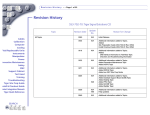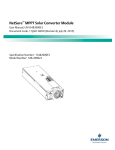Download Helios Modular Switch Mode Rectifier 200/48
Transcript
Emerson Energy Systems UM5C05D ( 169-2081-500 ) Helios Modular Switch Mode Rectifier 200/48 NT5C05D Installation and User Manual P0712975 Standard 10.00 February 2002 3 Helios Modular Switch Mode Rectifier 200/48 NT5C05D Installation and User Manual Manual Number : UM5C05D ( 169-2081-500 ) Manual Status : Standard Manual Issue : 10.00 Release Date : February 2001 P0712975 Copyright 2001-2002 Astec International Ltd All Rights Reserved Published in Canada The information contained in this manual is the property of Astec International Ltd and is subject to change without notice. Astec International Ltd reserves the right to make changes in design or components as progress in engineering and manufacturing may warrant. Except as specifically authorized in writing by the V.P. of Engineering and Product Manufacturing of Astec International Ltd, the holder of this manual shall keep all information contained herein confidential and shall protect same, in whole or in part, from disclosure and dissemination to all third parties, and use the same for start-up, operation, and maintenance purposes only. Any modification to the equipment must be approved by the person responsible for product safety and design quality at Astec International Ltd to insure that the equipment complies with the operation standards. This equipment has been tested and found to comply with the limits for a Class A digital device, pursuant to part 15 of the FCC Rules. These limits are designed to provide reasonable protection against harmful interference when the equipment is operated in a commercial environment. The equipment generates, uses, and can radiate radio frequency energy, and if not installed and used in accordance with the instructions contained in the Installation and User Manuals, can cause harmful interference to radio communications. Operation of this equipment in a residential area is likely to cause harmful interference, in which case the user will be required to correct the interference at his own expense. Candeo is a trademark of Astec International Ltd. The Emerson logo is a trademark and service mark of Emerson Electric Co. Emerson Energy Systems Rectifier 200/48NT5C05D Installation and User Manual 5 Publication history February 2002 Standard Issue 10.00. In Table 4 value for Total harmonic distortion ( THD ) was “Less than 5%”. ( EC 102-29883 ) October 2001 Standard Issue 9.00. Manual restructured and updated to reflect Emerson identity ( ECN 102-26804 ) February 1997 Standard Issue 8.00 to revise information on signal Cable Connector J3. October 1995 Standard Issue 7.00 to revise the Specification section, BAT ALM, and precharge switch. August 1995 Standard Issue 6.00 to revise information on Specification and Installation procedures. January 1995 Standard Issue 5.00 to include the breaker feature and connectorization of ac and output dc. July 1994 Standard Release 4.00 April 30, 1993 Standard Release 3.00 May 29, 1992 Standard Release 2.00 Emerson Energy Systems Rectifier 200/48NT5C05D Installation and User Manual 6 Publication history May 29, 1991 Standard Release 1.00 UM5C05D P0712975 Standard 10.00 February 2002 Emerson Energy Systems 7 Contents 1. General information................................................................................... 11 1.1. Purpose and applications of this manual ................................................... 11 1.2. Helios 200 A rectifier models and mounting configurations ....................... 12 1.2.1. Rectifiers not equipped with connectors ( NT5C05DC / DD ).............. 12 1.2.2. Rectifier equipped with ac, dc and signals connectors ( NT5C05DB ) ...................................................................................... 12 2. Specifications............................................................................................. 17 2.1. Mechanical and electrical specifications .................................................... 17 2.2. Operation specifications and ambient conditions....................................... 18 2.3. Mechanical and electrical specifications of the 1000 A cabinet ................. 19 3. Installation .................................................................................................. 21 3.1. Installation overview ................................................................................... 21 3.1.1. Installing in a cabinet ........................................................................... 21 3.1.2. Installing in a frame.............................................................................. 24 3.1.3. Cables.................................................................................................. 24 3.1.4. Tools and test equipment .................................................................... 24 3.2. Cautions and Warnings.............................................................................. 24 3.3. Installing the rectifiers................................................................................. 27 3.3.1. Installing in a frame.............................................................................. 27 3.3.2. Installing in a cabinet ........................................................................... 27 3.4. Cabling and connecting the rectifiers ......................................................... 28 3.4.1. Cabling ac to rectifiers NT5C05DC / DD without connectors .............. 28 3.4.2. Supplying ac to the NT5C05DB rectifier equipped with connectors .... 31 3.5. Connecting the dc output terminals of the rectifier to the busbars ............. 33 3.5.1. Inserting the dc connector cabled to the busbars of the 1000 A cabinet to the NT5C05DB rectifier ....................................................... 34 3.5.2. Securing dc lugs from the busbars to the NT5C05DC / DD rectifier in a frame............................................................................................. 34 3.5.3. Securing dc lugs from the busbars to the NT5C05DC / DD rectifier in a 1000 A cabinet .............................................................................. 34 3.5.4. Securing the dc terminals of a NT5C05DC / DD rectifier in the 1200 A cabinet..................................................................................... 35 3.6. Connecting controls and alarms................................................................. 35 3.6.1. Connecting alarms and controls on J3 ................................................ 35 3.6.2. Connecting alarms and controls on TB2 ............................................. 36 3.6.3. Cabling alarms and control signals in the cabinet ............................... 40 3.6.4. Connecting the float share without a controller.................................... 41 Emerson Energy Systems Rectifier 200/48NT5C05D Installation and User Manual 8 Contents 4. Functional description .............................................................................. 43 4.1. Overview .................................................................................................... 43 4.1.1. Input circuit .......................................................................................... 43 4.1.2. Output circuit........................................................................................ 43 4.1.3. Monitoring and control circuits ............................................................. 43 4.1.4. Internal logic power supply .................................................................. 44 4.1.5. Output capacitors................................................................................. 44 4.2. Description of the front panel ..................................................................... 44 4.2.1. Breakers and fuses.............................................................................. 44 4.2.2. Description of the LEDs on the front panel .......................................... 45 4.2.3. Local and remote adjustments and controls........................................ 47 4.2.4. Voltage / current display, test and measurement ................................ 48 4.2.5. Float and equalize voltage control ....................................................... 49 4.2.6. Current limit adjustment and rectifier regulating test ........................... 49 4.2.7. Alarm cut-off ........................................................................................ 50 4.2.8. Rectifiers operating in parallel ............................................................. 50 4.2.9. HVSD ( high voltage shut down )......................................................... 51 4.2.10. TR ( temporary inhibition ) and sequential start................................... 51 5. Operation .................................................................................................... 55 5.1. Standard settings ....................................................................................... 55 5.2. Starting-up and adjusting the rectifier ........................................................ 55 6. Maintenance ............................................................................................... 59 6.1. Replacing the air filter................................................................................. 59 6.2. Calibrating the digital meter........................................................................ 59 6.3. Replacing the fan unit................................................................................. 60 7. Troubleshooting ........................................................................................ 61 8. Appendix A : Replacement parts.............................................................. 63 9. Appendix B : Technical service assistance ............................................ 65 9.1. Local toll-free prefixes ................................................................................ 65 9.2. Toll-free technical assistance numbers...................................................... 66 10. Abbreviations and acronyms.................................................................... 67 List of Figures Figure 1 - Front view of the NT5C05DB / DC/ DD modular switch mode rectifiers ............................................................................................... 11 Figure 2 - Rear view of the rectifiers not equipped with connectors ( NT5C05DC / DD ).............................................................................. 12 Figure 3 - Rear view of the rectifier equipped with connectors ( NT5C05DB ) ...................................................................................... 13 Figure 4 - View showing five NT5C05DB rectifiers in a 1000 A cabinet .............. 14 Figure 5 - View showing five rectifiers ( NT5C05DC/ DD ) in a frame ................. 15 Figure 6 - The ac and dc hard wired to the NT5C05DC / DD rectifiers in a 1000 A cabinet..................................................................................... 22 Figure 7 - The ac and dc connectors inserted in a NT5C05DB rectifier in a 1000 A cabinet..................................................................................... 23 UM5C05D P0712975 Standard 10.00 February 2002 Emerson Energy Systems Contents 9 Figure 8 - The ac and dc hard wired to NT5C05DC / DD rectifiers in a 1200 A cabinet..................................................................................... 23 Figure 9 - AC connections to the NT5C05DC / DD rectifiers without connectors ........................................................................................... 30 Figure 10 - AC connections to a cabinet for rectifiers with connectors ................ 32 Figure 11 - Connecting the dc to the busbars with a shunt on the battery side or a shunt on the ground side..................................................... 33 Figure 12 - Connecting the NT5C05DC / DD rectifiers to a conventional controller........................................................................................... 38 Figure 13 - Connecting the NT5C05DC / DD rectifiers to a front access controller........................................................................................... 39 Figure 14 - Connecting signal wires RC− / RG+ without a controller................... 41 List of Tables Table 1 - Connections between the rectifier and the 1000 A cabinet .................. 13 Table 2 - Mechanical specifications ..................................................................... 17 Table 3 - Electrical specifications......................................................................... 17 Table 4 - Operation specifications of the rectifier ................................................ 18 Table 5 - Ambient conditions required for the rectifier ......................................... 18 Table 6 - Mechanical specifications of the 1000 A cabinet .................................. 19 Table 7 - Electrical specifications of the 1000 A cabinet...................................... 19 Table 8 - Control and alarm signals on J3 ........................................................... 36 Table 9 - Signals on terminal block TB2 .............................................................. 37 Table 10 - Interconnection designations on the NT6C43PA interface board....... 40 Table 11 - Designation of the LEDs on the front panel ........................................ 45 Table 12 - Designation of the adjustment potentiometers on the front panel ...... 47 Table 13 - Designation of the switches on the front panel ................................... 48 Table 14 - Rectifier and controller interface connections..................................... 48 Table 15 - Setting the start-up delay of the rectifiers ........................................... 52 Table 16 - Standard settings for the rectifier........................................................ 55 Table 17 - Diagnosing system faults.................................................................... 61 List of Procedures Procedure 1 - Installing the rectifiers in a frame .................................................. 27 Procedure 2 - Installing the rectifiers in a cabinet ................................................ 28 Procedure 3 - Cabling ac to the rectifiers............................................................. 29 Procedure 4 - Running an additional ac ground to the rectifier............................ 30 Procedure 5 - Running the ac to a cabinet .......................................................... 31 Procedure 6 - Connecting the ac to a rectifier with a connector in a 1000 A cabinet........................................................................................... 32 Procedure 7 - Connecting the dc between the 1000 A cabinet and the rectifier equipped with connectors ............................................................ 34 Procedure 8 - Typical dc cabling of a rectifier without connectors in a frame...... 34 Procedure 9 - Connecting the dc output terminals of a rectifier without connectors in the 1000 A cabinet ................................................ 34 Procedure 10 - Connecting the dc output terminals of a rectifier without connectors in a 1200 A cabinet application ............................... 35 Procedure 11 - Connecting alarms to the rectifier with a DB25 connector .......... 35 Procedure 12 - Connecting alarms on TB2.......................................................... 37 Emerson Energy Systems Rectifier 200/48NT5C05D User Manual 10 Contents Procedure 13 - Connecting the rectifier alarm without a controller ...................... 41 Procedure 14 - Starting-up and adjusting the rectifier ......................................... 55 Procedure 15 - Calibrating the digital meter of the rectifier.................................. 59 Procedure 16 - Replacing the fan unit ................................................................. 60 UM5C05D P0712975 Standard 10.00 February 2002 Emerson Energy Systems 11 1. General information 1.1. Purpose and applications of this manual This manual describes how to install, operate and maintain the 200 A Helios Modular Switch Mode Rectifiers ( NT5C05BD / DC / DD ). It contains information on all applications of these rectifiers designed to operate continuously in a –48 V power system equipped with or without batteries. These rectifiers can be part of a small-embedded system or a larger general power plant configuration. The rectifiers will operate with Emerson Energy Systems rectifiers and can be used with the products of other manufacturers. They are designed to interface with conventional controllers. Figure 1 - Front view of the NT5C05DB / DC/ DD modular switch mode rectifiers Emerson Energy Systems Rectifier 200/48NT5C05D Installation and User Manual 12 General information Helios 200 A rectifier models and mounting configurations 1.1.1. Rectifiers not equipped with connectors ( NT5C05DC / DD ) These rectifiers require conventional ac and dc wiring and are equipped with a dc breaker and adjustable current limit. They can be installed in a frame ( NT6C40 ), a 1000 A cabinet ( NT6C43DA ), and a 1200 A cabinet ( NT6C43AA /AB ) ( see Figures 4 and 5 ). Figure 2 – Rear view of the rectifiers not equipped with connectors ( NT5C05DC / DD ) 1.1.2. Rectifier equipped with ac, dc and signals connectors ( NT5C05DB ) This rectifier is equipped with input ac, output dc and alarm connectors. It has also a dc breaker and adjustable current limit. Up to five 200 A NT5C05DB rectifiers ( see Figure 4 ) can be installed in a 1000 A cabinet ( NT6C43DA ). Cables terminated with connectors ( ac, dc and alarms ) are provided with the cabinet for the five rectifier positions. The ac and dc connections are located at the rear of the cabinet and the alarm connections are located at the front of the cabinet. UM5C05D P0712975 Standard 10.00 February 2002 Emerson Energy Systems General information 13 Figure 3 – Rear view of the rectifier equipped with connectors ( NT5C05DB ) Table 1 contains a list of the connector types and indicates the connections between each rectifier and the cabinet. The lowest position in the cabinet is position 1, and the uppermost is position 5. You must connect the female connectors ( J1, J2 and J3 ) to the correspondent male connectors ( P1, P2 and P3 ) : J1-1 to P1-1 J2-1 to P2-1 J3-1 to P3-1 Table 1 - Connections between the rectifier and the 1000 A cabinet Connector Type Rectifier Connector Cabinet Connector AC connector J1 P1 DC connector J2 P2 Alarm connector J3 P3 Emerson Energy Systems Rectifier 200/48NT5C05D User Manual 14 General information Figure 4 – View showing five NT5C05DB rectifiers in a 1000 A cabinet J 11 J1 E1 J6 J2 J7 J3 J8 J4 J9 J5 J 10 FRONT VIEW UM5C05D P0712975 Standard 10.00 February 2002 REAR VIEW Emerson Energy Systems General information 15 An NT6C40 frame can house up to five 200 A NT5C05DC / DD switch mode rectifiers ( see Figure 5 ). Figure 5 – View showing five rectifiers ( NT5C05DC/ DD ) in a frame MSL 1A 250V 200 A Rectifiers ( NT5C05DC / DD ) MSL 1A 250V MSL 1A 250V MSL 1A 250V Framework ( NT6C40 ) MSL 1A 250V Emerson Energy Systems Rectifier 200/48NT5C05D User Manual 16 General information This page is left blank intentionally. UM5C05D P0712975 Standard 10.00 February 2002 Emerson Energy Systems 17 2. Specifications 2.1. Mechanical and electrical specifications Table 2 - Mechanical specifications Height : 12 inches ( 30.48 cm ) Depth : 22 inches ( 55.88 cm ) Width : 20.5 inches ( 52.07 cm ) Weight : 120 lbs ( 54.43 kg ) Table 3 - Electrical specifications Input voltage : Nominal 3-phase, 208 / 240 V ac Input current : 46 A RMS, worst case ; 33 A RMS nominal ( at 220 V ac ) Input protection : 50 A ac breaker, 1 A fuse Output floating voltage : −46 V dc to –56 V dc ( adjustable to –59.5 V ) Output equalizing voltage : 0 to –4 V dc above the floating voltage. Output protection : 225 A dc circuit breaker Output current : 200 A ( at 176 to 264 V ac input ) Current limit : 50 to 105%, adjustable at the front of the rectifier The float plus equalize cannot be more than –59.5 V ( as an example, —60 V is not allowed ). For input protection, external to the rectifier, use a 60 A or greater capacity circuit breaker for each phase. Emerson Energy Systems Rectifier 200/48NT5C05D Installation and User Manual 18 Specifications 2.2. Operation specifications and ambient conditions Table 4 - Operation specifications of the rectifier Efficiency : > 90% at a nominal input voltage of 208 V ac and an output load greater than 80 A Power factor : > 94% at a nominal input voltage of 208 V ac and an output load greater than 80 A Heat dissipation : 1120 watts at —58 V / 200 A Electromagnetic interference ( EMI ) : The rectifier meets the FCC requirements for conducted and radiated EMI for Class "A" equipment. Total harmonic distortion ( THD ) : Less than 35%. Certification : This rectifier is Underwriters’ Laboratories UL1950 and CSA 22.2 no. 950 recognized, and is VDE approved to IEC950. All components used are rated to UL94V-0 for flammability. Table 5 - Ambient conditions required for the rectifier An airflow clearance must be left at the rear of the rectifier ; a minimum space of 2 inches ( 5 cm ) is recommended. The rectifier operates satisfactorily within the following temperature range : Operating conditions : 32°F to 122°F ( 0°C to 50°C ) During transportation, the rectifier can be subjected to the following conditions without sustaining damage : Transportation conditions : –67°F ( –55°C ) for 16 hours 140°F ( 60°C ) dry heat Storage conditions : For storage, the rectifier must not be kept in an environment not exceeding the following temperatures : –58°F ( –50°C ) for 16 hours 140° F ( 60°C ) dry heat The rectifier contains aluminum electrolytic capacitors that have a shelf life of five years, or greater, at the maximum rated storage temperature. Note : For detailed specifications, contact your local Emerson Energy Systems representative. UM5C05D P0712975 Standard 10.00 February 2002 Emerson Energy Systems Specifications 19 2.3. Mechanical and electrical specifications of the 1000 A cabinet Table 6 - Mechanical specifications of the 1000 A cabinet Height : 84 inches ( 213.36 cm ) Depth : 30 inches ( 76.2 cm ) Width : 27 inches ( 68.58 cm ) Table 7 - Electrical specifications of the 1000 A cabinet Input voltage : 208 / 240 V ac 3-phases Output voltage : –46 V dc to –58 V dc Output current : 1000 A Emerson Energy Systems Rectifier 200/48NT5C05D User Manual 20 Specifications This page is left blank intentionally. UM5C05D P0712975 Standard 10.00 February 2002 Emerson Energy Systems 21 3. Installation 3.1. Installation overview 3.1.1. Installing in a cabinet The 1000 A cabinet can house up to five 200 A NT5C05DB / DC / DD rectifiers. The 1200 A cabinet can house up to six 200 A NT5C05DC / DD switch mode rectifiers. The ac and dc are hard wired to the NT5C05DC / DD rectifiers without connectors ( see Figures 6 and 8 ) : • the ac cable is run from the ac service panel to each rectifier • the output dc terminals of the rectifiers are connected to the busbars located at the top of the cabinet ( or to the vertical busbars ) The ac and dc from the 1000 A Cabinet are connected to the NT5C05DB rectifiers equipped with connectors ( see Figure 7 ) : • the ac is hard wired from the service panel to a junction box located on the top of the cabinet and ac cables with connectors are hard wired to the junction box for each rectifier. • the dc cable assembly with a connector inserted in the rectifier is secured to the busbars located at the top of the cabinet ( see Figure 7) Emerson Energy Systems Rectifier 200/48NT5C05D Installation and User Manual 22 Installation Figure 6 – The ac and dc hard wired to the NT5C05DC / DD rectifiers in a 1000 A cabinet UM5C05D P0712975 Standard 10.00 February 2002 Emerson Energy Systems Installation 23 Figure 7 – The ac and dc connectors inserted in a NT5C05DB rectifier in a 1000 A cabinet Figure 8 – The ac and dc hard wired to NT5C05DC / DD rectifiers in a 1200 A cabinet Emerson Energy Systems Rectifier 200/48NT5C05D User Manual 24 Installation 3.1.2. Installing in a frame Up to five 200 A NT5C05DC / DD switch mode rectifiers can be installed in a frame ( NT6C40 ). The ac and dc are connected as follows : • the ac cable is run from the ac service panel to the rectifier • the output dc terminals of the rectifier are connected to the busbars 3.1.3. Cables The types of cables used for each rectifier are : • a 3-conductor 6 AWG ac armored cable • a 4/0 dc cable for BAT –48 V and BAT GND connections 3.1.4. Tools and test equipment The following tools and test equipment are required to perform the installation : 3.2. • potentiometer screwdriver Bourns No. 32 • potentiometer screwdriver Bourns No. 60 • flat head screwdriver • digital voltmeter — Fluke 8000 A or equivalent Cautions and Warnings The following Cautions and Warnings must be observed at all times when handling and installing power equipment. CAUTION Protecting the premises Protect the floors and walls against damage with sheets of plywood, cardboard, or other suitable material when handling the equipment. CAUTION Preventing damage caused by over-tightening Do not over-tighten nuts and bolts. Over-tightening can strip the threads or break the bolts. Apply the appropriate torque. UM5C05D P0712975 Standard 10.00 February 2002 Emerson Energy Systems Installation 25 WARNING Personal safety and protecting the equipment Use a dolly truck, forklift, or hoist whenever possible to handle and move the equipment, as power equipment is heavy. If a forklift is used, do not remove the packing material before moving the equipment to its final location. If a dolly truck is used, the packing material can be removed before moving the equipment to its final location. When handling cabinets with equipment installed in them, exercise care to ensure they do not tip over, as they can be top heavy. WARNING Preventing personal injuries When cutting material, wear gloves and safety goggles. Break the corners and sharp edges with a file. CAUTION Optimizing the life of the equipment Make sure there are no obstructions in front of the ventilation openings that could restrict the flow of air. WARNING Generator requirements for Emerson Energy Systems power systems For information on selecting ac generators that will effectively maintain peak performance and operating characteristics for all Emerson Energy Systems power systems, contact your local Emerson Energy Systems representative ( if required, refer to the “Technical service assistance” chapter of this manual for the telephone number ). Emerson Energy Systems Rectifier 200/48NT5C05D User Manual 26 Installation DANGER Grounding The frame ground leads must be connected before any other leads. This is to prevent the cabinets and any other metal structures from carrying dangerous ac or dc voltage levels. DANGER Protecting against electrical shocks The cabling of the power plant, and all other cabling, must be carried out by qualified personnel and in conformance with the local and national electrical codes. AC input voltages to the rectifiers are at a dangerous level. Ensure that the circuit breakers are locked in the OFF position in the ac service panel before working on the power plant. Dangerous voltages may be present at the output dc terminals even if the rectifiers are OFF. Use a voltmeter to verify for the presence of such voltages. Do not put the circuit breakers to ON until the entire system has been assembled and you have been instructed to do so. Verify, and identify with a tag, the proper polarity of the battery leads before connecting them to the power plant. DANGER Short circuit hazard The rectifiers, and especially the batteries, can deliver high current if a short to ground occurs. When working on live equipment, remove all personal jewelry, use properly insulated tools, and cover any live busbars with an insulating sheet of canvas to prevent short circuits that could be caused by falling tools or parts. UM5C05D P0712975 Standard 10.00 February 2002 Emerson Energy Systems Installation 27 3.3. Installing the rectifiers 3.3.1. Installing in a frame Whenever possible, use a manual forklift to install the rectifiers in a frame. If a forklift is not available two people can lift the unit in place, but they must exercise care in order to not injure themselves, as the rectifier is heavy. Procedure 1 - Installing the rectifiers in a frame Step 1 Action Note : Install each rectifier beginning with the lowest mounting position in the frame. Align the mounting brackets of the rectifier with the mounting holes in the frame and insert the locating pins. 2 Align the middle holes in the mounting brackets with the locating pins and slide it into position onto the locating pins. 3 Secure the rectifier to the frame by inserting and tightening at least two mounting screws ( provided ) in the uppermost holes of each mounting bracket ( one in the left mounting bracket and one in the right mounting bracket ). 4 Remove the locating pins and install the other six screws. Note : Tighten the screws applying a torque of 6.5 ± 0.5 ft-lbs ( 8.5 ± 0.5 N-m ). end 3.3.2. Installing in a cabinet Make sure the cabinet has been secured to the floor with the installation kit provided. To mount a rectifier in a 1000 A cabinet, the mounting brackets must be removed and be repositioned. WARNING Protecting the equipment against electrical damage Before installing the rectifiers in the 1000 A cabinet, make that the ac and dc breakers are OFF. Emerson Energy Systems Rectifier 200/48NT5C05D User Manual 28 Installation Procedure 2 - Installing the rectifiers in a cabinet Step Action 1 Loosen and remove the screws securing the brackets to the sides of the rectifier. 2 Reposition and secure the mounting brackets over the holes located nearest the front of the rectifier with the screws removed in Step 1. 3 Remove the blank panel from the position the rectifier will be installed in the cabinet. Put the bottom of the rectifier in the L-shaped guides in the cabinet and slide it into the cabinet until the mounting brackets make contact with the frame of the cabinet. 4 Align the mounting holes in the brackets of the rectifier with the mounting holes in the frame. 5 Secure the rectifier by installing and tightening the eight mounting screws provided for this purpose. Note : Install an external tooth lock washer on the bottom screw of the right mounting bracket to ensure proper grounding continuity between the rectifier and the frame of the cabinet. end 3.4. Cabling and connecting the rectifiers The ac cables of the rectifier must always exit each rectifier from the right side, when viewed from the rear ( see Figure 2 ). The dc cables of the rectifier must always exit each rectifier from the left side, when viewed from the rear. The system alarm interface cable must always exit each rectifier from the right side, when viewed from the front. 3.4.1. Cabling ac to rectifiers NT5C05DC / DD without connectors The ac supply of each NT5C05DC / DD rectifier is hard wired as shown in Figures 6 , 7 and 9, and as described in Procedure 3. WARNING Protecting the equipment against electrical damage Before connecting the rectifier to the ac service make sure that the line voltage is OFF and that the ac and dc circuit breakers of the rectifier are in the OFF position. UM5C05D P0712975 Standard 10.00 February 2002 Emerson Energy Systems Installation 29 Procedure 3 - Cabling ac to the rectifiers Step Action 1 On the front panel of the rectifier put the ac and dc circuit breakers to O ( OFF ). 2 Install the required circuit breaker in the ac service panel and lock it in the open ( OFF ) position. 3 Cut the ac cable to the required length ( or the individual wires in the ac conduit ) and run it from the ac service panel to the rectifier. 4 Strip the insulation material from the ends of the cable to expose the wires. 5 Using a flat blade screwdriver remove the ac cover from the rear of the rectifier ( see Figure 9 ). 6 If not already done, install a strain relief elbow connector at the rear of the rectifier. 7 Insert the ac three-phase cable in the elbow strain relief guide located on the back of the rectifier. Tighten the strain relief elbow connector with a flat blade screwdriver. 8 Connect the green earth ground terminal in the GRD position ( FR GRD ) and the three-phase ac power leads in positions L1, L2, and L3. 9 Reinstall the ac cover removed in step 5. 10 Repeat steps 1 to 9 for each rectifier. 11 Make the ground and line connections ( L1, L2, L3 ) at the ac service panel. end Emerson Energy Systems Rectifier 200/48NT5C05D User Manual 30 Installation Figure 9 – AC connections to the NT5C05DC / DD rectifiers without connectors Teck cable or flexible conduit No. 3/6 cable recommended AC cover GRD L1 Partial view of the rectifier’s rear panel (right side as viewed from the rear) L2 L3 TB1 For systems requiring an extra ground connection, an 8 AWG wire ( green, insulated and withstanding up to 105°C ) can be installed, in addition to the existing cable, and can be connected to an external system ground. To install this wire follow the instructions in Procedure 4. Procedure 4 - Running an additional ac ground to the rectifier Step Action 1 Crimp a 0.25-inch ring lug terminal on the wire. 2 Secure the lug to the clinch nut located on the back panel of the rectifier ( located below the ac connection plate and surrounded by silver grounding tape ) with a 0.25-20 screw. Remove the protective peeling from the grounding tape, if there is any, before sliding the lug onto the clinch nut. end UM5C05D P0712975 Standard 10.00 February 2002 Emerson Energy Systems Installation 31 3.4.2. Supplying ac to the NT5C05DB rectifier equipped with connectors The ac is hard wired from the service panel to a junction box ( top right of the rectifier cabinet when viewed from the rear ). Connect the ac from the service panel to the 1000 A cabinet ( NT6C43DA ) with a #6 AWG 4-conductor armored cable ( or equivalent ). An ac cable with connectors is run between each rectifier to the ac junction box ( see Figure 10 ). DANGER Avoiding personal injury Make sure the power is OFF at the ac service panel before attempting to connect the input line voltage to the ac junction box of the cabinet. Procedure 5 - Running the ac to a cabinet Step Action 1 Loosen and remove the screws securing the side panel of the ac junction box at the top right inside the cabinet. 2 Install a #6 AWG-10 compression lug on the end of each conductor in the ac junction box, using the proper crimping tool. 3 Make sure that the safety ground wire is properly connected to terminals E6 to E10 inside the ac box of the cabinet ( labels indicate which terminal block position corresponds to which rectifier position ). 4 Put the ac and dc circuit breakers, on the front of the rectifier, to O ( OFF ). 5 Install a circuit breaker in the ac service panel and lock it in OFF position. 6 Cut the ac cable ( or the individual wires in the conduit ) to the required length and run it from the ac service panel to the rectifier cabinet. 7 Strip the sheathing and insulating material from the ends of the wires. 8 With a flat blade screwdriver remove one round knockout ( located at the top of the junction box ) and in the hole install the strain relief connector for the ac cable. 9 Insert the ac three-phase cable in the elbow strain relief. Use a flat blade screwdriver to tighten the strain relief connector. 10 Connect the ground ( bare or green wire ) and three phases L1, L2, L3 inside the junction box. 11 Repeat steps 2 to 10 for each rectifier. 12 Reinstall the cover of the junction box end Emerson Energy Systems Rectifier 200/48NT5C05D User Manual 32 Installation Procedure 6 describes how to connect the ac to rectifiers equipped with connectors in a cabinet. The ac cable is terminated with a Hubbell 50A twist-lock female connector ( see Figure 10 ). The plug of the flex ac cord from the junction box is connected to the ac receptacle located at the rear of each NT5C05DB rectifier equipped with connectors ( see Figures 3 and 7 ). Procedure 6 - Connecting the ac to a rectifier with a connector in a 1000 A cabinet Step Action 1 Verify that the rectifier is securely installed in the cabinet. 2 Position the female connector with the exposed chassis ground band on top and insert it into the rectifier. 3 Push the male connector firmly into the female receptacle ( on the rectifier ) and lock it into position by turning it clockwise. end Figure 10 – AC connections to a cabinet for rectifiers with connectors Teck cables or flexible conduits installed in the strain relief connectors inserted in the holes GRD Junction box shown with cover removed L1 L2 L3 RECT 1 RECT 2 RECT 3 RECT 4 RECT 5 Factory installed connector-equipped ac cords for each rectifier UM5C05D P0712975 Standard 10.00 February 2002 Emerson Energy Systems Installation 33 3.5. Connecting the dc output terminals of the rectifier to the busbars The dc outputs of the rectifier are connected to the busbars as illustrated in Figure 11. There are two possible options : • BAT GRD ( + ) of the rectifier connected to the CHG/ DISCH GRD busbar, and –48 V of the rectifier connected to the CHG BAT busbar • BAT GRD ( + ) of the rectifier connected to the CHG GRD busbar, and -48V of the rectifier connected to the CHG/ DISCH BAT busbar Figure 11 – Connecting the dc to the busbars with a shunt on the battery side or a shunt on the ground side + CHG / DISCH GRD BUSBAR LOAD + BAT GRD RECTIFIER - -48V - CHG BAT BUSBAR SHUNT DISCHARGE BAT BUSBAR FUSE PANEL SHUNT ON THE BATTERY SIDE + CHG GRD BUSBAR SHUNT DISCHARGE GRD BUSBAR + BAT GRD RECTIFIER - -48V LOAD CHG / DISCH BAT BUSBAR FUSE PANEL SHUNT ON THE GRD SIDE ( PREFERRED CONFIGURATION ) Emerson Energy Systems Rectifier 200/48NT5C05D User Manual 34 Installation 3.5.1. Inserting the dc connector cabled to the busbars of the 1000 A cabinet to the NT5C05DB rectifier Procedure 7 - Connecting the dc between the 1000 A cabinet and the rectifier equipped with connectors Step 1 Action Insert the dc plug of the cables ( factory-installed ), coming from the busbars located at the top of the cabinet, into the dc receptacle located at the rear of each rectifier ( see Figures 3, 4 and 7 ). end 3.5.2. Securing dc lugs from the busbars to the NT5C05DC / DD rectifier in a frame For frame applications, use the Emerson Energy Systems number A0361762 terminal lugs supplied with the unit and a no. 110 ( 4/0 ) metric cable. Procedure 8 - Typical dc cabling of a rectifier without connectors in a frame Step Action 1 Connect he BAT GRD output terminal of the rectifier to the CHG GRD busbar of the power plant. Connect the –48 V output terminal of the rectifier to the CHG / DISCH BAT busbar of the power plant ( See Figure 9 ). 2 Apply a torque of 6.5 ± 0.5 ft-lbs ( 8.5 ± 0.5 N-m ) on the bolts securing the lugs to the rectifier terminals. end 3.5.3. Securing dc lugs from the busbars to the NT5C05DC / DD rectifier in a 1000 A cabinet In cabinet applications, the dc cables terminated with lugs are factory installed on the busbars of the cabinet ( see Figure 6 ). Procedure 9 - Connecting the dc output terminals of a rectifier without connectors in the 1000 A cabinet Step Action 1 Connect the lugs of the cables from the cabinet busbars, to the -48 V and BAT GRD terminals located at the rear of the NT5C05DC / DD rectifier. end UM5C05D P0712975 Standard 10.00 February 2002 Emerson Energy Systems Installation 35 3.5.4. Securing the dc terminals of a NT5C05DC / DD rectifier in the 1200 A cabinet Procedure 10 - Connecting the dc output terminals of a rectifier without connectors in a 1200 A cabinet application Step Action 1 Locate the four holes corresponding to the holes of the dc terminals in the vertical busbar risers located at the rear of the rectifier. Insert four connecting bolts through these holes and screw them into the terminals of the rectifier ( See Figure 11 ). 2 Tighten the bolts by applying a torque of 6.5 ± 0.5 ft-lbs ( 8.5 ±0.5 N-m ). end 3.6. Connecting controls and alarms The connector J3, located on the right side of the rectifier ( when viewed from the front of the rectifier ), or TB2 located behind the lower display panel, can be used to extend control, alarm and monitoring signals (see Tables 8 and 9 ) to the controller or to the monitoring system. The control inputs are activated by a ground ( BAT RTN ) signal. The alarm contacts are extended by relays and are isolated from each other and from the rectifier chassis. All contacts are rated 60 V dc and 0.5 A. 3.6.1. Connecting alarms and controls on J3 A multi-conductor cable assembly, terminated with a right angle DB25 locking connector, is provided for connection to J3 on the rectifier. Procedure 11 - Connecting alarms to the rectifier with a DB25 connector Step Action 1 Prepare the DB25 connector by moving the slide latch into the "up" position. 2 Place the connector into position ( cable going up ) over J3 and press on it firmly. 3 Push the slide latch into the down position. end Emerson Energy Systems Rectifier 200/48NT5C05D User Manual 36 Installation Table 8 - Control and alarm signals on J3 Connection Signal 1 EQL Equalize 2 RC− Remote sense ( − ) 3 HVSDR High voltage shutdown reset 4 RFA ( NC ) Rectifier failure alarm ( NC ) 5 FAN ( NC ) Fan failure alarm ( NC ) 6 FAN ( C ) 7 SH− 8 RFA ( NO ) Rectifier failure alarm ( NO ) 9 SENSE ( C ) Sense fail alarm ( center ) 10 SENSE ( NO ) 11 NC 12 PRESENT 2 13 NC 14 RG+ 15 TR 16 HVSD 17 CURRENT SHARE 18 RFA ( C ) 19 SH+ 20 FAN ( NO ) 21 BAT RTN Battery ground or return 22 SENSE ( NC ) Sense fail alarm ( NC ) 23 NC 24 PRESENT 1 25 NC Note: Description Fan failure alarm ( center ) Shunt ( − ) Sense fail alarm ( NO ) No connection No connection Remote sense ( + ) Rectifier temporary release by the controller High voltage shutdown Forced share link Rectifier failure alarm ( center ) Shunt ( + ) Fan failure ( normally open ) No connection No connection The signals listed above are accessible through J3, a DB25 connector mounted at the lower right side of the rectifier ( when the rectifier is viewed from the front ). 3.6.2. Connecting alarms and controls on TB2 Follow Procedure 12 to access terminal block TB2. Then, connect the alarm wires as described in Figure 12 for the conventional controller and as in Figure 13 for the front access controller. UM5C05D P0712975 Standard 10.00 February 2002 Emerson Energy Systems Installation 37 Procedure 12 - Connecting alarms on TB2 Step Action 1 To access terminal block TB2 remove the section of the front panel located below the LED display. 2 Insert the signal cable into the rectifier through the hole located on the right side of the rectifier and run the connector to TB2 on the left side. end Table 9 - Signals on terminal block TB2 Connection Signal TB2-1 EQL Equalize signal from the controller TB2-2 RG+ Remote sense ( + ) TB2-3 RC− Remote sense ( – ) TB2-4 TR TB2-5 HVSDR TB2-6 HVSD TB2-7 RFA ( NO ) Rectifier failure ( NO ) TB2-8 CURRENT SHARE Forced current share TB2-9 FAN ALM ( NC ) TB2-10 RFA ( C ) TB2-11 FAN ALM ( NO ) TB2-12 SH+ Output current shunt voltage ( + ) TB2-13 SH− Output current shunt voltage ( – ) TB2-14 FAN ALM ( C ) TB2-15 RFA ( NC ) Rectifier failure alarm ( NC ) TB2-16 REF GRD Battery and control reference ground Emerson Energy Systems Description Temporary release from the controller High voltage shutdown reset signal from the controller High voltage shutdown signal from the controller Fan alarm ( NC ) Rectifier failure alarm Fan alarm ( NO ) Fan alarm ( common contact ) Rectifier 200/48NT5C05D User Manual 38 Installation Figure 12 - Connecting the NT5C05DC / DD rectifiers to a conventional controller RECTIFIER TB1 L1 L2 TO AC SERVICE PANEL L3 GRD L1 L2 L3 TB2 FR GRD EQL 1 1 RG+ 2 2 RC- 3 3 TR 4 4 HVSDR 5 HVSD 6 RFA (NO) 7 CURRENT SHARE 8 FAN ALM (NC) 9 6 20 AWG WIRE ( SEE NOTE 5 ) 5 RFA (C) 10 FAN ALM (NO) 11 SH+ 12 SH- 13 FAN ALM (C) 14 RFA (NC) 15 REF GRD 16 7 CABLE ASSEMBLY (SEE NOTES 3 AND 4) Note 1 : For RFA and FAN ALM signals, NC and NO indicate the state of the C-Form contacts when an alarm is present. Connect the REF GND ( pin TB2-16 ), the FAN ALM C ( pin TB2-14 ), and the RFA C ( pin TB2-10 ) together, using 22 AWG wire, to extend battery ground as a failure alarm. Note 2 : Other signals, besides the ones used for conventional and front access type controllers, are available at TB2. Note 3 : Refer to document MS5C05—Modular Structure for the part number of the cable assembly required between the controller and rectifier. The part numbers differ depending on the length of the cable and the type of controller. Note 4 : The cable assembly consists of an 8-pin connector ( pin 8, no connection ) with a different wire color for each pin. Insert the free end of the appropriate wire color into terminal TB2 as shown in Figure 12 ( conventional type controller ) or in Figure 13 ( front access type controller ). Note 5 : The CURRENT SHARE line is available at TB2-8 for each NT5C05DC / DD rectifier. These must be connected together for forced load sharing. The recommended wire used to connect the CURRENT SHARE lines between all the system rectifiers is 20 AWG ( 105°C ). UM5C05D P0712975 Standard 10.00 February 2002 Emerson Energy Systems Installation 39 Figure 13 - Connecting the NT5C05DC / DD rectifiers to a front access controller RECTIFIER TB1 L1 L2 TO AC SERVICE PANEL L3 GRD L1 L2 L3 TB2 FR GRD 1 1 RG+ 2 2 RC- 3 3 EQL TR 4 8 HVSDR 5 5 6 HVSD 6 RFA (NO) 7 CURRENT SHARE 8 FAN ALM (NC) 9 20 AWG WIRE ( SEE NOTE 5 ) 4 RFA (C) 10 FAN ALM (NO) 11 SH+ 12 SH- 13 FAN ALM (C) 14 RFA (NC) 15 REF GRD 16 Emerson Energy Systems 7 CABLE ASSEMBLY ( SEE NOTE 3 ) Rectifier 200/48NT5C05D User Manual 40 Installation 3.6.3. Cabling alarms and control signals in the cabinet The interface board ( NT6C43PA ), located at the top front of the cabinet, acts as an interface between any of the five rectifier positions and the control or monitoring systems of the power plant. The interconnections are described in Table 10. The interface cables from the rectifier and interface board are part of the cabinet wiring ( factory assembled ). Table 10 - Interconnection designations on the NT6C43PA interface board From Rectifier( J6 - J10 ) ( see Note 1 ) To Power Plant Controller ( J1 - J5 ) To monitor( J11 ) ( see Note 2 ) 1 EQL 1 EQL 1 SH+ ( Rect. 1 ) 2 RG+ 2 RG+ 2 SH− ( Rect. 1 ) 2 RC− 2 RC− 2 SH+ ( Rect. 2 ) 4 FAN ALM ( NC ) 4 FAN ALM ( NC ) 4 SH− ( Rect. 2 ) 5 HVSDR 5 HVSDR 5 SH+ ( Rect. 3 ) 6 HVSD 6 HVSD 6 SH- ( Rect. 3 ) 7 RFA ( NC ) 7 RFA ( NC ) 7 SH+ ( Rect. 4 ) 8 TR 8 TR 8 SH- ( Rect. 4 ) 9 SH+ 9 SH+ ( Rect. 5 ) 10 SH- 10 SH- ( Rect. 5 ) 11 CURRENT SHARE ( see Note 3 ) 11 NC 12 NC 12 NC Note 1 : Refer to document MS5C05 – Modular Structure for the part number of the cable. Choose the proper wire according to the controller ( conventional or front access ) and the proper cable length required between the shelf and the power plant controller. Note 2 : The shunt signal is 1 mV and corresponds to 5 A. Note 3 : On the interface board, connection 11 is used for forced current sharing between compatible rectifiers. Terminal E1 is provided for extending the current share line ( 20 AWG supporting up to 105°C ) to the other rectifiers. The current share lines must be connected together to achieve forced load sharing. UM5C05D P0712975 Standard 10.00 February 2002 Emerson Energy Systems Installation 41 3.6.4. Connecting the float share without a controller Provision is made to extend sensing leads RG+ and RC- to the battery or to the CHG/ DISCH busbar ( operation without batteries ) of the power plant. Opening either sensing lead will not adversely affect the rectifier output voltage and the rectifier will default into internal sensing mode. When a controller is not available, the current share between rectifiers, in SLOPE or FORCE mode, is still available. The regulation signal cables RC- and RG+ that were connected to the desired remote sensing location must now be connected to the batteries ( see Figure 14 ). Figure 14 - Connecting signal wires RC− − / RG+ without a controller RC FUSE 1.6 AMP 20 AWG WIRE RC20 AWG WIRE RG+ 8 7 6 5 4 3 2 1 8 7 6 5 4 3 2 1 8 7 6 5 4 3 2 1 TB2 TB2 TB2 RECT #1 RECT #2 RECT #3 + 8 7 6 5 4 3 2 1 - TB2 RECT #4 BATTERY OR DESIRED POINT Procedure 13 - Connecting the rectifier alarm without a controller Step Action 1 To gain access to rectifier signal terminal block TB2 remove the section of the front panel of the rectifier located below the LED display. Insert the signal cable through a hole in the side of the rectifier, near TB2. 2 Make connections from the TB2 terminal block of each rectifier to the remote sense point, as shown in Figure 14 ( for the cable information refer to document MS5C05–Modular Structure ). 3 For an NT5C05DD type rectifier, remove the connections on TB2-2 and TB2-3 before running the connections to an NT5C05DD type rectifier, remove the connections on TB2 for remote sensing without a controller. 4 Use different color #20 AWG ( 105°C ) wires for RG+ ( TB2-2 ) and RC− ( on TB2-3 ). 5 Use a 1.6 A fuse ( A0384386 ) and ferrule type fuse holder ( A0384387 ). continued Emerson Energy Systems Rectifier 200/48NT5C05D User Manual 42 Installation Procedure 13 - Connecting the rectifier alarm without a controller ( continued ) Step 6 Action Do not install the fuse until the float adjustment has been completed as described in "Procedure 14 - Starting-up and adjusting the rectifier". end UM5C05D P0712975 Standard 10.00 February 2002 Emerson Energy Systems 43 4. Functional description 4.1. Overview 4.1.1. Input circuit The input circuit has the following characteristics : • ac rectifying • EMI filtering • inrush current limiting to 25 A / second • low and high ac inhibit • power factor compensation • surge voltage protection • ac breaker for input protection • ac current during the turn-on sequence of the rectifier ( under all input and output conditions specified in this manual ) will not exceed its full load steady-state value 4.1.2. Output circuit The output circuit has the following characteristics : • additional EMI filtering • shunt for output dc current sensing • 225 A dc circuit breaker for output protection 4.1.3. Monitoring and control circuits The monitoring and control circuits have the following characteristics : • soft start • rectifier fail alarm ( RFA ) • monitoring and control for local and remote equalize ( EQL ) Emerson Energy Systems Rectifier 200/48NT5C05D Installation and User Manual 44 Functional description • temporary release of the rectifier ( TR ) • thermal shutdown ( THSD ) • input ac monitoring • local and remote high voltage shutdown ( HVSD ) • local and remote HVSD reset ( HVSD ) • fan failure detection 4.1.4. Internal logic power supply The internal logic power supply provides the various voltages required for the logic circuitry and the cooling fan unit. 4.1.5. Output capacitors The output capacitors will be completely discharged ( < 2 V ) two minutes after the ac power has been removed and the rectifier has been disconnected from the batteries or the parallel rectifiers. 4.2. Description of the front panel 4.2.1. Breakers and fuses 4.2.1.1. DC circuit breaker ( rectifiers NT5C05DB / DD only ) A dc circuit breaker is provided to protect against current overload and to manually disconnect from the power plant. When the breaker is in the 0 ( OFF ) position, an RFA is triggered and the remote sense leads RG+ and RC– are internally disconnected. The rectifier will, however, continue to operate, allowing for the adjustment of the FLT, EQL and HVSD set points. 4.2.1.2. AC breaker The input ac circuit breaker can be used to locally turn the rectifier ON or OFF. The local ON / OFF control overrides any remote control signals ( such as TR ). 4.2.1.3. Slow start fuse F2 This fuse ( 1 A, 250 V ) is connected in-line with the inrush circuitry to protect the input inrush resistor against a prolonged high power dissipation condition if an internal failure occurs. UM5C05D P0712975 Standard 10.00 February 2002 Emerson Energy Systems Functional description 45 4.2.2. Description of the LEDs on the front panel Table 11 - Designation of the LEDs on the front panel DEL designation Color Description AC ON Green ALCO Red Alarm cut-off AUTO ST Yellow Auto restart CL Yellow Current limit EQL Yellow Rectifier is in equalize mode FAN ALM Red Fan failure alarm HVSD Red High voltage shutdown HVSD TST Yellow Input ac voltage is operational High voltage shutdown test LOP Yellow Loss of phase PRECH Yellow Output capacitor pre-charge RFA Red Rectifier failure alarm RMT ACK Yellow Remote acknowledge SEN FAIL Red Remote sense fail THSD Red Thermal shutdown 4.2.2.1. AC ON ( ac voltage monitoring ) The rectifier monitors the input voltage and if the voltage exceeds the specified limit, it will inhibit its operation and trigger a rectifier failure alarm ( RFA ). The rectifier will resume its normal operation automatically when the specified input voltage has been re-established. 4.2.2.2. ALCO ( alarm cut-off ) It lights up when the ALCO switch is set to inhibit the alarm transmission to the controller, but the alarms on the rectifier are still activated. 4.2.2.3. AUTOST ( auto restart indicator ) It lights up if an RFA is caused by a TR signal or by an ac input voltage surge, but is not the caused by an internal failure. 4.2.2.4. CL ( current limit indicator ) It lights up if the rectifier is in current limit. The rectifier limits the output current to 210 A + 5 A. Older rectifiers may have a potentiometer to adjust the current limit from 50% to 105% of the full load rating. Extended periods of operation in the current limiting mode, and repeated transitions between constant-voltage operation and constant-current operation, have no detrimental effect on the performance and service life Emerson Energy Systems Rectifier 200/48NT5C05D User Manual 46 Functional description of the rectifier. The rectifier can start when it is connected to a completely discharged battery without requiring human intervention or protective operating devices. Transitions from constant-voltage operation to constantcurrent operation and conversely will occur automatically as determined by the output current. The current limit circuit is operational in both the float and equalize modes. 4.2.2.5. EQL ( equalize ) Indicates the rectifier is in equalizing mode. 4.2.2.6. FAN ALM ( fan failure alarm ) It lights up when the FAN ALM is activated because all or part of the fan system is defective. The fan configuration has built-in redundancy to ensure the rectifier will be working properly. If only one fan fails, a rectifier failure alarm RFA will not be triggered. It is, however, imperative to repair or change the fan unit as soon as possible to preserve the redundant feature. 4.2.2.7. Internal HVSD ( high voltage shut down ) The rectifier monitors itself for high voltage and will shut down when its output voltage exceeds a preset adjustable value ( between –52 V to -60 V ). 4.2.2.8. HVSD TST ( high voltage shutdown test ) Switching HVSD TST to ON will allow the remote HVSD signals to be activated without a load connected. The HVSD TST LED will light up when this option is selected. 4.2.2.9. LOP ( loss of phase ) It lights up if any combination of input ac phase failure occurs, causing improper operation of the rectifier. 4.2.2.10. PRECH ( precharge of the output capacitors ) It lights up if the output capacitors are charging ( as when the rectifier is starting up ). 4.2.2.11. RFA ( rectifier failure alarm ) The rectifier monitors its state of operation and triggers a global alarm RFA upon detecting an internal failure. The RFA LED will light up to indicate the following conditions : • abnormal or out of range ac input voltage • output fuse failure • system or internal shutdown ( thermal, HVSD, TR ) UM5C05D P0712975 Standard 10.00 February 2002 Emerson Energy Systems Functional description 47 • internal failure causing a power switching malfunction If the switching malfunction is caused by an improper adjustment of the output float voltage, the RFA alarm will not be triggered. 4.2.2.12. RMT ACK ( remote acknowledge ) It lights up when the rectifier acknowledges commands received from the remote controller. 4.2.2.13. SEN FAIL ( sense fail alarm ) It lights up if the remote sense leads are not connected, or if the RC fuse has blown. 4.2.2.14. THSD ( thermal shutdown ) It lights up when the rectifier protects itself against overheating by inhibiting its operation for the duration of a high temperature condition. The RFA alarm is also triggered. 4.2.3. Local and remote adjustments and controls The current and voltage calibration, adjustment and control are set by the potentiometers ( see Table 12 ) and switches ( see Table 13 ) located on the front panel, but also by remote signals from the controller ( see Tables 8, 9 and 14 ). Table 12 - Designation of the adjustment potentiometers on the front panel Potentiometer Description CL ADJ Current limit adjust CUR CAL Current calibration EQL ADJ Equalize voltage adjust FLT ADJ Float voltage adjust HVSD ADJ High voltage shutdown adjust VOLT CAL Voltage calibration Emerson Energy Systems Rectifier 200/48NT5C05D User Manual 48 Functional description Table 13 - Designation of the switches on the front panel Switch ALCO EQL/FLT RECT TST ST UP DELAY SW5 ( SLS/FS ) VOLT / AMP Description Alarm cut-off Equalized / Floated voltage selection Rectifier test Start-up delay selection ( 4 seconds to 2 minutes ) Slope / Forced load sharing selection Note : SW5 is located on the control card. Rectifier voltage and current display selection Table 14 - Rectifier and controller interface connections Designation Description RG+ / RC− External reference voltage across the batteries measured through the controller to regulate the voltage. HVSD Remote High Voltage Shutdown input activated by a BAT RTN signal. HVSDR Remote High Voltage Shutdown Reset input activated by a BAT RTN signal. TR Remote Inhibit input activated by a BAT RTN signal. EQL Remote Equalize input activated by a BAT RTN signal. RFA Rectifier Failure Alarm output activating a form C contact F ALM Fan Failure Alarm output activating a form C contact SHUNT ( + ) and SHUNT (−) Rectifier Current input / output ( 50 mV / 250 A ) CURRENT SHARE Common Forced Current Share Mode ( 0-12 V ) 4.2.4. Voltage / current display, test and measurement 4.2.4.1. CUR CAL / VOLT CAL potentiometers These potentiometers are used to calibrate the digital display meter for current and voltage measurements. As the two potentiometers affect each other, current calibration must be performed before voltage calibration. 4.2.4.2. VOLT / AMP digital meter switch This switch is used to select the measurement display mode of the digital meter. The output voltage or the output current modes can be selected. 4.2.4.3. VOUT+, VOUT- test points These test points are used to measure the voltage at the point of regulation. A 5 kohm resistor is placed in series with both sensing leads to prevent UM5C05D P0712975 Standard 10.00 February 2002 Emerson Energy Systems Functional description 49 short-circuits at the jack terminals. The resistor may affect reading accuracy depending on the meter impedance. Refer to the Instruction Manual for your meter to determine its internal impedance and correction factor. 4.2.5. Float and equalize voltage control 4.2.5.1. Local FLOAT / EQL switch and potentiometers The rectifier is equipped with a Float / Equalize switch. • When the FLOAT / EQL switch is held in the EQL position, the rectifier changes to equalize mode and boosts the output voltage to the value set by the EQL potentiometer. • When the FLOAT / EQL switch is held in the FLT position, the rectifier delivers a float voltage set by the FLT potentiometer. 4.2.5.2. Remote equalize control EQL The rectifier is equipped with remote equalize control. This control is activated by a remote ground signal ( BAT RTN ). The rectifier returns to normal ( Float voltage ) operation upon removal of the signal. 4.2.6. Current limit adjustment and rectifier regulating test 4.2.6.1. RECT TST ( rectifier test ) This switch is toggled briefly to verify that the unit is actually regulating. When it is not in its center position, the output voltage should either drop or rise by less than 2% if the output is isolated from other units or batteries. If the rectifier is connected to other rectifiers, or to a battery, toggling this switch will either bring the output current to zero or into current limit, indicating that the rectifier is regulated properly. 4.2.6.2. CL ADJ potentiometer The rectifier limits the output current to a value ranging from 100 A to 210 A, set by the CL ADJ potentiometer. The factory adjustment is 205 A ±5 A. Extended periods of operation in the current limiting mode and repeated transitions between constant-voltage operation and constantcurrent operation have no detrimental effect on the performance or life of the rectifier. The rectifier is capable of starting when it is connected across a completely discharged battery without requiring human intervention, or operating protective devices. The current limiting circuit is functional in float and equalize modes. Emerson Energy Systems Rectifier 200/48NT5C05D User Manual 50 Functional description 4.2.7. Alarm cut-off 4.2.7.1. ALCO ON ( alarm cut-off switch ) The ALCO switch is set to inhibit the transmission of alarms from terminal block TB2 to the controller when there is a rectifier failure alarm ( RFA ) or a fan alarm FAN ALM. The LED ALCO lights up when this switch is ON. 4.2.8. Rectifiers operating in parallel The rectifier is capable of operating in parallel with other rectifiers having similar output characteristics. It shares the total load in proportion to its output rating. Two methods for sharing load current are available : • • Slope sharing Forced sharing Selecting either mode is done by setting switch SW5, located near LED D35 on control card NT5C05PR. To access this switch remove the front display panel. The sharing mode is normally set during initial installation. The rectifier is factory set to slope sharing mode. 4.2.8.1. Slope sharing When switch SW5 is set in the lower position, conventional load sharing is achieved through a -300 mV slope on the output voltage of the rectifier, from no load to full load. The slope mode LED indicator ( D35 ) will light up. This mode should be used when rectifiers from different vendors are not all equipped with the forced load-sharing feature. In this mode, the units will share the load within ±10% of their maximum output rating. 4.2.8.2. Forced sharing When switch SW5 is set in the upper position ( the D35 LED is OFF ) forced load sharing is achieved by an internal control circuit modifying the loop reference to equally share+ the output currents between rectifiers. For this to occur the rectifiers must communicate their operating current to other rectifiers in the same power plant. This is done by interconnecting the CURRENT SHARE, extended on E1 of the NT6C43PA circuit board, or ( TB2-8 ) of all the rectifiers set in the forced share mode. In this mode, the rectifiers will share the load within ±2 % of their maximum output rating. UM5C05D P0712975 Standard 10.00 February 2002 Emerson Energy Systems Functional description 51 4.2.9. HVSD ( high voltage shut down ) 4.2.9.1. HVSD ADJ ( high voltage shutdown adjust ) potentiometer This potentiometer sets the internal threshold level at which the local high voltage shutdown condition should occur. 4.2.9.2. Remote HVSD In addition to the local high voltage shutdown feature, the power plant controller can shut down any rectifier by sending a high voltage shutdown signal, ground ( BAT RTN ) pulse. The rectifier will shut down within 50 ms if it is supplying more than 10% of its full load rating. As is the case for the internal high voltage shutdown condition, two HVSD events must occur within an interval of two minutes to lock out the rectifier permanently. An ac breaker reset or an HVSDR signal can be used to restart the rectifier. 4.2.9.3. HVSD test switch The rectifier can be shut down by an external ( remote ) HVSD signal from the controller, only if it is delivering more than 20 A. This makes it difficult to test the high voltage shutdown sequence on a single rectifier when it is isolated from a load ( the output fuse has been removed ). Selecting the HVSD TST will allow the remote HVSD signal to be activated even under a no load condition. The HVSD TST LED will light up when this option is selected. 4.2.9.4. Local and remote HVSD reset The rectifier may be reset from an HVSD condition locally, by toggling the ac circuit breaker to OFF then to ON, or by toggling the associated ac breaker in the distribution panel. A remote ground signal sent to the HVSDR input by the controller will restart the rectifier, provided the 'TR' lead has not been activated. 4.2.10. TR ( temporary inhibition ) and sequential start 4.2.10.1. Sequential start The TR input of the rectifier can be interfaced to an external sequential start circuit. 4.2.10.2. Remote ON / OFF control TR When a ground signal is applied to the 'Temporary Release' ( TR ) input, the rectifier inhibits its operation and activates the RFA. When the remote ground signal is discontinued the rectifier returns to normal operation. Emerson Energy Systems Rectifier 200/48NT5C05D User Manual 52 Functional description 4.2.10.3. Start up delay dip switch The rectifier can provide a start-up delay of 4 seconds up to 124 seconds with a resolution of 8 seconds and an accuracy of +1 second. Use of this feature is recommended, when two or more rectifiers are connected to a common ac input, to stagger the inrush currents. A start-up delay of 8 seconds would be suitable in such a case. A dipswitch, located on the front panel, can be set to provide the start-up delays listed in Table 15. Table 15 - Setting the start-up delay of the rectifiers Delay 4 seconds 12 seconds Switch Number 36 seconds 44 seconds 0 Position 1 0 X 5 X 5 X 4 X 4 X 3 X 3 X 6 X 5 X 5 X 4 X 4 X 68 seconds 76 seconds X 6 X 5 4 28 seconds 1 Switch Number 6 3 20 seconds Delay Position 84 seconds X 6 6 3 X 6 X 4 X 6 X 5 X X 5 X 3 X X X 3 92 seconds 6 X X 5 X 4 X 4 X 3 X 3 X 6 X 5 X 6 5 X X 4 X 3 X 6 X 5 X 4 3 100 seconds 4 X 3 108 seconds X X 6 X 5 X 4 X 3 X X continued UM5C05D P0712975 Standard 10.00 February 2002 Emerson Energy Systems Functional description 53 Table 15 - Setting the start-up delay of the rectifiers ( continued ) Delay 52 seconds 60 seconds Delay Position Switch Number 1 6 0 X 5 X 4 X 3 X 6 X 116 seconds Switch Number Position 1 6 X 5 X 4 X 3 124 seconds X 6 X 5 X 5 X 4 X 4 X 3 X 3 X Emerson Energy Systems 0 Rectifier 200/48NT5C05D User Manual 54 Functional description This page is left blank intentionally. UM5C05D P0712975 Standard 10.00 February 2002 Emerson Energy Systems 55 5. Operation 5.1. Standard settings The standard settings of the rectifier are described in Table 16. Table 16 - Standard settings for the rectifier Output voltage ( FLOAT ) 52.1 V dc ±0.1 V Output voltage ( EQUALIZE ) 52.8 V dc ±0.1 V High voltage shutdown ( HVSD ) 56.5 V dc ±0.1 V Output current limit ( CL ) 210 A —2 / +4 A Starting delay ( all switches set to OFF ) 4 sec ±1 sec Current sharing 5.2. Negative slope sharing Starting-up and adjusting the rectifier The FLT voltage can be adjusted while the rectifier is running ( main fuse and sense leads installed ). To achieve negative slope load sharing follow the instructions contained in Procedure 14. Procedure 14 - Starting-up and adjusting the rectifier Step Action 1 Put the dc circuit breaker OFF ( 0 position ). Open the sensing leads by removing the corresponding RC fuse ( when the rectifier is used with a controller ) or by removing the in-line fuse on the RC– wire ( when the rectifier is used without a controller ). 2 Close the ac circuit breaker ( ON ) located in the main ac service panel. continued Emerson Energy Systems Rectifier 200/48NT5C05D Installation and User Manual 56 Operation Procedure 14 - Starting-up and adjusting the rectifier ( continued ) Step Action Pre-charging 3 In a system with batteries or with other rectifiers, the output capacitors of the rectifier must be pre-charged before putting the dc breaker to ON in the following situations : • For model NT5C05DB the pre-charge of the output capacitors is done automatically when the connector of the dc cable is plugged at the back of the rectifier. • For models NT5C05DC / DD the pre-charge of the output capacitors is done by executing Step 4. 4 Put the ac circuit breaker of the rectifier being tested to ON. The green ac ON LED should light up. 5 Put the meter selector switch in the VOLT position. The meter will display the voltage value to which the rectifier has been adjusted. 6 Connect a digital meter to test points VOUT− and VOUT+. The voltage reading should be within 0.5% of the reading displayed on the rectifier. If not, calibrate it as described in the “Maintenance” section. 7 Determine the system requirements for float, equalize and HVSD limits by referring the User Manual Voltage_level, entitled Voltage Level Limits for Power Plants, Rectifiers and Controllers. 8 If the factory set limits of the rectifier must be verified or changed, go to Step 9; otherwise go to Step 19. Adjusting the high voltage shutdown ( HVSD ) 9 Put the dc circuit breaker to OFF ( 0 ). 10 Turn the HVSD potentiometer fully clockwise ( CW ). 11 Turn the FLT potentiometer slowly clockwise to set the output voltage, displayed on the display of the rectifier, to the required HVSD threshold. 12 Turn the HVSD potentiometer counterclockwise ( CCW ) until the rectifier shuts down. 13 Turn the FLT potentiometer counterclockwise two turns and open the ac breaker. 14 Wait a few seconds for the rectifier to be OFF and put the ac breaker to ON ( close ) to reset the rectifier. continued UM5C05D P0712975 Standard 10.00 February 2002 Emerson Energy Systems Operation 57 Procedure 14 - Starting-up the rectifier ( continued ) Step Action Adjusting the float voltage ( FLOAT ) 15 Ensure that the EQL / FLT switch is in the FLT position. 16 To adjust the float voltage to the recommended level, turn the FLT potentiometer clockwise to increase the voltage or counterclockwise to decrease it. Adjusting the equalize voltage ( EQL ) 17 Set the EQL / FLT switch to EQL. Turn the EQL potentiometer clockwise to increase the voltage or counterclockwise to decrease it. 18 Put the FLOAT / EQL switch in the FLOAT position. Adjusting the current share Note: Forced sharing ( FS ) and slope ( SLS ) sharing can be achieved with or without a controller. If no controller is used, refer to the "Connecting the float share without a controller" section. 19 Select the load-sharing mode by using the SW5 switch located near the slope mode green LED D35 on control card NT5C05PR. Refer to the "Rectifiers operating in Parallel" section for details. To access this switch, remove the front display panel. The share mode is normally set when the unit is first installed. The rectifier is factory set to the slope-sharing mode. Put switch SW5 in the lower position for the slope-sharing mode. The slope mode LED ( D35 ) will light up. 20 If the slope share mode is chosen, verify that the rectifier is displaying the required system float value. Adjust it with the FLT potentiometer. A 300 mV float voltage drop is from 0 to full current. 21 Insert the RC fuse of the controller. For systems without a controller, install the RC fuse in the in-line fuse holder ( see Figure 14 ). 22 Put the dc circuit breaker located on the front of the rectifier to ON. continued Emerson Energy Systems Rectifier 200/48NT5C05D User Manual 58 Operation Procedure 14 - Starting-up the rectifier ( continued ) Step 23 Action The rectifier is now connected to the system and should carry some current. If it is connected in parallel with other rectifiers, verify that the total system current is shared equally amongst the rectifiers. Put the switch of each rectifier to the AMP position. Find the mean current of the rectifiers by adding all the currents measured on each rectifier and dividing the total current by the number of rectifiers : IT = I1 + 12 +I3 + In n n Set the current from each rectifier to this mean value. If the current reading of one of the rectifiers is too low, or is 0, slowly increase the current by turning the FLT potentiometer clockwise until proper sharing is achieved. If the current reading is too high, or if rectifier is in the current limit mode, turn the FLT potentiometer counterclockwise. Note : Adjust all the rectifiers in sequence to the mean value of the currents, and readjust more precisely if necessary. 24 If the forced share mode is chosen, adjust the float voltage of each rectifier to the appropriate value plus 0.8 volts in slope share mode, as described above. For example, to have a 52.1 V float voltage adjust to : 52.1 V +0.8 V = 52.9 V. This compensates for the internal voltage drop when the dc breaker of the rectifier is put in the ON position. Connect all the FS wires of the rectifiers together and put switch SW5 in the upper position, for forced sharing mode, on all the rectifiers. The slope mode LED ( D35 ) will extinguish. The system will stabilize when the last switch is closed. 25 Repeat step 23, but in equalize mode, to verify that the current is shared equally amongst the rectifiers when a remote equalize signal is applied, or all local FLOAT / EQL toggle switches are put in the EQL position. If the current reading is too low, or is 0, turn the EQL potentiometer clockwise until proper sharing is achieved. If the current is too high, or if the rectifier is in the current limit mode, turn the EQL potentiometer counterclockwise. 26 Deactivate the EQL mode to return to the normal float mode. end UM5C05D P0712975 Standard 10.00 February 2002 Emerson Energy Systems 59 6. Maintenance 6.1. Replacing the air filter In a dusty environment, the use of air filters is strongly recommended. They should be replaced at least once a year. 6.2. Calibrating the digital meter Procedure 15 - Calibrating the digital meter of the rectifier Step 1 Action Put the VOLT / AMP switch, located on the front panel, to "AMP". While the rectifier is delivering current of approximately 100 A , measure the voltage between TB2-13 and TB2-12 with a multimeter. 2 Convert this voltage to a current value ( 50 mV corresponds to 250 A ). current voltage = 250 A 50 mV If the voltage measured is 20.2 mV : measured current = 250 A X ( 20.2 mV ) = 101 A 50 mV Turn the CUR CAL potentiometer, located on the display panel, until this value ( 101 A ) is displayed on the rectifier. 3 Put the VOLT / AMP switch to VOLT and measure the output voltage on the test jacks ( VOUT+, VOUT− ) located on the front panel. Turn the VOLT CAL pot until the measured value is displayed on the rectifier. end Note : Emerson Energy Systems The accuracy of the meter is +1% full scale for current and +0.5% for voltage measurement. Rectifier 200/48NT5C05D Installation and User Manual 60 Maintenance 6.3. Replacing the fan unit Procedure 16 - Replacing the fan unit Step Action Disassembling 1 Remove the front plate located below the display panel and check fuses FF1 and FF2 on the display PCB. Replace if necessary. If the fuses are not blown and the fans are still not running execute the following steps 2 Put the ac breaker to OFF. 3 Unscrew and remove only the two screws securing the fan unit ; lift it and pull it away from the rectifier unit. Note : Do not remove all the screws holding the fans together as re-assembly would be difficult. 4 Disconnect the four power connectors from the fans. Note : The polarity of the fan cable must be respected. Note the orientation of the connectors before removing the fans. 5 Place the fan unit flat on a table ( screen side on the table and fans on top ) being careful not to damage the connectors. Note : If by mistake you have removed the screws holding the fans together, reposition the washers between the two fans before re-inserting the screws. Re-assembling 6 Re-connect the four power connectors on all the fans of the new module. Note : The power connection cables to the fans are of different lengths. The longer cables must be connected to the two fans located on the left-hand side ( in any order ) and the shorter cables must be connected to the fans on the right-hand side ( in any order ). 7 Secure the fan unit in place with the two mounting screws. 8 Put the ac breaker to ON. end UM5C05D P0712975 Standard 10.00 February 2002 Emerson Energy Systems 61 7. Troubleshooting Before servicing the rectifier, make sure the wires for the control and monitoring signals from the controller, or the alarm reporting circuit, are properly connected. The signals described in Tables 8, 9 and 14 are extended from the rectifier to the controller or to the alarm reporting circuit. Table 17 - Diagnosing system faults Fault symptom The RFA LED is lit Possible causes • no ac input, or the input is out-of-bounds ( ac ON LED is not lit ) • the ac input / dc output circuit breakers are open or the output fuse is blown ( older models ) • the rectifier has received an HVSD signal from the controller, or a TR signal is present • an internal high voltage shutdown ( HVSD ) condition has occurred • the slow start fuse has blown • the dc circuit breaker is open • a thermal shutdown has occurred — excessive ambient air temperature — air inlet or outlet is blocked, or the air filter is clogged • a rectifier is in 'Start Time Delay' mode and the RFA will cease when the preset time delay has elapsed • a defective rectifier continued Emerson Energy Systems Rectifier 200/48NT5C05D Installation and User Manual 62 Troubleshooting Table 17 - Diagnosing system faults Fault symptom The HVSD LED is lit The AC ON LED is not lit The FAN ALM LED is lit Possible causes • the internal high voltage shutdown point is set too low ( below the float or equalize setting ) • excessive impedance in one or both sense leads • a remote HVSD was issued from the controller • the dc circuit breaker is open but the rectifier is in remote sense • no ac input voltage • the input circuit breaker is open • the ac voltage is present but is out of operational limits—the unit will restart when the ac returns within operational limits • the ac has just been applied and the rectifier will momentarily start ( after an inrush control delay ) • one or both fan fuses have blown • one or both fans have failed Note : If a single fan fails, or a fuse blows, the rectifier will continue to operate while triggering a local and remote FAN ALM. The SEN FAIL LED is lit One, or both, remote sense lead(s) is (are) disconnected. The CL LED is lit • the output load requirement exceeds the total capacity of the rectifier • with paralleled rectifiers, the float or equalize is maladjusted, causing one or more rectifiers to carry the load • the unit is in "equalize" mode and paralleled units are not • the remote sense leads have excessive impedance on one or more rectifiers • the system batteries are in recharge mode after an ac outage • the current sharing mode selection is not the same for all units • the forced share line is disconnected ( in FLS only ) —end— UM5C05D P0712975 Standard 10.00 February 2002 Emerson Energy Systems 63 8. Appendix A : Replacement parts ITEM Fan Assembly ( grey ) PART NUMBER ( CPC ) P0747481 Fan Assembly ( brown ) P0712535 Fuse, 1 A / 250 V ( F2 ) A0288248 Fuse, 1 A ( FF1, FF2 on Display PCB ) A0287301 Fuse, 1.6 A ( RC fuse ) A0384386 Emerson Energy Systems Rectifier 200/48NT5C05D Installation and User Manual 64 Appendix A : Replacement parts This page is left blank intentionally. UM5C05D P0712975 Standard 10.00 February 2002 Emerson Energy Systems 65 9. Appendix B : Technical service assistance For technical assistance, 24 hours a day / 7 days a week, dial one of the following toll-free numbers. This service complements the services offered by field support organizations such as, the Emergency Technical Assistance Service ( ETAS ), and the Installation Technical Assistance Service ( ITAS ). 9.1. Local toll-free prefixes The following prefixes give access to toll-free numbers in various countries. For further information, please contact the local service provider. Country Australia Belgium Brazil Denmark Finland France Germany Hong Kong Ireland Japan Korea Malaysia Netherlands New Zealand Singapore Switzerland United Kingdom Emerson Energy Systems Prefix 0011 00 000815 000815 00 or 990 00 00 001 00 001 ( KDD ) 041 ( ITJ ) 0061 ( IDC ) 001( Korea Telecom ) 002 ( Dacom ) 003 ( Once ) 00 00 00 001 00 00 Rectifier 200/48NT5C05D Installation and User Manual 66 Appendix B : Technical service assistance 9.2. Toll-free technical assistance numbers United States: 1-800-992-8417 In Europe: Austria Belgium Denmark Finland France Germany Ireland Italy Netherlands Norway Sweden Switzerland United Kingdom 800-213-49156 800-213-49156 800-213-49156 800-213-49156 800-213-49156 800-213-49156 800-213-49156 800-213-49156 800-213-49156 800-213-49156 800-213-49156 800-213-49156 800-213-49156 *1 In the Caribbean and Latin America ( CALA ): Bahamas 1-800-389-0081 Barbados 1-800-534-0225 Brazil 7101-2288 Colombia 980-192288 Dominican 1-888-7514232 Republic Jamaica 1-800-850-1755 Mexico 001-800-514-2288 Puerto Rico Trinidad & Tobago *1 1-800-363-2288 Canada: In Asia and the Pacific: Australia 800-213-49156 Hong Kong 800-213-49156 Japan 800-213-49156 Malaysia 800-213-49156 New Zealand 800-213-49156 Philippines 1-800-1-110-0131 Singapore 800-213-49156 South Korea 800-213-49156 Taiwan 800-213-49156 In the Middle-East: Israel 800-213-49156 1-888-680-2288 1-800-363-2288 The United Kingdom includes England, Guernsey, the Isle of Man, Jersey, Northern Ireland, and Scotland. Note : For countries not covered by a toll-free service dial Canada ( country code 001 ) at 514-832-0201. UM5C05D P0712975 Standard 10.00 February 2002 Emerson Energy Systems 67 10. Abbreviations and acronyms ALCO Alarm cut-off ALM Alarm AUTOST Auto restart Indicator C Common CL Current limit indicator EMI Electromagnetic interference EQL Equalize FAN ALM Fan alarm HVSD High voltage shutdown HVSDR High voltage shutdown reset LED Light Emitting Diode LOP Loss of phase MPR Modular power rectifier NC Normally closed NO Normally open PCB Printed circuit board Emerson Energy Systems Rectifier 200/48NT5C05D Installation and User Manual 68 Abbreviations and acronyms RC− − Remote charge bus ( negative ) RFA Rectifier failure alarm RG+ Remote ground bus ( positive ) RMT ACK Remote acknowledge SEN FAIL Sense fail THSD Thermal shutdown TR Temporary release VCAL Voltage reading calibration UM5C05D P0712975 Standard 9.00 October 2001 Emerson Energy Systems Helios Modular Switch Mode Rectifier 200/48 NT5C05D Installation and User Manual Emerson Energy Systems 2280 Alfred-Nobel Blvd St-Laurent ( Quebec ) Canada H4S 2A4 Manual Number : UM5C05D ( 169-2081-500 ) Manual Status : Standard Manual Issue : 10.00 Release Date : February 2002 P0712975 Copyright 2001-2002 Astec International Ltd All Rights Reserved Published in Canada The information contained in this manual is the property of Astec International Ltd and is subject to change without notice. Astec International Ltd reserves the right to make changes in design or components as progress in engineering and manufacturing may warrant. Except as specifically authorized in writing by the V.P. of Engineering and Product Manufacturing of Astec International Ltd, the holder of this manual shall keep all information contained herein confidential and shall protect same, in whole or in part, from disclosure and dissemination to all third parties, and use the same for start-up, operation, and maintenance purposes only. Any modification to the equipment must be approved by the person responsible for product safety and design quality at Astec International Ltd to ensure that the equipment complies with the operation standards. This equipment has been tested and found to comply with the limits for a Class A digital device, pursuant to part 15 of the FCC Rules. These limits are designed to provide reasonable protection against harmful interference when the equipment is operated in a commercial environment. This equipment generates, uses, and can radiate radio frequency energy and, if not installed and used in accordance with Installation and User Manuals, may cause harmful interference to radio communications. Operation of this equipment in a residential area is likely to cause harmful interference in which case the user will be required to correct the interference at his expense. Candeo is a trademark of Astec International Ltd. The Emerson logo is a trademark and service mark of Emerson Electric Co. Emerson Energy Systems a part of Emerson Network Power