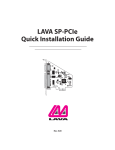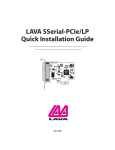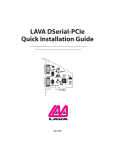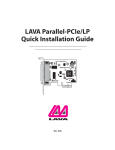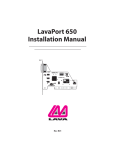Download Lava Computer Lava 2SP-550 User's Manual
Transcript
LAVA 2SP-PCIe [DB-9, DB-9] Quick Installation Guide PORT A PORT B Pb RoHS LAVA COMPUTERS MADE IN SEMICONDUCTOR P.N. MOKO L143.x Rev. A00 MCS9901CV-AA INSL10200 4E42503 - 06 0743 2SP-550 PCIe CANADA 1 Windows Hardware and Driver Installation 1. Before opening the casing of your computer, make sure that all power is off. 2. Locate an unused PCIe slot and insert the 2SP-PCIe card into it. Ensure that the card is well seated. 3. Screw the metal bracket of the 2SP-PCIe card to your PC’s casing, screw the second serial port bracket to the casing also, and replace the machine’s cover. 4. Turn the PC on. 5. When Windows starts, it will find a 2SP-PCIe Controller and will ask you for a driver for this device. When prompted, insert the installation CD into your floppy drive. After copying the necessary files, Windows may restart your PC in order to complete the installation of the 2SP-PCIe card. Any Plug and Play devices attached to the 2SP-PCIe will now also be detected and installed. Windows XP/Vista may display a message to the effect that the drivers are not digitally signed.This warning can be ignored. 6. To view how Windows has installed the 2SP-PCIe, open Windows' Device Manager. Please note that the 2SP-PCIe will appear in Device Manager under three separate entries under the Ports tree, twice as a serial port and once as a parallel port. Please use the appropriate listings if you wish to customize any of the 2SP-PCIe card’s settings. 2 Changing Com numbering of the 2SP-PCIe ports In Windows 2000/XP/Vista, Com port numbering can be changed by double-clicking the serial port entry displayed in Windows' Device Manager (as described earlier). Go to Port Settings | Advanced, and choose Com Port #. Release Notes: A. Because the 2SP-PCIe card uses PCI (not ISA) I/O address ranges, it will never be seen by your BIOS at boot-up as a standard port even if the address has been changed in Windows using the above procedure.This is normal, and does not indicate a fault in your 2SPPCIe card. B. In standard installations of Windows 2000/XP/Vista, the I/O address cannot be changed to a legacy address. LAVA Technical Support 9:00 am to 5:30 pm Monday to Friday (Eastern Time) Tel: +416 674-5942 Fax: + 416 674-8262 E-mail: [email protected] Internet: www.lavalink.com LAVA Computer MFG Inc. This device complies with part 15 of the FCC Rules. Operation is subject to the following conditions: (1) This device may not cause harmful interference, and (2) this device must accept any interference received, including interference that may cause undesired operation.