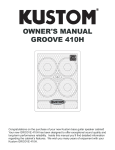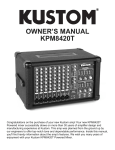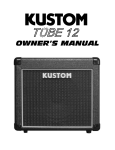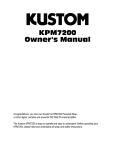Download Kustom KG100HFX User's Manual
Transcript
OWNER’S MANUAL KG100HFX GUITAR AMPLIFIER Congratulations on the purchase of your new Kustom guitar amplifier. Your KG Model draws on decades of amp design and manufacturing experience at Kustom. This model was built from the ground up to offer world-class tone, useful features and reliable performance. Inside this manual, you’ll find valuable information about the amp’s controls and specifications. Being familiar with its features will help you effectively dial in different tones. We wish you many years of enjoyment with your Kustom amplifier. kustom.com FCC Statements 1. Caution: Changes or modifications to this unit not expressly approved by the party responsible for compliance could void the user’s authority to operate the equipment. 2. Note: This equipment has been tested and found to comply with the limits for a Class B digital device, pursuant to Part 15 of the FCC Rules. These limits are designed to provide reasonable protection against harmful interference in a residential installation. This equipment generates, uses, and can radiate radio frequency energy and, if not installed and used in accordance with the instructions, may cause harmful interference to radio communications. However, there is no guarantee that interference will not occur in a particular installation. If this equipment does cause harmful interference to radio or television reception, which can be determined by turning the equipment off and on, the user is encouraged to try to correct the interference by one or more of the following measures: • Reorient or relocate the receiving antenna. • Increase the separation between the equipment and receiver. • Connect the equipment into an outlet on a circuit different from that to which the receiver is connected. • Consult the dealer or an experienced radio/TV technician for help. ENGLISH kustom.com FRENCH kustom.com KG100HFX Control Panel 1 2 3 4 5 6 7 8 9 10 11 12 13 14 15 1. Input 1: ¼-inch input jack that is intended for electric guitars but will accept other instruments as well. This input provides the highest gain. It is considered to be the “normal” input. 2. Input 2: This ¼-inch input jack provides 6 dB lower gain so it will allow for a cleaner sound. It can also be useful when using pedals in front of the amp since it provides more headroom. If guitars are plugged into both inputs, they will mix together and both will be 6 dB lower in gain. 3. Gain (Lead): Adjust this control clockwise to increase the amount of distortion. Use in its lower ranges to produce less distorted tones. As you increase the amount of gain, the tonality will shift from a classic rock-type sound to a heavier, modern tone. 4. Volume (Lead): This controls the overall volume level of the Lead channel only. 5. Channel: This switch selects between the Lead and Rhythm channels. 6. Volume (Rhythm): This controls the overall volume level of the Rhythm channel only. 7. Bass: This controls the bass frequencies for both channels. For a “tighter” bass response, set the Bass control in its lower ranges. 8. Middle: This controls the middle frequencies for both channels. For a heavier, more distorted sound, set the Middle control in its lower ranges. For a vintage-style, cleaner tone, set the Middle higher. 9. Treble: This controls the treble frequencies for both channels. Set this control in its higher ranges to brighten up darksounding guitars or, alternately, in its lower ranges to reduce brightness. 10. Delay/Reverb: This switch selects between Delay or Reverb effects. Press switch in to choose Delay. 11. Effects: This control increases the effect signal level and mixes it with the instrument’s signal. Turn this control clockwise to add the desired level of effects. 12. Chorus: By pressing in, this switch activates a lush Chorus effect. (Note: When Chorus is activated, it is always mixed with either Delay or Reverb, as selected by the Delay/Reverb switch.) 13. Aux In: This is a 3-conductor, 1/8-inch, stereo jack that allows playback from a Compact Disc, MP3 player or other audio device. The overall volume level will be determined by the audio device, so start with lower volume levels and increase as needed. 14. Headphones: This is a 3-conductor, 1/8-inch jack intended for headphone use. Speaker cabinets will remain active when using headphones. For silent practice, speaker cabinets may be disconnected from the head. 15. Power Switch: This dual-function component is both an On/Off power switch and a status indicator light. When illuminated, it shows that your amplifier is ready to be played. To turn amplifier on, press switch upward. To turn amp off, press switch downward. kustom.com KG100HFX Back Panel Speaker Output: This is a 1/4-inch speaker jack that is used to connect the KG100HFX to a speaker cabinet. Rating is 4-ohms minimum. For full power, use a 4-ohm load. (The Kustom KG412 speaker cabinet is the ideal match for the KG100HFX both in terms of impedance and tonality.) Footswitch: This ¼-inch jack is used to connect an optional footswitch to the amplifier. The Kustom model KACFS100 may be purchased separately. This single-button footswitch can be used to select between the Lead and Rhythm channels while playing. Effects Loop Send: Use this 2-conductor, ¼-inch jack to connect to the input of an external effects processor or equalizer. This jack can also be used as a Preamp Out. Effects Loop Return: Use this 2-conductor, ¼-inch jack to connect to the output of an external effects processor or equalizer. This jack can also be used as a Power Amp In. (Note: This jack separates the preamp from the power amp. If using an external effect, the effect will be in series between the Effects Loop Send and Effects Loop Return. The amount of “dry” signal will be controlled by the external effect.) KG100HFX AC Mains 1. AC Power Cord Receptacle: AC power cord can be removed for easy storage and replacement if damaged. Insert the AC cord (provided) firmly into the AC receptacle. NOTE: Replace the AC power cord if protective jacket is damaged or ground pin is damaged or removed. 2. Fuse: The fuse is located in a fuse tray just below the receptacle. Replace only with the same type and size. For your convenience, a spare fuse is located inside the fuse tray toward the front. To replace fuse, remove AC power cord. Remove fuse tray by pulling the tab located above the fuse symbol away from the receptacle. kustom.com KG100HFX Suggested Settings The following suggested settings will help you dial in a variety of popular tones. Keep in mind, these are starting points to get you up and running with your KG amplifier. Feel free to experiment to achieve your own signature sounds. CLEAN GUITAR These settings are for punchy clean tones that are commonly used in Pop, Country, Alternative and many other genres of music. Use the Rhythm channel with the tone controls set to emphasize brighter sounds. The Bass control should be adjusted to maintain the clarity of the overall tone. Add Reverb and Chorus as desired. MEDIUM-GAIN GUITAR These settings are appropriate for Rock, Blues or other music styles that require a moderate amount of distortion. Use the Lead channel with the Gain set to its middle ranges. Likewise, keep the Mid control in its middle ranges but increase the amount of Treble to maintain clarity. HIGH-GAIN GUITAR Try these setting ranges when you want to produce the heaviest tones. Notice that the Gain control is cranked up, the amount of Bass is increased and Midrange is reduced for a heavy, modern vibe. Experiment by adding a bit of Delay to high-gain solos. kustom.com Kustom® KG100HFX Specifications Output Power 100 Watts RMS Input Impedance 470K Hum & Noise -56dB Residual noise, all level controls 0% (minimum) Lead Gain 96 dB Lead Gain and Volume controls full 70 dB Lead Gain and Volume controls half way 60 dB Clean volume control full 45 dB Clean volume control halfway Nominal Signal to Noise 75 dB Volumes and Gain halfway Footswitch Channel Select Kustom “”KAC-FS100”” recommended, but any single button alternate contact LED or Non LED type OK. Effects 4 selectable digital effects Reverb, Delay, Chorus/Reverb, Chorus/ Delay Power Requirements USA/Canada 120VAC/60Hz, 180W Europe 230VAC/50Hz, 180W UK 230VAC/50Hz, 180W Australia 240VAC/50Hz, 180W Japan 100VAC/50-60Hz, 180W mm/Kilogram 235 (Height) X 582 (Width) X 240 (Depth), 10 Kilogram Inches/Pounds 9.3 (Height) X 23 (Width) X 9.3 (Depth), 22.1 Lbs Clean Gain Dimensions/Weight kustom.com 4 Ohms at 5% THD KG100HFX Signal Flow Diagram kustom.com KG100HFX 19 November 2009 kustom.com www.kustom.com Kustom Amplification, Inc. 3015 Kustom Drive Hebron, Kentucky USA 41048 888-4-KUSTOM (888-458-7866) All specifications are subject to change without prior notice. ©2009 Kustom