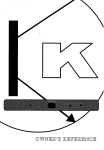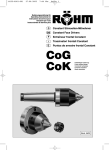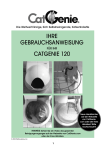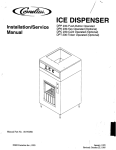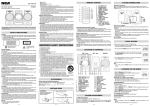Download Krell Industries MD10 User's Manual
Transcript
MD-10 OWNER’S REFERENCE A. INTRODUCTION TCrOngratulations on yourand purchase oftothethe MD-10 CD anscription turntable welcome KRELL family oF audio components.Youha.vejoined a select groupof listeners whoenjoy only tlae tlnest in music reproduction. Weare dedicated to the~ developmentof technologically advancedcomponentstor the reproduction o.f digat~ly recorded music and continuing the Krell tradition ot uncompromisedperformance through leading-edge technology. This Owner’sReferenceis divided into several sections, each designed to performa different function. Basic installation, operation and a Question and Answersection are included, where answers to common questions are provided. Shouldyou have any questions or suggestigns, i~lease feel free to contact yourauthorizeddealer or tlae KRELL staff for assistance. In the unlikely, event that your.MD-1.0 should require serviceyouwill be pleased~to l~n~owtlaat it is backedby a c.omprehensiveCustomerbatistaction policy and one of tlae mostadvancedservice facilities in the industry, bor detailed informationon the terms and conditions of service please consult your warra..nty registration card or your authorized KRELL Distributor. 2 B. TABLE OF CONTENTS 3 UNPACKING AND ASSEMBLY 4 DUST COVER INSTALLATION 6 BASIC INSTALLATION AND CONNECTIONS 9 OPERATION OF THE CD TRANSPORT 11 REMOTE CONTROL 12 TRACK AND FTS PROGRAMMING 15 MAINTENANCE 16 QUESTIONS AND ANSWERS 18 SPECIFICATIONS 19 WARRANTYAND SERVICE INFORMATION C. UNPACKING AND ASSEMBLY 1. Openthe box and removethe top layer of protective foam. The following items will nowbe visible: 1 Dust Coverencased in a protective sleeve 1 CDStabilizer 1 ACpower cord 1 MD-10RC Remote Control 1 Packet containing the Owner’sReference and warranty card NOTE: If any of these items are not included, please contact your authorized dealer immediatelyfor assistance. 2. Removethe layer of foamcontaining these items and set it aside for later use. Carefully removethe MD-10 from its box and removethe protective plastic wrap. NOTE: Save all packing mate.rials. If you must ship your MD-10 in the future, repack the unit in its original pa,ckaging to preventtransit damage.If the unit is re.turned to KRELL for service, please send the cover and tlae remote control unit. CAUTION: Do not removethe acrylic dust cover from its protective sleeve at this time! This cover is extremely ~lelicate and ca.n be permanentlyscarred if mishandled. Please follow tlae instructions providedin this Reference for safe installation. 3 D. DUST COVER INSTALLATION 1. Lookingat the front of the MD-10,locate the two black hinge block assemblies on the rear left and right corners. (Refer to location diagram) 2. Locate the hinge pin on the back of each hinge block assembly and pull them out gently until they are fully extended. t3h. Openthe flap only on the protective sleeve and locate e three cover pins. 4. Place the cover over the unit and insert the cover into the hinge block assemblies with the cover in the ~ u~ri~ht ~osition. Makesure all three pins are in there proper receptacles. Refer to location diagram on page 5. 5. Lockthe cover into the hinge blocks .by pushing the pins into themuntil they are fully seated. 6. Gently pull the cover forward and let it go, allowing the cover to slowly descend. CAUTION: Do not push the dust cover down. Its damping system allows a slow descent, and can be damagedif force is applied. 7. Removethe protective sleeve. 4 MD-10 LOCATION 1 Dust cover 2 Hinge block 3 Adjustable suspension tower 4 Transport 5 Hinge pin 6 Cover pin 7 Bubblelevel 5 DIAGRAM E. BASIC INSTALLATION AND CONNECTIONS 1. Place the unit on a clean, level surface awayfrom excessive heat, moist.ure or light. Ideally, the MD-10 should be placed on tlae top of an audio componentcat)inet or other "openair" rigid platform. 2. TheMD-10 may.be. placed in a cabinet. It will require. 17.0 inches of vertical clearance betweenthe bottomanti top shelves for proper operation of the cover. 3. If. space is limited, the MD-10 can be operated without its clust cover. Six inchesvertical clearanceis adequateto allow convenientaccess to the disc transport area. 4. Thelocation of the unit should be within 2 meters of the digital signal proeess0r~If longerdistanc.e is re_quired, we recommend using an AT&T fi.~re optic clata linl~ o.r an AES/EBU balanced~lata.link, as tlaey are moresuitecl to long distance runs. --~ 5. Onceyou have founda location for the unit, adjust the transport’s a_djustable suspensiontowers to makethe MD--10ssurffice level. A bubble level is conveniently mountedin the black acrylic, tOl~ plate, allowingfor easy level adjus.t.ment, Adjust eacla ot the four suspension towers until the bublSlein the level is centered. Counter clockwiserotation raises the towers and clockwiserotation lowers the towers. NOTE:The adjusta.ble suspension towers are only for fine a.djustment anti can not compensatefor gross surface irregularities. 6. Connectthe ACpowercord to the back of the unit. Oncethe powercord is secured, plug the cord into an AC outlet. 7. Press the POWER button on the front panel. The display will illuminate and the transport will nowbe active. NOTE:While the MD-10has superb regulation and does not require a dedicated ACcircuit, westrongly advise against any. connectionsthrough extension cords or multiple ACa~laptors. High quality 15 ampgroundedAC strips are acceptable. 6 8. Connectthe Digital Output from the MD-10to a Krell Digital Processor or other compatibledigital-to-analog audio processor. The MD-10is compatible with industry standard Fibre ~O_[?tic, Coaxial RCA,AT&T wide bandwidthFibre Optic ~1 type and AES/EBU XLRoutput connectors. NOTE: Care should be taken in selecting the type of cable used to lin.k the MD,10to your processor. We recommend botla the AT&T Fibre Optic due to its superior bandwidthand signal isolation properties, and ttie AES/EBU format due to its higher voltage transmission and noise rejection due to balancedformat. CAUTION: The MD-10is a CDTransport only. It is not designed to connect directly to any preampor analog signal processor. The MD-10 is equipped with a sp.ecial terminatiop system called TimeSync.TimeSyncis a system that locks. the clock betweenthe MD-10 and specific Krell digitalto-analog processors. This connection is labeled SPECIAL on the back of the MD-10.The termination is via an AT&T fibre optic cable only and is used in conjunction with any of-the other digital links like the AT&T or AES/EBU. NOTE:The TimeSync system can ~ be utilized with certain Krell digitaI-to-analog converters and will not workwith any other makeor model. Please consult your dealer or the Krell staff for specific information. NOTE:The TimeSyncoutput can not be used as an additional digital output. TIMESYNC CONNECTION The TimeSyncsystem is terminated via an AT&T ST fibre optic cable. 1. Connectthe AT&T fibre optic cable to the termination labeled SPECIAL on the MD-10.Makesure the small key at the top of the fibre optic cable is upright and fits smoothlyinto the AT&T receptacle, twist the collar clockwiseto lock the cable in place. 2. Connectthe free end of the fibre optic cable to the termination labeled TimeSync/Extclock on the back of your Krell digital-to-analog converter. 7 3. Connect your digital interlink between the transport , and digital-to-analog converter, if not already connectecl. 4. Select a digital source and press the TimeSyncbutton on the front of your digital-to- analo~ converter. The corresponding led will-illuminate indicating the TimeS-ync is locked. Should the TimeSync-LEDflash, tlais meansthe TimeSyncclock has not locked and. requires, resetting. Select any other digital input.on tlae digital-to-analog converter and then reselect the input, you. wisla to use. The TimeSyncLEDwill now be steacly and the clock will be locked. F. OPERATIONOF THE CD TRANSPORT 1. Turn the CDtransport ONby pressing the Power b.utton., Thedisplay will illuminate. Select a disc an.d place it on the spindl~e,label side up. Put the disc st.alfifizer on the center ot the CDso it fits securelyon tide drive spindle. CAUTIONS: Never operate the CDtransport without the disc stabilizer. This can result in damageto the transport or your valuable compactdiscs. b. Neverplace the disc stabilizer wherethe cover may accidentally close on it and damagethe cover. c. Donot use any disc stabilizing tool besides the Krell CDStabilizer. Th.is device has been specially machin.ed to precisely matcla the CDtransport. Failure to heedtlais warningmaycause damageto the laser transport. 2. Thefunctions of the front panel buttons that control the transport are described below. POWER Turns unit ONor OFF STOP Stops the disc from playing PLAY Starts the disc playingat. track 1; will also restart play of tlae current track PAUSE Tem.porarilystops play of current track TRACK I< TRACK >1 Reversetrack select Forwardtrack select INDEX I< INDEX >1 Reverse index select Forwardindex select SEARCHI< SEARCH>l Fast reverse search Fast forward search FTS Programs FTSmemory;will also play FTS-encodeddiscs PROGRAM Stores selected tracks in memory REPEAT Starts play from the beginning once disc has finished 9 3. Select a track on the CDto play with the remotecontrol or via the front panel and press the Play button. The music will nowbegan. 10 G. REMOTE CONTROL 1. Theoperatingfunctions of the RemoteControlare describei] below: POWER Turns unit ONor OFF STOP Stops the disc from playing PLAY Starts the disc playingat. track 1; will also restart pray of the current track PAUSE Tem.porarilystops play of current track TRACK I< TRACK >1 Reversetrack select Forwardtrack select INDEX I< INDEX >l Reverse index select Forwardindex select SEARCHI< SEARCH>l Fast reverse search Fast forward search FTS Programs FTSmemory;will also play FTSencoded discs PROGRAM Stores selected tracks in memory RPT Starts play from the beginning once disc has finished 2. TheMD-10 remotecontrol has a 10 .d_i.git keypad.The keypadallows for direct access to specific tracks. Pu,nch in tlae [rack numberyouwantand press Play, tlae track you selected w_ill begin playing. The direct access keypad IS convenient tor track and FTSprogramming. 11 H. TRACK PROGRAMMING The remote control or the front panel of the MD-10can be used to programspecific tracks on a disc to be played in the order you choose. The MD-10can store up to 20 selections per program. 1. Select the track numberwhich will start the sequence into the keypad, then push the PROGRAM or PROGR button. A ’~" will appear next to the track number. 2. Enter the rest of the track selections in. your programin the same manner remembering, to push the program button after each track selected. 3. Once you have finished your program.m, ing: push the PROGRAM or PROGRbutton again ending the program sequence. The machine will then review the tracl~s you have selected. 4. Press the PLAYbutton and the program will begin. While the.progr.am is running you can Pause, Search. and select tracks within the prog_ram.Youcan start a track playing from the beginning by pressing the Play button. P.ress STOPonly to ~tefeat, or erase, ttie programfunction. 5. Press. the .REPE.ATbutton and the machine will play your selected tracks over again in the sameorder tlaey were programmed. 6. To cancel your program push the STOPbutton. FTS MEMORY FTS, or Favorite Track Selection, is a feature that enables you to store desired tracks on a CD,in a sp~ecific order, into the memoryof the MD-10. Once you have pro.grammeda disc with FTS, the machine will give that specific CDa reference number. The machine remembers .tfiis information and will play the tracks you have selected for that CDwith a simple command.The machine can also play the entire disc should you choose. 12 FTS PROGRAMMING To program tracks in the FTSmemory: NOTE:Before you begin,place disc to be progra.mmed on the unit and press PLAY. Oncethe unit reacls the table of contents and displays the disc’s playing_time,press STOEYou can now begin programming the FTS memory. 1. Programthe selections in the standard form described above. . After you have progra.mmed the tracks, press the FTS ~utton on the front panel or on the remotecontrol. The FTSindicator in the display will flash. b3. While themachine indicator flashing, press the PROGR .AM utton. The willis then display a number on the screen briefly. This is the FTSdesignation number.When this numberappears the FTSprogrammingis complete. N.O.TE:Youmaywant to label.the disc you programmed with the FTSdesignation numberso it can easiIy be erased or changed-inthe future. 4. Youcan nowstart playing your FTSprogrammeddisc. TO PLAY AN FTS DISC 1. Press the FTSbutton on the remoteor front panel before you press PLAY. 2. TheFTSindicator on the display will flash. 3. Whileit is flashing, press the PLAY button and the .MD-10wi.ll play_ only the tracks in FTSmemo.ry.If you clo not wish to play.only the FTSselected tracks o~n. a disc, press Play with out pressing the FTSbutton first. Theentire disc will nowplay. 13 TO ERASE FTS PROGRAM MEMORY NOTE:FTS memorycan only be erased via the front panel controls. The remote control cannot erase FTS memory. NOTE:The disc does not have to be on the MD-10to rase FTS memory. Erasure can be completed with no isc on the drive spindle. ~ . Press the FTS button on the front panel. Hold the . ~u.tton in while pressingthe forward or backward track select. Youwill notice t-he machineis scrolling through F.TS designation.numbers. Once you have found the FTS .designatio.n numt)er you want to erase, press the STOP button and the program will be erased. 14 I. MAINTENANCE .B.e.cause of its superb build quality the MD-10 requires little maintenance.Shouldtlie unit becomeexcesslvly dirty, clean the lens assemblywith a cameralens brush madeof a soft material like camelhair. Theacrylic top p!ate and dust cover should be cleanedwith the poli~stiing .kit provided. Readthe directions on the containers tor best polishingresults. REMOTE CONTROL BATTERY INSTALLATION AND REMOVAL The batteries in the remote control should be changed whenthe tran.sport is no longer un.derstaqding.or correctly respondingto the commanOs sent trom tlae unit. R~e.movethe four socketcap screws from the back portion ot tlae remotecontrol. Remove the back plate to expose the battery storage compartment.Refer to the polarity drawing.w,hile inserting the batteries. Replacethe back plate and insert the four socketcapscrews. FUSE INSTALLATION AND REMOVAL If the MD-10does not seemto power-up, unplug the unit from the ACwall socket and check the fuse. 1. Locatethe fuse holder on the back of the unit labled FUSE.Turn the fuse holder counter clockwise and gently pull the fuse free fromthe chassis. 2. Checkto makesure the foil in the center of the fuse is still connected.If youare still unsure, measurethe fuse with an ohmmeter to determine if it is intact. TheMD-10 uses a 1 ampfast-blow fuse at l15v and a .5 ampfastblowfuse at 220v. Shouldthe fuse need replacing, use only the fuse specified. 3. Place the fuse into .the receptacle and push and tu.m gently clockwiseuntil the fuse holder is .~ully seated. Plug the unit into the ACwall socket and press the Power button. CAUTION: Should the MD-10n.ot powe~r-up and con.tinously blowfuses, unplugthe unit tro.m, the ACwall outlet and contact yourKre-ll dealer or distributor. 15 J. OUESTIONS AND ANSWERS Q. MyDigital to Analog ~processor will accommodate either fibre optic or coaxial digital inputs. Whichoutput should I use on the MD-10? A. While a high quality coaxial willperform quite well, we re.commendglass fibre optic cabre due to its ab.ility to completely isolate the grounding planes between the. transport and processor, and its resistance to RFinterterence. If an AT&Tor AES/EBU input is available, we recommendone of these interfaces be utilized. IQ. Whenlistening certainwith discstheI hear skipping noises. s there somethingto wrong MD-10? A. Dueto the accuracy of the laser reading system in the MD-10,discs must be kept reasonably clean. If the disc is mistracking, it could be because of excessive dirt or fingerprints. Clean the disc and retry. If the disc still s~ps, try several others. If it is only the first disc that is skipping, the disc may.need to be replaced. If the unit mistracks on several discs, contact your Krell dealer or distributor. Q. ! can not seem to get the FTS programmingfeature to program my discs, is there something wrong? A. Makesure the disc you wish to program is indexed, or read, by the machine before you start your program. Refer to the FTSprogramminginstructions in this refere.nce..Make sure when you are playing FTS encoded cliscs tlaat the FTSbutton is pr.essei:l and the display reads FTS. If the sequence is altered the MD-10can not correctly correlate the FTSinformation. tQ. Do you recommendI leave the MD-10ONat all lmes? A. Yes, These circuits are most accurate and stable when left to idle whennot in use. In fact, discrete parts age .faster when cycled ONand OFEThe MD-10will sound better and last longer if left ON. NOTE:You should disconnect the ACcord from the wall outlet before any electrical storms or if you plan to be away from your homefor prolonged periods of time. Q. Will the MD-10play if the dust cover is fully raised? A. Certainly. The unit will function perfectly even with the dust cover removed. 16 t~.ereDue the exposed the laser is a to possibility of nature damageof through laser assembly radiation? A. No. There is. an optical sensor under the CDwhenit is positione~l on tlae transport hub. This allows the MD-10 to p.rohibit the laser fromturning on wlaenit is not coverecl with a CD. a~Ile own many CDsdiscs that with havethe CDMD-I(~? Rings on them. AmI to use these DA.Yes, TheMD-10 will accept discs with :’CDRin.gs". ue to their very lowmass, they will not clamaget~ae MD-10’stransport. While we can neither affirm nor deny the benefits dei~ved from the use of CDRings, we do not fee! that any type of disc equilibriumdevice is require.d witla the MD-10whenproperly used with our CDStabilizer. CAUTION: Westrongly advise against the use of any type.of additional disc stabilizer. Theseitems add too muclamass to the laser servo system and mayburn out the drive. .Q. Do you recommend the use of Cones or other damping feet with the MD-10? A. Dueto the extraordinary rigidit.y of our machiningand internal damping,we do not f6el tlaat the MD-10 requires addit~ionalm.assco.uplingor isolation. If youwishto use an atter-marl~et isolation device, you maydo so without fear of dam. agingthe MD-10.Anydevice which affixes permanentlyto the chassis.or requires a breach of the external chassis will void tlae warranty. NOTE: Before any type of. after market device is to be utilized in conjunctionwitla the MD-10,please consult yourdealer or the Krell staff for assistance. tQ. CanI use morethan one digital output at the same lme? A. Yes, TheMD-10 can drive up to four different digital to analog converters. Q. Will the MD-10play CDsingles? A. Yes, the MD-10 will play CDsingles. 17 K. SPECIFICATIONS TRANSPORT Modified Philips CDM-4 PROwith Hall effect motor, swing-arm design LASER Single Beamwith glass lens OUTPUT Digital only in industry standard SP_DIF format. 1 FIBREOPTICvia standard intertace 1 COAXIAL via RCAconnector 1 AT&Tvia ST connector 1 AES/EBUvia XLRconnector 1 SPECIALOptional TimeSync via ST connector REMOTE CONTROL Wireless infrared DIMENSIONS 19.0" wide, 12.5" deep 6.0" high, cover closed 15.0" hfgh with cover open WEIGHT 20 pounds unit only 34 pounds in box 18 L. WARRANTYAND SERVICE INFORMATION There are no user-serviceable parts inside the MD-10. The MD-10has a limited warranty of three years parts and labor on transport-related parts; five years parts an.d labor on electronic parts, lleturn freight is includedin the warranty. Thewarrantyperiod b.egins on thee date of p_u_rchaseand is activated with the return ot the enclosed warran.ty Card and a copy of the Sales receipt. Please return the warranty card-immediatelyafter successful installation and operation are completed. The warranty for Krell products is valid ~ in t.he count~ry to whichthey wereoriginally shippedand at the ta.ctory. If you think there are problemswith your unit please contact your dealer, distributor or the factory immediately. he operatingvoltage of this unit is deterro, ined by the ~a cto_ry_and c.a.n only be changedby_an authorized KRELL distrit)uter or the KRELL factory. Anyunautho[~zed volta.ge co.nversio~n willMDvoid warranty. Should e operating voltage ot your 10the require changing, contact KRELL Industries. Plea_s.e do not returl? any unit to KRELL for repair without first calling to discuss the problemand to obtain a Return Authorization number.-Freightto the factory or distributor is your responsibility. Returnfreight to you will be paid by the factory or distributor. Anyunauthor.ized disassembly,.updatesor modifications performedto the unit will voidthe warranty. 19 0 0 I 0 I 0 ’ DIGITALINC. \ KRELL DIGITAL INC. 35 HIGGINS DRIVE MILFORDCT 06460 SALES203-874-3139 FAX203-878-8373 COPYRIGHT1992 KRELLDIGITAL INC. (MD109209)