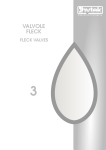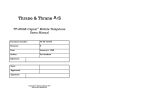Download Krell Industries CD-1 User's Manual
Transcript
A. INTRODUCTION Welcometo the Krell family of audio components.You have joined a select group of discriminating listeners who enjoy the finest in musicreproduction. Krell Digital is dedicated to the developmentof technologically advancedcomponentsfor the reproduction of digitally recorded music. These designs continue the Krell tradition of uncompromisingperformance through leading-edge technology. This Owner’sReferenceis divided into several sections, each designed to perform a different function. A Question and Answersection is also included where answers to commonquestions are addressed. Should you have any questions or suggestionsplease feel free to contact your authorized dealer or the KRELL staff for assistance. In the unlikely event that your CD-1should require service you will-be pleased to knowthat it is backedby a c.omprehensiveCustomerSatisfaction policy and one of t~e mostadvancedservice facilities in the industry. For detailed information on the terms and conditions of service please consult your warra..nty registration card or your authorized KRELL Distributor. 1 B. TABLE OF CONTENTS 3 FCC COMPLIANCE STATEMENT 4 UNPACKING AND ASSEMBLY 5 BASIC INSTALLATION AND OPERATION 6 OPERATION OF THE CD TRANSPORT 7 REMOTE CONTROL 9 QUESTIONS AND ANSWERS 12 SPECIFICATIONS 14 WARRANTY AND SERVICE 2 INFORMATION C. FCC COMPLIANCESTATEMENT WARNING: Changes or modifications to this unit not expressly approvedby the party responsible for compliance could void the user’s authority to operate the equipment. Note: This equipmenthas been tested and found to comply with the fimlts for a Class B digital device, pursuant to Part 15 of the FCCRules. These limits are designedto provide reasonable protection against harmful interference in a residentiaf installation. This equipmentgenerates, uses, and can radiate radio frequen.cy.energyand, if not installed and used in accordancewith the instructions, maycause harmful interference to radio communications. However,there is no guarantee that interference will not occur in a particular installation. If this equipmentdoes cause harmfulinterference to radio or television reception, whichcan be determinedby turning the equip.ment off and on, the user is encouragedto try to correct the interference by one or moreof the following measures: Reorient or relocate the receiving antenna. Increase the separation betweenthe equipmentand receiver. Connectthe equipmentinto an outlet on a circuit different from that to whichthe receiver is connected. Consult your dealer or an experienced radio/TV technician for help. The user mayfind the following booklet prepared by the Federal CommunicationsCommissionhelpful: "Television Interference Handbook" This booklet is available from the U.S. Government Printing Office, WashingtonDC20402. Stock No. 004-000-00450-7 WARNING: The use of non-shielded analog output cables and non-shieldeddigital input cables ff coax is usedfor the digital input (6ptics intercg~.nnectnee_d.notbe Shielded)will ~nvalidatethe FCCCertification ot this device and maycause interference lev.els whichexceed the limits established by the FCCfor this type of device. 3 D. UNPACKING AND ASSEMBLY 1. Openthe box and removethe top layer of protective foam. Thefollowing items will nowbe visibIe: 1 1 1 3 1 CD-1integrated CDplayer ’AC power cord CD- 1RCRemOteControl AAAbatteries for CD-1RC packet containing the OwnersReference and warranty card NOTE:If any of these items are not included please contact your authorized dealer immediatelyf6r assistance. 2. Removethe contents from the second layer of foam and set themaside for later use. Carefully removethe unit from its box and removethe protective plastic wrap. NOTE:Save all packing.materials. If you must ship your CD-1in the future repacktlae unit. in its original pa.ckaging to preventtransit damage.If ttle unit is returnedto KRELL for service please send the remote control. 3. Remove_the shipping transport screws from the_ bottomo1" the unit. Their locations are markedwith a sticker on the bottomof the chassis. CAUTION: FAILURE TO REMOVETRANSPORT SCREWS BEFORE OPERATION COULD RESULT IN DAMAGETO THE TRANSPORT. 4. Remove the voltage identification sticker from the back of the unit. 4 E. BASIC INSTALLATION AND AND CONNECTIONS 1. Place the unit on a clean level surface awayfrom excessiveheat, moist.ure or light. Ideally, the CD-1 should be placed on the top of an audio componentstacl~, on top of a cabinet, or any rigid open-air platform. 2. Connectthe ACpowercord to the back of the unit. Oncethe powercord is secured plug the cord into an AC outlet. Whenthe CD-1is connected to the ACoutlet you will hear a soft clicking sound. Thedisplay on the front panel mayilluminate during initial powerup; if not, depress the powerbutton and the display will comeon. NOTE:While the CD-1has superb regulation and does not require a dedicated ACcircuit, we strongly advise against any connections through extension cords or multiple ACadaptors. High quality 15 ampline conditioners or groundedACstrips are acceptable. Donot removeor bypass the groundpln on the end of the ACcord. This maycause RFI(radio frequency interference) to be induced into your playback system. CAUTION: Whenmaking connections to this component or any other makesure th~ poweramplifier is OFFand the preamplifier is in the MUTE or STANDBY mode. 3. The CD-1is equipped with two analog output configura.tions: Single-ended-via RCAconnectors and Balanced via XLRconnectors. Connect the appropriate OUTPUT of the CD-1to the line level INPUTof your preamplifier. NOTE:Th.e single:ended and balanced outputs can be used simultaneouslyto feed two different systems. 4. If you are using the CD-1as a dedicated transport connect the Digital Outputfrom the CD-1to a I£rell Digital Processor or other compatibledigital,to-analog audio processor. The CD-1is compatible with industry standard fibre optic, coaxial c@leor optional AT&T .fibre optic interface. Thelocation ot the unit should be within 2 metersof the digital signal processor. If a longer distance is required we recommendusing an AT&T fibre optic data rink, as it is moresuited to long runs. Care should be taken in selecting the type of cable used to link the CD-1 to your processor. If coaxial cable is to be used it should be 75o1~m,non-capacitive, with a bandwidth in excess of 10MHz to prevent dropout errors. CAUTION: The CD-1digital output is not designed to connect directly to any preampor analog signal processor. F. OPERATIONOF THE CD TRANSPORT . Turn t_he CDtransport Onby pressing t.he POWER ~utton, l-’ress the Open/Closebutton and the transport drawer will open. Select a disc andplace it in the CD receptacle, label side up. Press the Open/Closebutton and the transport drawer will close. Nowyou are ready to start. 2. Thefunctions of the front panel buttons that control the transport are described below. All of the functions of the CD-Iremainthe same whenused as a dedicated transport. PLAY Starts the disc playingat track 1; will also restart play of the current track STOP Stops the disc from playing and clears all programming >l Forward track select; same as NEXT remote function l< Reverse track select; same as PREVremote function Fast forward scan Fast reverse scan NOTE:Whenused as a dedicated transport the analog outputs can still be used to drive a separate system. 6 G. REMOTE CONTROL 1. Operating functions of the RemoteControl are described below: ThePLAY button will start playing the disc from track 1. The STOP/CM button will stop the disc from playing and clear all programmemory. The NEXT button will moveforward one track. The PREVbutton will movebackward one track. The PAUSE button will temporarily stop the music or a track selection program; Press the PAUSE button again to resume play from the samepoint. The >> button will scan forward within a track. The << button will scan backwardtowards the beginning of a track. The REPEAT button will repeat the entire disc or a track selection program. Press the REPEAT button to defeat the function. a. To repeat an entire track selection program:Press the repeat button after you have programmed your selec.tions. Press Play and the programwill repeat after it laas finished. b. To repeat an individual track: Enter the track number, press the Programbu. tton and then press the Repe~atbutton. Press Play andtreat single track will repeat atter it has finished. 2. Track Programming: The remote control for the CD-1can be used to program specific tracks to be played in the 6rder you choose. The CD-1can store up to 20 selections per program. a. Select the track numberwhichwill start the sequence into the keypad, then push the PROGR button. A"P’’ will appear next to the track number. tbh. Enterway the pressing rest of the selections in your e same thetrack PROGR button for eacfiprogram. tracl~ selected. c. Once you have finished your programming,push the PROGR button again. The mactiine will review the tracks you have selected. d. Press the PLAY button and the programwill begin. Press STOPto defeat the Programfunction. e. Press the REPEAT button and the machinewill pla.y your selected tracks continuously in the sameorder they were programmed. BATTERY INSTALLATION 1. Turn the remotecontrol over onto its front and slide the battery coverto the left until it is free fromthe control. 2. Insert the three batteries supplied into the remote control as described on the diagramin the remote. Slide the battery cover back onto the remotecontrol. NOTEIThe batteries should be replaced once a year or whentlae remote control is no longer performingconsistently. 8 H. QUESTIONS AND ANSWERS Q. I have installed the CD-1but the "Error" signal flashes whenI press PLAY.Whatshould I do? A. 1. Checkto see if you removedthe transport screws from the bottom of the unit as stated in the UNPACKING ANDASSEMBLY section of this manual. 2. Makesure the CDis centered in the drawer, free to moveand not wedgedinto the drawer. 3. Makesure there is nothing in the transport receptacle with the CD. 4. Try another CD CAUTION: Should none of the above be the cause of ~our difficulty do not attempt repair of .this unit.. ontact your authorized Krellany DealeiJDistributor or the factory. Q. Do you recommendI leave the CD-1ONat all times? A. Yes. These circuits are most accurate and stable when left to idle while not in use. Lowvoltage/low power discrete parts age faster whencycled ONand OFEThe CD-1 will soun~tbetter and last longer if left ON. NOTE:You should disconnect the ACcord from the wall outlet before any electrical storms or if youplan to be away from your homefor prolonged periods of time. Q. Will the CD-1play CDsingles? A. Yes, The CD-1will play CDsingles. Q. Howdo I stop a disc with out cancelling the program? A. The Pause button will temporarily stop the music without disrupting the program.P~e:ss Pauseagain to restart play.. Q. Can I programfrom the machineor only from the remote control? A. Youcan only programwith the remote control. 9 Q. Howdo I gain access to a specific index with in a track? A. Start the disc playing and press the Scan Forward button until the next sequential index numberappears in the display under the index column. Q. I own many CD’s which have CD Rings on them. Am I able to use these dises with the CD-1? A. Yes, the CD-1will accept discs with "CDRings". Due to their very low massthey will not damagethe , CD-1transport. Whilewe can neither affirm or deny tlae benefits derived from the use of CDRings, we do not fee! tlaat any type of disc equilibriumdevice is required wim the CD-L Q. Do you recommendthe use of "Cones" or other damping feet with the CD-1? A. Dueto the rigid chassis construction and internal, dampingwe do not feel the CD-1requires additional masscouplingor isolation. If you wish to use an aftermarket isolation device you maydo so without fear of damagingthe CD-1.However,any. device which affixes permanentlyto the chassis or requires a breach of the external chassis will void the warranty. Q. Can I use an external Digital to Analogconverter with the CD-1? If so whichoutput should I use, coax or fibre optic? A. Yes, the CD-1can be used as a CDtransport. While a high~quality, coaxial or standard Toshlink interface will pertorm quite well, we recommendAT&T glass fibre optic cabIe dueto its ability, to completely1,solate the groundingplanes betweentlae transport and processor, its resistance to RFinterference and wide bandwidthformat. p~. CanI restart a programfromits beginningwhile it’s aying? A. Yes, press the PREV button until you reach the first track of the.programthen press the Play button. The programwill start from the beginning. 10 I. SPECIFICATIONS TRANSPORT Philips CDM-1MKII with Hall effect motor; swing-arm design in a unicast frame. LASER Single beamwith glas~: lens. DAC Single Bit with 20 Bit resolution DIGITAL OUTPUTS 1 Fibre Optic via standard interface 1 Coaxial via RCAconnector. 1 AT&TFibre Optic via ST connector (optional) ANALOG OUTPUTS 1 Single-ended output via RCAconnectors 1 Balanced output via XLRconnectors Balanced XLRoutput pin configuration p!n 1 Ground (shield) p!n 2 0 degrees (non-inverting) pin 3 180 degrees (inverting) REMOTE CONTROL Wireless infrared SPECIAL PURCHASE OPTIONS AT&Twide bandwidth fibre optic transmitter Black anodized face plate DIMENSIONS 19" Wide 12" Deep 4" High with feet WEIGHT 11 pounds unit only 22 pounds in packing 12 ¯ l. WARRANTY AND SERVICE INFORMATION There are no user-serviceable parts inside the CD-1. The CD-1has a limited w, arra.nty of t~h.ree years parts and " labor on transport-relatecl parts, five years parts and labor on electronic parts, in~!udIng return freight. The wanl.anty per!od, begins on_the d~ite of purchase and is activated with the return ot the enclosed Warranty Card and a copy of the Sales receipt. Please return the completed warranty card immediately after successful installation and operation are completed. The warranty for Krell products is valid ~ in th.e country to which they were originally shipped and at the factory. If you think there are problems with your unit please contact your dealer, distributor or the factory immediately. Please do not return any unit to KRELL for repair without first calling to discuss the problemand to obtain a Return Authorization number.-Freight to the factory or distributor is your responsibility. Return freight to you will be paid by the factory or distributor. Any unauthorized updates or modifications performed to the unit will void the warranty. 14 0 / 0 I 0 / 0 / 0 I DIGITAL INC. KRELL DIGITAL INC. 35 HIGGINS DRIVE MILFORDCT 06460 SALES203-874-3139 FAX 203-878-8373 COPYRIGHT1991 KRELLDIGITAL INC. (CD19110)