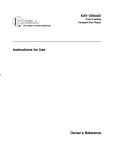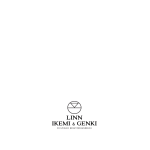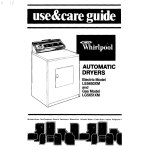Download Mercedes-Benz 2003 E 500 Automobile User Manual
Transcript
KPS 25s TheLeaderin Engineering Krell PlaybackSystem TM Instructions for Use Owner’s Reference KPS 25s TM Krell PlaybackSystem CONTENTS Page INTRODUCTION 3 UNPACKING 3 PLACEMENT 4 ACPowerGuidelines 4 Krell®lndustries, Inc. INSTALLING THE ACRYLIC COVER4 45 Connair Road CONNECTING THE KPS 25s TO YOUR SYSTEM Orange, CT 06477-3650 USA Additional Connections TEL 203-799-9954 8 11 REMOTECONTROLOPERATION 11 FAX203-799-9796 Howto Write a Program [email protected] Battery Installation andRemoval 14 www.krellonline.com 12 MENUFUNCTIONS 15 WARRANTY 17 RETURNAUTHORIZATION PROCEDURE 18 SPECIFICATIONS 20 INSTALLINGTHE ACRYLICCOVER ONTOTHE KPS 25s BACKPANEL 5-7 THE KPS 25s BACKPANEL 8 THE KPS 25s FRONTPANEL 9 THE KPS 25s TABLETOPREMOTE CONTROLLER 10 THE KPS 25s HANDHELDREMOTE CONTROLLER 11 ®Industries, ©1998 byKRELL Inc. All rightsreserved P/N1960101900100 CE Marking Unpacking This product complies with the EMCdirec- 1. Openthe shipping box and removethe tire (89/336/EEC)andthe low-voltage top layer of foam. Youwill see these items: directive (73/23/EEC). KPS25s chassis Introduction Thankyou for your purchaseof the Krell KPS25s Krell Playback SystemTM. The KPS25sis an integrateddesignincorporating a compactdisc player, a preamplifier, and a digital-to-analog converter in one chassis. Acrylic Coverin velvet pouch KPS25s HandheldRemote Controller KPS25s Tabletop Remote Controller packageof ~ batteries Disc Clamp ACpower cord 12 Vo=tremotecable T-10 Torx wrench cleaningkit for the Acrylic Cover packetcontainingan introductory letter from DanD’Agostino, C.E.O., the Owner’sReference, andthe WarrantyRegistration Card To obtain the best performancefrom your KPS25s, paycareful attention to its placement,installation, andoperation. A thoroughunderstandingof these details will help insure satisfactory operationandlong life for the KPS25s and related system NOTE: If anyof theseitemsare not includcomponents, ed in the box, please contact your authorized Kre//edea/eror distributor for assisTHERE ARE NO USER-SERVICEABLE PARTSINSIDE ANY KRELL® PRODUCT.tance. 2. Carefully removethe unit and accesPleasecontact your authorizeddealer, sories from the box. Remove the prodistributor, or Krell®, if youhaveany tective plastic wrapfromthe unit. questionsnot addressedin this referNOTE:Saveall packingmaterials, ff you ence manual. ship your KPS25sin the future, repackthe unit in its original packaging to preventtransit damage. ® KPS 25s KRELL English Page 3 of 20 Placement WARNINGS TM must not be The Krell PlaybackSystem locatedwhereit could be exposedto drippingor splashingfluids. accessories maycauseproblemswith the transport mechanism, resulting in erratic playbackand/or poor sound. ACPowerGuidelines WARNING Before you install the KPS25s into your Donot removeor bypassthe groundpin on system,review the following guidelines to the endof the ACcord. This maycauseRFI choosethe location for the KPS25s. This (radio frequencyinterference)to be induced will facilitate a clean,trouble-free installation. into your playbacksystem. TheKPS25sdoesnot require a special rack The KPS25s has superb regulation and or cabinetfor installation. Forthedimensionsdoes not require a dedicatedACcircuit. of the KPS25s see Specifications on page Avoid connectionsthroughextensioncords 20. or multiple ACadapters.Highquality 15 amp 1. Place the KPS25s on a firm level sur- groundedACstdps are acceptable. High face, awayfrom excessiveheat, humi- quality ACline conditionersor filters canbe dity or moisture. used if they are grounded and meet or exceedthe unit’s powersupplyrating of 100 2. The KPS25s incorporates an advan- VA. ced suspension system and does not require additional masscouplingor isolation. Youmayexperimentwith feet Installing the Acrylic or conesas long as they are not perma- Cover nently affixed to the chassis.Anyunauthorizedmodificationsto the electronics Install the Acrylic Coverontothe top of the or chassiswill void the warranty. KPS25s, before connectingthe KPS25s to your system.Followthe easysteps outlined IMPORTANT:Please do not attach on pages5, 6, and7. enhancement accessories such as rings, mats, or dampers to individual CDs.These Page4 of 20 English ® KPS 25s KRELL NOTE: Attachthe AcrylicCoverbeforeconnecting theflex-foil cable. Carefullyremove the AcrylicCoverfrom the velvetpouch andplaceit ona soft surface. TheAc~licCover 2. Pull thepush-pull pins(A) until theyare fully extended. PUSH-PULL PIN -~ A A PUSH-PULL PIN FLEX-FOIL RECEPTACLE IN OPEN POSITION A B C D E PUSH-PULL PiN PIN IN ACRYLICCOVER NOTCHIN TOP COVER FLEX-FOILCABLE FLEX-FOIL RECEPTACLE The"lopof theKPS 25s KRELL® KPS 25s English Page 5 of 20 INSTALLINGTHE ACRYLICCOVERONTOTHE KPS25s, continued ACRYLIC COVER 3. Withthe AcrylicCoverperpendicularto the KPS25s, line up the pinsin theAcrylicCover (B) with the notchesin the top of the KPS25s(C). Acrylic Cover, Right View, Perpendicular to theKPS 25s = A B C D E Gentlylowerthe AcrylicCover into the notches. PUSH-PULL PIN PIN IN ACRYUC COVER NOTCHIN TOP COVER FLEX-FOILCABLE FLEX-FOIL RECEPTACLE Acrylic Cover withRex-Foil Cable in Flex-Foil Receptacle Page 6 of 20 Engllsh KRELL® KPS 25s INSTALLINGTHEA(;RYLIC COVERONTOTHE KPS 25s continued PUBH-PULL P’N ~ ( ) A B C D E PUSH-PULL PIN PIN IN ACRYLICCOVER NOTCHIN TOP COVER FLEX-FOILCABLE FLEX-FOIL RECEPTACLE The"lopo] theKPS 25swithAcrylicCover andFlex-Foil Cable in Piece 5. Pushthe push-pull pins (A) into the closedposition. 6. Makesure the flex-foil receptacleis in the openposition. Feedthe flex-foil cable (D) attachedto the Acrylic Cover backtowardthe flex-foil receptacle(E) on the top of the KPS25s. Carefully align theflex-foil cablesothe tip of ~the flex-foil cableis parallel to the flex-foil receptacle. 7. Insertthe flex-foil cableinto theflex-foil receptacle(E). Closethe flex-foil receptacle by sliding the flex-foil receptacle sleeve towardthe transport. Therewill be an audible"click" whenthe flex-foil cableis lockedin position. ® KPS25s KRELL English Page7 of 20 Connectingthe KPS25s to Your System WARNING Whenmakingconnections to this component or any other, makesure the power amplifier is Off. Makesureall cableterminationsare of the highestquality, free from frayedends,shorts,or cold solderjoints. 1. Connect the outputs of associated sourceequipmentto the inputs of the KPS25s. 2. Connect the left andright outputsof the KPS25s to the appropriate associated equipment. 3. Whenconnecting the KPS25s to AC power,first connectthe EICStandard 15 amp AC power cord between the KPS-25sand the wall socket. Then switch the power on from the Rear Panel PowerSwitch. The word KRELL will momentarily appear in the Menu Display Windowlocated on the dght front panel of the KPS25s. This indicates that the KPS25s has initialized andis readyfor operation.Theunit is in Stand-by mode. THE KPS 25s BACKPANEL 1 2 3 4 5 6 7 Left and right balanced Inputs Inputs from tape deck Outputs to tape deck Single-ended input 1 SinglHnded Input 2 Single-ended input 3 Acrylic Cover damperadjustmentcorrtrol 8 Rxed level balanced outputs 9 Variable level balanced outputs 10 Fixedlevel single-ended outputs 1 3 7 2 1 4 5 6 Page 8 of 20 English 11 Variable level single-ended outputs TM outputs (vari12 KrelP CAST able level outputsfor usewith TM equipped other KrelP CAST components) 13 BAJfiber optic digital outputs TM connectors) (via TosLink 14 SPDIFco-axial digital outputs (via RCAconnectors) digital output (via an 15 AES/EBU XLRconnector) 16 BAJfiber optic digital inputs TM connectors) (via TosLink 17 SPDIFco-axial digital Inputs (via RCAconnectors) 18 AES/EBU digital input (via an XLRconnector) 19 Main on/off powerswitch 20 Fuse holder 21 IEC Standard 15 ampAC powercord receptacle 22 KrelP RemoteLinkTM communications output data pert 23 KrelP RemotaLlnkTM communicatlons input data port 24 RC-5 basebandInput 25 12 Volt trigger output 8 10 11 ® KPS25s KRELL TheKPS25s is equippedwith the following analoganddigital inputs: TheKPS25sis equippedwith the following analoganddigital outputs: 1 set of balancedanaloginputs (via an XLRconnector) 3 sets of single-endedanaloginputs (via RCAconnectors) 1 set of tape monitoranaloginputs 2 EIAJfiber optic digital inputs(via TM connectors) TosLink co-axialdigital inputsIvia 2 SPDIF RCAconnectors) 1 AES/EBU digital input (via an XLR connector) CompactDisc Transport Display Window 2 Transport Pausebutton 3 Transport Play button 4 Transport Stop button Indicator light 5 TransportHDCD’ ~ Indicator light 6 TransportSYNC 7 Transport Search Back button 8 Transport Search Forward button 9 Transport Track Back button 10 Transport Track Forward button 11 Transport Drive On/Off button 2 1 3 4 5 1 set of fixed balancedoutputs(via an XLRconnector) 1 set of variable balancedoutputs(via an XLRconnector) 1 set of fixed single-endedoutputs (via an RCAconnector) 1 set of variable single-endedoutputs (via an RCAconnector) TM outputs (via set of KrelPCAST 1 4-pin bayonetconnector) 2 EIAJfiber optic digital inputs(via TM connectors) TosLink 21 Balancedinput selector button 12 Main powerbutton 13 OperatingIndicator light 22 Single-endedinput selector button 14 Compact disc player Input 23 Single-endedInput selector selector button button 15 AES/EBU Input selector button 24 Tapedeck Input selector 16 EIAJfiber optic digital input button selector button 25 Level control knob 17 SPDIFco-axial input selector 26 Menudisplay window button 18 SPDIFco-axial input selector 27 Fixed output muteselector button button 19 EIAJfiber optic digital input " 28 Variable output muteselector selector button button 20 Single-endedinput selector 29 Menucontrol button button = 30 AbsolutephaseIndicator light 6 14 20 15 1 16 19 13 23 26 27 28 KPS 25s 7 8 9 10 11 12 24 25 29 30 e is the registeredtrademark HDCD of Pacific Microsonics, Inc. Indicatesthat thedigital dateis functioning properly. Illuminateswhen the absolutepolarity of Ihemainoutputis invarted180", ® KPS 25s KRELL English Page 9 of 20 SECTION1 SECTION 2 SECTION 3 SECTION4 KPS 25s DIRECT AGCESS CONTROLLER SECTION7 SECTION6 SECTION5 2 SPDIFco-axial digital outputs(via The XLR pin configuration is described below: RCAconnectors) 1 AES/EBU digital output (via an XLR Pin 1 Ground connector) °) Non-inverting(0 Pin 2 KrelP recommends the use of balanced Pin 3 Inverting(180") interconnects.Balancedinterconnectsnot The left and right channel RCAand balonly havethe ability to minimizesonic loss anced outputs are labeled on the back but also haveimmunityto inducednoise, panel.Pleasemaintainthe correct left/right especiallyfor installations usinglongcable orientation. lengths. Balancedconnectionshave6dB moregain than single-endedconnections. NOTE:Both ba/anced and single-ended outputscan be usedto simultaneouslyfeed When level matching is critical, keepthis different systems. specificationin mind. When the KPS25s is connecteddirectly to a stereopoweramplifier or a pair of monaural poweramplifiers, usethe variableoutput terminals to insure proper level control. Page10 of 20 Engllsh ® KPS 25a KRELL Usingthe fixed outputsin this configuration RemoteControl Operation may cause damageto associated power amplifier andloudspeakers. The KPS25s is equippedwith two remote controllers. The KPS25s HandheldRemote Additional Connections Controller providesthe basic functions of RC-5 Power,Play, .Pause,Stop,Track,andLevel. TheRC-5input makescustominstallation The KPS25s Tabletop RemoteController, easy and secure by accepting baseband namedthe Direct AccessController, proRC-5 input commandsfrom hardwired vides completeCDtransport functions as remotecontrollers. well as KrelPpreamplifierandpoweramplifier remotecontrol functions.A description 12 VDC OUT Theremotepoweroutput transmits 12 Volt of the buttonsandtheir functionsfollows. poweron/off signals to other KrelPcompo- NOTE:The Tabletop RemoteController nents, as well as to other components that ® also includes functions usedwith Krell accept 12 Volt poweron/off trigger com- amplifiers. mands. NOTE:Consult the owner’s reference of Section1 the components usedin a custominstallation to take full advantageof the remote Direct NumberAccessKeypad capability of the KPS25s. The Direct NumberAccessKeypadmakes track selection quick andeasy. When using THE KPS 25s HANDHELDREMOTE the direct track accessfunction,the selected CONTROLLER track will begin play immediatelyafter a track is selected.If the track youwantto play is numbered 1-9, pressthe button that corresponds to the track. Usethe +10button to accesstracks numbered 10 or higher. V LEVEL /~ The+10b~Jtton selects a track in incrementsof 10. PAUSE PLAY I~ TRACK bl STOP POWER EXAMPLE: To access Track 8, press the number8 button once. To accessTrack 10, pressthe + 10 button onceandthe 0 button once. To access Track 24, press the +10 button twice andpressthe 4 button once. Tracks consisting of two digits must be keyedwithin eight secondsof eachother. Clear Deletesthe last entry selected in a programmedsequence. KRELL® KPS 25s English Page 11 of 20 II Section 2 Special Play Functions Prog Press once to accessthe track programming mode. Repeat Howto Write a Program Pressonceto repeatthe entire disc or track programcontinuously.Presstwice to repeat 1. Press Programon the KPS25s remote control. PROGRAM will appear in the the currenttrack continuously.Pressa third time to cancelthis function. When selecting Compact Disc Transport Display the desired Repeatfunction, press the Window. Repeat button once and REPEATwill using appear in the CompactDisc Transport 2. Keyin the desiredtrack sequence the numerickeypad.Tracksconsisting Display Window.Press the Repeatbutton of two digits must be keyed within twice and REPEAT and SINGLE will appear eight secondsof each other. Thenumin the CompactDisc Transport Display ber of tracks andtotal playing time of Window. the programmed sequencewill appear AJB in the Compact Disc TransportDisplay Createsa loop betweentwo pre-determined Window.Track numberswill appearin points within a single track or sequential the CompactDisc Transport Display tracks. Tocreatean A/Bloop, start the play Windowin the order in whichthey are of a track. When youhear the part that you stored within a programmed sequence. wantas the beginningof the loop, pressA/B PressPlay to begin playbackof a proto insert the start position. PressNBagain 3. grammedsequence. to insert the finish position. A/Bwill automatically beginandcontinueindefinitely. 4. Pressthe Stopbutton twice to erase a PressStop or A/B again to delete the A/B programmedsequence. program. Section 3 Access Digital Inputs When anexactstart positionsis critical, use the Accessbutton to numerically select a The KPS25s has six digital inputs: CD, positionwithin a specific track program: AES, OPTICS1, OPTICS2, COAX1, and COAX 2. Press the appropriate button to Track Programming select the input that supportsyoursource. Track programming gives youthe ability to select the tracks youwantto hear, in the Section4 order in whichyouwantto hearthem. This Track Functions methodof programming is short term and will be cleared whenyou press the Stop Pause playing button twice. A maximum of twenty tracks Pressonceto temporarily suspends the current track. Pressthe Pauseor Play maybe stored in a programsequence. button to resumeplaying the track at the NOTE:Track Forward,Track Back, Repeat, point Pausewasengaged. andPausefunction normally within a programmedsequence. Page12 of 20 English ® KPS25s KRELL Play To activate playbackfrom the beginningof the CD,pressthe Playbuttonafter inserting the CDonto the transport. Clampthe CD down,andclose the Acrylic Cover.Playback will beginfromthe first track. If the CDis loaded and the disc contents have been scanned,press Play on the front panel or remotecontrol. Thedisc will start playing from Track 1 or the beginning of a programmed track sequence. When an ~ HDCI~encodedCDis played, the HDCD ~ led illuminates, indicating that HDCD decoding is functioning. <<: SearchBack Performa sustainedpressof the button to scroll backward throughthe current track. Stop TerminatesCDplayback. BalanceLeft andRight Pressto balancespeakers. I< I<: IndexBack Pressonceto select the index number prior to the current index numberwithin a specific track, if the CDhasbeenrecordedwith separateindexing. Menu Press to accessmenufunctions. Seealso MenuFunctions page15. >>: SearchForward Performa sustainedpressof the button to scroll forwardthroughthe currenttrack. Section 5 VolumeAdjustment and Menu Functions Level U p and Down Press to adjust the volumeand to scroll throughmenufunctions. Fixed Mute Pressto activate. Thereis no signal on the fixed outputwhenthe led on the front panel of the KPS25sis on. >1 >1: IndexForward Pressonceto select the index numberfollowing the current index numberwithin a specific track, if the CDhasbeenrecorded Variable Mute Pressto activate. There is no signal on the with separateindexing. variable output whenthe led on the front NOTE:Somediscs do not haveindex num- panelof the’ KPS25sis on. bers programmed within tracks. Whenthe Variable Phase Indexbuttonsare pressed,the display will Pressto invert the absolutepolarity of the default to the currenttrack number. mainoutput 180 degrees. Whenthe polarI<: TrackBack ity is reversed,the led on the front panelof Pressonceto select andbeginplaying the the KPS25s is on. track that precedes the currenttrack. Section6 >1: TrackForward Pressonceto select andbeginplaying the AnalogInputs track that followsthe currenttrack. TheKPS25s has five analoginputs. Press the buttonto select the input that supports your source.B-l, S-1, S-2, S-3, TAPE. 1HDCD~ is theregistered trademark of PacificMicrosonics, Inc. ® KPS25s KRELL English Page 13 of 20 Section7 Amplifier andDisplayI/Vindow Functions Drive Off Turnsthe CDtransport On/off. Power Themain powerswitch that turns the KPS NOTE: Use the Amplifier Power and Amplifier Displaybuttonsto accessa Krell ® 25s On/off. amplifier connectedto your system. TheseBattery Installation andRemoval buttonsdo not activate the KPS25s. NOTE:Batteries should be replaced when Display Mode Cyclesthe Compact Disc TransportDisplay Window throughthree options: the elapsed time of the track currentlyplaying,the time remaining in the current track, andthe total remaining time of the disc or program. Press the CDbutton and then press the Mode button. Theoptionswill appearin the CompactDisc Transport Display Window as they are selected. functionsactivatedby the remotecontroller become intermittent. TheKPS25s Tabletop RemoteController uses four AAAsize 1.5 Volt batteries. The KPS25s Handheld RemoteController uses two AAAsize 1.5 Volt batteries. 1. Removethe backplate to expose the batteries. 2. Remove the old batteries. Display Dim 3. Install the newbatteries, following the Turns the Compact Disc Transport Display battery position diagramon the plastic battery receptacle. WindowOn/off. Amplifier Power Turnsa KrelP remotecontrolled amplifier On/off. 4. Re-install the backplate. 5. Checkto makesure the remotecontrol is functioningproperly. Amplifier Display Operatesthe display of a KrelPremotecontrolled amplifier. Page14 of 20 English ® KPS25s KRELL MenuFunctions 4. Turn the Level Control Knobto select the input to whichyou wantto assigna custom name. All initial set u p andsubsequent system configuration adjustmentsmaybe madeusing 5. Press the Menu bUtton. The word either the TabletopRemote Controller,or the PHONO will appear. front panelcontrols. Severalmenu features that customizethe KPS25s are described 6. Turn the Level Control Knobto select the desired name. below. To adjust the brightness of the Menu 7. Press the Menubutton to lock the selectedname to the selectedinput. Display Window: 1. Press the Menu button. The word 8. To exit the Menumodecompletely, press the menubutton again. MENU will appearin the MenuDisplay Window. NOTE: Theinput for CDcannotbe renamed. 2. Turn the Level Control Knobuntil the To select an input for Theater word BRIGHTappears. Throughput~: 3. Press the Menubutton again. The cur- 1. Press the Menu button. The word rent brightnesslevel will appearin the MENU will appear. MenuDisplay Window. 2. Turn the Level Control Knobuntil the 4. Turnthe LevelControlKnobto the left or word THEATER appears. right to viewbrightnesslevels. Thedisplay maybe set to mutethe brightness 3. Press the Menubutton again. Theword CDwill appear. completely.When the brightnesslevel is set to the desiredlevel, pressthe Menu 4. Turn the Level Control Knobto select buttononemoretime to lock the setting TM. the input for TheaterThroughput in place. 5. Pressthe Menubutton againto display 5. To exit the Menumodecompletely, the current theater modesetting. pressthe Menubutton again. Whenthe display reads YES,Theater TM is active. When Throughput the disTo assign customnamesto any of the TM is play readsNO,TheaterThroughput digital or the analoginputs of the KPS inactive. 25s: 1. Press the Menu button. The word 6. Turn the Level Control Knobto select the desiredtheater mode setting. MENU will appear. 2. Turn the Level Control Knobuntil the 7. Pressthe Menubutton to lock the setting in place. word NAME appears. 3. Press the Menubutton again. The word 8. To exit the Menumodecompletely, pressthe Menubutton again. AESEBU will appear. ® KPS 25s KRELL English Page 15 of 20 To changethe shutter operationmode: 1. Press the Menu button. MENU will appear. The word 2. Turn the Level Control Knobuntil the word SHUTTER appears. 4. Turn the Level Control Knobto select . the input for volume trim. 5. Pressthe Menubutton again. Thecurrent volumetdmwill appear. 6. Turn the Level Control Knobto select the desiredvolumetrim. Press the Menubutton again. Thecurrent shutter operationmode will appear. 7. Pressthe Menu buttonto Iockthesetting. 4. Turn the Level Control Knobto select the desiredshutter operationalmode. 8. To exit the Menumodecompletely, press the Menubutton again. 5. Pressthe Menu buttonto lock the setting. To changethe volumecontrol sensitivity: 6. To exit the Menumodecompletely, press the Menubutton again. To changethe coveroperational modes: 1. Press the Menu button. MENU will appear. The word 2. Turn the Level Control Knobuntil the word COVER appears. 3. Press the Menubutton again. The current coveroperationalmode will appear. 4. Turn the Level Control Knobto select the desired coveroperational mode. 5. Pressthe Menu buttonto lock the setting. 1. Press Menubutton. The word MENU will appear. 2. Turn the Level Control Knobuntil the words VOLSPEEDappear. 3. Press the Menubutton again. The current volumespeedwill appear. 4. Turn the Level Control Knobto select the desired volumespeed. 5. Pressthe Menu buttonto lock the setting. 6. To exit the Menumodecompletely, press the Menubutton again. To return all settingsto factory default 6. To exit the Menu modecompletely, values: press the Menubutton again. 1. Press the Menu button. The word To changean input’s volumetrim: MENU will appear. 1. Press the Menu button. The word 2. Turn the Level Control Knobuntil the MENU will appear. words ALLCLEAR appear. 2. Turn the Level Control Knobuntil the words VOLTRIMappear. 3. Press the Menubutton again. Theword WAITwill appear. 3. Press the Menubutton again. Theword 4. To exit the Menumodecompletely, CDwill appear. ,press the Menubutton again, Page16 of 20 English ® KPS 25s KRELL U.S.A.-basedfreight forwarder of your choice. Freight andother chargesto ship THERE ARE NO USER-SERVICEABLE the unit fromthe freight forwarderto youare PARTSINSIDE ANYKRELLPRODUCT. alsoyourresponsibility. The KPS25s KrelP PlaybackSystemhas a Theoperatingvoltageof this unit is determined by the factory and can only be limited andtransferable warrantyof five by an authorizedKrelPdistributor yearsfor parts andlabor andthree yearson changed or at the factory. Thevoltage for the KPS transport related parts. Thewarrantyperiod beginson the date of retail purchase,as 25s Krell PlaybackSystemin the U.S.A. notedon the retail salesslip providedby an can not be changeduntil six monthsfrom authorized Krell® dealeror distributor, or on the original purchasedate. Any unauthothe warrantyregistration cardsent to KrelP. rized voltage conversion, disassembly, In the event adequateproof of purchase componentreplacement, perforation of chassis, updates, or modifications perdateis unavailable,the warrantyperiodwill formedto the unit wil!void the warranty. begin on the date the unit wasoriginally shippedfromthe factory. Theoriginal ship Krell ® is not responsible for any damage date can be determinedby KrelP from the incurredin transit. KrelPwill file claimsfor serial number. damagesas necessary for units damaged Thewarrantyfor KrelPproductsis valid only in transit to the factory. Youare responsible during in the countryto whichthey wereoriginally to file claims for shippingdamages the return shipment. shipped,throughthe authorizedKrelP distributor for that country,andat the factory. Theuseof any packingmaterial other than Theremaybe restrictions on, or changes to original is not recommended. KrelP may,at Krell’s warranty becauseof regulations it’s discretion, packa unit in newpacking within a specific country.Pleasecheckwith for the return shipmentand bill you for your distributor for a completeunderstand- suchpackingif the unit waspackedin noning of the warrantyin yourcountry. standardpackingor the original packaging as to be unusable. Should Freightto the factoryis yourresponsibility. is so damaged you need to purchase additional packagSecond dayreturn freight within the United authorized KrelP States(U.S.A.)is includedin the warranty. ing please contact your ® dealer, distributor or Krell for assistance. If you havepurchasedyour KrelP product outsidethe U.S.A.andwish to haveit ser- All operational features, functions, and viced at the factory, all freight andassoci- specifications andpolicies are subject to ated chargesto the factory are your respon- change withoutnotification. sibility. KrelPwill payreturnfreight to the Warranty ® KPS 25s KRELL English Page17 of 20 ReturnAuthorization Procedure dealer,distributor,or the KrelPService Department for assistance. Krell ® is not responsible for any damage IMPORTAN~ Ifyou believe there is a prob- incurredin transit. KrelPwill file claimsfor iemwith yourunit, pleasecontactyour dea/- damagesas necessaryfor products damer, distributor, or the Kreli~ factoryimmedi- agedin transit to the factory. Theowneris ate/y. Donot return anyunit to Kre//®for responsibleforfilingclaimsforshippingdamrepair without first discussingthe problem agesthat occurduringthe return shipment. and obtaining a Return Authorization Replacement parts and/or productswill be Number. furnished on an exchangebasis only; any parts and/orproductsreturnedto Krell® for To return a product,the owner exchangebecome the property of KrelP. is requiredto: [] Obtain a Return Authorization Number Noexpressedor implied warrantyis made by accident, (R/A number) and shipping address for any KrelPproductdamaged abuse,misuse,natural or personaldisaster, from the KrelP Service Department. or unauthorized modification. [] Insureandacceptall liability for loss or damage to the product during shipment In the eventthat KrelPreceivesa product to the KrelPfactory andprepayall ship- for warrantyservice whichhas beenmodiping charges.The product mayalso be fied in anywaywithoutKrell® authorization, handdelivered if arrangements with the all warrantieson that productwill be void. Theproductwill be returnedto original facService Departmenthave beenmadein advance.Proof of purchasemaybe re- tory layout specifications at the owner’s quiredfor warrantyvalidationat the time expensebeforeit is repaired. All repairs requiredafter the producthasbeenreturned of handdelivery. to original factory specification will be to insure the chargedto the customer,at current parts [] Usethe original packaging safetransit of the producttothe factory, andlabor rates. dealer, or distributor. Theuse of any packaging materialotherthanthe original " "~- * ~:’’° --;" _ I packagingmaterials is not recommend- - ~’ ~" ed. KrelPmay,at its discretion, return a TEL 203-799-9954 product in newpackagingand bill the Monday-Friday 9:00 AMto 5:00 PMEST ownerfor suchpackagingif the product ® received by Krell wasboxedin nonFAX 203-799-9796 standard packagingor if the original [email protected] packagingwasso damaged that it was unusable.If KrelP determinesthat new KPS25s SERIAL NUMBER packaging is required, the ownerwill be PRODUCT notified beforethe productis returned Toregisteryourproductfor warrantybenefits, To purchase additional packaging, please contact your authorized KrelP Page18 of 20 English complete andreturn the WarrantyRegistration Card enclosedin the shipping box within 15 daysof purchase. ® KPS25s KRELL KrelPIndustries,Inc. 45 Connair Road Orange, CT 06477-3650 USA KPS 25s TM Krell PlaybackSystem TEL 203-799-9954, FAX 203-799-9796 [email protected] www.krellonline.com Specifications FREQUENCYRESPONSE 0.1 Hz-1 MHz0,-3 dB REMOTE CONTROL 1 handheldwireless infrared 1 tabletopmulti-functionwireless infrared TRANSPORT JVC EXU-901A ANALOGINPUTS 1 Pair balanced(via an XLR connector) 4 Pair single-ended(via RCA connectors) ANALOGOUTPUTS 2 Pair balanced(via XLR connectors) DISTORTION 1KHzless than 0.005%THD (balanced) 20KHzless than 0.008%THD (balanced) INPUT IMPEDANCE 98k Ohms OUTPUT IMPEDANCE 17 Ohms OUTPUT VOLTAGE 13 volts R.M.S.(balanced) DIGITAL INPUTS/OUTPUTS 2 TM EIAJoptical (via TosLink connectors) 2 SPDIFcoaxial (via RCA connectors) 1 AES/EBU balanced(via an XLR connector) 3 Pair single-ended (via RCA DIMENSIONS connectors) 19wx 5.25hx 15.38din. -rM (via a 4-pin bayonet Pair CAS’I 48.3wx 13.3h x 39.1d cm connector) WEIGHT GAIN 6 dB (single-ended) 12 (balanced) Shipping55 Ibs., Unit only45Ibs., 25kg 20.5kg SIGNALTO NOISE RATIO 97dB(balanced)"A" weighted All operationalfeatures,functions,specifications,and policiesaresubjectto change withoutnotification.