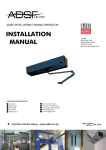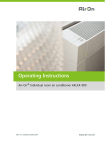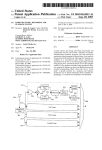Download Kompernass KH 7000 Operating Instructions
Transcript
KH 7000 Operating instructions Manual4 1 25.07.2002, 14:59 Uhr Manual4 2-3 25.07.2002, 15:00 Uhr Operating instructions Technical data Mains power supply Output power AC/alternating current: 230 V–240 V ~ 50 Hz or DC/direct current: 12 V 1.5 V x 8 type C/LR 14/UM 2 2 x 1.2 W RMS/sine wave power 30 watt PMPO Radio Receiving range Very High Frequency FM 87.5 MHz to 108 MHz Receiving range Medium Wave AM 525 kHz to 1620 kHz CD-player Laser 3-beam laser Frequency response 100 Hz to 16 kHz Warning and Safety Information Please read the operating instructions very carefully prior to using the device and ensure that they are retained and easy to nd for future reference. All precautionary and safety procedures should be followed exactly as well as the following safety procedures. Attention! Electrical shock danger! Never open device housing! This device contains no components that can be repaired by the customer. Only trained personnel may carry out maintenance. Warning! • Do not expose the device to any humidity, rain, spraying water or dripping water because this can cause re as well as the danger of electrical shock. No liquid lled objects, e.g. vases should be placed upon the device. • This device is equipped with a class 1 laser. The device may only be opened by qualied personnel in order to avoid damage or injury that can result from incorrect handling of this type of laser. This warning symbol informs the user of the dangerous voltage in the device. This warning symbol informs the user of important operating information for this device Warning! Non-perceivable escape of laser radiation if the device interlocks are opened or damaged. Avoid any contact, especially eye contact, with the laser beam! Danger of serious eye injuries exists. Operating elements 1. 2. 3. 4. Mode selector switch CD-Compartment Volume Bass on/off Switch for function selection: Radio/CD/OFF Adjusts the volume Radio displays 5. Selection scale for radio frequency range 6. FM stereo LED display Radio operating elements 7. Band Switch 8. Tuning control Wave band selection switch (FM/FM ST/AM) Finding/ne tuning of the desired radio station 3 Manual4 2-3 25.07.2002, 15:00 Uhr CD displays 9. CD–Display 10. Display “Repeat 1/All” 11. Display “Program” 12. Display “Play” CD function buttons 13. Play/Pause 14. Skip/Search 15. Stop 16. Program 17. Repeat Displays the number of the current CD track being played Displays CD track repeat/CD repeat Displays programmed selection of tracks Display to start the CD playing Start CD playing/Pause Skip to track start (forwards/backwards)/Search for a specic point within a track using the Fast search (forwards/backwards) Stop CD playing Program the playing sequence of a selection of CD tracks Repeated playing of a CD Repeated playing of a CD track Miscellaneous 18. FM antenna 19. Speakers 20. Phones Headphones–jack 21. Mains cable connection for alternating current 22. Battery compartment 23. Carrying handle Setting-up of the device • When setting-up the device ensure that it is not in the immediate vicinity of water, e.g. on a bathtub, wash basin, rinsing sideboard, in damp cellars, next to a swimming pool, etc. • When setting-up the device ensure that it is not in the immediate vicinity of heat sources, e.g. ovens, air heaters or other heat generating devices. • Ensure that the device is set-up upon a stable and level base. • The device must be set-up in a place that guarantees sufcient all-round ventilation. The distance between the device’s rear-side and wall should not be less than 10 cm, also not less than 10 cm above the device and at least a 5 cm space on either side. Thus the device should not be placed in book shelves, other closed off cabinets or on wall shelving units lled with other items. In addition, the ventilation can be impaired if the device is placed on a bed, blanket or similar surface. • Ensure that no foreign substances or liquids can enter the device through the ventilation inlets. • The laser scanner of the CD player can ingress humidity when: - the set-up position is quickly changed from a cold area to a warm area - a heating unit is suddenly turned on - the unit is set-up in a differently climatised room. Malfunctions can occur if there is a build-up of condensation within the device. In this case the device should not be used for several hours until normal playing is once again possible. Power supply When using the device, powered either from the mains or by batteries, it is imperative that you heed all the technical data and instructions found in the operating manual and those on the device. Caution! • Only use the mains cable supplied with the device otherwise there is a danger of re and/or electrical shocks! • When disconnecting from the main supply be sure to grip the plug when pulling out from the socket and never pull out by gripping the cable. • Never handle the mains cable and/or the plug with damp or wet hands because of the danger of electrical shocks! • Handle electrical cables with care; do not buckle or crimp the cable. Cables should not be laid on the oor such that it is possible to step on them. Please be especially careful with the mains 4 Manual4 4-5 25.07.2002, 15:00 Uhr cable between the electrical socket and the device. • Using cables and plugs which do not correspond to the stipulated voltage can result in re and/or electrical shocks. The device should be unplugged from the mains power supply and the batteries removed if it is not going to be used for a long period of time. The device is still electrically live even if it has been turned off but the plug is still in the mains supply socket. Commissioning of the device Mains supply operation • Attention! Ensure the Mode selector switch (1.) is set to “OFF” prior to plugging in the mains cable or putting in the batteries. • First plug the 230 V alternating current mains connection cable supplied with the device to the device (21.) and then connect to a suitable wall socket. Battery operation • Open the battery compartment (22.) at the rear-side of the device and place the batteries (8 x 1.5 V batteries, type C/LR 14/UM2; not supplied) inside the compartment ensuring that the Plus (+) and Minus (-) ends of the batteries are correctly aligned with the respective symbols in the compartment. Close the compartment. • When changing from mains supply operation to battery operation simply pull the mains connection cable out of the socket. • The batteries must be changed when the volume starts to diminish or the tone becomes distorted during CD play. Battery change information • When using batteries they should all be the same type. Do not use a combination of old and new batteries, but instead always exchange complete battery sets. • Never recharge batteries (unless they are special batteries designed for recharging). Never place batteries near heat sources or ames; there is the danger of poisonous gases being created and an explosion hazard. • Used batteries should be disposed of immediately. If any battery acid leaks it must be immediately wiped off. • If the device is not going to be used for a long period then the batteries should be removed from the compartment in order to prevent possible leakage of battery acid. CD operation General information • Never use non-standard CD shapes (e.g. rectangular); this can result in malfunctioning. • Never place more than one CD in the CD compartment • Do not open the CD compartment when the CD is playing. • Never touch the lens inside the CD playing compartment; this can result in malfunctioning. CD playing 1. Set Mode selector switch (1.) to the “CD” position; “00” appears in the CD–Display (9.). 2. Open the CD–Compartment (2.) and place a CD (with the printed and/or labelled side facing upwards) inside. Close the CD–Compartment. The total number of tracks will appear in the CD–Display (9.). 3. Press „Play“ (13.) and set the volume using the Volume control (3.). The Display “Play” (12.) appears. The track number currently being played is displayed on the CD–Display (9.). 4. Press „Play“ (13.) to changeover to Pause; pressing „Play“ (13.) again starts the CD playing again at the point where it had previously paused. 5. Press Stop (15.) to stop the CD playing. Additional functions of the CD player Skip/Search Press „Skip/Search“ (14.) to skip to the beginning of a track (forwards >> or backwards <<). Keep pressing the respective button in order to nd a specic point within a track using the fast search (forwards >> or backwards <<). Repeat Press “Repeat” (17.) once in order to play a selected track again; the Display „Repeat 1/All“ (10.) appears. Press the button twice in order to play the complete CD a second time; the Display „Repeat 1/All“ (10.) appears. 5 Manual4 4-5 25.07.2002, 15:00 Uhr Program The repeat function is cancelled if the “Repeat” button is pressed once again. The program function enables you to select your own playing sequence of CD tracks. The CD play function must be stopped using the “Stop” (15.) button prior to programming. 1. Open the CD–Compartment (2.) and place a CD inside. Close the CD–Compartment again. The total number of tracks will appear in the CD–Display (9.). 2. Press the “Program” (16.) button; the Display ”Program” appears (11.). ”1” appears in the CD display (9.) to indicate the rst title to be programmed. 3. Use “Skip/Search” (14.) to select the rst desired track; then press the “Program” (16.) button in order to program the rst track.”2” appears in the CD display for the second title to be programmed. Keep repeating this process until all the desired tracks from the CD have been programmed. A maximum of 20 tracks can be programmed. 4. Press “Play” (13.) in order to start playing the programmed tracks. The Displays “Play” (12.) and “Program” (11.) appear. 5. Press “Stop” (15.) to stop the CD playing. Press “Stop” once again in order to end the program function. Information regarding the handling of compact discs Incorrect scanning can occur during play if the CD has dust, scratches, ngerprints, etc. on it. Therefore cleaning the CD with a soft cloth prior to play is recommended. Carefully wipe the CD starting at the middle and moving outwards in a straight line. CDs should never be subjected to heat or high (air) humidity in order to prevent warping. Store the CD in its cover when not playing it. Radio operation 1. Set Mode selector switch (1.) to the “Radio” position. 2. Select FM Stereo, FM Mono or AM with the Band Switch (7.). 3. Find the radio station with the Tuning control (8.) and Selection scale for radio frequency range (5.) and adjust volume (3.) if necessary. 4. Extend the FM antenna (18.) and rotate it until a FM stereo station can be received; the FM stereo LED display (6.) appears. 5. If the reception signal is too weak then switch over to FM Mono (7.). AM: a ferrite antenna is built into the device for receiving of AM. The reception can be improved by turning/moving the complete device. 6. Switching radio off: Set Mode selector switch (1.) to the “OFF” position. Information regarding radio operation Interference when listening to the radio can be caused by other electrical devices in the near vicinity (e.g. television, PC screens, etc.) The radio should be kept away from these devices that interfere. Headphones operation To connect headphones, plug the headphones’ stereo-mini-jack into the headphones socket (20.) on the rear-side of the device. Switching off the device Set Mode selector switch (1.) to the “OFF” position to switch off the device. Malfunctioning Pull out the mains connection plug and remove the batteries if a malfunction or incorrect function occurs. Then reconnect the electrical supply using either the mains connection plug or the batteries. Cleaning the device Use a slightly damp soft cloth and a mild cleaning detergent. Use no chemicals, alcohol, thinning agents or other solvent-containing cleaners. 6 Manual4 6-7 25.07.2002, 15:01 Uhr Declaration of conformity We, Kompernaß Handelsgesellschaft mbH, Burgstr. 21, D 44867 Bochum, Germany, hereby declare that this product conforms to the following international safety standards and regulations as well as EU-Guidelines: • IEC 65 (VDE 0860) • 82/499/EWG (VDE 0875) • EMC Device type/Type: KH 7000 Bochum, 31 Oct. 2002 Hans Kompernaß Managing Director 7 Manual4 6-7 25.07.2002, 15:01 Uhr Manual4 8 25.07.2002, 15:02 Uhr