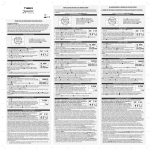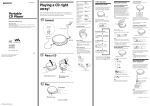Download KOI TIGER Powered Speaker System User's Manual
Transcript
® TIGER Powered Speaker System Owner’s Manual Thank You …and congratulations. Features The KOI® Tiger is a limited-production professional-quality mini-monitor that represents the state-of-the-art in compact speaker system design. It is the product of many years of advanced amplifier, transducer, and enclosure development, as well as extensive research into psychoacoustics. Please take a few minutes to read this manual. With proper use and care, your KOI Tiger will provide you with many years of reliable service and superior musical enjoyment. The Tiger Satellite… • employs the unique KOI HQ driver—the world’s smallest transducer capable of full-range reproduction. • delivers high power handling, high sound output capability, and high reliability thanks to patented KOI technologies. • features a compact, elegantly styled enclosure with unique physical characteristics that further ensure outstanding sound quality. • performs as an ideal “point source” of sound, delivering wide energy dispersion for better stereo in all listening locations. • is magnetically shielded for use near computer and TV monitors. • can be easily mounted on any wall or ceiling. • features sophisticated, modern styling that complements virtually any household décor. Components After you have unpacked the carton, check to make sure it contains the following items: • Amplifier (Model KTG2) • Woofer (Model KWTG2) • Left and right satellite speakers (Model (KS-TG2) • AC power cord • Phono-Mini 1.5m (59 in.) input cable (dual phono plugs to single stereo miniplug, shielded) • Mini-Mini 3m (10 ft.) input cable (stereo miniplugs at both ends, shielded) • Two flat speaker cables, 6m (19 ft.) and 4m (13 ft.), for amplifier to satellite speaker connection Woofer Satellite (inline 3-pin connector to phono plug) • Flat wide 4.5m (14 ft.) cable for amplifier to woofer connection (inline 8-pin connectors at both ends) The Tiger Woofer… • uses advanced KOI technology to produce smooth, natural-sounding bass from a surprisingly compact enclosure. • delivers deep, tight bass, fully capable of meeting the demands of a wide range of music spectra. • features an elegant, small-footprint design with many placement options to minimize living/working space intrusion. The Tiger Amplifier… • incorporates KOI Human PsychoAcoustic® technology to deliver musically accurate, recognizably “correct” sound reproduction. • efficiently delivers precisely needed power to the satellite speakers and the woofer, creating robust acoustic output with minimal power conSatellite Amplifier sumption. • accommodates a wide variety of input sources with convenient front and rear panel connectors. • features a sleek, compact design that enables the Tiger system to be easily installed and integrated in just about any listening environment. Please contact KOI immediately if any items are missing. 2 3 Placement The advanced acoustic design of the Tiger makes component placement non-critical: Any reasonable location of the satellites and subwoofer will yield superb stereo reproduction in most listening rooms. There is no “rule” as to which should be left and right. In critical monitoring applications, you may notice subtle differences, depending on the listening environment and source material. For example, facing the passive radiators “inward” toward each other may result in a more focused stereo image. Conversely, facing the passive radiators “outward” toward the side walls, may result in a wider, more spacious soundstage presentation. Amplifier Place the amplifier unit on any convenient flat surface near your source component(s). You are encouraged to experiment. Woofer Satellites Like the satellites, the Tiger woofer can be placed within the listening room with great flexibility. As the acoustic output from the woofer is nondirectional, it is not necessary to have it centered between the two satellites. The compact KOI Tiger satellites can be placed in just about any available space in your room. Ideally, they would be placed along a common wall at the same height. For critical monitoring (near-field) applications, the satellites should be approximately at ear level. The satellites can be placed on shelves, on equipment racks, in wall units, over mixing consoles, etc. They can be placed as near or far from room boundaries as desired. Greatest room boundary bass reinforcement The Tiger satellites are supplied in mirror-image pairs. Notice that each satellite speaker has a passive radiator along one side, protected by a grille. Although the contribution of the passive radiator to the overall sound is minimal compared to the main HQ drivers at the front of the satellites, they do produce some acoustic output. HQ Driver Partial room boundary bass reinforcement Passive Radiator 4 Least room boundary bass reinforcement Passive Radiator 5 The bass performance will be affected by the location of the woofer within your room, especially with regard to distances from room boundaries. Usually, the closer the subwoofer is placed to a room corner, the greater the perceived bass output. You should experiment with its location—in conjunction with adjustment of the BASS LEVEL control on the front panel of the amplifier—to achieve the most natural bass reproduction and overall balance. Connections Amplifier to Woofer Perform all audio connections with the Tiger’s AC cord unplugged. Use the flat woofer cable supplied with your Tiger system to connect the woofer unit to the amplifier unit. The connectors snap into place easily when properly oriented. Do not force them. Amplifier to Satellites Use the speaker cables supplied with your Tiger system to connect the satellites to the amplifier unit. Notice that one cable is longer than the other to accommodate asymmetrical component placement (where one satellite is closer to the amplifier than the other). Woofer Rear Panel If necessary, you can purchase extension speaker cables pre-wired with male and female RCA phono connectors at most electronics supply stores, such as Radio Shack. Do not use shielded cables for this purpose as they may adversely affect audio performance. 6 7 Connections Source Components to Amplifier Front Panel DC Output The Tiger accommodates just about any audio source. You can connect the Tiger to personal portable CD, MiniDisc, or tape players, MP3 players, minicomponent and portable stereo systems, component CD and DVD players, televisions, personal computers, game consoles, MIDI instruments and modules, mixing consoles, recording devices, and many other sources. Included on the front LINE input panel of the amplifier is a convenient DC Output connector. It is a standard USB connector, as found on personal computers, but its sole function is to supply DC power to portable source devices, such as some MP3 music players. If you have a player that can derive power from a USB connection, you can use this DC Output instead of internal batteries or a separate AC adapter to power your device. There are three sets of stereo inputs on the Tiger. The LINE input on the front panel and the AUX input on the rear panel of the amplifier unit are recommended for use with most consumer audio equipment. The AUDIO input on the rear panel is better suited for source components that provide a high-level signal, such as professional audio equipment with standard 0dBu (.775V) linelevel output or the amplifier or headphone outputs of some consumer audio products. Do not attempt to power larger devices that require high current using the Tiger’s DC Output. AC Power Connection After you have made all satellite, woofer, and input connections, plug the female end of the supplied AC power cord into the matching connector on the back panel of the Tiger woofer. Make sure the power switch/volume control on the amplifier is in its OFF position (fully counterclockwise). Then, plug the other end of the power cord into a wall outlet. About Program Sources If you find that the sound is too loud with the AUX or LINE input, even at low volume control settings, try using the AUDIO input. Some sources, such as mini-component and portable stereo systems, have no line-level outputs—only speaker outputs. If you plan to connect the Tiger to such a high-level source, you should use the AUDIO input along with the appropriate adapter cables. In some cases, with very high level amplifier outputs, it will be necessary to use an adapter with an attenuator designed to protect the Tiger’s input from overload. If you need such an adapter, please consult an audio specialist. Front Panel LINE Input The Tiger amplifier unit features a convenient front-panel LINE input that accommodates portable source components, such as MP3 players, that will be frequently connected and disconnected from the system. You can use either the two left/right phono jacks or the adjacent stereo minijack to make the LINE connection. You can even have two different source components connected to both the phono jacks and the mini-jack. Note, however, that the phono jacks are disconnected when the mini-jack is in use. 8 If you have the choice between using low-level (“line”) outputs or higher level (e.g., headphone) outputs on any source device, choose the former as they will likely provide a cleaner, better-sounding signal. You can have all three sets of inputs connected to different sources at the same time. You will be able to switch among them using the Tiger’s input selector control. 9 Operation Specifications Powering Up Model Designation: Turn the Tiger system ON by rotating the power switch/volume control clockwise just past the “click.” Blue light behind the main amplifier control knobs will illuminate to indicate the system is ready for operation. Leave the volume control at minimum initially. Active Driver Complement: Satellites (each) Subwoofer Listening to Your Program Source Input Sensitivity: Make sure the input selector is set correctly, corresponding to your connected source. Then, start playing your music source. If the source component has its own volume control, advance it partially. KOI Tiger Powered Speaker System (Type 2) One KOI proprietary HQ full-range driver, approx. 2.5 sq. in. / 16 cm2 radiating area One KOI proprietary bass driver, approx. 4.7 in. / 12 cm diameter 220 mV (Aux and Line phono jack inputs) 775 mV (Audio input) 110 mV (Front panel Line minijack input) Gradually turn up the volume control on the Tiger amplifier. If the source component has its own volume control, find a setting that gives you the desired range of adjustment with the Tiger’s volume control. Dimensions* (WxHxD): Satellites (each) Subwoofer Amplifier 3.0 x 3.2 x 6.2 in. / 75 x 80 x 156 mm 7.9 x 9.5 x 13.7 in. / 200 x 240 x 347 mm 9.1 x 2.0 x 5.2 in. / 230 x 50 x 130 mm Set the bass level control on the lower front panel to achieve a natural, balanced sound. Experiment with woofer placement, if desired, to fine-tune system performance. For more information, please refer to the section of this manual on woofer placement (page 5). Weight: Satellites (each) Subwoofer Amplifier 2.5 lb. / 1.2 kg 11.3 lb. / 5.1 kg 2.3 lb. / 1.1 kg Input Select Power Requirement: 100V, 120V, or 220-240V AC, 50/60 Hz, according to country of sale Power Consumption: 35 W Power ON / Volume UP *Dimensions do not include protruding parts. All features and specifications are subject to change without notice. Increase Bass Care No special maintenance procedures are required for the KOI Tiger. If you wish to wipe the surfaces of the amplifier, satellites, or woofer, do so only with a clean, soft, dry cloth. Do not use solvents or detergents. In Case of Difficulty… Volume DOWN / Power OFF 10 11 If you suspect there is a problem with your KOI Tiger system, please disconnect AC power and contact your nearest KOI service center. A technical support representative will help you identify which item(s) must be returned for service. Caution Risk of electrical shock. Do not open. To reduce the risk of electrical shock, do not attempt to open or disassemble. There are no user-serviceable parts inside. Refer all servicing to qualified personnel. IMPORTANT Safety Instructions Follow all instructions and observe all warnings. 1. To avoid shock or fire hazard, do not expose the product to rain or moisture. 2. Do not install the product in an unventilated enclosure. 3. Do not install the product near sources of excessive heat, such as radiators and other heat-producing equipment. 4. Do not connect to any power source other than that specified on the product. 5. Power cords should be routed so that they are not likely to be walked on or pinched by items placed on or against them, paying particular attention to cords at plugs and convenience receptacles. 6. Care should be taken to avoid the spilling of liquids or the entry of foreign objects into this product. 7. Do not attempt to operate this product if it has been dropped, damaged, exposed to liquids, or otherwise exhibits a distinct change in performance indicating the need for service. KOI, Inc. • 10 Mountainview Drive • Framingham, MA 01701 • USA • www.koiaudio.com ©2007 KOI, Inc. All rights reserved • KOI and Human PsychoAcoustic are registered trademarks of KOI, Inc. All other trademarks are the properties of their respective owners. v. 1.3 20070725