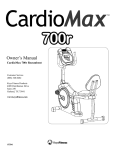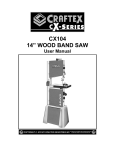Download Keys Fitness 700e User's Manual
Transcript
Owner’s Manual CardioMax 700e Elliptical Customer Service (888) 340-0482 Keys Fitness Products 4009 Distribution Drive Suite 250 Garland, TX 75041 www.keysfitness.com 07/04 Table of Contents Important Safety Information 3 Before You Start 4 Assembly 5-10 Exploded View 11-12 Parts List 13 Monitoring Your Heart Rate 14 Target Heart Rate Zone 15 Program Profiles 16 Programs and Operations 17 Console Buttons 18 Moving Instructions 19 Warm Up Exercises 20 Warranty 21 2 Important Safety Information WARNING! Before using this unit or starting any exercise program, consult your physician. This is especially important for persons over the age of 35 and/or persons with pre-existing health problems. The manufacturer or distributor assumes no responsibility for personal injury or property damage sustained by or through the use of this product. WARNING! To reduce the risk of electrical shock, burns, fire, or other possible injuries to the user, it is important to review this manual and the following precautions before operation. SAFETY PRECAUTIONS AND TIPS 1. It is the owner’s responsibility to ensure that all users of this unit have read the Owner’s Manual and are familiar with warnings and safety precautions. 2. This unit has a user maximum capacity of 275 pounds. 3. The unit should only be used on a level surface and is intended for indoor use only. The unit should not be placed in a garage, patio, or near water and should never be used while you are wet. Keys recommends a mat be placed under the unit to protect floor or carpet and for easier cleaning. 4. Follow safety information in regards to plugging in your unit. Keep the power cord away from the rollers and do not run the power cord underneath your unit. Do not operate the unit with a damaged or frayed power cord. 5. Wear comfortable, good-quality walking or running shoes and appropriate clothing. Do not use the unit with bare feet, sandals, socks or stockings. 6. Always examine your unit before using to ensure all parts are in working order. 7. Allow the unit to fully stop before dismounting. 8. Pets should never be allowed near the unit. 9. Do not leave children unsupervised near or on the unit. 10. Never operate the unit where oxygen is being administered, or where aerosol products are being used. 11. Never insert any object or body parts into any opening. 12. For safety and to prevent damage to your unit, no more than one person should use the unit at a time. 13. Always unplug the unit before cleaning and/or servicing. Service to your unit should only be performed by an authorized service representative, unless authorized and/or instructed by the manufacturer. 14. Failure to follow these instructions will void the unit warranty. 3 Before You Start Thank you for purchasing the Cardio Max 700e Elliptical! This quality product you have chosen was designed to meet your needs for cardiovascular exercise. Before you start, please read the Owner's Manual and become familiar with the operation of your new unit. Remember to take the time to perform the stretching exercises provided to avoid injury. If you are taking medication, consult your physician to see if the medication will affect your exercise heart rate. If you have heart problems, you are not active, and/or are over the age of 35 years, do not use the pre-set programs or start an exercise program without first contacting and receiving approval from your physician. To avoid the risk of electrical shock, always keep the console dry. Do not spill liquids on the console. Keys Fitness recommends a sealed water bottle for beverages consumed while using the unit. Please review the following drawing below to familiarize yourself with the listed parts. FAN CONSOLE FAN SWITCH PULSE HANDLEBARS POWER CONNECTOR TRANSPORT WHEEL LATCHES 4 Assembly Assembly Parts MAIN FRAME(1) FRONT STABILIZER(2) UPPER HANDLEBAR(96&99) CONSOLE TUBE(72) ALUMINUM RAILS(52&53) CONSOLE(76) LOWER HANDLEBAR(90&91) PEDAL TUBE(33&34) PEDAL(36&37) UPPER HANDLEBAR JOINT COVER (104&105) 5 LOWER HANDLEBAR JOINT COVER (106&107) Assembly Assembly Accessories CARRIAGE BOLT(4) - 2 ARC WASHER(5) - 2 WASHER(26) - 6 Screw(30) - 6 WASHER(39) - 6 LOCKNUT(40) - 4 WASHER(94) - 6 ALLEN WENCH CAP NUT(95) - 4 SCREW DRIVER 6 CAP NUT(6)-2 Nylon Locknut(38) - 4 CARRIAGE BOLT(93) - 4 NUT CAP(85) - 2 Assembly INSTRUCTIONS FOR ASSEMBLY: Unpack the box in a clear area. Check to make sure all components are present and in good condition. Do not dispose of the packing material until the assembly is completed. Tools have been provided for you to use when assembling the product. If you need assistance please go to our website at www.keysfitness.com or call 1 888-340-0482. 1. Attach the Front Stabilizer(2) onto the Main Frame(1) with the two Carriage Bolts(4), two Arc Washers(5) and two Cap Nuts(6). Figure 1 2. First take off both Rollers(49) by removing Bolts(48) from the Main Frame(1). Install the Aluminum Rails(52&53) to the Main Frame(1). First slide on the four Washers(51) before installing the Aluminum Rails(52&53). After the rails are installed, reinstall the Rollers(49) with Hex Head Bolts(48). Figure 2 7 Assembly 3. Install the Left Pedal(36) onto the Left Pedal Tube(33) using two Hex Head Bolts(38). Then install the Left Pedal Tube(33) to the U Bracket(19) with Carriage Screw(20), Washer(21), and Nylock Nut(22). Repeat Step 3 to assemble the right side. Figure 3 4. Slide the Console Tube Cover(71) onto the Console Tube(12). Connect the Upper Electronic Wire(69) to the Lower Electronic Wire(70). Last, slide the Console Tube(12) into the Main Frame(1) using six Screws(30) and six Washers(16). Figure 4 8 Assembly 5. Connect the Upper Electronic Wire(70) and the two Pulse Cables(75) to the Console(76). Next, fasten the Console(76) to the top of the Console Tube(12) using four Screws(83). Note: The four Screws(83) will already be installed into the back of the Console(76) when you remove it from the box. Figure 5 Figure 6 6. First, install the Left Lower Handlebar(90) onto the Console Tube(72). Use Washer(21), Nylock Nut(22), and a Nut Cap(85). Connect the Upper Left Handlebar(96) to the Lower Left Handlebar(90) with two Carriage Bolts(93), two Washers(94), and two Cap Nuts(95). Insert the Connecting Tube(84) into the bottom of the Lower Left Handlebar(90) using Screw(87), Washer(26), and a Nylock Nut(27). Last, repeat step 6 to assemble the right side. 9 Assembly Figure 7 7. First fit the Upper Handlebar Joints (104&105) over the joints where the Upper Handlebars and Lower Handlebars meet. Secure the Upper Handlebar Joint(104&105) together using two Screws(68) and two Screws(82). Last, fit the Lower Handlebar Joints(106&107) where the Lower Handlebars and Connecting Tubes join using two Screws(68) and two Screws(82). Congratulations! You have completed the assembly of your new CardioMax 700e Elliptical. INSERT THE AC ADAPTER HERE 10 Exploded View Handlebar Assembly 11 Exploded View 12 Parts List CM700e ELLIPTICAL PARTS LIST REF # DESCRIPTION QTY REF # DESCRIPTION QTY 1 MAIN FRAME 1 55 SCREW 2 2 FRONT STABILIZER 2 56 PLASTIC CLIP 1 2 3 WHEEL CAP 2 57 MOVING TUBE CAP 2 4 CARRIAGE BOLT 2 58 PLASTIC CLIP 2 2 5 ARC WASHER 8*19*1.5(mm) 2 59 IDLER SPRING 1 6 CAP NUT M8 2 60 HEX HEAD BOLT 3/8"*26 1 7 BELT 490 J6 1 61 NYLOCK NUT 3/8" 1 8 PULLEY 1 62 IDLER PLATE 1 9 MAGNET 1 63 SPACER FOR IDLER WHEEL 1 10 AXLE FOR PULLEY 2 64 IDLER WHEEL 48*26*29(mm) 1 11 BEARING 6004ZZ 2 65 BEARING 6000zz 1 12 BEARING NUT 8*13*6(mm) 5 66 C CLIP 1 13 BIG WASHER 40*24*2.5(mm) 1 67 SPEED SENSOR 1 14 CRANK 2 68 SCREW 21 15 NUT M10 2 69 LOWER ELECTRONIC WIRE 1 16 BEARING 6804 2 70 UPPER ELECTRONIC WIRE 1 17 WASHER 20*38*1.0(mm) 4 71 CONSOLE TUBE COVER 1 18 C CLIP 2 72 CONSOLE TUBE 1 19 U BRACKET 2 73 HANDLEBAR CAP 31.8(mm) 2 20 CARRIAGE SCREW 2 74 ADJUSTABLE CAP 2 21 WASHER 13*26*2.0(mm) 6 75 HAND PULSE 2 22 NYLOCK NUT 1/2" 6 76 CONSOLE 1 23 SPACER FOR MAGWHEEL 1 77 LEFT MAIN COVER 1 24 MAGWHEEL 1 78 RIGHT MAIN COVER 1 25 AXLE FOR MAGWHEEL 1 79 OVAL COVER 1 26 WASHER 8*19*1.5(mm) 13 80 ROUND COVER 1 27 NYLOCK NUT M8 8 81 SMALL COVER 2 28 OUTSIDE BEARING COLLAR 1 82 SCREW 9 29 BEARING 6200ZZ 2 83 SCREW 4 30 SCREW 6 84 CONNECTING TUBE 2 31 BC NUT 3/8" 1 85 NUT CAP 4 32 BOLT 16 86 SPACER FOR IDLER WHEEL 2 33 LEFT PEDAL TUBE 1 87 SCREW 2 34 RIGHT PEDAL TUBE 1 88 SCREW 2 35 BUSHING 12.7*25.4*14(mm) 12 89 U BRACKET 2 36 LEFT PEDAL 1 90 LOWER HANDLEBAR LEFT 1 37 RIGHT PEDAL 1 91 LOWER HANDLEBAR RIGHT 1 38 HEX HEAD BOLT 4 92 BUSHING 16.1*38.3*10(mm) 2 39 WASHER 10*26*2.0(mm) 6 93 CARRIAGE BOLT 4 40 NYLOCK NUT 10*26*2.0(mm) 5 94 WASHER 6*13*1.0(mm) 4 41 PLASTIC CLIP 4 95 CAP NUT 4 42 NUT CAP 4 96 UPPER HANDLEBAR LEFT 1 43 BUSHING 6 97 FOAM GRIP 2 44 BEARING 608ZZ 8 98 HANDLEBAR CAP 31.8(mm) 2 45 SQUARE TUBE CAP 2 99 UPPER HANDLEBAR RIGHT 1 46 ROLLER 2 100 BEARING 2 47 HEX HEAD BOLT 2 101 WASHER 6*13*1.0(mm) 1 48 HEX HEAD BOLT 2 102 LEFT ROLLER COVER 2 49 50 TRANSPORT ROLLER SPACER 8*12.5*4(mm) 2 4 103 104 RIGHT ROLLER COVER UPPER HANDLEBAR JOINT COVER A 2 2 51 WASHER 8*19*1.5(mm) 4 105 UPPER HANDLEBAR JOINT COVER B 2 52 ALUMINUM RAIL LEFT 1 106 LOWER HANDLEBAR JOINT COVER A 2 53 ALUMINUM RAIL RIGHT 1 107 LOWER HANDLEBAR JOINT COVER B 2 54 BOLT 6 13 Monitoring Your Heart Rate Monitoring Your Heart Rate To obtain the greatest cardiovascular benefits from your exercise workout, it is important to work within your target heart rate zone. The American Heart Association (AHA) defines this target as 60%-75% percent of your maximum heart rate. Your maximum heart rate may be roughly calculated by subtracting your age from 220. Your maximum heart rate and aerobic capacity naturally decreases as you age. This may vary from one person to another, but use this number to find your approximate effective target zone. For example, the maximum heart rate for an average 40 year-old is 180 bpm. The target heart rate zone is 60%-75% of 180 or 108-135 bpm. See Fitness Safety below. Before beginning your workout, check your normal resting heart rate. Place your fingers lightly against your neck, or against your wrist over the main artery. After finding your pulse, count the number of beats in 10 seconds. Multiply the number of beats by six to determine your pulse rate per minute. We recommend taking your heart rate at these times; at rest, after warming up, during your workout and two minutes into your cool down, to accurately track your progress as it relates to better fitness. During your first several months of exercising, the AHA recommends aiming for the lower part of the target heart rate zone-60%, then gradually progressing up to 75%. According to the AHA, exercising above 75% of your maximum heart rate may be too strenuous unless you are in top physical condition. Exercising below 60% of your maximum will result in minimal cardiovascular conditioning. Check your pulse recovery rate – If your pulse is over 100 bpm five minutes after you stop exercising, or if it’s higher than normal the morning after exercising, your exertion may have been too strenuous for your current fitness level. Rest and reduce the intensity next time. Fitness Safety The target heart rate chart indicates average rate zones for different ages. A variety of different factors (including medication, emotional state, temperature and other conditions) can affect the target heart rate zone that is best for you. Your physician or health care professional can help you determine the exercise intensity that is appropriate for your age and condition. (MHR) = Maximum Heart Rate (THR) = Target Heart Rate 220 - age = maximum heart rate (MHR) MHR x .60 = 60% of your maximum heart rate. MHR x .75 = 75% of your maximum heart rate. For example, if you are 30 years old, your calculations will be as follows: 220 - 30 = 190 190 x .60 = 114 (low end or 60% of MHR) 190 x .75 = 142 (high end or 75% of MHR) 30 year-old (THR) Target Heart Rate would be 114-142 See Heart Rate Table for additional calculations. 14 Target Heart Rate Zone TARGET HEART RATE ZONE 100% 200 195 190 185 180 Serious athletic training range 85% 170 166 162 157 Cardiovascular conditioning range 75% 150 146 143 139 153 135 Fat burning range 60% 120 20 117 25 114 30 111 35 108 40 175 149 131 105 45 AGE 15 170 145 128 165 140 124 160 136 120 102 99 96 50 55 60 155 132 116 93 65 Program Profiles Programs: Manual Program Press the button "PROG" to enter the manual P1 profile. The workload level will be shown on the display. You can have full control of changing workload level by press " +" or "-" key and pedaling the Fitness Equipment at the same time. Programs These are total five profiles (P2 to P5) for selection. Each press of the button "PROG", the display will show the profile you select. Please see the profile charts on the page 4 . These profiles allow users to have full control of changing workload level by pressing "+" or "-" key and pedaling the Fitness Equipment at the same time. Heart Function There are five different heart functions (P7 to P11) can be selected by end users as below : Press the button "PROG" to advance to the Heart Function. The symbol "?" will appear and the percentage of maximum heart rate will be shown on the bottom of the display. You can select which percentage of maximum heart rate on your age you would like to be as following : P7 ……………….50% Maximum Heart Rate P8 ……………….60% Maximum Heart Rate P9 ……………….75% Maximum Heart Rate P10 ………….….85% Maximum Heart Rate P11 ……………..95% Maximum Heart Rate P1 P2 P5 P6 P3 P7 MAX 50% P9 MAX 75% P10 MAX 85% 16 P4 P8 MAX 60% P11 MAX 95% Programs and Operation FUNCTIONS: 1. Programming TIME: You can set your exercise time from 0 to 99 minutes by pressing the "SELECT" key to the time function and use "+" key to increase or "-" key to decrease your desired time. Each press of the "+" key will advance time by one minute (hold the "+" or "-"key for rapid continuous increment or decrement.) If you do not wish to enter in a set time leave it at zero. 2. Programming DISTANCE: Depress "SELECT" key to advance to the distance function, then use "+" or "-" key to enter your desired target trip distance. Each press of the "+" or "-" key will increase or decrease distance by 0.5Km or Mile (hold the key for rapid continuous). If you do not wish to set a total distance leave it at zero. 3. Programming CALORIES: Depress "SELECT" key to advance to the calories windows, then use "+" or "-" key to enter your desired calories burned, each press of "+" or "-" key will increase or decrease calories by 10 Kcal. If you do not wish to enter total calories leave it at zero. 4: Programming HIGH AND LOW PULSE RATE LIMIT: Depress "SELECT" key to advance to the pulse function, then use "+" or "-" key to enter your desired high and low pulse rate limit. Each press of " +" or "-" key will advance 5 pulse rate. If your pulse rate is above the high pulse limit you programmed, the computer will generate a tone to warn you to stop exercise. In contrast, if your pulse rate is lower than your desired low pulse rate limit, the buzzer will also beep to remind you to continue your exercise. 5: Programming AGE: Depress "SELECT" key to advance to the age is shown on the display. Press "+" or " - " key to input your age for heart function using. Note: Age function is only used on programs P7-P11. 17 Console Buttons KEYS: SELECT Key: Use select key into the setting mode, and cycle through the functions as below : To select the different speed scale, depress and hold the button of "Select" for two seconds. The speed scale will flash. Press the button "+" or "-" to select it. + Key : Depress this key to increase the values of the setting mode, or increase the level of the workload. -/ RESET Key: Depress this key to decrease the value of the setting mode, or decrease the level of the workload. If you hold down this key for 3 seconds, all values expect the pulse limit and age will be returned to zero simultaneously. PROGRAM Key: Depress this key to select the exercise programs from P1 to P11. Kcal/Watt Key: Depress this key to change the unit of consumption from Watt to Calorie or from Calorie to Watt. Note: The "Time" functions will become count-up timer, when the programming exercise time count down to 0:00 at which time the timer will count up from 0:00 and a beeper will sound for 3 seconds, so do the function "Trip" and "Calories" Changing KM/H to MPH: 1. Choose Program One 2. Push Select and hold Select until screen clears and RPM - KM/H or MPH will be flashing 3. Use Plus (+) button to change the setting 4. Let console resume program 18 Moving Instructions CAUTION! TO REDUCE THE POSSIBILITY OF INJURY WHILE LIFTING, BEND YOUR LEGS AND KEEP YOUR BACK STRAIGHT. AS YOU LEAN THE UNIT, LIFT USING YOUR LEGS, NOT YOUR BACK. With the elliptical tracks in the locked position(safety latch is engaged), grasp the console tube and place one foot on the base as shown in Figure 1. Next, with a firm grasp on console tube, place one foot on the center of the base of the mainframe and carefully tilt the unit back until it rolls freely on the transport wheels. Using extreme caution, move the unit to the desired location as shown in Figure 2. To set the unit down, place one foot on the center of the base of the mainframe and carefully lower unit onto base in a resting position. Do not attempt to move the unit over an uneven or rough surface. Figure 2 Figure 1 19 Warm Up Exercises EXERCISE GUIDELINES WARNING! Before beginning this or any exercise program, you should consult your physician. This is especially important for individuals over the age of 35 or individuals with pre-existing health problems. Warming up prepares the body for the exercise by increasing circulation, supplying more oxygen to the muscles and raising body temperature. Begin each workout with 5 to 10 minutes of stretching and light exercise to warm up. The photos on this page show several forms of basic stretching you may perform before your workouts. In order to achieve an adequate warm-up, perform each stretch three times. TOE TOUCH STRETCH Stand bending your knees slightly and slowly bend forward from your hips. Allow your back and shoulders to relax as you reach down toward your toes as far as possible. Hold for 15 counts, then relax. This will stretch your hamstrings, back of knees, and back. HAMSTRING STRETCH Sit with one leg extended. Bring the sole of the opposite foot toward you and rest it against the inner thigh of your extended leg. Reach toward your toes as far as possible. Hold for 15 counts, then relax. This will stretch your hamstrings, lower back, and groin. CALF/ACHILLES STRETCH With one leg in front of the other, reach forward and place your hands against a wall. Keep your back leg straight and your back foot flat on the floor. Bend your front leg, lean forward and move your hips toward the wall. Hold for 15 counts, then relax. To cause further stretching of the Achilles tendon, bend your back leg as well. This will stretch your calves, Achilles tendons, and ankles. QUADRICEPS STRETCH With one hand against a wall for balance, reach back and grasp one foot with your other hand. Bring your heel as close to your buttocks as possible. Hold for 15 counts, then relax. This will stretch your quadriceps and hip muscles. INNER THIGH STRETCH Sit with the soles of your feet together and your knees outward. Pull your feet toward your groin area as far as possible. Hold for 15 counts, then relax. This will stretch your quadriceps and hip muscles. 20 Warranty Information CM700e Elliptical is designed and distributed by KEYS FITNESS PRODUCTS, LP – LIMITED WARRANTY PLEASE CONSULT YOUR PHYSICIAN BEFORE USING THIS PRODUCT. This Limited Warranty applies in the United States and Canada to products manufactured or distributed by Keys Fitness Products, LP (“Keys”) under the KEYS brand name. The warranty period on the CM700e to the original purchaser is (Lifetime) on the frame, (1) year parts. Keys warrants that the Product you have purchased for non-commercial, personal, family, or household use from Keys or from an authorized Keys reseller is free from defects in materials or workmanship under normal use during the warranty period. Your sales receipt, showing the date of purchase of the Product, is your proof of the date of purchase. This warranty only extends to you, the original purchaser. It is not transferable to anyone who subsequently purchases the Product from you. It excludes expendable parts. This Limited Warranty becomes VALID ONLY if the unit is assembled/installed by a Keys Fitness authorized dealer/technician unless otherwise authorized by Keys Fitness in writing (if anyone other than a Keys Fitness authorized dealer/technician assembles a Keys Fitness unit the warranty will be void unless accompanied by written authorization by Keys Fitness). During the warranty period Keys will at no additional charge, repair or replace (at Keys’ option) the product if it becomes defective, malfunctions, or otherwise fails to conform with this Limited Warranty under normal non-commercial, personal, family or household use. In repairing the Product, Keys may replace defective parts, or at the option of Keys, serviceable used parts that are equivalent to new parts in performance. All exchanged parts and Products replaced under this warranty will become the property of Keys. Keys reserves the right to change manufacturers of any part to cover any existing warranty. To obtain warranty service, you must contact a Keys authorized service technician or Keys Fitness at our phone numbers located in this manual. Any parts determined to be defective must be returned to Keys to obtain warranty service. You must prepay any shipping charges, export taxes, custom duties and taxes, or any other charges associated with transportation of the parts or Product. In addition, you are responsible for insuring any parts or Product shipped or returned. You assume the risk of loss during shipment. You must present Keys with proof-of-purchase documents (including the date of purchase). Any evidence of alteration, erasing or forgery of proof-of-purchase documents will be cause to void this Limited Warranty. This warranty does not extend to any product not purchased from Keys or from an authorized Keys reseller. This Limited Warranty does not extend to any Product that has been damaged or rendered defective; (a) as a result of accident, misuse, or abuse; (b) by the use of parts not manufactured or sold by Keys; (c) by modification of the Product or normal wear and tear; (d) operation on incorrect power supplies; or (e) as a result of service by anyone other than Keys, or an authorized Keys warranty service provider. Product on which the serial number has been defaced or removed is not eligible for warranty service. Should any Product be submitted for warranty service be found ineligible therefore, an estimate of repair cost will furnished and the repair will be made if requested by you upon Keys’ receipt of payment or acceptable arrangements for payment. EXCEPT AS EXPRESSLY SET FORTH IN THIS WARRANTY, KEYS MAKES NO OTHER WARRANTIES, EXPRESSED OR IMPLIED, INCLUDING ANY IMPLIED WARRANTIES OF MERCHANTABILITY AND FITNESS FOR A PARTICULAR PURPOSE. KEYS EXPRESSLY DISCLAIMS ALL WARRANTIES NOT STATED IN THIS LIMITED WARRANTY. ANY IMPLIED WARRANTIES THAT MAY BE IMPOSED BY LAW ARE LIMITED TO THE TERMS OF THIS LIMITED WARRANTY. NEITHER KEYS NOR ANY OF ITS AFFILIATES SHALL BE RESPONSIBLE FOR INCIDENTAL OR CONSEQUENTIAL DAMAGES. SOME STATES DO NOT ALLOW LIMITATIONS ON HOW LONG AN IMPLIED WARRANTY LASTS OR THE EXCLUSION OR LIMITATION OF INCIDENTAL OR CONSEQUENTIAL DAMAGES, SO THE ABOVE LIMITATIONS OR EXCLUSION MAY NOT APPLY TO YOU. This Limited Warranty gives you specific legal rights and you may also have other rights that may vary from state to state. This is the only express warranty applicable to Keys-branded products. Keys neither assumes nor authorizes anyone to assume for it any other express warranty. PLEASE SEND IN THE INCLUDED WARRANTY CARD WITHIN TEN (10) DAYS OF PURCHASE TO REGISTER YOUR UNIT WITH KEYS FITNESS PRODUCTS, LP. MADE IN THE USA. Thank you for your business! PLEASE MAIL WARRANTY CARD TO: KEYS FITNESS PRODUCTS, PO BOX 551239, DALLAS, TX 75355. Or online at www.keysfitness.com 21 Customer Service (888) 340-0482 Keys Fitness Products 4009 Distribution Drive Suite 250 Garland, TX 75041 www.keysfitness.com