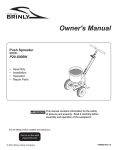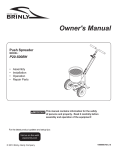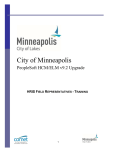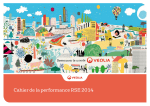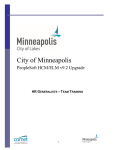Download John Deere LPBST-35JD User's Manual
Transcript
JOHN DEERE WORLDWIDE COMMERCIAL & CONSUMER EQUIPMENT DIVISION Broadcast Spreader LPBST-35JD OMM157122 B7 OMM157122 B7 OPERATOR’S MANUAL All information, illustrations and specifications in this manual are based on the latest information at the time of publication. The right is reserved to make changes at any time without notice. COPYRIGHT© 2007 Deere & Co. John Deere Worldwide Commercial and Consumer Equipment Division All rights reserved Previous Editions COPYRIGHT© 2004, 2005, 2006 North American Version Litho in U.S.A. INTRODUCTION • Excessive towed load can cause loss of traction and loss of control on slopes. Reduce towed weight when operating on slopes. Introduction • Never allow children or others in or on towed equipment. Using Your Operator’s Manual Read this entire operator’s manual, especially the safety information, before operating. This manual is an important part of your machine. Keep all manuals in a convenient location so they can be accessed easily. Use the safety and operating information in the attachment operator’s manual, along with the machine operator’s manual, to operate and service the attachment safely and correctly. If your attachment manual has a section called Preparing the Machine, it means that you will have to do something to your tractor or vehicle before you can install the attachment. The Assembly and Installation sections of this manual provide information to assemble and install the attachment to your tractor or vehicle. Use the Service section to make any needed adjustments and routine service to your attachment. If you have any questions or concerns with the assembly, installation, or operation of this attachment, see your local John Deere dealer or call John Deere Special Services at 1-866-218-8622 for assistance. Warranty information on this John Deere attachment can be found in the warranty that came with your John Deere tractor or vehicle. • Use only approved hitches. Tow only with a machine that has a hitch designed for towing. Do not attach towed equipment except at the approved hitch point. • Follow the manufacturer’s recommendations for weight limits for towed equipment and towing on slopes. Use counterweights or wheel weights as described in the machine operator’s manual. • Do not turn sharply. Use additional caution when turning or operating under adverse surface conditions. Use care when reversing. • Do not shift to neutral and coast downhill. Protect Bystanders • Keep bystanders away when you operate a towed attachment. • Before you back machine and attachment, look carefully behind attachment for bystanders. Keep Riders Off Towed Attachment Keep riders off of a towed attachment. Riders on a towed attachment are subject to injury, such as being struck by objects and being thrown off the attachment during sudden starts, stops and turns. Safety Riders obstruct the operator's view, resulting in the attachment being used in an unsafe manner. Read the general safety operating precautions in your machine operator’s manual for additional safety information. Keep riders off of hitch bracket. Avoid Injury From Drawbar Operate Safely Before you disconnect an attachment from machine hitch plate: • This attachment is intended for use in lawn care and home applications. Do not tow behind a vehicle on a highway or in any high speed application. Do not tow at speeds higher than maximum recommended towing speed. • Unload attachment. • Towing speed should always be slow enough to maintain control. Travel slowly over rough ground. • Stop machine engine. • Do not let children or an untrained person operate machine. • Block attachment wheels. • Do not let anyone, especially children, ride on machine or attachment. Riders are subject to injury such as being struck by foreign objects and being thrown off. Riders may also obstruct the operator’s view, resulting in the machine being operated in an unsafe manner. • Make sure hands, feet or other body parts are not under drawbar. • Stop attachment on level ground. • Lock machine park brake. • Check machine brake action before you operate. Adjust or service brakes as necessary. • Keep all parts in good condition and properly installed. Fix damage immediately. Replace worn or broken parts. Replace all worn or damaged safety and instruction decals. • Do not modify machine or safety devices. Unauthorized modifications to the machine or attachment may impair its function and safety. • Securely anchor all loads to prevent loads from falling. • Distribute load evenly for safe travel and unloading of cart. • Do not obstruct the operator’s view during use. Towing Loads Safely • Stopping distance increases with speed and weight of towed load. Travel slowly and allow extra time and distance to stop. • Total towed weight must not exceed limits specified in towing vehicle operator’s manual. Introduction - 1 ASSEMBLY Assembly Parts in Kit B A C H Qty. Description 2 Bolt, Hex, 5/16 x 3 in. 2 Carriage Bolt, 5/16 x 2 in. 1 Hitch Pin, 1/2 x 2-1/2 in. 1 Spring Locking Pin, 1/8 in. (Small) 6 Washer, Flat, 5/8 in. 1 Spring Locking Pin (Open) 1 Spring Locking Pin (Closed) 6 Locknut, 1/4 in. 6 Bolt, Hex, Stainless, 1/4 x 1-3/4 in. 1 Cotter Pin, 1/8 x 1 in. 2 Bearing, Axle 2 Snap Ring, E-Type 6 Washer, Thrust, 1/4 in. 1 O-Ring, 3/8 in. ID 1 Spring, Agitator (Stainless) 1 Lock Clip 1 Driver, Fan G D E E F MX38959 Qty. Description 1 Fan (A) 1 Hopper Assembly and Control Support (B) 1 Tube, Tow (C) 2 Clevis, Hitch (D) 2 Wheel (E) 1 Axle (F) 1 Support Frame, Hopper (G) 1 Transmission and Brace (H) Hardware Pack Qty. Description 4 Locknut, 5/16 in. 2 Nut, 5/16 in. Assembly - 2 ASSEMBLY Assemble Hopper to Frame A H B F D C G D E MX38961 MX34596 1. Install six 1/4 x 1-3/4 in. hex bolts (A), and 1/4 in. thrust washer (B) through top of hopper (C) and through support frame (D), as shown. Secure bottom of bolt with 1/4 in. locknut (E). To avoid damage to plastic, do not overtighten hardware. 2. Install tow tube (F) onto support frame (D) with two 5/16 x 3 in. hex bolts (G) and 5/16 in. hex nuts (H). Tighten hardware and torque bolts to 30 N•m (22 lb-ft), or one complete turn after finger tight. Install Transmission and Wheels B C E A D MX38960 1. Install lock clip (A) and fan driver (B), with small diameter lip of driver toward the bottom, as shown. 2. Slide fan (C) onto transmission assembly (D) shaft over top of fan driver. Move lock clip, fan driver, and fan downward so top of fan is approximately 12.7 cm (5 in.) (E) from top of transmission shaft. Assembly - 3 ASSEMBLY NOTE: Add or delete washers (O) to reduce axle side to side movement. 7. Install two 5/8 in. flat washers (O) onto each side of axle. Lubricate the axle ends and wheel sleeve bearings. Install wheel (P), 5/8 in. flat washer (Q), and snap ring (R) onto end of axle. IMPORTANT: Avoid damage! Use only one spring locking pin (open) to engage the wheels. When using the spreader on ice, the opposite wheel can be pinned for added traction. J I G H Use of two pins on dry pavement may result in damage to the unit. F 8. Install spring locking pin (open) (S) through inside hole in wheel rim and axle onto either side of axle. MX38962 3. Raise transmission into position by installing transmission fan shaft into center hole of the control plates on the bottom of the hopper. Lower transmission bracket (F) onto bolts (G). Install Agitator and Controls NOTE: The four tabs on the fan should be compressed against the fan driver. If pressure is not applied, the fan connection will be loose resulting in poor performance. 4. Install axle (H) through support frame assembly (I) with offset hole near center of axle installed toward left side (J) of spreader. D B C A M K K L MX34599, MX21908 Picture Note: View from rear of spreader. 5. Slide axle until lengths (K) are equal, and install spring locking pin (closed) (L) into left side hole (M). MX34601 1. Adjust fan (A) upwards with fan driver (B) and lock clip (C) on shaft as close to bottom of hopper (D) without touching during operation. Make sure fan driver engages the four plastic tabs on the bottom of fan. P Q O P R I N R S N Q O MX38963, MX21907 6. Install axle bearing (N) onto each side of axle so square end of bearing fits into square hole of support frame assembly (I). Assembly - 4 INSTALLING I H S Q F G O E P R T MX39207 2. Install 3/8 in. ID O-ring (E) on transmission shaft (F) until seated on bottom of hopper (G). 3. Install agitator (H), and secure with 1/8 x 1 in. cotter pin (I) through top loop in agitator and hole in transmission shaft, as shown. IMPORTANT: Avoid damage! To avoid transmission damage, do not adjust slot in transmission bracket forward or rearward. The slot will self center as hardware is tightened. MX39209 5. Install hitch clevis brackets (O) onto tow tube end (P) with two 5/16 x 2 in. carriage bolts (Q) and 5/16 in. locknuts (R), as shown. Tighten hardware. 6. Install 1/2 x 2-1/2 in. hitch pin (S) and 1/8 in. spring locking pin (small) (T) through end of clevis brackets, as shown. Installing Installing the Spreader 1. Park machine safely. See “Parking Safely” in Safety section. N M B J C L A MX39210 K 2. Remove 1/8 in. spring locking pin (A) and 1/2 x 2-1/2 in. hitch pin (B) from hitch clevis (C) of spreader. MX39208 4. Make sure transmission bracket (J) is on top of nuts (K) on hex bolts (L), and install control support tube (M) onto bolts (L). Secure with 5/16 in. locknuts (N). Tighten locknuts. 3. Pull spreader forward and position hitch clevis to straddle machine rear hitch plate or drawbar (not shown). Align all hitch pin holes, then install hitch pin down through hitch clevis and machine hitch, securing with 1/8 in. spring locking pin (small). Installing - 5 REMOVING Directional Control Settings Removing Normal Operation (Uniform Spreading) Removing the Spreader 1. Park machine safely. See “Parking Safely” in the Safety section. 2. Remove all materials from the hopper before removing spreader from machine. Fertilizers, insecticides, and grass seed each have different particle size and weight. This can be referred to as particle density. As the particles are impacted by the fan, the distribution can be centered or slightly off center depending on particle density and forward vehicle speed. c CAUTION: Avoid injury! Keep hands, feet and other body parts away from under drawbar. A 3. Remove 1/8 in. spring locking pin from hitch pin. 4. Hold spreader tow tube to remove pressure from hitch pin, then remove hitch pin from hitch clevis and rear hitch plate or drawbar on machine. 5. Pull or push spreader backward to disengage hitch clevis from machine hitch, install hitch pin in hitch clevis for storage and secure with 1/8 in. spring locking pin. Storing The spreader can be tipped upright and stored against a wall using less space: 1. Remove any loose material from hopper and fan using a brush and garden hose. The spreader should be clean and dry before storing. 2. Roll spreader to desired storage area, lift hitch clevis to pivot spreader to vertical position. Check for loose or missing hardware. Make sure all connections are tight. One Side Only Spreading Operating Daily Operating Checklist ❏ ❏ ❏ ❏ MX34606 Adjustment can be made by moving the direction control handle to the right or left. The directional decal located below the directional control plate handle will aid you in adjusting the spread pattern. For most applications the handle should be placed close to the center position (A) described by the label above. If the material is coming out right or left during operation, adjustment of this lever should be made to center the material distribution pattern behind the vehicle. Your broadcast spreader has a patented feature to allow you to adjust for centering. Make sure attachment responds properly to controls. Check for debris build-up that could obstruct proper motion of the spreader control components. Operating the Spreader B The Fan speed and the spread width are controlled by the speed of the vehicle. The recommended operating speed is slightly faster than that of a brisk walk, 3 mph. 3 mph is equal to the vehicle traveling 40 ft in nine seconds. The flow control assembly operates the flow control plate. The flow control assembly is marked 0 (closest) to 10 (fully open). The position selected determine the amount of material to be broadcast. The higher the number, the heavier the application of material. Flow control setting for many of the common fertilizers, insecticides, and grass seeds are provided in the alphabetized table listing flow control settings. If the product is not listed in the flow control settings table, use the calibration guide to set the flow control. The agitator spring located inside the hopper provides consistent material flow of pelletized materials and seed. It is not designed to break up lumps of material or seed. Break up any lumps as you fill the hopper. After determining the correct setting number for your material, move flow control lock to that position. Move flow control handle to the lock position to open the flow control plate. MX34607 The directional control handle can be used for adjusting the material spread pattern when spreading near sidewalks, planting beds, etc. With the handle adjusted to the left side (B), the directional control handle only operates with 90% shut-off of material to the right side of the vehicle as shown in the illustration above. Removing - 6 SERVICE Operational Tips • Always operate your spreader with the speed limit for which it was designed - 3 mph. • When backing, carefully back straight to avoid jack knifing, which could result in damage to equipment. K • Only tow your spreader behind vehicles for which it was designed riders, and lawn and garden tractors. J L • Do not load the hopper with more than the maximum weight capacity of 79 kg (175 lb). M G I • When spreading ice melters, pin both wheel hubs for better traction. H • When spreading seed, fertilizer, etc., insert only one spring locking pin in either the right or left wheel hub. • Break up any lumps as you fill the hopper. • Do not use on windy days, especially when spreading fine grass seed or herbicides. O • Optimum hitch height is 18 - 23 cm (7- 9 in.). N Service F Maintenance Tips • The key to years of trouble-free service is to keep your spreader clean and dry. • Never allow material to remain in hopper for extended periods of time. MX39212 2. Remove spring locking pin (F), and slide axle (G) out from support frame (H). 3. Clean parts. • Should rust develop, sand lightly and then paint area with enamel. 4. Lightly lubricate both axle bearings. • Periodically check all fasteners for tightness. 5. Remove two locknuts (I) and support tube (J) from bolts on frame. • Rinse/dry inside and outside of spreader after each use. Move flow control as you rinse, to avoid build up of material. 6. Remove 1/8 x 1 in. cotter pin (K), agitator (L), and 3/8 in. ID O-ring (M), and transmission (N). Annual Maintenance 7. Clean fan (O). C E A D B MX39211 1. Remove snap ring (A), 5/8 in. flat washer (B), wheel (C), washers (D) (if installed), and axle bearing (E). Service - 7 TROUBLESHOOTING T R U S A J B D E Q V C P MX39213 MX34612 8. Remove three screws (P) that secures control plate assembly (Q). Picture Note: View from top and rear of spreader. 9. Remove 1/4 x 2-1/2 in. bolt (R), 1/4 in. flat washer (S), 1/4 in. lockwasher (T), and 1/4 in. nut (U) and flow control assembly (V) from support tube (J). 3. Move the flow control assembly lever to “10” setting (A). 4. Adjust the two nuts (B) on directional control plate (C) in or out (together) so the flow control plate (D) is fully open (E). Tighten nuts together. 5. Move flow control assembly back and forth and to the OFF setting. Flow control plate will move freely and be in closed position. Troubleshooting Using Troubleshooting Chart If you are experiencing a problem that is not listed in this chart, see your authorized dealer for service. When you have checked all the possible causes listed and you are still experiencing the problem, see your authorized dealer. Troubleshooting Chart MX34611 10. Separate parts as shown. 11. Clean thoroughly using soap and water. IF CHECK Flow control lever does not snap into flow control pointer. Tighten 1/4 x 2-1/2 in. hex bolt on flow control lever assembly. Not enough or too much fertilizer dispensed. Calibrate the plates. Flow control lever hard or will not operate. Loosen 1/4 x 2-1/2 in. hex bolt on flow control lever assembly. 12. Assemble parts reverse order of removal. Calibration 1. Move the flow control assembly lever to OFF setting. 2. If parts are disassembled, assemble all parts. Troubleshooting - 8 Take control plates apart, and clean plates out with water. SPECIFICATIONS lbs/1000 square feet Flow Control Setting at 3 mpha Materialsb 3.2 3.5 Bayer Lawn Fertilizer Plus Weed Control II 30-3-4 3.8 3.5 Bayer Season Long Grub Control 2.9 3 Bayer Season Long Grub Control 3.6 3.5 Bayer Lawn Starter Fertilizer 20-27-5 3.2 3.5 Bayer Lawn Fertilizer Plus Crabgrass Preventer 30-3-4 3 3.5 Eliminator Ant, Flea, and Tick Killer Granules 2.5 3 Eliminator Ant, Flea, and Tick Killer Granules 2 3 Eliminator Ant, Flea, and Tick Killer Granules 2 3.5 Eliminator 5% Diazinon Killer Granules 7 5 Howard Johnsons All-Purpose Fertilizer 8-8-8 7 5 Howard Johnsons All-Purpose Fertilizer 10-10-10 7 5 Howard Johnsons All-Purpose Fertilizer 12-12-12 5 4.5 Ironite 1-0-0 4 3.5 Klay Soft Pelletized Gypsum Soil Conditioner 3 3 Klay Soft Pelletized Gypsum Soil Conditioner 2 2.5 Klay Soft Pelletized Gypsum Soil Conditioner 4 4.5 Lesco Pre-M 0.86% Plus Fertilizer 25-0-7 4.2 4 Lesco Starter Fertilizer 18-24-12 4.2 3.5 Lesco Turf Fertilizer 24-2-11 The following is a list of flow control settings for specific products available for use with the spreader. Some products may not be available in all areas. 4 3.5 Lesco Weed and Feed Flow control settings are based on 3 mph forward speed. 8 6.5 Master Turf Ultimate Tall Fescue Blend 4 5 Master Turf Ultimate Tall Fescue Blend 8 6.5 Milorganite 6-2-0 16 8 Milorganite 6-2-0 3.2 3.5 Miracle-Gro Lawn Fertilizer Plus Weed Control 28-3-3 IF CHECK Fan does not turn when pulling. Find or replace missing spring locking pin in wheel or transmission.. Check position of fan, fan driver, and lock clip. Specifications LPBST-35JD Broadcast Spreader Dimensions Size (maximum weight). . . . . . . . . . . . . . . . . . . . . . . . . . . 79 kg (175 lb) Capacity . . . . . . . . . . . . . . . . . . . . . . . . . . . . . . . . . 0.10 cu m (3.5 cu ft) Wheels and Tires . . . . . . . . . . . . . 33.0 x 10.2 cm (13 x 5 in) Turf tread Tire Inflation. . . . . . . . . . . . . . . . . . . . . . . . . . . . . . . . . . 138 kPa (20 PSI) (Specifications and design subject to change without notice.) Flow Control Settings for Specific Products c CAUTION: Avoid injury! Chemicals can be dangerous. Avoid injury to operator or bystanders: • Read chemical container label for mixing and handling instructions. A Material Safety Data Sheet (MSDS) should be supplied by the chemical dealer and provides proper safety information. • Wear proper clothing and safety equipment while handling or applying spray chemicals. • Wear a full covering of clothing, protective goggles and rubber gloves. • Prohibit all smoking, drinking, and eating around chemicals. • When filling tank, never allow end of water hose to contact chemical mixture. Flow Control Setting at 3 mpha Materialsb 10 6 All American All Purpose Fertilizer 10-10-10 3.8 5 Bayer Season Long Grub Control 3.6 3.5 Miracle-Gro STarter Lawn Fertilizer 20-27-5 2.9 4 Bayer Season Long Grub Control 3.1 3 Miracle-Gro STarter Lawn Fertilizer 29-3-4 3 3.5 Bayer Complete Insect Killer 9.6 5.5 Ortho Lawn Insect Killer Granules 2 3 Bayer Complete Insect Killer 4.8 3.5 Ortho Lawn Insect Killer Granules 3 2.5 Bayer Power Force Multi-Insect Killer 2.4 2 Ortho Lawn Insect Killer Granules 2 2 Bayer Power Force Multi-Insect Killer 1.2 1.5 Ortho Lawn Insect Killer Granules 3 3 Bayer Grub Control 4 4 Ortho Max Insect Killer for Lawns 2 2.5 Bayer Grub Control 2 3 Ortho Max Insect Killer for Lawns lbs/1000 square feet Specifications - 9 SPECIFICATIONS lbs/1000 square feet Flow Control Setting at 3 mpha Materialsb lbs/1000 square feet Flow Control Setting at 3 mpha Materialsb 1 2 Ortho Max Insect Killer for Lawns 2.3 3.5 Scotts Grubex Season Long Grub Control 10 6 Parkers Super Soilife Lawn and Garden Fertilizer 10-10-10 1.4 2.5 Scotts Lawn Fungus Control 2.7 4 Scotts Lawn Fungus Control 6.5 4.5 Parkers Super Soilife Lawn and Garden Fertilizer 16-4-8 2.2 3.5 Scotts Pure Premium Kentucky Bluegrass Mix 3.6 3.5 Pennington Lawn Starter Fertilizer 18-24-6 1.1 3 Scotts Pure Premium Kentucky Bluegrass Mix 10 7 Pennington Master Turf High Traffic Lawn Seed Mixture 2.5 4 Scotts Pure Premium Sun and Shade Grass Seed Mixture 5 5.5 Pennington Master Turf High Traffic Lawn Seed Mixture 1.25 3 Scotts Pure Premium Sun and Shade Grass Seed Mixture 8 7 Pennington Master Turf Shady Lawn Seed Mixture 3.6 3.5 Scotts Starter Fertilizer 20-27-5 5.9 4.5 Scotts Starter Fertilizer 20-27-5 4 5.5 Pennington Master Turf Shady Lawn Seed Mixture 2.7 3.5 Scotts Turf Builder 28-3-8 10 7 Pennington Master Turf Sun and Shade Lawn Seed Mixture 3.1 3 Scotts Turf Builder Lawn Fertilizer 29-3-4 2.7 3.5 Scotts Turf Builder with Summer Guard 2.9 3.5 Scotts Turf Builder Plus Weed Control 3.3 3 Scotts Winterizer 22-4-1 4.6 4.5 Sevin Lawn Insect Granules 2.33 3.5 Sevin Lawn Insect Granules 2.25 3.5 Sevin Lawn Insect Granules 3 4 Spectracide Grub Stop 3 2 Spectracide Traizicide Insect Killer Granules 3.6 3.5 Sta-Green Lawn Fertilizer 29-2-5 2 3 Sta-Green Lawn Weed Control 3.2 3.5 Sta-Green 200 Plus Weed and Feed 28-3-3 3.6 3.5 Sta-Green Starter Fertilizer 18-24-10 3.2 3.5 Sta-Green Weed and Feed 28-2-4 10 7 Sun and Shade Grass Seed Mixture 5 5.5 Sun and Shade Grass Seed Mixture 3 2 Vigoro Insect Control Plus Fertilizer 3.6 4.5 Vigoro Starter Fertilizer 3.5 3.5 Vigoro Turf Fertilizer 29-3-4 3 3 Vigoro Ultra Turf Winterizer 22-3-14 3.2 4.5 Vigoro Weed and Feed 4 5.5 Wal Mart Gardens Kentucky Bluegrass Grass Seed 5 5.5 Pennington Master Turf Sun and Shade Lawn Seed Mixture 2 2.5 Real-Kill Multi-Purpose Lawn and Garden Insect Killer 2.5 3 Real-Kill Multi-Purpose Lawn and Garden Insect Killer 10 7 Rebels Supreme Blend Grass Seed for Sun and Shade 5 5.5 Rebels Supreme Blend Grass Seed for Sun and Shade 10 7 Ringer Lawn Restore 10-2-6 12.3 7.5 Sam’s Choice Crabgrass Preventer 30-3-4 8.1 6 Sam’s Choice Crabgrass Preventer 30-3-4 6 5.5 Sam’s Choice Crabgrass Preventer 30-3-4 5.4 5 Sam’s Choice Crabgrass Preventer 30-3-4 3 3 Sam’s Choice Insect Control Plus Fertilizer 28-4-6 3.2 3.5 Sam’s Choice Lawn Food 29-3-4 6 5.5 Sam’s Choice Starter Fertilizer 20-27-5 3.6 4 Sam’s Choice Starter Fertilizer 20-27-5 4 5.5 Scotts Classic Grass Seed Fall Grass Seed Mix 2 3.5 Scotts Classic Grass Seed Fall Grass Seed Mix 2.3 2.5 Scotts Grubex 3.1 4 Scotts Grubex Season Long Grub Control Specifications - 10 GETTING QUALITY SERVICE John Deere provides a process to handle your questions or problems, should they arise, to ensure that product quality continues with quality parts and service support. lbs/1000 square feet Flow Control Setting at 3 mpha Materialsb 2 3.5 Wal Mart Gardens Kentucky Bluegrass Grass Seed Follow the steps below to get answers to any questions you may have about your product. 8 7 Wal Mart Gardens Kentucky 31 Tall Fescue 4 5.5 Wal Mart Gardens Kentucky 31 Tall Fescue 3.2 3.5 Wal Mart Weed and Feed 28-3-3 1. Refer to your attachment and machine operator manuals. 2. In North America or Canada, call John Deere Special Services at 1866-218-8622 and provide product serial number (if available) and model number. a. Flow Control Settings are based on 3 mph forward speed. b. The products listed are the property of their respective owners, and are not the property of, nor recommended by, Deere and Company. Calibration Settings If the product you are using is not listed in the flow control setting table, use the this calibration guide to set the flow control. Calibration guide information is also provided on the hopper decal of the spreader. Using application information on product package, find the calibration setting in the following guide and set calibration control lever. Adjust spread pattern. Calibration settings have been determined using a 3 MPH pace or 40 ft. of travel in 9 seconds. Calibration Guide for Flow Control Settings lbs/1000 square feet Flow Control Setting 0.5 - 0.9 1 1.0 - 1.4 2 1.5 - 2.4 2.5 2.5 - 3.4 3 3.5 - 3.9 3.5 4.0 - 4.4 4 4.5 - 4.9 4.5 5.0 - 5.9 5 6.0 - 7.4 5.5 7.5 - 8.9 6 9.0 - 10.9 6.5 11.0 - 12.9 7 13.0 - 14.9 7.5 15.0 - 17.9 8 18.0 - 20.9 9 21.0 - 24.5 10 Getting Quality Service John Deere Quality Continues with Quality Service Getting Quality Service - 11