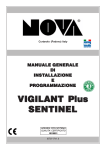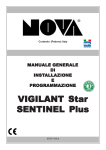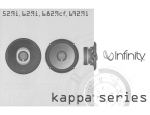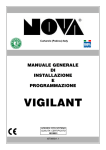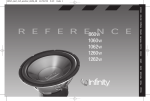Download Infinity TSS-STAND4000 User's Manual
Transcript
INFP1596Stand4000-OM 10/18/04 2:51 PM Page 1 TSS-4000 TOTAL SPEAKER SOLUTIONS TSS-STAND4000 Owner’s Guide INFP1596Stand4000-OM 10/18/04 2:51 PM Page 2 Installing the TSS-SAT4000 Step One Step Three Remove the bottom end cap of the speaker by unscrewing the single center screw (Allen wrench included with satellite). Align and insert the alignment pin into the bottom of the speaker. Satellite Speaker Infinity Logo End Cap NOTE: The bottom is the side closest to the Infinity logo on the front grille. 1/4-20 x 3/4" Screw Step Two Attach alignment pin to stand, and run speaker wire up stand. NOTE: Needle-nose pliers may be required. Alignment Pin Alignment Pin INFP1596Stand4000-OM 10/18/04 2:51 PM Page 3 Step Four Tighten the bolts on the bottom as shown. It’s recommended that two people perform this step so that the speaker is supported while it’s on its side and the bolts are being tightened. Attach speaker wire as described in TSS-SAT4000 Owner’s Manual. 47-1/2" 25" Bolts INFP1596Stand4000-OM 10/18/04 2:51 PM Page 4 © 2004 Harman International Industries, Incorporated Infinity Systems, 250 Crossways Park Drive, Woodbury, NY 11797 USA 516.674.4INF (USA only) www.infinitysystems.com Infinity is a registered trademark, and Total Solutions is a trademark, of Harman International Industries, Incorporated. Part No. 400-OMSTN 10/04