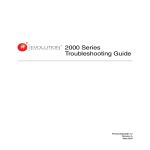Download HP Modular Smart Array 500 Starter Kit CLI Reference Guide
Transcript
HP StorageWorks 2300 Modular Smart Array CLI reference guide Part number: 500912-001 First edition: January 2009 Legal and notice information © Copyright 2009 Hewlett-Packard Development Company, L.P. The information contained herein is subject to change without notice. The only warranties for HP products and services are set forth in the express warranty statements accompanying such products and services. Nothing herein should be construed as constituting an additional warranty. HP shall not be liable for technical or editorial errors or omissions contained herein. Microsoft and Windows are U.S. registered trademarks of Microsoft Corporation. Contents About this guide . . . . . . . . . . . . . . . . . . . . . . . . . . . . . . . . . . . . . . . . . . . . . . . . . . . . . . . 9 Intended audience . . . . . . . . . . . . . . . . . . . . . . . . . . . . . . . . . . . . . . . . . . . . . Prerequisites. . . . . . . . . . . . . . . . . . . . . . . . . . . . . . . . . . . . . . . . . . . . . . . . . . Related documentation . . . . . . . . . . . . . . . . . . . . . . . . . . . . . . . . . . . . . . . . . . Document conventions and symbols . . . . . . . . . . . . . . . . . . . . . . . . . . . . . . . . . HP technical support . . . . . . . . . . . . . . . . . . . . . . . . . . . . . . . . . . . . . . . . . . . . Product warranties . . . . . . . . . . . . . . . . . . . . . . . . . . . . . . . . . . . . . . . . . . . . . Subscription service . . . . . . . . . . . . . . . . . . . . . . . . . . . . . . . . . . . . . . . . . . . . HP web sites . . . . . . . . . . . . . . . . . . . . . . . . . . . . . . . . . . . . . . . . . . . . . . . . . Documentation feedback . . . . . . . . . . . . . . . . . . . . . . . . . . . . . . . . . . . . . . . . . .. .. .. .. .. .. .. .. .. . . . . . . . . . .. .. .. .. .. .. .. .. .. .. .. .. .. .. .. .. .. .. ....... ....... ....... ....... ....... ....... ....... ....... ....... . . . . . . . . . . . . . . . . . . . . . . . . . . . . . . . 9 9 9 9 10 10 10 10 10 1 Using the CLI . . . . . . . . . . . . . . . . . . . . . . . . . . . . . . . . . . . . . . . . . . . . . . . . . . . . . . 11 Accessing the CLI . . . . . . . . . . . . . . . . . . . . . . . . . . . . . . . . . . . . . . . . . . . . . . . . . . . . . . . . . . . . . Using CLI interactively . . . . . . . . . . . . . . . . . . . . . . . . . . . . . . . . . . . . . . . . . . . . . . . . . . . . . . . . . . Using CLI scripts . . . . . . . . . . . . . . . . . . . . . . . . . . . . . . . . . . . . . . . . . . . . . . . . . . . . . . . . . . . . . . Using the XML API . . . . . . . . . . . . . . . . . . . . . . . . . . . . . . . . . . . . . . . . . . . . . . . . . . . . . . . . . . . . Scripting guidelines . . . . . . . . . . . . . . . . . . . . . . . . . . . . . . . . . . . . . . . . . . . . . . . . . . . . . . . . . XML API examples . . . . . . . . . . . . . . . . . . . . . . . . . . . . . . . . . . . . . . . . . . . . . . . . . . . . . . . . . . XML API DTD. . . . . . . . . . . . . . . . . . . . . . . . . . . . . . . . . . . . . . . . . . . . . . . . . . . . . . . . . . . . . . XML API basetypes. . . . . . . . . . . . . . . . . . . . . . . . . . . . . . . . . . . . . . . . . . . . . . . . . . . . . . . . . . XML API optimization . . . . . . . . . . . . . . . . . . . . . . . . . . . . . . . . . . . . . . . . . . . . . . . . . . . . . . . . Command syntax . . . . . . . . . . . . . . . . . . . . . . . . . . . . . . . . . . . . . . . . . . . . . . . . . . . . . . . . . . . . . Keywords and parameters . . . . . . . . . . . . . . . . . . . . . . . . . . . . . . . . . . . . . . . . . . . . . . . . . . . . Disks . . . . . . . . . . . . . . . . . . . . . . . . . . . . . . . . . . . . . . . . . . . . . . . . . . . . . . . . . . . . . . . . . . . Vdisks . . . . . . . . . . . . . . . . . . . . . . . . . . . . . . . . . . . . . . . . . . . . . . . . . . . . . . . . . . . . . . . . . . Volumes . . . . . . . . . . . . . . . . . . . . . . . . . . . . . . . . . . . . . . . . . . . . . . . . . . . . . . . . . . . . . . . . . Ports. . . . . . . . . . . . . . . . . . . . . . . . . . . . . . . . . . . . . . . . . . . . . . . . . . . . . . . . . . . . . . . . . . . . Command completion, editing, and history . . . . . . . . . . . . . . . . . . . . . . . . . . . . . . . . . . . . . . . . . . . Viewing help . . . . . . . . . . . . . . . . . . . . . . . . . . . . . . . . . . . . . . . . . . . . . . . . . . . . . . . . . . . . . . . . Size representations . . . . . . . . . . . . . . . . . . . . . . . . . . . . . . . . . . . . . . . . . . . . . . . . . . . . . . . . . . . System event log. . . . . . . . . . . . . . . . . . . . . . . . . . . . . . . . . . . . . . . . . . . . . . . . . . . . . . . . . . . . . . . . . . . . . . . . . . . . . . . . . . . . . . . . . . . . . . . . . . . . 11 11 12 14 15 15 17 18 18 20 20 20 20 20 20 21 21 22 22 2 Categorical list of commands . . . . . . . . . . . . . . . . . . . . . . . . . . . . . . . . . . . . . . . . . . . 23 3 Alphabetical list of commands . . . . . . . . . . . . . . . . . . . . . . . . . . . . . . . . . . . . . . . . . . 25 abort scrub . . . . . . . . . . . . . . . . . . . . . . . . . . . . . . . . . . . . . . . . . . . . . . . . . . . . . . . . . . . . abort verify . . . . . . . . . . . . . . . . . . . . . . . . . . . . . . . . . . . . . . . . . . . . . . . . . . . . . . . . . . . . abort volumecopy . . . . . . . . . . . . . . . . . . . . . . . . . . . . . . . . . . . . . . . . . . . . . . . . . . . . . . . . clear cache . . . . . . . . . . . . . . . . . . . . . . . . . . . . . . . . . . . . . . . . . . . . . . . . . . . . . . . . . . . . clear disk-metadata. . . . . . . . . . . . . . . . . . . . . . . . . . . . . . . . . . . . . . . . . . . . . . . . . . . . . . . clear events . . . . . . . . . . . . . . . . . . . . . . . . . . . . . . . . . . . . . . . . . . . . . . . . . . . . . . . . . . . . clear expander-status . . . . . . . . . . . . . . . . . . . . . . . . . . . . . . . . . . . . . . . . . . . . . . . . . . . . . convert master-to-std . . . . . . . . . . . . . . . . . . . . . . . . . . . . . . . . . . . . . . . . . . . . . . . . . . . . . . convert std-to-master . . . . . . . . . . . . . . . . . . . . . . . . . . . . . . . . . . . . . . . . . . . . . . . . . . . . . . create host. . . . . . . . . . . . . . . . . . . . . . . . . . . . . . . . . . . . . . . . . . . . . . . . . . . . . . . . . . . . . create master-volume. . . . . . . . . . . . . . . . . . . . . . . . . . . . . . . . . . . . . . . . . . . . . . . . . . . . . . create schedule . . . . . . . . . . . . . . . . . . . . . . . . . . . . . . . . . . . . . . . . . . . . . . . . . . . . . . . . . create snap-pool. . . . . . . . . . . . . . . . . . . . . . . . . . . . . . . . . . . . . . . . . . . . . . . . . . . . . . . . . create snapshots. . . . . . . . . . . . . . . . . . . . . . . . . . . . . . . . . . . . . . . . . . . . . . . . . . . . . . . . . create task . . . . . . . . . . . . . . . . . . . . . . . . . . . . . . . . . . . . . . . . . . . . . . . . . . . . . . . . . . . . . create user. . . . . . . . . . . . . . . . . . . . . . . . . . . . . . . . . . . . . . . . . . . . . . . . . . . . . . . . . . . . . create vdisk . . . . . . . . . . . . . . . . . . . . . . . . . . . . . . . . . . . . . . . . . . . . . . . . . . . . . . . . . . . . create volume. . . . . . . . . . . . . . . . . . . . . . . . . . . . . . . . . . . . . . . . . . . . . . . . . . . . . . . . . . . create volume-set . . . . . . . . . . . . . . . . . . . . . . . . . . . . . . . . . . . . . . . . . . . . . . . . . . . . . . . . . . . . . . . . . . . . . . . . . . . .. .. .. .. .. .. .. .. .. .. .. .. .. .. .. .. .. .. .. .. .. .. .. .. .. .. .. .. .. .. .. .. .. .. .. .. .. .. . . . . . . . . . . . . . . . . . . . HP StorageWorks 2300 Modular Smart Array CLI reference guide . . . . . . . . . . . . . . . . . . . 26 27 28 29 30 31 32 33 34 35 36 37 38 39 40 42 44 46 47 3 delete all-master-volumes . . . . . . . . . . . . . . . . . . . . . . . . . . . . . . . . . . . . . . . . . . . . . . . . . . . . . . . . . delete all-snapshots. . . . . . . . . . . . . . . . . . . . . . . . . . . . . . . . . . . . . . . . . . . . . . . . . . . . . . . . . . . . . delete host . . . . . . . . . . . . . . . . . . . . . . . . . . . . . . . . . . . . . . . . . . . . . . . . . . . . . . . . . . . . . . . . . . . delete master-volume. . . . . . . . . . . . . . . . . . . . . . . . . . . . . . . . . . . . . . . . . . . . . . . . . . . . . . . . . . . . delete schedule . . . . . . . . . . . . . . . . . . . . . . . . . . . . . . . . . . . . . . . . . . . . . . . . . . . . . . . . . . . . . . . delete snap-pool. . . . . . . . . . . . . . . . . . . . . . . . . . . . . . . . . . . . . . . . . . . . . . . . . . . . . . . . . . . . . . . delete snapshot . . . . . . . . . . . . . . . . . . . . . . . . . . . . . . . . . . . . . . . . . . . . . . . . . . . . . . . . . . . . . . . delete snapshot-write-data . . . . . . . . . . . . . . . . . . . . . . . . . . . . . . . . . . . . . . . . . . . . . . . . . . . . . . . . delete task . . . . . . . . . . . . . . . . . . . . . . . . . . . . . . . . . . . . . . . . . . . . . . . . . . . . . . . . . . . . . . . . . . . delete user. . . . . . . . . . . . . . . . . . . . . . . . . . . . . . . . . . . . . . . . . . . . . . . . . . . . . . . . . . . . . . . . . . . delete vdisk . . . . . . . . . . . . . . . . . . . . . . . . . . . . . . . . . . . . . . . . . . . . . . . . . . . . . . . . . . . . . . . . . . delete volume. . . . . . . . . . . . . . . . . . . . . . . . . . . . . . . . . . . . . . . . . . . . . . . . . . . . . . . . . . . . . . . . . dequarantine vdisk . . . . . . . . . . . . . . . . . . . . . . . . . . . . . . . . . . . . . . . . . . . . . . . . . . . . . . . . . . . . . exit . . . . . . . . . . . . . . . . . . . . . . . . . . . . . . . . . . . . . . . . . . . . . . . . . . . . . . . . . . . . . . . . . . . . . . . . expand master-volume. . . . . . . . . . . . . . . . . . . . . . . . . . . . . . . . . . . . . . . . . . . . . . . . . . . . . . . . . . . expand snap-pool. . . . . . . . . . . . . . . . . . . . . . . . . . . . . . . . . . . . . . . . . . . . . . . . . . . . . . . . . . . . . . expand vdisk . . . . . . . . . . . . . . . . . . . . . . . . . . . . . . . . . . . . . . . . . . . . . . . . . . . . . . . . . . . . . . . . . expand volume . . . . . . . . . . . . . . . . . . . . . . . . . . . . . . . . . . . . . . . . . . . . . . . . . . . . . . . . . . . . . . . map volume. . . . . . . . . . . . . . . . . . . . . . . . . . . . . . . . . . . . . . . . . . . . . . . . . . . . . . . . . . . . . . . . . . meta . . . . . . . . . . . . . . . . . . . . . . . . . . . . . . . . . . . . . . . . . . . . . . . . . . . . . . . . . . . . . . . . . . . . . . . ping . . . . . . . . . . . . . . . . . . . . . . . . . . . . . . . . . . . . . . . . . . . . . . . . . . . . . . . . . . . . . . . . . . . . . . . rescan. . . . . . . . . . . . . . . . . . . . . . . . . . . . . . . . . . . . . . . . . . . . . . . . . . . . . . . . . . . . . . . . . . . . . . reset host-link . . . . . . . . . . . . . . . . . . . . . . . . . . . . . . . . . . . . . . . . . . . . . . . . . . . . . . . . . . . . . . . . . reset snapshot . . . . . . . . . . . . . . . . . . . . . . . . . . . . . . . . . . . . . . . . . . . . . . . . . . . . . . . . . . . . . . . . restart . . . . . . . . . . . . . . . . . . . . . . . . . . . . . . . . . . . . . . . . . . . . . . . . . . . . . . . . . . . . . . . . . . . . . . restore defaults. . . . . . . . . . . . . . . . . . . . . . . . . . . . . . . . . . . . . . . . . . . . . . . . . . . . . . . . . . . . . . . . rollback master-volume . . . . . . . . . . . . . . . . . . . . . . . . . . . . . . . . . . . . . . . . . . . . . . . . . . . . . . . . . . scrub vdisk . . . . . . . . . . . . . . . . . . . . . . . . . . . . . . . . . . . . . . . . . . . . . . . . . . . . . . . . . . . . . . . . . . set advanced-settings . . . . . . . . . . . . . . . . . . . . . . . . . . . . . . . . . . . . . . . . . . . . . . . . . . . . . . . . . . . set auto-write-through-trigger . . . . . . . . . . . . . . . . . . . . . . . . . . . . . . . . . . . . . . . . . . . . . . . . . . . . . . set awt . . . . . . . . . . . . . . . . . . . . . . . . . . . . . . . . . . . . . . . . . . . . . . . . . . . . . . . . . . . . . . . . . . . . . set cache-parameters . . . . . . . . . . . . . . . . . . . . . . . . . . . . . . . . . . . . . . . . . . . . . . . . . . . . . . . . . . . Cache write policy. . . . . . . . . . . . . . . . . . . . . . . . . . . . . . . . . . . . . . . . . . . . . . . . . . . . . . . . . . . Cache optimization mode. . . . . . . . . . . . . . . . . . . . . . . . . . . . . . . . . . . . . . . . . . . . . . . . . . . . . . Cache read-ahead size . . . . . . . . . . . . . . . . . . . . . . . . . . . . . . . . . . . . . . . . . . . . . . . . . . . . . . . Cache redundancy mode . . . . . . . . . . . . . . . . . . . . . . . . . . . . . . . . . . . . . . . . . . . . . . . . . . . . . . set cli-parameters . . . . . . . . . . . . . . . . . . . . . . . . . . . . . . . . . . . . . . . . . . . . . . . . . . . . . . . . . . . . . . set controller-date . . . . . . . . . . . . . . . . . . . . . . . . . . . . . . . . . . . . . . . . . . . . . . . . . . . . . . . . . . . . . . set debug-log-parameters. . . . . . . . . . . . . . . . . . . . . . . . . . . . . . . . . . . . . . . . . . . . . . . . . . . . . . . . . set disk-parameters . . . . . . . . . . . . . . . . . . . . . . . . . . . . . . . . . . . . . . . . . . . . . . . . . . . . . . . . . . . . . set email-parameters . . . . . . . . . . . . . . . . . . . . . . . . . . . . . . . . . . . . . . . . . . . . . . . . . . . . . . . . . . . . set enclosure . . . . . . . . . . . . . . . . . . . . . . . . . . . . . . . . . . . . . . . . . . . . . . . . . . . . . . . . . . . . . . . . . set expander-fault-isolation. . . . . . . . . . . . . . . . . . . . . . . . . . . . . . . . . . . . . . . . . . . . . . . . . . . . . . . . set expander-phy . . . . . . . . . . . . . . . . . . . . . . . . . . . . . . . . . . . . . . . . . . . . . . . . . . . . . . . . . . . . . . set host-name . . . . . . . . . . . . . . . . . . . . . . . . . . . . . . . . . . . . . . . . . . . . . . . . . . . . . . . . . . . . . . . . . set host-parameters . . . . . . . . . . . . . . . . . . . . . . . . . . . . . . . . . . . . . . . . . . . . . . . . . . . . . . . . . . . . . set job-parameters . . . . . . . . . . . . . . . . . . . . . . . . . . . . . . . . . . . . . . . . . . . . . . . . . . . . . . . . . . . . . set led . . . . . . . . . . . . . . . . . . . . . . . . . . . . . . . . . . . . . . . . . . . . . . . . . . . . . . . . . . . . . . . . . . . . . . set network-parameters . . . . . . . . . . . . . . . . . . . . . . . . . . . . . . . . . . . . . . . . . . . . . . . . . . . . . . . . . . set password . . . . . . . . . . . . . . . . . . . . . . . . . . . . . . . . . . . . . . . . . . . . . . . . . . . . . . . . . . . . . . . . . set prompt . . . . . . . . . . . . . . . . . . . . . . . . . . . . . . . . . . . . . . . . . . . . . . . . . . . . . . . . . . . . . . . . . . . set protocols . . . . . . . . . . . . . . . . . . . . . . . . . . . . . . . . . . . . . . . . . . . . . . . . . . . . . . . . . . . . . . . . . set snap-pool-policy . . . . . . . . . . . . . . . . . . . . . . . . . . . . . . . . . . . . . . . . . . . . . . . . . . . . . . . . . . . . set snap-pool-threshold . . . . . . . . . . . . . . . . . . . . . . . . . . . . . . . . . . . . . . . . . . . . . . . . . . . . . . . . . . set snmp-parameters . . . . . . . . . . . . . . . . . . . . . . . . . . . . . . . . . . . . . . . . . . . . . . . . . . . . . . . . . . . . set spares . . . . . . . . . . . . . . . . . . . . . . . . . . . . . . . . . . . . . . . . . . . . . . . . . . . . . . . . . . . . . . . . . . . set system . . . . . . . . . . . . . . . . . . . . . . . . . . . . . . . . . . . . . . . . . . . . . . . . . . . . . . . . . . . . . . . . . . . set user . . . . . . . . . . . . . . . . . . . . . . . . . . . . . . . . . . . . . . . . . . . . . . . . . . . . . . . . . . . . . . . . . . . . . set vdisk . . . . . . . . . . . . . . . . . . . . . . . . . . . . . . . . . . . . . . . . . . . . . . . . . . . . . . . . . . . . . . . . . . . . 4 . . . . . . . . . . . . . . . . . . . . . . . . . . . . . . . . . . . . . . . . . . . . . . . . . . . . 48 49 50 51 52 53 54 55 56 57 58 59 60 61 62 63 64 65 66 67 68 69 70 71 72 73 74 75 76 78 78 79 80 80 81 81 82 84 85 86 87 88 89 90 92 93 94 95 96 97 98 99 100 101 102 103 104 105 107 set volume . . . . . . . . . . . . . . . . . . . . . . . . . . . . . . . . . . . . . . . . . . . . . . . . . . . . . . . . . . . . . . . . show advanced-settings . . . . . . . . . . . . . . . . . . . . . . . . . . . . . . . . . . . . . . . . . . . . . . . . . . . . . . . show auto-write-through-trigger. . . . . . . . . . . . . . . . . . . . . . . . . . . . . . . . . . . . . . . . . . . . . . . . . . show awt. . . . . . . . . . . . . . . . . . . . . . . . . . . . . . . . . . . . . . . . . . . . . . . . . . . . . . . . . . . . . . . . . show cache-parameters . . . . . . . . . . . . . . . . . . . . . . . . . . . . . . . . . . . . . . . . . . . . . . . . . . . . . . . show cli-parameters . . . . . . . . . . . . . . . . . . . . . . . . . . . . . . . . . . . . . . . . . . . . . . . . . . . . . . . . . show configuration . . . . . . . . . . . . . . . . . . . . . . . . . . . . . . . . . . . . . . . . . . . . . . . . . . . . . . . . . . show controller-date . . . . . . . . . . . . . . . . . . . . . . . . . . . . . . . . . . . . . . . . . . . . . . . . . . . . . . . . . show controllers . . . . . . . . . . . . . . . . . . . . . . . . . . . . . . . . . . . . . . . . . . . . . . . . . . . . . . . . . . . . show debug-log-parameters . . . . . . . . . . . . . . . . . . . . . . . . . . . . . . . . . . . . . . . . . . . . . . . . . . . . show disk-parameters . . . . . . . . . . . . . . . . . . . . . . . . . . . . . . . . . . . . . . . . . . . . . . . . . . . . . . . . show disks . . . . . . . . . . . . . . . . . . . . . . . . . . . . . . . . . . . . . . . . . . . . . . . . . . . . . . . . . . . . . . . . show email-parameters . . . . . . . . . . . . . . . . . . . . . . . . . . . . . . . . . . . . . . . . . . . . . . . . . . . . . . . show enclosure-status . . . . . . . . . . . . . . . . . . . . . . . . . . . . . . . . . . . . . . . . . . . . . . . . . . . . . . . . show enclosures . . . . . . . . . . . . . . . . . . . . . . . . . . . . . . . . . . . . . . . . . . . . . . . . . . . . . . . . . . . . show events . . . . . . . . . . . . . . . . . . . . . . . . . . . . . . . . . . . . . . . . . . . . . . . . . . . . . . . . . . . . . . . show expander-status . . . . . . . . . . . . . . . . . . . . . . . . . . . . . . . . . . . . . . . . . . . . . . . . . . . . . . . . show frus . . . . . . . . . . . . . . . . . . . . . . . . . . . . . . . . . . . . . . . . . . . . . . . . . . . . . . . . . . . . . . . . . show host-maps . . . . . . . . . . . . . . . . . . . . . . . . . . . . . . . . . . . . . . . . . . . . . . . . . . . . . . . . . . . . show host-parameters . . . . . . . . . . . . . . . . . . . . . . . . . . . . . . . . . . . . . . . . . . . . . . . . . . . . . . . . show hosts . . . . . . . . . . . . . . . . . . . . . . . . . . . . . . . . . . . . . . . . . . . . . . . . . . . . . . . . . . . . . . . . show job-parameters . . . . . . . . . . . . . . . . . . . . . . . . . . . . . . . . . . . . . . . . . . . . . . . . . . . . . . . . . show license . . . . . . . . . . . . . . . . . . . . . . . . . . . . . . . . . . . . . . . . . . . . . . . . . . . . . . . . . . . . . . show master-volumes. . . . . . . . . . . . . . . . . . . . . . . . . . . . . . . . . . . . . . . . . . . . . . . . . . . . . . . . . show network-parameters . . . . . . . . . . . . . . . . . . . . . . . . . . . . . . . . . . . . . . . . . . . . . . . . . . . . . show ntp-status . . . . . . . . . . . . . . . . . . . . . . . . . . . . . . . . . . . . . . . . . . . . . . . . . . . . . . . . . . . . . show ports . . . . . . . . . . . . . . . . . . . . . . . . . . . . . . . . . . . . . . . . . . . . . . . . . . . . . . . . . . . . . . . . show protocols . . . . . . . . . . . . . . . . . . . . . . . . . . . . . . . . . . . . . . . . . . . . . . . . . . . . . . . . . . . . . show redundancy-mode. . . . . . . . . . . . . . . . . . . . . . . . . . . . . . . . . . . . . . . . . . . . . . . . . . . . . . . show refresh-counters . . . . . . . . . . . . . . . . . . . . . . . . . . . . . . . . . . . . . . . . . . . . . . . . . . . . . . . . show sas-link-health. . . . . . . . . . . . . . . . . . . . . . . . . . . . . . . . . . . . . . . . . . . . . . . . . . . . . . . . . . show schedule-details . . . . . . . . . . . . . . . . . . . . . . . . . . . . . . . . . . . . . . . . . . . . . . . . . . . . . . . . show schedules . . . . . . . . . . . . . . . . . . . . . . . . . . . . . . . . . . . . . . . . . . . . . . . . . . . . . . . . . . . . show sensor-status. . . . . . . . . . . . . . . . . . . . . . . . . . . . . . . . . . . . . . . . . . . . . . . . . . . . . . . . . . . show shutdown-status . . . . . . . . . . . . . . . . . . . . . . . . . . . . . . . . . . . . . . . . . . . . . . . . . . . . . . . . show snap-pools. . . . . . . . . . . . . . . . . . . . . . . . . . . . . . . . . . . . . . . . . . . . . . . . . . . . . . . . . . . . show snapshots . . . . . . . . . . . . . . . . . . . . . . . . . . . . . . . . . . . . . . . . . . . . . . . . . . . . . . . . . . . . show snmp-parameters . . . . . . . . . . . . . . . . . . . . . . . . . . . . . . . . . . . . . . . . . . . . . . . . . . . . . . . show system. . . . . . . . . . . . . . . . . . . . . . . . . . . . . . . . . . . . . . . . . . . . . . . . . . . . . . . . . . . . . . . show system-parameters . . . . . . . . . . . . . . . . . . . . . . . . . . . . . . . . . . . . . . . . . . . . . . . . . . . . . . show task-details. . . . . . . . . . . . . . . . . . . . . . . . . . . . . . . . . . . . . . . . . . . . . . . . . . . . . . . . . . . . show tasks . . . . . . . . . . . . . . . . . . . . . . . . . . . . . . . . . . . . . . . . . . . . . . . . . . . . . . . . . . . . . . . . show users. . . . . . . . . . . . . . . . . . . . . . . . . . . . . . . . . . . . . . . . . . . . . . . . . . . . . . . . . . . . . . . . show vdisks . . . . . . . . . . . . . . . . . . . . . . . . . . . . . . . . . . . . . . . . . . . . . . . . . . . . . . . . . . . . . . . show volume-maps . . . . . . . . . . . . . . . . . . . . . . . . . . . . . . . . . . . . . . . . . . . . . . . . . . . . . . . . . . show volumecopy-status. . . . . . . . . . . . . . . . . . . . . . . . . . . . . . . . . . . . . . . . . . . . . . . . . . . . . . . show volumes. . . . . . . . . . . . . . . . . . . . . . . . . . . . . . . . . . . . . . . . . . . . . . . . . . . . . . . . . . . . . . shutdown. . . . . . . . . . . . . . . . . . . . . . . . . . . . . . . . . . . . . . . . . . . . . . . . . . . . . . . . . . . . . . . . . stty . . . . . . . . . . . . . . . . . . . . . . . . . . . . . . . . . . . . . . . . . . . . . . . . . . . . . . . . . . . . . . . . . . . . . test . . . . . . . . . . . . . . . . . . . . . . . . . . . . . . . . . . . . . . . . . . . . . . . . . . . . . . . . . . . . . . . . . . . . . trust . . . . . . . . . . . . . . . . . . . . . . . . . . . . . . . . . . . . . . . . . . . . . . . . . . . . . . . . . . . . . . . . . . . . unmap volume . . . . . . . . . . . . . . . . . . . . . . . . . . . . . . . . . . . . . . . . . . . . . . . . . . . . . . . . . . . . . verify vdisk . . . . . . . . . . . . . . . . . . . . . . . . . . . . . . . . . . . . . . . . . . . . . . . . . . . . . . . . . . . . . . . versions . . . . . . . . . . . . . . . . . . . . . . . . . . . . . . . . . . . . . . . . . . . . . . . . . . . . . . . . . . . . . . . . . . volumecopy . . . . . . . . . . . . . . . . . . . . . . . . . . . . . . . . . . . . . . . . . . . . . . . . . . . . . . . . . . . . . . . .. .. .. .. .. .. .. .. .. .. .. .. .. .. .. .. .. .. .. .. .. .. .. .. .. .. .. .. .. .. .. .. .. .. .. .. .. .. .. .. .. .. .. .. .. .. .. .. .. .. .. .. .. .. .. . . . . . . . . . . . . . . . . . . . . . . . . . . . . . . . . . . . . . . . . . . . . . . . . . . . . . . . 108 109 111 111 112 114 116 117 118 120 121 122 124 125 127 128 130 132 133 135 136 137 138 139 141 142 143 144 145 146 147 148 149 150 152 153 154 156 157 158 159 162 163 164 166 167 168 170 171 172 173 174 175 176 177 Glossary . . . . . . . . . . . . . . . . . . . . . . . . . . . . . . . . . . . . . . . . . . . . . . . . . . . . . . . . . . 179 Index . . . . . . . . . . . . . . . . . . . . . . . . . . . . . . . . . . . . . . . . . . . . . . . . . . . . . . . . . . . . 181 HP StorageWorks 2300 Modular Smart Array CLI reference guide 5 6 Tables 1 2 3 4 5 6 7 Document conventions . . . . . . . . . . . . . . . . . . . . . . . . . . . . . . . . . . . . . . . . . . . . . . . . . . . . . . . . . . 9 Default usernames and passwords . . . . . . . . . . . . . . . . . . . . . . . . . . . . . . . . . . . . . . . . . . . . . . . . . 11 XML API elements . . . . . . . . . . . . . . . . . . . . . . . . . . . . . . . . . . . . . . . . . . . . . . . . . . . . . . . . . . . . 14 Keyboard shortcuts for command completion, editing, and history . . . . . . . . . . . . . . . . . . . . . . . . . . . 21 Size representations in base 2 and base 10 . . . . . . . . . . . . . . . . . . . . . . . . . . . . . . . . . . . . . . . . . . 22 Decimal (radix) point character by locale . . . . . . . . . . . . . . . . . . . . . . . . . . . . . . . . . . . . . . . . . . . . 22 Commands by category . . . . . . . . . . . . . . . . . . . . . . . . . . . . . . . . . . . . . . . . . . . . . . . . . . . . . . . . 23 HP StorageWorks 2300 Modular Smart Array CLI reference guide 7 8 About this guide This guide provides information about managing an 2300 Modular Smart Array storage system by using its command-line interface (CLI). Intended audience This guide is intended for storage system administrators. Prerequisites Prerequisites for using this product include knowledge of: • Network administration • Storage system configuration • Direct attach storage (DAS) and storage area network (SAN) management • Fibre Channel and Ethernet protocols Related documentation In addition to this guide, please refer to other documents for this product: • HP StorageWorks 2312fc and 2324fc user’s guide • HP StorageWorks 2300 Modular Smart Array SMU online help • HP StorageWorks 2300 Modular Smart Array reference guide • HP StorageWorks 2300 Modular Smart Array CLI online help These and other HP documents can be found on the HP documents web site: http://www.hp.com/support/. Document conventions and symbols Table 1 Document conventions Convention Element Medium blue text: Figure 1 Cross-reference links and e-mail addresses Medium blue, underlined text (http://www.hp.com) Web site addresses Bold font • Key names • Text typed into a GUI element, such as into a box • GUI elements that are clicked or selected, such as menu and list items, buttons, and check boxes Italics font Text emphasis Monospace font • File and directory names • System output • Code • Text typed at the command-line • Code variables • Command-line variables Monospace, italic font Monospace, bold font Emphasis of file and directory names, system output, code, and text typed at the command line HP StorageWorks 2300 Modular Smart Array CLI reference guide 9 CAUTION: NOTE: Indicates that failure to follow directions could result in damage to equipment or data. Provides additional information. HP technical support Telephone numbers for worldwide technical support are listed on the HP support web site: http://www.hp.com/support/. Collect the following information before calling: • Technical support registration number (if applicable) • Product serial numbers • Product model names and numbers • Applicable error messages • Operating system type and revision level • Detailed, specific questions For continuous quality improvement, calls may be recorded or monitored. Product warranties For information about HP StorageWorks product warranties, see the warranty information website: http://www.hp.com/go/storagewarranty Subscription service HP strongly recommends that customers sign up online using the Subscriber's choice web site: http://www.hp.com/go/e-updates. • Subscribing to this service provides you with e-mail updates on the latest product enhancements, newest versions of drivers, and firmware documentation updates as well as instant access to numerous other product resources. • After signing up, you can quickly locate your products by selecting Business support and then Storage under Product Category. HP web sites For other product information, see the following HP web sites: • http://www.hp.com • http://www.hp.com/go/storage • http://www.hp.com/support/ • http://www.docs.hp.com Documentation feedback HP welcomes your feedback. To make comments and suggestions about product documentation, please send a message to [email protected]. All submissions become the property of HP. 10 1 Using the CLI This chapter introduces the HP StorageWorks 2300 Modular Smart Array command-line interface (CLI). Accessing the CLI The CLI software embedded in controller modules enables you to manage a storage system out of band. You can access the CLI in two ways: • By using a terminal emulator on a management host that is directly connected to a controller module’s serial CLI port. • By using Telnet, an SSH application, or a terminal emulator on a management host that is remotely connected through a LAN to a controller module’s Ethernet port. See your product’s user guide for information about setting management port IP addresses using the CLI. Table 2 Default usernames and passwords Username Password Access level monitor !monitor Monitor (view only) manage !manage Manage (view and change) Using CLI interactively By default the CLI is an interactive application. When you are logged into the CLI, the CLI waits for a command to be entered and then responds to it. This single operation mode is known as interactive mode. The following example shows interactively starting a Telnet session, logging into the CLI, executing a command to show free (available) disks, and exiting the CLI: $: telnet 172.22.5.55 Login: monitor Password: ******** Product System Name: Test System Location: Lab Version: version # show disks free ID Serial Number Vendor Rev How Used Type Size Rate(Gb/s) SP --------------------------------------------------------------------------------1.9 3NM4BAKV000098271CGD HP HPDA AVAIL SAS 146.8GB 3.0 1.10 3NM4GQ7Y00009824PYBD HP HPDA AVAIL SAS 146.8GB 3.0 1.16 K44ZT8325B29 ATA HPG1 AVAIL SATA-S 120.0GB 3.0 A 1.21 K44ZT8325B4G ATA HPG1 AVAIL SATA-S 120.0GB 1.5 A --------------------------------------------------------------------------------# exit HP StorageWorks 2300 Modular Smart Array CLI reference guide 11 Using CLI scripts CLI commands can be scripted using a Telnet client like Expect or a Perl library. The following example shows the Perl Expect script showfree.exp that starts a Telnet session, logs into the CLI, executes a command to show free disks, and exits the CLI: #!/usr/bin/expect set login [lindex $argv 1] set password [lindex $argv 2] set host [lindex $argv 3] set command [lindex $argv 4] spawn telnet $host expect "Login:" send "$login\r" expect "Password:" send "$password\r" send "$command\r" send "exit" expect eof The following shows a possible result of executing this script: $:./showfree.exp monitor !monitor 172.22.4.245 "show disks free" Login: monitor Password: ******** Product System Name: Test System Location: Lab Version: version # show disks free ID Serial Number Vendor Rev How Used Type Size Rate(Gb/s) SP --------------------------------------------------------------------------------1.9 3NM4BAKV000098271CGD HP HPDA AVAIL SAS 146.8GB 3.0 1.10 3NM4GQ7Y00009824PYBD HP HPDA AVAIL SAS 146.8GB 3.0 1.16 K44ZT8325B29 ATA HPG1 AVAIL SATA-S 120.0GB 3.0 A 1.21 K44ZT8325B4G ATA HPG1 AVAIL SATA-S 120.0GB 1.5 A --------------------------------------------------------------------------------# exit 12 Using the CLI The following example shows how to construct a script using a Perl library for Telnet communication. use Net::Telnet; $mVer = "v.072006"; $mLine = "=========================================================="; $mStr = "Management Controller System Cloning Utility"; $nLine = "\n"; $cliDumpFile = "get_config_dump.txt"; $space = ' '; $username = ""; $password = ""; sub cLogin { $telnet->open($_[0]); $telnet->waitfor(/(login|username)[: ]*$/i); $telnet->print("$_[1]"); $telnet->waitfor(/password[: ]*$/i); $telnet->print("$_[2]"); # either got a login or a prompt @ok = $telnet->waitfor(/(#|login:*) /i); if ($debug_comamnds == 1) { print "-"; print @ok; print "-\n"; } if ($ok[1] =~ m/login/gi) { return 0; } else { return 1; } } $ipAddr = $ARGV[0]; $username = $ARGV[1]; $password = $ARGV[2]; $telnet = new Net::Telnet ( Timeout=>10, Errmode=>'die', Prompt => '/\# $/i'); if ( !cLogin($ipAddr, $username, $password) == 1 ) { print("Error: $username user failed to log in. Exiting.\n"); $telnet->close; exit(0); } The above shows a Perl script for logging in. cLogin is called at the start of the script to log a user into the CLI. The script uses the command-line parameters specified as the IP address, username, and password. Once the user has been logged in, other commands can be sent to the CLI. For better scripting support, you can change the CLI output mode from its default mode, console, which produces human-readable output, to api, which produces XML output. In the following command, the first argument sets the output format to XML, which allows easier parsing. The second argument disables the paging mode that pauses for each full screen of command output. $telnet->cmd("set cli-parameters api pager disabled"); The following code segment shows how to get the entire configuration information from the CLI and print the output. The output can easily be redirected to a file for archiving. @sV = $telnet->cmd("show configuration"); for ($i=0; $i<scalar(@sV); $i++) { print (“@sV[ $i ]”); } The next section provides more information about using the XML API. HP StorageWorks 2300 Modular Smart Array CLI reference guide 13 Using the XML API You can use an XML parser such as XML::Parser in Perl to process the XML output and store this information as objects. The XML parser should use the Document Type Definition (DTD) version that corresponds to the firmware level to ensure that the XML is validated. By obtaining the latest DTD for validation, the parser will be forward compatible. The output of each CLI command is composed of valid XML data until the CLI prompt (typically #) is encountered. The output contains a valid XML header followed by the XML elements described in the following table. Table 3 Element XML API elements Description and attributes RESPONSE The RESPONSE element is the top-level element, which contains all data output for the CLI command that was issued. The response includes: • A number of OBJECT elements, which varies by command. • A status object that provides a message and return code. A return code of 0 indicates that the command succeeded. Any other return code is an error code. There is only one RESPONSE element per issued command. OBJECT In general, an OBJECT element describes a storage-system component such as a disk or a volume. An object has these attributes: • basetype. This attribute allows output in brief mode to be correlated with metadata to reduce the overhead of each command, as described in XML API optimization. This is also a good field to use to detect the type of the object (e.g., a disk, a volume, etc.). • name. The name of the object. • oid. The unique identifier for the object in the scope of the response. The OBJECT element can contain PROPERTY elements. PROPERTY A PROPERTY element provides detail about the attributes of an OBJECT. A property has these attributes: • name. The unique name for the property within the object. • type. The type of data represented by the element data. • size. Typically the maximum size of the output. Usually only important if the console output is displayed in rows. • draw. Whether to show or hide this data in console format. • sort. The type of sorting that can be applied to this property. • key. Indicates whether this property is a key value to identify this object. • display-name. The label for this data to show in user interfaces. COMP A COMP (composition) element associates nested objects, such as a task object within a schedule object. A composition element has these attributes: • P. The oid of the part component. • G. The oid of the group component. An alternative to using COMP elements is described in XML API optimization. ASC The association element provides a simple association description between two objects in the response. • • 14 Using the CLI A. First object. B. Second object. Scripting guidelines When writing scripts to parse XML API output, use an XML library to parse the data. For parsing, a script should not rely on ordering, spacing, or column position. To find a specific property, a script should compare property names as it searches through the data. This allows the script to be compatible with future versions that could potentially add new fields to the output. The output of show commands is intended for monitoring or obtaining the current configuration. Other commands provide configuration data and display one or more status objects that specify the status of command processing. The last status object specifies the overall status of the command; other status objects indicate intermediate processing status. The following example shows the status object: <OBJECT basetype="status" name="status" oid="5"> <PROPERTY name="response-type" type="enumeration" size="12" draw="false" sort="nosort" display-name="Response Type">Success</PROPERTY> <PROPERTY name="response-type-numeric" type="enumeration" size="12" draw="false" sort="nosort" display-name="Response">0</PROPERTY> <PROPERTY name="response" type="string" size="180" draw="true" sort="nosort" display-name="Response">Command completed successfully.</PROPERTY> <PROPERTY name="return-code" type="int32" size="5" draw="false" sort="nosort" display-name="Return Code">0</PROPERTY> <PROPERTY name="component-id" type="string" size="80" draw="false" sort="nosort" display-name="Component ID"></PROPERTY> </OBJECT> XML API examples This section provides example output from the XML API. The XML API is available through the CLI interface which can be accessed via Telnet or SSH. The command input is in standard CLI format as defined by the CLI reference guide. The output is in XML which conforms to the DTD described later in this chapter. The recommended command to enable XML API mode is set cli-parameters api pager off. This command displays output in XML format without pausing after each screenful of data. The following example shows XML API output from the show volumes command: # show volumes <?xml version="1.0" encoding="UTF-8" standalone="yes"?> <RESPONSE VERSION="W440"> <OBJECT basetype="volumes" name="volume" oid="1" format="rows"> <PROPERTY name="virtual-disk-name" type="string" size="20" draw="true" sort="string" display-name="Vdisk Name">vd1</PROPERTY> <PROPERTY name="volume-name" type="string" size="20" draw="true" sort="string" display-name="Name">vd1_v0</PROPERTY> <PROPERTY name="size" units="GB" type="uint64_t" size="16" draw="true" sort="size" display-name="Size">35.9GB</PROPERTY> <PROPERTY name="size-numeric" type="uint64_t" size="16" draw="true" sort="size" display-name="Volumes">70312480</PROPERTY> <PROPERTY name="preferred-owner" type="enumeration" size="2" draw="true" sort="string" display-name="Preferred Owner">A</PROPERTY> <PROPERTY name="preferred-owner-numeric" type="enumeration" size="2" draw="true" sort="string" display-name="Volumes">1</PROPERTY> <PROPERTY name="owner" type="enumeration" size="2" draw="true" sort="string" display-name="Current Owner">A</PROPERTY> <PROPERTY name="owner-numeric" type="enumeration" size="2" draw="true" sort="string" display-name="Volumes">1</PROPERTY> <PROPERTY name="serial-number" key="true" type="string" size="33" draw="true" sort="string" display-name="Serial Number">00c0ffa000010000f9f99a4801000000</PROPERTY> <PROPERTY name="write-policy" type="enumeration" size="13" draw="true" sort="string" display-name="Cache Write Policy">write-back</PROPERTY> <PROPERTY name="write-policy-numeric" type="enumeration" size="13" draw="true" sort="string" display-name="Volumes">1</PROPERTY> HP StorageWorks 2300 Modular Smart Array CLI reference guide 15 <PROPERTY name="cache-optimization" type="enumeration" size="12" draw="true" sort="string" display-name="Cache Optimization">standard</PROPERTY> <PROPERTY name="cache-optimization-numeric" type="enumeration" size="12" draw="true" sort="string" display-name="Volumes">0</PROPERTY> <PROPERTY name="read-ahead-size" type="enumeration" size="16" draw="true" sort="string" display-name="Read Ahead Size">Default</PROPERTY> <PROPERTY name="read-ahead-size-numeric" type="enumeration" size="16" draw="true" sort="string" display-name="Volumes">-1</PROPERTY> <PROPERTY name="volume-type" type="enumeration" size="12" draw="true" sort="string" display-name="Type">standard</PROPERTY> <PROPERTY name="volume-type-numeric" type="enumeration" size="12" draw="true" sort="string" display-name="Volumes">0</PROPERTY> <PROPERTY name="volume-class" type="enumeration" size="8" draw="false" sort="string" display-name="Class">standard</PROPERTY> <PROPERTY name="volume-class-numeric" type="enumeration" size="8" draw="false" sort="string" display-name="Volumes">0</PROPERTY> <PROPERTY name="blocks" blocksize="512" type="uint64" size="32" draw="false" sort="integer" display-name="Blocks">70312480</PROPERTY> <PROPERTY name="volume-parent" type="string" size="32" draw="false" sort="string" display-name="Master Volume"></PROPERTY> <PROPERTY name="snap-pool" type="string" size="32" draw="false" sort="string" display-name="Snap-pool"></PROPERTY> <PROPERTY name="virtual-disk-serial" type="string" size="32" draw="false" sort="string" display-name="Vdisk Serial Number">00c0ffa000010000bd85994800000000</PROPERTY> </OBJECT> <OBJECT basetype="status" name="status" oid="5"> <PROPERTY name="response-type" type="enumeration" size="12" draw="false" sort="nosort" display-name="Response Type">Success</PROPERTY> <PROPERTY name="response-type-numeric" type="enumeration" size="12" draw="false" sort="nosort" display-name="Response">0</PROPERTY> <PROPERTY name="response" type="string" size="180" draw="true" sort="nosort" display-name="Response">Command completed successfully.</PROPERTY> <PROPERTY name="return-code" type="int32" size="5" draw="false" sort="nosort" display-name="Return Code">0</PROPERTY> <PROPERTY name="component-id" type="string" size="80" draw="false" sort="nosort" display-name="Component ID"></PROPERTY> </OBJECT> </RESPONSE> The following example shows XML API output from the show volumes command: # create vdisk vd-1 disks 2.6,2.7,2.8 level r5 <?xml version="1.0" encoding="UTF-8" standalone="yes"?> <RESPONSE VERSION="W440"> <OBJECT basetype="status" name="status" oid="1"> <PROPERTY name="response-type" type="enumeration" size="12" draw="false" sort="nosort" display-name="Response Type">Success</PROPERTY> <PROPERTY name="response-type-numeric" type="enumeration" size="12" draw="false" sort="nosort" display-name="Response">0</PROPERTY> <PROPERTY name="response" type="string" size="180" draw="true" sort="nosort" display-name="Response">Command completed successfully. - The vdisk was created.</PROPERTY> <PROPERTY name="return-code" type="int32" size="5" draw="false" sort="nosort" display-name="Return Code">0</PROPERTY> <PROPERTY name="component-id" type="string" size="80" draw="false" sort="nosort" display-name="Component ID"></PROPERTY> </OBJECT> </RESPONSE> 16 Using the CLI XML API DTD The following DTD provides the structure of all documents returned by the CLI when XML API mode is enabled. Elements and attributes are described in the table on the following page. <?xml version='1.0' encoding='UTF-8'?> <!--- Response Element. Echoes the request back --> <!ELEMENT RESPONSE (ASC|COMP|OBJECT)*> <!ATTLIST RESPONSE VERSION CDATA #IMPLIED > <!--- Object Definition. Essentially the object can only contain properties. OID is unique per object only in each request. name is the classname of the object. basetype for all CLI commands is the same as the name attribute.--> <!ELEMENT OBJECT (PROPERTY)*> <!ATTLIST OBJECT oid ID #REQUIRED name CDATA #IMPLIED basetype CDATA #IMPLIED > <!--- Property definition display-name The label that can be used for this property draw A boolean indicating if the field is typically displayed to a user size If the field is displayed, then this would indicate the column width. type The source type for this value key Indicates if the property is a key field which could be used in requests. name the name of property. --> <!ELEMENT PROPERTY (#PCDATA)> <!ATTLIST PROPERTY display-name CDATA #IMPLIED draw (true|false) #IMPLIED size CDATA #IMPLIED sort (string|numeric|nosort) type (string|uint8|uint16|uint32|uint64|int8|int16|int32|int64|bool|enumeration) #IMPLIED key (true|false) #IMPLIED name CDATA #REQUIRED > <!--- Composition of objects within the response P is the part component oid, G is the grouping component oid --> <!ELEMENT COMP EMPTY> <!ATTLIST COMP P IDREF #REQUIRED G IDREF #REQUIRED > <!--- Simple Association of objects A and B are the oids of the Objects --> <!ELEMENT ASC EMPTY> <!ATTLIST ASC HP StorageWorks 2300 Modular Smart Array CLI reference guide 17 A IDREF #REQUIRED B IDREF #REQUIRED > XML API basetypes The following basetypes can be used when calling the meta command to obtain complete metadata for all CLI objects. advanced-settings-table host-parameters auto-write-through-trigger host-view sensors ses cache-parameter host-view-mappings shutdown-status cache-settings host-wwn-name snapshots cli-parameters inquiry snapshot-information configuration io-modules snapshot-with-retention-tasks controller job-parameters snap-tasks controllers license snap-pools controller-date master-volumes snmp-parameters cpld-revision network-parameters status debug-log-parameters ntp-status system drive-parameters policy-threshold system-config drives port system-parameters-table email-parameters power-supplies tasks enclosures redundancy task-details enclosure-list refresh_counters time-settings-table enclosure-components reset-snapshot-tasks unhealthy-component enclosure-fru retained-snapshots users error sas-link-health versions events sas-port virtual-disks expander-ports sas-status-controller-a volume-copy-tasks fan sas-status-controller-b volume-view fc-port schedules volume-view-mappings header security-communications- volumes protocols hosts XML API optimization The following are two ways to optimize XML API performance: • Use embedded objects. This allows one object to contain not only properties but also other objects. In general, parsing a structure such as this is easier as the association between objects is simpler. This is an alternative to using COMP elements. • Use brief mode. Brief mode, which is enabled by default, shows only name and “key” attributes in normal commands. Other attributes can be obtained by using the meta command with the basetype of the object. This optimization reduces the number of bytes transmitted for each request and allows caching of CLI metadata. Brief mode can be enabled or disabled by using the set cli-parameters command. 18 Using the CLI In the following example, embedded objects contain media-specific detail for ports, and only name and key attributes are shown: <?xml version="1.0" encoding="UTF-8" standalone="yes"?> <RESPONSE VERSION="W440"> <OBJECT basetype="port" name="name" oid="1" format="rows"> <PROPERTY name="durable-id">hostport_A1</PROPERTY> <PROPERTY name="controller" key="true" >A</PROPERTY> <PROPERTY name="controller-numeric" key="true" >1</PROPERTY> <PROPERTY name="port" key="true" >A1</PROPERTY> <PROPERTY name="media">FC(-)</PROPERTY> <PROPERTY name="target-id">500C0FF000005000</PROPERTY> <PROPERTY name="status">Disconnected</PROPERTY> <PROPERTY name="status-numeric">6</PROPERTY> <PROPERTY name="actual-speed"></PROPERTY> <PROPERTY name="actual-speed-numeric">255</PROPERTY> <PROPERTY name="configured-speed">2Gb</PROPERTY> <PROPERTY name="configured-speed-numeric">1</PROPERTY> <PROPERTY name="health">N/A</PROPERTY> <PROPERTY name="health-numeric">4</PROPERTY> <PROPERTY name="health-reason">Host port is down.</PROPERTY> <OBJECT basetype="fc-port" name="port" oid="4" format="rows"> <PROPERTY name="configured-topology">Loop</PROPERTY> <PROPERTY name="primary-loop-id"></PROPERTY> <PROPERTY name="secondary-loop-id"></PROPERTY> </OBJECT> </OBJECT> <OBJECT basetype="port" name="name" oid="2" format="rows"> <PROPERTY name="durable-id">hostport_A2</PROPERTY> <PROPERTY name="controller" key="true" >A</PROPERTY> <PROPERTY name="controller-numeric" key="true" >1</PROPERTY> <PROPERTY name="port" key="true" >A2</PROPERTY> <PROPERTY name="media">FC(-)</PROPERTY> <PROPERTY name="target-id">500C0FF000005100</PROPERTY> <PROPERTY name="status">Disconnected</PROPERTY> <PROPERTY name="status-numeric">6</PROPERTY> <PROPERTY name="actual-speed"></PROPERTY> <PROPERTY name="actual-speed-numeric">255</PROPERTY> <PROPERTY name="configured-speed">Auto</PROPERTY> <PROPERTY name="configured-speed-numeric">3</PROPERTY> <PROPERTY name="health">N/A</PROPERTY> <PROPERTY name="health-numeric">4</PROPERTY> <PROPERTY name="health-reason">Host port is down.</PROPERTY> <OBJECT basetype="fc-port" name="port" oid="4" format="rows"> <PROPERTY name="configured-topology">Loop</PROPERTY> <PROPERTY name="primary-loop-id"></PROPERTY> <PROPERTY name="secondary-loop-id"></PROPERTY> </OBJECT> </OBJECT> ... <OBJECT basetype="status" name="status" oid="9"> <PROPERTY name="response-type">Success</PROPERTY> <PROPERTY name="response-type-numeric">0</PROPERTY> <PROPERTY name="response">Command completed successfully.</PROPERTY> <PROPERTY name="return-code">0</PROPERTY> <PROPERTY name="component-id"></PROPERTY> </OBJECT> </RESPONSE> HP StorageWorks 2300 Modular Smart Array CLI reference guide 19 Command syntax Keywords and parameters Command keywords must be entered in lowercase. Parameter values can be entered in uppercase and lowercase. Unless otherwise specified, a parameter value can include any valid UTF-8 characters except backslash (\), comma, double quote ("), and control characters. A parameter value that includes a space must be enclosed in double quotes. Parameters such as names of users and volumes have a maximum length in bytes. ASCII characters are 1 byte; most Latin (Western European) characters with diacritics are 2 bytes; most Asian characters are 3 bytes. If the value of a parameter with no keyword is the same as an optional parameter's keyword, the optional parameter must precede that value in the command. For example, to create a vdisk named spare: create vdisk level raid5 disks 1.10-12 spare 1.7 spare Disks Disks are specified by enclosure ID and slot number. Enclosure IDs increment from 1. Disk IDs increment from 1 in each enclosure. You can specify: • A disk. Example: 1.4 • A hyphenated range of disks. Example: 1.4-7 • A comma-separated list of individual disks, ranges, or both (with no spaces). Example: 1.4,1.6-9 • A RAID 10 or 50 vdisk, with disks in sub-vdisks separated by colons (with no spaces). RAID-50 example: 1.1-3:1.4-6:1.7,1.10-11 Vdisks You can specify: • A vdisk by its name or serial number. A unique serial number is automatically assigned when a vdisk is created, and does not change for the life of the vdisk. • A list of vdisk names or serial numbers separated by commas (with no spaces). Not all commands support lists. Example: vd1,"My vdisk" Volumes You can specify: • A volume by its name or serial number. A unique serial number is automatically assigned when a volume is created, and does not change for the life of the volume. • A list of volume names or serial numbers separated by commas (with no spaces). Not all commands support lists. Example: vd1_v1,"Vol #1" Ports Controller host ports are specified by controller ID and port number, and are not case sensitive. Controller IDs are A for the upper controller and B for the lower controller. Port IDs increment from 1 in each controller module. You can specify: • A port ID. Example: A1 • A hyphenated range of IDs. Do not mix controller IDs in a range. Example: b1-b2 • A comma-separated list of IDs, ranges, or both (with no spaces). Example: A1,b1-b2 20 Using the CLI Command completion, editing, and history The CLI supports command completion, command editing, and command history. When entering commands interactively you can abbreviate their names and keywords. For example, you can enter sho cl to run the show cli-parameters command. If you enter too few letters to uniquely identify a keyword, pressing Tab will list commands or keywords that match the entered string and redisplays the string so you can complete it. When scripting commands, type commands in full to aid readability. The history contains the last 30 commands entered in the active CLI session. You can recall a command from the history, edit it, and run it. Table 4 Keyboard shortcuts for command completion, editing, and history To Press Complete a partially entered keyword Tab Get previous command from history Up Arrow or Ctrl+P Get next command from history Down Arrow or Ctrl+N Move cursor left Left Arrow or Ctrl+B Move cursor right Right Arrow or Ctrl+F Move back one word Esc+B Move forward one word Esc+F Move cursor to start of line Ctrl+A Move cursor to end of line Ctrl+E Transpose current and previous character Ctrl+T Delete current character Ctrl+D Delete previous character Backspace Delete word up to cursor Ctrl+W Delete rest of word Esc+D Delete text up to cursor Ctrl+U Delete rest of line Ctrl+K Convert rest of word to uppercase Esc+C Convert rest of word to lowercase Esc+L Enter command and redisplay prompt Ctrl+Z Refresh input line Ctrl+L Viewing help To view brief descriptions of all commands that are available to the user level you logged in as, enter: help To view help for a specific command, enter either: help command-name command-name ? To view the information shown in Command syntax above, enter: help syntax To view the information shown in this topic and in Command completion, editing, and history above, enter: help help HP StorageWorks 2300 Modular Smart Array CLI reference guide 21 Size representations Operating systems usually show volume size in base 2. Disk drives usually show size in base 10. Memory size is always shown in base 2. In the CLI, the base for entry and display of storage-space sizes can be set per user or per session; see create user and set cli-parameters. When entering storage-spaces sizes only, either base-2 or base-10 units can be specified. Table 5 Size representations in base 2 and base 10 Base 2 Base 10 Unit Size in bytes Unit Size in bytes KiB (kibibyte) 210 (1,024) KB (kilobyte) 103 (1,000) MiB (mebibyte) 220 (1,048,576) MB (megabyte) 106 (1,000,000) GiB (gibibyte) 230 (1,073,741,824) TiB (tebibyte) 240 (1,099,511,627,776) TB (terabyte) GB (gigabyte) 109 (1,000,000,000) 1012 (1,000,000,000,000) The locale setting determines the character used for the decimal (radix) point, as shown below. Table 6 Decimal (radix) point character by locale Language Character Examples English, Chinese, Japanese, Korean Period (.) Dutch, French, German, Italian, Spanish Comma (,) 146.81 GB 3.0 Gb/s 146,81 GB 3,0 Gb/s System event log A controller enclosure’s event log records all events that have occurred in or been detected by the controller modules and encompasses all field-replaceable units (FRUs) in the enclosure. Each event has one of the following levels, in decreasing severity: • Critical. Events that might affect data integrity or system stability. • Warning. Events that do not affect data integrity. • Informational. Events that show the change of state or configuration changes. For information about viewing events, see the show events command. 22 Using the CLI 2 Categorical list of commands This chapter helps you find a command within a category of functionally related commands. A command might appear in more than one category. Table 7 Commands by category Category Commands CLI and users create user set password delete user set prompt exit set user help (see Viewing help) show cli-parameters set cli-parameters show users abort scrub set expander-fault-isolation abort verify set led clear disk-metadata set spares create vdisk set vdisk delete vdisk show disks dequarantine vdisk show vdisks expand vdisk trust rescan verify vdisk Disks and vdisks scrub vdisk Volumes, hosts, and mapping create host set volume create volume show cache-parameters create volume-set show host-maps delete host show hosts delete volume show ports expand volume show volume-maps map volume show volumes set cache-parameters unmap volume set host-name Snapshots convert master-to-std delete snapshot-write-data convert std-to-master expand snap-pool create master-volume reset snapshot create snap-pool rollback master-volume create snapshots set snap-pool-policy delete all-master-volumes set snap-pool-threshold delete all-snapshots show master-volumes delete master-volume show snap-pools delete snap-pool show snapshots delete snapshot Volume copy abort volumecopy volumecopy show volumecopy-status HP StorageWorks 2300 Modular Smart Array CLI reference guide 23 Table 7 Commands by category (continued) Category Commands Scheduled tasks create schedule show schedule-details create task show schedules delete schedule show task-details delete task show tasks set email-parameters show events set snmp-parameters show snmp-parameters show email-parameters test clear cache show disk-parameters ping show enclosures reset host-link show enclosure-status restart show expander-status Event notification System configuration and utilities set auto-write-through-trigger (alias: set awt) show frus show host-parameters set controller-date set disk-parameters show job-parameters set enclosure show license set expander-fault-isolation show network-parameters set expander-phy show ntp-status set host-parameters show ports set job-parameters show protocols set led show redundancy-mode set network-parameters show sas-link-health set protocols show sensor-status set system show shutdown-status show auto-write-through-trigger (alias: show awt) show system show configuration show controller-date show controllers Service utilities show system-parameters shutdown stty versions (alias: show versions) clear events set debug-log-parameters clear expander-status show debug-log-parameters restore defaults API specific 24 Categorical list of commands meta show advanced-settings set advanced-settings show refresh-counters 3 Alphabetical list of commands This chapter is organized to help you find a command by name. Each command topic includes one or more of the following sections: Description The command’s purpose and notes about its usage Syntax The command’s syntax Parameters Descriptions of the command’s parameters Output For show commands only, descriptions of output fields Examples One or more examples of the command’s usage, if the command has parameters or detailed output See also Cross-references to commands that are used with the command HP StorageWorks 2300 Modular Smart Array CLI reference guide 25 abort scrub Description Aborts the scrub vdisk operation for specified vdisks. Syntax abort scrub vdisk vdisks Parameters vdisks Names or serial numbers of the vdisks to stop scrubbing. Example Abort scrubbing vdisk vd1: # abort scrub vdisk vd1 Info: Scrub aborted on vdisk vd1 Success: Command completed successfully See also • scrub vdisk • show vdisks (to find disks being scrubbed) 26 Alphabetical list of commands abort verify Description Aborts the verify vdisk operation for specified vdisks. Syntax abort verify vdisk vdisks Parameters vdisks Names or serial numbers of the vdisks to stop verifying. Example Abort verifying vdisk vd1: # abort verify vdisk vd1 Info: Verify aborted on vdisk vd1 Success: Command completed successfully See also • show vdisks (to find disks being verified) • verify vdisk HP StorageWorks 2300 Modular Smart Array CLI reference guide 27 abort volumecopy Description Aborts copying a volume. When the abort is complete, the destination volume is deleted. Syntax abort volumecopy volume Parameters volume Name or serial number of the source or destination volume. Example Abort creating destination volume vd1_copy: # abort volumecopy v1_copy Success: Command completed successfully. - The volume copy was aborted. See also • show volumecopy-status • show volumes • volumecopy 28 Alphabetical list of commands clear cache Description Clears unwritable data in both controllers' cache for a specified volume, or unneeded orphaned data for volumes that are no longer online or that no longer exist. Syntax clear cache [volume volume] Parameters volume volume Optional. Name or serial number of the volume whose cache data should be cleared. For syntax, see Command syntax. If this parameter is omitted, the command clears any unneeded orphaned data for volumes that are no longer online or that no longer exist. Example Clear the cache in both controllers for volume V1: # clear cache volume v1 Success: Command completed successfully HP StorageWorks 2300 Modular Smart Array CLI reference guide 29 clear disk-metadata Description Clears metadata from “leftover” disks. Each disk contains metadata that the system uses to identify the disk's owning vdisk, if any. If the system cannot locate the vdisk, as when the disk has been moved to a different system, the owning vdisk is shown as Leftover. You must clear the metadata before you can use the disk in a different vdisk or as a spare. If you specify a disk that is not available or a leftover, the command will not clear that disk's metadata. Syntax clear disk-metadata disks Parameters disks IDs of the disks to clear metadata from. For syntax, see Command syntax. Example Clear metadata for the first enclosure's first disk, which is not part of a vdisk: # clear disk-metadata 1.1 Updating disk list... Info: Command completed successfully. - Disk 1.1 metadata was cleared. Success: Command completed successfully. - Metadata was cleared. Clear metadata for the first enclosure's third disk, which is part of a vdisk: # clear disk-metadata 1.3 Updating disk list... Error: The specified disk is not an available or leftover disk. - Disk 1.3 metadata was NOT cleared. Error: The specified disk is not an available or leftover disk. 30 Alphabetical list of commands clear events Description This command is for use by or with direction from a service technician. Clears the event log for controller A, B, or both. Syntax clear events [a|b|both] Parameters a|b|both Optional. The controller event log to clear. If this parameter is omitted, both event logs are cleared. Example Clear the event log for controller A: # clear events a Success: Command completed successfully. - Controller A event log was successfully cleared. See also • show events HP StorageWorks 2300 Modular Smart Array CLI reference guide 31 clear expander-status Description This command is for use by or with direction from a service technician. Clears the counters and status for SAS expander lanes. Counters and status can be reset to a good state for all enclosures, or for a specific enclosure whose status is Error as shown by the show expander-status command. Syntax clear expander-status [enclosure ID] Parameters enclosure ID Optional. The enclosure number. Example Clear the expander status for the first enclosure: # clear expander-status enclosure 1 Success: Command completed successfully. - Expander status was cleared. See also • show expander-status 32 Alphabetical list of commands convert master-to-std Description Converts a specified master volume into a standard volume; that is, it disables the volume from accepting snapshots. If the specified volume has associated snapshots, you must delete the snapshots before converting the volume. Syntax convert master-to-std volume Parameters volume Name or serial number of the master volume to convert. For syntax, see Command syntax. Example Convert a master volume having no snapshots to a standard volume: # convert master-to-std MV1 Success: Command completed successfully. - The conversion of a master volume to a standard volume completed. See also • delete all-snapshots • show master-volumes HP StorageWorks 2300 Modular Smart Array CLI reference guide 33 convert std-to-master Description Converts a standard volume to a master volume; that is, it enables the volume for snapshots and associates it with an existing snap pool. The standard volume and the snap pool must be owned by the same controller, though they can be in different vdisks. Syntax convert std-to-master volume snap-pool volume Parameters volume Name or serial number of the standard volume to convert. For syntax, see Command syntax. snap-pool volume Name or serial number of the snap pool to associate with the new master volume. For syntax, see Command syntax. Example Convert standard volume V1 to a master volume and associate it with snap pool SP1: # convert std-to-master V1 snap-pool SP1 Success: Command completed successfully. - The conversion of a standard volume to a master volume completed. See also • show volumes 34 Alphabetical list of commands create host Description Creates a host entry with an associated nickname. When mapping volumes to hosts the nickname can make a host easy to recognize. Syntax create host id ID nickname [profile standard|openvms|hp-ux] Parameters id ID For FC, the host node's 16-hex-digit WWPN. A host ID cannot have more than one entry in the system. nickname A nickname for the host node. The name is case sensitive, cannot include a comma, double quote, or backslash, and can have a maximum of 15 bytes. A name that includes a space must be enclosed in double quotes. profile standard|openvms|hp-ux Optional. • standard: The host allows LUN 0 to be assigned to a mapping. This is the default. • openvms: The host does not allow LUN 0 to be assigned to a mapping. • hp-ux: The host allows LUN 0 to be assigned to a mapping and uses Flat Space Addressing. Example Create an entry named Host1 for an FC host whose WWPN is 207000C0FF001122: # create host id 207000C0FF001122 Host1 Success: Command completed successfully. - The new host was created. See also • show hosts HP StorageWorks 2300 Modular Smart Array CLI reference guide 35 create master-volume Description Creates a volume that is enabled for snapshots. The volume is created in a specified vdisk and is associated with a specified snap pool. The vdisk and snap pool must be owned by the same controller. Syntax create master-volume vdisk vdisk size size[B|KB|MB|GB|TB|KiB|MiB|GiB|TiB] snap-pool volume [lun LUN] [ovms-uid ID] name Parameters vdisk vdisk Name or serial number of the vdisk to create the volume in. For syntax, see Command syntax. size size[B|KB|MB|GB|TB|KiB|MiB|GiB|TiB] Sets the volume size using the current base, as shown by show cli-parameters. The unit can be specified as follows: • If base 2 is in use: B (bytes), KiB (kibibytes), MiB (mebibytes), or GiB (gibibytes) • If base 10 is in use: B (bytes), KB (kilobytes), MB (megabytes), or GB (gigabytes) If no unit is specified, the unit is blocks. snap-pool volume Name or serial number of the snap pool to associate with the new volume. For syntax, see Command syntax. lun LUN Optional. A default LUN to assign to the new volume. If this parameter is omitted, no LUN is assigned. ovms-uid ID For a volume to be accessed by an OpenVMS host, assign a volume ID in the range 1–32767 to identify the volume to the host. name A name for the new volume. The name is case sensitive, cannot include a comma, double quote, or backslash, and can have a maximum of 20 bytes. A name that includes a space must be enclosed in double quotes. Example Create the 20-GB master volume MV1 on vdisk VD1, and associate it with snap pool SP1: # create master-volume vdisk VD1 size 20GB snap-pool SP1 lun 3 MV1 Success: Command completed successfully. - The master volume was created. See also • show master-volumes • show snap-pools • show vdisks 36 Alphabetical list of commands create schedule Description Schedules a task to run automatically. Syntax create schedule name schedule-specification "specification" task-name name Parameters schedule-name name A name for the new schedule. The name is case sensitive, cannot include a comma, double quote, or backslash, and can have a maximum of 32 bytes. A name that includes a space must be enclosed in double quotes. schedule-specification "specification" Defines when the task will first run and optionally when it will recur and expire. You can use a comma to separate optional conditions. Dates cannot be in the past. • start mm/dd/yyyy hh:mm [AM|PM] If neither AM nor PM is specified, a 24-hour clock is used. If you use the between condition, below, the start time must be in the between range. Optional conditions: • every # minutes|hours|days|weeks|months|years • between hh:mm [AM|PM] and hh:mm [AM|PM] • only any|first|second|third|fourth|fifth|last|#st|#nd|#rd|#th weekday|weekendday|Sunday|Monday|Tuesday|Wednesday|Thursday|Friday |Saturday of year|month|January|February|March|April|May|June|July |August|September|October |November|December • count # • expires mm/dd/yyyy hh:mm [AM|PM] task-name name The task to run. The name is case sensitive. Example Create schedule Sched1 that runs Task1 for the first time on March 1, 2007; runs daily between midnight and 1:00 AM; and runs for the last time in the morning of January 1, 2008: # create schedule Sched1 schedule-specification "start 3/1/2007 00:01, every 1 days, between 12:00 AM and 1:00 AM, expires 1/1/2008 1:00 AM" task-name Task1 Success: Command completed successfully. - The schedule was created. Create schedule Sched2 that runs Task2 for the first time on March 1, 2007, and on the first weekday of each month, with no expiration: # create schedule Sched2 schedule-specification "start 3/1/2007 00:01 only first weekday of month" task-name Task2 Success: Command completed successfully. - The schedule was created. See also • show schedules • show task-details • show tasks HP StorageWorks 2300 Modular Smart Array CLI reference guide 37 create snap-pool Description Creates a snap pool to use for snapshot data. A snap pool is an internal volume and cannot be mapped. Syntax create snap-pool vdisk vdisk size size[B|KB|MB|GB|TB|KiB|MiB|GiB|TiB] name Parameters vdisk vdisk Name or serial number of the vdisk to create the snap pool in. For syntax, see Command syntax. size size[B|KB|MB|GB|TB|KiB|MiB|GiB|TiB] Sets the volume size using the current base, as shown by show cli-parameters. The unit can be specified as follows: • If base 2 is in use: B (bytes), KiB (kibibytes), MiB (mebibytes), or GiB (gibibytes) • If base 10 is in use: B (bytes), KB (kilobytes), MB (megabytes), or GB (gigabytes) If no unit is specified, the unit is blocks. name A name for the new snap pool. The name is case sensitive, cannot include a comma, double quote, or backslash, and can have a maximum of 20 bytes. A name that includes a space must be enclosed in double quotes. Example Create the 20-GB snap pool SP1 on vdisk VD1: # create snap-pool vdisk VD1 size 20GB SP1 Success: Command completed successfully. - The snap-pool was created. See also • show snap-pools • show vdisks 38 Alphabetical list of commands create snapshots Description Creates a snapshot of each specified source volume. The source volume can be a standard volume or a master volume. The first time a snapshot is created of a standard volume, the volume is converted to a master volume and a snap pool is created. The snap pool's size is 20% of the volume size or 10 GB, whichever is larger. Before creating or scheduling snapshots, verify that the vdisk has enough free space. Syntax create snapshots volumes volumes snap-names Parameters volumes volumes A comma-separated list of standard or master volumes to take snapshots of. A standard volume is converted to a master volume before a snapshot is taken. For syntax, see Command syntax. snap-names A comma-separated list of names for the resulting snapshots. A name is case sensitive, cannot include a comma, double quote, or backslash, and can have a maximum of 20 bytes. A name that includes a space must be enclosed in double quotes. Example Create snapshots standard volume V1 and master volume V2: # create snapshots volumes V1,V2 V1-snap,V2-snap Success: Command completed successfully. (V1-snap) - Snapshot(s) were created. See also • show snapshots • show volumes HP StorageWorks 2300 Modular Smart Array CLI reference guide 39 create task Description Creates a task that can be scheduled. You can create a task to take a snapshot of a master volume, to copy a snapshot or a master volume to a new standard volume, or to reset a snapshot. CAUTION: Before scheduling a reset snapshot task, consider that if the snapshot is mounted to a host operating system, the snapshot must be unmounted before the reset is performed; leaving it mounted can cause data corruption. You should create a scheduled job on the host to unmount the snapshot prior to resetting the snapshot. Syntax To create a task to take a snapshot: create task name type TakeSnapshot master-volume volume snapshot-prefix prefix retention-count # To create a task to reset a snapshot: create task name type ResetSnapshot snapshot-volume volume To create a task to copy a volume: create task name type VolumeCopy source-volume volume dest-vdisk vdisk dest-prefix prefix [modified-snapshot yes|no] Parameters name A name for the new task. The name is case sensitive, cannot include a comma, double quote, or backslash, and can have a maximum of 32 bytes. A name that includes a space must be enclosed in double quotes. type TakeSnapshot|ResetSnapshot|VolumeCopy The task type: • TakeSnapshot: Takes a snapshot of a master volume. • ResetSnapshot: Deletes the data in the snapshot and resets it to the current data in the associated master volume. The snapshot's name and other volume characteristics are not changed. CAUTION: Before scheduling a reset snapshot task, consider that if the snapshot is mounted to a host operating system, the snapshot must be unmounted before the reset is performed; leaving it mounted can cause data corruption. • VolumeCopy: Copies a snapshot or a master volume to a new standard volume. The command creates the destination volume you specify, which must be in a vdisk owned by the same controller as the source volume. master-volume volume Name or serial number of the volume to take a snapshot of. For syntax, see Command syntax. snapshot-prefix prefix A label to identify snapshots created by this task. Snapshot names have the format prefix_s001 through prefix_s1023. retention-count # The number of snapshots with this prefix to retain. When a new snapshot exceeds this limit, the oldest snapshot with the same prefix is deleted. snapshot-volume volume Name or serial number of the snapshot to reset. For syntax, see Command syntax. source-volume volume Name or serial number of the master volume or snapshot to copy. For syntax, see Command syntax. 40 Alphabetical list of commands dest-vdisk vdisk Name or serial number of the destination vdisk for the volume copy. For syntax, see Command syntax. dest-prefix prefix A label to identify the volume copy created by this task. Copy names have the format prefix_c001 through prefix_c1023. modified-snapshot yes|no Optional. Specifies whether to include or exclude modified write data from the snapshot in the copy. This parameter applies only when the source volume is a snapshot; it is ignored if the source volume is a master volume. • yes: Include modified snapshot data. • no: Exclude modified snapshot data. If this parameter is omitted for a snapshot, modified snapshot data is excluded. Example Create task Task1 that takes a snapshot of master volume VD1_V1 and retains only the latest four snapshots with the prefix VD1_V1 (e.g., VD1_V1_S0001): # create task Task1 type TakeSnapshot master-volume VD1_V1 snapshot-prefix VD1_V1 retention-count 4 Success: Command completed successfully. - The task was created. Create task Task2 that resets snapshot VD1_S0001: # create task Task2 type ResetSnapshot snapshot-volume VD1_S0001 Success: Command completed successfully. - The task was created. Create task Task3 that copies volume VD1_V1 to vdisk VD2 with name C_V0001: # create task Task3 type VolumeCopy source-volume VD1_V1 dest-vdisk VD2 dest-prefix C modified-snapshot yes Success: Command completed successfully. - The task was created. See also • create schedule • show task-details • show tasks • show volumes HP StorageWorks 2300 Modular Smart Array CLI reference guide 41 create user Description Creates a user profile. The system supports 12 user profiles. Syntax create user name [base 2|10] [interfaces values] [level monitor|manage] [locale English|en|Spanish|es|French|fr|Italian|it|Japanese|ja|Korean|ko |Dutch|nl|Chinese-simplified|zh-s|Chinese-traditional|zh-t] [password password] [precision #] [storage-size-base 2|10] [storage-size-precision #] [storage-size-units auto|MB|GB|TB] [temperature-scale celsius|c|fahrenheit|f] [timeout #] [type standard|advanced|diagnostic] [units auto|MB|GB|TB] Parameters name A name for the new user, which cannot already exist in the system. The name is case sensitive, cannot include a comma, double quote, or backslash, and can have a maximum of 19 bytes. A name that includes a space must be enclosed in double quotes. base 2|10 Optional. Sets the base for entry and display of storage-space sizes: • 2: Sizes are shown as powers of 2, using 1024 as a divisor for each magnitude. • 10: Sizes are shown as powers of 10, using 1000 as a divisor for each magnitude. This is the default. Operating systems usually show volume size in base 2. Disk drives usually show size in base 10. Memory size is always shown in base 2. interfaces values Optional. Specifies the interfaces that the user can access. Multiple values must be separated by commas and no spaces. The defaults are cli and wbi. • cli: Command-line interface. • wbi: Web-browser interface. • ftp: File transfer protocol interface. • none: No interfaces. level monitor|manage Optional. • monitor: User can view but not change system settings. This is the default. • manage: User can view and change system settings. locale English|en|Spanish|es|French|fr|Italian|it|Japanese|ja|Korean|ko |Dutch|nl|Chinese-simplified|zh-s|Chinese-traditional|zh-t Optional. The display language. The default is the system's locale setting. password password Optional. A password is case sensitive and can include a maximum of 19 characters except a backslash, double quote, or space. If this parameter is omitted, the command prompts you to enter and re-enter a password for the user. precision # Optional. Sets the number of decimal places (1–10) for display of storage-space sizes. Default is 1. storage-size-base 2|10 Optional. Alias for base. storage-size-precision # Optional. Alias for precision. storage-size-units auto|MB|GB|TB Optional. Alias for units. temperature-scale celsius|c|fahrenheit|f Optional. Specifies to use the Celsius scale or Fahrenheit scale for temperature values. Default is Celsius. 42 Alphabetical list of commands timeout # Optional. Sets the timeout value in seconds for the login session. Valid values are 30–9999, where 9999 means do not timeout. The default is 1800 seconds (30 minutes). type standard|advanced|diagnostic Optional. Specifies the user's level of technical expertise, to control access to functions in the WBI. • standard: Enables access to standard administrative functions. This is the default for monitor users. • advanced: Enables access to standard and advanced functions. This is the default for manage users. • diagnostic: Enables access to standard, advanced, and troubleshooting functions. This is the default for manage users of the CLI. units auto|MB|GB|TB Optional. Sets the unit for display of storage-space sizes. auto lets the system determine the proper unit for a size. Based on the precision setting, if the selected unit is too large to meaningfully display a size, the system uses a smaller unit for that size. Default is auto. Example Create user John who will view system information using base 2 in WBI: # create user John base 2 interfaces wbi level monitor Enter Password for new user John:**** Re-enter Password:**** Info: level: monitor. Info: interfaces: WBI Info: The 'type' option was not specified; defaulting to 'standard'. Info: The 'locale' option was not specified; defaulting to 'English'. Info: base: 2. Info: The 'precision' option was not specified; defaulting to '1'. Info: The 'units' option was not specified; defaulting to 'auto'. Info: The 'temperature-scale' option was not specified; defaulting to 'celsius'. Info: The 'timeout' option was not specified; defaulting to '1800' seconds (30 minutes). Success: Command completed successfully. - The new user was created. See also • set user • show users HP StorageWorks 2300 Modular Smart Array CLI reference guide 43 create vdisk Description Creates a vdisk using the specified RAID level, disks, and spares. All disks used in a vdisk and its spares must be either SAS or SATA; mixing disk types is not supported. For each RAID level, the minimum and maximum numbers of disks supported are: • NRAID: 1 • RAID 5: 3–16 • RAID 0: 2–16 • RAID 6: 4–16 • RAID 1: 2 • RAID 10: 4–16 • RAID 3: 3–16 • RAID 50: 6–32 Syntax create vdisk level nraid|raid0|r0|raid1|r1|raid3|r3|raid5|r5|raid6|r6|raid10 |r10|raid50|r50 disks disks [assigned-to a|b|auto] [spare disks] [chunk-size 16k|32k|64k] [mode online|offline] name Parameters level nraid|raid0|r0|raid1|r1|raid3|r3|raid5|r5|raid6|r6|raid10|r10 |raid50|r50 Specifies the RAID level. disks disks IDs of the disks to include in the vdisk. RAID 10 requires a minimum of two RAID-1 sub-vdisks each having two disks. RAID 50 requires a minimum of two RAID-5 sub-vdisks each having three disks. For syntax, see Command syntax. assigned-to a|b|auto Optional. The controller to own the vdisk. To have the system automatically load-balance vdisks between controllers, use auto or omit this parameter. spare disks Optional. IDs of 1–4 dedicated spares to assign to a RAID 1, 3, 5, 6, 10, or 50 vdisk. For syntax, see Command syntax. chunk-size 16k|32k|64k Optional. The amount of contiguous data, in KB, that is written to a vdisk member before moving to the next member of the vdisk. The default is 64k. mode online|offline Optional. Specifies whether the vdisk is initialized online or offline. • online: Enables you to use the vdisk immediately after creating it while it is initializing. Because online uses the verify method to create the vdisk, it takes longer to complete initializing than offline. Online initialization is fault tolerant. This option is the default. • offline: You must wait for the vdisk initialization process to finish before using the vdisk; however, offline takes less time to complete initializing than online. At the time of creation, a vdisk using offline initialization can have either one volume or none. If you want the vdisk to have more than one volume, create the vdisk with no volumes and then add volumes after initialization is complete. name A name for the new vdisk. The name is case sensitive, cannot include a comma, double quote, or backslash, and can have a maximum of 17 bytes. A name that includes a space must be enclosed in double quotes. Example Create the RAID-1 vdisk VD1 using two disks in the first enclosure: # create vdisk level raid1 disks 1.1,1.3 VD1 Success: Vdisk created. Create the RAID-50 vdisk VD2 having three RAID-5 sub-vdisks, each having three disks: # create vdisk level r50 disks 1.1-3:1.4-6:1.7-9 VD2 Success: Vdisk created. 44 Alphabetical list of commands See also • set vdisk • show disks • show vdisks HP StorageWorks 2300 Modular Smart Array CLI reference guide 45 create volume Description Creates a volume in a vdisk. You can specify a size and name for the volume, and map it to hosts. Syntax create volume vdisk vdisk size size[B|KB|MB|GB|TB|KiB|MiB|GiB|TiB] [mapping ports.LUN] name [access read-write|rw|read-only|ro|no-access] [lun LUN] [ports port] [ovms-uid ID] Parameters vdisk vdisk Name or serial number of the vdisk to create the volume in. For syntax, see Command syntax. size size[B|KB|MB|GB|TB|KiB|MiB|GiB|TiB] Sets the volume size using the current base, as shown by show cli-parameters. The unit can be specified as follows: • If base 2 is in use: B (bytes), KiB (kibibytes), MiB (mebibytes), or GiB (gibibytes) • If base 10 is in use: B (bytes), KB (kilobytes), MB (megabytes), or GB (gigabytes) If no unit is specified, the unit is blocks. mapping ports.LUN Optional. The ports and LUN to use for all hosts that are not explicitly mapped (called the default mapping). For syntax, see Command syntax. If this argument is omitted, the volume is unmapped and its LUN is set to None. (You can add or remove mappings by using map volume and unmap volume.) name A name for the new volume.The name is case sensitive, cannot include a comma, double quote, or backslash, and can have a maximum of 20 bytes. A name that includes a space must be enclosed in double quotes. access read-write|rw|read-only|ro|no-access Optional. The access permission for hosts connected to the controller for this volume: read-write (rw), read-only (ro), or no-access. When a volume is created with no access, the volume is masked. The default is read-write. lun LUN Optional if the access parameter is set to no-access. Specifies the LUN to assign to the mapping on all ports. If this parameter is omitted, the default LUN is presented. You cannot use both this parameter and the mapping parameter. ports port Optional. The ports through which the host can access the volume. For syntax, see Command syntax. ovms-uid ID For a volume to be accessed by an OpenVMS host, assign a volume ID in the range 1–32767 to identify the volume to the host. Example Create the 20-GB volume V1 on vdisk VD1, and map it to ports A1 and B1 using LUN 5: # create volume V1 vdisk VD1 size 20GB ports a1,b1 lun 5 Info: Command completed successfully. (V1) - The volume was created. See also • set volume • show vdisks • show volumes 46 Alphabetical list of commands create volume-set Description Creates multiple volumes in the specified vdisk. The volumes have the same base name, size, and default mapping settings (LUN, access, and ports) Syntax create volume-set vdisk vdisk basename base-name count # size size[B|KB|MB|GB|TB|KiB|MiB|GiB|TiB] [baselun base-LUN] [access read-write|rw|read-only|ro|no-access] [ports port] Parameters vdisk vdisk Name or serial number of the vdisk to create the volumes in. For syntax, see Command syntax. basename base-name A base name for the new volumes. A name is case sensitive, cannot include a comma, double quote, or backslash, and can have a maximum of 20 bytes. A name that includes a space must be enclosed in double quotes. Resulting volumes are numbered sequentially from 000 (not 0000) through 1023. If volumes with the specified basename already exist, names of new volumes start with the first available name in the sequence. For example: for basename vd1_v, if vd1_v000 and vd1_v002 exist, the next volumes created will be vd1_v001 and vd1_v003. count # The number of volumes to create. size size[B|KB|MB|GB|TB|KiB|MiB|GiB|TiB] Sets the volume size using the current base, as shown by show cli-parameters. The unit can be specified as follows: • If base 2 is in use: B (bytes), KiB (kibibytes), MiB (mebibytes), or GiB (gibibytes) • If base 10 is in use: B (bytes), KB (kilobytes), MB (megabytes), or GB (gigabytes) If no unit is specified, the unit is blocks. baselun base-LUN Optional. A LUN to assign to the mapping on all ports. If this parameter is omitted, the default LUN is presented. access read-write|rw|read-only|ro|no-access Optional. Access privilege that hosts have to these volumes: read-write (rw), read-only (ro), or no-access. A volume mapped with no-access is masked. The default is read-write. ports port Optional. The controller ports through which hosts can access the volumes. If not all ports are specified, the unspecified ports are automatically mapped to no access. For syntax, see Command syntax. Example Create three 20-GB volumes with the base name vd1_v in vdisk vd1: # create volume-set count 3 size 20GB Info: Command completed successfully. Info: Command completed successfully. Info: Command completed successfully. vdisk vd1 basename vd1_v (vd1_v000) - Created volume vd1_v000. (vd1_v001) - Created volume vd1_v001. (vd1_v002) - Created volume vd1_v002. See also • map volume • set volume • show vdisks • show volumes • unmap volume HP StorageWorks 2300 Modular Smart Array CLI reference guide 47 delete all-master-volumes Description Deletes all master volumes associated with a snap pool. NOTE: You must delete all snapshots that exist for the master volumes before you can delete the master volumes. Syntax delete all-master-volumes snap-pool volume Parameters snap-pool volume Name or serial number of the snap pool whose master volumes should be deleted. For syntax, see Command syntax. Example Delete all master volumes associated with snap pool SP1: # delete all-master-volumes snap-pool SP1 Success: All Master Volumes Deleted. See also • delete all-snapshots • show master-volumes • show snap-pools 48 Alphabetical list of commands delete all-snapshots Description Deletes all snapshots of a specified volume. All data associated with the snapshots is deleted and associated space in the snap pool is freed for use. Syntax delete all-snapshots volume volume Parameters volume volume Name or serial number of the volume to delete snapshots of. For syntax, see Command syntax. Example Delete all snapshots associated with master volume MV1: # delete all-snapshots volume MV1 Success: All Snapshots Deleted. See also • show snapshots • show volumes HP StorageWorks 2300 Modular Smart Array CLI reference guide 49 delete host Description Deletes a manually created host. Does not delete hosts that were discovered or are mapped. Syntax delete host host Parameters host The host ID or nickname. Example Delete the manually created host MyHost: # delete host MyHost Success: Deleted MyHost Try to delete the mapped host Host1: # delete host Host1 Error: The specified host is mapped to one or more volumes so the host was not deleted. (Host1) - Host Host1 is mapped, so it cannot be deleted. See also • show host-maps • show hosts 50 Alphabetical list of commands delete master-volume Description Deletes a master volume. Alias of delete volume. NOTE: You must delete all snapshots that exist for the master volume before you can delete it. Syntax delete master-volume volume Parameters volume Name or serial number of the master volume to delete. For syntax, see Command syntax. Example Delete master volume MV1: # delete master-volume MV1 Success: Command completed successfully. - The master volume was deleted. See also • delete all-snapshots • show master-volumes HP StorageWorks 2300 Modular Smart Array CLI reference guide 51 delete schedule Description Deletes a task schedule. Syntax delete schedule schedule Parameters schedule The schedule to delete. Example Delete schedule Sched1: # delete schedule Sched1 Success: Command completed successfully. - The schedule was deleted. See also • show schedule-details • show schedules 52 Alphabetical list of commands delete snap-pool Description Deletes a snap pool. NOTE: You must disassociate all master volumes from the snap pool before you can delete it. Syntax delete snap-pool volume Parameters volume Name or serial number of the snap pool to delete. For syntax, see Command syntax. Example Delete snap pool SP1: # delete snap-pool SP1 Success: Command completed successfully. - The snap-pool was deleted. See also • show master-volumes • show snap-pools HP StorageWorks 2300 Modular Smart Array CLI reference guide 53 delete snapshot Description Deletes a snapshot. All data uniquely associated with the snapshot is deleted and associated space in the snap pool is freed for use. Syntax delete snapshot volume Parameters volume Name or serial number of the snapshot to delete. For syntax, see Command syntax. Example Delete snapshot SS1: # delete snapshot SS1 Success: Command completed successfully. - The snapshot was deleted. See also • delete snapshot-write-data • show snapshots 54 Alphabetical list of commands delete snapshot-write-data Description Deletes data written to a snapshot after it was created. Deleting this modified data reverts the snapshot to the state when it was first taken. Syntax delete snapshot-write-data volume Parameters volume Name or serial number of the snapshot to delete modified data from. For syntax, see Command syntax. Example Delete only modified data from snapshot SS1: # delete snapshot-write-data SS1 Success: Command completed successfully. - Snapshot write data was deleted. See also • delete snapshot • show snapshots HP StorageWorks 2300 Modular Smart Array CLI reference guide 55 delete task Description Deletes a task. If the task is scheduled, you must delete the schedule first. Syntax delete task task Parameters task The task to delete. Example Delete task Task1: # delete task Task1 Success: Command completed successfully. - The task was deleted. See also • delete schedule • show schedule-details • show schedules • show task-details • show tasks 56 Alphabetical list of commands delete user Description Deletes a user profile. You can delete any user except the default user manage. Syntax delete user name [noprompt] Parameters name The user to delete. Names are case sensitive. noprompt Optional. Suppresses the confirmation prompt that requires a yes or no response. Example Delete user jsmith: # delete user jsmith Are you sure you want to delete user jsmith? yes Success: Command completed successfully. - The user was deleted. Delete user Kim and suppress the confirmation prompt: # delete user Kim noprompt Success: Command completed successfully. - The user was deleted. See also • show users HP StorageWorks 2300 Modular Smart Array CLI reference guide 57 delete vdisk Description Deletes specified vdisks. This disassociates all disks that are assigned to the vdisks, and unmaps the vdisks' volumes. CAUTION: Deleting a vdisk will delete all data on that vdisk. NOTE: You cannot delete a vdisk if it contains a snap pool that is associated with a master volume on another vdisk. You cannot delete a vdisk that is reconstructing. Syntax delete vdisk vdisks [prompt yes|no] Parameters vdisks Names or serial numbers of the vdisks to delete. For syntax, see Command syntax. prompt yes|no Optional. Specifies an automatic response to the prompt that appears if a utility is running on the vdisk: • yes: Stops the utility and enables the deletion to proceed • no: Prevents the deletion from proceeding If this parameter is omitted, you must manually reply to the prompt. Example Delete vdisk VD1: # delete vdisk VD1 Please wait - vdisks are being deleted. Info: Deleted vdisk VD1 Success: Command completed successfully See also • show master-volumes • show vdisks 58 Alphabetical list of commands delete volume Description Deletes a volume. CAUTION: Deleting a volume will delete all data in that volume. Syntax delete volume volume Parameters volume Name or serial number of the standard, master, snap-pool, or snapshot volume to delete. For syntax, see Command syntax. Example Delete volume V1: # delete volume V1 Info: Command completed successfully. (V1) - Volume V1 was deleted. Success: Command completed successfully. See also • show volumes HP StorageWorks 2300 Modular Smart Array CLI reference guide 59 dequarantine vdisk Description A previously fault-tolerant vdisk becomes quarantined when not all of its disks are detected after a restart or power cycle, and there are no available spares to start reconstruction. Quarantine isolates the vdisk from host access, and prevents the storage system from making the vdisk critical and starting reconstruction when disks are "missing" for these reasons: • Slow to spin up after system power-up • Not properly seated in their slots • In an powered-off enclosure • Inserted from a different system and contains old metadata The vdisk can be fully recovered if the missing disks can be restored. Make sure that no disks have been inadvertently removed and that no cables have been unplugged. Sometimes not all disks in the vdisk power up. Check that all enclosures have rebooted after a power failure. If these problems are found and then fixed, the vdisk recovers and no data is lost. The quarantined vdisk's disks are "write locked" and the vdisk is not available to hosts until the vdisk is removed from quarantine. The system waits indefinitely for the missing disks. If the disks are found, the system automatically removes the vdisk from quarantine. If the disks are never found because they have been removed or have failed, you must manually remove the vdisk from quarantine. If the missing disks cannot be restored (for example, they failed), you can remove the vdisk from quarantine to restore operation in some cases. If you remove from quarantine a vdisk that is not missing too many disks, its status changes to critical. Then, if spares of the appropriate size are available, reconstruction begins. NOTE: After you remove the vdisk from quarantine, make sure that a spare disk is available to let the vdisk reconstruct. CAUTION: If the vdisk does not have enough disks to continue operation, when the vdisk is removed from quarantine it goes offline and its data cannot be recovered. Syntax dequarantine vdisk vdisk Parameters vdisk Name or serial number of the vdisk to remove from quarantine. For syntax, see Command syntax. Example After determining that vdisk VD1 is quarantined, remove it from quarantine and re-check its status: # show vdisks Name ... Stat ... ----------------VD1 ... QTDN ... (Quarantined, Down) ----------------# dequarantine vdisk VD1 Success: Command completed successfully # show vdisks Name ... Stat ... ----------------VD1 ... FTDN ... (Fault Tolerant, Down) See also • show vdisks 60 Alphabetical list of commands exit Description Log off and exit the CLI session. Syntax exit HP StorageWorks 2300 Modular Smart Array CLI reference guide 61 expand master-volume See expand volume. 62 expand snap-pool Description Expands a snap-pool volume. Expansion is restricted to the space available on the vdisk containing the snap pool. If insufficient space is available for expansion on the vdisk, first expand the vdisk by using expand vdisk. Syntax To expand by a specific size: expand snap-pool volume size size[B|KB|MB|GB|TB|KiB|MiB|GiB|TiB] To expand to the maximum size: expand snap-pool volume size max Parameters volume Name or serial number of the volume to expand. For syntax, see Command syntax. size size[B|KB|MB|GB|TB|KiB|MiB|GiB|TiB] Sets the volume size using the current base, as shown by show cli-parameters. The unit can be specified as follows: • If base 2 is in use: B (bytes), KiB (kibibytes), MiB (mebibytes), or GiB (gibibytes) • If base 10 is in use: B (bytes), KB (kilobytes), MB (megabytes), or GB (gigabytes) If no unit is specified, the unit is blocks. size max Expands the volume to fill available space on the vdisk. Example Expand snap pool SP1 by 100 GB: # expand snap-pool SP1 size 100GB Success: Snap-pool Expansion Started. See also • show snap-pools • show vdisks HP StorageWorks 2300 Modular Smart Array CLI reference guide 63 expand vdisk Description Adds disks to a vdisk. The expansion capability for each supported RAID level is: RAID level Expansion capability Maximum disks NRAID Cannot expand. 1 0, 3, 5, 6 Can add 1–4 disks at a time. 16 1 Cannot expand. 2 10 Can add 2 or 4 disks at a time. 16 50 Can expand the vdisk one RAID-5 sub-vdisk at a time. The added RAID-5 sub-vdisk must contain the same number of disks as each original sub-vdisk. 32 CAUTION: Vdisk expansion cannot be stopped and can take days to complete, depending on disk type, RAID level, and other factors. Syntax expand vdisk vdisk disks disks Parameters vdisk Name or serial number of the vdisk to expand. For syntax, see Command syntax. disks disks IDs of the disks to add. For syntax, see Command syntax. Example Expand vdisk VD1 to include the disk having ID 11 in the first enclosure: # expand vdisk VD1 disks 1.11 See also • show disks • show vdisks 64 expand volume Description Expands a standard or master volume. Expansion is restricted to the space available on the vdisk containing the volume. If insufficient space is available for expansion on the vdisk, first expand the vdisk by using expand volume. To expand a master volume: 1. Delete all of its snapshots by using delete all-snapshots. 2. Convert it to a standard volume by using convert master-to-std. 3. Expand the standard volume by using expand volume. 4. Convert the expanded volume to a master volume by using convert std-to-master. Syntax To expand by a specific size: expand volume volume size size[B|KB|MB|GB|TB|KiB|MiB|GiB|TiB] To expand to the maximum size: expand volume volume size max Parameters volume Name or serial number of the volume to expand. For syntax, see Command syntax. size size[B|KB|MB|GB|TB|KiB|MiB|GiB|TiB] Sets the volume size using the current base, as shown by show cli-parameters. The unit can be specified as follows: • If base 2 is in use: B (bytes), KiB (kibibytes), MiB (mebibytes), or GiB (gibibytes) • If base 10 is in use: B (bytes), KB (kilobytes), MB (megabytes), or GB (gigabytes) If no unit is specified, the unit is blocks. size max Expands the volume to fill the available space on the vdisk. Example Expand volume V1 by 100 GB: # expand volume V1 size 100GB Success: expanded volume V1 See also • expand master-volume • expand vdisk • show vdisks • show volumes HP StorageWorks 2300 Modular Smart Array CLI reference guide 65 map volume Description Maps a volume using settings that override the volume's default mapping. When a volume is created, if no mapping settings are specified the volume is not mapped; otherwise, those settings become its default mapping, which specifies the controller host ports and access level that all connected hosts have to the volume, and the LUN presented to all hosts to identify the volume. The default mapping's LUN is known as the volume's default LUN. The map volume command creates mappings with different settings for different hosts. Optionally, you can specify the LUN, ports, and access level for a mapping. A mapping can make a volume accessible to hosts, or inaccessible to hosts (known as masking). For example, assume a volume's default mapping allows read-only access using LUN 5. You can give one host read-write access using LUN 6, and you can give a second host no access to the volume. Syntax map volume volume [access read-write|rw|read-only|ro|no-access] [mapping ports.LUN] [lun LUN] [ports ports] [host host] Parameters volume Name or serial number of the volume to map. For syntax, see Command syntax. access read-write|rw|read-only|ro|no-access Optional. The access permission available to attached hosts: read-write (rw), read-only (ro), or no-access. When a volume is mapped with no-access, the volume is masked. If this parameter is omitted, access is set to read-write. mapping ports.LUN The ports and LUN to use for the mapping; any unspecified ports become unmapped. Ignored if access is set to no-access. lun LUN The LUN to use for the mapping. Ignored if access is set to no-access. If this parameter is omitted, the default LUN is presented. Do not use this parameter with the mapping parameter. ports ports The ports to use for the mapping; any unspecified ports become unmapped. Ignored if access is set to no-access. If this parameter is omitted, all ports are mapped. Use this parameter with the lun parameter but not with the mapping parameter. host host For FC , the host's nickname or 16-hex-digit WWPN. For nickname syntax, see Command syntax. If this parameter is omitted, the mapping applies to all hosts that are not explicitly mapped. Example Map volume v2 with read-only access for Host1, using port A1 and LUN 301. The volume will be unmapped for all other hosts: # map volume v2 access ro mapping a1.301 host Host1 Success: Command completed successfully. - The volume was mapped successfully. Also map volume v2 with read-only access for Host2, using ports A1 and B1 and LUN 302. The volume will be unmapped for all hosts other than Host1 and Host2: # map volume v2 access rw ports a1,b1 lun 302 host Host2 Success: Command completed successfully. - The volume was mapped successfully. See also • show host-maps • show hosts • show volume-maps • show volumes • unmap volume 66 meta Description For API use, shows data that CLI brief mode omits. The data is static and never changes. The parameter is the basetype attribute in OBJECTs returned by the CLI commands. Syntax meta HP StorageWorks 2300 Modular Smart Array CLI reference guide 67 ping Description Tests communication with a remote host. The remote host is specified by IP address. Ping sends ICMP echo response packets and waits for replies. Syntax ping host-address [count] Parameters host-address The remote host's IP address in dotted decimal form. count Optional. The number of packets to send. The default is 4 packets. Use a small count because the command cannot be interrupted. Example Send two packets to the remote computer at 10.0.0.1: # ping 10.0.0.1 2 Info: Pinging 10.0.0.1 with 2 packets. Success: Command completed successfully. - The remote computer responded with 2 packets. 68 rescan Description This command forces rediscovery of attached disks and enclosures. If both Storage Controllers are online this command also reassigns enclosure IDs based on controller A's enclosure cabling order. A manual rescan may be needed after system power-up to display enclosures in the proper order. A manual rescan is not required to detect when disks are inserted or removed; the controllers do this automatically. When disks are inserted they are detected after a short delay, which allows the disks to spin up. When you perform a manual rescan, it temporarily pauses all I/O processes, then resumes normal operation. Syntax rescan Example Scan for device changes and re-evaluate enclosure IDs: # rescan Success: Command completed successfully HP StorageWorks 2300 Modular Smart Array CLI reference guide 69 reset host-link Description Resets specified FC controller host ports (channels). For an FC host port configured to use FC-AL (loop) topology, a loop initialization primitive (LIP) is issued. Syntax reset host-link ports ports Parameters port ports A controller host port ID, a comma-separated list of IDs, a hyphenated range of IDs, or a combination of these. A port ID is a controller ID and port number, and is not case sensitive. Do not mix controller IDs in a range. Example Reset the host links on ports A1, B1, and B2: # reset host-link ports A1,b1-b2 Success: Command completed successfully. - Reset Host Link(s) on port(s) a1,b1-b2 from current controller. See also • show ports 70 reset snapshot Description Deletes the data in a snapshot and resets it to the current data in the associated master volume. The snapshot's volume characteristics are not changed. The command prompts you to unmount the snapshot from the host operating system before performing the reset; leaving it mounted can cause data corruption. CAUTION: All data represented by the snapshot as it exists prior to issuing this command is lost. Syntax reset snapshot volume [prompt yes|no] Parameters volume Name or serial number of the snapshot to reset. For syntax, type Command syntax. prompt yes|no Optional. Specifies an automatic response to the unmount prompt that either enables the reset to proceed or prevents the reset from proceeding: • yes: Enables the reset to proceed. • no: Prevents the reset from proceeding. If this parameter is omitted, you must reply to the prompt. Example Reset snapshot SS1: # reset snapshot SS1 Leaving the snapshot mounted during reset on any operating system can result in data corruption. Is the snapshot unmounted from all operating systems? yes Success: Command completed successfully. - The reset of a snapshot completed. See also • show snapshots HP StorageWorks 2300 Modular Smart Array CLI reference guide 71 restart Description Restarts the Storage Controller or Management Controller in a controller module. If you restart a Storage Controller, it attempts to shut down with a proper failover sequence, which includes stopping all I/O operations and flushing the write cache to disk, and then the controller restarts. The Management Controller is not restarted so it can provide status information to external interfaces. If you restart a Management Controller, communication with it is lost until it successfully restarts. If the restart fails, the partner MC remains active with full ownership of operations and configuration information. CAUTION: If you restart both controller modules, you and users lose access to the system and its data until the restart is complete. Syntax restart sc|mc a|b|both [noprompt] Parameters sc|mc The controller to restart: • sc: Storage Controller • mc: Management Controller a|b|both The controller module containing the controller to restart. noprompt Optional. Suppresses the confirmation prompt. Example Restart the Management Controller in controller A, which you are logged in to: # restart mc a During the restart process you will briefly lose communication with the specified management Controller(s). Continue? yes Info: Restarting Local MC A... From controller A, restart the Storage Controller in controller B: # restart sc b Success: SC B restarted. See also • shutdown 72 restore defaults Description This command is for use by or with direction from a service technician. Restores the manufacturer's default configuration to the controllers. When the command informs you that the configuration has been restored, you must restart the controllers for the changes to take effect. After restarting the controllers, hosts might not be able to access volumes until you re-map them. CAUTION: This command changes how the system operates and might require some reconfiguration to restore host access to volumes. Syntax restore defaults [noprompt] Parameters noprompt Optional. Suppresses the confirmation prompt. See also • map volume • restart • show host-maps • show volume-maps HP StorageWorks 2300 Modular Smart Array CLI reference guide 73 rollback master-volume Description Rolls back (reverts) the data on a master volume to the data that exists in a specified snapshot. You can choose whether to include modified write data from the snapshot in the rollback. You must unmount the master volume from the host operating system before using this command. The command will prompt you to ensure the master volume is unmounted before proceeding. CAUTION: All data that differs between the master volume and the snapshot is lost. Create a snapshot of the master volume as it currently exists before performing a rollback. Syntax rollback master-volume volume snapshot volume [modifiedsnapshot yes|no] [prompt yes|no] Parameters volume Name or serial number of the master volume to roll back. For syntax, type Command syntax. snapshot volume Name or serial number of the snapshot containing the data to roll back to. For syntax, type Command syntax. modifiedsnapshot yes|no Optional. Specifies whether to include or exclude modified write data from the snapshot in the rollback. • yes: Include modified snapshot. • no: Exclude modified snapshot data. If this parameter is omitted, modified snapshot data is excluded. prompt yes|no Optional. Specifies an automatic response to the unmount prompt that either enables the rollback to proceed or prevents the rollback from proceeding. • yes: Enable the rollback to proceed. • no: Prevent the rollback from proceeding. If this parameter is omitted, you must reply to the prompt. Example Roll back master volume MV1 to snapshot SS1: # rollback master-volume MV1 snapshot SS1 Leaving the master volume mounted when starting a rollback operation will result in data corruption. The master volume must be unmounted prior to beginning the rollback operation. The master volume can be remounted once the rollback has started. Not unmounting the volume prior to beginning the rollback operation will result in data corruption. Is the master volume unmounted from all operating systems? yes Success: Command completed successfully. - Rollback was started. See also • show master-volumes • show snapshots 74 scrub vdisk Description Analyzes specified vdisks to detect, report, and store information about disk defects. Vdisk-level errors reported include: hard errors, medium errors, and bad block replacements (BBRs). Disk-level errors reported include: metadata read errors, SMART events during scrub, bad blocks during scrub, and new disk defects during scrub. For RAID 3, 5, 6, and 50, scrub checks all parity blocks to find data-parity mismatches. For RAID 1 and 10, scrub compares the primary and secondary disks to find data inconsistencies. For NRAID and RAID 0, scrub checks for media errors. A scrub can last over an hour, depending on vdisk size, utility priority, and amount of I/O activity. However, a "foreground" scrub performed with this command is typically faster than a background scrub enabled with the set job-parameters command. When the scrub is complete, the number of errors found is reported with event code 207 in the event log. You can use a vdisk while it is being scrubbed. Syntax scrub vdisk vdisks Parameters vdisks Names or serial numbers of the vdisks to scrub. Example Scrub the disks in vdisk vd1: # scrub vdisk vd1 Info: Scrub started on vdisk vd1 Success: Command completed successfully. See also • abort scrub • show vdisks HP StorageWorks 2300 Modular Smart Array CLI reference guide 75 set advanced-settings Description For API use, sets advanced system configuration options. Syntax set advanced-settings [auto-write-back enabled|disabled|on|off] [background-scrub enabled|disabled|on|off] [compact-flash-failure enabled|disabled|on|off] [controller-failure enabled|disabled|on|off] [dynamic-spares enabled|disabled|on|off] [emp-poll-rate rate] [fan-failure enabled|disabled|on|off] [host-cache-control enabled|disabled|on|off] [missing-lun-response notready|illegal] [partner-firmware-upgrade enabled|disabled|on|off] [partner-notify enabled|disabled|on|off] [power-supply-failure enabled|disabled|on|off] [smart enabled|disabled|on|off] [super-cap-failure enabled|disabled|on|off] [sync-cache-mode immediate|flush] [temperature-exceeded enabled|disabled|on|off] [utility-priority low|medium|high] Parameters auto-write-back enabled|disabled|on|off Optional. Sets whether the cache mode automatically changes to write-back after the trigger condition is cleared. background-scrub enabled|disabled|on|off Optional. Sets whether disks are automatically checked for disk defects to ensure system health. compact-flash-failure enabled|disabled|on|off Optional. Sets whether the cache policy automatically changes to write-through when CompactFlash memory fails. controller-failure enabled|disabled|on|off Optional. Sets whether the cache policy automatically changes to write-through when a controller fails. The default is disabled. dynamic-spares enabled|disabled|on|off Optional. Sets whether the storage system will automatically designate a properly sized disk as a spare. emp-poll-rate rate Optional. Sets the interval at which the storage system polls the EC (EMP) for status changes. The default is 5 seconds. fan-failure enabled|disabled|on|off Optional. Sets whether the cache policy automatically changes to write-through when a fan fails. host-cache-control enabled|disabled|on|off Optional. Sets whether the host can modify the cache setting. The default is disabled. missing-lun-response notready|illegal Optional. Sets the missing-LUN response which enables the host drivers to continue probing for LUNs until they reach the LUN to which they have access. • notready: Sends a reply that there is a LUN where a gap has been created but that it's not ready. Sense data returned is sensekey = 2, code = 4, qualifier = 3. This option is the default. • illegal: Sends a reply that there is a LUN but that the request is illegal. Sense data returned is sensekey = 5, code = 25h, qualifier = 0. partner-firmware-upgrade enabled|disabled|on|off Optional. Sets whether component firmware versions are monitored and will be automatically upgraded on the partner controller. partner-notify enabled|disabled|on|off Optional. Sets whether to notify the partner controller that a trigger condition occurred. Enable this option to have the partner also change to write-through mode for better data protection. Disable this option to allow the partner continue using its current caching mode for better performance. The default is disabled. 76 power-supply-failure enabled|disabled|on|off Optional. Sets whether the cache policy automatically changes to write-through when a power supply fails. smart enabled|disabled|on|off Optional. Enables or disables Self-Monitoring Analysis and Reporting Technology in disk drives. super-cap-failure enabled|disabled|on|off Optional. Sets whether the cache policy automatically changes to write-through when cache backup power is not fully charged or fails. sync-cache-mode immediate|flush Optional. Sets the option that controls how the SCSI SYNCHRONIZE CACHE command is handled. • immediate: Good status is returned immediately and cache content is unchanged. This option is the default. • flush: Good status is returned only after all write-back data for the specified volume is flushed to disk. temperature-exceeded enabled|disabled|on|off Optional. Sets whether the system forces a controller shutdown if a temperature is detected that exceeds system threshold limits. utility-priority low|medium|high Optional. Sets the priority at which jobs (such as vdisk verification and reconstruction but not background scrub) run with respect to I/O operations competing for the system's processors: low, medium, or high. Example Enable partner firmware upgrade: # set advanced-settings partner-firmware-upgrade enabled Info: Command completed successfully. - Parameter 'partner-firmware-upgrade' was set to 'enabled'. Success: Command completed successfully. - The settings were changed successfully. See also • show advanced-settings HP StorageWorks 2300 Modular Smart Array CLI reference guide 77 set auto-write-through-trigger Description Sets the trigger conditions that cause the controller to change the cache policy from write-back to write-through. You can set multiple triggers. By default super-cap-failure and auto-write-back are enabled. Alias: set awt. When the cache mode is changed, an event is logged. Syntax set auto-write-through-trigger [controller-failure enable|disable] [super-cap-failure enable|disable] [compact-flash-failure enable|disable] [power-supply-failure enable|disable] [fan-failure enable|disable] [temperature-exceeded enable|disable] [partner-notify enable|disable] [auto-write-back enable|disable] Parameters controller-failure enable|disable If the cache policy is set to write-back, specify whether the policy automatically changes to write-through when a controller fails. super-cap-failure enable|disable If the cache policy is set to write-back, specify whether the policy automatically changes to write-through when cache backup power is not fully charged or fails. compact-flash-failure enable|disable If the cache policy is set to write-back, specify whether the policy automatically changes to write-through when the CompactFlash fails. power-supply-failure enable|disable If the cache policy is set to write-back, specify whether the policy automatically changes to write-through when a power supply fails. fan-failure enable|disable If the cache policy is set to write-back, specify whether the policy automatically changes to write-through when a fan fails. temperature-exceeded enable|disable Specify whether to force a controller shutdown if a temperature is detected that exceeds system threshold limits. partner-notify enable|disable Specify whether to notify the partner controller that a trigger condition occurred. Enable this option to have the partner also change to write-through mode for better data protection. Disable this option to allow the partner continue using its current caching mode for better performance. auto-write-back enable|disable Specify whether the cache mode automatically changes to write-back after the trigger condition is cleared. Example Enable the controller-failure trigger and disable the partner-notification trigger: # set auto-write-through-trigger controller-failure enable partner-notify disable Success: Command completed successfully. - Auto-write-through-trigger parameters were changed. See also • show auto-write-through-trigger • show events set awt See set auto-write-through-trigger. 78 set cache-parameters Description Sets a volume's cache options or the system's cache redundancy mode. Settings you can change include: • Cache write policy • Cache optimization mode • Cache read-ahead size • Cache redundancy mode NOTE: Only change the read-ahead cache settings if you fully understand how the host operating system, application, and adapter move data so that you can adjust the settings accordingly. Be prepared to monitor system performance and adjust read-ahead size until you find the optimal size for your application. Syntax To set cache options for a specified volume: set cache-parameters volume [write-policy write-back|write-through] [optimization standard|super-sequential] [read-ahead-size disabled|default |maximum|64KB|128KB|256KB|512KB|1MB|2MB|4MB|8MB|16MB|32MB] To set the cache redundancy mode for a dual-controller storage system: set cache-parameters independent enable|disable Parameters volume Name or serial number of the volume to change. For syntax, type Command syntax. write-policy write-back|write-through Optional. Sets the cache write policy to either: • write-back: Write-back caching does not wait for data to be completely written to disk before signaling the host that the write is complete. This is the preferred setting for a fault-tolerant environment because it improves the performance of write operations and throughput. • write-through: Write-through caching significantly impacts performance by waiting for data to be completely written to disk before signaling the host that the write is complete. Use this setting only when operating in an environment with low or no fault tolerance. optimization standard|super-sequential Optional. Sets the cache optimization mode to either: • standard: Used for applications that read and write small files in random order, such as transaction-based and database update applications. Sets the cache block size to 32 KB. • super-sequential: Used for applications that read and write large files in sequential order, such as video playback and multimedia post-production video and audio editing applications. Sets the cache block size to 128 KB. read-ahead-size Optional. Controls the use and size of read-ahead cache: • disable: Turns off read-ahead cache. • default: Sets one chunk for the first access in a sequential read and one stripe for all subsequent accesses. • maximum: Allows the controller to dynamically calculate the maximum read-ahead cache size for the volume. • 64KB, 128KB, 256KB, 512KB, 1MB, 2MB, 4MB, 8MB, 16MB, 32MB: Sets a specific cache size. HP StorageWorks 2300 Modular Smart Array CLI reference guide 79 independent enable|disable Sets the cache redundancy mode for a dual-controller storage system. enable sets the system's operation mode to Independent Cache Performance Mode. When this mode is enabled, controller failover is disabled and write-back cache is not mirrored to the partner controller. This results in improved write performance but at a risk of loss of unwritten data if a controller failure occurs while there is data in the controller's cache memory. Independent mode is disabled by default. Example Set the cache policy and cache optimization mode for volume V1: # set cache-parameters V1 optimization super-sequential read-ahead-size maximum Success: Command completed successfully. - Cache parameters were changed See also • show cache-parameters • show volumes Cache write policy The cache policy setting for each volume determines when cached data is written to the disks. The ability to hold data in cache while it is being written to disk can increase storage device speed during sequential reads. • Write-back caching does not wait for data to be completely written to disk before signaling the host that the write is complete. This is the preferred setting for a fault-tolerant environment because it improves the performance of write operations and throughput. Write-back caching is enabled by default. • Write-through caching significantly impacts performance by waiting for data to be completely written to disk before signaling the host that the write is complete. Use this setting only when operating in an environment with low or no fault tolerance. You can configure the write policy to automatically change from write-back cache to write-through cache when certain environmental events occur, such as a fan failure. For details, see set auto-write-through-trigger. Cache optimization mode Before creating or modifying a volume, determine the appropriate cache optimization mode. The controller supports super-sequential optimization mode for sequential I/O and standard optimization mode for random I/O. The cache optimization mode setting for each volume optimizes the cache block size used by the controller: • For sequential optimization, the cache block size is 128 Kbyte. • For random optimization, the cache block size is 32 Kbyte. An appropriate cache block size improves performance when a particular application uses either large or small stripe sizes: • Video playback, multimedia post-production audio and video editing, and similar applications read and write large files in sequential order. • Transaction-based and database update applications read and write small files in random order. Since the cache block size works in conjunction with the default stripe size set by the cache optimization mode for each volume you create, these default stripe sizes are consistent with the cache block size setting. You can, however, specify a different stripe size for any volume at the time you create it. For more information, see create volume. 80 Cache read-ahead size You can optimize a volume for sequential reads or streaming data by changing the amount of data read in advance after two back-to-back reads are made. Read ahead is triggered by two back-to-back accesses to consecutive logical block address (LBA) ranges. Read ahead can be forward (that is, increasing LBAs) or reverse (that is, decreasing LBAs). Increasing the read-ahead size can greatly improve performance for multiple sequential read streams. However, increasing read-ahead size will likely decrease random read performance. The default read-ahead size, which sets one chunk for the first access in a sequential read and one stripe for all subsequent accesses, works well for most users in most applications. The controllers treat volumes and mirrored vdisks (RAID 1) internally as if they have a stripe size of 64 Kbyte, even though they are not striped. Cache redundancy mode In the storage system’s default operating mode, Active-Active, data for volumes configured to use write-back cache is automatically mirrored between the two controllers. Cache redundancy has a slight impact on performance but provides fault tolerance. You can disable cache redundancy, which permits independent cache operation for each controller; this is called independent cache performance mode (ICPM). The advantage of ICPM is that the two controllers can achieve very high write bandwidth and still use write-back caching. User data is still safely stored in nonvolatile RAM, with backup power provided by super-capacitors should a power failure occur. This feature is useful for high-performance applications that do not require a fault-tolerant environment for operation; that is, where speed is more important than the possibility of data loss due to a drive fault prior to a write completion. The disadvantage of ICPM is that if a controller fails, the other controller will not be able to fail over (that is, take over I/O processing for the failed controller). If a controller experienced a complete hardware failure, and needed to be replaced, then user data in its write-back cache is lost. CAUTION: Data might be compromised if a RAID controller failure occurs after it has accepted write data, but before that data has reached the disk drives. Do not use ICPM in an environment that requires fault tolerance. NOTE: Independent cache performance mode disables partner firmware upgrade. Controllers must be upgraded manually. The operating mode applies per storage system, not per volume. HP StorageWorks 2300 Modular Smart Array CLI reference guide 81 set cli-parameters Description Sets options that control CLI behavior. If you are accessing the CLI through the network port, settings apply to the current CLI session only. If you are accessing the CLI through the enclosure's CLI port, settings persist across sessions. The base, locale, precision, temperature scale, timeout, and units settings are read from the user's profile, and can be overridden by using this command. Syntax set cli-parameters [base 2|10] [disk-addressing enclosure-slot] [console|api] [brief enabled|disabled|on|off] [locale English|en|Spanish|es|French|fr|Italian |it|Japanese|ja|Korean|ko|Dutch|nl|Chinese-simplified|zh-s|Chinese-traditional |zh-t] [pager enabled|disabled|on|off] [precision #] [storage-size-base 2|10] [storage-size-precision #] [storage-size-units auto|MB|GB|TB] [temperature-scale celsius|c|fahrenheit|f] [timeout #] [units auto|MB|GB|TB] Parameters base 2|10 Optional. Sets the base for entry and display of storage-space sizes: • 2: Sizes are shown as powers of 2, using 1024 as a divisor for each magnitude. • 10: Sizes are shown as powers of 10, using 1000 as a divisor for each magnitude. Operating systems usually show volume size in base 2. Disk drives usually show size in base 10. Memory size is always shown in base 2. disk-addressing enclosure-slot Optional. Disks are shown, and must be specified, with the format enclosure-ID.disk-slot-number. This is the default. The channel-id option is not supported. console|api Optional. Enables show commands to be shown as human-readable console output or as XML output. console is the default. api outputs XML. brief enabled|disabled|on|off Optional. When enabled, suppresses detailed output in api mode. Enabled by default. locale English|en|Spanish|es|French|fr|Italian|it|Japanese|ja|Korean|ko|Dutch |nl|Chinese-simplified|zh-s|Chinese-traditional|zh-t Optional. The display language. pager enabled|on|disabled|off Optional. Specifies whether to halt output after each full screen to wait for keyboard input. Enabled by default. precision # Optional. Sets the number of decimal places (1–10) for display of storage-space sizes. storage-size-base 2|10 Optional. Alias for base. storage-size-precision # Optional. Alias for precision. storage-size-units auto|MB|GB|TB Optional. Alias for units. temperature-scale celsius|c|fahrenheit|f Optional. Specifies to show temperatures in degrees Fahrenheit or Celsius. timeout # Optional. Sets the timeout value in seconds for the login session. Valid values are 30–9999, where 9999 means do not timeout. 82 units auto|MB|GB|TB Optional. Sets the unit for display of storage-space sizes. auto lets the system determine the proper unit for a size. Based on the precision setting, if the selected unit is too large to meaningfully display a size, the system uses a smaller unit for that size. Example Set CLI parameters: # set cli-parameters timeout 600 console pager off precision 2 units GB temperature-scale f Success: Command completed successfully. - The settings were changed successfully. See also • show cli-parameters HP StorageWorks 2300 Modular Smart Array CLI reference guide 83 set controller-date Description Sets the date and time for each Management Controller and then updates the date and time for each Storage Controller. Syntax set controller-date jan|feb|mar|apr|may|jun|jul|aug|sep|oct|nov|dec day hh:mm:ss year time-zone [ntp enabled|disabled] [ntpaddress IP-address] Parameters jan|feb|mar|apr|may|jun|jul|aug|sep|oct|nov|dec The month. day The day number (1–31). hh:mm:ss The hour on a 24-hour clock (0–23), the minutes (0–59), and the seconds (0–59). year The year as a four-digit number. time-zone The system's time zone based on an offset from Universal Time (UT) in hours. ntp enabled|disabled Optional. Enables use of Network Time Protocol (NTP). If an NTP server is available, the controller's time is synchronized with the server. When enabling NTP you must specify all the parameters but only the ntpaddress and time-zone parameters must be set accurately; the other parameters are ignored. When NTP is enabled, a client task becomes active. Example Set the controller date to 1:45 PM on September 22, 2006 in the U.S. Mountain time zone (GMT -07:00): # set controller-date sep 22 13:45:0 2007 -7 Success: Command completed successfully Enable NTP using a specified time-zone offset and NTP server address: # set controller-date sep 22 13:45:0 2007 -7 ntp enabled ntpaddress 69.10.36.3 Success: Command completed successfully See also • show controller-date • show ntp-status 84 set debug-log-parameters Description This command is for use by or with direction from a service technician. Sets the types of debug messages to include in the Storage Controller debug log. If multiple types are specified, use spaces to separate them and enclose the list in double quotes. Syntax set debug-log-parameters message-type+|- [...] Parameters message-type+|One of the following message types, followed by a plus (+) to enable or a minus (-) to disable inclusion in the log: • awt: Auto-write-through feature debug messages • bkcfg: Internal configuration debug messages • cache: Cache debug messages • capi: Internal Configuration API debug messages • capi2: Internal Configuration API tracing debug messages • disk: Disk interface debug messages • dms: Snapshot feature debug messages • emp: Enclosure Management Processor debug messages • fo: Failover/recovery debug messages • fruid: FRU ID debug messages • host: Host interface debug messages • ioa: I/O interface driver debug messages (standard) • iob: I/O interface driver debug messages (resource counts) • ioc: I/O interface driver debug messages (upper layer, verbose) • iod: I/O interface driver debug messages (lower layer, verbose) • mem: Internal memory debug messages • misc: Internal debug messages • msg: Inter-controller message debug messages • mui: Internal service interface debug messages • raid: RAID debug messages • rcm: Removable-component manager debug messages • res2s: Internal debug messages Example Include RAID and cache messages, exclude EMP messages, and leave other message types unchanged: # set debug-log-parameters "raid+ cache+ emp-" Success: Command completed successfully. - Debug-log parameters were changed. See also • show debug-log-parameters HP StorageWorks 2300 Modular Smart Array CLI reference guide 85 set disk-parameters Description Selects a global disk Self-Monitoring Analysis and Reporting Technology (SMART) setting. Disks equipped with this technology can alert the controller of impending disk failures. Changes to the SMART setting take effect after a rescan or a controller reboot. Syntax set disk-parameters smart enabled|disabled|on|off|detect-only Parameters smart enabled|disabled|on|off|detect-only Enables or disables SMART monitoring for all disks in the storage system. Each disk added after detect-only is set retains its SMART setting. Enabled by default. Example Enable SMART: # set disk-parameters smart on Success: Command completed successfully See also • show disk-parameters 86 set email-parameters Description Sets SMTP parameters for event notification. Syntax set email-parameters server server domain domain email-list email-addresses notification-level none|info|warn|crit [sender sender] Parameters server server The IP address of the SMTP mail server to use for the email messages. domain domain The domain name that, with the sender name, forms the "from" address for remote notification. email-list email-addresses Enter up to four comma-separated email addresses for recipients of event notifications. notification-level none|info|warn|crit The minimum severity for which the system should send notifications: Informational (info), Warning (warn), Critical (crit). The default is none, which disables email notification and clears the settings. sender sender Optional. The sender name that, with the domain name, forms the "from" address for remote notification. Example Set the system to send an email from [email protected] to [email protected] when a Warning event occurs: # set email-parameters server 10.1.1.10 domain mydomain.com email-list [email protected] notification-level warn sender RAIDsystem Info: Set Email Address 1 to: [email protected] Info: Set Email Server Name to: 10.1.1.10 Info: Set Email Domain Name to: mydomain.com Info: Set Email Notification Level to: warn Info: Set Email Sender Name to: RAIDsystem Success: Command completed successfully. See also • show email-parameters • test HP StorageWorks 2300 Modular Smart Array CLI reference guide 87 set enclosure Description Sets an enclosure's name, location, rack number, and rack position. Set these parameters to values that help you identify and locate the enclosure. A value that contains a space must be enclosed in double quotes. These values are used when user interfaces show enclosure-related data; for example, in output of the show enclosures command and in event-log entries related to enclosures. Syntax set enclosure enclosure-number [name new-name] [location location] [rack-number rack-number] [rack-position rack-position] Parameters enclosure-number The enclosure ID. name new-name A new name for the enclosure. The name can include a maximum of 20 bytes, using characters except double quote or backslash. location location The location of the enclosure. The name can include a maximum of 20 bytes, using characters except double quote or backslash. rack-number rack-number The number of the rack containing the enclosure, from 0–255. rack-position rack-position The enclosure's position in the rack, from 0–255. Example Set enclosure parameters: # set enclosure 1 name Storage-5 location Lab rack-number 9 rack-position 1 Success: Command completed successfully. See also • show enclosures 88 set expander-fault-isolation Description This command is for use by or with direction from a service technician. By default, the Expander Controller in each I/O module performs fault-isolation analysis of SAS expander PHY statistics. When one or more error counters for a specific PHY exceed the built-in thresholds, the PHY is disabled to maintain storage system operation. While troubleshooting a storage system problem, a service technician can use this command to temporarily disable fault isolation for a specific Expander Controller in a specific enclosure. NOTE: If fault isolation is disabled, be sure to re-enable it before placing the system back into service. Serious problems can result if fault isolation is disabled and a PHY failure occurs. Syntax set expander-fault-isolation wwn enclosure-wwn controller a|b|both enable|disable Parameters wwn enclosure-wwn The WWPN of the enclosure containing the Expander Controller whose setting you want to change. To determine the WWPN, use show enclosure-status. controller a|b|both The I/O module containing the Expander Controller whose setting you want to change: A, B, or both. enable|disable Whether to enable or disable PHY fault isolation. Example Disable PHY fault isolation for Expander Controller A in an enclosure: # set expander-fault-isolation wwn 500C0FF00A408A3C controller a disable Success: Disabled expander fault isolation. Re-enable PHY fault isolation for Expander Controller A in the same enclosure: # set expander-fault-isolation wwn 500C0FF00A408A3C controller a enable Success: Enabled expander fault isolation. See also • set expander-phy • show enclosure-status • show expander-status HP StorageWorks 2300 Modular Smart Array CLI reference guide 89 set expander-phy Description This command is for use by or with direction from a service technician. Disables (isolates) or enables a specific PHY. Syntax Specify the PHY by enclosure ID and PHY type: set expander-phy encl enclosure-ID type phy-type controller a|b|both index phy-index enable|disable Specify the PHY by enclosure WWN: set expander-phy wwn enclosure-wwn controller a|b|both index phy-index enable|disable Parameters encl enclosure-ID The enclosure ID of the enclosure containing the PHY. This parameter must be used with the type parameter. type phy-type The PHY type. This parameter must be used with the encl parameter. wwn enclosure-wwn The WWPN of the enclosure containing the PHY to enable or disable. To determine the WWPN, use show enclosure-status. This parameter cannot be used with the encl and type parameters. controller a|b|both The I/O module containing the PHY to enable or disable: A, B, or both. index phy-number The logical PHY number. To determine the PHY number, use show expander-status. Starting at zero, count down to the PHY's entry. enable|disable Whether to enable or disable the specified PHY. Example Disable the first egress PHY in controller A in a 12-disk enclosure, after determining the PHY index: # show expander-status Encl Phy Type Status -----------------------------1 0 DRIVE OK <= Index 0 1 1 DRIVE OK ... 1 11 DRIVE OK 1 0 INTER-EXP OK <= Index 12 1 1 INTER-EXP OK 1 2 INTER-EXP OK 1 3 INTER-EXP OK 1 0 SC OK 1 1 SC OK 1 2 SC OK 1 3 SC OK 1 0 EGRESS Error <= Index 20 ... # set expander-phy encl 1 type egress controller a index 20 disable Success: Disabled Phy #20. # show expander-status ... 1 0 EGRESS Disabled ... 90 See also • set expander-fault-isolation • show enclosure-status • show expander-status HP StorageWorks 2300 Modular Smart Array CLI reference guide 91 set host-name Description Changes a host's nickname. Syntax set host-name id host new-nickname [profile standard|openvms|hp-ux] Parameters id host The ID or nickname of the host to rename. new-nickname A new nickname for the host. The name is case sensitive, cannot include a comma, double quote, or backslash, and can have a maximum of 15 bytes. A name that includes a space must be enclosed in double quotes. profile standard|openvms|hp-ux Optional. • standard: The host allows LUN 0 to be assigned to a mapping. This is the default. • openvms: The host does not allow LUN 0 to be assigned to a mapping. • hp-ux: The host allows LUN 0 to be assigned to a mapping and uses Flat Space Addressing. Example Change a host's nickname to MyHost and its profile to HP-UX: # set host-name id Host1 MyHost profile hp-ux Success: Command completed successfully. - The host was renamed. See also • show hosts 92 set host-parameters Description For FC , sets controller host port parameters for communication with attached hosts. The new settings take effect without restarting the controllers. Syntax set host-parameters [controller a|b|both] [speed 1g|2g|4g|auto] [ports #|all] [fibre-connection-mode loop|point-to-point] [prompt yes|no|y|n|expert] [noprompt] Parameters controller a|b|both Optional. Specifies whether to apply the settings to controller A, B, or both. Required if either speed or fibre-connection-mode is specified. speed 1g|2g|4g|auto Optional. For FC, the link speed in Gbit/sec. ports #|all Optional. A host port number or all ports. If this parameter is omitted, all host ports on the specified controllers are affected. fibre-connection-mode loop|point-to-point Optional. For FC, sets the topology for the specified ports to either: • loop: Fibre Channel-Arbitrated Loop (public or private) • point-to-point: Fibre Channel point-to-point. noprompt Optional. Specifies an automatic response to the confirmation prompt that enables the operation to proceed. If this parameter is omitted, you must reply to the prompt. Example On an FC storage system, set the link speed to 2 Gbit/sec for ports A1 and B1: # set host-parameters speed 2g ports a1,b1 WARNING: This change will take effect immediately. Changes may affect access to data. Are you sure? yes See also • show host-parameters HP StorageWorks 2300 Modular Smart Array CLI reference guide 93 set job-parameters Description Sets parameters for background scrub, partner firmware upgrade, and other jobs. Syntax set job-parameters [background-scrub enabled|on|disabled|off] [partner-firmware-upgrade enabled|on|disabled|off] [utility-priority low|medium|high] Parameters background-scrub enabled|on|disabled|off Optional. Sets whether vdisks are checked for disk defects to ensure system health. partner-firmware-upgrade enabled|on|disabled|off Optional. Sets whether versions of firmware components are monitored and automatically upgraded on the partner controller. utility-priority low|medium|high Optional. Sets the priority at which jobs run with respect to I/O operations competing for the system's processors. This affects vdisk verification and reconstruction, but not background scrub. Example Enable background scrubbing of vdisks and disable partner firmware upgrade: # set job-parameters background-scrub on partner-firmware-upgrade off Info: Command completed successfully. - Parameter 'background-scrub' was set to 'on'. Info: Command completed successfully. - Parameter 'partner-firmware-upgrade' was set to 'off'. Success: Command completed successfully. - The settings were changed successfully. See also • show job-parameters 94 set led Description Changes the state of the Unit Locator LED on a specified disk or enclosure. LEDs are described in the user guide. Syntax To set a disk LED: set led disk ID on|off To set an enclosure LED: set led enclosure ID on|off Parameters disk ID The disk to locate. For syntax, see Command syntax. enclosure ID The enclosure to locate. on|off Specifies to set or unset the LED. Example Identify disk 5 in the first enclosure: # set led disk 1.5 on Success: Command completed successfully. - Enabling identification LED for disk 1.5... Stop identifying the first enclosure: # set led enclosure 1 off Success: Disabling identification LED for enclosure 1... HP StorageWorks 2300 Modular Smart Array CLI reference guide 95 set network-parameters Description Sets IP values for controller module network ports. IP values can be set dynamically using Dynamic Host Configuration Protocol (DHCP) for both controllers, or manually (statically) for each controller. If DHCP is enabled, manually setting an IP value for either controller disables DHCP for both controllers. Syntax To set both controllers' IP values dynamically: set network-parameters dhcp To set a controller's IP values manually: set network-parameters [ip address] [netmask netmask] [gateway gateway] [controller a|b] Parameters dhcp Specifies to use DHCP to set both controllers' IP values. ip address Optional. An IP address for the port. netmask netmask Optional. An IP subnet mask for the port. gateway gateway Optional. A gateway IP address for the port. controller a|b Optional. Specifies whether to apply the settings to controller A or B. If this parameter is omitted, settings are applied to the controller being accessed. Example Use DHCP to set network port IP values: # set network-parameters dhcp Manually set network port IP values for controller A (disabling DHCP for both controllers, if it was enabled): # set network-parameters ip 192.168.0.10 netmask 255.255.255.0 gateway 192.168.0.1 controller a Success: Network parameters have been changed See also • show network-parameters 96 set password Description Sets a user's password for system interfaces (such as the CLI). A password can be entered as part of the command, or the command prompts you to enter and re-enter the new password. Syntax set password [password password] [user] Parameters password password Optional. A new password for this user. A password is case sensitive, cannot include a comma, double quote, or backslash, and can have a maximum of 19 bytes. user Optional. The user name to set the password for. If this argument is omitted, this command affects the logged-in user's password. Example Change the password of the default user, monitor: # set password monitor Info: Changing password for user monitor. Enter new password:**** Re-enter new password:**** Info: Command completed successfully. - The password was set. Success: Command completed successfully. See also • show users HP StorageWorks 2300 Modular Smart Array CLI reference guide 97 set prompt Description Sets the prompt for the current CLI session. Syntax set prompt prompt Parameters prompt The new prompt, which can include any valid UTF-8 characters except backslash, double quote, and control characters, and can have a maximum of 16 bytes. A prompt that includes a space must be enclosed in double quotes. Example Set the prompt to CLI> followed by a space, and start entering another command: # set prompt "CLI> " Success: Command completed successfully CLI> set ... Set a null prompt, and start entering another command: # set prompt "" Success: Command completed successfully set ... 98 set protocols Description Enables or disables management services and protocols. Syntax set protocols [capi enabled|disabled] [debug enabled|disabled] [ftp enabled|disabled] [http enabled|disabled] [https enabled|disabled] [service enabled|disabled] [ses enabled|disabled] [smis enabled|disabled] [snmp enabled|disabled] [ssh enabled|disabled] [telnet enabled|disabled] Parameters capi enabled|disabled Optional. Enables or disables the in-band CAPI management interface. debug enabled|disabled Optional. Enables or disables Telnet debug port 4048. ftp enabled|disabled Optional. Enables or disables the expert interface for updating firmware. http enabled|disabled Optional. Enables or disables the standard WBI web server. https enabled|disabled Optional. Enables or disables the secure WBI web server. service enabled|disabled Optional. Enables or disables Telnet service port 1023. ses enabled|disabled Optional. Enables or disables the in-band SCSI Enclosure Management Services interface. smis enabled|disabled Optional. Enables or disables the Storage Management Initiative Specification interface. snmp enabled|disabled Optional. Enables or disables the Simple Network Management Protocol interface. ssh enabled|disabled Optional. Enables or disables the secure shell CLI. telnet enabled|disabled Optional. Enables or disables the standard CLI. Example Disable unsecure HTTP connections and enable FTP: # set protocols http disabled ftp enabled Success: Command completed successfully. See also • show protocols HP StorageWorks 2300 Modular Smart Array CLI reference guide 99 set snap-pool-policy Description Sets the recovery policy that determines the action taken when a specified snap pool's error and critical threshold levels are reached. The policy for the warning threshold is preset to notifyonly. A snap pool's default error policy is deleteoldestsnapshot and default critical policy is deletesnapshots. Syntax set snap-pool-policy volume [error autoexpand|deleteoldestsnapshot |deletesnapshots|haltwrites|notifyonly|nochange] [critical deleteoldestsnapshot |deletesnapshots|haltwrites|nochange] [autoexpansionsize size[B|KB|MB|GB|TB |KiB|MiB|GiB|TiB]] Parameters volume Name or serial number of the snap pool to set the policy for. For syntax, see Command syntax. error autoexpand|deleteoldestsnapshot|deletesnapshots|haltwrites |notifyonly|nochange Optional. The policy to invoke when the error threshold level of snap-pool usage is reached. • autoexpand: Automatically expand the snap pool using the autoexpansionsize value. • deleteoldestsnapshot: Delete the oldest snapshot. • deletesnapshots: Delete all snapshots. • haltwrites: Halt writes to the snap pool. • notifyonly: Generates an event to notify the administrator. • nochange: Take no action. critical deleteoldestsnapshot|deletesnapshots|haltwrites|nochange Optional. Specifies the policy to invoke when the critical threshold level of snap-pool usage is reached. autoexpansionsize size[B|KB|MB|GB|TB|KiB|MiB|GiB|TiB] The increment by which the snap pool will be automatically expanded when the threshold level is reached. The value uses the current base, as shown by set cli-parameters. The unit can be specified as follows: • If base 2 is in use: B (bytes), KiB (kibibytes), MiB (mebibytes), or GiB (gibibytes) • If base 10 is in use: B (bytes), KB (kilobytes), MB (megabytes), or GB (gigabytes) If no unit is specified, the unit is blocks. Example Set the error policy to autoexpand and the automatic expansion size to 10 GB for snap pool SP1: # set snap-pool-policy SP1 error autoexpand autoexpansionsize 10GB Success: Command completed successfully. - The snap-pool policy was changed. See also • set snap-pool-threshold • show snap-pools 100 set snap-pool-threshold Description Sets the percentages of snap-pool space used that trigger the warning and error threshold policies. Three threshold levels are defined: • Warning indicates that snap-pool space is moderately full. When exceeded, an event is generated to warn the administrator. • Error indicates that the snap pool is getting full and unless corrective action is taken, snapshot data loss is probable. When exceeded, an event is generated to warn the administrator and the associated snap-pool policy is triggered. • Critical indicates that the snap pool is nearly full and that data loss is imminent. When exceeded, an event is generate to alert the administrator and the associated snap-pool policy is triggered. This threshold is preset to 99%. Syntax set snap-pool-threshold volume [warning #%] [error #%] Parameters volume Name or serial number of the snap pool to set the threshold for. For syntax, see Command syntax. warning #% The percent of snap-pool space used that triggers the warning threshold policy. This value must be less than the error threshold value. error #% The percent of snap-pool space used that triggers the error threshold policy. This value must be less than 99%. Example Set the warning and error thresholds for snap pool SP1: # set snap-pool-threshold SP1 warning 60% error 85% Success: Command completed successfully. - The snap-pool threshold was changed. See also • set snap-pool-policy • show snap-pools HP StorageWorks 2300 Modular Smart Array CLI reference guide 101 set snmp-parameters Description Sets SNMP parameters for event notification. Syntax set snmp-parameters [enable crit|warn|info|none] [add-trap-host address] [del-trap-host address] [trap-host-list trap-host-list] [read-community string] [write-community string] Parameters enable crit|warn|info|none Optional. Sets the level of trap notification: • crit: Sends critical events only. • warn: Sends all critical events and warnings. • info: Sends all events. • none: All events are excluded from trap notification and traps are disabled. add-trap-host address Optional. Specifies the IP address of a destination host to send traps to. Three trap hosts can be set. del-trap-host address Optional. Deletes a trap destination host. trap-host-list trap-host-list Optional. Replaces the current list. read-community string Optional. Sets an alphanumeric community string for read-only access. write-community string Optional. Sets an alphanumeric community string for write access. Example Enable critical events only, specify a trap host, and set the community string for read-only access: # set snmp-parameters enable crit add-trap-host 172.22.4.171 read-community public Success: Command completed successfully. - SNMP parameters were changed. See also • show snmp-parameters • test 102 set spares Description Designates spare disks for use by redundant (RAID 1, 3, 5, 6, 10, 50) vdisks. A global spare is available to any redundant vdisk with the same disk type. The system can have eight global spares. Each must have enough capacity to replace the smallest disk in any existing vdisk. A dedicated spare is assigned to a redundant vdisk with the same disk type. A vdisk can have four spares. Each must have enough capacity to replace the smallest disk in that vdisk. NOTE: Existing spares not specified in this command will become available disks. Syntax set spares disks disks [vdisk vdisk] Parameters disks disks IDs of the disks to designate as spares. For syntax, see Command syntax. vdisk vdisk Optional. Name or serial number of the vdisk to assign spares to. For syntax, see Command syntax. If this parameter is omitted, the disks will be global spares. Example Designate disk 1.2 as a global spare: # set spares disks 1.2 Info: Command completed successfully. (1.2) - Global spare disk 1.2 was set. Success: Command completed successfully. Designate disk 1.3 as a dedicated spare for vdisk VD1: # set spares disks 1.3 vdisk VD1 Info: Command completed successfully. (1.3) - Vdisk spare disk 1.3 was set. Success: Command completed successfully. See also • show disks • show vdisks HP StorageWorks 2300 Modular Smart Array CLI reference guide 103 set system Description Sets the system’s name, contact person, location, description, and locale. Each value can include a maximum of 79 bytes, using characters except double quote or backslash. A value that contains a space must be enclosed in double quotes. Syntax set system [name value] [contact value] [location value] [info value] [locale English|en|Spanish|es|French|fr|Italian|it|Japanese|ja|Korean|ko|Dutch |nl|Chinese-simplified|zh-s|Chinese-traditional|zh-t] Parameters name value A name for the system. contact value A contact person for the system. location value The location of the system. info value Other information about the system. locale English|en|Spanish|es|French|fr|Italian|it|Japanese|ja|Korean|ko |Dutch|nl|Chinese-simplified|zh-s|Chinese-traditional|zh-t Optional. The display language. The default is English. This setting becomes the default for the create user command's locale parameter. Example Set the system name to Test and the contact to J. Doe: # set system name Test contact "J. Doe" Success: Command completed successfully See also • show system 104 set user Description Changes user preferences for the session or permanently. You cannot change the access level of user manage. To change a user's password, use set password. Syntax set user [base 2|10] [interfaces interfaces] [level monitor|manage] [locale English|en|Spanish|es|French|fr|Italian|it|Japanese|ja|Korean|ko|Dutch |nl|Chinese-simplified|zh-s|Chinese-traditional|zh-t] [password password] [precision #] [session-preferences] [storage-size-base 2|10] [storage-size-precision #] [storage-size-units auto|MB|GB|TB] [temperature-scale celsius|c|fahrenheit|f] [timeout #] [type standard|advanced|diagnostic] [units auto|MB|GB|TB] [user-name] Parameters base 2|10 Optional. Sets the base for entry and display of storage-space sizes: • 2: Sizes are shown as powers of 2, using 1024 as a divisor for each magnitude. • 10: Sizes are shown as powers of 10, using 1000 as a divisor for each magnitude. Operating systems usually show volume size in base 2. Disk drives usually show size in base 10. Memory size is always shown in base 2. interfaces values Optional. Specifies the interfaces that the user can access. Multiple values must be separated by commas and no spaces. • cli: Command-line interface. • wbi: Web-browser interface. • ftp: File transfer protocol interface. • none: No interfaces. level monitor|manage Optional. • monitor: User can view but not change system settings. • manage: User can view and change system settings. locale English|en|Spanish|es|French|fr|Italian|it|Japanese|ja|Korean|ko |Dutch|nl|Chinese-simplified|zh-s|Chinese-traditional|zh-t Optional. The display language. password password Optional. A password is case sensitive, cannot include a comma, double quote, or backslash, and can have a maximum of 19 bytes. If this parameter is omitted, the command prompts you to enter and re-enter a password for the user. precision # Optional. Sets the number of decimal places (1–10) for display of storage-space sizes. session-preferences Optional. Specifies that the current CLI settings will become permanent. storage-size-base 2|10 Optional. Alias for base. storage-size-precision # Optional. Alias for precision. storage-size-units auto|MB|GB|TB Optional. Alias for units. temperature-scale celsius|c|fahrenheit|f Optional. Specifies to use the Celsius scale or Fahrenheit scale for temperature values. timeout # Optional. Sets the timeout value in seconds for the login session. Valid values are 30–9999, where 9999 means do not timeout. HP StorageWorks 2300 Modular Smart Array CLI reference guide 105 type standard|advanced|diagnostic Optional. Specifies the user's level of technical expertise, to control access to functions in the WBI. • standard: Enables access to standard administrative functions. • advanced: Enables access to standard and advanced functions. • diagnostic: Enables access to standard, advanced, and troubleshooting functions. units auto|MB|GB|TB Optional. Sets the unit for display of storage-space sizes. auto lets the system determine the proper unit for a size. Based on the precision setting, if the selected unit is too large to meaningfully display a size, the system uses a smaller unit for that size. user-name Optional. Specifies the user profile to change. Names are case sensitive. Example Change a user's type and interface access: # set user jsmith type advanced interfaces wbi,cli Success: User-Type set to advanced. See also • set password • show users 106 set vdisk Description Changes a vdisk's name and owning controller. NOTE: Before changing the owning controller for a vdisk, you must quiesce host I/O to the vdisk’s volumes. Volume mappings are not affected. Syntax set vdisk vdisk [name new-name] [owner a|b] Parameters vdisk Name or serial number of the vdisk to change. For syntax, see Command syntax. name new-name Optional. A new name for the vdisk. For syntax, see Command syntax. owner a|b Optional. The new owner: controller A or B. Example Rename vdisk VD1 and change its owner to controller A: # set vdisk VD1 name VD2 owner a Success: Command completed successfully See also • show vdisks HP StorageWorks 2300 Modular Smart Array CLI reference guide 107 set volume Description Changes a volume's name. Syntax set volume volume name new-name [ovms-uid ID] Parameters volume Name or serial number of the volume to change. For syntax, see Command syntax. name new-name A new name for the volume. For syntax, see Command syntax. ovms-uid ID For a volume to be accessed by an OpenVMS host, assign a volume ID in the range 1–32767 to identify the volume to the host. Example Rename volume V1 to V2: # set volume V1 name V2 Success: Command completed successfully. - The volume was set. See also • show host-maps • show volumes • show volume-maps 108 show advanced-settings Description For API use, shows the settings for advanced system-configuration options. Syntax show advanced-settings Output Background Scrub Shows whether disks are automatically checked for disk defects to ensure system health. Partner Firmware Upgrade Shows whether component firmware versions are monitored and will be automatically upgraded on the partner controller. Utility Priority Priority at which jobs (such as vdisk verification and reconstruction but not background scrub) run with respect to I/O operations competing for the system's processors: High, Medium, or Low. SMART Shows whether Self-Monitoring Analysis and Reporting Technology is enabled or disabled for all disks, or is set to detect-only, which specifies that each new drive inserted in the system retains its current SMART setting. Dynamic Spare Configuration Shows whether the storage system will automatically designate a properly sized drive as a spare. Enclosure Polling Rate Shows the interval at which the storage system polls the EC (EMP) for status changes. Host Control of Caching Shows whether host control of write-back cache is enabled or disabled. When disabled, hosts cannot use the SCSI MODE SELECT command to change the storage system's cache setting. Sync Cache Mode Shows how the SCSI SYNCHRONIZE CACHE command is handled: • Immediate – Good status is returned immediately and cache content is unchanged. • Flush To Disk – Good status is returned only after all write-back data for the specified volume is flushed to disk. Missing LUN Response Missing LUN Response enables the host drivers to continue probing for LUNs until they reach the LUN to which they have access. • Not Ready – Sends a reply that there is a LUN where a gap has been created but that its "not ready." Sense data returned is sensekey = 2, code = 4, qualifier = 3. • Illegal Request – Sends a reply that there is a LUN but that the request is "illegal." Sense data returned is sensekey = 5, code = 25h, qualifier = 0. Controller Failure Shows whether the cache policy automatically changes to write-through when a controller fails. SuperCap Failure Shows whether the cache policy automatically changes to write-through when cache backup power is not fully charged or fails. CompactFlash Failure Shows whether the cache policy automatically changes to write-through when CompactFlash memory fails. Power Supply Failure Shows whether the cache policy automatically changes to write-through when a power supply fails. Fan Failure Shows whether the cache policy automatically changes to write-through when a fan fails. HP StorageWorks 2300 Modular Smart Array CLI reference guide 109 Temperature Exceeded Shows whether the system forces a controller shutdown if a temperature is detected that exceeds system threshold limits. Partner Notify Shows whether the partner controller is notified if a trigger condition occurs. Auto Write Back Shows whether the cache mode automatically changes to write-back after the trigger condition is cleared. Example Show advanced system-configuration settings: # show advanced-settings Background Scrub: enabled Partner Firmware Upgrade: disabled Utility Priority: High SMART: Enabled Dynamic Spare Configuration: Disabled Enclosure Polling Rate: 5 Host Control of Caching: enabled Sync Cache Mode: Immediate Missing LUN Response: Not Ready Controller Failure: Disabled SuperCap Failure: Enabled CompactFlash Failure: Enabled Power Supply Failure: Disabled Fan Failure: Disabled Temperature Exceeded: Disabled Partner Notify: Disabled Auto Write Back: Enabled See also • set advanced-settings 110 show auto-write-through-trigger Description Shows the system's write-through trigger settings. When a trigger condition occurs and the trigger is enabled, the RAID controller cache mode changes from write-back to write-through. Alias: show awt. Syntax show auto-write-through-trigger Example Show the system's auto-write-through trigger settings: # show auto-write-through-trigger Auto Write-Through Triggers --------------------------Controller Failure: Disabled SuperCap Failure: Enabled CompactFlash Failure: Enabled Power Supply Failure: Disabled Fan Failure: Disabled Temperature Exceeded: Disabled Partner Notify: Disabled Auto Write Back: Enabled See also • set auto-write-through-trigger show awt See show auto-write-through-trigger. HP StorageWorks 2300 Modular Smart Array CLI reference guide 111 show cache-parameters Description Shows cache settings and status for the system and optionally for a volume. Syntax show cache-parameters [volume] Parameters volume Optional. Name or serial number of the volume to show settings for. For syntax, see Command syntax. If this parameter is not specified, only system-wide settings are shown. Output System/controller cache parameters: Operation Mode The operation mode, also called the redundancy mode. • Active-Active ULP: Both controllers are active using ULP (Unified LUN Provisioning). • Independent Cache Performance Mode: Cache mirroring and failover between controllers is disabled, which results in improved write performance but at a risk of loss of unwritten data if a controller failure occurs while there is data in the controller's cache memory. • Single-Controller: There is only a single controller in the enclosure. Write Back Status Shows whether write-back caching is enabled for the controller CompactFlash Status Shows whether whether the controller’s CompactFlash card is installed Cache Flush Shows whether cache flush is enabled for the controller Volume cache parameters: Serial Number If a volume is specified, its serial number Name If a volume is specified, its name Cache Write Policy If a volume is specified, its cache policy, either write-back or write-through Cache Optimization If a volume is specified, its cache optimization mode, either standard (random) or super-sequential Read Ahead Size If a volume is specified, its read-ahead cache setting 112 Example Show the cache parameters for the system and for volume V1: # show cache-parameters V1 System Cache Parameters ----------------------Operation Mode: Active-Active ULP Controller A Cache Parameters ----------------------------Write Back Status: Enabled CompactFlash Status: Installed Cache Flush: Enabled Controller B Cache Parameters ----------------------------Write Back Status: Enabled CompactFlash Status: Installed Cache Flush: Enabled Volume Cache Parameters ----------------------Serial Number: 00c0ff0a906b0000dcaa834701000000 Name: V1 Cache Write Policy: write-back Cache Optimization: standard Read Ahead Size: Default See also • set cache-parameters • show volumes HP StorageWorks 2300 Modular Smart Array CLI reference guide 113 show cli-parameters Description Shows the current CLI session preferences. Syntax show cli-parameters Output Timeout Timeout value in seconds for the login session. Output Format • console: Output is shown in human-readable format. • api: Output is shown in XML format. Base • 2: Storage sizes are entered and shown in base 2. • 10: Storage sizes are entered and shown in base 10. Pager • enabled: Output halts after each full screen until a key is pressed or all output is shown. • disabled: All output is shown. Disk Mode • enclosure-slot: Disks are shown, and must be specified, with the format enclosure-ID.disk-slot-number. For example, the second disk in the first enclosure has address 1.2. Locale Display language. Precision Number of decimal places shown for storage sizes. Units • auto: Storage sizes are shown in units determined by the system. • MB: Storage sizes are shown in megabytes. • GB: Storage sizes are shown in gigabytes. • TB: Storage sizes shown in terabytes. Based on the precision setting, if the selected unit is too large to meaningfully display a size, the system uses a smaller unit for that size. Temperature Scale • Fahrenheit: Temperatures are shown in degrees Fahrenheit. • Celsius: Temperatures are shown in degrees Celsius. Example Show current CLI settings: # show cli-parameters CLI Parameters -------------Timeout: 1800 Output Format: console Brief Mode: disabled Base: 10 Pager: enabled Disk Mode: enclosure-slot Locale: English Precision: 1 Units: Auto Temperature Scale: Celsius 114 See also • set cli-parameters HP StorageWorks 2300 Modular Smart Array CLI reference guide 115 show configuration Description Shows system configuration information. Syntax show configuration Output • System information from show system • Controller information from show controllers • Controller software and hardware version information from versions • Host and expansion port information from show ports • Disk information from show disks • Disk information by enclosure from show disks with the encl option • Vdisk information from show vdisks • Enclosure status information, including SCSI Enclosure Services (SES) data from show enclosure-status • Field-replaceable unit (FRU) information from show frus 116 show controller-date Description Shows the system's current date and time. Syntax show controller-date Output Controller Date Date and time in the format yyyy-mm-dd hh:mm:ss, where hh is the hour on a 24-hour clock Time-Zone Offset The system's time zone, shown as an offset in hours from Universal Time (UT) Example Show the system date and time: # show controller-date Controller Date: 2008-06-09 10:58:04 Time-Zone Offset: -6 See also • set controller-date • show ntp-status HP StorageWorks 2300 Modular Smart Array CLI reference guide 117 show controllers Description Shows information about each controller in the storage system. Syntax show controllers Output Controller ID Serial Number Hardware Version CPLD Version MAC Address WWNN IP Address IP Subnet Mask IP Gateway Disks Number connected to this controller Vdisks Number owned by this controller Cache Memory Size (MB) Host Ports Number of host ports Disk Channels Number of expansion ports Disk Bus Type Status Running, Down, Not Installed, or Unknown Failed Over No or Yes Fail Over Reason If Failed Over is Yes, a reason for the failover appears; otherwise, Not applicable appears 118 Example Show information about a system with a single FC controller: # show controllers Controllers ----------Controller ID: A Serial Number: SN Hardware Version: 25 CPLD Version: 8 MAC Address: 00:C0:FF:27:50:24 WWNN: 500C0FF000013000 IP Address: 10.134.11.100 IP Subnet Mask: 255.255.0.0 IP Gateway: 10.134.0.1 Disks: 17 Vdisks: 2 Cache Memory Size (MB): 1024 Host Ports: 4 Disk Channels: 2 Disk Bus Type: SAS Status: Running Failed Over: No Fail Over Reason: Not applicable See also • show configuration • show frus HP StorageWorks 2300 Modular Smart Array CLI reference guide 119 show debug-log-parameters Description This command is for use by or with direction from a service technician. Shows which debug message types are enabled (on) or disabled (off) for inclusion in the Storage Controller debug log. Syntax show debug-log-parameters Example Show debug log parameters: # show debug-log-parameters Host: on Disk: on mem: off ... See also • set debug-log-parameters 120 show disk-parameters Description Shows disk settings. Syntax show disk-parameters Example Show disk settings: # show disk-parameters Disk Parameters ------------SMART: Enabled See also • set disk-parameters HP StorageWorks 2300 Modular Smart Array CLI reference guide 121 show disks Description Shows information about all disks in the storage system. If no parameter is specified, the command shows information for all disks. Syntax show disks [disks|free|all|encl][vdisk vdisk] Parameters disks|free|all|encl Optional. Specifies the disks to report information about: • disks: IDs of the disks to show information about. For syntax, see Command syntax. • free: Shows information about all disks that are available. • all: Shows information about all disks. • encl: Shows information about all disks by enclosure. This option shows different fields than the other options and shows each disk slot, whether it contains a disk or not. vdisk vdisk Shows information for disks in the specified vdisk. For syntax, see Command syntax. Output Without the encl option: Location Disk's enclosure and slot number Serial Number Disk serial number Vendor Disk vendor Rev Firmware revision number How Used • AVAIL: Available • GLOBAL SP: Global spare • LEFTOVR: Leftover • VDISK: Used in a vdisk • VDISK SP: Spare assigned to a vdisk Any jobs running on the disk or its vdisk follow the state value: • DRSC: The disk is being scrubbed • EXPD: The vdisk is being expanded • INIT: The vdisk is being initialized • LOWF: A low-level format is in progress • RCON: The vdisk is being reconstructed • VRFY: The vdisk is being verified • VRSC: The vdisk is being scrubbed Type • SAS: Dual-port SAS • SAS-S: Single-port SAS • SATA: Dual-port SATA • SATA-S: Single-port SATA Size Disk capacity 122 Rate(Gb/s) Data transfer speed in Gbit/second SP Shows which controller a single-ported disk is connected to Status Disk status: Up (operational) or Not Present With the encl option: Status Disk status: Up (operational) or Not Present Encl Enclosure number where the disk is located Slot Slot number in the enclosure where the disk is located Vendor Disk vendor Model Disk model number, which can be used to identify an SSD Serial Number Disk serial number Size Disk size Example Show information for all disks: # show disks Location Serial Number Vendor Rev How Used Type Size Rate(Gb/s) SP ------------------------------------------------------------------------------1.1 SN vendor rev VDISK SAS 146.8GB 3.0 1.2 SN vendor rev AVAIL SAS 146.8GB 3.0 1.3 SN vendor rev LEFTOVR SAS 146.8GB 3.0 1.4 SN vendor rev VDISK SP SAS 146.8GB 3.0 ... 2.1 SN vendor rev GLOBAL SP SATA-S 120.0GB 1.5 A 2.2 SN vendor rev VDISK VRFY SATA-S 120.0GB 1.5 A ... ------------------------------------------------------------------------------- Show information for all disks, by enclosure: # show disks encl Status Encl Slot Vendor Model Serial Number Size ------------------------------------------------------------------------------Up 1 1 vendor DG146BB976 SN 146.8GB ... Not Present 1 13 N/A N/A N/A N/A ... ------------------------------------------------------------------------------- See also • show vdisks HP StorageWorks 2300 Modular Smart Array CLI reference guide 123 show email-parameters Description Shows SMTP parameters for event notification. Syntax show email-parameters Example Show settings for email notification of events: # show email-parameters Email Parameters (SMTP) ----------------------Email Notification: enabled Email Notify Filter: warn Email Address 1: [email protected] Email Address 2: Email Address 3: Email Address 4: Email Server: 10.1.1.10 Email Domain: mydomain.com Email Sender: RAIDsystem See also • set email-parameters 124 show enclosure-status Description Shows the status of system enclosures and their components. For each attached enclosure, the command shows general SCSI Enclosure Services (SES) information followed by component-specific information. Syntax show enclosure-status Output General SES fields: Chassis Chassis serial number Vendor Enclosure vendor name Product ID Product model identifier CPLD Complex Programmable Logic Device version EMP # BUS:ID Rev Address and firmware revision of the Enclosure Management Processor in each controller's Expander Controller WWPN World wide port name of the SES device reporting the enclosure status Status Overall status of the enclosure Health Overall health of the enclosure: OK, Degraded, Fault, or Unknown Enclosure Component Status fields: Type Component type: • FAN: Cooling fan unit • PSU: Power supply unit • Temp: Temperature sensor • Voltage: Voltage sensor • Disk: Disk drive module # Unit ID Status Component status: • Absent: The component is not present. • Fault: The component or at least one subcomponent has failed. • Degraded: The component or at least one subcomponent is not working normally. • OK: The component and any subcomponents are working normally. Temperature status OK indicates that the sensor is working properly, not that the temperature is within an acceptable range. • N/A: Status is not available. FRU P/N Part number of the field-replaceable unit (FRU) that contains the component FRU S/N Serial number of the FRU that contains the component HP StorageWorks 2300 Modular Smart Array CLI reference guide 125 Add'l Data Additional data such as temperature (Celsius), voltage, or slot address Example Show enclosure status: # show enclosure-status Chassis Vendor Product ID CPLD EMP A BUS:ID Rev EMP B BUS:ID Rev WWPN Status Health -------------------------------------------------------------------------3CL816C013 vendor product 8 0:31 1022 1:31 1022 500C0FF00000133C OK OK -------------------------------------------------------------------------Type # Status FRU P/N FRU S/N Add'l Data -------------------------------------------------------------------------FAN 01 OK PN SN -FAN 02 OK PN SN -PSU 01 OK PN SN -PSU 02 OK PN SN -Temp 01 OK PN SN temp=37 ... Temp 04 OK PN SN temp=33 Voltage 01 OK PN SN voltage=11.86V ... Voltage 10 OK PN SN voltage=3.49V Disk 01 OK PN SN addr=0 Disk 02 OK PN SN addr=1 ... -------------------------------------------------------------------------- See also • show enclosures 126 show enclosures Description Full detail available in API output only. Shows information about the enclosures in the storage system. Syntax show enclosures Output Encl Enclosure ID Encl WWN Enclosure WWN Name Enclosure name Location Enclosure location; blank if not set Rack Number of the rack containing the enclosure Pos Position of the enclosure in the rack Vendor Enclosure vendor Model Enclosure model EMP # BUS:ID Rev Address and firmware revision of the Enclosure Management Processor in each controller's Expander Controller Example Show information about the enclosures: # show enclosures Encl Encl WWN Name Location Rack Pos Vendor Model EMP A BUS:ID Rev EMP B BUS:ID Rev -------------------------------------------------------------------------1 500C0FF00000133C Enclosure 1 0 0 vendor model 0:31 1030 1:31 1030 -------------------------------------------------------------------------- See also • set enclosure • show enclosure-status HP StorageWorks 2300 Modular Smart Array CLI reference guide 127 show events Description Shows events for an enclosure, including events from each Management Controller and each Storage Controller. A separate set of event numbers is maintained for each controller. Each event number is prefixed with a letter identifying the controller that logged the event. Events are listed from newest to oldest, based on a timestamp with one-second granularity; therefore the event log sequence matches the actual event sequence within about one second. If SNMP is configured, events can be sent to SNMP traps. Syntax To show a certain number of events: show events [last #] [a|b|both|error] To show events by date: show events [from date] [to date] [a|b|both|error] To show events by ID: show events [from-event ID] [to-event ID] [a|b|both|error] Parameters last # Optional. Shows the latest specified number of events. If this parameter is omitted, all events are shown. from date Optional. Shows events including and after the specified date and time. Use the format MMDDYYhhmmss, where hh is the hour on a 24-hour clock. For example, 043008235900 represents Apr 30 2008 at 11:59:00 p.m. This parameter can be used with either to parameter. to date Optional. Shows events before and including the specified date and time. Use the format MMDDYYhhmmss, where hh is the hour on a 24-hour clock. For example, 043008235900 represents Apr 30 2008 at 11:59:00 p.m. This parameter can be used with either from parameter. from-event ID Optional. Shows events including and after the specified event ID. If this number is smaller than the ID of the oldest event, events are shown from the oldest available event. This parameter can be used with either to parameter. to-event ID Optional. Shows events before and including the specified event ID. If this number is larger than the ID of the oldest event, events are shown up to the latest event. This parameter can be used with either from parameter. a|b|both|error Optional. Specifies to filter the event listing: • a: Shows events from controller A only • b: Shows events from controller B only • error: Shows all critical and warning events but no informational events Output • Day, date, time, and year when the event was logged • Event code identifying the type of event to help service technicians diagnose problems; for example, [181] • Event ID prefixed by A or B, indicating which controller logged the event; for example, #A123 • Model, serial number, and ID of the controller module that logged the event • Severity: CRITICAL events can affect data integrity or system stability; WARNING events do not affect data integrity; INFORMATIONAL events show state or configuration changes • Event-specific message giving details about the event 128 Example Show the last two events: # show events last 2 Show the last three warning and critical events: # show events last 3 error Show all events from 11:59:00 p.m. on Apr 30, 2008 through 11:59:00 a.m. on May 2, 2008: # show events from 043008235900 to 050208115900 Show a range of events logged by controller A: # show events from-event a100 to-event a123 See also • clear events • set snmp-parameters • show snmp-parameters HP StorageWorks 2300 Modular Smart Array CLI reference guide 129 show expander-status Description This command is for use by or with direction from a service technician. Shows diagnostic information relating to SAS Expander Controller physical channels, known as PHY lanes. For each enclosure, this command shows status information for PHYs in I/O module A and then I/O module B. Syntax show expander-status Output Encl Enclosure that contains the SAS expander. Phy Identifies a PHY's logical location within a group based on the PHY type. Logical IDs are 0–11 for disk PHYs and 0–3 for inter-expander, egress, and ingress PHYs. Type • DRIVE: Communicates between the expander and a disk. • EGRESS: Communicates between the expander and an expansion port or SAS Out port. • INGRESS: (Expansion module only) Communicates between the expander and an expansion port. • INTER-EXP: (Controller module only) Communicates between the expander and the partner's expander. • SC: (Controller module only) Communicates between the expander and the SC. • UNDEFINED: No status information is available. • UNUSED: Unused PHY. Status • Disabled: The PHY has been disabled by a user or by the system. • Error: The PHY experienced an unrecoverable error condition or received an unsupported PHY status value. • OK: The PHY is healthy. • Non-critical: Indicates that port is not connected, the port connector is defective, or the PHY at the other end of the connection is disabled. • Not used: The module is not installed. • Unknown: The status is unknown. 130 Example Show the expander status for all enclosures: # show expander-status Encl Phy Type Status ------------------------------------1 0 DRIVE OK 1 1 DRIVE OK 1 2 DRIVE OK 1 3 DRIVE OK ... 1 0 INTER-EXP OK 1 1 INTER-EXP OK 1 2 INTER-EXP OK 1 3 INTER-EXP OK 1 0 SC OK 1 1 SC OK 1 2 SC OK 1 3 SC OK 1 0 EGRESS Non-critical 1 1 EGRESS Non-critical 1 2 EGRESS Non-critical 1 3 EGRESS Non-critical 1 0 SC OK 1 1 SC OK 1 2 SC OK 1 3 SC OK 1 0 EGRESS Non-critical 1 1 EGRESS Non-critical 1 2 EGRESS Non-critical 1 3 EGRESS Non-critical ------------------------------------... See also • clear expander-status • set expander-fault-isolation • set expander-phy HP StorageWorks 2300 Modular Smart Array CLI reference guide 131 show frus Description Shows information for field-replaceable units (FRUs) in all enclosures. Some information reported is for use by service technicians. Syntax show frus Output Name • CHASSIS_MIDPLANE: 2U chassis and midplane circuit board • RAID_IOM: Controller module • BOD_IOM: Expansion module • POWER_SUPPLY: Power supply module Description FRU description Part Number FRU part number Serial Number FRU serial number Revision FRU revision number Dash Level FRU template revision number FRU Shortname FRU part number Manufacturing Date Date and time that the FRU was programmed Manufacturing Location Location where the FRU was programmed Manufacturing Vendor ID JEDEC ID of the manufacturer FRU Location Location of the FRU in the enclosure, as viewed from the back: • MID-PLANE SLOT: Chassis midplane • UPPER IOM SLOT: Controller module or expansion module A • LOWER IOM SLOT: Controller module or expansion module B • LEFT PSU SLOT: Power supply module 1 • RIGHT PSU SLOT: Power supply module 2 Configuration SN Configuration serial number FRU Status • Absent: Component is not present • Fault: One or more subcomponents has a fault • OK: All subcomponents are operating normally • N/A: Status is not available 132 show host-maps Description Shows mapping information for volumes that are mapped to all hosts or to a specified host. Syntax show host-maps [host] Parameters host Optional. Specifies the host's nickname or ID. If this parameter is omitted, mapping information for all hosts is shown Output ID • For FC: Host WWPN. Name Host port nickname. Profile • Standard: The host allows LUN 0 to be assigned to a mapping. • OpenVMS: The host does not allow LUN 0 to be assigned to a mapping. • HP-UX: The host allows LUN 0 to be assigned to a mapping and uses Flat Space Addressing. Name Name of the volume seen by the host. Serial Number Serial number of the volume seen by the host. LUN LUN used to access the volume. Access Type of host access to the volume: • read-write: Read and write • read-only: Read only • none: No access Ports Controller host ports that the mapping applies to. HP StorageWorks 2300 Modular Smart Array CLI reference guide 133 Example Show volume mappings for all hosts: # show host-maps Host View [ID (AABBCCDDEEFF0011) Name (Host1) Profile (OpenVMS) ] Mapping: Name Serial Number LUN Access Ports ----------------------------------------------------------------vd2_v2 00c0ff28201500485b87a94803000000 1 read-write A2,B1 vd2_v0 00c0ff28201500485b87a94801000000 10 read-write A1 vd2_v1 00c0ff28201500485b87a94802000000 11 read-write A1 Host View [ID (1A2B3C4D5E6F8900) Name (Host2) Profile (HP-UX) ] Mapping: Name Serial Number LUN Access Ports ----------------------------------------------------------------------vd2_v2 00c0ff28201500485b87a94803000000 0 read-write A1,A2,B1,B2 vd2_v0 00c0ff28201500485b87a94801000000 10 read-write A1 vd2_v1 00c0ff28201500485b87a94802000000 11 read-write A1 Host View [ID (210100E08B33340B) Name (Host3) Profile (Standard) ] Mapping: Name Serial Number LUN Access Ports ----------------------------------------------------------------vd2_v2 00c0ff28201500485b87a94803000000 0 read-write A1,B1 vd2_v0 00c0ff28201500485b87a94801000000 10 read-write A1 vd2_v1 00c0ff28201500485b87a94802000000 11 read-write A1 See also • show hosts • show volume-maps • show volumes 134 show host-parameters Description Shows information about host ports on both controllers. Syntax show host-parameters Output Port Host port number Media • FC(L): Fibre Channel-Arbitrated Loop • FC(P): Fibre Channel Point-to-Point Target ID Enclosure WWN or serial number Status Whether the port is operational (Up) or not (Down) Speed (A) FC only. Actual link speed in Gbit/sec. Blank if not applicable. Speed (C) FC only. Configured link speed in Gbit/sec. Blank if not applicable. Topo (C) FC only. Configured topology PID FC only. Primary ID. Blank if not applicable. SID FC only. Secondary ID. Blank if not applicable. Example Show host parameters for a system with one FC controller: # show host-parameters Port Media Target ID Status Speed(A) Speed(C) Topo(C) PID SID -------------------------------------------------------------------------A1 FC(L) 207000C0FF000015 OK 2Gb Auto Loop 0 A2 FC(L) 217000C0FF000015 OK 2Gb Auto Loop 1 A3 FC(L) 207000C0FF000015 OK 2Gb Auto Loop 0 A4 FC(L) 207000C0FF000015 OK 2Gb Auto Loop 0 -------------------------------------------------------------------------- See also • set host-parameters HP StorageWorks 2300 Modular Smart Array CLI reference guide 135 show hosts Description Shows hosts that volumes can be mapped to. Host entries are automatically created for hosts that have sent an inquiry command or a report luns command to the system. Hosts typically do this when they boot up or scan for devices. When the command is received, the system saves the host port information; however, the information is retained after a restart only if you have set a nickname for the host. Syntax show hosts Output Host ID Host WWPN Name Host nickname Discovered • Yes: The host was discovered and its entry was automatically created. • No: The host entry was manually created. Mapped • Yes: At least one volume is mapped to the host. • No: No volumes are mapped to the host. Profile • Standard: The host allows LUN 0 to be assigned to a mapping. • OpenVMS: The host does not allow LUN 0 to be assigned to a mapping. • HP-UX: The host allows LUN 0 to be assigned to a mapping and uses Flat Space Addressing. Example Show hosts on an FC system: # show hosts Host ID Name Discovered Mapped Profile -----------------------------------------------------100000A0B8040BAC Host1 Yes No Standard 100000A0B8040BAD My-host Yes Yes OpenVMS 1111111111111111 testhost No No Standard ------------------------------------------------------ See also • create host • delete host • set host-name 136 show job-parameters Description Shows parameters for background scrub, partner firmware upgrade, and other jobs. Syntax show job-parameters Output Background Scrub Shows whether disks are automatically checked for disk defects to ensure system health. Partner Firmware Upgrade Shows whether component firmware versions are monitored and will be automatically upgraded on the partner controller. Utility Priority Priority at which jobs (such as vdisk verification and reconstruction but not background scrub) run with respect to I/O operations competing for the system's processors: High, Medium, or Low. Example Show a system's job parameters: # show job-parameters Job Parameters -------------Background Scrub: Disabled Partner Firmware Upgrade: Enabled Utility Priority: High See also • set job-parameters HP StorageWorks 2300 Modular Smart Array CLI reference guide 137 show license Description Shows the status of licensed features in the storage system. Syntax show license Parameters Output License Key • The license key, if a license is installed and valid • not installed, if a license is invalid or is not installed Base Maximum Snapshots Number of snapshots allowed without an installed license Licensed Snapshots Number of snapshots allowed by the installed license Maximum Licensable Snapshots Number of snapshots that the highest-level license allows In-Use Snapshots Number of existing snapshots Volume Copy Shows whether volume-copy functions are enabled or disabled. Example Show information about the installed license: # show license License Key: 0004b56810eb357d0f75d65c13c6e846 Base Maximum Snapshots: 0 Licensed Snapshots: 8 Maximum Licensable Snapshots: 256 In-Use Snapshots: 2 Volume Copy: Enabled 138 show master-volumes Description Shows information about all master volumes, or ones associated with a specified controller or snap pool. Syntax show master-volumes [controller a|b] [snap-pool volume] Parameters controller a|b Optional. Only includes master volumes owned by the specified controller. snap-pool volume Optional. Only includes master volumes associated with the specified snap pool name or serial number. For syntax, see Command syntax. Output Vdisk Vdisk name Serial Number Master volume serial number Name Master volume name Size Total size of the master volume Status Indicates whether the master volume is available or unavailable Status-Reason Shows --- for Available status, or a reason for Unavailable status: • MV Not Accessible: Master volume is not accessible • SP Not Accessible: Snap pool is not accessible • SP Not Found: Snap pool is not found • Unknown Snap-pool Name Name of the associated snap pool Snapshots Number of snapshots that exist for the master volume Snap Data Amount of snap-pool space occupied by this master volume for its associated snapshots (preserved and write data) Rollback Either the percent complete if rollback is in progress, or --- if rollback is not in progress Example Show information about master volumes associated with snap pool SP1: # show master-volumes snap-pool SP1 Vdisk Serial Number Name Size Status Status-Reason Snap-pool Name Snapshots Snap Data Rollback ----------------------------------------------------------------------------VD1 SN MV1 20.0GB Available -SP1 1 0B ------------------------------------------------------------------------------- HP StorageWorks 2300 Modular Smart Array CLI reference guide 139 See also • convert master-to-std • create master-volume • delete all-master-volumes • delete master-volume • expand volume • rollback master-volume 140 show network-parameters Description Shows the network settings for each RAID controller. Syntax show network-parameters Output IP Address Controller IP address Gateway Controller gateway Subnet Mask Controller subnet mask MAC Address Controller's unique Media Access Control address Addressing Mode • Manual: Network settings set manually (statically) • DHCP: DHCP used to set network parameters Example Show network parameters for a storage system using DHCP: Network Parameters Controller A ------------------------------IP Address: 10.134.129.188 Gateway: 10.134.0.1 Subnet Mask: 255.255.0.0 MAC Address: 00:C0:FF:0A:A3:26 Addressing Mode: DHCP Network Parameters Controller B ------------------------------IP Address: 10.134.129.189 Gateway: 10.134.0.1 Subnet Mask: 255.255.0.0 MAC Address: 00:C0:FF:0A:A3:14 Addressing Mode: DHCP Show network parameters for a storage system using manual addressing: # show network-parameters Network Parameters Controller A ------------------------------IP Address: 172.22.1.200 Gateway: 172.22.1.1 Subnet Mask: 255.255.255.0 MAC Address: 00:C0:FF:0A:43:18 Addressing Mode: Manual Network Parameters Controller B ------------------------------IP Address: 172.22.1.201 Gateway: 172.22.1.1 Subnet Mask: 255.255.255.0 MAC Address: 00:C0:FF:0A:43:26 Addressing Mode: Manual See also • set network-parameters HP StorageWorks 2300 Modular Smart Array CLI reference guide 141 show ntp-status Description Shows the status of the use of Network Time Protocol (NTP) in the system. Syntax show ntp-status Output Status • activated: NTP is enabled • deactivated: NTP is disabled Client Task Status • n/a: NTP is disabled • present: NTP is enabled and the client task is active • missing: NTP is enabled but the client task is in an interim state NTP Server Address NTP server IP address, if set Last Server Contact Date and time, in UT, of the last message received from the NTP server, if any Example Show NTP status for the system: # show ntp-status NTP Status ---------Status: activated Client Task Status: present NTP Server Address: 69.10.36.3 Last Server Contact: 2008-12-04 16:24:42 See also • set controller-date 142 show ports Description Shows information about host and expansion ports on both controllers. Alias of show channels. Syntax show ports Output Port Controller ID and port number Media • FC(P): Fibre Channel Point-to-Point • FC(L): Fibre Channel-Arbitrated Loop • FC(-): Not applicable, as when the port is disconnected • SAS: Serial Attached SCSI Target ID Enclosure WWN or serial number Status Whether the port is operational, has a problem, or is disconnected Speed (A) Actual host-port link speed, or blank if not applicable. Speed (C) FC only. Configured host-port link speed: • FC: 2Gb or 4Gb (Gbit/sec) • Blank if not applicable Topo (C) FC only. Configured topology PID FC only. Primary ID, or blank if not applicable SID FC only. Secondary ID, or blank if not applicable Example Show port information for a system with a single FC controller: # show ports Port Media Target ID Status Speed(A) Speed(C) Topo(C) PID SID ---------------------------------------------------------------------------A1 FC(L) 207000C0FF000015 OK 2Gb 2Gb Loop 0 A2 FC(L) 217000C0FF000015 OK 2Gb 2Gb Loop 1 A3 FC(L) 207000C0FF000015 OK 2Gb Auto Loop 0 A4 FC(L) 207000C0FF000015 OK 2Gb Auto Loop 0 ---------------------------------------------------------------------------- See also • set host-parameters HP StorageWorks 2300 Modular Smart Array CLI reference guide 143 show protocols Description Shows which management services and protocols are enabled or disabled. Syntax show protocols Example Show the status of service and security protocols: # show protocols Service and Security Protocols -----------------------------Web Browser Interface (HTTP): Enabled Secure Web Browser Interface (HTTPS): Enabled Command Line Interface (Telnet): Enabled Secure Command Line Interface (SSH): Enabled Storage Management Initiative Specification(SMIS): Enabled File Transfer Protocol (FTP): Disabled Simple Network Management Protocol (SNMP): Enabled Service Interface (Service): Disabled Service Debug (Debug): Disabled In-band SES Management (SES): Enabled In-band CAPI Management (CAPI): Enabled See also • set protocols 144 show redundancy-mode Description Shows the redundancy status of the system. Syntax show redundancy-mode Output Redundancy Mode The redundancy mode, also called the operation mode. • Active-Active ULP: Both controllers are active using ULP (Unified LUN Provisioning), which means 128 LUNs are available for mapping volumes. • Active-Active: FC only. Both controllers are active, and each has 128 LUNs for mapping volumes owned by that controller only. • Independent Cache Performance Mode: Cache mirroring and failover between controllers is disabled, which results in improved write performance but at a risk of loss of unwritten data if a controller failure occurs while there is data in the controller's cache memory. • Single-Controller: There is only a single controller in the enclosure. Redundancy Status • Redundant: Both controllers are operational. • Operational but not redundant: In active-active mode, one controller is operational and the other is offline. In single-controller mode, the controller is operational. • Redundant with independent cache: Both controllers are operational with cache mirroring disabled. Controller ID Status • Operational: The controller is operational. • Down: The controller is installed but not operational. • Not Installed: The controller is not installed. Controller ID Serial Number • Controller module serial number • Not Available: The controller is down or not installed. Example Show the redundancy status of a dual-controller FC system with one controller offline: # show redundancy-mode System Redundancy ----------------Redundancy Mode: Active-Active Redundancy Status: Operational but not redundant Controller A Status: Down Controller A Serial Number: Not Available Controller B Status: Operational Controller B Serial Number: 00C0FF0A4326 Show the redundancy status of an operational single-controller system: # show redundancy-mode System Redundancy ----------------Redundancy Mode: Single Controller Redundancy Status: Operational but not redundant Controller A Status: Operational Controller A Serial Number: 00C0FF0A4318 Controller B Status: Not Installed Controller B Serial Number: Not Available HP StorageWorks 2300 Modular Smart Array CLI reference guide 145 show refresh-counters Description For API use, shows when the data represented by the base type was last updated. Syntax show refresh-counters 146 show sas-link-health Description Shows the condition of SAS port connections. Syntax show sas-link-health Output Encl Enclosure ID Ctlr ID of the controller module or expansion module Name • Out Port: Egress (expansion) port on controller module or an expansion module. Can be connected to an ingress port on an expansion module. • In Port: Ingress port on an expansion module. Can be connected to an egress (expansion) port on a controller module or an expansion module. Status Status of the connection: • OK • Disconnected • Not Present • Warning • Error • Unknown Health Relative status of the connection: • OK • Degraded • Fault • Unknown Example Show the condition of SAS port connections in a system with two enclosures: # show sas-link-health Encl Ctlr Name Status Health --------------------------------------------------------------------1 A Out Port OK OK 1 B Out Port OK OK --------------------------------------------------------------------Encl Ctlr Name Status Health --------------------------------------------------------------------2 A In Port OK OK 2 A Out Port Disconnected N/A 2 B In Port OK OK 2 B Out Port Disconnected N/A --------------------------------------------------------------------- HP StorageWorks 2300 Modular Smart Array CLI reference guide 147 show schedule-details Description Shows information about a specified task schedule. Syntax show schedule-details schedule Parameters schedule Specifies the schedule name Example Show details for task schedule Sched1 which should run task T1. The task will run at 12:59. When the task was scheduled to run the previous time, an error occurred. # show schedule-details Sched1 Schedule Details ---------------Schedule Name: Sched1 Schedule Specification: Start 2/19/2007 23:47:00, Every 3 Minutes Schedule Status: Ready Next Time: 2/23/2007 12:59:00 Task To Run: T1 Error Message: Schedule unable to execute Task, - Task is not Ready to run Task Details -----------Task Name: T1 Task Type: TakeSnapshot Task Status: Ready Task State: Init Master Volume Name: VD1_V1 Master Volume Serial: 00c0ffd2710700481a8fcf4501000000 Snapshot Prefix: T1 Retention Count: 1 Last Snapshot Created: T1_S1530 Error Message: none Snapshot Name Snapshot Serial -----------------------------------------------------T1_S1530 00c0ffd2710700482ce3de4501000000 See also • create schedule • delete schedule • show schedules 148 show schedules Description Shows configured task schedules. Syntax show schedules Output Schedule name, task name, and the next time the task will run. Example Show configured task schedules: # show schedules Schedule Name Task To Run Next Time ---------------------------------------------------------------S1 T1 2/23/2007 12:59:00 ---------------------------------------------------------------- See also • create schedule • delete schedule • show schedule-details HP StorageWorks 2300 Modular Smart Array CLI reference guide 149 show sensor-status Description Shows temperatures and voltages of controller modules and power supplies. These values are reported by environmental sensors in each controller module (Ctlr, IOM) and power supply (PSU). Syntax show sensor-status Output Sensor Name Sensor name and location Value The value of the sensor Status • Absent: Component is not present • Fault: One or more subcomponents has a fault • OK: All subcomponents are operating normally. Temperature status OK indicates that the sensor is working properly, not that the temperature is within an acceptable range. • N/A: Status is not available Example Show temperature and voltage status for the controllers and power supplies: # show sensor-status Sensor Name Value Status ------------------------------------------------CPU Temperature-Ctlr A 41 OK CPU Temperature-Ctlr B 58 OK FPGA Temperature-Ctlr A 48 OK FPGA Temperature-Ctlr B 52 OK Onboard Temperature 1-Ctlr A 34 OK Onboard Temperature 1-Ctlr B 36 OK Onboard Temperature 2-Ctlr A 40 OK Onboard Temperature 2-Ctlr B 47 OK Capacitor Temperature-Ctlr A 29 OK Capacitor Temperature-Ctlr B 29 OK Capacitor Pack Voltage-Ctlr A 8.16 OK Capacitor Pack Voltage-Ctlr B 8.14 OK Capacitor Cell 1 Voltage-Ctlr A 2.02 OK Capacitor Cell 1 Voltage-Ctlr B 2.02 OK Capacitor Cell 2 Voltage-Ctlr A 2.02 OK Capacitor Cell 2 Voltage-Ctlr B 2.02 OK Capacitor Cell 3 Voltage-Ctlr A 2.06 OK Capacitor Cell 3 Voltage-Ctlr B 2.03 OK Capacitor Cell 4 Voltage-Ctlr A 2.06 OK Capacitor Cell 4 Voltage-Ctlr B 2.08 OK Capacitor Charge-Ctlr A 100% OK Capacitor Charge-Ctlr B 100% OK Overall Unit Status Warning Warning Temperature Loc:upper-IOM A 38 OK Temperature Loc:lower-IOM B 40 OK Temperature Loc:left-PSU 1 28 OK Temperature Loc:right-PSU 2 34 OK Voltage 12V Loc:upper-IOM 11.92 OK Voltage 5V Loc:upper-IOM 5.08 OK Voltage 12V Loc:lower-IOM 11.81 OK Voltage 5V Loc:lower-IOM 5.08 OK Voltage 12V Loc:left-PSU 1 12.08 OK Voltage 5V Loc:left-PSU 1 5.13 OK Voltage 3.3V Loc:left-PSU 1 3.49 OK 150 Voltage 12V Loc:right-PSU 2 12.02 OK Voltage 5V Loc:right-PSU 2 5.16 OK Voltage 3.3V Loc:right-PSU 2 3.49 OK Current 12V Loc:upper-IOM 3.89 OK Current 12V Loc:lower-IOM 4.95 OK Current 12V Loc:left-PSU 1 6.15 OK Current 5V Loc:left-PSU 1 6.67 OK Current 12V Loc:right-PSU 2 6.15 OK Current 5V Loc:right-PSU 2 7.02 OK ------------------------------------------------- See also • show enclosure-status HP StorageWorks 2300 Modular Smart Array CLI reference guide 151 show shutdown-status Description Shows whether each Storage Controller is active or shut down. Syntax show shutdown-status Example Show the shutdown status for each controller: # show shutdown-status storage controller A is up storage controller B is down See also • restart • shutdown 152 show snap-pools Description Shows information about snap pools owned by a specified controller or both controllers. Syntax show snap-pools [controller a|b|both] Parameters controller a|b|both Optional. Shows snap pools owned by controller A only, by controller B only, or by either controller (both). If this parameter is omitted, all snap pools are shown. Output Vdisk Vdisk name Serial# Snap pool serial number Name Snap pool name Size Total size of the snap pool volume Free Amount of free space available in this snap pool MasterVols Number of master volumes associated with this snap pool Snapshots Number of snapshots using this snap pool Threshold Snap pool threshold level (Warning, Error, and Critical) %Usage Threshold value (percent of snap pool space used) that triggers the threshold's policy Policy Recovery policy invoked when threshold value is reached SizeToExpand Increment size by which the snap pool is automatically expanded each time the threshold level is reached. This parameter applies when the AutoExpand policy is active; otherwise its value is N/A. Example Show information for snap pools owned by controller A: # show snap-pools controller a Vdisk Serial Number Name Size Free MasterVols Snapshots --------------------------------------------------------------------R5 SN SP1 374.6GB 374.6GB 1 2 Threshold %Usage Policy SizeToExpand --------------------------------------------------------Warning 75% Notify Only N/A Error 90% Auto Expand 5013.5KB Critical 99% Delete Snapshots N/A --------------------------------------------------------------------- See also • create snap-pool • delete snap-pool • expand snap-pool • set snap-pool-policy • set snap-pool-threshold HP StorageWorks 2300 Modular Smart Array CLI reference guide 153 show snapshots Description Shows information about snapshots for a specified controller, master volume, or snap pool. If no parameters are specified, information about all snapshots is shown. Syntax To show snapshots by controller: show snapshots [controller a|b|both] To show snapshots by master volume: show snapshots [master-volume volume] To show snapshots by snap pool: show snapshots [snap-pool volume] Parameters controller a|b|both Optional. Shows snapshots owned by controller A only, by controller B only, or by either controller (both). master-volume volume Optional. Shows snapshots associated with the specified master volume name or serial number. For syntax, see Command syntax. snap-pool volume Optional. Shows snapshots associated with the specified snap pool name or serial number. For syntax, see Command syntax. Output Vdisk Vdisk name Serial# Snapshot serial number Name Snapshot name Creation Date/Time Date and time the snapshot was prepared or committed Status Indicates whether the snapshot is available or unavailable Status-Reason Shows --- for Available status, or a reason for Unavailable status: • MV Not Accessible: Master volume is not accessible • MV Not Found: Master volume is not found • SP Not Accessible: Snap pool is not accessible • SP Not Found: Snap pool is not found • SS Pending: Snapshot is pending • VC-MD In Progress: Volume-copy with modified data is in progress • RB-MD In Progress: Rollback with modified data is in progress • Unknown Master Volume Name Name of associated master volume Snap-pool Name Snap pool name Snap Data Total amount of preserved and write data associated with the snapshot 154 UniqueData Amount of preserved and write data that is unique to the snapshot SharedData Amount of preserved and write data that is shared between this snapshot and other snapshots Example Show information about snapshots associated with snap pool SP2: # show snapshots snap-pool SP2 Vdisk Serial Number Name Creation Date/Time Status Status-Reason Master Volume Name Snap-pool Name Snap Data UniqueData SharedData ------------------------------------------------------------------------VD1 SN SS1 2008-03-19 13:32:11 Available --V2 SP2 0B 0B 0B ------------------------------------------------------------------------- See also • show master-volumes • show snap-pools HP StorageWorks 2300 Modular Smart Array CLI reference guide 155 show snmp-parameters Description Shows SNMP settings for event notification. Syntax show snmp-parameters Output SNMP • enabled: SNMP notification is enabled • disabled: SNMP notification is disabled SNMP Filter • crit: Only critical events are sent as traps • warn: All critical events and warnings are sent as traps • info: All events are sent as traps • none: No events are sent as traps and traps are disabled SNMP Trap Host IP# IP address of each trap host SNMP read community Community string for read-only access, not shown to Monitor users SNMP write community Community string for write access, not shown to Monitor users Example Show SNMP notification settings: # show snmp-parameters SNMP: enabled SNMP Filter: crit SNMP Trap Host IP1: 172.22.4.171 SNMP Trap Host IP2: 0.0.0.0 SNMP Trap Host IP3: 0.0.0.0 SNMP read community: public SNMP write community: private See also • set snmp-parameters 156 show system Description Shows information about the system. Syntax show system Example Show system information, including installed languages (Supported Locales): # show system System Information -----------------System Name: Storage-1 System Contact: J. Smith System Location: Main lab System Information: Used for order processing data Vendor Name: vendor Product ID: product Product Brand: brand SCSI Vendor ID: vendor-ID Enclosure Count: 2 System Locale: English Supported Locales: English, German (Deutsch) See also • set system HP StorageWorks 2300 Modular Smart Array CLI reference guide 157 show system-parameters Description Shows the current settings for the storage system. Syntax show system-parameters Output ULP Shows that Unified LUN Provisioning is enabled Host Profiles Enabled Shows whether host profiles are enabled, which determines whether LUN 0 can be assigned to volume mappings. Number of Host Ports Number of host-interface ports in the controller enclosure Maximum Disks Number of disks that the system supports Maximum Volumes Number of volumes that the system supports Maximum Vdisks Number of vdisks that the system supports Maximum LUNs Number of LUNs that the system supports Maximum Vdisks Per Controller Number of vdisks that each controller supports Local Controller ID of the controller you are accessing Serial Number Last five digits of the midplane serial number. Example Show current settings for the storage system: # show system-parameters System Parameters ----------------ULP Enabled: true Host Profiles Enabled: true Number of Host Ports: 4 Maximum Disks: 108 Maximum Volumes: 512 Maximum Vdisks: 32 Maximum LUNs: 512 Maximum Vdisks Per Controller: 16 Local Controller: A Serial Number: 000013 See also • set volume • set vdisk 158 show task-details Description Shows details of all tasks or a specified task. Syntax show task-details [task] Parameters task Optional. Specifies a task name. Output For a TakeSnapshot task: Task Name Task name Task Type TakeSnapshot Task Status • Ready: Task is ready to run • Active: Task is currently running Task State Current state of the task: Init, Vol Verified, License Checked, Name Created, Snap Created, Snap Verified Source Volume Standard or master volume name Source Volume Serial Volume serial number Prefix Label that identifies snapshots created by this task. Snapshot names have the format prefix_s001 through prefix_s1023. Count Number of snapshots to retain with this prefix. When a new snapshot exceeds this limit, the oldest snapshot with the same prefix is deleted. Last Created Name of the last snapshot taken, or none Snapshot Name Name of each snapshot taken, or blank Snapshot Serial Serial number of each snapshot taken, or blank Error Message Any error message associated with this task HP StorageWorks 2300 Modular Smart Array CLI reference guide 159 For a ResetSnapshot task: Task Name Task name Task Type ResetSnapshot Task Status • Ready: Task is ready to run • Active: Task is currently running Task State Current state of the task: Init, Snap Verified Snapshot Name Name of the snapshot to reset Snapshot Serial Serial number of the snapshot to reset Error Message Any error message associated with this task For a VolumeCopy task: Task Name Task name Task Type VolumeCopy Task Status • Ready: Task is ready to run • Active: Task is currently running Task State Current state of the task: Init, Vol Verified, Name Created, Vol Created Source Volume Name Name of the volume to be copied Source Volume Serial Serial number of the volume to be copied Destination Vdisk Name Name of the destination vdisk Destination Vdisk Serial Serial number of the destination vdisk Destination Volume Prefix Label that identifies copies created by this task. Volume names have the format prefix_c001 through prefix_c1023. Include Modified Data True or False Last Copy Created Name of the last copy created Error Message Any error message associated with this task 160 Example Show details for task Snap: # show task-details Snap Tasks ----Task Name: Snap Task Type: TakeSnapshot Task Status: Ready Task State: Init Source Volume Source Volume Serial Prefix Count Last Created ---------------------------------------------------------------VD1 SN VD1 1 VD1_S0001 Snapshot Name Snapshot Serial -----------------------------VD1_S0001 SN See also • create schedule • create task • delete task • show schedules • show tasks HP StorageWorks 2300 Modular Smart Array CLI reference guide 161 show tasks Description Shows configured tasks. Syntax show tasks Example Show configured users: # show tasks Task Name Task Type Task Status -----------------------------------------------------------------Task1 TakeSnapshot Ready copyVol VolumeCopy Active Reset1 ResetSnapshot Ready ------------------------------------------------------------------ See also • create task • create schedule • delete task • show schedule-details • show task-details 162 show users Description Shows configured user profiles. Syntax show users Output Username User name Access Level • Monitor: View-only access to selected user interfaces • Manage: Modify access to selected user interfaces User Type Applies to the WBI only. • Standard: Has access to standard administrative functions • Advanced: Has access to standard and advanced functions • Diagnostic: Has access to standard, advanced, and troubleshooting functions User Locale Display language for this user WBI x indicates user can use the web-browser interface CLI x indicates user can use the command-line interface FTP x indicates user can use the file transfer protocol interface Example Show configured users for a system: # show users Username Access Level User Type User Locale WBI CLI FTP -----------------------------------------------------------------manage Manage Standard English x x x monitor Monitor Advanced English x x ftp Manage Diagnostic English x Rivera Manage Advanced Spanish x x ----------------------------------------------------------------- See also • create user • delete user • set user HP StorageWorks 2300 Modular Smart Array CLI reference guide 163 show vdisks Description Shows information for all or specified vdisks. Syntax show vdisks [vdisks] Parameters vdisks Optional. Names or serial numbers of the vdisks to show information about. For syntax, see Command syntax. Output Name Vdisk name Size Vdisk size Free Vdisk free space Own Controller that owns the vdisk RAID Vdisk RAID level Disks Number of disks in the vdisk Spr Number of spares assigned to the vdisk Chk Vdisk chunk size Stat • CRIT: The vdisk is online, however some disks are down and the vdisk is not fault tolerant • FTDN: The vdisk is online and fault tolerant, however some of the disks are down • FTOL: The vdisk is online and fault tolerant • OFFL: The vdisk is offline because it is using offline initialization, or because disks are down and data may be lost • QRCR: The vdisk is in a critical state and has been quarantined because some disks are missing • QROF: The vdisk is offline and has been quarantined because some disks are missing • UP: The vdisk is online and does not have fault-tolerant attributes Jobs Shows whether a job is running and its percent complete. • DRSC: Disks within the vdisk are being scrubbed • EXPD: Vdisk is being expanded • INIT: Vdisk is initializing • LOWF: Low-level format is in progress • RCON: Vdisk is being reconstructed • VRFY: Vdisk is being verified • VRSC: Vdisk is being scrubbed Serial Number Vdisk serial number 164 Example Show information about vdisk VD1 only: # show vdisks VD1 Name Size Free Own Pref RAID Disks Spr Chk Status Jobs Serial Number ---------------------------------------------------------------------VD1 587.1GB 116.7GB B B RAID50 6 0 128k FTOL VRSC 41% SN ---------------------------------------------------------------------- See also • create vdisk • delete vdisk • expand vdisk • set vdisk HP StorageWorks 2300 Modular Smart Array CLI reference guide 165 show volume-maps Description Shows mapping information for a specified volume or for all volumes. Syntax show volume-maps [volume] Parameters volume Optional. Name or serial number of the volume to show mappings for. For syntax, see Command syntax. If this parameter is omitted, information for all volumes is shown. Output Serial Number Volume serial number Name Volume name Ports Controller host ports that the mapping applies to LUN LUN used to access the volume Access Type of host access to the volume: • read-write • read-only • no-access • not-mapped Host-Port-Identifier • FC: Host WWPN • all other hosts for the volume's default mapping Nickname Host nickname, or blank if not set or for all other hosts Profile • Standard: The host allows LUN 0 to be assigned to a mapping. • OpenVMS: The host does not allow LUN 0 to be assigned to a mapping. • HP-UX: The host allows LUN 0 to be assigned to a mapping and uses Flat Space Addressing. Example Show all volume mappings: # show volume-maps Info: Retrieving data... Volume View [Serial Number (SN) Name (v1) ] Mapping: Ports LUN Access Host-Port-Identifier Nickname Profile ---------------------------------------------------------------------A1,A2,B1,B2 501 read-write all other hosts Standard Volume View [Serial Number (SN) Name (v2) ] Mapping: Ports LUN Access Host-Port-Identifier Nickname Profile ---------------------------------------------------------------not-mapped all other hosts Standard See also • show host-maps • show hosts • show volumes 166 show volumecopy-status Description Shows information about in-progress volume copy operations. While a volume copy is in progress, the destination volume cannot be accessed. Syntax show volumecopy-status [controller a|b] Parameters controller a|b Optional. Shows volume copy operations for volumes owned by controller A or B only. If this parameter is omitted, all volume copy operations are shown. Output VC Volume Name Destination volume name Serial# Destination volume serial number Vdisk Destination vdisk name Source Volume Source volume name Progress Percent complete of the volume copy Status Indicates whether the destination volume is Unavailable or Suspended Status-Reason The status is Unavailable while the volume-copy is in progress. The status is Suspended if the source volume goes offline while the copy is in progress. When the source volume comes back online, the copy process resumes from the point where it stopped. Example Show information about volume copies in progress for controller A: # show volumecopy-status controller a VC Volume Name Serial Number Vdisk Source Volume Progress Status Status-Reason -----------------------------------------------------------------------MV1-copy SN VD1 MV1 7% Unavailable VC In Progress ------------------------------------------------------------------------ See also • abort volumecopy • volumecopy HP StorageWorks 2300 Modular Smart Array CLI reference guide 167 show volumes Description Shows volume information for all or specified vdisks. Syntax show volumes [vdisk vdisks] [class standard|ptsnap] [type snap-pool|mastervolume|snapshot|standard] Parameters vdisk vdisks Optional. Names or serial numbers of the vdisks containing the volumes to show. For syntax, see Command syntax. class standard|ptsnap Optional. Specifies the class of volumes to show. type snap-pool|mastervolume|snapshot|standard Optional. Specifies the type of volumes to show. Output Vdisk Name of the vdisk Name Name of the volume Size Volume size Pref Preferred owner Own Current owner Serial Number Volume serial number WR Policy Write-back cache mode (write-back or write-through) Cache Opt Read-ahead cache mode (standard or super-sequential) Read Ahead Size • Disabled • Default • Maximum • Specific size Type • standard: Standard volume • standard*: Destination of an in-progress volume copy and cannot be mounted until the copy is complete • snap-pool: Snap-pool volume • mastervol: Master volume • snapshot: Snapshot volume • unknown: Unknown Class Standard, PTSNAP (snapshot-related), or unknown 168 Volume Description • For OpenVMS, a numeric value (set with create volume or set volume) that identifies the volume to an OpenVMS host. • For HP-UX, a text value (set in-band by a host application) that identifies the volume. • Blank if not set. Example Show volume information for standard volumes only: # show volumes type standard Vdisk Name Size Serial Number WR Policy Cache Opt Read Ahead Size Type Class Volume Description -------------------------------------------------------------------------VD1 V0 20.0GB SN write-back standard Default standard standard -------------------------------------------------------------------- Show volume information for vdisk VD1 only: # show volumes vdisk VD1 Vdisk Name Size Serial Number WR Policy Cache Opt Read Ahead Size Type Class Volume Description -------------------------------------------------------------------------VD1 V0 35.9GB SN write-back standard Default standard standard VD1 V1 35.9GB SN write-back standard Default mastervol PTSNAP VD1 V2 35.9GB SN write-back standard Default snap-pool PTSNAP VD1 V3 35.9GB SN write-back standard Default snapshot PTSNAP -------------------------------------------------------------------------- See also • create volume • delete volume • expand volume • set volume • show vdisks • show volume-maps HP StorageWorks 2300 Modular Smart Array CLI reference guide 169 shutdown Description Shuts down the Storage Controller in a controller module. This ensures that a proper failover sequence is used, which includes stopping all I/O operations and writing any data in write cache to disk. If the Storage Controller in each controller module is shut down, hosts cannot access the system's data. Perform a shut down before removing a controller module or powering down the system. CAUTION: You can continue to use the CLI when either or both Storage Controllers are shut down, but information shown might be invalid. Syntax shutdown a|b|both Parameters a|b|both Specifies to shut down the Storage Controller in controller A, B, or both. Example Shut down the Storage Controller in controller A: # shutdown a Info: Shutting down SC a... Success: Command completed successfully See also • restart 170 stty Description Sets and shows terminal information. Syntax stty info | hardwrap | rows # | columns # Parameters info Shows the terminal's settings. hardwrap Enables or disables the hard wrapping of output. Terminals usually wrap at the screen width without truncating output, but turning on hard wrapping ensures this. rows # Sets the number of rows that a terminal can display. The terminal usually sets this value; this is an override. The info parameter shows this as screen height. columns # Sets the number of columns that a terminal can display. The terminal usually sets this value; this is an override. The info parameter shows this as screen width. Example Show information about the terminal: # stty info Terminal Type: Screen width : Screen height: Hard wrap : ANSI 140 60 Off HP StorageWorks 2300 Modular Smart Array CLI reference guide 171 test Description Sends a message to test event notification. After issuing this command, verify that test message reached the configured destinations. Syntax test email|snmp|notification Parameters email Sends a test message to configured email addresses. snmp Sends a test message to configured SNMP trap hosts. notification Sends a test message to configured email addresses and SNMP trap hosts. Example Test email and SNMP notification of events: # test notification Success: Command completed successfully. See also • set email-parameters • set snmp-parameters 172 trust Description Enables an offline vdisk to be brought online for emergency data collection. This command must be enabled before each use. CAUTION: This command can cause unstable operation and data loss if used improperly. It is intended for disaster recovery only. The trust command resynchronizes the time and date stamp and any other metadata on a bad disk disk. This makes the disk an active member of the vdisk again. You might need to do this when: • One or more disks in a vdisk start up more slowly or were powered on after the rest of the disks in the vdisk. This causes the date and time stamps to differ, which the system interprets as a problem with the "late" disks. In this case, the vdisk functions normally after being trusted. • A vdisk is offline because a disk is failing, you have no data backup, and you want to try to recover the data from the vdisk. In this case, trust may work, but only as long as the failing disk continues to operate. When the "trusted" vdisk is back online, back up its data and audit the data to make sure that it is intact. Then delete that vdisk, create a new vdisk, and restore data from the backup to the new vdisk. Using a trusted vdisk is only a disaster-recovery measure; the vdisk has no tolerance for any additional failures. Syntax To enable the trust command: trust enable To trust a vdisk: trust vdisk vdisk Parameters enable Enables the trust command before use. vdisk vdisk Name or serial number of the vdisk to trust. For syntax, see Command syntax. Example Enable the trust command and then trust vdisk VD1: # trust enable Trust Virtual-disk Enabled. # trust vdisk VD1 Are you sure? yes Virtual-disk VD1 has been trusted. See also • show vdisks HP StorageWorks 2300 Modular Smart Array CLI reference guide 173 unmap volume Description Deletes an explicit mapping whose settings override a volume's default mapping. When the explicit mapping is deleted, host access to the volume is controlled by the volume's default mapping (described in help for create volume). Syntax unmap volume volume [host host] Parameters volume Name or serial number of the volume to unmap. For syntax, see Command syntax. host host Optional. For FC, the host's nickname or 16-hex-digit WWPN. If this parameter is omitted, mapping changes apply to all hosts not explicitly mapped. Example Unmap volume V1 from host Host1: # unmap volume V1 host Host1 Success: Command completed successfully. - The volume was unmapped successfully. Unmap volume V2's default mapping (leaving explicit mappings unchanged): # unmap volume V2 Success: Command completed successfully. - The volume was unmapped successfully. See also • map volume • show host-maps • show hosts • show volume-maps • show volumes 174 verify vdisk Description Verifies whether vdisk redundancy data is consistent with its user data. For RAID 3, 5, 6, and 50, verify checks all parity blocks to find data-parity mismatches. For RAID 1 and 10, verify compares the primary and secondary disks to find data inconsistencies. Verification can last over an hour, depending on vdisk size, utility priority, and amount of I/O activity. When verification is complete, the number of inconsistencies found is reported with event code 21 (Vdisk verification complete) in the event log. Such inconsistencies can indicate that a disk in the vdisk is going bad. You can use a vdisk while it is being verified. Syntax verify vdisk vdisks Parameters vdisks Name or serial number of the vdisks to verify. For syntax, see Command syntax. Example Verify vdisk VD1: # verify vdisk VD1 Info: Verify started on vdisk VD1 Success: Command completed successfully See also • abort verify • show vdisks HP StorageWorks 2300 Modular Smart Array CLI reference guide 175 versions Description Shows the hardware and software versions for each controller module. Alias: show versions. Syntax versions Example Show versions for a single-controller system: # versions Controller A Versions --------------------Storage Controller CPU Type: ver Storage Controller Firmware: ver Storage Controller Memory: ver Storage Controller Loader: ver Management Controller Firmware: ver Management Controller Loader: ver Expander Controller Firmware: ver CPLD Revision: ver Hardware Revision: ver Host Interface: ver Host Interface Model: ver 176 volumecopy Description Copies a snapshot or a master volume to a new standard volume. The command creates the destination volume you specify, which must be in a vdisk owned by the same controller as the source volume. While the copy operation is in progress, the destination volume's type is shown as standard*; when complete, it changes to standard. Before copying a master volume, verify that the snap-pool has space for the temporary snapshot, which is used to track changes to the master volume while the copy is in progress. Also, you must unmount the master volume from hosts. After the volume copy has started, you can remount the master volume. Before copying a snapshot volume with its modified data, you must unmount it from hosts. When the volume copy starts, the snapshot and the destination volume will be offline (unavailable to hosts) until the operation is complete. CAUTION: Copying a mounted master volume or a mounted snapshot volume (when modified data is included) will result in data corruption. Syntax volumecopy source-volume volume1 dest-vdisk vdisk [modified-snapshot yes|no] volume2 Parameters source-volume volume1 Name or serial number of the snapshot or master volume to copy. For syntax, see Command syntax. dest-vdisk vdisk Name or serial number of the destination vdisk. For syntax, see Command syntax. modified-snapshot yes|no Optional. Specifies whether to include or exclude modified write data from the snapshot in the copy. This parameter applies only when the source volume is a snapshot; it is ignored if the source volume is a master volume. • yes: Include modified snapshot data. • no: Exclude modified snapshot data. If this parameter is omitted for a snapshot, modified snapshot data is excluded. volume2 A name for the volume to create in the destination vdisk. For syntax, see Command syntax. Example Copy master volume MV1 to new volume MV1copy on vdisk VD2: # volumecopy source-volume MV1 dest-vdisk VD2 Copy Leaving the source volume mounted when starting a volume copy operation will result in data corruption. The source volume must be unmounted prior to beginning the volume copy operation. The source volume can be remounted once the volume copy has started. In addition, once volume copy starts, the destination volume will be created, and will be offline until the volume copy operation is complete. Is the source volume unmounted from all Operating Systems? yes Success: Command completed successfully. - The volume copy started. # show volumes Vdisk Name ... Type ---------------------------------------------------------------VD2 MV1 ... mastervol VD2 MV1copy ... standard* ---------------------------------------------------------------- HP StorageWorks 2300 Modular Smart Array CLI reference guide 177 See also • abort volumecopy • create task • show vdisks • show volumecopy-status • show volumes 178 Glossary chunk size The amount of contiguous data that is written to a vdisk member before moving to the next member of the vdisk. dedicated spare A disk that is reserved for use by a specific vdisk to replace a failed disk. default mapping Host-access settings that are configured when a volume is created. dual-port disk A dual-port disk is connected to both controllers so its data path is fault tolerant. dynamic spare A properly sized available disk that is automatically assigned, if the dynamic spares option is enabled, to replace a failed disk in a redundant vdisk. EC Expander Controller. The processor (located in the SAS expander in each controller module and expansion module) that is primarily responsible for enclosure management and SES. EMP Enclosure management processor. An EC subsystem that provides SES data such as temperature, power supply and fan status, and the presence or absence of disks. FC Fibre Channel interface protocol. global spare A disk that is reserved for use by any redundant vdisk to replace a failed disk. host An external port that the storage system is attached to. The external port may be a port in an I/O adapter in a server, or a port in a network switch. leftover The state of a disk when its metadata says the disk is a member of a vdisk but other members' metadata say the disk isn't a member. The metadata must be cleared before the disk can be used in a new vdisk or as a spare. loop Fibre Channel Arbitrated Loop (FC-AL) topology. masking Volume-mapping settings that specify no access to that volume by hosts. master volume A volume that is enabled for snapshots and has an associated snap pool. MC Management Controller. The processor (located in a controller module) that is primarily responsible for human-computer interface and computer-computer interface functions, and interacts with the SC. metadata Data in the first sectors of a disk drive that stores all disk, vdisk, and volume specific information including vdisk membership or spare identification, vdisk ownership, volumes and snapshots in the vdisk, host mapping of volumes, and results of the last media scrub. point-to-point Fibre Channel Point-to-Point topology. SAS Serial Attached SCSI interface protocol or disk-drive architecture. SATA Serial ATA disk-disk architecture. SC Storage Controller. The processor (located in a controller module) that is primarily responsible for RAID controller functions. The SC is also referred to as the RAID controller. SES SCSI Enclosure Services. single-port disk A single-port disk is connected to both controllers so its data path is not fault tolerant. A single-port disk's type is shown as SAS-S or SATA-S. snap pool A volume that stores data that is specific to snapshots of an associated master volume, including copy-on-write data and data written explicitly to the snapshots. A snap pool cannot be mapped. snapshot A “virtual” volume that preserves the state of a master volume’s data as it existed when the snapshot was created. Data associated with a snapshot is recorded in both the master volume and in its associated snap pool. A snapshot can be mapped and written to. SSD Solid-state drive. vdisk A "virtual" disk comprising the capacity of one or more disks. The number of disks that a vdisk can contain is determined by its RAID level. volume A portion of the capacity of a vdisk that can be presented as a storage device to a host. HP StorageWorks 2300 Modular Smart Array CLI reference guide 179 volume copy Licensed capability to create a copy, or clone, a volume. ULP Unified LUN Presentation. A RAID controller feature that enables a host to access mapped volumes through any controller host port. WWN World Wide Name. A globally unique 64-bit number that identifies a node process or node port. WWNN World Wide Node Name. A globally unique 64-bit number that identifies a node process. WWPN World Wide Port Name. A globally unique 64-bit number that identifies a node port. 180 Index A access level set user 42, 105 show user 163 array See system audience 9 B base 10 22 base 2 22 base for storage-space sizes set 42 set CLI 82 set user 105 show current 114 C cache clear unwritable data 29 enable/disable auto-write-back 76, 78 set auto-write-through triggers and behaviors 76, 78 set host access to 76 show auto-write-back setting 110 show auto-write-through trigger and behavior settings 109, 111 show setting for host access to 109 cache optimization mode set 79 show 112 cache read-ahead size set 79 show 112 cache redundancy mode set 79 show 112 cache write policy set 79 show 112 CAPI management interface enable/disable 99 CLI command syntax 20 enable/disable XML brief mode 82 exit 61 scripting commands 12 set base 82 set disk-addressing mode 82 set locale 82 set output mode 82 set paging mode 82 set precision 82 set prompt 98 set temperature scale 82 set timeout 82 set units 83 show disk-addressing mode 114 show locale 114 show output mode 114 show paging mode 114 show precision 114 show temperature scale 114 show timeout 114 show units 114 using commands interactively 11 ways to access 11 command completion 21 editing 21 history 21 syntax 20 command-line interface See CLI commands CLI and user 23 disk and vdisk 23 event notification 24 scheduled task 24 service utilities 24 snapshot 23 system configuration and utilities 24 volume copy 23 volume, host, and mapping 23 CompactFlash card status 112 CompactFlash failure trigger enable/disable 76, 78 show setting 109 configuration show system 116 controller notify partner when auto-write-through is triggered 76, 78 show failover status and reason 118 show partner notification setting 110 controller failure trigger enable/disable 76, 78 show setting 109 controllers show information 118 conventions document 9 HP StorageWorks 2300 Modular Smart Array CLI reference guide 181 D date and time set 84 show settings 117 debug interface enable/disable 99 debug log set parameters 85 show parameters 120 dedicated spares set 103 default LUN 66 default mapping 46 DHCP enable/disable 96 disk locate 95 syntax 20 disk channels rescan 69 disk metadata clear 30 disk-addressing mode set CLI 82 show CLI 114 disks clear metadata 30 enable/disable automatic scrub for defects 94 enable/disable background scrub 76 enable/disable SMART 77, 86 identifying solid-state 123 show background scrub setting 109 show information 122 show SMART setting 121 show system SMART setting 109 document conventions 9 prerequisite knowledge 9 related documentation 9 documentation, HP web site 9 dynamic spares enable/disable 76 show setting 109 E EMP polling rate set 76 show 109 enclosure locate 95 enclosures set location 88 set name 88 set position in rack 88 set rack number 88 show EMP address and firmware revision 127 show ID 127 show location 127 182 show model 127 show name 127 show position in rack 127 show rack number 127 show SES and component status 125 show vendor 127 show WWNN 127 event log clear 31 description 22 show entries 128 event notification set email parameters 87 show email parameters 124 exit the CLI 61 expander clear status and counters 32 enable/disable PHY fault isolation 89 explicit mapping 66 F failover status and reason show controller 118 fan failure trigger enable/disable 76, 78 show setting 109 firmware update, partner enable/disable 76, 94 show setting 109 FTP interface enable/disable 99 G global spares set 103 H help, obtaining 10 host delete 50 test communication with 68 host access to cache set 76 show setting 109 host channel Seehost ports host link Seehost ports host ports reset 70 hosts create 35 set FC connection mode 93 set FC link speed 93 set nickname 35, 92 set profile 35, 92 O HP storage web site 10 Subscriber’s choice web site 10 technical support 10 HTTP interface enable/disable 99 HTTPS interface enable/disable 99 out-of-band interfaces enable/disable 99 output format console 13 XML 13 output mode set CLI 82 show CLI 114 I in-band interfaces enable/disable 99 independent cache performance mode (ICPM) 81, 112 interactive mode 11 K keyboard shortcuts 21 keyword syntax 20 L LED set disk 95 set enclosure 95 locale set CLI 82 set system 104 set user 42, 105 show CLI 114 show user 163 LUNs set response to missing 76 show setting for response to missing 109 M P paging mode set CLI 82 show CLI 114 parameter syntax 20 partner firmware update enable/disable 76, 94 show setting 109 password set user 42, 97, 105 PHYs enable/disable fault isolation 89 enable/disable specific 90 ping a remote host 68 port syntax 20 power supply failure trigger enable/disable 77, 78 show setting 109 precision for storage-space sizes set CLI 82 set user 42, 105 show CLI 114 prerequisite knowledge 9 priority set utility 77, 94 show utility 109 prompt, set CLI 98 protocols enable/disable 99 Management Controllers restart 72 management-interface access set user 42, 105 show user 163 masked volume 66 master volume roll back data 74 master volumes convert to standard 33 create 36 delete 51 delete all 48 missing LUN response set 76 show 109 related documentation 9 rescan disk channels 69 restore system defaults 73 revert volume data See roll back volume data N S network ports set gateway IP address 96 set IP address 96 set IP subnet mask 96 Q quarantined vdisk 60 R SAS expander See expander schedules create 37 delete 52 HP StorageWorks 2300 Modular Smart Array CLI reference guide 183 scrub abort vdisk 26 enable/disable automatic 94 enable/disable background 76 show background setting 109 start manual vdisk 75 SCSI MODE SELECT command set handling of 76 show setting for handling of 109 SCSI SYNCHRONIZE CACHE command set handling of 77 show setting for handling of 109 service interface enable/disable 99 SES information show enclosure 125 SES interface enable/disable 99 size representations in base 2 and base 10 22 SMART enable/disable 77, 86 show setting 109, 121 SMI-S interface enable/disable 99 snap pools create 38 delete 53 expand 63 set automatic expansion size 100 set error threshold 101 set policy for critical threshold 100 set policy for error threshold 100 set warning threshold 101 snapshot delete modified (write) data 55 snapshots create 39 delete 54 delete all 49 reset to current data in master volume 71 SNMP enable/disable interface 99 set parameters 102 spares See also dedicated spare, dynamic spare, and global spare set dedicated and global 103 speed set FC host port 93 SSDs, identifying 123 SSH interface enable/disable 99 Storage Controllers restart 72 Subscriber’s choice, HP 10 super-capacitor failure trigger enable/disable 77, 78 show setting 109 184 synchronize-cache mode set 77 show setting 109 syntax, command 20 system restart 72 restore defaults 73 set contact 104 set information/description 104 set locale 104 set location 104 set name 104 show configuration 116 T task schedule See schedules tasks create 40 delete 56 technical support, HP 10 Telnet interface enable/disable 99 temperature enable/disable controller shutdown for high 77, 78 show setting for controller shutdown 110 temperature scale set CLI 82 set user 42 show CLI 114 time and date set 84 show settings 117 timeout set CLI 82 set user 43, 105 show CLI 114 U units for storage-space sizes set CLI 83 set user 43, 106 show CLI 114 users create 42 delete 57 make session preferences permanent 105 set access level 42, 105 set base for storage-space sizes 42 set locale 42, 105 set management-interface access 42, 105 set name 106 set password 42, 97, 105 set precision 42, 105 set temperature scale 42 set timeout 43, 105 set type 43, 106 set units 43, 106 show 163 show access level 163 show locale 163 show management-interface access 163 show type 163 utility priority set 77, 94 show 109 V vdisk abort scrub 26 abort verification 27 syntax 20 vdisks analyze for disk defects 75 create 44 delete 58 expand 64 remove from quarantine 60 set name 107 set owning controller 107 start manual scrub 75 verification abort vdisk 27 virtual disk name 20 serial number 20 volume abort copy 28 convert standard to master 34 name 20 serial number 20 syntax 20 volumes change explicit mappings 66 clear unwritable cache data 29 convert master to standard 33 create 46 create master 36 create multiple with same settings 47 delete 59 delete all master 48 delete volume 51 expand 65 mask from hosts 66 optimize caching 79 roll back master 74 set cache redundancy mode 79 set name 108 set read-ahead cache size 79 set the default mapping 46 set write policy 79 show cache optimization mode 112 show cache redundancy mode 112 show read-ahead cache size 112 show write policy 112 W web sites HP documentation 9 HP storage 10 HP Subscriber’s choice 10 write-back cache policy 80 write-through cache policy 80 write-through triggers enable/disable automatic 76, 78 show setting 109 X XML enable/disable brief mode 82 enable/disable output 82 show data omitted by brief mode 67 XML API DTD content 17 DTD version 14 examples 15 using 14 HP StorageWorks 2300 Modular Smart Array CLI reference guide 185 186