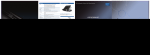Download HP Pavilion Home PC 5990-1234 User's Manual
Transcript
1 HP Pavilion home PC Wireless option Keyboard and Mouse Please refer to the setup instructions located in your mouse/receiver box. OR © 2004 Hewlett-Packard Development Company, L.P. 1 2 5 Printed in 3 i ii 7 4 iii iv i 6 ii www.hp.com #599 0-123 4# iii FPO ©2004 iv Hewlett -Packard >20cm (8”) <1.5m Develop ment Compa ny, L.P. Printed 8 in . (59”) ? l l 2 3 Monitor Refer to setup instructions that came with your monitor. Speakers Refer to setup instructions that came with your speakers. 1 hp 1 f1 pavi 90 lio 3 n hp f1 pavi 90 lio 3 n 2 2 3 4 3 4 B A 5 B A A 5 B C A D B C D 4 Power Connection 5 6 Modem / LAN OR Power On NOTE: Your components and connection locations may vary by model. A A B B C D E D E F G C D H I E O F G G H H I I J K J K K L L M M N A B C D E F — — — — — — Optical drives Optical drive Eject buttons Floppy drive Card reader Headphones Microphone G H I J K — — — — — USB 2.0 ports FireWire® (IEEE 1394) port Door On button with Indicator Hard drive Activity light A B C D E F G H I J K L M N — — — — — — — — — — — — — — Power LED Voltage selector Power Cord connector PS/2 Mouse connector PS/2 Keyboard connector Serial port Parallel port VGA Monitor port 4 USB 2.0 ports LAN (Ethernet) Microphone connector Audio Line Out Audio Line In Modem (Line In RJ-11) Select models only: O — Digital Audio In P — Digital Audio Out Q — FireWire® (IEEE 1394) port R — Side speaker port S — Rear speaker port T — Center speaker/subwoofer port P Q J R S T