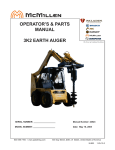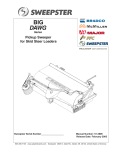Download Hitachi MK-97RD6679-00 User's Manual
Transcript
Hitachi Universal Storage Platform VM Installation Planning Guide FASTFIND LINKS Document Organization Product Version Getting Help Contents MK-97RD6679-00 Copyright © 2007 Hitachi Data Systems Corporation, ALL RIGHTS RESERVED Notice: No part of this publication may be reproduced or transmitted in any form or by any means, electronic or mechanical, including photocopying and recording, or stored in a database or retrieval system for any purpose without the express written permission of Hitachi Data Systems Corporation (hereinafter referred to as “Hitachi Data Systems”). Hitachi Data Systems reserves the right to make changes to this document at any time without notice and assumes no responsibility for its use. Hitachi Data Systems products and services can only be ordered under the terms and conditions of Hitachi Data Systems’ applicable agreements. All of the features described in this document may not be currently available. Refer to the most recent product announcement or contact your local Hitachi Data Systems sales office for information on feature and product availability. This document contains the most current information available at the time of publication. When new and/or revised information becomes available, this entire document will be updated and distributed to all registered users. Hitachi Data Systems is a registered trademark and service mark of Hitachi, Ltd., and the Hitachi Data Systems design mark is a trademark and service mark of Hitachi, Ltd. Dynamic Provisioning, Hi-Track, ShadowImage, TrueCopy, and Universal Star Network are registered trademarks or trademarks of Hitachi Data Systems. All other brand or product names are or may be trademarks or service marks of and are used to identify products or services of their respective owners. ii Hitachi Universal Storage Platform VM Installation Planning Guide Contents Preface ................................................................................................... v Safety and Environmental Notices......................................................................... vi Intended Audience .............................................................................................. vi Product Version.................................................................................................. vii Document Revision Level .................................................................................... vii Changes in this Revision ..................................................................................... vii Document Organization ...................................................................................... vii Referenced Documents....................................................................................... vii Document Conventions...................................................................................... viii Convention for Storage Capacity Values .............................................................. viii Getting Help ....................................................................................................... ix Comments .......................................................................................................... ix Planning for Installation ........................................................................ 1-1 Responsibilities .................................................................................................1-2 Customer Responsibilities ............................................................................1-2 Hitachi Data Systems Responsibilities ...........................................................1-2 Installation Planning Tasks.................................................................................1-3 Installation Planning Checklist ............................................................................1-4 Installation Requirements...................................................................... 2-1 Safety Requirements .........................................................................................2-2 Delivery Requirements.......................................................................................2-3 Storage Requirements .......................................................................................2-4 Facilities Requirements ......................................................................................2-5 Physical Specifications and Requirements ............................................................2-6 Dimensions and Weight...............................................................................2-7 Service Clearance, Floor Cutout, and Floor Load Rating................................2-10 Contents Hitachi Universal Storage Platform VM Installation Planning Guide iii Power Specifications and Requirements............................................................ 2-13 Power Specifications and Power Supplies ................................................... 2-13 Breaker Configurations ............................................................................. 2-15 Power Connection .................................................................................... 2-16 Input Voltage and Input Frequency ........................................................... 2-18 Circuit Breakers and Plugs ........................................................................ 2-18 Environmental Specifications and Requirements ................................................ 2-19 Temperature, Humidity, and Altitude ......................................................... 2-19 Heat Output, Power Consumption, and Air Flow ......................................... 2-20 Loudness ................................................................................................ 2-21 Vibration and Shock ................................................................................. 2-21 Operational Requirements ............................................................................... 2-22 Units and Unit Conversions ................................................................... A-1 Acronyms and Abbreviations iv Contents Hitachi Universal Storage Platform VM Installation Planning Guide Preface This document provides installation and configuration planning information for the Hitachi Universal Storage Platform VM (USP VM) storage system. Please read this document carefully to understand the installation requirements for the Universal Storage Platform VM, and maintain a copy for reference. This preface includes the following information: Safety and Environmental Notices Intended Audience Product Version Document Revision Level Changes in this Revision Document Organization Referenced Documents Document Conventions Convention for Storage Capacity Values Getting Help Comments Notice: The use of the Hitachi Universal Storage Platform VM and all other Hitachi Data Systems products is governed by the terms of your agreement(s) with Hitachi Data Systems. Preface Hitachi Universal Storage Platform VM Installation Planning Guide v Safety and Environmental Notices Federal Communications Commission (FCC) Statement This equipment has been tested and found to comply with the limits for a Class A digital device, pursuant to part 15 of the FCC Rules. These limits are designed to provide reasonable protection against harmful interference when the equipment is operated in a commercial environment. This equipment generates, uses, and can radiate radio frequency energy and, if not installed and used in accordance with the instruction manual, may cause harmful interference to radio communications. Operation of this equipment in a residential area is likely to cause harmful interference in which case the user will be required to correct the interference at his own expense. “EINE LEICHT ZUGÄNGLICHE TRENN-VORRICHTUNG, MIT EINER KONTAKTÖFFNUNGSWEITE VON MINDESTENS 3mm IST IN DER UNMITTELBAREN NÄHE DER VERBRAUCHERANLAGE ANZUORDNEN (4-POLIGE ABSCHALTUNG).” Maschinenlärminformationsverordnung 3. GSGV, 18.01.1991: Der höchste Schalldruckpegel beträgt 70 db(A) oder weniger gemäß ISO 7779. CLASS 1 LASER PRODUCT CLASS 1 LASER PRODUCT LASER KLASSE 1 WARNING: This is a Class A product. In a domestic environment this product may cause radio interference in which case the user may be required to take adequate measures. WARNUNG: Dies ist ein Produkt der Klasse A. In nichtgewerblichen Umgebungen können von dem Gerät Funkstörungen ausgehen, zu deren Beseitigung vom Benutzer geeignete Maßnahmen zu ergreifen sind. Intended Audience This document is intended for system administrators, Hitachi Data Systems representatives, and authorized service providers who are involved in installation planning for the Hitachi Universal Storage Platform VM. This document assumes the following: vi • The user has a background in hardware installation for computer systems. • The user is familiar with the location where the Universal Storage Platform VM will be installed, including knowledge of physical characteristics, power systems and specifications, environmental specifications. Preface Hitachi Universal Storage Platform VM Installation Planning Guide Product Version This document revision applies to Universal Storage Platform VM microcode 60-02-0x and higher. Document Revision Level Revision MK-97RD6679-00 Date November 2007 Description Initial release, supersedes and replaces MK-97RD6079 Changes in this Revision • Added information on the 750-GB hard disk drive (Table 2-2, Table 2-8). Document Organization The following table provides an overview of the contents and organization of this document. Click the chapter title in the left column to go to that chapter. The first page of each chapter provides links to the sections in that chapter. Chapter Description Planning for Installation Describes the responsibilities and tasks involved in installation planning for the Universal Storage Platform VM. Provides the Installation Planning Checklist for the Universal Storage Platform VM. Installation Requirements Provides the installation requirements for the Universal Storage Platform VM. Units and Unit Conversions Provides conversions for standard (U.S.) and metric units of measure associated with the Universal Storage Platform VM. Acronyms and Abbreviations Defines the acronyms and abbreviations used in this document. Referenced Documents • Hitachi Universal Storage Platform V/VM User and Reference Guide, MK-96RD635 Preface Hitachi Universal Storage Platform VM Installation Planning Guide vii Document Conventions The term “Universal Storage Platform VM” refers to all models of the Universal Storage Platform VM storage system, unless otherwise noted. This document uses the following icons to draw attention to information: Icon Meaning Description Note Calls attention to important and/or additional information. Tip Provides helpful information, guidelines, or suggestions for performing tasks more effectively. Caution Warns the user of adverse conditions and/or consequences (e.g., disruptive operations). WARNING Warns the user of severe conditions and/or consequences (e.g., destructive operations). DANGER Provides information about how to avoid physical injury to yourself and others. ELECTRIC SHOCK HAZARD! Warns the user of electric shock hazard. Failure to take appropriate precautions (e.g., do not touch) could result in serious injury. ESD Sensitive Warns the user that the hardware is sensitive to electrostatic discharge (ESD). Failure to take appropriate precautions (e.g., grounded wrist strap) could result in damage to the hardware. Convention for Storage Capacity Values Physical storage capacity values (e.g., disk drive capacity) are calculated based on the following values: 1 1 1 1 1 KB = 1,000 bytes MB = 1,0002 bytes GB = 1,0003 bytes TB = 1,0004 bytes PB = 1,0005 bytes Logical storage capacity values (e.g., logical device capacity) are calculated based on the following values: 1 1 1 1 1 1 viii KB = 1,024 bytes MB = 1,0242 bytes GB = 1,0243 bytes TB = 1,0244 bytes PB = 1,0245 bytes block = 512 bytes Preface Hitachi Universal Storage Platform VM Installation Planning Guide Getting Help If you need to call the Hitachi Data Systems Support Center, make sure to provide as much information about the problem as possible, including: • The circumstances surrounding the error or failure. • The exact content of any error message(s) displayed on the host system(s). • The service information messages (SIMs), including reference codes and severity levels, displayed by Storage Navigator. The Hitachi Data Systems customer support staff is available 24 hours a day, seven days a week. If you need technical support, please call: • United States: (800) 446-0744 • Outside the United States: (858) 547-4526 Comments Please send us your comments on this document. Make sure to include the document title, number, and revision. Please refer to specific section(s) and paragraph(s) whenever possible. • E-mail: [email protected] • Fax: 858-695-1186 • Mail: Technical Writing, M/S 35-10 Hitachi Data Systems 10277 Scripps Ranch Blvd. San Diego, CA 92131 Thank you! (All comments become the property of Hitachi Data Systems Corporation.) Preface Hitachi Universal Storage Platform VM Installation Planning Guide ix x Preface Hitachi Universal Storage Platform VM Installation Planning Guide 1 Planning for Installation This chapter describes the requirements and procedures for planning to install the Universal Storage Platform VM. Responsibilities Installation Planning Tasks Installation Planning Checklist Planning for Installation Hitachi Universal Storage Platform VM Installation Planning Guide 1-1 Responsibilities The responsibilities for installation planning are shared by the customer and the Hitachi Data Systems account team. The required installation planning tasks must be scheduled and completed to ensure successful and efficient installation of the Universal Storage Platform VM. Customer Responsibilities You are responsible for: • Performing the installation planning tasks described in this document. • Verifying that all installation requirements have been met by completing the Installation Planning Checklist in this document. • Providing the customer-supplied hardware that is required for storage system installation (e.g., electrical connectors and receptacles). • Observing all applicable safety requirements at all times. Hitachi Data Systems Responsibilities Your Hitachi Data Systems account team will assist you throughout the installation planning process. The Hitachi Data Systems account team is responsible for: 1-2 • Assisting you as needed during the installation planning process for your specific site and operational configuration. • Coordinating Hitachi Data Systems resources to ensure smooth installation and configuration of the Universal Storage Platform VM. Planning for Installation Hitachi Universal Storage Platform VM Installation Planning Guide Installation Planning Tasks The customer is responsible for performing the following tasks, with assistance as needed from the Hitachi Data Systems account team, to prepare for installation of the Universal Storage Platform VM storage system: 1. Read this document carefully to understand the installation requirements for the Universal Storage Platform VM. You will use the information in this document to determine the specific requirements for your installation. 2. Review the User and Reference Guide (MK-96RD635) to familiarize yourself with the components, features, and functions of the Universal Storage Platform VM storage system. 3. Complete the Checklist in this document before equipment delivery to verify that all installation requirements are met. If any requirements are not met, make the changes required to meet the requirements. Be sure to allow enough time to complete the required changes, so that the site is ready when the equipment arrives. 4. Provide the customer-supplied hardware that is required for installation and configuration (e.g., connectors, receptacles). 5. Work with your Hitachi Data Systems account team during the installation planning process for the Universal Storage Platform VM. Planning for Installation Hitachi Universal Storage Platform VM Installation Planning Guide 1-3 Installation Planning Checklist Complete the checklist below (online or hardcopy) to verify that all installation requirements for the Universal Storage Platform VM have been met. Successful completion of this checklist (Yes is checked for all entries) will ensure smooth and efficient installation of the Universal Storage Platform VM. Definition of terms: Data center: The room at the customer site in which the Universal Storage Platform VM will be installed. Equipment: The hardware delivered to the customer site that includes the Universal Storage Platform VM storage system components and rack(s). Location: The specific location in the data center (area or “footprint” on the floor) where the Universal Storage Platform VM will be installed. Customer Information Date: Company: Address: Contact: Phone: Mobile: E-mail: Contact: Phone: Mobile: E-mail: Hitachi Data Systems Information Contact: Phone: Mobile: E-mail: Contact: Phone: Mobile: E-mail: Notes 1-4 Planning for Installation Hitachi Universal Storage Platform VM Installation Planning Guide Installation Planning Checklist Yes No Safety Is the data center equipped to protect equipment from fire? Is the data center free of hazards (e.g., cables that obstruct access)? Delivery Is the receiving area adequate for equipment delivery and unloading? (overall height: 84 in, 2.134 m) Does the equipment fit through doors, halls, elevators, and stairs? Do the floors, elevators, stairs, and ramps support the weight of the equipment? Storage If the equipment will be stored after delivery and prior to installation, does the storage location meet the environmental requirements for the USP VM? Facilities Is the data center fully operational (e.g., power, air conditioning, cabling, fire protection system)? Does the data center have a tiled raised floor? Does the data center provide adequate protection from ESD? Does the data center provide adequate protection from electrical/radio frequency interference? Does the data center provide adequate protection from dust, pollution, and particulate contamination? Does the data center provide adequate acoustic insulation for operation of the USP VM? Is the customer-supplied hardware (e.g., connectors, receptacles, cables) ready for the installation? Physical Does the location meet the requirements for service clearance and cable routing (e.g., floor cutouts)? Does the location meet the requirements for floor load rating? Power Does the data center meet the AC input power requirements? Does the data center meet the circuit breaker and plug requirements? Does the data center meet the requirements for connection to UPS? Environmental Does the data center meet the requirements for temperature? Does the data center meet the requirements for humidity? Does the data center meet the requirements for altitude? Does the data center meet the requirements for air flow? Does the data center meet the requirements for vibration and shock? Operational Does the data center provide a LAN (or phone line) for Hi-Track®? Does the data center provide a LAN for Storage Navigator? Does the location meet the cable length requirements for the front-end directors? Does the location meet the requirements for attaching external storage to the USP VM? Planning for Installation Hitachi Universal Storage Platform VM Installation Planning Guide 1-5 1-6 Planning for Installation Hitachi Universal Storage Platform VM Installation Planning Guide 2 Installation Requirements This chapter provides the installation requirements for the Universal Storage Platform VM storage system. Safety Requirements Delivery Requirements Storage Requirements Facilities Requirements Physical Specifications and Requirements Power Specifications and Requirements Environmental Specifications and Requirements Operational Requirements Note: The general information in this chapter is provided to assist in installation planning and may not be complete. The installation and maintenance documents used by Hitachi Data Systems personnel (e.g., Maintenance Manual) contain complete specifications. The exact electrical power interfaces and requirements for each site must be determined and verified to meet the applicable local regulations. Installation Requirements Hitachi Universal Storage Platform VM Installation Planning Guide 2-1 Safety Requirements The safety requirements for Universal Storage Platform VM installation are: • Safety regulations: The data center must comply with all applicable safety regulations, standards, and requirements. • Fire protection: The data center must have an operational fire protection system. • Hazards: The data center must be free of hazards (e.g., cables on the floor that obstruct access). Observe the following general safety requirements: • 2-2 Cabling: – Do not obstruct walkways when routing cables. – Do not place heavy materials on cables. – Do not place cables near any possible source of heat. • Warning labels: Obey all warning labels. When warning labels become dirty or start peeling off, replace them. • Authorized personnel: Allow only qualified and authorized personnel (e.g., certified electrician) to perform tasks that may be hazardous to persons and/or equipment. Installation Requirements Hitachi Universal Storage Platform VM Installation Planning Guide Delivery Requirements The customer site must accommodate the delivery and movement of the equipment to the installation location in the data center. The delivery requirements for Universal Storage Platform VM installation are: • Dimensions: The loading bay, hallways, doors, elevators, and stairs must be large enough to allow the delivered equipment to be moved to the installation location. The shipping crate dimensions are: Height: 84 inches (2.134 meters) (overall height including palette) Width: 42 inches (1066.8 mm) Depth: 55 inches (1397 mm) See Service Clearance, Floor Cutout, and Floor Load Rating for the dimensions of the USP VM product (uncrated and unpacked). See Dimensions and Weight for the dimensions of the USP VM components. • Weight: The floors, elevators, stairs, and ramps must be able to support the weight of the delivered equipment as it is moved to the installation location. Spreader plates may be required to distribute the load and/or protect the floor as the equipment is moved to the installation location. The weight of the delivered equipment depends on the storage system configuration. The weight for a maximally configured storage system could reach 1600 or 1700 pounds (726 to 771 kilograms). See Dimensions and Weight for the weight specifications for the Universal Storage Platform VM components. Installation Requirements Hitachi Universal Storage Platform VM Installation Planning Guide 2-3 Storage Requirements If the delivered equipment needs to be stored after delivery and prior to installation, the storage location must meet the environmental requirements for the Universal Storage Platform VM (see Table 2-1). Table 2-1 Environmental Specifications for Storage Shipping & Storage* Parameter Temperature °F (°C) Relative Humidity (%) *4 Low High 5 (-25) 140 (60) 5 – 95 Max. Wet Bulb °F (°C) 84 (29) Temperature Deviation °F/hour (°C/hour) 36 (20) * For storage, the equipment should be packed with factory packing. 2-4 Installation Requirements Hitachi Universal Storage Platform VM Installation Planning Guide Facilities Requirements The customer site must meet the following facilities requirements: • General: The data center must be fully operational (e.g., power, air conditioning, cabling, fire protection system). • Floor: The data center must have a tiled raised floor. • ESD: The data center must provide adequate protection from electrostatic discharge (ESD). • Electrical interference: The data center must provide adequate protection from electrical/radio frequency interference. • Dust, pollution, and particulate contamination: The data center must provide adequate protection from dust, pollution, and particulate contamination. • Acoustics: The data center must provide adequate acoustic insulation for operation of the Universal Storage Platform VM. • Customer-supplied hardware: The customer-supplied hardware (e.g., connectors, receptacles) must be available and ready for installation of the Universal Storage Platform VM. Installation Requirements Hitachi Universal Storage Platform VM Installation Planning Guide 2-5 Physical Specifications and Requirements Figure 2-1 shows a physical overview of the Universal Storage Platform VM. The physical specifications and requirements for the USP VM include: • Dimensions and Weight • Service Clearance, Floor Cutout, and Floor Load Rating Primary Rack Secondary Rack 12U Disk Chassis (DKU-R1) 12U Disk Chassis (DKU-R0) 2U Disk Chassis (DKU-R3) 10U Additional SVP/Battery Chassis Disk Chassis (DKU-R2) Operator Panel Disk Controller (DKC) Figure 2-1 2-6 Physical Overview of the Universal Storage Platform VM Installation Requirements Hitachi Universal Storage Platform VM Installation Planning Guide Dimensions and Weight Figure 2-2 shows the dimensions of the single-rack configuration. Figure 2-3 shows the dimensions of the twin-rack configuration. Table 2-2 lists the dimension and weight specifications for the Universal Storage Platform VM components. TOP VIEW 1046 mm 601 mm REAR VIEW FRONT VIEW 2001 mm Figure 2-2 Physical Dimensions: Single-Rack Configuration Installation Requirements Hitachi Universal Storage Platform VM Installation Planning Guide 2-7 TOP VIEW 1046 mm 601 mm 601 mm TBD FRONT VIEW 2001 mm Figure 2-3 2-8 Physical Dimensions: Twin-Rack Configuration Installation Requirements Hitachi Universal Storage Platform VM Installation Planning Guide Table 2-2 Component Specifications: Weight and Dimension Dimension (mm) Model Number Weight (kg) Width Depth Height DKC615I-5 70 445 800 438 DKC-F615I-B2 80.5 445 647 522 DKC-F615I-SBX 13 445 800 84 DKC-F615I-LGAB 11 — — — DKC-F615I-PLUC 2.0 — — — DKC-F615I-PHUC 4.0 — — — DKC-F615I-PLEC 1.5 — — — DKC-F615I-PHEC 2.5 — — — DKC-F615I-UC0 3.2 — — — DKC-F615I-UC1 2.1 — — — DKC-F615I-EXC0 6.2 — — — DKC-F615I-SX 1.2 — — — DKC-F615I-S4GQ 0.08 — — — DKC-F615I-DKA 2.6 — — — DKC-F615I-CX 2.2 — — — DKC-F615I-C4G 0.08 — — — DKC-F615I-C8G 0.08 — — — DKC-F615I-8S 2.7 — — — DKC-F615I-8MFS 3.0 — — — DKC-F615I-8MFL 3.0 — — — DKC-F615I-8FS 2.8 — — — DKC-F615I-16FS 3.0 — — — DKC-F615I-1FL 0.02 — — — DKC-F615I-1FS 0.02 — — — DKC-F615I-SVP 4.1 — — — DKC-F615I-MDM 0.07 — — — DKC-F615I-72KS 0.9 — — — DKC-F615I-146KS 0.9 — — — DKC-F605I-300KS 0.9 — — — DKC-F605I-0R7HS 0.9 — — — Installation Requirements Hitachi Universal Storage Platform VM Installation Planning Guide 2-9 Service Clearance, Floor Cutout, and Floor Load Rating This section specifies the service clearance requirements (a + b) for the Universal Storage Platform VM storage system, based on the floor load rating and the clearance (c), and the required floor cutouts for cabling. • Figure 2-4 shows the service clearance and floor cutout requirements for the single-rack configuration. Table 2-3 shows the floor load rating and clearance requirements for this configuration. • Figure 2-5 shows the service clearance and floor cutout requirements for the twin-rack configuration. Table 2-4 shows the floor load rating and clearance requirements for this configuration. Notes: • • For safe and efficient maintenance operations, clearance (c) should be made as large as possible. Actual clearances for installation should be determined after consulting with the site/facilities manager, as the clearances could vary depending on the building conditions. Table 2-3 Floor Load Rating and Clearances: Single Rack Required Clearance (a+b) m Floor Load Rating kg/m2 (lb/ft2) Clearance (c) m C=0 C=0.2 C=0.4 C=0.6 C=1.0 500 (102.4) 0.2 0.2 0.2 0.2 0.2 450 (92.2) 0.2 0.2 0.2 0.2 0.2 400 (81.9) 0.2 0.2 0.2 0.2 0.2 350 (71.7) 0.3 0.2 0.2 0.2 0.2 300 (61.4) 0.6 0.4 0.3 0.2 0.2 Table 2-4 Floor Load Rating and Clearances: Two Racks Required Clearance (a+b) m Floor Load Rating kg/m2 (lb/ft2) 2-10 Clearance (c) m C=0 C=0.2 C=0.4 C=0.6 C=1.0 500 (102.4) 0.2 0.2 0.2 0.2 0.2 450 (92.2) 0.2 0.2 0.2 0.2 0.2 400 (81.9) 0.2 0.2 0.2 0.2 0.2 350 (71.7) 0.4 0.3 0.2 0.2 0.2 300 (61.4) 0.8 0.6 0.5 0.4 0.2 Installation Requirements Hitachi Universal Storage Platform VM Installation Planning Guide a *1 (Unit : mm) B *1 601 Rear 125 1100 195 65 125 62 215 575 65 482 125 1050 3250 355 835 DKC615 1050.00 457 200 or more 63 90 601 G 1100 Front 74 61.5 482 601 c *1 Front Floor cutout area for cables Screw jack DKC615 Caster Service clearance G Figure 2-4 Grid panel (over 450mm x 450mm) Service Clearance and Floor Cutouts: Single Rack Notes: 1. Clearance (a+b) depends on the floor load rating and clearance (c). See Table 2-3 for floor load rating and clearance requirements. Leave clearance of 100 mm on both sides of the storage system when the stabilizer plate(s) are to be attached after the storage system is installed. When storage systems of the same type are to be installed adjacent to each other, the minimum clearance between the storage systems is 100 mm. 2. Dimensions in parentheses show allowable range of the floor cutout dimensions. Position the floor cutout in the center of the storage system. The position may be off-center if the cutout allows smooth entrance of an external cable. Check the relation between the positions of the cutout and the opening on the bottom plate of the storage rack, and verify that it is within the allowable range. 3. This dimension varies depending on the floor cutout dimensions. Installation Requirements Hitachi Universal Storage Platform VM Installation Planning Guide 2-11 *1 a 195 125 b 1220 215 195 *1 (Unit: mm) Rear 1100 215 65 65 125 575 150 150 3250 835 655 655 835 1050 DKC515 63 90 90 G G 1050 63 200 or more 1100 601 74 457 457 74 Front 61.5 482 482 585 61.5 585 c *1 10*2 DKC615 Floor cutout area for cables DKC615 Screw jack Caster Service clearance G Figure 2-5 Grid panel (over 450mm x 450mm) Service Clearance and Floor Cutouts: Two Racks Notes: 1. Clearance (a+b) depends on the floor load rating and clearance (c). See Table 2-4 for floor load rating and clearance requirements. Allow clearance of 100 mm on both sides of the storage system when the stabilizer plate(s) are to be attached after the storage system is installed. The stabilizer plates have dimensions (H x W x D) of 74 mm x 500 mm x 220 mm or 2.9 inches x 19.6 inches x 8.6 inches. When storage systems of the same type are to be installed adjacent to each other, the minimum clearance between the storage systems is 100 mm. 2. When installing a second rack, be sure to leave a 10-mm space. 2-12 Installation Requirements Hitachi Universal Storage Platform VM Installation Planning Guide Power Specifications and Requirements This section describes the power specifications and requirements for the Universal Storage Platform VM storage system: • Power Specifications and Power Supplies • Breaker Configurations • Power Connection • Input Voltage and Input Frequency • Circuit Breakers and Plugs Power Specifications and Power Supplies Table 2-5 lists the power specifications for the Universal Storage Platform VM, including inrush current, leakage current, input current, and steady current. Figure 2-6 shows the locations of the power supplies. Table 2-5 Current Specifications Inrush Current Power Supply Location Input Power 1st (0-p) 2nd (0-p) 1st (0-p) Time (-25%) Leakage Current Input Current*1 Steady Current*2 DKCPS11,12 1-phase 10.5 A 7.0 A 0.2 ms 0.29 mA 5.6 A 2.8 A DKCPS21,22 1-phase 10.5 A 7.0 A 0.2 ms 0.29 mA 5.6 A 2.8 A DKUPSx-01,11,21,31 1-phase 12.5 A 5.0 A 0.2 ms 0.2 mA 2.4 A 1.2 A DKUPSx-00,10,20,30 1-phase 12.5 A 5.0 A 0.2 ms 0.2 mA 2.4 A 1.2 A Notes: 1. This is the maximum current when there is only one AC input power line (non-redundant configuration). 2. This is the maximum current when there are two AC input power lines (redundant configuration). Installation Requirements Hitachi Universal Storage Platform VM Installation Planning Guide 2-13 Primary Rack Secondary Rack DKU-R1 PDU DKU PS PS30 ×15 PS31 PS20 ×15 PS21 PS10 ×15 PS11 PS00 ×15 PS01 PDU DKU PS DKU-R0 PS30 ×15 PS31 PS20 ×15 PS21 PS30 ×15 PS31 PS10 ×15 PS11 PS20 ×15 PS21 PS00 ×15 PS01 PS10 ×15 PS11 PS00 ×15 PS01 PDU PDU DKC PDU PS11 ×15 PS31 PS20 ×15 PS21 PS10 ×15 PS11 PS00 ×15 PS01 Power Cable (AC Input 1) CL2 PS12 PS21 DKC PS PS22 Power Cable (AC Input 2) PDU DKU-R2 PS30 PDU CL1 PDU DKU-R3 Power Cable (AC Input 1) Power Cable (AC Input 2) Plugs for 30A Breakers Plugs for 30A Breakers Plugs for 30A Breakers Plugs for 30A Breakers USA: NEMA L6-30P International: IEC 309 USA: NEMA L6-30P International: IEC 309 USA: NEMA L6-30P International: IEC 309 USA: NEMA L6-30P Europe: IEC 309 Figure 2-6 2-14 Power Supply Locations Installation Requirements Hitachi Universal Storage Platform VM Installation Planning Guide Breaker Configurations For both racks, AC power is supplied to each power distribution unit (PDU) from the breaker. Figure 2-7 and Figure 2-8 show the breaker configurations for the primary and secondary racks, respectively. DKU-R1 DKU-R0 DKU-R0 PDU (1φ/20A) PDU (1φ/20A) PDU (1φ/20A) PDU (1φ/20A) DKC DKC Regardless of the number of disk chassis, the number of 20A breakers is the same. 30A 30A 30A 30A breaker breaker breaker breaker Configuration with one disk chassis (DKC-F615I-B2) installed 30A 30A 30A 30A breaker breaker breaker breaker Configuration with two disk chassis (DKC-F615I-B2) installed Figure 2-7 Breaker Configurations for the Primary Rack PDU (1φ/20A) PDU (1φ/20A) PDU (1φ/20A) PDU (1φ/20A) DKU-R3 PDU (1φ/20A) PDU (1φ/20A) PDU (1φ/20A) PDU (1φ/20A) DKU-R2 DKU-R2 When adding a disk chassis, add two 20A breakers. 30A 30A 30A 30A 30A 30A breaker breaker breaker breaker breaker breaker Configuration with one disk chassis (DKC-F615I-B2) installed Figure 2-8 Configuration with two disk chassis (DKC-F615I-B2) installed Breaker Configurations for the Secondary Rack Installation Requirements Hitachi Universal Storage Platform VM Installation Planning Guide 2-15 Power Connection The AC power input for the Universal Storage Platform VM has a duplex PDU structure. This duplex structure enables the entire rack to remain powered on in the event that power is removed from one of the two power distribution panels (PDPs). • Direct connection to power. Figure 2-9 shows the power connections when the AC input lines are connected directly to the power facility. • Power connection through UPS. Figure 2-10 shows the power connections when half of the AC input lines are connected to an uninterruptible power supply (UPS), and the other half of the AC input lines are connected directly to the power facility. Caution: When installing the USP VM, be sure to connect the AC cables between the PDUs and PDPs correctly. If these cables are connected incorrectly, a system failure will occur when one of the AC inputs is interrupted. Figure 2-9 illustrates the correct connections (drawing on the left) and the incorrect connections (drawing on the right). Correct Connections: Primary Rack Incorrect Connections: Primary Rack DKU-R1 DKU-R1 DKU-R0 PDU (1φ/20A) PDU (1φ/20A) DKU-R0 PDU (1φ/20A) PDU (1φ/20A) DKC DKC *1 *1 AC Input Line Connect to same PDP Duplex Structure PDP1 Breaker Incorrect Connection PDP2 PDP: Power Distribution Panel *1: When connected correctly, two of the four PDUs can supply power to the entire rack. Figure 2-9 2-16 PDP1 PDP2 *2: If connected incorrectly, the two PDUs cannot supply power to the entire rack, which causes a system failure. Direct Power Connection Installation Requirements Hitachi Universal Storage Platform VM Installation Planning Guide *2 Primary Rack PDP2 Secondary Rack DKU-R1 UPS1 PDU (1φ/20A) UPS2 PDU (1φ/20A) PDU (1φ/20A) DKU-R0 DKU-R3 PDU (1φ/20A) DKC PDU (1φ/20A) PDU (1φ/20A) DKU-R2 Branch Distribution Box To UPS PDP1 To UPS To PDP AC Input Line PDP: Power Distribution Panel Figure 2-10 To PDP For the AC input power, connect one of the duplexes PDUs to the UPS and the other one to the PDP. Power Connection through UPS Installation Requirements Hitachi Universal Storage Platform VM Installation Planning Guide 2-17 Input Voltage and Input Frequency Table 2-6 lists the input voltage and input frequency requirements for the Universal Storage Platform VM. Table 2-6 Frequency 60Hz ±2Hz Input Voltage and Input Frequency Requirements Input Voltages (AC) 200V, 208V or 230V Conditions 1 Phase Tolerance(%) +6% or -8% 2 Wire + Ground 50Hz ±3Hz 200V, 220V, 230V or 240V 1 Phase +6% or -8% 2 Wire + Ground Circuit Breakers and Plugs The PDU plugs are appropriate for the power sources at the installation sites: 2-18 • For installations within the U.S., the plugs are NEMA L6-30P, which are rated as 30A and 250V and have two 16A circuit breakers with 20A trip values. • For installations outside the U.S., the plugs are IEC 309, which are rated as 32A and 250V and have two 16A circuit breakers with 20A trip values. Installation Requirements Hitachi Universal Storage Platform VM Installation Planning Guide Environmental Specifications and Requirements The environmental specifications and requirements for the Universal Storage Platform VM include: • Temperature, Humidity, and Altitude • Heat Output, Power Consumption, and Air Flow • Loudness • Vibration and Shock Temperature, Humidity, and Altitude Table 2-1 specifies the temperature, humidity, and altitude requirements for the Universal Storage Platform VM. The recommended operational room temperature is 21–24°C (70–75°F). Table 2-7 Environmental Specifications Operating *1 Parameter Low Temperature °F (°C) Relative Humidity (%) 60 (16) *4 High 90 (32) Non-Operating *2 Low 14 (-10) Shipping & Storage *3 High 109 (43) Low High 5 (-25) 140 (60) 20 - 80 8 – 90 5 – 95 Max. Wet Bulb °F (°C) 79 (26) 81 (27) 84 (29) Temperature Deviation °F/hour (°C/hour) 18 (10) 18 (10) 36 (20) Altitude -60 m to 3,000 m — Notes: 1. The requirements for operating condition should be satisfied before the storage system is powered on. Maximum temperature of 90°F (32°C) should be strictly satisfied at air inlet portion. 2. Non-operating condition includes both packing and unpacking conditions unless otherwise specified. 3. For shipping/storage, the product should be packed with factory packing. 4. No condensation in or around the drive should be observed under any conditions. Installation Requirements Hitachi Universal Storage Platform VM Installation Planning Guide 2-19 Heat Output, Power Consumption, and Air Flow Table 2-8 lists the power consumption and heat output specifications and the air flow requirements for the Universal Storage Platform VM. These data generally apply to both 60-Hz and 50-Hz storage systems. The Universal Storage Platform VM requires less power and puts out less heat than the Hitachi TagmaStore® Network Storage Controller, so the air flow requirements are decreased. Table 2-8 Component Specifications: Heat Output, Power Consumption, and Air Flow Model Number 2-20 Heat Output (kW) Power Consumption (kVA) Air Flow (m3/min) DKC615I-5 0.0291 0.30 4.3 DKC-F615I-B2 0.233 0.24 5.0 DKC-F615I-SBX 0.012 0.013 1.3 DKC-F615I-LGAB — 0.015 — DKC-F615I-PLUC — — — DKC-F615I-PHUC — — — DKC-F615I-PLEC — — — DKC-F615I-PHEC — — — DKC-F615I-UC0 — — — DKC-F615I-UC1 — — — DKC-F615I-EXC0 — — — DKC-F615I-SX 0.005 0.005 — DKC-F615I-S4GQ 0.013 0.013 — DKC-F615I-DKA 0.097 0.100 — DKC-F615I-CX 0.005 0.005 — DKC-F615I-C4G 0.015 0.015 — DKC-F615I-C8G 0.019 0.020 — DKC-F615I-8S 0.146 0.150 — DKC-F615I-8MFS 0.146 0.150 — DKC-F615I-8MFL 0.146 0.150 — DKC-F615I-8FS 0.130 0.135 — DKC-F615I-16FS 0.146 0.150 — DKC-F615I-1FL — — — DKC-F615I-1FS — — — DKC-F615I-SVP 0.073 0.075 — DKC-F615I-MDM 0.006 0.006 — DKC-F615I-72KS 0.020 0.021 — DKC-F615I-146KS 0.020 0.021 — DKC-F615I-300KS 0.020 0.021 — DKC-F605I-0R7HS 0.018 0.019 — Installation Requirements Hitachi Universal Storage Platform VM Installation Planning Guide Loudness The acoustic emission values [loudness in dB(A)] for the Universal Storage Platform VM storage system are: Front/rear = 65 dB(A) Both sides = 65 dB(A) Vibration and Shock Table 2-9 lists the vibration and shock tolerance data for the Universal Storage Platform VM. The USP VM can be subjected to vibration and shock up to these limits and still perform normally. The user should consider these requirements if installing the storage system near large generators located on the floor above or below the storage system. Generators or any other source of vibration, if not insulated or shock-mounted, can cause excessive vibration that may affect the storage system. Table 2-9 Vibration and Shock Tolerances Condition Parameter Vibration Operating Non-Operating Shipping or Storage 5-10 Hz: 0.25 mm 5-10 Hz: 2.5 mm Sine Vibration: *2 10-300 Hz: 0.49 m/s2 10-70 Hz: 4.9m/s2 4.9 m/s2, 5 min. 70-99 Hz: 0.05 mm 99-300 Hz: 9.8m/s2 At the resonant frequency with the highest displacement found between 3 and 100 Hz. Random Vibration: *3 0.147 m2/s3, 30 min., 5-100 Hz Shock -- 78.4 m/s2, 15 ms Horizontal: Incline Impact 4 ft/s (1.22 m/s) Vertical: Rotational Edge 0.5 ft (0.15 m) *4 *5 Notes: 1. The vibration specifications apply to all three axes. 2. See ASTM D999-91, Standard Methods for Vibration Testing of Shipping Containers 3. See ASTM D4728-01 Test Method for Random Vibration Testing of Shipping Containers 4. See ASTM D5277-92, Standard Test Methods for Performing Programmed Horizontal Impacts Using an Inclined Impact Tester. 5. See ASTM D6055-96, Standard Test Methods for Mechanical Handling of Unitized Loads and Large Shipping Cases and Crates. Installation Requirements Hitachi Universal Storage Platform VM Installation Planning Guide 2-21 Operational Requirements The operational requirements for the Universal Storage Platform VM include: • LAN connection (or RJ-11 analog phone line) for Hi-Track® The Hi-Track maintenance support tool monitors the operation of the Universal Storage Platform VM, collects hardware status and error data, and transmits this data via LAN (or modem) to the Hitachi Data Systems Support Center. In the event of a component failure, Hi-Track reports the failure to the Support Center, with no action required on the part of the user. Hi-Track enables most problems to be identified and fixed prior to actual failure, and the advanced redundancy features enable the storage system to remain operational even if one or more components fail. • LAN for Storage Navigator Hitachi Storage Navigator communicates directly with the Universal Storage Platform VM via LAN to obtain system configuration and status information and send user-requested commands to the storage system. Storage Navigator serves as the integrated interface for all Resource Manager components. • Cable length for front-end directors Table 2-10 lists the cable length requirements for the front-end directors (FEDs) in the Universal Storage Platform VM. • External storage If you plan to attach external storage to the Universal Storage Platform VM, be sure to include the appropriate power and space requirements in your planning. Table 2-10 FED Cable Length Requirements Cable Maximum Cable Length (Data Transfer Rate) ESCON 3 km FICON Short Wave 50/125-µm multimode 500 m (100 MB/s), 300 m (200 MB/s), 150 m (400 MB/s) 62.5/125-µm multimode 300 m (100 MB/s), 150 m (200 MB/s), 75 m (400 MB/s) FICON Long Wave 10 km Fibre Channel Short Wave 50/125-µm multimode 500 m (100 MB/s), 300 m (200 MB/s), 150 m (400 MB/s) 62.5/125-µm multimode 300 m (100 MB/s), 150 m (200 MB/s), 75 m (400 MB/s) Fibre Channel Long Wave 2-22 10 km Installation Requirements Hitachi Universal Storage Platform VM Installation Planning Guide A Units and Unit Conversions Table A-1 provides conversions for metric and standard (U.S.) units of measure associated with the Hitachi Universal Storage Platform VM storage system. For information on physical and logical storage capacity values on the USP VM storage system, see Convention for Storage Capacity Values. Table A-1 Conversions for Metric and Standard (U.S.) Units of Measure From Multiply By: To Get: British thermal units (BTU) 0.251996 Kilocalories (kcal) British thermal units (BTU) 0.000293018 Kilowatts (kW) Inches (in) 2.54000508 Centimeters (cm) Feet (ft) 0.3048006096 Meters (m) Square feet (ft2) 0.09290341 Square meters (m2) Cubic feet per minute (ft3/min) 0.028317016 Cubic meters per minute (m3/min) Pound (lb) 0.4535924277 Kilogram (kg) Kilocalories (kcal) 3.96832 British thermal units (BTU) Kilocalories (kcal) 1.16279 × 10-3 Kilowatts (kW) Kilowatts (kW) 3412.08 British thermal units (BTU) Kilowatts (kW) 859.828 Kilocalories (kcal) Millimeters (mm) 0.03937 Inches (in) Centimeters (cm) 0.3937 Inches (in) Meters (m) 39.369996 Inches (in) Meters (m) 3.280833 Feet (ft) Square meters (m2) 10.76387 Square feet (ft2) Cubic meters per minute (m3/min) 35.314445 Cubic feet per minute (ft3/min) Kilograms (kg) 2.2046 Pounds (lb) Ton (refrigerated) 12,000 BTUs per hour (BTU/hr) Degrees Fahrenheit (°F) First subtract 32, then multiply: °C = (°F - 32) × 0.555556 Degrees Celsius (°C) Degrees Celsius (°C) First multiply, then add 32: °F = (°C × 1.8) + 32 Degrees Fahrenheit (°F) Degrees Fahrenheit per hour (°F/hour) 0.555555 Degrees Celsius per hour (°C/hour) Degrees Celsius per hour (°C/hour) 1.8 Degrees Fahrenheit per hour (°F/hour) Units and Unit Conversions Hitachi Universal Storage Platform VM Installation Planning Guide A-1 A-2 Units and Unit Conversions Hitachi Universal Storage Platform VM Installation Planning Guide Acronyms and Abbreviations A ASTM ampere American Society for Testing and Materials BED BS BTU back-end director basic (power) supply British thermal unit °C ca CHA degrees Celsius cache channel adapter (another name for front-end director) dB(A) DKA DKC DKU decibel (A-weighted) disk adapter (another name for back-end director) disk controller disk unit ESD electrostatic discharge FCC FED Federal Communications Commission front-end director g GB acceleration of gravity (9.8 m/s2) (unit used for vibration and shock) gigabyte (see Convention for Storage Capacity Values) HDS Hz Hitachi Data Systems Hertz IEC in. International Electrotechnical Commission inch(es) KB kcal kg km kVA kW kilobyte (see Convention for Storage Capacity Values) kilocalorie kilogram kilometer kilovolt-ampere kilowatt LAN lb LDEV local area network pound logical device Acronyms and Abbreviations Hitachi Universal Storage Platform VM Installation Planning Guide Acronyms-1 LW long wavelength m mA max. MB mm ms meter milliampere maximum megabyte (see Convention for Storage Capacity Values) millimeter millisecond NEMA National Electrical Manufacturers Association PB PDP PDU PS sec. SIM SVP SW petabyte (see Convention for Storage Capacity Values) power distribution panel power distribution unit power supply second service information message service processor switch, short wavelength TB terabyte (see Convention for Storage Capacity Values) UPS USP VM uninterruptible power supply Hitachi Universal Storage Platform VM VA VAC volt-ampere volts AC W watt Acronyms-2 Acronyms and Abbreviations Hitachi Universal Storage Platform VM Installation Planning Guide Hitachi Universal Storage Platform VM Installation Planning Guide Hitachi Data Systems Corporate Headquarters 750 Central Expressway Santa Clara, California 95050-2627 U.S.A. Phone: 1 408 970 1000 www.hds.com [email protected] Asia Pacific and Americas 750 Central Expressway Santa Clara, California 95050-2627 U.S.A. Phone: 1 408 970 1000 [email protected] Europe Headquarters Sefton Park Stoke Poges Buckinghamshire SL2 4HD United Kingdom Phone: + 44 (0)1753 618000 [email protected] MK-97RD6679-00