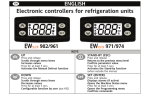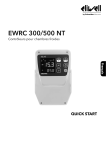Download Henny Penny CMC/CMR-104 User's Manual
Transcript
Henny Penny Model CMC/CMR-103,104,105,106,107 SECTION 3. OPERATION 3-1. INTRODUCTION This section provides explanations of all controls, along with operating procedures and daily maintenance. Read the Introduction, Installation and Opeation Sections before operating the unit. Wait at least 4 hours before plugging the unit into an electrical supply. The gases and oils in the refrigeration system needs to settle before operating the compressor, or damage to the compressor could result. 3-2. OPERATING CONTROLS Refer to figure 3-1. Fig. No. Item No. Description Function 3-1 1 Power Switch Turns electrical power off and on to the unit; located on the bottom of the control panel 3-1 2 Digital Display Shows the temperatures and the information in the Technical Mode 3-1 3 Used to increase setpoint values, as well as programming values; also, automatic defrost cycles are programmed in the controls, but to manually start a defrost cycle, press and hold for 3 seconds to start a manual defrost cycle; “DEF/SET’ shows in display 3-1 4 Used to decrease setpoint values, as well as programming values 3-1 5 Press to view the setpoint temperature, or hold it for it for 4 seconds to enter the program mode; once in the Program Mode, press to view other parameter setpoints; Press , along with parameters 3-1 and to change the 303 Henny Penny 3-2. Model CMC/CMR-103,104,105,106,107 OPERATING CONTROLS (Continued) 3 2 1 Figure 3-1 4 303 5 3-2 Henny Penny 3-3. BASIC OPERATION Model CMC/CMR-103,104,105,106,107 1. Turn power switch to ON position. 2. Wait for temperature to reach operating temperature, 34 to 38° F (1.1 to 3.3° C). 3. Place chilled product into case. Do not block the air return and air discharge vents with product. Product temperatures may become unsafe, and increase operating costs. Do not use mechanical devices or other means to quicken the defrosting process, other than those recommended by the manufacturer, or damage to the unit could result. Do not use electrical appliances inside the food storage areas of the unit, unless they are of the type recommended by the manufacturer, or damage to the unit could result. 3-4. CLEANING Weekly: 1. Remove all electrical power supplied to the unit by unplugging the power cord from the wall, or by turning off the wall circuit breaker. 2. Clean interior and exterior surfaces with a soft cloth, soap and water. Do not use steel wool, other abrasive cleaners or cleaners/sanitizers containing chlorine, bromine, iodine or ammonia chemicals, as these will deteriorate the stainless steel, and glass material, and shorten the life of the unit. Do not use a water jet (pressure sprayer) to clean the unit, or component failure could result. 3. Clean around the electronic controls with a soft, damp cloth. 4. Reconnect the electrical power, and unit is now ready for operation. 3-3 303 Henny Penny 3-4. CLEANING (Continued) Model CMC/CMR-103,104,105,106,107 Every 3 Months: 1. Remove all electrical power supplied to the unit by unplugging the power cord from the wall, or by turning off the wall circuit breaker. 2. Remove all product from the unit. 3. Remove the riser and trays from the unit and clean with soap and water at a sink. 4. Clean interior surfaces with a soft cloth, soap and water. Do not use steel wool, other abrasive cleaners or cleaners/sanitizers containing chlorine, bromine, iodine or ammonia chemicals, as these will deteriorate the stainless steel, and glass material, and shorten the life of the unit. Do not use a water jet (pressure sprayer) to clean the unit, or component failure could result. 5. Clean around light fixtures with a soft, damp cloth. 6. Reconnect the electrical power, and unit is now ready for operation. If the power cord is damaged, have a qualified service technician replace it to prevent electrical shock or property damage. 303 3-4 Henny Penny 3-5. PROGRAMMING Model CMC/CMR-103,104,105,106,107 1. Press and hold for 4 seconds. The “DEF/SET” light flashes in display. Temperature Setpoint 2. Press the or to change the temperature setpoint, within 5 seconds. After 5 seconds, the last entered setpoint stays in memory. Other Parameters 3. Press to access the other parameters. Each press of the accesses the next parameter. The parameters are: d: differential (-15...15 range) LS: lower set; lower user-access setpoint limit (-55...99 range) The units are programmed to defrost 3 times a day, at 8 hour intervals, lasting 30 minutes. Do not program the setpoint temperature below 33° F (1° C), or ice build-up will decrease efficiency. HS: higher set; upper user-access setpoint limit (-55...99 range) CA: calibration; temperature readout offset to allow for possible error due to probe location (-15...15 range) rP: relay protection; select relay status in case of probe defect. “on” = compressor on in case of probe defect. “of” = compressor off in case of probe defect PS: protection system-short cycle; select type of compressor protection desired (the actual time delay is set with the next parameter): “0”=delay before start - in seconds; “1”=delay before start - in minutes; “2”=delay after stop - in minutes; “3”=delay between starts - in minutes Pt: protection time; select the time delay setting for compressor protection. (0...31 range) 3-5 303 Henny Penny 3-5. PROGRAMMING Continued Model CMC/CMR-103,104,105,106,107 dS: defrost system (computation); dF=digifrost Feature; defrost start time based on total compressor running time rt=real time; defrost start frequency, based on real time dI: defrost interval; defrost frequency in hours, based on the selection of “dS” dE: defrost endurance; total (maximum) length of a defrost cycle, expressed in minutes. (1...99 range) dL: display lock; temperature display is locked during a defrost cycle (0...31 range) “n”=no (readout continues to display the actual temperature, even during a defrost cycle “y”=yes (readout is locked) dr: display read-out; select the type of visualization in case of temperature display lock during defrost (see prameter dL); “C”=the temperature displayed at the start of a defrost is locked and does not change during this cycle; “dF”=during the defrost “dF” is displayed. do: defrost at power on; selects whether or not, the system goes through the defrost cycle at start-up (or after power failure) “n”=no; “y”=yes dd: defrost delay at power on; delay of defrost cycle, in minutes (0...99 range) Error Code “E1” This is the only error code in these controls. It indicates a temperature sensor failure, such as, a shorted sensor, a sensor break, or absence of sensor. It can also indicate an under-range in the system temperature (-55). In case of an over-range in the system temperature, “99” shows first in the display, followed by “E1”. 303 3-6 Henny Penny 3-6. FLUORESCENT BULB REPLACEMENT Model CMC/CMR-103,104,105,106,107 UL Units 1. Pull the bulb out of the sockets. 2. Remove the bulb guard caps. 3. Install new fluorescent bulb in reverse order. CE Units 1. Remove the bulb cover. 2. Rotate the bulb. 3. Pull the lamp out of the sockets. 4. Install new fluorescent lamp in reverse order. 3-7 1102