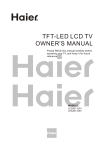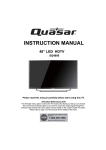Download Haier LE29F2320 User's Manual
Transcript
LED LE29F2320 Contents Safety and warnings....................................................................................... 2-3 Introduction.................................................................................................. 4 Base stand assembly...................................................................................... 5 Installation................................................................................................... 6-9 Remote Control............................................................................................. 10 Operation..................................................................................................... 11-13 Troubleshooting........................................................................................... 14 Warranty....................................................................................................... 15 -1- SAFETY AND WARNINGS IMPORTANT SAFETY INSTRUCTION The symbol indicates that dangerous voltages constituting a risk of electric shock are present within this unit. 1) Read these instructions. 2) Keep these instructions. 3) Heed all warnings. 4) Follow all instructions. 5) Do not use this Television near water. 6) Clean only with dry cloth. 7) Do not block any ventilation openings, install in accordance with the instructions. 8) Do not install near any heat sources such as radiations, heat registers, stoves, or other Television (including amplifiers) that produce heat. 9) Do not defeat the safety purpose of the polarized plug. If the provided plug does not fit into your outlet, consult an electrician for replacement of the obsolete outlet. 10) Protected the power cord from being walked on or pinched particularly at plugs, convenience receptacles, and the point where they exit from the Television. 11) Only use attachments/accessories specified by the manufacturer. 12) Unplug this Television during lighting storms or when unused for long periods of time. 13) Refer all servicing to qualified service personnel. Servicing is required when the Television has been damaged in any way, such as; power-supply cord or plug is damaged, liquid has been spilled or objects have fallen into the Television, the Television has been exposed to rain or moisture, does not operate normally, or has been dropped. 14) Mains plug is used as the disconnect device, the disconnect device shall remain readily operable. 15) The ventilation should not be impeded by covering the ventilation openings with items, such as newspapers, table-cloth, curtains, etc. 16) No naked flame sources, such as lighted candles, should be placed on the Television. 17) Attention should be drawn to the environmental aspects of battery disposal. 18) The use of Television in moderate climate. 19) The Television shall not be exposed to dripping or splashing and that no objects filled with liquids, such as vases, shall be placed on the Television. The symbol indicates that there are important operating and maintenance instructions in the literaturaccompanying this unit. WARNING: To reduce the risk of fire or electric shock, do not expose this Television to rain or moisture. WARNING: The batteries shall not be exposed to excessive heat such as sunshine, fire or the like. WARNING: The excessive sound pressure from earphones and headphones can cause hearing loss. This symbol indicates that this product incorporates double insulation between hazardous mains voltage and user accessible parts. When servicing use only identical replacement parts. This marking indicates that this product should not be disposed with other household wastes throughout the EU. To prevent possible harm to the environment or human health from uncontrolled waste disposal, recycle it responsibly to promote the sustainable reuse of material resources. To return your used device, please use the return and collection systems or contact the retailer where the product was purchased. They can take this product for environmental safe recycling. CAUTION RISK OF ELECTRIC SHOCK DO NOT OPEN! CAUTION TO REDUCE THE RISK OF ELECTRIC SHOCK, DO NOT REMOVE COVER (OR BACK).NO USER SERVICEABLE PARTS INSIDE. REFER SERVICING TO QUALIFIED SERVICE PERSONNEL. Haier is committed to safely recycling electronic products and product materials. Please check for a local recycling location in the United States at: 1800RECYCLING.COM or call 1.800.RECYCLING. -2- SAFETY AND WARNINGS High voltages are used in the operation of this television receiver. Do not open the cabinet. Refer servicing to qualified service personnel. Never stand on, lean on, or suddenly push the television or its stand. You should pay special attention to children. Serious injury may result if it falls. To prevent fire or electrical shock hazard, do not expose the television receiver to rain or moisture. Do not place your television on an unstable cart, stand, shelf or table. Serious injury to an individual and/or damage to the television may result if it falls. Do not drop or push objects into the television cabinet slots or openings. Never spill any kind of liquid on the television receiver. When the television receiver is not used for an extended period of time, it is advisable to disconnect the AC power cord from the AC outlet. Do not block the ventilation holes on the back cover of the TV. Adequate ventilation is essential to prevent failure of electrical components. Avoid exposing the television receiver to direct sunlight and other sources of heat. Do not stand the television receiver directly on other products which give off heat, e.g. video cassette players and audio amplifiers. Do not place naked flame sources, such as lighted candles on or near the television. Dim:515*320mm(不包括底座) Do not trap the power supply cord under the television receiver's stand. If the television is to be built into a compartment or similar enclosure, the minimum distances must be maintained. Heat build-up can reduce the life of your television, and can also be dangerous. -3- INTRODUCTION Main features Accessories Integrated ATSC TV tuner for HDTV broadcast reception High brightness provides a vivid and brilliant picture Deeper blacks and brighter whites with high contrast ■ Wide Screen aspect ratio (16:9) for a complete home theater experience ■ HDMI input for true digital connection ■ VGA port for connection to PC ■ Built-in stereo speaker system ■ Full-function Remote Control Power cable................................... 1 Infrared Remote Control.................... 1 ■ ■ ■ User’ s M anual ................................. 1 Battery(AAA)................................... 2 Main Specifications Viewing Picture Size (diagonal) 29 inches Resolution: 1366 x 768 Power supply AC 100-240V 50/60Hz Power consumption 42W Audio Output Power (THD 7%): 2x8W Aspect Ratio: 16:9 TV System: ATSC Digital system and NTSC Analog system Video Signal System: PAL/NTSC Receiving Channel: Cable: 1-135 / Air: 2-69 (ATV&DTV) High-Definition Multimedia Interface (HDMI) Input x2 Component (YPbPr) Input x1 Composite Video Input x1 Analog RGB (VGA) Input x1 Audio Input x2 Headphone Output x1 Coaxial Output x1 USB Input x1 Horizontal definition (TV line) Composite Video Input >=350 Video Input >=400 Component (YPbPr) >=400 HDMI, the HDMI logo and High-Definition Multimedia Interface are trademarks or registered trademarks of HDMI Licensing LLC. -4- Base Stand Assembly Instruction 1. Place the TV with the display side down on a flat surface. Use a cloth to protect the display. Position the base stand onto the bottom of the stand neck. 2. Attach the base stand to the stand neck firmly tightening the supplied screws. Note: This stand is not a swivel stand. Do not attempt to rotate the TV. -5- INSTALLATION Side panel Front panel SOURCE 1 MENU 2 3 CH+ 3 CH- 1 2 VOL+ 4 VOLSTANDBY 30 1: Remote control sensor. 2: Indicator LED: BLUE RED 5 30 1. SOURCE: Display the input source menu. 2. MENU: Display main MENU. 3. CH+/CH-: In TV mode, press "CH+" or "CH-" to change the channel up and down. In MENU mode, press "CH+" or "CH-" to select items in standby mode, press "CH+" or "CH-" to turn on the TV. 4. VOL+/VOL-: Adjust sound level. In MENU mode, press "VOL+ " or "VOL- " to adjust the item that you selected. 5. STANDBY: Press this button to turn the unit ON from STANDBY mode. Press it again to turn the set back to STANDBY. POWER ON. STANDBY. 3: Panel keys REAR Connections COMPOSITE VIDEO AC-INPUT 100-240V~50/60Hz L COMPONENT R Y Pb Pr All the terminals are (from left to right): POWER SOCKET, VIDEO, AUDIO INPUT, YPbPr INPUT Note: AV and component (YPbPr) share the R and L audio inputs. SIDE Connections HDMI1 HDMI2 USB VGA HEADPHONE PC AUDIO COAXIAL RF All the terminals are (from left to right): HDMI1, HDMI2, USB, VGA, PC AUDIO, HEADPHONE, COAXIAL, RF. Note: When HDMI has an input signal coming from a DVI source then the audio input signal must be connected to the PC audio input. -6- INSTALLATION ANTENNA Note: Aerial connections: IEC (female). Input impendance:75 unbalanced. PC STEPS: Be sure both the TV and computer are powered off. 1.Connect a VGA and audio cable. 2.Connect the power cord. 3.Turn on the TV, switch to PC mode. 4.Turn on the PC. HDMI1 HDMI2 USB VGA HEADPHONE PC AUDIO COAXIAL -7- RF INSTALLATION PC PRESET MODE RESOLUTION V.Freq.(Hz) H.Freq.(KHz) 1 720*400 70 31.47 2 640*480 60 31.47 3 640*480 75 37.50 4 800*600 60 37.88 5 800*600 75 46.88 6 1024*768 60 48.36 7 1024*768 70 56.48 8 1024*768 75 60.02 9 1280*1024 60 63.98 10 1280*1024 75 80.00 11 1366*768 60 67.50 -8- INSTALLATION AV EQUIPMENT There are two HDMI ports located on the back of your TV. You can connect a Blu-ray player, DVD player, or other video equipment through these ports. There is one component (Y, Pb, Pr) and one composite (AV) video input located on the back of your TV. You can connect a VCR, cable box, or other video equipment to these jacks. Please see the diagram below. You may also need to refer to the owner's manual of the device that you are trying to connect. HDMI1 HDMI2 USB HEADPHONE PC AUDIO COAXIAL VGA RF HDMI VIDEO EQUIPMENT with YPbPr G B R W R Y Yellow (video) W White(audio L) R Red(audio R or Pr) B Blue(Pb) G Green(Y) G R W COMPOSITE VIDEO AC-INPUT 100-240V~50/60Hz L R B COMPONENT R W Y Pb Pr R VIDEO EQUIPMENT W R TO VIDEO OUTPUTS TO AUDIO OUTPUTS The television's inputs can be connected to the following types of equipment: VCR, multi disc player, DVD, camcorder, video game or stereo system, etc..... YPbPr can support these video formats:480i,576i,480p,576p,720p,1080i. -9- REMOTE CONTROL 1.Press to turn on and off the TV. 1 2.Press repeatedly to cycle through the available picture 2 12 modes. 3.Press to change the aspect ratio. 3 4 13 14 4.Select a closed caption option. 5.Show the input source menu. 6.Press to open the on-screen menu. 7.Press CHANNEL or CHANNEL to go to the next or previous channel in the channel list. Press VOLUME+ or 15 VOLUME- to increase or decrease the volume. 8.Exit On Screen Display. 9.USB:Press to launch the USB multimedia mode Previous/Next 5 16 / No Function ■Stop / Play/Pause REPEAT. 10.Press to display the TV status information on the top of 6 17 the TV screen. 11. Press to freeze the picture you are watching. 12.Press to cycle through the different sound settings. 18 7 13.Press to display the sleep timer option. 14.Select MONO,STEREO,SAP in NTSC (analog TV) system. 15.Press to input a channel. 16.Press to select the digital sub-channels.For 8 19 example,to enter “54-3”,press“54”,“●”, and then “3”. 17.Switches the TV sound on or off. 18.Press to confirm selections in an on-screen menu or to 9 open a submenu. 19.Press to go to the last viewed channel. 20.Open the channel list in TV mode. 10 20 11 21 21.Open the favorite channel list in TV mode. -10- OPERATION 1. PICTURE MENU In this menu, you can adjust the picture options here, such as contrast, brightness, etc. Press to select, press ENTER to adjust. < Picture Picture Mode Color Temperature VGA Setting Aspect Ratio Noise Reduction Note: 1) Audio language is available in ATSC/TVmode only. 2) Auto volume is available only when the input signal volume is too large or there is distortion. Standard Normal Fill Middle > 3. TIMER MENU In this menu, you can adjust the sleep timer, time zone, etc. Press to select, press ENTER to adjust. Note: 1) If you want to adjust contrast, brightness, color, and sharpness, the picture mode must be set to personal. 2) This will increase or decrease Warm (red) and Cool (blue) colors to suit your personal preference. Select Cool to give the white colors a blue tint, Normal to give the white colors a neutral tint, Warm to give the white colors a red tint. Standard mode is the default setting, if you select some other options, the power consumption may change. 1.1 Advanced When a PC is connected, you can adjust the PC advanced settings. 1) H-Pos: Adjust the horizontal position of the screen. 2) V-Pos: Adjust the vertical position of the screen. 3) Clock: Fine tune the screen width. 4) Phase: Fine tune the phase of the screen. Usually you don't adjust this item. 5) Auto: Auto adjust to fit the screen. < Sleep Timer Time Zone DST Time Format Clock Time Off Pacific Off 12-hour ----/--/-- -- Note: 1) Time zone, DST (Daylight Saving Time) and the clock are available in ATSC mode only, and the Clock can't be adjusted. 4. OPTION menu In this menu, you can adjust the Menu language, Closed Caption, Restore Default etc. Press to select, press ENTER to adjust. Menu Language H-Pos < English Closed Caption Restore Default Setup Wizard Software Update Advanced Option < V-Pos Clock Phase Auto 4.1 Closed Caption MENU CC Mode 2. AUDIO menu In this menu, you can adjust the sound options here. Press to select, press ENTER to adjust. CC Off Basic Selection CC1 Advanced Selection Servicel Option < Audio Sound Mode Audio Language Digital Output Surround Sound Audio Only Auto Volume < Standard English PCM Off Off < Off MENU -11- OPERATION Content 1) CC Mode: Switch the closed caption mode. 2) Advanced selection: only available in ATSC. 3) Option: Used to edit the CC font. Note: 1) Restore Default: Restore Default will clear all the programs and reset all the settings to default value. Rating Content FV V L D S (Fantasy (Violence) (Sexual (Adult (Sexually violence) situation) language) suggestive dialog) TV-Y (All children) TV-Y7(Direct to Suggested order children) TV-G(General age X audience) 5. LOCK MENU In this menu, you can change the password and adjust the vchip settings. Enter the password, to enter the lock menu. The factory default password is 0000. < Change Password System Lock US Canada RRT Setting Resel RRT Lock TV-PG(Parental Guidance suggested) X X X X TV-14(Parents strongly cautioned) X X X X TV-MA(Mature audience only) X X X And use the ENTER key to lock/unlock Parental Controls . Off < 2) MPAA: Switching the movie-rating control level; N/A, G, PG, PG-13, R, NC-17, X. Rating G 5.1 Change Password 1) Old password: Input the old password. 2) New password: Input the new password. 3) Confirm password: Input the new password again. PG Age PG-13 R 5.2 System Lock When the System Lock option is ON, the options listed below can be adjusted. 5.3 US Press ENTER to display the following screen. NC-17 X Description General audiences, All Ages admitted Parental Guidance suggested. Some material may not be Suitable for children. Parents strongly cautioned. Some material .may be Inappropriate for children under 13. Restrict. Under 17 requires accompanying parent or adult guardian(age varies in some jurisdictions) No one 17 and under admitted. X is an older rating that is unified with NC-17 but may be encoded in the data of older movies. 5.4 Canada Press ENTER, to display the following screen. TV MPAA Canada Canada Eng Canada Fre MENU OK 1) TV: Press ENTER to display the following screen. TV RATING MENU 1) Canada English: Switching the English rating control level: EXEMPT, C, C8+, G, PG, 14+, 18+. ALL FV V S L D MENU OK OK -12- OPERATION Description Rating E C Exempt: Includes news, sports, documents and other information programming: talk shows, music videos, and variety programming. Children: Intended for younger children under the age of 8 years. Pays careful attention to themes that could threaten their sense of securityand well-being. C8+ Children over 8 years old: Contains no portrayal of violence as the preferred, acceptable, or only way to resolve conflict; nor encourage children to imitate dangerous acts which they may see on the screen . G General: Considered acceptable for all age groups, Appropriate viewing for the entire family, contains very little violence, physical, verbal or emotional. Parental Guidance: Intended for a general audience, but may not be suitable for younger children (under the age of 8) because it could contain controversial themes or issues. Age PG 14+ 18+ < Air/Cable Auto Scan Favorite Show/Hide DTV Signal Channel Cable < 6.1 Air/Cable: Select Air TV signal and cable TV signal. 6.2 Auto Scan: If it's the first time you use the TV, you should scan all the TV channels first. Press ENTER to confirm, to display the following screen. Over 14 Years: Could contain themes where violence is one of the dominant elements of the storyline But it must be integral to the devel opment of plot or character. Language usage could be profane and nudity , present within the context of theme. Adults: Intended for viewers 18 years and older and might contain depictions of violence, which while related to the development of plot, character or themes, are intended for adult viewing. Could contain graphic language and portrayals of secretary and nudity. Auto Scan Scan all channels Digital channel only Analog channel only 2) Canada French: Switching the French-rating control level: E, G, 8ANS+, 13 ANS+, 16ANS+, 18ANS+. Rating MENU Description E Exempt programming G General :All ages and children, contains minimal direct violence, but may be integrated into the plot in a humorous or unrealistic manner . 8ans+ General but inadvisable for young children :May be viewed by a wide public audience, but could contain scenes disturbing to children under 8 who cannot distinguish between imaginary and real situations. Recommended for viewing with paren. 13ans+ Over 13 years: Could contain scenes of frequent violent scenes and in tense violence. Age OK Press ENTER to select a scan type, you will see the message below which indicates that the auto search is in progress. Auto Scan 16ans+ Over 16 years: Could contain frequent violent scenes and violence. DTV+ATV Found: 0 Programme(S) Analog: 0 Programme(S) Digital: 0 Programme(S) 18ans+ Over 18 years: Only for adult viewing. Could contain frequent violent scenes and extreme violence. 1%... 5.5 RRT setting in ATSC digital TV mode, it can be adjusted 5.6 Reset RRT: Press ENTER, the screen will be displayed as follow: RF CH 2 DTV 6.3 Favorite: Press ENTER to choose/delete favorite channels. 6.4 Show/Hide Press ENTER to display/ hide the current channel. 6.5 DTV signal Display DTV strength signal. It can't be selected or adjusted. 6. Channel MENU In this menu, you can adjust digital and analog TV Channels. Press to select, press ENTER to adjust. -13- TROUBLE SHOOTING microwave, electronic equipment, car/motorcycle, fluorescent light Component (Y Pb Pr) connections The LCD TV panel is built with very high precision technology giving you fine picture details in vibrant color. Occasionally, a few non-active pixels may appear on the screen as a fixed point of red, green, blue, black or white. Please note this does not affect the performance of the product. -14- WARRANTY -15- 5 6-9 10 11-13 14 15 -1- -2- Dim:515*320mm(不包括底座) -3- Tuner TV ATSC intégré pour la réception d'émissions TVHD Une haute luminosité donnant une image vive et brillante La luminosité élevée offre une image vive et brillante. Large format de l'écran pour un confort cinéma maison complet Le connecteur d'entrée HDMI vous ouvre les portes de la nouvelle ère du numérique. Connecteur VGA permettant de raccorder un ordinateur. Système de haut-parleurs stéréo intégré. Télécommande multifonction. Cordon d'alimentation Télécommande infrarouge Guide d'utilisation Piles (AAA) 29 1366 x 768 CA 100-240V 50/60Hz Consommation d'énergie 42W 2x8W PAL/NTSC USB -4- Ne tournez pas la télévision -5- 3 SOURCE 1 MENU 2 CH+ 3 CH- 1 2 VOL+ 4 VOLSTANDBY 30 30 1: Récepteur de la télécommande 2: Témoin DEL : BLEU ROUGE 5 ALLUMÉ. VEILLE. 3: Touches du panneau latéral 1. SOURCE : Pour afficher le Menu Source. 2. MENU : Permet d'afficher le menu principal. 3. CH+/CH- : En mode Télévision, utilisez les touches « CH+ » et « CH- » pour changer de chaîne de télévision. En mode MENU, appuyez sur « CH+ » ou « CH- » pour sélectionner des éléments en mode veille, appuyez sur « CH+ » ou « CH- » pour allumer le téléviseur. 4. VOL+/VOL-: Permet de régler le volume. Sous un MENU, utilisez les touches « VOL+ » et « VOL- » pour régler l'option sélectionnée. 5. ATTENTE Appuyez sur cette touche pour mettre en marche l'unité depuis le mode STANDBY. Appuyez à nouveau sur cette touche pour activer à nouveau le mode STANDBY. COMPOSITE VIDEO AC-INPUT 100-240V~50/60Hz L COMPONENT R Y Pb Pr Présentation des connecteurs (de gauche à droite) : CONNECTEUR D'ALIMENTATION, CONNECTEURS VIDEO, CONNECTEUR D'ENTREE AUDIO, CONNECTEURS VIDEO YPbPr Remarque : Les connecteurs AV et YPbPr partagent un connecteur audio. HDMI1 HDMI2 USB VGA HEADPHONE PC AUDIO COAXIAL RF Présentation des connecteurs (de gauche à droite) : HDMI1, HDMI2, USB, VGA, ECOUTEURS, AUDIO HEADPHONE, COAXIAL, ANTENNE. Remarque : 1. Lorsque HDMI offre un signal d'entrée provenant d'une source DVI alors le signal d'entrée audio doit être connecté à l'entrée audio PC. 2. Le port USB n'est utilisé que pour les mises à jour du logiciel. -6- HDMI1 HDMI2 USB VGA HEADPHONE PC AUDIO COAXIAL -7- RF 11 60 1366*768 -8- 67.50 HDMI1 HDMI2 USB HEADPHONE PC AUDIO COAXIAL VGA HDMI G B R W R G R W COMPOSITE AC-INPUT 100-240V~50/60Hz VIDEO L W R -9- R COMPONENT R W B R Y Pb Pr RF 1 2 12 changer de format image. 3 4 13 14 15 5 16 6 17 Appuyez sur pour geler l'image que vous regardez. 18 7 8 19 9 10 20 11 21 -10- 1. MENU IMAGE Ce menu permet de régler les paramètres de l'image tels que contraste, luminosité, etc. Appuyez sur pour se déplacer, appuyez sur OK pour régler. < Picture Picture Mode Color Temperature VGA Setting Aspect Ratio Noise Reduction Remarque : 1). Cinq modes sonores peuvent être sélectionnés : Standard, Musique, Films, Sports, Personnalisé. 2). La langue audio n'est disponible qu'en programmation ATSC / TV. 3). Le Volume automatique n'est disponible que lorsque le volume du signal d'entrée est trop élevé ou présente une distorsion. Standard Normal Fill Middle 3. MENU TEMPS > Dans ce menu, vous pouvez régler la veille automatique, le fuseau horaire, etc. Appuyez sur pour se sélectionner, appuyez sur OK pour régler. Remarque : 1). Pour régler contraste, luminosité, couleur, et netteté, il faut être en mode personnalisé. 2). Trois modes de température de couleur peuvent être sélectionnés : Normal, chaud et froid. < 1.1 Avancé Lorsque le mode PC est disponible. Appuyez sur la touche OK pour sélectionner le réglage PC avancé 1). Pos. H : pour régler la position horizontale de l'écran. 2). Pos. V : pour régler la position verticale de l'écran. 3). Horloge : réglage fin de la largeur de l'écran. 4). Phase : Réglage fin de la phase de l'écran. En général il vaut mieux ne pas toucher ces paramètres. 5). Auto : réglage automatique de l'écran. Sleep Timer Time Zone DST Time Format Clock Time Off Pacific Off 12-hour ----/--/-- -- Remarque : 1). Fuseau horaire, heure d'été et horloge ne sont disponibles que dans la programmation ATSC et l'horloge ne peut pas être réglée. 4. MENU OPTIONS Dans ce menu, vous pouvez régler la langue des menus, des sous-titrages, restaurer les paramètres par défaut etc. Appuyez sur pour se déplacer, appuyez sur OK pour régler. Advanced Menu Language H-Pos < Clock English Closed Caption Restore Default Setup Wizard Software Update V-Pos Option < Phase Auto MENU 4.1 Sous-titrage 2. Menu AUDIO Dans ce menu, vous pouvez régler l'effet sonore. Appuyez sur pour se déplacer, appuyez sur OK pour régler. < Audio Sound Mode Audio Language Digital Output Surround Sound Audio Only Auto Volume < CC Mode CC Off Basic Selection CC1 Advanced Selection Servicel Option Standard English PCM Off Off < Off MENU -11- 1). Mode ST : Activer le mode sous-titrage. 2). Sélection avancée : disponible uniquement dans le programme ATSC. 3). Option : Permet de modifier la police du soustitrage. Remarque : 1). Restaurer les paramètres par défaut : Restaurer les paramètres par défaut efface tous les programmes et réinitialise tous les paramètres à leurs valeurs par défaut.programs and reset all the settings to default value. 5. MENU VERROUILLAGE Dans ce menu, vous pouvez changer le mot de passe et effectuer le réglage vchip (puce antiviolence). Entrez le mot de passe ; vous allez être dirigé dans le menu verrouillage. Le mot de passe par défaut est 0000. < Change Password System Lock US Canada RRT Setting Resel RRT Lock Content V FV L D (Langage (Dialogues suggestifs) sexuelles) adulte) S Contenu de la classification (Violence (Violence) (Scènes de fiction) TV-Y(Enfants de tous les âges) TV-Y7(Destinées à apprendre l'ordre aux enfants) Age suggéré X TV-G (Tout public) TV-PG (Supervision parentale suggérée) X X X X TV-14(Présence obligatoire des parents) X X X X TV-MA(Adultes seulement) X X X Et utilisez la touche ENTER pour verrouiller/déverrouiller le Contrôle parental. 2). MPAA (MOTION PICTURE ASSOCIATION OF USA) : définir le niveau de classification des films ; N/A, G, PG, PG-13, R, NC-17, X. Off < Classification G PG 5.1Changer le mot de passe 1). Ancien mot de passe : Entrez l'ancien mot de passe. 2). Nouveau mot de passe : Entrez le nouveau mot de passe. 3). Confirmez le mot de passe : Rentrez le nouveau mot de passe. 5.2 Verrouillage du système Lorsque le verrouillage du système est ON (activé), on peut régler les options ci-dessous. 5.3 US Appuyez sur OK ; l'écran suivant sera affiché : Age PG-13 R NC-17 X Description Grand public, pour tous les âges Surveillance parentale suggérée. Certaines images pourraient ne pas convenir à des enfants. Présence obligatoire des parents. Certaines images pourraient ne pas convenir à des enfants de moins de 13 ans. Restreint. Avec des enfants de moins de 17 ans la supervision d'adultes est recommandée(l'âge varie avec certaines juridictions) Aucun moins de 17 ans n'est admis. X est une classification qui est fusionnée avec la NC-17 mais peut être mentionnée dans les données de certains films anciens. 5.4 Canada Appuyez sur OK ; l'écran US suivant sera affiché : US TV Canada MPAA Canada Eng Canada Fre MENU OK MENU OK 1). TV : Appuyez sur OK ; l'écran suivant sera affiché : 1): Canada Anglais : définir le niveau de classification des films : non classé, C, C8+, G, PG, 14+, 18+. TV RATING ALL FV V S L D MENU OK -12- Description Classification E Air/Cable Auto Scan Favorite Show/Hide DTV Signal Non classé : Comprend nouvelles, sport, documentaires et autres émissions d'information : émission-débat, vidéos musicales et variétés. C Enfants : destinées aux enfants de moins de 8 ans Apporte une attention particulière aux thèmes pouvant menacer leur sens de la sécurité et leur bien-être. C8+ Enfants de plus de 8 ans : ne contient pas de scène de violence en tant que moyen préféré, acceptable ou unique pour résoudre un conflit et n'encourage pas non plus les enfants à imiter les actes dangereux qu'ils ont pu voir à l'écran. G Age PG < Grand public : considéré comme acceptable pour tous les groupes d'âge, convient à toute la famille, contient très peu de violence physique, verbale ou affective. Channel Cable < 6.1 Air/câble : Pour sélectionner le signal Air TV ou le signal télévision par câble. 6.2 Recherche Automatique : Lors de la première utilisation du téléviseur, vous devez rechercher toutes les chaînes d'abord. Appuyez sur la touche OK pour confirmer, le menu suivant s'affiche : Grand public : considéré comme acceptable pour tous les groupes d'âge, convient à toute la famille, contient très peu de violence physique, verbale ou affective. 14+ Plus de 14 ans : peut contenir des thèmes où la violence est l'un des éléments prédominants de l'histoire, mais elle fait partie du développement de l'intrigue ou du personnage. Le langage utilisé peut être cru et des scènes de nudité sont montrées dans le contexte du thème. 18+ Plus de 14 ans : peut contenir des thèmes où la violence est l'un des éléments prédominants de l'histoire, mais elle fait partie du développement de l'intrigue ou du personnage. Le langage utilisé peut être cru et des scènes de nudité sont montrées dans le contexte du thème. Auto Scan Scan all channels Digital channel only Analog channel only 2). Canada Français : définir le niveau de classification française : E, G, 8ANS+, 13 ANS+, 16ANS+, 18ANS+. Classification MENU Description E Émission non classée G Grand public : pour tous les âges et les enfants, contient un minimum de violence directe, mais peut être intégrée à l'intrigue de manière humoristique ou fantaisiste. OK Appuyez sur la touche OK pour sélectionner le type de recherche, le message ci-dessous s'affiche indiquant que la recherche automatique est en cours. 8ans+ Age Grand public mais déconseillé aux jeunes enfants : peut être regardée par un large public mais peut contenir des scènes pouvant perturber les enfants de moins de 8 ans qui ne peuvent pas faire la distinction entre les situations imaginaires et la réalité. Il est recommandé de regarder ces programmes avec les parents. 13ans+ Plus de 13 ans : peut contenir de nombreuses scènes de violence et des scènes de violence intense. 16ans+ Plus de 16 ans : peut contenir de nombreuses scènes de violence et des scènes de violence extrême. 18ans+ Plus de 18 ans : réservé aux adultes. peut contenir de nombreuses scènes de violence et des scènes de violence extrême. 5.5 Réglage RRT Il peut être réglé dans le mode TV numérique ATSC 5.6 Restaurer RRT : Appuyez sur OK ; l'écran suivant sera affiché : Auto Scan DTV+ATV Found: 0 Programme(S) Analog: 0 Programme(S) Digital: 0 Programme(S) 1%... RF CH 2 DTV 6.3 Favoris : Appuyez sur la touche OK pour sélectionner/supprimer une chaîne de la liste des favoris. 6.4 Afficher/Masquer Appuyez sur la touche OK pour afficher/masquer la chaîne actuelle. 6.5 Signal DTV Affiche la force du signal DTV. Il ne peut pas être sélectionné et réglé. 6. MENU CHANNEL Dans ce menu, vous pouvez régler les chaînes TV numériques et analogiques. Appuyez sur pour se déplacer, appuyez sur OK pour régler. -13- -14- LE29F2320 -15- 6-9 10 11-13 14 15 -1- -2- Dim:515*320mm(不包括底座) -3- Cable de alimentación Características principales Sintonizador integrado para TV ATSC para la Mando a Distancia Infrarrojo recepción de transmisiones de HDTV ■ El brillo intenso proporciona una imagen vívida Manual de Usuario y brillante Batería (AAA) Negros profundos y los blancos más brillantes con elevado contraste ■ Relación de aspecto de Pantalla Panorámica (ancha) para una experiencia completa de cine en casa Entrada HDMI para una conexión digital verdadera Puerto VGA para conexión a la PC Sistema de altavoces estereofónicos incorporados Mando a distancia con plena funcionalidad 29 1366 x 768 Tensión de alimentación 100-240V ca 50/60Hz Consumo de energía 42W 2x8W PAL/NTSC Video x2 USB -4- Nota: Por favor, no girar la TV! -5- 3 SOURCE 1 MENU 2 CH+ 3 CH- 1 2 VOL+ 4 VOLSTANDBY 30 5 30 1. SOURCE: Muestra el menú de la fuente de entrada. 2. MENU: Muestra el MENU principal. 3. CANAL+/CANAL-: En el modo TV, presione “CH+” o “CH-” para cambiar el canal hacia arriba y hacia abajo. En el modo MENU, pulse “CH+” o “CH-“ para seleccionar los elementos; en modo En Espera pulse “CH+” o “CH-” para encender el TV. 4. VOL+/VOL-: Ajusta el nivel de sonido. En el modo MENU presione “VOL+” o “VOL-” para ajustar la opción seleccionada. 5. ESPERA Presione este botón para ENCENDER la unidad desde el modo de STANDBY. Presiónelo de nuevo para pasar otra vez al modo de STANDBY. 3: Teclas del panel lateral COMPOSITE VIDEO AC-INPUT 100-240V~50/60Hz L COMPONENT R Y Pb Pr Los terminales son (de izquierda a derecha): RECEPTÁCULO DE ALIMENTACIÓN, VIDEO, ENTRADA DE AUDIO, ENTRADA YPbPr Nota: AV y YPbPr comparten un canal de audio. HDMI1 HDMI2 USB VGA HEADPHONE PC AUDIO COAXIAL RF Los terminales son (de izquierda a derecha): HDMI1, HDMI2, USB, VGA, AUDÍFONOS, HEADPHONE, COAXIAL, RF Nota: 1. Cuando HDMI tenga una señal de entrada procedente de una fuente DVI, la señal de entrada de audio debe estar conectada a la entrada de audio del PC. 2. El puerto USB sólo se utiliza para actualizar el software. -6- HDMI1 HDMI2 USB VGA HEADPHONE PC AUDIO COAXIAL -7- RF 11 60 1366*768 -8- 67.50 HDMI1 HDMI2 USB HEADPHONE PC AUDIO COAXIAL VGA HDMI G B R W R G R W COMPOSITE VIDEO AC-INPUT 100-240V~50/60Hz L W COMPONENT R W R -9- R B R Y Pb Pr RF 1 2 12 3 4 13 14 15 5 16 6 17 18 7 8 19 1. Púlselo para encender y apagar la TV. 2. Púlselo las veces necesarias para seleccionar entre los modos de imagen disponibles. 3. Púlselo para ajustar la relación de aspecto de la imagen. 4. Selecciona una opción de las leyendas (subtítulos). 5. Presenta el menú de fuentes de entrada. 6. Púlselo para abrir el menú en-pantalla. 7. Pulse CH+ o CH- para ir al canal siguiente o al anterior de la lista de canales. Pulse los botones VOL+ o VOL- para subir o bajar el volumen. 8. Sale de la presentación de datos en pantalla. 9. USB: Púlselo para lanzar el modo multimedia USB Anterior / Siguiente Sin Función Parar Reproducir / Pausa REPETIR. 10. Púlselo para mostrar en la parte superior de la pantalla la información del estado de la TV. 11. Púlselo para congelar la imagen que está viendo. 12. Púlselo las veces necesarias para seleccionar entre los diferentes modos de sonido. 13. Púlselo para ver las opciones del temporizador de apagado. 14. Selecciona MONO, ESTÉREO, SAP en el sistema NTSC. TV (Analógica). 15. Púlselo para cambiar un canal. 16. Púlselo para seleccionar los sub-canales digitales. Por ejemplo, para introducir "54-3", pulse "54", "●" y "3". 17. Activa o desactiva el sonido de la TV. 18. Púlselo para confirmar las selecciones en un menú en-pantalla o para abrir un sub-menú. 19. Púlselo para ir al último canal visto. 20. Abre la lista de canales en modo TV. 21. Abre la lista de canales en modo TV. 9 10 20 11 21 -10- < Picture Picture Mode Color Temperature VGA Setting Aspect Ratio Noise Reduction Nota: 1). Hay 5 Modos de Sonido para seleccionar: Estándar, Música, Película, Deportes y Personal 2). El idioma de Audio está disponible sólo en la Programación ATSC/TV. 3). El volumen automático sólo está disponible cuando el volumen de señal es demasiado alto o presenta distorsión. Standard Normal Fill Middle 3. MENÚ DE HORA > En este menú, puede ajustar el temporizador de apagado, la zona horaria, etc. Pulse para seleccionar y pulse OK para ajustar. < 1.1 Avanzado Cuando el Modo PC está disponible. Pulse el botón OK para seleccionar la configuración avanzada de PC 1). Pos. H: Ajusta la posición horizontal de la pantalla. 2). Pos. V: Ajusta la posición vertical de la pantalla. 3). Reloj: Ajuste preciso del ancho de pantalla. 4). Fase: Ajuste preciso de la fase de la pantalla. Normalmente no se ajusta este elemento. 5). Automático: Ajuste automático para adaptarse a la pantalla. Sleep Timer Time Zone DST Time Format Clock Time Off Pacific Off 12-hour ----/--/-- -- Nota: 1). La zona horaria, el horario de verano y el reloj sólo están disponibles en la programación ATSC, y el reloj no se puede ajustar. 4. MENÚ DE OPCIONES En este menú puede ajustar el Idio0ma del Menú, los Subtítulos para Sordos, Restaurar los Valores por Defecto etc. Pulse para desplazarse, pulse OK para ajustarlo. Advanced Menu Language < English Closed Caption Restore Default Setup Wizard Software Update H-Pos V-Pos Option Clock < Phase Auto 4.1 Subtítulos para Sordos MENU CC Mode CC Off Basic Selection CC1 Advanced Selection Servicel Option < Audio Sound Mode Audio Language Digital Output Surround Sound Audio Only Auto Volume Standard English PCM Off Off < Off MENU -11- < 1). Modo CC: Conmutar el modo de subtítulos. 2). Selección Avanzada: sólo disponible en programa ATSC. 3). Opción: Se utiliza para editar la fuente de los Subtítulos. Nota: 1). Restaurar Valores por Defecto: Restaurar los Valores por Defecto, borrará todos los programas y restablecerá los ajustes a su valor por defecto.programs and reset all the settings to default value. 5. MENÚ DE BLOQUEO En este menú puede cambiar la contraseña y ajustar la configuración del “V-chip” Introduzca la contraseña, esto le llevará al menú de bloqueo. La contraseña por defecto es 0000. < Change Password System Lock US Canada RRT Setting Resel RRT Lock Off < X X X X X X X X X X X X Utilice la tecla ENTER para conmutar el bloqueo/desbloqueo de la función de Control Parental. 2). MPAA: Conmutar el nivel de control de la clasificación de películas; N/A, G, PG, PG-13, R, NC-17, X. 5.1 Cambiar la Contraseña 1). Contraseña antigua: Introduzca la contraseña antigua. 2). Nueva contraseña: Introduzca la nueva contraseña. 3). Confirme Contraseña: Introduzca otra vez la nueva contraseña. 5.2 Bloqueo del Sistema Cuando el interruptor de Bloqueo del Sistema está en ON, se pueden ajustar las siguientes opciones: 5.3 EE.UU. Pulse el botón OK, la pantalla aparecerá como la de abajo: NC- Mayores de 17 No admisible para menores de 17. X X es una clasificación unificada con NC-17, pero puede estar codificada en los datos de películas. 5.4 Canadá Pulse el botón OK, la pantalla aparecerá como la de abajo: US TV MPAA Canada Canada Eng Canada Fre MENU OK 1). TV: Pulse el botón OK, la pantalla aparecerá como la de abajo: MENU 1): Inglés Canadiense: Conmutar el nivel de control de la clasificación en Inglés; EXEMPT, C, C8+, G, PG, 14+, 18+. TV RATING ALL FV V S L D MENU OK OK -12- Descripción Clasificación Exento Exento: Incluye noticias, deportes, documentales y otra programación de información: debates, vídeos musicales y programas de variedades. C Infantil: Destinado a niños pequeños menores de 8 años. Presta una especial atención a temas que podrían amenazar a su sensación de seguridad y bienestar. C8+ Niños mayores de 8 años: No contiene imágenes de violencia como forma preferible, aceptable o única para resolver conflictos; no incita a los niños a imitar conductas peligrosas que pudieran ver en la pantalla. G General: Considerado aceptable para todos los grupos de edad, apropiado para el visionado por toda la familia, contiene muy poca violencia física, verbal o emocional. Guía Parental: Se recomienda la supervisión de adultos responsables. Edad PG 14+ 18+ < Air/Cable Auto Scan Favorite Show/Hide DTV Signal Channel Cable < 6.1 Aire/Cable: Seleccione señal de TV por Aire y señal de TV por Cable. 6.2 Escáner Automático: Si es la primera vez que utiliza el TV, primero deberá escanear todos los canales de TV. Pulse OK para confirmar, verá el menú: Más de 14 años: Podría contener temas donde la violencia es uno de los elementos dominantes de la historia, pero debe integrarse por el desarrollo del argumento o el personaje. Puede haber lenguaje obsceno y desnudos en el contexto del tema. Auto Scan Más de 18 años: Programación sólo para adultos. Scan all channels Digital channel only Analog channel only 2). Francés Canadiense: Conmutar el nivel de control de la clasificación en Francés; E, G, 8ANS+, 13 ANS+, 16ANS+, 18ANS+. Clasificación MENU Descripción E Programación exenta G General: Todas las edades y niños, contiene una violencia directa mínima, pero puede estar integrada en el argumento de una forma humorística o no realista. 8ans+ Edad 13ans+ general, pero no recomendable para niños pequeños. Puede verse por una audiencia muy amplia, pero puede contener escenas perturbadoras para menores de 8 que no pueden distinguir entre las situaciones imaginarias y reales. Recomendado para verse con los padres. OK Pulse el botón OK para seleccionar el tipo de escaneado. verá el mensaje de abajo, que indica que la búsqueda automática está en curso. Auto Scan Más de 13 años: Podría contener escenas de violencia frecuente e intensa. 16ans+ Más de 16 años: Podría contener frecuentes escenas violentas. 18ans+ Más de 18 años: Sólo para visionado por adultos. Podría contener frecuentes escenas violentas y violencia extrema. 5.5. Configurar Clasificación por Región en el modo de TV digital ATSC, puede ajustarse. 5.6 Restablecer Clasificación por Región: Pulse el botón OK, la pantalla aparecerá como la de abajo: DTV+ATV Found: 0 Programme(S) Analog: 0 Programme(S) Digital: 0 Programme(S) 1%... RF CH 2 DTV 6.3 Favorito: Pulse OK para escoger/eliminar el canal favorito. 6.4 Mostrar/Ocultar Pulse OK para mostrar u ocultar el canal actual. 6.5 Señal DTV Muestra la fuerza de la señal DTV. No puede seleccionarse ni ajustarse. 6. MENÚ CHANNEL En este menú puede ajustar los canales de TV digitales y analógicos. Pulse para desplazarse, pulse OK para ajustarlo. -13- -14- LE29F2320 -15- Models: LE29F2320 Issued: 2012.08
This document in other languages
- français: Haier LE29F2320
- español: Haier LE29F2320