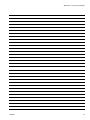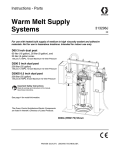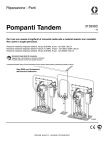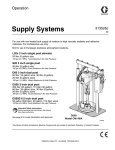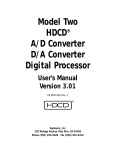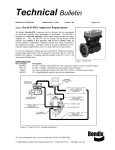Download Graco 313528E User's Manual
Transcript
Operation Tandem Supply Systems 313528E EN For use with non-heated bulk supply of medium to high viscosity sealants and adhesive materials. For professional use only. Not for use in explosive atmospheres. 125 psi (0.9 MPa, 9 bar) Maximum Air Inlet Pressure - S20 3 in. rams 150 psi (1.0 MPa, 10 bar) Maximum Air Inlet Pressure - D60 and D200 3 in. rams 125 psi (0.9 MPa, 9 bar) Maximum Air Inlet Pressure - D200S 6.5 in. rams Important Safety Instructions Read all warnings and instructions in this manual. Save these instructions. US Patent Pending The Graco Control Architecture Electric Components are Listed in Intertek’s Directory of Listed Products. D200 Rams with Electronic Crossover Shown TI10865A Contents Related Manuals . . . . . . . . . . . . . . . . . . . . . . . . . . . 3 Translations . . . . . . . . . . . . . . . . . . . . . . . . . . . . . 3 Models . . . . . . . . . . . . . . . . . . . . . . . . . . . . . . . . . . . 4 Warnings . . . . . . . . . . . . . . . . . . . . . . . . . . . . . . . . . 8 Overview . . . . . . . . . . . . . . . . . . . . . . . . . . . . . . . . . 10 System Description . . . . . . . . . . . . . . . . . . . . . . 10 Ram Installation and Setup . . . . . . . . . . . . . . . . 10 Fluid Filter Kit Installation . . . . . . . . . . . . . . . . . 10 Grounding . . . . . . . . . . . . . . . . . . . . . . . . . . . . . 11 Integrated Air Controls . . . . . . . . . . . . . . . . . . . 11 Pneumatic Crossover System Components . . . 12 Electronic Crossover System Components . . . . 14 255468 Light Tower Accessory . . . . . . . . . . . . . 16 Communications Gateway Module . . . . . . . . . . 16 CGM Status LED Signals . . . . . . . . . . . . . . . . . 16 Display Module (Electronic Crossover Systems) 17 Fluid Control Module . . . . . . . . . . . . . . . . . . . . . 21 Electronic Crossover Operation . . . . . . . . . . . . . . 22 Pressure Relief Procedure . . . . . . . . . . . . . . . . 22 Flush Before Using Equipment . . . . . . . . . . . . . 22 Startup . . . . . . . . . . . . . . . . . . . . . . . . . . . . . . . 22 Prime . . . . . . . . . . . . . . . . . . . . . . . . . . . . . . . . . 24 Automatic Crossover . . . . . . . . . . . . . . . . . . . . . 25 Manual Crossover . . . . . . . . . . . . . . . . . . . . . . . 25 Recirculate Function . . . . . . . . . . . . . . . . . . . . . 26 Depressurize Function . . . . . . . . . . . . . . . . . . . 26 Shutdown . . . . . . . . . . . . . . . . . . . . . . . . . . . . . 27 2 Alarms . . . . . . . . . . . . . . . . . . . . . . . . . . . . . . . . . . . 28 Diagnose Alarms . . . . . . . . . . . . . . . . . . . . . . . . 28 Clear Alarms . . . . . . . . . . . . . . . . . . . . . . . . . . . 28 Alarm Codes and Troubleshooting . . . . . . . . . . 28 Appendix A - User Interface Display . . . . . . . . . . 31 Display Overview . . . . . . . . . . . . . . . . . . . . . . . . 31 Display Details . . . . . . . . . . . . . . . . . . . . . . . . . . 31 Setup Mode Screens . . . . . . . . . . . . . . . . . . . . . 33 Run Mode Screens . . . . . . . . . . . . . . . . . . . . . . 38 Fluid Filter Kit Dimensions . . . . . . . . . . . . . . . . . . 44 Technical Data . . . . . . . . . . . . . . . . . . . . . . . . . . . . 45 Graco Standard Warranty . . . . . . . . . . . . . . . . . . . 46 Graco Information . . . . . . . . . . . . . . . . . . . . . . . . . 46 313528E Related Manuals Related Manuals Translations Component Manuals in U.S. English: This manual is available in the following languages. See the following chart for specific languages and corresponding part numbers. Manual Description 313529 313526 313527 Tandem Supply Systems Repair-Parts Supply Systems Operation Supply Systems Repair-Parts 312375 Check-Mate® Displacement Pumps Instructions-Parts 312376 Check-Mate® Pump Packages Instruction-Parts 311825 311717 Chinese 313923 French 313924 German 313929 Italian Dura-Flo Displacement Pumps (145cc, 180cc, 220cc, 290cc) Instructions-Parts Manual 313927 Japanese 313928 Korean Dura-Flo™ Displacement Pumps (430cc, 580cc) Instructions-Parts Manual Carbon Steel Displacement Pump (1000cc) Instructions-Parts Manual 313925 Spanish 311828 Dura-Flo™ Pump Packages (145cc, 180cc, 220cc, 290cc) Instructions-Parts Manual 311826 Dura-Flo™ Pump Packages (430cc, 580cc) Instructions-Parts Manual 311833 312889 312467 312468 312469 312470 Two-Ball NXT™ Pump Packages (1000cc) Instructions-Parts Manual 60 cc Check-Mate Displacement Pump Repair Parts Manual 100 cc Check-Mate Displacement Pump Repair Parts Manual 200 cc Check-Mate Displacement Pump Repair Parts Manual 250 cc Check-Mate Displacement Pump Repair Parts Manual 500 cc Check-Mate Displacement Pump Repair Parts Manual 311238 NXT™ Air Motor (Nxxxxx models) Instructions-Parts 312796 NXT™ Air Motor (Mxxxxx models) Instructions-Parts 308213 312374 Premier® Air Motor Instructions-Parts Air Controls Instructions-Parts 312491 Pump Fluid Purge Kit 312492 Drum Roller Kit Instruction 312493 Light Tower Kit Instruction 312864 Communications Gateway Module, Instructions-Parts Supply System Communications Gateway Module Installation Kit, Instructions-Parts 313138 406681 313528E Language 313926 ™ 311827 Manual Platen Cover Kit 3 Models Models Check the identification plate (ID) for the 6-digit part number of your tandem system. Use the following matrix to define the construction of your system, based on the six digits. For example, Tandem Part No. TC2414 represents a Check-Mate tandem system (TC), pump (24), crossover option (1), and platen/ram option (4). ID NOTE: Systems with the TD as the first and second digits are Dura-Flo tandem systems. Some configurations in the following matrix cannot be built. See the Product Selection Guide for available systems. To order replacement parts, see Parts section in manual 313529. The digits in the matrix do not correspond to the Ref. Nos. in the Parts drawings and lists. TI11157A TC 24 1 4 First and Second Digit Third and Fourth Digit Fifth Digit Sixth Digit Crossover Options Platen/Ram Options Pump Code TC (Tandem System with Check-Mate displacement pump) TD (Tandem System with Dura-Flo displacement pump) (See Table 2 for 2-digit Check-Mate pump code) (See Table 3 for 2-digit DuraFlo pump code) 1 2 3 4 5 6 7 8 Electronic Crossover (Smart Motors only) ✔ ✔ ✔ ✔ ✔ ✔ Pneumatic Crossover (Standard Motors only) Depressurize/ Recirculate Valve Material Fluid Filter ✔ ✔ ✔ Carbon Steel ✔ SST ✔ ✔ ✔ ✔ ✔ Ram Size See Table 1 for Selections n/a n/a n/a n/a n/a n/a S20, D60, D200, (3 in.) D200S, (6.5 in.) All supply systems with DataTrak and 24 Vdc or 100-240 Vac power supplies are ETL approved. 2ECOGNIZED#OMPONENT #- #ERTIFIEDTO#!.#3!#3!#.O #ONFORMSTO5, 4 313528E Models Table 1: Platen/Ram Options Sixth Digit Platen Size Platen Style Platen Material Seal Material Ram Size Voltage 2 20 L (5 Gal) Flat, Single Wiper CS Polyurethane S20, 3 in. none 3 20 L (5 Gal) Flat, Single Wiper SST PTFE-Coated Nitrile S20, 3 in none 7 20 L (5 Gal) Flat, Dual Wiper CS Polyurethane D60, 3 in. none 8 20 L (5 Gal) Flat, Dual Wiper CS Polyurethane D60, 3 in. 120 Vdc 9 20 L (5 Gal) Flat, Dual Wiper CS Polyurethane D60, 3 in. 24 Vdc 0 30 L (8 Gal) Flat, Single Wiper SST PTFE-Coated Nitrile D60, 3 in. none D 30 L (8 Gal) Flat, Single Wiper SST PTFE-Coated Nitrile D60, 3 in. 120 Vdc E 30 L (8 Gal) Flat, Single Wiper SST PTFE-Coated Nitrile D60, 3 in. 24 Vdc K 30 L (8 Gal) Flat, Dual Wiper CS Polyurethane D60, 3 in. none N 30 L (8 Gal) Flat, Dual Wiper CS Polyurethane D60, 3 in. 120 Vdc P 30 L (8 Gal) Flat, Dual Wiper CS Polyurethane D60, 3 in. 24 Vdc U 60 L (16 Gal) Flat, Single Wiper SST PTFE-Coated Nitrile D60, 3 in. none V 60 L (16 Gal) Flat, Single Wiper SST PTFE-Coated Nitrile D60, 3 in. 120 Vdc W 60 L (16 Gal) Flat, Single Wiper SST PTFE-Coated Nitrile D60, 3 in. 24 Vdc X 60 L (16 Gal) Flat, Dual Wiper CS Polyurethane D60, 3 in. none Y 60 L (16 Gal) Flat, Dual Wiper CS Polyurethane D60, 3 in. 120 Vdc Z 60 L (16 Gal) Flat, Dual Wiper CS Polyurethane D60, 3 in. 24 Vdc 4 115L (30 Gal) D Style CS EPDM D200, 3 in. none 1 20 L (5 Gal) Flat, Single Wiper SST PTFE-Coated Nitrile D200, 3 in. none 6 20 L (5 Gal) Flat, Dual Wiper CS Polyurethane D200, 3 in none A 200 L (55 Gal) Dual O-ring AL PTFE-Coated EPDM D200, 3 in. none B 200 L (55 Gal) Dual O-ring AL PTFE-Coated EPDM D200, 3 in. 120 Vdc C 200 L (55 Gal) Dual O-ring AL PTFE-Coated EPDM D200, 3 in. 24 Vdc F 200 L (55 Gal) Dual O-ring AL PTFE-Coated EPDM D200S, 6.5 in. none G 200 L (55 Gal) Dual O-ring AL PTFE-Coated EPDM D200S, 6.5 in. 120 Vdc H 200 L (55 Gal) Dual O-ring AL PTFE-Coated EPDM D200S, 6.5 in. 24 Vdc J 200 L (55 Gal) Dual O-ring AL EPDM D200, 3 in. none L 200 L (55 Gal) Dual O-ring AL EPDM D200, 3 in. 120 Vdc M 200 L (55 Gal) Dual O-ring AL EPDM D200, 3 in. 24 Vdc R 200 L (55 Gal) Dual O-ring AL EPDM D200S, 6.5 in. none S 200 L (55 Gal) Dual O-ring AL EPDM D200S, 6.5 in. 120 Vdc T 200 L (55 Gal) Dual O-ring AL EPDM D200S, 6.5 in. 24 Vdc 313528E 5 Models Table 2: Check-Mate Pump Identification Code/Part No. Index 6 Pump Part No. (see manual 312376) Pump Part No. Pump (see manual Code 312376) Pump Code NXT 200/CM 60 4A P05LCS 4B P05LCM 4C P05LSS 4F P05LSM NXT 400/CM 60 6A P11LCS 6B P11LCM 6C P11LSS 6F P11LSM 6G P11RCS 6H P11RCM 6J P11RSS 6K P11RSM 61 P11SCS 62 P11SCM 63 P11SSS 64 P11SSM NXT 700/CM 60 7A P20LCS 7B P20LCM 7C P20LSS 7F P20LSM 7G P20RCS 7H P20RCM 7J P20RSS 7K P20RSM 71 P20SCS 72 P20SCM 73 P20SSS 74 P20SSM NXT 1200/CM 60 8A P38LCS 8B P38LCM 8C P38LSS 8F P38LSM 8G P38RCS 8H P38RCM 8J P38RSS 8K P38RSM 81 P38SCS 82 P38SCM 83 P38SSS 84 P38SSM NXT 1800/CM 60 9A P61LCS 9B P61LCM 9C P61LSS 9F P61LSM 9G P61RCS 9H P61RCM 9J P61RSS 9K P61RSM 91 P61SCS 92 P61SCM 93 P61SSS 94 P61SSM NXT 2200/CM 100 11 P40LCS 12 P40LCM 1F P40LSS 1G P40LSM 13 P40RCS 14 P40RCM 1H P40RSS 1J P40RSM 10 P40SSS 1A P40SSM 19 P40SCS NXT 3400/CM 100 15 P63LCS 16 P63LCM 1T P63LSS 1U P63LSM 17 P63RCS 18 P63RCM 1W P63RSS 1Y P63RSM 1B P63SSS 1C P63SSM Pump Code Pump Part No. (see manual 312376) NXT 2200/CM 200 21 P23LCS 22 P23LCM 23 P23RCS 24 P23RCM 25 P23LSS 26 P23LSM 27 P23RSS 28 P23RSM NXT 3400/CM 200 29 P36LCS 2A P36LCM 2B P36RCS 2C P36RCM 2F P36LSS 2G P36LSM 2H P36RSS 2J P36RSM NXT 6500/CM 200 2L P68LCS 2M P68LCM 2R P68RCS 2S P68RCM 2T P68LSS 2U P68LSM 2W P68RSS 2Y P68RSM 20 P68SCS NXT 3400/CM 250 31 P29LCS 32 P29LCM 33 P29RCS 34 P29RCM 35 P29LSS 36 P29LSM 37 P29RSS 38 P29RSM Pump Code Pump Part No. (see manual 312376) NXT 6500/CM 250 39 P55LCS 3A P55LCM 3B P55RCS 3C P55RCM 3F P55LSS 3G P55LSM 3H P55RSS 3J P55RSM Premier/CM 250 3L P82LCS 3M P82LCM 3R P82LSS 3S P82LSM NXT 3400/CM 500 51 P14LCS 52 P14LCM 53 P14RCS 54 P14RCM 55 P14LSS 56 P14LSM 57 P14RSS 58 P14RSM NXT 6500/CM 500 59 P26LCS 5A P26LCM 5B P26RCS 5C P26RCM 5F P26LSS 5G P26LSM 5H P26RSS 5J P26RSM Premier/CM 500 5L P39LCS 5M P39LCM 5R P39LSS 5S P39LSM No Pump NN 313528E Models Table 3: Dura-Flo Pump Identification Code/Part No. Index Pump Part No. Pump (see manual Code 311828) NXT 2200/DF 145SS A1 P31LSS A3 P31HSS NXT 3400/DF 145SS B1 P46LSS B3 P46HSS NXT 3400/DF 180SS B5 P41LSS B7 P41HSS NXT 3400/DF 220SS C1 P30LSS C3 P30HSS NXT 6500/DF 220SS CA P57LSS CC P57HSS NXT 6500/DF 290SS D1 P45LSS D3 P45HSS Premier/DF 290SS DL P67LSS DR P67HSS 313528E Pump Code Pump Part No. (see manual 311826) NXT 3400/DF 430CS E1 P15LCS E2 P15LCM E3 P15HCS E4 P15HCM NXT 3400/DF 430SS E5 P15LSS E6 P15LSM E7 P15HSS E8 P15HSM NXT 6500/DF 430CS E9 P32LCS EA P32LCM EB P32HCS EC P32HCM NXT 6500/DF 430SS EF P32LSS EG P32LSM EH P32HSS EJ P32HSM Premier/DF 430 EL P44LSS EM P44LSM ER P44LCS ES P44LCM NXT 3400/DF 580CS F1 P12LCS F2 P12LCM F3 P12HCS F4 P12HCM NXT 3400/DF 580SS F5 P12LSS F6 P12LSM F7 P12HSS F8 P12HSM Pump Code Pump Part No. (see manual 311826) NXT 6500/DF 580CS F9 P22LCS FA P22LCM FB P22HCS FC P22HCM NXT 6500/DF 580SS FF P22LSS FG P22LSM FH P22HSS FJ P22HSM Premier/DF 580CS FL P34LSS FM P34LSM FR P34LCS FS P34LCM Pump Code Pump Part No. (see manual 311833) NXT 3400/DF 1000CS G1 P06LCS G3 P06HCS NXT 3400/DF 1000SS G5 P06LSS G7 P06HSS NXT 6500/DF 1000CS G9 P10LCS GB P10HCS NXT 6500/DF 1000SS GF P10LSS GH P10HSS Premier/DF 1000 GL NR GM NR GR NR GS NR NR = Not released 7 Warnings Warnings The following warnings are for the setup, use, grounding, maintenance, and repair of this equipment. The exclamation point symbol alerts you to a general warning and the hazard symbol refers to procedure-specific risk. Refer back to these warnings. Additional, product-specific warnings may be found throughout the body of this manual where applicable. WARNING SKIN INJECTION HAZARD High-pressure fluid from gun, hose leaks, or ruptured components will pierce skin. This may look like just a cut, but it is a serious injury that can result in amputation. Get immediate surgical treatment. • Do not point gun at anyone or at any part of the body. • Do not put your hand over the spray tip. • Do not stop or deflect leaks with your hand, body, glove, or rag. • Do not spray without tip guard and trigger guard installed. • Engage trigger lock when not spraying. • Follow Pressure Relief Procedure in this manual, when you stop spraying and before cleaning, checking, or servicing equipment. MOVING PARTS HAZARD Moving parts can pinch or amputate fingers and other body parts. • Keep clear of moving parts. • Do not operate equipment with protective guards or covers removed. • Pressurized equipment can start without warning. Before checking, moving, or servicing equipment, follow the Pressure Relief Procedure in this manual. Disconnect power or air supply. FIRE AND EXPLOSION HAZARD Flammable fumes, such as solvent and paint fumes, in work area can ignite or explode. To help prevent fire and explosion: • Use equipment only in well ventilated area. • Eliminate all ignition sources; such as pilot lights, cigarettes, portable electric lamps, and plastic drop cloths (potential static arc). • Keep work area free of debris, including solvent, rags and gasoline. • Do not plug or unplug power cords, or turn power or light switches on or off when flammable fumes are present. • Ground all equipment in the work area. See Grounding instructions. • Use only grounded hoses. • Hold gun firmly to side of grounded pail when triggering into pail. • If there is static sparking or you feel a shock, stop operation immediately. Do not use equipment until you identify and correct the problem. • Keep a working fire extinguisher in the work area. 8 313528E Warnings WARNING WARNING EQUIPMENT MISUSE HAZARD Misuse can cause death or serious injury. • Do not operate the unit when fatigued or under the influence of drugs or alcohol. • Do not exceed the maximum working pressure or temperature rating of the lowest rated system component. See Technical Data in all equipment manuals. • Use fluids and solvents that are compatible with equipment wetted parts. See Technical Data in all equipment manuals. Read fluid and solvent manufacturer’s warnings. For complete information about your material, request MSDS forms from distributor or retailer. • Check equipment daily. Repair or replace worn or damaged parts immediately with genuine manufacturer’s replacement parts only. • Do not alter or modify equipment. • Use equipment only for its intended purpose. Call your distributor for information. • Route hoses and cables away from traffic areas, sharp edges, moving parts, and hot surfaces. • Do not kink or over bend hoses or use hoses to pull equipment. • Keep children and animals away from work area. • Comply with all applicable safety regulations. ELECTRIC SHOCK HAZARD Improper grounding, setup, or usage of the system can cause electric shock. • Turn off and disconnect power cord before servicing equipment. • Use only grounded electrical outlets. • Use only 3-wire extension cords. • Ensure ground prongs are intact on sprayer and extension cords. • Do not expose to rain. Store indoors. SPLATTER HAZARD During blowoff of platen splatter may occur. • Use minimum drum removal air pressure. TOXIC FLUID OR FUMES HAZARD Toxic fluids or fumes can cause serious injury or death if splashed in the eyes or on skin, inhaled, or swallowed. • Read MSDS’s to know the specific hazards of the fluids you are using. • Store hazardous fluid in approved containers, and dispose of it according to applicable guidelines. • Always wear impervious gloves when spraying or cleaning equipment. PERSONAL PROTECTIVE EQUIPMENT You must wear appropriate protective equipment when operating, servicing, or when in the operating area of the equipment to help protect you from serious injury, including eye injury, inhalation of toxic fumes, burns, and hearing loss. This equipment includes but is not limited to: • Protective eyewear • Clothing and respirator as recommended by the fluid and solvent manufacturer • Gloves • Hearing protection 313528E 9 Overview Overview System Description Fluid Filter Kit Installation Each tandem supply system consists of two air-powered rams; both of which are always the same size. Each ram drives a Check-Mate pump and a platen into a drum of material. The pump removes material from the drum and pushes it through a supply hose to a customer-supplied header. Material flows through the header to individual dispense drops. Some systems include a fluid filter kit. See Appendix A - User Interface Display on page 31. Ensure that the fluid filter stand base is level in all directions. If necessary, level the base using metal shims. Secure the base to the floor using anchors that are long enough to prevent the filter stand from tipping. When one drum is emptied the system performs an automatic crossover, shutting off the air supply to the pump on the empty ram and activating the pump on the full ram. 1. Connect pressure sensor cable from the fluid filter kit to port 7 of the fluid control module. 2. Connect male side of the splitter to the other end of the pressure sensor cable. 3. Connect end of splitter cable labeled #1 to the pressure sensor on the outlet side of the filter. Keep clear of the inactive ram, as automatic crossover may occur unexpectedly. To repair or adjust the ram, first follow all steps of the Pressure Relief Procedure on page 22. 4. Connect end of splitter cable labeled #2 to the pressure sensor on the inlet side of the filter. Ram Installation and Setup 1. Install and set up individual rams as explained in manual 313526 (supplied). inlet outlet NOTE: See FIG. 2 on page 13 (for pneumatic crossover systems) and FIG. 3 on page 15 (for electronic crossover systems) for examples. 2. Connect pneumatic line (AC) or CAN cable (X) between rams. #2 #1 #7 splitter pressure sensor cable 10 313528E Overview Grounding • Exhaust port with muffler (BD) • Air motor regulator (BE): Controls air pressure to motor. • Air motor slider valve (BF): turns air on and off to the air motor. When closed, the valve relieves air trapped between it and the air motor. Push the valve in to shutoff. Remote DataTrak: The air solenoid (Y, FIG. 2), the air motor slider valve (BF), and the main air slider valve (BA) must be open for air to flow. (See Remote DataTrak Setup section in Supply Systems operation manual 313526.) • Blowoff button (BG): turns air on and off to push the platen out of an empty drum. The equipment must be grounded. Grounding reduces the risk of static and electric shock by providing an escape wire for the electrical current due to static build up or in the event of a short circuit. Pump: use ground wire and clamp (supplied). Loosen grounding lug locknut and washer. Insert ground wire end into lug slot and tighten locknut securely. Connect ground clamp to a true earth ground. Air and fluid hoses: use only electrically conductive hoses with a maximum of 500 ft. (150 m) combined hose length to ensure grounding continuity. Check electrical resistance of hoses. If total resistance to ground exceeds 29 megohms, replace hose immediately. BF BE Air compressor: follow manufacturer’s recommendations. Dispense valve: ground through connection to a properly grounded fluid hose and pump. BD BG BC Fluid supply container: follow local code. Solvent pails used when flushing: follow local code. Use only conductive metal pails, placed on a grounded surface. Do not place the pail on a nonconductive surface, such as paper or cardboard, which interrupts grounding continuity. To maintain grounding continuity when flushing or relieving pressure: hold metal part of the dispense valve firmly to the side of a grounded metal pail, then trigger the valve. BA TI10438A BB FIG. 1. Integrated Air Controls Air Line Accessories See FIG. 2. Integrated Air Controls • Air line drain valve (U) The integrated air controls include: • Air line filter (V): removes harmful dirt and moisture from compressed air supply. • Second bleed-type air valve (W): isolates air line accessories and supply system for servicing. Locate upstream from all other air line accessories. • Air relief valve (attached to ram air regulator, not visible): automatically relieves excessive pressure. • • • Main air slider valve (BA): turns air on and off to the system. When closed, the valve relieves pressure downstream. Ram air regulator (BB): controls ram up and down pressure and blowoff pressure. Ram director valve (BC): controls ram direction. 313528E 11 Overview Pneumatic Crossover System Components NOTE: D200, D60, and S20 sizes are used in pneumatic crossover systems. FIG. 2. shows a pneumatic crossover system. Refer to manual 313526 (supplied) for ram installation and operating instructions. The pneumatic crossover operates as follows: The position of the limit switch (E) on the ram determines when the air motor is turned off. Start by positioning the limit switch to trip when the ram platen (D) is 1 in. (25 mm) from the bottom of the drum. During operation the position may be adjusted as desired. The bypass valve (L) allows you to prime the inactive pump after a drum change. Open the valve to prime the pump. Close the valve when priming is complete, and during normal operation. During system operation, as the ram approaches the drum bottom, the top of the ram contacts the limit switch (E). The limit switch shuts off air to the air motor via a solenoid valve (Y), which stops air flow to one motor and starts air flow to the other air motor. This allows continuous material flow and changing of material drums. 12 313528E Overview V D200 Rams Shown W AB V T AA W AC U E E T U Y L Y H A L H S C S D B C Y S20 Ram Shown D TI11160A L H E FIG. 2: Component Identification, Pneumatic Crossover Key to FIG. 2: A B C D E H L S Ram A Ram B Pump (Ram A and B) Platen (Ram A and B) Limit Switch (Ram A and B) Integrated Air Controls (Ram A and B); see page 11 Bypass Valve (Ram A and B) Fluid Line (not supplied) 313528E T U V W Y AA AB AC Main Air Line (not supplied) Air Line Drain Valve (not supplied) Air Filter (not supplied) Bleed-Type Air Shutoff Valve (not supplied) Solenoid Valve (Ram A and B) Cable from Ram A to Limit Switch A Cable from Ram A to Limit Switch B Main Crossover Cable; from Ram A to Solenoid B 13 Overview Electronic Crossover System Components NOTE: D200 and D60 sizes are used in electronic crossover systems. See FIG. 3. Before you install the system, you should be familiar with the following components. NOTE: Reference numbers and letters in parentheses in the text refer to the callouts in the figures. Both rams (A and B) include a Check-Mate Pump (C), platen (D), integrated air controls (H), drum empty sensor (E), and fluid control module (G). Integrated air controls (H). See page 11. Power supply box (K). Air motor solenoid (Y). Solenoid is on when system is on and in Run Mode, Recirculate Mode, or Prime Mode. Solenoid is off when system is shut off or when in Depressurize Mode, or the ram is in an Inactive Ready Mode. Turns on in Recirculate Mode. The solenoid LED will illuminate when the solenoid is on. Depressurize/recirculate fluid valve (Z). Depressurizes system when Depressurize Mode is active. Recirculates fluid when Recirculate Mode is active. Only Ram A includes the display module (F) and power supply box (K). To depressurize the system, press the Depressurize Drum empty sensor (E). Signals drum empty condition. Display module (F). Mounted on Ram A only. Provides Run Mode status screens, Setup screens, and control keys. Fluid control module (G). See page 21. 14 key on the display module and select Yes when asked if you want to depressurize the system. Follow the Pressure Relief Procedure on page 22. Shutting off power or removing power from the system will not depressurize the system. 313528E Overview D200 Rams Shown A F E Y B E X H Y H G G K C C Z J D Z D TI10865A FIG. 3: Component Identification, Electronic Crossover Key to FIG. 3: A B C D E F G H J K X Y Z Ram A Ram B Pump (Ram A and B) Platen (Ram A and B) Drum Empty Sensor (partially hidden; Ram A and B) Display Module (Ram A only) Fluid Control Module (behind rear shroud, Ram A and B) Integrated Air Controls (Ram A and B); see page 11 Fluid Filter and Stand Power Supply Box (behind shroud, Ram A only) CAN Communication Cable Air Motor Solenoid (Ram A and B) Depressurize/Recirculate Fluid Valve (Ram A and B) 313528E 15 Overview 255468 Light Tower Accessory Order the 255468 Light Tower Accessory as a diagnostic indicator for tandem supply systems. Refer to Light Tower Kit manual for installation instructions. See Table 4 for a description of light tower signals. Table 4: Light Tower Signals Signal Description Green on only System is powered up and there are no error conditions present. Yellow flashing A low priority error exists. Yellow on A medium priority error exists. Red flashing A high priority error exists. Red on The system is shut down due to error conditions. Communications Gateway Module CGM Status LED Signals Signal Description Green on System is powered up Yellow Internal communication in progress Red Solid CGM hardware failure *Red (7 flashes) Data map load failure Incorrect data map for fieldbus type No data map loaded *The red LED (F) will flash a code, pause, then repeat. See for diagnostic information in CGM manual 312864. NOTE: Verify that you are using the correct token for your system and reinstall token. If fails, order new token. The Communications Gateway Module (CGM) provides a control link between Graco Control Architecture based systems and a selected fieldbus. This provides the means for remote monitoring and control by external automation systems. Data provided by the CGM to the fieldbus depends on which Graco Control Architecture based system and fieldbus are connected. A data map supplied on a map token is defined for this pairing. Once the data map has been loaded into the CGM, it is stored internally, and the map token is no longer required for operation. 16 313528E Overview Display Module (Electronic Crossover Systems) FIG. 4: Display Module Table 5: Display Module Button Functions Key System On/Off Cancel Setup Function Powers air motor solenoid ON and OFF from Ram Operation screen (FIG. 29, page 38). • When ON, the air motor solenoid is ON and the pump of the active ram is pressurized. • When OFF, the air motor solenoids are OFF. CAUTION: Turning the air motor solenoid OFF relieves pressure from the pump motor. It does not depressurize the fluid pressure. Follow the Pressure Relief Procedure, page 22. NOTE: The ram up/down and blowoff air is independent of the electronic controls and can be operated anytime the main air slider valve is open and air pressure is available. Cancel a selection or number entry while in the process of entering a number or making a selection. Toggle between run and setup screens. • Setup changes can be made while system is operating. • Enter If setup screens are password protected, button toggles between run and password entry screen. Opens drop down menus on Setup fields. Press to enter changes and make a selection. Arrows Left/Right Navigate left or right to a new screen. Navigate left or right within a screen while in Jump In mode. See Appendix A - User Interface Display, page 31, for more information. Arrows Up/Down Navigate up or down within a screen or to a new screen. • Move between selections within a drop-down menu. • 313528E Increment or decrement the selected numerical field within a selection menu. 17 Overview Table 5: Display Module Button Functions Key Soft Key Function Soft keys activate the mode or action represented by the icon above each button in the LCD. See Table 6 for soft key modes and actions. Table 6: Display Soft Key Icons Icon Function Depressurize Depressurize relieves fluid pressure from the pump outlet to below the platen on the currently active ram. If system is pressurized, press button. • When prompted to depressurize the system, select or . Depressurizing the active ram will depressurize both rams. NOTE: If additional user-supplied check valves have been added to the system, only the active ram will be depressurized. You must perform manual crossover and select depressurize again to depressurize both rams. See Crossover section of this table on page 19. If system is depressurized, press button. • Pump Prime When prompted to pressurize the system, select or . Pump Prime • Tandem ram: if pump is off, activates the air solenoid on the active ram; • Tandem ram: if pump is on, activates the air solenoid on the inactive ram which enables you to purge air and prime the pump; • Single ram: activates air solenoid whether or not pump is on; • clears the Pump Not Primed deviation or alarm (depending on setup selection); and • resets the drum volume remaining to the drum fill volume setpoint for pump being primed. Press button. • When prompted to prime the ram, select to prime. Press button to exit Prime Mode or to reset counter to the prime time. • Recirculate When prompted to exit Prime Mode, select to exit or to reset prime counter. Recirculate Mode pumps fluid from the drum, through the pump, and back into the drum on the currently active ram. Set motor air regulator to 30 psi (0.2 MPa, 2.1 bar) before pressing Recirculate key. If system is not in Recirculate Mode, press button. • When prompted to turn recirculation on, select or . Adjust motor air regulator to or . obtain desired flow rate. If system is in Recirculate Mode, press button. • 18 When prompted to turn recirculation off, select 313528E Overview Table 6: Display Soft Key Icons Icon Function Crossover Crossover key transitions the active ram to inactive, and inactive ram to active. Available on Warm Melt Tandem Supply Systems only. NOTE: If an alarm is present on the inactive ram, crossover will not be successful. Manual crossover is disabled in single ram operation. Press button. • Jump In When prompted to initiate a crossover, select In screens that have editable fields, press or . to access the fields and make changes. See Appendix A - User Interface Display, page 31, for more information. 313528E 19 Overview User Interface Display NOTE: For details regarding the user interface display see Appendix A - User Interface Display, page 31. Display Screen Components The following figure calls out the navigational, status, and general informational components of each display screen. Current Date and Time Navigation Status Mode Function Display Displays soft keys that are active for particular screen Soft Keys FIG. 5: Display Screen Components (example of tandem system) 20 313528E Overview Fluid Control Module Table 7: Fluid Control Module Sensor Connections Connection Ram Sensor Description 1 Ram A and Ram B Air motor solenoid (white), light tower (green), drum low (yellow), drum empty (black) 2 Ram A Light tower 3 Ram A + B Fluid depressurize/recirculate solenoid 4 not used not used 5 Ram A and Ram B Air motor reed switch, sensors 6 not used not used 7 Ram A Filter pressure at inlet and outlet CAN communication cable 1 Ram A From Ram A Fluid Control Module to Display Module. CAN communication cable 2 Ram A and Ram B 49 ft (15 m) from Ram A Fluid Control Module to Ram B Fluid Control Module. 3 7 4 CAN Cable 2 6 TI12337A 5 TI12336A CAN Cable 1 FIG. 6: Fluid Control Module Sensor Connections 313528E 21 Electronic Crossover Operation Electronic Crossover Operation NOTE: These instructions are for the display module functions used on tandem systems. For basic ram and pump operation, refer to the component manuals supplied. Pressure Relief Procedure highlight . If system is On, display will . Select Flush Before Using Equipment The pump was tested with lightweight oil, which is left in the fluid passages to protect parts. To avoid contaminating your fluid with oil, flush the pump with a compatible solvent before use. See your pump manual for flushing directions. 1. Lock the gun/valve trigger. 2. Press On/Off key If you suspect that the spray tip/nozzle or hose is completely clogged, or that pressure has not been fully relieved after following the steps above, very slowly loosen the tip guard retaining nut or hose end coupling and relieve pressure gradually, then loosen completely. Now clear the tip/nozzle or hose. to turn off. Startup 1. On both ram A and B, turn on the main air slider valve (BA). Set the ram director valve (BC) to the down position. The ram will slowly drop. 2. Turn on the air motor slider valve (BF) on both ram A and B. BF BE FIG. 7: System Function Screen 3. Turn off the air motor slider valve (BF) on both ram A and B. BC 4. On both ram A and B, turn off the main air slider valve (BA). Set the ram director valve (BC) to the down position. The ram will slowly drop. BA 5. Unlock the gun/valve trigger. 6. Hold a metal part of the gun/valve firmly to the side of a grounded metal pail, and trigger the gun/valve to relieve pressure. 7. Lock the gun/valve trigger. BB TI10438A FIG. 8. Integrated Air Controls 8. On both ram A and B, open the fluid line drain valve and/or the pump bleed port. Have a container ready to catch the drainage. 22 313528E Electronic Crossover Operation 3. Turn on the power on/off switch at the back of the power supply box on ram A. The Power Up screen will appear. See FIG. 9. FIG. 9: Power Up Screen 4. Press On/Off key . If system is Off, press to turn the system on. 5. See FIG. 10. The Ram Operation screen displays which ram (A or B) is active and how much volume is remaining in each drum. The fluid line is shown filled indicating the system is on. 6. The air motor solenoid LED will illuminate. Active ram is highlighted Fluid line shown filled when system is ON Volume Remaining FIG. 10: Ram Operation Screen 313528E 23 Electronic Crossover Operation Prime NOTE: To exit Prime Mode before the timer expires, press the Pump Prime key . The display prompts the operator to confirm. See FIG. 13. Select to exit prime. 1. Make sure the system is at required temperature. 2. To prime the active ram, ensure that the system is on and not in Run Mode. To prime the inactive ram, ensure that the system is on and in Run Mode. FIG. 13: Exit Prime Mode Confirmation NOTE: To extend the prime time counter, select FIG. 11: Ram Operation Screen - Tandem System in FIG. 13. Display prompts operator to confirm. See FIG. 14. Select to reset. 3. If using a manual dispense valve, unlock the dispense valve trigger and place dispense valve over a waste container. 4. Press the Pump Prime key . The display prompts the operator to confirm. See FIG. 12. Select to begin prime. FIG. 14: Reset Prime Time Counter Confirmation FIG. 12: Prime Confirmation 5. When the timer expires the air motor solenoid LED will turn off. 6. Prime the system until a smooth flow of material dispenses from the dispense valve. 7. Lock the dispense valve trigger lock. 24 313528E Electronic Crossover Operation Automatic Crossover Manual Crossover Manual crossover can only be initiated if the following conditions are met: Keep clear of the inactive ram, as automatic crossover may occur unexpectedly. To repair or adjust the ram, first follow all steps of the Pressure Relief Procedure on page 22. The automatic crossover feature allows continuous flow and prevents system shutdown. If the active ram encounters a pump runaway, drum empty, or air solenoid disconnected alarm it will attempt an automatic crossover to the inactive ram. The system will generate a crossover error if the active ram attempts an automatic crossover while the inactive ram has a pump runaway, drum empty, air solenoid disconnected, or not primed alarm. • inactive ram is not in the drum empty error condition. • pump runaway and not primed alarms do not exist. To initiate a manual crossover to the inactive ram: 1. From the Ram Operation screen, press the Crossover key . The display prompts the operator to confirm. 2. Select or select to confirm manual crossover operation to cancel. FIG. 15: Crossover Function Screen NOTE: If the active ram has a pump runaway error or drum empty error, the system will attempt an automatic crossover. 313528E 25 Electronic Crossover Operation Recirculate Function Depressurize Function Recirculate mode pumps fluid from the drum, through the pump, and back into the drum on the currently active ram. Follow the Pressure Relief Procedure on page 22. Shutting off power or removing power from the system will not depressurize the system. To enter Recirculate mode: 1. Set the motor air regulator to 30 psi (0.2 MPa, 2.1 bar). 2. From the Ram Operation screen, press the Recirculate key . The display prompts the operator to When the system is pressurized the depressurize function relieves fluid pressure from the pump outlet to below the platen on the currently active ram. However, when the system is depressurized pressing the depressurize key will restore fluid pressure. confirm. Depressurize System 3. Select to confirm recirculation or select to cancel. From the Ram Operation screen, press the Depressurize key firm. Select . The display prompts the operator to conto confirm depressurize or select to cancel. FIG. 16: Enter Recirculate Mode 4. Adjust motor air regulator to obtain desired flow rate. NOTE: While in Recirculate Mode, the manual crossover function cannot be used and the inactive ram cannot be primed. FIG. 17: Depressurize Function Screen To exit Recirculate Mode, press the Recirculate key . The display prompts the operator to confirm. Select to confirm or select to cancel. See FIG. 16. NOTE: You must exit Recirculate Mode before depressurizing or initiating a crossover. 26 313528E Electronic Crossover Operation Shutdown Turning the system OFF relieves pressure from the pump motor. It does not depressurize the fluid pressure. Follow the Pressure Relief Procedure, page 22. Follow the procedure below for normal system shut down, such as at the end of the work day. NOTE: The ram up/down and blowoff air is independent of the electronic controls and can be operated anytime the main air slider valve is open and air pressure is available. 1. Press while in the Ram Operation screen to turn off the air motor. Select 2. Press to confirm. while in the Heater Run screen to turn off the heaters. Select to confirm. 3. Follow the Pressure Relief Procedure, page 22. 313528E 27 Alarms Alarms Supply system alarms alert you to a problem and help prevent system shutdown or application errors. If an alarm occurs, operation may stop and the following occurs. • Light tower indication changes (if equipped) • Status bar on the display shows the alarm description Diagnose Alarms See Alarm Codes and Troubleshooting, page 28, for causes and solutions to each alarm code. Clear Alarms Alarms are cleared by the solution(s) listed in the following table or from the screen in which they appear. Refer to Alarm Codes and Troubleshooting, page 28, for details. Alarm Codes and Troubleshooting Alarm Code Alarm Problem Cause Solution Clear Alarm Fluid Control Module CB1X A - Communication Error Ram A Not Found Ram cannot communicate with Verify that power is supFCM A. plied. Alarm automatically cleared by solution. Check that CAN cables are connected. Verify that selector switch is set correctly. Replace FCM A. CB2X B - Communication Error Ram B Not Found Ram cannot communicate with Verify that power is supFCM B. plied. Alarm automatically cleared by solution. Check that CAN cables are connected. Verify that selector switch is set correctly. Replace FCM B B61X Crossover Error (Ram A) B62X Crossover Error (Ram B) Inactive ram has a Not Primed Set inactive ram to Prime Cleared from Ram Alarm alarm. mode to automatically clear screen. See Appendix A alarm. User Interface Display, There is a Runaway alarm Correct runaway condition page 31. and clear alarm on Status screen 1. There is a Drum Empty alarm. Replace empty drum with full drum to clear. 28 313528E Alarms Alarm Code Alarm Problem Cause Solution Clear Alarm Fluid Control Module (continued) DA1X Pump Runaway A DA2X Pump Runaway B Pump is running faster than set runaway limit due to: Correct runaway condition and clear alarm. Cleared from Ram Alarm screen. See Appendix A User Interface Display, page 31. Drum empty sensor has been activated. Replace empty drum with full drum to clear. Alarm automatically cleared by solution. The pump is not primed. Set ram to Prime mode to automatically clear alarm, or manually clear alarm from Ram Alarm screen. Cleared from Ram Alarm screen or Ram Operation screen. See Appendix A User Interface Display, page 31. Solenoid unplugged. Check that solenoid cable is connected. Alarm automatically cleared by solution. Damaged solenoid / wires. Inspect solenoid wires for damage. Alarm automatically cleared by solution. • • • • L11X A - Drum Empty L12X B - Drum Empty DB1X A - Not Primed DB2X B - Not Primed WJ1X A - Air Solenoid Disconnected WJ2X B - Air Solenoid Disconnected DK1X A - Air Motor Sensor Error DK2X B - Air Motor Sensor Error Increased air pressure. Increased fluid output. Exhausted fluid supply. Open fitting, hose, drain, or bleed valve. System has seen multiple up See air motor manual. strokes without a down stroke, or multiple down strokes without an up stroke. Damaged or disconnected air motor sensors. Cleared from Ram Alarm screen. See Appendix A User Interface Display, page 31. Check that air motor sensors are connected. Inspect air motor sensor harness for damage. L21X A - Drum Low Deviation L22X B - Drum Low Deviation WK1X A - Fluid Solenoid Disconnected Deviation WK2X B - Fluid Solenoid Disconnected Deviation ML1X A - Rebuild Platen Seals ML2X B - Rebuild Platen Seals MA1X A - Rebuild Pump MA2X B - Rebuild Pump 313528E Drum low sensor has been activated. Replace empty drum with full drum to clear. Deviation automatically cleared by solution. Solenoid unplugged. Check that solenoid cable is connected. Deviation automatically cleared by solution. Damaged solenoid wires. Inspect solenoid cable for damage. Counter has reached programmed platen maintenance interval. Perform platen mainteCleared from Maintenance nance; see Supply Sysscreen. See Appendix A tems Repair-Parts manual. User Interface Display, page 31. Counter has reached programmed pump maintenance interval. Perform pump maintenance. See Check-Mate Displacement Pump manual. Cleared from Maintenance screen. See Appendix A User Interface Display, page 31. 29 Alarms Alarm Code Alarm Problem Cause Solution Clear Alarm Fluid Control Module (continued) DD1X A - Pump Diving DD2X B - Pump Diving Pump leak. Ram air pressure set too low. Worn valve or packings. Cleared from Ram Alarm See Check-Mate Displace- screen. See Appendix A ment Pump manual. User Interface Display, page 31. Increase air pressure to ram until diving stops. Material flow rate exceeds ability of ram to feed pump. Decrease pump air pressure to slow cycle rate. Decrease pressure until diving stops. Reminder when maintenance counter was last reset. Reset on Maintenance Screen 2. Cleared when reset from Maintenance Screen 2. 001X A - Platen Seals Maintenance Reset or A- Pump Maintenance Reset 002X B - Platen Seals Maintenance Reset or B- Pump Maintenance Reset MGDX Filter Pressure Drop Low Pressure drop from filter inlet to outlet is below minimum drop setpoint for 10 consecutive cycles. Filter element has collapsed or is not present. Replace filter element. Cleared when reset from Status Screen 2. Filter Pressure Drop High Pressure drop from filter inlet to outlet is above maximum drop setpoint for 10 consecutive cycles. Filter is clogged. Remove and clean filter. Cleared when reset from Status Screen 2. 30 313528E Appendix A - User Interface Display Appendix A - User Interface Display Display Overview Display Details The user interface display is divided into two main functions: Setup mode and Run mode. Power Up Screen Setup Mode Functions The setup mode functions enable users to: • • • • • • • • The following screen appears when the display module is powered up. It remains on while the display module runs through initialization and establishes communication with other components in the system. set and change the password; configure system parameters; set heat zone parameters; schedule maintenance parameters; configure system hardware settings; set and change display units and format for all other screens; set pump size and drum fill volume; and view software information for each system component. Run Mode Functions The run mode functions enable users to: • • • • • • • view current flow rate and drum volume; view temperature for heat zones; view system job totals and grand totals, and reset totals; view current pressures; view and reset maintenance counters; view and clear individual alarms; and view the alarm log. FIG. 18: Power Up Screen Menu Bar The menu bar appears at the top of the screen, and consists of the following components. FIG. 19: Menu Bar Date and Time The date and time are always displayed in one of the following formats. The time is always displayed as a 24-hour clock. • DD/MM/YY HH:MM • MM/DD/YY HH:MM Navigation The navigation section, which is to the right of the date and time, indicates the active screen with the center, highlighted icon. The left and right arrows indicate there are more screens that can be accessed within a mode. 313528E 31 Appendix A - User Interface Display Navigation within Screens Status The current system status is displayed on the right of the menu bar. If there is an error, an event icon and either a text description of the event or the standard error code for the event is displayed. If there are no errors or deviations, nothing is displayed. Press to open drop-down menus on Setup screens. Also, press to enter changes or make a selection. Mode The mode section displays the current system mode. The current mode is highlighted. Press Error to navigate to new screens and to navigate left and right within a screen. Also press The current system error is displayed in the menu bar. There are four possibilities: Icon Function No Icon No information or no error has occurred Advisory select digits within a field to change. Press to navigate to new screens and to navigate up and down within a screen. Also press to move between fields within a drop-down Deviation menu, and to increment or decrement numbers within a field. Alarm Soft Keys Icons above the soft keys indicate which mode or action is associated with each soft key. Soft keys that do not have an icon above them are not active in the current screen. Jump In/Jump Out In screens that have editable fields, press to access the fields and make changes. When changes are complete press 32 to exit edit mode. 313528E Appendix A - User Interface Display Setup Mode Screens Setup mode screens are divided into six sections: password, system setup, heat zone setup, maintenance setup, hardware setup, and advanced setup. System Setup The System Setup screen enables users to configure system settings for the ram(s). Press to access the Password Screen fields and make changes. Press While in Run mode, press the Setup button. If the password is not set to 0000, the Password screen will appear. Enter the password to continue to Setup mode. NOTE: Upon the first system startup, the System Setup screen will display. Otherwise, the last setup screen viewed will display. Icon Function Select tandem operation, ram A only operation, or ram B only operation. Select if a Not Primed event will issue an alarm or deviation. Set number of minutes (1-9) for priming. Set Password To set the password, press Press to exit edit mode. to enter the screen. to select digit to change. Press Set pump cycles per minute that will issue a pump runaway alarm. Set between 0 and 99; default setting is 60 cycles; 00 setting disables this function. to set value for each digit. Press again to enter the password. FIG. 21: System Setup FIG. 20: Password Screen 313528E 33 Appendix A - User Interface Display Maintenance Setup Screen The Maintenance Setup screen enables users to set maintenance intervals for rebuilding platen seals and rebuilding the pump. Icon Function Set the number of drums (0-9999) between platen seal maintenance. Setting the number of pump cycles to 0 disables this function. If using a tandem system, set for each ram. A rebuild platen seals error is issued when maintenance is required. See Alarm Codes and Troubleshooting on page 28. Set the number of pump cycles (0-9999) between pump maintenance. Setting the number of pump cycles to 0 disables this function. If using a tandem system, set for each pump. A rebuild pump error is issued when maintenance is required. See Alarm Codes and Troubleshooting on page 28. FIG. 22: Maintenance Setup 34 313528E Appendix A - User Interface Display Hardware Setup Screens The Hardware Setup screens enable users to specify if specific hardware is installed on the system and to adjust hardware settings. Press Monitor the filter pressure readings through the normal range of flow with a clean filter to establish the initial limit settings. to scroll through the Hardware Setup screens. Once in the desired Hardware Setup screen, press the fields to make changes. Press to access to exit edit mode. NOTE: Must exit edit mode to scroll through the Hardware Setup screens. FIG. 23: Hardware Setup Screen 1 (Filter) Hardware Setup Screen 1 This screen enables users to specify if a fluid filter monitor is installed, and set the high and low limits for the pressure drop across the filter. Icon Function Select what type of error will be issued if filter pressure drops below the low limit or raises above the high limit. Select to disable filter monitoring or if there is no filter installed on the system. Set low limit (0-1000 psi) for pressure drop that will issue an error. Set the low limit to detect a filter element collapse or a missing element. Set high limit (0-5000 psi) for pressure drop that will issue an error. Set the high limit to detect a clogged filter. Hardware Setup Screen 2 This screen enables users to specify if a fluid solenoid is installed, and if a drum low sensor is installed. The fluid solenoid controls the depressurize/recirculate valve. Icon Function Select if fluid solenoid is installed on system. Set for A and B rams. Select if drum low sensor is installed on system. Set for A and B rams. FIG. 24: Hardware Setup Screen 2 313528E 35 Appendix A - User Interface Display Advanced Setup Screens Advanced Setup Screen 2 The Advanced Setup screens enable users to set units, adjust values, set formats, and view software informa- This screen enables users to set the pump size (in cc/cycle) and the drum fill volume (in volume units). The drum fill volume is the amount of material in a new drum, which is used to calculate the volume of material remaining during operation. tion for each component. Press to scroll through the Advanced Setup screens. Once in the desired Advanced Setup screen, press the fields to make changes. Press to access to exit edit mode. Icon NOTE: Must exit edit mode to scroll through the Advanced Setup screens. Advanced Setup Screen 1 This screen enables users to set units that display on other screens. NOTE: On two-zone and four-zone enclosure accessory kit, only Icon NOTE: These values must be entered accurately for the volume remaining estimates on the Ram Operation screen to be accurate. and settings are available. Function Set pump size (cc/cycle) for each ram. Check-Mate: Select between 60, 100, 200, 250, and 500. Dura-Flo: Select between 145, 180, 220, 290, 430, 580, and 1000. Set fill volume for each drum. Use digits 1-9999. Change between a Check-Mate or Dura-Flo pump. Function Select units of measurement for volume. Select between cycles/gal. gal., oz., and liters/cc. Set units of measurement for maintenance intervals. Select between 1000 cycles, drums, gal., and liters. Set units of measurement for pressure. Select between psi and bar. Set the password. Use digits 0-9999; 0000 = no password. FIG. 26: Advanced Setup Screen 2 FIG. 25: Advanced Setup Screen 1 36 313528E Appendix A - User Interface Display Advanced Setup Screen 3 Advanced Setup Screens 4 and 5 This screen enables users to set the date, time, and date format. These screens display the software part number and version information for the system components. Only system components that are detected via the system data bus will be displayed on these screens. Icon Function Set date format. Select between MM-DD-YYYY and DD-MM-YYYY. Set current date. Set current time. Icon Function Controller software part number and version. Display software part number and version. Fieldbus gateway software part number and version. Temperature controller software part number and version. FIG. 27: Advanced Setup Screen 3 FIG. 28: Advanced Setup Screens 4 and 5 313528E 37 Appendix A - User Interface Display Run Mode Screens Run mode screens are divided into six sections: ram operation, heat zone operation, current system status, preventative maintenance schedule, current alarms, and error reports. The system starts in Run mode. If the system is in Setup mode, press See Electronic Crossover Operation, page 22, for instructions on all of these procedures. Active ram is highlighted to enter Run mode. Flow rate Fluid line shown filled when system is ON Ram Operation Screen The Ram Operation screen displays which ram (A or B) is active, and how much volume remains in each drum. This screen also displays the flow rate of the active ram. When the fluid line is shown filled the system is on. Volume Remain -ing Depending on the current system status, users can perform the following procedures from the Ram Operation screen: Current mode • • • • • 38 turn the air motor on and off; depressurize and pressurize the system; recirculate fluid within the active ram; prime the pump(s); and perform a manual crossover on tandem systems. FIG. 29: Ram Operation Screen - Tandem System The Ram Operation screen will display the appropriate icon and highlight the corresponding soft key if the system is: • depressurized , • in Recirculate mode • or if a ram is in Prime mode , . 313528E Appendix A - User Interface Display Status Screen Alarm Screen This screen displays the job totals and grand totals. If there is a filter or an error issued, there will be additional The alarm screens display the type of alarm currently occurring on each ram. Once an alarm is resolved, use this screen to clear the alarm. screens. Press to scroll to through the NOTE: For more information regarding alarms. See Alarms on page 28. Status screens. NOTE: If an alarm is issued, the Alarm screen will be the first status screen shown. Icon Icon Alarm Code B61X B62X Function Job total column; indicates pump cycle count total for a single job. DA1X DA2X Grand total column; indicates pump cycle count total for all jobs. DB1X DB2X Displays pump cycle count for Ram A for a single job and all jobs. Displays pump cycle count for Ram B for a single job and all jobs. DK1X KD2X Displays pump cycle count for entire system for a single job and all jobs. DD1X DD2X L11X L12X Function Crossover Error A crossover to a pump with an error was attempted. Pump Runaway Pump is running faster than the runaway limit. Pump Not Primed A new drum has not been primed. Air Motor Sensor Error Air motor sensor detects a fault in the pump motion. Pump Diving Pump leak or ram air pressure is too low. Drum Empty Drum for ram A or ram B is empty. FIG. 30: Status Screen 1 To reset a job total for a single ram (A or B), press to access the fields, navigate to the value, and press . When prompted, press FIG. 31: Ram Alarm Screen to confirm. If the job total is reset, A and B totals will also be reset. Press To clear an alarm, press to access the fields, navi- to exit edit mode. gate to the alarm icon, and press . When NOTE: Grand totals cannot be reset. prompted, press to confirm. Press to exit edit mode. 313528E 39 Appendix A - User Interface Display Maintenance Screen The maintenance screen enables operators to establish a preventive maintenance schedule based on the system application and repair history. This screen displays the number of maintenance units remaining before preventive maintenance is due for the platen seals and pump. NOTE: If a maintenance interval is set to 0, the display will be a dash. Icon Function Current count remaining until platen requires maintenance. Platen mainte- FIG. 32: Maintenance Screen nance is reported in drums To reset a counter, press . Current count remaining until pump requires maintenance. Pump maintenance is reported in units set by the maintenance unit control in the Advanced gate to the value, and press press to confirm. Press to access the fields, navi. When prompted, to exit edit mode. Setup screen 1. The example shown in FIG. 32 is set to units of 1000 pump cycles . 40 313528E Appendix A - User Interface Display Filter Screen Over or Under Pressure Alarm NOTE: The filter screen is only available if the fluid filter option is enabled. See Hardware Setup Screen 2, page 35. If the differential pressure measured across the fluid filter for at least five strokes is greater than the high limit or less than the low limit value set in the Hardware Setup Screen 1, and alarm or deviation is indicated; see FIG. 34. Whether an alarm or deviation is issued depends on the error type set in the Hardware Setup Screen 1. This screen displays the fluid filter inlet pressure, outlet pressure, and the differential pressure across the filter. Icon Function Fluid filter inlet pressure. Fluid filter outlet pressure. Differential pressure across the fluid filter. FIG. 34: Fluid Filter Screen with Alarm To clear a filter alarm or deviation, press fluid filter screen. Then press from the on the confirmation screen. FIG. 33: Fluid Filter Screen FIG. 35: Fluid Filter Screen with Alarm 313528E 41 Appendix A - User Interface Display Report Screens The five report screens display a chronological list of the most recent 20 errors. See Alarm Codes and Troubleshooting, page 28, for details regarding each alarm code. Icon Function Chronological order of errors as they occur. Date when error occurred. Time when error occurred. Error code. Press to scroll to through the five report screens. FIG. 36: Report Screen 42 313528E Appendix A - User Interface Display 313528E 43 Fluid Filter Kit Dimensions Fluid Filter Kit Dimensions NOTE: Refer to the Related Manuals list on page 3 to find the correct manuals that list the dimensions of the rams, pumps, and other components. F G Key A 52.25 in. (1327 mm) B 11 in. (279 mm) C 14 in. (356 mm) D 17 in. (432 mm) E 14. in. (356 mm) F (fluid inlets) 1 in. npt(f) G (fluid outlet) 1 in. npt(f) Filter Element Mesh Sizes Part No. Mesh 515219 60 515220 50 515221 40 515222 30 (standard) A B C E D TI11158A 44 313528E Technical Data Technical Data Max air input pressure (supply system) psi (MPa, bar) / Air inlet size S20 - 3 in. single post, 5 gal. (20 L) . . . . . . . . . . . . . . 125 psi (0.9 MPa, 9 bar) / 1/2 npt(f) D60 - 3 in. dual post, 16 gal. (60 L), 5 gal. (20 L), 30 gal. (115 L) . . . . . . . . . . . . . . . . . . . . . . . . . . . . . . . . . . . . 150 psi (1.0 MPa, 10 bar) / 3/4 npt(f) D200 - 3 in. dual post, 55 gal. (200 L), 30 gal. (115 L), 16 gal. (60 L), 8 gal. (30 L), 5 gal. (20 L) . . . . . . . . . . 150 psi (1.0 MPa, 10 bar) / 3/4 npt(f) D200s - 6.5 in. dual post, 55 gal. (200 L), 30 gal. (115 L) 125 psi (0.9 MPa, 9 bar) / 3/4 npt(f) Max fluid, air working pressure, and weight (displacement pump) . . . . . . . . . . . . . . . . . . . . . . . . . . . . Pump Wetted parts . . . . . . . . . . . . . . . . . . . . . . . . . . . . . For Check-Mate pump packages, see manual 312376. For Dura-Flo pump packages, see manuals 311826, 311828, 311833. For Check-Mate displacement pumps, see manual 312375. For Dura-Flo displacement pumps, see manuals 311717, 311825, 311827. Platen/Ram Codes (page 5): Part number, size, platen; Wetted parts A, B, C, F, G, H: 255662, 55 gal. (200 L) . . . . . . . . . PTFE, EPDM, PTFE coated aluminum, zinc plated carbon steel, 316 sst J, L, M, R, S, T: 255663, 55 gal. (200 L) . . . . . . . . . . EPDM, aluminum, zinc plated carbon steel, 316 sst 4: 255661, 30 gal. (115 L) . . . . . . . . . . . . . . . . . . . . . zinc plated carbon steel, EPDM, sst, fluoroelastomer 2: 257728, 5 gal. (20 L) . . . . . . . . . . . . . . . . . . . . . . . Electroless nickel, polyurethane, carbon steel, polyethylene, nitrile, zinc plated carbon steel, buna, 316 sst 17-4PH sst 1, 3: 257729, 5 gal. (20 L) D, E: 257734, 8 gal. (30 L) U, V, W: 257738, 16 gal. (60 L) . . . . . . . . . . . . . . . . . Stainless steel, polyurethane, PTFE coated nitrile, polyethylene, nitrile, PTFE, 303 sst, 304 sst, 316 sst, 17-4PH sst 6, 7, 8, 9: 257731, 5 gal. (20 L) K, N, P: 257736, 8 gal. (30 L) X, Y, Z: 257741, 16 gal. (60 L) . . . . . . . . . . . . . . . . . . Electroless nickel, aramind reinforced elastomer, rubber-based PSA, polyurethane, polyethylene, nitrile, zinc plated carbon steel, buna, 1018 carbon steel, 304 sst, 316 sst, 17-4PH sst Ambient operating temperature range (supply system) Sound data . . . . . . . . . . . . . . . . . . . . . . . . . . . . . . . . . . . . External power supply requirements (DatraTrak) AC power units. . . . . . . . . . . . . . . . . . . . . . . . . . . . . . DC power units . . . . . . . . . . . . . . . . . . . . . . . . . . . . . 313528E 32-120 °F (0- 49°C) See separate air motor manual. 100-240 Vac, 50/60 Hz, single phase, 1.2 amps max draw 24 Vdc, 1.2 amps max draw 45 Graco Standard Warranty Graco warrants all equipment referenced in this document which is manufactured by Graco and bearing its name to be free from defects in material and workmanship on the date of sale to the original purchaser for use. With the exception of any special, extended, or limited warranty published by Graco, Graco will, for a period of twelve months from the date of sale, repair or replace any part of the equipment determined by Graco to be defective. This warranty applies only when the equipment is installed, operated and maintained in accordance with Graco’s written recommendations. This warranty does not cover, and Graco shall not be liable for general wear and tear, or any malfunction, damage or wear caused by faulty installation, misapplication, abrasion, corrosion, inadequate or improper maintenance, negligence, accident, tampering, or substitution of non-Graco component parts. Nor shall Graco be liable for malfunction, damage or wear caused by the incompatibility of Graco equipment with structures, accessories, equipment or materials not supplied by Graco, or the improper design, manufacture, installation, operation or maintenance of structures, accessories, equipment or materials not supplied by Graco. This warranty is conditioned upon the prepaid return of the equipment claimed to be defective to an authorized Graco distributor for verification of the claimed defect. If the claimed defect is verified, Graco will repair or replace free of charge any defective parts. The equipment will be returned to the original purchaser transportation prepaid. If inspection of the equipment does not disclose any defect in material or workmanship, repairs will be made at a reasonable charge, which charges may include the costs of parts, labor, and transportation. THIS WARRANTY IS EXCLUSIVE, AND IS IN LIEU OF ANY OTHER WARRANTIES, EXPRESS OR IMPLIED, INCLUDING BUT NOT LIMITED TO WARRANTY OF MERCHANTABILITY OR WARRANTY OF FITNESS FOR A PARTICULAR PURPOSE. Graco’s sole obligation and buyer’s sole remedy for any breach of warranty shall be as set forth above. The buyer agrees that no other remedy (including, but not limited to, incidental or consequential damages for lost profits, lost sales, injury to person or property, or any other incidental or consequential loss) shall be available. Any action for breach of warranty must be brought within two (2) years of the date of sale. GRACO MAKES NO WARRANTY, AND DISCLAIMS ALL IMPLIED WARRANTIES OF MERCHANTABILITY AND FITNESS FOR A PARTICULAR PURPOSE, IN CONNECTION WITH ACCESSORIES, EQUIPMENT, MATERIALS OR COMPONENTS SOLD BUT NOT MANUFACTURED BY GRACO. These items sold, but not manufactured by Graco (such as electric motors, switches, hose, etc.), are subject to the warranty, if any, of their manufacturer. Graco will provide purchaser with reasonable assistance in making any claim for breach of these warranties. In no event will Graco be liable for indirect, incidental, special or consequential damages resulting from Graco supplying equipment hereunder, or the furnishing, performance, or use of any products or other goods sold hereto, whether due to a breach of contract, breach of warranty, the negligence of Graco, or otherwise. FOR GRACO CANADA CUSTOMERS The Parties acknowledge that they have required that the present document, as well as all documents, notices and legal proceedings entered into, given or instituted pursuant hereto or relating directly or indirectly hereto, be drawn up in English. Les parties reconnaissent avoir convenu que la rédaction du présente document sera en Anglais, ainsi que tous documents, avis et procédures judiciaires exécutés, donnés ou intentés, à la suite de ou en rapport, directement ou indirectement, avec les procédures concernées. Graco Information For the latest information about Graco products, visit www.graco.com. TO PLACE AN ORDER, contact your Graco distributor or call to identify the nearest distributor. Phone: 612-623-6921 or Toll Free: 1-800-328-0211 Fax: 612-378-3505 All written and visual data contained in this document reflects the latest product information available at the time of publication. Graco reserves the right to make changes at any time without notice. For patent information, see www.graco.com/patents. Original instructions. This manual contains English. MM 313528 Graco Headquarters: Minneapolis International Offices: Belgium, China, Japan, Korea GRACO INC. AND SUBSIDIARIES • P.O. BOX 1441 • MINNEAPOLIS MN 55440-1441 • USA Copyright 2009, Graco Inc. All Graco manufacturing locations are registered to ISO 9001. www.graco.com Revised June 2013