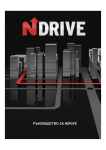Download Graco 312753E User's Manual
Transcript
Operation - Maintenance L-Head For dispensing controlled ratio shots of resin and isocyanate. 3000 psi (20.6 MPa, 206 bar) Maximum Working Pressure Important Safety Instructions Read all warnings and instructions in this manual. Save these instructions. See page 2 for model information. 312753E EN Models Contents Models . . . . . . . . . . . . . . . . . . . . . . . . . . . . . . . . . . . Warnings . . . . . . . . . . . . . . . . . . . . . . . . . . . . . . . . . Isocyanate Hazard . . . . . . . . . . . . . . . . . . . . . . . . . . Material Self-ignition . . . . . . . . . . . . . . . . . . . . . . . . Moisture Sensitivity of Isocyanates . . . . . . . . . . . . Keep Components A and B Separate . . . . . . . . . . Foam Resins with 245 fa Blowing Agents . . . . . . . Changing Materials . . . . . . . . . . . . . . . . . . . . . . . . . Component Identification . . . . . . . . . . . . . . . . . . . . Installation . . . . . . . . . . . . . . . . . . . . . . . . . . . . . . . . Hydraulic & Chemical Hose Installation . . . . . . . Bleeding Air from Hydraulic Fluid Lines . . . . . . . Maintenance . . . . . . . . . . . . . . . . . . . . . . . . . . . . . . . 9 Maintenance Schedule . . . . . . . . . . . . . . . . . . . . 9 Nozzle Grip Assembly Removal and Cleaning . 10 Nozzle Grip Assembly Installation . . . . . . . . . . . 11 Cleanout Plunger Proximity Switch Replacement . . . . . . . . . . . . . . . . . 12 Material Plunger Proximity Switch Replacement . . . . . . . . . . . . . . . . . 14 Cleanout Plunger Stroke Adjustment . . . . . . . . 17 Pour Nozzle Maintenance . . . . . . . . . . . . . . . . . 19 Pour Nozzle Removal and Installation . . . . . . . . 20 Step Seal and Scraper Seal Replacement . . . . 20 Troubleshooting . . . . . . . . . . . . . . . . . . . . . . . . . . . 21 Parts . . . . . . . . . . . . . . . . . . . . . . . . . . . . . . . . . . . . 24 Models 5/8, 6/10, 10/14 . . . . . . . . . . . . . . . . . . . 24 Models 13/20 and 16/25 . . . . . . . . . . . . . . . . . . 26 Orifice Kits . . . . . . . . . . . . . . . . . . . . . . . . . . . . . 28 Additional Tools and Accessories . . . . . . . . . . . 29 Technical Data . . . . . . . . . . . . . . . . . . . . . . . . . . . . 31 Graco Standard Warranty . . . . . . . . . . . . . . . . . . . 32 Graco Information . . . . . . . . . . . . . . . . . . . . . . . . . 32 2 3 5 5 5 5 5 5 6 7 7 8 Models Model CE Impingement Exiting Approved Chamber ID (mm) Chamber ID (mm) Maximum Working Pressure psi (MPa, bar) 20.20.5/8 ✔ 5 8 2 3000 (20.6, 206) 20.20.6/10 ✔ 6 10 2 3000 (20.6, 206) 6 10 2 3000 (20.6, 206) 20.20A.6/10 2 Number of Streams 20.20.10/14 ✔ 10 14 2 3000 (20.6, 206) 20.20.13/20 ✔ 13 20 2 3000 (20.6, 206) 20.20.16/25 ✔ 16 25 2 3000 (20.6, 206) 312753E Warnings Warnings The following warnings are for the setup, use, grounding, maintenance, and repair of this equipment. The exclamation point symbol alerts you to a general warning and the hazard symbol refers to procedure-specific risk. Refer back to these warnings. Additional, product-specific warnings may be found throughout the body of this manual where applicable. WARNING TOXIC FLUID OR FUMES HAZARD Toxic fluids or fumes can cause serious injury or death if splashed in the eyes or on skin, inhaled, or swallowed. • Read MSDS’s to know the specific hazards of the fluids you are using. • Store hazardous fluid in approved containers, and dispose of it according to applicable guidelines. • Always wear impervious gloves when spraying or cleaning equipment. PERSONAL PROTECTIVE EQUIPMENT You must wear appropriate protective equipment when operating, servicing, or when in the operating area of the equipment to help protect you from serious injury, including eye injury, inhalation of toxic fumes, burns, and hearing loss. This equipment includes but is not limited to: • Protective eyewear • Clothing and respirator as recommended by the fluid and solvent manufacturer • Gloves • Hearing protection SKIN INJECTION HAZARD High-pressure fluid from dispense valve, hose leaks, or ruptured components will pierce skin. This may look like just a cut, but it is a serious injury that can result in amputation. Get immediate surgical treatment. • Do not point dispense valve at anyone or at any part of the body. • Do not put your hand over the end of the dispense nozzle. • Do not stop or deflect leaks with your hand, body, glove, or rag. • Follow Pressure Relief Procedure in this manual, when you stop spraying and before cleaning, checking, or servicing equipment. FIRE AND EXPLOSION HAZARD Flammable fumes, such as solvent and paint fumes, in work area can ignite or explode. To help prevent fire and explosion: • Use equipment only in well ventilated area. • Eliminate all ignition sources; such as pilot lights, cigarettes, portable electric lamps, and plastic drop cloths (potential static arc). • Keep work area free of debris, including solvent, rags and gasoline. • Do not plug or unplug power cords, or turn power or light switches on or off when flammable fumes are present. • Ground all equipment in the work area. See Grounding instructions. • Use only grounded hoses. • Hold gun firmly to side of grounded pail when triggering into pail. • If there is static sparking or you feel a shock, stop operation immediately. Do not use equipment until you identify and correct the problem. • Keep a working fire extinguisher in the work area. 312753E 3 Warnings WARNING EQUIPMENT MISUSE HAZARD Misuse can cause death or serious injury. • Do not operate the unit when fatigued or under the influence of drugs or alcohol. • Do not exceed the maximum working pressure or temperature rating of the lowest rated system component. See Technical Data in all equipment manuals. • Use fluids and solvents that are compatible with equipment wetted parts. See Technical Data in all equipment manuals. Read fluid and solvent manufacturer’s warnings. For complete information about your material, request MSDS forms from distributor or retailer. • Check equipment daily. Repair or replace worn or damaged parts immediately with genuine manufacturer’s replacement parts only. • Do not alter or modify equipment. • Use equipment only for its intended purpose. Call your distributor for information. • Route hoses and cables away from traffic areas, sharp edges, moving parts, and hot surfaces. • Do not kink or over bend hoses or use hoses to pull equipment. • Keep children and animals away from work area. • Comply with all applicable safety regulations. ELECTRIC SHOCK HAZARD Improper grounding, setup, or usage of the system can cause electric shock. • Turn off and disconnect power at main switch before disconnecting any cables and before servicing equipment. • Connect only to grounded power source. • All electrical wiring must be done by a qualified electrician and comply with all local codes and regulations. MOVING PARTS HAZARD Moving parts can pinch or amputate fingers and other body parts. • Keep clear of moving parts. • Do not operate equipment with protective guards or covers removed. • Pressurized equipment can start without warning. Before checking, moving, or servicing equipment, follow the Pressure Relief Procedure in this manual. Disconnect power or air supply. 4 312753E Isocyanate Hazard Isocyanate Hazard Spraying materials containing isocyanates creates potentially harmful mists, vapors, and atomized particulates. • Keep the ISO lube pump reservoir filled with Graco Throat Seal Liquid (TSL), Part 206995. The lubricant creates a barrier between the ISO and the atmosphere. • Use moisture-proof hoses specifically designed for ISO, such as those supplied with your system. • Never use reclaimed solvents, which may contain moisture. Always keep solvent containers closed when not in use. • Never use solvent on one side if it has been contaminated from the other side. • Always park pumps when you shutdown. • Always lubricate threaded parts with ISO pump oil or grease when reassembling. Read material manufacturer’s warnings and material MSDS to know specific hazards and precautions related to isocyanates. Prevent inhalation of isocyanate mists, vapors, and atomized particulates by providing sufficient ventilation in the work area. If sufficient ventilation is not available, a supplied-air respirator is required for everyone in the work area. To prevent contact with isocyanates, appropriate personal protective equipment, including chemically impermeable gloves, boots, aprons, and goggles, is also required for everyone in the work area. Keep Components A and B Separate Material Self-ignition Some materials may become self-igniting if applied too thickly. Read material manufacturer’s warnings and material MSDS. Moisture Sensitivity of Isocyanates Isocyanates (ISO) are catalysts used in two component foam and polyurea coatings. ISO will react with moisture (such as humidity) to form small, hard, abrasive crystals, which become suspended in the fluid. Eventually a film will form on the surface and the ISO will begin to gel, increasing in viscosity. If used, this partially cured ISO will reduce performance and the life of all wetted parts. The amount of film formation and rate of crystallization varies depending on the blend of ISO, the humidity, and the temperature. To prevent exposing ISO to moisture: • Always use a sealed container with a desiccant dryer in the vent, or a nitrogen atmosphere. Never store ISO in an open container. 312753E NOTICE To prevent cross-contamination of the equipment’s wetted parts, never interchange component A (isocyanate) and component B (resin) parts. Foam Resins with 245 fa Blowing Agents New foam blowing agents will froth at temperatures above 90°F (33°C) when not under pressure, especially if agitated. To reduce frothing, minimize preheating in a circulation system. Changing Materials • When changing materials, flush the equipment multiple times to ensure it is thoroughly clean. • Always clean the fluid inlet strainers after flushing. • Check with your material manufacturer for chemical compatibility. • Most materials use ISO on the A side, but some use ISO on the B side. • Epoxies often have amines on the B (hardener) side. Polyureas often have amines on the B (resin) side. 5 Component Identification Component Identification A Q B C D H P G E F J N K L M FIG. 1: L-Head Key: A B C D E F G 6 Eye Bolt Cleanout Plunger Open Fitting Resin Close Fitting Resin Open Fitting Resin Nozzle Grip Assembly Pour Nozzle MixHead Body H J K L M N P Q Cleanout Plunger Proximity Switch Cleanout Cylinder Housing Iso Close Fitting Iso Open Fitting Iso Nozzle Grip Assembly Material Plunger Close Fitting Material Plunger Open Fitting Cleanout Plunger Close Fitting 312753E Installation Installation When hoisting the MixHead from an overhead position, always lift by the top eyebolt. Handle the MixHead with care. The internal moving parts are precisely machined for proper alignment. Any disturbance of this alignment may result in MixHead failure. Hydraulic & Chemical Hose Installation Install Hydraulic Hose The fittings are identified on the MixHead body and the hoses are color-coded to aid in identification and proper installation. When connecting the hoses, do not allow any dirt or foreign matter to enter the lines. See FIG. 1 on page 6. After mounting the MixHead, install the hydraulic and chemical hoses as follows: Do not come into contact with Isocyanate. See Isocyanate Hazard on page 5. 1. Install the hydraulic hoses for the cleanout plunger to the fittings on the MixHead as follows: a. Install the “close” hose to the Cleanout Plunger Close Fitting (Q). NOTICE The person performing the installation must understand the operation of the MixHead hydraulic power source and chemical flow system. Before disconnecting a chemical fitting or nozzle grip assembly, turn off the proportioner, bleed the chemical pressure to ZERO, and allow the fluid to cool. Before Disconnecting Hydraulic Fitting or Proximity Switch • Turn off the hydraulic pump • Depressurize the hydraulic system • Allow the fluid to cool Before Disconnecting a Chemical Fitting or Nozzle Grip Assembly • Turn off the proportioner • Bleed the chemical pressure to ZERO • Allow the fluid to cool 312753E b. Install the “open” hose to the Cleanout Plunger Open Fitting (B). 2. Install the hydraulic hoses for the material plunger to the hydraulic fittings on the MixHead as follows: a. Install the “close” hose to the Material Plunger Close Fitting (N). b. Install the “open” hose to the Material Plunger Open Fitting (P). Follow hydraulic fluid lines air purging procedure carefully to avoid skin injection hazard. 3. Purge all air from the hydraulic fluid lines using the procedure in the Bleeding Air from Hydraulic Fluid Lines section on page 8. 4. Manually cycle the cleanout plunger back and forth to check for proper operation. Check for hydraulic leaks and retighten fittings as required. Make sure the proximity switch is securely tightened and making contact, and then return the cleanout plunger to the “retract” position. 7 Installation 5. Manually cycle the material plunger back and forth to check for proper operation. Check for hydraulic leaks and retighten fittings as required. Make sure the proximity switch is securely tightened and making contact, and then return the material plunger to the closed/recirculation position. NOTICE Before connecting the chemical hoses, make sure the hydraulic hoses are properly connected and the cleanout plunger and material plunger have been tested for proper operation. Failure to do so may result in chemical cross-contamination of the MixHead and proportioning system. 6. Install the chemical hoses to the fittings on the MixHead as follows: a. Install the isocyanate “close” hose to the Iso Close Fitting (K). 4. Use a bucket to catch the hydraulic fluid, and lay down a drop cloth to catch spilled hydraulic fluid. The hydraulic fluid motor must be off and the manual unloading valve must be completely open before proceeding to the next step to avoid high pressure spraying of hydraulic fluid. 5. At the “close” port of the material plunger (N), loosen the hydraulic hose very slowly, allow all pressurized air to escape, then tighten the hose. 6. Move the cleanout plunger to the “extend” position. At the “close” port of the cleanout plunger (Q), loosen the hydraulic hose very slowly, allow all pressurized air to escape, then tighten the hose. b. Install the isocyanate “open” hose to the Iso Open Fitting (L). 7. Move the cleanout plunger to the “retract” position. At the “open” port of the cleanout plunger (B), loosen the hydraulic hose very slowly, allow all pressurized air to escape, and then tighten the hose. c. Install the resin “close” hose to the Resin Close Fitting (C). Install Chemical Hose d. Install the resin “open” hose to the Resin Open Fitting (D). 7. Recirculate both chemical lines until the pressures stabilize. 8. Pressurize the MixHead and check for chemical leaks. Bleeding Air from Hydraulic Fluid Lines 1. Start the hydraulic fluid motor to build pressure in the hydraulic lines. An assistant is required for the following steps. 8. With the cleanout plunger in the “retract” position, open the material plunger by manually energizing the hydraulic directional valve. 9. Have an assistant bleed out any air at the “open” port of the material plunger (P). 10. Hold the material plunger in the open/pour position until the “open” port has been completely bled of air and the hydraulic hose has been securely tightened, then return the material plunger to the closed position. 2. Turn off the hydraulic fluid motor. 3. Open the manual unloading valve all the way. 8 312753E Maintenance Maintenance All maintenance must be done with pressure relieved and the power switched off and locked out, unless otherwise noted. Maintenance Schedule Service Action Frequency Reference Apply cleanout plunger lubrication Flush mesamoll into the cleanout bore Daily See page 20 Inspect for hydraulic and chemical leaks Replace seals as needed Daily See page 7 Inspect proximity switch wires for open exposure Replace cord set/switch as needed Weekly See pages 12, 14 Inspect pour nozzle bore Clean as needed Weekly See page 20 Weekly See page 10 Inspect adjustment stem, injection Replace parts as needed nozzle, and nozzle grip for blockage and erosion 312753E 9 Maintenance Nozzle Grip Assembly Removal and Cleaning The nozzle grip assembly must be removed, disassembled and cleaned whenever disconnecting the chemical hoses, replacing the internal o-rings, and/or changing the injection nozzle and adjustment stem. It is advisable to maintain a supply of spare nozzle grips, adjustment stems, hex o-ring seats, locknuts, and the necessary screws and o-rings. Tools Required See Additional Tools and Accessories on page 29. • Nozzle ejector • 5/32 in. hex key • M3 hex key for M6 set screws • 1 in. open-end wrench • Torque wrench with M6 hex for M8 SHC screws Nozzle Grip Removal See Parts List on page 25. 1. Bleed all chemical pressures to zero. 2. Remove one of the M8 socket head cap screws (13) from the nozzle grip assembly and reinsert it at least two full turns. Nozzle Grip Assembly for models 5/8, 6/10, 10/14 shown 3 18 This screw is a safety stop for the nozzle grip should any pressure be left in the system. 17 2 FB 4 13 5 FA 6 14 Key: FA Roll Pin (pressed into nozzle grip, not shown) FB Slot for roll pin FIG. 2: 3. Unscrew the other three M8 screws (13) from the nozzle grip. Try pulling and pushing the assembly in and out of its bore to ensure that no pressure exists. 9 a. If it will not come out, turn the two M6 set screws (14) contained in the nozzle grip clockwise to separate it. b. If the nozzle grip assembly will not come out with the set screws fully extended into the MixHead body, replace the M6 set screws (14) with longer M6 cap screws, and continue to move the nozzle grip assembly out of the MixHead body with the cap screws until the nozzle grip assembly can be removed by hand. NOTICE Whenever a chemical hose is disconnected, immediately remove its associated nozzle grip assembly and flush all chemical from the assembly and the MixHead bore. Exposure to atmospheric moisture will cause the remaining chemical in the nozzle grip assembly to harden, making removal from the MixHead difficult. 10 312753E Maintenance 4. Using a clockwise twisting motion, pull the entire nozzle grip assembly out of the MixHead body. 5. If the injection nozzle will not come out with the nozzle grip assembly, use the nozzle ejector tool to remove the injection nozzle. See Additional Tools and Accessories on page 29. Nozzle Grip Cleaning 6. Flush remaining chemical and dirt from the nozzle grip bore and mating surface of the MixHead body. 7. Disassemble the nozzle grip assembly and soak the metal parts in solvent. 8. Clean the parts thoroughly, 9. Inspect for damage and/or wear and replace as required. 10. Inspect the three o-rings (2, 3, 4) and replace as required. Nozzle Grip Assembly Installation 6. With the roll pin (FA) on the nozzle grip (9) in place and lined up with the slot (FB) in the MixHead body, insert the nozzle grip into the MixHead body. 7. Install the four M8 screws (13) hand tight. 8. Use a torque wrench to alternately tighten each screw 1/2 turn at a time to 180 in-lb of torque. The roll pin in the nozzle grip allows only one method of insertion, ensuring that the chemical openings in the nozzle grip and MixHead body will be correctly aligned. Do not insert a nozzle grip without the roll pin in place, or the nozzle grip may be installed upside down in the body, causing the chemical entering the MixHead to accumulate at the nozzle grip and clog it. 9. Thread the two set screws (14) into the nozzle grip until the screws contact the MixHead body. 10. Apply Lubriplate grease to the small o-ring (4) and insert it into the nozzle grip (9). 11. Install and tighten down the hex o-ring seat (5) onto the nozzle grip (9). 12. Install and hand tighten the locknut (6). 13. Recirculate all chemical lines until the pressures stabilize. 14. Pressurize the MixHead and check for chemical leaks. See FIG. 2 on page 10. 15. Set the desired impingement pressure. a. Loosen the locknut. With all parts clean and dry, assemble and install the nozzle grip assembly as follows. 1. Lightly coat the injection needle (17) with Lubriplate grease. Screw the injection needle (17) into the nozzle grip (9) until the shoulder of the injection needle bottoms out in the nozzle grip counterbore. b. Turn the adjustment stem until the desired impingement pressure is achieved. c. Retighten the locknut. 2. Lightly coat the medium o-ring (3) with Lubriplate grease and install on the end of the injection nozzle (18). 3. Mount the injection nozzle (18) on the nozzle grip (9). 4. Lightly coat the large o-ring (2) with Lubriplate grease and install on the nozzle grip (9). 5. Lubricate the nozzle grip (9) with Lubriplate grease. 312753E 11 Maintenance Cleanout Plunger Proximity Switch Replacement • • Do not operate the MixHead unless all proximity switches are in place and the proximity switch alarm is operational and armed. A shock hazard or unpredictable machine operation could occur if the proximity switch is separated from its mating cord set, or if either the proximity switch or its mating cord set are used with a different switch or cord set. The proximity switch on the cleanout plunger is a high-pressure switch that extends directly into the hydraulic fluid. The quick-disconnect feature on the switch allows easy replacement of a failed or damaged switch or cord set. Cord Set Replacement See FIG. 3 on page 12. 1. Disconnect the cord set (BA) from the machine at the Amphenol connector (BB). 2. Unscrew the knurled knob at the end of the cord set (BA) and disconnect the cord set from the proximity switch (BC) on the MixHead. 3. Match up the keys on the cord set (BA) with the keyways on the proximity switch (BC), insert the cord set into the proximity switch, and tighten the knurled knob. 4. Connect the cord set (BA) to the machine at the Amphenol connector (BB). Tools Required • 1 in. open-end wrench BA BB BC BD Key: BA BB BC BD Proximity Switch Cord Set Amphenol® Connector Cleanout Plunger Proximity Switch O-ring FIG. 3 12 312753E Maintenance Proximity Switch Replacement See FIG. 3 on page 12. 1. Turn OFF the hydraulic fluid motor, bleed the hydraulic pressure to zero and allow the fluid to cool. 2. Disconnect the cord set (BA) from the machine at the Amphenol connector (BB). 3. Unscrew the knurled knob at the end of the cord set (BA) and disconnect the cord set from the proximity switch (BC) on the MixHead. 4. Unscrew the proximity switch (BC) from the MixHead using the open-end wrench. 5. The replacement proximity switch will have an o-ring (BD) already in position. Be sure to install the switch (BC) with the o-ring (BD) in place. 6. Carefully screw the replacement proximity switch (BC) back into the MixHead by hand and tighten with the wrench. 7. Ensure the o-ring (BD) forms a leak-proof seal. 8. Match the keys on the cord set with the keyways on the proximity switch, insert the cord set into the proximity switch and tighten the knurled knob. 9. Connect the cord set (BA) to the machine at the Amphenol connector (BB). 10. Purge all air from the hydraulic fittings. See step 3 on page 7. 312753E 13 Maintenance Material Plunger Proximity Switch Replacement 6. Insert the sensor gauge (CF, DG) into the material plunger housing/sensor cap. 7. Install the replacement proximity switch into the appropriate threaded hole in the material plunger housing/sensor cap as follows. Do not operate the MixHead unless all proximity switches are in place and the proximity switch alarm is operative and armed. Tools Required • M2.5 hex key for M4 flat head screws • Metric wrench (13mm) • Proximity Switch gauge • Gauge M1978-1: Models 5/8, 6/10, 10/14 • Gauge MU1140: Models 13/20, 16/25 See FIG. 4 on page 15 for models 5/8, 6/10, and 10/14. See FIG. 5 on page 16 for models 13/20 and 16/25. 1. Turn OFF the hydraulic fluid motor and chemical motor. 2. Disconnect the old proximity switch (CA, DA) from the machine at the Amphenol connector. 3. Remove the two M4 flat head screws from the cover plate on the material plunger housing (CH) or sensor cap (DH), depending on which model you have. Remove the cover plate. Wipe the inside bore clean of any dirt and hydraulic oil. 4. The position of the material plunger (CG, DF) can be determined by observing its relationship to the proximity switch within the material plunger housing/sensor cap. The material plunger will be in a sensing position for the open/pour position, and in a non-sensing position for the closed/recirculation position. 5. While holding the conduit (CB, DB) of the old proximity switch stationary with one hand, loosen the adapter (CC, DC) from the jam nut (CE, DD) with the other hand. Loosen the jam nut and lock-washer (CD, DE) on the proximity switch from the material plunger housing/sensor cap. Remove the proximity switch by unscrewing it from the tapped hole. 14 Models 5/8, 6/10, 10/14: See FIG. 4 on page 15. a. Thread the replacement proximity switch (CA) until it contacts the flat cutout on the sensor gauge (CF). b. Maintain this position by tightening the lock-washer (CD) and jam nut (CE) on the threads of the proximity switch against the material plunger housing (CH), with the lock-washer between the jam nut and the material plunger housing. c. While holding the conduit (CB) stationary, tighten the adapter (CC) by hand until it contacts the jam nut (CE). d. Remove the sensor gauge (CF) from the material plunger housing (CH). e. This step will ensure a clearance of 0.010-0.015 in. (0.254-0.381 mm) between the material plunger (CG) and proximity switch (CA). Models 13/20 and 16/25: See FIG. 5 on page 16. a. Thread the replacement proximity switch (DA) into the sensor cap (DH) until it contacts the outer diameter of the sensor gauge (DG). b. Maintain this position by tightening the lock washer (DE) and jam nut (DD) on the threads of the proximity switch against the sensor cap, with the lock washer between the jam nut and the sensor cap. 312753E Maintenance c. e. This step will ensure a clearance of 0.010-0.015 in. (0.254-0.381 mm) between the material plunger (DF) and proximity switch (DA). While holding the conduit (DB) stationary, tighten the adapter (DC) by hand until it contacts the jam nut (DD). d. Remove the sensor gauge (DG) from the sensor cap (DH). 8. Reinstall the cover plate to the material plunger housing/sensor cap using the two M4 flat head screws. 9. Connect the proximity switch to the machine at the Amphenol connector. 1 CF CA CD CC 2 CB CG CH CE 1 Set Proximity Switch to make contact here on models 5/8, 6/10, 10/14. 2 0.010-0.015 in. (0.254-0.381 mm) FIG. 4: Material Proximity Switch - Models 5/8, 6/10, 10/14 Key: CA CB CC CD CE Proximity Switch Conduit Adapter Lock-washer 8 mm Jam Nut 312753E CF Sensor Gauge M1978-1 CG Material Plunger CH Material Plunger Cylinder Housing 15 Maintenance DF DA 1 DE DC DB DG DH DD 1 0.010-0.015 in. (0.254-0.381 mm) FIG. 5: Material Proximity Switch - Models 13/20 and 16/25. Key: DA DB DC DD DE DF DG DH 16 Proximity Switch Conduit Adapter 8 mm Jam Nut Lock-washer Material Plunger Sensor Gauge MU1140 Sensor Cap 312753E Maintenance Cleanout Plunger Stroke Adjustment The cleanout plunger stroke is properly set during factory assembly so that the cleanout plunger completely clears the impingement chamber during a pour. Usually, no adjustment is needed. However, for some applications where the chemical flow is on the lower end of the MixHead flow range, improved mixing may be achieved by adjusting the cleanout plunger so that it partially blocks the impingement chamber leading into the exiting chamber. In the following step, there must be no hydraulic pressure in the system when loosening the shaft nut from the cylinder housing. 3. Loosen the shaft nut from the cylinder housing by turning counterclockwise with the proper hook spanner wrench. Adjusting Plug Shaft Nut Tools Required • Steel rod • Hook spanner wrench • • Wrench MU1063: Models 5/8, 6/10, 10/14 Wrench MU1080: Models 13/20 and 16/25 1. Relieve hydraulic pressure to zero and allow the fluid to cool. 2. Record the original position of the adjusting plug in relationship to the cylinder housing. This is done to establish a reference point for restoring the cleanout plunger to its original setting and for determining the position of the cleanout plunger relative to the impingement chamber. a. Accurately measure and record the distance that the adjusting plug extends above the shaft nut. b. Record the number of exposed threads of the adjusting plug. NOTICE In the following step, do not exceed the following number of complete revolutions of the adjusting plug from its original factory setting: • Models 20.20.5/8 and 20.20.6/10: One • Models 20.20.10/14: Two • Models 20.20.13/20: Three • Models 20.20.16/25: Four Exceeding the above limits may result in chemical cross-contamination of the MixHead due to complete blockage of the impingement chamber. Adjusting Plug Shaft Nut 312753E 17 Maintenance 4. Place the steel rod between the two tie rods on top of the adjusting plug and carefully turn the adjusting plug clockwise to a desired position within the range listed above. One complete turn moves the adjusting plug 0.078 in. (1.9812 mm). 5. Lock the adjusting plug into position by tightening the shaft nut against the cylinder housing with a hook spanner. 6. Purge all air from the hydraulic fittings. See step 3 on page 7. 18 312753E Maintenance Pour Nozzle Maintenance Cleanout Plunger Retract Routine During operation, periodic lubrication with mesamoll may be all that is required to prevent sticking. However, in cases where sticking is a continual problem, the cleanout plunger retract routine may be utilized. With proper maintenance, the L-Head is capable of performing thousands of pours without the need for removing and cleaning the pour nozzle. However, the use of fast-reacting chemicals will require more frequent pour nozzle removal and cleaning. The faster the chemical reaction, the more frequent the need to clean the pour nozzle. This is due to hardening of the chemicals before the cleanout plunger can clean the bore. A sticking cleanout plunger is a good indication that the pour nozzle must be cleaned. Use the following maintenance practices to help minimize cleanout plunger sticking: In the retract routine, the cleanout plunger is retracted as soon as it is permissible after each shot, to ensure that the scraper seal has a chance to remove the foam from the cleanout plunger while the foam is still wet. Contact Graco technical service to learn more about the cleanout plunger retract routine. Some modifications to the software timing are required to incorporate this procedure. Cleanout Plunger Lubrication If the MixHead is to be left idle for any period of time, the cleanout plunger should be lubricated before leaving. 1. Retract the cleanout plunger to the open/pour position. 2. Run a fine-grade wire brush up and down the cleanout bore to remove any loose foam. 3. Bring the cleanout plunger to the closed position, and completely submerge the pour nozzle in a cup of mesamoll plasticizer. 4. Cycle the cleanout plunger. 5. The mesamoll will be sucked up into the MixHead, providing the lubrication between the cleanout plunger and the bore it rides in. 6. Cycle the cleanout plunger several more times to ensure that all of the remaining foam is removed, and then leave the cleanout plunger in the open/pour position. 312753E 19 Maintenance Pour Nozzle Removal and Installation Step Seal and Scraper Seal Replacement NOTICE Do not attempt to replace the step seal and/or scraper seal yourself. Tools Required • Torque wrench with M6 and M8 sockets • Fine-grade wire brushes on air tool 1. Cycle the cleanout plunger to the open/pour position. Replacement of the step seal and the scraper seal should be considered only when a hydraulic leak develops out of the pour nozzle, or when an excessive amount of foam is getting into the hydraulics of the cleanout plunger. MixHeads requiring step seal and/or scraper seal replacement must be returned to Graco for rebuilding. 2. Remove the socket head cap screws holding the pour nozzle to the MixHead body, and remove the nozzle. If there is resistance, lightly tap the nozzle with a soft hammer until it breaks free from the MixHead body. 3. Thoroughly clean the external surface and the bore of the pour nozzle of all foam and foreign matter using fine grade wire brushes. Soak the nozzle in solvent if necessary. 4. Thoroughly clean the external mounting surface of the MixHead body using fine grade wire brushes. Cycle the cleanout plunger forward to the closed/non-pour position. 5. Carefully install the pour nozzle onto the cleanout plunger and into position on the MixHead body. Install and finger-tighten the screws. Cycle the cleanout plunger several times to ensure proper alignment of the pour nozzle. Leave the cleanout plunger in the closed/non-pour position after cycling. NOTICE Proper alignment of the cleanout plunger within the bore of the pour nozzle is critical to the life of the MixHead. 6. Using a torque wrench, alternately tighten the three socket head cap screws a half-turn at a time to 180 in-lb. 20 312753E Troubleshooting Troubleshooting Any individual working with the equipment must be knowledgeable in the necessary safety procedures. Unless otherwise noted, all electrical troubleshooting must be done with the incoming power switched off and locked out at the source. Symptom Probable Cause(s) Corrective Actions Chemical Crossover Seal failure on Material Plunger Send in MixHead for repair Fracture of Material Plunger Send in MixHead for repair Cleanout Plunger did not retract during pour Send in MixHead for repair Reference Improper customer adjust- Send in MixHead for repair ment on stroke of Cleanout Plunger Hydraulic leak out of Pour Nozzle Galled Cleanout Plunger Send in MixHead for repair Worn Step Seal Send in MixHead for repair Chemical leak out of Pour Nozzle Worn Seal on Material Plunger Send in MixHead for repair Fractured Tip on Material Plunger Send in MixHead for repair Damaged Switch Remove and test Switch Replace as needed See page 12 Damaged Cord Set Remove and test Cord Set Replace as needed See page 12 Damaged Switch Remove and test Switch Replace as needed See page 14 Cleanout Proximity Switch not working Material Proximity Switch not working Cleanout Plunger sticks in bore Reset clearance using senImproper clearance between Switch and Mate- sor gauge rial Plunger See page 14 Poor lubrication mainteLubricate Cleanout nance of Cleanout Plunger Plunger on a daily basis See page 20 Build-up of foam in Pour Nozzle Remove and clean Pour Nozzle See page 20 Galled Cleanout Plunger Send in MixHead for repair Foam is curing on CleaTry Plunger Retract Rounout Plunger before tine scraper seal can remove it 312753E Contact Graco 21 Troubleshooting Symptom Probable Cause(s) Corrective Actions Reference Hydraulic leak around Damaged o-ring Cleanout Plunger Proximity Proximity Switch not tightSwitch ened down onto Adjusting plug Replace o-ring See page 12 Tighten Proximity Switch against Adjusting Plug to compress seal See page 12 Hydraulic leak out of sens- Improper sealing ing area of Material Plunger Replace with Polypak seal and modify Sensor Cap Chemical leak out of Nozzle Grip Assembly Loose Hex o-ring Seat Replace o-ring See Maintenance, page 9. Damaged o-ring Seat Replace o-ring(s) See Maintenance, page 9. Cleanout Plunger falls out Fractured Cleanout Plunger Send in MixHead for repair Contact Graco Excessive amount of foam Worn Scraper Seal in hydraulics Badly scored or galled Cleanout Plunger Send in MixHead for repair Chemical pressure rise during pour- one side only Incorrect orifice size of Injection Nozzle Replace with proper orifice size(s) See page 10 Partial blockage in orifice of Injection Nozzle Remove blockage See page 10 Partial blockage in Nozzle Grip Remove blockage See page 10 Incorrect Injection Nozzle/Adjustment Stem size combination Use matching Nozzle and Stem sizes Cleanout Plunger partially blocking impingement chamber Adjust Cleanout Plunger stroke to clear impingement chamber Runner and/or Aftermixer too small Enlarge Runner and/or Aftermixer Chemical pressure rise during pour- both sides Send in MixHead for repair Chemical pressure drop during pour- one or both sides Restriction exists in return Remove restriction in loop from MixHead to Tank return loop Injection Nozzle stuck in body Exposure to air has hardened chemical remaining around Injection Nozzle Remove Injection Nozzle using nozzle ejector tool Mounting Holes stripped out of body Incorrect mounting of MixHead Send in MixHead for repair See Technical Data, page 31 See page 17 See page 10 Chemical or hydraulic leak Damaged o-ring around fitting Damaged fitting Replace o-ring Erosion of Adjustment Stem Tip and Orifice of Injection Nozzle Chemical attack of steel parts or wear by abrasive Replace with Carbide Adjustment Stems and Injection Nozzles Poor quality foam at lower output Incorrect Orifice size of Injection Nozzle Replace with smaller Orifice size See page 24 Approaching lower limit of MixHead throughput Adjust stroke of Cleanout Plunger See page 24 22 Replace fitting See page 10, and Technical Data on page 31 312753E Troubleshooting 312753E 23 Parts Parts Models 5/8, 6/10, 10/14 11 10 16 1 3 18 17 2 7 9 15 4 8 13 5 14 6 12 24 312753E Parts Parts List Ref. 1 2*† 3*† 4*† 5 6 7 8 Part No. 0135-910 ------M0450 M0454-2 M362-3 --------9 M1051-1 10 M24017 11 M24022 12 MA1009 13 MA1755 14 MA1759 15 MA1769 16 MS4086 17† --18† --* Description Qty O-RING 1 O-RING 1 O-RING 1 O-RING 1 SEAT, hex o-ring 1 LOCKNUT 1 COVER, sensor 1 1 NOZZLE, pour (20.20.5/8) 1 NOZZLE, pour (20.20.6/10) 1 NOZZLE, pour (20.20A.6/10) 1 NOZZLE, pour (20.20.10/14) GRIP, nozzle 1 SWITCH, material plunger proximity 1 CORD SET, cleanout plunger proximity switch 1 SCREW, socket head cap 3 SCREW, socket head cap 4 SCREW, socket head cap 2 SCREW, flat head machine 2 SWITCH, cleanout plunger proximity 1 NEEDLE, injection, L style 1 NOZZLE, L Injection 1 Part included in Nozzle Grip Assembly Seal Kit MK1490, which can be purchased separately. † Part included in Orifice Kits listed on page 28. --- Parts not available for individual sale. 312753E 25 Parts Models 13/20 and 16/25 111 110 116 101 103 118 117 102 109 104 108 115 107 113 105 106 114 112 26 312753E Parts Parts List Ref 101 102*† 103*† 104*† 105 106 107 108 Part No. 0135-910 ------M0450 M0454-2 M375-3 ----109 M1051-1 110 M24017 M24018 111 M24022 112 MA1800 113 MA1755 114 MA1759 115 MA1769 116 MS4086 117† --118† --* Description O-RING O-RING O-RING O-RING SEAT, hex o-ring LOCKNUT COVER, sensor NOZZLE, pour (13/20) NOZZLE, pour (16/25) GRIP, nozzle SWITCH, material plunger proximity (male) SWITCH, material plunger proximity (female) CORD SET, cleanout plunger proximity switch SCREW, socket head cap SCREW, socket head cap SCREW, socket head cap SCRW, flat head machine SWITCH, cleanout plunger proximity NEEDLE, injection, L style NOZZLE, L Injection Qty 1 1 1 1 1 1 1 1 1 1 1 1 1 4 4 2 2 1 1 1 Parts included in Nozzle Grip Assembly Seal Kit MK1490, which can be purchased separately. † Part included in Orifice Kits listed on page 28. --- Parts not available for individual sale. 312753E 27 Parts Orifice Kits Orifice Selection This section is provided to give an approximate orifice size needed for a given application. There is no guarantee that this formula will give you the correct orifice. EB EC EA ED EE To help choose the correct orifice for your application, use the following equation to find a suggested ‘effective’ orifice size. Key: EA EB EC ED EE L-injection Nozzle L-style Injection Needle O-ring O-ring, fluoroelastomer O-ring, fluoroelastomer FIG. 6: L-Head Orifice Kit 28 ( F ⁄ 0.324 ) × ( P × Sg × 62.4 ) D = Orifice Diameter (mm) F = Flow through orifice (pounds / second) P = Dispensing Pressure for Chemical (psi) Sg = Specific Gravity of Chemical Kit Numbers Orifice size (mm) Calibrate 0.25 0.45 0.5 0.75 0.80 0.85 1.00 1.10 1.20 1.25 1.30 1.40 1.50 1.60 1.65 1.70 1.75 1.80 1.90 2.00 2.40 3.20 3.60 4.20 5.00 5.60 D = Kit M0934A-4 247761 247762 247763 247764 247765 247766 247767 247811 247848 247858 247859 247860 247861 247862 247863 247864 247865 247866 247867 247868 247869 247870 247871 247872 247873 247874 The calculated “D” is the suggested orifice size in millimeters. Round to the nearest available orifice size to get the suggested orifice for the application. 312753E Parts Additional Tools and Accessories Part No. MU1079 M1978-1* MU1140† MU1063* MU1080† MU1064*† MU1066*† MU1069*† MU1154*† MU1155*† MU1067† Description EJECTOR, nozzle GAUGE, sensor (5/8, 6/10, 10/14) GAUGE, sensor (13/20, 16/25) WRENCH, hook spanner (5/8, 6/10, 10/14) WRENCH, hook spanner (13/20, 16/25)) HEX L-KEY, 3 mm, long arm HEX L-KEY, 6mm, long arm HEX KEY, 5/32 in., 6 in. HEX L-KEY, 3/8 in., long arm WRENCH, open end, 1 in., 15 deg HEX L-KEY, 8 mm, long arm Qty 1 1 1 1 1 1 1 1 1 1 1 * Included in L-Head Tool Kit MK1184 for models 5/8, 6/10, and 10/14. Kit can be purchased separately † Included in L-Head Tool Kit MK1223 for models 13/20 and 16/25. Kit can be purchased separately 312753E 29 Parts 30 312753E Technical Data Technical Data Proximity Switch Electrical Requirements . . . . Cleanout Piston: 50 mA @24VDC Material Piston: 60 mA @ 16 VDC Fittings (See FIG. 1 on page 6). . . . . . . . . . . . . Iso Close Fitting (K): 1/2 BSPP X 1-1/16 JIC CONNECT, 1-1/16-12 F JIC x 3/4-16 JIC Resin Close Fitting (C): 1/2 BSPP X 1-1/16 JIC CONNECT, 1-1/16-12 F JIC x 7/8-14 JIC Iso Open Fitting (L): 1/2 BSPP x 1-1/16-12 ELBOW, 1-1/16-12 F JIC x 3/4-16 JIC Resin Open Fitting (D): 1/2 BSPP x 1-1/16-12 ELBOW, 1-1/16-12 F JIC x 7/8-14 JIC Cleanout Plunger Open Fitting (B): 3/8 BSPP x 3/4-16 JIC NIPPLE, 3/4-16 JIC x 3/4-16 JIC (SW) 45 Max Weight. . . . . . . . . . . . . . . . . . . . . . . . . . . . 43 lb (19.5 kg) Wetted Parts. . . . . . . . . . . . . . . . . . . . . . . . . . . Stainless Steel, Trivalent Chromium Plated Carbon Steel, PTFE, Perifluorinated and EPDM O-rings 312753E 31 Graco Standard Warranty Graco warrants all equipment referenced in this document which is manufactured by Graco and bearing its name to be free from defects in material and workmanship on the date of sale to the original purchaser for use. With the exception of any special, extended, or limited warranty published by Graco, Graco will, for a period of twelve months from the date of sale, repair or replace any part of the equipment determined by Graco to be defective. This warranty applies only when the equipment is installed, operated and maintained in accordance with Graco’s written recommendations. This warranty does not cover, and Graco shall not be liable for general wear and tear, or any malfunction, damage or wear caused by faulty installation, misapplication, abrasion, corrosion, inadequate or improper maintenance, negligence, accident, tampering, or substitution of non-Graco component parts. Nor shall Graco be liable for malfunction, damage or wear caused by the incompatibility of Graco equipment with structures, accessories, equipment or materials not supplied by Graco, or the improper design, manufacture, installation, operation or maintenance of structures, accessories, equipment or materials not supplied by Graco. This warranty is conditioned upon the prepaid return of the equipment claimed to be defective to an authorized Graco distributor for verification of the claimed defect. If the claimed defect is verified, Graco will repair or replace free of charge any defective parts. The equipment will be returned to the original purchaser transportation prepaid. If inspection of the equipment does not disclose any defect in material or workmanship, repairs will be made at a reasonable charge, which charges may include the costs of parts, labor, and transportation. THIS WARRANTY IS EXCLUSIVE, AND IS IN LIEU OF ANY OTHER WARRANTIES, EXPRESS OR IMPLIED, INCLUDING BUT NOT LIMITED TO WARRANTY OF MERCHANTABILITY OR WARRANTY OF FITNESS FOR A PARTICULAR PURPOSE. Graco’s sole obligation and buyer’s sole remedy for any breach of warranty shall be as set forth above. The buyer agrees that no other remedy (including, but not limited to, incidental or consequential damages for lost profits, lost sales, injury to person or property, or any other incidental or consequential loss) shall be available. Any action for breach of warranty must be brought within two (2) years of the date of sale. GRACO MAKES NO WARRANTY, AND DISCLAIMS ALL IMPLIED WARRANTIES OF MERCHANTABILITY AND FITNESS FOR A PARTICULAR PURPOSE, IN CONNECTION WITH ACCESSORIES, EQUIPMENT, MATERIALS OR COMPONENTS SOLD BUT NOT MANUFACTURED BY GRACO. These items sold, but not manufactured by Graco (such as electric motors, switches, hose, etc.), are subject to the warranty, if any, of their manufacturer. Graco will provide purchaser with reasonable assistance in making any claim for breach of these warranties. In no event will Graco be liable for indirect, incidental, special or consequential damages resulting from Graco supplying equipment hereunder, or the furnishing, performance, or use of any products or other goods sold hereto, whether due to a breach of contract, breach of warranty, the negligence of Graco, or otherwise. FOR GRACO CANADA CUSTOMERS The Parties acknowledge that they have required that the present document, as well as all documents, notices and legal proceedings entered into, given or instituted pursuant hereto or relating directly or indirectly hereto, be drawn up in English. Les parties reconnaissent avoir convenu que la rédaction du présente document sera en Anglais, ainsi que tous documents, avis et procédures judiciaires exécutés, donnés ou intentés, à la suite de ou en rapport, directement ou indirectement, avec les procédures concernées. Graco Information For the latest information about Graco products, visit www.graco.com. TO PLACE AN ORDER, contact your Graco distributor or call to identify the nearest distributor. Phone: 612-623-6921 or Toll Free: 1-800-746-1334 Fax: 330-966-3006 All written and visual data contained in this document reflects the latest product information available at the time of publication. Graco reserves the right to make changes at any time without notice. For patent information, see www.graco.com/patents. Original instructions. This manual contains English. MM 312753 Graco Headquarters: Minneapolis International Offices: Belgium, China, Japan, Korea GRACO INC. AND SUBSIDIARIES • P.O. BOX 1441 • MINNEAPOLIS MN 55440-1441 • USA Copyright 2008, Graco Inc. All Graco manufacturing locations are registered to ISO 9001. www.graco.com Revised June 2013