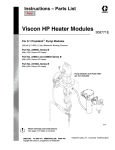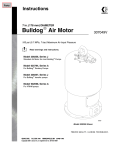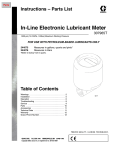Download Graco 309003E User's Manual
Transcript
Instructions – Parts List CycleFlo™ Pneumatic Pump Controller 309003E ENG Controls pump speed, run time, and quantity of product delivered, for precise batching, metering, and dosing of fluids at high or low pressures and flow rates. Not for use in explosive atmospheres. Part No. 195264 (120 VAC) Part No. 196706 (240 VAC) 120 psi (0.8 MPa, 8 bar) Maximum Air Inlet Pressure D Integrated Air Valves with Silenced Exhaust D 32 Batch Presets D 1–999 Pump Cycles per Batch Preset D x10 Cycle Multiplier for High Volume Applications (10–9990 Cycles) D 16 Pump Cycle Rates (10–200 CPM) D Easy Field Programming D Self-Test Function for Easy Troubleshooting D Standard 120 or 240 VAC Power Important Safety Instructions Read all warnings and instructions in this manual. Save these instructions. 9408B Table of Contents Symbols . . . . . . . . . . . . . . . . . . . . . . . . . . . . . . . . . . . . . . Warnings . . . . . . . . . . . . . . . . . . . . . . . . . . . . . . . . . . . . . . General Description . . . . . . . . . . . . . . . . . . . . . . . . . . . . Installation . . . . . . . . . . . . . . . . . . . . . . . . . . . . . . . . . . . . . Pneumatic Connections . . . . . . . . . . . . . . . . . . . . . . . Electrical Connections . . . . . . . . . . . . . . . . . . . . . . . . Setup and Programming . . . . . . . . . . . . . . . . . . . . . . . . Cycles Per Minute (CPM) Rate . . . . . . . . . . . . . . . . . Presets . . . . . . . . . . . . . . . . . . . . . . . . . . . . . . . . . . . . . Operation . . . . . . . . . . . . . . . . . . . . . . . . . . . . . . . . . . . . . 2 309003 3 3 5 6 6 6 8 8 8 9 Priming the Pump . . . . . . . . . . . . . . . . . . . . . . . . . . . . 9 Front Panel Operation . . . . . . . . . . . . . . . . . . . . . . . . 9 Remote Operation . . . . . . . . . . . . . . . . . . . . . . . . . . . . 9 Troubleshooting . . . . . . . . . . . . . . . . . . . . . . . . . . . . . . . 10 Self-Test Mode . . . . . . . . . . . . . . . . . . . . . . . . . . . . . . . . 11 Parts . . . . . . . . . . . . . . . . . . . . . . . . . . . . . . . . . . . . . . . . 12 Typical Installation Diagrams . . . . . . . . . . . . . . . . . . . . 13 Specifications . . . . . . . . . . . . . . . . . . . . . . . . . . . . . . . . . 17 Mounting Information . . . . . . . . . . . . . . . . . . . . . . . . . . 17 Graco Standard Warranty . . . . . . . . . . . . . . . . . . . . . . 18 Graco Information . . . . . . . . . . . . . . . . . . . . . . . . . . . . . 18 Symbols Warning Symbol Caution Symbol WARNING CAUTION This symbol alerts you to the possibility of serious injury or death if you do not follow the corresponding instructions. This symbol alerts you to the possibility of damage to or destruction of equipment if you do not follow the corresponding instructions. WARNING EQUIPMENT MISUSE HAZARD Equipment misuse can cause the equipment to rupture or malfunction and result in serious injury. INSTRUCTIONS D This equipment is for professional use only. D Read all instruction manuals, warnings, tags, and labels before operating the equipment. D Use equipment only for its intended purpose. If you are uncertain about usage, call your Graco distributor. D Other than for installation purposes, do not alter or modify this equipment. Use only genuine Graco parts and accessories. D Check equipment daily. Repair or replace worn or damaged parts immediately. D Do not exceed the maximum working pressure of the lowest rated system component. D Route hoses away from traffic areas, sharp edges, moving parts, and hot surfaces. Do not expose Graco hoses to temperatures above 82° C (180° F) or below -40° C (-40° F). D Do not lift pressurized equipment. D Comply with all applicable local, state and national fire, electrical, and other safety regulations. 309003 3 WARNING FIRE, EXPLOSION, AND ELECTRIC SHOCK HAZARD Improper grounding, poor air ventilation, open flames, or sparks can cause a hazardous condition and result in fire or explosion and other serious injury. D Ground the pumping equipment. Proper grounding dissipates static electricity. D This equipment is not intended for intrinsically safe areas. D Keep the dispense area free of debris, including solvent, rags, and gasoline. D If there is any static sparking or you feel an electric shock while using the equipment, stop operating immediately. Do not use the equipment until you have identified and corrected the problem. D Make sure all electrical work is performed by a qualified electrician. D Have any checks, installation, or service to electrical equipment performed by a qualified electrician only. D Make sure all electrical equipment is installed and operated in compliance with local and applicable codes. D Make sure power is disconnected when servicing and repairing equipment. D Keep liquids away from the electrical components. D Disconnect electrical power at the main switch before servicing equipment. D Never exceed maximum wattage of the supply unit. 4 309003 General Description The CycleFlo is a pneumatic pump controller that allows precise control over the amount of product that is delivered by the pump, as well as the pump speed. The CycleFlo achieves this by operating the pump for a preset number of cycles and then halting the pumping cycle. Up to 32 different batch sizes may be programmed into the memory of the CycleFlo for easy delivery of different product volumes. The CycleFlo also features an adjustable pumping rate. This allows the CycleFlo to be used with different pump types and also to tailor the pump cycle to deliver fluids with a variety of flow characteristics. A batch may be initiated either from the front panel RUN button or via a remote switch. Such a remote switch may be connected to the trigger of a dispensing valve so that the pump only pumps when the operator depresses the valve trigger. Using the remote input, the pumping cycle may also be initiated by some other piece of equipment such as a timer or a pH controller. The CycleFlo will halt the pumping cycle once the preset volume of product has been dispensed. 309003 5 Installation Pneumatic Connections The integrated air valves (solenoids #1 and #2), located on the right side of the CycleFlo enclosure, have a common air inlet (1/4 in. npt) port at the bottom and two outlet ports (1/8 in. npt to 1/4 in. elbow tube fitting) towards the front of the unit. The exhaust is silenced with a muffler. An access hole with a strain relief installed has been provided for the external power connection. Due to the unique requirements of each installation, access holes have not been provided for other optional external wiring connections. Access holes will need to be added for the external Air Supply Valve Signal and/or Remote Run options. Have a qualified electrician determine the proper strain relief, wire type, and wire size for your particular application. When positioning or adding access holes, be careful not to damage any internal components. Failure to use the proper strain relief, wire type, and wire size can cause damage to internal components or personal injury. The 24 Volt DC Air Supply Valve Signal output is used to control a three-way valve (Graco Part No. 115605 or equivalent) on the main air supply of pumps larger than the Husky 205. This ensures that pressure is not generated by the pump when the controller is not operating. Failure to use this valve can cause damage to the unit and possible personal injury. Fig. 1 The A and B outlet ports are to be connected to the A and B ports, respectively, on the Huskyt 205, or to the two air valve control ports located on the air motors of pumps larger than the Husky 205. The unit comes equipped with 1/4 in. OD push-in tube fittings installed in the A and B ports. On pumps larger than the Husky 205, a three-way solenoid valve (Graco Part No. 115605 or equivalent) should be installed on the main air supply to the pump. This ensures that pressure is not generated by the pump when the controller is not operating. The air supply valve signal output on the CycleFlo controller is designed to control this valve. WARNING Failure to use the recommended valve can cause damage to the unit and possible personal injury. Follow the pressure relief procedure in the pump manual before moving or servicing the pump. The CycleFlo requires 120/240 VAC, 50/60 Hz to operate. The power input is fuse-protected with a 160 mA fuse for 120 Volt service and an 80 mA fuse for 240 Volt service (see Fig. 2). Electrical Connections WARNING FIRE, EXPLOSION, AND ELECTRIC SHOCK HAZARD To reduce the risk of fire, explosion, or electric shock: D The power source conduit is not an adequate ground for the system. The unit must be grounded to a true earth ground. D A qualified electrician must complete all grounding and wiring connections and check the resistance. D Refer to your local code for the requirements for a “true earth ground” in your area. 6 309003 WARNING When replacing the fuse, make sure to replace it only with one of equivalent rating. Failure to do so may cause damage to the unit and possible personal injury. Connect power to the unit as described. Always have a qualified electrician perform wiring connections. Connect Line (L) and Neutral (N) wires to the terminal block as shown in Fig. 2. The Ground wire (GND) must be attached to the #10–32 ground stud. A crimp-on ground wire lug comes attached to the ground stud. Remove the lug and attach to the ground wire. Replace the lug assembly back onto the stud and fasten down with the kepsnut provided. Installation 1 2 3 4 CPM Rate 5 x10 CPM Multiplier 6 Program Mode 7 Test Mode 8 Remote Run Test 26 25 24 VDC, 6W max. – SW1 DIp Switch 24 VDC, 6W max. 24 VDC, 6W max. 24 VDC, 6W max. 1 2 + + – Remote Run Input Air Supply Valve Signal Output + – Solenoid Valve #1 + Solenoid Valve #2 – Micro Processor 160 Fuse mA or 80 mA Transformer J2 J1 Terminal Block L N J3 Power L N (120 VAC or GRND 240 VAC) Fig. 2 The Remote Run input is an external switch input. A switch connected to this input should be a potential free contact. The Air Supply Line Valve Signal is a 24 VDC output signal. This signal drives the external 6W solenoid valve (Graco Part No. 115605), which controls the main air supply (required for pumps larger than the Husky 205). Solenoid Valve #1 and #2 Signals (24 VDC output signals) are pre-connected to the air valves on the right side of the CycleFlo. Power Connections Connect Line (L), Neutral (N), and Ground (GND) as shown in Fig. 2. Ground wire must be attached to the ground stud and fastened down with the nut provided. 309003 7 Setup and Programming An 8-position DIP switch (SW1) (see Fig. 1 for location) is used to set the cycle rate and cycles multiplier. It is also used to invoke the various test modes. Before the CycleFlo can be put into operation, the parameters in Fig. 3 must be programmed for each particular application. OFF ON 1 2 3 CPM Rate See Fig. 4 4 5 x10 Cycles Multiplier 6 Program Mode 7 Test Mode 8 Remote Run Test Presets The CycleFlo has 32 programmable presets to easily switch between amounts of fluid delivered by the pump during a RUN cycle. Each preset is programmed with the number of times the pump will be cycled. Use the Y and B buttons on the front panel to step through the presets. The PRESET display will indicate the selected PRESET program number and the CYCLES display will show the associated number of pump cycles. NOTE: SW1–5 is the x10 Cycle Multiplier. If SW1–5 is in the ON position, the actual number of pump cycles will be 10 times that of the CYCLES display. To change the number of cycles associated with a programmed preset, do the following: 1. Place the CycleFlo into Program Mode by moving SW1–6 to ON. The PRESET display will blink to indicate that the Program Mode is active. SW1 Fig. 3 2. Use the BY buttons to select the PRESET to be changed. Cycles Per Minute (CPM) Rate The pump cycle rate is adjustable to accommodate different pump sizes, varying product viscosity, and product delivery speed. The pump cycle rate is measured in cycles per minute (CPM), which is the number of times the pump performs a pump cycle in one minute. One pump cycle consists of a momentary pressurization of each one of the two diaphragms. The CPM Rate Table in Fig. 4 shows the settings for the first four switches of SW1 and the resulting CPM rate. CPM 10 15 20 25 30 35 40 45 50 62 75 88 100 125 150 200 SW1 CPM Rate Table 4. Press and hold the RESET button, then use the B and Y buttons to adjust the 10’s digit of the CYCLES display. 5. Press and hold the PRIME button, then use the B and Y buttons to adjust the 1’s digit of the CYCLES display. 6. Once the correct number of cycles is displayed, use the B and Y buttons to move to another PRESET and then back to the current one to verify that the new cycle count was stored correctly. NOTE: Either the B or Y button must be pressed for the new cycle count to be programmed into the CycleFlo’s memory. 1 2 3 4 7. Repeat for the next PRESET, as needed. Denotes Switch is ON Fig. 4 8 3. Press and hold the RUN button, then use the B and Y buttons to adjust the 100’s digit of the CYCLES display. 309003 8. When finished, switch SW1–6 to the OFF position to place the CycleFlo into Normal Operating mode. Operation Priming the Pump A priming feature allows for the temporary operation of the pump for priming purposes. The pump cycle rate during priming is controlled by the 8-position DIP switch (SW1). Pressing the PRIME button on the front panel will start the pump cycling while the button is held. Once primed, release the button to stop pump operation. Front Panel Operation The B and Y buttons (see Fig. 5) select the desired PRESET pump cycle. The pump cycle count for each PRESET is displayed in the CYCLES display. Pressing the RUN button on the front panel starts the pump cycling for the number of cycles indicated by the CYCLES display. The CYCLES display will count down from its current count every time the pump performs a complete cycle (both diaphragms alternately activated). When all cycles have been performed, the pump will stop and the CYCLES display will automatically be reset to the full cycle count for the current PRESET. The unit is then ready for another dispense cycle. Pressing the RESET button during a RUN operation stops the pumping cycle. The CYCLES display will blink to indicate that the RUN mode was interrupted. Once in this mode, there are two possible actions: pressing the RUN button will resume the pump cycling where it was interrupted or pressing the RESET button again will reset the CYCLES to the full count for the current PRESET. Remote Operation B Decrease The B and Y buttons select the desired PRESET number of pump cycles. Pump cycles for each PRESET are displayed in the CYCLES display. Y Increase Cycles Preset Opening the REMOTE RUN contact stops the pump cycling. The CYCLES display will blink to indicate that the RUN mode was interrupted. Once in this mode, there are two possible actions: closing the REMOTE RUN contact again will resume the pump cycling where it was interrupted or pressing the RESET button on the front panel will reset the CYCLES to the full count for the current PRESET. Run Emergency Stop Fig. 5 Closing the REMOTE RUN contact starts the pump cycling for the number of cycles indicated by the CYCLES display. The CYCLES display will count down from its current count every time the pump performs a complete cycle (both the diaphragms alternately activated). When all cycles have been performed, the pump will stop and the CYCLES display will automatically be reset to the full cycle count for the current RESET. Prime Reset 9408B When all cycles have been performed, the pump will stop and the CYCLES display will show 000 until the REMOTE RUN contact is opened. The CYCLES display will then automatically be reset to the full cycle count for the current PRESET. 309003 9 Troubleshooting The following is a list of possible problems and their causes. The CycleFlo also has a built-in self-test mode that allows dynamic testing of all components. Troubleshooting Guide Problem No operation at all LED display shows incomplete digits Front panel button(s) don’t work Pump won’t operate when RUN button is pressed p Cause Solution Blown fuse. Check fuse and replace with 250 V 1/4A type. Emergency Stop switch OFF. Press switch. Poor ribbon cable connection. Turn power off and unplug then replug ribbon cable on main board and display board. Damaged display board. Replace board. Poor ribbon cable connection. Turn power off and unplug then replug ribbon cable on main board and display board. Loose mounting screw. Make sure mounting screws on display board are securely tightened. Damaged display board. Replace board. Incorrect operating mode. Make sure SW1–6, 7, 8 are all in the OFF position. No or low air supply. Check air supply to make sure there is sufficient pressure and air available. Pump won’t operate (cycles count Bad solenoid wire connections. down and valve driver LED’s blink) Pump won’t operate (CYCLES count down but no valve driver LED’s) 10 309003 Turn off power and check wire connections from solenoid valve #1 and #2 to make sure they are all connected and seated properly. Bad solenoid valve(s). Turn off air supply and listen for “clicking” on solenoid valves; replace valves if no “clicking” is audible. Bad valve drivers on main board. Replace main board. Self-Test Mode CAUTION During this test, the solenoid valves may be activated. This will activate a connected pump. To prevent inadvertent pumping, disconnect the air supply to the solenoid valves or remove the air lines to the pump. D Each of the five front panel buttons activates a decimal point on the LED displays. Replace the display board if a button fails to activate a decimal point. Position SW1–7 to the ON position to activate the self-test mode. Position SW1–7 to the OFF position to de-activate the self-test mode. TEST MODE (SW1–7) The CycleFlo has a built-in test program that allows for dynamic testing of all internal and external components. Once activated, the self-test mode will do the following continuously until the test mode is de-activated: D All display digits count from 0–9 in unison. This is used to determine if any of the displays are faulty. Replace the display board if segments of the display fail to activate during the self-test. REMOTE RUN TEST (SW1–8) Position SW1–8 (the REMOTE RUN test) to the ON position to activate the AIR SUPPLY VALVE signal and cycle the solenoid valves at the CPM rate set by SW1–1, 2, 3, 4. The Remote Run Test (SW1–8) performs the same function as closing the Remote Run Switch input, and therefore, is used to test the functionality of the Remote Run Switch input. Follow the Troubleshooting Guide on page 10 if either fails to operate. 309003 11 Parts Ribbon Cable Main Board Display Board Air Valve Enclosure Parts Part No. Description 195264 CycleFlo Pneumatic Pump Controller Unit (120 VAC) 196706 CycleFlo Pneumatic Pump Controller Unit (240 VAC) ––––– Enclosure ––––– Emblem (not shown – located on front of unit) (120 VAC) ––––– Emblem (not shown – located on front of unit) (240 VAC) 115381 Main Board (120 VAC) 116111 Main Board (240 VAC) 115380 Display Board 115382 Ribbon Cable 115383 Air Valve (NOTE: two valves are required per controller) Part No. Optional Accessories Description 102518 Cord Set, Electrical 115988 Tube, Nylon, 50 ft 115605 Valve, Solenoid, 24 VDC, 6W ––––– Not sold separately. 12 309003 Typical Installation Diagrams 120 or 240 VAC CycleFlo Controller Remote Run Input Compressed Air In Diaphragm Pump (Husky 205 shown) PH Controller, Flow Controller, Timer, etc. Sends on/off signal to CycleFlo Controller 9409A 309003 13 Typical Installation Diagrams CycleFlo Controller CycleFlo Controller Chemical Injector 120 or 240 VAC Air Supply Valve Signal (24 VDC) Remote Run Input Compressed Air Solenoid Valve #1 In Solenoid Valve #2 Husky 1040 Metering Pump Air Supply Solenoid Valve Out Flow Controller sends on/off signal to the CycleFlo Controllers* Flow Sensors* *Provided by others 14 309003 Inline Mixers* Typical Installation Diagrams CycleFlo Controller Water Neutralization CycleFlo Controller Remote Run Input 120 or 240 VAC Air Supply Valve Signal (24 VDC) Compressed Air In Solenoid Valve #1 Solenoid Valve #2 Air Supply Solenoid Valve Flow Meter In Flow Sensor* Husky 1040 Remote Pump Out Chemical Injector Husky 1040–3275 Transfer Pump *Sends on/off signal to CycleFlo Controller 309003 15 Typical Installation Diagrams CycleFlo Controller Water Treatment Compressed Air In Air Supply Solenoid Valve Cooling Coils* CycleFlo Controller Air Supply Valve Signal (24 VDC) 120 or 240 VAC Remote Run Input Solenoid Valve #1 In Solenoid Valve #2 Out Husky 1040 Metering Pump PH Controller – sends on/off signal to CycleFlo Controller* Corrosion Inhibitor Chemicals Centrifugal Pump* (water circulating) * Provided by others 16 309003 Specifications Air Supply: Power Requirements: 120 VAC, 50/60 Hz, 160 mA 120 psi (0.8 MPa, 8 bar) Maximum 240 VAC, 50/60 Hz, 80 mA Mounting Information 4 in. (102 mm) 8 7/8 in. (225 mm) 9438A 309003 17 Graco Standard Warranty Graco warrants all equipment manufactured by Graco and bearing its name to be free from defects in material and workmanship on the date of sale by an authorized Graco distributor to the original purchaser for use. With the exception of any special, extended, or limited warranty published by Graco, Graco will, for a period of twelve months from the date of sale, repair or replace any part of the equipment determined by Graco to be defective. This warranty applies only when the equipment is installed, operated and maintained in accordance with Graco’s written recommendations. This warranty does not cover, and Graco shall not be liable for general wear and tear, or any malfunction, damage or wear caused by faulty installation, misapplication, abrasion, corrosion, inadequate or improper maintenance, negligence, accident, tampering, or substitution of non–Graco component parts. Nor shall Graco be liable for malfunction, damage or wear caused by the incompatibility of Graco equipment with structures, accessories, equipment or materials not supplied by Graco, or the improper design, manufacture, installation, operation or maintenance of structures, accessories, equipment or materials not supplied by Graco. This warranty is conditioned upon the prepaid return of the equipment claimed to be defective to an authorized Graco distributor for verification of the claimed defect. If the claimed defect is verified, Graco will repair or replace free of charge any defective parts. The equipment will be returned to the original purchaser transportation prepaid. If inspection of the equipment does not disclose any defect in material or workmanship, repairs will be made at a reasonable charge, which charges may include the costs of parts, labor, and transportation. THIS WARRANTY IS EXCLUSIVE, AND IS IN LIEU OF ANY OTHER WARRANTIES, EXPRESS OR IMPLIED, INCLUDING BUT NOT LIMITED TO WARRANTY OF MERCHANTABILITY OR WARRANTY OF FITNESS FOR A PARTICULAR PURPOSE. Graco’s sole obligation and buyer’s sole remedy for any breach of warranty shall be as set forth above. The buyer agrees that no other remedy (including, but not limited to, incidental or consequential damages for lost profits, lost sales, injury to person or property, or any other incidental or consequential loss) shall be available. Any action for breach of warranty must be brought within two (2) years of the date of sale. Graco makes no warranty, and disclaims all implied warranties of merchantability and fitness for a particular purpose in connection with accessories, equipment, materials or components sold but not manufactured by Graco. These items sold, but not manufactured by Graco (such as electric motors, switches, hose, etc.), are subject to the warranty, if any, of their manufacturer. Graco will provide purchaser with reasonable assistance in making any claim for breach of these warranties. In no event will Graco be liable for indirect, incidental, special or consequential damages resulting from Graco supplying equipment hereunder, or the furnishing, performance, or use of any products or other goods sold hereto, whether due to a breach of contract, breach of warranty, the negligence of Graco, or otherwise. FOR GRACO CANADA CUSTOMERS The parties acknowledge that they have required that the present document, as well as all documents, notices and legal proceedings entered into, given or instituted pursuant hereto or relating directly or indirectly hereto, be drawn up in English. Les parties reconnaissent avoir convenu que la rédaction du présente document sera en Anglais, ainsi que tous documents, avis et procédures judiciaires exécutés, donnés ou intentés à la suite de ou en rapport, directement ou indirectement, avec les procedures concernées. Graco Information For the latest information about Graco products, visit www.graco.com. TO PLACE AN ORDER, contact your Graco distributor, or call to identify the distributor closest to you: Phone: 612–623–6921 or Toll Free: 1–800–328–0211 Fax: 612–378–3505 All written and visual data contained in this document reflects the latest product information available at the time of publication. Graco reserves the right to make changes at any time without notice. This manual contains English. MM 309003 Graco Headquarters: Minneapolis International Offices: Belgium, China, Japan, Korea GRACO INC.ąP.O. BOX 1441ąMINNEAPOLIS, MNą55440-1441 Copyright 1999, Graco Inc. is registered to ISO 9001 www.graco.com Revised 09/2009 18 309003