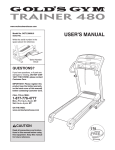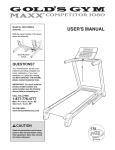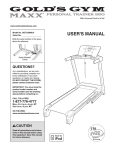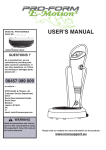Download Gold's Gym VIBEMAX 580 User's Manual
Transcript
www.workoutwarehouse.com Model No. GGVB5978.0 Serial No. Write the serial number in the space above for reference. Serial Number Decal QUESTIONS? If you have questions, or if parts are missing, DO NOT CONTACT THE STORE; please contact Customer Care. IMPORTANT: You must note the product model number and serial number (see the drawing above) before contacting us: 1-877-776-4777 CALL TOLL-FREE: Mon.–Fri. 6 a.m.–6 p.m. MT Sat. 8 a.m.–4 p.m. MT ON THE WEB: www.workoutwarehouse.com CAUTION Read all precautions and instructions in this manual before using this equipment. Keep this manual for future reference. USERʼS MANUAL TABLE OF CONTENTS WARNING DECAL PLACEMENT . . . . . . . . . . . . . . . . . . . . . . . . . . . . . . . . . . . . . . . . . . . . . . . . . . . . . . . . . . . . . .2 IMPORTANT PRECAUTIONS . . . . . . . . . . . . . . . . . . . . . . . . . . . . . . . . . . . . . . . . . . . . . . . . . . . . . . . . . . . . . . . .3 BEFORE YOU BEGIN . . . . . . . . . . . . . . . . . . . . . . . . . . . . . . . . . . . . . . . . . . . . . . . . . . . . . . . . . . . . . . . . . . . . . .4 ASSEMBLY . . . . . . . . . . . . . . . . . . . . . . . . . . . . . . . . . . . . . . . . . . . . . . . . . . . . . . . . . . . . . . . . . . . . . . . . . . . . . . .5 HOW TO USE THE VIBRATION PLATFORM . . . . . . . . . . . . . . . . . . . . . . . . . . . . . . . . . . . . . . . . . . . . . . . . . . . .7 MAINTENANCE . . . . . . . . . . . . . . . . . . . . . . . . . . . . . . . . . . . . . . . . . . . . . . . . . . . . . . . . . . . . . . . . . . . . . . . . . . .9 PART LIST . . . . . . . . . . . . . . . . . . . . . . . . . . . . . . . . . . . . . . . . . . . . . . . . . . . . . . . . . . . . . . . . . . . . . . . . . . . . . .10 EXPLODED DRAWING . . . . . . . . . . . . . . . . . . . . . . . . . . . . . . . . . . . . . . . . . . . . . . . . . . . . . . . . . . . . . . . . . . . . .11 ORDERING REPLACEMENT PARTS . . . . . . . . . . . . . . . . . . . . . . . . . . . . . . . . . . . . . . . . . . . . . . . . . .Back Cover LIMITED WARRANTY . . . . . . . . . . . . . . . . . . . . . . . . . . . . . . . . . . . . . . . . . . . . . . . . . . . . . . . . . . . . . .Back Cover WARNING DECAL PLACEMENT This drawing shows the location(s) of the warning decal(s). If a decal is missing or illegible, call the telephone number on the front cover of this manual and request a free replacement decal. Apply the decal in the location shown. Note: The decal(s) may not be shown at actual size. GOLD'S GYM is a registered trademark of Gold's Gym International, Inc. This product is manufactured and distributed under license from Gold's Gym International, Inc. 2 IMPORTANT PRECAUTIONS WARNING: To reduce the risk of serious injury, read all important precautions and instructions in this manual and all warnings on the vibration platform before using the vibration platform. ICON assumes no responsibility for personal injury or property damage sustained by or through the use of this product. 1. Before beginning any exercise program, consult your physician. This is especially important for persons over age 35 or persons with pre-existing health problems. 12. The following is a list of factors and conditions that may make exercising on the vibration platform inadvisable (this list is not exhaustive; it is intended only for reference). If one or more factors or conditions apply to you, consult your physician before using the vibration platform. • Knee or hip implant • Pacemaker • Recently placed screws, pins, bolts, or spirals • Acute hernia, discopathy, or spondylitis • Serious heart or vascular disease • Acute thrombosis • Tumor • Serious migraine • Epilepsy • Serious diabetes • Recent wound due to operation • Fresh inflammation • Pregnancy 2. It is the responsibility of the owner to ensure that all users of the vibration platform are adequately informed of all precautions. 3. The vibration platform is intended for home use only. Do not use the vibration platform in a commercial, rental, or institutional setting. 4. Keep the vibration platform indoors, away from moisture and dust. Place the vibration platform on a level surface, with a mat beneath it to protect the floor or carpet. Do not place the vibration platform in a garage or covered patio, or near water. 5. Inspect and properly tighten all parts regularly. Replace any worn parts immediately. 13. If you feel pain or dizziness while exercising, stop immediately and cool down. 6. Keep children under age 12 and pets away from the vibration platform at all times. 14. Use the vibration platform only as described in this manual. 7. The vibration platform should not be used by persons weighing more than 250 lbs. (113 kg). 15. When connecting the power cord, no other appliance should be on the same circuit as the vibration platform. 8. Never allow more than one person on the vibration platform at a time. 16. Do not modify the power cord or use an adapter to connect the power cord to an improper receptacle. Keep the power cord away from heated surfaces. Do not use an extension cord. 9. Keep your back straight while using the vibration platform; do not arch your back. When standing on the vibration platform, bend your knees slightly and balance your weight on the balls of your feet. 17. Never leave the vibration platform unattended while it is running. 10. It is recommended that you use the vibration platform no more than 15 minutes per day and no more than 3 times per week. 11. Be careful when stepping down from the vibration platform; your muscles will feel different after you exercise on the vibration platform. 18. 3 DANGER: Always unplug the power cord when the vibration platform is not in use and before cleaning the vibration platform. Servicing other than the procedures in this manual should be performed by an authorized service representative only. BEFORE YOU BEGIN Thank you for selecting the revolutionary GOLDʼS GYM VIBEMAX 580 vibration platform. The vibration platform offers whole body vibration options designed to make your workouts effective and enjoyable. serial number decal are shown on the front cover of this manual. To avoid a registration fee for any service needed under warranty, you must register the vibration platform at www.workoutwarehouse.com/ registration. For your benefit, read this manual carefully before you use the vibration platform. If you have questions after reading this manual, please see the front cover of this manual. To help us assist you, note the product model number and serial number before contacting us. The model number and the location of the Before reading further, please familiarize yourself with the parts that are labeled in the drawing below. Left Handlebar Console Right Handlebar Upright Hand Strap U-bolts Mat Power Cord Base 4 ASSEMBLY Make sure that the power cord is unplugged. Assembly requires two persons. Set the vibration platform in a cleared area and remove all packing materials. Do not dispose of the packing materials until assembly is completed. Assembly requires only the included tools. Use the drawings below to identify the assembly hardware. The number in parentheses below each drawing is the key number of the part, from the PART LIST near the end of this manual. Note: If a part is not in the hardware kit, check to see if it is preattached to one of the parts to be assembled. Extra hardware may be included. To avoid damaging plastic parts, do not use power tools for assembly. M8 x 16mm Allen Bolt (39) M6 x 15mm Screw (38) M6 Flat Washer (45) SW6 Split Washer (44) M8 Flat Washer (33) 1. Insert the Upper Wire (47) downward into the Upright (1). SW8 Split Washer (34) 1 Attach the Console (3) to the Upright (1) with two M6 x 15mm Screws (38), two SW6 Split Washers (44), and two M6 Flat Washers (45). 3 47 1 5 45 44 38 2. Tip: Be careful not to pinch the wires during this step. 2 Have a second person hold the Upright (1) near the Base (5). Connect the Upper Wire (47) to the Lower Wire (46). Attach the Upright (1) to the Base (5) with five M8 x 16mm Allen Bolts (39), five SW8 Split Washers (34), and five M8 Flat Washers (33). Avoid pinching the wires during this step 39 34 33 39 34 33 39 34 39 34 33 39 33 1 47 46 3. Attach the Right Handlebar (9) to the Upright (1) with four M8 x 16mm Allen Bolts (39), four SW8 Split Washers (34), and four M8 Flat Washers (33). 3 34 33 5 10 Attach the Left Handlebar (10) in the same way. 9 33 1 33 4. Make sure that all parts are properly tightened before you use the vibration platform. 6 34 39 34 39 HOW TO USE THE VIBRATION PLATFORM HOW TO MOVE THE VIBRATION PLATFORM FEATURES OF THE CONSOLE Before moving the vibration platform, make sure that the power cord is unplugged. The easy-to-use console offers a selection of features designed to make your workouts more effective and enjoyable. When you select the manual mode of the console, you can change the vibration time and frequency with the touch of a button. Due to the size and weight of the vibration platform, moving it requires two persons. While a second person lifts the upright and the handlebars, lift the rear of the frame and carefully move the vibration platform to the desired location. Then, lower the vibration platform to the floor. CAUTION: To reduce the risk of injury, bend your knees and keep your back straight. Make sure to use your legs rather than your back to lift the vibration platform. HOW TO TURN ON THE POWER IMPORTANT: If the vibration platform has been exposed to cold temperatures, allow it to warm to room temperature before turning on the power. If you do not do this, the console or other electronic components may become damaged. Plug the power cord into the jack located on the base of the vibration platform near the upright. Then, plug the power On Jack cord into a 120-volt outPosition let. Next, locate the on/off switch on the vibration platform near the power cord. Make sure that the on/off switch is in the “on” position. ON / OFF The console also offers four programs: Total Body, Upper Body, Lower Body, and Abdominals. Each program automatically changes the vibration time and frequency while you perform a series of exercises designed to target the muscles of specific areas of the body. HOW TO USE THE MANUAL MODE HOW TO USE THE HAND STRAPS 1. Select the manual mode. Some exercises on the vibration platform can be performed with the hand straps. To use the hand straps, insert the ends of the hand straps through the U-bolts on the right and left sides of the standing platform (see the drawing on page 4). Then, adjust the hand straps to the desired length. Turn on the power (see HOW TO TURN ON THE POWER at the left). Next, press the Select Programs button repeatedly until the MANUAL indicator lights. 2. Start a vibration session. EXERCISE FORM Press the On/Off button to start a vibration session. See the accompanying exercise chart to learn the correct form for several exercises that can be performed on the vibration platform. When standing on the vibration platform, bend your knees slightly and balance your weight on the balls of your feet. 3. Select the desired vibration time and frequency. Press the Select Time button repeatedly to select a vibration time of 30, 45, 60, 75, 90, 105, or 120 seconds. An indicator will light to show which length of time you have selected. 7 Next, press the Select Frequency button repeatedly to select a vibration frequency of 20Hz, 25Hz, 30Hz, 35Hz, 40Hz, 45Hz, or 50Hz. An indicator will light to show which vibration frequency you have selected. The vibration platform will automatically stop for 20 seconds after each exercise to allow you to rest. To stop the program at any time, press the On/Off button. When you are finished, switch the on/off switch to the “off” position and unplug the power cord. Note: When the session is about to end, a tone will sound to alert you. When the session ends, the vibration platform will automatically stop. To stop the vibration session at any time, press the On/Off button. Total Body Program The Total Body program will exercise the major muscles of the entire body. During the program, you will perform the exercises shown in the table below. Make sure to rest for 20 seconds after each exercise. 4. Start additional vibration sessions as desired. Repeat steps 2 and 3 for as many additional vibration sessions as desired. IMPORTANT: It is recommended that you use the vibration platform for no more than 15 minutes per day and no more than 3 times per week. Exercise 1. Calves 2. Left Single Leg Squat When you are finished, switch the on/off switch to the “off” position and unplug the power cord. 3. Right Single Leg Squat 4. Lateral Side Raise HOW TO USE THE PROGRAMS 5. Biceps Curl 1. Select the desired program. 6. Crunch Sit Turn on the power (see page 7). Next, press the Select Programs button repeatedly to select one of the four programs. An indicator will light to show which program you have selected. 7. Massage Calf Upper Body Program 2. Start the program. 45 35 30 40 30 45 45 30 45 40 45 45 35 40 The Upper Body program will focus on exercising the upper body muscles. During the program, you will perform the exercises shown in the table below. Make sure to rest for 20 seconds after each exercise. Press the On/Off button to start the program. Each program includes seven exercises. While you perform the first exercise, the lowest indicator on the left side of the console will light. While you perform the second exercise, the next higher indicator will light, and so forth, until the highest indicator is lit. Time Frequency (Seconds) (Hz) Exercise 7 Exercise 6 Exercise Exercise 5 1. Front Raise Exercise 4 2. Biceps Curl Exercise 3 Exercise 2 3. Lateral Side Raise Exercise 1 4. Press Up 5. Triceps Dip 6. Bent Knee Press Up The tables at the right and on page 9 show the exercises that you will perform and the vibration time and frequency settings for each program. 7. Stretch Shoulder 8 Time Frequency (Seconds) (Hz) 60 45 45 45 30 30 30 60 30 45 35 35 45 50 Lower Body Program Abdominals Program The Lower Body program will focus on exercising the lower body muscles. During the program, you will perform the exercises shown in the table below. Make sure to rest for 20 seconds after each exercise. Exercise 1. Leg Calf Raise The Abdominals program will focus on exercising the abdominal muscles. During the program, you will perform the exercises shown in the table below. Make sure to rest for 20 seconds after each exercise. Time Frequency (Seconds) (Hz) 2. Left Step-up Step-down 3. Right Step-up Step-down 4. Left Single Leg Squat 5. Right Single Leg Squat 6. Press Up 7. Stretch Groin Exercise 60 35 1. Leg Calf Raise 30 40 3. Right Crunch With Twist 30 2. Crunch Sit 40 30 4. Left Crunch With Twist 40 30 5. Leg Lift 40 60 6. Scissors Kick 45 45 7. Massage Calf 40 Time Frequency (Seconds) (Hz) 60 35 20 45 30 15 15 30 60 35 40 40 35 45 MAINTENANCE Make sure that all parts are properly tightened each time you use the vibration platform. Replace any worn parts immediately. Outer surfaces of the vibration platform can be cleaned with a damp cloth and a mild, non-abrasive detergent; do not use solvents to clean the vibration platform. HOW TO REPLACE THE FUSE Check to see if the wire inside the fuse is intact. If the wire is broken or faulty, discard the fuse and insert a new fuse into the fuse holder. (Note: The correct type of fuse to use is listed on the fuse holder.) Then, replace the fuse cover and plug the power cord into the jack. If the vibration platform does not function and the console does not light when the power cord is plugged in and the on/off switch is in the “on” position, the fuse may need to be replaced. IMPORTANT: To replace the fuse, first switch the on/off switch to the “off” position and unplug the power cord. Next, unplug the power cord from the jack on the base near the upright. Using a flat-head screwdriver, remove the fuse cover next to the jack. Then, remove the fuse from the fuse holder. Fuse Cover Plug in the power cord, switch the on/off switch to the “on” position, and run the vibration platform to check for correct operation. Jack 9 PART LIST—Model No. GGVB5978.0 Key No. Qty. 1 2 3 4 5 6 7 8 9 10 11 12 13 14 15 16 17 18 19 20 21 22 23 24 25 26 27 28 1 1 1 1 1 1 1 1 1 1 2 1 3 6 6 1 1 1 2 3 2 2 10 2 4 8 4 4 Description Upright Standing Platform Console Standing Platform Plate Base Small Base Damper Mat Large Base Damper Mat Mat Right Handlebar Left Handlebar Handlebar Cover Motor Foot Pad Shock Absorber Rubber Spacer Controller Switching Bracket Power Switch Base Damper Pad Grommet Handlebar Cap U-bolt M8 x 45mm Screw Bracket 3/8" x 50mm Carriage Bolt U-bolt Cover M8.2 Nylon Washer Spring Key No. Qty. 29 30 31 32 33 34 35 36 37 38 39 40 41 42 43 44 45 46 47 48 49 50 51 * * * * 4 4 4 4 17 17 4 1 1 2 13 12 12 12 1 2 2 1 1 2 1 11 4 – – – – Description R0109A M8 Locknut 3/8" Washer 3/8" Hex Nut 3/8" Locknut M8 Flat Washer SW8 Split Washer M8 Hex Nut Small Console Pad Large Console Pad M6 x 15mm Screw M8 x 16mm Allen Bolt M5 Flat Washer M5 x 15mm Allen Bolt SW5 Split Washer Foam Pad SW6 Split Washer M6 Flat Washer Lower Wire Upper Wire Zip Tie Power Cord M4 x 12mm Screw Threaded Spacer Hand Strap Hex Key Userʼs Manual Exercise Chart Note: Specifications are subject to change without notice. See the back cover of this manual for information about ordering replacement parts. *These parts are not illustrated. 10 EXPLODED DRAWING—Model No. GGVB5978.0 43 10 11 8 3 22 39 21 25 26 24 26 2 23 23 33 23 23 35 23 20 15 4 34 33 26 27 28 35 35 28 29 12 30 32 30 31 32 48 44 38 41 9 33 16 39 34 20 33 50 39 34 33 50 51 51 39 34 33 39 34 39 15 14 40 42 41 46 11 40 42 41 13 34 7 15 39 21 17 50 5 18 50 20 6 13 13 39 11 33 19 15 34 1 14 40 42 44 33 14 50 45 47 14 14 26 27 29 31 33 34 34 33 50 37 36 49 34 33 34 22 23 35 34 33 39 25 R0109A ORDERING REPLACEMENT PARTS To order replacement parts, please see the front cover of this manual. To help us assist you, be prepared to provide the following information when contacting us: • the model number and serial number of the product (see the front cover of this manual) • the name of the product (see the front cover of this manual) • the key number and description of the replacement part(s) (see the PART LIST and the EXPLODED DRAWING near the end of this manual) LIMITED WARRANTY ICON Health & Fitness, Inc. (ICON) warrants this product to be free from defects in workmanship and material, under normal use and service conditions. Parts and labor are warranted for ninety (90) days from the date of purchase. This warranty extends only to the original purchaser. ICONʼs obligation under this warranty is limited to repairing or replacing, at ICONʼs option, the product through one of its authorized service centers. All repairs for which warranty claims are made must be preauthorized by ICON. If the product is shipped to a service center, freight charges to and from the service center will be the customerʼs responsibility. For replacement parts shipped while the product is under warranty, the customer will be responsible for a minimal handling charge. For in-home service, the customer will be responsible for a minimal trip charge. This warranty does not extend to any damage to a product caused by or attributable to freight damage, abuse, misuse, improper or abnormal usage, or repairs not provided by an ICON authorized service center; products used for commercial or rental purposes; or products used as store display models. No other warranty beyond that specifically set forth above is authorized by ICON. ICON is not responsible or liable for indirect, special, or consequential damages arising out of or in connection with the use or performance of the product; damages with respect to any economic loss, loss of property, loss of revenues or profits, loss of enjoyment or use, or costs of removal or installation; or other consequential damages of whatsoever nature. Some states do not allow the exclusion or limitation of incidental or consequential damages. Accordingly, the above limitation may not apply to you. The warranty extended hereunder is in lieu of any and all other warranties, and any implied warranties of merchantability or fitness for a particular purpose are limited in their scope and duration to the terms set forth herein. Some states do not allow limitations on how long an implied warranty lasts. Accordingly, the above limitation may not apply to you. This warranty gives you specific legal rights. You may also have other rights that vary from state to state. ICON Health & Fitness, Inc., 1500 S. 1000 W., Logan, UT 84321-9813 Part No. 276461 R0109A Printed in China © 2009 ICON IP, Inc.