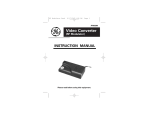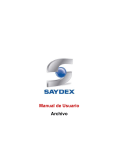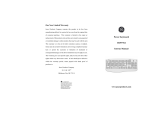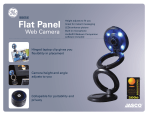Download GE HO98042 User's Manual
Transcript
HO98042 Millennium Speaker System INTRODUCTION: These Speakers are designed to enhance your computer system with clear, rich sound. You can also use these versatile speakers with other portable audio equipment, such as CD, MP3, and cassette players. The Speakers are easy to install and simple to use. Everything you need is included in the box. All controls are distinctly labeled and easy to access on the front of the main speaker. POSITIONING AND PREPARING TO CONNECT THE SPEAKERS: Follow these steps before connecting the speakers: 1. The Speaker with the front panel controls is the main speaker and should be positioned on the right. Place the other speaker on the left. 2. Check to be sure that the power is off by verifying that the power button is in the out position. 3. Turn the volume knob fully counter-clockwise. CONNECTING THE SPEAKERS: 1. Plug the 3.5mm stereo plug into the "line out" or "speaker" jack behind the computer or suitable audio source. 2. Connect the power adaptor into the power cord from the main speaker and then to a suitable AC outlet or surge protector. 3. Push the power button so that the LED comes on. 4. Turn on your computer or audio source and begin playing your desired music. 5. Adjust the volume to a comfortable listening level using the volume control knob. Make sure the volume on your computer or audio source is also set to a comfortable level. USING THE CONTROLS: Power button - Press this button in to turn the power on, and press it again to turn the power off. The LED indicates whether the power is on or off. Volume - Rotate the control clockwise to increase the volume, and counter-clockwise to decrease it. 90 DAY LIMITED WARRANTY: Jasco Products Company warrants this product to be free from manufacturing defects for a period of ninety days from the original date of consumer purchase. This warranty is limited to the repair or replacement of this product only and does not extend to consequential or incidental damage to other products that may be used with this unit. This warranty is in lieu of all other warranties express or implied. Some states do not allow limitations on how long an implied warranty lasts or permit the exclusion or limitation of incidental or consequential damages, so the above limitations may not apply to you. This warranty gives you specific rights, and you may also have other rights which vary from state to state. If unit should prove defective within the warranty period, return prepaid with dated proof of purchase to: Jasco Products Company, 311 N.W. 122nd, Oklahoma City, OK. 73114 www.jascoproducts.com HO98042 SISTEMA DEL ALTAVOZ DEL MILENIO INTRODUCCIÓN: Estos altavoces se diseñan para realzar su sistema de computadora con el sonido claro, rico Usted puede también utilizar estos altavoces versátiles con el otro equipo audio portable, tal como CD, MP3, y los jugadores del cassette. Los altavoces son fáciles de instalar y simple utilizar. Todo que usted necesita se incluye en el rectángulo. Todos los controles son etiquetados distintamente y fáciles de tener acceso en al frente del altavoz principal. COLOCACIÓN Y PREPARACIÓN CONECTAR DE LOS ALTAVOCES: Siga estos pasos de progresión antes de conectar los altavoces: 1. El altavoz con los controles del panel delantero es el altavoz principal Y debe ser colocado a la derecha. Coloque el otro altavoz a la izquierda. 2. Controle para ser seguro que la potencia es apagado verificando que el botón de la potencia está en la posición de la salida. 3. Dé vuelta a la perilla del volumen completamente a la izquierda. CONECTAR LOS ALTAVOCES: 1. Tape el enchufe o de la estereofonia de 35mm en " línea fuera de "o el gato del " altavoz " detrás del computadora o de la fuente audio conveniente. 2. Conecte el adaptador de la potencia en el cable eléctrico del altavoz principal y entonces a un enchufe de la CA o a un protector contra subidas conveniente. 3. Empuje el botón del poder para que el DIRIGIDO venga en. 4. Prenda su fuente de la computadora o la audiofrecuencia y comience a jugar su música deseada. 5. Ajuste el volumen a un usar cómodo del nivel que escucha la perilla del control del volumen. Cerciórese el volumen en su fuente de la computadora o la audiofrecuencia es puesto también a un nivel cómodo. USAR LOS CONTROLES: Botón de la potencia - presione este botón adentro para girar la potencia, y presiónelo da vuelta otra vez a la potencia apagado. El LED indica si la potencia está apagada encendido o dé vuelta apagado Volumen - Rote el control en sentido de las agujas del reloj para aumentar el volumen, y a la izquierda para disminuirlo. GARANTIA LIMITADA DE NOVENTA: Jasco Products., Co. Inc. garantiza este producto por un periodo de noventa días desde la fecha de la compra original, como libre de defectos de fabricación. Esta garantía está limitada a la reparación o reemplazo de este producto y no se extiende a daños consecuentes o incidentales en otros productos que puedan ser usados con esta unidad. Esta garantía es en vez de cualquier otra expresa o implícita. Algunos estados no permite limitacíones al tiempo de limitada o permite el exclusión o limitaciones del daños incidental o consiguiente, así el limitacíon del arriba no aplicarse. Esta limitada darse justicia, y talvez tiene otro justicias que cambia del estado a estado. Si la unidad resulta defectuosa durante el periodo de garantía, devolverla prepagada a: Jasco Products Company, 311 N.W. 122nd. Street, Oklahoma City, OK. 73114 www.jascoproducts.com
This document in other languages
- español: GE HO98042