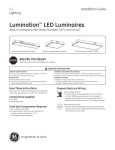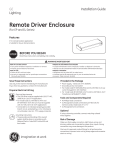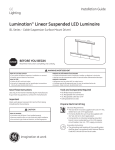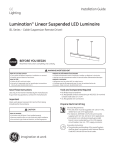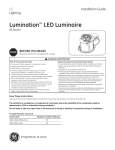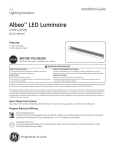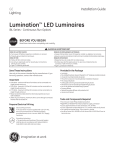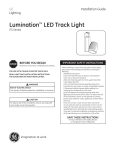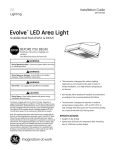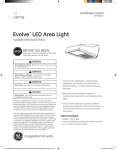Download GE DI Series Round Wall Wash Installation Guide
Transcript
Installation Guide GE Lighting Lumination LED Luminaire TM (DI Series) BEFORE YOU BEGIN Read these instructions completely and carefully. WARNING/AVERTISSEMENT RISK OF ELECTRIC SHOCK • Turn power off before inspection, installation or removal. • Properly ground electrical enclosure. RISK OF ELECTRIC SHOCK • Follow all NEC and local codes. • Use only UL approved wire for input/output connections. Minimum size 18 AWG or 14 AWG for continuous runs. RISQUES DE DÉCHARGES ÉLECTRIQUES • Coupez l’alimentation avant d’’inspecter, installer ou déplacer le luminaire. • Assurez-vous de correctement mettre à la terre le boîtier d’alimentation électrique. RISQUES D’INCENDIE • Respectez tous les codes NEC et codes locaux. • N’utilisez que des fils approuvés par UL pour les entrées/sorties de connexion. Taille minimum 18 AWG ou 14 AWG pour les rangées continues. Save These Instructions Use only in the manner intended by the manufacturer. If you have any questions, contact the manufacturer. Prepare Electrical Wiring Electrical Requirements • The LED driver must be supplied with 120V for DIXXXXXXX1VXX fixtures, 277V for DIXXXXXXX2VXX fixtures, and 347V for DIXXXXXXX3VXX fixtures, 50/60 Hz and connected to an individual properly grounded branch circuit, protected by a 20 ampere circuit breaker. Use min. 75°C supply conductor. Grounding Instructions • The grounding and bonding of the overall system shall be done in accordance with National Electric Code (NEC) Article 600 and local codes. imagination at work Unit Installation 1 Fixture Hole Size 4 in. round fixture 5 in. (126mm) diameter hole 6 in. round fixture 6½ in. (165mm) diameter hole 4 in. square fixture 5½ in. x 5½ in. (140mm x 140mm) 6 in. square fixture 7 in. x 7 in. (178mm x 178mm) Cut the appropriate size hole into ceiling tile (see table at right). T-Grid T-Grid 2 Slide hanger bars through adjustable mounting brackets. 3 Option A: Mount fixture by attaching hanger bars to T-Grid ceiling (BH3 SKU 94890). 3 Option B: Mount fixture with ½” EMT conduit. Note: Supplied by 3rd party. 4 Adjust fixture height to be flush with ceiling and secure by tightening both adjustable mounting bracket wingnuts. 5 Dust off any particles that may have adhered to connection points and heat sink during installation process with a dry cloth or compressed air. Twist Infusion™ downlight module into holder. 6 Slide reflector into the fixture. Verify reflector trim is flush with ceiling. Repeat Step 4 if trim is not flush. For wall wash reflectors, position reflector so that light is directed towards wall. Electrical Connections 0-10V dimming controller (optional) Connect the black (line) of the AC line to the black 120V, 277V, or 347V wire. Connect the white (neutral) wires of the AC line to the white wires using the provided 18-12 AWG push-in connectors. Connect the green wire to the ground screw. From module holder Thermal protector Optional: If using a 0-10V dimming controller, connect matching-colored wires together. Risk of damage: Make sure that supply connection, light fixture wiring, and dimming cables are connected to proper driver inputs. Wrong connection may cause damage to the product. Must use UL approved conduit fittings for all enclosure box connections to prevent wire cuts by sharp edges and excessive strain on wiring. Wiring the Thermal Protector AC line 0-10V Dimming Lighting Controller (optional) 0-10V wiring diagram THERMAL PROTECTOR 120V Line (black) DRIVER Ground (green) Blue Black 120V White Line Neutral (white) (1-10) + (violet) Neutral DRIVER Ground (0-10V) (0-10V) + (1-10) - (gray) Common Make appropriate connections to the output wires of the LED driver using twist-on wire connectors. Follow lighting controller installation instructions. THERMAL PROTECTOR 277V DRIVER NOTE: For 0-10V dimming SKUs. Red Black 277V White Lutron Ecosystem Lighting Controller (optional) Ecosystem Wiring Diagram EcoSystem (purple) Common EcoSystem (purple) Line (black) THERMAL PROTECTOR 347V See Note Neutral (white) E1 E2 L DL DRIVER N Line White Neutral Black Common 347V TRANSFORMER Black 347V Input DRIVER Black Red Violet Ground (green) Note: DL, for use with 3-wire fluorescent control, (Lutron System) Troubleshooting Symptom Solution Luminaire does not light • Check input voltage and check power supply input/output connections. • Check circuit breaker. • Check that the color of the supply side wires match the color of the wires they are connected to. • Check that the LED driver connector is fully engaged to the LED light engine connector. • Check that the LED light engines are connected at the junction between the two luminaires. Luminaire is dim • Dimming wire connection shall be checked and if connection is not proper, reconnect it. If wire is harmed, replace it with an intact one. Also check that dimming wires are not in short circuit. • Check that LED module is firmly seated in module holder and twisted in tightly. Luminaire does not dim • Check dimming wire connection. Through Wiring Lumen Level Maximum number of fixtures 1000, 1500, 2000 lumen 30 3000, 4000 lumen 20 15A Circuit Minimum Spacing Requirements a) Center to center of adjacent luminaries 24” (b) Top of luminaire to overhead building member 2.5” (c) Luminaire center to side of building member 12” This device complies with Part 15 of the FCC Rules. Operation is subject to the following two conditions: (1) This device may not cause harmful interference, and (2) this device must accept any interference received, including interference that may cause undesired operation. This Class [A] RFLD complies with the Canadian standard ICES-003. Ce DEFR de la classe [A] est conforme á la NMB-003 du Canada. Note: This equipment has been tested and found to comply with the limits for a Class A digital device, pursuant to part 15 of the FCC Rules. These limits are designed to provide reasonable protection against harmful interference when the equipment is operated in a commercial environment. This equipment generates, uses, and can radiate radio frequency energy and, if not installed and used in accordance with the instruction manual, may cause harmful interference to radio communications. Operation of this equipment in a residential area is likely to cause harmful interference in which case the user will be required to correct the interference at his own expense. Fixture intended for commercial use only. Use only in non-insulated applications. GE Lighting • 1-888-MY-GE-LED (1-888-69-43-533) • www.gelighting.com GE Lighting Solutions, LLC is a subsidiary of the General Electric Company. The GE brand, logo, Lumination are trademarks of the General Electric Company. © 2015 GE Lighting Solutions, LLC. Information provided is subject to change without notice. All values are design or typical values when measured under laboratory conditions. IND077-022315