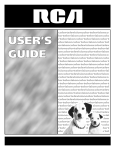Download GE 05GP005 User's Manual
Transcript
SPACEMAKERTM Television/Radio User's Guide GE LOGO Model 05GP005 IMPORTANT INFORMATION ..........................................................i TABLE OF CONTENTS .........................................................1 STARTUP .....................................................2-4 LOCATION OF CONTROLS ....................................................5-7 MOUNTING YOUR SPACEMAKERTM .................................................8-10 CONNECTIONS ....................................................11 POWERING YOUR SPACEMAKERTM ..............................................12-15 TROUBLE CHECKS ...................................................16 OPTIONAL ACCESSORIES .............................................17-18 REFERENCES .............................................19-21 Safety Precautions Important Information WARNING To prevent fire or shock hazard, do not expose this TV to rain or moisture. WARNING RISK OF ELECTRIC SHOCK DO NOT OPEN TO REDUCE THE RISK OF ELECTRIC SHOCK, DO NOT REMOVE COVER (OR BACK). NO USER SERVICEABLE PARTS INSIDE. REFER SERVICING TO QUALIFIED SERVICE PERSONNEL. This symbol indicates “dangerous voltage” inside the product that presents a risk of electric shock or personal injury. This symbol indicates important instructions accompanying the product. To prevent electric shock, match wide blade of plug to wide slot, fully insert. Pour éviter les chocs électriques, introduire la lame la plus large de la fiche dans la borne correspondante de la prise et pousser jusqú au fond. Cautions Do not defeat the safety feature of the plug. The wide blade fits into the wall socket only one way. If you need an extension cord, make sure it matches the plug of the TV. Operate TV only on 120 volts, 60 Hz AC power (normal house power) . For safety reasons, make sure any equipment or accessories connected to this product bears the UL listing mark or CSA certification mark. If in doubt, contact qualified service personnel. FCC Regulations state that unauthorized changes or modifications to this equipment may void the user’s authority to operate it. Note To Cable TV Installer This reminder is provided to call your attention to Article 820-40 of the National Electrical Code (Section 54 of the Canadian Electrical Code, Part 1) which provides guidelines for proper grounding and, in particular, specifies that the cable ground shall be connected to the grounding system of the building as close to the point of cable entry as practical. Product Registration Please fill out the product registration card and return it immediately. Returning this card allows us to contact you if needed. Keep your sales receipt to obtain warranty parts and service and for proof of purchase. Attach it here and record the serial and model numbers in case you ever need them. The numbers are located on the back of the TV. 05GP005 Model No.________________________________________________________ Serial No._________________________________________________________ Purchase Date: ___________________________________________________ Dealer/Address/Phone:____________________________________________ __________________________________________________________________ i __________________________________________________________________ Introduction Table of Contents Important Information Safety Precautions _____________________________________________________i Startup Unpack TV and Accessories ____________________________________________2 Turning TV On and Off ________________________________________________3 Turning Radio On and Off _____________________________________________3 Adjusting Volume ____________________________________________________4 Adjusting Picture _____________________________________________________4 Degaussing the Picture Tube ___________________________________________4 Using Carrying Handle as a Tilt Stand ___________________________________4 Location of Controls TV and Radio Function and Control Buttons____________________________5 -7 Mounting Your Spacemaker™ Required Tools _______________________________________________________8 Mounting Considerations ______________________________________________8 Mounting Instructions ______________________________________________8-10 Unmounting the TV/Radio____________________________________________10 Connecting Home Antenna or Cable-TV System Home Antenna with One Flat Lead _____________________________________11 Home Antenna with Two Flat Leads____________________________________11 Home Antenna or Cable TV System ____________________________________11 Using Round Coaxial Cable Carrying VHF Only ____________________11 Home Antenna or Cable TV System Using Round Coaxial Cable Carrying VHF and UHF _____________________________11 Powering your Spacemaker™ Standard Household AC Operation ____________________________________12 DC Operation from Ten “D” Batteries ___________________________________13 Optional DC Rechargeable Battery _____________________________________14 Optional DC Car Cord ________________________________________________15 Trouble Checks Check Here Before Calling Service______________________________________16 Optional Accessories Stereo Headphone & Adapters, DC Car Cord, and Rechargeable Battery Pack_________________________________________17 Optional Accessories Order Form____________________________________17-18 References Limited Warranty ____________________________________________________19 Glossary ____________________________________________________________20 Index _______________________________________________________________21 1 Start Up 1. Unpack TV and Accessories When you unpack your new TV, be sure you have removed all the accessories and information papers. The items shown below are packed with your TV. Some parts may have been packed in the battery compartment in the back of the Spacemaker™. Drill 1/4 inch holes at the 5 locations marked. Percez trous de 1/4 pouce aux 5 endroits indiques. 1/4" 3/4" Screw Guide Also cut out screw guide along dashed lines to use for checking proper screw lenght. Decoupez aussi le guide de vissage le long du pointille. Utilsez - le pour verifier la longueur des vis. Guide de montage pour l'installation de TV sous une armoire. Guide de vissage *Note - For under-counter mounting, the supplied antenna must be mounted to the bottom of the TV. Refer owner's manual pages 6 and 26 for attachment instructions. *Nota - Si vous installez la televiseur sous l'armoire, l'antenna fournie doit etre montee a ia base du televiseur. Voir les instructions de fixation dans le guide, aux pages 6 et 26. Mounting Guide for mounting TV under a cabinet. Locate this edge 3/4 inch back from front edge of cabinet if thickness of cabinet overhang exceeds 3/4 inch, locate as close to front edge as possible. Placez cette bordure a 3/4 pouce du devant de larmoire. Si lepaisseur du surplomb de larmoire depasse 3/4 pouce, placez la bordure aussi pres que possible du devant. FRONT Avant One Detachable Power Cord Stock #221151 One Mounting Bracket Stock #221160 One Mounting Guide Twelve Phillips Screws: Four Washers Part of #221160 or 195385 Four 3” Screws Part of #221160 or 195385 Twelve Spacers Four 1” Spacers Four 1⁄2” Spacers Four 1⁄4” Spacers Part of #221160 or 195385 Four Hex Nuts Part of #221160 or 195385 Two Power Cord Hooks Part of #221160 or 195385 Twelve Phillips Four 1” Screws Screws Four1" 2” Screws Four Screws 2 Start Up Power the TV/Radio Turn Radio On and Off You can power your Television/Radio several different ways. See page 12 for the different power options. Turn TV On and Off OFF/TV/RADIO Switch TUNING Control AM/FM Switch OFF/TV/RADIO Switch AM Radio Dial Scale TUNING Control UHF/V-HI/V-LOW Switch VHF TV Dial Scale FM Radio Dial Scale A. To turn on, slide the OFF/TV/RADIO switch to the RADIO position. UHF TV Dial Scale B. A. To turn on, slide the OFF/TV/RADIO switch to the TV position. B. To turn off, slide the OFF/TV/RADIO switch to the OFF position. Select a Channel: To turn the radio off, slide the OFF/TV/RADIO switch to the OFF position. Select a Station: A. Turn on radio by sliding the OFF/TV/RADIO switch to the RADIO position. B. Select AM or FM. A. Turn on the TV by sliding the OFF/TV/RADIO switch to the TV position. To select an AM station, slide the AM/FM switch to the AM position. B. To select an FM station, slide the AM/FM switch to the FM position. Select UHF or VHF: For UHF (14-69), slide the UHF/V-HI/V-LOW switch to the UHF position. For VHF channels (2-13), slide the UHF/V-HI/VLOW switch to V-HI for channels 7-13, or V-LOW for channels 2-6. C. Rotate the TUNING control located on the side of the TV until the indicator aligns with the channel you wish to select on the TV dial scales (UHF for UHF channels or VHF for VHF channels). C. Rotate the TUNING control located on the side of the TV/Radio until the indicator in the radio dial scales aligns with the radio station number you want to hear (AM for AM stations or FM for FM stations). D. Adjust the antenna for the best FM reception. The AM antenna is built-in and somewhat directional. It may be necessary to rotate the TV/Radio for the best AM reception. D. Adjust antenna to receive best picture. 3 Startup Adjust the Volume • Slide VOLUME to the right to increase the volume level. • Slide VOLUME to the left to decrease the volume level. Adjust the Picture What is pleasing to one person may not be to another. If the picture is not to your liking after you have tuned in a TV channel, make the following adjustments: HEADPHONE CONTRAST BRIGHT COLOR TINT Degaussing the Picture Tube (Remove Color Blotches) Degaussing the picture tube removes any magnetic charge build-up that has accumulated inside the TV due to electrical devices such as appliances that may be operated nearby. Color blotches or uneven color patches will appear in the TV picture whenever your set needs to be degaussed. Press the DEGAUSS button. Any magnetic build-up will be immediately removed. S DEGAUSS EXT.ANT. AUS DEG A. Turn COLOR and CONTRAST to the left as far as they will go. This will leave a dim black and white image on the screen. Use this button sparingly during battery operation to minimize battery drain. B. Turn BRIGHT left or right until portions of the picture you know to be black appear black. Use Carrying Handle as a Tilt Stand C. Turn CONTRAST to the right until the overall brightness is to your preference. Turn it under the TV as far as it will go. This allows you to tilt the front of the TV for a better viewing angle. D. Turn COLOR to the right until you reach a pleasing level of color intensity. E. 4 Adjust TINT until fleshtones and other colors appear natural. Location of Controls Antenna DC (12V) Jack AC POWER (120V/60Hz) Cord Jack Carrying Handle and Tilt Stand HEADPHONE CONTRAST BRIGHT COLOR TINT DEGAUSS EXT.ANT. Antenna DEGAUSS Button CONTRAST Knob • Receives UHF/VHF TV signals and FM radio signals. • Attach to the top clip for portable use. • Attach to the bottom clip for mounting the TV under the counter. • Press to “degauss” the picture tube. This removes any magnetic charge build-up that may have accumulated due to electrical devices such as appliances that may be operated nearby. • Press whenever color blotches begin to appear in the TV picture. • Use sparingly during battery operation to minimize battery drain. • Controls the overall picture brightness and contrast of the picture. DC (12V) Jack • Plug an optional DC 12-Volt car cord into this jack to operate the TV from a car/truck battery Headphone Jack • Plug optional headphones into this jack for private listening. Carrying Handle and Tilt Stand • Folds out for portable use and folds down for mounting the TV under a cabinet. TINT Knob AC POWER (120V/60Hz) Cord Jack • Plug the detachable power cord into this jack for use with normal household power (120 Volts) EXT. ANT. (External Antenna) Jack • Use this jack to attach an external home antenna (or cable TV) to your TV. • Controls the color of the fleshtones. • The carrying handle can be used as a tilt stand when folded under the TV. COLOR Knob • Controls the amount of color in the picture. BRIGHT Knob • Controls the black level of the picture. continued on next page 5 Location of Controls TUNING Control G IN NN FU NC TIO N TU S US GA DE T TV R LO -BA ND HT UH F H L CO IG T BR AS VH TIN OFF/TV/RADIO Switch R NT F CO M IN RA DIO VO -B LU AN D AM ME FM MA TV Dial Scales (UHF/VHF) VOLUME Control X UHF/V-HI/V-LOW TV Switch AM/FM Radio Switch Radio Dial Scales (FM/AM) 6 Location of Controls TUNING Control • Turn to select the station or channel after selecting TV or RADIO with the OFF/TV/RADIO switch. • Refer to the channel numbers on the VHF/UHF dial scales when choosing a TV channel. • Refer to the station numbers on the FM/AM dial scales when choosing a radio station. OFF/TV/RADIO Switch • Place in the OFF position to turn off the TV/Radio. • Place in the TV position to select a TV channel. Select UHF or VHF by first placing the UHF/V-HI/V-LOW switch in the proper position and then turning the tuning control. • Place in the RADIO position to select a radio station. Select FM or AM by first placing the AM/FM switch in the proper position and then turning the TUNING control. UHF/V-HI/V-LOW/Switch • Switch must be in the TV position to select UHF and VHF television channels. • Place in the UHF position to select UHF channels (14-69). Then slowly rotate the TUNING control until the indicator aligns with the desired channel number on the UHF dial scale. • Place V-HI position to select VHF channels 7 through 13, and in the VLOW position to select VHF channels 2 through 6. Then slowly turn the TUNING control until the indicator aligns with the channel on the VHF dial scales. AM/FM Radio Switch • Place in the RADIO position to select AM or FM radio stations. • Set in the AM position to select AM stations, and FM to select FM stations. Then slowly turn the TUNING control until the indicator aligns with the number of the radio station under the FM or AM radio dial scale. Control Inside the Battery Compartment The FOCUS control in the battery compartment is not a customer control. It should only be adjusted by a qualified service technician. Radio Dial Scales (FM/AM) • FM radio stations are listed under the word FM, and AM stations are listed under the word AM on the radio dial scales. VOLUME Control • Slide to the right to increase volume. • Slide to the left to decrease volume. TV Dial Scales (UHF/VHF) • UHF TV channel numbers are listed under the UHF dial scale, and VHF TV channel numbers are listed under the VHF dial scale. 7 Mounting Your Spacemaker™ Follow the instructions below if you want to mount your Spacemaker™ under a cabinet. Required Tools • • • • • • Ruler or Tape Measure Masking Tape Scissors Phillips Screwdriver Drill and 1⁄4” Drill Bit Drill Countersink Attachment (Optional) Mounting Considerations • Make sure the bottom of the cabinet you select is strong enough to hold the Spacemaker™. • Allow adequate room on both sides of the Spacemaker™ to allow proper ventilation and access to control knobs. • Mount your Spacemaker™ near an AC power outlet so the power cord will reach it. • The area directly below your Spacemaker™ should not be used for cooking or by appliances that generate heat or steam. • Select an area as far away as possible from large metal appliances such as refrigerator, ovens, etc. • Hold the Spacemaker™ in various locations while you think through what will be the most convenient location in your kitchen. Keep in mind your normal work pattern, especially your use of other electrical countertop appliances. • Before mounting, turn set on to check the AM radio reception in the location you’ve selected. Helpful Hints: • You may want to start the drill holes with a nail or an awl. • Splintering will be reduced if you place masking tape above the hole locations on the inside of the cabinet. • Be sure to hold the drill firmly against the cabinet to reduce “walking” of the drill bit from the markings. • If you have a countersink attachment for your drill and if you are drilling through a wood cabinet, you may wish to countersink the drilled holes from the inside of the cabinet. This will eliminate the use of washers and allow the screw heads to be flush with the floor of your cabinet. If you cannot countersink the holes, use the washers that are supplied. CAUTION: Check thickness of shelf before attempting to countersink holes. Minimum thickness should be at least 1⁄4” ( 3⁄8” or more preferred). Mounting Your Spacemaker™ Mounting Instructions 1. Prepare cabinet. Cabinet Cabinet Overhang A. To prevent anything from breaking, remove items from the above the cabinet where the Spacemaker™ will be mounted. B. 2. 1-1/4″ Clean the underside of the cabinet to remove any residue. Cut out the Mounting Guide and Screw Guide, 4. A. Cut out the guides on the lines indicated. 3. B. Position the Mounting Guide in the desired location and tape it to the bottom of the cabinet. Be sure it is on a flat surface free from any glue lumps or other bumps. Note: Some kitchen cabinets have front overhangs as shown here. If the thickness of the overhang exceeds 1-1⁄4 inches, tape the Mounting Guide as close to the cabinet’s front edge as possible. 8 Drill holes in cabinet. • Drill 1⁄4-inch diameter holes through the underside of the cabinet bottom using the four circles of the Mounting Guide as a guide. Position Mounting Guide on underside of cabinet. A. Position the Mounting Guide on the underside of cabinet at least 1-1⁄4 inches back from the cabinet’s front edge. This will make the front of the TV almost flush with the cabinet. Mounting Guide 5. Remove Mounting Guide and drill shavings. Remove the Mounting Guide and clean the drill shavings from inside and under the cabinet. 6. Select spacers if required. A. Spacers slip over the ends of the screws and allow you to mount the TV below the edge of the cabinet’s overhang. If your cabinet does not have an overhang, you probably will not need to use any spacers. If your cabinet has an overhang, select the proper length spacer(s) so the bracket will clear the overhang Mounting Your Spacemaker™ B. Select spacers which are approximately 1⁄4” shorter than the overhang. Two or three spacers can be used together to make length of 1⁄4” to 1-3⁄4” at 1⁄4” increments. C. While holding the Bracket and selected spacers in place under the cabinet, check to see that the Bracket clears the overhang so the TV can be easily slid onto the Bracket or removed for portable use. 8. Position Mounting Bracket under cabinet as shown below and match the screw holes. Screw Washer 7. Select proper length of screws. Spacer A. Only four screws are needed. The size you need depends upon your type of cabinet. B. C. Spacer(s) 1/4” 5/8” Screw Guide 1/4” to 5/8” for proper mounting D. If the screw threads fall within the shaded area of the Screw Guide, then the selected screw is of the proper length for mounting the Bracket. E. Hex Nut Holding the selected spacers for one of the screw holes under the cabinet, install a washer and screw inside the cabinet using one of the three lengths of screws provided. Use the Screw Guide you cut from the Mounting Guide to determine if the screw is the proper length for your cabinet. (See the diagram below). If the threads end above or below the shaded area, try one of the other screws provided. (Screw length must fall into the shaded area on the Screw Guide for proper mounting). Cabinet Bottom Mounting Bracket 9. Attach Mounting Bracket to cabinet. A. First mount one corner of the Bracket. Hold the Bracket and spacer(s) in place and insert the screw from the inside of the cabinet down through washer and drilled hole or down through countersink and drilled hole. Note: The washers must be used on metal cabinets and on wood cabinets if you did not countersink the drilled holes. B. Position the washer flat-side down and place screw into screw hole, through the spacer(s), and through the screw hole in the Mounting Bracket. C. Place a nut into the cylinder at the bottom of the Mounting Bracket screw hole. Hold nut in place (if necessary, use the top of a pencil). While maintaining upward pressure on the Mounting Bracket, finger tighten the screw. Do not tighten firmly until all four screws have been started. D. Align each of the remaining three Mounting Bracket screw holes with the drilled holes and properly position the selected spacers. Install washers, screws, and nuts as previously described. Now, finish tightening the four screws but do not over-tighten them. CAUTION: If the screw is too short, it will not screw into the nut far enough to securely hold the TV. If the screw is too long, it may protrude below the Bracket, and the TV will hit it when sliding onto the Bracket. Note: If none of the screws provided are the proper length for your cabinet, you can do one of the following: a) Increase the spacer length by 1⁄4” and try one of the longer screws provided. b) Purchase proper length screws at your local hardware store (type #10-32). 9 Mounting Your Spacemaker™ 10. Clip dipole antenna to bottom clip. A. If the dipole antenna is attached to the top clip, remove it from the clip, and rotate it to the bottom. B. Snap the antenna into the bottom clip. Top Clip TUNING Retaining Rail HEADPHONE CONTRAST BRIGHT COLOR TINT DEGAUSS EXT.ANT. Bottom Clip 12. Attach AC Power Cord. A. First attach the AC Power Cord to the plug on the side of the TV marked AC POWER (120V/60Hz). 11. Slide Spacemaker™ onto Bracket. A. Slide the Spacemaker™ onto the retainer rails of the Bracket until the front of the TV is approximately flush with the front edge of the cabinet. As you slide the TV back, it will stop at each of four locking positions. To unlock and move further back, lift the TV upward to release it while continuing to slide it back. If more clearance is required between the back of the unit and the kitchen wall, slide the unit forward to one of the other locking positions. B. Then extend the cord and plug it into an electrical outlet. 13. Attach Cord Hooks. You can use the Cord Hooks to hold the cord out of the way. A. Place the Cord Hooks at the back edge of the cabinet (on or next to the wall) directly above the outlet to be used. B. Peel off the adhesive back and attach the hooks to a clean, dry surface on underside of cabinet or back wall. CAUTION: Do not leave the unit in the Bracket forward of the first locking position. AC Power Cord Unmounting Your Television/Radio While lifting the TV/Radio up, gently pull it toward you. Gently pull Lift up 10 Cord Hooks Electrical Outlet Connecting Home Antenna or Cable-TV Systems Follow one of these steps to connect a home antenna or cable-TV system to your TV. A. Home Antenna If the cable coming from your antenna is a flat twin-lead cable that carries VHF and/or UHF signals, connect it to your set like this: From Home Antenna EXT. ANT. Antenna Adapter* (such as #195400) VHF and/or UHF Insert Plug In TV’s Jack Labeled EXT. ANT. B. Home Antenna If your antenna has two separate flat twin-lead (one for VHF and one for UHF signals), connect it to your set like this: From Home Antenna EXT. ANT. UHF VHF Insert Plug In TV’s Jack Labeled EXT. ANT. Adapter* (such as RCA #AH058) C. Home Antenna or Cable-TV System If the cable coming from your antenna or cable-TV system is a round coaxial cable that carries only VHF signals, connect it to your set like this: EXT. ANT. From Home Antenna or Cable-TV System VHF or Cable Insert Plug In TV’s Jack Labeled EXT. ANT. Antenna Adapter* (such as RCA #189268) D. Home Antenna If the cable coming from your antenna is a round coaxial cable that carries both VHF and UHF signals, connect it to your set like this: EXT. ANT. From Home Antenna VHF and UHF Insert Plug In TV’s Jack Labeled EXT. ANT. Antenna Adapter* (such as RCA #189268) *Optional accessory available from your local GE dealer or electronic supply store 11 Powering Your Spacemaker™ You can power your Spacemaker™ four different ways: A. Standard Household AC Operation. Plug the power cord into a standard AC power outlet. B. DC Operation from ten “D” batteries installed in the battery compartment. C. Optional DC Rechargeable Battery. You can purchase an optional rechargeable battery to install in the battery compartment. D. Optional DC Card Cord. You can purchase an optional DC car cord and operate your Spacemaker™ from the cigarette lighter of a car or truck. Standard Household AC Operation. 1st Side of TV 2nd AC POWER 120V 60Hz – DC 12V c + Insert Plug Completely Your Spacemaker™ is designed to operate from standard polarized AC household outlets having 120-Volt, 60-Hz current. 1. Insert the flat end of the detachable power cord in the AC POWER (120V/60Hz) jack located on the side on the TV. Note: The plug will fit into the jack only one way. If it does not fit, turn it over and insert it the other way. 2. Plug the other end of the AC cord into a polarized AC outlet. CAUTION: To prevent electric shock, do not use the polarized plug on this TV with an extension cord, receptacle, or other outlet unless both blades can be fully inserted to prevent blade exposure. 12 Powering Your Spacemaker™ DC Operation from Ten “D” Batteries Installing Batteries Battery Operation You can operate your Spacemaker™ from DC power by installing ten “D” batteries into the battery compartment. • Make sure the detachable AC power cord is removed from the AC POWER jack. The TV will not operate on battery power if the cord is attached. 1. • Replace the batteries if TV picture shrinks or becomes unstable. Remove the cover of the battery compartment located on the back of the TV by pressing down on the two tabs marked OPEN. Press Here OPEN Note: Remove the batteries from the unit if they are not going to be used for a long time because leakage could occur and corrode the unit. OPEN Back of TV 2. Insert ten “D” batteries into the battery compartment as indicated by the drawings in the battery compartment. Be sure to insert a battery in the single battery compartment. Single Battery Compartment Negative (–) Terminals Positive (+) Terminals – + – + – + Battery Compartment Back of TV Note: Alkaline batteries are recommended and will provide more hours of operation. They will also reduce the possibility of leakage. 3. Replace the battery cover by inserting the bottom tabs into their slots and snapping the cover into place. 13 Powering Your Spacemaker™ Optional Rechargeable Battery Operating Instructions The rechargeable battery (No. RT007) is an optional accessory available from your local GE dealer. You can also use the order form on page 17 to order a battery. When fully charged, the battery will supply about 2 to 2-1⁄2 hours of operating time. Be sure to recharge the battery before and after use. 1. Unplug the TV’s power cord from the wall outlet and completely remove the cord from the AC POWER jack on the side of the TV. Charging Instructions 2. Open the battery compartment cover on the back of the TV. Press down on the two top tabs and gently remove the cover. 3. Insert the battery into the compartment with the negative (-) contacts to the left and the positive (+) contacts to the right as shown inside the TV. Your TV may be damaged if the battery is not properly connected. 4. Replace the battery compartment cover by first inserting the bottom two tabs and then gently pressing the cover closed at the top. 5. Operate your TV or radio as normal. • The battery is initially fully charged. However the battery may not give full operating time with it’s initial use. • To recharge the battery, use the charger that came packed with the battery. 1. Connect the 2-wire plug from the charger to the matching connector on the battery. This connection has been designed so that connection can only be made one way. 2. Plug the charger into any 120-volt AC wall outlet and the battery will begin its recharge cycle. The battery should be recharged for 24 hours after each use. Notes: • Your rechargeable battery can be used with as little as 18 hours of daily recharging for a limited period, up to two weeks. After such use, it is recommended that you recharge the battery for 48 hours, to maintain maximum play time and battery life. • For maximum battery life, start recharging the battery within 24 hours of each use. Disconnect the battery from the charger after 48 hours because additional charging wastes energy and may shorten battery life. PRECAUTIONS • To prevent damage which may result in fire or shock hazard, do not operate the television set on battery power while recharging the battery. • Avoid charging the battery in temperature over 104° F. This will reduce the battery life. • Be sure to recharge the battery before and after use. If left uncharged for a long period of time, the battery will be excessively discharged resulting in a shorter life. • Never store battery in temperatures above 100° F or in direct strong sunlight. • Do not short circuit battery. • Do not place battery in fire. 14 CAUTION: When the TV picture shrinks approximately 1⁄4 inch on each side, the battery is discharged. Continued use of the battery without recharging will damage it. Remove the battery from the TV and recharge it according to the instructions at the left. Powering Your Spacemaker™ Connecting TV to 12-volt Car/Truck Battery IMPORTANT • The DC Car Cord is designed for use only in cars or trucks with negative (-) ground (negative terminal of car battery is connected to car chassis). You can power your Spacemaker™ from a 12-volt car or truck battery by using an optional DC Car Cord. You can use the order form on page 17 to order a DC Car Cord. 1. Unplug the AC cord from the wall outlet. 2. Unplug the AC cord from the side of your TV. The TV will not operate on battery power unless this cord is removed. 3. Plug the small end of the DC Car Cord into the jack labeled DC 12V on the side of the TV. • The DC Car Cord should never be used in cars with a positive (+) ground. • If you are unable to identify the negative (-) or positive (+) polarity of your car, consult your car’s owner’s manual or check with an authorized service station before use. CAUTION: Use of an improper DC Car Cord or similar adapter may result in damage to your Spacemaker™. Side of TV Small Plug on DC Car Cord Replacing Fuse in Car Battery Cord AC POWER 120V 60Hz 4. – DC 12V c + Plug the other end into the cigarette lighter socket of a car or truck. (Make sure the vehicle has a negative ground as explained at right). There is a safety fuse in the plug of the Car Battery Cord. If the fuse blows out, follow the steps below to replace it. 1. Unscrew the end of the plug by turning it counterclockwise. 2. When you remove the end, you will see the fuse. 3. Replace fuse with a new 250-volt, 3-amp fuse. 4. Screw end back on plug. Cigarette Lighter Socket in Car Large Plug on Car Battery Cord 5. Operate TV as normal. 15 Trouble Checks You may have problems that can be fixed with a few minor adjustments. Look for the type of problem you are having below and then try the suggestions to get your TV going again. For warranty information see page 19. Trouble Check No picture or sound. (AC power) • • • • No Picture or sound (battery operation). • • • • • Sound OK; poor picture. • • • Picture OK; poor sound. • • • Poor reception. • • • Lines in picture. • • • Picture rolls vertically. • • No color or poor color. • • • • Ghosts (multiple images). • • Adjust Be sure power cord is plugged in. Be sure TV is turned on. Try another channel (station trouble). Check antenna connections. Be sure TV is turned on. AC power cord must be removed from TV. Maybe batteries are weak. Maybe battery pack is weak. Check antenna connections. • • • • Remove AC power cord. Install new batteries. Recharge battery pack. Adjust dipole antenna. Try another channel (station trouble) Check antenna connection. May be local interference. • Try another channel (station trouble). Check antenna position. May be local interference. • • Adjust VOLUME. Adjust dipole antenna. Try another channel (station trouble). Check antenna position. May be local interference. • Adjust dipole antenna. Try another channel (station trouble). Check antenna position. May be local interference. • Adjust dipole antenna. Try another channel (station trouble). Check antenna position. May be local interference. May be batteries are weak. • Adjust dipole antenna. Adjust TINT and COLOR knobs. Install new batteries or recharge battery pack. Try another channel (station trouble). Check antenna position. • • • Adjust BRIGHT knob. Adjust CONTRAST knob. Adjust antenna. Try another channel (station trouble). May be local interference. • • • Adjust dipole antenna. May be local interference. Color blotches in picture. • Press DEGAUSS button to remove magnetic build up from picture tube. Blurry picture. • Check antenna position. • Try moving antenna. Background noise, interference. • • Try another channel (station trouble). Check antenna position. • Try moving antenna. Poor FM reception • Check antenna position. • Adjust dipole antenna. Poor AM reception • Built-in directional AM antenna not aimed for best reception. • Turn Spacemaker™ around 16 Cut Here ✄ Optional Accessories Your Television/Radio is highly versatile piece of equipment. The accessories shown below will let you take full advantage of that versatility. Order Form for Model 05GP005 Stereo Headphone & Adapters Lightweight stereo headphone with 3.5mm stereo plug. Includes the two Headphone Adapters shown below at no extra cost. No. 3-5750 Description Model No. Price Each* Qty Total Amount Fuse for DC Power Cord 175857 $ 3.15 Antenna Adapter 189268 $12.75 Mounting Hardware 195385 $15.75 and Hardware 221160 $28.45 Antenna Adapter 195400 $ 7.25 Stereo Headphone and Adapters 3-5750 $17.95 Antenna Adapter AH058 $ 9.95 DC Car Cord 221162 $13.95 Rechargeable Battery Pack RT007 $83.95 Replacement Power Cord 221151 $11.45 Total Merchandise ($10 minimum order) ................ Sales Tax ........................................................ $ _____ $ _____ Mounting Bracket The 1/4-inch adapter allows you to use the headphone shown above with stereo products that have a 1⁄4” headphone jack. 1/4" Stereo Adapter The 3.5 adapter lets you use the headphone 3.5 mm Mono Adapter shown above with mono products that have a 3.5mm headphone jack. These adapters automatically come with the Stereo Headphone shown above at no extra cost. DC Car Cord *Prices are subject to change without notice This Car Cord plugs into a cigarette lighter and allows you to power your Television/Radio from a car or truck. Keep one in each of your vehicles. No. 221162 We are required by law to collect the appropriate sales tax for each individual state, county, and locality to which the merchandise is being sent. Shipping, Handling, and Insurance........................... Total Amount Enclosed ............................................... Rechargeable Battery Pack Powers your Television/Radio for about 2 to 2-1⁄2 hours when fully charged. No. RT007 $ 5.00_ $ _____ VISA or MasterCard Preferred. Money order or check must be in US currency only. No COD or CASH. Mounting Hardware Four Hex Nuts Four Washers Twelve Spacers: Four 1" Spacers Four 1/2" Spacers Four 1/4" Spacers Twelve Phillips Screws: Four 1" Screws Four 2" Screws Four 3" Screws Mounting Bracket and Hardware Two Power Cord Hooks Drill 1/4 inch holes at the 5 locations marked. Percez trous de 1/4 pouce aux 5 endroits indiques. 1/4" 3/4" Screw Guide Also cut out screw guide along dashed lines to use for checking proper screw lenght. Decoupez aussi le guide de vissage le long du pointille. Utilsez - le pour verifier la longueur des vis. *Note - For under-counter mounting, the supplied antenna must be mounted to the bottom of the TV. Refer owner's manual pages 6 and 26 for attachment instructions. *Nota - Si vous installez la televiseur sous l'armoire, l'antenna fournie doit etre montee a ia base du televiseur. Voir les instructions de fixation dans le guide, aux pages 6 et 26. Locate this edge 3/4 inch back from front edge of cabinet if thickness of cabinet overhang exceeds 3/4 inch, locate as close to front edge as possible. Placez cette bordure a 3/4 pouce du devant de larmoire. Si lepaisseur du surplomb de larmoire depasse 3/4 pouce, placez la bordure aussi pres que possible du devant. Please Complete Other Side Also FRONT Avant One Mounting Bracket One Mounting Guide (Template) Four Washers Twelve Phillips Screws: Four 1" Screws Four 2" Screws Four 3" Screws Four Hex Nuts Twelve Spacers: Four 1" Spacers Four 1/2" Spacers Four 1/4" Spacers Specifications and descriptions of accessories are subject to change without notice. Cut Here The Mounting Bracket and Hardware allow you to mount your TV/Radio under a cabinet. Mounting Guide for mounting TV under a cabinet. Guide de montage pour l'installation de TV sous une armoire. Guide de vissage Two Power Cord Hooks ✄ The Mounting Hardware are the hardware pieces only that are needed to mount your TV/Radio under a cabinet. 17 Cut Here ✄ Accessory Order Form United States Orders USE YOUR CREDIT CARD To place your order by phone, have your Visa or MasterCard ready and call the toll-free number listed below between 8AM and 8PM Eastern Standard Time. Use this number only to place an order for accessory items listed on this order form. ® Copy complete account number 1 – 800 – 338 – 0376 Card expires: s r Copy complete account number r Most time your order will be shipped UPS within 72 hours of receipt. If ever it is not possible to ship within 30 days, we will notify you with an update on your order and an option to cancel. TM To place your order by mail, detach and mail the completed order form with credit card information, money order, or check in U.S. currency (made payable to Thomson Consumer Electronics) to the following address: Copy Number above the name on your MasterCard Video Accessories P.O. Box 8419 Ronks, PA 17573 Card expires: AUTHORIZED SIGNATURE For more information on these accessories (or current prices), write to the following address: Prices are subject to change without notice. Video Accessories Customer Service Thomson Consumer Electronics Distributor & Special Products 2000 Clements Bridge Rd Deptford, NJ 08096-2088 PLEASE Print or type your name and address. This will be your mailing label. A complete and correct order will save you days of waiting. Canadian Orders For Canada inquiries, please call one of these toll-free numbers for information about accessories: Name: English: 1 – 800 – 668 – 5518 French: 1 – 800 – 668 – 5507 Street: Apt: International Orders City: State: This offer is valid only in the 50 United States. For international orders, please send your request for quotation (not an order) to: Zip: International Customer Service Thomson Consumer Electronics Distributor & Special Products 2000 Clements Bridge Rd Deptford, NJ 08096-2088 USA 18 ✄ Cut Here Make sure that both sides of this form have been filled out. Limited Warranty Spacemaker™ Color Television/Radio What your Warranty covers: • Any defect in material or workmanship. For how long after your purchase: • 90 days for labor charges. • One year for parts. • Two years for picture tube. The warranty period for rental units begins with the first rental. What we will do: • Pay any Authorized GE Television Service center the labor charges to repair your television. • Pay any Authorized GE Television Service center for the new or, at our option, rebuilt replacement parts and picture tube required to repair your television. How you get service: • Take your television to the Authorized GE Television Service center of your choice. To identify your nearest Authorized GE Television Service center, ask your Dealer, look in the Yellow Pages, or call 1-800-447-1700. • Show the Authorized Service center Representative your sales receipt or other evidence of purchase date. • Pick up your television when repairs are completed. What your warranty does not cover: • Customer instruction. (Your Owner’s Manual clearly describes how to install, adjust, and operate your television. Any additional information should be obtained from your Dealer). • Installation and related adjustments. • Signal reception problems not cause by your television. • Damage from misuse or neglect. • Batteries. • A television that has been modified or incorporated into other products or is used for institutional or other commercial purposes. • Customer-replaceable fuses. • A television purchased or serviced outside the USA How state law relates to this warranty: • This warranty gives you specific legal rights, and you also may have other rights that vary from state to state. If you purchased your television in Canada: • The Canadian Warranty applies in place of this Warranty. 19 References Glossary AC Operation (120 volts, 60 Hz) Dipole Antenna UHF/V-Hi/V-Low Switch Normal household power available at wall outlet. Adjustable antenna on TV. Receives UHF/VHF TV and FM radio signals. See Antenna. Switch used to select UHF or VHF television stations. UHF for channels above 13, V-Hi for channels 7 through 13 and V-Low for channels 2 through 6. AC Power Cord Jack Detachable power cord that connects normal household power to your TV. Ext. Ant. Jack (External Antenna) Jack (port) on TV used to connect an external home antenna or cable TV to your TV. AC Power Plug Detachable power cord that connects normal household power to your TV. FM Antenna AM Antenna Image Imprint Directional antenna built-in TV for receiving Am radio signals. Ghost images on TV screen caused by improper use of TV with some video games. See Antenna. AM/FM Radio Switch Switch used to select AM or FM radio station broadcasts. Monaural Sound system with only one audio channel output. Antenna A device used to receive broadcast signals form local TV and radio stations. Receives UHF/VHF TV signals and FM radio signals. Mono Slang for monaural. Radio Dial Scales See AM/FM Radio Switch. Awl Pointed tool used to start the drill holes for mounting your TV. Bright (Brightness) Knob controlling black level (light and dark areas) of TV picture. Rechargeable Battery Pack Optional accessory that provides 12-volt DC power for portable Radio/TV operation. Rechargeable from standard household 120-volt AC wall outlet. Stereo See DC Car Cord Two-channel sound system using separate right and left channels. Contrast Stereo Headphone Knob controlling overall brightness and contrast of TV picture. Accessory providing two-channel sound. Car Battery Cord Tint DC Car Cord Color in fleshtones on TV picture. Optional 12 volt DC power cord for operating TV/Radio from car/truck battery. Tuning Control DC Operation (12 volt) Dial control for fine tuning on radio and TV stations. Power supplied by ten “D” cell batteries or optional DC 12-volt power cord plugged into cigarette lighter of car/truck. 20 UHF Abbreviation for channels transmitting Ultra High Frequency TV signals (above channel 13). VHF Abbreviation for channels transmitting Very High Frequency TV signals (channels 2 - 13). References Index AC operation ..............................11, 20 AC power cord ...........................10, 20 AC POWER (120V/60Hz) cord jack .....................5, 12, 14, 20 Accessories....................................2, 17 AM antenna ......................................20 AM/FM radio switch ..............6, 7, 20 AM selection .......................................3 Antenna .........................................5, 20 Antenna adapter ..............................11 Antenna connections .......................11 Awl.....................................................20 Batteries .................................13, 14, 17 Battery operation ........................13-15 Battery pack ..........................14, 17, 20 BRIGHT knob ...........................4, 5, 20 Cable-TV connections......................11 Car/truck battery operation...........15 Channel selection ...............................3 Cigarette lighter socket for battery connection ....................15 Color blotches removal .....................4 COLOR knob ..................................4, 5 CONTRAST knob ....................4, 5, 20 DC car cord ...........................15, 17, 20 DC operation (12 volt)...............13, 20 DC (12V) jack......................................5 DEGAUSS button...........................4, 5 Degaussing picture tube ...................4 Dipole antenna .................................20 EXT. ANT. (external antenna) jack....................5, 11, 20 FM selection........................................3 FOCUS control ...................................6 Fuse in car battery cord...................15 Handle and tilt stand.....................4, 5 Headphone adapters .......................17 Headphone jack..................................5 Headphones......................................17 Home antenna connections ............11 Image imprint...................................20 Monaural...........................................20 Mounting TV/radio .....................8-10 OFF/TV/RADIO switch...........3, 6, 7 Picture adjustment.............................4 Picture tube, degaussing...................4 Powering TV/radio....................12-15 Radio, turning on and off .................3 Radio dial scales (FM/AM)....6, 7, 20 Rechargeable battery pack..14, 17, 20 Station selection .................................3 Stereo .................................................20 Stereo headphones.....................17, 20 TINT knob.................................4, 5, 20 Tools required for mounting............8 Trouble shooting ..............................16 TUNING control ..................3, 6, 7, 20 Turning radio on and off ..................3 Turning TV on and off ......................3 TV, turning on and off ......................3 TV dial scales (UHF/VHF)...........6, 7 UHF....................................................20 UHF connections..............................11 UHF selection .....................................3 UHF/V-Hi/V-LOW/ switch .............................3, 6, 7, 20 Unpacking TV ....................................2 VHF........................................................ 20 VHF connections..............................11 VHF selection .....................................3 VOLUME control .......................4, 6, 7 Warranty ...........................................19 21 If your TV needs service, please contact your dealer or the nearest servicenter. Please do not send any products to the Indianapolis address listed below or on the box. This only adds delays for service of your TV. See how to get service in the warranty on page 19. Thomson Consumer Electronics 600 N Sherman Dr, PO Box 1976 Indianapolis, IN 46206-1976 ©1994 Thomson Consumer Electronics, Inc. Trademarks(s)® Registered Marca(s) Registrada(s) Printed in U.S.A. Part Number 1Q57 441-01A