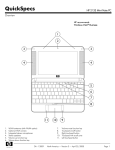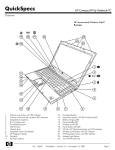Download Gateway M460 User's Manual
Transcript
Using the Gateway M460 Modular Device 1 Using the Gateway M460 Modular Device Changing modules Your notebook’s modular bay supports different bay modules, such as a recordable CD drive, recordable DVD drive, a second hard drive, a diskette drive, or a second battery. Modular bay Modular bay latch Security screw (optional) To change bay modules: 1 If you are removing a disc or diskette drive, make sure that the module is empty. 2 Click the remove hardware icon in the taskbar, the drive you are removing, then click Stop. -ORTurn off your notebook (do not place it in Standby or Hibernate mode). Important 2 If the remove hardware icon does not appear on the taskbar, click the show hidden icons button. www.gateway.com Changing modules 3 4 5 6 7 Close the LCD panel. 8 9 Slide the bay module out. 10 11 12 13 Disconnect your notebook from the optional port replicator. Turn your notebook over so the bottom is facing up. Remove the security screw if your notebook has one. Slide the bay module release latch. The module moves out slightly. Firmly push the new bay module straight into the bay until the latches click into place. Reinstall the security screw if your notebook has one. Turn your notebook over. Reconnect the optional port replicator. Open the LCD panel. www.gateway.com 3 Using the Gateway M460 Modular Device 14 If your notebook is on, click OK to continue working on your notebook. - OR If your notebook is off, turn it on. © 2005 Gateway, Inc. All rights reserved. Gateway, Gateway Country, the Gateway stylized logo, and the black-and-white spot design are trademarks or registered trademarks of Gateway, Inc. in the United States and other countries. All other brands and product names are trademarks or registered trademarks of their respective companies. MAN M460 MULTIBAY DEVICE UPD R0 1/05 4 www.gateway.com