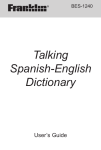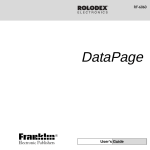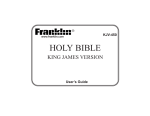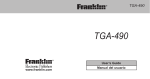Download Franklin SUDOKU SDU-320 User's Manual
Transcript
SDU-320 User’s Guide 1 Introduction SUDOKU is a fun game of numbers and logic that anyone can play. The object of the game is to place a number in every square of the 9 x 9 game board. But you can’t just fill in any number anywhere. Each number from 1 to 9 can only occur once in every horizontal row, vertical column, and 3 x 3 square. Each “level”, or grid, begins with a few numbers already in place. You simply have to use a process of elimination to fill in the rest. The first time you turn on your device, a demonstration of the game is displayed. Note: The demonstration also begins if no game is in progress and no key is pressed for 10 seconds. 2 Key Guide Your SDU-320 uses a touch-sensitive screen. Use the stylus, located in the upper right corner of the device, to touch the buttons on the screen. 3 ON/OFF 1-9 LEVEL START Turns the unit on and off. After the unit is turned off manually or automatically, any previously started game resumes the next time the unit is turned on. Press and hold this key for 3 seconds to turn the sound on and off. Enters 1-9 into a puzzle at the cursor position. Chooses a game level. Starts a game. 4 PAUSE CHECK SOLVE During a game, suspends the game. When paused, continues the game. During a game, undoes the last move or moves. During a game, clears the number at the cursor position. Indicates if there are errors in a completed puzzle, but does not indicate which numbers are incorrect. Press CHECK again to resume the puzzle. If the puzzle is correct, stops the timer and ends the puzzle. Performs no function if all squares are not filled in. During a game, press and hold this key for 3 seconds to get the correct answer. 5 Replacing the Batteries This unit is powered by two G13 batteries. Follow these easy instructions to install or replace them. Please have the new batteries and a small Phillips screwdriver at hand before you remove the old ones. 1. Turn the unit off and turn it over. 2. Use the Phillips screwdriver to unscrew the battery cover screw. 3. Slide the battery cover off. RESET G13-A G13-A CNB CNB 4. Remove the old batteries. Note: Use a paper clip if necessary to remove the old batteries. 6 5. Install 2 new G13 batteries with positive polarity facing up. Important: Be sure that the batteries are installed correctly. Wrong polarity may damage the unit. 6. Replace the battery cover and secure it with the screw. For better performance and longer operating time, we recommend the use of high quality G13 batteries. Battery disposal: Do not dispose of batteries with normal household waste. Please obey your local regulations when disposing of used batteries. Battery Precautions • • • • • Different types of batteries or new and used batteries should not be mixed. Non-rechargeable batteries are not to be recharged. Never recharge batteries that come with the device. Rechargeable batteries are to be removed from the device before being charged. Rechargeable batteries are only to be charged under adult supervision. Only batteries of the same or equivalent type as recommended are to be used. 7 • • • • • • The supply terminals are not to be shortcircuited. Do not expose batteries to direct heat or try to take batteries apart. Follow the battery manufacturer’s instructions for battery use. Always remove a weak or dead battery from the device. To avoid damage caused by leakage of the battery fluid, replace the battery or batteries once every two years regardless of how much the device has been used during that time. Should a battery leak, the device may become damaged. Clean the battery compartment immediately, avoiding contact with your skin. Keep batteries out of reach of small children. If swallowed, consult a physician immediately. 8 Information ✓ Adjusting the Contrast When there is no game started, the contrast control screen is displayed. Press the dash to the left of the number (indicated by “A”) to decrease the contrast. Press the dash to the right of the number (indicated by “B”) to increase the contrast. The number in the center of the screen will decrease or increase as you press the dashes. 9 ✓ Turning the Sound On and Off Press and hold ON/OFF for 3 seconds to turn the sound on and off. A short beep indicates when the sound has been turned on or off. ✓ Automatic Shutoff At any time, if no key is pressed for 3 minutes, the unit turns off automatically. Press ON/OFF to turn the unit on and return to your location when the unit turned off. ✓ About Screen Illustrations Some screen illustrations in this User’s Guide may differ slightly from what you see on screen. This does not mean that your unit is malfunctioning. 10 Playing the Game 1. Press ON/OFF to turn on the unit. 2. Press LEVEL to cycle through the three game levels. Level 1 is the easiest level. The best solution time for the corresponding level is displayed. 3. Press START. A randomly generated puzzle is displayed and the timer begins. 11 Note: If you do not want to play the generated game, press and hold for 3 seconds to exit, then press START to generate another game. Some numbers are already filled in at the start of a puzzle. These are indicated by an underscore. These numbers are fixed and cannot be changed. These empty positions are the ones you need to fill in. The cursor, indicated by “-”, blinks in the first empty position. 4. Press the empty position where you want to input a number. If you place the cursor on a position you have already filled, the number will blink. You cannot move the cursor position to a fixed number. 5. Press 1-9 to input the number you want. Remember the rules of number placement: Each number from 1 to 9 can only occur once in every horizontal row, vertical column, and 3 x 3 block. 12 Press PAUSE at any time to pause the timer. Press PAUSE again to restart the timer. Press to undo your last move. Press to erase the number at the cursor position. 6. Repeat steps 4 and 5 until the puzzle is completely filled in. Press and hold SOLVE for 3 seconds to display the puzzle’s solution at any time. Press SOLVE again to display any errors. Then press START to start a new puzzle. 7. Press CHECK after all the numbers are filled in to verify if your solution is correct. If the answer is correct, the unit will play a winning sound and the timer stops. Press any key to start a new puzzle. If the answer is wrong, the unit plays a failure sound and indicates that your puzzle contains errors. Specific incorrect numbers are not indicated. Press any key to continue the puzzle. 13 Puzzle Solver This unit is also a puzzle solver. You can create your own puzzles and see if there are solutions. You can also input a puzzle and then try and solve it. For example, input a puzzle you see in a newspaper or book, then solve it in your device. Validating a Puzzle 1. With no active puzzle, press SOLVE. 14 2. Press the location where you want to enter a number, and then press the number you would like to enter. An underlined number is added to the screen. 3. Continue until all of the initial numbers are in place. Remember the rules of number placement: Each number from 1 to 9 can only occur once in every horizontal row, vertical column, and 3 x 3 block. If you press the wrong number, press to delete it. Press and hold for 3 seconds to exit the puzzle solver. Note: The more numbers provided at the beginning of a puzzle, the easier it is to solve. 15 4. Press SOLVE to see if the puzzle you entered is valid. If it is, the missing numbers in the puzzle are filled in. If it is not, the message “Err” is displayed. Press , then adjust the numbers, and then press SOLVE again to check the puzzle. Keep adjusting the values until you no longer see the “Err” message when you press SOLVE. Depending how difficult the puzzle is, validating a puzzle may take a few minutes. 16 5. After a puzzle is validated, press SOLVE to validate another puzzle or press START to exit the puzzle solver. Solving a Puzzle 1. Follow steps 1-3 from “Validating a Puzzle” above. 2. Press START to start solving the puzzle you entered. If the puzzle is not valid, the message “Err” is displayed. Press , adjust the numbers, and then press START again to check the puzzle. Keep adjusting the values until you no longer see the “Err” message when you press START. Depending how difficult the puzzle is, validating a puzzle may take a few minutes. 3. Solve the puzzle just as you would any generated puzzle. Hold for 3 seconds to exit solving the puzzle. The puzzle entry screen is displayed. 17 Additional Puzzles This unit also contains 400 puzzles from Nikoli. Follow these steps to access the additional puzzles: 1. In the level selection screen, press and hold SOLVE for 3 seconds to enter the Preset Puzzle selection screen. 18 2. The default puzzle number is 001 and the first digit blinks. 3. Enter the number of the puzzle you want to try. Press the digit you want to change, then press the dash to the left or right of the number to decrease or increase the blinking digit, respectively. Note: You can select a puzzle number of 001 to 400. When number is changed, the level changes to indicate the skill level of that puzzle. Press and hold for 3 seconds to exit. 4. Press START to begin the selected puzzle. 5. Solve the puzzle just as you would any generated puzzle. 19 Resetting the Unit If the unit fails to respond, or if the screen performs erratically, perform a system reset. 1. Use a paper clip to gently press the reset button on your unit. RESET The reset button is recessed in a pin-sized hold located directly below the word “RESET” on the back of the unit. 20 Care and Maintenance • • • Clean the unit with a soft, damp cloth and wipe completely dry. Never use cleaning agents and never immerse the unit in water. Do not drop the unit or subject it to strong impacts. Protect the unit from rain and extreme temperatures. Specifications Model SDU-320: SUDOKU by Nikoli • Batteries: two G13 • Size: 110 x 80 x 22 mm • Weight: 87.5 g (without batteries) ISBN 1-59074-359-8 Note: This device should be disposed through your local electronic product recycling system do not throw into the trash bin. Note: Please save all packing materials, as it contains important information. 21 FCC Notice This device complies with Part 15 of the FCC Rules. Operation is subject to the following two conditions: (1) This device may not cause harmful interference, and (2) This device must accept any interference received, including interference that may cause undesired operation. Warning: Changes or modifications to this unit not expressly approved by the party responsible for compliance could void the user’s authority to operate the equipment. NOTE: This equipment has been tested and found to comply with the limits for a Class B digital device, pursuant to Part 15 of the FCC Rules. These limits are designed to provide reasonable protection against harmful interference in a residential installation. This equipment generates, uses and can radiate radio frequency energy and, if not installed and used in accordance with the instructions, may cause harmful interference to radio communications. However, there is no guarantee that interference will not occur in a particular installation. If this equipment does cause harmful interference to radio or television reception, which can be determined by turning the equipment off and on, the user is encouraged to try to correct the interference by one or more of the following measures: –Reorient or relocate the receiving antenna. –Increase the separation between the equipment and receiver. –Connect the equipment into an outlet on a circuit different from that to which the receiver is connected. 22 –Consult the dealer or an experienced radio/TV technician for help. NOTE: This unit was tested with shielded cables on the peripheral devices. Shielded cables must be used with the unit to insure compliance. NOTE: The manufacturer is not responsible for any radio or TV interference caused by unauthorized modifications to this equipment. Such modifications could void the user’s authority to operate the equipment. This unit may change operating modes, lose information stored in memory, or fail to respond due to electrostatic discharge or electrical fast transients. Normal operation of this unit may be re-established by pressing the reset key, by pressing ON/OFF, or by removing and replacing the batteries. 23 Disclaimer of Warranties Except as specifically provided herein, Franklin makes no warranty of any kind, express or implied, with respect to this product. Limited Warranty (U.S. only) LIMITED WARRANTY, DISCLAIMER OF WARRANTIES, AND LIMITED REMEDY FRANKLIN WARRANTS TO THE ORIGINAL PURCHASER THAT THIS PRODUCT WILL BE FREE FROM DEFECTS IN MATERIALS AND WORKMANSHIP FOR A PERIOD OF ONE (1) YEAR FROM THE ORIGINAL DATE OF PURCHASE AS EVIDENCED BY A COPY OF THE SALES RECEIPT. THIS LIMITED WARRANTY DOES NOT COVER DAMAGE DUE TO ACTS OF GOD, ACCIDENT, MISUSE, ABUSE, NEGLIGENCE, MODIFICATION, UNSUITABLE ENVIRONMENT, OR IMPROPER MAINTENANCE. THE SOLE OBLIGATION AND LIABILITY OF FRANKLIN, AND THE EXCLUSIVE REMEDY UNDER THIS LIMITED WARRANTY, IS REPAIR OR REPLACEMENT AT THE SOLE OPTION OF FRANKLIN AND THIS REMEDY APPLIES ONLY IN THE CASE IN WHICH FRANKLIN DETERMINES THAT THE PRODUCT WAS DEFECTIVE AND THAT THE DEFECT AROSE WITHIN THE DURATION OF THE LIMITED WARRANTY. THIS REMEDY IS THE EXCLUSIVE REMEDY FOR BREACH OF THIS WARRANTY. THIS WARRANTY GIVES YOU CERTAIN RIGHTS; YOU MAY ALSO HAVE OTHER RIGHTS THAT MAY VARY FROM JURISDICTION TO 24 JURISDICTION. EXCEPT FOR THE LIMITED WARRANTY EXPRESSLY RECITED ABOVE, THIS FRANKLIN PRODUCT IS PROVIDED ON AN “AS IS” BASIS, WITHOUT ANY OTHER WARRANTIES, EXPRESS OR IMPLIED, INCLUDING, BUT NOT LIMITED TO, WARRANTIES OF MERCHANTABLE QUALITY, MERCHANTABILITY, OR FITNESS FOR A PARTICULAR PURPOSE, OR THOSE ARISING BY LAW, STATUTE, USAGE OF TRADE, OR COURSE OF DEALING. THIS WARRANTY APPLIES ONLY TO PRODUCTS MANUFACTURED BY OR FOR FRANKLIN AND SPECIFICALLY DOES NOT INCLUDE BATTERIES, CORROSION OF BATTERY CONTACTS OR ANY OTHER DAMAGE CAUSED BY BATTERIES. FRANKLIN SHALL NOT HAVE ANY LIABILITY TO THE PURCHASER OR ANY OTHER PERSON OR ENTITY FOR ANY INDIRECT, INCIDENTAL, SPECIAL, OR CONSEQUENTIAL DAMAGES WHATSOEVER, INCLUDING, BUT NOT LIMITED TO, LOSS OF REVENUE OR PROFIT, LOST OR CORRUPTED DATA, OR OTHER COMMERCIAL OR ECONOMIC LOSS, EVEN IF FRANKLIN HAS BEEN ADVISED OF THE POSSIBILITY OF SUCH DAMAGES, OR EVEN IF OTHERWISE FORESEEABLE. FRANKLIN IS NOT RESPONSIBLE FOR CLAIMS BY A THIRD PARTY. FRANKLIN’S MAXIMUM AGGREGATE LIABILITY SHALL NOT EXCEED THE AMOUNT PAID FOR THE PRODUCT AS EVIDENCED BY THE SALES RECEIPT. SOME STATES/JURISDICTIONS DO NOT ALLOW THE EXCLUSION OR LIMITATION OF LIABILITY FOR CONSEQUENTIAL OR INCIDENTAL DAMAGES, SO 25 THE ABOVE LIMITATION MAY NOT APPLY TO YOU. IF THE LAWS OF THE RELEVANT JURISDICTION DO NOT PERMIT FULL WAIVER OF IMPLIED WARRANTIES, THEN THE DURATION OF IMPLIED WARRANTIES AND CONDITIONS ARE LIMITED TO THE DURATION OF THE EXPRESS WARRANTY GRANTED HEREIN. Warranty Service: If you think your product is defective, call Franklin’s Customer Service Desk, 1-800-266-5626, to request a return merchandise authorization (“RMA”) number, before returning the product (transportation charges prepaid) to: Franklin Electronic Publishers, Inc. Attn: Service Department One Franklin Plaza Burlington, NJ 08016-4907 If you return a Franklin product, please include your name, address, telephone number, a brief description of the defect and a copy of your sales receipt as proof of your original date of purchase. You must also write the RMA prominently on the package if you return the product; otherwise there may be a lengthy delay in the processing of your return. Franklin strongly recommends using a trackable form of deliver to Franklin for your return. 26 Limited Warranty [Australia, E.U. and Switzerland only (except U.K.)] Notwithstanding the disclaimer of warranties above, this product, excluding batteries and liquid crystal display (LCD), is guaranteed by Franklin to be free of defects in materials or workmanship for a period of one year from the date of purchase. It will be repaired or replaced with an equivalent product (at Franklin’s option) free of charge for any defect in workmanship or materials during that time. Products purchased outside the EU, Switzerland and Australia that are returned under warranty should be returned to the original vendor with proof of purchase and description of fault. Charges will be made for all repairs unless valid proof of purchase is provided. This warranty explicitly excludes defects due to misuse, accidental damage, or wear and tear. This warranty does not affect the consumer’s statutory rights. EVP-28001-00 Rev. A 27