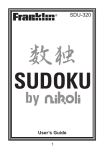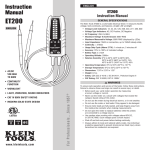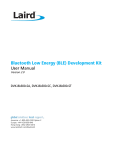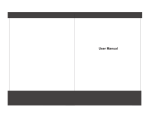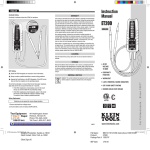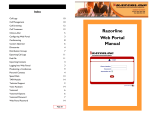Download manual
Transcript
User Manual NS-WSTB01 U NIT & LCD 2 6 4 1 7 5 3 c F a % b d LCD a. Temperature b. Humidity c. Connected d. Battery status UNIT 1. LCD display 2. LED indications light 3. Sensor holes 4. Wall hanger 5. Battery compartment 6. Reset 7. Unit change (ºF/ºC) 1.GETTING STARTED - 1. Slide back the battery cover and insert 3xAAA 1.5V batteries according to the polarities indicated. 2. Slide back the battery cover. The LED indication light is now flashing red/blue. + + - - + 2 . Download the application and connect with Thermoblue® 1. On your smart device download either on Google’s® Play Store or Apple’s® App Store the APP Thermoblue®. 2. Open the application and make sure your Bluetooth is switched on. 3. If the batteries are installed correct and the LED light is flashing red/blue the Thermoblue and the application will connect automatically within seconds. Note: You do not need to pair with Thermoblue manually, simply open the app and rest is automatic. 3. Mounting Thermoblue® Thermoblue® is designed for hanging free on a flat surface. 1. Find the place you want Thermoblue® to measure the temperature and humidity. 2. Insert a nail or screw with a head smaller than Ø 7mm 3. Mount Thermoblue® on the Wall hanger (4) If Thermoblue® can not be mounted on a wall, make sure it is lying on its back side to the best possible airflow for correct readings. 4. HOW TO CONNECT MULTIPLE SENSORS Simply follow the above steps. The application will automatically assign a channel (up to 4) and remember that channel, unless the device is reset. 5. TROUBLESHOOTING My device will not connect with Thermoblue® ! - Make sure you device is BLE compatible and has iOS 6+ or Android 4.3 installed. - Make sure your Bluetooth connection is turned on, on your smart device. - Smart device and Thermoblue® has to be within 30 feet / 10 meter of each other. My device was connected but can’t reconnect. - Make sure Thermoblue® has sufficient battery power and both the LCD and LED light is on and flashing. - Make sure your Bluetooth connection is turned on, on your smart device. - Smart device and Thermoblue® has to be within 30 feet / 10 meter of each other. - If connection is not possible, remove battery cover and press the reset button (6) - Thermoblue® will now return to pairing mode, and you need follow step 2. I think Thermoblue® is not measuring correct - In order for sensor blue to measure the actual room / area’s temperature and humidity, make sure the sensor is free from any obstacles and hanging freely with it’s sensor holes (3) uncovered and in the direction of the room / area measuring area. - Make sure Thermoblue® is NOT standing, so it covers it’s sensor holes (3) - Always allow Thermoblue® 30-60min to adjust itself to a new environment. 6. Software Manual Choose your units. Confirm with DONE. Tap either Temperature or Humidity to see the history 1/2/3/4 indicates the active sensors. Name of Sensors can be changed in settings. See the Minimum/ Maximum/Average Dew/ Frost Point Temperature or Humidity. Tap Dew Point to change to F rost Point. Set your entire alert here. Tap to set value. On/Off on right side. Slide to see a full 48 hour history of your Sensor's recording. See how much battery is left in your Sensors. Set your language. Set the Sound. Change the Sensors Name Share directly on Social Media. See where, which sensor is located. Share on Facebook and Twitter. FCC Notice (U.S. only) This device complies with Part 15 of the FCC Rules. Operation is subject to the following two conditions: (1) This device may not cause harmful interference, and (2) This device must accept any interference received, including interference that may cause undesired operation. Warning: Changes or modifications to this unit not expressly approved by the party responsible for compliance could void the user’s authority to operate the equipment. NOTE: This equipment has been tested and found to comply with the limits for a Class B digital device, pursuant to Part 15 of the FCC Rules. These limits are designed to provide reasonable protection against harmful interference in a residential installation. This equipment generates, uses and can radiate radio frequency energy and, if not installed and used in accordance with the instructions, may cause harmful interference to radio communications. However, there is no guarantee that interference will not occur in a particular installation. If this equipment does cause harmful interference to radio or television reception, which can be determined by turning the equipment off and on, the user is encouraged to try to correct the interference by one or more of the following measures: –Reorient or relocate the receiving antenna. –Increase the separation between the equipment and receiver. –Connect the equipment into an outlet on a circuit different from that to which the receiver is connected. –Consult the dealer or an experienced radio/TV technician for help. NOTE: This unit was tested with shielded cables on the peripheral devices. Shielded cables must be used with the unit to insure compliance. NOTE: The manufacturer is not responsible for any radio or TV interference caused by unauthorized modifications to this equipment. Such modifications could void the user’s authority to operate the equipment. Disclaimer of Warranties Except as specifically provided herein, Cappec makes no warranty of any kind, express or implied, with respect to this product. Limited Warranty (EU and Switzerland) Notwithstanding the disclaimer of warranties above, this product, excluding batteries and liquid crystal display (LCD), is guaranteed by Cappec to be free of defects in materials or workmanship for a period of one year from the date of purchase. It will be repaired or replaced with an equivalent product (at Cappec s option) free of charge for any defect in workmanship or materials during that time. This warranty explicitly excludes defects due to misuse, accidental damage, or wear and tear. This warranty does not affect the consumer’s statutory rights. Limited Warranty (outside U.S., EU and Switzerland) Notwithstanding the disclaimer of warranties above, this product, excluding batteries and liquid crystal display (LCD), is guaranteed by Cappec to be free of defects in materials or workmanship for a period of one year from the date of purchase. It will be repaired or replaced with an equivalent product (at Cappec’s option) free of charge for any defect in workmanship or materials during that time. Products purchased outside the United States, the European Union and Switzerland that are returned under warranty should be returned to the original vendor with proof of purchase and description of fault. Charges will be made for all repairs unless valid proof of purchase is provided. This warranty explicitly excludes defects due to misuse, accidental damage, or wear and tear. This warranty does not affect the consumer’s statutoryy rights. Limited Warranty (U.S. only) LIMITED WARRANTY, DISCLAIMER OF WARRANTIES, AND LIMITED REMEDY CAPPEC WARRANTS TO THE ORIGINAL PURCHASER THAT THIS PRODUCT WILL BE FREE FROM DEFECTS IN MATERIALS AND WORKMANSHIP FOR A PERIOD OF ONE (1) YEAR FROM THE ORIGINAL DATE OF PURCHASE AS EVIDENCED BY A COPY OF THE SALES RECEIPT. THIS LIMITED WARRANTY DOES NOT COVER DAMAGE DUE TO ACTS OF GOD, ACCIDENT, MISUSE, ABUSE, NEGLIGENCE, MODIFICATION, UNSUITABLE ENVIRONMENT, OR IMPROPER MAINTENANCE. THE SOLE OBLIGATION AND LIABILITY OF CAPPEC, AND THE EXCLUSIVE REMEDY UNDER THIS LIMITED WARRANTY, IS REPAIR OR REPLACEMENT AT THE SOLE OPTION OF CAPPEC AND THIS REMEDY APPLIES ONLY IN THE CASE IN WHICH CAPPEC DETERMINES THAT THE PRODUCT WAS DEFECTIVE AND THAT THE DEFECT AROSE WITHIN THE DURATION OF THE LIMITED WARRANTY. THIS REMEDY IS THE EXCLUSIVE REMEDY FOR BREACH OF THIS WARRANTY. THIS WARRANTY GIVES YOU CERTAIN RIGHTS; YOU MAY ALSO HAVE OTHER RIGHTS THAT MAY VARY FROM JURISDICTION TO JURISDICTION. EXCEPT FOR THE LIMITED WARRANTY EXPRESSLY RECITED ABOVE, THIS CAPPEC PRODUCT IS PROVIDED ON AN “AS IS” BASIS, WITHOUT ANY OTHER WARRANTIES, EXPRESS OR IMPLIED, INCLUDING, BUT NOT LIMITED TO, WARRANTIES OF MERCHANTABLE QUALITY, MERCHANTABILITY, OR FITNESS FOR A PARTICULAR PURPOSE, OR THOSE ARISING BY LAW, STATUTE, USAGE OF TRADE, OR COURSE OF DEALING. THIS WARRANTY APPLIES ONLY TO PRODUCTS MANUFACTURED BY OR FOR CAPPEC AND SPECIFICALLY DOES NOT INCLUDE BATTERIES, CORROSION OF BATTERY CONTACTS OR ANY OTHER DAMAGE CAUSED BY BATTERIES. CAPPEC SHALL NOT HAVE ANY LIABILITY TO THE PURCHASER OR ANY OTHER PERSON OR ENTITY FOR ANY INDIRECT, INCIDENTAL, SPECIAL, OR CONSEQUENTIAL DAMAGES WHATSOEVER, INCLUDING, BUT NOT LIMITED TO, LOSS OF REVENUE OR PROFIT, LOST OR CORRUPTED DATA, OR OTHER COMMERCIAL OR ECONOMIC LOSS, EVEN IF CAPPEC HAS BEEN ADVISED OF THE POSSIBILITY OF SUCH DAMAGES, OR EVEN IF OTHERWISE FORESEEABLE. CAPPEC IS NOT RESPONSIBLE FOR CLAIMS BY A THIRD PARTY. CAPPEC’S MAXIMUM AGGREGATE LIABILITY SHALL NOT EXCEED THE AMOUNT PAID FOR THE PRODUCT AS EVIDENCED BY THE SALES RECEIPT. SOME STATES/JURISDICTIONS DO NOT ALLOW THE EXCLUSION OR LIMITATION OF LIABILITY FOR CONSEQUENTIAL OR INCIDENTAL DAMAGES, SO THE ABOVE LIMITATION MAY NOT APPLY TO YOU. IF THE LAWS OF THE RELEVANT JURISDICTION DO NOT PERMIT FULL WAIVER OF IMPLIED WARRANTIES, THEN THE DURATION OF IMPLIED WARRANTIES AND CONDITIONS ARE LIMITED TO THE DURATION OF THE EXPRESS WARRANTY GRANTED HEREIN. Warranty Service: If you think your product is defective, please contact Cappec’s customer service: [email protected]