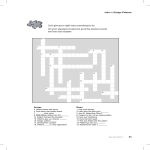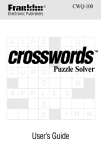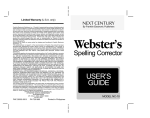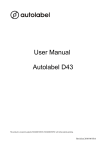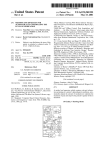Download Franklin CW-40 User's Manual
Transcript
CW-40 crosswords TM puzzle solver User’s Manual WELCOME TO THE FRANKLIN WORLD OF ELECTRONIC REFERENCE PRODUCTS Thank you for purchasing Crosswords. Crosswords (CW-40) is a pocket-sized crossword puzzle buster. It contains over 250,000 words from a variety of Merriam-Webster reference works (Webster’s Official Crossword Puzzle Dictionary among others), a Second Guess feature which expands word lookups, a Jumble key which finds words from a set of typed-in letters, a Phrase key which will find all of the phrases in the product which contain the word you type in, and Matchmaker (Franklin’s patented pattern matching for prefixes, suffixes, word fragments and crossword style corrections). TABLE OF CONTENTS Getting Started Matchmaker with Crossword Puzzles Matchmaker with Other Word Games Second Guess Phrases Jumble Technical Specifications Warranty Copyrights Function Key Guide 2 2 3 4 5 5 7 9 9 Inside Back Cover 1 CROSSWORDS (CW-40) Getting Started Turn Crosswords on by pressing ON/OFF . The screen below appears: The above screen is your indication that Crosswords is ready for you to type in a word. ADJUST THE DISPLAY CONTRAST, if necessary, by pressing or several times. If the display seems too faint, try . If the display seems too dark, or if you see nothing but dark squares, try . IMPORTANT: The contrast can be adjusted from the “Ready” screen only. AUTOMATIC SHUTOFF: To save battery life, your unit will turn itself off automatically if no key is pressed for a span of about 2 minutes. Using Matchmaker to Help Solve Crossword Puzzles Crosswords is great for finding those difficult words which always seem to pop up in the middle of a crossword puzzle. Suppose you’re looking for a nine-letter word that means “a riddle or a puzzle”, and so far you have filled in three letters: _ _ _ U _ D R_ _ Simply type ???U?DR??. NOTE: If you make a mistake while typing, press letter. Press ENTER to erase the last and the screen below appears: “Conundrum” (a riddle whose answer is or involves a pun) is an answer to 2 the clue. To see another answer, press the down arrow key. Whenever you see a blinking down arrow at the far right of the screen, you can press the down arrow key to see more words. NOTE: If you should happen to enter an incorrectly typed word, Crosswords will return words which are close to the misspelling. However, the word list in Crosswords was created for use as a game aid. We do not recommend its use as a general purpose spell-checking device. Crossword puzzles don’t count blanks or punctuation when fitting a word into the spaces provided, so the version of Matchmaker included in Crosswords is specially tuned to account for this. For instance, suppose the clue is “may or may not be a strike”, and the mystery word is eight letters long. You’ve filled in a few letters and your puzzle looks like this: _O_L_A_L Type ?O?L?A?L. Press ENTER and the screen below appears: Notice that this term is presented with a blank space in it — but since that blank space doesn’t get a box to itself in the puzzle, you don’t use an extra “?” for it and the word still counts as eight letters long. Using Matchmaker for Other Word Games Matchmaker is Franklin’s exclusive pattern-matching capability. We already introduced you to the “Letter Detective” character “?”. Now we’d like to show you how to use the other Matchmaker character which we call the Fragment Finder, “✱”. The Fragment Finder character represents zero or more letters. Fragment Finder can be especially useful when playing Scrabble. Suppose the word “act” is already on the board, and near the beginning or end of the word is a triple-word-score square you’d like to hit. You want 3 to know what words have the letters “act” in them, at the beginning, middle, or end. Press ✱ . Type act. Press ✱ . Your screen looks like the one below: Press ENTER . The screen below appears: You now have a list of all of the words containing the word “act”. Just find one which contains the letters included on your letter rack and nail that triple-word-score space. Press the down arrow key to see the word list. If you’re only interested in words that begin with “act”, you’d type act✱. If you only want words that end with “act”, you’d type ✱act. Second Guess Occasionally you may realize you’ve filled in a word in a puzzle incorrectly. The word may not match the clue, or the word may make it impossible to fill in appropriate words going the other way. At least one letter of what you put into the puzzle must be wrong, but you don’t know which letter. What to do? Suppose you’ve put the word “cadger” into the puzzle space. Cadger is a perfectly good word, but it doesn’t seem to match the clue, “stern friend of Toad in ‘Wind in the Willows’.” Type in cadger. Press low: SECOND-GUESS . Your screen looks like the one be- Notice that the first letter of the word from the above screen is in lower 4 case. This is to illustrate that the “Second Guess” feature has substituted another letter for the one which was typed-in. If you press , you’ll see other words which can be made from the word which was typed-in if one letter is changed. If you still don’t see a word which will solve the puzzle, and you suspect that two letters in your original word may be wrong, press SECOND-GUESS again. Two letters are now substituted. Press the key again for three substitutions and so on. Phrases The phrase key is great if you know a portion of an answer, but can’t remember the rest of the phrase. For example, here’s the clue: “Hersey’s Big Ben Blockbuster.” You know the clue refers to a novel title with “bell” in it, but you just can’t recall the rest of the title. Type in bell. Press PHRASES . The screen below appears: There you have it. To see more “bell” phrases, press . Jumble The “JUMBLE” key is a boon to Jumble players, riddle solvers, or players of Scrabble. Let’s say that you have the first turn and your letter tray contains the letters “n, x, y, r, s, o” and a blank piece. Just type n x y r s o ? into Crosswords (the “?” is for the blank tile, which counts as a single-letter wildcard) and press JUMBLE . You will then be asked the minimum size of the words to be found. The choices range from 2 to 10. However, if you only type in 5 letters, the longest minimum word size allowable will be 5. Use and until you get to the minimum word size you wish to set. For this example, let’s set it at 4. Scroll to the number 4, then press 5 ENTER . Soon you’ll see a list of words which may be used on the Scrabble board: “onyx”, for example. And if you use the blank piece: “oryxes”. Big points, big points! Crosswords is also great if that triple-word-score is sitting within striking distance and you’re not sure if you can take advantage of it. Just type in the letters which appear on your letter tray and add the letter(s) from the board. Crosswords will let you know whether a valid word can be obtained. For example, suppose that the triple-word-score space is five squares away from the letter “n.” The letters on your letter tray are “x, e, o, l, i, t, h.” Type all eight letters into Crosswords. Press JUMBLE . Set the “Min size:” at 6. Press ENTER . As scroll through the list, you note that “neolith” will get you to the tripleword-score square. The Jumble key is also great for solving riddles, such as the following: “Speeches made out of oats and iron.” Type in oatsiron (no space between the words). Press JUMBLE . Set the minimum word size to 8 (the number of letters you typed-in) and press ENTER . The word “orations” appears on the screen! The riddle is solved. NOTE: Since Crosswords is also for crossword puzzles, many of the words you see will not be valid Scrabble words. For instance, there are many proper names, abbreviations and acronyms. 6 Technical Specifications Contents: — 250,466 word crossword correction list — Matchmaker II single character and prefix/suffix correction — word list edited and maintained by Merriam-Webster Microprocessor: 65C02 with a Franklin proprietary master control chip ROM (Read Only Memory): 4 Megabits RAM (Read/Write Memory): 2 Kilobytes LCD Display: 1 x 16 Keyboard: 39 keys with permanent molded legends Size: 10.6 cm x 6.2 cm x .56 cm Weight: 1.8 oz. Battery: 1 Lithium CR2032 (Easily found and replaced) Battery Installation: Crosswords comes with a Lithium CR2032 battery already installed. If you have to replace it, simply turn the unit over. Look for a small indentation in the upper left corner. Use the tip of your thumb to slide the battery holder out of the unit. Remove the old battery. The upper left corner of the battery holder has a “+” engraved into it. Place the new battery “+” side up into the battery holder. Slide the battery holder back into the unit, making sure that it clicks securely into place. Software Technology Features Franklin’s proprietary dictionary compression, retrieval, spelling correction, and user-interface. Cleaning Instructions To clean the shiny surface of Crosswords, you may from time to time use a mild household glass cleaner. Spray the cleaner onto a paper towel and gently wipe the surface of Crosswords. IMPORTANT: Never spray a cleaner directly onto Crosswords. 7 Trouble? Crosswords is designed to provide many years of reliable service. The most common sources of trouble are: — Weak battery — Improperly installed battery — LCD contrast not adjusted properly Please check the above problems first. NOTE: A weak battery may cause Crosswords to behave strangely, and possibly display incorrect or meaningless information on the screen. PERSISTENT TROUBLE? Refer to the U.S. warranty, or contact the place of purchase. Customers outside the United States should always contact the place of purchase to obtain warranty and repair information. ALWAYS avoid extremes of heat, cold, or humidity when using or storing Crosswords. 8 FRANKLIN ELECTRONIC PUBLISHERS, INC. LIMITED WARRANTY (U.S.A. ONLY) Franklin Electronic Publishers, Inc. (“Franklin”) warrants to the end user that this product will be free from defects in material and workmanship for a period of ONE YEAR from the date of original retail purchase, as evidenced by sales receipt. On discovery of a defect, the end user must return this product (transportation charges prepaid) either to the dealer from whom it was purchased or directly to Franklin at the address given below. Each product returned must include the user’s name, address, and telephone number, as well as a brief description of the nature of the defect and a copy of the sales receipt as proof of the date of the original retail purchase. Franklin will, at its option, repair or replace any product at no further charge to the end user on determination by Franklin, in its sole discretion, that the product was defective and that such defect arose within the duration of this limited warranty. Enclose $3.00 check or money order for shipping and handling to Franklin Electronic Publishers, Inc. This warranty does not apply if, in the sole discretion of Franklin, the product has been tampered with, damaged by accident, abuse, misuse, or misapplication, or as a result of service or modification by any party, including any dealer, other than Franklin. FRANKLIN SHALL NOT BE RESPONSIBLE IN ANY WAY FOR ANY SERVICE OR MODIFICATION TO THIS PRODUCT BY ANY PARTY, INCLUDING ANY DEALER, OTHER THAN FRANKLIN. This warranty applies only to products manufactured by or for Franklin. Batteries, corrosion of battery contacts and any damage caused by batteries are not covered by this warranty. ALL IMPLIED WARRANTIES, INCLUDING ANY IMPLIED WARRANTIES OF MERCHANTABILITY OR FITNESS FOR A PARTICULAR PURPOSE, SHALL BE STRICTLY LIMITED IN DURATION TO THAT OF THE EXPRESS WARRANTY SET FORTH ABOVE, THAT IS, ONE YEAR FROM THE DATE OF ORIGINAL RETAIL PURCHASE. THE WARRANTY AND REMEDY SET FORTH ABOVE ARE THE EXCLUSIVE REMEDY OF THE RETAIL BUYER AND END USER IN CONNECTION WITH THE MANUFACTURE, SALE, OR USE OF THIS PRODUCT AND ARE IN LIEU OF ANY AND ALL OTHER WARRANTIES OR REMEDIES, WRITTEN OR ORAL, EXPRESS OR IMPLIED. NO FRANKLIN DEALER, AGENT, OR EMPLOYEE IS AUTHORIZED TO MAKE ANY ADDITIONAL WARRANTY IN THIS REGARD OR TO MAKE ANY MODIFICATION OR EXTENSION OF THIS EXPRESS WARRANTY. FRANKLIN SHALL NOT BE RESPONSIBLE FOR SPECIAL, INCIDENTAL, OR CONSEQUENTIAL DAMAGES RESULTING FROM THE BREACH OF ANY EXPRESS OR IMPLIED WARRANTY OR IN CONNECTION WITH THE MANUFACTURE, SALE, OR USE OF THIS PRODUCT UNDER ANY LEGAL THEORY, WHICH DAMAGES SHALL INCLUDE, BUT NOT BE LIMITED TO, LOST PROFITS, DAMAGES TO PROPERTY OR DAMAGES FOR PERSONAL INJURY (BUT ONLY TO THE EXTENT PERMITTED BY LAW). UNLESS OTHERWISE CONTRARY TO APPLICABLE LAW, FRANKLIN’S LIABILITY SHALL IN NO CASE EXCEED THE PRICE PAID FOR THE PRODUCT CLAIMED TO BE DEFECTIVE. This warranty shall not be applicable to the extent that the enforcement of any provision may be prohibited by applicable law. This warranty gives you specific rights, and you may also have other rights which vary from state to state. Some states do not allow the exclusion or limitation of incidental or consequential damages or limitation on how long an implied warranty may last so the above limitation or exclusion may not apply to you. Enclose $3.00 check or money order for shipping and handling to: FRANKLIN ELECTRONIC PUBLISHERS, INC. ATTENTION: SERVICE DEPARTMENT 122 BURRS ROAD MT. HOLLY, NEW JERSEY 08060 609-261-4800 This manual is copyrighted 1991 and the compilation of and certain programs resident in the product are copyrighted 1986-1991 by Franklin Electronic Publishers, Inc., 122 Burrs Road, Mt. Holly, NJ 08060. All rights reserved. This product is edited and maintained by Merriam-Webster, Inc. with linguistic technology by Franklin. © 1981 - 1988. Merriam-Webster, Inc. All rights reserved. Franklin, CrossWords, Matchmaker and Second Guess are trademarks of Franklin Electronic Publishers, Inc. Merriam-Webster is a trademark of Merriam-Webster, Inc. Scrabble is a trademark of Selchow & Righter Co. FRANKLIN ELECTRONIC PUBLISHERS, INC. U.S. Pat. 4,490,811; 4,830,618 PATENTS PENDING Mt. Holly, NJ 08060 9 FUNCTION KEY GUIDE : ON/OFF Activates and deactivates the unit. : SECOND-GUESS Used to navigate through lists and information. The upward pointing arrow also types an apostrophe when you’re typing in a word. : Expands a search for words by substituting letters. JUMBLE : Finds words which match typed-in letters. PHRASES : Finds phrases which contain a typed-in word. ENTER : Used to call up various response screens. ✱ : One of Franklin’s Matchmaker function keys. This is the Matchmaker key and is used to activate Franklin’s exclusive pattern matching function. ? : The second of Franklin’s Matchmaker function keys. This key activates the Letter Detective which performs crossword style correction CLEAR - : : Used to clear a request line or return you to the request line from another function in Crosswords. Used to place a hyphen into text while typing a word. 10