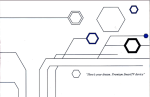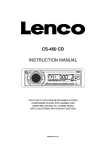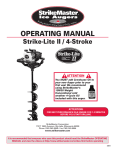Download Portable Paper
Transcript
The HPll0 Users Newsletter
Volume 1, Number 1
january, 1986
THE
Portable Paper
,"
•
t
1m
,....J.___._...
_ILi_..u_~_.1t.\
(
Publisher's Message ............... inside cover
Letters ............................. inside cover
110% ....................................... 1
BDRIVE
MemoMaker
Creating a backspace/erase key ................. .. 2
Tab it ...................................... 2
Lotus 1-2-3
Wandering around ............................. 3
Cataloging your files . . . . . . . . . . . . . . . . . . . . . . . . ... 3
Terminal
Getting started on CompuServe ................... 4
DOS
The COPY CON command ...................... 6
DOS commands ............................... 7
A DRIVE
Time Manager
Review of Time Manager program ................. 7
What Time Manager does ....................... 8
If you don't have a manual ..................... 10
A discussion with the author of Time Manager ...... 11
How to get Time Manager for free ................ 11
Thrbo Pascal
TurbO-Charging the HPllO ...................... 12
Book Review
The HP110 Portable: Power to Go ............. 16
Through the Looking Glass
The DOS print command examined ........... 17
The Connection
Running IBM software on the HP110 ........... 21
110 Wizardry
Controlling the 110 beeper ................... 22
Undocumented escape sequence .............. 22
The Wizard responds ........................ 22
Received for review ....................... 13
PrintetT.tlk winners ........................ 6
HP110 local user groups ................... 24
PUBLISHER'S MESSAGE
I'm excited. An idea, only a few months old, has taken form. Here is the first
issue of The Portable Paper.
In speaking with many of you, I am struck by your enthusiasm for your
machine. Of course, we all know value of being able to type a letter, work up
some figures, and transfer that information back to the office while on the go.
Still, I suspect that for most of us, our HPllO brings us the excitement and fascination of childhood as we play with this engrossing and multifaceted tool. Our goal
with The Portable Paper not only is to make you more productive using The
Portable, but also by expanding your knowledge and experience to help you
enjoy your machine more.
As The Portable Paper took form, enthusiasts like yourself, starting contributing. Ed Keefe, Cliff Looyenga, Gary Goodman, Michael Rhodes, and even
Steve Sakoman (the leader of the team that designed The Portable) have all added their excitement and expertise to The Portable Paper. We look forward to
more of their contributions and to yours.
We have had many requests to include information on The Portable Plus in
our newsletter. Portable Plus owners will already find many of the current articles
relevant to their machine, and we plan to gradually add features which directly
relate to the Plus. We are interested in your feedback on this.
If you like this newsletter and the idea of a company (Personalized Software)
that specializes in providing products and services for The Portable, tell others
about us. Only a small percentage of Portable users have even heard of The Portable Paper. The tremendous 20 % response to our initial mailings tells us you find
our service valuable-so let others also know. And don't forget to send us your
ideas for how we can make The Portable Paper even better.
U~
Hal Goldstein
P.S. Attention Advertisers-we have a strong base of subscribers who are interested in products which increase the value of their machine.
LETTERS
Errors In Preview Article
Your directions in the Preview Article, "Hidden Portable Features" for
relabeling the function key fl has a
small typographical error in it. The
final dollar sign should be followed
by an underscore. Also, the DOS f7
Toggle Insert works fine. Suppose
you want to copy a file from drive C
to drive A, but you forget the c: and
type:
copy sales.wks oldsales.wks and
Return.
Retyping everything is OK, but the
function keys can be used. Try
< copy up > s < insert > c: < copy
All > . In terms of function keys this
is [£2]s[f7]c:[f3] and Return. You got a
good start; keep rolling! - Gary Goodman, Fredricksburg, VA.
[Ed - Thanks to all the readers who
wrote in about the prompt typo.
Many of the newer articles we sent
out have been corrected. The command to make fl key print dir a: is:
prompt$e&fOa1k6d8Ldir a:dir a:$_
The second prompt command in
mm.bat in this issue's MemoMaker
column will reset the DOS prompt.
More on this next issue.]
Tell Us Each Step
The largest problem with most
computers is the documentation for
use of the computer, not the computer as it is. The documentation
must be without error as the computer will accept only one correct
command at a time. Without this the
user loses confidence in the use of
the machine. Most ofthe time it is not
enough to give us just the command,
we have to have each step put in front
of us so we can get to the end result.
For example, you published the command, with the Utilities disk in the C
drive:
A > C:FORMAT C:/Z/I4
This command typed from PAM or
DOS results in "BAD COMMAND".
Jack H. Sparks, Downey, CA 90242
[Ed - I plead not guilty, at least in
part. I tried the command from DOS
and PAM and it works fine. (The
command formats a disk on the C
drive giving 10% more disk spacedon't use the command if you want
to use the disk from an IBM PC.)
© Copyright 1986 Personalized Software, all rights reserved
THE PORTABLE PAPER
Volume one/Number one
January 1986
Editor
Hal Goldstein
Department Editors
Ed Keefe
Cliff Looyenga
Contributing Editor
Gary Goodman
Editorial Consultant
Edward Goldfinger
Art Director
George Foster
Typography
Word/Form Corporation
Circulation Director
Rita Goldstein
Advertising Manager
Hal Goldstein
THE PORTABLE PAPER
is published bi·
monthly by Personalized Software at 906 W. Briggs
Avenue, Fairfield, IA 52556. Subscription rates, one
year: U.S. and u.s. possessions, 555; Canada, Mexico
add $3 surface mail, 56 air; other countries add 56
surface mail, 524 air. Please allow four to six weeks
for receipt of first issue. Executive, Editorial, Circula·
tion, and Advertising Offices: P.O. Box 869, Fairfield,
IA 52556. Telephone: (SIS) 472·6330. © Copyright
1986, Personalized Software, all rights reserved.
Application to mail at second·class postage rates is
pending at Fairfield, IA 52556. Postmaster: Please
send address changes to Personalized Software, Subscription Dept., P.O. Box 869, Fairfield,IA 52556.
Perhaps, the problem - and this is
your point - was that you included
the DOS prompt A > when you
typed the command.
I am well aware that most of us
were not born understanding computer lingo. My challenge as the
editor of this newsletter is to strike a
balance between spelling out each
step (and possibly boring experienced users) and giving more
general instructions in order to
cover more material (and possibly
losing our less-experienced readers).
Ed Keefe, as you will notice in his articles, is a master at taking one step
at a time. Reader feedback is the only way we will know if we are striking the correct balance.]
Thank You, Thank You
Keep up the good work-I like
what I see.
Steve Cochran, Lynchburg, VA
You have already earned your $ 5 5
by advising me about HP's Time
Management program at only $10
with manual. Thanks.
Don Nichols, Dunwoody, CA
THE PORTABLE PAPER
Other HPllO Publications
The only book that we are aware of on the Portable is:
The HPllO Portable: The Power To Go published by Que
and reviewed in this issue. The Portable Paper is the only
periodical which deals exclusively with the HPllO.
However, there are sources which deal with both the
HP150 and HPllO series of computers. The emphasis is
usually on the HP150, although they all have good information about the HPllO.
The HP Series 100 Communicator is an HP publication and does a good job documenting bugs and answering questions about the HPllO and HP software running on
the HPllO. It can be ordered by calling 800-538-8787. The
cost is $24, and it comes out six times a year.
We are aware of two other publications on the series
100 computers by very knowledgeable editors. One is
HPllO Users Group edited by Tim Cullis. It's published by
a European organization, The HP100 Users Group. (They
also have u.s. subscribers.) If you are in the Los Angeles
area, Dave Mark publishes LA SCRUG Notes. (See Local
Users Groups for more information about these two
organizations. )
interex, The International Association of HewlettPackard Company Users, has a Series 100 users group. Typing go interex on CompuServe gets you into a forum with
support, discussion, and files available for downloading.
Write: 2570 El Camino Real West, Mountain View, CA
94040.
Finally, The Chronicle does an excellent job in covering all the HP computers including the HPllO. However,
their emphasis is more on HP minicomputers rather than
microcomputers. Their address: Wilson Publications, PO
Box 10998, #450, Austin, TX 78766, (512) 250-5518.
In future issues we will discuss other publications that
can help you make the most of Lotus, Dos, and Terminal.
For Techies Only
Highly recommended by the HP support folks in Corvallis (the home of The Portable) is the Portable Plus
Technical Reference Manual. I have not seen a copy, but apparently it contains deep system software information and
hardware specs both for the Portable and Portable Plus that
previously has been unavailable. There is section which explains how to run The Portable off your car battery. You
can order only from your local HP sales office. To find out
where that is, call 800-367-4772. The manual, costs $100.
Turn On
Have you noticed that sometimes you have to hit a key
several times to "turn on" your HPllO? In general software
which intercepts your key stroke and tells the Portable
hardware what to do. When the HPllO is "off", Portable
software looks about every 112 second to see if a key has
been hit, so it may miss your first shot. However, there is
one exception to all this: the contrast key (lower right).
The contrast key is directly wired to the hardware with no
software intermediary. This means pressing the contrast
key once wuf always turn on your HPllO.
Changing The Application Order On PAM
There is no direct way to change the order of the applications on your PAM screen. However, if you don't mind
a bit of redundancy there is a little trick.
Let's say most ofthe time you will be using 1-2-3. You
would like 1-2-3 to be listed first on the PAM screen so all
you have to do is press Return when you turn on your
HPllO. To do this first go into MemoMaker. Create file
PAM.MNU with the following two lines.
Lotus 1-2-3
123
If you already have a PAM.MNU file add those two lines as
the first two lines of the file. The order of the programs
listed in your PAM.MNU file will be the order of the programs as they appear on your PAM screen. This solution
puts two Lotus 1-2-3 boxes on the PAM screen. This makes
your screen more crowded, but it also makes life a little
easier.
Can The Portable Be Upgraded?
With the introduction of the Portable Plus, a number
of readers have asked us if it would be possible to upgrade
their Portable. Most of us would love a 25 line screen and
more RAM. Unfortunately, HP says no, and there is no
upgrade program in the works. Sorry.
Unpublicized Recalls-Things HP Will Fix
For Free
Hewlett Packard is fairly good about fixing problems
when the company is at fault. However, for understandable reasons, they do not advertise these problems. If you
are having problems with your HPllO, make sure your
authorized HP service representative checks through his
service notes. Often he can charge the repairs to the HP
division responsible for the difficulty. These service notes
usually have an expiration date, but sometimes HP is willing to make the repairs beyond that date.
For example, my fully charged HPllO would turn itself
off (from low battery) when the battery indicator was in
the high 70's. A service note covered the replacement of
the battery pack; all I had to do was give serial number of
my unit.
(110% continued on page 20)
JANUARY 1986
1
THE PORTABLE PAPER
B Drive-Bullt-in Software in ROM
MemoMaker
B
Creating A Backspace/Erase Key
There's a joke among computer engineers that the
definition of a good marketing person is one who can
make an engineer's "bugs" look like features. In this example, a MemoMaker bug becomes a useful feature by allowing you to convert the MemoMaker fl, Help key to a
destructive backspace key: a backspace key that deletes the
last character. (As you probably are well aware, the actual
MemoMaker backspace key works identically to the left
arrow key, performing no deletion.)
Most MemoMaker users will find a destructive
backspace key useful; it saves having to hold down the Extend char key and the - Char key to delete a character. On
the other hand, few MemoMaker users ever press fl, Help.
Only those who write programs or use the DOS
prompt command to redefine function keys will be interested in the bug itself; the rest of you can safely skip this
paragraph. If MemoMaker is called directly from DOS after
redefining function keys, at first all looks well. However,
for example, 15, Get Memo may not get your memo. Instead, the previous defmition of the key remains intact, so
pressing f5 may only result in a few characters getting
printed out on the MemoMaker screen. In other words,
MemoMaker uses the previous function key definitions
even though it properly labels the function keys.
The following procedure turns that bug into an advantage if you would prefer to have your fl, Help key function
as a destructive backspace key.
Go into MemoMaker and create a file with the following lines.
prompt $e&fOa7kOd4L$eD$eP
memomakr
prompt $h$t$h$h$h$h$h$h [$p]:
Save the file as MM.BAT. Then while stiU in MemoMaker
create or recall file PAM.MND. Add the following two lines
to the file.
MemoMaker
mm
When you exit MemoMaker, two MemoMaker boxes will
appear on your PAM screen. If you press Return at the first
MemoMaker box (MemoMaker A), you will find that the fl,
Help key has turned into a destructive backspace key. If
you are using Time Manager, type MM to get into
MemoMaker to retain the new backspace key.
Here is a brief explanation of what the two files do. In
MM.BAT the first prompt command sends (the screen
driver) the proper escape sequence to define 17 as the
destructive backspace key. The second line issues the DOS
command to start MemoMaker. After MemoMaker is exited
2
JANUARY 1986
the third prompt command resets the DOS prompt
(Fri 14:06 [A: \]:) back to normal. The two added lines to
the PAM.MNU file cause the second MemoMaker box to
appear on the PAM screen. Note the explanation in this
issue's 110% S column under "Changing The Application
Order On PAM."
Our thanks to Ken Allen's CompuServe article and to
Michael Rhodes, 7-UP USA, Layton Utah, for tips leading
to this article. Next month we will discuss in detail the
HP110 prompt command. Also, we will explain batch files,
such as MM. BAT, which contain a sequence of DOS
commands.
Tab It
Many MemoMaker users are in the habit of using the
right or left arrow key exclusively to move back and forth
on a line. Pressing the Tab key or holding down Shift with
the Tab is a quicker way of moving right and left while in
no way affecting the line.
"* HP110 RELATED PRODUCT "*
ACCULINK Micro/16
Classy Communications For Your
110 Portable
ACCULINK asynchronous communications software gives your Portable the power it needs to
transfer files; emulate a VTl02, VT100, VT52,
Televideo 950, ADM 3A or IBM 3101-C terminal;
drive several models of auto dial modems (including the built-in 110 modem) and manipulate
25-line screens through the 16-line display.
Acculink is flexible to use: From menu driven for
the novice to macro programmable for the expert. Acculink offers toggled screen capture and
printer echo capabilities otherwise unavailable
on the 110 and 150.
Call or write: IE SYSTEMS, INC
112 Main Street
Newmarket, NH 03857
603-659-5891
0)
THE PORTABLE PAPER
_____________________________________________ BDrive __________________________________________
__
Wandering Around
Do you ever want to roam about in your spreadsheet
yet stay anchored at your current cell. The simplest way to
wander is to type +, then use any of the normal cursor
movement keys. When your wanderlust is satisfied, hit the
ESC key twice. You'll be back where you started, ready for
your next activity.
Cataloging Your Files
READ LISTING OF FILES INTO LOTUS
Here is a great technique to keep track of your current
A disk or backup disk files. (Advanced Lotus users:
although we start simply you'll find some valuable information towards the end of this article.)
Both Lotus and DOS are used here to create an annotated catalog of disk files. In this example, disk file names
on the A drive will be cataloged. First, from the PAM screen
type the DOS command:
d.ir > tlles.prn and Return:
('if you had typed only dir, a listing of your files would have
itappeared on the screen. Instead by adding > flles.pm that
same directory listing gets copied into a file called
fIles.pm. (Any file name can be selected as long as it has
a .pm extension. The .pm extension is required when you
use Lotus.)
Now after returning to PAM, enter Lotus. You are
about to import (ASCII) file flles.pm. From Lotus type: lfit
Put the cursor on FILES and press Return. You will get the
error message: Part of file is missing, but ignore it and
press Return again.
ANNOTATE FILE NAMES
The entire directory has now been read into column
A. Now widen the A column to 40 characters, the length
of each directory line. Use the Worksheet Column-Width
command: Iwcs40 and Return.
In column B for each file name of column A, you can
put a comment about the content. Now when you store
your files to the C drive, include this annotated directory.
Six months from now, by referring to this Lotus modified
directory, you should have a good idea of what each file
contains.
SORT FILE NAMES
There is more we can do with this technique. Suppose
we want the files listed in alphabetic order. We use 1-2-3's
" wsort capability. Type: Idsd. Now, indicate the range you
{J~~Nant sorted. Do so by moving the cursor down four cells
'.'so that it rests on the first file name. Type a period: . to anchor the start of the range. The Select (end) key followed
by the home key (Extend char Left Arrow) takes you to the
end of the file. Move up one row so as to only include rows
containing file names. A block containing all the file names
and comments should now be highlighted in inverse video.
Press Return. Now type p to tell 1-2-3 which column you
wish to sort by. The cursor should be in column A, so press
Return. You want to sort alphabetically, so sort order
should be A &cending. Now type g and your file names
are sorted almost instantaneously. Be sure to save your file
as a normal worksheet file (lfs) before quitting (lqy).
If you would like to be able to sort your directory by
date, by file size, or by any of the fields in your listing,
things get more complicated. Somehow, each field (e.g.,
date, time, file name) must occupy its own column. To accomplish this feat, you must make changes to the original
files. pm file. Then the File Import Numbers (lfm) command can be used. The Ifm command puts any quoted
string or number in its own column. Therefore, the file
names must be surrounded by quotes (").
For example, two entries that look like this:
TM
TM
COM
HLP
34944
6528
8-24-85
8-24-85
lO:55a
lO:58a
must be converted to look like this:
"TM
"TM
" "COM"
" "HLP "
34944
6528
8 24 85
8 24 85
"lO:55a"
"lO:58a"
Once converted, every field (including day, month, and
year) will have its own column when it is imported into
1-2-3 using the lfin command.
To edit each line of each directory by hand is out of
the question. Fortunately, the Lotus macro facility allows
you to automate the task. (We assume here that you know
how to use the macro facility. Future issues of The Portable Paper will contain articles adopting a more tutorial
approach to macros.)
A MACRO TRICK
A macro to modify fIles.prn requires the symbol
{right}, which stands for move the cursor to the right, to
be written 32 times. (If you were to edit a line by hand,
you would press the right arrow key 32 times.) Because
32 {right}'s take up memory and take time and patience
to enter (if you want them in one cell), you might get
discouraged. However, there is a trick which takes advantage of the copy con discussion in this issue's DOS column.
From DOS or the PAM DOS line you can type the
following, then press Return:
copy con d.pm
Proceed to type CTRL D (hold down the CTRL key and
press d) 32 times. 32 A D's will appear on the screen. Press
Return, then CTRL Z and Return again. Go back into Lotus
and import the text file d.prn. What does all this do for
you? It turns out that the 1-2-3 macro interpreter
understands CTRL D (ASCII 4) to be {right}! In fact, we
JANUARY 1986
3
THE PORTABLE PAPER
____________________________________________
B1)rivc ____________________________________________
have developed a table that we'll publish in a future issue
mapping almost all the macro symbols to ASCII codes.
A MACRO TO FACILITATE SORTING
For the rest of the article, we continue to assume you
are a knowledgeable 1-2-3 user and understand macros.
We will outline the steps to create a Lotus worksheet file
from the directory such that each column contains a field
of the directory.
I. Perform a File Import Text (1m) of the file created
from the dir command.
2. Create the following macro. Here D stands for
"D, which is the code for {right}.
{edit} {home }D' 'DDDDDDDD' 'D' 'DDDDD' 'DDDDDDD
DDDD{del} DD{del} DDDD"{end}"{down}/xg\rName the macro cell \r. Because of the copy con step you
performed earlier, you can File Import Text the file you
created with 32 CTRL-D's and modify the line to create
this macro.
3. Execute the macro starting with the first line containing a file name. You know you have reached the last
line when the computer obnoxiously continuously beeps
at you.
Getting Started on CompuServe
INTRODUCTION
A lot of space in the Terminal column in our first
issues will be devoted to CompuServe, the electronic
bulletin board service. This is because there are two excellent electronic forums available on CompuServe for the
HP series 100 user. Included in these forums are articles,
discussions, and programs relevant to the HPllO. Also,
most of the techniques discussed here for making best use
of these CompuServe services will be applicable no matter how you use the Terminal program.
Reviewers Wanted
Would you like to review HPllO products for
The Portable Paper or write other HPllO articles of general interest. Are you fair, objective,
knowledgeable, literate, and have at least a
minor love affair with computers? We may be
able to trade products or services. Share your
interest and enthusiasm with other HPllO
users. Contact: Hal Goldstein, Box 869, Fairfield, fA 52556, 515-472-6330.
4
JANUARY 1986
4. Save your results in a new prn file by doing a Print
File (lp£). Be sure to indicate the proper range before executing Go.
S. Clear the current workspace and do a File Import
Numbers of your new prn file.
6. Use the @DATE function to convert the date now
in three columns to one column. Before converting the
date number to a normal date format, write a little macro
containing {edit}{ ca.lc}{ down} . Use this so that the value
of the @DATEfunction is saved and is not dependent on
the three numbers used to create the value. You can then
delete the three columns containing month, day, and
year. Now convert the number format to date format.
7. Save your new file as a worksheet. You can now
sort according to any of the fields.
8. If the directory contains subdirectories, you will
need to create another macro to modify the subdirectory
rows. You can recognize a subdirectory because the> of
< DIR > has been captured by the original conversion
macro.
This entire procedure can be automated. If you
decide to do so, send us your solution, and we will publish
the best.
As with most electronic bulletin board services, you
pay CompuServe for the time you are connected (accessing their computer) as well as a phone bill if, like us, you
are not in a major metropolitan city. There are a myriad of
services offered on CompuServe (as well as on other
bulletin boards such as The Source). On CompuServe you
can do your Christmas shopping, access the latest stock
quotes, play computer games, learn a football score, carry
on conversations with people with similar interests, find
the least expensive airline flight, and much more. You can
send electronic mail to other subscribers, including Personalized Software (Hal Goldstein, ID 72257,714), by typing go ema.il from any prompt.
You can also get "free" support for your HPllO in the
HP Series 100 Forum. Bill Crow and his colleagues do an
excellent job in manning the support line. You type in
questions and they do their best to answer promptly. Also
available are files you can download (transfer from the
CompuServe computer to the HPllO) which contain the
most frequently asked questions about the HPllO.
To subscribe to CompuServe, call 1-800-848-8199, or
go to your local computer store and purchase a CompuServe starter kit for $30 to $40. The starter kit includes a
manual and some "free" CompuServe time that almost
pays for the kit itself. CompuServe bills you by the baud
rate and time of call. Fees range from $6.00 to $24.00 an
hour. There is no monthly minimum. When you use the
THE PORTABLE PAPER
__________________________________________ BDrive ________________________________________
___
"* HPllO RELATED PRODUCT "*
HPllO built-in 300 baud modem during non-work hours,
you get the least expensive rate.
PREPARATION
You will probably find that learning to use CompuServe, like learning most other major pieces of software,
takes some time. However, we'll give you a start that should
save hours of frustration (and CompuServe charges!) Here
are the steps.
First, prepare to dial into CompuServe. Assuming you
are using the built-in modem, from PAM press fS, Datacom
Config. Press fS again, Default Values. Exit pack to PAM
with fB. From PAM point the arrow to Terminal and press
Return. Press Return again when prompted for a Configuration File Name. Press fS, Terminal Config. For the
comment line, type something indicating it is the CompuServe configuration me. Now tab twice to Phone Number:.
(Next issue we will tell you how to set up your Logon
String, so you do not have to type in your ID and password
each time.) Here, type in the phone number you must dial
to log into CompuServe. The TymeNet or CompuServe
number you require is available in your starter kit or can
be obtained by calling the CompuServe support line
(800-848-8990). Page 1-14 of the "Terminal" section ofthe
HPllO Owner's Manual describes the optional symbols
you can use in the phone number. At Personalized Software we call Des Moines and put 1-270-1581 in the Phone
Number field.
The rest of the settings are fine. Press 12, Store File to
save this configuration. We call our file cs.ter. Now, press
fB, Exit Config.
To anticipate downloading ASCII text files (files that
we can edit in MemoMaker), press f4, Download Config.
Tab to Remote Invocation:. Type R (which is the CompuServe read fUe command). Tab to Protocols: and type 13,
Next Choice so that Protocols: is off. Now, press 12, Store
File. You can call the file cstext.dow. Now press f8 a couple of times to exit the Terminal program.
LOGGING ON
Now you're ready to go. Transfer your phone jack
from your phone to the back of the HPllO. Put the PAM
cursor on Terminal and Return. Type in cs.ter (or whatever
you named your terminal configuration file). On the bottom of your screen you will see a message like Dialing
= > 1-270-1581 and then Waiting for Carrier and then if all
goes well CONNECTED. As soon as you see CONNECTED, type CTRL-C (hold down the CTRL key and
type c)-don't press Return. You will be asked for your ID.
We type in: 72257,714. When prompted, type in your
password. Your password will not be echoed back to you
on the screen, so type carefully.
The first time you sign on, CompuServe will ask you
all sorts of questions (like what is your credit card
number). You will be asked questions about your computer. Gary Goodman of Fredericksburg, VA writes that
"the following settings work well for the HPllO-and
allow captured data to be easily edited and printed from
MemoMaker." Select OTHER as the Terminal Type and the
following as Terminal Parameters.
Format 110
Extend the usefulness of MemoMaker
With this 24K byte printing program.
Features
5070 foster printing than MemaMaker
Auto Page Numbering, Headers, Footers
Driven by function keys or dot commands.
Unattended printing of multiple documents.
Send check or m/o for $39.95 to
FastAid CO.
,"
314 S.W. Logan
Ankeny, IA 50021
TERMINAL TYPE
OTHER
Baud Rate: 300
TERMINAL PARAMETERS
1 Terminal width
79 CHARACTERS (for MemoMaker)
2 Screen size is now 16 LINES
3 Form feeds are
SIMULATED
4 Horizontal Tabs are REAL
5 Terminal supports UPPER/LOWER
6 Caps Lock is
OFF
7 Line Feeds are
SENT
8 Parity is
EVEN
9 Blank Lines are
SENT
You may modify the Terminal Type and Terminal
Parameters by typing go default at any CompuServe
prompt.
In general at any prompt, except when you are asked
to push Return ( < CR > ), you can type a go or any other
command. If you ever don't know how to exit a menu
screen, type: t for top to go back to the previous menu. To
enter the HP 100 Series Users Forum sponsored by HP, type
go hp. To enter INTEREX, the international HP users
group, type go interex.
DOWNLOADING KEY FILES
We will now enter the HP Forum in order for you to
download some key files. When you download, you are
transferring files from the host CompuServe computer to
your HPllO. In the HP Forum there is a data library of files
available for downloading. Data library 6 contains instructions for making the most of the HP Forum. There are
three files that would be good to download to get you
started. The procedure is the same for each, so we will just
describe how to download file gtstrt.hlp, which gives you
an overview of the HP Forum.
Assuming that you are logged on to CompuServe, type
go hp: In general, press Return whenever instructed to do
so. In order to enter data library 6, at the first available
non- < CR > prompt within the HP Forum, type: dl6 and
Return (xa6 also works). After pressing Return as instructed, type bro gtstrt.hlp but do not press Retum yet.
The command means, browse or look at file gtstrt.hlp. On
your keyboard if the function key labels are not up, press
the User System key. Now press f4, Download Config. Press
JANUARY 1986
5
THE
PORTABLE PAPER
____________________________________________
BDrive ____________________________________________
fl to Load File cstext.dow. Tab to To Local File: and type
in the HPlIO file name for the file to be downloaded. The
simplest thing is to keep the same name, so type: gtstrt.hlp.
Note that when browsing files, From Remote File: remains
empty.
Press 18 to Exit Config and you are ready to download
the file. Press fl, From Host. Until you tell the HPlIO differently, from now on what ever gets typed to the screen
will be captured in file gtstrt.hlp.
Press Return if nothing is happening. An abstract of
file gtstrt.hlp gets printed to your screen. When prompted,
type rea to read the whole file. You know the file has been
sent when you are asked for a < CR > . Press 18, Exit to
end the transfer. Now, give CompuServe the command t to
go back to the "top" of the menu.
Repeat the procedure for files more.hlp and dnlllO.hlp
(both in data library 6). Start with bra more.hlp. more. hlp
contains the file names and descriptions of the Data
Library 6 instruction files. dnlllO.hlp is an absolutely essential instruction file which describes how to download text
and program files. Many Portable Paper subscribers have
asked us how to download program files; dnlllO.hlp contains the answer. In the next issues we will elaborate on the
procedures.
If CONNECTED ever appears at the bottom of your
screen, just press Return. In fact, if nothing seems to be
happening, pressing Return one or more times is the first
thing you should try. You might also try CTRL-C. If all else
fails, hold down CTRL and Shift, and press the Break Stop
key. This is not the ideal way to exit Terminal, but it will
get you logged off CompuServe and back to PAM. To exit
CompuServe correctly, at any prompt, type bye.
The COPY CON Command
copy command and escape sequences in detail in future
issues.
For now, suppose you want to install the Time
Manager program into PAM, that is, create a new box on
the PAM screen called Time Manager. Assuming the Time
Manager program (tm.com) is on the A drive, you need to
create a two line file called pam.mnu. To do this using the
copy command, from the PAM's screen's top (DOS) line,
type:
HOW IT WORKS
The DOS copy command performs many useful functions for the HPlIO user. You can for example, create a file
using copy without going into MemoMaker. Furthermore,
as Gary Goodman tells us, you can use copy to place an
escape sequence (or some of the control codes) within a
file. (This feat is impossible using HPlIO MemoMaker.) An
escape sequence is a sequence of characters beginning
with the ESC (esca.pe) character (ASCII 27). In the HP
world, escape sequences are used to tell the printer to do
things like print condensed or to tell the screen to do
things like redefine a function key. We will discuss the
,,'
Printetralk Winners
Personalized Software is pleased to annGunce
that ten Portable Paper subscribers from Gur
two. CGntests have wGn Printeiralk-The
MemGMaker Enhancer-a 49.95 value. The
winners are: Linda RizzGto, Jackson, IN; D.
Peckenpaugia, CGsta Mesa, CA; John Keiluhy,
Cherry Hill, N}; D. EiseMGfer, BristGI, PA;
Donald Hinman, Lansing. MI; Bill Baird, Port
Jervis, NY; D.B. Vidricks, Worthington, OB; Sid
McDonald, Arab, AL; Stephen Spehn, Mcas
Thstin, CA; R. Greene, New York, NY.
6
JANUARY 1986
In the near future, Personalized Software will be selling at a nominal fee many of the public domain software
and articles found on the CompuServe board and
elsewhere. (Because of legalities outlined in Data Library
6 file policy.hlp, please note that the files we will distribute
are not obtained from CompuServe.)
copy con pam.mnu
When you press the Return key, you find yourself at the
beginning of the next line. At this point, type in the following two lines:
Time Manager
tm
When you have typed in your file, hold down the CTRL
key and press z and then Return. pam.mnu has now been
created, and upon returning to PAM, a Time Manager box
will appear in front of the MemoMaker, Lotus, Terminal,
and DOS boxes.
The general form of the copy con command is:
copy con me.ext
where con stands for console and me.ext stands for a file
name of your choosing. The command means copy
whatever is about to be typed (until CTRL z and Return are
pressed) to the file you name. (Note if a file already exists
with that name, you will destroy that file.)
PUTTING AN ESCAPE CHARACTER IN A FILE
You can embed an escape character into your file by
pressing the DEL ESC key followed by the & key. When
THE PORTABLE PAPER
___________________________________________ BDrivc ________________________________________
___
those two keys are hit in succession, a A [ appears on the
screen denoting the escape character. Once an escape
character is captured in a file you can do a DOS print to
send the characters in the file to the printer, or DOS type
to send the characters in the file to the screen.
Advanced Lotus users: Note that you can iIle import
text (ffit) prn files containing escape sequences and control characters. If you think you can now fool MemoMaker
into accepting escape sequences, forget it. MemoMaker
wipes out any escape or control character when it reads
in a file.
An example of embedding an escape character: with
the command copy con condense.pm, you can create file
condense.prn containing five characters: A [&kZS. (& gets
typed twice, once to help create the escape, ® [ character
and again to create itself.) After you issue the command
print condense.pm, your ThinkJet printer until told otherwise will print in condensed print. Your printer manual
contains the codes your printer accepts. Appendix D,
pages 6-8 of "Using HPllO" of the HPllO Owners Manual
contain the escape sequences required to manipulate the
screen and function keys.
Review of Time Manager Program
by Ed Keefe
When I first received my copy of the Time Manager
program, I was thoroughly amazed at its capabilities. Be
sure to use it, if for no other reason than that it came from
HP, relatively FREE.
My copy of the Time Manager program came without
any documentation, but this posed no real problem. You'll
find that using the program is very intuitive-almost as
easy as painting by numbers. For those parts of the program which are not self-explanatory, the context-sensitive
help screens do much to make the program more understandable.
In terms of functionality and ease of use, the Time
Manager program seems to be HP's answer to such programs as SideKick from Borland or PolyWindow's
DeskPlus-although unlike these programs, Time Manager
is not memory-resident. It's the next best thing to a RAMresident program. The operation of the program is fast and
efficient. It is driven by function keys, and in that respect
it is faster to operate than a menu-driven program like
DeskPlus. When the Time Manager program resides on the
electronic disk along with its bevy of "to-do," appointment, and help files, it operates in its optimum fashion.
There is one serious drawback to Time Manager. The
DOS Commands
There are three special file extensions of which you
should be aware: bat, com, and exe. If you type within
DOS a file name that ends with a . followed by one of
those three extensions, DOS considers it a command. That
means when the file name with or without the extension
is typed at the DOS prompt or from the PAM screen's top
(DOS) line, something is likely to happen.
If the file ends with com or exe it is (or should be) a
program file, and that program will be executed. For example, if the Time Manager program file, tm.com is on the A
drive, typing tm from the PAM line will cause Time
Manager to start. Similarly, Lotus 1-2-3 (which is contained in file 12a.,exe) can be started by typing 123.
A file ending with bat is a batch file and contains one
or more DOS commands. The file mm.bat described in the
MemoMaker section of this issue can be executed by typing mm. We'll have more on batch files in future issues.
program and its attendant data files must be on the A drive
in order to operate correctly. This poses an immediate
problem for an already overcrowded computer. The continuous memory of the HPllO is a "mixed blessing" in this
regard. It's all too easy to develop your favorite spreadsheets and programs. Eventually, these programs get used
more and more and they tend to reside on the A drive permanently. Now here comes another program that has to be
'* HPllO RELATED PRODUCT '*
TIMELOG. WKS
Automated, menu-driven template for
Lotus 1-2-3. Keeps track of computer
usage. Produce itemized billings or
show time spent using the HP 110. $19.95
CrossReference. COM
Utility program that prints a line by
line index of any ASCII file. $19.95
Send check or m/o($34,95 for both) to
---
FastAid CO.
314 S. W.Logan
Ankeny,IA 50021
JANUARY 1986
7
THE PORTABLE PAPER
____________________________________________
A1>rive _____________________________________________
on the A drive (electronic disk) in order to operate. The
Time Manager program, along with its "help" file and its
data files, can easily consume 45K bytes of memory. And
more memory is used whenever you add items to the "todo", appointment, address, or notes lists. This excessive
consumption of precious memory may prevent some people from using the program.
There are a couple of ways around this dilemma. The
first solution is costly: upgrade to the HP Portable Plus
computer and get the MemoMaker ROM. Time Manager is
included on this ROM so that using it means that you only need room on your electronic disk for the data files.
The other "workaround" is less costly, provided you
have the 9114 disk drive at your disposal, and are satisfied
with using the Time Manager program only once or twice
a day.
With such limited use, you will probably find yourself
dialing feature. The drawings and text illustrate clearly
how to make the electrical connections and how to use the
auto-dialer. (The article in this below "If You Don't Have
A Manual ..." addresses these and other points.)
The documentation makes one appreciate even more
the hidden beauty of this program. The author of this program, Steve Sakoman, is a true master of his craft. He has
included a tremendous amount of information-processing
capability in one very easy-to-use package.
This programming artistry, along with the incredible
price-performance ratio of the Time Manager program, has
al'teady made it one of my favorites. I trust it will become
one of yours too.
What Time Manager Does
The main or "Calendar" screen of Time Manager
shown here tells most of the story. The appointment list
and "to do" list for the highlighted date surround a month-
-l1!lWiii,··t4:t46
ll
Oc:tOb,r
,ooa
:OeP
Gra~ie artist
Lyneh ~ith Ron
P lek I,IP R
rOep
1081> Rac:l<etDal
lh
Da~ .29
JANUARY 1986
1985
week ."
fh ings
r0
Do
1_
keeping appointments and "to do" lists on the computer
and getting a printout of each at the start of the day. In the
evening, you may find yourself using the program to update these lists and perhaps use the address list and phone
dialer.
This less costly workaround involves loading the program into the computer from the disk drive along with
copying the data files onto the electronic disk. When you
have finished using the program, you need to copy the updated data files back to the disk drive. Since all of this
copying to and from the disk drive can be a nuisance, I
have created a BATCH FILE and a method for installing the
batch file in the application screen of PAM. If you can type
in the batch file, and if you are willing to wait about 15
seconds for the program to load from disk, then you may
find this workaround acceptable. In the next issue I will
take you through a step-by-step procedure for creating
such a batch file.
A FINAL NOTE: I had been using the Time Manager
program for approximately two weeks before I received a
copy of the program's documentation.
The combined documentation/user's guide is approximately 35 pages long. It can be read in one sitting,
especially if you have been using the Time Manager program already. Most of the documentation is a replication
of the Help Screens contained in the program. The new insights to be gained from the manual are in the section
which describes how to connect the HP 110 computer to
your telephone so that you can use the program's autoS
2',
ly calendar. On top and bottom of these three boxes is a
hidden DOS command line and function keys.
THE DOS COMMAND LINE: Just as in PAM, you can
issue a DOS command from Time Manager. When you
type anything but an arrow or function key, the top inverse
video line containing today's date disappears and the DOS
[A.:\] prompt takes its place. This means from Time
Man<;lger you can easily call Lotus, Terminal, or any program your HPll0 can access.
THE CALENDAR: By moving the cursor (arrow) keys
you can easily highlight different days or change months.
APPOINTMENTS: Pressing fl allows you to type in,
change, erase, repeat, or print appointments. You can tell
the computer to beep at you at appointment time.
THINGS TO DO: f2 allows you to create or print a
prioritized "to do" list. It lets you mark items completed
or partially completed. Uncompleted items automatically
appear on the next day's "to do" list.
NOTES: f3 places you in MemoMaker. It automatically puts you in a file named after the highlighted date, but
you can edit or create any file you wish.
NAME & ADDRESS: You can create, modify, or print
a name-and-address list of up to 100 names using f4. You
can add two phone numbers and a comment to each entry. You can automatically dial any number on the list if
your phone is properly connected to the internal or an external modem.
PUT AN EXPERT ON YOUR SHELF
You can have
hands-on training
right at your
fingertips without
videotape-workbook
training courses.
Get affordable,
, up-to-date training
, when you want it.
Wilson Videos
puts an expert
on your shelf.
Available now:
USING EXECUTIVE
MEMOMAKER FOR
THE HP 150
-and 1M
USING REFLECTION
SERIES FOR THE
HP 2622 AND
2392 COMMUNICATIONS
USING EXECUTIVE MEMOMAKER will teach you
such functions as:
• How to use the keyboard and the screens
• How to create, save, add a picture, edit,
check spelling and print
USING REFLECTION™ SERIES will teach you how to use
the PC 2622™ or REFLECTION to communicate
between a personal computer and the HP 3000.
•
•
•
•
How to
How to
How to
How to
f......,.---.---- Us~
send a file to the host from a personal computer
receive a file from the host
access DOS commands while on-line
print a file
this order form toputanexpertpn. yPu~ shelf today!
w
Wilson Videos ™
A division of
Wi/SOIl
Publications. Inc.
P.O. Box 10998, #450
Austin, Texas 78766
(512) 250-5518
..,..,..~--.-..........,....____~_........____________........_______...........j
THE PORTABLE PAPER
__________________________________________
ADrive ___________________________________________
SEARCH: f5 allows you to easily search through your
appointments, "to do" list, notes, and addresses for any
word or phrase. For example, using this search feature, you
can easily find a name in your electronic address book.
ARCHIVE: With 16, you can simply save past appointments or things to do on an external disk, freeing up
memory yet keeping a record of appointments and accomplishments.
HELP: At almost any juncture, there is a help key
which clearly and concisely explains each of your choices.
This means you can easily use the program without a
manual.
If You Don't Have A Manual ...
If you received your free copy of Time Manager from
us (Personalized Software) or downloaded it from CompuServe, you do not have a manual. But as you've no doubt
discovered, you probably don't need one. Time Manager
is easy to use and supplies built-in help screens if you get
stuck. Time Manager can be invoked by either installing it
into PAM or by typing TM on the top (DOS) line of the PAM
screen-assuming file TM.COM is on the A drive.
Once you use Time Manager a bit, you won't need the
file TM.HLP which contains all the context-sensitive help
messages. Deleting TM.HLP saves you 6528 bytes on your
A drive. You can easily create a mini-manual for reference
as follows:
This Year's Themes
Issues two through five of '11Je Portable
Pa~wiU each have a theme based ott B~ddve
built·in software, Send in your contributions
according to upcoming themes. The entire
readership welcomes your knowledge,
ISSUE 2-DOS commands and Utilities
Mail in your OOS tricks and information, or
utility programs that are useful on the HP110.
ISSUE 3-Me1lloMaker and Word Pm-.
cessot'S OB the SPllO
Tell us of your experience with word processors on the 8P110. Give uJ ~yoUt
MemoMaker tips and tricks.
ISSUE 4-Terminal and Electronic
Bulletin Boards
Mail in your experience using'lttmlnal. Give us
configurations, autologon sequences, tips, and
opinions of on-line informatiOn services. Tell
us about good public domain bulletin boards
for information and software relevant to the
HP110.
ISSUE S-Lotus and Lotus products
Send us your Lotus tips and macros, especially
if they relate to the HP110. 'ltll us of products
or free software that run with HP110 Lotus.
10
JANUARY 1986
CREATE YOUR OWN MANUAL
1. If you have a ThinkJet or an HP printer which prints
graphics, from PAM press 16, System Config. Move to
Printer, the third item down in the right column, using the
cursor (arrow) keys. Press fl, Next Choice, until you see HP
Graphics only. Press fB, Exit Config, to return to PAM.
2. Enter Time Manager. Press Shift and the Print Enter
key. If you have a graphics printer, you will get a duplicate
of the calender screen on paper. Without a graphics
printer, you will get a dump of all the characters from the
screen as your printout. Your purpose is still served.
3. Press fl, Help. Move the printer paper down several
lines. Then do a Shift Print again to dump the help screen
to the printer.
4. Repeat this process for each screen and help screen
in Time Manager.
S. Go back into System Config from PAM and reset
Printer to HP Graphics / Alpha. Note that if you want the
Help screens to be printed normal size rather than graphics
size, you need to have System Config, Printer set to HP
Graphics / Alpha when you dump the help screens.
MISSING FROM YOUR MANUAL
There are several points in the manual (or that should
be in the manual) which you might not discover on your
own:
1) The date on the top line of the Time Management
calendar screen is the system date and can only be changed using 13, Clock Config from the PAM screen.
2) If you press any key other than an arrow or function key from the Time Manager calendar screen, you will
produce the DOS prompt A. > on the top line. If you accidentally hit a key, press Backspace to delete the character
then press Return. If you type from the calendar screen:
123, terminal, or command, you will find yourself in Lotus
1-2-3, the Terminal program, or DOS respectively. Pressing 13, Notes, puts you in MemoMaker.
3) Pressing the Enter key (lower left of keyboard)
moves the date on the calendar to today's date.
4) Extend char left arrow and Extend char right arrow
take you to the first and last day of the month on the
calendar.
5) In general, the Extend char keys work as they do in
MemoMaker when typing in data for any of the lists. In
particular Extend < char > -char takes you in and out of
insert mode. Shift Tab and Tab move you back and forth
through fields when entering data.
6) If you wish to edit or back up your lists then know
that:
a. TM.TDO contains the "to do" list.
b. TM.NAM contains Name and Address list.
c. *.NOT contains the various note files. * stands for
dates. So, IO-24-8S.NOT contains Oct. 24, 1985 notes.
d. PAM.ALM contains the Appointments list.
You cannot edit the TM.NAM file from MemoMaker
since lines may be too long. The format for PAM.ALM files
is described in the Users Manual under "alarms"(2-26).
Those lines in PAM.ALM beginning'with % have no alarm
set.
THE PORTABLE PAPER
_________________________________________ ADrive ______________________________________
___
7) You may store no more than 200 items in either the
Appointments or "to do" lists, and no more than 100
names and addresses. You will receive a warning message
25 items before the limit on any list.
8) You can dial a phone number from Time Manager
either using the HP built-in modem or a Hayes compatible
external modem. To use this capability you need a duplex
jack and an extra phone cable, both of which can be purchased from an electronics or telephone supply store.
Here's how it works.
a. Plug the duplex jack into the telephone.
b. Connect one cable to your HPllO modem jack and to
one of the plug-ins on the duplex jack.
c. Connect the cable coming from the wall jack to the
other plug-in on the duplex jack.
d. With the built-in modem: from the PAM 15 Datacom
Config, press 15, Default Values. With an external
modem connected to the serial port: from PAM
Datacom Config, change Serial port to RS-232. Set the
correct baud rate. The default settings are correct for the
rest of the fields on the screen.
e. From Time Manager's Names & Addresses menu,
move the cursor key to the name of the person you want
to dial and press f5, Dial.
f. After selecting which of the person's two numbers to
dial, pick up the phone only after a message on the
screen tells you to do so. You have made the connection.
g. When you originally type in the phone numbers on
the address list, you can use any of the codes (, for
pause) that the owner's manual Terminal section
describes. If your phone uses - or * for special dialing
features, you may include these in your phone number.
9) When you decide to save your appointments or "to
do" list, the Archive function stores all entries, prior to the
date you specify, in your choice of file name. It then
deletes those entries from the master list (PAM.ALM or
TM.TDO).
10) Time Manager may display certain error messages.
Most of them have to do with system limits: not enough
room on your disk, or too many items in a list. Other error messages tell you that you entered a date or time incorrectly.
A Discussion With The Author of Time
Manager
Steve Sakoman was the project leader for the team which
developed the original HPllO portable computer. He also
is the software author of Time Manager. He left HP and
is now workingfor Apple, where he is in charge ofall new
developments for the Macintosh. We will be publishing
interviews with Steve from time to time. Here are excerpts
from a phone conversation I recently had with Steve.
-Hal Goldstein
Hal: Who was Time Manager designed for?
Steve: I designed Time Manager for people on the go, for
without having to spend time studying or referring to
manuals. Time Manger was to serve as an alternative to
PAM as a DOS SHELL. I wanted Time Manager to be highperformance, taking advantage of the electronic disk. You
start the machine and you have your appointments, things
to do, and calendar right in front of you.
Hal: Our reviewer's only complaint about the program
was the requirement that all Time Management's data files
must be located on the A drive.
Steve: It was a conscious design decision. We originally
had a version without that requirement, but we felt the
slowness of that version was antithetical to its being an efficient, easy?to-use productivity tool and an alternative to
PAM and DOS.
Hal: I talked to a Portable Plus user recently who complained about the 100 names and address limitation. Can
anything be done?
Steve: Given memory constraints of The Portable, it is not
practical to change that limitation. However, HP could
easily change the code for the Portable Plus version since
more RAM can be added to its electronic disk.
Hal: I look forward to talking with you about how the
HPllO was created. I am sure our readers will appreciate it.
Steve: It will be a pleasure. Give me a call any time.
Hal: I will!
How To Get Time Manager Free
Subscribers to The Portable Paper can receive Time
Manager absolutely free. All you do is mail us a formatted
Next Month
• Ed Keefe tells how to modify your HP110's
screen at low cost so as to "prevent
blindness",
• A close look at the hardware and software
differences between The Portable and The
Portable Plus,
• In A DRIVE, we'll feature the Norton Utilities
which allow you to ressutect deleted files
fromt the dead and perform other miracles,
• In B DRIVE, we'll fea.ture DOS commands, including batch flies and the pro.pt command,
plus tips for using Lotus. MemoMaker, and
1erminal.
• Regular Departments; "110 Wizardry," Ed
Keefe's "Looking Glass", "110 %" and "The
Connection".
• Readers' Contributions
people who wanted an efficient tool to manage their day
JANUARY 1986
11
THE
PAPER
_
_PORTABLE
____
_ _ _ _ _ _ _ _ _ _ _ _ _ _ _ _ A Drive _ _ _ _ _ _ _ _ _ _ _ _ _ _ _ _ _ _ _ _ __
3 112" or 5 114" disk and a stamped, self-addressed
envelope. Write "Please hand cancel" prominently on
both envelopes. We have found that standard, #10 business
envelopes with $.39 postage work fine for 3 112" disks. If
you prefer, you can mail us a check for $7.50 with
specification of disk size, and we will mail you a disk. Send
to TM Disk, c/o Personalized Software, P.D. Box 869, Fairfield, IA 52556.
At no charge, we will also include on your disk a
useful pack utility, PACK.COM. PACK.COM eliminates disk
fragmentation, which means when pack is run on the
HPllO A drive, changing the boundary between the electronic disk and memory will no longer be a potential
problem.
Hewlett Packard has made Time Manager and Pack
available on Compuserve (download PACK.COM,
TM.COM, TM.HLP, and TM.DOC from the HP Series 100
Forum). Alternatively, if you send $10 to TIME MANAGER,
Hewlett Packard, Portable Computer Division, 1000 NE.
Circle Boulevard, Corvallis, Oregon 97330, HP will send
you a Time Manager disk and manual (but not PACK.COM).
Turbo PASCAL
A
TURBO-CHARGING THE HPllO
by Ed Keefe
ABSTRACT· This is an article extolling the benefits ofusing the Turbo Pascal programming environment on the
HPllO computer.' The author shows how to configure the
Turbo Pascal compiler/editor so that it will operate correctly on a 16 line display. Turbo Pascal is a registered
trademark of Borland/ Analytica.
INTRODUCTION
I am well aware, from talking with other owners of the
HPllO Computer, that most owners and users of this portable computer do not use it to write computer programs.
Of those who do use the computer to write their own
programs, the majority use some form of the BASIC
language: either MicroSoft BASIC or GW BASIC. Perhaps
the second most popular "language" that people use on
the HPllO is the dBASE II command language. All of these
options have their merits, but the one greatest drawback,
in my estimation, is that programs written in these
languages are "interpreted" rather than compiled and
hence can only run when the BASIC or dBASE-program is
resident in the computer. This takes up computer memory
and slows down the execution of the program. (HP does
sell the MicroSoft BASIC compiler.)
I had been using the Turbo Pascal programming environment on the IBM-PC for several months. (I teach Pascal
programming at the local community college.) I was
already sold on the power of Pascal as a better instructional tool, and was very much satisfied with the speed
and ease of use of Turbo Pascal.
I could write my programs using the editor that comes
with the Turbo PASCAL package with little or no difficulty. The editor is a WordStar work-alike and incorporates
many of the same control commands as that venerable
word processor.
The Pascal compiler is one of the first single-pass
compilers for microcomputers. This means that a correctly
12
JANUARY 1986
written program will be translated from its text version
(source code) into its machine language equivalent (object
code) in one very fast compilation: an average of 100 lines
per second! That means that development time for writing
a Pascal program is in the same time frame as writing a program in BASIC. In both cases you are not forced to wait 15
minutes to a half hour for the program to be compiled. If
the compiler encounters a mistake in your program, it will
stop compiling, give you an error message on the screen
and let you move directly to the text version of your program at the spot where the error occurred. Correcting
mistakes is done more easily in Turbo Pascal than it is in
BASIC!
I was also pleasantly surprised when I called Borland
International and discovered that Turbo Pascal was
available for the HP 150 and HPllO. (If you decide to order
this program, be sure to specify that you want the MS-DOS
version on a 3.5 inch disk.)
What you will get for the relatively small expense of
$70 is the generic version of the Turbo Pascal programming environment: a 38K byte program that contains both
the compiler and editor. On the same disk there is a 1200
line Pascal program called Calc. This program produces a
single screen electronic spreadsheet. However, this program will not work properly on the HPllO since it is
designed for a screen with 24 lines rather than 16 lines.
(This is no great loss since we all have Lotus 1-2-3 to play
with.)
What you will not get are the added routines that
come with the IBM-PC version of the Turbo Pascal program: window creating capabilities, sound, and
turtlegraphic primitives, and color commands.
If you have been toying with the decision of purchasing this program, perhaps now is the best time of year to
take the plunge. Borland International is sponsoring a
Christmas sale. For $125 you get the Turbo Pascal program
along with Turbo Tutor (a great learning package) and the
Turbo Toolbox (a series of data base management programs, which may save you the cost of buying dBASE II or
THE PORTABLE PAPER
_____________________________________________ A1>rive __________________________________________
__
PFS File). The Toolbox and Tutor have recently become
available along with Turbo Pascal on 3 112" disk for the
HP150 and HPllO.
INSTALLING THE TURBO PASCAL COMPILER/EDITOR
One of the first tasks you will have to accomplish
when you get Turbo Pascal is to install the program on the
HPllO. You see, the program comes in an "off-the-rack"
fashion. It is up to you to "make some alterations" to the
program so that it will "fit" the HPllO like a tailor-made
suit.
Oddly enough, Borland International never expected
that anyone would use Turbo Pascal on an HPllO, so they
do not include instructions for tailoring the program for
this machine. However the HPllO is close enough to the
HP 150 in operation that most of the procedures for this
desktop machine apply to the HPllO.
What follows is a set of instructions that I have found,
by trial and error and a couple of calls to Borland International, will do the installation procedure very nicely. One
of the side benefits of these instructions is that when the
installation procedure is done, you will find that the Turbo editor behaves almost like the MemoMaker editor. You
won't have to learn all the esoteric Wordstar commands in
order to edit your programs. But, just in case you like
WordS tar, you will still be able to use the control commands you have grown so accustomed to. You can have it
both ways!
The installation procedure is not altogether
straightforward so I will try to be as specific as possible.
For those of you who are reading this article just to see
what the punch line is, expect to be bored. For those of
you who are reading to install Turbo Pascal, expect to be
somewhat frustrated. Here goes:
choose the closest computer to the HPllO (the HP 150).
D. Do you wantto modify this definition ... ? YES: Press the Y
key.
E. Terminal type: HP 150 Change to: HP110
F. Now comes the first tricky part. Send an initialization
string ... ? YES you do want to. The current string
is ESC&slA.ESC&jS
(In this article ESC stands for ASCII 27, the escape character.)
You want to change the i to a semicolon j. Here is how to do
this: when the program prompts you with Change to: type in
the following sequence of numbers:
27 38 115 49 65 27 38 59 83
Be sure to press the space bar between each number. (The
numbers are the ASCII equivalents of the initialization string.)
When you h4ve double checked the numbers, press the Return
key. If yoiI find a mistake, you may use the backspace key
to back up to the mistake and retype as much of the line as
needed.
G. The procedure for reset string is very similar to the above.
In this case you want to change the i to j also. The string of
numbers is:
27 38 115 48 65 27 38 59 82
H. For all the prompts beginning with CURSOR LEAD-IN and
ending with C~EAR SCREEN command: simply press the
Return key. (I count 9 prompts.)
I. At the prompt:Does CLEAR SCREEN also HOME cursor?
respond with N for NO and, when the next prompt :HOME
command appears, respond by making sure that the HOME
command is ESC H. Do this by typing in the ASCII equivalent
numbers 27 72 and pressing the Return key.
J. If the Delete Line command is ESC M , press Return; otherwise key in the numbers 27 77 and press Return.
K. If the Insert Line command is ESC L press the Return key
otherwise key in the numbers 27 76 and press the Return key.
I. Prepare Thrbo Pascal Work Disk
A. Take your distribution disk from Borland and make it writeprotected by opening the little square hole in the lower left
corner. You don't want to write anything to this disk.
B. Prepare another disk by inserting it in the disk drive and formatting it using the Format command contained in PAM.
e. Remove the disk from the drive when it has been formatted and insert the Borland disk.
II. Copy Thrbo Pascal To Your A Drive
A. Assure yourself that you have about 96,000 bytes free on
your A: disk (the electronic disk).
B. Type in the command on the PAM DOS command line:
COPY C:TURBo.* A:
and press the Return key. Two files will be copied to the electronic disk.
e. Type in the command
COPY C:TINST.* A:
and press the Return key. Three files will be copied.
D. Remove the Borland disk from the drive and put it in a
secure place. Insert your formatted disk in the drive.
III. Start Installation Procedure-Configure HP110 Screen
A. Now type in the command TINST and press the Return key.
You should see the opening message of the Installation Program.
B. Begin by pressing the S key to modify the screen or terminal
definition. You will see a list of 30 or more possible terminals
that may be installed directly.
e. When the program asks Which terminal? , key in 11 to
Received for Review
Personalized Software has received the fonow~
ing three software packages for potential
review in future issues of The Portable Paper.
All three run 00 the HPllO, HP150 and the IBM
PC. The quotes are from literature sent with the
products.
From Emerging 1echnology we received EDIX,
"a sophisticated word processing software
package for the serious writer". Write: 4760
Walnut Street, Boulder, CO 80301,
303-447-9495.
SYSTEMS~ INC, 112 Main Street,
Newmarket, NH 03857, 603-65~5891 sent us
ACCUUNK, a communications package (you
can use instead of 'ferminal). It is "flexiblemenu driven for the novice to macro programmable for the expert".
Finally, we received MoneyCalc and lax Plan~
ner from
Money 1re~ 760 SW Madison,
Corvallis, OR 97333, 503- 757-1178. These Lotus
templates are for financial and tax planning.
IE
JANUARY 1986
13
THE PORTABLE PAPER
____________________________________________
ADrive_.___________________________________________
L. If the Erase to End of Line is ESC K, press Return otherwise
key in 27 75 and press Return.
M. The next two prompts for Starting and Ending Highlighting
are best left as they are for aesthetic reasons. Just press the
Return key in response to both prompts.
N. In response to the Number oflines prompt, key in 16 and
press Return.
O. In response to the Number of columns prompt, key in 80
and press Return.
P. Press Return for the last three prompts in the series.
Q. When the program asks you if the definition is correct, respond with Y and Return.
R. When asked for the operating frequency of your
microprocessor, use the single number 5 and press Return.
Don't panic when you see the error message.
S. At this point, the program should display the following
message. WAIT SORTING DEFINITIONS D D DDIIO ERROR
99, PC = XXXX (hex number varies), PROGRAM ABORTED.
Press any key to return to PAM.
So far, only the TINST.DTA file has been updated. The
TURBO.COM file has not been altered. If you try to edit a
file with Turbo at this pOint, you will only get a screen full of
garbage.
T. Press any key to get back to PAM and type in TINST again
and press Return to get back into the installation program.
Select the S option again and choose terminalll (this time it
is the HPllO.)
When the prompt asks if you want to modify this deimition ... respond by typing N and pressing Return. This time
the program will run to completion and TURBO.COM will be
modified for the HPllO. You should see the installation menu
appear on the screen.
IV. Defining The HPllO Keyboard
A. This time choose the C option to redefine the keyboard for
the Thrbo editor. (If you are satisfied with using WordStar commands exclusively, you can skip the next series of instructions
and move to V below.)
B. What follows is a list of alternate key definitions required
so that you can use the HPllO cursor (arrow) keys and the Extend char (like Prey and -Char). I will just show the finished
product.
In the finished product you will sometimes see Control
characters, such as Ctrl-A. In order to produce such key
redefinition, hold down the CTRL key and press the called for
letter. Think of the CTRL like the Shift key: you hold it down
with a letter. Now pressing the Caps key to insure that you are
in uppercase mode.
Wherever you see an escape sequence-a sequence of
characters beginning with the escape (ESC).character-know
that this redefinition is accomplished by pressing the ESC key
once and then pressing the appropriate letter. The ESC key is
NOT like the Shift or CTRL key. It is like any other keyboard
character. It just should be pressed once, alone by itself.
Wherever you see two consecutive control characters, these
have been effected by pressing and holding the CTRL key
while pressing the two appropriate letters one at a time.
CURSOR MOVEMENTS: (if only MemoMaker had some of
these ... )
1: Character left ESC D -> (press Return no change)
2: Alternative Nothing - > (press Return no change)
3: Character right ESC C - > (press Return no change)
4: Word left Ctrl-A
5: Word right Ctrl-F
6: Line up ESC A - > (press Return no change)
7: Line down ESC B - > (press Return no change)
14
JANUARY 1986
8: Scroll down ESC T
9: Scroll up ESC S
10: Page up ESC V
11: Page down ESC U
12: To left of line Ctrl-Q Ctrl-S
13: To right of line Ctrl-Q Ctrl-D
14: To top of page Ctrl-Q Ctrl-E
15: To bott. of page Ctrl-Q Ctrl-X
16: To top of file ESC h (note lower case)
17: To end of file ESC F
18: To beg of block Ctrl-Q Ctrl-B
19: To end of block Ctrl-Q Ctrl-K
20: To last cursor ... Ctrl-Q Ctrl-P
INSERT & DELETE
21: Insert mode on ESC Q
22: Insert line ESC L
23: Delete line ESC M
24: Delete EOLN ESC K
25: Delete rt word Ctrl-T
26: Del char under ESC P
27: Del left char Ctrl-H
28: Alternative Nothing - > (press Return no change)
BLOCK COMMANDS
29: Mark Blk begin Ctrl-K Ctrl-B
30: Mark Blk end Ctrl-K Ctrl-K
31: Mark single word Ctrl-K Ctrl-T
32: Hide block Ctrl-K Ctrl-H
33: Copy block Ctrl-K Ctrl-C
34: Move block Ctrl-K Ctrl-V
35: Delete block Ctrl-K Ctrl-Y
36: Read block Ctrl-K Ctrl-R
37: Write block Ctrl-K Ctrl-W
MISe. EDITING COMMANDS:
38: End edit Ctrl-K Ctrl-D
39: Tab Ctrl-I
40: Auto Tab Ctrl-K Ctrl-I
41: Restore line Ctrl-Q Ctrl-L
42: Find Ctrl-Q Ctrl-F
43: Find & replace Ctrl-Q Ctrl-A
44: Repeat last find Ctrl-L
45: Ctr! char prefix Ctrl-P
e. Once you have filled in the key redefinitions the program
will double check your work. If it finds any conflicting definitions, it will let you know and tell you the approximate location of the conflict. Make any corrections that need to be
made. From the main menu you can press C again to review
your work.
Y. Save Your Changes
A. When the key definitions meet your satisfaction, the program will return you to the initial Installation Menu. At this
point, press Q and then press any key to return to PAM.
B. Issue the following commands from the PAM DOS command line (with your newly formatted work disk in drive C):
COPY TURBo.* C: and Return
(two files copied)
COPY TINST.* C: and Return
(three files copied)
DEL TINST.* and Return
Your HPllO is now TURBO-CHARGED with Turbo
Pascal!
PrinterTalk takes up
about SDK of disk space.
A shorter version (about
30K), sufficient for most
applications, is also
included on the
PrinterTalk disk, at no
extra charge
PrinterTalk
The MellJoMaker
Enhancer
It does the things you wish
MemoMaker could do!
MemOMaker users: Now you can take advantage of all your printer's features, not just bold and
underline. Printetralk Version 1.2, an easy-to-use software package from Personalized Software, prints your
MemoMaker files, allowing you to:
• Change attributes (type styles) anywhere within the
files you printBold, underline, italic, compressed, expanded
(whatever your printer supports)
• Control numerous print functions, including:
-number of copies
-lines per inch
-lines per page
-spacing (including double, triple, quadruple)
-automatic page numbering
• Avoid paper waste by preventing annoying form feeds
• Use your HPllO as an electronic typewriter
-Printetralk connects your keyboard directly to your
printer
-Great for labels, envelopes, short notes, any small
typing task
• Perform advanced features supported by your
printer, such as superscripting and subscripting.
CUSTOMIZED FOR YOUR PRINTER
Printetralk stores the "escape sequences" (command
codes) that tell your HP printer how to perform attributes and print functions. Escape sequences are already
built into Printetralk for ThinkJet, LaserJet (and cartridges), and other HP printers, and you can easily
customize Printetralk for any other printer as well.
SINGLE-KEY OPERATION
Instead of a .hard-to-use, intricate series of control
codes, a single labelled function key sends commands
to your printer. Simple "help" screens in plain English
tell you what to do, and all commands are summarized
on a single sheet of paper for ready reference. The user
manual is clear and concise, and includes easy-tofollow examples of all commands.
Use you printer's full potential!
Order PrinterTalk Version 1.2 today!
$49.95 including manual
-10% discount for Portable Paper subscribers
-If you already have an earlier version of PrinterTalk,
send it to us with just $7.50 (payable to Personalized
Software) and we'll send you Version 1.2 by return
mail.
To order, send this coupon (or a photocopy) to:
Personalized Software,
P.O. Box 869, Fairfield, IA 52556
D YES. Send me PrinterTalk, the MemoMaker enhancer, at $49.95 per copy ($44.95 for Portable Paper
subscribers). If! am not satisfied for any reason, I can return PrinterTalk within 15 days for a full refund.
Specify size of disk: 0 3W' 0 51,4"
NarE: Jfyou're ordering products from more than one Personalized Software
ad in this issue, just write your name and address on one of the coupons, staple
the coupons together, and make a single payment for the total.
Name
Method of payment:
D Check
D MasterCard
D VISA
No.
copies
I
Cost
Total cost
per copy
I
Iowa residents add 4 % tax
Shipping and handling (add $3/disk, $7 non-U.S.)
Title
Total amount due
Company
Address
City/State/Zip
Card #
Telephone (
Cardholder signature:
Expires
THE
PAPER
_ _PORTABLE
____
________________ A
Drive _ _ _ _ _ _ _ _ _ _ _ _ _ _ _ _ _ _ _ _ __
Finish the task by installing the program in the PAM
menu of applications. To do this, use your MemoMaker
program and type in the lines
TURBO PASCAL
TURBo.cOM
and save this with the filename PAM.MND.
Alternatively, if you already have a PAM.MNU file, GET
that file and add the two lines above to it and then restore
it to the electronic disk.
Now you are ready to work with Turbo Pascal on the
HPllO in the way it was meant to work.
If any reader is still gun shy ofperforming this installation procedure, the author will provide a correctly installed version for no charge. Send some kind of
proofofpurchase (eg, a receipt, a master disk) and a formatted disk along with a self addressed stamped
envelope to Ed Keefe, clo FastAid Co. 314 S.w. Logan,
Ankeny, IA 50021.
Ordering Information: Thrbo Pascal
{Ed-In CompuServe HP User's Forum, Steve Broshears put
up another version of the installation procedure for the
HPllO for those used to the HPlOOO editor. Download files
TCMDS.MSG, TCMDS.TXT, and TINST.DAT.]
Book
Review
The HP 110 Portable: Power to Go!
by Dale Flanagan
Reviewed By Gary Goodman
The HPllO is a marvel of technical engineering.
However, the documentation supplied by Hewlett Packard
for this marvel is mediocre, and often too skimpy for the
serious user to obtain the full benefit of the computer or
its built-in software.
•
Dale Flanagan's book on the 110 is a wtlcome addition, and has the potential to pick up where HP left off. Mr.
Flanagan is a good writer. He supplies interesting historical
perspectives, and has a subtle sense of humor. The book
is well-organized, and is easy to read and comprehend.
I said "has the potential" because the first edition of
Power To Go is filled with errors. A few are vague or
imprecise statements or omissions of needed detail. But
others are just plain errors that a competent technical
editor familiar with the HPllO should have caught.
Mr. Flanagan's book seems directed mainly to those
users who would have a difficult time jumping into the
manuals provided by Hewlett Packard and also need a
prose-style book to start them off in the right direction. In
helping these users he does a good job. Without ever opening the Lotus manual, for example, I was able to get a work16
JANUARY 1986
Turbo products can be ordered from Borland International, 4585 Scotts Valley Dr., Scotts Valley, CA 95066,
800-255-8008. Order the HP150 version to get 3 112"
disks, or the MSDOS version to get 5 114" disks. The IBM
PC version of Turbo Pascal will not run on the HPllO.
Personalized Software has made arrangements with
Borland International to distribute their products. We offer Portable Paper subscribers a 5 % discount on any
Borland product. In addition, we will send a supplementary HPllO-installed Turbo Pascal disk to any Portable
Paper subscriber who orders Turbo Pascal from us.
....~fta lVIWa • ,. Retail
Portable Paper
~ U~
subscribers
Turbo Pascal
$69.95
$65.95
Turbo Tutor
$34.95
$32.95
Turbo Toolbox
$54.95
$51.95
Holiday Pack (All 3)
$125.00
$119.00
Iowa residents add 4 % tax.
Shipping and handling $3.00/item, $5.00/Holiday Pack.
Non-US orders-add $6.00.
If ordered from Personalized Software, PO Box 869, Fairfield, Iowa 52556, (515) 472-6330, allow 1 to 3 weeks for
delivery. MasterCard or VISA accepted. Specify disk size.
All Borland products are supported by Borland
Technical Support, (408) 438-8400.
ing knowledge of Lotus's basic capabilities right from Mr.
Flanigan's book. This may be in part due to Lotus's being
an excellent program, but the book got me started and kept
me pointed in the right direction. On top of that it was
very easy to understand.
However, the book is weak when it comes to technical
detail. Those areas which are well covered in HP's own
documentation are also well covered in this book. Those
areas which HP muddled or left to the imagination were,
for the most part, not well addressed here either. This is
a shame because these are just the areas where supplemental information is really needed, and a book like this
can and should fill that need.
The Terminal Emulator program is a good example.
This is a program of major importance-major because of
the capabilities it provides. However, Power To Go
does not go into the detail needed to make more than
casual (dumb terminal) use of the program. The techniques
of downloading, uploading, and file capture and transfer
using the Modem7 protocol are very important. HP's
documentation is quite thin here and this book ignores the
topic completely. There is a real need for good written
material covering this topic. The lack of explanation on
why and how to transfer files using the Terminal Emulator
program is a major shortcoming in this book, one which
I hope the author will correct in a future edition.
There are many areas in the HPllO manuals where important information is obscure or missing altogether. A
good example is that no mention is made in the Terminal
Emulator User's Manual that when using the built-in
modem the automatic logon string works only when first
entering the Terminal program. It does not work when
THE PORTABLE PAPER
dialing with the Dial function key. Many users find it
necessary to call HP to find out why their logon sequence
doesn't work. The value of this book would be greatly increased if it capitalized on HP's weakness in this and other
areas by including them in the text. I'm sure HP would
gladly help Mr. Flanagan in compiling a list of areas in
which users frequently have problems.
The last two chapters in the book, "Connecting the
Portable to Other Computers" and "Progrdmming the Portable's Features" are quite valuable, especially since the
topics are hardly covered in the HP manuals. I would have
preferred for the book to go a little further in explaining
some of the terminal escape sequences which the HP
manual doesn't explain at all.
In conclusion, I cannot recommend this book as long
as so many technical errors remain. Assuming that the errors were corrected, then I would give this book a good
recommendation for people who were not adept at
reading computer manuals. I encourage Mr. Flanagan and
Que Corporation to continue working on a new edition to
strengthen it technically and to cover some of the topics
in more depth so that it will be of value to more experienced users as well.
[Ed-I agree with Gary's assessment of the book.
However, although there are many technical inaccuracies
which Que Corporation should correct, I would still
recommend the book to those non-technical users who are
beginning to explore the HP11O's various capabilities and
prefer an easy-to-read prose style. At Personalized Software we give Power to Go to our non-technically oriented
employees rather than handing them a manual.]
Ordering information:
Que Corporation, 7999 Knew Road, Indianapolis, IN
46250, 800-428-5331, $16.95
Through the Looking
by Ed Keefe
"Through the Looking Glass" is the title of a famous
Lewis Carroll book. The phrase "Through the Looking
Glass" also represents, to me, the HPllO. Once you get
beyond the "looking-glass" display, you enter a world-ofthe-mind that is as chaotic as anything that Alice would
have found on her trips.
This column will attempt to do two things: bring
order to those who think the HPllO computer is a thing of
chaos, and bring a little more chaos to those who think the
HP Portable is very orderly.
The author of this column is a fellow user, like
yourself. He has had over twenty years experience working with computers, but, like yourself, he has had to go
through the "chaos-order" cycle with the Hewlett Packard
Portable. That "chaos-order" learning cycle is the only way
to go in learning how to use the current generation of
microcomputers.
Hewlett Packard has gone a long way in making the
Portable computer more orderly to use with its Personal
Applications Manager. PAM will keep most users out of the
clutches of the Microsoft Operating System (MS-DOS). Yet,
once you want to do something different: something not
described in the USERS' MANUAL, you will find that the
only thing to do is delve into DOS and experience the
chaos.
For example, did you know that your HPllO will let
you do two things at once? You mayor may not have
realized that your computer can print out the first part of
a lengthy report while you are working on the last part of
the report.
Here's how to turn the HPllO into a double-duty
working wonder:
1. Start with the computer in PAM. Move the pointer
to the DOS window and press Return. This will take you
into the realm of MS-DOS. (We must go there, since the
command that we will use cannot be issued from the PAM
command line: a real oddity-curiouser and curiouser!)
The message EXIT to return to PAM will appear on the
screen along with the prompt containing the day, time and
default drive: [A: \].
2. On the same line as the prompt for date and default
drive type the word print and follow this with the name(s)
of the file( s) that you wish to print. If the files are on an external disk drive, be sure to precede the name of the file(s)
with the C: designator. For example:
print c:chapl.prn c:chap2.prn chap3.prn
Leave a space between the names of each file. You can print
up to ten (10) files using this built-in "print-spooler". For
those of you who knew this already, you probably also
JANUARY 1986
17
Uh oh! The tiger's right behind me. Better stay calm. just follow the fox's trail,
gobble up those dots, and don't panic. LOOK OUT-here comes a wall! Turn left.
No. not that waY-I~!.!/ Why didn't . .. ? Ob. yeah-the keys aren't left and right,
they're clockwise and counterclockwise. I want clockwise. Quick now!
Boy; that was close . .. But yikes! Now the tiger is gaining on me! He'll catch me
before I catch the fox! Looks like I'm sunk . .. Wait, there's hope! If only I can make it
to that Maze Changer in time! Here goes-careful now! Turn clockwise. Clockwise
again. Almost there . .. Whew-I MADE IT!!!
Now. .. where am I? There's the fox, and there's his trail. And the tiger? Pretty
close, but I can always escape out that gate. And this maze has three Maze
Changers. All right, Tiger, I'm ready for you this time!. . .
-
JOIN
SuperGroup Association Today
and Get
3 FREE ISSUES!
Become a part of the world's largest association of H P 3000 users.
You'll receive twelve issues a year with articles by the experts, user
experience stories, product announcements and vendor profiles.
Send in the membership application today to receive a one year's
subscription and enjoy three additional magazines-FREE!
•••••••••••••••••••••••••••••••••••••••••••••••••••••••••••••••
MEMBERSHIP APPLICATION
Name _ _ _ _ _ _ _ _ _ _ _ Title _ _ _ _ _ _ _ _ _ _ __
Company
Address _ _ _ _ _ _ _ _ _ _ _ _ _ _ _ _ _ _ _ _ _ _ __
City _ _ _ _ _ _ _ _ _ _ _ _ _ State _ _ _ _ Zip _ _ _ _ __
Phone _ _ _ _ _ _ _ _ _ Telex/EasyLink # _ _ _ _ _ _ _ __
D Check enclosed
D Bill me
D Charge to: VISA/MasterCard; Diners/Carte Blance; American Express,
ACCESS EUROCARD or BARCLAYCARD;
Card # _ _ _ _ _ _ _ _ _ Expiration Date _ _ _ _ _ _ _ _ __
Check one box:
D 1 year (plus 3 free
magazines)
$48
D 2 years (plus 3 free
magazines
$90
D 3 years (plus 3 free
magazines)
$135
Signature
Mail to: SUPERGROUP ASSOCIATION MAGAZINE /348 East South Temple / Salt Lake City, Utah 84111 / U.S.A.
(801) 521·3000 / EasyLink: 6275-8667/ Telex: 38-7088 (SUPER SLC)
THE PORTABLE PAPER
know that you can use "wild-cards" (* and ?) to load a
group of files into the print spooler. For example:
print chap? *
But be careful. The computer will give you its preferred
order of files to be printed. It will never be the order that
you want. (This is one of Murphy's Laws.)
3. When you have the names of the files typed in,
press the Return key and notice the prompt: Name oflst
device [PRN):. Be sure that your printer is connected and
turned on. Then press Return again. Printing will start.
Notice that the computer will print each file without skipping over perforations on the paper. It will do a form feed
(eject a page) at the end of each file before it starts with the
next file. (If you want the computer to skip over the perforations on the paper, you could have set this up in the
System Config Menu in PAM.)
What has happened inside the computer can only be
the work of a Mad Hatter. Think of it like this: the computer sets aside some of its internal memory, somewhat
like a large tea dispenser. The PRINT program then sloshes
as much of your text into this dispenser as it can and as fast
as it can. Once the dispenser is full, the PRINT program
then opens and shuts the spigot at the bottom of the
dispenser and doles out your text to the printer, in cup-size
allotments. When the printer has finished one cup of your
text, it signals that it is ready for another. It will keep coming back for more until the dispenser is almost empty, at
which time the program will refill the dispenser and start
doling out small amounts of your text all over again.
4. Since the opening and closing of the "spigot" takes
so little computing time, you can take advantage of the
time between each' 'cup" of text to do some more work on
the computer.
You can use any of the other MS-DOS commands at
this time. Just realize that any commands that have to do
with the disk drive will slow down or momentarily halt
the printing. There will be a noticeable delay if you happen to catch the computer when it is trying to refill the
"print spooling dispenser."
5. Whatever you do, do not type in EXIT during the
time that the computer is printing out your text or you will
reset the entire computer system, including the disk drive
and the printer and you will have to start all over.
6. If you want to use MemoMaker, just type in the
word memomakr when the Day Time and [A: \) prompt
returns to the screen. (Notice the missing E in memomakr:
it should be missing.)
7. The MemoMaker screen will appear in the display
and you may proceed to type in new text or revise old text.
If you choose to revise a document that is supposed to be
printed, you may get the original rather than the revised
version in your printout, unless you hurry up and replace
the document before the computer starts to print it.
Realize, also, that the HPllO is not truly a multi-tasking
computer. It can do only one thing at a time. Thus there
will be times when you will not be able to type in text.
This usually happens when the computer has to get some
more text from the disk drive. The computer will return
control to you shortly. Spend the time thinking of what
you want to type next. You may even type in some text if
you don't mind typing blind. The HPllO has a small part
of memory which will store your keystrokes until the computer has a chance to process them. (The computer jargon
for this feature is: typeahead.)
If you try to use Lotus 1-2-3 while doing this
background printing, the computer will stop the printing
to let you run 1-2-3 and will resume only after you leave
the worksheet. (To start Lotus 1-2-3 from DOS, type 123
from the [A:\) prompt.)
All of this information is hinted at in the USERS'
MANUAL: MS-DOS section, page 37. If you want a better
treatment of the material, I would recommend A Comprehensive Guide To The IBM PC by George Markowsky,
Prentice-Hall, 1985.
Ifyou have any suggestions for topics you would like
to see in this column, address all correspondence to the
author, care of The FastAid Co. 314 S.W Logan, Ankeny,
fA 50021; (515) 964-7064.
110% continued
Back Up Your A Disk!
~
No matter how experienced a computeF'user you are,
it won't hurt to hear these words once again. BACK UP
YOUR WORK. I know of no regular computer user, no
matter how "friendly" the software, who has not managed
to lose work. Whether in Lotus, Memomaker, or DOS, you
can easily erase old files by copying new files to the old file
names. There are countless other ways to lose hours or
months of work. And for seemingly no reason at all, your
HPllO can give you that stomach-knotting message that
goes something to the effect of Data Error Reading Disc A,
Press Return To Reformat The A Disk.
The easiest way to back up your files on your electronic A disk to a formatted disk in the C drive is to press
12, File Manager from PAM. From there press fG, Copy File.
Typing *.* and Return on the prompt line will indicate you
want to copy all files on the A drive. Simply, type C: for the
20
JANUARY 1986
destination file prompt. Then, check that you have a formatted disk in C with the proper connection and press fl,
Start Copy. (You format the disk in the C drive by pressing
f5 from within file manager.) We will be discussing more
sophisticated procedures for backing up and restoring
your A drive in future issues.
Sharing Your Data With Your PC
Lynn Roundtree of Baton Rouge asks us, "Is it possible to equip the Portable with a 5 114 drive so that my
desktop PC and my Portable can share the same data?"
Lynn, assuming you have an IBM or close compatible,
there is a wonderful solution to your dilemma: the HP-IL
Interface Card For The IBM Pc. Anyone who owns an IBM
PC or XT and a Portable should not be with out the HP-IL
interface card. The half card fits in one of the PC's slots.
You connect the PC and Portable using HP-IL cables, just
THE PORTABLE PAPER
Anyone Know How To Address Envelopes?
like the cables you use for the ThinkJet or HP9114. Once
installed, either the PC or the Portable can be the master
and the other the slave. If the Portable is the master, it can
access the PC's disk drives as if they were extra Portable
disk drives. The Portable can also print to the PC's printer
or screen. If the PC is the master, it can access the Portable's electronic disk drive, the HP9114 or ThinkJet, and the
small, sturdy 3 112" disk with twice the storage capability
of a 5 114" disk makes a great backup medium for an IBM
Thomas Bogyo of Florence, Italy wants to know "is
there any way to use the ThinkJet printer to address
envelopes?" I had two thoughts: (1) Envelopes with open
windows could be used. (2) You could print out addresses
on ThinkJet paper and copy them onto Avery 5354 selfadhesive address labels in a copy machine. Anyone have
any better ideas?
XT.
Look For HPllO Price Reductions
It is not difficult to install the HP-IL Interface card, or
you can have your dealer do it. (Be sure the card is in tight.)
The card works with some compatibles. It works with my
Compaq Deskpro, and I have installed one in an AT&T
6300. Readers report that it works in the Zenith 150 and
the Compaq Portable.
Be careful if you have an IBM AT with a hard disk of
over 10 megabytes. If the Portable is the master and you try
to copy to the AT's hard disk, you do bad things to the AT's
disk directory. Any other combination using the AT and
the Portable seems to work all right. If you know of other
compatibles which use (or can't use) the IBM HP-IL card,
tell us and we will publish an updated list.
The card, part 82973A, costs $150 and can be ordered
from your HP dealer or from HP at 800-538-8787.
With the new Portable Plus, HP has an excess inventory of the original Portable. HP is offering HPllOs at a
special low price to its employees. Word has it that HP is
discounting the HPllO to its dealers, so expect good deals
on The Port~ble soon.
The "110 Percent" column features general tips, answers
to questions, and information about how to make the
most ofyour HP110. Please send your contributions for
the column to 110 Percent, c/o Personalized Software, PO
Box 869, Fairfield, IA 52556.
THE CONNECTIONE~
Running IBM Software on the HPll0
In this column we list reader's successes running IBM
PC software on the HP110. Please send your successes (or
non-sucesses) to The Connection, c/o Personalized Software, P.o. Box 869, Fairfield, IA 52256. Feelfree to add
a briefassessment of the product. Unless otherwise mentioned, we'll assume each program is available only in
5 114" IBM disk format requiring an IBM PC (or some of
the compatibles) and the HP-/L Interface Card for the IBM
PC (part number HP 82973A). See this issue's 110% for a
discussion of the HP-IL Interface Card, and see the
classified ads for a conversion service.
Ed Keefe of FastAid, Ankeny, lA, reports that
MicroSoft EDLIN and DEBUG work on the HPllO. Both
programs come with the IBM PC operating system, and are
available at any computer store selling IBM PCs or compatibles. EDLIN is a rudimentary editor. It is line-oriented,
which means you edit one line at a time -- as opposed to
a screen-oriented editor like MemoMaker, which allows
_"'.y=-ou to create and modify text using the whole screen.
(!UEBUG is for computer sophisticates who need to ex~ amine various memory locations to debug their programs
or recover lost data.
Steve Cochran of Lynchburg, VA writes of two Lotus
templates that work fine on the HPllO. (Lotus templates are
spreadsheets that are retrieved into 1-2-3. They can be simple models or complex, menu-driven, macro-controlled
multifile systems.) Steve reports that "Mr. John Clements
has put together a collection oftemplates for 1-2-3 covering statistics very well." The company: Professional Applications Development, 12 Sandy Way, Weymouth, MA
02191, 617-331-4062; the price: $65. We talked with Mr.
Clements who said he was willing to send a 3 112" loaner
disk with the normal 5 114" disk and 93-page manual.
After making a copy, he asks that the 3 112" disk be sent
back.
Steve Cochran also reports that a personal accounting
Lotus template, Personal Accounting System, works fine.
If you are a Lotus Magazine subscriber, the program is
briefly reviewed in the July issue, page 93. The author of
the program, Steve Cooper, told us that his two other Lotus
templates FedTax 85 (for "what-if" tax analysis) and Personal Mailing System (for mailing labels) also work with no
problem on the HPllO. He did mention that the smaller
screen size of the HPllO makes the templates not as visually pleasing as on his IBM PC version. The programs cost
$35 each ($30 each if more than one is ordered), and come
only on 5 114" disk. Order from Easy As ... ,36 S. Charles
St., Suite 402, Baltimore, MD 21201, 301-539-5540.
JANUARY 1986
21
THE PORTABLE PAPER
~
oCr
*
~~
by The Wizard, Cliff Looyeng"f'
Controlling the 110 Beeper
Have you ever wondered if you could play music on
the HPll0, or at least change the frequency ofthe beeper?
Well you can do the latter. Changing the beeper frequency can easily be done in Turbo Pascal with the following
procedure:
{* III *** ** III * * *** ** *'" * .** ** . . ** ** ** *"'* *** * *}
{ procedure to change the frequency of
}
{ the beeper in the HPllO.
}
1(1
{***************************************}
Procedure newfrequency(tone : byte);
{procedure to send a command to the ppu}
procedure sendppu(command : byte);
var status: byte;
Begin
repeat {wait for ppu to be ready }
status: =port[$A2] and $40;
until status=O;
port[$60]: = command;
end;
~
¢
Unfortunately there is no way to control the duration
of the beep, which is why you can't play music on the Portable. The duration isn't real time either; it's based on the
number of cycles. What this means is that a low frequency
beep will beep for a much longer time than a high frequency beep.
An Undocumented Escape Sequence
You can change the cursor from a line cursor to a box
and vice versa. Just use the following escape sequence:
Line cursor = < ESC> *dL
Box cursor = < ESC> *dK
The Wizard Responds
Q I have three questions about the Terminal program.
Begin { main of newfrequency }
inline($FA);
{ disable interrupts }
{ write enable }
sendppu($6J);
sendppu($12);
{ address within ppu}
sendppu(tone);
{ write new frequency }
sendppu($7F);
{ end of command }
inline($FB);
{ enable interrupts }
First, the HP Owner's Manual is not clear about the relationship of the settings in the PAM datacom configuration
menu and the equivalent settings in the Terminal configuration menu. It appears that the Terminal Emulator
does not use the settings in the Datacom Configuration
menu when the Terminal Configuration menu is set to
Modem.
A You're right. The Terminal program sets up the configuration according to what is set in the Terminal configuration menu and not what the PAM datacom
configuration is set to. It sends configuration commands
end;
When calling this procedure, specify a value between
1 and 255 where 1 is the highest tone that the HPll0 can
generate and 255 is the lowest. Once this call is complete,
any time a beep is done (example: printing an ascii 7), it
will beep at the new frequency. This will stay in effect until
you get back into PAM; PAM nicely resets ev~rything.
...
EDITOR/PC
A GREAT line-oriented text editor for your 110, 150 &
IBM PC's. Only $35 plus $1.00 s/h. Call or write for info.
Ph.D., PO Box 5009, Los Alamitos, Ca., 90721-5009
Call (213) 430-5855
WE CONVERT DISKS
Spread The Word
If you think tbJ$l\C\'IlI$lttter is wJ.uable. help us
spread the. word. Despite the tremendous
reponse from people like you.· at most only
to% ofHPll0ownets ha\re heard pfus. Mail us
the names of BrUO ",.se~ and we
send
them Our UteratuIe. Meanwhfte give them
wm
copies of T/rJe Po1'tIibIil p~ outer fOmL ~lp
us help them. A1l4he s~1;Osend us your~..
ments so we 'an hdp you better toO.
22
JANUARY 1986
WE WILL CONVERT your 5 114" disks to 3 112" or
vice versa. Send us your disk and $9.50. We'll mail your
disk and a copy back. If we can copy your public domain
software tell us, and you pay only $5. Personalized Software, PO BOX 869, Fairfield, Iowa 52556
WE'LL SELL YOUR SOFTWARE
We'll manufacture, market, and dis-tribute your highquality HPll0 software including Lotus templates. Hal
Goldstein, Personalized Software, POB 869, Fairfield,IA
52556. 515-472-6330.
when he's really impressed.)
MO:-.JTY lets you choose any of four skill levels (the
hardest will challenge even a championship player). Yr)lJ
can keep track of play either on the pad of Scrabble
board diagrams that comes with the game, or by using
your own Scrabble board and tiles. And learning to USf'
MONTY is easy. The instruction manual is one of the
clearest we've seen anywhere.
A fully interactive SCRABBLE®
POWERFUl, PACKAGE
Beneath MONTY's friendly exterior is one powerful littie computer. It performs 2 mjJJjon calculations per second, which means ~IONTY never keeps you waiting for
long (10 seconds to 3 minutes maximum). And it has a
built-in vocabulary of 12,000 words - enough to provide
a real challenge to most Scrabble players.
For an even greater challenge, you can insert one
or"both of MONTY's optional 16,000-word Advanced
Vocabulary Modules (ROM chips). Advanced Module I
adds words that are somewhat less common than those
in the basic console. Module II adds words that are less
common still- words like "xi" and "qaid". Using both
modules gives MONTY a hefty 44,000-word vocabulary.
game you can hold in your hand!
The perfect gjft-great fun for the enUre famjJy!
DOES THF; IMPOSSIBLE
In December 1981, Byte magazine ran
an article saying that the popular
Scrabble® brand word game was impossible to implement on a personal
computer, Unbeknownst to Byte,
however, some friends of ours aL a
company called Ritam Corporation
had already done the impossible:
Their state-of-the-art computer game,
MONTY® PLAYS SCRABBLE"; ran on
several popular home computers,
Not content with doing the impossible once, our friends at Ritam later
took their personal computer version
of MONTY and compressed the whole
thing another order of magnitude
smaller. The result was the incredible
portable console version of MONTY
that you see pictured here,
MONTY was the hit of the 1983 Con-
sumer Electronics Show in Chicago,
Now we at Personalized Software are
pleased to be offering MONTY PLAYS
SCRABBLE at $50 less than its original pric.e - with an additional 10%
djscounl for Portable Paper subscdbers!
.'UN AND FRIENDLY
When you turn the console on, MONTY
introduces himself and asks "Who sits
left of MONTY?" Enter your name and
he asks who sits to your left, since up
to three people can play with MONTY
at a time. Once you've entered all the
names, MONTY asks "Who goes first?"
Tell him and the game begins.
You'll find MONTY a wonderful player.
He assigns Scrabble tiles, keeps score,
challenges words, gives helpful hints,
and congratulates you on especially
good plays. (MONTY even plays a song
GUARANTEED
MONTY comes with a 90-day factory warranly, plus our
own I5-day no-rjsk trjal offer: If, within 15 days, you
are dissatisfied with either version of MONTY PLAYS
SCRABBLE, you may return it to us for a full refund.
Order MONTY PLAYS S(~RABBljE today.
Original price was $149.95. Now only $99.95!
-$39.95 for IBM PC version
-10% discount for Portable Paper subscribers.
-Orders received by December 16 will be shipped in
time to reach you by Christmas.
To order, send this coupon (or a photocopy) to:
PersonaJjzed Software, Po. Box 869, F'ajrfjeld, fA 52556
Manufactured by Ritam Corporation under license from Selchow & Righter Company, owner of the registered trademark Scrabble.
@
1985 Personalized Software
1---------------------------------------,
I 0 YES. Send me MONTY PLAYS SCRABBLE.
I If I am not satisfied for any reason, I can return
I the product(s) within 15 days for a full refund.
I
I
I
I
I
I
I
Name
Title
Company
Address
City/State/Zip
Telephone (
Method of payment 0 Check 0 MasterCard 0 VISA
L"
•
C d #
ar
"xpIres
Cardholder signature: _ _ _ _ _ _ _ _ _ __
, Discount (10%) is
for Portable Paper
subscnbers only.
I
I
NOTE: If you're
ordering products
from more than
one Personalized
Software ad in this
issue, just write
your name and address on one of the
coupons, staple
the coupons together, and make
a single payment
for the total.
L _____________________________________
I
I
I
I
I
I
I
~~~
THE PORTABLE PAPER
directly to the UART, overriding the previous configuration
sent to it by PAM.
Q Second, the Terminal Emulator User's Manual 1-18 mentions that it's possible to leave the Terminal Emulator program without breaking your connection to the host
computer. However, every time I press exit to main (from
the Terminal main menu), the modem hangs up the phone.
What is the correct technique?
A This is a known bug in the Terminal Emulator. Even if
you go from connected to the main menu, the Terminal
program will hang up the phone. There is no workaround
for this. Note, however, that this applies only to the built
in-modem and not for a modem connected to the HPllO
via the RS232 port.
Q And third, how do I use the Terminal Emulator's implementation of the modem 7 protocol to transfer files
with another computer, such as an IBM-PC using Smartcom or Crosstalk, or with another HPllO. These programs
all seem to need operator action on each end. The Terminal Emulator program cannot command these programs
to start transmitting or receiving files.
Gary Goodman, Fredericksburg, VA
A It is true that the HPllO cannot initiate any transfer of
files without operator action. I've even tried redirecting
the input to the Terminal program from a file, but that
didn't work either. You can transfer files with another
HPIIO
GRouPS
Thanks to so many of you who
are willing to help organize local
users groups. Users groups give an opportunity to share tips, answer questions, discuss other products, trade
free software and Lotus templates,
and meet other professionals.
As you will notice some areas
have more than one contact person
and some major flreas have none. If
you are in a "missing" area and
would like to organize a group, contact us. If your groups combine also
tell us. We will publish this column
each issue, keeping it up to date.
Write Local Users Groups, Box 869,
Fairfield, lA, 515-472-6330.
24
JANUARY 1986
HPllO over the phone, but an operator will have to be present on both machines. Once the configuration is set, the
sender presses to host and the receiver presses from host.
The exact steps of how to use the built-in XMODEM are
described in the manual starting on page 1-20.
Q In the HP User's Guide, Appendix C, page C-6, there is
a section entitled: "Keyboard ReaSSignment". I couldn't do
anything of what's said there. If you know how to do it,
please tell me.
Denis Asselin, Maharishi International University, Fairfield, Iowa
A I'm glad you asked that; I remember reading about that
myself, but never had the time to try it out. The manual
you refer to is the Series 100 Users Guide that comes with
the Programmers Tool Kit. I tried it from Turbo Pascal,
and it didn't work. Upon further investigation I found out
that the escape codes to reassign the keyboard were never
actually implemented, and there is no work around.
Cliff Looyenga provides technical support for HP
PCs and HP3000's, and in those circles be is known as
"The Wizard': He owns an HP110 that he uses to develop
utilities, many of which are avai table on the CompuServe
HP Series 100 User's Forum.
The Wizard will be happy to respond to your
technical questions. Write to: The Wizard, c/o Personalized Software, PO Box 869, Fairfield, IA 52556.
California
Colorado
Southern California
Beginning 1/86 meetings at HP's new
North Hollywood Sales Office, 2nd or 3rd
Thur. Call for time, date and request LA
Scrug Notes Newsletter. Dave Mark,
818-794-4969.
Los Angeles County, Southern California
Interested in forming HP110 local users
group. Call during day. Blue Chip Computer System. 9701 West Pico Blvd, Los
Angeles. Elmar M. Gomez 213-553-3393.
San Diego
IHe'ase contact me if interested in forming
users group.
Stephen L. Eyre. 454-0555.
San Mateo, Santa Clara Counties In San
Francisco Bay Area
Call if interested. Time and place to be arranged. Herbert L. Hamerslough. D:
415-340-8811. E: 415-323-9618.
Los Altos/Mountain View
609 Rosita Ave. Los Altos, CA 94022. 1st
Tue night, 8PM, monthly or bi-monthly.
Please, call to verify time and place and to
hello.
Marge
Sutton.
D:
say,
415-949-0509. E: 415-948-0627.
Colorado Springs
Mission Research, 4935 N. 30th St., Colorado Springs, 7 PM, First Monday each
month. Call if plan to attend. Dan Ritt.
303-528-8080.
Iowa
Mid Iowa
Preferably on weekends, Thursday or Friday evenings. I headed a users group for
the HP41C and know what a good learning experience a users group can be. 314
SW Logan, Ankeny, IA 50021. Ed Keefe D:
515-964-6644 E: 515-964-7064.
Southeast Iowa
906 W. Briggs, Fairfield, IA 52556. Call
Hal Goldstein 515-472-6330.
North Carolina
Charlotte and surrounding area
If you are interested in developing a
Charlotte area HP-110 user group, please
call my phone answerer and leave your
name, phone number, address, and the
fact that you are interested in a 110 user
group. John Jacob, 704-334-3468.
IPWbIe Paper I
,-~\HPII0 Users
Now there's a newsletter just for you:
"The Portable Paper" jromPersonalizedSoftware
• The only newsletter exclusively
for HPllO users
• For technical & non-technical
readers alike
• Packed with the knowledge, information, and ideas you need to
make the most of your HPllO Portable: Information on Lotus,
MemoMaker, Terminal, DOS,
Think]et, and HP9114 • Productivity-boosting tips and tricks •
Reviews of products that enhance
the HPllO • Shared knowledge
from other Portable users. Listings
of local HPllO users groups
• Plus free software for subscribers!
Order now with NO RISK:
-Full refund if not satisfied with
first issue
-Refund of unused portion if dissatisfied with subsequent issues
r -;;-forYE-;
Begin my o:;.year (s;'issue) s;;;;:CriPtio:: ~ ;;R~~AP-;
just $55 (Iowa residents add 4% tax). Canada, Mexico add $3 surface
I
I
I
I
I
I
6 bl-monthly lssues- I
only'55!
Send coupon and payment to:
Personalized Software
906 W. Briggs, Fairfield, IA 52556.
Or GalI"515/472·6330
mail, 56 air. Other countries: 56 surface, 524 air.
D Please send me more infonnation.
IIegin my subscription with issue #1 D YES DNO
Name/Title
Company
Address
City / State / Zip
Phone (
D Check D MasterCard D VISA
Card#
I
Expires:
Cardholder Signature
SI
Oregon
Virginia
Australia
Salem
Call to verify time & place & say hello.
CompuServe ID 75066,1744 for electronic mail. Tom Cropper 503-390-1431.
Central Virginia
Call to introduce self and confirm interest.
Steve Cochran. D: 804-528-8491, E:
804-348-5289.
8 Avoca St, S. Yarra, Victoria, Australia.
Nigels Ball. 03-267-8344.
Texas
Washington
Dallas/Pt. Worth Metroplex
2nd Thursday each month. Schedule and
location can change to accomodate
members. Optic-Electronic Corp, 11545
Pagemill Rd, Dallas, TX 75243 D. E. Pennington, D: 214-349-0190,
E: 214-331-4402.
Houston
Houston area users, please call and let me
know what interests you. I will arrange a
meeting as soon as I know what is needed. Our abilities are enhanced by sharing
resources. Thomas R. Page,
D: 713-759-4259, E: 713-528-7138.
Eastern Washington, Northern Idaho,
~stern Montana, and possibly ~stern
Washington until someone does it
Call or write to say hello and give input on
desired time and place. N. 16725 Suncrest
Dr, Nine Mile Falls, WA 99026. Bob Sandberg. 509-466-4999.
Eastern Washington
Every second Tuesday. Call ahead to confirm. E. 3703 33rd, Spokane. Stephen S.
Warner.
D:
509-534-1588,
E:
509-535-3322.
Utah
Utah County
First Friday each month at Noon. Heritage
Halls Office, 825 East Heritage Drive, Provo. Call to verify time and place. Donna
Hoover, D: 378-4421, E: 375-4812.
Washington D.C.
Greater Washington D.C. Area
8:00 PM, Third Monday of Each Month
Starting January, 1986.800 N. Quincy St.,
Room 519. Call to confirm and to say, Hi.
William F. Cross. D:202-696-4112,
E: 703-845-9508.
England
Trafalgar House, Grenville Place, Mill Hill,
London, NW7 3SA England. Tim Cullis.
(01) 959 4359.
Italy
Centro Di Calcolo, Piazale Delle Cascine
18, 50144, Firenze, Italy. Thomas Bogyo.
055598397.
c)
The Portable Paper
ISSN?
Personalized Software
P.O. Box 869
Fairfield, Iowa 52556
Application to Mail
at Second Class
Postage Rates Pending
at Fairfield, IA