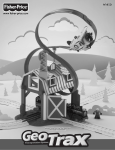Transcript
IMPORTANT! For proper toy function, the terminal must be fully attached to the terminal base. 1 Attach the terminal Terminal • Insert four, "AA" (LR6) alkaline batteries, as indicated inside the battery compartment. • Replace the battery compartment door and tighten the screw with a Phillips screwdriver. Do not over-tighten. Hint: We recommend using alkaline batteries for longer battery life. 3 Terminal Base • Position the terminal base on a flat surface. Insert and "snap" the tabs on the bottom of the terminal into the slots in the terminal base as shown. Press firmly on all corners of the terminal to make sure all five tabs have snapped in place. • Pull up on the terminal to be sure it is secure. 2 Install the batteries Terminal Base Battery Compartment Door • Locate the battery compartment door on the bottom of the airport base. • Loosen the screw in the battery compartment door with a Phillips screwdriver. Remove the battery compartment door. Test the toy for proper function Terminal Press Firmly t6 leas t a l Rol inches Runway • Locate the power switch on the bottom of the toy and slide it to the “on” position. • Roll a vehicle in a straight line down the runway on the terminal base. - Roll the vehicle at least six inches at a constant speed (not too slow or fast). - Press firmly when rolling, so you can hear the "clicking" sound. (The clicking sound activates the sound effects.) - Be sure you are testing in a quiet room (free from background noise). The terminal should light up and sound effects should be heard. If you don’t see any lights and hear sound effects, the terminal may not be properly connected to the base. Please repeat step 1. Fisher-Price, Inc., a subsidiary of Mattel, Inc., East Aurora, NY 14052 U.S.A. ©2002 Mattel, Inc. All Rights Reserved. ® and ™ designate U.S. trademarks of Mattel, Inc. Printed in China 77831-0922