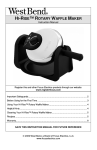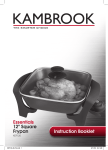Download Fisher & Paykel OR61 User's Manual
Transcript
User guide Freestanding cookers OR61 models NZ Contents Installation instructions Introduction Safety and warnings Clocks and timers Automatic cooking Using the oven Cooking functions Cooking charts Cooking tips Using the cooktop Care and cleaning Troubleshooting Warranty and service 1 2 3 4 5 8 10 11 13 16 17 19 21 24 Important! SAVE THESE INSTRUCTIONS The models shown in this user guide may not be available in all markets and are subject to change at any time. For current details about model and specification availability in your country, please go to our website www.elba.co.nz or contact your local Fisher & Paykel dealer. 2 Installation instructions Installing your cooker NN $-&"3"/$& Connection of this cooker to fixed or flexible wiring must be made by a suitably registered person. Connection by an unregistered person can cause a safety hazard. We recommend that the cooker circuit is protected by a suitably rated circuit breaker but not connected to a Residual Current Device (R.C.D.) or an Earth Leakage Circuit Breaker (E.L.C.B.). This cooker is designed for a 230/240V AC single NN or two phase connection. $-&"3"/$& This cooker must be connected with an appropriately rated cord and plug that is compatible with the socket-outlet fitted to the final subcircuit in the fixed wiring that is intended to supply this cooker. For single phase connection, the supply cord should be at least equivalent to an ordinary PVC sheathed and insulated, 4 mm2, three-core (twin and earth), flexible cord. For two phase connection, the supply cord should be at least equivalent to an ordinary PVC sheathed and insulated, 2.5 mm2, four-core, flexible cord. This appliance must be connected to a circuit which incorporates an isolating switch providing full disconnection from the power supply. Cabinet clearances are as in the diagram on the right. If you raise the cooker to align it with the bench, make sure the base of the cooker cannot slip. Anti-tip brackets Two anti-tip brackets are supplied with the accessories so that the cooker can be secured to the wall to prevent it from tipping over. Use the two screws on the back panel of the cooker, shown below. WARNING! Tipping Hazard All cookers can tip. Keep children away and take care. The anti-tip brackets supplied must be installed. Failure to follow these instructions could result in injury. ANTI TIP BRACKET Introduction 3 About your new cooker Thank you for buying an ELBA freestanding cooker. Now that it is installed and ready to use, you will want to know everything about it to ensure excellent results right from the start. This guide introduces you to all its features, as well as giving you a set of cooking charts. We recommend you read the whole guide before using your new cooker, to ensure both safety and cooking success. For further information, go to www.elba.co.nz First use Before using your new oven, please: Read this user guide, taking special note of the ‘Safety and warnings’ section following. Remove all accessories and packaging. Set the clock. The oven will not work until the clock has been set. See the ‘Clocks and timers’ section. Condition the oven by turning the function knob to BAKE or FAN BAKE and the temperature knob to 2000C and heat for one hour. There will be a distinctive smell while you are conditioning your oven. This is normal, but make sure your kitchen is well ventilated during the conditioning. After conditioning the oven, wipe it out with a damp cloth and mild detergent and dry thoroughly. 4 Safety and warnings WARNING! Hot Surface Hazard Accessible parts will become hot when this appliance is in use. Take care to avoid touching hot surfaces inside the oven. Use oven mitts or other protection when handling hot surfaces such as oven racks or dishes. Take care when opening the oven door. Let hot air or steam escape before removing or replacing food. Supervise children and keep them safely away until the oven is cool. Failure to follow these instructions could result in burns and scalds. WARNING! Electrical Shock Hazard Switch the appliance off at the power supply before replacing fuses or the oven lamp. If the cooktop surface is cracked, switch the appliance off at the power supply and contact your service centre. Do not use until repaired. Failure to do so could result in death or electric shock. Important safety precautions Isolating switch: make sure this appliance is connected to a circuit which incorporates an isolating switch providing full disconnection from the power supply. Household appliances are not intended to be played with by children. Children, or persons with a disability which limits their ability to use the appliance, should have a responsible person to instruct them in its use. The instructor should be satisfied that they can use the appliance without danger to themselves or their surroundings. Safe food handling: Food should be left in the oven for as short a time as possible before and after cooking. This is to avoid contamination by organisms which may cause potential food poisoning. Particular care should be taken during warmer weather. Do not place aluminium foil, dishes with reflective qualities, water, ice or any object on the oven floor as this will cause a heat build-up which irreversibly damages the enamel. If the electrical supply cord is damaged, it must only be replaced by an authorised person. Do not stand or place heavy objects on the door. Do not use abrasive cleaners on the outside surfaces of the oven. Do not use a steam cleaner to clean any surface of the oven. Do not use harsh abrasive cleaners or sharp metal scrapers to clean the oven door glass since Clocks and timers 5 Ringer timer model This model has a manual timer, which can be set for up to 55 minutes and can be used at any time, even if the oven is not in use. Note: the timer does not turn the oven off. Using the ringer timer To use the timer, turn the control knob clockwise to the 55-minute mark, then turn it back to show the number of minutes you want. The timer will count down and will ring when the set time is reached. Analogue clock models Manual Bell off/Oven off This clock has an analogue display and a minute timer function. 1 2 3 1 2 3 Setting the clock Push and turn the COOK TIME knob anticlockwise until the clock shows the correct time. shows in the display Make sure the hand window. (If the hand is not showing, turn the COOK TIME knob anticlockwise until the hand appears). Push and turn the START TIME knob anticlockwise until the triangle clicks into alignment with the hour hand. Using the timer The timer can be used at any time, even if the oven is not in use. If the oven is in use, it will turn the oven off when the set time has finished. Turn the COOK TIME knob anticlockwise until you have reached the number of minutes you want in the centre of the display window, eg 60 minutes. When the time you have set is finished, the timer will ring. Turn the COOK TIME knob anticlockwise to to stop the ringing. Return the oven to manual mode by turning the COOK TIME knob anticlockwise to . Timer minutes Start time indicator 6 Clocks and timers Electronic clock models Buttons Timer Cooking time End of cooking time Manual position; and cancels the set program Decreases the number shown on the display or changes the volume of the beeps Increases the number shown on the display Illuminated symbols AUTO - flashing - oven in automatic position but not set AUTO - steady illumination - oven set for automatic cooking AUTO - flashing and timer beeping when you have set automatic cooking time - program error (The time of day lies between the calculated cooking start and end time.) Timer in operation Setting the clock When first connected, or after a power failure longer than 15 seconds, ‘0.00’ and AUTO will flash on the display. To set the clock, press the button and then the and buttons. Note: changing the time (by pressing ) will delete any automatic program. Clocks and timers 7 Using the timer You can use the timer at any time, even when the oven is not in use. The timer does not turn the oven off. The timer can be set for up to 23 hours and 59 minutes. To set the timer, press the button briefly, then the and buttons. After a few seconds, the display will show the time of day with the symbol, indicating the timer is set. Note: the timer will automatically begin to count down after being set. To check the remaining time, press the button. When the time is up, the timer will beep. Press the button to turn it off. To cancel the timer, press the and then reset the time to 0.00 by pressing the button. The timer will beep. Press the button to turn the timer off. Setting the timer volume You can choose between three levels of volume for the timer beeps. To adjust the volume: Check the clock is set and timer is not running. Press and hold the button. The timer will beep. Release the button and re-press to hear the next level of volume. The last level selected is stored. Note: if the power to the oven is cut, the ‘beep’ volume will reset to the loudest level. 8 Automatic cooking Use this function to automatically turn your oven on, cook, and then turn off. Automatic cooking with the analogue clock 1 2 3 4 To set the oven for automatic cooking Check that the clock shows the correct time. To set the start time, push and turn the START TIME knob anticlockwise until the arrow points to the time you would like the oven to turn on. To set the cook time, turn the COOK TIME knob anticlockwise (without pushing) until the desired cooking time in minutes is set in the clock window, eg . Allow for preheating in this time. To set the function and temperature, turn the function and temperature knobs to the settings you want to cook at. Your oven is now set for automatic cooking. When automatic cooking finishes When finished, the oven will switch off and the timer will ring. Turn the COOK TIME knob anticlockwise to to stop the ringing. 1 2 3 To turn the oven off and/or cancel automatic cooking . Return the oven to manual mode by turning the COOK TIME knob anticlockwise to arrow clicks into alignment with Push and turn the START TIME knob anticlockwise until the the hour hand. Turn the temperature and function knobs to OFF. Example Let’s assume you want to cook roast vegetables using the BAKE function at 180 oC. You estimate the cooking time (including preheating) to be 60 minutes and you would like your meal to be ready at 7 pm. 1 2 3 4 Following the instructions for automatic cooking, you need to: Check the clock shows the correct time. Set the start time using the START TIME knob. This is the time you want the oven to turn off, minus the cooking time you estimated, eg 7 pm - 60 mins = 6 pm. Turn the COOK TIME knob anticlockwise until 60 minutes is shown in the timer window. Turn the function knob to BAKE and the temperature knob to 180 oC. Automatic cooking 9 Automatic stop cooking with the analogue clock This can be used if you are home to start cooking and want the oven to turn off automatically. 1 2 To set the oven for automatic stop cooking Check the clock shows the correct time. To set the oven to turn off, turn the COOK TIME knob anticlockwise until the remaining cook time you want is shown in the timer. When automatic stop cooking finishes When finished, the oven will switch off and the timer will ring. Turn the COOK TIME knob to . Automatic cooking with the electronic clock 1 2 3 4 5 Use automatic cooking to automatically turn the oven on, cook, and then turn the oven off. Check the clock shows the correct time. Select the function and temperature. The oven will come on. Decide how long the food will take to cook, allowing time for preheating if necessary. button. 0.00 will show. AUTO will also show in the display when you start using Press the the and buttons to set the cooking time, eg 30 minutes. button, and then Select the time you would like the oven to finish cooking by pressing the using the and buttons, eg 9.45 am. If there is time to wait before the cooking starts, the current time of day and AUTO will show in the clock display. The oven temperature and function lights will go out and the oven will switch off but is now set for automatic cooking. If you are already at home to turn the oven on and only want the oven to turn off automatically, start cooking as normal, then follow step 4 or step 5 to set a time to stop the oven. When automatic cooking starts, AUTO will be displayed and the oven will turn on. To see the remaining cook time, press the button. To see the set stop time, press the button. To cancel automatic cooking at any time, press the button and turn the temperature and function knobs to the OFF position. When the stop time is reached, the oven will turn off, the timer will beep and AUTO will flash: Press the button to stop the beeping and return the oven to manual mode. Turn the temperature and function knobs to the OFF position. Important! Safe food handling: leave food in the oven for as short a time as possible before and after cooking. This is to avoid contamination by organisms which may cause food poisoning. Take particular care during warmer weather. 10 Using the oven Controls Using your oven : models with two cooking functions (BAKE and GRILL) Turn the oven on by selecting the temperature you want with the temperature knob. The oven light will come on automatically. The temperature light will glow until the oven has reached the set temperature. For grilling, turn the temperature knob to GRILL. You cannot change the grill temperature. When you have finished cooking, turn the temperature knob to off. Using your oven : models with four and eight cooking functions Select the function using the function knob, then select the temperature using the temperature knob. The oven light will come on automatically when a function is selected. The temperature indicator light will glow until the oven has reached the set temperature. To use the grill, select GRILL with the function knob. Set the GRILL temperature using the temperature knob. The hottest temperature is HI. We recommend that you use HI for grilling meats. When you have finished cooking, turn the temperature and function knobs to OFF. Shelf positions Shelf positions are numbered from the top down. Generally, the top positions are for grilling, and the middle and lower positions are suitable for baking, roasting and casseroles. Do not place anything on the oven floor. 1 2 3 4 Place the shelves in the correct shelf position before you heat the oven. See the ‘Cooking charts’ for suggested shelf positions. Important! The oven shelves have a ‘stop-notch’ so that you do not accidentally pull them right out of the oven. Make sure you put the stop notch towards the back of the oven. Warmer drawer (some models only) The warmer drawer has a low-powered element and is useful for keeping food warm or for warming plates and serving dishes. Rotate the warmer knob to turn the warmer drawer on and off. The indicator light will glow when the drawer is on. Storage drawer (some models only) The storage drawer does not have an element so is not used for keeping food warm. Cooking functions 11 Depending on your model, your cooker may have a variety of cooking functions. Before cooking on FAN or BAKE functions, check the ‘Cooking charts’ for the recommended shelf positions. Fan cooking Fan functions allow you to cook individual foods or several foods on different shelves and can successfully be used for most foods. A fan circulates air throughout the oven, distributing temperature more evenly. Your oven may have some of the following cooking functions: FAN BAKE A separate fan at the rear of the oven circulates hot air from the top and bottom elements around the oven. The fan tends to dry the surface of the food being cooked, which makes it suitable for crisping foods, eg slices, pastries and oven- roasted vegetables. FAN BAKE can be used at a low temperature (50 °C) for drying fruit, vegetables and herbs. FAN FORCED Multi-level fan forced cooking circulates heat from a fan element around the fan throughout the oven. This function is particularly good for multishelf cooking, batch baking or cooking several dishes together. Use FAN FORCED for casseroles and baked vegetables, as you can place them anywhere in the oven except on the oven floor. FAN GRILL The fan circulates heat from the grill element around the oven. FAN GRILL is suitable for foods you would normally fry, eg sausages and meatballs. It also cooks larger cuts of meat and whole chickens well, giving a result that is similar to a rotisserie. Fan grilling is carried out with the door closed, and the oven does not need to be preheated. GRILL GRILL cooks a large area of food by using heat from the upper element and is suitable for family meals or larger amounts of food. To use the grill, select GRILL or ECO GRILL using the function knob. Set the required heat using the temperature knob. The hottest temperature is achieved at HI. We recommend you use this temperature to grill meats. For best results when grilling, leave the oven door open at the first stop position. 12 Cooking functions ECO GRILL ECO GRILL is suitable for single servings or small pieces of food. By using it you can save energy because you heat a smaller portion of the grill element. BAKE This is the traditional method of cooking. It is most suitable for food that requires long cooking such as rich fruit cakes and traditional roasts. Heat comes from the top and bottom elements in the oven. The bottom element is concealed beneath the oven floor. You will achieve a better result with baking if the oven is preheated first. Cooking one shelf of food at a time is preferable. Use FAN FORCED for multi-shelf baking. CLASSIC BAKE CLASSIC BAKE uses heat from the bottom element only. It is particularly suitable for quiches, pies and slices that require more cooking on the bottom. We recommend that you preheat the oven on BAKE or FAN BAKE then switch to CLASSIC BAKE once the oven is at the desired temperature. DEFROST DEFROST allows you to defrost food using the oven fan without any heat. This prevents food from drying out or starting to cook. Leave the temperature setting at the OFF position as no heat is required. Defrosting this way is particularly good for delicate foods. When defrosting, remove food from the oven as soon as the food is thawed. Important! Do not place anything, including aluminium foil or dishes, on the oven floor. This will cause a build-up of heat, which will irreversibly damage the enamel. Baking Biscuits- single tray Biscuits- 2-3 trays Slices/squares Butter cake Fruit cake Sponge Meringues Scones Muffins Pizza Single tray baking Multiple tray baking Pastry & pies Bacon & egg pie Lemon meringue Quiche Meats Beef roast Steak Lamb roast Lamb chops Pork roast Pork chops Poultry Chicken-whole Chicken pieces Family favourites Casserole Lasagne Macaroni cheese Complete oven meals Reheating Key: Recommended method Alternative method FAN GRILL GRILL CLASSIC BAKE FAN BAKE FAN FORCED BAKE Cooking charts 13 14 Cooking charts Baking chart FAN FORCED BAKE Shelf Temp ( C) Time (min) Shelf Temp (oC) Time (min) Light fruit cake 4 135 - 155 90 -120 4 150 90 - 120 Banana cake 4 160 - 170 60 - 65 4 160 - 170 55 - 60 Biscuits 2-3 175 - 180 0 - 12 2 175 - 180 10 - 12 Scones 2 210 - 220 10 - 15 2 225 10 - 15 Slices 3 160 - 175 20 - 25 3 160 - 180 20 - 25 Meringues 2-3 100 - 120 55 - 65 3 100 - 120 60 - 70 Sponge 4 165 - 185 20 - 30 3 170 - 190 20 - 30 Chicken - whole (per 500g) 4 175 - 180 30 - 35 4 180 30 - 35 Custard tart - pastry case 4 170 - 190 4 180 - 200 14 - 48 Custard tart - filling 4 170 then 150 14 - 16 6-8 then 30 - 35 4 170 then 150 6 - 8 then 30 - 35 Food o Baked foods Grilling chart GRILL FAN GRILL o Food Shelf Temp ( C) Time (min) Toast 1 Hi Sausages (well done)* 2 Hi Chicken (whole) Shelf Temp (oC) Time (min) 4 175 - 180 50 - 60 secs/side 10 - 15 *When grilling thicker items such as sausages, turn often to ensure even browning. 30 - 35 per 500 g Cooking charts Roasting chart Temp (oC) Minutes per 500 g Internal Temp (oC) Rare Medium Well done 160 - 170 160 - 170 160 - 170 30 - 35 35 - 45 45 - 60 60 - 65 65 - 75 75 - 80 Well done 160 - 170 45 - 60 80 - 85 Medium Well done 160 - 170 160 - 170 30 - 40 45 - 60 79 - 82 82 - 85 Well done 180 - 185 40 - 45 78 Well done 160 - 180 25 - 30 82 Rare* 220 3 per cm 65 - 70 Food Beef Mutton Hogget/lamb Pork Chicken Venison thickness *Brown prior to roasting in an oiled frypan on high heat. 15 16 Cooking tips The times and temperatures in the cooking charts are a guide only and are based on the oven being preheated first (except in the case of FAN GRILL). Baking Always position the oven shelves before turning the oven on. Grease tins and line bases with non-stick paper. For rich mixtures and fruitcakes, line the sides of the tins as well. Turn cakes onto baking racks when cool. Leave sponges in tins for at least 10 minutes before inverting. Always preheat the oven until the temperature indicator light turns off. This is particularly important when baking. Grilling The length of time your food takes to grill will be affected by its thickness and temperature. When grilling thicker items such as sausages, turn them often to ensure even browning. Always grill with the door open to the first stop position unless you use FAN GRILL, when the door should be closed and the oven does not need preheating. The door and cooktop may become hot. Take care to keep children away. Roasting A large piece of meat requires fewer minutes per 500 g than a smaller piece. Meat with a bone will cook faster than a rolled roast. Do not add water to your roast as this has a steaming effect. Use a meat thermometer to ensure an accurate result. As the internal temperature of the meat will continue to rise during standing, please allow for this in your calculation. This is particularly important if you want a rare or medium rare roast. Using the cooktop 17 Ceramic glass cooktop The ceramic cooktop is made from glass ceramic, a tough material that is not affected by changes in temperature. If cared for, it will continue to function well and look attractive for many years. Elements Your cooktop has four individual elements, one of which is a dual circuit element. The diameters of the cooking areas are clearly marked. The elements become red when turned on full and the corresponding indicator lights glow on the control area. Temperature limiters are fitted to the element to prevent the glass from overheating. The limiters may turn the elements on and off during cooking. Aluminium and copper cookware can leave a metallic residue on the cooktop. Clean this off with ceramic glass cleaner after every use. If it is left, it becomes difficult to remove. Hot surface indicator lights The hot surface indicator lights are marked on the ceramic glass. The indicator lights will glow when the element is above a safe touch temperature. After the element has been turned off, the indicator lights will continue to glow until the element surface has cooled down to a surface temperature that is safe to touch. Dual element control To heat the entire element, turn the control knob anticlockwise. To heat the inner part only, turn the control knob clockwise. Radiant cooktop These tubular elements are designed to lift and rotate, allowing easy access to the element bowls for cleaning. Replacement bowl liners are available from the retailer you purchased your cooker from. Control Turn the control knob to High to begin cooking and adjust as necessary. 18 Using the cooktop Choosing the right cookware To get the best use out of your cooktop, consider the following points when selecting pots and pans. Preheat the pots and pans on the cooktop before adding food. It is important that the bottoms of the pots and pans are the same size as the element. A flat base makes better contact with the element, resulting in shorter cooking times. Aluminium and copper cookware can leave a metallic residue. Clean off immediately. Jagged edges on saucepans or heavy frypans may scratch elements or glass surfaces. Round-based woks should NOT be used on radiant elements without a wok ring as they will damage the element bowls. Always lift pots and pans off ceramic cooktops - do not slide, or they may scratch the cooktop surface. Care and cleaning 19 Important! Do not use abrasive sponges or heavy-duty scourers of any type. Do not use corrosive cleaners such as oven sprays or stain removers. Always turn the cooker off at the wall before cleaning. Wipe the outside surfaces frequently using warm water and a household detergent or a spray-on, wipe-off cleaner. Cleaning the oven door 1 2 3 To remove the oven door for easier cleaning: Open the door to the first stop position. Lift the door to disengage the hinges, by holding the handle only. Do not place your hands near the hinges, as they are spring-loaded and will snap back and could cause an injury. To replace, slide the hinge arms into the slots, lift the door by the handle and push it from the bottom to engage the hinges. Cleaning the oven lamp cover Turn the cooker off at the wall before touching the oven lamp. To remove the glass cover for cleaning, grip the back edge of the cover and pull it away from the oven wall. Always replace the glass cover before using the oven. Cleaning the oven cavity Clean the inside of the oven while still warm using household detergents or an ammonia- based cleaner. ‘Off the shelf’ oven cleaners may be used providing manufacturer instructions are followed carefully. Cleaning the ceramic cooktop To keep your cooktop looking attractive, it is important to clean it regularly. Normal wear and tear will occur but this will not affect the performance of your cooktop. Prior to cleaning your cooktop, remove any food, spillovers, grease or staining with the razor blade scraper supplied. Clean the cooktop while it is still warm to touch. Rinse and wipe dry with a clean cloth or paper towel. The cooktop may become stained if cleaning residue remains. Spillovers Clean the following spillovers immediately using the razor blade scraper provided: sugar and sugar syrup, jam, melted plastics and plastic wrap, melted aluminium foil. Do not let these cool on the cooktop. Anything that melts on the ceramic surface may cause pitting if left to cool before removing. 20 Care and cleaning Cleaning the radiant cooktop The element bowls should be cleaned regularly to avoid food residue being burned onto the enamel. Wipe out using warm water and detergent or a liquid cleaner containing ammonia. The element bowls have an acid-resistant finish but spillovers of acidic foods should be wiped up as soon as possible to avoid damaging the enamel. All surfaces can be wiped with a damp cloth and liquid detergent or a non-abrasive cleaner. Replacing the fuse in the side-mounted power outlets The two side-mounted power outlets are internally fused with one 15 A fuse. Be careful not to overload them as this will blow the fuse. 1 2 3 4 5 6 If required, the fuse can be repaired by following these steps: Turn the power to the cooker off at the wall. Take extra care to make sure there is no power to the cooker before repairing the fuse. Pull the cooker out from the wall, (after unscrewing the anti-tip brackets) so the back is accessible and locate the fuse cover on the right-hand side. Remove the screw holding the fuse cover in place and remove the fuse cover. Remove the fuse carrier from its base and replace the blown fuse wire with a new 15 A fuse wire. 15 A is the maximum allowable fuse wire that can be used in this fuse. Refit the fuse and the fuse cover. Push the cooker back into position (and refit the anti-tip brackets). Removing and replacing the oven lamp Always turn the oven off at the wall before touching an oven lamp. If you need to replace the bulb, pull off the glass cover (see ‘Cleaning the oven lamp cover’) and simply unscrew the bulb. Note: oven bulb replacement is not covered by your warranty. Troubleshooting 21 Problem Possible cause What to do Baking too brown on top Oven not preheated. Always preheat the oven until the temperature indicator light goes out. FAN BAKE and BAKE take approximately 15-20 minutes to preheat. FAN FORCED preheats in approximately 13-17 minutes. Baking tins too large for the recipe. Use correctly sized baking tins. Baking tins not evenly spaced on the shelves. Stagger baking tins so that there’s at least 3 cm between the tin and the oven wall. This is to allow hot air and radiant energy to circulate better. Baking not evenly sized on trays eg scones and biscuits. Make items in a batch the same size and shape and space them evenly over the trays. Shelf position too high for specific function. Lower shelf position by one. Baking at too high a temperature. Lower the temperature. Baking tins too large for the recipe. Use correctly sized tins. Position of shelf too low in the oven. Cook one shelf higher. Opening the oven door frequently during baking. Do not open the door until at least 3/4 of the cooking time has passed. Baking temperature too high. Lower the temperature. Baking too brown on bottom 22 Troubleshooting Problem Possible cause What to do Cakes have cracked thick crust Baking temperature too high. Lower the temperature. Position of shelf too high in oven. Cook one shelf lower. Cake batter overmixed. Mix just long enough to combine ingredients. Pan too deep. Check size of pan and use recommended size. Incorrect function eg GRILL/FAN GRILL. Change to a function which supplies top & bottom element heat (BAKE) and/or convection currents (FAN BAKE/FAN FORCED). Baking pale, flat Aluminium foil in oven. and undercooked Remove foil. Foil liners reflect the heat back down in the oven which will damage the enamel. Shiny tins/trays being used from older-style (unconcealed bottom element) oven - oven slow to cook. Rather than absorbing the heat and heating food, shiny baking tins/trays reflect the heat back towards the bottom of the oven resulting in poor cooking performance. Food tends to take longer to cook and does not brown well. Using baking utensils with dark, dull surfaces shortens the cooking period in concealed lower element ovens. Baking temperature too low. Raise the temperature. Shelf position too low in the oven. Cook one shelf higher. Baking time too short. Increase cooking times. Incorrect tin size. Use correctly sized tin: check recipe specification. Incorrect function eg CLASSIC BAKE. Change to a function which supplies top & bottom element heat (BAKE) and/or convection currents (FAN BAKE/FAN FORCED). Troubleshooting 23 Problem Possible cause What to do Baking taking too long to cook Shelf position too low. Move shelf position up by one. Temperature too low. Raise the temperature. Shiny trays/tins being used. Use dark, dull baking tins and pans: they absorb heat more quickly and speed up the cooking process. Baking tin too large. Use the tin size stated in the recipe. Incorrect function eg CLASSIC BAKE. Try changing to a fan function. Fan ovens speed up cooking and distribute heat more evenly; they also increase the rate of browning. Cake has fallen in Baking temperature too low. the centre Oven not working but cooktop elements working Raise the temperature. Opening the door too early in baking. Do not open the door until at least 3/4 of the cooking time has passed: a sudden burst of cold air can make cakes sink in the middle. Baking time too short. Increase cooking time. Proportions of ingredients incorrect. Check recipe. Clock not set (electronic clock models). Set the clock. Refer to ‘Clocks and timers’ for instructions. Oven set for automatic cooking (some models only). See section ‘Automatic cooking’. 24 Warranty and service Before you call for service or assistance ... Check the things you can do yourself. Refer to the installation instructions and your user guide and check that: 1 2 Your product is correctly installed. You are familiar with its normal operation. If after checking these points you still need assistance, please refer to the Service & Warranty book for warranty details and your nearest Authorised Service Centre, Customer Care, or contact us through our website: www.elba.co.nz Product details Fisher & Paykel Ltd Model Serial No. Date of Purchase Purchaser Dealer Suburb Town Country 26 Copyright © Fisher & Paykel 2008. All rights reserved. The product specifications in this booklet apply to the specific products and models described at the date of issue. Under our policy of continuous product improvement, these specifications may change at any time. You should therefore check with your Dealer to ensure this booklet correctly describes the product currently available. www.elba.co.nz NZ Freestanding cooker user guide Published: 01/2008 Part No. 599500 A