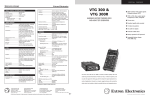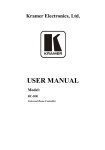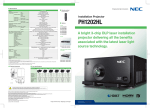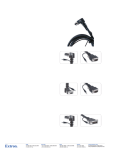Download Extron electronic Extron Electronics Cable Box 60-161-01 User's Manual
Transcript
Operation and Specifications Compatibility The INERTIA is a multi-scanning device that accepts inputs in the 31 - 71 kHz frequency range. The INPUT FORMAT LEDs are a general indication of the input signal frequency range. Input LED Computer Resolution Horiz. Vert. ❍❍❍● VGA 2 640 x 400 31.5 kHz 70 Hz ❍❍●❍ VGA 3 (pass thru) 640 x 480 31.5 60 ❍❍●● VESA 1 800 x 600 35.0 56 ●❍❍❍ VESA 2 640 x 480 37.9 72 ❍●●● VESA 3 1024 x 768 48.4 60 ❍●❍❍ VESA 5 800 x 600 37.9 60 ●❍❍● VESA 6 800 x 600 48.1 72 ❍●❍● MAC 13" / 14" display 640 x 480 35.0 67 ●❍●❍ MAC 16" display 832 x 624 49.7 75 ●●●❍ MAC 19" display 1024 x 768 60.2 75 ●●●● MAC 21" display 1152 x 870 68.7 75 ❍●●❍ IBM 8514/XGA 1024 x 768 35.5 87 ●❍●● SUN 1152 x 900 61.8 66 ●●❍● SUN 1152 x 900 71.7 76 ❍●●● SGI 1024 x 768 48.0 60 ❍❍❍✵ SGI 1280 x 1024 63.9 60 ❍ = Off; ● = On; ✵ = Blinking LED. LEDs sequencing = input range exceeded, LEDs all off = no signal, improper connection, etc. User's Guide Specifications Input Signals Computer Compatibility: SUN, SGI, PowerPC, Super VGA, Radius, Quadra, MAC SERIES, Super MAC, and E-Machine graphics from 31 to 71 kHz (multi-scanning). Video ....... 0.7 - 1.0 volts p-p Sync ....... Composite sync (±), Sync on Green (±), ....... Horizontal and Vertical (±) Input freq. compatibility ....... 31-71 kHz (multi-scanning) Maximum Resolution ....... 1280 x 1024 Output Signals Video ....... BNC - RGBS, 15-pin HD = VGA or SVGA Sync ....... BNC = Composite sync ....... 15-pin HD = Composite or separate H&V Output frequency ....... 31.5 kHz VGA or 35 kHz SVGA (Switchable) Output resolution ....... 640 x 480 VGA or 800 x 600 SVGA (Switchable) RGB video bandwidth ....... 120 MHz (-3 db) Power Supply ....... 100-240 VAC, 50/60 Hz external auto-switchable Dimensions ....... 10"W x 11.5"D x 1.5"H (25 W x 29 D x 3.8 H cm) Shipping Weight ....... 9 lbs. (4 kg) Warranty ....... Two years parts/labor Supplied Cables and Adapters VGA Input Cable, 6' (1.8m) ............................. Part Number 26-112-15 13W3/VGA return cable, 1' (0.3 m) ................. Part Number 26-371-01 13W3/VGA adapter .......................................... Part Number 26-372-01 MAC HV/VGA return cable, 1' (0.3 m) ............. Part Number 26-340-02 MAC HV/VGA adapter ...................................... Part Number 26-374-01 SM EXTRON ELECTRONICS, EUROPE Beeldschermweg 6C 3821 AH Amersfoort +31-33-453-4040 FAX +31-33-453-4050 The Netherlands EXTRON ELECTRONICS, ASIA 41B Kreta Ayer Road Singapore 089003 +65-226-0015 FAX +65-226-0019 Singapore INERTIA CAD Workstation to VGA Graphics Trans-Converter P/N 60-161-01 Page 3 EXTRON ELECTRONICS 1230 S. Lewis Street Anaheim, CA 92805 (714) 491-1500 FAX (714) 491-1517 U.S.A. CENTERING 79-07 68-339-01 Rev. A Installation & Operation Installation & Operation Inertia installation and Operation The INERTIA Graphics Trans-Converter allows high resolution SUN, SGI, Power PC, Super VGA, Radius, Quadra, MAC series, Super MAC and E-Machine computervideo to be displayed on VGA and Super VGA devices by converting the signals to either 640 x 480 or 800 x 600 resolution. • Because the INERTIA has two buffered outputs, it can simultaneously drive LCD products and any VGA compatible video display, such as: light-valve projector, computer monitor, VGA/MAC-only large screen data projector, LCD panel, and even a VGA/MAC color printer. • A front panel switch enables selection of either VGA 31.5 kHz (640 x 480) or Super VGA 35 kHz (800 x 600). With VGA or SVGA selected, both of the INERTIA’s outputs (RGBS on BNCs and VGA on 15-pin HD) are active, so two simultaneous displays may be connected. • A third output (labeled Monitor Output) is provided so that the computer’s local monitor can display the original computer-video signal and resolution. Installation 1. Turn the computer and monitor power OFF. 2. Connect the computer/workstation video output to the INERTIA Computer Input connector (Item I, Page 2) using the supplied cable and adapter if necessary (see Supplied Cables and Adapters on Page 3). 3. Connect the CPU local monitor to the INERTIA Monitor Output connector (Item G, Page 2) using the supplied monitor adapter cable (see Supplied Cables and Adapters on Page 3) as shown in the diagram below. 4. Connect the presentation display(s) using either the RGBS output (Item L, Page 2) or the 15-pin HD output (Item N, Page 2) — or both. 5. Connect the INERTIA’s external power supply to the rear panel Power connector (Item O, Page 2). 6. Turn on the computer and monitor and select the desired output signal using the output format switch (Item D, Page 2). Page 1 Extron • INERTIA • User’s Guide Front Panel A. FREEZE Frame Switch – Press the FREEZE switch button, the LED lights and the INERTIA will store and output the current frame of video until the FREEZE switch button is pressed again. B. Power LED – Indicates power is being received from the 115/230 volt power supply. C. Input Format LEDs – Four LEDs indicate the frequency/resolution being converted to VGA or Super VGA. Refer to Compatibility (Page 3) for key to the LED format. D. Output Format Switch – This switch affects both outputs 1 and 2 and causes the output resolution to change to either VGA (31.5 kHz, 640 x 480) or Super VGA (35 kHz, 800 x 600). Output resolution indicated by LEDs. E. Zoom Switch – The Zoom switch makes either the top or bottom portion of the displayed image to be enlarged for easier viewing of text on a largescreen display. F. Horizontal ( ) and Vertical ( ) Centering – These controls may be used to move the displayed image side to side, or up and down on the screen. Rear Panel G. Monitor Output – This 15-pin HD female connector provides output for the computer's local monitor – at its original resolution. Adapter cables are supplied for conversion to 15-pin D (MAC/Quadra) or 13W3 (Sun/SGI) style connectors. Ω switch – IN for 75Ω termination when not using a local H. HIGH Z / 75Ω monitor. Out when using the computer's own monitor (Local monitor supplies the termination). I. Computer Input – The computer's video output connects to this 15-pin HD male connector. Adapter cables are supplied for 15-pin D (MAC/Quadra) or 13W3 (Sun/SGI) style connectors. J. H/V / SOG switch – Set the H/V / SOG switch to the H/V position for computer signals with separate horizontal and vertical or composite sync. In some isolated cases, setting the switch to SOG is necessary for computers with sync on green, such as SGI. Ω switch – This toggle switch is for input sync termination. K. HI Z / 75Ω L. Output 1 BNC connectors – RGB and composite sync BNC connectors M. H/V / S switch – Output 2 sync switch - The VGA (15-pin HD) output can be configured for composite (S) or separate H & V sync (H/V). VGA compatible displays require this switch to be set in the H/V position. N. VGA/SVGA - Output 2 connector- VGA or Super VGA output 15 -pin HD connector O. Power input connector - Connector for cable from external power supply Extron • INERTIA • User’s Guide Page 2