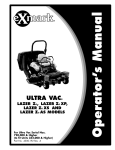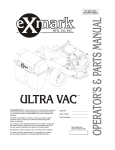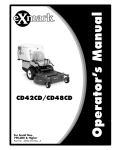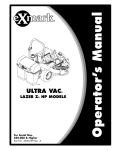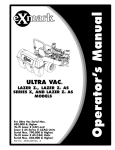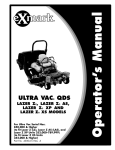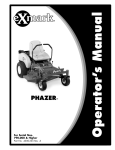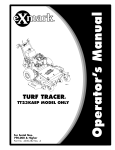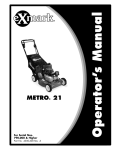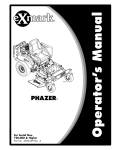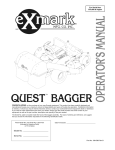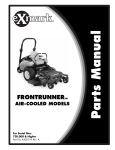Download Exmark Lazer XP User's Manual
Transcript
ULTRA VAC ® LAZER Z®, LAZER Z® AS, LAZER Z® XP AND LAZER Z® XS MODELS For Ultra Vac Serial Nos. 850,000 & Higher (to fit Lazer Z (LZ), Lazer Z AS (LAS), and Lazer Z XP Units 352,000–789,999) (to fit Lazer Z XS Units 352,000 & Higher) Part No. 4500-610 Rev. A Exmark reserves the right to make changes or add improvements to its products at any time without incurring any obligation to make such changes to products manufactured previously. Exmark, or its distributors and dealers, accept no responsibility for variations which may be evident in the actual specifications of its products and the statements and descriptions contained in this publication. © 2009—Exmark Mfg. Co., Inc. Industrial Park Box 808 Beatrice, NE 68310 2 Contact us at www.Exmark.com. Printed in the USA All Rights Reserved Introduction CONGRATULATIONS on the purchase of your Exmark Ultra Vac. This product has been carefully designed and manufactured to give you a maximum amount of dependability and years of trouble-free operation. This manual contains operating, maintenance, adjustment, and safety instructions for your Exmark Ultra Vac BEFORE OPERATING YOUR MOWER, CAREFULLY READ THIS MANUAL IN ITS ENTIRETY. Figure 1 1. Model and serial number location By following the operating, maintenance, and safety instructions, you will prolong the life of your Ultra Vac, maintain its maximum efficiency, and promote safe operation. Model No. Serial No. If additional information is needed, or should you require trained mechanic service, contact your authorized Exmark equipment dealer or distributor. Exmark parts manuals are available online at http://www.exmark.com/manuals.htm. All Exmark equipment dealers and distributors are kept informed of the latest methods of servicing and are equipped to provide prompt and efficient service in the field or at their service stations. They carry ample stock of service parts or can secure them promptly for you from the factory. All Exmark parts are thoroughly tested and inspected before leaving the factory, however, attention is required on your part if you are to obtain the fullest measure of satisfaction and performance. Whenever you need service, genuine Exmark parts, or additional information, contact an Authorized Service Dealer or Exmark Customer Service and have the model and serial numbers of your product ready. Figure 1 identifies the location of the model and serial numbers on the product. Write the numbers in the space provided. 3 Contents Introduction ........................................................... 3 Safety ..................................................................... 5 Safety Alert Symbol ......................................... 5 Safe Operating Practices .................................. 5 Safety and Instructional Decals ....................... 8 Specifications ....................................................... 10 Model Numbers ............................................ 10 Systems ......................................................... 10 Dimensions................................................... 10 Torque Requirements .................................... 11 Product Overview ................................................ 12 Operation ............................................................. 12 Pre-Start........................................................ 12 Operating Instructions .................................. 12 Transporting ................................................. 16 Maintenance ......................................................... 18 Recommended Maintenance Schedule(s) ........... 18 Periodic Maintenance ....................................... 18 Check Blower Housing/Impeller ................... 18 Check Bags.................................................... 18 Lubricate Grease Fittings............................... 19 Check Condition of Belt ................................ 19 Cleaning ........................................................... 20 Clean Muffler and Rear Frame Area................ 20 Clean Rear Screen In Hood............................ 20 Clean Blower................................................. 20 Troubleshooting ................................................... 21 4 Safety Safety • Never let children or untrained people operate or service the equipment. Local regulations may restrict the age of the operator. Safety Alert Symbol • Only adults and mature teenagers should operate a mower, and even mature teenagers should have adult supervision. Be sure a teenager: This Safety Alert Symbol (Figure 2) is used both in this manual and on the machine to identify important safety messages which must be followed to avoid accidents 1. has read and understands the Operator’s Manual and recognizes the risks involved; This symbol means: ATTENTION! BECOME ALERT! YOUR SAFETY IS INVOLVED! 2. is sufficiently mature to use caution; and 3. is of sufficient size and weight to operate the controls comfortably and to manage the mower without taking risks. Figure 2 • The owner/user can prevent and is responsible for accidents or injuries occurring to himself or herself, other people or property. 1. Safety alert symbol The safety alert symbol appears above information which alerts you to unsafe actions or situations and will be followed by the word DANGER, WARNING, or CAUTION. Preparation • Evaluate the terrain to determine what accessories and attachments are needed to properly and safely perform the job. Only use on machines approved by Exmark. DANGER: White lettering / Red background. Indicates an imminently hazardous situation which, if not avoided, Will result in death or serious injury. • Wear appropriate clothing including safety glasses, substantial footwear, long trousers, and hearing protection. Do Not operate when barefoot or when wearing open sandals. WARNING: Black lettering / Orange background. Indicates a potentially hazardous situation which, if not avoided, Could result in death or serious injury. CAUTION CAUTION: Black lettering / Yellow background. Indicates a potentially hazardous situation which, if not avoided, May result in minor or moderate injury. This machine produces sound levels in excess of 85 dBA at the operator’s ear and can cause hearing loss through extended periods of exposure. This manual uses two other words to highlight information. Important calls attention to special mechanical information and Note emphasizes general information worthy of special attention. Wear hearing protection when operating this machine. Safe Operating Practices • Inspect the area where the equipment is to be used and remove all rocks, toys, sticks, wires, bones, and other foreign objects which can be thrown by the machine and may cause personal injury to the operator or bystanders. Training • Read the tractor and Ultra Vac Operator’s Manuals and other training material. If the operator(s) or mechanic(s) can not read English it is the owner’s responsibility to explain this material to them. Operation • Become familiar with the safe operation of the equipment, operator controls, and safety signs. • Operate only in daylight or good artificial light, keeping away from holes and hidden hazards. • All operators and mechanics should be trained. The owner is responsible for training the users. • Never mow with the discharge deflector raised, removed or altered unless there is a grass 5 Safety Slope Operation collection system or mulch kit in place and working properly. Use Extreme caution when mowing and/or turning on slopes as loss of traction and/or tip-over could occur. The operator is responsible for safe operation on slopes. DANGER There are rotating blades in the blower and under the mower deck. Blade contact can cause serious operator or bystander injury or even death. DANGER Operating on wet grass or steep slopes can cause sliding and loss of control. Wheels dropping over edges, ditches, steep banks, or water can cause rollovers, which may result in serious injury, death or drowning. • Do Not reach into blower unless rotation indicator has stopped. Disengage PTO, stop engine, remove key, wait for all moving parts to stop. engage parking brake. • Do Not mow slopes when grass is wet. • Never operate mower unless discharge deflector, entire grass collection system, or mulch kit is installed. • Do Not mow near drop-offs or near water. • Do Not mow slopes greater than 15 degrees. • Stop engine, wait for all moving parts to stop, remove key and engage parking brake: • Reduce speed and use extreme caution on slopes. – Before checking, cleaning or working on the mower. • Avoid sudden turns or rapid speed changes. – After striking a foreign object or abnormal vibration occurs (inspect the mower for damage and make repairs before restarting and operating the mower). • Keep the roll bar in the raised and locked position and use seat belt. • See inside the back cover to determine the approximate slope angle of the area to be mowed. – Before clearing blockages. – Whenever you leave the mower. • Use a walk behind mower and/or a hand trimmer near drop-offs, ditches, steep banks or water. (Figure 3). WARNING Hands, feet, hair, clothing, or accessories can become entangled in rotating parts. Contact with the rotating parts can cause traumatic amputation or severe lacerations. • Do Not operate the machine without guards, shields, and safety devices in place and working properly. • Keep hands, feet, hair, jewelry, or clothing away from rotating parts. • Stop the blades, slow down, and use caution when crossing surfaces other than grass and when transporting the mower to and from the area to be mowed. • Be aware of the mower discharge path and direct discharge away from others. 6 Safety progressively greater care on slopes as the hopper fills. Maintenance and Storage • Disengage drives, set parking brake, stop engine and remove key or disconnect spark plug wire. Wait for all movement to stop before adjusting, cleaning or repairing. • Use care when checking blades. Wrap the blade(s) or wear gloves, and use caution when servicing them. Only replace damaged blades. Never straighten or weld them. • Keep all guards, shields and all safety devices in place and in safe working condition. Figure 3 1. Safe Zone-Use the mower here on slopes less than 15 degrees 2. Danger Zone-Use a walk behind mower and/or hand trimmer on slopes greater than 15 degrees, near drop-offs and water. 3. Water • Check all bolts frequently to maintain proper tightness. • Frequently check for worn or deteriorating components that could create a hazard. • All replacement parts must be the same as or equivalent to the parts supplied as original equipment. • Remove or mark obstacles such as rocks, tree limbs, etc. from the mowing area. Tall grass can hide obstacles. • Watch for ditches, holes, rocks, dips and rises that change the operating angle, as rough terrain could overturn the machine. • Avoid sudden starts when mowing uphill because the mower may tip backwards. • Be aware that operating on wet grass, across steep slopes or downhill may cause the mower to lose traction. Loss of traction to the drive wheels may result in sliding and a loss of braking and steering. • Always avoid sudden starting or stopping on a slope. If tires lose traction, disengage the blades and proceed slowly off the slope. • Follow the manufacturer’s recommendations for wheel weights or counter weights to improve stability. Always install and remove the Ultra Vac, including counter weights, as instructed. Failure to do so will cause a reduction in stability or traction. Do Not operate the mower with only a portion of the Ultra Vac installed. • Use extreme care with grass catchers or attachments. These can change the stability of the machine and cause loss of control. The stability and traction of the machine will change as the Ultra Vac hopper fills with grass clippings. Use 7 Safety Safety and Instructional Decals • Keep all safety signs legible. Remove all grease, dirt and debris from safety signs and instructional labels. • Replace all worn, damaged, or missing safety signs. • When replacement components are installed, be sure that current safety signs are affixed to the replaced components. • If an attachment or accessory has been installed, make sure current safety signs are visible. • New safety signs may be obtained from your authorized Exmark equipment dealer or distributor or from Exmark Mfg. Co. Inc. • Safety signs may be affixed by peeling off the backing to expose the adhesive surface. Apply only to a clean, dry surface. Smooth to remove any air bubbles. • Familiarize yourself with the following safety signs and instruction labels. They are critical to the safe operation of your Exmark commercial mower. 1-653558 98-5954 103-6606 103-6607 8 Safety 103-3508 LZUV52 Only 109-5890 UV60 and UV6672 9 Specifications Specifications Model Numbers Serial Nos: 850,000 and Higher LZUV52–Fits Lazer Z (LZ) and Lazer Z AS (LAS) Units 789,999 and Lower with 52 inch deck. UV60–Fits Lazer Z (LZ), Lazer Z AS (LAS), and Lazer Z XP Units 352,000–789,999 and Lazer Z XS Units 352,000 and Higher with 60 inch deck. UV6672–Lazer Z (LZ), Lazer Z AS (LAS), and Lazer Z XP Units 352,000–789,999 and Lazer Z XS Units 352,000 and Higher with 66 inch or 72 inch deck. w/Ultra Vac Systems Bagging System • Collection bins: – Commercial grade, cloth mesh bags with reinforced bottoms. – Capacity: 11.0 bushels 52 inch decks: 8 bushels (2 bags and hood) 60, 66, and 72 inch decks: 13.4 bushels (3 bags and hood) • Dump Mechanism: Manual lift off • Blower Tube: Fixed, abrasion resistant molded polyethylene. • Impeller: 5–bladed, 1/4 inch (6.4 mm) thick abrasion resistant steel, with vertical axis. • Impeller bearings: 1 inch (2.5 cm) sealed non-greaseable bearings. Dimensions Overall Width: w/Ultra Vac 52 inch Deck - All 66.85 inches (169.8 cm) 60 inch Deck-SN 599,999 74.44 inches (189.1 cm) and Lower & All Lazer AS 789,999 and Lower 60 inch Deck-SN 600,000 and Higher 74.94 inches (190.3 cm) 66 inch Deck-All 81.50 inches (207.0 cm) 10 72 inch Deck-SN 599,999 and Lower 86.49 inches (219.7 cm) 72 inch Deck-SN 600,000 and Higher 87.38 inches (221.9 cm) Specifications Overall Length: Curb Weight: w/Ultra Vac w/Ultra Vac 52 inch Deck-Air-Cooled 105.70 inches (268.5 cm) 52 inch Deck-All 52 inch DeckLiquid-Cooled 106.00 inches (269.1 cm) 60 inch Deck-SN 599,999 and Lower Air-Cooled 106.65 inches (270.9 cm) 60 inch Deck-SN 599,999 324 lb (147 kg) and Lower & All Lazer AS 789,999 and Lower 60 inch Deck-SN 600,000–789,999 Air-Cooled 110.04 inches (279.5 cm) 60 inch Deck-SN 599,999 and Lower Liquid-Cooled 106.90 inches (271.5 cm) 60 inch Deck-SN 600,000 and Higher Air-Cooled (except AS) 254 lb (115 kg) 243 lb (110 kg) 60 inch Deck-SN 600,000 261 lb (118 kg) and Higher Liquid-Cooled 60 inch Deck-SN 599,999 107.90 inches (274.1 cm) and Lower Lazer XP & XS 60 inch Deck-SN 600,000 110.88 inches (281.6 cm) and Higher Lazer XP & XS 66 inch Deck-All Air-Cooled 190 lb (86 kg) 66 inch Deck-All Liquid-Cooled 208 lb (94 kg) 72 inch Deck-SN 600,000 and Higher 271 lb (123 kg) 190 lb (86 kg) 66 inch Deck-Air-Cooled 111.59 inches (283.4 cm) 66 inch Deck-Lazer XP & XS 112.43 inches (285.6 cm) 72 inch Deck-SN 600,000 and Higher Air-Cooled 72 inch Deck-SN 599,999 and Lower Air-Cooled 110.75 inches (281.3 cm) 72 inch Deck-SN 600,000 208 lb (94 kg) and Higher Liquid-Cooled 72 inch Deck-SN 600,000–789,999 Air-Cooled 114.12 inches (289.9 cm) 72 inch Deck-SN 599,999 and Lower Liquid-Cooled 111.00 inches (278.3 cm) Torque Requirements 72 inch Deck-SN 599,999 112.00 inches (281.9 cm) and Lower Lazer XP & XS 72 inch Deck-SN 600,000 115.37 inches (293.0 cm) and Higher Lazer XP & XS 11 Bolt Location Torque Impeller Spindle Bottom Nut 55-60 ft-lb (75-81 N-m) Impeller Spindle Top Nut 75-80 ft-lb (102-108 N-m) Operation Product Overview Operation Note: Determine the left and right sides of the machine from the normal operating position. Pre-Start Make sure you understand the controls, their locations, their functions, and their safety requirements. Ensure the blower, belt cover, bags, tube and hood are in good condition, properly attached, and latched. For units above Serial Number 600,000 with Triton decks: Make sure that the adjustable dog leg baffle is closed to match the intake into the Ultra Vac Blower. Figure 4 1. Hood 2. Weight 3. Blower 4. Tube 5. Bag WARNING If the deck discharge opening and the blower intake opening do not match correctly, it will allow objects to be thrown in operator’s or bystander’s direction. Also, contact with blade could occur. Thrown objects or blade contact can cause serious injury or kill you or bystanders. Adjust dog leg baffle to match intake opening. Refer to the Maintenance section and perform all the necessary inspection and maintenance steps. Operating Instructions Mowing 1. The Ultra Vac blower operates when deck drive is engaged. Be sure that all persons are clear of the mower deck before engaging the cutting blades. Set the throttle to “midway” position. Pull outward on the PTO switch to the “ROTATE” position. Accelerate to full throttle to begin mowing. 2. To disengage the deck drive and blower, set the throttle to “midway” position. Push in on the PTO switch to the “STOP” position to stop the cutting blades and blower. The cutting blades will require a slightly longer amount of time to come to a complete stop when the blower is installed on the deck. Verify that all rotation indicators 12 Operation have stopped before clearing blower assembly or mower deck 3. To remove the bags, first shut off deck drive, stop the engine and wait for all moving parts to stop. Open the hood and remove the bags by lifting up on the rear of the bag, then unhooking the front clip. Empty the bags by inverting them. 4. Reinstall bags, close and latch hood before continuing mowing. Tips for mowing conditions: • When mowing in areas with sandy soil, use low lift blades on the cutting deck and higher cutting heights to minimize wear on the blower components. • When mowing in wet conditions, such as just after a rain or in heavy dew, use low lift blades on the cutting deck to minimize plugging of the blower. Figure 5 • Maintaining a ground speed that does not pull down the engine RPM will allow for the highest productivity and best quality of cut. Bogging the engine RPM down by going too fast will cause plugging and quality of cut issues. 1. 2. 3. 4. • When the bags get full, the sound of the blower will change and there will be slight blowout from the front right corner of the deck. Emptying the bags at this point will minimize the potential for the tube to plug. Clevis Pin Caster Arm Weight Hairpin Front Floorpan Weight 5. 6. 7. 8. Belt Cover Blower Tube Bags 3. Remove the belt cover by loosening the knobs. For 60 inch and 66 inch units the outboard knob does not need to be removed completely to remove the belt cover. CAUTION • For units below Serial Number 600,000: Anti-blowout kits are available for leaf collection. They help to prevent “chasing” the leaves. To reduce “plowing” leaves, raise the deck slightly. The deck sheave will become very hot. Touching a hot deck sheave can cause severe burns. • On Triton: Raise front adjustable baffle to reduce plowing. Lowering front adjustable baffle may prevent “chasing”. Match discharge opening to Ultra Vac intake for best performance. Allow the deck sheave to cool completely before removing the belt. 4. Pull the idler release handle and remove the belt from the upper groove of the deck sheave. Bagger Removal for Side Discharge 5. Unlatch the front end of the blower. Pivot the blower back and lift it off the deck. 1. Shut off the deck drive, stop engine and wait for all moving parts to stop. Remove key and engage parking brake. 6. Install the discharge chute using the chute pivot pin and hairpin (see Figure 6). 2. Remove the discharge tube by releasing the latches at the blower. Slide the tube off the blower outlet and remove the upper end from the hood. 13 Operation Note: The removable weights are heavy. Use care when lifting them. Make sure that you can hold them securely before lifting them. Use caution when positioning your hands so that you Do Not set them down on your hands or fingers. Note: The portions of the Ultra Vac bagger that are not bolted to the mower are designed to be installed or removed in their entirety. Failure to do so will cause a reduction in stability or traction. Do Not operate the mower with only a portion of the Ultra Vac installed. Figure 6 Viewed from the right side 1. Hairpin 2. Chute Pivot Pin CAUTION 3. Discharge Chute Caster or front floor pan weights installed without bagger may cause loss of traction and steering control. Loss of control can result in an accident, which may cause death, injury, or property damage. Note: Install chute with the tabs to the rear of the deck tabs as shown. WARNING Install caster or front floor pan weights ONLY when bagger is installed. An uncovered discharge opening will allow objects to be thrown in operator’s or bystander’s direction. Also, contact with blade could occur. Thrown objects or blade contact can cause serious injury or kill you or bystanders. 11. The machine can now be used for side discharge mowing. Bagger Installation for Bagging 1. Stop engine, remove key, and wait for all moving parts to stop. Engage parking brake. 2. Remove hairpin and chute pivot pin. Remove discharge chute. Pivot pin and hair pin may be stored in the pivot holes of the discharge chute during bagging operation. 3. Install the bagger assembly onto the mount by slipping the hook portion over the top mounting tube of the mount weldment (see Figure 5). Secure the assembly to the mount using the clevis pins and hairpins. 4. Install the bag assemblies by inserting the hook portion into the slots in the cross bar of the hood assembly. 5. Mount the blower on the deck by sliding the mounting pin into the tube at the rear right corner of the deck. Swing the blower closed. Adjust the position of the front pin to engage the slot in the front of the deck. Use the latch to lock the blower in this position. Adjust the tension on the latch to hold the blower up to the deck, yet allow for release by hand. Never operate mower unless discharge deflector, or entire grass collection system, or mulch kit is installed. 7. Re-install the plastic belt cover and tighten the knobs. 8. Remove the hair pins and clevis pins holding the hood assembly to the mount weldment. 9. Lift the hood assembly off the mount. 10. The removable weights must be removed from above the caster wheels (and front of floor pan on some units). To remove the caster weights. Loosen the clamping knobs until the weight can be moved relative to the caster arm. Remove the hairpins and clevis pins that hold the weights to the caster arms. Carefully lift the weights off of the caster arms. To remove the weight on the front of the floor pan, remove the two hairpins that retain it and then lift it from the mount plates. The weights and brackets bolted to the floor pan remain on the unit. 14 Operation 6. Pull the spring loaded idler back and slip the belt over the top spindle deck sheave. 7. Install the plastic belt cover. On 60 inch and 66 inch units the outside end of the cover is slotted and can slip between the two washers on the belt shield stud. The plastic knob does not need to be removed. On 72 inch and 52 inch units the cover has a hole, and the plastic knob must be installed after the cover has been positioned. The original belt cover stud must be removed on 52 inch units. 8. For Units Serial Number 600,000 and Higher with Triton Decks: Adjust position of dog leg baffle to match the intake of the Ultra Vac blower baffle adjusted too wide may allow objects to be thrown from under deck. Baffle adjusted too narrow may cause plugging issues. Figure 7 2. Hairpin 1. Clevis Pin All Units: Slip the upper end of the tube assembly into the hood opening. Slide the lower end of the tube assembly over the blower outlet and align the notch with the tube latch. Latch the tube to the blower. 11. Units with removable floorpan weight: Tighten knob on weight assembly until the weight is clamped securely to the caster arm. 12. Hook weight plate assembly over the top of the weight mounting plates and secure with two hairpins as shown in Figure 8). Note: The removable weights are heavy. Use care when lifting. Make sure that you can hold the weight securely before lifting. Use caution when positioning your hands so that you Do Not set the weight down on your hands or fingers. 9. Install the removable weight assemblies over the caster arms. On 52 inch and 60 inch Lazer Z AS machines and 60 inch Lazer Z machines serial number 599,999 and lower, one weight has a wide mounting bracket and one has a narrow bracket. They will only fit the machine one way. Weights for the 60 inch Lazer Z serial number 600,000 and higher, 60 inch Lazer Z XP, 60 inch Lazer Z XS and all 66 inch and 72 inch units are interchangeable left and right. Figure 8 1. Weight Plate Assembly 10. Install a clevis pin and hairpin on each caster weight to retain them (see Figure 7). 2. Hairpin Note: The portions of the Ultra Vac bagger that are not bolted to the mower are designed to be installed or removed in their entirety. Do Not operate the mower with only a portion of the Ultra Vac installed. 15 Operation Transporting WARNING Loading a unit on a trailer or truck increases the possibility of backward tip-over. Backward tip-over could cause serious injury or death. Transporting a Unit Use a heavy-duty trailer or truck to transport the machine. Lock brake and block wheels. Securely fasten the machine to the trailer or truck with straps, chains, cable, or ropes. Be sure that the trailer or truck has all necessary lighting and marking as required by law. Secure a trailer with a safety chain. • Use extreme caution when operating a unit on a ramp. • Use only a single, full width ramp; Do Not use individual ramps for each side of the unit. CAUTION • If individual ramps must be used, use enough ramps to create an unbroken ramp surface wider than the unit. This unit does not have proper turn signals, lights, reflective markings, or a slow moving vehicle emblem. Driving on a street or roadway without such equipment is dangerous and can lead to accidents causing personal injury. Driving on a street or roadway without such equipment may also be a violation of State laws and the operator may be subject to traffic tickets and/or fines. • Do Not exceed a 15° angle between ramp and ground or between ramp and trailer or truck. • Avoid sudden acceleration while driving unit up a ramp to avoid tipping backward. • Avoid sudden deceleration while backing unit down a ramp to avoid tipping backward. Do Not drive a unit on a public street or roadway. Loading a Unit Empty grass bags before attempting to load unit on trailer or truck. Use extreme caution when loading units on trailers or trucks. One full width ramp that is wide enough to extend beyond the rear tires is recommended instead of individual ramps for each side of the unit. The lower rear section of the tractor frame extends back between the rear wheels and serves as a stop for tipping backward. Having a full width ramp provides a surface for the frame members to contact if the unit starts to tip backward. If it is not possible to use one full width ramp, use enough individual ramps to simulate a full width continuous ramp. Ramp should be long enough so that the angles between the ramp and the ground and the ramp and the trailer or truck Do Not exceed 15°. A steeper angle may cause mower deck components to get caught as the unit moves from ramp to trailer or truck. Steeper angles may also cause the unit to tip backward. If loading on or near a slope, position the trailer or truck so it is on the down side of the slope and the ramp extends up the slope. This will 16 Operation minimize the ramp angle. The trailer or truck should be as level as possible. Important: Do Not attempt to turn the unit while on the ramp, you may lose control and drive off the side. Avoid sudden acceleration when driving up a ramp and sudden deceleration when backing down a ramp. Both maneuvers can cause the unit to tip backward. 17 Maintenance Maintenance Note: Determine the left and right sides of the machine from the normal operating position. WARNING WARNING While maintenance or adjustments are being made, someone could start the engine. Accidental starting of the engine could seriously injure you or other bystanders. The engine can become very hot. Touching a hot engine can cause severe burns. Allow the engine to cool completely before service or making repairs around the engine area. Remove the key from the ignition switch, engage parking brake, and pull the wire(s) off the spark plug(s) before you do any maintenance. Also push the wire(s) aside so it does not accidentally contact the spark plug(s). Recommended Maintenance Schedule(s) Maintenance Service Interval Maintenance Procedure Before each use or daily • • • • Check the blower housing/impeller. Check bags. Clean muffler and rear frame area. Clean rear screen in the hood. Every 25 hours • Lubricate grease fittings. Every 50 hours • Check condition of belt. Yearly or before storage • Clean blower. Periodic Maintenance Check Bags Service Interval: Before each use or daily Check Blower Housing/Impeller 1. Stop engine, wait for all moving parts to stop, and remove key. Engage parking brake. 2. Inspect the bags for wear, tears, or damage. Service Interval: Before each use or daily 1. Stop engine, wait for all moving parts to stop, and remove key. Engage parking brake. WARNING Under normal use the bag will deteriorate and wear. Objects could exit through worn bag at high speeds. Thrown objects can cause serious injury or kill you or bystanders. 2. Inspect for wear or damage daily. Replace or repair worn parts as needed Note: When mowing in areas with sandy soil, use low lift blades on the cutting deck and higher cutting heights to minimize wear on the blower components. Check bags frequently for tears and holes. Replace worn bags. 18 Maintenance Lubricate Grease Fittings Note: See chart for service intervals. 1. Stop engine, wait for all moving parts to stop, and remove key. Engage parking brake. 2. Lubricate fittings with NGLI grade #2 multi-purpose gun grease. Refer to the following chart for fitting locations and lubrication schedule. Figure 9 View From Top of Blower Lubrication Chart Fitting Locations 1. Idler Bushings Initial Pumps Number of Places Service Interval 1–2 1 25 Hours 1. Spring loaded idler 2. Impeller sheave 3. Fixed idler 4. Belt guide 5. Deck sheave (reference) 3. Remove the old belt. Check Condition of Belt 4. Install the new belt onto the blower assembly as shown in Figure 9. Service Interval: Every 50 hours 5. Reinstall the belt guide removed in step 2. 6. Reinstall the blower onto the deck. All Units 1. Stop engine, wait for all moving parts to stop, and remove key. Engage parking brake. For 52 inch Units Only-Inspect Belt Position on the Idler Arm: 2. Inspect the belt for damage or wear. Replace belt with one of the following: The idler arm may become bent during use or transport. A bent idler arm could cause the belt to jump off of the idler and be damaged. Deck Part No. 52 inch–All 1–653438 1. Make sure the belt cover is installed and run the blower for one to two minutes. 103-0866 60 inch Lazer Z, XS, XP SN 599,999 and Lower and All Lazer AS 72 inch All SN 599,999 and Lower 103-0867 60 inch Triton 109-1242 66 inch Triton 103-0867 72 inch Triton 109-1244 2. Shut off the deck drive, stop engine, wait for all moving parts to stop and remove key. Engage parking brake. Remove the belt cover and check to make sure that the belt is riding near the center of the flat idler on the idler arm. 3. If the belt is not riding near the center of the idler, remove the blower, and bend the idler arm slightly. 4. Reinstall the blower and belt cover and repeat steps 1 through 3 until the belt is positioned near the center of the idler. For 52 inch Units Only-Belt Replacement Procedure: 1. Remove the blower from the deck. 2. Remove the belt guide on the blower (see Figure 9). 19 Maintenance Cleaning Clean Muffler and Rear Frame Area Service Interval: Before each use or daily Stop engine, wait for all moving parts to stop, and remove key. Engage parking brake. WARNING Operating engine parts, especially the muffler, become extremely hot. Severe burns can occur on contact and debris, such as leaves, grass, brush, etc. can catch fire. • Allow engine parts, especially the muffler, to cool before touching. • Remove accumulated debris from muffler and engine area. • Install and maintain in working order a spark arrester before using equipment on forest-covered, grass-covered, brush-covered unimproved land. Clean Rear Screen In Hood Service Interval: Before each use or daily 1. Stop engine, wait for all moving parts to stop, and remove key. Engage parking brake. 2. Open hood and remove clippings that are stuck to the screen. Clean Blower Service Interval: Yearly or before storage Grass build up may cause problems with the impeller when the unit is put back into operation. 1. Stop engine, wait for all moving parts to stop, and remove key. Engage parking brake. 2. Remove grass buildup from around the impeller before placing it in storage. 20 Troubleshooting Troubleshooting Important: It is essential that all operator safety mechanisms be connected and in proper operating condition prior to mower use. When a problem occurs, Do Not overlook the simple causes. For example: starting problems could be caused by an empty fuel tank. The following table lists some of the common causes of trouble. Do Not attempt to service or replace major items or any items that call for special timing or adjustment procedures (such as valves, governor, etc.). Have this work done by your Engine Service Dealer. Note: When disconnecting electrical connectors Do Not pull on the wires to separate the connectors. Problem Possible Cause Corrective Action 1. Cutting blade(s) is/are bent or unbalanced. 1. Install new cutting blade(s). 2. Blade mounting bolt is loose. 3. Loose blower pulley or pulley assembly. 4. Blower impeller blades are bent. 2. Tighten the blade mounting bolt. 3. Tighten the appropriate pulley. 4. Contact an Authorized Service Dealer. Blower drive belt snaps or breaks frequently. 1. Idler arm is out of alignment. 1. Correct the alignment of the idler arm. Excessive grass blowout from the deck. 1. Bags are full. 1. Empty bags more frequently. 2. Plugged screen in bagger hood. 2. Remove debris, leaves or grass clippings from the screen. 3. Drive slower at full throttle. 4. Install new blower belt. 5. Locate and remove plugged debris. 6. Use lower lift blade. Abnormal vibration. 3. 4. 5. 6. Blower and tubes plug too frequently. Ground speed is too fast. Blower belt is worn, loose, or broken. Plugged tube or blower. Conditions are dry. 1. Bags are too full. 1. Empty bags more frequently 2. Ground speed is too fast. 3. Grass is too wet. 4. Grass is too long. 2. Drive slower at full throttle. 3. Cut grass when it is dry. 4. Cut grass more frequently or at higher cut height. 5. Remove debris, leaves, or grass clippings from the screen. 6. Install new belt. 5. Plugged screen in bagger hood. 6. Blower drive belt is worn, loose, or broken. 7. Blower is plugged. 7. Use low lift blades in wet conditions. 1. Plugged blower. 1. Remove debris, leaves, or grass clippings from the blower impeller. 2. Impeller not aligned. 2. Contact an Authorized Service Dealer. Plowing leaves. 1. Deck is too low. 1. Units below Serial Number 600,000: Raise the deck slightly. Triton: Raise the front adjustable baffle. Chasing leaves. 1. Blowout from deck. 1. Units below Serial Number 600,000: Install an anti-blowout kit–contact an Authorized Service Dealer. Triton: Lower the front adjustable baffle. Match discharge opening to Ultra Vac intake. Blower components show signs of wear and/or air cleaners and cooling fins are dirty. 1. Sand or dry conditions. 1. Use low lift blades on the cutting deck and higher cutting heights. Clean air cleaners and cooling fins frequently. Blower impeller does not spin freely. 21 Exmark Commercial Attachments and Accessories 1 Year Limited Warranty Conditions and Products Covered Exmark Mfg. Co. Inc. and its affiliate, Exmark Warranty Company, pursuant to an agreement between them, jointly warrant on the terms and conditions herein, that we will repair, replace or adjust any part on these products and found by us (in the exercise of our reasonable discretion) to be defective in factory materials or workmanship for a period of one year. Owner’s Responsibilities If your product requires warranty service it must be returned to an authorized Exmark service dealer within the warranty period. This warranty extends only to commercial attachments and accessories operated under normal conditions. You must read the operator’s manual. You must also properly service and maintain your Exmark product as described in the operator’s manual or other operational instructions provided by Exmark. Such routine maintenance, whether performed by a dealer or by you, is at your expense. This warranty applies to Exmark commercial attachments and accessories sold in the U.S. or Canada. This warranty may only be assigned or transferred to a second (or third) owner by an authorized Exmark dealer. The warranty period commences upon the date of the original retail purchase. Warranty Exceptions • Bags, Belts and Tires General Conditions The sole liability of Exmark and Exmark Warranty Company with respect to this warranty shall be repair or replacement of defective components as set forth herein. Neither Exmark nor Exmark Warranty Company shall be liable for any incidental or consequential loss or damage. Warranty Period 90 days This warranty only includes the cost of parts and labor. Items and Conditions Not Covered This warranty does not cover the following: • Pickup and delivery charges to and from any authorized Exmark Service Dealer. • Any damage or deterioration due to normal use, wear and tear, or exposure. • Cost of regular maintenance service or parts, such as filters, fuel, lubricants, tune-up parts, and adjustments. • Any product or part which has been altered or misused or required replacement or repair due to normal wear, accidents, or lack of proper maintenance. • Any repairs necessary due to use of parts, accessories or supplies, including gasoline, oil or lubricants, incompatible with the attachment or accessory or other than as recommended in the operator's manual or other operational instructions provided by Exmark. Such damages include but are not limited to: • Expenses related to gasoline, oil or lubricants. • Travel time, overtime, after hours time or other extraordinary repair charges or charges relating to repairs or replacements outside of normal business hours at the place of business of the authorized Exmark Service Dealer. • Rental of like or similar replacement equipment during the period of any warranty, repair or replacement work. • Any telephone or telegram charges or travel charges. • Loss or damage to person or property other than that covered by the terms of this warranty. • Any claims for lost revenue, lost profit or additional cost as a result of a claim of breach of warranty. • Attorney's fees. No Claim of breach of warranty shall be cause for cancellation or rescission of the contract of sale of any Exmark attachment or accessory. All implied warranties of merchantability (that the product is fit for ordinary use) and fitness for use (that the product is fit for a particular purpose) are limited to the duration of the express warranty. Some states do not allow exclusions of incidental or consequential damages, or limitations on how long an implied warranty lasts, so the above exclusions and limitations may not apply to you. All warranty work must be performed by an authorized Exmark Service Dealer using Exmark approved replacement parts. Instructions for Obtaining Warranty Service The product must be registered with original proof of purchase by an Exmark Service Dealer before obtaining any warranty service. Contact any Exmark Service Dealer to arrange service at their dealership. To locate a dealer convenient to you, access our website at www.exmark.com. U.S. or Canada customers may also call 402-223-6375. This warranty gives you specific legal rights, and you may also have other rights which vary from state to state. If for any reason you are dissatisfied with the Service Dealer’s analysis or with the assistance provided, contact us at: Exmark Customer Service Department The Exmark Warranty Company 2101 Ashland Avenue Beatrice, NE 68310 402-223-6375 or [email protected] G4500-433_B 22 G011841 Figure 10 This page may be copied for personal use. 1. The maximum slope you can safely operate the machine on is 15 degrees. Use the slope indicator to determine the degree of slope of hills before operating. Do Not operate this machine on a slope greater than 15 degrees. Fold along the appropriate line to match the recommended slope. 2. Align this edge with a vertical surface, a tree, building, fence pole, etc. 3. Example of how to compare slope with folded edge. 23 SEE EXMARK’S COMPLETE LINE OF ACCESSORIES AND OPTIONS MID-MOUNT RIDING ACCESSORIES AND OPTIONS CUSTOM RIDE SEAT SUSPENSION SYSTEM OPERATOR CONTROLLED DISCHARGE FULL SUSPENSION SEAT ROLL OVER PROTECTION SYSTEM (ROPS) DECK LIFT ASSIST KIT SUN SHADE HITCH KIT TRASH CONTAINER LIGHT KIT TURF STRIPER 12V POWER PORT ULTRA VAC COLLECTION SYSTEM MICRO-MULCH SYSTEM ULTRA VAC QUICK DISPOSAL SYSTEM OUT-FRONT RIDING ACCESSORIES AND OPTIONS CUSTOM RIDE SEAT SUSPENSION SYSTEM SNOW BLADE DUAL-TAIL WHEEL SNOWBLOWER FLOOR PAN EXTENDER SUN SHADE HITCH KIT TRASH CONTAINER LIGHT KIT ULTRA VAC COLLECTION SYSTEM MICRO-MULCH SYSTEM ULTRA VAC QUICK DISPOSAL SYSTEM ROLL OVER PROTECTION SYSTEM (ROPS) WEATHER CAB WALK-BEHIND ACCESSORIES AND OPTIONS GRASS CATCHER TURF STRIPER MICRO-MULCH SYSTEM STANDON Place Model No. and Serial No. Label Here (Included in the Literature Pack) or Fill in Below Date Purchased Model No. Serial No. © 2009 Exmark Mfg. Co., Inc. Industrial Park Box 808 Beatrice, NE 68310 All Rights Reserved Part No. 4500-610 Rev. A (402) 223-6300 Fax (402) 223-5489 Printed in the USA www.exmark.com