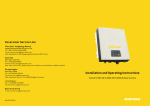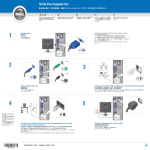Download Dell PowerVault TL4000 Instruction Manual
Transcript
Dell™ PowerVault™ TL2000\TL4000 Path Failover Enablement Instructions NOTE: The library must be offline from any user and all media must be removed from the drives before license keys are installed or any configuration modifications are made. Please refer to the Dell PowerVault TL2000/TL4000 User's Guide for instructions to take the library offline and to eject media from the drives. Enabling path failover on your library is a 4 step process: 1) Upgrade the library and drive firmware to the latest versions. found at http://support.dell.com. The firmware can be 2) Enable path failover on the library via the license key if not already licensed. Please refer to Figure 4-21 in the Dell PowerVault TL2000/TL4000 User's Guide for activation instructions. The User's Guide can be found at http://support.dell.com. If you purchased path failover at the time you purchased your library, a hard copy of the license key is provided with your library as a backup. If there are any issues with the license key for failover purchased with the library, visit http://www.dell.com/tapeautomation to obtain your license key. You will need the library serial number and worldwide node name to obtain the license key. Refer to the following tables in the Dell PowerVault TL2000/TL4000 User's Guide for instructions on locating this information: • Table 1.2 for library serial number • Table 5.6 for library worldwide node name If this does not resolve your issue, please contact Dell technical support. 3) Enable additional control paths to the library if necessary. Refer to Figure 4-20 in the Dell PowerVault TL2000/TL4000 User's Guide for instructions. 4) Refer to the Dell PowerVault TL2000/TL4000 Failover Configuration Guide on the PowerVault TL2000/TL4000 Path Failover Documentation CD provided with the library or the failover authorization code kit for information on path failover configurations and instructions for configuring failover. May 2010 Information in this document is subject to change without notice. © 2010 Dell Inc. All rights reserved. Printed in the U.S.A. Reproduction in any manner whatsoever without the written permission of Dell Inc. is strictly forbidden. Trademarks used in this text: Dell, the DELL logo, and PowerVault are trademarks of Dell Inc. Other trademarks and trade names may be used in this document to refer to either the entities claiming the marks and names or their products. Dell Inc. disclaims any proprietary interest in trademarks and trade names other than its own.