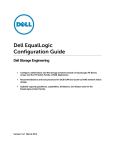Download Dell SupportAssist Version 1.3 For OpenManage Essentials Technical White Paper
Transcript
D Dell Su upporrtAssiist – Proac P ctive Supp port Fo or E EqualL Logic c Stora age Hostin H ng a FFluid File Sy ystem m De ell SupporrtAssist ve ersion 1.3 for Dell OpenMan O nage Esse entials sup pports automatic ca ase creatio on and co ollection of o information whe en issues arise in E EqualLogic storage e osting a Flluid File System S (FlluidFS). Th his white paper pro ovides de etails on ho co onfiguring g EqualLogic storag ge hosting g a FluidFFS and de escribes th he supporrted fea atures forr EqualLogic storag ge hosting g a FluidFFS in Supp portAssistt version 11.3. Dell SupportAssistt Engineering Team T Arun Nagarajan Aruna Jayaprakash Kartthik Ramesh Stevve Williamson bruary 2014 Feb AD Dell Tech hnical White Paper WHITE PAPER IS FOR INFORMATIONAL PURPOSES ONLY, AND MAY CONTAIN TYPOGRAPHICAL ERRORS AND TECHNICAL INACCURACIES. THE CONTENT IS PROVIDED AS IS, WITHOUT EXPRESS OR IMPLIED WARRANTIES OF ANY KIND. © 2014 Dell Inc. All rights reserved. Reproduction of this material in any manner whatsoever without the express written permission of Dell Inc. is strictly forbidden. For more information, contact Dell. Trademarks used in this text: Dell™, the Dell logo, Dell Boomi™, Dell Precision™ ,OptiPlex™, Latitude™, PowerEdge™, PowerVault™, PowerConnect™, OpenManage™, EqualLogic™, Compellent™, KACE™, FlexAddress™, Force10™ and Vostro™ are trademarks of Dell Inc. Other Dell trademarks may be used in this document. Cisco Nexus®, Cisco MDS®, Cisco NX0S®, and other Cisco Catalyst® are registered trademarks of Cisco System Inc. EMC VNX®, and EMC Unisphere® are registered trademarks of EMC Corporation. Intel®, Pentium®, Xeon®, Core® and Celeron® are registered trademarks of Intel Corporation in the U.S. and other countries. AMD® is a registered trademark and AMD Opteron™, AMD Phenom™ and AMD Sempron™ are trademarks of Advanced Micro Devices, Inc. Microsoft®, Windows®, Windows Server®, Internet Explorer®, MS-DOS®, Windows Vista® and Active Directory® are either trademarks or registered trademarks of Microsoft Corporation in the United States and/or other countries. Red Hat® and Red Hat® Enterprise Linux® are registered trademarks of Red Hat, Inc. in the United States and/or other countries. Novell® and SUSE® are registered trademarks of Novell Inc. in the United States and other countries. Oracle® is a registered trademark of Oracle Corporation and/or its affiliates. Citrix®, Xen®, XenServer® and XenMotion® are either registered trademarks or trademarks of Citrix Systems, Inc. in the United States and/or other countries. VMware®, Virtual SMP®, vMotion®, vCenter® and vSphere® are registered trademarks or trademarks of VMware, Inc. in the United States or other countries. IBM® is a registered trademark of International Business Machines Corporation. Broadcom® and NetXtreme® are registered trademarks of Broadcom Corporation. Qlogic is a registered trademark of QLogic Corporation. Other trademarks and trade names may be used in this document to refer to either the entities claiming the marks and/or names or their products and are the property of their respective owners. Dell disclaims proprietary interest in the marks and names of others. 2 Dell SupportAssist – Proactive Support For EqualLogic Storage Hosting a Fluid File System | Version 1.0 | February 2014 Table of contents Executive summary .............................................................................................................................................................................. 4 1 Introduction .....................................................................................................................................................................................5 1.1 Dell Fluid File System ..........................................................................................................................................................5 2 Supported features for EqualLogic storage hosting a Fluid File System ........................................................................... 6 2.1 Discovery of EqualLogic storage hosting a FluidFS .................................................................................................... 6 2.2 Automatic case creation for EqualLogic storage hosting a Fluid File System .................................................... 10 2.3 Periodic system log collection for EqualLogic storage hosting a Fluid File System .......................................... 11 2.4 On-demand system log collection for EqualLogic storage hosting a Fluid File System...................................12 A Glossary ..........................................................................................................................................................................................14 B Additional resources .................................................................................................................................................................... 15 3 Dell SupportAssist – Proactive Support For EqualLogic Storage Hosting a Fluid File System | Version 1.0 | February 2014 Executive summary Dell SupportAssist version 1.3 for Dell OpenManage Essentials identifies EqualLogic arrays with attached FS7500 and FS7600 Fluid File System (FluidFS) as EqualLogic FluidFS NAS storage. This categorization is in preparation for complete support of FluidFS devices in a later release. SupportAssist version 1.3 does not provide support for FS7500 and FS7600 systems. SupportAssist version 1.3 automatically creates support cases when issues arise on EqualLogic storage hosting a FluidFS, and collects information about the hardware and uploads it to Dell to help solve the problem. For automatic case creation in SupportAssist you must configure the EqualLogic storage hosting a FluidFS. This white paper provides guidance on configuring SupportAssist and the EqualLogic arrays hosting a FluidFS as required to ensure proactive support using SupportAssist. It also includes information on the features supported for EqualLogic arrays hosting a FluidFS. Intended user of this white paper is assumed to have prior knowledge on administration of EqualLogic storage, Fluid File System, OpenManage Essentials, and SupportAssist. 4 Dell SupportAssist – Proactive Support For EqualLogic Storage Hosting a Fluid File System | Version 1.0 | February 2014 1 Introduction Dell SupportAssist collects information about your computer hardware and software and is integrated with leading management consoles such as Dell OpenManage Essentials which enables automated case (ticket) creation and support from Dell by identifying failures in a customer's IT environment remotely. Dell's robust and easy-to-use proactive support technology allows us to identify, diagnose, and resolve issues faster and more precisely with less customer involvement – reducing downtime and letting our customers get back to business. Available features are based on the level of your support agreement per device monitored. This helps Dell to provide you an enhanced, personalized, and efficient support experience. Some benefits of Dell SupportAssist are: Improve case accuracy and eliminate errors with automatic support case/ticket creation. Accelerate identification of issues with email alerts from Dell at the time of hardware failure. Automatic log collection and upload from the device using Dell collection tools. Gain an enhanced support experience by cutting support steps in half. In SupportAssist for Dell OpenManage Essentials, OpenManage Essentials interacts with supported devices and receives SNMP traps. The SNMP traps are periodically retrieved as alerts by SupportAssist. The alerts are filtered using various policies to decide if the alerts qualify for creating a new support case or updating an existing support case. All qualifying alerts are securely sent to the SupportAssist server hosted by Dell for creating a new support case or updating an existing support case. Support cases are created only for devices covered under the Dell ProSupport and ProSupport Plus service contract types. After the support case is created or updated, the SupportAssist application runs the appropriate collection tools on the devices that generated the alerts and uploads the log collection to Dell. This information in the log collection is used by Dell technical support to troubleshoot the issue and provide an appropriate solution. 1.1 Dell Fluid File System FluidFS is a shared-disk file system that provides distributed file systems to clients. Customers buy an appliance: a combination of purpose-built NAS controllers with integrated primary and backup power supplies (i.e., the appliance) attached to block level storage via the iSCSI or Fiber Channel protocol. A single Dell FluidFS appliance consists of two controllers operating in concert (i.e., active/active) connecting to the back-end storage area network (SAN). Depending on the storage capacity requirements and user preference, NAS appliances can be used with Compellent, PowerVault, or EqualLogic SAN arrays. Dell Fluid File System (FluidFS) advantage helps eliminate many of the limitations of traditional file systems: 5 Scale beyond the file system and file share capacity limits of conventional file systems. Manage growth with non-disruptive scaling of capacity and/or performance. Utilize a single namespace for easy administration. Present a storage pool as a single file system with a single virtual-IP address to the storage clients. Dell SupportAssist – Proactive Support For EqualLogic Storage Hosting a Fluid File System | Version 1.0 | February 2014 2 Supported features for EqualLogic storage hosting a Fluid File System The following table provides a summary of the software version and features supported for EqualLogic storage hosting a FluidFS in SupportAssist version 1.3. 2.1 Auto Case Creation Periodic System Log Collection On Demand System Logs Not identified Not Supported Not Supported Not Supported 6.0/7.0 Discovered as EqualLogic FluidFS NAS Appliance Yes Yes Yes 5.0/6.0/7.0 Discovered as EqualLogic Storage Yes Yes Yes Software version SupportAssist FS7500 / FS7600 / FS7610 1.0/2.0/3.0 EqualLogic PS arrays with attached FluidFS system EqualLogic PS arrays without attached FluidFS system Device Discovery of EqualLogic storage hosting a FluidFS EqualLogic storage hosting a Fluid File System is discovered through OpenManage Essentials. The following are the steps to enable SupportAssist to monitor the device. 1. 6 Identify the Group IP address or Management IP address of EqualLogic hosting a FluidFS and login to the EqualLogic console and configure the SNMP community string and SNMP trap destination to the management station where OpenManage Essentials is installed. The optional Management IP address is not shown in this example but it can be found under the ‘Advanced’ tab. If the Management IP address is configured, SupportAssist uses this IP address for ‘log collection’ Dell SupportAssist – Proactive Support For EqualLogic Storage Hosting a Fluid File System | Version 1.0 | February 2014 Figure 1 7 EqualLogic console indicating Group IP address Dell SupportAssist – Proactive Support For EqualLogic Storage Hosting a Fluid File System | Version 1.0 | February 2014 Figure 2 EqualLogic console for SNMP configuration 2. Discover the EqualLogic storage hosting a FluidFS with Group IP address or Management IP address in OpenManage Essentials by using SNMP community configured in EqualLogic storage hosting a FluidFS for discovery. 8 Dell SupportAssist – Proactive Support For EqualLogic Storage Hosting a Fluid File System | Version 1.0 | February 2014 Figure 3 Discovering EqualLogic storage hosting a FluidFS in OpenManage Essentials 3. The EqualLogic storage hosting a FluidFS is discovered in Dell SupportAssist as EqualLogic FluidFS NAS Appliance. Figure 4 9 EqualLogic storage hosting a Fluid File System displayed in SupportAssist Dell SupportAssist – Proactive Support For EqualLogic Storage Hosting a Fluid File System | Version 1.0 | February 2014 2.2 Automatic case creation for EqualLogic storage hosting a Fluid File System SupportAssist processes alerts from EqualLogic storage hosting a FluidFS through OpenManage Essentials, but a support case is created only if: The policies in SupportAssist qualify the alert for a case creation SupportAssist is configured to automatically generate support cases Once the support case is created, the appropriate collection tool is invoked, and the system log collection is generated and uploaded to Dell to help solve the problem. Note: 1. Only Alerts from EqualLogic storage hosting a FluidFS are processed in SupportAssist version 1.3. Alerts from FluidFS are not processed. 2. For devices covered under Basic Support service contract type, the support case is not created, but the collection tool is invoked. The following are the stages of case creation: 1. If a support case is created for EqualLogic storage hosting a FluidFS, the case details are displayed in SupportAssist and the collection tools are invoked. Figure 5 Case created for EqualLogic storage hosting a Fluid File System 2. Once the diagnostic information is collected, the report is uploaded to Dell to help troubleshoot the problem. 10 Dell SupportAssist – Proactive Support For EqualLogic Storage Hosting a Fluid File System | Version 1.0 | February 2014 Figure 6 2.3 Collection status for EqualLogic storage hosting a Fluid File System Periodic system log collection for EqualLogic storage hosting a Fluid File System By default, SupportAssist invokes the collection tool on EqualLogic storage hosting a FluidFS every week to generate the system log collection and uploads it to Dell. However, you can change the frequency at which the system log collection is generated and uploaded to Dell. To schedule the periodic collection: 1. Click the Settings tab in SupportAssist. 2. In Edit Device Type Credentials, select the device type as Storage and credential type as NAS Appliance 3. Enter the credentials of the EqualLogic storage hosting a FluidFS device. 4. In System Log Collection Schedule, change the frequency, date, and time as required. 5. Click Save Changes. 11 Dell SupportAssist – Proactive Support For EqualLogic Storage Hosting a Fluid File System | Version 1.0 | February 2014 Figure 7 2.4 Scheduling periodic collection of system logs On-demand system log collection for EqualLogic storage hosting a Fluid File System When a support case is opened or updated, SupportAssist runs the collection tools on the devices that generated the alerts, and then uploads the system logs to Dell. In certain conditions, if required by Dell technical support, you may be required to manually collect the system logs and send it to Dell. To send system logs manually: 1. 2. 3. 4. 12 Navigate to the Devices tab in SupportAssist. Select the EqualLogic storage hosting a FluidFS on which the collection tool should be invoked. Click Send System Logs. The collection tool is invoked and the generated system log collection is uploaded to Dell. Dell SupportAssist – Proactive Support For EqualLogic Storage Hosting a Fluid File System | Version 1.0 | February 2014 Figure 8 13 On-demand system log collection Dell SupportAssist – Proactive Support For EqualLogic Storage Hosting a Fluid File System | Version 1.0 | February 2014 A 14 Glossary Component Description Periodic System Log Collection Diagnostic log collection on a device through SupportAssist On Demand System Log Collection Manually triggered Diagnostic collection on a device using Send System Logs in the Device page in SupportAssist Fluid File System Fluid File System is an enterprise-class distributed file system that provides customers with the tools necessary to manage file data in an efficient and simple manner SAN Storage Area Network Dell SupportAssist – Proactive Support For EqualLogic Storage Hosting a Fluid File System | Version 1.0 | February 2014 B Additional resources Support.dell.com is focused on meeting your needs with proven services and support. DellTechCenter.com is an IT Community where you can connect with Dell Customers and Dell employees for the purpose of sharing knowledge, best practices, and information about Dell products and installations. Referenced or recommended Dell publications: Dell Fluid File System White paper: http://i.dell.com/sites/content/shared-content/datasheets/en/Documents/DSFS_White_paper_r4-0.pdf Dell SupportAssist User’s Guide: dell.com/ServiceabilityTools Dell OpenManage Essentials User’s Guide: dell.com/OpenManageManuals Referenced or recommended other publications: 15 Dell EqualLogic FS7600: http://www.equallogic-storage.co.uk/products/fs7600-fs7610network-attached-storage Dell SupportAssist – Proactive Support For EqualLogic Storage Hosting a Fluid File System | Version 1.0 | February 2014