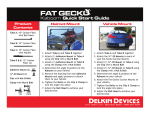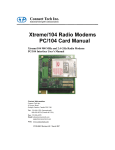Download Connect Tech SSD/104 User's Manual
Transcript
SSD/104 SATA User Manual Connect Tech Inc. 42 Arrow Road Guelph, Ontario N1K 1S6 Tel: Toll Free: Fax: Email: Web: 519-836-1291 800-426-8979 (North America only) 519-836-4878 [email protected] [email protected] www.connecttech.com CTIM-00146 Revision 0.00 Connect Tech SSD/104 SATA User Manual Limited Lifetime Warranty Connect Tech Inc. provides a lifetime warranty for all of our products. Should this product, in Connect Tech Inc.’s opinion, fail to be in good working order during the warranty period, Connect Tech Inc. will, at its option, repair or replace this product at no charge, provided that the product has not been subjected to abuse, misuse, accident, disaster or non Connect Tech Inc. authorized modification or repair. You may obtain warranty service by delivering this product to an authorized Connect Tech Inc. business partner or directly to Connect Tech Inc. along with proof of purchase. Product returned to Connect Tech Inc. must be pre-authorized by Connect Tech Inc. with an RMA (Return Material Authorization) number marked on the outside of the package and sent prepaid, insured and packaged for safe shipment. Connect Tech Inc. will return this product by prepaid ground shipment service. The Connect Tech Inc. lifetime warranty is defined as the serviceable life of the product. This is defined as the period during which all components are available. Should the product prove to be irreparable, Connect Tech Inc. reserves the right to substitute an equivalent product if available or to retract lifetime warranty if no replacement is available. The above warranty is the only warranty authorized by Connect Tech Inc. Under no circumstances will Connect Tech Inc. be liable in any way for any damages, including any lost profits, lost savings or other incidental or consequential damages arising out of the use of, or inability to use, such product. Copyright Notice The information contained in this document is subject to change without notice. Connect Tech Inc. shall not be liable for errors contained herein or for incidental consequential damages in connection with the furnishing, performance, or use of this material. This document contains proprietary information that is protected by copyright. All rights are reserved. No part of this document may be photocopied, reproduced, or translated to another language without the prior written consent of Connect Tech Inc. Copyright 2012 by Connect Tech Inc. Trademark Acknowledgment Connect Tech Inc. acknowledges all trademarks, registered trademarks and/or copyrights referred to in this document as the property of their respective owners. Not listing all possible trademarks or copyright acknowledgments does not constitute a lack of acknowledgment to the rightful owners of the trademarks and copyrights mentioned in this document. 2 Revision 0.00 Connect Tech SSD/104 SATA User Manual Table of Contents Limited Lifetime Warranty ............................................................................................................................................... 2 Copyright Notice............................................................................................................................................................... 2 Trademark Acknowledgment ............................................................................................................................................ 2 Table of Contents .............................................................................................................................................................. 3 Revision History ............................................................................................................................................................... 3 Customer Support Overview ............................................................................................................................................. 4 Contact Information .......................................................................................................................................................... 4 Introduction....................................................................................................................................................................... 5 Product Features ............................................................................................................................................................... 6 Board Diagram.................................................................................................................................................................. 7 Block Diagram .................................................................................................................................................................. 8 Part Number Information .................................................................................................................................................. 9 Power Sourcing Explaination...........................................................................................................................................10 Hardware Installation Information ...................................................................................................................................10 mSATA SSD Module Information ..................................................................................................................................10 Using SATA Port from the PCIe/104 Type 2 Bus ...........................................................................................................11 mSATA Slot Connector Pinout........................................................................................................................................12 Revision History Revision 0.00 Date 02-10-2012 Revision 0.00 Author(s) PD Change(s) Initial Manual Revision Created 3 Connect Tech SSD/104 SATA User Manual Customer Support Overview If you experience difficulties after reading the manual and/or using the product, contact the Connect Tech Inc. reseller from which you purchased the product. In most cases the reseller can help you with product installation and difficulties. In the event that the reseller is unable to resolve your problem, our highly qualified support staff can assist you. Our support section is available 24 hours a day, 7 days a week on our website at: www.connecttech.com/sub/support/support.asp. See the contact information section below for more information on how to contact us directly. Our technical support is always free. Contact Information We offer three ways for you to contact us: Mail/Courier You may contact us by letter at: Connect Tech Inc. Technical Support 42 Arrow Road, Guelph, ON Canada N1K 1S6 Email/Internet You may contact us through the Internet. Our email and URL addresses on the Internet are: [email protected] [email protected] www.connecttech.com Note: Please go to the Download Zone or the Knowledge Database in the Support Center on the Connect Tech Inc. website for product manuals, installation guides, device driver software and technical tips. Submit your technical support questions to our customer support engineers via the Support Center on the Connect Tech Inc. website. Telephone/Facsimile Technical Support representatives are ready to answer your call Monday through Friday, from 8:30 a.m. to 5:00 p.m. Eastern Standard Time. Our numbers for calls are: Telephone: Telephone: Facsimile: 4 800-426-8979 (North America only) 519-836-1291 (Live assistance available 8:30 a.m. to 5:00 p.m. EST, Monday to Friday) 519-836-4878 (online 24 hours) Revision 0.00 Connect Tech SSD/104 SATA User Manual Introduction Connect Tech’s SSD/104 SATA is a complete rugged stackable solid state drive (SSD) and storage solution that allows up to two mSATA SSD modules to be installed into any PC/104-Plus, PCI-104, PCI/104Express and PCIe/104 stack or embedded system. SSD/104 SATA solid state drive (SSD) and storage solution improves performance, expands storage capacity and reduces overall storage footprint in an embedded system. Designed with the latest generation of mSATA SSD modules, SSD/104 SATA solid state drive (SSD) and storage solution can be easily upgraded to accommodate future generations of mSATA modules for even greater system capacity and performance. When combined with mSATA SSD modules, SSD/104 SATA solid state storage solution directly interfaces with the standard SATA bus, which can be used as a drop-in replacement for any SATA storage device. SSD/104 SATA can also be interfaced with any single board computer or embedded system using standard 7-pin SATA. SSD/104 SATA is available as a complete storage solution with a preinstalled mSATA module, or as a separate mSATA carrier which supports any mSATA SSD module. Revision 0.00 5 Connect Tech SSD/104 SATA User Manual Product Features Specification Details SSD Slots 2 x mSATA SSD slots (JEDEC MO-300B compatible) Storage Capacities Options 4GB, 8GB, 16GB, 32GB, 64GB, 128GB, 256GB (per mSATA slot) ** Or larger as new mSATA modules come to market Flash Type Options SLC or MLC Operating Temperature Options Industrial (-40 to +85) or Commercial (0 to +70) Power Requirement +3.3V / 0.5A max Which can be sourced by PCIe/104 Bus, PCI-104 Bus or External Connector Interface SATA Revision 2.6 SATA II 1.5Gbps / 3.0Gbps Will work with any SBC SATA port Performance Host Transfer Rate: 300MB/s Sequential Read: Up to 270MB/s Sequential Write: Up to 240MB/s Random Read IOPS: Up to 35k Random Write IOPS: Up to 30k Numbers may vary depending on mSATA module used SSD/104 Carrier Dimensions (Overall Board Size) 3.550” x 3.775” (90.17mm x 95.89mm) PC/104 Compliant mSATA SSD Module Dimensions 2.000” x 1.175” (50.80mm x 29.85mm) JEDEC 300-MB Compliant Mini PCIe Form Factor Compliant Power Supply Voltage: +3.3V ±5% Low Power Consumption: 260mA (Active) / 130 mA (Idle) Power is sourced directly from the PCIe/104 bus, PCI-104 bus or the external power connector Connectors Standard Right Angle 7-pin SATA data connectors mSATA Connectors PCI-104 stacking connector (optional) PCIe/104 stacking connectors (optional) 3.5mm pitch Phoenix Type power connector Build Options PCI/104-Express Build – Both PCIe/104 and PCI-104 stacking connectors installed PCIe/104 Build – Only the PCIe/104 stacking connector is installed PCI-104 Build – Only the PCI-104 stacking connector is installed No Bus Build – No stacking bus connectors installed Cable-Free Operation Option (PCIe/104 Type 2) The SSD/104 SATA also has the option to take the SATA signals directly from any PCIe/104 or PCI/104-Express Type 2 SBC, eliminating the need to use any SATA cables. mSATA SSD ports Up to 2 mSATA SSD modules can be installed 6 Revision 0.00 Connect Tech SSD/104 SATA User Manual Board Diagram Revision 0.00 7 Connect Tech SSD/104 SATA User Manual Block Diagram 8 Revision 0.00 Connect Tech SSD/104 SATA User Manual Part Number Information Part Number Features SDG001 Full Build – Both PCIe./104 and PCI-104 Connectors are installed SDG002 PCIe/104 Build – Only PCIe/104 Connector is installed SDG003 PCI-104 Build – Only PCI-104 Connector is installed SDG004 No bus connectors installed, external power must be used. To order any of these part numbers or to inquire about the other available ordering options please contact [email protected] for further information. Revision 0.00 9 Connect Tech SSD/104 SATA User Manual Power Sourcing Explaination The SSD/104 SATA board powers its mSATA modules from +3.3V. This voltage rail can be provided from the PCI-104 bus +3.3V rail, the PCIe/104 bus +3.3V rail or from the external +3.3V power connector on the board. It is important to check whether your SBC or SBC’s power supply provides +3.3V over the embedded buses, if the SBC does NOT provide +3.3V power over the bus connectors the external power connector MUST be used. The SSD/104 SATA board also has Ferrite Beads located near each power source that can be populated or de-populated to select the sourcing from a particular voltage rail, in most cases the default configuration of all installed will be adequate. These ferrites have the following designators L2, L3, and L4. Hardware Installation Information Please follow these steps with installing the SSD/104 SATA into your system. 1) 2) 3) 4) 5) Ensure your SBC is powered OFF Install the SSD/104 SATA card onto your PC/104 stack (if available) Install mSATA modules into mSATA slots on carrier Connect SATA cables from SSD/104 Carrier to SBC Power ON your SBC mSATA SSD Module Information Connect Tech’s SSD/104 SATA Carrier board allows for the installation of 2 mSATA SSD Modules. mSATA modules should be JEDEC MO-300B compatible pinout and size. mSATA SSD modules are not only small in size and rugged but extremely and can drastically reduce boot time. Both SLC and MLC flash types can be used as well as commercial and industrial operating temperature grades. mSATA is a relatively new format for ultra-small Solid-State Disks (SSDs), developed by Intel. mSATA SSDs take a form factor similar to mini-PCI Express cards, and is now adopted by many manufactures, see below for a current listing of popular vendors with mSATA SSD modules available. Listing of mSATA SSD Module Vendors ADATA AMP Inc. Apacer Delkin Delkin innodisk Intel Kingston NetList OCZ Renice RunCore Samsung Super Talent Swissbit 10 mSATA size comparison Revision 0.00 Connect Tech SSD/104 SATA User Manual Using SATA Port from the PCIe/104 Type 2 Bus The SSD/104 SATA board has the ability to source its SATA channels directly from the PCIe/104 Type Bus. This can be done via 0 ohm 0402 sized resistor population options on the PCB and allows users to select from the TOP or BOTTOM side signals from the PCIe/104 bus. If you would like to order an SSD/104 SATA product from Connect Tech pre-configured to use PCIe/104 Type 2, please contact [email protected] . Otherwise the follow procedures can be performed by the end-user at their own risk. NOTE: These actions should only be done by trained technicians with adequate tools to be working with 0402 sized parts. To connect SATA Port 0 from the PCIe/104 bus in a STACK UP configuration to mSATA0 please perform the following steps: - REMOVE (R11& R12) (R15& R16) - ADD (R9, R10) (R13, R14) (R7, R8) (R4, R8) To connect SATA Port 0 from the PCIe/104 bus in a STACK DOWN configuration to mSATA0 please perform the following steps: - REMOVE (R11& R12) (R15& R16) - ADD (R9, R10) (R13, R14) (R3, R5) (R1, R2) To connect SATA Port 1 from the PCIe/104 bus in a STACK UP configuration to mSATA1 please perform the following steps: - REMOVE (R27& R28) (R31& R32) - ADD (R25, R26) (R29, R30) (R17, R18) (R19, R20) To connect SATA Port 1 from the PCIe/104 bus in a STACK DOWN configuration to mSATA1 please perform the following steps: - REMOVE (R27& R28) (R31& R32) - ADD (R25, R26) (R29, R30) (R21, R22) (R23, R24) Locations of 0 ohm Resistor for PCIe/104 SATA Selection Top Side of SSD/104 SATA Revision 0.00 Bottom Side of SSD/104 SATA 11 Connect Tech SSD/104 SATA User Manual mSATA Slot Connector Pinout Pin Number 1 2 3 4 5 6 7 8 9 10 11 12 13 14 15 16 17 18 19 20 21 22 23 24 25 26 27 28 29 30 31 32 33 34 35 36 37 38 39 40 41 42 43 44 45 46 47 48 49 50 51 52 12 Description NC +3.3V NC GND NC NC NC NC GND NC NC NC NC NC GND NC NC GND NC NC GND NC B+ (SATA TX+ To Host System) +3.3V B- (SATA TX- To Host System) GND GND NC GND NC A- (SATA RX- From Host System) NC A+ (SATA RX+ From Host System) GND GND NC GND NC +3.3V GND +3.3V NC GND NC NC NC NC NC NC GND NC +3.3V Revision 0.00